Package Summary
| Version | 1.1.0 |
| License | BSD |
| Build type | CATKIN |
| Use | RECOMMENDED |
Repository Summary
| Checkout URI | https://github.com/jsk-ros-pkg/jsk_robot.git |
| VCS Type | git |
| VCS Version | master |
| Last Updated | 2025-04-02 |
| Dev Status | DEVELOPED |
| Released | RELEASED |
| Contributing |
Help Wanted (-)
Good First Issues (-) Pull Requests to Review (-) |
Package Description
Maintainers
- Kei Okada
Authors
- Kei Okada
jsk_pepper_startup
What’s this?
contains JSK’s launch file for startup Pepper with ROS
Running startup program
rossetip
roslaunch jsk_pepper_startup jsk_pepper_startup.launch network_interface:=<your network interaface (ex. eth0, enp0s31f6...)>
% For network_interface variable, please check ifconfig for the interface name your PC uses.
% You can play audio stream from Pepper’s audio ROS topic. Please see here for more details.
% In order to confirm if ROS-Pepper is booting, please check with rviz.
roscd pepper_bringup/config
rosrun rviz rviz -d pepper.rviz
Control Pepper via roseus
Please refer to README here.
Nodes, topics and services
These are a list of nodes and some useful topics and services from jsk_pepper_startup.launch.
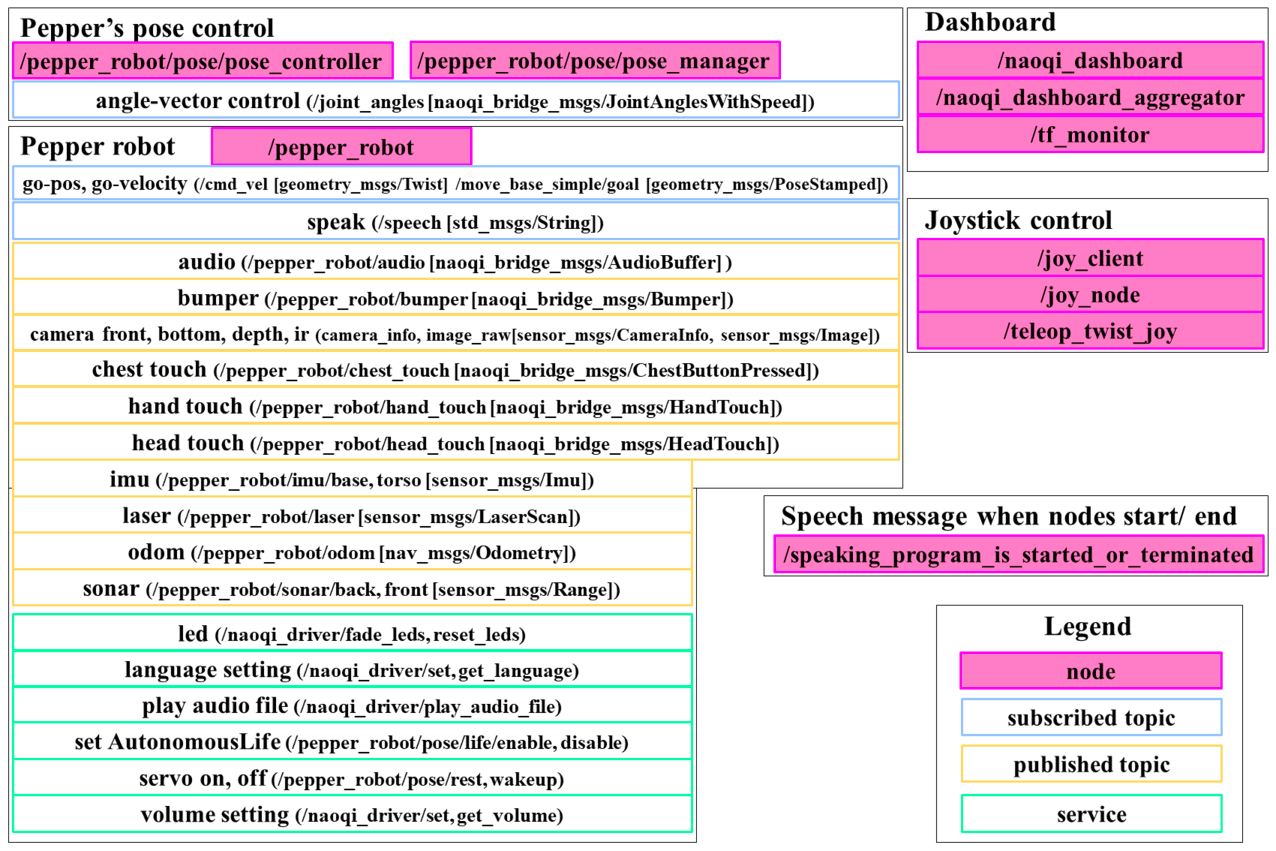
Pepper robot
Publications:
* /joint_states [sensor_msgs/JointState]
* /pepper_robot/audio [naoqi_bridge_msgs/AudioBuffer]
* /pepper_robot/bumper [naoqi_bridge_msgs/Bumper]
* /pepper_robot/camera/bottom/camera_info [sensor_msgs/CameraInfo]
* /pepper_robot/camera/bottom/image_raw [sensor_msgs/Image]
* /pepper_robot/camera/depth/camera_info [sensor_msgs/CameraInfo]
* /pepper_robot/camera/depth/image_raw [sensor_msgs/Image]
* /pepper_robot/camera/front/camera_info [sensor_msgs/CameraInfo]
* /pepper_robot/camera/front/image_raw [sensor_msgs/Image]
* /pepper_robot/camera/ir/camera_info [sensor_msgs/CameraInfo]
* /pepper_robot/camera/ir/image_raw [sensor_msgs/Image]
* /pepper_robot/chest_touch [naoqi_bridge_msgs/ChestButtonPressed]
* /pepper_robot/hand_touch [naoqi_bridge_msgs/HandTouch]
* /pepper_robot/head_touch [naoqi_bridge_msgs/HeadTouch]
* /pepper_robot/imu/base [sensor_msgs/Imu]
* /pepper_robot/imu/torso [sensor_msgs/Imu]
* /pepper_robot/info [naoqi_bridge_msgs/StringStamped]
* /pepper_robot/laser [sensor_msgs/LaserScan]
* /pepper_robot/odom [nav_msgs/Odometry]
* /pepper_robot/sonar/back [sensor_msgs/Range]
* /pepper_robot/sonar/front [sensor_msgs/Range]
* /tf [tf2_msgs/TFMessage]
Subscriptions:
* /cmd_vel [geometry_msgs/Twist]
* /joint_angles [naoqi_bridge_msgs/JointAnglesWithSpeed]
* /move_base_simple/goal [geometry_msgs/PoseStamped]
* /speech [std_msgs/String]
Services:
* /naoqi_driver/fade_leds
* /naoqi_driver/get_language
* /naoqi_driver/get_robot_config
* /naoqi_driver/get_volume
* /naoqi_driver/play_audio_file
* /naoqi_driver/reset_leds
* /naoqi_driver/set_language
* /naoqi_driver/set_volume
Pepper’s pose control
Publications:
* /pepper_robot/pose/get_life_state [std_msgs/String]
Action:
* /pepper_robot/pose/joint_trajectory [naoqi_bridge_msgs/JointTrajectoryAction]
Services:
* /pepper_robot/pose/life/disable
* /pepper_robot/pose/life/enable
* /pepper_robot/pose/life/get_state
* /pepper_robot/pose/rest
* /pepper_robot/pose/wakeup
Joystick

| Button | Function |
File truncated at 100 lines see the full file
Changelog for package jsk_pepper_startup
1.1.0 (2017-07-16)
1.0.9 (2016-11-09)
1.0.8 (2016-11-08)
1.0.7 (2016-11-02)
- add launch_joy in jsk_pepper_startup launch
- [jsk_naoqi_robot] speak when program is started (by unix:sleep) or terminated (by overriden roseus-sigint-handler)
- [jsk_pepper_startup] remove meta package dependencies
- [jsk_pepper_startup] add launch_twitter arg for jsk_pepper_startup.launch
- Contributors: Kanae Kochigami, Shingo Kitagawa, Yuki Furuta
1.0.6 (2016-06-17)
- change from naoqi_msgs to naoqi_bridge_msgs (#614)
- Contributors: Kanae Kochigami
1.0.5 (2016-04-18)
1.0.4 (2016-03-21)
- package.xml add naoqi_pose depends to jsk_pepper_startup
- Contributors: Kei Okada
1.0.3 (2016-03-05)
1.0.2 (2016-02-14)
- jsk_pepper_startup: enable test https://github.com/furushchev/jsk_robot/commit/4b39a93b972008f5155e27a201b67a061c527a26
- [jsk_pepper_startup/CMakeLists.txt] disable test for a while
- [jsk_pepper_startup] use roslaunch_add_file_check instead of roslaunch-check in test file and skip hydro
- Contributors: Yuki Furuta, Kei Okada
1.0.1 (2015-11-19)
- move jsk_pepper_startup under jsk_naoqi_robot
1.0.0 (2015-11-06)
- [launch/jsk_pepper_startup.launch] use teleop_twist_joy instead of turtlebot_telop
- [package.xml] add depend to naoqi_bridge and naoqi_dashboard
- [joy-client.l] use naoqi_bridge_msgs instead of naoqi_msgs, update to pepper_robot/pose namespace
- [launch/jsk_pepper_startup.launch] remove old nao_app launch files
- fix to include pepper_full.launch for pepper_bringup > 0.1.4 (#452 <<https://github.com/jsk-ros-pkg/jsk_robot/issues/452>>)
- Contributors: Kei Okada
0.0.13 (2015-11-06)
0.0.12 (2015-11-06)
0.0.11 (2015-09-01)
- set robot/type, robot/name
- Contributors: Kei Okada
0.0.10 (2015-08-16)
0.0.9 (2015-08-03)
- package.xml: add joy
- [jsk_pepper_startup] add test_code to check if pepper launch is valid
- Contributors: Hitoshi Kamada, Kei Okada
0.0.8 (2015-07-16)
- use front/camera until https://github.com/ros-naoqi/pepper_robot/pull/1/files is merged
- Contributors: Kanae Kochigami
0.0.7 (2015-06-11)
- [package.xml] add depends to nao_apps
- [jsk_pepper_startup] add joy-client.l
- Contributors: Kanae Kochigami, Kei Okada
0.0.6 (2015-04-10)
0.0.5 (2015-04-08)
- modify msg name and launch file name
- Contributors: Jiang Jun
0.0.4 (2015-01-30)
0.0.3 (2015-01-09)
0.0.2 (2015-01-08)
File truncated at 100 lines see the full file
Package Dependencies
System Dependencies
Dependant Packages
| Name | Deps |
|---|---|
| jsk_201504_miraikan | |
| jsk_robot |
Launch files
- launch/jsk_pepper_startup.launch
-
- network_interface [default: eth0]
- launch_twitter [default: false]
- launch_joy [default: true]
- launch_play_audio_stream [default: true]
- launch_dashboard [default: true]
- autonomous_wakeup [default: false]
- port [default: 9090]
- launch/play_audio_stream.launch
-
- nao_ip [default: $(optenv NAO_IP 127.0.0.1)]
- nao_port [default: $(optenv NAO_PORT 9559)]
- apps/meeting/meeting.xml
Messages
Services
Plugins
Recent questions tagged jsk_pepper_startup at Robotics Stack Exchange
Package Summary
| Version | 1.1.0 |
| License | BSD |
| Build type | CATKIN |
| Use | RECOMMENDED |
Repository Summary
| Checkout URI | https://github.com/jsk-ros-pkg/jsk_robot.git |
| VCS Type | git |
| VCS Version | master |
| Last Updated | 2025-04-02 |
| Dev Status | DEVELOPED |
| Released | RELEASED |
| Contributing |
Help Wanted (-)
Good First Issues (-) Pull Requests to Review (-) |
Package Description
Maintainers
- Kei Okada
Authors
- Kei Okada
jsk_pepper_startup
What’s this?
contains JSK’s launch file for startup Pepper with ROS
Running startup program
rossetip
roslaunch jsk_pepper_startup jsk_pepper_startup.launch network_interface:=<your network interaface (ex. eth0, enp0s31f6...)>
% For network_interface variable, please check ifconfig for the interface name your PC uses.
% You can play audio stream from Pepper’s audio ROS topic. Please see here for more details.
% In order to confirm if ROS-Pepper is booting, please check with rviz.
roscd pepper_bringup/config
rosrun rviz rviz -d pepper.rviz
Control Pepper via roseus
Please refer to README here.
Nodes, topics and services
These are a list of nodes and some useful topics and services from jsk_pepper_startup.launch.
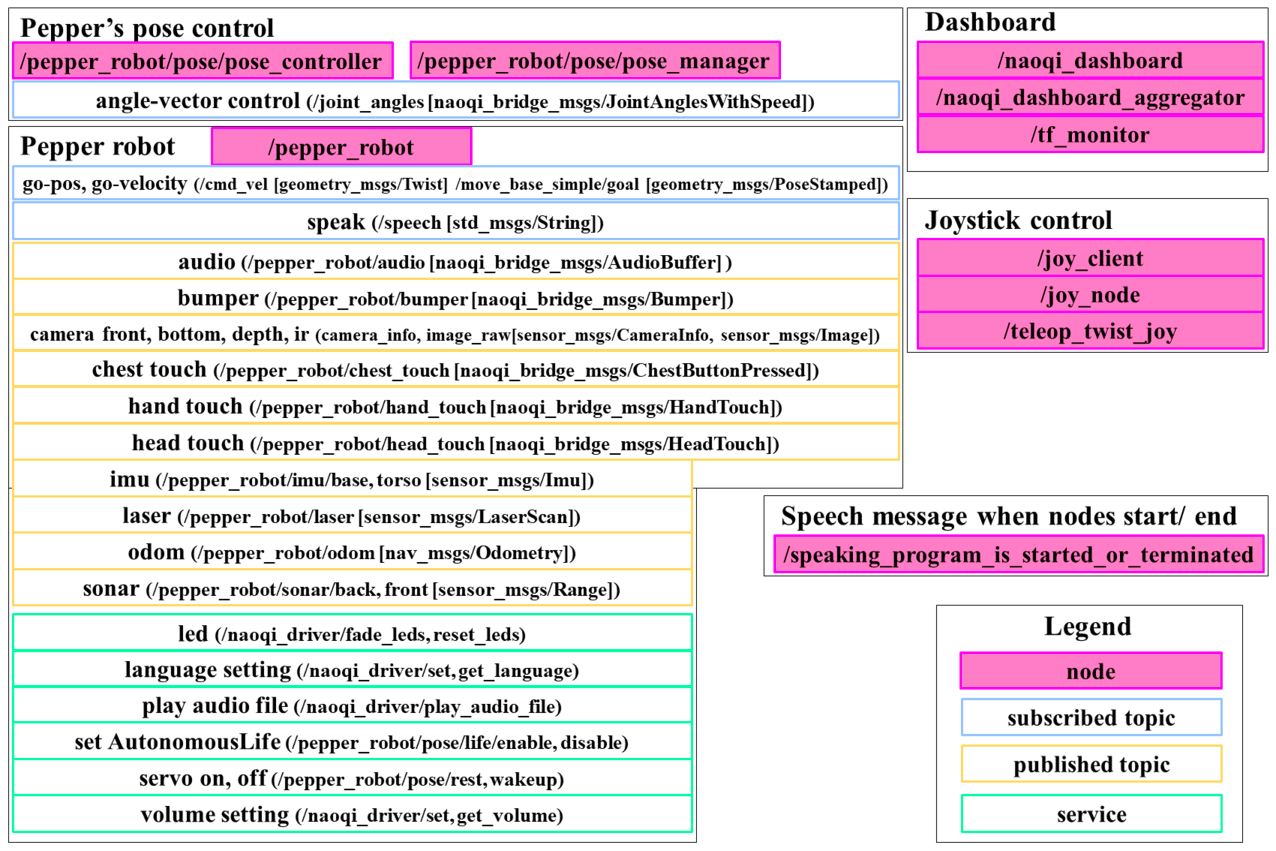
Pepper robot
Publications:
* /joint_states [sensor_msgs/JointState]
* /pepper_robot/audio [naoqi_bridge_msgs/AudioBuffer]
* /pepper_robot/bumper [naoqi_bridge_msgs/Bumper]
* /pepper_robot/camera/bottom/camera_info [sensor_msgs/CameraInfo]
* /pepper_robot/camera/bottom/image_raw [sensor_msgs/Image]
* /pepper_robot/camera/depth/camera_info [sensor_msgs/CameraInfo]
* /pepper_robot/camera/depth/image_raw [sensor_msgs/Image]
* /pepper_robot/camera/front/camera_info [sensor_msgs/CameraInfo]
* /pepper_robot/camera/front/image_raw [sensor_msgs/Image]
* /pepper_robot/camera/ir/camera_info [sensor_msgs/CameraInfo]
* /pepper_robot/camera/ir/image_raw [sensor_msgs/Image]
* /pepper_robot/chest_touch [naoqi_bridge_msgs/ChestButtonPressed]
* /pepper_robot/hand_touch [naoqi_bridge_msgs/HandTouch]
* /pepper_robot/head_touch [naoqi_bridge_msgs/HeadTouch]
* /pepper_robot/imu/base [sensor_msgs/Imu]
* /pepper_robot/imu/torso [sensor_msgs/Imu]
* /pepper_robot/info [naoqi_bridge_msgs/StringStamped]
* /pepper_robot/laser [sensor_msgs/LaserScan]
* /pepper_robot/odom [nav_msgs/Odometry]
* /pepper_robot/sonar/back [sensor_msgs/Range]
* /pepper_robot/sonar/front [sensor_msgs/Range]
* /tf [tf2_msgs/TFMessage]
Subscriptions:
* /cmd_vel [geometry_msgs/Twist]
* /joint_angles [naoqi_bridge_msgs/JointAnglesWithSpeed]
* /move_base_simple/goal [geometry_msgs/PoseStamped]
* /speech [std_msgs/String]
Services:
* /naoqi_driver/fade_leds
* /naoqi_driver/get_language
* /naoqi_driver/get_robot_config
* /naoqi_driver/get_volume
* /naoqi_driver/play_audio_file
* /naoqi_driver/reset_leds
* /naoqi_driver/set_language
* /naoqi_driver/set_volume
Pepper’s pose control
Publications:
* /pepper_robot/pose/get_life_state [std_msgs/String]
Action:
* /pepper_robot/pose/joint_trajectory [naoqi_bridge_msgs/JointTrajectoryAction]
Services:
* /pepper_robot/pose/life/disable
* /pepper_robot/pose/life/enable
* /pepper_robot/pose/life/get_state
* /pepper_robot/pose/rest
* /pepper_robot/pose/wakeup
Joystick

| Button | Function |
File truncated at 100 lines see the full file
Changelog for package jsk_pepper_startup
1.1.0 (2017-07-16)
1.0.9 (2016-11-09)
1.0.8 (2016-11-08)
1.0.7 (2016-11-02)
- add launch_joy in jsk_pepper_startup launch
- [jsk_naoqi_robot] speak when program is started (by unix:sleep) or terminated (by overriden roseus-sigint-handler)
- [jsk_pepper_startup] remove meta package dependencies
- [jsk_pepper_startup] add launch_twitter arg for jsk_pepper_startup.launch
- Contributors: Kanae Kochigami, Shingo Kitagawa, Yuki Furuta
1.0.6 (2016-06-17)
- change from naoqi_msgs to naoqi_bridge_msgs (#614)
- Contributors: Kanae Kochigami
1.0.5 (2016-04-18)
1.0.4 (2016-03-21)
- package.xml add naoqi_pose depends to jsk_pepper_startup
- Contributors: Kei Okada
1.0.3 (2016-03-05)
1.0.2 (2016-02-14)
- jsk_pepper_startup: enable test https://github.com/furushchev/jsk_robot/commit/4b39a93b972008f5155e27a201b67a061c527a26
- [jsk_pepper_startup/CMakeLists.txt] disable test for a while
- [jsk_pepper_startup] use roslaunch_add_file_check instead of roslaunch-check in test file and skip hydro
- Contributors: Yuki Furuta, Kei Okada
1.0.1 (2015-11-19)
- move jsk_pepper_startup under jsk_naoqi_robot
1.0.0 (2015-11-06)
- [launch/jsk_pepper_startup.launch] use teleop_twist_joy instead of turtlebot_telop
- [package.xml] add depend to naoqi_bridge and naoqi_dashboard
- [joy-client.l] use naoqi_bridge_msgs instead of naoqi_msgs, update to pepper_robot/pose namespace
- [launch/jsk_pepper_startup.launch] remove old nao_app launch files
- fix to include pepper_full.launch for pepper_bringup > 0.1.4 (#452 <<https://github.com/jsk-ros-pkg/jsk_robot/issues/452>>)
- Contributors: Kei Okada
0.0.13 (2015-11-06)
0.0.12 (2015-11-06)
0.0.11 (2015-09-01)
- set robot/type, robot/name
- Contributors: Kei Okada
0.0.10 (2015-08-16)
0.0.9 (2015-08-03)
- package.xml: add joy
- [jsk_pepper_startup] add test_code to check if pepper launch is valid
- Contributors: Hitoshi Kamada, Kei Okada
0.0.8 (2015-07-16)
- use front/camera until https://github.com/ros-naoqi/pepper_robot/pull/1/files is merged
- Contributors: Kanae Kochigami
0.0.7 (2015-06-11)
- [package.xml] add depends to nao_apps
- [jsk_pepper_startup] add joy-client.l
- Contributors: Kanae Kochigami, Kei Okada
0.0.6 (2015-04-10)
0.0.5 (2015-04-08)
- modify msg name and launch file name
- Contributors: Jiang Jun
0.0.4 (2015-01-30)
0.0.3 (2015-01-09)
0.0.2 (2015-01-08)
File truncated at 100 lines see the full file
Package Dependencies
System Dependencies
Dependant Packages
| Name | Deps |
|---|---|
| jsk_201504_miraikan | |
| jsk_robot |
Launch files
- launch/jsk_pepper_startup.launch
-
- network_interface [default: eth0]
- launch_twitter [default: false]
- launch_joy [default: true]
- launch_play_audio_stream [default: true]
- launch_dashboard [default: true]
- autonomous_wakeup [default: false]
- port [default: 9090]
- launch/play_audio_stream.launch
-
- nao_ip [default: $(optenv NAO_IP 127.0.0.1)]
- nao_port [default: $(optenv NAO_PORT 9559)]
- apps/meeting/meeting.xml
Messages
Services
Plugins
Recent questions tagged jsk_pepper_startup at Robotics Stack Exchange
Package Summary
| Version | 1.1.0 |
| License | BSD |
| Build type | CATKIN |
| Use | RECOMMENDED |
Repository Summary
| Checkout URI | https://github.com/jsk-ros-pkg/jsk_robot.git |
| VCS Type | git |
| VCS Version | master |
| Last Updated | 2025-04-02 |
| Dev Status | DEVELOPED |
| Released | RELEASED |
| Contributing |
Help Wanted (-)
Good First Issues (-) Pull Requests to Review (-) |
Package Description
Maintainers
- Kei Okada
Authors
- Kei Okada
jsk_pepper_startup
What’s this?
contains JSK’s launch file for startup Pepper with ROS
Running startup program
rossetip
roslaunch jsk_pepper_startup jsk_pepper_startup.launch network_interface:=<your network interaface (ex. eth0, enp0s31f6...)>
% For network_interface variable, please check ifconfig for the interface name your PC uses.
% You can play audio stream from Pepper’s audio ROS topic. Please see here for more details.
% In order to confirm if ROS-Pepper is booting, please check with rviz.
roscd pepper_bringup/config
rosrun rviz rviz -d pepper.rviz
Control Pepper via roseus
Please refer to README here.
Nodes, topics and services
These are a list of nodes and some useful topics and services from jsk_pepper_startup.launch.
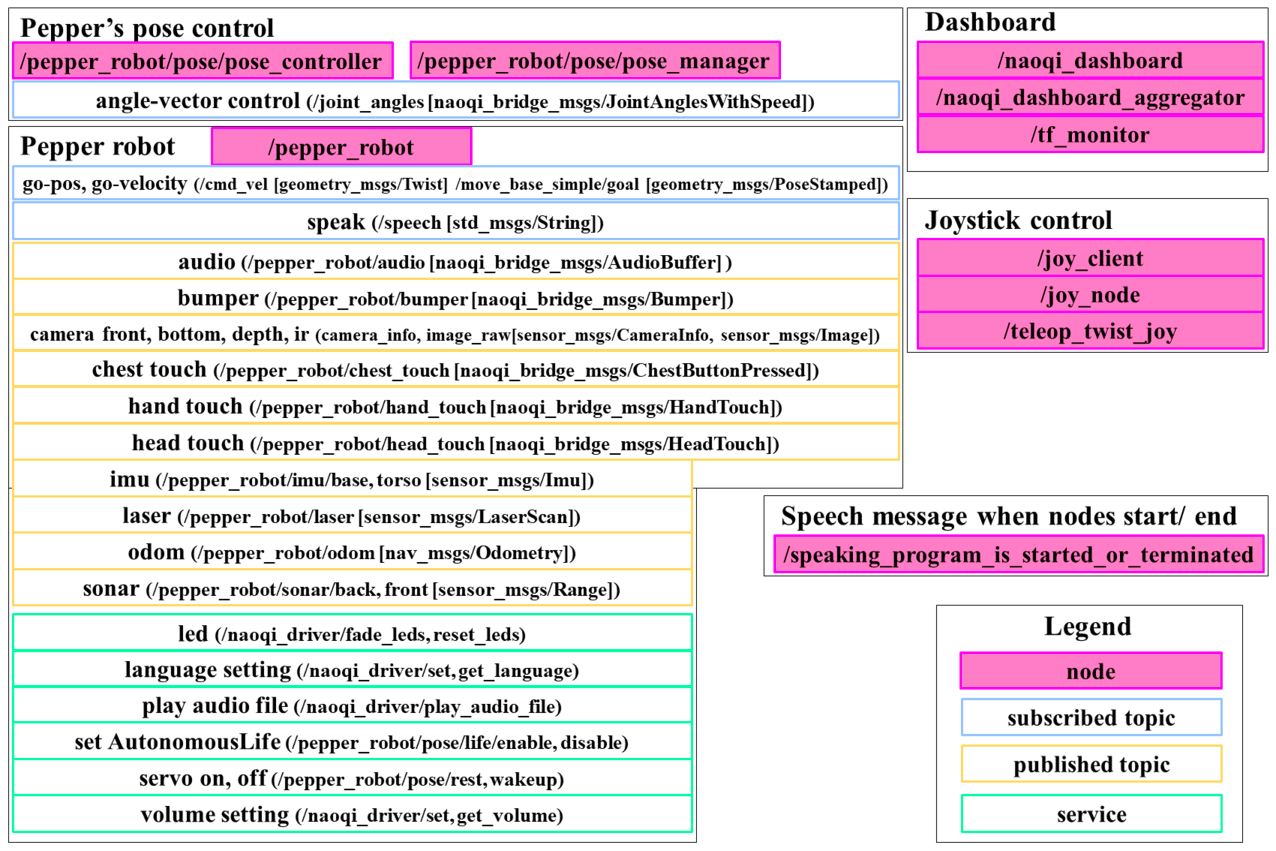
Pepper robot
Publications:
* /joint_states [sensor_msgs/JointState]
* /pepper_robot/audio [naoqi_bridge_msgs/AudioBuffer]
* /pepper_robot/bumper [naoqi_bridge_msgs/Bumper]
* /pepper_robot/camera/bottom/camera_info [sensor_msgs/CameraInfo]
* /pepper_robot/camera/bottom/image_raw [sensor_msgs/Image]
* /pepper_robot/camera/depth/camera_info [sensor_msgs/CameraInfo]
* /pepper_robot/camera/depth/image_raw [sensor_msgs/Image]
* /pepper_robot/camera/front/camera_info [sensor_msgs/CameraInfo]
* /pepper_robot/camera/front/image_raw [sensor_msgs/Image]
* /pepper_robot/camera/ir/camera_info [sensor_msgs/CameraInfo]
* /pepper_robot/camera/ir/image_raw [sensor_msgs/Image]
* /pepper_robot/chest_touch [naoqi_bridge_msgs/ChestButtonPressed]
* /pepper_robot/hand_touch [naoqi_bridge_msgs/HandTouch]
* /pepper_robot/head_touch [naoqi_bridge_msgs/HeadTouch]
* /pepper_robot/imu/base [sensor_msgs/Imu]
* /pepper_robot/imu/torso [sensor_msgs/Imu]
* /pepper_robot/info [naoqi_bridge_msgs/StringStamped]
* /pepper_robot/laser [sensor_msgs/LaserScan]
* /pepper_robot/odom [nav_msgs/Odometry]
* /pepper_robot/sonar/back [sensor_msgs/Range]
* /pepper_robot/sonar/front [sensor_msgs/Range]
* /tf [tf2_msgs/TFMessage]
Subscriptions:
* /cmd_vel [geometry_msgs/Twist]
* /joint_angles [naoqi_bridge_msgs/JointAnglesWithSpeed]
* /move_base_simple/goal [geometry_msgs/PoseStamped]
* /speech [std_msgs/String]
Services:
* /naoqi_driver/fade_leds
* /naoqi_driver/get_language
* /naoqi_driver/get_robot_config
* /naoqi_driver/get_volume
* /naoqi_driver/play_audio_file
* /naoqi_driver/reset_leds
* /naoqi_driver/set_language
* /naoqi_driver/set_volume
Pepper’s pose control
Publications:
* /pepper_robot/pose/get_life_state [std_msgs/String]
Action:
* /pepper_robot/pose/joint_trajectory [naoqi_bridge_msgs/JointTrajectoryAction]
Services:
* /pepper_robot/pose/life/disable
* /pepper_robot/pose/life/enable
* /pepper_robot/pose/life/get_state
* /pepper_robot/pose/rest
* /pepper_robot/pose/wakeup
Joystick

| Button | Function |
File truncated at 100 lines see the full file
Changelog for package jsk_pepper_startup
1.1.0 (2017-07-16)
1.0.9 (2016-11-09)
1.0.8 (2016-11-08)
1.0.7 (2016-11-02)
- add launch_joy in jsk_pepper_startup launch
- [jsk_naoqi_robot] speak when program is started (by unix:sleep) or terminated (by overriden roseus-sigint-handler)
- [jsk_pepper_startup] remove meta package dependencies
- [jsk_pepper_startup] add launch_twitter arg for jsk_pepper_startup.launch
- Contributors: Kanae Kochigami, Shingo Kitagawa, Yuki Furuta
1.0.6 (2016-06-17)
- change from naoqi_msgs to naoqi_bridge_msgs (#614)
- Contributors: Kanae Kochigami
1.0.5 (2016-04-18)
1.0.4 (2016-03-21)
- package.xml add naoqi_pose depends to jsk_pepper_startup
- Contributors: Kei Okada
1.0.3 (2016-03-05)
1.0.2 (2016-02-14)
- jsk_pepper_startup: enable test https://github.com/furushchev/jsk_robot/commit/4b39a93b972008f5155e27a201b67a061c527a26
- [jsk_pepper_startup/CMakeLists.txt] disable test for a while
- [jsk_pepper_startup] use roslaunch_add_file_check instead of roslaunch-check in test file and skip hydro
- Contributors: Yuki Furuta, Kei Okada
1.0.1 (2015-11-19)
- move jsk_pepper_startup under jsk_naoqi_robot
1.0.0 (2015-11-06)
- [launch/jsk_pepper_startup.launch] use teleop_twist_joy instead of turtlebot_telop
- [package.xml] add depend to naoqi_bridge and naoqi_dashboard
- [joy-client.l] use naoqi_bridge_msgs instead of naoqi_msgs, update to pepper_robot/pose namespace
- [launch/jsk_pepper_startup.launch] remove old nao_app launch files
- fix to include pepper_full.launch for pepper_bringup > 0.1.4 (#452 <<https://github.com/jsk-ros-pkg/jsk_robot/issues/452>>)
- Contributors: Kei Okada
0.0.13 (2015-11-06)
0.0.12 (2015-11-06)
0.0.11 (2015-09-01)
- set robot/type, robot/name
- Contributors: Kei Okada
0.0.10 (2015-08-16)
0.0.9 (2015-08-03)
- package.xml: add joy
- [jsk_pepper_startup] add test_code to check if pepper launch is valid
- Contributors: Hitoshi Kamada, Kei Okada
0.0.8 (2015-07-16)
- use front/camera until https://github.com/ros-naoqi/pepper_robot/pull/1/files is merged
- Contributors: Kanae Kochigami
0.0.7 (2015-06-11)
- [package.xml] add depends to nao_apps
- [jsk_pepper_startup] add joy-client.l
- Contributors: Kanae Kochigami, Kei Okada
0.0.6 (2015-04-10)
0.0.5 (2015-04-08)
- modify msg name and launch file name
- Contributors: Jiang Jun
0.0.4 (2015-01-30)
0.0.3 (2015-01-09)
0.0.2 (2015-01-08)
File truncated at 100 lines see the full file
Package Dependencies
System Dependencies
Dependant Packages
| Name | Deps |
|---|---|
| jsk_201504_miraikan | |
| jsk_robot |
Launch files
- launch/jsk_pepper_startup.launch
-
- network_interface [default: eth0]
- launch_twitter [default: false]
- launch_joy [default: true]
- launch_play_audio_stream [default: true]
- launch_dashboard [default: true]
- autonomous_wakeup [default: false]
- port [default: 9090]
- launch/play_audio_stream.launch
-
- nao_ip [default: $(optenv NAO_IP 127.0.0.1)]
- nao_port [default: $(optenv NAO_PORT 9559)]
- apps/meeting/meeting.xml
Messages
Services
Plugins
Recent questions tagged jsk_pepper_startup at Robotics Stack Exchange
Package Summary
| Version | 1.1.0 |
| License | BSD |
| Build type | CATKIN |
| Use | RECOMMENDED |
Repository Summary
| Checkout URI | https://github.com/jsk-ros-pkg/jsk_robot.git |
| VCS Type | git |
| VCS Version | master |
| Last Updated | 2025-04-02 |
| Dev Status | DEVELOPED |
| Released | RELEASED |
| Contributing |
Help Wanted (-)
Good First Issues (-) Pull Requests to Review (-) |
Package Description
Maintainers
- Kei Okada
Authors
- Kei Okada
jsk_pepper_startup
What’s this?
contains JSK’s launch file for startup Pepper with ROS
Running startup program
rossetip
roslaunch jsk_pepper_startup jsk_pepper_startup.launch network_interface:=<your network interaface (ex. eth0, enp0s31f6...)>
% For network_interface variable, please check ifconfig for the interface name your PC uses.
% You can play audio stream from Pepper’s audio ROS topic. Please see here for more details.
% In order to confirm if ROS-Pepper is booting, please check with rviz.
roscd pepper_bringup/config
rosrun rviz rviz -d pepper.rviz
Control Pepper via roseus
Please refer to README here.
Nodes, topics and services
These are a list of nodes and some useful topics and services from jsk_pepper_startup.launch.
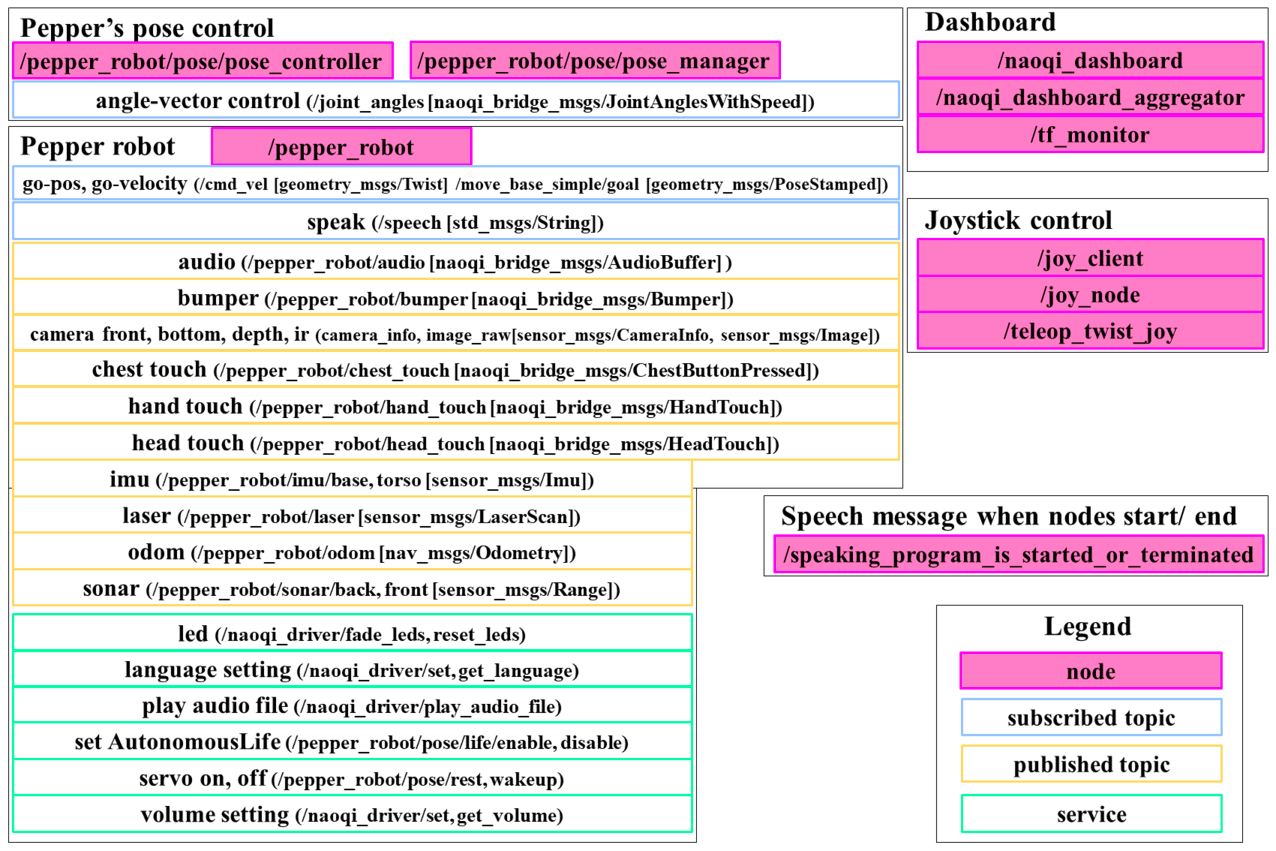
Pepper robot
Publications:
* /joint_states [sensor_msgs/JointState]
* /pepper_robot/audio [naoqi_bridge_msgs/AudioBuffer]
* /pepper_robot/bumper [naoqi_bridge_msgs/Bumper]
* /pepper_robot/camera/bottom/camera_info [sensor_msgs/CameraInfo]
* /pepper_robot/camera/bottom/image_raw [sensor_msgs/Image]
* /pepper_robot/camera/depth/camera_info [sensor_msgs/CameraInfo]
* /pepper_robot/camera/depth/image_raw [sensor_msgs/Image]
* /pepper_robot/camera/front/camera_info [sensor_msgs/CameraInfo]
* /pepper_robot/camera/front/image_raw [sensor_msgs/Image]
* /pepper_robot/camera/ir/camera_info [sensor_msgs/CameraInfo]
* /pepper_robot/camera/ir/image_raw [sensor_msgs/Image]
* /pepper_robot/chest_touch [naoqi_bridge_msgs/ChestButtonPressed]
* /pepper_robot/hand_touch [naoqi_bridge_msgs/HandTouch]
* /pepper_robot/head_touch [naoqi_bridge_msgs/HeadTouch]
* /pepper_robot/imu/base [sensor_msgs/Imu]
* /pepper_robot/imu/torso [sensor_msgs/Imu]
* /pepper_robot/info [naoqi_bridge_msgs/StringStamped]
* /pepper_robot/laser [sensor_msgs/LaserScan]
* /pepper_robot/odom [nav_msgs/Odometry]
* /pepper_robot/sonar/back [sensor_msgs/Range]
* /pepper_robot/sonar/front [sensor_msgs/Range]
* /tf [tf2_msgs/TFMessage]
Subscriptions:
* /cmd_vel [geometry_msgs/Twist]
* /joint_angles [naoqi_bridge_msgs/JointAnglesWithSpeed]
* /move_base_simple/goal [geometry_msgs/PoseStamped]
* /speech [std_msgs/String]
Services:
* /naoqi_driver/fade_leds
* /naoqi_driver/get_language
* /naoqi_driver/get_robot_config
* /naoqi_driver/get_volume
* /naoqi_driver/play_audio_file
* /naoqi_driver/reset_leds
* /naoqi_driver/set_language
* /naoqi_driver/set_volume
Pepper’s pose control
Publications:
* /pepper_robot/pose/get_life_state [std_msgs/String]
Action:
* /pepper_robot/pose/joint_trajectory [naoqi_bridge_msgs/JointTrajectoryAction]
Services:
* /pepper_robot/pose/life/disable
* /pepper_robot/pose/life/enable
* /pepper_robot/pose/life/get_state
* /pepper_robot/pose/rest
* /pepper_robot/pose/wakeup
Joystick

| Button | Function |
File truncated at 100 lines see the full file
Changelog for package jsk_pepper_startup
1.1.0 (2017-07-16)
1.0.9 (2016-11-09)
1.0.8 (2016-11-08)
1.0.7 (2016-11-02)
- add launch_joy in jsk_pepper_startup launch
- [jsk_naoqi_robot] speak when program is started (by unix:sleep) or terminated (by overriden roseus-sigint-handler)
- [jsk_pepper_startup] remove meta package dependencies
- [jsk_pepper_startup] add launch_twitter arg for jsk_pepper_startup.launch
- Contributors: Kanae Kochigami, Shingo Kitagawa, Yuki Furuta
1.0.6 (2016-06-17)
- change from naoqi_msgs to naoqi_bridge_msgs (#614)
- Contributors: Kanae Kochigami
1.0.5 (2016-04-18)
1.0.4 (2016-03-21)
- package.xml add naoqi_pose depends to jsk_pepper_startup
- Contributors: Kei Okada
1.0.3 (2016-03-05)
1.0.2 (2016-02-14)
- jsk_pepper_startup: enable test https://github.com/furushchev/jsk_robot/commit/4b39a93b972008f5155e27a201b67a061c527a26
- [jsk_pepper_startup/CMakeLists.txt] disable test for a while
- [jsk_pepper_startup] use roslaunch_add_file_check instead of roslaunch-check in test file and skip hydro
- Contributors: Yuki Furuta, Kei Okada
1.0.1 (2015-11-19)
- move jsk_pepper_startup under jsk_naoqi_robot
1.0.0 (2015-11-06)
- [launch/jsk_pepper_startup.launch] use teleop_twist_joy instead of turtlebot_telop
- [package.xml] add depend to naoqi_bridge and naoqi_dashboard
- [joy-client.l] use naoqi_bridge_msgs instead of naoqi_msgs, update to pepper_robot/pose namespace
- [launch/jsk_pepper_startup.launch] remove old nao_app launch files
- fix to include pepper_full.launch for pepper_bringup > 0.1.4 (#452 <<https://github.com/jsk-ros-pkg/jsk_robot/issues/452>>)
- Contributors: Kei Okada
0.0.13 (2015-11-06)
0.0.12 (2015-11-06)
0.0.11 (2015-09-01)
- set robot/type, robot/name
- Contributors: Kei Okada
0.0.10 (2015-08-16)
0.0.9 (2015-08-03)
- package.xml: add joy
- [jsk_pepper_startup] add test_code to check if pepper launch is valid
- Contributors: Hitoshi Kamada, Kei Okada
0.0.8 (2015-07-16)
- use front/camera until https://github.com/ros-naoqi/pepper_robot/pull/1/files is merged
- Contributors: Kanae Kochigami
0.0.7 (2015-06-11)
- [package.xml] add depends to nao_apps
- [jsk_pepper_startup] add joy-client.l
- Contributors: Kanae Kochigami, Kei Okada
0.0.6 (2015-04-10)
0.0.5 (2015-04-08)
- modify msg name and launch file name
- Contributors: Jiang Jun
0.0.4 (2015-01-30)
0.0.3 (2015-01-09)
0.0.2 (2015-01-08)
File truncated at 100 lines see the full file
Package Dependencies
System Dependencies
Dependant Packages
| Name | Deps |
|---|---|
| jsk_201504_miraikan | |
| jsk_robot |
Launch files
- launch/jsk_pepper_startup.launch
-
- network_interface [default: eth0]
- launch_twitter [default: false]
- launch_joy [default: true]
- launch_play_audio_stream [default: true]
- launch_dashboard [default: true]
- autonomous_wakeup [default: false]
- port [default: 9090]
- launch/play_audio_stream.launch
-
- nao_ip [default: $(optenv NAO_IP 127.0.0.1)]
- nao_port [default: $(optenv NAO_PORT 9559)]
- apps/meeting/meeting.xml
Messages
Services
Plugins
Recent questions tagged jsk_pepper_startup at Robotics Stack Exchange
Package Summary
| Version | 1.1.0 |
| License | BSD |
| Build type | CATKIN |
| Use | RECOMMENDED |
Repository Summary
| Checkout URI | https://github.com/jsk-ros-pkg/jsk_robot.git |
| VCS Type | git |
| VCS Version | master |
| Last Updated | 2025-04-02 |
| Dev Status | DEVELOPED |
| Released | RELEASED |
| Contributing |
Help Wanted (-)
Good First Issues (-) Pull Requests to Review (-) |
Package Description
Maintainers
- Kei Okada
Authors
- Kei Okada
jsk_pepper_startup
What’s this?
contains JSK’s launch file for startup Pepper with ROS
Running startup program
rossetip
roslaunch jsk_pepper_startup jsk_pepper_startup.launch network_interface:=<your network interaface (ex. eth0, enp0s31f6...)>
% For network_interface variable, please check ifconfig for the interface name your PC uses.
% You can play audio stream from Pepper’s audio ROS topic. Please see here for more details.
% In order to confirm if ROS-Pepper is booting, please check with rviz.
roscd pepper_bringup/config
rosrun rviz rviz -d pepper.rviz
Control Pepper via roseus
Please refer to README here.
Nodes, topics and services
These are a list of nodes and some useful topics and services from jsk_pepper_startup.launch.
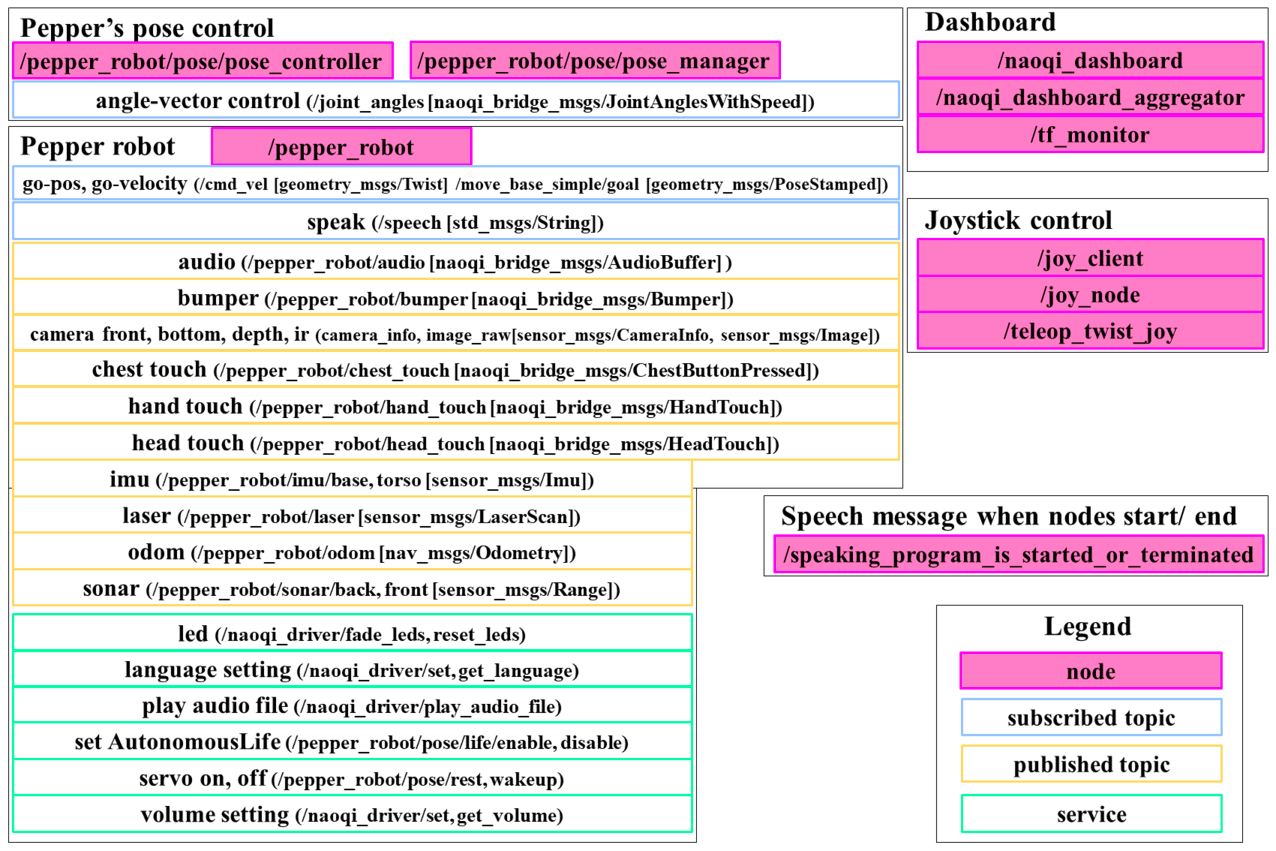
Pepper robot
Publications:
* /joint_states [sensor_msgs/JointState]
* /pepper_robot/audio [naoqi_bridge_msgs/AudioBuffer]
* /pepper_robot/bumper [naoqi_bridge_msgs/Bumper]
* /pepper_robot/camera/bottom/camera_info [sensor_msgs/CameraInfo]
* /pepper_robot/camera/bottom/image_raw [sensor_msgs/Image]
* /pepper_robot/camera/depth/camera_info [sensor_msgs/CameraInfo]
* /pepper_robot/camera/depth/image_raw [sensor_msgs/Image]
* /pepper_robot/camera/front/camera_info [sensor_msgs/CameraInfo]
* /pepper_robot/camera/front/image_raw [sensor_msgs/Image]
* /pepper_robot/camera/ir/camera_info [sensor_msgs/CameraInfo]
* /pepper_robot/camera/ir/image_raw [sensor_msgs/Image]
* /pepper_robot/chest_touch [naoqi_bridge_msgs/ChestButtonPressed]
* /pepper_robot/hand_touch [naoqi_bridge_msgs/HandTouch]
* /pepper_robot/head_touch [naoqi_bridge_msgs/HeadTouch]
* /pepper_robot/imu/base [sensor_msgs/Imu]
* /pepper_robot/imu/torso [sensor_msgs/Imu]
* /pepper_robot/info [naoqi_bridge_msgs/StringStamped]
* /pepper_robot/laser [sensor_msgs/LaserScan]
* /pepper_robot/odom [nav_msgs/Odometry]
* /pepper_robot/sonar/back [sensor_msgs/Range]
* /pepper_robot/sonar/front [sensor_msgs/Range]
* /tf [tf2_msgs/TFMessage]
Subscriptions:
* /cmd_vel [geometry_msgs/Twist]
* /joint_angles [naoqi_bridge_msgs/JointAnglesWithSpeed]
* /move_base_simple/goal [geometry_msgs/PoseStamped]
* /speech [std_msgs/String]
Services:
* /naoqi_driver/fade_leds
* /naoqi_driver/get_language
* /naoqi_driver/get_robot_config
* /naoqi_driver/get_volume
* /naoqi_driver/play_audio_file
* /naoqi_driver/reset_leds
* /naoqi_driver/set_language
* /naoqi_driver/set_volume
Pepper’s pose control
Publications:
* /pepper_robot/pose/get_life_state [std_msgs/String]
Action:
* /pepper_robot/pose/joint_trajectory [naoqi_bridge_msgs/JointTrajectoryAction]
Services:
* /pepper_robot/pose/life/disable
* /pepper_robot/pose/life/enable
* /pepper_robot/pose/life/get_state
* /pepper_robot/pose/rest
* /pepper_robot/pose/wakeup
Joystick

| Button | Function |
File truncated at 100 lines see the full file
Changelog for package jsk_pepper_startup
1.1.0 (2017-07-16)
1.0.9 (2016-11-09)
1.0.8 (2016-11-08)
1.0.7 (2016-11-02)
- add launch_joy in jsk_pepper_startup launch
- [jsk_naoqi_robot] speak when program is started (by unix:sleep) or terminated (by overriden roseus-sigint-handler)
- [jsk_pepper_startup] remove meta package dependencies
- [jsk_pepper_startup] add launch_twitter arg for jsk_pepper_startup.launch
- Contributors: Kanae Kochigami, Shingo Kitagawa, Yuki Furuta
1.0.6 (2016-06-17)
- change from naoqi_msgs to naoqi_bridge_msgs (#614)
- Contributors: Kanae Kochigami
1.0.5 (2016-04-18)
1.0.4 (2016-03-21)
- package.xml add naoqi_pose depends to jsk_pepper_startup
- Contributors: Kei Okada
1.0.3 (2016-03-05)
1.0.2 (2016-02-14)
- jsk_pepper_startup: enable test https://github.com/furushchev/jsk_robot/commit/4b39a93b972008f5155e27a201b67a061c527a26
- [jsk_pepper_startup/CMakeLists.txt] disable test for a while
- [jsk_pepper_startup] use roslaunch_add_file_check instead of roslaunch-check in test file and skip hydro
- Contributors: Yuki Furuta, Kei Okada
1.0.1 (2015-11-19)
- move jsk_pepper_startup under jsk_naoqi_robot
1.0.0 (2015-11-06)
- [launch/jsk_pepper_startup.launch] use teleop_twist_joy instead of turtlebot_telop
- [package.xml] add depend to naoqi_bridge and naoqi_dashboard
- [joy-client.l] use naoqi_bridge_msgs instead of naoqi_msgs, update to pepper_robot/pose namespace
- [launch/jsk_pepper_startup.launch] remove old nao_app launch files
- fix to include pepper_full.launch for pepper_bringup > 0.1.4 (#452 <<https://github.com/jsk-ros-pkg/jsk_robot/issues/452>>)
- Contributors: Kei Okada
0.0.13 (2015-11-06)
0.0.12 (2015-11-06)
0.0.11 (2015-09-01)
- set robot/type, robot/name
- Contributors: Kei Okada
0.0.10 (2015-08-16)
0.0.9 (2015-08-03)
- package.xml: add joy
- [jsk_pepper_startup] add test_code to check if pepper launch is valid
- Contributors: Hitoshi Kamada, Kei Okada
0.0.8 (2015-07-16)
- use front/camera until https://github.com/ros-naoqi/pepper_robot/pull/1/files is merged
- Contributors: Kanae Kochigami
0.0.7 (2015-06-11)
- [package.xml] add depends to nao_apps
- [jsk_pepper_startup] add joy-client.l
- Contributors: Kanae Kochigami, Kei Okada
0.0.6 (2015-04-10)
0.0.5 (2015-04-08)
- modify msg name and launch file name
- Contributors: Jiang Jun
0.0.4 (2015-01-30)
0.0.3 (2015-01-09)
0.0.2 (2015-01-08)
File truncated at 100 lines see the full file
Package Dependencies
System Dependencies
Dependant Packages
| Name | Deps |
|---|---|
| jsk_201504_miraikan | |
| jsk_robot |
Launch files
- launch/jsk_pepper_startup.launch
-
- network_interface [default: eth0]
- launch_twitter [default: false]
- launch_joy [default: true]
- launch_play_audio_stream [default: true]
- launch_dashboard [default: true]
- autonomous_wakeup [default: false]
- port [default: 9090]
- launch/play_audio_stream.launch
-
- nao_ip [default: $(optenv NAO_IP 127.0.0.1)]
- nao_port [default: $(optenv NAO_PORT 9559)]
- apps/meeting/meeting.xml
Messages
Services
Plugins
Recent questions tagged jsk_pepper_startup at Robotics Stack Exchange
Package Summary
| Version | 1.1.0 |
| License | BSD |
| Build type | CATKIN |
| Use | RECOMMENDED |
Repository Summary
| Checkout URI | https://github.com/jsk-ros-pkg/jsk_robot.git |
| VCS Type | git |
| VCS Version | master |
| Last Updated | 2025-04-02 |
| Dev Status | DEVELOPED |
| Released | RELEASED |
| Contributing |
Help Wanted (-)
Good First Issues (-) Pull Requests to Review (-) |
Package Description
Maintainers
- Kei Okada
Authors
- Kei Okada
jsk_pepper_startup
What’s this?
contains JSK’s launch file for startup Pepper with ROS
Running startup program
rossetip
roslaunch jsk_pepper_startup jsk_pepper_startup.launch network_interface:=<your network interaface (ex. eth0, enp0s31f6...)>
% For network_interface variable, please check ifconfig for the interface name your PC uses.
% You can play audio stream from Pepper’s audio ROS topic. Please see here for more details.
% In order to confirm if ROS-Pepper is booting, please check with rviz.
roscd pepper_bringup/config
rosrun rviz rviz -d pepper.rviz
Control Pepper via roseus
Please refer to README here.
Nodes, topics and services
These are a list of nodes and some useful topics and services from jsk_pepper_startup.launch.
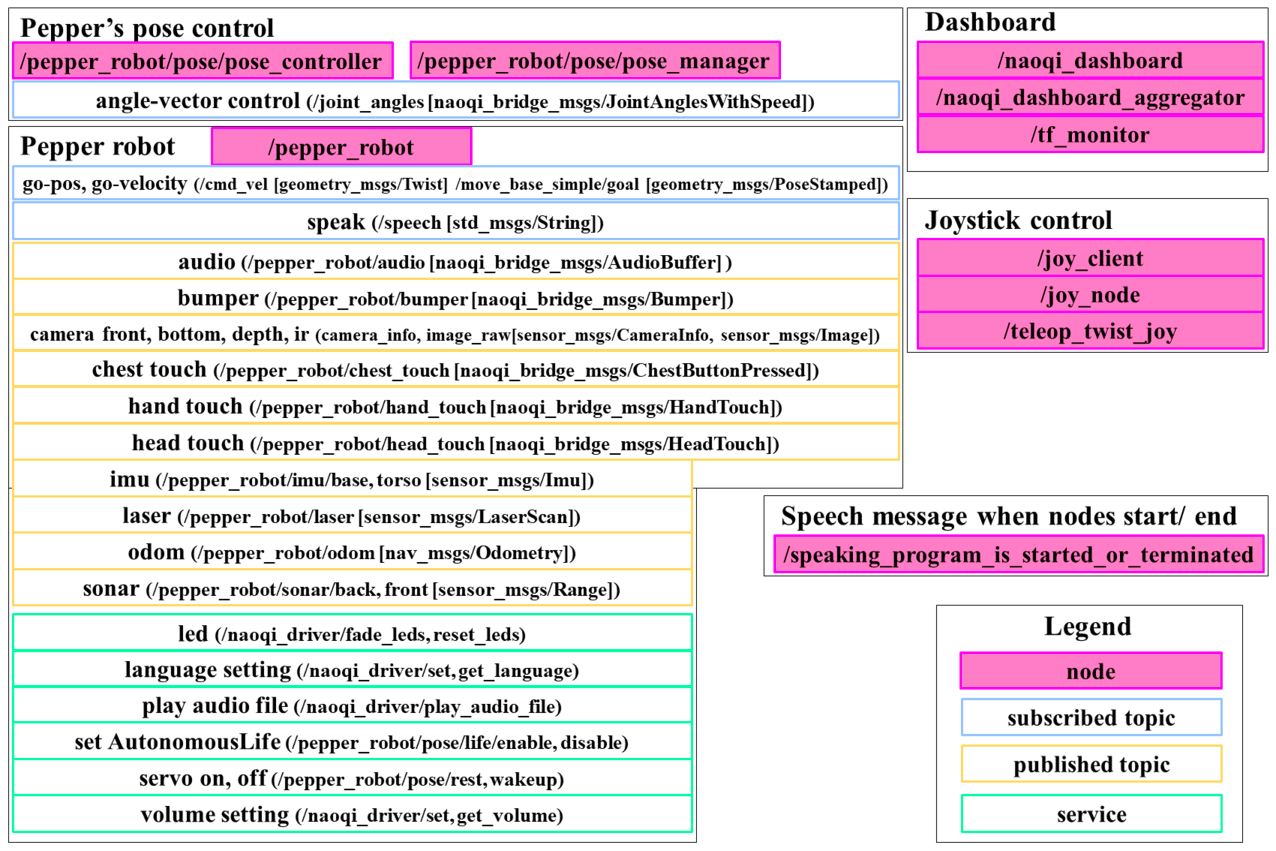
Pepper robot
Publications:
* /joint_states [sensor_msgs/JointState]
* /pepper_robot/audio [naoqi_bridge_msgs/AudioBuffer]
* /pepper_robot/bumper [naoqi_bridge_msgs/Bumper]
* /pepper_robot/camera/bottom/camera_info [sensor_msgs/CameraInfo]
* /pepper_robot/camera/bottom/image_raw [sensor_msgs/Image]
* /pepper_robot/camera/depth/camera_info [sensor_msgs/CameraInfo]
* /pepper_robot/camera/depth/image_raw [sensor_msgs/Image]
* /pepper_robot/camera/front/camera_info [sensor_msgs/CameraInfo]
* /pepper_robot/camera/front/image_raw [sensor_msgs/Image]
* /pepper_robot/camera/ir/camera_info [sensor_msgs/CameraInfo]
* /pepper_robot/camera/ir/image_raw [sensor_msgs/Image]
* /pepper_robot/chest_touch [naoqi_bridge_msgs/ChestButtonPressed]
* /pepper_robot/hand_touch [naoqi_bridge_msgs/HandTouch]
* /pepper_robot/head_touch [naoqi_bridge_msgs/HeadTouch]
* /pepper_robot/imu/base [sensor_msgs/Imu]
* /pepper_robot/imu/torso [sensor_msgs/Imu]
* /pepper_robot/info [naoqi_bridge_msgs/StringStamped]
* /pepper_robot/laser [sensor_msgs/LaserScan]
* /pepper_robot/odom [nav_msgs/Odometry]
* /pepper_robot/sonar/back [sensor_msgs/Range]
* /pepper_robot/sonar/front [sensor_msgs/Range]
* /tf [tf2_msgs/TFMessage]
Subscriptions:
* /cmd_vel [geometry_msgs/Twist]
* /joint_angles [naoqi_bridge_msgs/JointAnglesWithSpeed]
* /move_base_simple/goal [geometry_msgs/PoseStamped]
* /speech [std_msgs/String]
Services:
* /naoqi_driver/fade_leds
* /naoqi_driver/get_language
* /naoqi_driver/get_robot_config
* /naoqi_driver/get_volume
* /naoqi_driver/play_audio_file
* /naoqi_driver/reset_leds
* /naoqi_driver/set_language
* /naoqi_driver/set_volume
Pepper’s pose control
Publications:
* /pepper_robot/pose/get_life_state [std_msgs/String]
Action:
* /pepper_robot/pose/joint_trajectory [naoqi_bridge_msgs/JointTrajectoryAction]
Services:
* /pepper_robot/pose/life/disable
* /pepper_robot/pose/life/enable
* /pepper_robot/pose/life/get_state
* /pepper_robot/pose/rest
* /pepper_robot/pose/wakeup
Joystick

| Button | Function |
File truncated at 100 lines see the full file
Changelog for package jsk_pepper_startup
1.1.0 (2017-07-16)
1.0.9 (2016-11-09)
1.0.8 (2016-11-08)
1.0.7 (2016-11-02)
- add launch_joy in jsk_pepper_startup launch
- [jsk_naoqi_robot] speak when program is started (by unix:sleep) or terminated (by overriden roseus-sigint-handler)
- [jsk_pepper_startup] remove meta package dependencies
- [jsk_pepper_startup] add launch_twitter arg for jsk_pepper_startup.launch
- Contributors: Kanae Kochigami, Shingo Kitagawa, Yuki Furuta
1.0.6 (2016-06-17)
- change from naoqi_msgs to naoqi_bridge_msgs (#614)
- Contributors: Kanae Kochigami
1.0.5 (2016-04-18)
1.0.4 (2016-03-21)
- package.xml add naoqi_pose depends to jsk_pepper_startup
- Contributors: Kei Okada
1.0.3 (2016-03-05)
1.0.2 (2016-02-14)
- jsk_pepper_startup: enable test https://github.com/furushchev/jsk_robot/commit/4b39a93b972008f5155e27a201b67a061c527a26
- [jsk_pepper_startup/CMakeLists.txt] disable test for a while
- [jsk_pepper_startup] use roslaunch_add_file_check instead of roslaunch-check in test file and skip hydro
- Contributors: Yuki Furuta, Kei Okada
1.0.1 (2015-11-19)
- move jsk_pepper_startup under jsk_naoqi_robot
1.0.0 (2015-11-06)
- [launch/jsk_pepper_startup.launch] use teleop_twist_joy instead of turtlebot_telop
- [package.xml] add depend to naoqi_bridge and naoqi_dashboard
- [joy-client.l] use naoqi_bridge_msgs instead of naoqi_msgs, update to pepper_robot/pose namespace
- [launch/jsk_pepper_startup.launch] remove old nao_app launch files
- fix to include pepper_full.launch for pepper_bringup > 0.1.4 (#452 <<https://github.com/jsk-ros-pkg/jsk_robot/issues/452>>)
- Contributors: Kei Okada
0.0.13 (2015-11-06)
0.0.12 (2015-11-06)
0.0.11 (2015-09-01)
- set robot/type, robot/name
- Contributors: Kei Okada
0.0.10 (2015-08-16)
0.0.9 (2015-08-03)
- package.xml: add joy
- [jsk_pepper_startup] add test_code to check if pepper launch is valid
- Contributors: Hitoshi Kamada, Kei Okada
0.0.8 (2015-07-16)
- use front/camera until https://github.com/ros-naoqi/pepper_robot/pull/1/files is merged
- Contributors: Kanae Kochigami
0.0.7 (2015-06-11)
- [package.xml] add depends to nao_apps
- [jsk_pepper_startup] add joy-client.l
- Contributors: Kanae Kochigami, Kei Okada
0.0.6 (2015-04-10)
0.0.5 (2015-04-08)
- modify msg name and launch file name
- Contributors: Jiang Jun
0.0.4 (2015-01-30)
0.0.3 (2015-01-09)
0.0.2 (2015-01-08)
File truncated at 100 lines see the full file
Package Dependencies
System Dependencies
Dependant Packages
| Name | Deps |
|---|---|
| jsk_201504_miraikan | |
| jsk_robot |
Launch files
- launch/jsk_pepper_startup.launch
-
- network_interface [default: eth0]
- launch_twitter [default: false]
- launch_joy [default: true]
- launch_play_audio_stream [default: true]
- launch_dashboard [default: true]
- autonomous_wakeup [default: false]
- port [default: 9090]
- launch/play_audio_stream.launch
-
- nao_ip [default: $(optenv NAO_IP 127.0.0.1)]
- nao_port [default: $(optenv NAO_PORT 9559)]
- apps/meeting/meeting.xml
Messages
Services
Plugins
Recent questions tagged jsk_pepper_startup at Robotics Stack Exchange
Package Summary
| Version | 1.1.0 |
| License | BSD |
| Build type | CATKIN |
| Use | RECOMMENDED |
Repository Summary
| Checkout URI | https://github.com/jsk-ros-pkg/jsk_robot.git |
| VCS Type | git |
| VCS Version | master |
| Last Updated | 2025-04-02 |
| Dev Status | DEVELOPED |
| Released | RELEASED |
| Contributing |
Help Wanted (-)
Good First Issues (-) Pull Requests to Review (-) |
Package Description
Maintainers
- Kei Okada
Authors
- Kei Okada
jsk_pepper_startup
What’s this?
contains JSK’s launch file for startup Pepper with ROS
Running startup program
rossetip
roslaunch jsk_pepper_startup jsk_pepper_startup.launch network_interface:=<your network interaface (ex. eth0, enp0s31f6...)>
% For network_interface variable, please check ifconfig for the interface name your PC uses.
% You can play audio stream from Pepper’s audio ROS topic. Please see here for more details.
% In order to confirm if ROS-Pepper is booting, please check with rviz.
roscd pepper_bringup/config
rosrun rviz rviz -d pepper.rviz
Control Pepper via roseus
Please refer to README here.
Nodes, topics and services
These are a list of nodes and some useful topics and services from jsk_pepper_startup.launch.
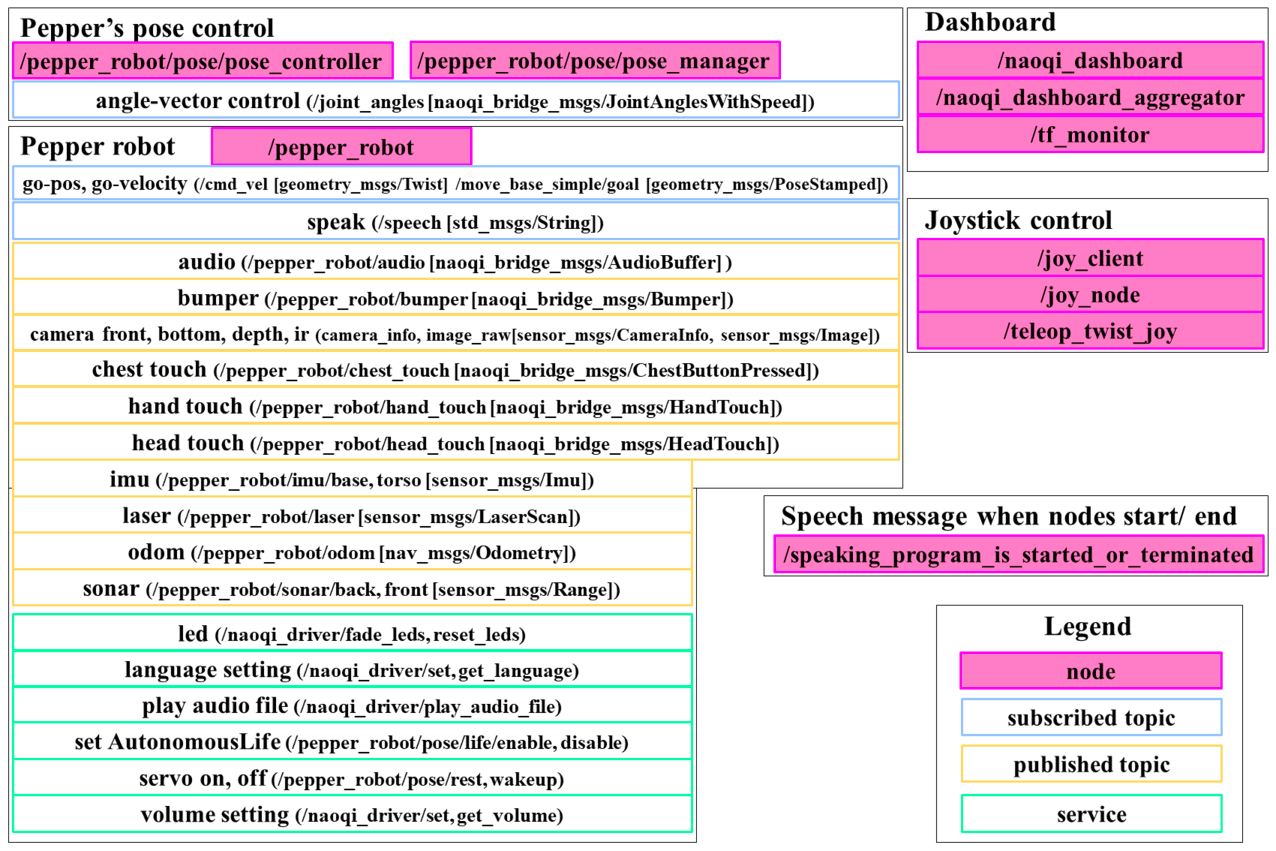
Pepper robot
Publications:
* /joint_states [sensor_msgs/JointState]
* /pepper_robot/audio [naoqi_bridge_msgs/AudioBuffer]
* /pepper_robot/bumper [naoqi_bridge_msgs/Bumper]
* /pepper_robot/camera/bottom/camera_info [sensor_msgs/CameraInfo]
* /pepper_robot/camera/bottom/image_raw [sensor_msgs/Image]
* /pepper_robot/camera/depth/camera_info [sensor_msgs/CameraInfo]
* /pepper_robot/camera/depth/image_raw [sensor_msgs/Image]
* /pepper_robot/camera/front/camera_info [sensor_msgs/CameraInfo]
* /pepper_robot/camera/front/image_raw [sensor_msgs/Image]
* /pepper_robot/camera/ir/camera_info [sensor_msgs/CameraInfo]
* /pepper_robot/camera/ir/image_raw [sensor_msgs/Image]
* /pepper_robot/chest_touch [naoqi_bridge_msgs/ChestButtonPressed]
* /pepper_robot/hand_touch [naoqi_bridge_msgs/HandTouch]
* /pepper_robot/head_touch [naoqi_bridge_msgs/HeadTouch]
* /pepper_robot/imu/base [sensor_msgs/Imu]
* /pepper_robot/imu/torso [sensor_msgs/Imu]
* /pepper_robot/info [naoqi_bridge_msgs/StringStamped]
* /pepper_robot/laser [sensor_msgs/LaserScan]
* /pepper_robot/odom [nav_msgs/Odometry]
* /pepper_robot/sonar/back [sensor_msgs/Range]
* /pepper_robot/sonar/front [sensor_msgs/Range]
* /tf [tf2_msgs/TFMessage]
Subscriptions:
* /cmd_vel [geometry_msgs/Twist]
* /joint_angles [naoqi_bridge_msgs/JointAnglesWithSpeed]
* /move_base_simple/goal [geometry_msgs/PoseStamped]
* /speech [std_msgs/String]
Services:
* /naoqi_driver/fade_leds
* /naoqi_driver/get_language
* /naoqi_driver/get_robot_config
* /naoqi_driver/get_volume
* /naoqi_driver/play_audio_file
* /naoqi_driver/reset_leds
* /naoqi_driver/set_language
* /naoqi_driver/set_volume
Pepper’s pose control
Publications:
* /pepper_robot/pose/get_life_state [std_msgs/String]
Action:
* /pepper_robot/pose/joint_trajectory [naoqi_bridge_msgs/JointTrajectoryAction]
Services:
* /pepper_robot/pose/life/disable
* /pepper_robot/pose/life/enable
* /pepper_robot/pose/life/get_state
* /pepper_robot/pose/rest
* /pepper_robot/pose/wakeup
Joystick

| Button | Function |
File truncated at 100 lines see the full file
Changelog for package jsk_pepper_startup
1.1.0 (2017-07-16)
1.0.9 (2016-11-09)
1.0.8 (2016-11-08)
1.0.7 (2016-11-02)
- add launch_joy in jsk_pepper_startup launch
- [jsk_naoqi_robot] speak when program is started (by unix:sleep) or terminated (by overriden roseus-sigint-handler)
- [jsk_pepper_startup] remove meta package dependencies
- [jsk_pepper_startup] add launch_twitter arg for jsk_pepper_startup.launch
- Contributors: Kanae Kochigami, Shingo Kitagawa, Yuki Furuta
1.0.6 (2016-06-17)
- change from naoqi_msgs to naoqi_bridge_msgs (#614)
- Contributors: Kanae Kochigami
1.0.5 (2016-04-18)
1.0.4 (2016-03-21)
- package.xml add naoqi_pose depends to jsk_pepper_startup
- Contributors: Kei Okada
1.0.3 (2016-03-05)
1.0.2 (2016-02-14)
- jsk_pepper_startup: enable test https://github.com/furushchev/jsk_robot/commit/4b39a93b972008f5155e27a201b67a061c527a26
- [jsk_pepper_startup/CMakeLists.txt] disable test for a while
- [jsk_pepper_startup] use roslaunch_add_file_check instead of roslaunch-check in test file and skip hydro
- Contributors: Yuki Furuta, Kei Okada
1.0.1 (2015-11-19)
- move jsk_pepper_startup under jsk_naoqi_robot
1.0.0 (2015-11-06)
- [launch/jsk_pepper_startup.launch] use teleop_twist_joy instead of turtlebot_telop
- [package.xml] add depend to naoqi_bridge and naoqi_dashboard
- [joy-client.l] use naoqi_bridge_msgs instead of naoqi_msgs, update to pepper_robot/pose namespace
- [launch/jsk_pepper_startup.launch] remove old nao_app launch files
- fix to include pepper_full.launch for pepper_bringup > 0.1.4 (#452 <<https://github.com/jsk-ros-pkg/jsk_robot/issues/452>>)
- Contributors: Kei Okada
0.0.13 (2015-11-06)
0.0.12 (2015-11-06)
0.0.11 (2015-09-01)
- set robot/type, robot/name
- Contributors: Kei Okada
0.0.10 (2015-08-16)
0.0.9 (2015-08-03)
- package.xml: add joy
- [jsk_pepper_startup] add test_code to check if pepper launch is valid
- Contributors: Hitoshi Kamada, Kei Okada
0.0.8 (2015-07-16)
- use front/camera until https://github.com/ros-naoqi/pepper_robot/pull/1/files is merged
- Contributors: Kanae Kochigami
0.0.7 (2015-06-11)
- [package.xml] add depends to nao_apps
- [jsk_pepper_startup] add joy-client.l
- Contributors: Kanae Kochigami, Kei Okada
0.0.6 (2015-04-10)
0.0.5 (2015-04-08)
- modify msg name and launch file name
- Contributors: Jiang Jun
0.0.4 (2015-01-30)
0.0.3 (2015-01-09)
0.0.2 (2015-01-08)
File truncated at 100 lines see the full file
Package Dependencies
System Dependencies
Dependant Packages
| Name | Deps |
|---|---|
| jsk_201504_miraikan | |
| jsk_robot |
Launch files
- launch/jsk_pepper_startup.launch
-
- network_interface [default: eth0]
- launch_twitter [default: false]
- launch_joy [default: true]
- launch_play_audio_stream [default: true]
- launch_dashboard [default: true]
- autonomous_wakeup [default: false]
- port [default: 9090]
- launch/play_audio_stream.launch
-
- nao_ip [default: $(optenv NAO_IP 127.0.0.1)]
- nao_port [default: $(optenv NAO_PORT 9559)]
- apps/meeting/meeting.xml
Messages
Services
Plugins
Recent questions tagged jsk_pepper_startup at Robotics Stack Exchange
Package Summary
| Version | 1.1.0 |
| License | BSD |
| Build type | CATKIN |
| Use | RECOMMENDED |
Repository Summary
| Checkout URI | https://github.com/jsk-ros-pkg/jsk_robot.git |
| VCS Type | git |
| VCS Version | master |
| Last Updated | 2025-04-02 |
| Dev Status | DEVELOPED |
| Released | RELEASED |
| Contributing |
Help Wanted (-)
Good First Issues (-) Pull Requests to Review (-) |
Package Description
Maintainers
- Kei Okada
Authors
- Kei Okada
jsk_pepper_startup
What’s this?
contains JSK’s launch file for startup Pepper with ROS
Running startup program
rossetip
roslaunch jsk_pepper_startup jsk_pepper_startup.launch network_interface:=<your network interaface (ex. eth0, enp0s31f6...)>
% For network_interface variable, please check ifconfig for the interface name your PC uses.
% You can play audio stream from Pepper’s audio ROS topic. Please see here for more details.
% In order to confirm if ROS-Pepper is booting, please check with rviz.
roscd pepper_bringup/config
rosrun rviz rviz -d pepper.rviz
Control Pepper via roseus
Please refer to README here.
Nodes, topics and services
These are a list of nodes and some useful topics and services from jsk_pepper_startup.launch.
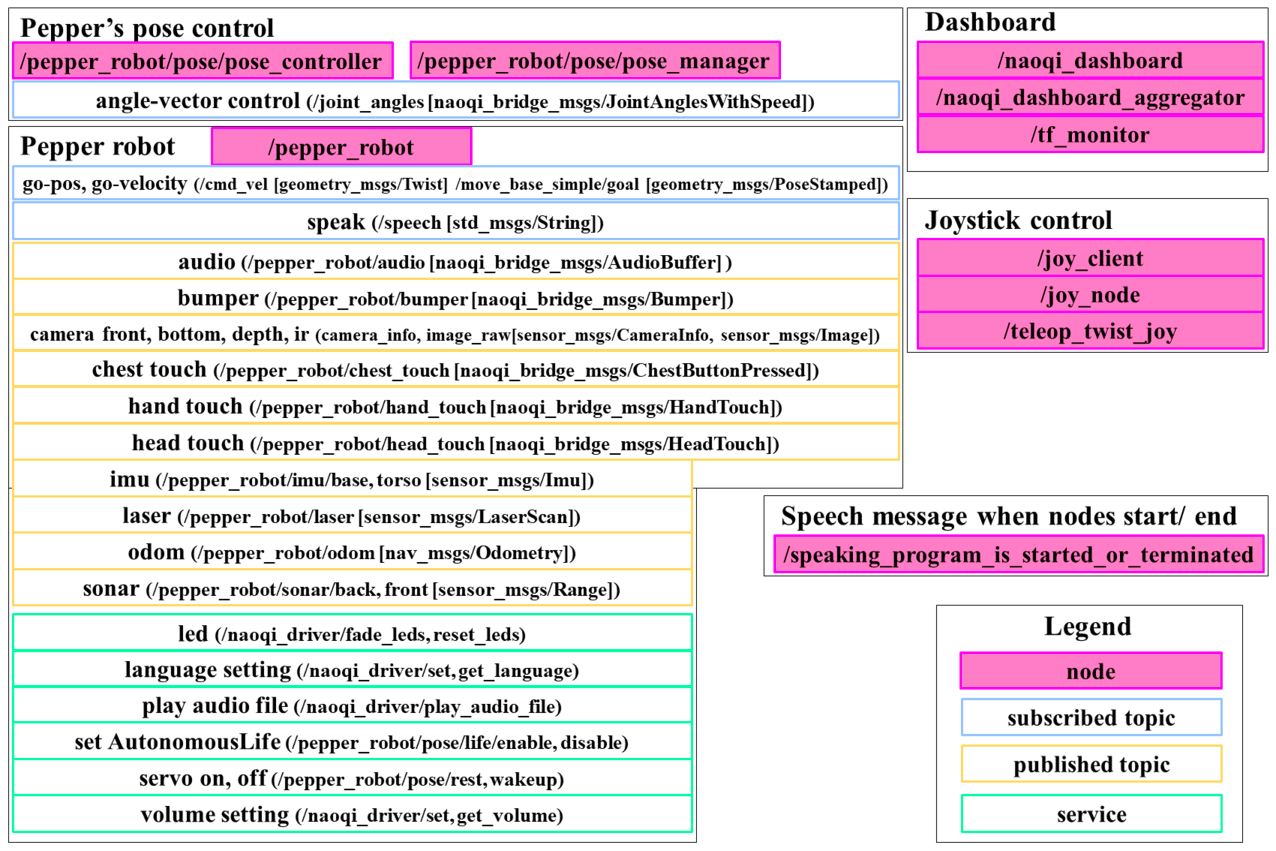
Pepper robot
Publications:
* /joint_states [sensor_msgs/JointState]
* /pepper_robot/audio [naoqi_bridge_msgs/AudioBuffer]
* /pepper_robot/bumper [naoqi_bridge_msgs/Bumper]
* /pepper_robot/camera/bottom/camera_info [sensor_msgs/CameraInfo]
* /pepper_robot/camera/bottom/image_raw [sensor_msgs/Image]
* /pepper_robot/camera/depth/camera_info [sensor_msgs/CameraInfo]
* /pepper_robot/camera/depth/image_raw [sensor_msgs/Image]
* /pepper_robot/camera/front/camera_info [sensor_msgs/CameraInfo]
* /pepper_robot/camera/front/image_raw [sensor_msgs/Image]
* /pepper_robot/camera/ir/camera_info [sensor_msgs/CameraInfo]
* /pepper_robot/camera/ir/image_raw [sensor_msgs/Image]
* /pepper_robot/chest_touch [naoqi_bridge_msgs/ChestButtonPressed]
* /pepper_robot/hand_touch [naoqi_bridge_msgs/HandTouch]
* /pepper_robot/head_touch [naoqi_bridge_msgs/HeadTouch]
* /pepper_robot/imu/base [sensor_msgs/Imu]
* /pepper_robot/imu/torso [sensor_msgs/Imu]
* /pepper_robot/info [naoqi_bridge_msgs/StringStamped]
* /pepper_robot/laser [sensor_msgs/LaserScan]
* /pepper_robot/odom [nav_msgs/Odometry]
* /pepper_robot/sonar/back [sensor_msgs/Range]
* /pepper_robot/sonar/front [sensor_msgs/Range]
* /tf [tf2_msgs/TFMessage]
Subscriptions:
* /cmd_vel [geometry_msgs/Twist]
* /joint_angles [naoqi_bridge_msgs/JointAnglesWithSpeed]
* /move_base_simple/goal [geometry_msgs/PoseStamped]
* /speech [std_msgs/String]
Services:
* /naoqi_driver/fade_leds
* /naoqi_driver/get_language
* /naoqi_driver/get_robot_config
* /naoqi_driver/get_volume
* /naoqi_driver/play_audio_file
* /naoqi_driver/reset_leds
* /naoqi_driver/set_language
* /naoqi_driver/set_volume
Pepper’s pose control
Publications:
* /pepper_robot/pose/get_life_state [std_msgs/String]
Action:
* /pepper_robot/pose/joint_trajectory [naoqi_bridge_msgs/JointTrajectoryAction]
Services:
* /pepper_robot/pose/life/disable
* /pepper_robot/pose/life/enable
* /pepper_robot/pose/life/get_state
* /pepper_robot/pose/rest
* /pepper_robot/pose/wakeup
Joystick

| Button | Function |
File truncated at 100 lines see the full file
Changelog for package jsk_pepper_startup
1.1.0 (2017-07-16)
1.0.9 (2016-11-09)
1.0.8 (2016-11-08)
1.0.7 (2016-11-02)
- add launch_joy in jsk_pepper_startup launch
- [jsk_naoqi_robot] speak when program is started (by unix:sleep) or terminated (by overriden roseus-sigint-handler)
- [jsk_pepper_startup] remove meta package dependencies
- [jsk_pepper_startup] add launch_twitter arg for jsk_pepper_startup.launch
- Contributors: Kanae Kochigami, Shingo Kitagawa, Yuki Furuta
1.0.6 (2016-06-17)
- change from naoqi_msgs to naoqi_bridge_msgs (#614)
- Contributors: Kanae Kochigami
1.0.5 (2016-04-18)
1.0.4 (2016-03-21)
- package.xml add naoqi_pose depends to jsk_pepper_startup
- Contributors: Kei Okada
1.0.3 (2016-03-05)
1.0.2 (2016-02-14)
- jsk_pepper_startup: enable test https://github.com/furushchev/jsk_robot/commit/4b39a93b972008f5155e27a201b67a061c527a26
- [jsk_pepper_startup/CMakeLists.txt] disable test for a while
- [jsk_pepper_startup] use roslaunch_add_file_check instead of roslaunch-check in test file and skip hydro
- Contributors: Yuki Furuta, Kei Okada
1.0.1 (2015-11-19)
- move jsk_pepper_startup under jsk_naoqi_robot
1.0.0 (2015-11-06)
- [launch/jsk_pepper_startup.launch] use teleop_twist_joy instead of turtlebot_telop
- [package.xml] add depend to naoqi_bridge and naoqi_dashboard
- [joy-client.l] use naoqi_bridge_msgs instead of naoqi_msgs, update to pepper_robot/pose namespace
- [launch/jsk_pepper_startup.launch] remove old nao_app launch files
- fix to include pepper_full.launch for pepper_bringup > 0.1.4 (#452 <<https://github.com/jsk-ros-pkg/jsk_robot/issues/452>>)
- Contributors: Kei Okada
0.0.13 (2015-11-06)
0.0.12 (2015-11-06)
0.0.11 (2015-09-01)
- set robot/type, robot/name
- Contributors: Kei Okada
0.0.10 (2015-08-16)
0.0.9 (2015-08-03)
- package.xml: add joy
- [jsk_pepper_startup] add test_code to check if pepper launch is valid
- Contributors: Hitoshi Kamada, Kei Okada
0.0.8 (2015-07-16)
- use front/camera until https://github.com/ros-naoqi/pepper_robot/pull/1/files is merged
- Contributors: Kanae Kochigami
0.0.7 (2015-06-11)
- [package.xml] add depends to nao_apps
- [jsk_pepper_startup] add joy-client.l
- Contributors: Kanae Kochigami, Kei Okada
0.0.6 (2015-04-10)
0.0.5 (2015-04-08)
- modify msg name and launch file name
- Contributors: Jiang Jun
0.0.4 (2015-01-30)
0.0.3 (2015-01-09)
0.0.2 (2015-01-08)
File truncated at 100 lines see the full file
Package Dependencies
System Dependencies
Dependant Packages
| Name | Deps |
|---|---|
| jsk_201504_miraikan | |
| jsk_robot |
Launch files
- launch/jsk_pepper_startup.launch
-
- network_interface [default: eth0]
- launch_twitter [default: false]
- launch_joy [default: true]
- launch_play_audio_stream [default: true]
- launch_dashboard [default: true]
- autonomous_wakeup [default: false]
- port [default: 9090]
- launch/play_audio_stream.launch
-
- nao_ip [default: $(optenv NAO_IP 127.0.0.1)]
- nao_port [default: $(optenv NAO_PORT 9559)]
- apps/meeting/meeting.xml
Messages
Services
Plugins
Recent questions tagged jsk_pepper_startup at Robotics Stack Exchange
Package Summary
| Version | 1.1.0 |
| License | BSD |
| Build type | CATKIN |
| Use | RECOMMENDED |
Repository Summary
| Checkout URI | https://github.com/jsk-ros-pkg/jsk_robot.git |
| VCS Type | git |
| VCS Version | master |
| Last Updated | 2025-04-02 |
| Dev Status | DEVELOPED |
| Released | RELEASED |
| Contributing |
Help Wanted (-)
Good First Issues (-) Pull Requests to Review (-) |
Package Description
Maintainers
- Kei Okada
Authors
- Kei Okada
jsk_pepper_startup
What’s this?
contains JSK’s launch file for startup Pepper with ROS
Running startup program
rossetip
roslaunch jsk_pepper_startup jsk_pepper_startup.launch network_interface:=<your network interaface (ex. eth0, enp0s31f6...)>
% For network_interface variable, please check ifconfig for the interface name your PC uses.
% You can play audio stream from Pepper’s audio ROS topic. Please see here for more details.
% In order to confirm if ROS-Pepper is booting, please check with rviz.
roscd pepper_bringup/config
rosrun rviz rviz -d pepper.rviz
Control Pepper via roseus
Please refer to README here.
Nodes, topics and services
These are a list of nodes and some useful topics and services from jsk_pepper_startup.launch.
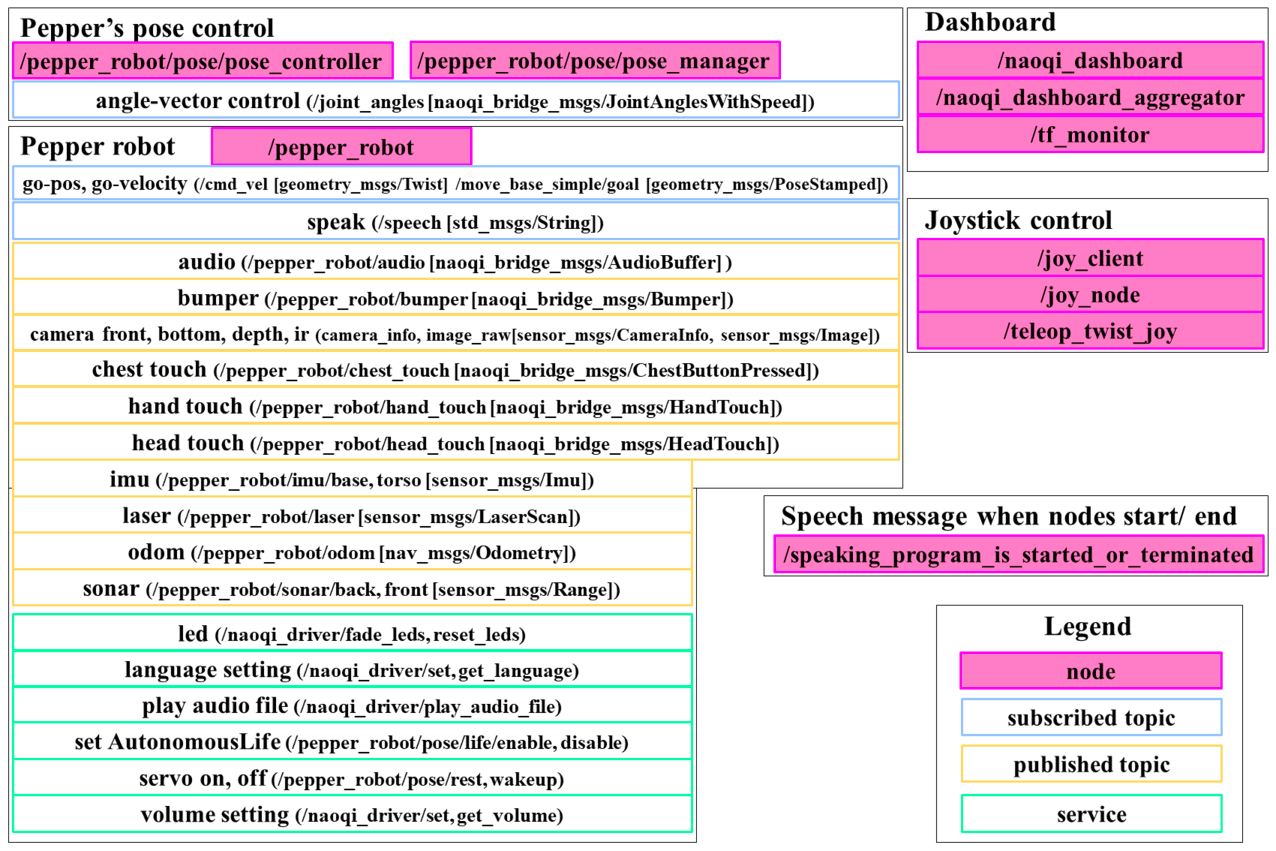
Pepper robot
Publications:
* /joint_states [sensor_msgs/JointState]
* /pepper_robot/audio [naoqi_bridge_msgs/AudioBuffer]
* /pepper_robot/bumper [naoqi_bridge_msgs/Bumper]
* /pepper_robot/camera/bottom/camera_info [sensor_msgs/CameraInfo]
* /pepper_robot/camera/bottom/image_raw [sensor_msgs/Image]
* /pepper_robot/camera/depth/camera_info [sensor_msgs/CameraInfo]
* /pepper_robot/camera/depth/image_raw [sensor_msgs/Image]
* /pepper_robot/camera/front/camera_info [sensor_msgs/CameraInfo]
* /pepper_robot/camera/front/image_raw [sensor_msgs/Image]
* /pepper_robot/camera/ir/camera_info [sensor_msgs/CameraInfo]
* /pepper_robot/camera/ir/image_raw [sensor_msgs/Image]
* /pepper_robot/chest_touch [naoqi_bridge_msgs/ChestButtonPressed]
* /pepper_robot/hand_touch [naoqi_bridge_msgs/HandTouch]
* /pepper_robot/head_touch [naoqi_bridge_msgs/HeadTouch]
* /pepper_robot/imu/base [sensor_msgs/Imu]
* /pepper_robot/imu/torso [sensor_msgs/Imu]
* /pepper_robot/info [naoqi_bridge_msgs/StringStamped]
* /pepper_robot/laser [sensor_msgs/LaserScan]
* /pepper_robot/odom [nav_msgs/Odometry]
* /pepper_robot/sonar/back [sensor_msgs/Range]
* /pepper_robot/sonar/front [sensor_msgs/Range]
* /tf [tf2_msgs/TFMessage]
Subscriptions:
* /cmd_vel [geometry_msgs/Twist]
* /joint_angles [naoqi_bridge_msgs/JointAnglesWithSpeed]
* /move_base_simple/goal [geometry_msgs/PoseStamped]
* /speech [std_msgs/String]
Services:
* /naoqi_driver/fade_leds
* /naoqi_driver/get_language
* /naoqi_driver/get_robot_config
* /naoqi_driver/get_volume
* /naoqi_driver/play_audio_file
* /naoqi_driver/reset_leds
* /naoqi_driver/set_language
* /naoqi_driver/set_volume
Pepper’s pose control
Publications:
* /pepper_robot/pose/get_life_state [std_msgs/String]
Action:
* /pepper_robot/pose/joint_trajectory [naoqi_bridge_msgs/JointTrajectoryAction]
Services:
* /pepper_robot/pose/life/disable
* /pepper_robot/pose/life/enable
* /pepper_robot/pose/life/get_state
* /pepper_robot/pose/rest
* /pepper_robot/pose/wakeup
Joystick

| Button | Function |
File truncated at 100 lines see the full file
Changelog for package jsk_pepper_startup
1.1.0 (2017-07-16)
1.0.9 (2016-11-09)
1.0.8 (2016-11-08)
1.0.7 (2016-11-02)
- add launch_joy in jsk_pepper_startup launch
- [jsk_naoqi_robot] speak when program is started (by unix:sleep) or terminated (by overriden roseus-sigint-handler)
- [jsk_pepper_startup] remove meta package dependencies
- [jsk_pepper_startup] add launch_twitter arg for jsk_pepper_startup.launch
- Contributors: Kanae Kochigami, Shingo Kitagawa, Yuki Furuta
1.0.6 (2016-06-17)
- change from naoqi_msgs to naoqi_bridge_msgs (#614)
- Contributors: Kanae Kochigami
1.0.5 (2016-04-18)
1.0.4 (2016-03-21)
- package.xml add naoqi_pose depends to jsk_pepper_startup
- Contributors: Kei Okada
1.0.3 (2016-03-05)
1.0.2 (2016-02-14)
- jsk_pepper_startup: enable test https://github.com/furushchev/jsk_robot/commit/4b39a93b972008f5155e27a201b67a061c527a26
- [jsk_pepper_startup/CMakeLists.txt] disable test for a while
- [jsk_pepper_startup] use roslaunch_add_file_check instead of roslaunch-check in test file and skip hydro
- Contributors: Yuki Furuta, Kei Okada
1.0.1 (2015-11-19)
- move jsk_pepper_startup under jsk_naoqi_robot
1.0.0 (2015-11-06)
- [launch/jsk_pepper_startup.launch] use teleop_twist_joy instead of turtlebot_telop
- [package.xml] add depend to naoqi_bridge and naoqi_dashboard
- [joy-client.l] use naoqi_bridge_msgs instead of naoqi_msgs, update to pepper_robot/pose namespace
- [launch/jsk_pepper_startup.launch] remove old nao_app launch files
- fix to include pepper_full.launch for pepper_bringup > 0.1.4 (#452 <<https://github.com/jsk-ros-pkg/jsk_robot/issues/452>>)
- Contributors: Kei Okada
0.0.13 (2015-11-06)
0.0.12 (2015-11-06)
0.0.11 (2015-09-01)
- set robot/type, robot/name
- Contributors: Kei Okada
0.0.10 (2015-08-16)
0.0.9 (2015-08-03)
- package.xml: add joy
- [jsk_pepper_startup] add test_code to check if pepper launch is valid
- Contributors: Hitoshi Kamada, Kei Okada
0.0.8 (2015-07-16)
- use front/camera until https://github.com/ros-naoqi/pepper_robot/pull/1/files is merged
- Contributors: Kanae Kochigami
0.0.7 (2015-06-11)
- [package.xml] add depends to nao_apps
- [jsk_pepper_startup] add joy-client.l
- Contributors: Kanae Kochigami, Kei Okada
0.0.6 (2015-04-10)
0.0.5 (2015-04-08)
- modify msg name and launch file name
- Contributors: Jiang Jun
0.0.4 (2015-01-30)
0.0.3 (2015-01-09)
0.0.2 (2015-01-08)
File truncated at 100 lines see the full file
Package Dependencies
System Dependencies
Dependant Packages
| Name | Deps |
|---|---|
| jsk_201504_miraikan | |
| jsk_robot |
Launch files
- launch/jsk_pepper_startup.launch
-
- network_interface [default: eth0]
- launch_twitter [default: false]
- launch_joy [default: true]
- launch_play_audio_stream [default: true]
- launch_dashboard [default: true]
- autonomous_wakeup [default: false]
- port [default: 9090]
- launch/play_audio_stream.launch
-
- nao_ip [default: $(optenv NAO_IP 127.0.0.1)]
- nao_port [default: $(optenv NAO_PORT 9559)]
- apps/meeting/meeting.xml
Messages
Services
Plugins
Recent questions tagged jsk_pepper_startup at Robotics Stack Exchange
Package Summary
| Version | 1.1.0 |
| License | BSD |
| Build type | CATKIN |
| Use | RECOMMENDED |
Repository Summary
| Checkout URI | https://github.com/jsk-ros-pkg/jsk_robot.git |
| VCS Type | git |
| VCS Version | master |
| Last Updated | 2025-04-02 |
| Dev Status | DEVELOPED |
| Released | RELEASED |
| Contributing |
Help Wanted (-)
Good First Issues (-) Pull Requests to Review (-) |
Package Description
Maintainers
- Kei Okada
Authors
- Kei Okada
jsk_pepper_startup
What’s this?
contains JSK’s launch file for startup Pepper with ROS
Running startup program
rossetip
roslaunch jsk_pepper_startup jsk_pepper_startup.launch network_interface:=<your network interaface (ex. eth0, enp0s31f6...)>
% For network_interface variable, please check ifconfig for the interface name your PC uses.
% You can play audio stream from Pepper’s audio ROS topic. Please see here for more details.
% In order to confirm if ROS-Pepper is booting, please check with rviz.
roscd pepper_bringup/config
rosrun rviz rviz -d pepper.rviz
Control Pepper via roseus
Please refer to README here.
Nodes, topics and services
These are a list of nodes and some useful topics and services from jsk_pepper_startup.launch.
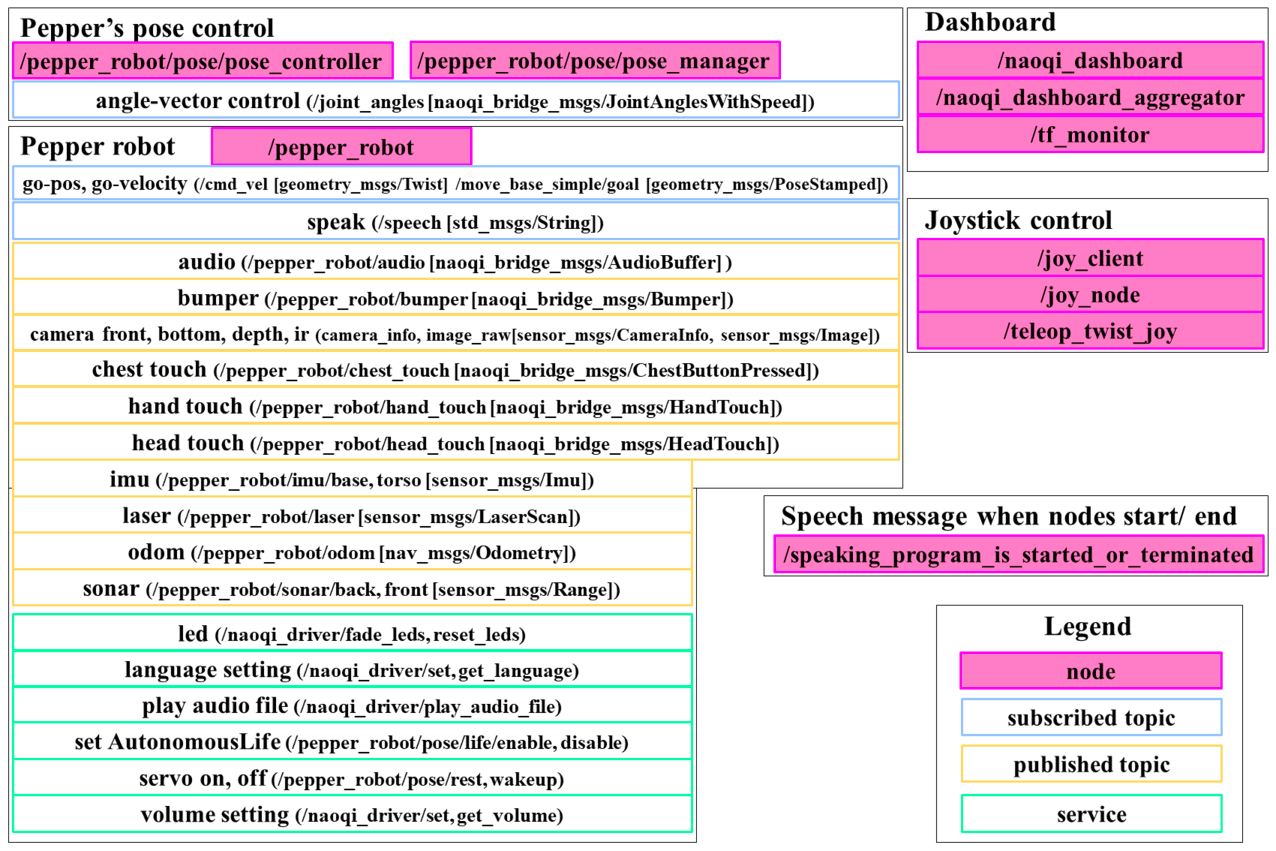
Pepper robot
Publications:
* /joint_states [sensor_msgs/JointState]
* /pepper_robot/audio [naoqi_bridge_msgs/AudioBuffer]
* /pepper_robot/bumper [naoqi_bridge_msgs/Bumper]
* /pepper_robot/camera/bottom/camera_info [sensor_msgs/CameraInfo]
* /pepper_robot/camera/bottom/image_raw [sensor_msgs/Image]
* /pepper_robot/camera/depth/camera_info [sensor_msgs/CameraInfo]
* /pepper_robot/camera/depth/image_raw [sensor_msgs/Image]
* /pepper_robot/camera/front/camera_info [sensor_msgs/CameraInfo]
* /pepper_robot/camera/front/image_raw [sensor_msgs/Image]
* /pepper_robot/camera/ir/camera_info [sensor_msgs/CameraInfo]
* /pepper_robot/camera/ir/image_raw [sensor_msgs/Image]
* /pepper_robot/chest_touch [naoqi_bridge_msgs/ChestButtonPressed]
* /pepper_robot/hand_touch [naoqi_bridge_msgs/HandTouch]
* /pepper_robot/head_touch [naoqi_bridge_msgs/HeadTouch]
* /pepper_robot/imu/base [sensor_msgs/Imu]
* /pepper_robot/imu/torso [sensor_msgs/Imu]
* /pepper_robot/info [naoqi_bridge_msgs/StringStamped]
* /pepper_robot/laser [sensor_msgs/LaserScan]
* /pepper_robot/odom [nav_msgs/Odometry]
* /pepper_robot/sonar/back [sensor_msgs/Range]
* /pepper_robot/sonar/front [sensor_msgs/Range]
* /tf [tf2_msgs/TFMessage]
Subscriptions:
* /cmd_vel [geometry_msgs/Twist]
* /joint_angles [naoqi_bridge_msgs/JointAnglesWithSpeed]
* /move_base_simple/goal [geometry_msgs/PoseStamped]
* /speech [std_msgs/String]
Services:
* /naoqi_driver/fade_leds
* /naoqi_driver/get_language
* /naoqi_driver/get_robot_config
* /naoqi_driver/get_volume
* /naoqi_driver/play_audio_file
* /naoqi_driver/reset_leds
* /naoqi_driver/set_language
* /naoqi_driver/set_volume
Pepper’s pose control
Publications:
* /pepper_robot/pose/get_life_state [std_msgs/String]
Action:
* /pepper_robot/pose/joint_trajectory [naoqi_bridge_msgs/JointTrajectoryAction]
Services:
* /pepper_robot/pose/life/disable
* /pepper_robot/pose/life/enable
* /pepper_robot/pose/life/get_state
* /pepper_robot/pose/rest
* /pepper_robot/pose/wakeup
Joystick

| Button | Function |
File truncated at 100 lines see the full file
Changelog for package jsk_pepper_startup
1.1.0 (2017-07-16)
1.0.9 (2016-11-09)
1.0.8 (2016-11-08)
1.0.7 (2016-11-02)
- add launch_joy in jsk_pepper_startup launch
- [jsk_naoqi_robot] speak when program is started (by unix:sleep) or terminated (by overriden roseus-sigint-handler)
- [jsk_pepper_startup] remove meta package dependencies
- [jsk_pepper_startup] add launch_twitter arg for jsk_pepper_startup.launch
- Contributors: Kanae Kochigami, Shingo Kitagawa, Yuki Furuta
1.0.6 (2016-06-17)
- change from naoqi_msgs to naoqi_bridge_msgs (#614)
- Contributors: Kanae Kochigami
1.0.5 (2016-04-18)
1.0.4 (2016-03-21)
- package.xml add naoqi_pose depends to jsk_pepper_startup
- Contributors: Kei Okada
1.0.3 (2016-03-05)
1.0.2 (2016-02-14)
- jsk_pepper_startup: enable test https://github.com/furushchev/jsk_robot/commit/4b39a93b972008f5155e27a201b67a061c527a26
- [jsk_pepper_startup/CMakeLists.txt] disable test for a while
- [jsk_pepper_startup] use roslaunch_add_file_check instead of roslaunch-check in test file and skip hydro
- Contributors: Yuki Furuta, Kei Okada
1.0.1 (2015-11-19)
- move jsk_pepper_startup under jsk_naoqi_robot
1.0.0 (2015-11-06)
- [launch/jsk_pepper_startup.launch] use teleop_twist_joy instead of turtlebot_telop
- [package.xml] add depend to naoqi_bridge and naoqi_dashboard
- [joy-client.l] use naoqi_bridge_msgs instead of naoqi_msgs, update to pepper_robot/pose namespace
- [launch/jsk_pepper_startup.launch] remove old nao_app launch files
- fix to include pepper_full.launch for pepper_bringup > 0.1.4 (#452 <<https://github.com/jsk-ros-pkg/jsk_robot/issues/452>>)
- Contributors: Kei Okada
0.0.13 (2015-11-06)
0.0.12 (2015-11-06)
0.0.11 (2015-09-01)
- set robot/type, robot/name
- Contributors: Kei Okada
0.0.10 (2015-08-16)
0.0.9 (2015-08-03)
- package.xml: add joy
- [jsk_pepper_startup] add test_code to check if pepper launch is valid
- Contributors: Hitoshi Kamada, Kei Okada
0.0.8 (2015-07-16)
- use front/camera until https://github.com/ros-naoqi/pepper_robot/pull/1/files is merged
- Contributors: Kanae Kochigami
0.0.7 (2015-06-11)
- [package.xml] add depends to nao_apps
- [jsk_pepper_startup] add joy-client.l
- Contributors: Kanae Kochigami, Kei Okada
0.0.6 (2015-04-10)
0.0.5 (2015-04-08)
- modify msg name and launch file name
- Contributors: Jiang Jun
0.0.4 (2015-01-30)
0.0.3 (2015-01-09)
0.0.2 (2015-01-08)
File truncated at 100 lines see the full file
Package Dependencies
System Dependencies
Dependant Packages
| Name | Deps |
|---|---|
| jsk_201504_miraikan | |
| jsk_robot |
Launch files
- launch/jsk_pepper_startup.launch
-
- network_interface [default: eth0]
- launch_twitter [default: false]
- launch_joy [default: true]
- launch_play_audio_stream [default: true]
- launch_dashboard [default: true]
- autonomous_wakeup [default: false]
- port [default: 9090]
- launch/play_audio_stream.launch
-
- nao_ip [default: $(optenv NAO_IP 127.0.0.1)]
- nao_port [default: $(optenv NAO_PORT 9559)]
- apps/meeting/meeting.xml
Messages
Services
Plugins
Recent questions tagged jsk_pepper_startup at Robotics Stack Exchange
Package Summary
| Version | 1.1.0 |
| License | BSD |
| Build type | CATKIN |
| Use | RECOMMENDED |
Repository Summary
| Checkout URI | https://github.com/jsk-ros-pkg/jsk_robot.git |
| VCS Type | git |
| VCS Version | master |
| Last Updated | 2025-04-02 |
| Dev Status | DEVELOPED |
| Released | RELEASED |
| Contributing |
Help Wanted (-)
Good First Issues (-) Pull Requests to Review (-) |
Package Description
Maintainers
- Kei Okada
Authors
- Kei Okada
jsk_pepper_startup
What’s this?
contains JSK’s launch file for startup Pepper with ROS
Running startup program
rossetip
roslaunch jsk_pepper_startup jsk_pepper_startup.launch network_interface:=<your network interaface (ex. eth0, enp0s31f6...)>
% For network_interface variable, please check ifconfig for the interface name your PC uses.
% You can play audio stream from Pepper’s audio ROS topic. Please see here for more details.
% In order to confirm if ROS-Pepper is booting, please check with rviz.
roscd pepper_bringup/config
rosrun rviz rviz -d pepper.rviz
Control Pepper via roseus
Please refer to README here.
Nodes, topics and services
These are a list of nodes and some useful topics and services from jsk_pepper_startup.launch.
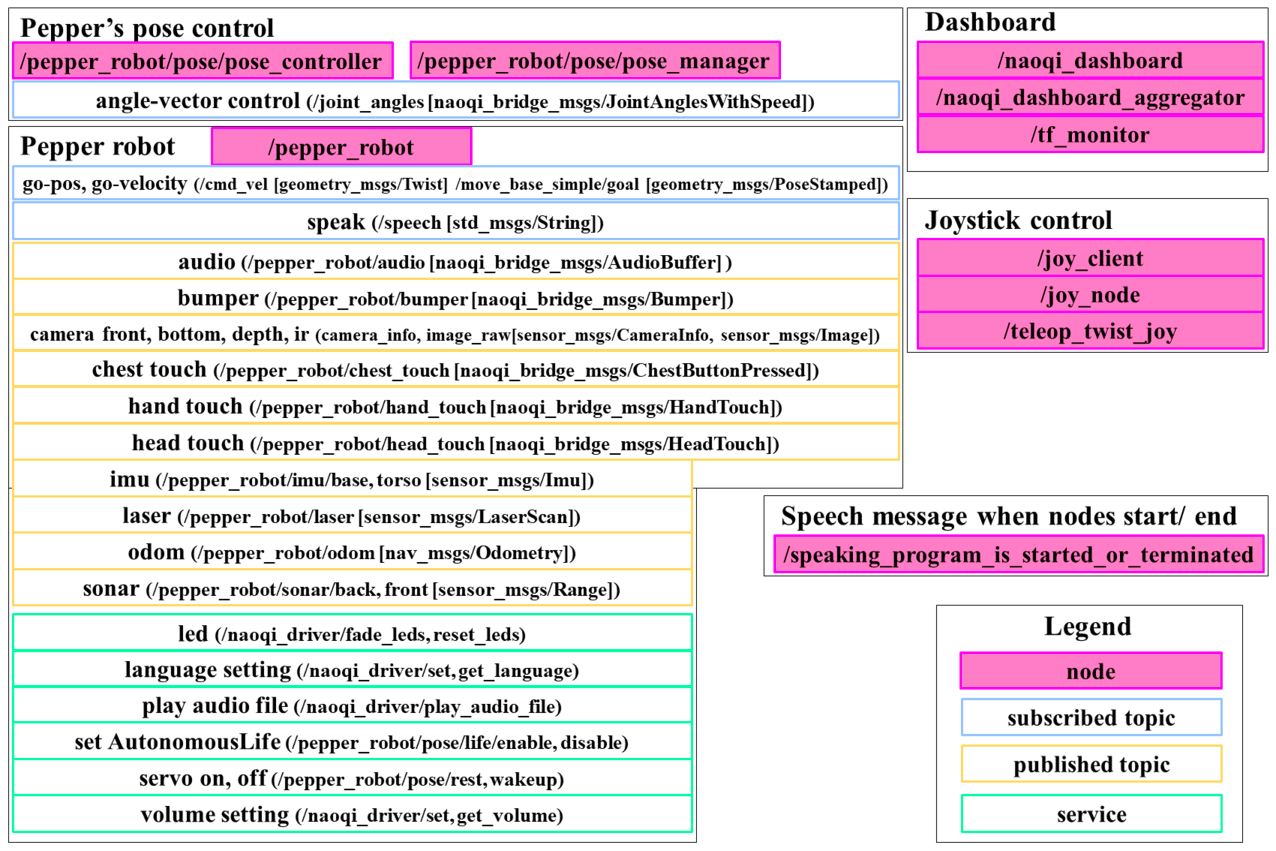
Pepper robot
Publications:
* /joint_states [sensor_msgs/JointState]
* /pepper_robot/audio [naoqi_bridge_msgs/AudioBuffer]
* /pepper_robot/bumper [naoqi_bridge_msgs/Bumper]
* /pepper_robot/camera/bottom/camera_info [sensor_msgs/CameraInfo]
* /pepper_robot/camera/bottom/image_raw [sensor_msgs/Image]
* /pepper_robot/camera/depth/camera_info [sensor_msgs/CameraInfo]
* /pepper_robot/camera/depth/image_raw [sensor_msgs/Image]
* /pepper_robot/camera/front/camera_info [sensor_msgs/CameraInfo]
* /pepper_robot/camera/front/image_raw [sensor_msgs/Image]
* /pepper_robot/camera/ir/camera_info [sensor_msgs/CameraInfo]
* /pepper_robot/camera/ir/image_raw [sensor_msgs/Image]
* /pepper_robot/chest_touch [naoqi_bridge_msgs/ChestButtonPressed]
* /pepper_robot/hand_touch [naoqi_bridge_msgs/HandTouch]
* /pepper_robot/head_touch [naoqi_bridge_msgs/HeadTouch]
* /pepper_robot/imu/base [sensor_msgs/Imu]
* /pepper_robot/imu/torso [sensor_msgs/Imu]
* /pepper_robot/info [naoqi_bridge_msgs/StringStamped]
* /pepper_robot/laser [sensor_msgs/LaserScan]
* /pepper_robot/odom [nav_msgs/Odometry]
* /pepper_robot/sonar/back [sensor_msgs/Range]
* /pepper_robot/sonar/front [sensor_msgs/Range]
* /tf [tf2_msgs/TFMessage]
Subscriptions:
* /cmd_vel [geometry_msgs/Twist]
* /joint_angles [naoqi_bridge_msgs/JointAnglesWithSpeed]
* /move_base_simple/goal [geometry_msgs/PoseStamped]
* /speech [std_msgs/String]
Services:
* /naoqi_driver/fade_leds
* /naoqi_driver/get_language
* /naoqi_driver/get_robot_config
* /naoqi_driver/get_volume
* /naoqi_driver/play_audio_file
* /naoqi_driver/reset_leds
* /naoqi_driver/set_language
* /naoqi_driver/set_volume
Pepper’s pose control
Publications:
* /pepper_robot/pose/get_life_state [std_msgs/String]
Action:
* /pepper_robot/pose/joint_trajectory [naoqi_bridge_msgs/JointTrajectoryAction]
Services:
* /pepper_robot/pose/life/disable
* /pepper_robot/pose/life/enable
* /pepper_robot/pose/life/get_state
* /pepper_robot/pose/rest
* /pepper_robot/pose/wakeup
Joystick

| Button | Function |
File truncated at 100 lines see the full file
Changelog for package jsk_pepper_startup
1.1.0 (2017-07-16)
1.0.9 (2016-11-09)
1.0.8 (2016-11-08)
1.0.7 (2016-11-02)
- add launch_joy in jsk_pepper_startup launch
- [jsk_naoqi_robot] speak when program is started (by unix:sleep) or terminated (by overriden roseus-sigint-handler)
- [jsk_pepper_startup] remove meta package dependencies
- [jsk_pepper_startup] add launch_twitter arg for jsk_pepper_startup.launch
- Contributors: Kanae Kochigami, Shingo Kitagawa, Yuki Furuta
1.0.6 (2016-06-17)
- change from naoqi_msgs to naoqi_bridge_msgs (#614)
- Contributors: Kanae Kochigami
1.0.5 (2016-04-18)
1.0.4 (2016-03-21)
- package.xml add naoqi_pose depends to jsk_pepper_startup
- Contributors: Kei Okada
1.0.3 (2016-03-05)
1.0.2 (2016-02-14)
- jsk_pepper_startup: enable test https://github.com/furushchev/jsk_robot/commit/4b39a93b972008f5155e27a201b67a061c527a26
- [jsk_pepper_startup/CMakeLists.txt] disable test for a while
- [jsk_pepper_startup] use roslaunch_add_file_check instead of roslaunch-check in test file and skip hydro
- Contributors: Yuki Furuta, Kei Okada
1.0.1 (2015-11-19)
- move jsk_pepper_startup under jsk_naoqi_robot
1.0.0 (2015-11-06)
- [launch/jsk_pepper_startup.launch] use teleop_twist_joy instead of turtlebot_telop
- [package.xml] add depend to naoqi_bridge and naoqi_dashboard
- [joy-client.l] use naoqi_bridge_msgs instead of naoqi_msgs, update to pepper_robot/pose namespace
- [launch/jsk_pepper_startup.launch] remove old nao_app launch files
- fix to include pepper_full.launch for pepper_bringup > 0.1.4 (#452 <<https://github.com/jsk-ros-pkg/jsk_robot/issues/452>>)
- Contributors: Kei Okada
0.0.13 (2015-11-06)
0.0.12 (2015-11-06)
0.0.11 (2015-09-01)
- set robot/type, robot/name
- Contributors: Kei Okada
0.0.10 (2015-08-16)
0.0.9 (2015-08-03)
- package.xml: add joy
- [jsk_pepper_startup] add test_code to check if pepper launch is valid
- Contributors: Hitoshi Kamada, Kei Okada
0.0.8 (2015-07-16)
- use front/camera until https://github.com/ros-naoqi/pepper_robot/pull/1/files is merged
- Contributors: Kanae Kochigami
0.0.7 (2015-06-11)
- [package.xml] add depends to nao_apps
- [jsk_pepper_startup] add joy-client.l
- Contributors: Kanae Kochigami, Kei Okada
0.0.6 (2015-04-10)
0.0.5 (2015-04-08)
- modify msg name and launch file name
- Contributors: Jiang Jun
0.0.4 (2015-01-30)
0.0.3 (2015-01-09)
0.0.2 (2015-01-08)
File truncated at 100 lines see the full file
Package Dependencies
System Dependencies
Dependant Packages
| Name | Deps |
|---|---|
| jsk_201504_miraikan | |
| jsk_robot |
Launch files
- launch/jsk_pepper_startup.launch
-
- network_interface [default: eth0]
- launch_twitter [default: false]
- launch_joy [default: true]
- launch_play_audio_stream [default: true]
- launch_dashboard [default: true]
- autonomous_wakeup [default: false]
- port [default: 9090]
- launch/play_audio_stream.launch
-
- nao_ip [default: $(optenv NAO_IP 127.0.0.1)]
- nao_port [default: $(optenv NAO_PORT 9559)]
- apps/meeting/meeting.xml
Messages
Services
Plugins
Recent questions tagged jsk_pepper_startup at Robotics Stack Exchange
Package Summary
| Version | 1.1.0 |
| License | BSD |
| Build type | CATKIN |
| Use | RECOMMENDED |
Repository Summary
| Checkout URI | https://github.com/jsk-ros-pkg/jsk_robot.git |
| VCS Type | git |
| VCS Version | master |
| Last Updated | 2025-04-02 |
| Dev Status | DEVELOPED |
| Released | RELEASED |
| Contributing |
Help Wanted (-)
Good First Issues (-) Pull Requests to Review (-) |
Package Description
Maintainers
- Kei Okada
Authors
- Kei Okada
jsk_pepper_startup
What’s this?
contains JSK’s launch file for startup Pepper with ROS
Running startup program
rossetip
roslaunch jsk_pepper_startup jsk_pepper_startup.launch network_interface:=<your network interaface (ex. eth0, enp0s31f6...)>
% For network_interface variable, please check ifconfig for the interface name your PC uses.
% You can play audio stream from Pepper’s audio ROS topic. Please see here for more details.
% In order to confirm if ROS-Pepper is booting, please check with rviz.
roscd pepper_bringup/config
rosrun rviz rviz -d pepper.rviz
Control Pepper via roseus
Please refer to README here.
Nodes, topics and services
These are a list of nodes and some useful topics and services from jsk_pepper_startup.launch.
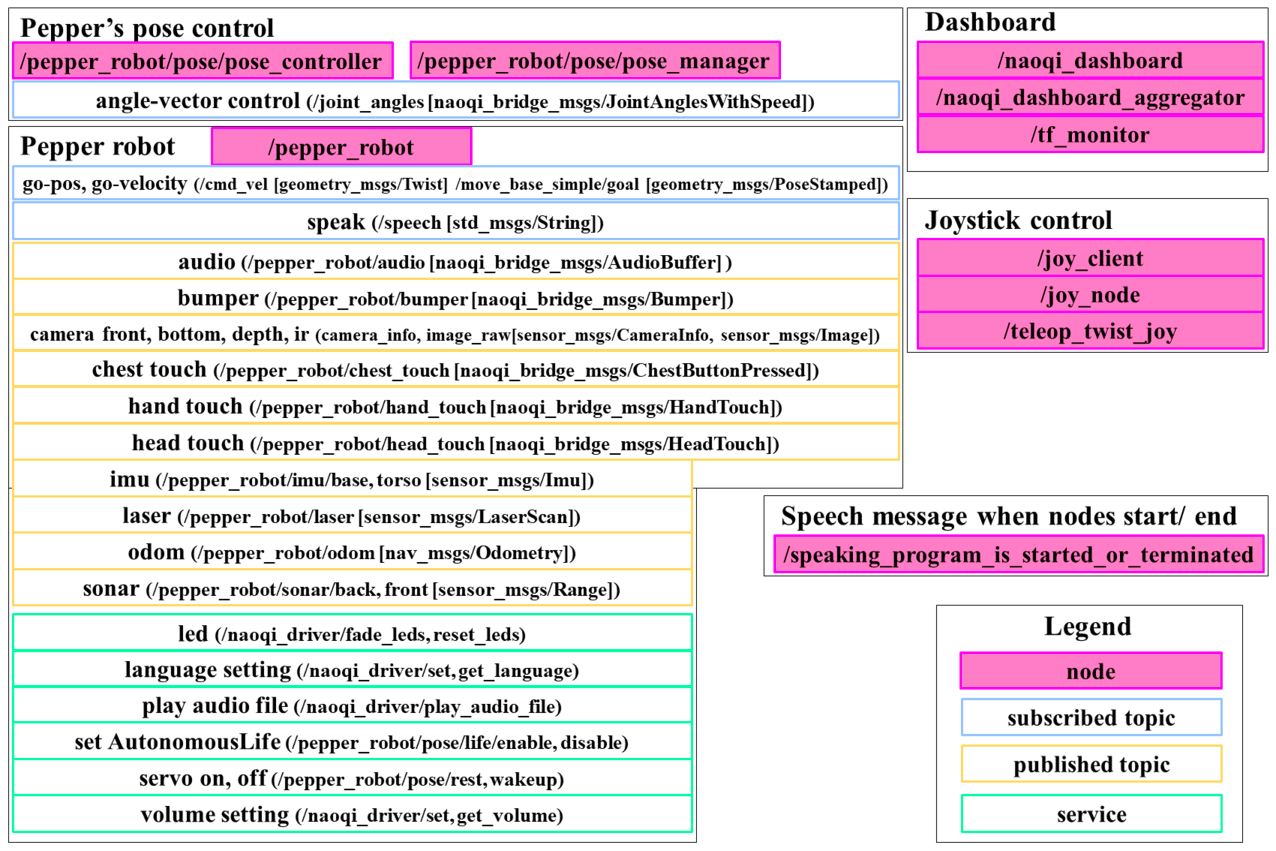
Pepper robot
Publications:
* /joint_states [sensor_msgs/JointState]
* /pepper_robot/audio [naoqi_bridge_msgs/AudioBuffer]
* /pepper_robot/bumper [naoqi_bridge_msgs/Bumper]
* /pepper_robot/camera/bottom/camera_info [sensor_msgs/CameraInfo]
* /pepper_robot/camera/bottom/image_raw [sensor_msgs/Image]
* /pepper_robot/camera/depth/camera_info [sensor_msgs/CameraInfo]
* /pepper_robot/camera/depth/image_raw [sensor_msgs/Image]
* /pepper_robot/camera/front/camera_info [sensor_msgs/CameraInfo]
* /pepper_robot/camera/front/image_raw [sensor_msgs/Image]
* /pepper_robot/camera/ir/camera_info [sensor_msgs/CameraInfo]
* /pepper_robot/camera/ir/image_raw [sensor_msgs/Image]
* /pepper_robot/chest_touch [naoqi_bridge_msgs/ChestButtonPressed]
* /pepper_robot/hand_touch [naoqi_bridge_msgs/HandTouch]
* /pepper_robot/head_touch [naoqi_bridge_msgs/HeadTouch]
* /pepper_robot/imu/base [sensor_msgs/Imu]
* /pepper_robot/imu/torso [sensor_msgs/Imu]
* /pepper_robot/info [naoqi_bridge_msgs/StringStamped]
* /pepper_robot/laser [sensor_msgs/LaserScan]
* /pepper_robot/odom [nav_msgs/Odometry]
* /pepper_robot/sonar/back [sensor_msgs/Range]
* /pepper_robot/sonar/front [sensor_msgs/Range]
* /tf [tf2_msgs/TFMessage]
Subscriptions:
* /cmd_vel [geometry_msgs/Twist]
* /joint_angles [naoqi_bridge_msgs/JointAnglesWithSpeed]
* /move_base_simple/goal [geometry_msgs/PoseStamped]
* /speech [std_msgs/String]
Services:
* /naoqi_driver/fade_leds
* /naoqi_driver/get_language
* /naoqi_driver/get_robot_config
* /naoqi_driver/get_volume
* /naoqi_driver/play_audio_file
* /naoqi_driver/reset_leds
* /naoqi_driver/set_language
* /naoqi_driver/set_volume
Pepper’s pose control
Publications:
* /pepper_robot/pose/get_life_state [std_msgs/String]
Action:
* /pepper_robot/pose/joint_trajectory [naoqi_bridge_msgs/JointTrajectoryAction]
Services:
* /pepper_robot/pose/life/disable
* /pepper_robot/pose/life/enable
* /pepper_robot/pose/life/get_state
* /pepper_robot/pose/rest
* /pepper_robot/pose/wakeup
Joystick

| Button | Function |
File truncated at 100 lines see the full file
Changelog for package jsk_pepper_startup
1.1.0 (2017-07-16)
1.0.9 (2016-11-09)
1.0.8 (2016-11-08)
1.0.7 (2016-11-02)
- add launch_joy in jsk_pepper_startup launch
- [jsk_naoqi_robot] speak when program is started (by unix:sleep) or terminated (by overriden roseus-sigint-handler)
- [jsk_pepper_startup] remove meta package dependencies
- [jsk_pepper_startup] add launch_twitter arg for jsk_pepper_startup.launch
- Contributors: Kanae Kochigami, Shingo Kitagawa, Yuki Furuta
1.0.6 (2016-06-17)
- change from naoqi_msgs to naoqi_bridge_msgs (#614)
- Contributors: Kanae Kochigami
1.0.5 (2016-04-18)
1.0.4 (2016-03-21)
- package.xml add naoqi_pose depends to jsk_pepper_startup
- Contributors: Kei Okada
1.0.3 (2016-03-05)
1.0.2 (2016-02-14)
- jsk_pepper_startup: enable test https://github.com/furushchev/jsk_robot/commit/4b39a93b972008f5155e27a201b67a061c527a26
- [jsk_pepper_startup/CMakeLists.txt] disable test for a while
- [jsk_pepper_startup] use roslaunch_add_file_check instead of roslaunch-check in test file and skip hydro
- Contributors: Yuki Furuta, Kei Okada
1.0.1 (2015-11-19)
- move jsk_pepper_startup under jsk_naoqi_robot
1.0.0 (2015-11-06)
- [launch/jsk_pepper_startup.launch] use teleop_twist_joy instead of turtlebot_telop
- [package.xml] add depend to naoqi_bridge and naoqi_dashboard
- [joy-client.l] use naoqi_bridge_msgs instead of naoqi_msgs, update to pepper_robot/pose namespace
- [launch/jsk_pepper_startup.launch] remove old nao_app launch files
- fix to include pepper_full.launch for pepper_bringup > 0.1.4 (#452 <<https://github.com/jsk-ros-pkg/jsk_robot/issues/452>>)
- Contributors: Kei Okada
0.0.13 (2015-11-06)
0.0.12 (2015-11-06)
0.0.11 (2015-09-01)
- set robot/type, robot/name
- Contributors: Kei Okada
0.0.10 (2015-08-16)
0.0.9 (2015-08-03)
- package.xml: add joy
- [jsk_pepper_startup] add test_code to check if pepper launch is valid
- Contributors: Hitoshi Kamada, Kei Okada
0.0.8 (2015-07-16)
- use front/camera until https://github.com/ros-naoqi/pepper_robot/pull/1/files is merged
- Contributors: Kanae Kochigami
0.0.7 (2015-06-11)
- [package.xml] add depends to nao_apps
- [jsk_pepper_startup] add joy-client.l
- Contributors: Kanae Kochigami, Kei Okada
0.0.6 (2015-04-10)
0.0.5 (2015-04-08)
- modify msg name and launch file name
- Contributors: Jiang Jun
0.0.4 (2015-01-30)
0.0.3 (2015-01-09)
0.0.2 (2015-01-08)
File truncated at 100 lines see the full file
Package Dependencies
System Dependencies
Dependant Packages
| Name | Deps |
|---|---|
| jsk_201504_miraikan | |
| jsk_robot |
Launch files
- launch/jsk_pepper_startup.launch
-
- network_interface [default: eth0]
- launch_twitter [default: false]
- launch_joy [default: true]
- launch_play_audio_stream [default: true]
- launch_dashboard [default: true]
- autonomous_wakeup [default: false]
- port [default: 9090]
- launch/play_audio_stream.launch
-
- nao_ip [default: $(optenv NAO_IP 127.0.0.1)]
- nao_port [default: $(optenv NAO_PORT 9559)]
- apps/meeting/meeting.xml
Messages
Services
Plugins
Recent questions tagged jsk_pepper_startup at Robotics Stack Exchange
Package Summary
| Version | 1.1.0 |
| License | BSD |
| Build type | CATKIN |
| Use | RECOMMENDED |
Repository Summary
| Checkout URI | https://github.com/jsk-ros-pkg/jsk_robot.git |
| VCS Type | git |
| VCS Version | master |
| Last Updated | 2025-04-02 |
| Dev Status | DEVELOPED |
| Released | RELEASED |
| Contributing |
Help Wanted (-)
Good First Issues (-) Pull Requests to Review (-) |
Package Description
Maintainers
- Kei Okada
Authors
- Kei Okada
jsk_pepper_startup
What’s this?
contains JSK’s launch file for startup Pepper with ROS
Running startup program
rossetip
roslaunch jsk_pepper_startup jsk_pepper_startup.launch network_interface:=<your network interaface (ex. eth0, enp0s31f6...)>
% For network_interface variable, please check ifconfig for the interface name your PC uses.
% You can play audio stream from Pepper’s audio ROS topic. Please see here for more details.
% In order to confirm if ROS-Pepper is booting, please check with rviz.
roscd pepper_bringup/config
rosrun rviz rviz -d pepper.rviz
Control Pepper via roseus
Please refer to README here.
Nodes, topics and services
These are a list of nodes and some useful topics and services from jsk_pepper_startup.launch.
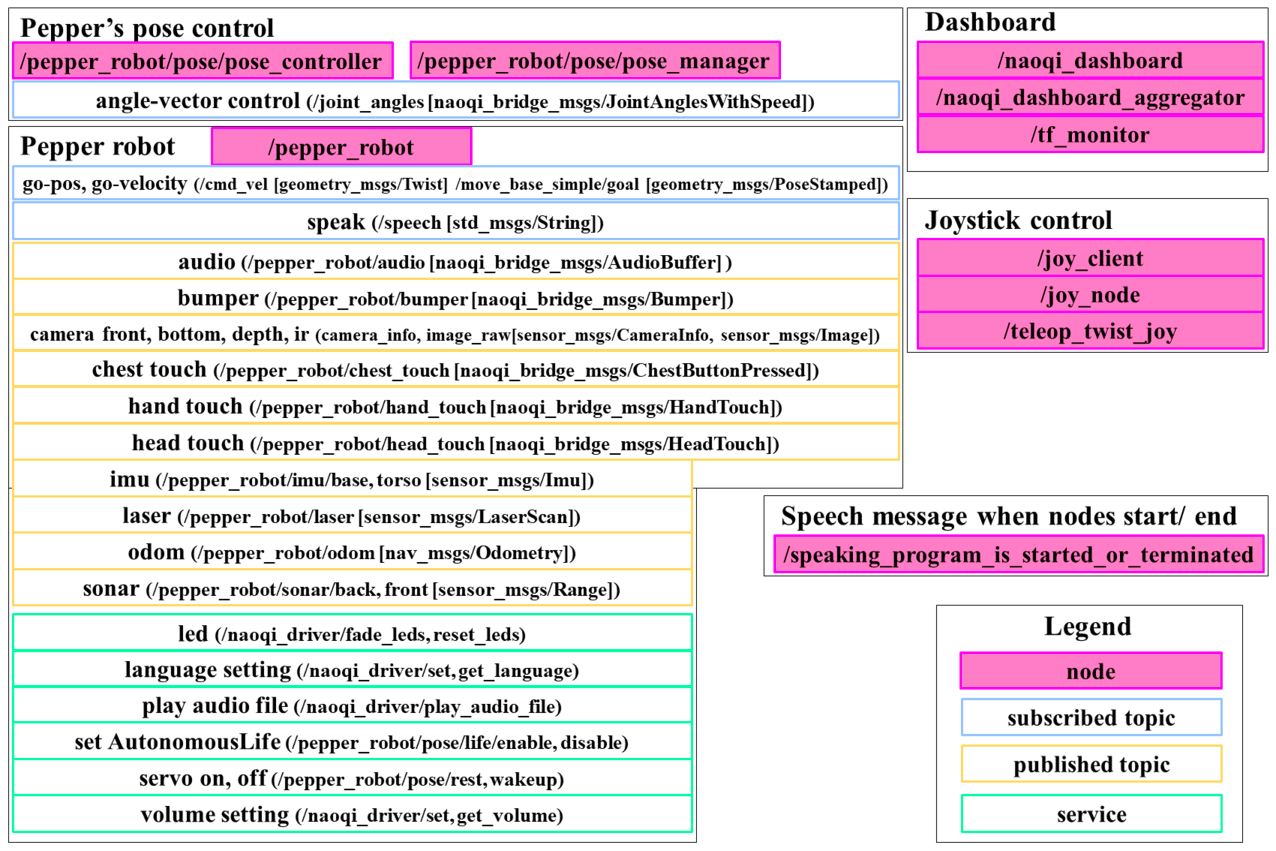
Pepper robot
Publications:
* /joint_states [sensor_msgs/JointState]
* /pepper_robot/audio [naoqi_bridge_msgs/AudioBuffer]
* /pepper_robot/bumper [naoqi_bridge_msgs/Bumper]
* /pepper_robot/camera/bottom/camera_info [sensor_msgs/CameraInfo]
* /pepper_robot/camera/bottom/image_raw [sensor_msgs/Image]
* /pepper_robot/camera/depth/camera_info [sensor_msgs/CameraInfo]
* /pepper_robot/camera/depth/image_raw [sensor_msgs/Image]
* /pepper_robot/camera/front/camera_info [sensor_msgs/CameraInfo]
* /pepper_robot/camera/front/image_raw [sensor_msgs/Image]
* /pepper_robot/camera/ir/camera_info [sensor_msgs/CameraInfo]
* /pepper_robot/camera/ir/image_raw [sensor_msgs/Image]
* /pepper_robot/chest_touch [naoqi_bridge_msgs/ChestButtonPressed]
* /pepper_robot/hand_touch [naoqi_bridge_msgs/HandTouch]
* /pepper_robot/head_touch [naoqi_bridge_msgs/HeadTouch]
* /pepper_robot/imu/base [sensor_msgs/Imu]
* /pepper_robot/imu/torso [sensor_msgs/Imu]
* /pepper_robot/info [naoqi_bridge_msgs/StringStamped]
* /pepper_robot/laser [sensor_msgs/LaserScan]
* /pepper_robot/odom [nav_msgs/Odometry]
* /pepper_robot/sonar/back [sensor_msgs/Range]
* /pepper_robot/sonar/front [sensor_msgs/Range]
* /tf [tf2_msgs/TFMessage]
Subscriptions:
* /cmd_vel [geometry_msgs/Twist]
* /joint_angles [naoqi_bridge_msgs/JointAnglesWithSpeed]
* /move_base_simple/goal [geometry_msgs/PoseStamped]
* /speech [std_msgs/String]
Services:
* /naoqi_driver/fade_leds
* /naoqi_driver/get_language
* /naoqi_driver/get_robot_config
* /naoqi_driver/get_volume
* /naoqi_driver/play_audio_file
* /naoqi_driver/reset_leds
* /naoqi_driver/set_language
* /naoqi_driver/set_volume
Pepper’s pose control
Publications:
* /pepper_robot/pose/get_life_state [std_msgs/String]
Action:
* /pepper_robot/pose/joint_trajectory [naoqi_bridge_msgs/JointTrajectoryAction]
Services:
* /pepper_robot/pose/life/disable
* /pepper_robot/pose/life/enable
* /pepper_robot/pose/life/get_state
* /pepper_robot/pose/rest
* /pepper_robot/pose/wakeup
Joystick

| Button | Function |
File truncated at 100 lines see the full file
Changelog for package jsk_pepper_startup
1.1.0 (2017-07-16)
1.0.9 (2016-11-09)
1.0.8 (2016-11-08)
1.0.7 (2016-11-02)
- add launch_joy in jsk_pepper_startup launch
- [jsk_naoqi_robot] speak when program is started (by unix:sleep) or terminated (by overriden roseus-sigint-handler)
- [jsk_pepper_startup] remove meta package dependencies
- [jsk_pepper_startup] add launch_twitter arg for jsk_pepper_startup.launch
- Contributors: Kanae Kochigami, Shingo Kitagawa, Yuki Furuta
1.0.6 (2016-06-17)
- change from naoqi_msgs to naoqi_bridge_msgs (#614)
- Contributors: Kanae Kochigami
1.0.5 (2016-04-18)
1.0.4 (2016-03-21)
- package.xml add naoqi_pose depends to jsk_pepper_startup
- Contributors: Kei Okada
1.0.3 (2016-03-05)
1.0.2 (2016-02-14)
- jsk_pepper_startup: enable test https://github.com/furushchev/jsk_robot/commit/4b39a93b972008f5155e27a201b67a061c527a26
- [jsk_pepper_startup/CMakeLists.txt] disable test for a while
- [jsk_pepper_startup] use roslaunch_add_file_check instead of roslaunch-check in test file and skip hydro
- Contributors: Yuki Furuta, Kei Okada
1.0.1 (2015-11-19)
- move jsk_pepper_startup under jsk_naoqi_robot
1.0.0 (2015-11-06)
- [launch/jsk_pepper_startup.launch] use teleop_twist_joy instead of turtlebot_telop
- [package.xml] add depend to naoqi_bridge and naoqi_dashboard
- [joy-client.l] use naoqi_bridge_msgs instead of naoqi_msgs, update to pepper_robot/pose namespace
- [launch/jsk_pepper_startup.launch] remove old nao_app launch files
- fix to include pepper_full.launch for pepper_bringup > 0.1.4 (#452 <<https://github.com/jsk-ros-pkg/jsk_robot/issues/452>>)
- Contributors: Kei Okada
0.0.13 (2015-11-06)
0.0.12 (2015-11-06)
0.0.11 (2015-09-01)
- set robot/type, robot/name
- Contributors: Kei Okada
0.0.10 (2015-08-16)
0.0.9 (2015-08-03)
- package.xml: add joy
- [jsk_pepper_startup] add test_code to check if pepper launch is valid
- Contributors: Hitoshi Kamada, Kei Okada
0.0.8 (2015-07-16)
- use front/camera until https://github.com/ros-naoqi/pepper_robot/pull/1/files is merged
- Contributors: Kanae Kochigami
0.0.7 (2015-06-11)
- [package.xml] add depends to nao_apps
- [jsk_pepper_startup] add joy-client.l
- Contributors: Kanae Kochigami, Kei Okada
0.0.6 (2015-04-10)
0.0.5 (2015-04-08)
- modify msg name and launch file name
- Contributors: Jiang Jun
0.0.4 (2015-01-30)
0.0.3 (2015-01-09)
0.0.2 (2015-01-08)
File truncated at 100 lines see the full file
Package Dependencies
System Dependencies
Dependant Packages
| Name | Deps |
|---|---|
| jsk_201504_miraikan | |
| jsk_robot |
Launch files
- launch/jsk_pepper_startup.launch
-
- network_interface [default: eth0]
- launch_twitter [default: false]
- launch_joy [default: true]
- launch_play_audio_stream [default: true]
- launch_dashboard [default: true]
- autonomous_wakeup [default: false]
- port [default: 9090]
- launch/play_audio_stream.launch
-
- nao_ip [default: $(optenv NAO_IP 127.0.0.1)]
- nao_port [default: $(optenv NAO_PORT 9559)]
- apps/meeting/meeting.xml
Messages
Services
Plugins
Recent questions tagged jsk_pepper_startup at Robotics Stack Exchange
Package Summary
| Version | 1.1.0 |
| License | BSD |
| Build type | CATKIN |
| Use | RECOMMENDED |
Repository Summary
| Checkout URI | https://github.com/jsk-ros-pkg/jsk_robot.git |
| VCS Type | git |
| VCS Version | master |
| Last Updated | 2025-04-02 |
| Dev Status | DEVELOPED |
| Released | RELEASED |
| Contributing |
Help Wanted (-)
Good First Issues (-) Pull Requests to Review (-) |
Package Description
Maintainers
- Kei Okada
Authors
- Kei Okada
jsk_pepper_startup
What’s this?
contains JSK’s launch file for startup Pepper with ROS
Running startup program
rossetip
roslaunch jsk_pepper_startup jsk_pepper_startup.launch network_interface:=<your network interaface (ex. eth0, enp0s31f6...)>
% For network_interface variable, please check ifconfig for the interface name your PC uses.
% You can play audio stream from Pepper’s audio ROS topic. Please see here for more details.
% In order to confirm if ROS-Pepper is booting, please check with rviz.
roscd pepper_bringup/config
rosrun rviz rviz -d pepper.rviz
Control Pepper via roseus
Please refer to README here.
Nodes, topics and services
These are a list of nodes and some useful topics and services from jsk_pepper_startup.launch.
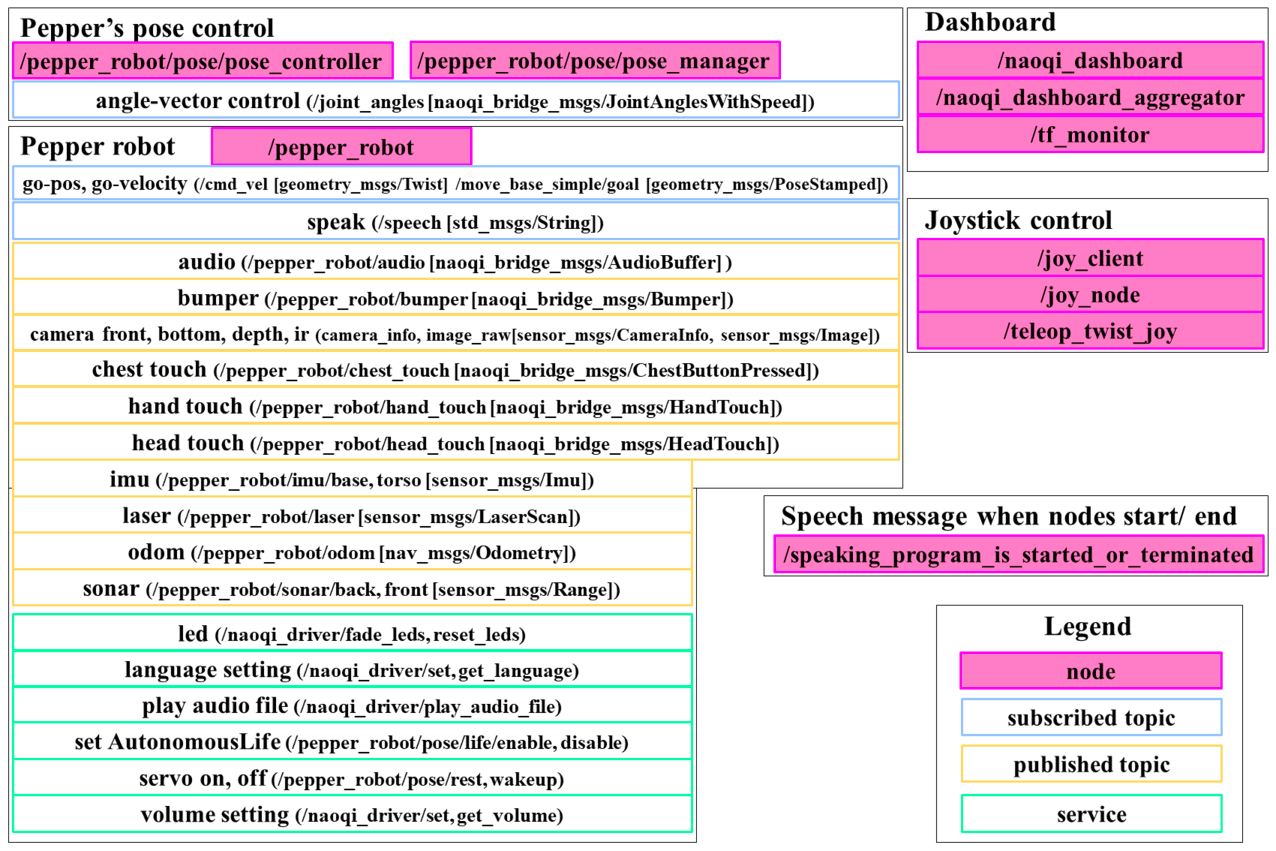
Pepper robot
Publications:
* /joint_states [sensor_msgs/JointState]
* /pepper_robot/audio [naoqi_bridge_msgs/AudioBuffer]
* /pepper_robot/bumper [naoqi_bridge_msgs/Bumper]
* /pepper_robot/camera/bottom/camera_info [sensor_msgs/CameraInfo]
* /pepper_robot/camera/bottom/image_raw [sensor_msgs/Image]
* /pepper_robot/camera/depth/camera_info [sensor_msgs/CameraInfo]
* /pepper_robot/camera/depth/image_raw [sensor_msgs/Image]
* /pepper_robot/camera/front/camera_info [sensor_msgs/CameraInfo]
* /pepper_robot/camera/front/image_raw [sensor_msgs/Image]
* /pepper_robot/camera/ir/camera_info [sensor_msgs/CameraInfo]
* /pepper_robot/camera/ir/image_raw [sensor_msgs/Image]
* /pepper_robot/chest_touch [naoqi_bridge_msgs/ChestButtonPressed]
* /pepper_robot/hand_touch [naoqi_bridge_msgs/HandTouch]
* /pepper_robot/head_touch [naoqi_bridge_msgs/HeadTouch]
* /pepper_robot/imu/base [sensor_msgs/Imu]
* /pepper_robot/imu/torso [sensor_msgs/Imu]
* /pepper_robot/info [naoqi_bridge_msgs/StringStamped]
* /pepper_robot/laser [sensor_msgs/LaserScan]
* /pepper_robot/odom [nav_msgs/Odometry]
* /pepper_robot/sonar/back [sensor_msgs/Range]
* /pepper_robot/sonar/front [sensor_msgs/Range]
* /tf [tf2_msgs/TFMessage]
Subscriptions:
* /cmd_vel [geometry_msgs/Twist]
* /joint_angles [naoqi_bridge_msgs/JointAnglesWithSpeed]
* /move_base_simple/goal [geometry_msgs/PoseStamped]
* /speech [std_msgs/String]
Services:
* /naoqi_driver/fade_leds
* /naoqi_driver/get_language
* /naoqi_driver/get_robot_config
* /naoqi_driver/get_volume
* /naoqi_driver/play_audio_file
* /naoqi_driver/reset_leds
* /naoqi_driver/set_language
* /naoqi_driver/set_volume
Pepper’s pose control
Publications:
* /pepper_robot/pose/get_life_state [std_msgs/String]
Action:
* /pepper_robot/pose/joint_trajectory [naoqi_bridge_msgs/JointTrajectoryAction]
Services:
* /pepper_robot/pose/life/disable
* /pepper_robot/pose/life/enable
* /pepper_robot/pose/life/get_state
* /pepper_robot/pose/rest
* /pepper_robot/pose/wakeup
Joystick

| Button | Function |
File truncated at 100 lines see the full file
Changelog for package jsk_pepper_startup
1.1.0 (2017-07-16)
1.0.9 (2016-11-09)
1.0.8 (2016-11-08)
1.0.7 (2016-11-02)
- add launch_joy in jsk_pepper_startup launch
- [jsk_naoqi_robot] speak when program is started (by unix:sleep) or terminated (by overriden roseus-sigint-handler)
- [jsk_pepper_startup] remove meta package dependencies
- [jsk_pepper_startup] add launch_twitter arg for jsk_pepper_startup.launch
- Contributors: Kanae Kochigami, Shingo Kitagawa, Yuki Furuta
1.0.6 (2016-06-17)
- change from naoqi_msgs to naoqi_bridge_msgs (#614)
- Contributors: Kanae Kochigami
1.0.5 (2016-04-18)
1.0.4 (2016-03-21)
- package.xml add naoqi_pose depends to jsk_pepper_startup
- Contributors: Kei Okada
1.0.3 (2016-03-05)
1.0.2 (2016-02-14)
- jsk_pepper_startup: enable test https://github.com/furushchev/jsk_robot/commit/4b39a93b972008f5155e27a201b67a061c527a26
- [jsk_pepper_startup/CMakeLists.txt] disable test for a while
- [jsk_pepper_startup] use roslaunch_add_file_check instead of roslaunch-check in test file and skip hydro
- Contributors: Yuki Furuta, Kei Okada
1.0.1 (2015-11-19)
- move jsk_pepper_startup under jsk_naoqi_robot
1.0.0 (2015-11-06)
- [launch/jsk_pepper_startup.launch] use teleop_twist_joy instead of turtlebot_telop
- [package.xml] add depend to naoqi_bridge and naoqi_dashboard
- [joy-client.l] use naoqi_bridge_msgs instead of naoqi_msgs, update to pepper_robot/pose namespace
- [launch/jsk_pepper_startup.launch] remove old nao_app launch files
- fix to include pepper_full.launch for pepper_bringup > 0.1.4 (#452 <<https://github.com/jsk-ros-pkg/jsk_robot/issues/452>>)
- Contributors: Kei Okada
0.0.13 (2015-11-06)
0.0.12 (2015-11-06)
0.0.11 (2015-09-01)
- set robot/type, robot/name
- Contributors: Kei Okada
0.0.10 (2015-08-16)
0.0.9 (2015-08-03)
- package.xml: add joy
- [jsk_pepper_startup] add test_code to check if pepper launch is valid
- Contributors: Hitoshi Kamada, Kei Okada
0.0.8 (2015-07-16)
- use front/camera until https://github.com/ros-naoqi/pepper_robot/pull/1/files is merged
- Contributors: Kanae Kochigami
0.0.7 (2015-06-11)
- [package.xml] add depends to nao_apps
- [jsk_pepper_startup] add joy-client.l
- Contributors: Kanae Kochigami, Kei Okada
0.0.6 (2015-04-10)
0.0.5 (2015-04-08)
- modify msg name and launch file name
- Contributors: Jiang Jun
0.0.4 (2015-01-30)
0.0.3 (2015-01-09)
0.0.2 (2015-01-08)
File truncated at 100 lines see the full file
Package Dependencies
System Dependencies
Dependant Packages
| Name | Deps |
|---|---|
| jsk_201504_miraikan | |
| jsk_robot |
Launch files
- launch/jsk_pepper_startup.launch
-
- network_interface [default: eth0]
- launch_twitter [default: false]
- launch_joy [default: true]
- launch_play_audio_stream [default: true]
- launch_dashboard [default: true]
- autonomous_wakeup [default: false]
- port [default: 9090]
- launch/play_audio_stream.launch
-
- nao_ip [default: $(optenv NAO_IP 127.0.0.1)]
- nao_port [default: $(optenv NAO_PORT 9559)]
- apps/meeting/meeting.xml
Messages
Services
Plugins
Recent questions tagged jsk_pepper_startup at Robotics Stack Exchange
Package Summary
| Version | 1.1.0 |
| License | BSD |
| Build type | CATKIN |
| Use | RECOMMENDED |
Repository Summary
| Checkout URI | https://github.com/jsk-ros-pkg/jsk_robot.git |
| VCS Type | git |
| VCS Version | master |
| Last Updated | 2025-04-02 |
| Dev Status | DEVELOPED |
| Released | RELEASED |
| Contributing |
Help Wanted (-)
Good First Issues (-) Pull Requests to Review (-) |
Package Description
Maintainers
- Kei Okada
Authors
- Kei Okada
jsk_pepper_startup
What’s this?
contains JSK’s launch file for startup Pepper with ROS
Running startup program
rossetip
roslaunch jsk_pepper_startup jsk_pepper_startup.launch network_interface:=<your network interaface (ex. eth0, enp0s31f6...)>
% For network_interface variable, please check ifconfig for the interface name your PC uses.
% You can play audio stream from Pepper’s audio ROS topic. Please see here for more details.
% In order to confirm if ROS-Pepper is booting, please check with rviz.
roscd pepper_bringup/config
rosrun rviz rviz -d pepper.rviz
Control Pepper via roseus
Please refer to README here.
Nodes, topics and services
These are a list of nodes and some useful topics and services from jsk_pepper_startup.launch.
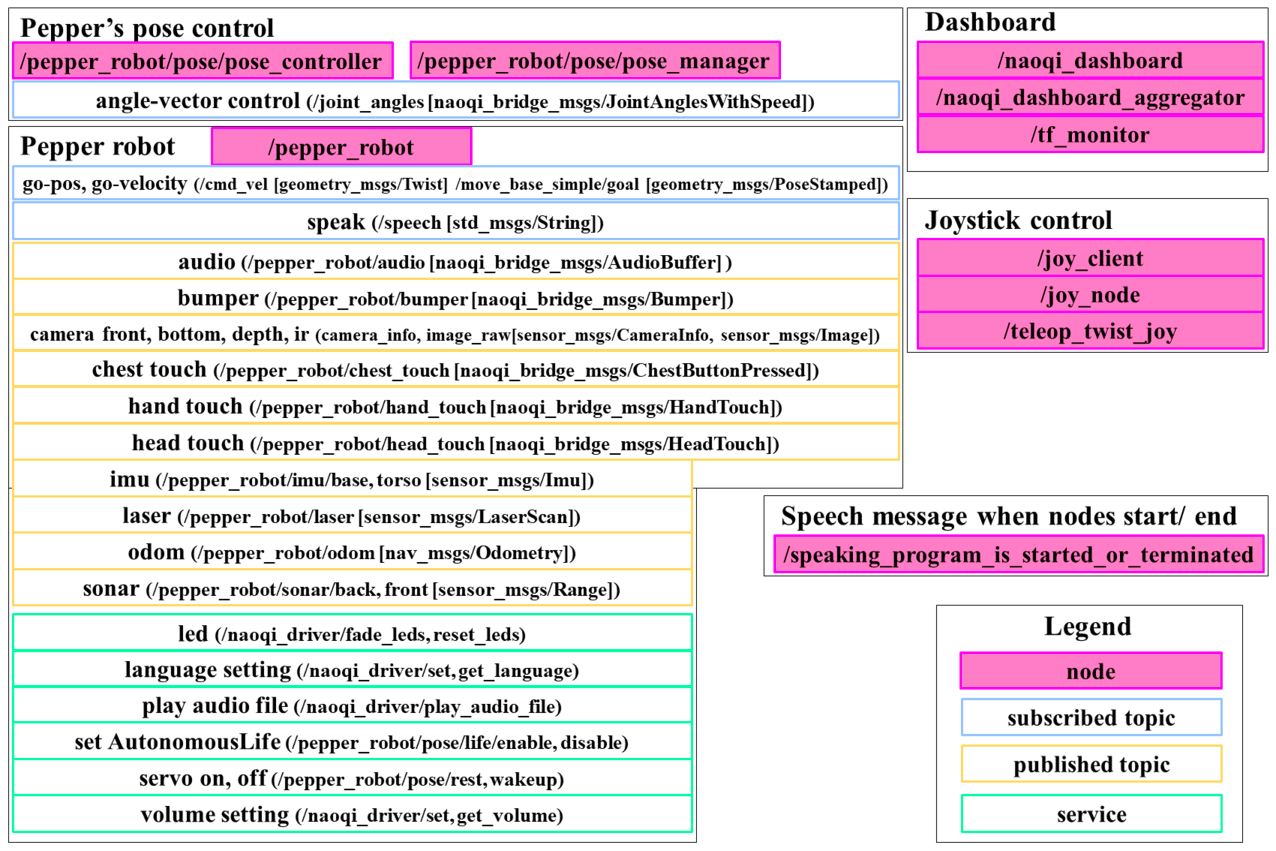
Pepper robot
Publications:
* /joint_states [sensor_msgs/JointState]
* /pepper_robot/audio [naoqi_bridge_msgs/AudioBuffer]
* /pepper_robot/bumper [naoqi_bridge_msgs/Bumper]
* /pepper_robot/camera/bottom/camera_info [sensor_msgs/CameraInfo]
* /pepper_robot/camera/bottom/image_raw [sensor_msgs/Image]
* /pepper_robot/camera/depth/camera_info [sensor_msgs/CameraInfo]
* /pepper_robot/camera/depth/image_raw [sensor_msgs/Image]
* /pepper_robot/camera/front/camera_info [sensor_msgs/CameraInfo]
* /pepper_robot/camera/front/image_raw [sensor_msgs/Image]
* /pepper_robot/camera/ir/camera_info [sensor_msgs/CameraInfo]
* /pepper_robot/camera/ir/image_raw [sensor_msgs/Image]
* /pepper_robot/chest_touch [naoqi_bridge_msgs/ChestButtonPressed]
* /pepper_robot/hand_touch [naoqi_bridge_msgs/HandTouch]
* /pepper_robot/head_touch [naoqi_bridge_msgs/HeadTouch]
* /pepper_robot/imu/base [sensor_msgs/Imu]
* /pepper_robot/imu/torso [sensor_msgs/Imu]
* /pepper_robot/info [naoqi_bridge_msgs/StringStamped]
* /pepper_robot/laser [sensor_msgs/LaserScan]
* /pepper_robot/odom [nav_msgs/Odometry]
* /pepper_robot/sonar/back [sensor_msgs/Range]
* /pepper_robot/sonar/front [sensor_msgs/Range]
* /tf [tf2_msgs/TFMessage]
Subscriptions:
* /cmd_vel [geometry_msgs/Twist]
* /joint_angles [naoqi_bridge_msgs/JointAnglesWithSpeed]
* /move_base_simple/goal [geometry_msgs/PoseStamped]
* /speech [std_msgs/String]
Services:
* /naoqi_driver/fade_leds
* /naoqi_driver/get_language
* /naoqi_driver/get_robot_config
* /naoqi_driver/get_volume
* /naoqi_driver/play_audio_file
* /naoqi_driver/reset_leds
* /naoqi_driver/set_language
* /naoqi_driver/set_volume
Pepper’s pose control
Publications:
* /pepper_robot/pose/get_life_state [std_msgs/String]
Action:
* /pepper_robot/pose/joint_trajectory [naoqi_bridge_msgs/JointTrajectoryAction]
Services:
* /pepper_robot/pose/life/disable
* /pepper_robot/pose/life/enable
* /pepper_robot/pose/life/get_state
* /pepper_robot/pose/rest
* /pepper_robot/pose/wakeup
Joystick

| Button | Function |
File truncated at 100 lines see the full file
Changelog for package jsk_pepper_startup
1.1.0 (2017-07-16)
1.0.9 (2016-11-09)
1.0.8 (2016-11-08)
1.0.7 (2016-11-02)
- add launch_joy in jsk_pepper_startup launch
- [jsk_naoqi_robot] speak when program is started (by unix:sleep) or terminated (by overriden roseus-sigint-handler)
- [jsk_pepper_startup] remove meta package dependencies
- [jsk_pepper_startup] add launch_twitter arg for jsk_pepper_startup.launch
- Contributors: Kanae Kochigami, Shingo Kitagawa, Yuki Furuta
1.0.6 (2016-06-17)
- change from naoqi_msgs to naoqi_bridge_msgs (#614)
- Contributors: Kanae Kochigami
1.0.5 (2016-04-18)
1.0.4 (2016-03-21)
- package.xml add naoqi_pose depends to jsk_pepper_startup
- Contributors: Kei Okada
1.0.3 (2016-03-05)
1.0.2 (2016-02-14)
- jsk_pepper_startup: enable test https://github.com/furushchev/jsk_robot/commit/4b39a93b972008f5155e27a201b67a061c527a26
- [jsk_pepper_startup/CMakeLists.txt] disable test for a while
- [jsk_pepper_startup] use roslaunch_add_file_check instead of roslaunch-check in test file and skip hydro
- Contributors: Yuki Furuta, Kei Okada
1.0.1 (2015-11-19)
- move jsk_pepper_startup under jsk_naoqi_robot
1.0.0 (2015-11-06)
- [launch/jsk_pepper_startup.launch] use teleop_twist_joy instead of turtlebot_telop
- [package.xml] add depend to naoqi_bridge and naoqi_dashboard
- [joy-client.l] use naoqi_bridge_msgs instead of naoqi_msgs, update to pepper_robot/pose namespace
- [launch/jsk_pepper_startup.launch] remove old nao_app launch files
- fix to include pepper_full.launch for pepper_bringup > 0.1.4 (#452 <<https://github.com/jsk-ros-pkg/jsk_robot/issues/452>>)
- Contributors: Kei Okada
0.0.13 (2015-11-06)
0.0.12 (2015-11-06)
0.0.11 (2015-09-01)
- set robot/type, robot/name
- Contributors: Kei Okada
0.0.10 (2015-08-16)
0.0.9 (2015-08-03)
- package.xml: add joy
- [jsk_pepper_startup] add test_code to check if pepper launch is valid
- Contributors: Hitoshi Kamada, Kei Okada
0.0.8 (2015-07-16)
- use front/camera until https://github.com/ros-naoqi/pepper_robot/pull/1/files is merged
- Contributors: Kanae Kochigami
0.0.7 (2015-06-11)
- [package.xml] add depends to nao_apps
- [jsk_pepper_startup] add joy-client.l
- Contributors: Kanae Kochigami, Kei Okada
0.0.6 (2015-04-10)
0.0.5 (2015-04-08)
- modify msg name and launch file name
- Contributors: Jiang Jun
0.0.4 (2015-01-30)
0.0.3 (2015-01-09)
0.0.2 (2015-01-08)
File truncated at 100 lines see the full file
Package Dependencies
System Dependencies
Dependant Packages
| Name | Deps |
|---|---|
| jsk_201504_miraikan | |
| jsk_robot |
Launch files
- launch/jsk_pepper_startup.launch
-
- network_interface [default: eth0]
- launch_twitter [default: false]
- launch_joy [default: true]
- launch_play_audio_stream [default: true]
- launch_dashboard [default: true]
- autonomous_wakeup [default: false]
- port [default: 9090]
- launch/play_audio_stream.launch
-
- nao_ip [default: $(optenv NAO_IP 127.0.0.1)]
- nao_port [default: $(optenv NAO_PORT 9559)]
- apps/meeting/meeting.xml
Messages
Services
Plugins
Recent questions tagged jsk_pepper_startup at Robotics Stack Exchange
Package Summary
| Version | 1.1.0 |
| License | BSD |
| Build type | CATKIN |
| Use | RECOMMENDED |
Repository Summary
| Checkout URI | https://github.com/jsk-ros-pkg/jsk_robot.git |
| VCS Type | git |
| VCS Version | master |
| Last Updated | 2025-04-02 |
| Dev Status | DEVELOPED |
| Released | RELEASED |
| Contributing |
Help Wanted (-)
Good First Issues (-) Pull Requests to Review (-) |
Package Description
Maintainers
- Kei Okada
Authors
- Kei Okada
jsk_pepper_startup
What’s this?
contains JSK’s launch file for startup Pepper with ROS
Running startup program
rossetip
roslaunch jsk_pepper_startup jsk_pepper_startup.launch network_interface:=<your network interaface (ex. eth0, enp0s31f6...)>
% For network_interface variable, please check ifconfig for the interface name your PC uses.
% You can play audio stream from Pepper’s audio ROS topic. Please see here for more details.
% In order to confirm if ROS-Pepper is booting, please check with rviz.
roscd pepper_bringup/config
rosrun rviz rviz -d pepper.rviz
Control Pepper via roseus
Please refer to README here.
Nodes, topics and services
These are a list of nodes and some useful topics and services from jsk_pepper_startup.launch.
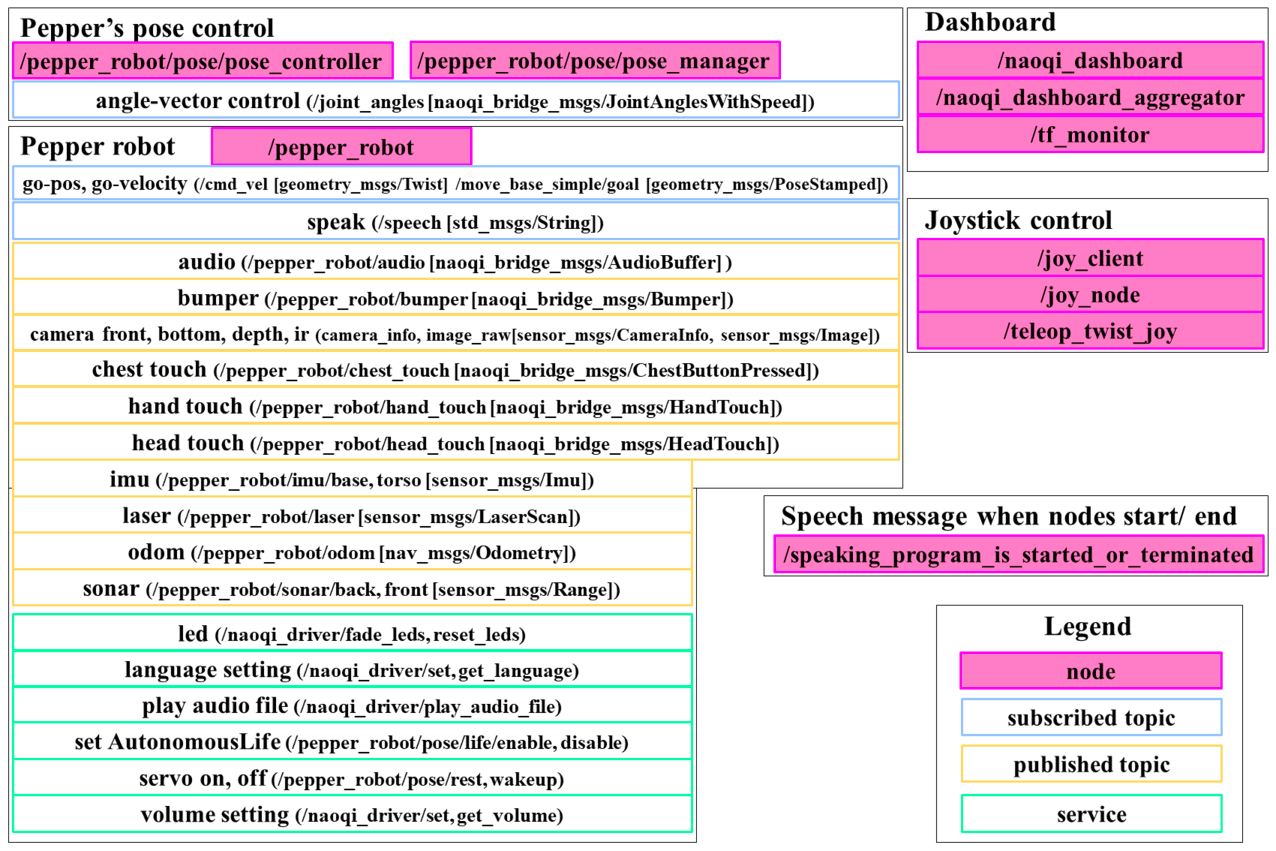
Pepper robot
Publications:
* /joint_states [sensor_msgs/JointState]
* /pepper_robot/audio [naoqi_bridge_msgs/AudioBuffer]
* /pepper_robot/bumper [naoqi_bridge_msgs/Bumper]
* /pepper_robot/camera/bottom/camera_info [sensor_msgs/CameraInfo]
* /pepper_robot/camera/bottom/image_raw [sensor_msgs/Image]
* /pepper_robot/camera/depth/camera_info [sensor_msgs/CameraInfo]
* /pepper_robot/camera/depth/image_raw [sensor_msgs/Image]
* /pepper_robot/camera/front/camera_info [sensor_msgs/CameraInfo]
* /pepper_robot/camera/front/image_raw [sensor_msgs/Image]
* /pepper_robot/camera/ir/camera_info [sensor_msgs/CameraInfo]
* /pepper_robot/camera/ir/image_raw [sensor_msgs/Image]
* /pepper_robot/chest_touch [naoqi_bridge_msgs/ChestButtonPressed]
* /pepper_robot/hand_touch [naoqi_bridge_msgs/HandTouch]
* /pepper_robot/head_touch [naoqi_bridge_msgs/HeadTouch]
* /pepper_robot/imu/base [sensor_msgs/Imu]
* /pepper_robot/imu/torso [sensor_msgs/Imu]
* /pepper_robot/info [naoqi_bridge_msgs/StringStamped]
* /pepper_robot/laser [sensor_msgs/LaserScan]
* /pepper_robot/odom [nav_msgs/Odometry]
* /pepper_robot/sonar/back [sensor_msgs/Range]
* /pepper_robot/sonar/front [sensor_msgs/Range]
* /tf [tf2_msgs/TFMessage]
Subscriptions:
* /cmd_vel [geometry_msgs/Twist]
* /joint_angles [naoqi_bridge_msgs/JointAnglesWithSpeed]
* /move_base_simple/goal [geometry_msgs/PoseStamped]
* /speech [std_msgs/String]
Services:
* /naoqi_driver/fade_leds
* /naoqi_driver/get_language
* /naoqi_driver/get_robot_config
* /naoqi_driver/get_volume
* /naoqi_driver/play_audio_file
* /naoqi_driver/reset_leds
* /naoqi_driver/set_language
* /naoqi_driver/set_volume
Pepper’s pose control
Publications:
* /pepper_robot/pose/get_life_state [std_msgs/String]
Action:
* /pepper_robot/pose/joint_trajectory [naoqi_bridge_msgs/JointTrajectoryAction]
Services:
* /pepper_robot/pose/life/disable
* /pepper_robot/pose/life/enable
* /pepper_robot/pose/life/get_state
* /pepper_robot/pose/rest
* /pepper_robot/pose/wakeup
Joystick

| Button | Function |
File truncated at 100 lines see the full file
Changelog for package jsk_pepper_startup
1.1.0 (2017-07-16)
1.0.9 (2016-11-09)
1.0.8 (2016-11-08)
1.0.7 (2016-11-02)
- add launch_joy in jsk_pepper_startup launch
- [jsk_naoqi_robot] speak when program is started (by unix:sleep) or terminated (by overriden roseus-sigint-handler)
- [jsk_pepper_startup] remove meta package dependencies
- [jsk_pepper_startup] add launch_twitter arg for jsk_pepper_startup.launch
- Contributors: Kanae Kochigami, Shingo Kitagawa, Yuki Furuta
1.0.6 (2016-06-17)
- change from naoqi_msgs to naoqi_bridge_msgs (#614)
- Contributors: Kanae Kochigami
1.0.5 (2016-04-18)
1.0.4 (2016-03-21)
- package.xml add naoqi_pose depends to jsk_pepper_startup
- Contributors: Kei Okada
1.0.3 (2016-03-05)
1.0.2 (2016-02-14)
- jsk_pepper_startup: enable test https://github.com/furushchev/jsk_robot/commit/4b39a93b972008f5155e27a201b67a061c527a26
- [jsk_pepper_startup/CMakeLists.txt] disable test for a while
- [jsk_pepper_startup] use roslaunch_add_file_check instead of roslaunch-check in test file and skip hydro
- Contributors: Yuki Furuta, Kei Okada
1.0.1 (2015-11-19)
- move jsk_pepper_startup under jsk_naoqi_robot
1.0.0 (2015-11-06)
- [launch/jsk_pepper_startup.launch] use teleop_twist_joy instead of turtlebot_telop
- [package.xml] add depend to naoqi_bridge and naoqi_dashboard
- [joy-client.l] use naoqi_bridge_msgs instead of naoqi_msgs, update to pepper_robot/pose namespace
- [launch/jsk_pepper_startup.launch] remove old nao_app launch files
- fix to include pepper_full.launch for pepper_bringup > 0.1.4 (#452 <<https://github.com/jsk-ros-pkg/jsk_robot/issues/452>>)
- Contributors: Kei Okada
0.0.13 (2015-11-06)
0.0.12 (2015-11-06)
0.0.11 (2015-09-01)
- set robot/type, robot/name
- Contributors: Kei Okada
0.0.10 (2015-08-16)
0.0.9 (2015-08-03)
- package.xml: add joy
- [jsk_pepper_startup] add test_code to check if pepper launch is valid
- Contributors: Hitoshi Kamada, Kei Okada
0.0.8 (2015-07-16)
- use front/camera until https://github.com/ros-naoqi/pepper_robot/pull/1/files is merged
- Contributors: Kanae Kochigami
0.0.7 (2015-06-11)
- [package.xml] add depends to nao_apps
- [jsk_pepper_startup] add joy-client.l
- Contributors: Kanae Kochigami, Kei Okada
0.0.6 (2015-04-10)
0.0.5 (2015-04-08)
- modify msg name and launch file name
- Contributors: Jiang Jun
0.0.4 (2015-01-30)
0.0.3 (2015-01-09)
0.0.2 (2015-01-08)
File truncated at 100 lines see the full file
Package Dependencies
System Dependencies
Dependant Packages
| Name | Deps |
|---|---|
| jsk_201504_miraikan | |
| jsk_robot |
Launch files
- launch/jsk_pepper_startup.launch
-
- network_interface [default: eth0]
- launch_twitter [default: false]
- launch_joy [default: true]
- launch_play_audio_stream [default: true]
- launch_dashboard [default: true]
- autonomous_wakeup [default: false]
- port [default: 9090]
- launch/play_audio_stream.launch
-
- nao_ip [default: $(optenv NAO_IP 127.0.0.1)]
- nao_port [default: $(optenv NAO_PORT 9559)]
- apps/meeting/meeting.xml
Messages
Services
Plugins
Recent questions tagged jsk_pepper_startup at Robotics Stack Exchange
Package Summary
| Version | 1.1.0 |
| License | BSD |
| Build type | CATKIN |
| Use | RECOMMENDED |
Repository Summary
| Checkout URI | https://github.com/jsk-ros-pkg/jsk_robot.git |
| VCS Type | git |
| VCS Version | master |
| Last Updated | 2025-04-02 |
| Dev Status | DEVELOPED |
| Released | RELEASED |
| Contributing |
Help Wanted (-)
Good First Issues (-) Pull Requests to Review (-) |
Package Description
Maintainers
- Kei Okada
Authors
- Kei Okada
jsk_pepper_startup
What’s this?
contains JSK’s launch file for startup Pepper with ROS
Running startup program
rossetip
roslaunch jsk_pepper_startup jsk_pepper_startup.launch network_interface:=<your network interaface (ex. eth0, enp0s31f6...)>
% For network_interface variable, please check ifconfig for the interface name your PC uses.
% You can play audio stream from Pepper’s audio ROS topic. Please see here for more details.
% In order to confirm if ROS-Pepper is booting, please check with rviz.
roscd pepper_bringup/config
rosrun rviz rviz -d pepper.rviz
Control Pepper via roseus
Please refer to README here.
Nodes, topics and services
These are a list of nodes and some useful topics and services from jsk_pepper_startup.launch.
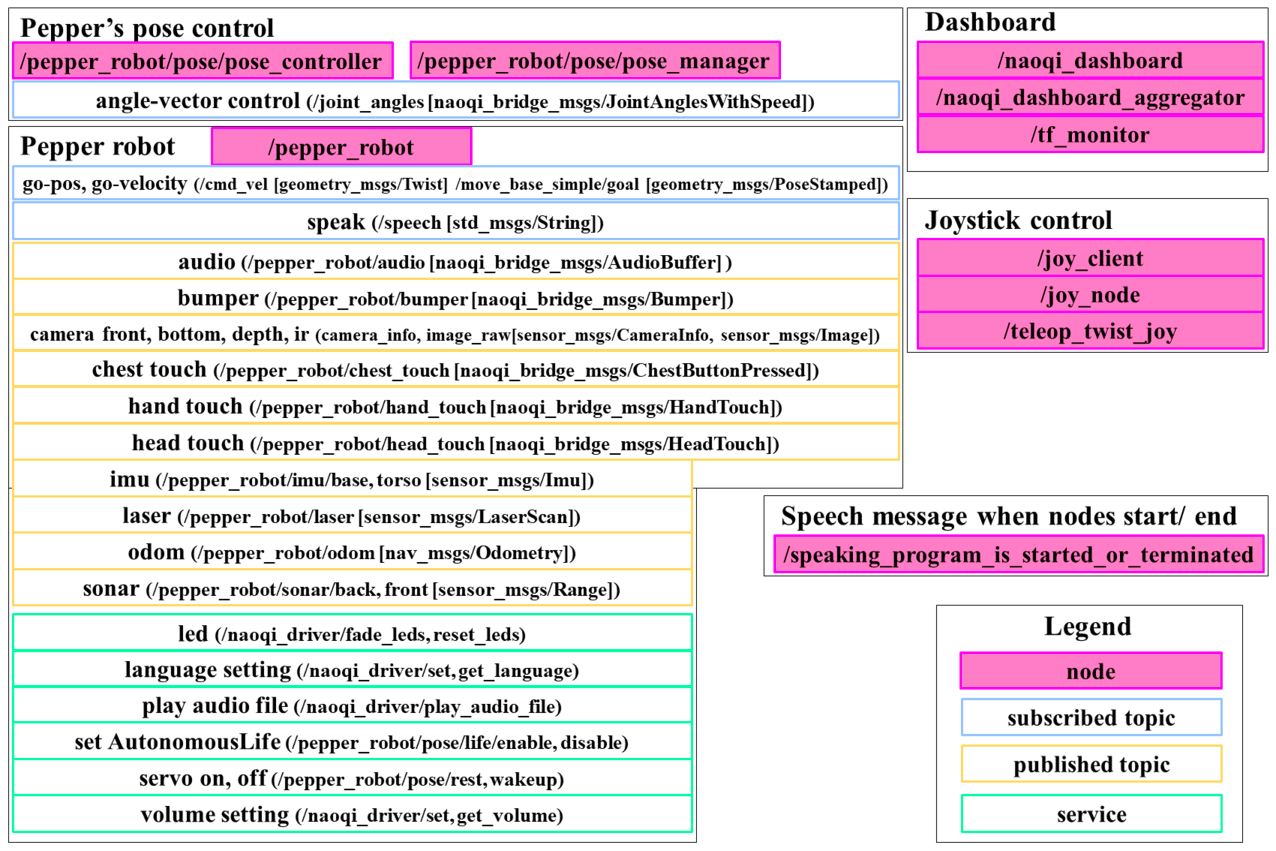
Pepper robot
Publications:
* /joint_states [sensor_msgs/JointState]
* /pepper_robot/audio [naoqi_bridge_msgs/AudioBuffer]
* /pepper_robot/bumper [naoqi_bridge_msgs/Bumper]
* /pepper_robot/camera/bottom/camera_info [sensor_msgs/CameraInfo]
* /pepper_robot/camera/bottom/image_raw [sensor_msgs/Image]
* /pepper_robot/camera/depth/camera_info [sensor_msgs/CameraInfo]
* /pepper_robot/camera/depth/image_raw [sensor_msgs/Image]
* /pepper_robot/camera/front/camera_info [sensor_msgs/CameraInfo]
* /pepper_robot/camera/front/image_raw [sensor_msgs/Image]
* /pepper_robot/camera/ir/camera_info [sensor_msgs/CameraInfo]
* /pepper_robot/camera/ir/image_raw [sensor_msgs/Image]
* /pepper_robot/chest_touch [naoqi_bridge_msgs/ChestButtonPressed]
* /pepper_robot/hand_touch [naoqi_bridge_msgs/HandTouch]
* /pepper_robot/head_touch [naoqi_bridge_msgs/HeadTouch]
* /pepper_robot/imu/base [sensor_msgs/Imu]
* /pepper_robot/imu/torso [sensor_msgs/Imu]
* /pepper_robot/info [naoqi_bridge_msgs/StringStamped]
* /pepper_robot/laser [sensor_msgs/LaserScan]
* /pepper_robot/odom [nav_msgs/Odometry]
* /pepper_robot/sonar/back [sensor_msgs/Range]
* /pepper_robot/sonar/front [sensor_msgs/Range]
* /tf [tf2_msgs/TFMessage]
Subscriptions:
* /cmd_vel [geometry_msgs/Twist]
* /joint_angles [naoqi_bridge_msgs/JointAnglesWithSpeed]
* /move_base_simple/goal [geometry_msgs/PoseStamped]
* /speech [std_msgs/String]
Services:
* /naoqi_driver/fade_leds
* /naoqi_driver/get_language
* /naoqi_driver/get_robot_config
* /naoqi_driver/get_volume
* /naoqi_driver/play_audio_file
* /naoqi_driver/reset_leds
* /naoqi_driver/set_language
* /naoqi_driver/set_volume
Pepper’s pose control
Publications:
* /pepper_robot/pose/get_life_state [std_msgs/String]
Action:
* /pepper_robot/pose/joint_trajectory [naoqi_bridge_msgs/JointTrajectoryAction]
Services:
* /pepper_robot/pose/life/disable
* /pepper_robot/pose/life/enable
* /pepper_robot/pose/life/get_state
* /pepper_robot/pose/rest
* /pepper_robot/pose/wakeup
Joystick

| Button | Function |
File truncated at 100 lines see the full file
Changelog for package jsk_pepper_startup
1.1.0 (2017-07-16)
1.0.9 (2016-11-09)
1.0.8 (2016-11-08)
1.0.7 (2016-11-02)
- add launch_joy in jsk_pepper_startup launch
- [jsk_naoqi_robot] speak when program is started (by unix:sleep) or terminated (by overriden roseus-sigint-handler)
- [jsk_pepper_startup] remove meta package dependencies
- [jsk_pepper_startup] add launch_twitter arg for jsk_pepper_startup.launch
- Contributors: Kanae Kochigami, Shingo Kitagawa, Yuki Furuta
1.0.6 (2016-06-17)
- change from naoqi_msgs to naoqi_bridge_msgs (#614)
- Contributors: Kanae Kochigami
1.0.5 (2016-04-18)
1.0.4 (2016-03-21)
- package.xml add naoqi_pose depends to jsk_pepper_startup
- Contributors: Kei Okada
1.0.3 (2016-03-05)
1.0.2 (2016-02-14)
- jsk_pepper_startup: enable test https://github.com/furushchev/jsk_robot/commit/4b39a93b972008f5155e27a201b67a061c527a26
- [jsk_pepper_startup/CMakeLists.txt] disable test for a while
- [jsk_pepper_startup] use roslaunch_add_file_check instead of roslaunch-check in test file and skip hydro
- Contributors: Yuki Furuta, Kei Okada
1.0.1 (2015-11-19)
- move jsk_pepper_startup under jsk_naoqi_robot
1.0.0 (2015-11-06)
- [launch/jsk_pepper_startup.launch] use teleop_twist_joy instead of turtlebot_telop
- [package.xml] add depend to naoqi_bridge and naoqi_dashboard
- [joy-client.l] use naoqi_bridge_msgs instead of naoqi_msgs, update to pepper_robot/pose namespace
- [launch/jsk_pepper_startup.launch] remove old nao_app launch files
- fix to include pepper_full.launch for pepper_bringup > 0.1.4 (#452 <<https://github.com/jsk-ros-pkg/jsk_robot/issues/452>>)
- Contributors: Kei Okada
0.0.13 (2015-11-06)
0.0.12 (2015-11-06)
0.0.11 (2015-09-01)
- set robot/type, robot/name
- Contributors: Kei Okada
0.0.10 (2015-08-16)
0.0.9 (2015-08-03)
- package.xml: add joy
- [jsk_pepper_startup] add test_code to check if pepper launch is valid
- Contributors: Hitoshi Kamada, Kei Okada
0.0.8 (2015-07-16)
- use front/camera until https://github.com/ros-naoqi/pepper_robot/pull/1/files is merged
- Contributors: Kanae Kochigami
0.0.7 (2015-06-11)
- [package.xml] add depends to nao_apps
- [jsk_pepper_startup] add joy-client.l
- Contributors: Kanae Kochigami, Kei Okada
0.0.6 (2015-04-10)
0.0.5 (2015-04-08)
- modify msg name and launch file name
- Contributors: Jiang Jun
0.0.4 (2015-01-30)
0.0.3 (2015-01-09)
0.0.2 (2015-01-08)
File truncated at 100 lines see the full file
Package Dependencies
System Dependencies
Dependant Packages
| Name | Deps |
|---|---|
| jsk_201504_miraikan | |
| jsk_robot |
Launch files
- launch/jsk_pepper_startup.launch
-
- network_interface [default: eth0]
- launch_twitter [default: false]
- launch_joy [default: true]
- launch_play_audio_stream [default: true]
- launch_dashboard [default: true]
- autonomous_wakeup [default: false]
- port [default: 9090]
- launch/play_audio_stream.launch
-
- nao_ip [default: $(optenv NAO_IP 127.0.0.1)]
- nao_port [default: $(optenv NAO_PORT 9559)]
- apps/meeting/meeting.xml
Messages
Services
Plugins
Recent questions tagged jsk_pepper_startup at Robotics Stack Exchange
Package Summary
| Version | 1.1.0 |
| License | BSD |
| Build type | CATKIN |
| Use | RECOMMENDED |
Repository Summary
| Checkout URI | https://github.com/jsk-ros-pkg/jsk_robot.git |
| VCS Type | git |
| VCS Version | master |
| Last Updated | 2025-04-02 |
| Dev Status | DEVELOPED |
| Released | RELEASED |
| Contributing |
Help Wanted (-)
Good First Issues (-) Pull Requests to Review (-) |
Package Description
Maintainers
- Kei Okada
Authors
- Kei Okada
jsk_pepper_startup
What’s this?
contains JSK’s launch file for startup Pepper with ROS
Running startup program
rossetip
roslaunch jsk_pepper_startup jsk_pepper_startup.launch network_interface:=<your network interaface (ex. eth0, enp0s31f6...)>
% For network_interface variable, please check ifconfig for the interface name your PC uses.
% You can play audio stream from Pepper’s audio ROS topic. Please see here for more details.
% In order to confirm if ROS-Pepper is booting, please check with rviz.
roscd pepper_bringup/config
rosrun rviz rviz -d pepper.rviz
Control Pepper via roseus
Please refer to README here.
Nodes, topics and services
These are a list of nodes and some useful topics and services from jsk_pepper_startup.launch.
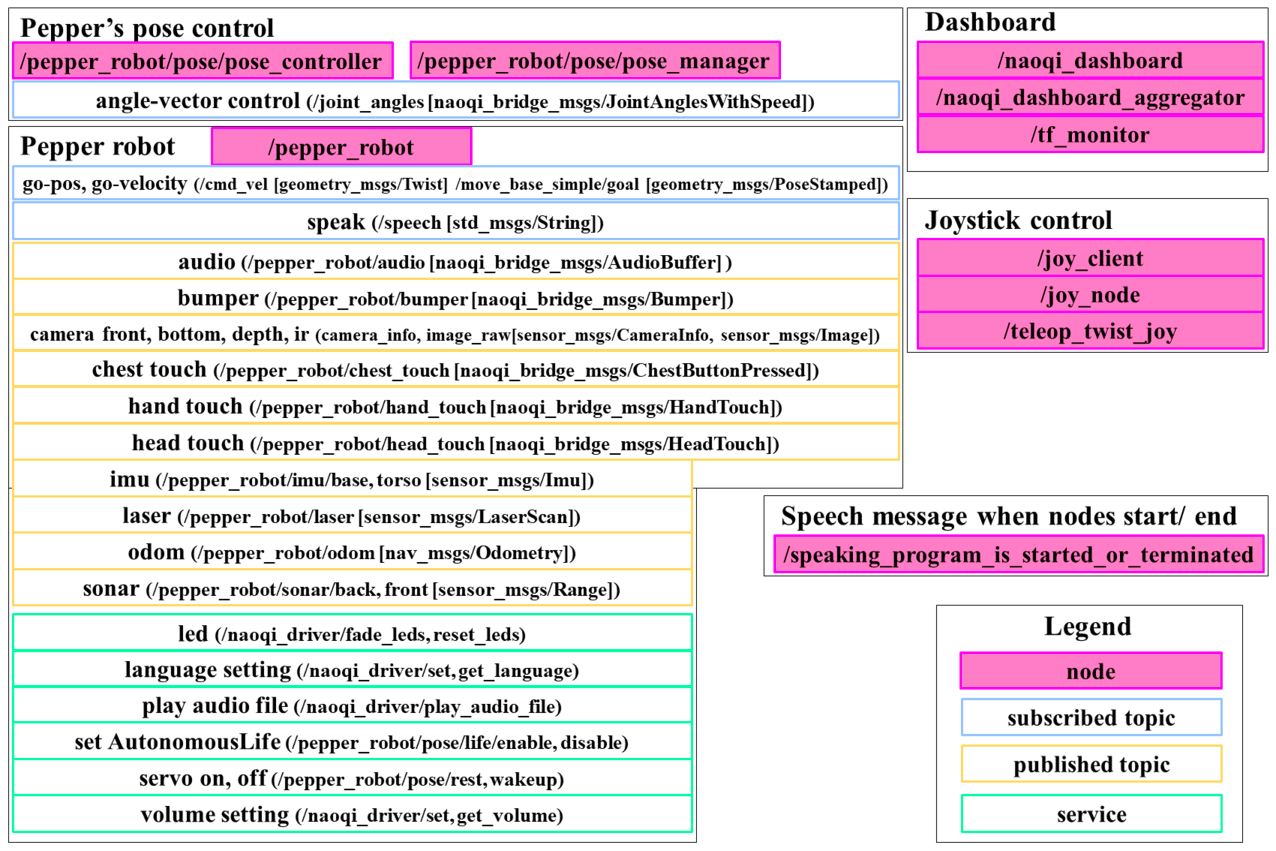
Pepper robot
Publications:
* /joint_states [sensor_msgs/JointState]
* /pepper_robot/audio [naoqi_bridge_msgs/AudioBuffer]
* /pepper_robot/bumper [naoqi_bridge_msgs/Bumper]
* /pepper_robot/camera/bottom/camera_info [sensor_msgs/CameraInfo]
* /pepper_robot/camera/bottom/image_raw [sensor_msgs/Image]
* /pepper_robot/camera/depth/camera_info [sensor_msgs/CameraInfo]
* /pepper_robot/camera/depth/image_raw [sensor_msgs/Image]
* /pepper_robot/camera/front/camera_info [sensor_msgs/CameraInfo]
* /pepper_robot/camera/front/image_raw [sensor_msgs/Image]
* /pepper_robot/camera/ir/camera_info [sensor_msgs/CameraInfo]
* /pepper_robot/camera/ir/image_raw [sensor_msgs/Image]
* /pepper_robot/chest_touch [naoqi_bridge_msgs/ChestButtonPressed]
* /pepper_robot/hand_touch [naoqi_bridge_msgs/HandTouch]
* /pepper_robot/head_touch [naoqi_bridge_msgs/HeadTouch]
* /pepper_robot/imu/base [sensor_msgs/Imu]
* /pepper_robot/imu/torso [sensor_msgs/Imu]
* /pepper_robot/info [naoqi_bridge_msgs/StringStamped]
* /pepper_robot/laser [sensor_msgs/LaserScan]
* /pepper_robot/odom [nav_msgs/Odometry]
* /pepper_robot/sonar/back [sensor_msgs/Range]
* /pepper_robot/sonar/front [sensor_msgs/Range]
* /tf [tf2_msgs/TFMessage]
Subscriptions:
* /cmd_vel [geometry_msgs/Twist]
* /joint_angles [naoqi_bridge_msgs/JointAnglesWithSpeed]
* /move_base_simple/goal [geometry_msgs/PoseStamped]
* /speech [std_msgs/String]
Services:
* /naoqi_driver/fade_leds
* /naoqi_driver/get_language
* /naoqi_driver/get_robot_config
* /naoqi_driver/get_volume
* /naoqi_driver/play_audio_file
* /naoqi_driver/reset_leds
* /naoqi_driver/set_language
* /naoqi_driver/set_volume
Pepper’s pose control
Publications:
* /pepper_robot/pose/get_life_state [std_msgs/String]
Action:
* /pepper_robot/pose/joint_trajectory [naoqi_bridge_msgs/JointTrajectoryAction]
Services:
* /pepper_robot/pose/life/disable
* /pepper_robot/pose/life/enable
* /pepper_robot/pose/life/get_state
* /pepper_robot/pose/rest
* /pepper_robot/pose/wakeup
Joystick

| Button | Function |
File truncated at 100 lines see the full file
Changelog for package jsk_pepper_startup
1.1.0 (2017-07-16)
1.0.9 (2016-11-09)
1.0.8 (2016-11-08)
1.0.7 (2016-11-02)
- add launch_joy in jsk_pepper_startup launch
- [jsk_naoqi_robot] speak when program is started (by unix:sleep) or terminated (by overriden roseus-sigint-handler)
- [jsk_pepper_startup] remove meta package dependencies
- [jsk_pepper_startup] add launch_twitter arg for jsk_pepper_startup.launch
- Contributors: Kanae Kochigami, Shingo Kitagawa, Yuki Furuta
1.0.6 (2016-06-17)
- change from naoqi_msgs to naoqi_bridge_msgs (#614)
- Contributors: Kanae Kochigami
1.0.5 (2016-04-18)
1.0.4 (2016-03-21)
- package.xml add naoqi_pose depends to jsk_pepper_startup
- Contributors: Kei Okada
1.0.3 (2016-03-05)
1.0.2 (2016-02-14)
- jsk_pepper_startup: enable test https://github.com/furushchev/jsk_robot/commit/4b39a93b972008f5155e27a201b67a061c527a26
- [jsk_pepper_startup/CMakeLists.txt] disable test for a while
- [jsk_pepper_startup] use roslaunch_add_file_check instead of roslaunch-check in test file and skip hydro
- Contributors: Yuki Furuta, Kei Okada
1.0.1 (2015-11-19)
- move jsk_pepper_startup under jsk_naoqi_robot
1.0.0 (2015-11-06)
- [launch/jsk_pepper_startup.launch] use teleop_twist_joy instead of turtlebot_telop
- [package.xml] add depend to naoqi_bridge and naoqi_dashboard
- [joy-client.l] use naoqi_bridge_msgs instead of naoqi_msgs, update to pepper_robot/pose namespace
- [launch/jsk_pepper_startup.launch] remove old nao_app launch files
- fix to include pepper_full.launch for pepper_bringup > 0.1.4 (#452 <<https://github.com/jsk-ros-pkg/jsk_robot/issues/452>>)
- Contributors: Kei Okada
0.0.13 (2015-11-06)
0.0.12 (2015-11-06)
0.0.11 (2015-09-01)
- set robot/type, robot/name
- Contributors: Kei Okada
0.0.10 (2015-08-16)
0.0.9 (2015-08-03)
- package.xml: add joy
- [jsk_pepper_startup] add test_code to check if pepper launch is valid
- Contributors: Hitoshi Kamada, Kei Okada
0.0.8 (2015-07-16)
- use front/camera until https://github.com/ros-naoqi/pepper_robot/pull/1/files is merged
- Contributors: Kanae Kochigami
0.0.7 (2015-06-11)
- [package.xml] add depends to nao_apps
- [jsk_pepper_startup] add joy-client.l
- Contributors: Kanae Kochigami, Kei Okada
0.0.6 (2015-04-10)
0.0.5 (2015-04-08)
- modify msg name and launch file name
- Contributors: Jiang Jun
0.0.4 (2015-01-30)
0.0.3 (2015-01-09)
0.0.2 (2015-01-08)
File truncated at 100 lines see the full file
Package Dependencies
System Dependencies
Dependant Packages
| Name | Deps |
|---|---|
| jsk_201504_miraikan | |
| jsk_robot |
Launch files
- launch/jsk_pepper_startup.launch
-
- network_interface [default: eth0]
- launch_twitter [default: false]
- launch_joy [default: true]
- launch_play_audio_stream [default: true]
- launch_dashboard [default: true]
- autonomous_wakeup [default: false]
- port [default: 9090]
- launch/play_audio_stream.launch
-
- nao_ip [default: $(optenv NAO_IP 127.0.0.1)]
- nao_port [default: $(optenv NAO_PORT 9559)]
- apps/meeting/meeting.xml
Messages
Services
Plugins
Recent questions tagged jsk_pepper_startup at Robotics Stack Exchange
Package Summary
| Version | 1.1.0 |
| License | BSD |
| Build type | CATKIN |
| Use | RECOMMENDED |
Repository Summary
| Checkout URI | https://github.com/jsk-ros-pkg/jsk_robot.git |
| VCS Type | git |
| VCS Version | master |
| Last Updated | 2025-04-02 |
| Dev Status | DEVELOPED |
| Released | RELEASED |
| Contributing |
Help Wanted (-)
Good First Issues (-) Pull Requests to Review (-) |
Package Description
Maintainers
- Kei Okada
Authors
- Kei Okada
jsk_pepper_startup
What’s this?
contains JSK’s launch file for startup Pepper with ROS
Running startup program
rossetip
roslaunch jsk_pepper_startup jsk_pepper_startup.launch network_interface:=<your network interaface (ex. eth0, enp0s31f6...)>
% For network_interface variable, please check ifconfig for the interface name your PC uses.
% You can play audio stream from Pepper’s audio ROS topic. Please see here for more details.
% In order to confirm if ROS-Pepper is booting, please check with rviz.
roscd pepper_bringup/config
rosrun rviz rviz -d pepper.rviz
Control Pepper via roseus
Please refer to README here.
Nodes, topics and services
These are a list of nodes and some useful topics and services from jsk_pepper_startup.launch.
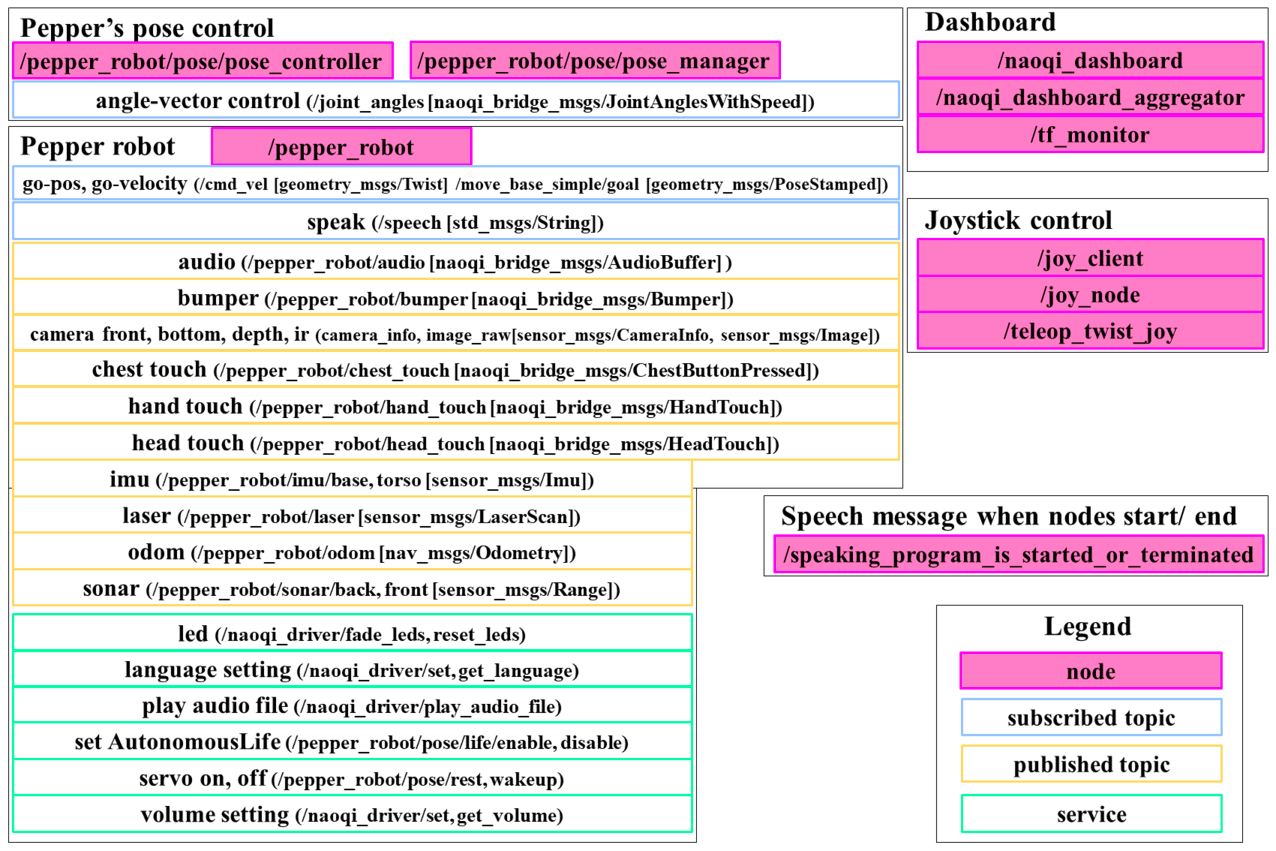
Pepper robot
Publications:
* /joint_states [sensor_msgs/JointState]
* /pepper_robot/audio [naoqi_bridge_msgs/AudioBuffer]
* /pepper_robot/bumper [naoqi_bridge_msgs/Bumper]
* /pepper_robot/camera/bottom/camera_info [sensor_msgs/CameraInfo]
* /pepper_robot/camera/bottom/image_raw [sensor_msgs/Image]
* /pepper_robot/camera/depth/camera_info [sensor_msgs/CameraInfo]
* /pepper_robot/camera/depth/image_raw [sensor_msgs/Image]
* /pepper_robot/camera/front/camera_info [sensor_msgs/CameraInfo]
* /pepper_robot/camera/front/image_raw [sensor_msgs/Image]
* /pepper_robot/camera/ir/camera_info [sensor_msgs/CameraInfo]
* /pepper_robot/camera/ir/image_raw [sensor_msgs/Image]
* /pepper_robot/chest_touch [naoqi_bridge_msgs/ChestButtonPressed]
* /pepper_robot/hand_touch [naoqi_bridge_msgs/HandTouch]
* /pepper_robot/head_touch [naoqi_bridge_msgs/HeadTouch]
* /pepper_robot/imu/base [sensor_msgs/Imu]
* /pepper_robot/imu/torso [sensor_msgs/Imu]
* /pepper_robot/info [naoqi_bridge_msgs/StringStamped]
* /pepper_robot/laser [sensor_msgs/LaserScan]
* /pepper_robot/odom [nav_msgs/Odometry]
* /pepper_robot/sonar/back [sensor_msgs/Range]
* /pepper_robot/sonar/front [sensor_msgs/Range]
* /tf [tf2_msgs/TFMessage]
Subscriptions:
* /cmd_vel [geometry_msgs/Twist]
* /joint_angles [naoqi_bridge_msgs/JointAnglesWithSpeed]
* /move_base_simple/goal [geometry_msgs/PoseStamped]
* /speech [std_msgs/String]
Services:
* /naoqi_driver/fade_leds
* /naoqi_driver/get_language
* /naoqi_driver/get_robot_config
* /naoqi_driver/get_volume
* /naoqi_driver/play_audio_file
* /naoqi_driver/reset_leds
* /naoqi_driver/set_language
* /naoqi_driver/set_volume
Pepper’s pose control
Publications:
* /pepper_robot/pose/get_life_state [std_msgs/String]
Action:
* /pepper_robot/pose/joint_trajectory [naoqi_bridge_msgs/JointTrajectoryAction]
Services:
* /pepper_robot/pose/life/disable
* /pepper_robot/pose/life/enable
* /pepper_robot/pose/life/get_state
* /pepper_robot/pose/rest
* /pepper_robot/pose/wakeup
Joystick

| Button | Function |
File truncated at 100 lines see the full file
Changelog for package jsk_pepper_startup
1.1.0 (2017-07-16)
1.0.9 (2016-11-09)
1.0.8 (2016-11-08)
1.0.7 (2016-11-02)
- add launch_joy in jsk_pepper_startup launch
- [jsk_naoqi_robot] speak when program is started (by unix:sleep) or terminated (by overriden roseus-sigint-handler)
- [jsk_pepper_startup] remove meta package dependencies
- [jsk_pepper_startup] add launch_twitter arg for jsk_pepper_startup.launch
- Contributors: Kanae Kochigami, Shingo Kitagawa, Yuki Furuta
1.0.6 (2016-06-17)
- change from naoqi_msgs to naoqi_bridge_msgs (#614)
- Contributors: Kanae Kochigami
1.0.5 (2016-04-18)
1.0.4 (2016-03-21)
- package.xml add naoqi_pose depends to jsk_pepper_startup
- Contributors: Kei Okada
1.0.3 (2016-03-05)
1.0.2 (2016-02-14)
- jsk_pepper_startup: enable test https://github.com/furushchev/jsk_robot/commit/4b39a93b972008f5155e27a201b67a061c527a26
- [jsk_pepper_startup/CMakeLists.txt] disable test for a while
- [jsk_pepper_startup] use roslaunch_add_file_check instead of roslaunch-check in test file and skip hydro
- Contributors: Yuki Furuta, Kei Okada
1.0.1 (2015-11-19)
- move jsk_pepper_startup under jsk_naoqi_robot
1.0.0 (2015-11-06)
- [launch/jsk_pepper_startup.launch] use teleop_twist_joy instead of turtlebot_telop
- [package.xml] add depend to naoqi_bridge and naoqi_dashboard
- [joy-client.l] use naoqi_bridge_msgs instead of naoqi_msgs, update to pepper_robot/pose namespace
- [launch/jsk_pepper_startup.launch] remove old nao_app launch files
- fix to include pepper_full.launch for pepper_bringup > 0.1.4 (#452 <<https://github.com/jsk-ros-pkg/jsk_robot/issues/452>>)
- Contributors: Kei Okada
0.0.13 (2015-11-06)
0.0.12 (2015-11-06)
0.0.11 (2015-09-01)
- set robot/type, robot/name
- Contributors: Kei Okada
0.0.10 (2015-08-16)
0.0.9 (2015-08-03)
- package.xml: add joy
- [jsk_pepper_startup] add test_code to check if pepper launch is valid
- Contributors: Hitoshi Kamada, Kei Okada
0.0.8 (2015-07-16)
- use front/camera until https://github.com/ros-naoqi/pepper_robot/pull/1/files is merged
- Contributors: Kanae Kochigami
0.0.7 (2015-06-11)
- [package.xml] add depends to nao_apps
- [jsk_pepper_startup] add joy-client.l
- Contributors: Kanae Kochigami, Kei Okada
0.0.6 (2015-04-10)
0.0.5 (2015-04-08)
- modify msg name and launch file name
- Contributors: Jiang Jun
0.0.4 (2015-01-30)
0.0.3 (2015-01-09)
0.0.2 (2015-01-08)
File truncated at 100 lines see the full file
Package Dependencies
System Dependencies
Dependant Packages
| Name | Deps |
|---|---|
| jsk_201504_miraikan | |
| jsk_robot |
Launch files
- launch/jsk_pepper_startup.launch
-
- network_interface [default: eth0]
- launch_twitter [default: false]
- launch_joy [default: true]
- launch_play_audio_stream [default: true]
- launch_dashboard [default: true]
- autonomous_wakeup [default: false]
- port [default: 9090]
- launch/play_audio_stream.launch
-
- nao_ip [default: $(optenv NAO_IP 127.0.0.1)]
- nao_port [default: $(optenv NAO_PORT 9559)]
- apps/meeting/meeting.xml
