
|
image_view2 package from jsk_common repoaudio_video_recorder jsk_common dynamic_tf_publisher jsk_data jsk_network_tools image_view2 multi_map_server jsk_rosbag_tools jsk_tilt_laser jsk_tools jsk_topic_tools virtual_force_publisher |
ROS Distro
|
Package Summary
| Version | 2.2.16 |
| License | BSD |
| Build type | CATKIN |
| Use | RECOMMENDED |
Repository Summary
| Checkout URI | https://github.com/jsk-ros-pkg/jsk_common.git |
| VCS Type | git |
| VCS Version | master |
| Last Updated | 2025-09-19 |
| Dev Status | DEVELOPED |
| Released | RELEASED |
| Contributing |
Help Wanted (-)
Good First Issues (-) Pull Requests to Review (-) |
Package Description
Additional Links
Maintainers
- Kei Okada
Authors
- Kei Okada
image_view2

image_view2 is an extended image_view.
Features
- Draw markers on image view
- Interact with user direction
Interaction Modes
image_view2 support several mode to interact with user.
You can set interaction mode by ~interaction_mode parameter or
change mode by service interfaces.
-
Rectangle mode (
~interaction_mode:=rectangle)In rectangle mode, user can select region-of-interest by dragging mouse pointer.

Selected regions are published to
image/screenrectangle(geometry_msgs/PolygonStamped) topic.If user clicks on the view instead of dragging pointer, clicked position is published to
image/screenpoint(geometry_msgs/PointStamped) topic. -
Line mode (
~interaction_mode:=line)In line mode, user can select a line by dragging mouse pointer.
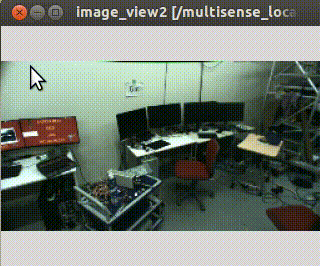
Selected line are published to
image/line(geometry_msgs/PolygonStamped) topic. -
Polygon mode (
~interaction_mode:=poly)In polygon mode, user can select a series of closed lines. User can add line by left-click and close the lines by right-click.
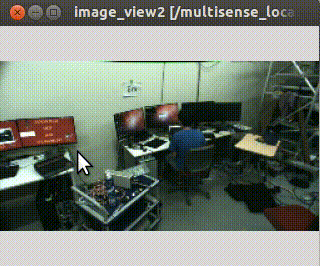
Selected polygon are published to
image/poly(geometry_msgs/PolygonStamped) topic. -
Grabcut mode (
~interaction_mode:=grabcut)In grabcut mode, user can select two curves. By typing
Esckey, you can clear selected curves.
The selected first red curve is published to
image/foreground(sensor_msgs/Image) and the second green one is publiehd toimage/background(sensor_msgs/Image). This mode is originally implemented to select forground and background pixels for grabcut. -
Grabcut Rectangle mode (
~interaction_mode:=grabcut_rect)In grabcut rectangle mode, user can select two rectangles. By typing
Esckey, you can clear selected rectangles.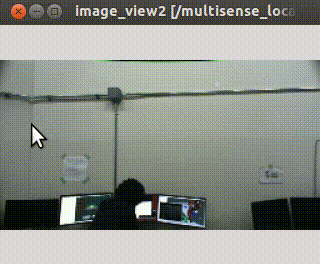
The selected first red rectangle is published to
image/foreground_rect(geometry_msgs/PolygonStamped) and the second green one is publiehd toimage/background_rect(geometry_msgs/PolygonStamped). This mode is originally implemented to select forground and background regions for grabcut.
ROS API
Publising Topics
-
image/marked(sensor_msgs/Image)Image with marks drawed.
-
image/screenrectangle_image(sensor_msgs/Image)Cropped image with user selection at Rectangle mode.
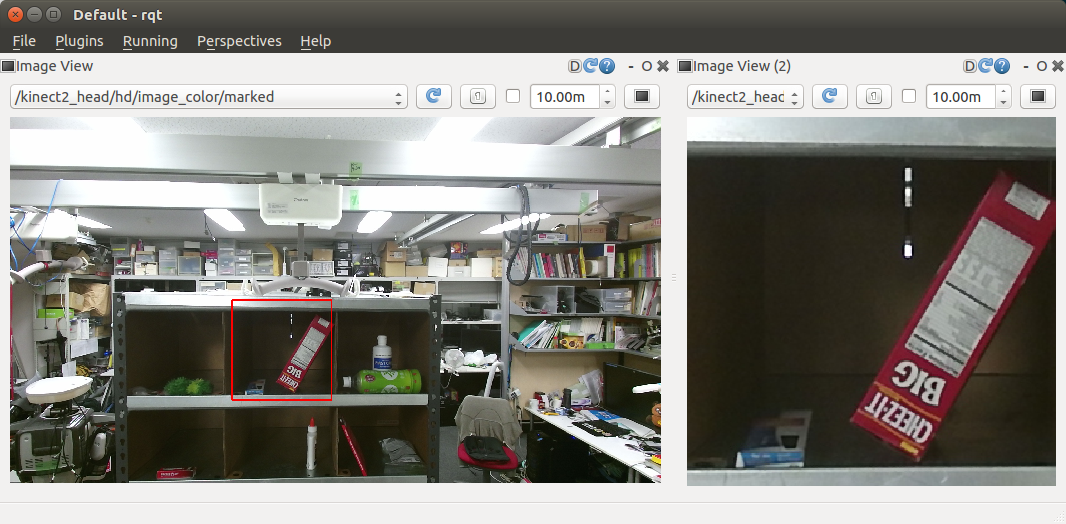
Subscribing Topics
-
image(sensor_msgs/Image)Input image
-
camera_info(sensor_msgs/CameraInfo)CameraInfo of the image. camera info is required to compute projection matrix when drawing markers.
-
image_marker(image_view2/ImageMarker2)Marker topic.
-
image/event(image_view2/MouseEvent)Event interface. image_view2 can handle mouse events without gui interaction. This topic is used to emulate event handling via ros topics
File truncated at 100 lines see the full file
Changelog for package image_view2
2.2.16 (2025-01-06)
2.2.15 (2024-12-13)
2.2.14 (2024-12-12)
2.2.13 (2023-11-09)
- Fix for Noetic
(#1774)
- test/publish_mouse_event.py: value of MouseEvent must be integer
- add test to compile on 22.04, see
#1770
(#1773)
- revert code before C++11
- avoid boost::bind (esp. global _1) it's deprecated to use global _1 from boost for a while now and the Debian ROS packages do not provide it anymore.
- do not specify c++ standard it break with current log4cxx which requires c++17. No, going forward it's no option to specify the standard anymore. And it's not necessary either.
- Fixed typo of Software License Agreement. and/o2r to and/or (#1764)
- Contributors: Kei Okada, Shingo Kitagawa, Iory Yanokura, v4hn
2.2.12 (2022-06-07)
- set ccache prefix only for cmake <= 3.4 (#1694)
- Contributors: Yuki Furuta
2.2.11 (2020-07-10)
- fix for noetic build
(#1648)
- fox for opencv4
- remove signals from find_package(Boost COMPONENTS ...)
- migrate to noetic with ROS_PYTHON_VERSION=2/3, use multiple ROS distro strategy http://wiki.ros.org/noetic/Migration
- upgrade package.xml to format=3
- Add sample code for image_view2f( #1646)
- Contributors: Kei Okada, Naoya Yamaguchi, Shingo Kitagawa
2.2.10 (2018-11-03)
2.2.9 (2018-11-02)
2.2.8 (2018-11-01)
- Add comment about installation (#1604)
- [image_view2/image_view2.cpp] Correct grammer. 'could not found' -> could not find' (#1606)
- Contributors: Yuto Uchimi, Iori Yanokura
2.2.7 (2018-06-27)
2.2.6 (2018-01-05)
- image_view2: support kinetic (#1573)
- image_view2: fix publish_mouse_event (#1564)
- need to find pcl_ros for image_view2 (#1541)
- Contributors: Eisoku Kuroiwa, Kei Okada, Yuki Furuta
2.2.5 (2017-06-19)
2.2.4 (2017-06-14)
2.2.3 (2017-03-23)
2.2.2 (2016-12-30)
- test/publish_lena.py: lena() is not included in scipy from 0.17
- src/image_view2.cpp: add cv::waitKey for opencv3 installed from source to fix freezing issue
- Contributors: Kei Okada
2.2.1 (2016-12-13)
2.2.0 (2016-10-28)
2.1.2 (2016-09-14)
2.1.1 (2016-09-07)
2.1.0 (2016-09-06)
2.0.17 (2016-07-21)
2.0.16 (2016-06-19)
2.0.15 (2016-06-13)
File truncated at 100 lines see the full file
Package Dependencies
| Deps | Name |
|---|---|
| cv_bridge | |
| geometry_msgs | |
| image_geometry | |
| image_transport | |
| image_view | |
| message_filters | |
| message_generation | |
| pcl_ros | |
| roscpp | |
| rostest | |
| sensor_msgs | |
| std_msgs | |
| std_srvs | |
| tf | |
| catkin | |
| message_runtime |
System Dependencies
Dependant Packages
Launch files
- sample/sample_rectangle_mouse_event.launch
-
- gui [default: true]
- test/rectangle_mouse_event.launch
Services
Plugins
Recent questions tagged image_view2 at Robotics Stack Exchange

|
image_view2 package from jsk_common repoaudio_video_recorder jsk_common dynamic_tf_publisher jsk_data jsk_network_tools image_view2 multi_map_server jsk_rosbag_tools jsk_tilt_laser jsk_tools jsk_topic_tools virtual_force_publisher |
ROS Distro
|
Package Summary
| Version | 2.2.16 |
| License | BSD |
| Build type | CATKIN |
| Use | RECOMMENDED |
Repository Summary
| Checkout URI | https://github.com/jsk-ros-pkg/jsk_common.git |
| VCS Type | git |
| VCS Version | master |
| Last Updated | 2025-09-19 |
| Dev Status | DEVELOPED |
| Released | RELEASED |
| Contributing |
Help Wanted (-)
Good First Issues (-) Pull Requests to Review (-) |
Package Description
Additional Links
Maintainers
- Kei Okada
Authors
- Kei Okada
image_view2

image_view2 is an extended image_view.
Features
- Draw markers on image view
- Interact with user direction
Interaction Modes
image_view2 support several mode to interact with user.
You can set interaction mode by ~interaction_mode parameter or
change mode by service interfaces.
-
Rectangle mode (
~interaction_mode:=rectangle)In rectangle mode, user can select region-of-interest by dragging mouse pointer.

Selected regions are published to
image/screenrectangle(geometry_msgs/PolygonStamped) topic.If user clicks on the view instead of dragging pointer, clicked position is published to
image/screenpoint(geometry_msgs/PointStamped) topic. -
Line mode (
~interaction_mode:=line)In line mode, user can select a line by dragging mouse pointer.
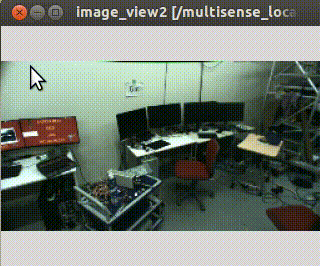
Selected line are published to
image/line(geometry_msgs/PolygonStamped) topic. -
Polygon mode (
~interaction_mode:=poly)In polygon mode, user can select a series of closed lines. User can add line by left-click and close the lines by right-click.
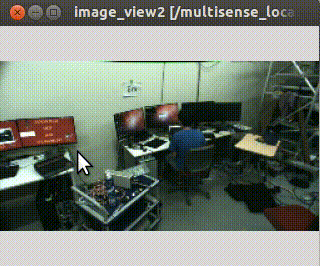
Selected polygon are published to
image/poly(geometry_msgs/PolygonStamped) topic. -
Grabcut mode (
~interaction_mode:=grabcut)In grabcut mode, user can select two curves. By typing
Esckey, you can clear selected curves.
The selected first red curve is published to
image/foreground(sensor_msgs/Image) and the second green one is publiehd toimage/background(sensor_msgs/Image). This mode is originally implemented to select forground and background pixels for grabcut. -
Grabcut Rectangle mode (
~interaction_mode:=grabcut_rect)In grabcut rectangle mode, user can select two rectangles. By typing
Esckey, you can clear selected rectangles.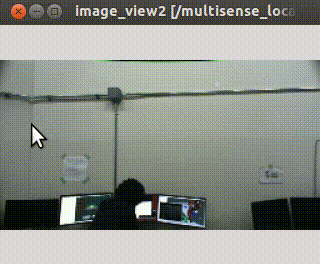
The selected first red rectangle is published to
image/foreground_rect(geometry_msgs/PolygonStamped) and the second green one is publiehd toimage/background_rect(geometry_msgs/PolygonStamped). This mode is originally implemented to select forground and background regions for grabcut.
ROS API
Publising Topics
-
image/marked(sensor_msgs/Image)Image with marks drawed.
-
image/screenrectangle_image(sensor_msgs/Image)Cropped image with user selection at Rectangle mode.
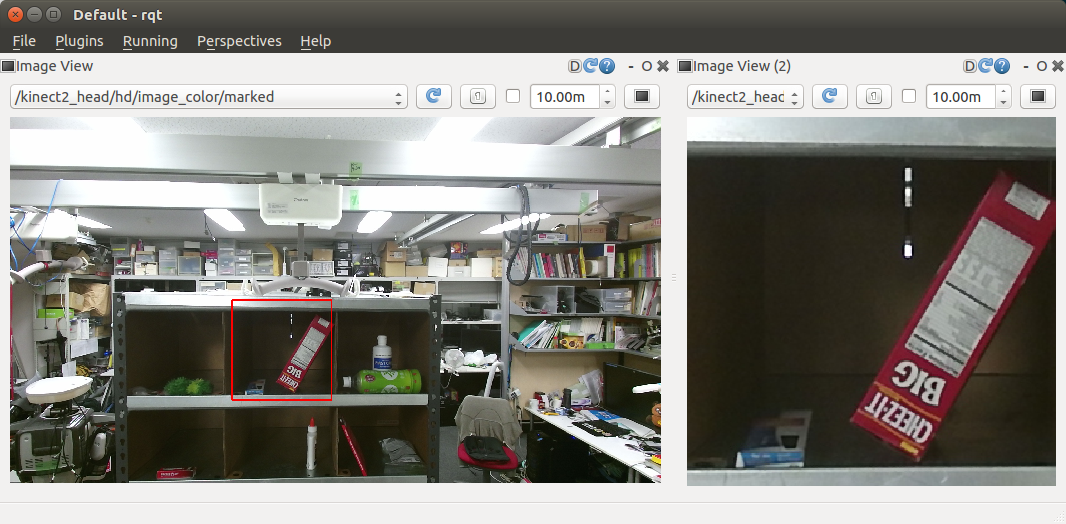
Subscribing Topics
-
image(sensor_msgs/Image)Input image
-
camera_info(sensor_msgs/CameraInfo)CameraInfo of the image. camera info is required to compute projection matrix when drawing markers.
-
image_marker(image_view2/ImageMarker2)Marker topic.
-
image/event(image_view2/MouseEvent)Event interface. image_view2 can handle mouse events without gui interaction. This topic is used to emulate event handling via ros topics
File truncated at 100 lines see the full file
Changelog for package image_view2
2.2.16 (2025-01-06)
2.2.15 (2024-12-13)
2.2.14 (2024-12-12)
2.2.13 (2023-11-09)
- Fix for Noetic
(#1774)
- test/publish_mouse_event.py: value of MouseEvent must be integer
- add test to compile on 22.04, see
#1770
(#1773)
- revert code before C++11
- avoid boost::bind (esp. global _1) it's deprecated to use global _1 from boost for a while now and the Debian ROS packages do not provide it anymore.
- do not specify c++ standard it break with current log4cxx which requires c++17. No, going forward it's no option to specify the standard anymore. And it's not necessary either.
- Fixed typo of Software License Agreement. and/o2r to and/or (#1764)
- Contributors: Kei Okada, Shingo Kitagawa, Iory Yanokura, v4hn
2.2.12 (2022-06-07)
- set ccache prefix only for cmake <= 3.4 (#1694)
- Contributors: Yuki Furuta
2.2.11 (2020-07-10)
- fix for noetic build
(#1648)
- fox for opencv4
- remove signals from find_package(Boost COMPONENTS ...)
- migrate to noetic with ROS_PYTHON_VERSION=2/3, use multiple ROS distro strategy http://wiki.ros.org/noetic/Migration
- upgrade package.xml to format=3
- Add sample code for image_view2f( #1646)
- Contributors: Kei Okada, Naoya Yamaguchi, Shingo Kitagawa
2.2.10 (2018-11-03)
2.2.9 (2018-11-02)
2.2.8 (2018-11-01)
- Add comment about installation (#1604)
- [image_view2/image_view2.cpp] Correct grammer. 'could not found' -> could not find' (#1606)
- Contributors: Yuto Uchimi, Iori Yanokura
2.2.7 (2018-06-27)
2.2.6 (2018-01-05)
- image_view2: support kinetic (#1573)
- image_view2: fix publish_mouse_event (#1564)
- need to find pcl_ros for image_view2 (#1541)
- Contributors: Eisoku Kuroiwa, Kei Okada, Yuki Furuta
2.2.5 (2017-06-19)
2.2.4 (2017-06-14)
2.2.3 (2017-03-23)
2.2.2 (2016-12-30)
- test/publish_lena.py: lena() is not included in scipy from 0.17
- src/image_view2.cpp: add cv::waitKey for opencv3 installed from source to fix freezing issue
- Contributors: Kei Okada
2.2.1 (2016-12-13)
2.2.0 (2016-10-28)
2.1.2 (2016-09-14)
2.1.1 (2016-09-07)
2.1.0 (2016-09-06)
2.0.17 (2016-07-21)
2.0.16 (2016-06-19)
2.0.15 (2016-06-13)
File truncated at 100 lines see the full file
Package Dependencies
| Deps | Name |
|---|---|
| cv_bridge | |
| geometry_msgs | |
| image_geometry | |
| image_transport | |
| image_view | |
| message_filters | |
| message_generation | |
| pcl_ros | |
| roscpp | |
| rostest | |
| sensor_msgs | |
| std_msgs | |
| std_srvs | |
| tf | |
| catkin | |
| message_runtime |
System Dependencies
Dependant Packages
Launch files
- sample/sample_rectangle_mouse_event.launch
-
- gui [default: true]
- test/rectangle_mouse_event.launch
Services
Plugins
Recent questions tagged image_view2 at Robotics Stack Exchange

|
image_view2 package from jsk_common repoaudio_video_recorder jsk_common dynamic_tf_publisher jsk_data jsk_network_tools image_view2 multi_map_server jsk_rosbag_tools jsk_tilt_laser jsk_tools jsk_topic_tools virtual_force_publisher |
ROS Distro
|
Package Summary
| Version | 2.2.16 |
| License | BSD |
| Build type | CATKIN |
| Use | RECOMMENDED |
Repository Summary
| Checkout URI | https://github.com/jsk-ros-pkg/jsk_common.git |
| VCS Type | git |
| VCS Version | master |
| Last Updated | 2025-09-19 |
| Dev Status | DEVELOPED |
| Released | RELEASED |
| Contributing |
Help Wanted (-)
Good First Issues (-) Pull Requests to Review (-) |
Package Description
Additional Links
Maintainers
- Kei Okada
Authors
- Kei Okada
image_view2

image_view2 is an extended image_view.
Features
- Draw markers on image view
- Interact with user direction
Interaction Modes
image_view2 support several mode to interact with user.
You can set interaction mode by ~interaction_mode parameter or
change mode by service interfaces.
-
Rectangle mode (
~interaction_mode:=rectangle)In rectangle mode, user can select region-of-interest by dragging mouse pointer.

Selected regions are published to
image/screenrectangle(geometry_msgs/PolygonStamped) topic.If user clicks on the view instead of dragging pointer, clicked position is published to
image/screenpoint(geometry_msgs/PointStamped) topic. -
Line mode (
~interaction_mode:=line)In line mode, user can select a line by dragging mouse pointer.
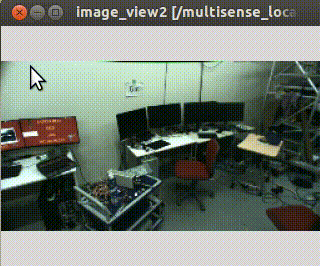
Selected line are published to
image/line(geometry_msgs/PolygonStamped) topic. -
Polygon mode (
~interaction_mode:=poly)In polygon mode, user can select a series of closed lines. User can add line by left-click and close the lines by right-click.
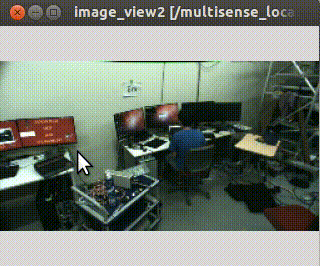
Selected polygon are published to
image/poly(geometry_msgs/PolygonStamped) topic. -
Grabcut mode (
~interaction_mode:=grabcut)In grabcut mode, user can select two curves. By typing
Esckey, you can clear selected curves.
The selected first red curve is published to
image/foreground(sensor_msgs/Image) and the second green one is publiehd toimage/background(sensor_msgs/Image). This mode is originally implemented to select forground and background pixels for grabcut. -
Grabcut Rectangle mode (
~interaction_mode:=grabcut_rect)In grabcut rectangle mode, user can select two rectangles. By typing
Esckey, you can clear selected rectangles.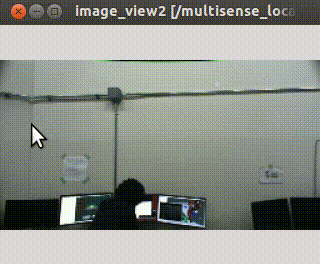
The selected first red rectangle is published to
image/foreground_rect(geometry_msgs/PolygonStamped) and the second green one is publiehd toimage/background_rect(geometry_msgs/PolygonStamped). This mode is originally implemented to select forground and background regions for grabcut.
ROS API
Publising Topics
-
image/marked(sensor_msgs/Image)Image with marks drawed.
-
image/screenrectangle_image(sensor_msgs/Image)Cropped image with user selection at Rectangle mode.
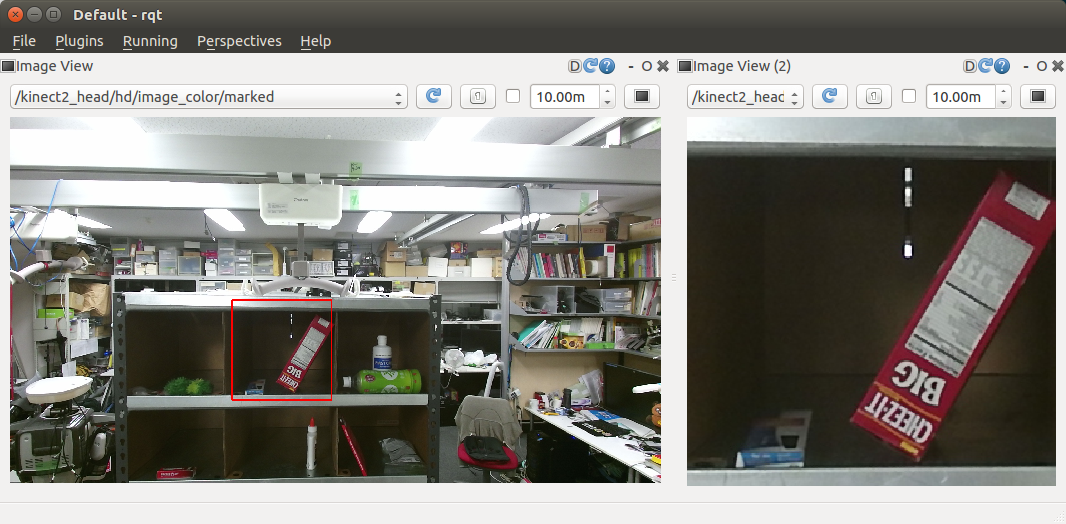
Subscribing Topics
-
image(sensor_msgs/Image)Input image
-
camera_info(sensor_msgs/CameraInfo)CameraInfo of the image. camera info is required to compute projection matrix when drawing markers.
-
image_marker(image_view2/ImageMarker2)Marker topic.
-
image/event(image_view2/MouseEvent)Event interface. image_view2 can handle mouse events without gui interaction. This topic is used to emulate event handling via ros topics
File truncated at 100 lines see the full file
Changelog for package image_view2
2.2.16 (2025-01-06)
2.2.15 (2024-12-13)
2.2.14 (2024-12-12)
2.2.13 (2023-11-09)
- Fix for Noetic
(#1774)
- test/publish_mouse_event.py: value of MouseEvent must be integer
- add test to compile on 22.04, see
#1770
(#1773)
- revert code before C++11
- avoid boost::bind (esp. global _1) it's deprecated to use global _1 from boost for a while now and the Debian ROS packages do not provide it anymore.
- do not specify c++ standard it break with current log4cxx which requires c++17. No, going forward it's no option to specify the standard anymore. And it's not necessary either.
- Fixed typo of Software License Agreement. and/o2r to and/or (#1764)
- Contributors: Kei Okada, Shingo Kitagawa, Iory Yanokura, v4hn
2.2.12 (2022-06-07)
- set ccache prefix only for cmake <= 3.4 (#1694)
- Contributors: Yuki Furuta
2.2.11 (2020-07-10)
- fix for noetic build
(#1648)
- fox for opencv4
- remove signals from find_package(Boost COMPONENTS ...)
- migrate to noetic with ROS_PYTHON_VERSION=2/3, use multiple ROS distro strategy http://wiki.ros.org/noetic/Migration
- upgrade package.xml to format=3
- Add sample code for image_view2f( #1646)
- Contributors: Kei Okada, Naoya Yamaguchi, Shingo Kitagawa
2.2.10 (2018-11-03)
2.2.9 (2018-11-02)
2.2.8 (2018-11-01)
- Add comment about installation (#1604)
- [image_view2/image_view2.cpp] Correct grammer. 'could not found' -> could not find' (#1606)
- Contributors: Yuto Uchimi, Iori Yanokura
2.2.7 (2018-06-27)
2.2.6 (2018-01-05)
- image_view2: support kinetic (#1573)
- image_view2: fix publish_mouse_event (#1564)
- need to find pcl_ros for image_view2 (#1541)
- Contributors: Eisoku Kuroiwa, Kei Okada, Yuki Furuta
2.2.5 (2017-06-19)
2.2.4 (2017-06-14)
2.2.3 (2017-03-23)
2.2.2 (2016-12-30)
- test/publish_lena.py: lena() is not included in scipy from 0.17
- src/image_view2.cpp: add cv::waitKey for opencv3 installed from source to fix freezing issue
- Contributors: Kei Okada
2.2.1 (2016-12-13)
2.2.0 (2016-10-28)
2.1.2 (2016-09-14)
2.1.1 (2016-09-07)
2.1.0 (2016-09-06)
2.0.17 (2016-07-21)
2.0.16 (2016-06-19)
2.0.15 (2016-06-13)
File truncated at 100 lines see the full file
Package Dependencies
| Deps | Name |
|---|---|
| cv_bridge | |
| geometry_msgs | |
| image_geometry | |
| image_transport | |
| image_view | |
| message_filters | |
| message_generation | |
| pcl_ros | |
| roscpp | |
| rostest | |
| sensor_msgs | |
| std_msgs | |
| std_srvs | |
| tf | |
| catkin | |
| message_runtime |
System Dependencies
Dependant Packages
Launch files
- sample/sample_rectangle_mouse_event.launch
-
- gui [default: true]
- test/rectangle_mouse_event.launch
Services
Plugins
Recent questions tagged image_view2 at Robotics Stack Exchange

|
image_view2 package from jsk_common repoaudio_video_recorder jsk_common dynamic_tf_publisher jsk_data jsk_network_tools image_view2 multi_map_server jsk_rosbag_tools jsk_tilt_laser jsk_tools jsk_topic_tools virtual_force_publisher |
ROS Distro
|
Package Summary
| Version | 2.2.16 |
| License | BSD |
| Build type | CATKIN |
| Use | RECOMMENDED |
Repository Summary
| Checkout URI | https://github.com/jsk-ros-pkg/jsk_common.git |
| VCS Type | git |
| VCS Version | master |
| Last Updated | 2025-09-19 |
| Dev Status | DEVELOPED |
| Released | RELEASED |
| Contributing |
Help Wanted (-)
Good First Issues (-) Pull Requests to Review (-) |
Package Description
Additional Links
Maintainers
- Kei Okada
Authors
- Kei Okada
image_view2

image_view2 is an extended image_view.
Features
- Draw markers on image view
- Interact with user direction
Interaction Modes
image_view2 support several mode to interact with user.
You can set interaction mode by ~interaction_mode parameter or
change mode by service interfaces.
-
Rectangle mode (
~interaction_mode:=rectangle)In rectangle mode, user can select region-of-interest by dragging mouse pointer.

Selected regions are published to
image/screenrectangle(geometry_msgs/PolygonStamped) topic.If user clicks on the view instead of dragging pointer, clicked position is published to
image/screenpoint(geometry_msgs/PointStamped) topic. -
Line mode (
~interaction_mode:=line)In line mode, user can select a line by dragging mouse pointer.
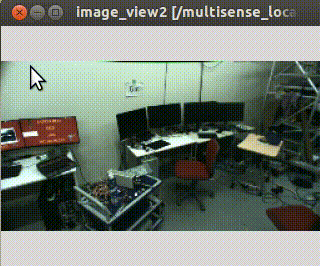
Selected line are published to
image/line(geometry_msgs/PolygonStamped) topic. -
Polygon mode (
~interaction_mode:=poly)In polygon mode, user can select a series of closed lines. User can add line by left-click and close the lines by right-click.
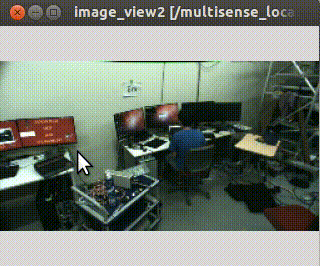
Selected polygon are published to
image/poly(geometry_msgs/PolygonStamped) topic. -
Grabcut mode (
~interaction_mode:=grabcut)In grabcut mode, user can select two curves. By typing
Esckey, you can clear selected curves.
The selected first red curve is published to
image/foreground(sensor_msgs/Image) and the second green one is publiehd toimage/background(sensor_msgs/Image). This mode is originally implemented to select forground and background pixels for grabcut. -
Grabcut Rectangle mode (
~interaction_mode:=grabcut_rect)In grabcut rectangle mode, user can select two rectangles. By typing
Esckey, you can clear selected rectangles.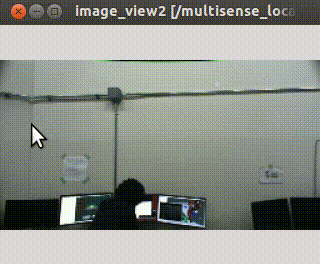
The selected first red rectangle is published to
image/foreground_rect(geometry_msgs/PolygonStamped) and the second green one is publiehd toimage/background_rect(geometry_msgs/PolygonStamped). This mode is originally implemented to select forground and background regions for grabcut.
ROS API
Publising Topics
-
image/marked(sensor_msgs/Image)Image with marks drawed.
-
image/screenrectangle_image(sensor_msgs/Image)Cropped image with user selection at Rectangle mode.
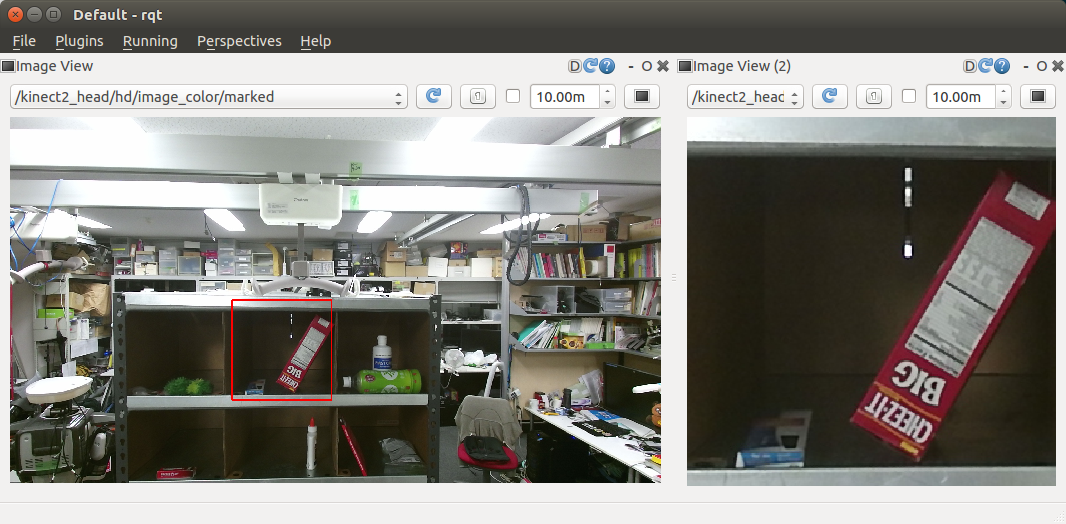
Subscribing Topics
-
image(sensor_msgs/Image)Input image
-
camera_info(sensor_msgs/CameraInfo)CameraInfo of the image. camera info is required to compute projection matrix when drawing markers.
-
image_marker(image_view2/ImageMarker2)Marker topic.
-
image/event(image_view2/MouseEvent)Event interface. image_view2 can handle mouse events without gui interaction. This topic is used to emulate event handling via ros topics
File truncated at 100 lines see the full file
Changelog for package image_view2
2.2.16 (2025-01-06)
2.2.15 (2024-12-13)
2.2.14 (2024-12-12)
2.2.13 (2023-11-09)
- Fix for Noetic
(#1774)
- test/publish_mouse_event.py: value of MouseEvent must be integer
- add test to compile on 22.04, see
#1770
(#1773)
- revert code before C++11
- avoid boost::bind (esp. global _1) it's deprecated to use global _1 from boost for a while now and the Debian ROS packages do not provide it anymore.
- do not specify c++ standard it break with current log4cxx which requires c++17. No, going forward it's no option to specify the standard anymore. And it's not necessary either.
- Fixed typo of Software License Agreement. and/o2r to and/or (#1764)
- Contributors: Kei Okada, Shingo Kitagawa, Iory Yanokura, v4hn
2.2.12 (2022-06-07)
- set ccache prefix only for cmake <= 3.4 (#1694)
- Contributors: Yuki Furuta
2.2.11 (2020-07-10)
- fix for noetic build
(#1648)
- fox for opencv4
- remove signals from find_package(Boost COMPONENTS ...)
- migrate to noetic with ROS_PYTHON_VERSION=2/3, use multiple ROS distro strategy http://wiki.ros.org/noetic/Migration
- upgrade package.xml to format=3
- Add sample code for image_view2f( #1646)
- Contributors: Kei Okada, Naoya Yamaguchi, Shingo Kitagawa
2.2.10 (2018-11-03)
2.2.9 (2018-11-02)
2.2.8 (2018-11-01)
- Add comment about installation (#1604)
- [image_view2/image_view2.cpp] Correct grammer. 'could not found' -> could not find' (#1606)
- Contributors: Yuto Uchimi, Iori Yanokura
2.2.7 (2018-06-27)
2.2.6 (2018-01-05)
- image_view2: support kinetic (#1573)
- image_view2: fix publish_mouse_event (#1564)
- need to find pcl_ros for image_view2 (#1541)
- Contributors: Eisoku Kuroiwa, Kei Okada, Yuki Furuta
2.2.5 (2017-06-19)
2.2.4 (2017-06-14)
2.2.3 (2017-03-23)
2.2.2 (2016-12-30)
- test/publish_lena.py: lena() is not included in scipy from 0.17
- src/image_view2.cpp: add cv::waitKey for opencv3 installed from source to fix freezing issue
- Contributors: Kei Okada
2.2.1 (2016-12-13)
2.2.0 (2016-10-28)
2.1.2 (2016-09-14)
2.1.1 (2016-09-07)
2.1.0 (2016-09-06)
2.0.17 (2016-07-21)
2.0.16 (2016-06-19)
2.0.15 (2016-06-13)
File truncated at 100 lines see the full file
Package Dependencies
| Deps | Name |
|---|---|
| cv_bridge | |
| geometry_msgs | |
| image_geometry | |
| image_transport | |
| image_view | |
| message_filters | |
| message_generation | |
| pcl_ros | |
| roscpp | |
| rostest | |
| sensor_msgs | |
| std_msgs | |
| std_srvs | |
| tf | |
| catkin | |
| message_runtime |
System Dependencies
Dependant Packages
Launch files
- sample/sample_rectangle_mouse_event.launch
-
- gui [default: true]
- test/rectangle_mouse_event.launch
Services
Plugins
Recent questions tagged image_view2 at Robotics Stack Exchange

|
image_view2 package from jsk_common repoaudio_video_recorder jsk_common dynamic_tf_publisher jsk_data jsk_network_tools image_view2 multi_map_server jsk_rosbag_tools jsk_tilt_laser jsk_tools jsk_topic_tools virtual_force_publisher |
ROS Distro
|
Package Summary
| Version | 2.2.16 |
| License | BSD |
| Build type | CATKIN |
| Use | RECOMMENDED |
Repository Summary
| Checkout URI | https://github.com/jsk-ros-pkg/jsk_common.git |
| VCS Type | git |
| VCS Version | master |
| Last Updated | 2025-09-19 |
| Dev Status | DEVELOPED |
| Released | RELEASED |
| Contributing |
Help Wanted (-)
Good First Issues (-) Pull Requests to Review (-) |
Package Description
Additional Links
Maintainers
- Kei Okada
Authors
- Kei Okada
image_view2

image_view2 is an extended image_view.
Features
- Draw markers on image view
- Interact with user direction
Interaction Modes
image_view2 support several mode to interact with user.
You can set interaction mode by ~interaction_mode parameter or
change mode by service interfaces.
-
Rectangle mode (
~interaction_mode:=rectangle)In rectangle mode, user can select region-of-interest by dragging mouse pointer.

Selected regions are published to
image/screenrectangle(geometry_msgs/PolygonStamped) topic.If user clicks on the view instead of dragging pointer, clicked position is published to
image/screenpoint(geometry_msgs/PointStamped) topic. -
Line mode (
~interaction_mode:=line)In line mode, user can select a line by dragging mouse pointer.
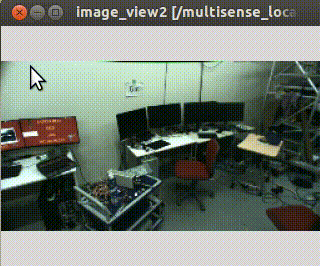
Selected line are published to
image/line(geometry_msgs/PolygonStamped) topic. -
Polygon mode (
~interaction_mode:=poly)In polygon mode, user can select a series of closed lines. User can add line by left-click and close the lines by right-click.
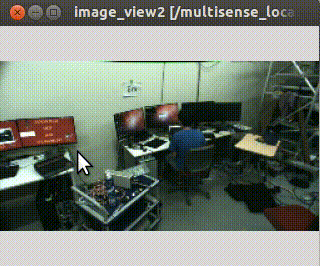
Selected polygon are published to
image/poly(geometry_msgs/PolygonStamped) topic. -
Grabcut mode (
~interaction_mode:=grabcut)In grabcut mode, user can select two curves. By typing
Esckey, you can clear selected curves.
The selected first red curve is published to
image/foreground(sensor_msgs/Image) and the second green one is publiehd toimage/background(sensor_msgs/Image). This mode is originally implemented to select forground and background pixels for grabcut. -
Grabcut Rectangle mode (
~interaction_mode:=grabcut_rect)In grabcut rectangle mode, user can select two rectangles. By typing
Esckey, you can clear selected rectangles.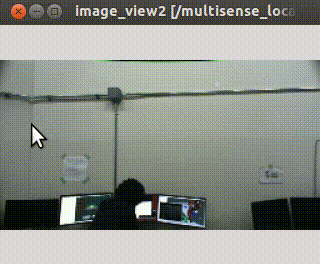
The selected first red rectangle is published to
image/foreground_rect(geometry_msgs/PolygonStamped) and the second green one is publiehd toimage/background_rect(geometry_msgs/PolygonStamped). This mode is originally implemented to select forground and background regions for grabcut.
ROS API
Publising Topics
-
image/marked(sensor_msgs/Image)Image with marks drawed.
-
image/screenrectangle_image(sensor_msgs/Image)Cropped image with user selection at Rectangle mode.
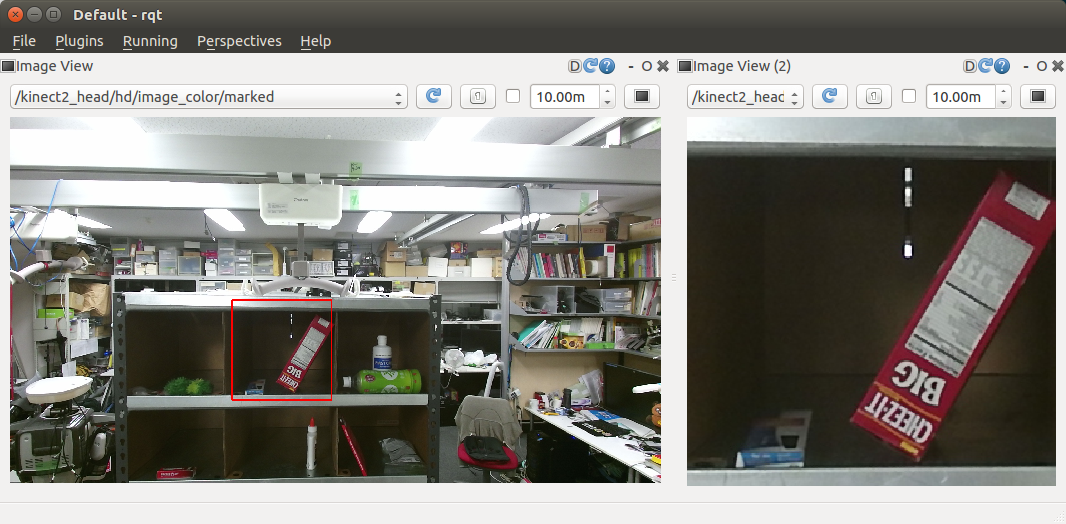
Subscribing Topics
-
image(sensor_msgs/Image)Input image
-
camera_info(sensor_msgs/CameraInfo)CameraInfo of the image. camera info is required to compute projection matrix when drawing markers.
-
image_marker(image_view2/ImageMarker2)Marker topic.
-
image/event(image_view2/MouseEvent)Event interface. image_view2 can handle mouse events without gui interaction. This topic is used to emulate event handling via ros topics
File truncated at 100 lines see the full file
Changelog for package image_view2
2.2.16 (2025-01-06)
2.2.15 (2024-12-13)
2.2.14 (2024-12-12)
2.2.13 (2023-11-09)
- Fix for Noetic
(#1774)
- test/publish_mouse_event.py: value of MouseEvent must be integer
- add test to compile on 22.04, see
#1770
(#1773)
- revert code before C++11
- avoid boost::bind (esp. global _1) it's deprecated to use global _1 from boost for a while now and the Debian ROS packages do not provide it anymore.
- do not specify c++ standard it break with current log4cxx which requires c++17. No, going forward it's no option to specify the standard anymore. And it's not necessary either.
- Fixed typo of Software License Agreement. and/o2r to and/or (#1764)
- Contributors: Kei Okada, Shingo Kitagawa, Iory Yanokura, v4hn
2.2.12 (2022-06-07)
- set ccache prefix only for cmake <= 3.4 (#1694)
- Contributors: Yuki Furuta
2.2.11 (2020-07-10)
- fix for noetic build
(#1648)
- fox for opencv4
- remove signals from find_package(Boost COMPONENTS ...)
- migrate to noetic with ROS_PYTHON_VERSION=2/3, use multiple ROS distro strategy http://wiki.ros.org/noetic/Migration
- upgrade package.xml to format=3
- Add sample code for image_view2f( #1646)
- Contributors: Kei Okada, Naoya Yamaguchi, Shingo Kitagawa
2.2.10 (2018-11-03)
2.2.9 (2018-11-02)
2.2.8 (2018-11-01)
- Add comment about installation (#1604)
- [image_view2/image_view2.cpp] Correct grammer. 'could not found' -> could not find' (#1606)
- Contributors: Yuto Uchimi, Iori Yanokura
2.2.7 (2018-06-27)
2.2.6 (2018-01-05)
- image_view2: support kinetic (#1573)
- image_view2: fix publish_mouse_event (#1564)
- need to find pcl_ros for image_view2 (#1541)
- Contributors: Eisoku Kuroiwa, Kei Okada, Yuki Furuta
2.2.5 (2017-06-19)
2.2.4 (2017-06-14)
2.2.3 (2017-03-23)
2.2.2 (2016-12-30)
- test/publish_lena.py: lena() is not included in scipy from 0.17
- src/image_view2.cpp: add cv::waitKey for opencv3 installed from source to fix freezing issue
- Contributors: Kei Okada
2.2.1 (2016-12-13)
2.2.0 (2016-10-28)
2.1.2 (2016-09-14)
2.1.1 (2016-09-07)
2.1.0 (2016-09-06)
2.0.17 (2016-07-21)
2.0.16 (2016-06-19)
2.0.15 (2016-06-13)
File truncated at 100 lines see the full file
Package Dependencies
| Deps | Name |
|---|---|
| cv_bridge | |
| geometry_msgs | |
| image_geometry | |
| image_transport | |
| image_view | |
| message_filters | |
| message_generation | |
| pcl_ros | |
| roscpp | |
| rostest | |
| sensor_msgs | |
| std_msgs | |
| std_srvs | |
| tf | |
| catkin | |
| message_runtime |
System Dependencies
Dependant Packages
Launch files
- sample/sample_rectangle_mouse_event.launch
-
- gui [default: true]
- test/rectangle_mouse_event.launch
Services
Plugins
Recent questions tagged image_view2 at Robotics Stack Exchange

|
image_view2 package from jsk_common repoaudio_video_recorder jsk_common dynamic_tf_publisher jsk_data jsk_network_tools image_view2 multi_map_server jsk_rosbag_tools jsk_tilt_laser jsk_tools jsk_topic_tools virtual_force_publisher |
ROS Distro
|
Package Summary
| Version | 2.2.16 |
| License | BSD |
| Build type | CATKIN |
| Use | RECOMMENDED |
Repository Summary
| Checkout URI | https://github.com/jsk-ros-pkg/jsk_common.git |
| VCS Type | git |
| VCS Version | master |
| Last Updated | 2025-09-19 |
| Dev Status | DEVELOPED |
| Released | RELEASED |
| Contributing |
Help Wanted (-)
Good First Issues (-) Pull Requests to Review (-) |
Package Description
Additional Links
Maintainers
- Kei Okada
Authors
- Kei Okada
image_view2

image_view2 is an extended image_view.
Features
- Draw markers on image view
- Interact with user direction
Interaction Modes
image_view2 support several mode to interact with user.
You can set interaction mode by ~interaction_mode parameter or
change mode by service interfaces.
-
Rectangle mode (
~interaction_mode:=rectangle)In rectangle mode, user can select region-of-interest by dragging mouse pointer.

Selected regions are published to
image/screenrectangle(geometry_msgs/PolygonStamped) topic.If user clicks on the view instead of dragging pointer, clicked position is published to
image/screenpoint(geometry_msgs/PointStamped) topic. -
Line mode (
~interaction_mode:=line)In line mode, user can select a line by dragging mouse pointer.
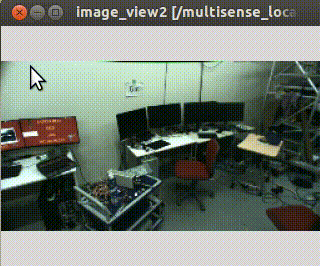
Selected line are published to
image/line(geometry_msgs/PolygonStamped) topic. -
Polygon mode (
~interaction_mode:=poly)In polygon mode, user can select a series of closed lines. User can add line by left-click and close the lines by right-click.
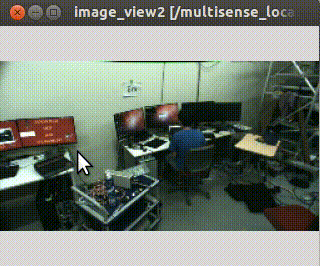
Selected polygon are published to
image/poly(geometry_msgs/PolygonStamped) topic. -
Grabcut mode (
~interaction_mode:=grabcut)In grabcut mode, user can select two curves. By typing
Esckey, you can clear selected curves.
The selected first red curve is published to
image/foreground(sensor_msgs/Image) and the second green one is publiehd toimage/background(sensor_msgs/Image). This mode is originally implemented to select forground and background pixels for grabcut. -
Grabcut Rectangle mode (
~interaction_mode:=grabcut_rect)In grabcut rectangle mode, user can select two rectangles. By typing
Esckey, you can clear selected rectangles.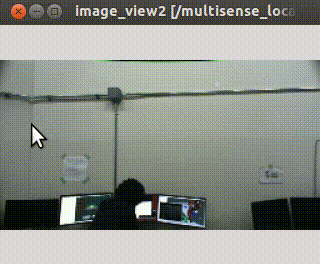
The selected first red rectangle is published to
image/foreground_rect(geometry_msgs/PolygonStamped) and the second green one is publiehd toimage/background_rect(geometry_msgs/PolygonStamped). This mode is originally implemented to select forground and background regions for grabcut.
ROS API
Publising Topics
-
image/marked(sensor_msgs/Image)Image with marks drawed.
-
image/screenrectangle_image(sensor_msgs/Image)Cropped image with user selection at Rectangle mode.
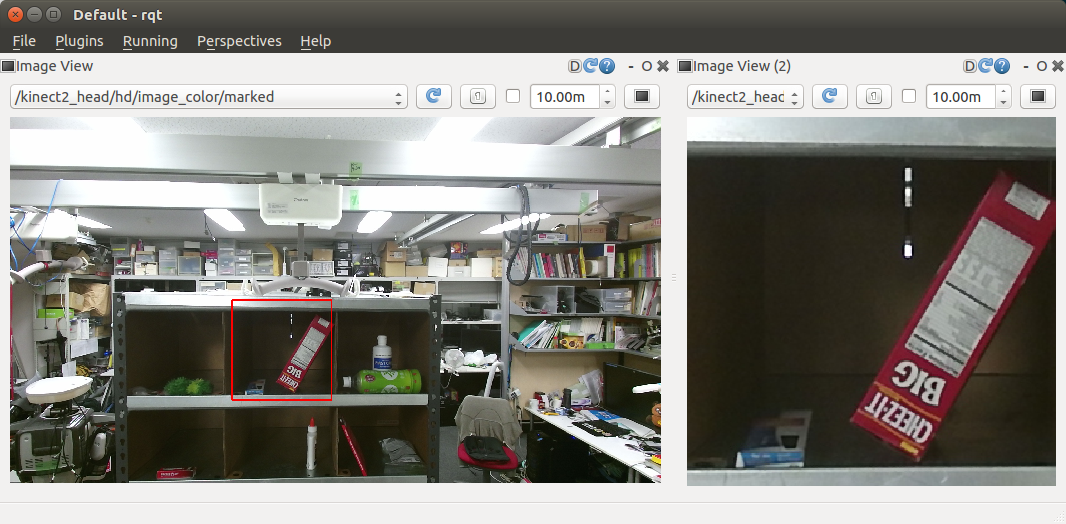
Subscribing Topics
-
image(sensor_msgs/Image)Input image
-
camera_info(sensor_msgs/CameraInfo)CameraInfo of the image. camera info is required to compute projection matrix when drawing markers.
-
image_marker(image_view2/ImageMarker2)Marker topic.
-
image/event(image_view2/MouseEvent)Event interface. image_view2 can handle mouse events without gui interaction. This topic is used to emulate event handling via ros topics
File truncated at 100 lines see the full file
Changelog for package image_view2
2.2.16 (2025-01-06)
2.2.15 (2024-12-13)
2.2.14 (2024-12-12)
2.2.13 (2023-11-09)
- Fix for Noetic
(#1774)
- test/publish_mouse_event.py: value of MouseEvent must be integer
- add test to compile on 22.04, see
#1770
(#1773)
- revert code before C++11
- avoid boost::bind (esp. global _1) it's deprecated to use global _1 from boost for a while now and the Debian ROS packages do not provide it anymore.
- do not specify c++ standard it break with current log4cxx which requires c++17. No, going forward it's no option to specify the standard anymore. And it's not necessary either.
- Fixed typo of Software License Agreement. and/o2r to and/or (#1764)
- Contributors: Kei Okada, Shingo Kitagawa, Iory Yanokura, v4hn
2.2.12 (2022-06-07)
- set ccache prefix only for cmake <= 3.4 (#1694)
- Contributors: Yuki Furuta
2.2.11 (2020-07-10)
- fix for noetic build
(#1648)
- fox for opencv4
- remove signals from find_package(Boost COMPONENTS ...)
- migrate to noetic with ROS_PYTHON_VERSION=2/3, use multiple ROS distro strategy http://wiki.ros.org/noetic/Migration
- upgrade package.xml to format=3
- Add sample code for image_view2f( #1646)
- Contributors: Kei Okada, Naoya Yamaguchi, Shingo Kitagawa
2.2.10 (2018-11-03)
2.2.9 (2018-11-02)
2.2.8 (2018-11-01)
- Add comment about installation (#1604)
- [image_view2/image_view2.cpp] Correct grammer. 'could not found' -> could not find' (#1606)
- Contributors: Yuto Uchimi, Iori Yanokura
2.2.7 (2018-06-27)
2.2.6 (2018-01-05)
- image_view2: support kinetic (#1573)
- image_view2: fix publish_mouse_event (#1564)
- need to find pcl_ros for image_view2 (#1541)
- Contributors: Eisoku Kuroiwa, Kei Okada, Yuki Furuta
2.2.5 (2017-06-19)
2.2.4 (2017-06-14)
2.2.3 (2017-03-23)
2.2.2 (2016-12-30)
- test/publish_lena.py: lena() is not included in scipy from 0.17
- src/image_view2.cpp: add cv::waitKey for opencv3 installed from source to fix freezing issue
- Contributors: Kei Okada
2.2.1 (2016-12-13)
2.2.0 (2016-10-28)
2.1.2 (2016-09-14)
2.1.1 (2016-09-07)
2.1.0 (2016-09-06)
2.0.17 (2016-07-21)
2.0.16 (2016-06-19)
2.0.15 (2016-06-13)
File truncated at 100 lines see the full file
Package Dependencies
| Deps | Name |
|---|---|
| cv_bridge | |
| geometry_msgs | |
| image_geometry | |
| image_transport | |
| image_view | |
| message_filters | |
| message_generation | |
| pcl_ros | |
| roscpp | |
| rostest | |
| sensor_msgs | |
| std_msgs | |
| std_srvs | |
| tf | |
| catkin | |
| message_runtime |
System Dependencies
Dependant Packages
Launch files
- sample/sample_rectangle_mouse_event.launch
-
- gui [default: true]
- test/rectangle_mouse_event.launch
Services
Plugins
Recent questions tagged image_view2 at Robotics Stack Exchange

|
image_view2 package from jsk_common repoaudio_video_recorder jsk_common dynamic_tf_publisher jsk_data jsk_network_tools image_view2 multi_map_server jsk_rosbag_tools jsk_tilt_laser jsk_tools jsk_topic_tools virtual_force_publisher |
ROS Distro
|
Package Summary
| Version | 2.2.16 |
| License | BSD |
| Build type | CATKIN |
| Use | RECOMMENDED |
Repository Summary
| Checkout URI | https://github.com/jsk-ros-pkg/jsk_common.git |
| VCS Type | git |
| VCS Version | master |
| Last Updated | 2025-09-19 |
| Dev Status | DEVELOPED |
| Released | RELEASED |
| Contributing |
Help Wanted (-)
Good First Issues (-) Pull Requests to Review (-) |
Package Description
Additional Links
Maintainers
- Kei Okada
Authors
- Kei Okada
image_view2

image_view2 is an extended image_view.
Features
- Draw markers on image view
- Interact with user direction
Interaction Modes
image_view2 support several mode to interact with user.
You can set interaction mode by ~interaction_mode parameter or
change mode by service interfaces.
-
Rectangle mode (
~interaction_mode:=rectangle)In rectangle mode, user can select region-of-interest by dragging mouse pointer.

Selected regions are published to
image/screenrectangle(geometry_msgs/PolygonStamped) topic.If user clicks on the view instead of dragging pointer, clicked position is published to
image/screenpoint(geometry_msgs/PointStamped) topic. -
Line mode (
~interaction_mode:=line)In line mode, user can select a line by dragging mouse pointer.
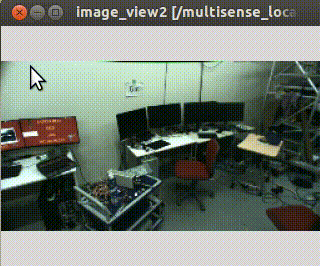
Selected line are published to
image/line(geometry_msgs/PolygonStamped) topic. -
Polygon mode (
~interaction_mode:=poly)In polygon mode, user can select a series of closed lines. User can add line by left-click and close the lines by right-click.
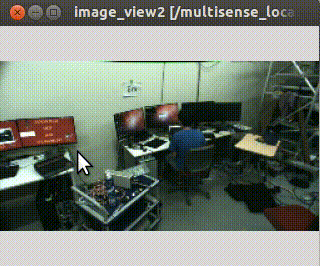
Selected polygon are published to
image/poly(geometry_msgs/PolygonStamped) topic. -
Grabcut mode (
~interaction_mode:=grabcut)In grabcut mode, user can select two curves. By typing
Esckey, you can clear selected curves.
The selected first red curve is published to
image/foreground(sensor_msgs/Image) and the second green one is publiehd toimage/background(sensor_msgs/Image). This mode is originally implemented to select forground and background pixels for grabcut. -
Grabcut Rectangle mode (
~interaction_mode:=grabcut_rect)In grabcut rectangle mode, user can select two rectangles. By typing
Esckey, you can clear selected rectangles.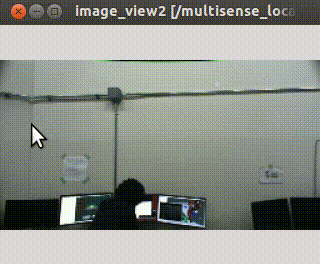
The selected first red rectangle is published to
image/foreground_rect(geometry_msgs/PolygonStamped) and the second green one is publiehd toimage/background_rect(geometry_msgs/PolygonStamped). This mode is originally implemented to select forground and background regions for grabcut.
ROS API
Publising Topics
-
image/marked(sensor_msgs/Image)Image with marks drawed.
-
image/screenrectangle_image(sensor_msgs/Image)Cropped image with user selection at Rectangle mode.
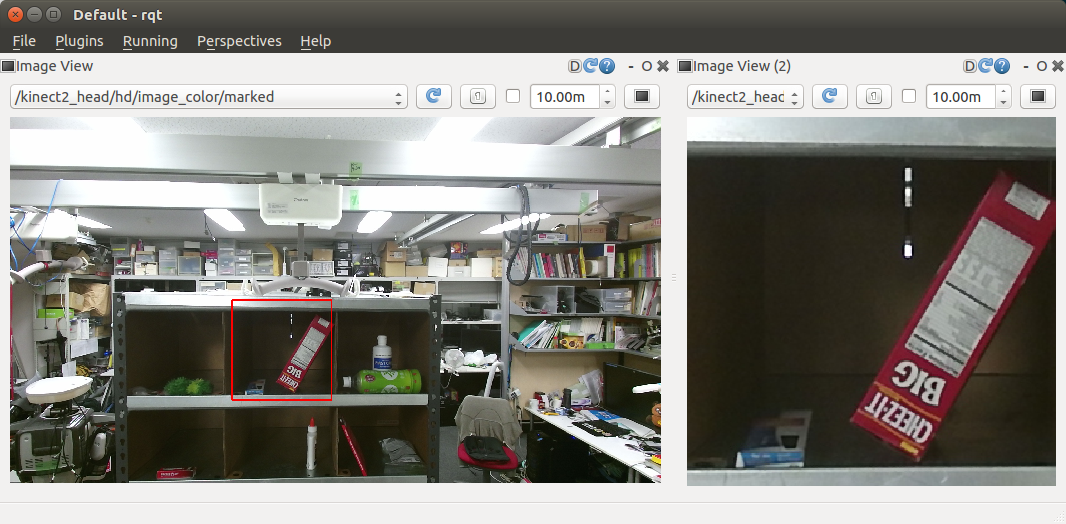
Subscribing Topics
-
image(sensor_msgs/Image)Input image
-
camera_info(sensor_msgs/CameraInfo)CameraInfo of the image. camera info is required to compute projection matrix when drawing markers.
-
image_marker(image_view2/ImageMarker2)Marker topic.
-
image/event(image_view2/MouseEvent)Event interface. image_view2 can handle mouse events without gui interaction. This topic is used to emulate event handling via ros topics
File truncated at 100 lines see the full file
Changelog for package image_view2
2.2.16 (2025-01-06)
2.2.15 (2024-12-13)
2.2.14 (2024-12-12)
2.2.13 (2023-11-09)
- Fix for Noetic
(#1774)
- test/publish_mouse_event.py: value of MouseEvent must be integer
- add test to compile on 22.04, see
#1770
(#1773)
- revert code before C++11
- avoid boost::bind (esp. global _1) it's deprecated to use global _1 from boost for a while now and the Debian ROS packages do not provide it anymore.
- do not specify c++ standard it break with current log4cxx which requires c++17. No, going forward it's no option to specify the standard anymore. And it's not necessary either.
- Fixed typo of Software License Agreement. and/o2r to and/or (#1764)
- Contributors: Kei Okada, Shingo Kitagawa, Iory Yanokura, v4hn
2.2.12 (2022-06-07)
- set ccache prefix only for cmake <= 3.4 (#1694)
- Contributors: Yuki Furuta
2.2.11 (2020-07-10)
- fix for noetic build
(#1648)
- fox for opencv4
- remove signals from find_package(Boost COMPONENTS ...)
- migrate to noetic with ROS_PYTHON_VERSION=2/3, use multiple ROS distro strategy http://wiki.ros.org/noetic/Migration
- upgrade package.xml to format=3
- Add sample code for image_view2f( #1646)
- Contributors: Kei Okada, Naoya Yamaguchi, Shingo Kitagawa
2.2.10 (2018-11-03)
2.2.9 (2018-11-02)
2.2.8 (2018-11-01)
- Add comment about installation (#1604)
- [image_view2/image_view2.cpp] Correct grammer. 'could not found' -> could not find' (#1606)
- Contributors: Yuto Uchimi, Iori Yanokura
2.2.7 (2018-06-27)
2.2.6 (2018-01-05)
- image_view2: support kinetic (#1573)
- image_view2: fix publish_mouse_event (#1564)
- need to find pcl_ros for image_view2 (#1541)
- Contributors: Eisoku Kuroiwa, Kei Okada, Yuki Furuta
2.2.5 (2017-06-19)
2.2.4 (2017-06-14)
2.2.3 (2017-03-23)
2.2.2 (2016-12-30)
- test/publish_lena.py: lena() is not included in scipy from 0.17
- src/image_view2.cpp: add cv::waitKey for opencv3 installed from source to fix freezing issue
- Contributors: Kei Okada
2.2.1 (2016-12-13)
2.2.0 (2016-10-28)
2.1.2 (2016-09-14)
2.1.1 (2016-09-07)
2.1.0 (2016-09-06)
2.0.17 (2016-07-21)
2.0.16 (2016-06-19)
2.0.15 (2016-06-13)
File truncated at 100 lines see the full file
Package Dependencies
| Deps | Name |
|---|---|
| cv_bridge | |
| geometry_msgs | |
| image_geometry | |
| image_transport | |
| image_view | |
| message_filters | |
| message_generation | |
| pcl_ros | |
| roscpp | |
| rostest | |
| sensor_msgs | |
| std_msgs | |
| std_srvs | |
| tf | |
| catkin | |
| message_runtime |
System Dependencies
Dependant Packages
Launch files
- sample/sample_rectangle_mouse_event.launch
-
- gui [default: true]
- test/rectangle_mouse_event.launch
Services
Plugins
Recent questions tagged image_view2 at Robotics Stack Exchange

|
image_view2 package from jsk_common repoaudio_video_recorder jsk_common dynamic_tf_publisher jsk_data jsk_network_tools image_view2 multi_map_server jsk_rosbag_tools jsk_tilt_laser jsk_tools jsk_topic_tools virtual_force_publisher |
ROS Distro
|
Package Summary
| Version | 2.2.16 |
| License | BSD |
| Build type | CATKIN |
| Use | RECOMMENDED |
Repository Summary
| Checkout URI | https://github.com/jsk-ros-pkg/jsk_common.git |
| VCS Type | git |
| VCS Version | master |
| Last Updated | 2025-09-19 |
| Dev Status | DEVELOPED |
| Released | RELEASED |
| Contributing |
Help Wanted (-)
Good First Issues (-) Pull Requests to Review (-) |
Package Description
Additional Links
Maintainers
- Kei Okada
Authors
- Kei Okada
image_view2

image_view2 is an extended image_view.
Features
- Draw markers on image view
- Interact with user direction
Interaction Modes
image_view2 support several mode to interact with user.
You can set interaction mode by ~interaction_mode parameter or
change mode by service interfaces.
-
Rectangle mode (
~interaction_mode:=rectangle)In rectangle mode, user can select region-of-interest by dragging mouse pointer.

Selected regions are published to
image/screenrectangle(geometry_msgs/PolygonStamped) topic.If user clicks on the view instead of dragging pointer, clicked position is published to
image/screenpoint(geometry_msgs/PointStamped) topic. -
Line mode (
~interaction_mode:=line)In line mode, user can select a line by dragging mouse pointer.
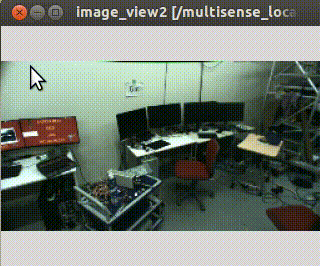
Selected line are published to
image/line(geometry_msgs/PolygonStamped) topic. -
Polygon mode (
~interaction_mode:=poly)In polygon mode, user can select a series of closed lines. User can add line by left-click and close the lines by right-click.
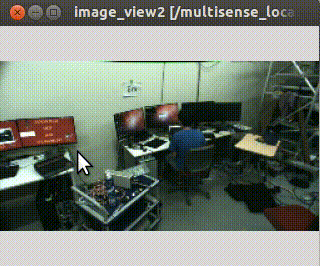
Selected polygon are published to
image/poly(geometry_msgs/PolygonStamped) topic. -
Grabcut mode (
~interaction_mode:=grabcut)In grabcut mode, user can select two curves. By typing
Esckey, you can clear selected curves.
The selected first red curve is published to
image/foreground(sensor_msgs/Image) and the second green one is publiehd toimage/background(sensor_msgs/Image). This mode is originally implemented to select forground and background pixels for grabcut. -
Grabcut Rectangle mode (
~interaction_mode:=grabcut_rect)In grabcut rectangle mode, user can select two rectangles. By typing
Esckey, you can clear selected rectangles.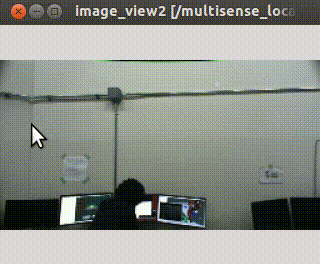
The selected first red rectangle is published to
image/foreground_rect(geometry_msgs/PolygonStamped) and the second green one is publiehd toimage/background_rect(geometry_msgs/PolygonStamped). This mode is originally implemented to select forground and background regions for grabcut.
ROS API
Publising Topics
-
image/marked(sensor_msgs/Image)Image with marks drawed.
-
image/screenrectangle_image(sensor_msgs/Image)Cropped image with user selection at Rectangle mode.
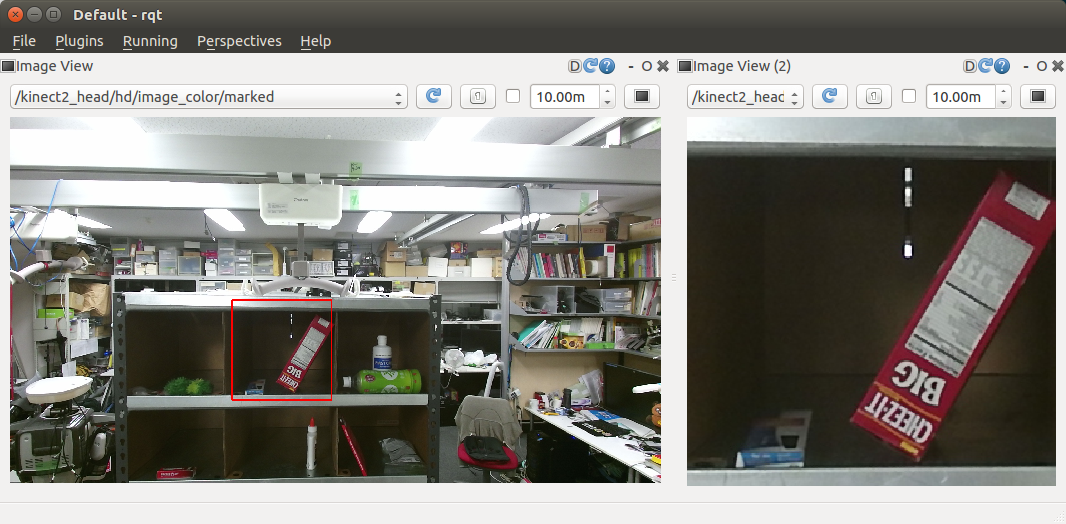
Subscribing Topics
-
image(sensor_msgs/Image)Input image
-
camera_info(sensor_msgs/CameraInfo)CameraInfo of the image. camera info is required to compute projection matrix when drawing markers.
-
image_marker(image_view2/ImageMarker2)Marker topic.
-
image/event(image_view2/MouseEvent)Event interface. image_view2 can handle mouse events without gui interaction. This topic is used to emulate event handling via ros topics
File truncated at 100 lines see the full file
Changelog for package image_view2
2.2.16 (2025-01-06)
2.2.15 (2024-12-13)
2.2.14 (2024-12-12)
2.2.13 (2023-11-09)
- Fix for Noetic
(#1774)
- test/publish_mouse_event.py: value of MouseEvent must be integer
- add test to compile on 22.04, see
#1770
(#1773)
- revert code before C++11
- avoid boost::bind (esp. global _1) it's deprecated to use global _1 from boost for a while now and the Debian ROS packages do not provide it anymore.
- do not specify c++ standard it break with current log4cxx which requires c++17. No, going forward it's no option to specify the standard anymore. And it's not necessary either.
- Fixed typo of Software License Agreement. and/o2r to and/or (#1764)
- Contributors: Kei Okada, Shingo Kitagawa, Iory Yanokura, v4hn
2.2.12 (2022-06-07)
- set ccache prefix only for cmake <= 3.4 (#1694)
- Contributors: Yuki Furuta
2.2.11 (2020-07-10)
- fix for noetic build
(#1648)
- fox for opencv4
- remove signals from find_package(Boost COMPONENTS ...)
- migrate to noetic with ROS_PYTHON_VERSION=2/3, use multiple ROS distro strategy http://wiki.ros.org/noetic/Migration
- upgrade package.xml to format=3
- Add sample code for image_view2f( #1646)
- Contributors: Kei Okada, Naoya Yamaguchi, Shingo Kitagawa
2.2.10 (2018-11-03)
2.2.9 (2018-11-02)
2.2.8 (2018-11-01)
- Add comment about installation (#1604)
- [image_view2/image_view2.cpp] Correct grammer. 'could not found' -> could not find' (#1606)
- Contributors: Yuto Uchimi, Iori Yanokura
2.2.7 (2018-06-27)
2.2.6 (2018-01-05)
- image_view2: support kinetic (#1573)
- image_view2: fix publish_mouse_event (#1564)
- need to find pcl_ros for image_view2 (#1541)
- Contributors: Eisoku Kuroiwa, Kei Okada, Yuki Furuta
2.2.5 (2017-06-19)
2.2.4 (2017-06-14)
2.2.3 (2017-03-23)
2.2.2 (2016-12-30)
- test/publish_lena.py: lena() is not included in scipy from 0.17
- src/image_view2.cpp: add cv::waitKey for opencv3 installed from source to fix freezing issue
- Contributors: Kei Okada
2.2.1 (2016-12-13)
2.2.0 (2016-10-28)
2.1.2 (2016-09-14)
2.1.1 (2016-09-07)
2.1.0 (2016-09-06)
2.0.17 (2016-07-21)
2.0.16 (2016-06-19)
2.0.15 (2016-06-13)
File truncated at 100 lines see the full file
Package Dependencies
| Deps | Name |
|---|---|
| cv_bridge | |
| geometry_msgs | |
| image_geometry | |
| image_transport | |
| image_view | |
| message_filters | |
| message_generation | |
| pcl_ros | |
| roscpp | |
| rostest | |
| sensor_msgs | |
| std_msgs | |
| std_srvs | |
| tf | |
| catkin | |
| message_runtime |
System Dependencies
Dependant Packages
Launch files
- sample/sample_rectangle_mouse_event.launch
-
- gui [default: true]
- test/rectangle_mouse_event.launch
Services
Plugins
Recent questions tagged image_view2 at Robotics Stack Exchange

|
image_view2 package from jsk_common repoaudio_video_recorder jsk_common dynamic_tf_publisher jsk_data jsk_network_tools image_view2 multi_map_server jsk_rosbag_tools jsk_tilt_laser jsk_tools jsk_topic_tools virtual_force_publisher |
ROS Distro
|
Package Summary
| Version | 2.2.16 |
| License | BSD |
| Build type | CATKIN |
| Use | RECOMMENDED |
Repository Summary
| Checkout URI | https://github.com/jsk-ros-pkg/jsk_common.git |
| VCS Type | git |
| VCS Version | master |
| Last Updated | 2025-09-19 |
| Dev Status | DEVELOPED |
| Released | RELEASED |
| Contributing |
Help Wanted (-)
Good First Issues (-) Pull Requests to Review (-) |
Package Description
Additional Links
Maintainers
- Kei Okada
Authors
- Kei Okada
image_view2

image_view2 is an extended image_view.
Features
- Draw markers on image view
- Interact with user direction
Interaction Modes
image_view2 support several mode to interact with user.
You can set interaction mode by ~interaction_mode parameter or
change mode by service interfaces.
-
Rectangle mode (
~interaction_mode:=rectangle)In rectangle mode, user can select region-of-interest by dragging mouse pointer.

Selected regions are published to
image/screenrectangle(geometry_msgs/PolygonStamped) topic.If user clicks on the view instead of dragging pointer, clicked position is published to
image/screenpoint(geometry_msgs/PointStamped) topic. -
Line mode (
~interaction_mode:=line)In line mode, user can select a line by dragging mouse pointer.
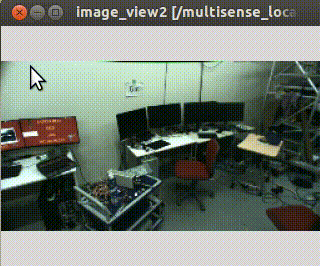
Selected line are published to
image/line(geometry_msgs/PolygonStamped) topic. -
Polygon mode (
~interaction_mode:=poly)In polygon mode, user can select a series of closed lines. User can add line by left-click and close the lines by right-click.
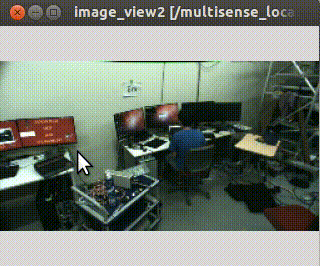
Selected polygon are published to
image/poly(geometry_msgs/PolygonStamped) topic. -
Grabcut mode (
~interaction_mode:=grabcut)In grabcut mode, user can select two curves. By typing
Esckey, you can clear selected curves.
The selected first red curve is published to
image/foreground(sensor_msgs/Image) and the second green one is publiehd toimage/background(sensor_msgs/Image). This mode is originally implemented to select forground and background pixels for grabcut. -
Grabcut Rectangle mode (
~interaction_mode:=grabcut_rect)In grabcut rectangle mode, user can select two rectangles. By typing
Esckey, you can clear selected rectangles.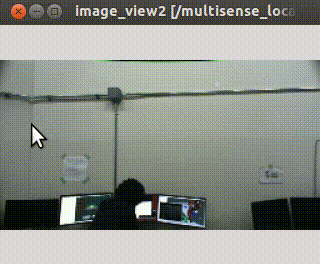
The selected first red rectangle is published to
image/foreground_rect(geometry_msgs/PolygonStamped) and the second green one is publiehd toimage/background_rect(geometry_msgs/PolygonStamped). This mode is originally implemented to select forground and background regions for grabcut.
ROS API
Publising Topics
-
image/marked(sensor_msgs/Image)Image with marks drawed.
-
image/screenrectangle_image(sensor_msgs/Image)Cropped image with user selection at Rectangle mode.
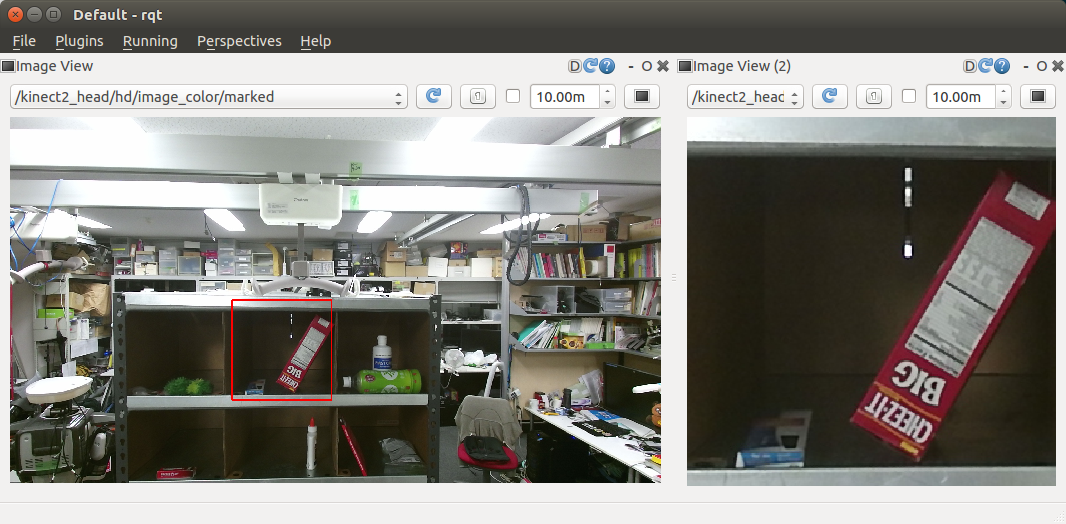
Subscribing Topics
-
image(sensor_msgs/Image)Input image
-
camera_info(sensor_msgs/CameraInfo)CameraInfo of the image. camera info is required to compute projection matrix when drawing markers.
-
image_marker(image_view2/ImageMarker2)Marker topic.
-
image/event(image_view2/MouseEvent)Event interface. image_view2 can handle mouse events without gui interaction. This topic is used to emulate event handling via ros topics
File truncated at 100 lines see the full file
Changelog for package image_view2
2.2.16 (2025-01-06)
2.2.15 (2024-12-13)
2.2.14 (2024-12-12)
2.2.13 (2023-11-09)
- Fix for Noetic
(#1774)
- test/publish_mouse_event.py: value of MouseEvent must be integer
- add test to compile on 22.04, see
#1770
(#1773)
- revert code before C++11
- avoid boost::bind (esp. global _1) it's deprecated to use global _1 from boost for a while now and the Debian ROS packages do not provide it anymore.
- do not specify c++ standard it break with current log4cxx which requires c++17. No, going forward it's no option to specify the standard anymore. And it's not necessary either.
- Fixed typo of Software License Agreement. and/o2r to and/or (#1764)
- Contributors: Kei Okada, Shingo Kitagawa, Iory Yanokura, v4hn
2.2.12 (2022-06-07)
- set ccache prefix only for cmake <= 3.4 (#1694)
- Contributors: Yuki Furuta
2.2.11 (2020-07-10)
- fix for noetic build
(#1648)
- fox for opencv4
- remove signals from find_package(Boost COMPONENTS ...)
- migrate to noetic with ROS_PYTHON_VERSION=2/3, use multiple ROS distro strategy http://wiki.ros.org/noetic/Migration
- upgrade package.xml to format=3
- Add sample code for image_view2f( #1646)
- Contributors: Kei Okada, Naoya Yamaguchi, Shingo Kitagawa
2.2.10 (2018-11-03)
2.2.9 (2018-11-02)
2.2.8 (2018-11-01)
- Add comment about installation (#1604)
- [image_view2/image_view2.cpp] Correct grammer. 'could not found' -> could not find' (#1606)
- Contributors: Yuto Uchimi, Iori Yanokura
2.2.7 (2018-06-27)
2.2.6 (2018-01-05)
- image_view2: support kinetic (#1573)
- image_view2: fix publish_mouse_event (#1564)
- need to find pcl_ros for image_view2 (#1541)
- Contributors: Eisoku Kuroiwa, Kei Okada, Yuki Furuta
2.2.5 (2017-06-19)
2.2.4 (2017-06-14)
2.2.3 (2017-03-23)
2.2.2 (2016-12-30)
- test/publish_lena.py: lena() is not included in scipy from 0.17
- src/image_view2.cpp: add cv::waitKey for opencv3 installed from source to fix freezing issue
- Contributors: Kei Okada
2.2.1 (2016-12-13)
2.2.0 (2016-10-28)
2.1.2 (2016-09-14)
2.1.1 (2016-09-07)
2.1.0 (2016-09-06)
2.0.17 (2016-07-21)
2.0.16 (2016-06-19)
2.0.15 (2016-06-13)
File truncated at 100 lines see the full file
Package Dependencies
| Deps | Name |
|---|---|
| cv_bridge | |
| geometry_msgs | |
| image_geometry | |
| image_transport | |
| image_view | |
| message_filters | |
| message_generation | |
| pcl_ros | |
| roscpp | |
| rostest | |
| sensor_msgs | |
| std_msgs | |
| std_srvs | |
| tf | |
| catkin | |
| message_runtime |
System Dependencies
Dependant Packages
Launch files
- sample/sample_rectangle_mouse_event.launch
-
- gui [default: true]
- test/rectangle_mouse_event.launch
Services
Plugins
Recent questions tagged image_view2 at Robotics Stack Exchange

|
image_view2 package from jsk_common repoaudio_video_recorder jsk_common dynamic_tf_publisher jsk_data jsk_network_tools image_view2 multi_map_server jsk_rosbag_tools jsk_tilt_laser jsk_tools jsk_topic_tools virtual_force_publisher |
ROS Distro
|
Package Summary
| Version | 2.2.16 |
| License | BSD |
| Build type | CATKIN |
| Use | RECOMMENDED |
Repository Summary
| Checkout URI | https://github.com/jsk-ros-pkg/jsk_common.git |
| VCS Type | git |
| VCS Version | master |
| Last Updated | 2025-09-19 |
| Dev Status | DEVELOPED |
| Released | RELEASED |
| Contributing |
Help Wanted (-)
Good First Issues (-) Pull Requests to Review (-) |
Package Description
Additional Links
Maintainers
- Kei Okada
Authors
- Kei Okada
image_view2

image_view2 is an extended image_view.
Features
- Draw markers on image view
- Interact with user direction
Interaction Modes
image_view2 support several mode to interact with user.
You can set interaction mode by ~interaction_mode parameter or
change mode by service interfaces.
-
Rectangle mode (
~interaction_mode:=rectangle)In rectangle mode, user can select region-of-interest by dragging mouse pointer.

Selected regions are published to
image/screenrectangle(geometry_msgs/PolygonStamped) topic.If user clicks on the view instead of dragging pointer, clicked position is published to
image/screenpoint(geometry_msgs/PointStamped) topic. -
Line mode (
~interaction_mode:=line)In line mode, user can select a line by dragging mouse pointer.
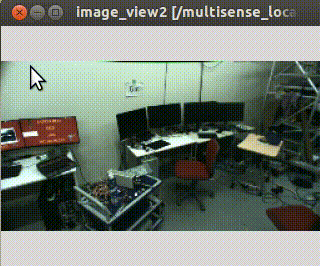
Selected line are published to
image/line(geometry_msgs/PolygonStamped) topic. -
Polygon mode (
~interaction_mode:=poly)In polygon mode, user can select a series of closed lines. User can add line by left-click and close the lines by right-click.
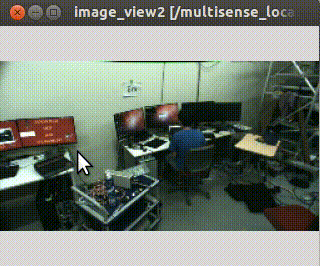
Selected polygon are published to
image/poly(geometry_msgs/PolygonStamped) topic. -
Grabcut mode (
~interaction_mode:=grabcut)In grabcut mode, user can select two curves. By typing
Esckey, you can clear selected curves.
The selected first red curve is published to
image/foreground(sensor_msgs/Image) and the second green one is publiehd toimage/background(sensor_msgs/Image). This mode is originally implemented to select forground and background pixels for grabcut. -
Grabcut Rectangle mode (
~interaction_mode:=grabcut_rect)In grabcut rectangle mode, user can select two rectangles. By typing
Esckey, you can clear selected rectangles.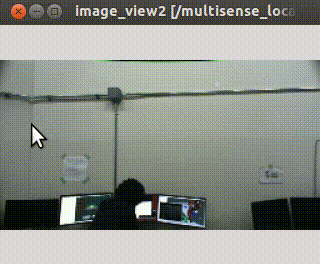
The selected first red rectangle is published to
image/foreground_rect(geometry_msgs/PolygonStamped) and the second green one is publiehd toimage/background_rect(geometry_msgs/PolygonStamped). This mode is originally implemented to select forground and background regions for grabcut.
ROS API
Publising Topics
-
image/marked(sensor_msgs/Image)Image with marks drawed.
-
image/screenrectangle_image(sensor_msgs/Image)Cropped image with user selection at Rectangle mode.
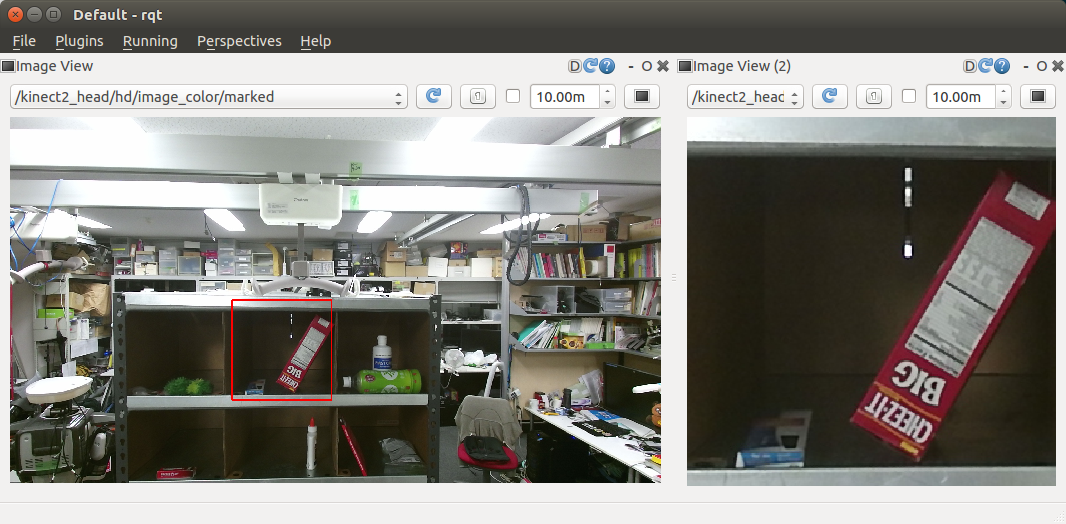
Subscribing Topics
-
image(sensor_msgs/Image)Input image
-
camera_info(sensor_msgs/CameraInfo)CameraInfo of the image. camera info is required to compute projection matrix when drawing markers.
-
image_marker(image_view2/ImageMarker2)Marker topic.
-
image/event(image_view2/MouseEvent)Event interface. image_view2 can handle mouse events without gui interaction. This topic is used to emulate event handling via ros topics
File truncated at 100 lines see the full file
Changelog for package image_view2
2.2.16 (2025-01-06)
2.2.15 (2024-12-13)
2.2.14 (2024-12-12)
2.2.13 (2023-11-09)
- Fix for Noetic
(#1774)
- test/publish_mouse_event.py: value of MouseEvent must be integer
- add test to compile on 22.04, see
#1770
(#1773)
- revert code before C++11
- avoid boost::bind (esp. global _1) it's deprecated to use global _1 from boost for a while now and the Debian ROS packages do not provide it anymore.
- do not specify c++ standard it break with current log4cxx which requires c++17. No, going forward it's no option to specify the standard anymore. And it's not necessary either.
- Fixed typo of Software License Agreement. and/o2r to and/or (#1764)
- Contributors: Kei Okada, Shingo Kitagawa, Iory Yanokura, v4hn
2.2.12 (2022-06-07)
- set ccache prefix only for cmake <= 3.4 (#1694)
- Contributors: Yuki Furuta
2.2.11 (2020-07-10)
- fix for noetic build
(#1648)
- fox for opencv4
- remove signals from find_package(Boost COMPONENTS ...)
- migrate to noetic with ROS_PYTHON_VERSION=2/3, use multiple ROS distro strategy http://wiki.ros.org/noetic/Migration
- upgrade package.xml to format=3
- Add sample code for image_view2f( #1646)
- Contributors: Kei Okada, Naoya Yamaguchi, Shingo Kitagawa
2.2.10 (2018-11-03)
2.2.9 (2018-11-02)
2.2.8 (2018-11-01)
- Add comment about installation (#1604)
- [image_view2/image_view2.cpp] Correct grammer. 'could not found' -> could not find' (#1606)
- Contributors: Yuto Uchimi, Iori Yanokura
2.2.7 (2018-06-27)
2.2.6 (2018-01-05)
- image_view2: support kinetic (#1573)
- image_view2: fix publish_mouse_event (#1564)
- need to find pcl_ros for image_view2 (#1541)
- Contributors: Eisoku Kuroiwa, Kei Okada, Yuki Furuta
2.2.5 (2017-06-19)
2.2.4 (2017-06-14)
2.2.3 (2017-03-23)
2.2.2 (2016-12-30)
- test/publish_lena.py: lena() is not included in scipy from 0.17
- src/image_view2.cpp: add cv::waitKey for opencv3 installed from source to fix freezing issue
- Contributors: Kei Okada
2.2.1 (2016-12-13)
2.2.0 (2016-10-28)
2.1.2 (2016-09-14)
2.1.1 (2016-09-07)
2.1.0 (2016-09-06)
2.0.17 (2016-07-21)
2.0.16 (2016-06-19)
2.0.15 (2016-06-13)
File truncated at 100 lines see the full file
Package Dependencies
| Deps | Name |
|---|---|
| cv_bridge | |
| geometry_msgs | |
| image_geometry | |
| image_transport | |
| image_view | |
| message_filters | |
| message_generation | |
| pcl_ros | |
| roscpp | |
| rostest | |
| sensor_msgs | |
| std_msgs | |
| std_srvs | |
| tf | |
| catkin | |
| message_runtime |
System Dependencies
Dependant Packages
Launch files
- sample/sample_rectangle_mouse_event.launch
-
- gui [default: true]
- test/rectangle_mouse_event.launch
Services
Plugins
Recent questions tagged image_view2 at Robotics Stack Exchange

|
image_view2 package from jsk_common repoaudio_video_recorder jsk_common dynamic_tf_publisher jsk_data jsk_network_tools image_view2 multi_map_server jsk_rosbag_tools jsk_tilt_laser jsk_tools jsk_topic_tools virtual_force_publisher |
ROS Distro
|
Package Summary
| Version | 2.2.16 |
| License | BSD |
| Build type | CATKIN |
| Use | RECOMMENDED |
Repository Summary
| Checkout URI | https://github.com/jsk-ros-pkg/jsk_common.git |
| VCS Type | git |
| VCS Version | master |
| Last Updated | 2025-09-19 |
| Dev Status | DEVELOPED |
| Released | RELEASED |
| Contributing |
Help Wanted (-)
Good First Issues (-) Pull Requests to Review (-) |
Package Description
Additional Links
Maintainers
- Kei Okada
Authors
- Kei Okada
image_view2

image_view2 is an extended image_view.
Features
- Draw markers on image view
- Interact with user direction
Interaction Modes
image_view2 support several mode to interact with user.
You can set interaction mode by ~interaction_mode parameter or
change mode by service interfaces.
-
Rectangle mode (
~interaction_mode:=rectangle)In rectangle mode, user can select region-of-interest by dragging mouse pointer.

Selected regions are published to
image/screenrectangle(geometry_msgs/PolygonStamped) topic.If user clicks on the view instead of dragging pointer, clicked position is published to
image/screenpoint(geometry_msgs/PointStamped) topic. -
Line mode (
~interaction_mode:=line)In line mode, user can select a line by dragging mouse pointer.
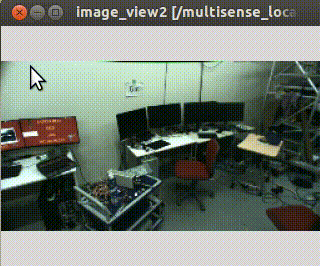
Selected line are published to
image/line(geometry_msgs/PolygonStamped) topic. -
Polygon mode (
~interaction_mode:=poly)In polygon mode, user can select a series of closed lines. User can add line by left-click and close the lines by right-click.
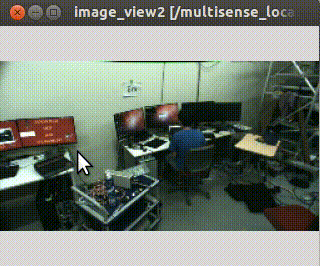
Selected polygon are published to
image/poly(geometry_msgs/PolygonStamped) topic. -
Grabcut mode (
~interaction_mode:=grabcut)In grabcut mode, user can select two curves. By typing
Esckey, you can clear selected curves.
The selected first red curve is published to
image/foreground(sensor_msgs/Image) and the second green one is publiehd toimage/background(sensor_msgs/Image). This mode is originally implemented to select forground and background pixels for grabcut. -
Grabcut Rectangle mode (
~interaction_mode:=grabcut_rect)In grabcut rectangle mode, user can select two rectangles. By typing
Esckey, you can clear selected rectangles.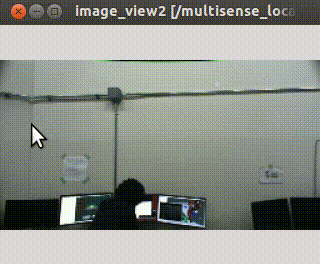
The selected first red rectangle is published to
image/foreground_rect(geometry_msgs/PolygonStamped) and the second green one is publiehd toimage/background_rect(geometry_msgs/PolygonStamped). This mode is originally implemented to select forground and background regions for grabcut.
ROS API
Publising Topics
-
image/marked(sensor_msgs/Image)Image with marks drawed.
-
image/screenrectangle_image(sensor_msgs/Image)Cropped image with user selection at Rectangle mode.
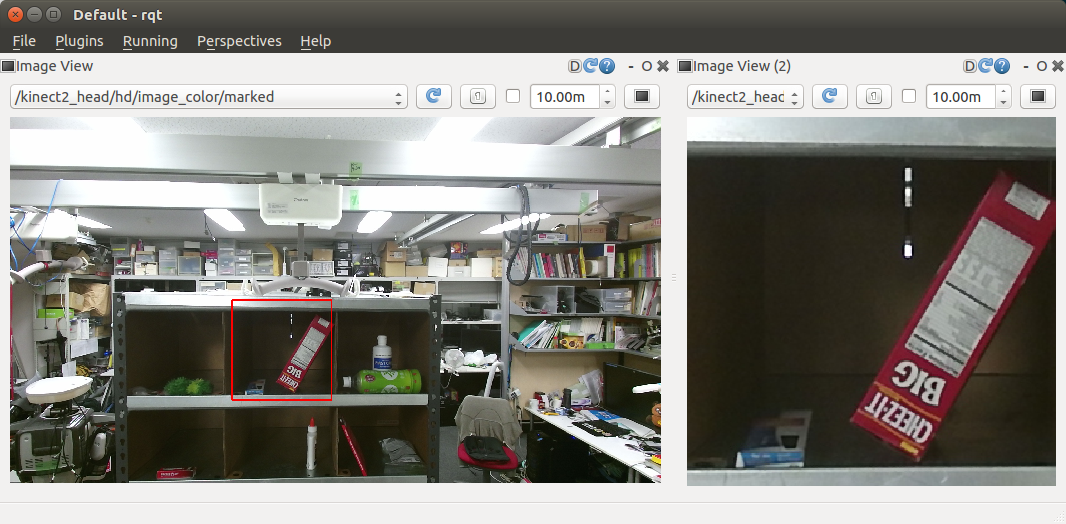
Subscribing Topics
-
image(sensor_msgs/Image)Input image
-
camera_info(sensor_msgs/CameraInfo)CameraInfo of the image. camera info is required to compute projection matrix when drawing markers.
-
image_marker(image_view2/ImageMarker2)Marker topic.
-
image/event(image_view2/MouseEvent)Event interface. image_view2 can handle mouse events without gui interaction. This topic is used to emulate event handling via ros topics
File truncated at 100 lines see the full file
Changelog for package image_view2
2.2.16 (2025-01-06)
2.2.15 (2024-12-13)
2.2.14 (2024-12-12)
2.2.13 (2023-11-09)
- Fix for Noetic
(#1774)
- test/publish_mouse_event.py: value of MouseEvent must be integer
- add test to compile on 22.04, see
#1770
(#1773)
- revert code before C++11
- avoid boost::bind (esp. global _1) it's deprecated to use global _1 from boost for a while now and the Debian ROS packages do not provide it anymore.
- do not specify c++ standard it break with current log4cxx which requires c++17. No, going forward it's no option to specify the standard anymore. And it's not necessary either.
- Fixed typo of Software License Agreement. and/o2r to and/or (#1764)
- Contributors: Kei Okada, Shingo Kitagawa, Iory Yanokura, v4hn
2.2.12 (2022-06-07)
- set ccache prefix only for cmake <= 3.4 (#1694)
- Contributors: Yuki Furuta
2.2.11 (2020-07-10)
- fix for noetic build
(#1648)
- fox for opencv4
- remove signals from find_package(Boost COMPONENTS ...)
- migrate to noetic with ROS_PYTHON_VERSION=2/3, use multiple ROS distro strategy http://wiki.ros.org/noetic/Migration
- upgrade package.xml to format=3
- Add sample code for image_view2f( #1646)
- Contributors: Kei Okada, Naoya Yamaguchi, Shingo Kitagawa
2.2.10 (2018-11-03)
2.2.9 (2018-11-02)
2.2.8 (2018-11-01)
- Add comment about installation (#1604)
- [image_view2/image_view2.cpp] Correct grammer. 'could not found' -> could not find' (#1606)
- Contributors: Yuto Uchimi, Iori Yanokura
2.2.7 (2018-06-27)
2.2.6 (2018-01-05)
- image_view2: support kinetic (#1573)
- image_view2: fix publish_mouse_event (#1564)
- need to find pcl_ros for image_view2 (#1541)
- Contributors: Eisoku Kuroiwa, Kei Okada, Yuki Furuta
2.2.5 (2017-06-19)
2.2.4 (2017-06-14)
2.2.3 (2017-03-23)
2.2.2 (2016-12-30)
- test/publish_lena.py: lena() is not included in scipy from 0.17
- src/image_view2.cpp: add cv::waitKey for opencv3 installed from source to fix freezing issue
- Contributors: Kei Okada
2.2.1 (2016-12-13)
2.2.0 (2016-10-28)
2.1.2 (2016-09-14)
2.1.1 (2016-09-07)
2.1.0 (2016-09-06)
2.0.17 (2016-07-21)
2.0.16 (2016-06-19)
2.0.15 (2016-06-13)
File truncated at 100 lines see the full file
Package Dependencies
| Deps | Name |
|---|---|
| cv_bridge | |
| geometry_msgs | |
| image_geometry | |
| image_transport | |
| image_view | |
| message_filters | |
| message_generation | |
| pcl_ros | |
| roscpp | |
| rostest | |
| sensor_msgs | |
| std_msgs | |
| std_srvs | |
| tf | |
| catkin | |
| message_runtime |
System Dependencies
Dependant Packages
Launch files
- sample/sample_rectangle_mouse_event.launch
-
- gui [default: true]
- test/rectangle_mouse_event.launch
Services
Plugins
Recent questions tagged image_view2 at Robotics Stack Exchange

|
image_view2 package from jsk_common repoaudio_video_recorder jsk_common dynamic_tf_publisher jsk_data jsk_network_tools image_view2 multi_map_server jsk_rosbag_tools jsk_tilt_laser jsk_tools jsk_topic_tools virtual_force_publisher |
ROS Distro
|
Package Summary
| Version | 2.2.16 |
| License | BSD |
| Build type | CATKIN |
| Use | RECOMMENDED |
Repository Summary
| Checkout URI | https://github.com/jsk-ros-pkg/jsk_common.git |
| VCS Type | git |
| VCS Version | master |
| Last Updated | 2025-09-19 |
| Dev Status | DEVELOPED |
| Released | RELEASED |
| Contributing |
Help Wanted (-)
Good First Issues (-) Pull Requests to Review (-) |
Package Description
Additional Links
Maintainers
- Kei Okada
Authors
- Kei Okada
image_view2

image_view2 is an extended image_view.
Features
- Draw markers on image view
- Interact with user direction
Interaction Modes
image_view2 support several mode to interact with user.
You can set interaction mode by ~interaction_mode parameter or
change mode by service interfaces.
-
Rectangle mode (
~interaction_mode:=rectangle)In rectangle mode, user can select region-of-interest by dragging mouse pointer.

Selected regions are published to
image/screenrectangle(geometry_msgs/PolygonStamped) topic.If user clicks on the view instead of dragging pointer, clicked position is published to
image/screenpoint(geometry_msgs/PointStamped) topic. -
Line mode (
~interaction_mode:=line)In line mode, user can select a line by dragging mouse pointer.
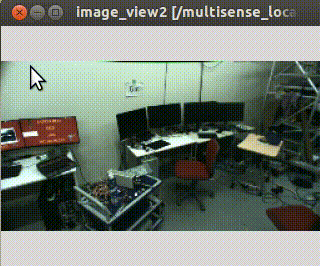
Selected line are published to
image/line(geometry_msgs/PolygonStamped) topic. -
Polygon mode (
~interaction_mode:=poly)In polygon mode, user can select a series of closed lines. User can add line by left-click and close the lines by right-click.
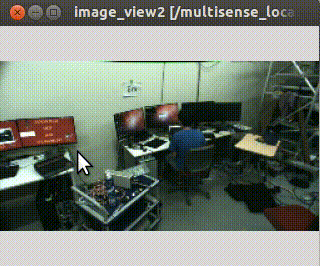
Selected polygon are published to
image/poly(geometry_msgs/PolygonStamped) topic. -
Grabcut mode (
~interaction_mode:=grabcut)In grabcut mode, user can select two curves. By typing
Esckey, you can clear selected curves.
The selected first red curve is published to
image/foreground(sensor_msgs/Image) and the second green one is publiehd toimage/background(sensor_msgs/Image). This mode is originally implemented to select forground and background pixels for grabcut. -
Grabcut Rectangle mode (
~interaction_mode:=grabcut_rect)In grabcut rectangle mode, user can select two rectangles. By typing
Esckey, you can clear selected rectangles.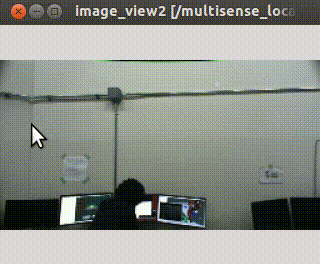
The selected first red rectangle is published to
image/foreground_rect(geometry_msgs/PolygonStamped) and the second green one is publiehd toimage/background_rect(geometry_msgs/PolygonStamped). This mode is originally implemented to select forground and background regions for grabcut.
ROS API
Publising Topics
-
image/marked(sensor_msgs/Image)Image with marks drawed.
-
image/screenrectangle_image(sensor_msgs/Image)Cropped image with user selection at Rectangle mode.
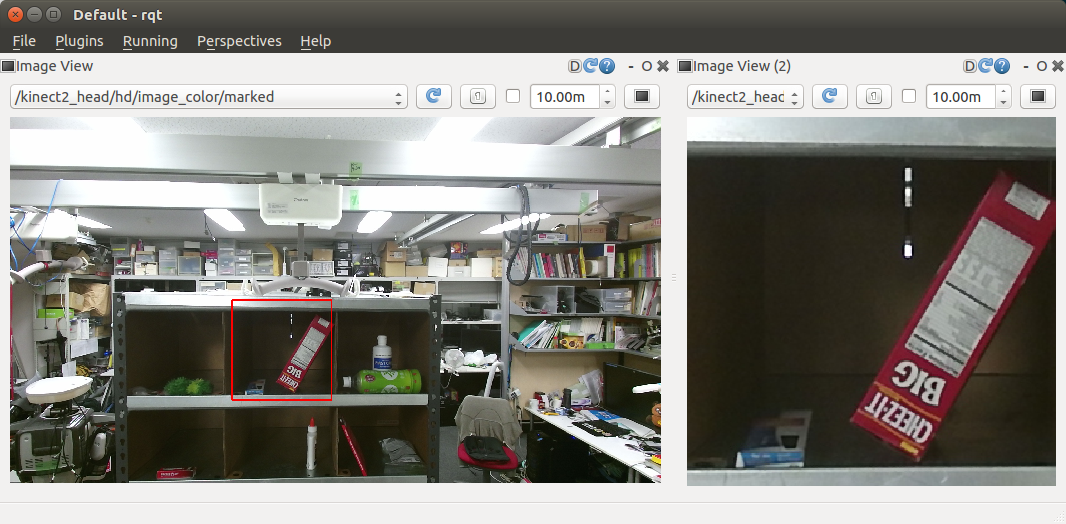
Subscribing Topics
-
image(sensor_msgs/Image)Input image
-
camera_info(sensor_msgs/CameraInfo)CameraInfo of the image. camera info is required to compute projection matrix when drawing markers.
-
image_marker(image_view2/ImageMarker2)Marker topic.
-
image/event(image_view2/MouseEvent)Event interface. image_view2 can handle mouse events without gui interaction. This topic is used to emulate event handling via ros topics
File truncated at 100 lines see the full file
Changelog for package image_view2
2.2.16 (2025-01-06)
2.2.15 (2024-12-13)
2.2.14 (2024-12-12)
2.2.13 (2023-11-09)
- Fix for Noetic
(#1774)
- test/publish_mouse_event.py: value of MouseEvent must be integer
- add test to compile on 22.04, see
#1770
(#1773)
- revert code before C++11
- avoid boost::bind (esp. global _1) it's deprecated to use global _1 from boost for a while now and the Debian ROS packages do not provide it anymore.
- do not specify c++ standard it break with current log4cxx which requires c++17. No, going forward it's no option to specify the standard anymore. And it's not necessary either.
- Fixed typo of Software License Agreement. and/o2r to and/or (#1764)
- Contributors: Kei Okada, Shingo Kitagawa, Iory Yanokura, v4hn
2.2.12 (2022-06-07)
- set ccache prefix only for cmake <= 3.4 (#1694)
- Contributors: Yuki Furuta
2.2.11 (2020-07-10)
- fix for noetic build
(#1648)
- fox for opencv4
- remove signals from find_package(Boost COMPONENTS ...)
- migrate to noetic with ROS_PYTHON_VERSION=2/3, use multiple ROS distro strategy http://wiki.ros.org/noetic/Migration
- upgrade package.xml to format=3
- Add sample code for image_view2f( #1646)
- Contributors: Kei Okada, Naoya Yamaguchi, Shingo Kitagawa
2.2.10 (2018-11-03)
2.2.9 (2018-11-02)
2.2.8 (2018-11-01)
- Add comment about installation (#1604)
- [image_view2/image_view2.cpp] Correct grammer. 'could not found' -> could not find' (#1606)
- Contributors: Yuto Uchimi, Iori Yanokura
2.2.7 (2018-06-27)
2.2.6 (2018-01-05)
- image_view2: support kinetic (#1573)
- image_view2: fix publish_mouse_event (#1564)
- need to find pcl_ros for image_view2 (#1541)
- Contributors: Eisoku Kuroiwa, Kei Okada, Yuki Furuta
2.2.5 (2017-06-19)
2.2.4 (2017-06-14)
2.2.3 (2017-03-23)
2.2.2 (2016-12-30)
- test/publish_lena.py: lena() is not included in scipy from 0.17
- src/image_view2.cpp: add cv::waitKey for opencv3 installed from source to fix freezing issue
- Contributors: Kei Okada
2.2.1 (2016-12-13)
2.2.0 (2016-10-28)
2.1.2 (2016-09-14)
2.1.1 (2016-09-07)
2.1.0 (2016-09-06)
2.0.17 (2016-07-21)
2.0.16 (2016-06-19)
2.0.15 (2016-06-13)
File truncated at 100 lines see the full file
Package Dependencies
| Deps | Name |
|---|---|
| cv_bridge | |
| geometry_msgs | |
| image_geometry | |
| image_transport | |
| image_view | |
| message_filters | |
| message_generation | |
| pcl_ros | |
| roscpp | |
| rostest | |
| sensor_msgs | |
| std_msgs | |
| std_srvs | |
| tf | |
| catkin | |
| message_runtime |
System Dependencies
Dependant Packages
Launch files
- sample/sample_rectangle_mouse_event.launch
-
- gui [default: true]
- test/rectangle_mouse_event.launch
Services
Plugins
Recent questions tagged image_view2 at Robotics Stack Exchange

|
image_view2 package from jsk_common repoaudio_video_recorder jsk_common dynamic_tf_publisher jsk_data jsk_network_tools image_view2 multi_map_server jsk_rosbag_tools jsk_tilt_laser jsk_tools jsk_topic_tools virtual_force_publisher |
ROS Distro
|
Package Summary
| Version | 2.2.16 |
| License | BSD |
| Build type | CATKIN |
| Use | RECOMMENDED |
Repository Summary
| Checkout URI | https://github.com/jsk-ros-pkg/jsk_common.git |
| VCS Type | git |
| VCS Version | master |
| Last Updated | 2025-09-19 |
| Dev Status | DEVELOPED |
| Released | RELEASED |
| Contributing |
Help Wanted (-)
Good First Issues (-) Pull Requests to Review (-) |
Package Description
Additional Links
Maintainers
- Kei Okada
Authors
- Kei Okada
image_view2

image_view2 is an extended image_view.
Features
- Draw markers on image view
- Interact with user direction
Interaction Modes
image_view2 support several mode to interact with user.
You can set interaction mode by ~interaction_mode parameter or
change mode by service interfaces.
-
Rectangle mode (
~interaction_mode:=rectangle)In rectangle mode, user can select region-of-interest by dragging mouse pointer.

Selected regions are published to
image/screenrectangle(geometry_msgs/PolygonStamped) topic.If user clicks on the view instead of dragging pointer, clicked position is published to
image/screenpoint(geometry_msgs/PointStamped) topic. -
Line mode (
~interaction_mode:=line)In line mode, user can select a line by dragging mouse pointer.
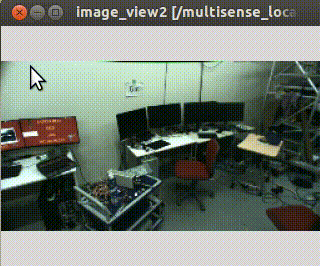
Selected line are published to
image/line(geometry_msgs/PolygonStamped) topic. -
Polygon mode (
~interaction_mode:=poly)In polygon mode, user can select a series of closed lines. User can add line by left-click and close the lines by right-click.
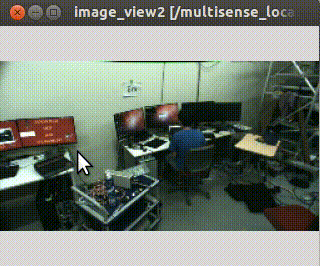
Selected polygon are published to
image/poly(geometry_msgs/PolygonStamped) topic. -
Grabcut mode (
~interaction_mode:=grabcut)In grabcut mode, user can select two curves. By typing
Esckey, you can clear selected curves.
The selected first red curve is published to
image/foreground(sensor_msgs/Image) and the second green one is publiehd toimage/background(sensor_msgs/Image). This mode is originally implemented to select forground and background pixels for grabcut. -
Grabcut Rectangle mode (
~interaction_mode:=grabcut_rect)In grabcut rectangle mode, user can select two rectangles. By typing
Esckey, you can clear selected rectangles.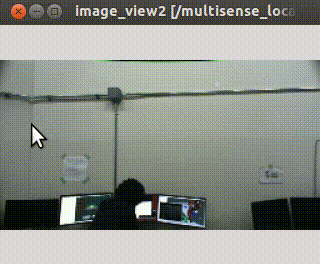
The selected first red rectangle is published to
image/foreground_rect(geometry_msgs/PolygonStamped) and the second green one is publiehd toimage/background_rect(geometry_msgs/PolygonStamped). This mode is originally implemented to select forground and background regions for grabcut.
ROS API
Publising Topics
-
image/marked(sensor_msgs/Image)Image with marks drawed.
-
image/screenrectangle_image(sensor_msgs/Image)Cropped image with user selection at Rectangle mode.
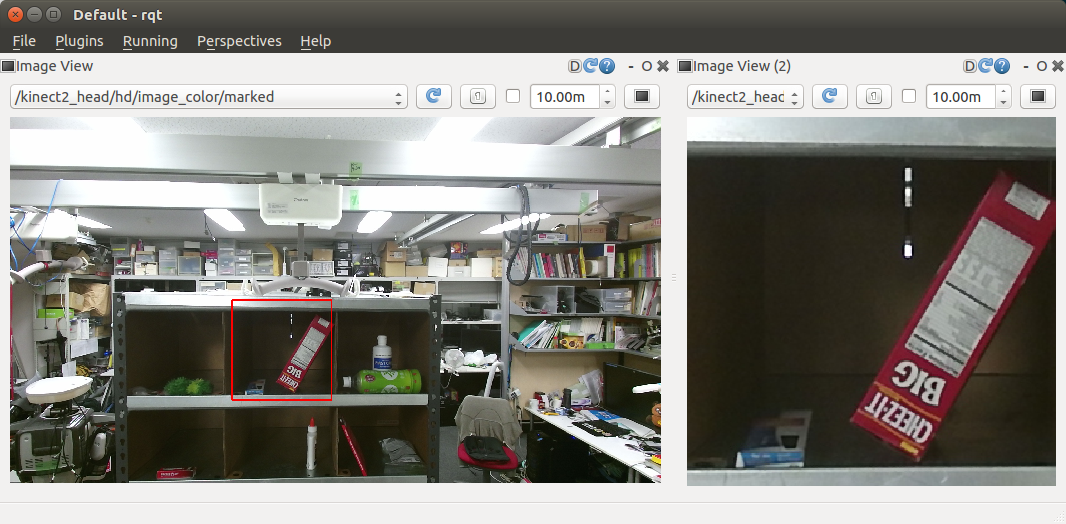
Subscribing Topics
-
image(sensor_msgs/Image)Input image
-
camera_info(sensor_msgs/CameraInfo)CameraInfo of the image. camera info is required to compute projection matrix when drawing markers.
-
image_marker(image_view2/ImageMarker2)Marker topic.
-
image/event(image_view2/MouseEvent)Event interface. image_view2 can handle mouse events without gui interaction. This topic is used to emulate event handling via ros topics
File truncated at 100 lines see the full file
Changelog for package image_view2
2.2.16 (2025-01-06)
2.2.15 (2024-12-13)
2.2.14 (2024-12-12)
2.2.13 (2023-11-09)
- Fix for Noetic
(#1774)
- test/publish_mouse_event.py: value of MouseEvent must be integer
- add test to compile on 22.04, see
#1770
(#1773)
- revert code before C++11
- avoid boost::bind (esp. global _1) it's deprecated to use global _1 from boost for a while now and the Debian ROS packages do not provide it anymore.
- do not specify c++ standard it break with current log4cxx which requires c++17. No, going forward it's no option to specify the standard anymore. And it's not necessary either.
- Fixed typo of Software License Agreement. and/o2r to and/or (#1764)
- Contributors: Kei Okada, Shingo Kitagawa, Iory Yanokura, v4hn
2.2.12 (2022-06-07)
- set ccache prefix only for cmake <= 3.4 (#1694)
- Contributors: Yuki Furuta
2.2.11 (2020-07-10)
- fix for noetic build
(#1648)
- fox for opencv4
- remove signals from find_package(Boost COMPONENTS ...)
- migrate to noetic with ROS_PYTHON_VERSION=2/3, use multiple ROS distro strategy http://wiki.ros.org/noetic/Migration
- upgrade package.xml to format=3
- Add sample code for image_view2f( #1646)
- Contributors: Kei Okada, Naoya Yamaguchi, Shingo Kitagawa
2.2.10 (2018-11-03)
2.2.9 (2018-11-02)
2.2.8 (2018-11-01)
- Add comment about installation (#1604)
- [image_view2/image_view2.cpp] Correct grammer. 'could not found' -> could not find' (#1606)
- Contributors: Yuto Uchimi, Iori Yanokura
2.2.7 (2018-06-27)
2.2.6 (2018-01-05)
- image_view2: support kinetic (#1573)
- image_view2: fix publish_mouse_event (#1564)
- need to find pcl_ros for image_view2 (#1541)
- Contributors: Eisoku Kuroiwa, Kei Okada, Yuki Furuta
2.2.5 (2017-06-19)
2.2.4 (2017-06-14)
2.2.3 (2017-03-23)
2.2.2 (2016-12-30)
- test/publish_lena.py: lena() is not included in scipy from 0.17
- src/image_view2.cpp: add cv::waitKey for opencv3 installed from source to fix freezing issue
- Contributors: Kei Okada
2.2.1 (2016-12-13)
2.2.0 (2016-10-28)
2.1.2 (2016-09-14)
2.1.1 (2016-09-07)
2.1.0 (2016-09-06)
2.0.17 (2016-07-21)
2.0.16 (2016-06-19)
2.0.15 (2016-06-13)
File truncated at 100 lines see the full file
Package Dependencies
| Deps | Name |
|---|---|
| cv_bridge | |
| geometry_msgs | |
| image_geometry | |
| image_transport | |
| image_view | |
| message_filters | |
| message_generation | |
| pcl_ros | |
| roscpp | |
| rostest | |
| sensor_msgs | |
| std_msgs | |
| std_srvs | |
| tf | |
| catkin | |
| message_runtime |
System Dependencies
Dependant Packages
Launch files
- sample/sample_rectangle_mouse_event.launch
-
- gui [default: true]
- test/rectangle_mouse_event.launch
Services
Plugins
Recent questions tagged image_view2 at Robotics Stack Exchange

|
image_view2 package from jsk_common repoaudio_video_recorder jsk_common dynamic_tf_publisher jsk_data jsk_network_tools image_view2 multi_map_server jsk_rosbag_tools jsk_tilt_laser jsk_tools jsk_topic_tools virtual_force_publisher |
ROS Distro
|
Package Summary
| Version | 2.2.16 |
| License | BSD |
| Build type | CATKIN |
| Use | RECOMMENDED |
Repository Summary
| Checkout URI | https://github.com/jsk-ros-pkg/jsk_common.git |
| VCS Type | git |
| VCS Version | master |
| Last Updated | 2025-09-19 |
| Dev Status | DEVELOPED |
| Released | RELEASED |
| Contributing |
Help Wanted (-)
Good First Issues (-) Pull Requests to Review (-) |
Package Description
Additional Links
Maintainers
- Kei Okada
Authors
- Kei Okada
image_view2

image_view2 is an extended image_view.
Features
- Draw markers on image view
- Interact with user direction
Interaction Modes
image_view2 support several mode to interact with user.
You can set interaction mode by ~interaction_mode parameter or
change mode by service interfaces.
-
Rectangle mode (
~interaction_mode:=rectangle)In rectangle mode, user can select region-of-interest by dragging mouse pointer.

Selected regions are published to
image/screenrectangle(geometry_msgs/PolygonStamped) topic.If user clicks on the view instead of dragging pointer, clicked position is published to
image/screenpoint(geometry_msgs/PointStamped) topic. -
Line mode (
~interaction_mode:=line)In line mode, user can select a line by dragging mouse pointer.
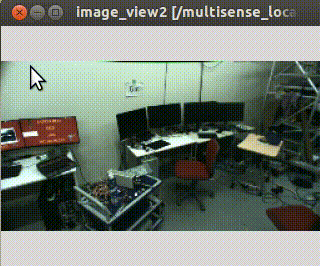
Selected line are published to
image/line(geometry_msgs/PolygonStamped) topic. -
Polygon mode (
~interaction_mode:=poly)In polygon mode, user can select a series of closed lines. User can add line by left-click and close the lines by right-click.
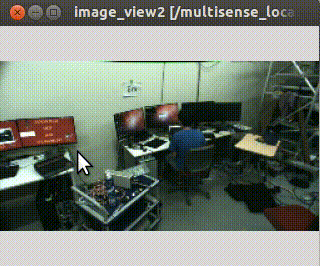
Selected polygon are published to
image/poly(geometry_msgs/PolygonStamped) topic. -
Grabcut mode (
~interaction_mode:=grabcut)In grabcut mode, user can select two curves. By typing
Esckey, you can clear selected curves.
The selected first red curve is published to
image/foreground(sensor_msgs/Image) and the second green one is publiehd toimage/background(sensor_msgs/Image). This mode is originally implemented to select forground and background pixels for grabcut. -
Grabcut Rectangle mode (
~interaction_mode:=grabcut_rect)In grabcut rectangle mode, user can select two rectangles. By typing
Esckey, you can clear selected rectangles.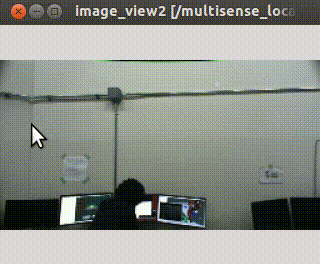
The selected first red rectangle is published to
image/foreground_rect(geometry_msgs/PolygonStamped) and the second green one is publiehd toimage/background_rect(geometry_msgs/PolygonStamped). This mode is originally implemented to select forground and background regions for grabcut.
ROS API
Publising Topics
-
image/marked(sensor_msgs/Image)Image with marks drawed.
-
image/screenrectangle_image(sensor_msgs/Image)Cropped image with user selection at Rectangle mode.
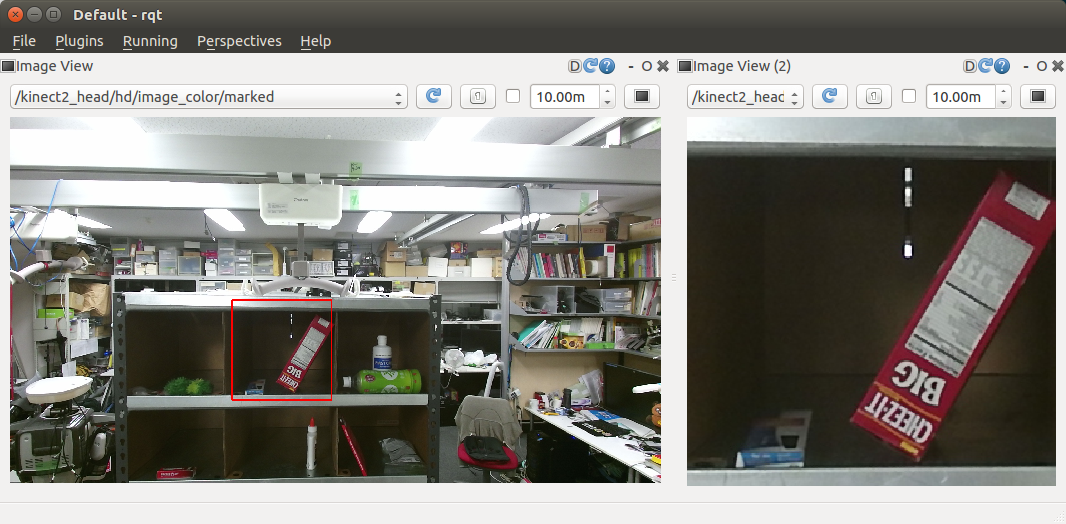
Subscribing Topics
-
image(sensor_msgs/Image)Input image
-
camera_info(sensor_msgs/CameraInfo)CameraInfo of the image. camera info is required to compute projection matrix when drawing markers.
-
image_marker(image_view2/ImageMarker2)Marker topic.
-
image/event(image_view2/MouseEvent)Event interface. image_view2 can handle mouse events without gui interaction. This topic is used to emulate event handling via ros topics
File truncated at 100 lines see the full file
Changelog for package image_view2
2.2.16 (2025-01-06)
2.2.15 (2024-12-13)
2.2.14 (2024-12-12)
2.2.13 (2023-11-09)
- Fix for Noetic
(#1774)
- test/publish_mouse_event.py: value of MouseEvent must be integer
- add test to compile on 22.04, see
#1770
(#1773)
- revert code before C++11
- avoid boost::bind (esp. global _1) it's deprecated to use global _1 from boost for a while now and the Debian ROS packages do not provide it anymore.
- do not specify c++ standard it break with current log4cxx which requires c++17. No, going forward it's no option to specify the standard anymore. And it's not necessary either.
- Fixed typo of Software License Agreement. and/o2r to and/or (#1764)
- Contributors: Kei Okada, Shingo Kitagawa, Iory Yanokura, v4hn
2.2.12 (2022-06-07)
- set ccache prefix only for cmake <= 3.4 (#1694)
- Contributors: Yuki Furuta
2.2.11 (2020-07-10)
- fix for noetic build
(#1648)
- fox for opencv4
- remove signals from find_package(Boost COMPONENTS ...)
- migrate to noetic with ROS_PYTHON_VERSION=2/3, use multiple ROS distro strategy http://wiki.ros.org/noetic/Migration
- upgrade package.xml to format=3
- Add sample code for image_view2f( #1646)
- Contributors: Kei Okada, Naoya Yamaguchi, Shingo Kitagawa
2.2.10 (2018-11-03)
2.2.9 (2018-11-02)
2.2.8 (2018-11-01)
- Add comment about installation (#1604)
- [image_view2/image_view2.cpp] Correct grammer. 'could not found' -> could not find' (#1606)
- Contributors: Yuto Uchimi, Iori Yanokura
2.2.7 (2018-06-27)
2.2.6 (2018-01-05)
- image_view2: support kinetic (#1573)
- image_view2: fix publish_mouse_event (#1564)
- need to find pcl_ros for image_view2 (#1541)
- Contributors: Eisoku Kuroiwa, Kei Okada, Yuki Furuta
2.2.5 (2017-06-19)
2.2.4 (2017-06-14)
2.2.3 (2017-03-23)
2.2.2 (2016-12-30)
- test/publish_lena.py: lena() is not included in scipy from 0.17
- src/image_view2.cpp: add cv::waitKey for opencv3 installed from source to fix freezing issue
- Contributors: Kei Okada
2.2.1 (2016-12-13)
2.2.0 (2016-10-28)
2.1.2 (2016-09-14)
2.1.1 (2016-09-07)
2.1.0 (2016-09-06)
2.0.17 (2016-07-21)
2.0.16 (2016-06-19)
2.0.15 (2016-06-13)
File truncated at 100 lines see the full file
Package Dependencies
| Deps | Name |
|---|---|
| cv_bridge | |
| geometry_msgs | |
| image_geometry | |
| image_transport | |
| image_view | |
| message_filters | |
| message_generation | |
| pcl_ros | |
| roscpp | |
| rostest | |
| sensor_msgs | |
| std_msgs | |
| std_srvs | |
| tf | |
| catkin | |
| message_runtime |
System Dependencies
Dependant Packages
Launch files
- sample/sample_rectangle_mouse_event.launch
-
- gui [default: true]
- test/rectangle_mouse_event.launch
Services
Plugins
Recent questions tagged image_view2 at Robotics Stack Exchange

|
image_view2 package from jsk_common repoaudio_video_recorder jsk_common dynamic_tf_publisher jsk_data jsk_network_tools image_view2 multi_map_server jsk_rosbag_tools jsk_tilt_laser jsk_tools jsk_topic_tools virtual_force_publisher |
ROS Distro
|
Package Summary
| Version | 2.2.16 |
| License | BSD |
| Build type | CATKIN |
| Use | RECOMMENDED |
Repository Summary
| Checkout URI | https://github.com/jsk-ros-pkg/jsk_common.git |
| VCS Type | git |
| VCS Version | master |
| Last Updated | 2025-09-19 |
| Dev Status | DEVELOPED |
| Released | RELEASED |
| Contributing |
Help Wanted (-)
Good First Issues (-) Pull Requests to Review (-) |
Package Description
Additional Links
Maintainers
- Kei Okada
Authors
- Kei Okada
image_view2

image_view2 is an extended image_view.
Features
- Draw markers on image view
- Interact with user direction
Interaction Modes
image_view2 support several mode to interact with user.
You can set interaction mode by ~interaction_mode parameter or
change mode by service interfaces.
-
Rectangle mode (
~interaction_mode:=rectangle)In rectangle mode, user can select region-of-interest by dragging mouse pointer.

Selected regions are published to
image/screenrectangle(geometry_msgs/PolygonStamped) topic.If user clicks on the view instead of dragging pointer, clicked position is published to
image/screenpoint(geometry_msgs/PointStamped) topic. -
Line mode (
~interaction_mode:=line)In line mode, user can select a line by dragging mouse pointer.
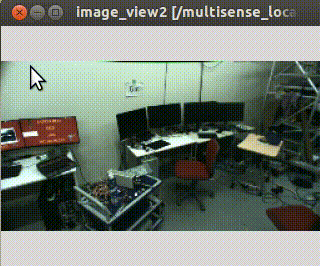
Selected line are published to
image/line(geometry_msgs/PolygonStamped) topic. -
Polygon mode (
~interaction_mode:=poly)In polygon mode, user can select a series of closed lines. User can add line by left-click and close the lines by right-click.
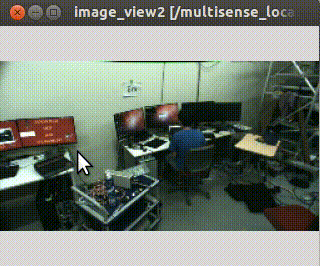
Selected polygon are published to
image/poly(geometry_msgs/PolygonStamped) topic. -
Grabcut mode (
~interaction_mode:=grabcut)In grabcut mode, user can select two curves. By typing
Esckey, you can clear selected curves.
The selected first red curve is published to
image/foreground(sensor_msgs/Image) and the second green one is publiehd toimage/background(sensor_msgs/Image). This mode is originally implemented to select forground and background pixels for grabcut. -
Grabcut Rectangle mode (
~interaction_mode:=grabcut_rect)In grabcut rectangle mode, user can select two rectangles. By typing
Esckey, you can clear selected rectangles.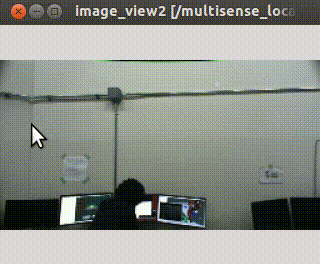
The selected first red rectangle is published to
image/foreground_rect(geometry_msgs/PolygonStamped) and the second green one is publiehd toimage/background_rect(geometry_msgs/PolygonStamped). This mode is originally implemented to select forground and background regions for grabcut.
ROS API
Publising Topics
-
image/marked(sensor_msgs/Image)Image with marks drawed.
-
image/screenrectangle_image(sensor_msgs/Image)Cropped image with user selection at Rectangle mode.
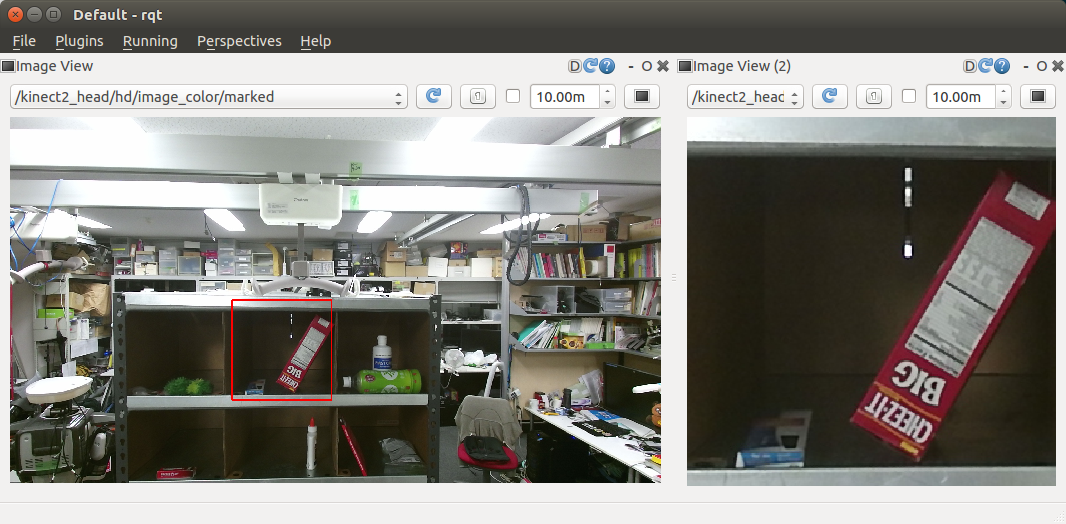
Subscribing Topics
-
image(sensor_msgs/Image)Input image
-
camera_info(sensor_msgs/CameraInfo)CameraInfo of the image. camera info is required to compute projection matrix when drawing markers.
-
image_marker(image_view2/ImageMarker2)Marker topic.
-
image/event(image_view2/MouseEvent)Event interface. image_view2 can handle mouse events without gui interaction. This topic is used to emulate event handling via ros topics
File truncated at 100 lines see the full file
Changelog for package image_view2
2.2.16 (2025-01-06)
2.2.15 (2024-12-13)
2.2.14 (2024-12-12)
2.2.13 (2023-11-09)
- Fix for Noetic
(#1774)
- test/publish_mouse_event.py: value of MouseEvent must be integer
- add test to compile on 22.04, see
#1770
(#1773)
- revert code before C++11
- avoid boost::bind (esp. global _1) it's deprecated to use global _1 from boost for a while now and the Debian ROS packages do not provide it anymore.
- do not specify c++ standard it break with current log4cxx which requires c++17. No, going forward it's no option to specify the standard anymore. And it's not necessary either.
- Fixed typo of Software License Agreement. and/o2r to and/or (#1764)
- Contributors: Kei Okada, Shingo Kitagawa, Iory Yanokura, v4hn
2.2.12 (2022-06-07)
- set ccache prefix only for cmake <= 3.4 (#1694)
- Contributors: Yuki Furuta
2.2.11 (2020-07-10)
- fix for noetic build
(#1648)
- fox for opencv4
- remove signals from find_package(Boost COMPONENTS ...)
- migrate to noetic with ROS_PYTHON_VERSION=2/3, use multiple ROS distro strategy http://wiki.ros.org/noetic/Migration
- upgrade package.xml to format=3
- Add sample code for image_view2f( #1646)
- Contributors: Kei Okada, Naoya Yamaguchi, Shingo Kitagawa
2.2.10 (2018-11-03)
2.2.9 (2018-11-02)
2.2.8 (2018-11-01)
- Add comment about installation (#1604)
- [image_view2/image_view2.cpp] Correct grammer. 'could not found' -> could not find' (#1606)
- Contributors: Yuto Uchimi, Iori Yanokura
2.2.7 (2018-06-27)
2.2.6 (2018-01-05)
- image_view2: support kinetic (#1573)
- image_view2: fix publish_mouse_event (#1564)
- need to find pcl_ros for image_view2 (#1541)
- Contributors: Eisoku Kuroiwa, Kei Okada, Yuki Furuta
2.2.5 (2017-06-19)
2.2.4 (2017-06-14)
2.2.3 (2017-03-23)
2.2.2 (2016-12-30)
- test/publish_lena.py: lena() is not included in scipy from 0.17
- src/image_view2.cpp: add cv::waitKey for opencv3 installed from source to fix freezing issue
- Contributors: Kei Okada
2.2.1 (2016-12-13)
2.2.0 (2016-10-28)
2.1.2 (2016-09-14)
2.1.1 (2016-09-07)
2.1.0 (2016-09-06)
2.0.17 (2016-07-21)
2.0.16 (2016-06-19)
2.0.15 (2016-06-13)
File truncated at 100 lines see the full file
Package Dependencies
| Deps | Name |
|---|---|
| cv_bridge | |
| geometry_msgs | |
| image_geometry | |
| image_transport | |
| image_view | |
| message_filters | |
| message_generation | |
| pcl_ros | |
| roscpp | |
| rostest | |
| sensor_msgs | |
| std_msgs | |
| std_srvs | |
| tf | |
| catkin | |
| message_runtime |
System Dependencies
Launch files
- sample/sample_rectangle_mouse_event.launch
-
- gui [default: true]
- test/rectangle_mouse_event.launch
Services
Plugins
Recent questions tagged image_view2 at Robotics Stack Exchange

|
image_view2 package from jsk_common repoaudio_video_recorder jsk_common dynamic_tf_publisher jsk_data jsk_network_tools image_view2 multi_map_server jsk_rosbag_tools jsk_tilt_laser jsk_tools jsk_topic_tools virtual_force_publisher |
ROS Distro
|
Package Summary
| Version | 2.2.16 |
| License | BSD |
| Build type | CATKIN |
| Use | RECOMMENDED |
Repository Summary
| Checkout URI | https://github.com/jsk-ros-pkg/jsk_common.git |
| VCS Type | git |
| VCS Version | master |
| Last Updated | 2025-09-19 |
| Dev Status | DEVELOPED |
| Released | RELEASED |
| Contributing |
Help Wanted (-)
Good First Issues (-) Pull Requests to Review (-) |
Package Description
Additional Links
Maintainers
- Kei Okada
Authors
- Kei Okada
image_view2

image_view2 is an extended image_view.
Features
- Draw markers on image view
- Interact with user direction
Interaction Modes
image_view2 support several mode to interact with user.
You can set interaction mode by ~interaction_mode parameter or
change mode by service interfaces.
-
Rectangle mode (
~interaction_mode:=rectangle)In rectangle mode, user can select region-of-interest by dragging mouse pointer.

Selected regions are published to
image/screenrectangle(geometry_msgs/PolygonStamped) topic.If user clicks on the view instead of dragging pointer, clicked position is published to
image/screenpoint(geometry_msgs/PointStamped) topic. -
Line mode (
~interaction_mode:=line)In line mode, user can select a line by dragging mouse pointer.
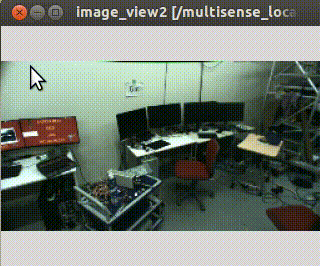
Selected line are published to
image/line(geometry_msgs/PolygonStamped) topic. -
Polygon mode (
~interaction_mode:=poly)In polygon mode, user can select a series of closed lines. User can add line by left-click and close the lines by right-click.
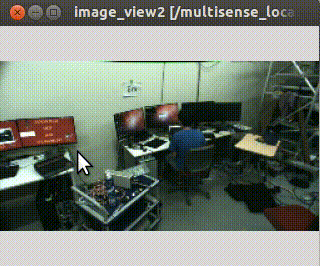
Selected polygon are published to
image/poly(geometry_msgs/PolygonStamped) topic. -
Grabcut mode (
~interaction_mode:=grabcut)In grabcut mode, user can select two curves. By typing
Esckey, you can clear selected curves.
The selected first red curve is published to
image/foreground(sensor_msgs/Image) and the second green one is publiehd toimage/background(sensor_msgs/Image). This mode is originally implemented to select forground and background pixels for grabcut. -
Grabcut Rectangle mode (
~interaction_mode:=grabcut_rect)In grabcut rectangle mode, user can select two rectangles. By typing
Esckey, you can clear selected rectangles.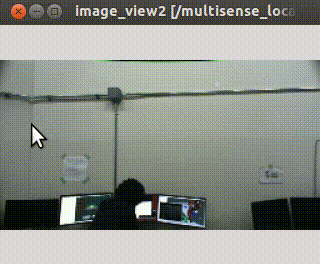
The selected first red rectangle is published to
image/foreground_rect(geometry_msgs/PolygonStamped) and the second green one is publiehd toimage/background_rect(geometry_msgs/PolygonStamped). This mode is originally implemented to select forground and background regions for grabcut.
ROS API
Publising Topics
-
image/marked(sensor_msgs/Image)Image with marks drawed.
-
image/screenrectangle_image(sensor_msgs/Image)Cropped image with user selection at Rectangle mode.
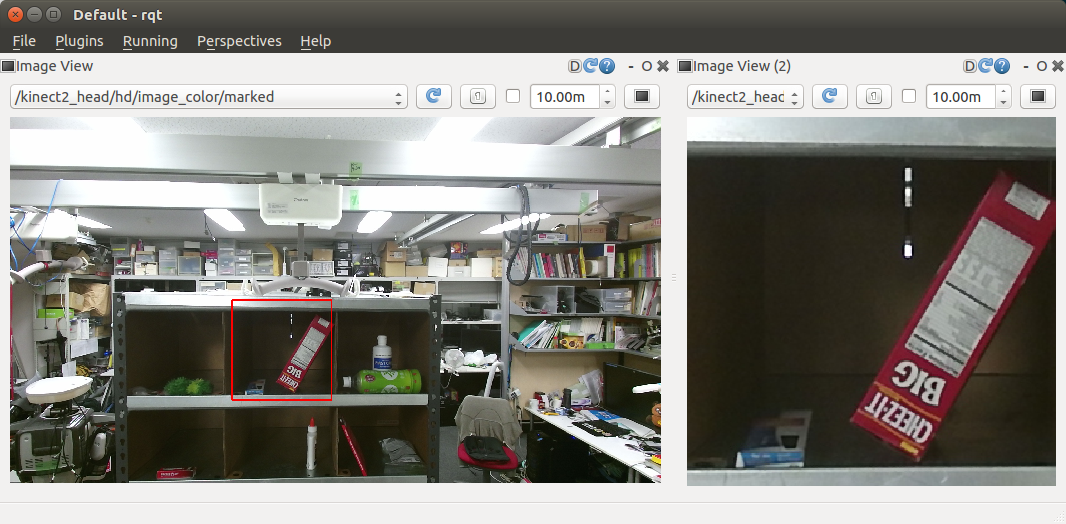
Subscribing Topics
-
image(sensor_msgs/Image)Input image
-
camera_info(sensor_msgs/CameraInfo)CameraInfo of the image. camera info is required to compute projection matrix when drawing markers.
-
image_marker(image_view2/ImageMarker2)Marker topic.
-
image/event(image_view2/MouseEvent)Event interface. image_view2 can handle mouse events without gui interaction. This topic is used to emulate event handling via ros topics
File truncated at 100 lines see the full file
Changelog for package image_view2
2.2.16 (2025-01-06)
2.2.15 (2024-12-13)
2.2.14 (2024-12-12)
2.2.13 (2023-11-09)
- Fix for Noetic
(#1774)
- test/publish_mouse_event.py: value of MouseEvent must be integer
- add test to compile on 22.04, see
#1770
(#1773)
- revert code before C++11
- avoid boost::bind (esp. global _1) it's deprecated to use global _1 from boost for a while now and the Debian ROS packages do not provide it anymore.
- do not specify c++ standard it break with current log4cxx which requires c++17. No, going forward it's no option to specify the standard anymore. And it's not necessary either.
- Fixed typo of Software License Agreement. and/o2r to and/or (#1764)
- Contributors: Kei Okada, Shingo Kitagawa, Iory Yanokura, v4hn
2.2.12 (2022-06-07)
- set ccache prefix only for cmake <= 3.4 (#1694)
- Contributors: Yuki Furuta
2.2.11 (2020-07-10)
- fix for noetic build
(#1648)
- fox for opencv4
- remove signals from find_package(Boost COMPONENTS ...)
- migrate to noetic with ROS_PYTHON_VERSION=2/3, use multiple ROS distro strategy http://wiki.ros.org/noetic/Migration
- upgrade package.xml to format=3
- Add sample code for image_view2f( #1646)
- Contributors: Kei Okada, Naoya Yamaguchi, Shingo Kitagawa
2.2.10 (2018-11-03)
2.2.9 (2018-11-02)
2.2.8 (2018-11-01)
- Add comment about installation (#1604)
- [image_view2/image_view2.cpp] Correct grammer. 'could not found' -> could not find' (#1606)
- Contributors: Yuto Uchimi, Iori Yanokura
2.2.7 (2018-06-27)
2.2.6 (2018-01-05)
- image_view2: support kinetic (#1573)
- image_view2: fix publish_mouse_event (#1564)
- need to find pcl_ros for image_view2 (#1541)
- Contributors: Eisoku Kuroiwa, Kei Okada, Yuki Furuta
2.2.5 (2017-06-19)
2.2.4 (2017-06-14)
2.2.3 (2017-03-23)
2.2.2 (2016-12-30)
- test/publish_lena.py: lena() is not included in scipy from 0.17
- src/image_view2.cpp: add cv::waitKey for opencv3 installed from source to fix freezing issue
- Contributors: Kei Okada
2.2.1 (2016-12-13)
2.2.0 (2016-10-28)
2.1.2 (2016-09-14)
2.1.1 (2016-09-07)
2.1.0 (2016-09-06)
2.0.17 (2016-07-21)
2.0.16 (2016-06-19)
2.0.15 (2016-06-13)
File truncated at 100 lines see the full file
Package Dependencies
| Deps | Name |
|---|---|
| cv_bridge | |
| geometry_msgs | |
| image_geometry | |
| image_transport | |
| image_view | |
| message_filters | |
| message_generation | |
| pcl_ros | |
| roscpp | |
| rostest | |
| sensor_msgs | |
| std_msgs | |
| std_srvs | |
| tf | |
| catkin | |
| message_runtime |
System Dependencies
Launch files
- sample/sample_rectangle_mouse_event.launch
-
- gui [default: true]
- test/rectangle_mouse_event.launch
Services
Plugins
Recent questions tagged image_view2 at Robotics Stack Exchange

|
image_view2 package from jsk_common repoaudio_video_recorder jsk_common dynamic_tf_publisher jsk_data jsk_network_tools image_view2 multi_map_server jsk_rosbag_tools jsk_tilt_laser jsk_tools jsk_topic_tools virtual_force_publisher |
ROS Distro
|
Package Summary
| Version | 2.2.16 |
| License | BSD |
| Build type | CATKIN |
| Use | RECOMMENDED |
Repository Summary
| Checkout URI | https://github.com/jsk-ros-pkg/jsk_common.git |
| VCS Type | git |
| VCS Version | master |
| Last Updated | 2025-09-19 |
| Dev Status | DEVELOPED |
| Released | RELEASED |
| Contributing |
Help Wanted (-)
Good First Issues (-) Pull Requests to Review (-) |
Package Description
Additional Links
Maintainers
- Kei Okada
Authors
- Kei Okada
image_view2

image_view2 is an extended image_view.
Features
- Draw markers on image view
- Interact with user direction
Interaction Modes
image_view2 support several mode to interact with user.
You can set interaction mode by ~interaction_mode parameter or
change mode by service interfaces.
-
Rectangle mode (
~interaction_mode:=rectangle)In rectangle mode, user can select region-of-interest by dragging mouse pointer.

Selected regions are published to
image/screenrectangle(geometry_msgs/PolygonStamped) topic.If user clicks on the view instead of dragging pointer, clicked position is published to
image/screenpoint(geometry_msgs/PointStamped) topic. -
Line mode (
~interaction_mode:=line)In line mode, user can select a line by dragging mouse pointer.
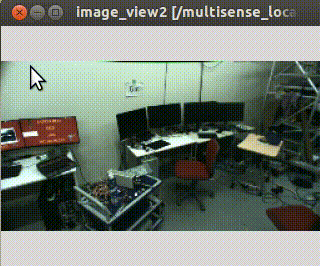
Selected line are published to
image/line(geometry_msgs/PolygonStamped) topic. -
Polygon mode (
~interaction_mode:=poly)In polygon mode, user can select a series of closed lines. User can add line by left-click and close the lines by right-click.
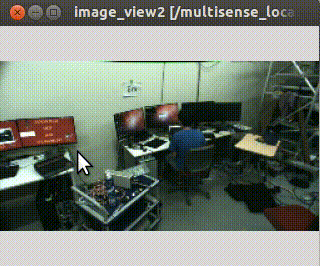
Selected polygon are published to
image/poly(geometry_msgs/PolygonStamped) topic. -
Grabcut mode (
~interaction_mode:=grabcut)In grabcut mode, user can select two curves. By typing
Esckey, you can clear selected curves.
The selected first red curve is published to
image/foreground(sensor_msgs/Image) and the second green one is publiehd toimage/background(sensor_msgs/Image). This mode is originally implemented to select forground and background pixels for grabcut. -
Grabcut Rectangle mode (
~interaction_mode:=grabcut_rect)In grabcut rectangle mode, user can select two rectangles. By typing
Esckey, you can clear selected rectangles.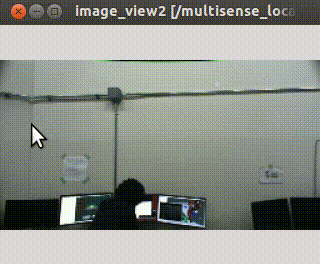
The selected first red rectangle is published to
image/foreground_rect(geometry_msgs/PolygonStamped) and the second green one is publiehd toimage/background_rect(geometry_msgs/PolygonStamped). This mode is originally implemented to select forground and background regions for grabcut.
ROS API
Publising Topics
-
image/marked(sensor_msgs/Image)Image with marks drawed.
-
image/screenrectangle_image(sensor_msgs/Image)Cropped image with user selection at Rectangle mode.
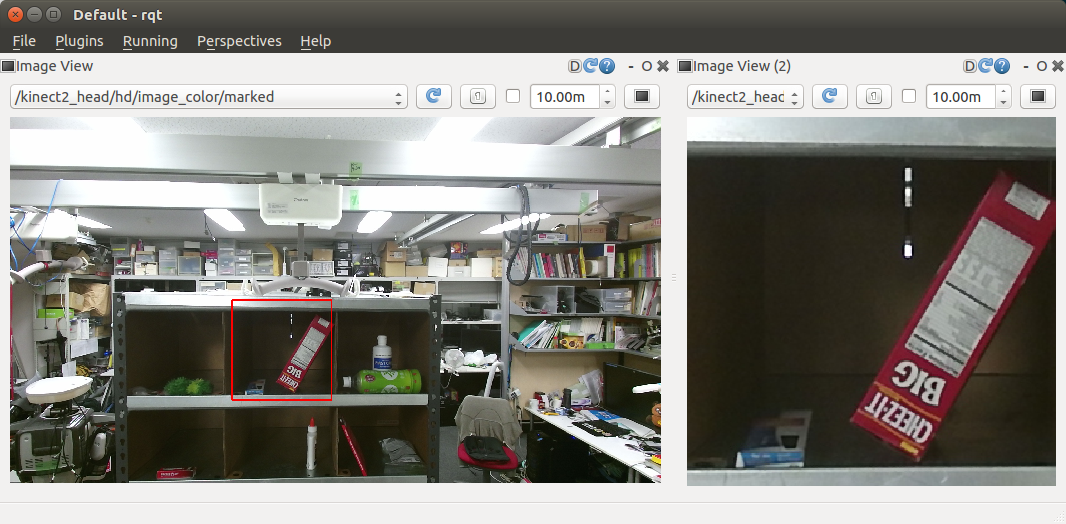
Subscribing Topics
-
image(sensor_msgs/Image)Input image
-
camera_info(sensor_msgs/CameraInfo)CameraInfo of the image. camera info is required to compute projection matrix when drawing markers.
-
image_marker(image_view2/ImageMarker2)Marker topic.
-
image/event(image_view2/MouseEvent)Event interface. image_view2 can handle mouse events without gui interaction. This topic is used to emulate event handling via ros topics
File truncated at 100 lines see the full file
Changelog for package image_view2
2.2.16 (2025-01-06)
2.2.15 (2024-12-13)
2.2.14 (2024-12-12)
2.2.13 (2023-11-09)
- Fix for Noetic
(#1774)
- test/publish_mouse_event.py: value of MouseEvent must be integer
- add test to compile on 22.04, see
#1770
(#1773)
- revert code before C++11
- avoid boost::bind (esp. global _1) it's deprecated to use global _1 from boost for a while now and the Debian ROS packages do not provide it anymore.
- do not specify c++ standard it break with current log4cxx which requires c++17. No, going forward it's no option to specify the standard anymore. And it's not necessary either.
- Fixed typo of Software License Agreement. and/o2r to and/or (#1764)
- Contributors: Kei Okada, Shingo Kitagawa, Iory Yanokura, v4hn
2.2.12 (2022-06-07)
- set ccache prefix only for cmake <= 3.4 (#1694)
- Contributors: Yuki Furuta
2.2.11 (2020-07-10)
- fix for noetic build
(#1648)
- fox for opencv4
- remove signals from find_package(Boost COMPONENTS ...)
- migrate to noetic with ROS_PYTHON_VERSION=2/3, use multiple ROS distro strategy http://wiki.ros.org/noetic/Migration
- upgrade package.xml to format=3
- Add sample code for image_view2f( #1646)
- Contributors: Kei Okada, Naoya Yamaguchi, Shingo Kitagawa
2.2.10 (2018-11-03)
2.2.9 (2018-11-02)
2.2.8 (2018-11-01)
- Add comment about installation (#1604)
- [image_view2/image_view2.cpp] Correct grammer. 'could not found' -> could not find' (#1606)
- Contributors: Yuto Uchimi, Iori Yanokura
2.2.7 (2018-06-27)
2.2.6 (2018-01-05)
- image_view2: support kinetic (#1573)
- image_view2: fix publish_mouse_event (#1564)
- need to find pcl_ros for image_view2 (#1541)
- Contributors: Eisoku Kuroiwa, Kei Okada, Yuki Furuta
2.2.5 (2017-06-19)
2.2.4 (2017-06-14)
2.2.3 (2017-03-23)
2.2.2 (2016-12-30)
- test/publish_lena.py: lena() is not included in scipy from 0.17
- src/image_view2.cpp: add cv::waitKey for opencv3 installed from source to fix freezing issue
- Contributors: Kei Okada
2.2.1 (2016-12-13)
2.2.0 (2016-10-28)
2.1.2 (2016-09-14)
2.1.1 (2016-09-07)
2.1.0 (2016-09-06)
2.0.17 (2016-07-21)
2.0.16 (2016-06-19)
2.0.15 (2016-06-13)
File truncated at 100 lines see the full file
Package Dependencies
| Deps | Name |
|---|---|
| cv_bridge | |
| geometry_msgs | |
| image_geometry | |
| image_transport | |
| image_view | |
| message_filters | |
| message_generation | |
| pcl_ros | |
| roscpp | |
| rostest | |
| sensor_msgs | |
| std_msgs | |
| std_srvs | |
| tf | |
| catkin | |
| message_runtime |
System Dependencies
Dependant Packages
Launch files
- sample/sample_rectangle_mouse_event.launch
-
- gui [default: true]
- test/rectangle_mouse_event.launch
Services
Plugins
Recent questions tagged image_view2 at Robotics Stack Exchange

|
image_view2 package from jsk_common repoaudio_video_recorder jsk_common dynamic_tf_publisher jsk_data jsk_network_tools image_view2 multi_map_server jsk_rosbag_tools jsk_tilt_laser jsk_tools jsk_topic_tools virtual_force_publisher |
ROS Distro
|
Package Summary
| Version | 2.2.16 |
| License | BSD |
| Build type | CATKIN |
| Use | RECOMMENDED |
Repository Summary
| Checkout URI | https://github.com/jsk-ros-pkg/jsk_common.git |
| VCS Type | git |
| VCS Version | master |
| Last Updated | 2025-09-19 |
| Dev Status | DEVELOPED |
| Released | RELEASED |
| Contributing |
Help Wanted (-)
Good First Issues (-) Pull Requests to Review (-) |
Package Description
Additional Links
Maintainers
- Kei Okada
Authors
- Kei Okada
image_view2

image_view2 is an extended image_view.
Features
- Draw markers on image view
- Interact with user direction
Interaction Modes
image_view2 support several mode to interact with user.
You can set interaction mode by ~interaction_mode parameter or
change mode by service interfaces.
-
Rectangle mode (
~interaction_mode:=rectangle)In rectangle mode, user can select region-of-interest by dragging mouse pointer.

Selected regions are published to
image/screenrectangle(geometry_msgs/PolygonStamped) topic.If user clicks on the view instead of dragging pointer, clicked position is published to
image/screenpoint(geometry_msgs/PointStamped) topic. -
Line mode (
~interaction_mode:=line)In line mode, user can select a line by dragging mouse pointer.
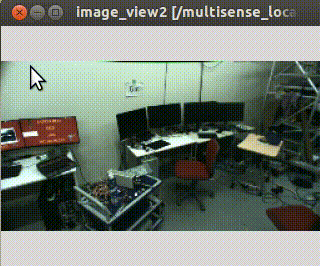
Selected line are published to
image/line(geometry_msgs/PolygonStamped) topic. -
Polygon mode (
~interaction_mode:=poly)In polygon mode, user can select a series of closed lines. User can add line by left-click and close the lines by right-click.
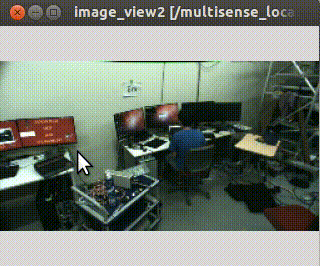
Selected polygon are published to
image/poly(geometry_msgs/PolygonStamped) topic. -
Grabcut mode (
~interaction_mode:=grabcut)In grabcut mode, user can select two curves. By typing
Esckey, you can clear selected curves.
The selected first red curve is published to
image/foreground(sensor_msgs/Image) and the second green one is publiehd toimage/background(sensor_msgs/Image). This mode is originally implemented to select forground and background pixels for grabcut. -
Grabcut Rectangle mode (
~interaction_mode:=grabcut_rect)In grabcut rectangle mode, user can select two rectangles. By typing
Esckey, you can clear selected rectangles.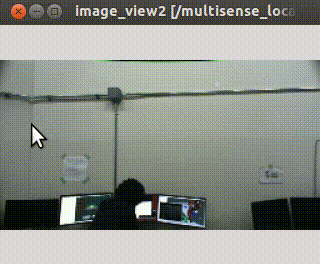
The selected first red rectangle is published to
image/foreground_rect(geometry_msgs/PolygonStamped) and the second green one is publiehd toimage/background_rect(geometry_msgs/PolygonStamped). This mode is originally implemented to select forground and background regions for grabcut.
ROS API
Publising Topics
-
image/marked(sensor_msgs/Image)Image with marks drawed.
-
image/screenrectangle_image(sensor_msgs/Image)Cropped image with user selection at Rectangle mode.
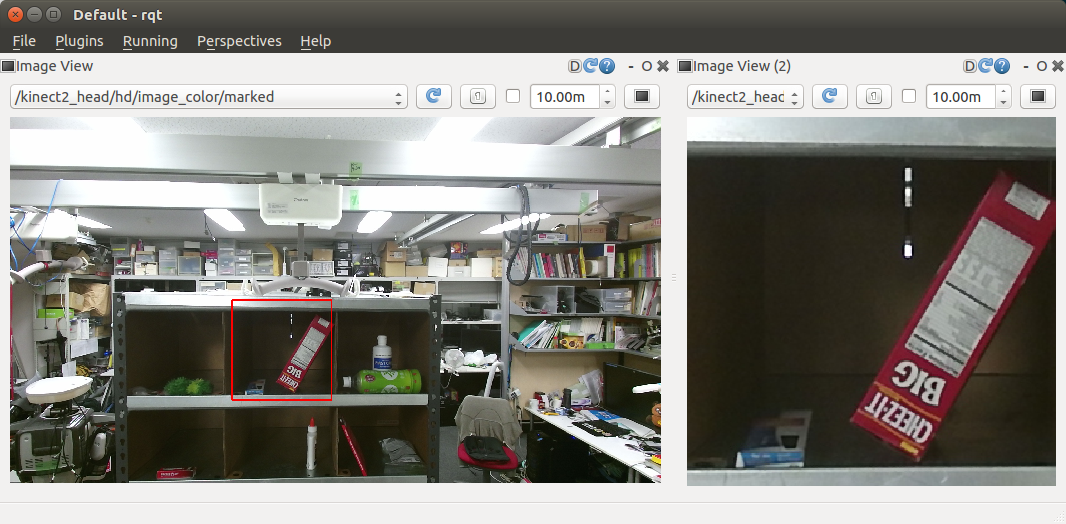
Subscribing Topics
-
image(sensor_msgs/Image)Input image
-
camera_info(sensor_msgs/CameraInfo)CameraInfo of the image. camera info is required to compute projection matrix when drawing markers.
-
image_marker(image_view2/ImageMarker2)Marker topic.
-
image/event(image_view2/MouseEvent)Event interface. image_view2 can handle mouse events without gui interaction. This topic is used to emulate event handling via ros topics
File truncated at 100 lines see the full file
Changelog for package image_view2
2.2.16 (2025-01-06)
2.2.15 (2024-12-13)
2.2.14 (2024-12-12)
2.2.13 (2023-11-09)
- Fix for Noetic
(#1774)
- test/publish_mouse_event.py: value of MouseEvent must be integer
- add test to compile on 22.04, see
#1770
(#1773)
- revert code before C++11
- avoid boost::bind (esp. global _1) it's deprecated to use global _1 from boost for a while now and the Debian ROS packages do not provide it anymore.
- do not specify c++ standard it break with current log4cxx which requires c++17. No, going forward it's no option to specify the standard anymore. And it's not necessary either.
- Fixed typo of Software License Agreement. and/o2r to and/or (#1764)
- Contributors: Kei Okada, Shingo Kitagawa, Iory Yanokura, v4hn
2.2.12 (2022-06-07)
- set ccache prefix only for cmake <= 3.4 (#1694)
- Contributors: Yuki Furuta
2.2.11 (2020-07-10)
- fix for noetic build
(#1648)
- fox for opencv4
- remove signals from find_package(Boost COMPONENTS ...)
- migrate to noetic with ROS_PYTHON_VERSION=2/3, use multiple ROS distro strategy http://wiki.ros.org/noetic/Migration
- upgrade package.xml to format=3
- Add sample code for image_view2f( #1646)
- Contributors: Kei Okada, Naoya Yamaguchi, Shingo Kitagawa
2.2.10 (2018-11-03)
2.2.9 (2018-11-02)
2.2.8 (2018-11-01)
- Add comment about installation (#1604)
- [image_view2/image_view2.cpp] Correct grammer. 'could not found' -> could not find' (#1606)
- Contributors: Yuto Uchimi, Iori Yanokura
2.2.7 (2018-06-27)
2.2.6 (2018-01-05)
- image_view2: support kinetic (#1573)
- image_view2: fix publish_mouse_event (#1564)
- need to find pcl_ros for image_view2 (#1541)
- Contributors: Eisoku Kuroiwa, Kei Okada, Yuki Furuta
2.2.5 (2017-06-19)
2.2.4 (2017-06-14)
2.2.3 (2017-03-23)
2.2.2 (2016-12-30)
- test/publish_lena.py: lena() is not included in scipy from 0.17
- src/image_view2.cpp: add cv::waitKey for opencv3 installed from source to fix freezing issue
- Contributors: Kei Okada
2.2.1 (2016-12-13)
2.2.0 (2016-10-28)
2.1.2 (2016-09-14)
2.1.1 (2016-09-07)
2.1.0 (2016-09-06)
2.0.17 (2016-07-21)
2.0.16 (2016-06-19)
2.0.15 (2016-06-13)
File truncated at 100 lines see the full file
Package Dependencies
| Deps | Name |
|---|---|
| cv_bridge | |
| geometry_msgs | |
| image_geometry | |
| image_transport | |
| image_view | |
| message_filters | |
| message_generation | |
| pcl_ros | |
| roscpp | |
| rostest | |
| sensor_msgs | |
| std_msgs | |
| std_srvs | |
| tf | |
| catkin | |
| message_runtime |
System Dependencies
Dependant Packages
Launch files
- sample/sample_rectangle_mouse_event.launch
-
- gui [default: true]
- test/rectangle_mouse_event.launch
Services
Plugins
Recent questions tagged image_view2 at Robotics Stack Exchange

|
image_view2 package from jsk_common repoaudio_video_recorder jsk_common dynamic_tf_publisher jsk_data jsk_network_tools image_view2 multi_map_server jsk_rosbag_tools jsk_tilt_laser jsk_tools jsk_topic_tools virtual_force_publisher |
ROS Distro
|
Package Summary
| Version | 2.2.16 |
| License | BSD |
| Build type | CATKIN |
| Use | RECOMMENDED |
Repository Summary
| Checkout URI | https://github.com/jsk-ros-pkg/jsk_common.git |
| VCS Type | git |
| VCS Version | master |
| Last Updated | 2025-09-19 |
| Dev Status | DEVELOPED |
| Released | RELEASED |
| Contributing |
Help Wanted (-)
Good First Issues (-) Pull Requests to Review (-) |
Package Description
Additional Links
Maintainers
- Kei Okada
Authors
- Kei Okada
image_view2

image_view2 is an extended image_view.
Features
- Draw markers on image view
- Interact with user direction
Interaction Modes
image_view2 support several mode to interact with user.
You can set interaction mode by ~interaction_mode parameter or
change mode by service interfaces.
-
Rectangle mode (
~interaction_mode:=rectangle)In rectangle mode, user can select region-of-interest by dragging mouse pointer.

Selected regions are published to
image/screenrectangle(geometry_msgs/PolygonStamped) topic.If user clicks on the view instead of dragging pointer, clicked position is published to
image/screenpoint(geometry_msgs/PointStamped) topic. -
Line mode (
~interaction_mode:=line)In line mode, user can select a line by dragging mouse pointer.
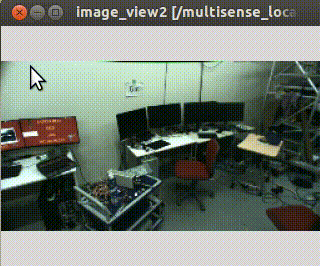
Selected line are published to
image/line(geometry_msgs/PolygonStamped) topic. -
Polygon mode (
~interaction_mode:=poly)In polygon mode, user can select a series of closed lines. User can add line by left-click and close the lines by right-click.
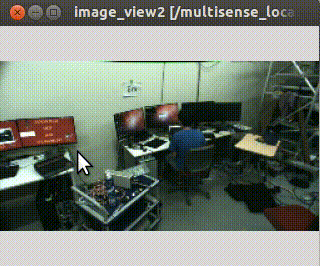
Selected polygon are published to
image/poly(geometry_msgs/PolygonStamped) topic. -
Grabcut mode (
~interaction_mode:=grabcut)In grabcut mode, user can select two curves. By typing
Esckey, you can clear selected curves.
The selected first red curve is published to
image/foreground(sensor_msgs/Image) and the second green one is publiehd toimage/background(sensor_msgs/Image). This mode is originally implemented to select forground and background pixels for grabcut. -
Grabcut Rectangle mode (
~interaction_mode:=grabcut_rect)In grabcut rectangle mode, user can select two rectangles. By typing
Esckey, you can clear selected rectangles.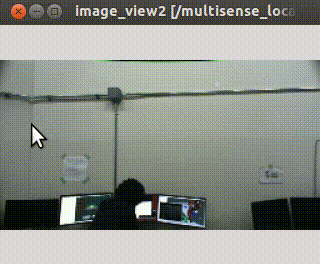
The selected first red rectangle is published to
image/foreground_rect(geometry_msgs/PolygonStamped) and the second green one is publiehd toimage/background_rect(geometry_msgs/PolygonStamped). This mode is originally implemented to select forground and background regions for grabcut.
ROS API
Publising Topics
-
image/marked(sensor_msgs/Image)Image with marks drawed.
-
image/screenrectangle_image(sensor_msgs/Image)Cropped image with user selection at Rectangle mode.
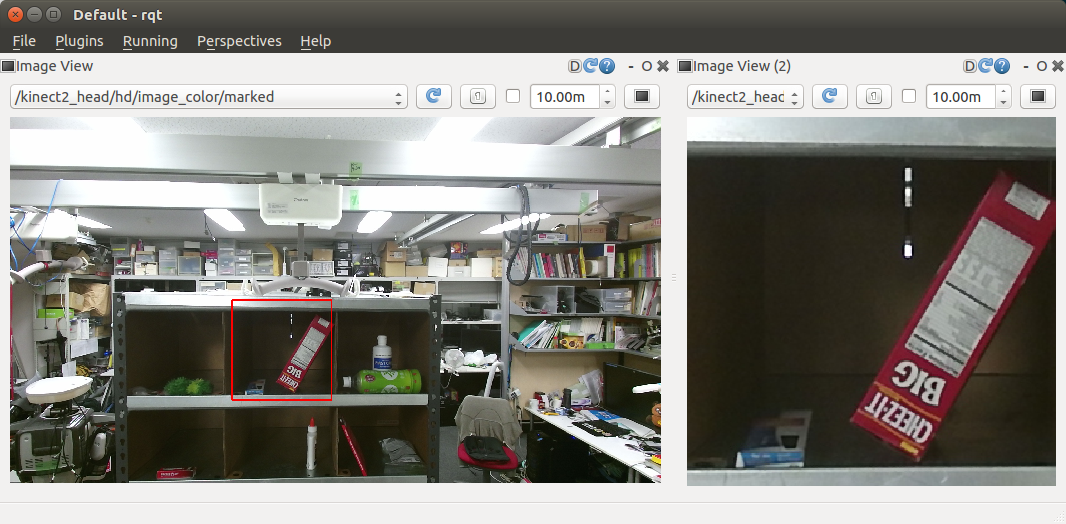
Subscribing Topics
-
image(sensor_msgs/Image)Input image
-
camera_info(sensor_msgs/CameraInfo)CameraInfo of the image. camera info is required to compute projection matrix when drawing markers.
-
image_marker(image_view2/ImageMarker2)Marker topic.
-
image/event(image_view2/MouseEvent)Event interface. image_view2 can handle mouse events without gui interaction. This topic is used to emulate event handling via ros topics
File truncated at 100 lines see the full file
Changelog for package image_view2
2.2.16 (2025-01-06)
2.2.15 (2024-12-13)
2.2.14 (2024-12-12)
2.2.13 (2023-11-09)
- Fix for Noetic
(#1774)
- test/publish_mouse_event.py: value of MouseEvent must be integer
- add test to compile on 22.04, see
#1770
(#1773)
- revert code before C++11
- avoid boost::bind (esp. global _1) it's deprecated to use global _1 from boost for a while now and the Debian ROS packages do not provide it anymore.
- do not specify c++ standard it break with current log4cxx which requires c++17. No, going forward it's no option to specify the standard anymore. And it's not necessary either.
- Fixed typo of Software License Agreement. and/o2r to and/or (#1764)
- Contributors: Kei Okada, Shingo Kitagawa, Iory Yanokura, v4hn
2.2.12 (2022-06-07)
- set ccache prefix only for cmake <= 3.4 (#1694)
- Contributors: Yuki Furuta
2.2.11 (2020-07-10)
- fix for noetic build
(#1648)
- fox for opencv4
- remove signals from find_package(Boost COMPONENTS ...)
- migrate to noetic with ROS_PYTHON_VERSION=2/3, use multiple ROS distro strategy http://wiki.ros.org/noetic/Migration
- upgrade package.xml to format=3
- Add sample code for image_view2f( #1646)
- Contributors: Kei Okada, Naoya Yamaguchi, Shingo Kitagawa
2.2.10 (2018-11-03)
2.2.9 (2018-11-02)
2.2.8 (2018-11-01)
- Add comment about installation (#1604)
- [image_view2/image_view2.cpp] Correct grammer. 'could not found' -> could not find' (#1606)
- Contributors: Yuto Uchimi, Iori Yanokura
2.2.7 (2018-06-27)
2.2.6 (2018-01-05)
- image_view2: support kinetic (#1573)
- image_view2: fix publish_mouse_event (#1564)
- need to find pcl_ros for image_view2 (#1541)
- Contributors: Eisoku Kuroiwa, Kei Okada, Yuki Furuta
2.2.5 (2017-06-19)
2.2.4 (2017-06-14)
2.2.3 (2017-03-23)
2.2.2 (2016-12-30)
- test/publish_lena.py: lena() is not included in scipy from 0.17
- src/image_view2.cpp: add cv::waitKey for opencv3 installed from source to fix freezing issue
- Contributors: Kei Okada
2.2.1 (2016-12-13)
2.2.0 (2016-10-28)
2.1.2 (2016-09-14)
2.1.1 (2016-09-07)
2.1.0 (2016-09-06)
2.0.17 (2016-07-21)
2.0.16 (2016-06-19)
2.0.15 (2016-06-13)
File truncated at 100 lines see the full file
Package Dependencies
| Deps | Name |
|---|---|
| cv_bridge | |
| geometry_msgs | |
| image_geometry | |
| image_transport | |
| image_view | |
| message_filters | |
| message_generation | |
| pcl_ros | |
| roscpp | |
| rostest | |
| sensor_msgs | |
| std_msgs | |
| std_srvs | |
| tf | |
| catkin | |
| message_runtime |
System Dependencies
Dependant Packages
Launch files
- sample/sample_rectangle_mouse_event.launch
-
- gui [default: true]
- test/rectangle_mouse_event.launch