|
|
Package Summary
| Tags | No category tags. |
| Version | 1.2.17 |
| License | BSD |
| Build type | CATKIN |
| Use | RECOMMENDED |
Repository Summary
| Checkout URI | https://github.com/jsk-ros-pkg/jsk_recognition.git |
| VCS Type | git |
| VCS Version | master |
| Last Updated | 2024-06-19 |
| Dev Status | DEVELOPED |
| CI status | No Continuous Integration |
| Released | RELEASED |
| Tags | No category tags. |
| Contributing |
Help Wanted (0)
Good First Issues (0) Pull Requests to Review (0) |
Package Description
Additional Links
Maintainers
- Naoya Yamaguchi
Authors
Sound Classification
ROS package to classify sound stream.
Contents
Setup
-
Install ROS. Available OS:
- Ubuntu 16.04 (?)
- Ubuntu 18.04
Create workspace
mkdir ~/sound_classification_ws/src -p
cd ~/sound_classification_ws/src
git clone https://github.com/jsk-ros-pkg/jsk_recognition.git
rosdep install --from-paths . --ignore-src -y -r
cd ..
catkin build sound_classification
source ~/sound_classification_ws/devel/setup.bash
- Install other packages.
- cuda and cupy are needed for chainer. See installation guide of JSK
- Using GPU is highly recommended.
Usage
- Check and specify your microphone parameters.
- In particular,
device,n_channel,bitdepthandmic_sampling_rateneed to be known. - The example bash commands to get these params are below:
- In particular,
# For device. In this example, card 0 and device 0, so device:="hw:0,0"
$ arecord -l
\**** List of CAPTURE Hardware Devices ****
card 0: PCH [HDA Intel PCH], device 0: ALC293 Analog [ALC293 Analog]
Subdevices: 1/1
Subdevice #0: subdevice #0
# For n_channel, bitdepth and sample_rate,
# Note that sources means input (e.g. microphone) and sinks means output (e.g. speaker)
$ pactl list short sources
1 alsa_input.pci-0000_00_1f.3.analog-stereo module-alsa-card.c s16le 2ch 44100Hz SUSPENDED
- Pass these params to each launch file as arguments when launching (e.g., `device:=hw:0,0 n_channel:=2 bitdepth:=16 mic_sampling_rate:=44100`).
- If you use `/audio` topic from other computer and do not want to publish `/audio`, set `use_microphone:=false` at each launch file when launching.
- Save environmental noise to
train_data/noise.npy.- By subtracting noise, spectrograms become clear.
- During this script, you must not give any sound to the sensor.
- You should update noise data everytime before sound recognition, because environmental sound differs everytime.
- 30 noise samples are enough.
$ roslaunch sound_classification save_noise.launch
- Publish audio -> spectrum -> spectrogram topics.
- You can set the max/min frequency to be included in the spectrum by
high_cut_freq/low_cut_freqargs inaudio_to_spectrogram.launch. - If
gui:=true, spectrum and spectrogram are visualized.
- You can set the max/min frequency to be included in the spectrum by
$ roslaunch sound_classification audio_to_spectrogram.launch gui:=true
- Here is an example spectrogram at quiet environment.
- Horiozntal axis is time [Hz]
- Vertical axis is frequency [Hz]
|Spectrogram w/o noise subtraction|Spectrogram w/ noise subtraction|
|---|---|
|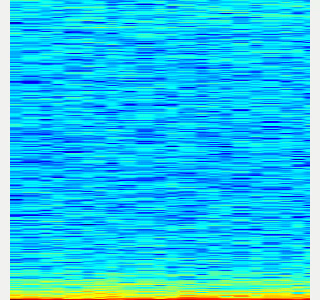|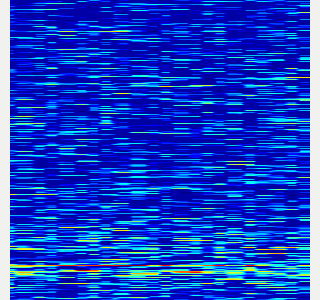|
- Collect spectrogram you would like to classify.
- When the volume exceeds the `threshold`, save the spectrogram at `train_data/original_spectrogram/TARGET_CLASS`.
- You can use rosbag and stream as sound sources.
1. Rosbag version (Recommended)
- I recommend to use rosbag to collect spectrograms. The rosbag makes it easy to use `save_sound.launch` with several parameters.
- In `target_class:=TARGET_CLASS`, you can set the class name of your target sound.
- By using `use_rosbag:=true` and `filename:=PATH_TO_ROSBAG`, you can save spectrograms from rosbag.
- By default, rosbag is paused at first. Press 'Space' key on terminal to start playing rosbag. When rosbag ends, press 'Ctrl-c' to terminate.
- The newly saved spectrograms are appended to existing spectrograms.
- You can change threshold of sound saving by `threshold:=xxx`. The smaller the value is, the more easily sound is saved.
# Save audio to rosbag
$ roslaunch sound_classification record_audio_rosbag.launch filename:=PATH_TO_ROSBAG
# play rosbag and collecting data
$ export ROS_MASTER_URI=http://localhost:11311
$ roslaunch sound_classification save_sound.launch use_rosbag:=true \
filename:=PATH_TO_ROSBAG target_class:=TARGET_CLASS threshold:=0.5
- By setting `threshold:=0` and `save_when_sound:=false`, you can collect spectrogram of "no sound".
# play rosbag and collecting no-sound data
$ export ROS_MASTER_URI=http://localhost:11311
$ roslaunch sound_classification save_sound.launch use_rosbag:=true \
filename:=PATH_TO_ROSBAG target_class:=no_sound threshold:=0 save_when_sound:=false
1. Stream version (Not Recommended)
- You can collect spectrogram directly from audio topic stream.
- Do not use `use_rosbag:=true`. The other args are the same as the rosbag version. Please see above.
$ roslaunch sound_classification save_sound.launch \
save_when_sound:=true target_class:=TARGET_CLASS threshold:=0.5 save_data_rate:=5
- Create dateaset for chainer from saved spectrograms.
- Some data augmentation is executed.
-
--number 30means to use maximum 30 images for each class in dataset.
$ rosrun sound_classification create_dataset.py --number 30
- Visualize dataset.
- You can use
trainarg for train dataset (augmented dataset),testarg for test dataset. - The spectrograms in the dataset are visualized in random order.
- You can use
$ rosrun sound_classification visualize_dataset.py test # train/test
- Train with dataset.
- Default model is
NIN(Recommended). - If you use
vgg16, pretrained weights of VGG16 is downloaded toscripts/VGG_ILSVRC_16_layers.npzat the first time you run this script.
- Default model is
$ rosrun sound_classification train.py --epoch 30
- Classify sounds.
- It takes a few seconds for the neural network weights to be loaded.
-
use_rosbag:=trueandfilename:=PATH_TO_ROSBAGis available if you classify sound with rosbag.
$ roslaunch sound_classification classify_sound.launch
- You can fix class names' color in classification result image by specifying order of class names like below:
<rosparam>
target_names: [none, other, chip_bag]
</rosparam>
- Example classification result:
|no_sound|applause|voice|
|---|---|---|
||||
Quick demo
Sound classification demo with your laptop's built-in microphone. You can create dataset from rosbag files in sample_rosbag/ directory.
Classification example gif

Commands
$ roslaunch sound_classification save_noise.launch
- Collect spectrograms from sample rosbags. Press 'Space' to start rosbag.
- For no_sound class
$ roslaunch sound_classification save_sound.launch use_rosbag:=true \
filename:=$(rospack find sound_classification)/sample_rosbag/no_sound.bag \
target_class:=no_sound threshold:=0 save_when_sound:=false
- For applause class
$ roslaunch sound_classification save_sound.launch use_rosbag:=true \
filename:=$(rospack find sound_classification)/sample_rosbag/applause.bag \
target_class:=applause threshold:=0.5
- For voice class
$ roslaunch sound_classification save_sound.launch use_rosbag:=true \
filename:=$(rospack find sound_classification)/sample_rosbag/voice.bag \
target_class:=voice threshold:=0.5
- Create dataset
$ rosrun sound_classification create_dataset.py --number 30
- Train (takes ~10 minites)
$ rosrun sound_classification train.py --epoch 20
- Classify sound
$ roslaunch sound_classification classify_sound.launch
Changelog for package sound_classification
1.2.17 (2023-11-14)
1.2.16 (2023-11-10)
- [audio_to_spectrogram, sound_classification] Add data_to_spectrogram (#2767)
- use catkin_install_python to install python scripts under node_scripts/ scripts/ (#2743)
- [sound_classification] Update setup doc on READMEt( #2732)
- [sound_classification] Enable to pass all arguments of audio_to_spectrogram.launch from upper launches (#2731)
- [sound_classification] Fix pactl option to list up input devices (#2715)
- [sound_classification] set default as python2 in sound_classification (#2698)
- chmod -x sound_classification scripts for catkin_virtualenv (#2659)
- Add sound classification (#2635)
- Contributors: Iori Yanokura, Kei Okada, Naoto Tsukamoto, Naoya Yamaguchi, Shingo Kitagawa, Shun Hasegawa
1.2.15 (2020-10-10)
1.2.14 (2020-10-09)
1.2.13 (2020-10-08)
1.2.12 (2020-10-03)
1.2.11 (2020-10-01)
- add sample program to convert audio message to spectrogram
- [WIP] Add program to classify sound
- Contributors: Naoya Yamaguchi
1.2.10 (2019-03-27)
1.2.9 (2019-02-23)
1.2.8 (2019-02-22)
1.2.7 (2019-02-14)
1.2.6 (2018-11-02)
1.2.5 (2018-04-09)
1.2.4 (2018-01-12)
1.2.3 (2017-11-23)
1.2.2 (2017-07-23)
1.2.1 (2017-07-15 20:44)
1.2.0 (2017-07-15 09:14)
1.1.3 (2017-07-07)
1.1.2 (2017-06-16)
1.1.1 (2017-03-04)
1.1.0 (2017-02-09 22:50)
1.0.4 (2017-02-09 22:48)
1.0.3 (2017-02-08)
1.0.2 (2017-01-12)
1.0.1 (2016-12-13)
1.0.0 (2016-12-12)
0.3.29 (2016-10-30)
0.3.28 (2016-10-29 16:34)
0.3.27 (2016-10-29 00:14)
0.3.26 (2016-10-27)
0.3.25 (2016-09-16)
0.3.24 (2016-09-15)
0.3.23 (2016-09-14)
0.3.22 (2016-09-13)
0.3.21 (2016-04-15)
0.3.20 (2016-04-14)
0.3.19 (2016-03-22)
0.3.18 (2016-03-21)
0.3.17 (2016-03-20)
0.3.16 (2016-02-11)
0.3.15 (2016-02-09)
0.3.14 (2016-02-04)
0.3.13 (2015-12-19 17:35)
0.3.12 (2015-12-19 14:44)
0.3.11 (2015-12-18)
0.3.10 (2015-12-17)
0.3.9 (2015-12-14)
0.3.8 (2015-12-08)
0.3.7 (2015-11-19)
0.3.6 (2015-09-11)
0.3.5 (2015-09-09)
0.3.4 (2015-09-07)
0.3.3 (2015-09-06)
0.3.2 (2015-09-05)
0.3.1 (2015-09-04 17:12)
0.3.0 (2015-09-04 12:37)
0.2.18 (2015-09-04 01:07)
0.2.17 (2015-08-21)
0.2.16 (2015-08-19)
0.2.15 (2015-08-18)
0.2.14 (2015-08-13)
0.2.13 (2015-06-11)
0.2.12 (2015-05-04)
0.2.11 (2015-04-13)
0.2.10 (2015-04-09)
0.2.9 (2015-03-29)
0.2.7 (2015-03-26)
0.2.6 (2015-03-25)
0.2.5 (2015-03-17)
0.2.4 (2015-03-08)
0.2.3 (2015-02-02)
0.2.2 (2015-01-30)
0.2.0 (2015-01-29 12:20)
0.1.34 (2015-01-29 11:53)
0.1.33 (2015-01-24)
0.1.32 (2015-01-12)
0.1.31 (2015-01-08)
0.1.30 (2014-12-24 16:45)
0.1.29 (2014-12-24 12:43)
0.1.28 (2014-12-17)
0.1.27 (2014-12-09)
0.1.26 (2014-11-23)
0.1.25 (2014-11-21)
0.1.24 (2014-11-15)
0.1.23 (2014-10-09)
0.1.22 (2014-09-24)
0.1.21 (2014-09-20)
0.1.20 (2014-09-17)
0.1.19 (2014-09-15)
0.1.18 (2014-09-13)
0.1.17 (2014-09-07)
0.1.16 (2014-09-04)
0.1.15 (2014-08-26)
0.1.14 (2014-08-01)
0.1.13 (2014-07-29)
0.1.12 (2014-07-24)
0.1.11 (2014-07-08)
0.1.10 (2014-07-07)
0.1.9 (2014-07-01)
0.1.8 (2014-06-29)
0.1.7 (2014-05-31)
0.1.6 (2014-05-30)
0.1.5 (2014-05-29)
0.1.4 (2014-04-25)
0.1.3 (2014-04-12)
0.1.2 (2014-04-11)
0.1.1 (2014-04-10)
Wiki Tutorials
Source Tutorials
Package Dependencies
System Dependencies
Dependant Packages
Launch files
- launch/audio_to_spectrogram.launch
-
- device [default: hw:0,0]
- n_channel [default: 2]
- bitdepth [default: 16]
- mic_sampling_rate [default: 44100]
- use_rosbag [default: false]
- filename [default: /]
- use_microphone [default: true]
- high_cut_freq [default: 8000]
- low_cut_freq [default: 1]
- spectrogram_period [default: 1]
- gui [default: false]
- pause_rosbag [default: true]
- launch/record_audio_rosbag.launch
-
- filename
- device [default: hw:0,0]
- n_channel [default: 2]
- bitdepth [default: 16]
- mic_sampling_rate [default: 44100]
- use_microphone [default: true]
- launch/save_noise.launch
-
- device [default: hw:0,0]
- n_channel [default: 2]
- bitdepth [default: 16]
- mic_sampling_rate [default: 44100]
- use_rosbag [default: false]
- filename [default: /]
- use_microphone [default: true]
- high_cut_freq [default: 8000]
- low_cut_freq [default: 1]
- spectrogram_period [default: 1]
- pause_rosbag [default: true]
- gui [default: true]
- save_data_rate [default: 10]
- launch/classify_sound.launch
-
- device [default: hw:0,0]
- n_channel [default: 2]
- bitdepth [default: 16]
- mic_sampling_rate [default: 44100]
- use_rosbag [default: false]
- filename [default: /]
- use_microphone [default: true]
- high_cut_freq [default: 8000]
- low_cut_freq [default: 1]
- spectrogram_period [default: 1]
- pause_rosbag [default: true]
- gpu [default: 0]
- gui [default: true]
- launch/save_sound.launch
-
- device [default: hw:0,0]
- n_channel [default: 2]
- bitdepth [default: 16]
- mic_sampling_rate [default: 44100]
- use_rosbag [default: false]
- filename [default: /]
- use_microphone [default: true]
- high_cut_freq [default: 8000]
- low_cut_freq [default: 1]
- spectrogram_period [default: 1]
- pause_rosbag [default: true]
- gui [default: true]
- save_data_rate [default: 5]
- target_class [default: ]
- save_when_sound [default: true]
- threshold [default: 0.5]
Messages
Services
Plugins
Recent questions tagged sound_classification at Robotics Stack Exchange
|
|
Package Summary
| Tags | No category tags. |
| Version | 1.2.17 |
| License | BSD |
| Build type | CATKIN |
| Use | RECOMMENDED |
Repository Summary
| Checkout URI | https://github.com/jsk-ros-pkg/jsk_recognition.git |
| VCS Type | git |
| VCS Version | master |
| Last Updated | 2024-06-19 |
| Dev Status | DEVELOPED |
| CI status | No Continuous Integration |
| Released | RELEASED |
| Tags | No category tags. |
| Contributing |
Help Wanted (0)
Good First Issues (0) Pull Requests to Review (0) |
Package Description
Additional Links
Maintainers
- Naoya Yamaguchi
Authors
Sound Classification
ROS package to classify sound stream.
Contents
Setup
-
Install ROS. Available OS:
- Ubuntu 16.04 (?)
- Ubuntu 18.04
Create workspace
mkdir ~/sound_classification_ws/src -p
cd ~/sound_classification_ws/src
git clone https://github.com/jsk-ros-pkg/jsk_recognition.git
rosdep install --from-paths . --ignore-src -y -r
cd ..
catkin build sound_classification
source ~/sound_classification_ws/devel/setup.bash
- Install other packages.
- cuda and cupy are needed for chainer. See installation guide of JSK
- Using GPU is highly recommended.
Usage
- Check and specify your microphone parameters.
- In particular,
device,n_channel,bitdepthandmic_sampling_rateneed to be known. - The example bash commands to get these params are below:
- In particular,
# For device. In this example, card 0 and device 0, so device:="hw:0,0"
$ arecord -l
\**** List of CAPTURE Hardware Devices ****
card 0: PCH [HDA Intel PCH], device 0: ALC293 Analog [ALC293 Analog]
Subdevices: 1/1
Subdevice #0: subdevice #0
# For n_channel, bitdepth and sample_rate,
# Note that sources means input (e.g. microphone) and sinks means output (e.g. speaker)
$ pactl list short sources
1 alsa_input.pci-0000_00_1f.3.analog-stereo module-alsa-card.c s16le 2ch 44100Hz SUSPENDED
- Pass these params to each launch file as arguments when launching (e.g., `device:=hw:0,0 n_channel:=2 bitdepth:=16 mic_sampling_rate:=44100`).
- If you use `/audio` topic from other computer and do not want to publish `/audio`, set `use_microphone:=false` at each launch file when launching.
- Save environmental noise to
train_data/noise.npy.- By subtracting noise, spectrograms become clear.
- During this script, you must not give any sound to the sensor.
- You should update noise data everytime before sound recognition, because environmental sound differs everytime.
- 30 noise samples are enough.
$ roslaunch sound_classification save_noise.launch
- Publish audio -> spectrum -> spectrogram topics.
- You can set the max/min frequency to be included in the spectrum by
high_cut_freq/low_cut_freqargs inaudio_to_spectrogram.launch. - If
gui:=true, spectrum and spectrogram are visualized.
- You can set the max/min frequency to be included in the spectrum by
$ roslaunch sound_classification audio_to_spectrogram.launch gui:=true
- Here is an example spectrogram at quiet environment.
- Horiozntal axis is time [Hz]
- Vertical axis is frequency [Hz]
|Spectrogram w/o noise subtraction|Spectrogram w/ noise subtraction|
|---|---|
|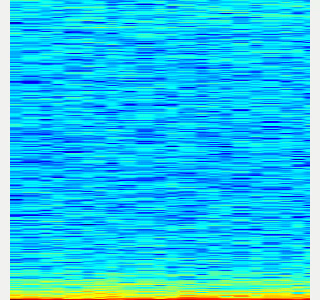|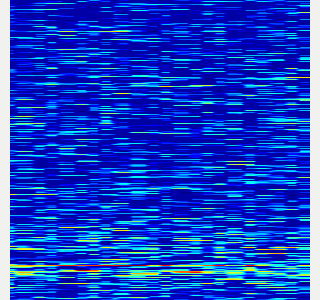|
- Collect spectrogram you would like to classify.
- When the volume exceeds the `threshold`, save the spectrogram at `train_data/original_spectrogram/TARGET_CLASS`.
- You can use rosbag and stream as sound sources.
1. Rosbag version (Recommended)
- I recommend to use rosbag to collect spectrograms. The rosbag makes it easy to use `save_sound.launch` with several parameters.
- In `target_class:=TARGET_CLASS`, you can set the class name of your target sound.
- By using `use_rosbag:=true` and `filename:=PATH_TO_ROSBAG`, you can save spectrograms from rosbag.
- By default, rosbag is paused at first. Press 'Space' key on terminal to start playing rosbag. When rosbag ends, press 'Ctrl-c' to terminate.
- The newly saved spectrograms are appended to existing spectrograms.
- You can change threshold of sound saving by `threshold:=xxx`. The smaller the value is, the more easily sound is saved.
# Save audio to rosbag
$ roslaunch sound_classification record_audio_rosbag.launch filename:=PATH_TO_ROSBAG
# play rosbag and collecting data
$ export ROS_MASTER_URI=http://localhost:11311
$ roslaunch sound_classification save_sound.launch use_rosbag:=true \
filename:=PATH_TO_ROSBAG target_class:=TARGET_CLASS threshold:=0.5
- By setting `threshold:=0` and `save_when_sound:=false`, you can collect spectrogram of "no sound".
# play rosbag and collecting no-sound data
$ export ROS_MASTER_URI=http://localhost:11311
$ roslaunch sound_classification save_sound.launch use_rosbag:=true \
filename:=PATH_TO_ROSBAG target_class:=no_sound threshold:=0 save_when_sound:=false
1. Stream version (Not Recommended)
- You can collect spectrogram directly from audio topic stream.
- Do not use `use_rosbag:=true`. The other args are the same as the rosbag version. Please see above.
$ roslaunch sound_classification save_sound.launch \
save_when_sound:=true target_class:=TARGET_CLASS threshold:=0.5 save_data_rate:=5
- Create dateaset for chainer from saved spectrograms.
- Some data augmentation is executed.
-
--number 30means to use maximum 30 images for each class in dataset.
$ rosrun sound_classification create_dataset.py --number 30
- Visualize dataset.
- You can use
trainarg for train dataset (augmented dataset),testarg for test dataset. - The spectrograms in the dataset are visualized in random order.
- You can use
$ rosrun sound_classification visualize_dataset.py test # train/test
- Train with dataset.
- Default model is
NIN(Recommended). - If you use
vgg16, pretrained weights of VGG16 is downloaded toscripts/VGG_ILSVRC_16_layers.npzat the first time you run this script.
- Default model is
$ rosrun sound_classification train.py --epoch 30
- Classify sounds.
- It takes a few seconds for the neural network weights to be loaded.
-
use_rosbag:=trueandfilename:=PATH_TO_ROSBAGis available if you classify sound with rosbag.
$ roslaunch sound_classification classify_sound.launch
- You can fix class names' color in classification result image by specifying order of class names like below:
<rosparam>
target_names: [none, other, chip_bag]
</rosparam>
- Example classification result:
|no_sound|applause|voice|
|---|---|---|
||||
Quick demo
Sound classification demo with your laptop's built-in microphone. You can create dataset from rosbag files in sample_rosbag/ directory.
Classification example gif

Commands
$ roslaunch sound_classification save_noise.launch
- Collect spectrograms from sample rosbags. Press 'Space' to start rosbag.
- For no_sound class
$ roslaunch sound_classification save_sound.launch use_rosbag:=true \
filename:=$(rospack find sound_classification)/sample_rosbag/no_sound.bag \
target_class:=no_sound threshold:=0 save_when_sound:=false
- For applause class
$ roslaunch sound_classification save_sound.launch use_rosbag:=true \
filename:=$(rospack find sound_classification)/sample_rosbag/applause.bag \
target_class:=applause threshold:=0.5
- For voice class
$ roslaunch sound_classification save_sound.launch use_rosbag:=true \
filename:=$(rospack find sound_classification)/sample_rosbag/voice.bag \
target_class:=voice threshold:=0.5
- Create dataset
$ rosrun sound_classification create_dataset.py --number 30
- Train (takes ~10 minites)
$ rosrun sound_classification train.py --epoch 20
- Classify sound
$ roslaunch sound_classification classify_sound.launch
Changelog for package sound_classification
1.2.17 (2023-11-14)
1.2.16 (2023-11-10)
- [audio_to_spectrogram, sound_classification] Add data_to_spectrogram (#2767)
- use catkin_install_python to install python scripts under node_scripts/ scripts/ (#2743)
- [sound_classification] Update setup doc on READMEt( #2732)
- [sound_classification] Enable to pass all arguments of audio_to_spectrogram.launch from upper launches (#2731)
- [sound_classification] Fix pactl option to list up input devices (#2715)
- [sound_classification] set default as python2 in sound_classification (#2698)
- chmod -x sound_classification scripts for catkin_virtualenv (#2659)
- Add sound classification (#2635)
- Contributors: Iori Yanokura, Kei Okada, Naoto Tsukamoto, Naoya Yamaguchi, Shingo Kitagawa, Shun Hasegawa
1.2.15 (2020-10-10)
1.2.14 (2020-10-09)
1.2.13 (2020-10-08)
1.2.12 (2020-10-03)
1.2.11 (2020-10-01)
- add sample program to convert audio message to spectrogram
- [WIP] Add program to classify sound
- Contributors: Naoya Yamaguchi
1.2.10 (2019-03-27)
1.2.9 (2019-02-23)
1.2.8 (2019-02-22)
1.2.7 (2019-02-14)
1.2.6 (2018-11-02)
1.2.5 (2018-04-09)
1.2.4 (2018-01-12)
1.2.3 (2017-11-23)
1.2.2 (2017-07-23)
1.2.1 (2017-07-15 20:44)
1.2.0 (2017-07-15 09:14)
1.1.3 (2017-07-07)
1.1.2 (2017-06-16)
1.1.1 (2017-03-04)
1.1.0 (2017-02-09 22:50)
1.0.4 (2017-02-09 22:48)
1.0.3 (2017-02-08)
1.0.2 (2017-01-12)
1.0.1 (2016-12-13)
1.0.0 (2016-12-12)
0.3.29 (2016-10-30)
0.3.28 (2016-10-29 16:34)
0.3.27 (2016-10-29 00:14)
0.3.26 (2016-10-27)
0.3.25 (2016-09-16)
0.3.24 (2016-09-15)
0.3.23 (2016-09-14)
0.3.22 (2016-09-13)
0.3.21 (2016-04-15)
0.3.20 (2016-04-14)
0.3.19 (2016-03-22)
0.3.18 (2016-03-21)
0.3.17 (2016-03-20)
0.3.16 (2016-02-11)
0.3.15 (2016-02-09)
0.3.14 (2016-02-04)
0.3.13 (2015-12-19 17:35)
0.3.12 (2015-12-19 14:44)
0.3.11 (2015-12-18)
0.3.10 (2015-12-17)
0.3.9 (2015-12-14)
0.3.8 (2015-12-08)
0.3.7 (2015-11-19)
0.3.6 (2015-09-11)
0.3.5 (2015-09-09)
0.3.4 (2015-09-07)
0.3.3 (2015-09-06)
0.3.2 (2015-09-05)
0.3.1 (2015-09-04 17:12)
0.3.0 (2015-09-04 12:37)
0.2.18 (2015-09-04 01:07)
0.2.17 (2015-08-21)
0.2.16 (2015-08-19)
0.2.15 (2015-08-18)
0.2.14 (2015-08-13)
0.2.13 (2015-06-11)
0.2.12 (2015-05-04)
0.2.11 (2015-04-13)
0.2.10 (2015-04-09)
0.2.9 (2015-03-29)
0.2.7 (2015-03-26)
0.2.6 (2015-03-25)
0.2.5 (2015-03-17)
0.2.4 (2015-03-08)
0.2.3 (2015-02-02)
0.2.2 (2015-01-30)
0.2.0 (2015-01-29 12:20)
0.1.34 (2015-01-29 11:53)
0.1.33 (2015-01-24)
0.1.32 (2015-01-12)
0.1.31 (2015-01-08)
0.1.30 (2014-12-24 16:45)
0.1.29 (2014-12-24 12:43)
0.1.28 (2014-12-17)
0.1.27 (2014-12-09)
0.1.26 (2014-11-23)
0.1.25 (2014-11-21)
0.1.24 (2014-11-15)
0.1.23 (2014-10-09)
0.1.22 (2014-09-24)
0.1.21 (2014-09-20)
0.1.20 (2014-09-17)
0.1.19 (2014-09-15)
0.1.18 (2014-09-13)
0.1.17 (2014-09-07)
0.1.16 (2014-09-04)
0.1.15 (2014-08-26)
0.1.14 (2014-08-01)
0.1.13 (2014-07-29)
0.1.12 (2014-07-24)
0.1.11 (2014-07-08)
0.1.10 (2014-07-07)
0.1.9 (2014-07-01)
0.1.8 (2014-06-29)
0.1.7 (2014-05-31)
0.1.6 (2014-05-30)
0.1.5 (2014-05-29)
0.1.4 (2014-04-25)
0.1.3 (2014-04-12)
0.1.2 (2014-04-11)
0.1.1 (2014-04-10)
Wiki Tutorials
Source Tutorials
Package Dependencies
System Dependencies
Dependant Packages
Launch files
- launch/audio_to_spectrogram.launch
-
- device [default: hw:0,0]
- n_channel [default: 2]
- bitdepth [default: 16]
- mic_sampling_rate [default: 44100]
- use_rosbag [default: false]
- filename [default: /]
- use_microphone [default: true]
- high_cut_freq [default: 8000]
- low_cut_freq [default: 1]
- spectrogram_period [default: 1]
- gui [default: false]
- pause_rosbag [default: true]
- launch/record_audio_rosbag.launch
-
- filename
- device [default: hw:0,0]
- n_channel [default: 2]
- bitdepth [default: 16]
- mic_sampling_rate [default: 44100]
- use_microphone [default: true]
- launch/save_noise.launch
-
- device [default: hw:0,0]
- n_channel [default: 2]
- bitdepth [default: 16]
- mic_sampling_rate [default: 44100]
- use_rosbag [default: false]
- filename [default: /]
- use_microphone [default: true]
- high_cut_freq [default: 8000]
- low_cut_freq [default: 1]
- spectrogram_period [default: 1]
- pause_rosbag [default: true]
- gui [default: true]
- save_data_rate [default: 10]
- launch/classify_sound.launch
-
- device [default: hw:0,0]
- n_channel [default: 2]
- bitdepth [default: 16]
- mic_sampling_rate [default: 44100]
- use_rosbag [default: false]
- filename [default: /]
- use_microphone [default: true]
- high_cut_freq [default: 8000]
- low_cut_freq [default: 1]
- spectrogram_period [default: 1]
- pause_rosbag [default: true]
- gpu [default: 0]
- gui [default: true]
- launch/save_sound.launch
-
- device [default: hw:0,0]
- n_channel [default: 2]
- bitdepth [default: 16]
- mic_sampling_rate [default: 44100]
- use_rosbag [default: false]
- filename [default: /]
- use_microphone [default: true]
- high_cut_freq [default: 8000]
- low_cut_freq [default: 1]
- spectrogram_period [default: 1]
- pause_rosbag [default: true]
- gui [default: true]
- save_data_rate [default: 5]
- target_class [default: ]
- save_when_sound [default: true]
- threshold [default: 0.5]
Messages
Services
Plugins
Recent questions tagged sound_classification at Robotics Stack Exchange
|
|
Package Summary
| Tags | No category tags. |
| Version | 1.2.17 |
| License | BSD |
| Build type | CATKIN |
| Use | RECOMMENDED |
Repository Summary
| Checkout URI | https://github.com/jsk-ros-pkg/jsk_recognition.git |
| VCS Type | git |
| VCS Version | master |
| Last Updated | 2024-06-19 |
| Dev Status | DEVELOPED |
| CI status | No Continuous Integration |
| Released | RELEASED |
| Tags | No category tags. |
| Contributing |
Help Wanted (0)
Good First Issues (0) Pull Requests to Review (0) |
Package Description
Additional Links
Maintainers
- Naoya Yamaguchi
Authors
Sound Classification
ROS package to classify sound stream.
Contents
Setup
-
Install ROS. Available OS:
- Ubuntu 16.04 (?)
- Ubuntu 18.04
Create workspace
mkdir ~/sound_classification_ws/src -p
cd ~/sound_classification_ws/src
git clone https://github.com/jsk-ros-pkg/jsk_recognition.git
rosdep install --from-paths . --ignore-src -y -r
cd ..
catkin build sound_classification
source ~/sound_classification_ws/devel/setup.bash
- Install other packages.
- cuda and cupy are needed for chainer. See installation guide of JSK
- Using GPU is highly recommended.
Usage
- Check and specify your microphone parameters.
- In particular,
device,n_channel,bitdepthandmic_sampling_rateneed to be known. - The example bash commands to get these params are below:
- In particular,
# For device. In this example, card 0 and device 0, so device:="hw:0,0"
$ arecord -l
\**** List of CAPTURE Hardware Devices ****
card 0: PCH [HDA Intel PCH], device 0: ALC293 Analog [ALC293 Analog]
Subdevices: 1/1
Subdevice #0: subdevice #0
# For n_channel, bitdepth and sample_rate,
# Note that sources means input (e.g. microphone) and sinks means output (e.g. speaker)
$ pactl list short sources
1 alsa_input.pci-0000_00_1f.3.analog-stereo module-alsa-card.c s16le 2ch 44100Hz SUSPENDED
- Pass these params to each launch file as arguments when launching (e.g., `device:=hw:0,0 n_channel:=2 bitdepth:=16 mic_sampling_rate:=44100`).
- If you use `/audio` topic from other computer and do not want to publish `/audio`, set `use_microphone:=false` at each launch file when launching.
- Save environmental noise to
train_data/noise.npy.- By subtracting noise, spectrograms become clear.
- During this script, you must not give any sound to the sensor.
- You should update noise data everytime before sound recognition, because environmental sound differs everytime.
- 30 noise samples are enough.
$ roslaunch sound_classification save_noise.launch
- Publish audio -> spectrum -> spectrogram topics.
- You can set the max/min frequency to be included in the spectrum by
high_cut_freq/low_cut_freqargs inaudio_to_spectrogram.launch. - If
gui:=true, spectrum and spectrogram are visualized.
- You can set the max/min frequency to be included in the spectrum by
$ roslaunch sound_classification audio_to_spectrogram.launch gui:=true
- Here is an example spectrogram at quiet environment.
- Horiozntal axis is time [Hz]
- Vertical axis is frequency [Hz]
|Spectrogram w/o noise subtraction|Spectrogram w/ noise subtraction|
|---|---|
|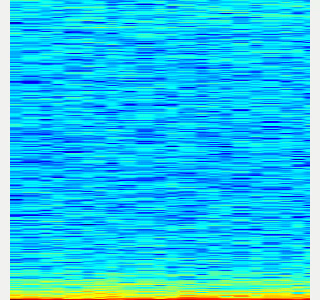|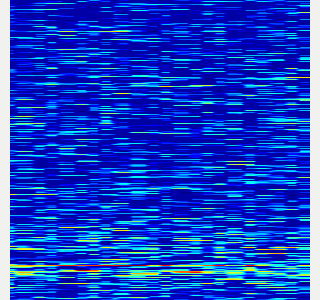|
- Collect spectrogram you would like to classify.
- When the volume exceeds the `threshold`, save the spectrogram at `train_data/original_spectrogram/TARGET_CLASS`.
- You can use rosbag and stream as sound sources.
1. Rosbag version (Recommended)
- I recommend to use rosbag to collect spectrograms. The rosbag makes it easy to use `save_sound.launch` with several parameters.
- In `target_class:=TARGET_CLASS`, you can set the class name of your target sound.
- By using `use_rosbag:=true` and `filename:=PATH_TO_ROSBAG`, you can save spectrograms from rosbag.
- By default, rosbag is paused at first. Press 'Space' key on terminal to start playing rosbag. When rosbag ends, press 'Ctrl-c' to terminate.
- The newly saved spectrograms are appended to existing spectrograms.
- You can change threshold of sound saving by `threshold:=xxx`. The smaller the value is, the more easily sound is saved.
# Save audio to rosbag
$ roslaunch sound_classification record_audio_rosbag.launch filename:=PATH_TO_ROSBAG
# play rosbag and collecting data
$ export ROS_MASTER_URI=http://localhost:11311
$ roslaunch sound_classification save_sound.launch use_rosbag:=true \
filename:=PATH_TO_ROSBAG target_class:=TARGET_CLASS threshold:=0.5
- By setting `threshold:=0` and `save_when_sound:=false`, you can collect spectrogram of "no sound".
# play rosbag and collecting no-sound data
$ export ROS_MASTER_URI=http://localhost:11311
$ roslaunch sound_classification save_sound.launch use_rosbag:=true \
filename:=PATH_TO_ROSBAG target_class:=no_sound threshold:=0 save_when_sound:=false
1. Stream version (Not Recommended)
- You can collect spectrogram directly from audio topic stream.
- Do not use `use_rosbag:=true`. The other args are the same as the rosbag version. Please see above.
$ roslaunch sound_classification save_sound.launch \
save_when_sound:=true target_class:=TARGET_CLASS threshold:=0.5 save_data_rate:=5
- Create dateaset for chainer from saved spectrograms.
- Some data augmentation is executed.
-
--number 30means to use maximum 30 images for each class in dataset.
$ rosrun sound_classification create_dataset.py --number 30
- Visualize dataset.
- You can use
trainarg for train dataset (augmented dataset),testarg for test dataset. - The spectrograms in the dataset are visualized in random order.
- You can use
$ rosrun sound_classification visualize_dataset.py test # train/test
- Train with dataset.
- Default model is
NIN(Recommended). - If you use
vgg16, pretrained weights of VGG16 is downloaded toscripts/VGG_ILSVRC_16_layers.npzat the first time you run this script.
- Default model is
$ rosrun sound_classification train.py --epoch 30
- Classify sounds.
- It takes a few seconds for the neural network weights to be loaded.
-
use_rosbag:=trueandfilename:=PATH_TO_ROSBAGis available if you classify sound with rosbag.
$ roslaunch sound_classification classify_sound.launch
- You can fix class names' color in classification result image by specifying order of class names like below:
<rosparam>
target_names: [none, other, chip_bag]
</rosparam>
- Example classification result:
|no_sound|applause|voice|
|---|---|---|
||||
Quick demo
Sound classification demo with your laptop's built-in microphone. You can create dataset from rosbag files in sample_rosbag/ directory.
Classification example gif

Commands
$ roslaunch sound_classification save_noise.launch
- Collect spectrograms from sample rosbags. Press 'Space' to start rosbag.
- For no_sound class
$ roslaunch sound_classification save_sound.launch use_rosbag:=true \
filename:=$(rospack find sound_classification)/sample_rosbag/no_sound.bag \
target_class:=no_sound threshold:=0 save_when_sound:=false
- For applause class
$ roslaunch sound_classification save_sound.launch use_rosbag:=true \
filename:=$(rospack find sound_classification)/sample_rosbag/applause.bag \
target_class:=applause threshold:=0.5
- For voice class
$ roslaunch sound_classification save_sound.launch use_rosbag:=true \
filename:=$(rospack find sound_classification)/sample_rosbag/voice.bag \
target_class:=voice threshold:=0.5
- Create dataset
$ rosrun sound_classification create_dataset.py --number 30
- Train (takes ~10 minites)
$ rosrun sound_classification train.py --epoch 20
- Classify sound
$ roslaunch sound_classification classify_sound.launch
Changelog for package sound_classification
1.2.17 (2023-11-14)
1.2.16 (2023-11-10)
- [audio_to_spectrogram, sound_classification] Add data_to_spectrogram (#2767)
- use catkin_install_python to install python scripts under node_scripts/ scripts/ (#2743)
- [sound_classification] Update setup doc on READMEt( #2732)
- [sound_classification] Enable to pass all arguments of audio_to_spectrogram.launch from upper launches (#2731)
- [sound_classification] Fix pactl option to list up input devices (#2715)
- [sound_classification] set default as python2 in sound_classification (#2698)
- chmod -x sound_classification scripts for catkin_virtualenv (#2659)
- Add sound classification (#2635)
- Contributors: Iori Yanokura, Kei Okada, Naoto Tsukamoto, Naoya Yamaguchi, Shingo Kitagawa, Shun Hasegawa
1.2.15 (2020-10-10)
1.2.14 (2020-10-09)
1.2.13 (2020-10-08)
1.2.12 (2020-10-03)
1.2.11 (2020-10-01)
- add sample program to convert audio message to spectrogram
- [WIP] Add program to classify sound
- Contributors: Naoya Yamaguchi
1.2.10 (2019-03-27)
1.2.9 (2019-02-23)
1.2.8 (2019-02-22)
1.2.7 (2019-02-14)
1.2.6 (2018-11-02)
1.2.5 (2018-04-09)
1.2.4 (2018-01-12)
1.2.3 (2017-11-23)
1.2.2 (2017-07-23)
1.2.1 (2017-07-15 20:44)
1.2.0 (2017-07-15 09:14)
1.1.3 (2017-07-07)
1.1.2 (2017-06-16)
1.1.1 (2017-03-04)
1.1.0 (2017-02-09 22:50)
1.0.4 (2017-02-09 22:48)
1.0.3 (2017-02-08)
1.0.2 (2017-01-12)
1.0.1 (2016-12-13)
1.0.0 (2016-12-12)
0.3.29 (2016-10-30)
0.3.28 (2016-10-29 16:34)
0.3.27 (2016-10-29 00:14)
0.3.26 (2016-10-27)
0.3.25 (2016-09-16)
0.3.24 (2016-09-15)
0.3.23 (2016-09-14)
0.3.22 (2016-09-13)
0.3.21 (2016-04-15)
0.3.20 (2016-04-14)
0.3.19 (2016-03-22)
0.3.18 (2016-03-21)
0.3.17 (2016-03-20)
0.3.16 (2016-02-11)
0.3.15 (2016-02-09)
0.3.14 (2016-02-04)
0.3.13 (2015-12-19 17:35)
0.3.12 (2015-12-19 14:44)
0.3.11 (2015-12-18)
0.3.10 (2015-12-17)
0.3.9 (2015-12-14)
0.3.8 (2015-12-08)
0.3.7 (2015-11-19)
0.3.6 (2015-09-11)
0.3.5 (2015-09-09)
0.3.4 (2015-09-07)
0.3.3 (2015-09-06)
0.3.2 (2015-09-05)
0.3.1 (2015-09-04 17:12)
0.3.0 (2015-09-04 12:37)
0.2.18 (2015-09-04 01:07)
0.2.17 (2015-08-21)
0.2.16 (2015-08-19)
0.2.15 (2015-08-18)
0.2.14 (2015-08-13)
0.2.13 (2015-06-11)
0.2.12 (2015-05-04)
0.2.11 (2015-04-13)
0.2.10 (2015-04-09)
0.2.9 (2015-03-29)
0.2.7 (2015-03-26)
0.2.6 (2015-03-25)
0.2.5 (2015-03-17)
0.2.4 (2015-03-08)
0.2.3 (2015-02-02)
0.2.2 (2015-01-30)
0.2.0 (2015-01-29 12:20)
0.1.34 (2015-01-29 11:53)
0.1.33 (2015-01-24)
0.1.32 (2015-01-12)
0.1.31 (2015-01-08)
0.1.30 (2014-12-24 16:45)
0.1.29 (2014-12-24 12:43)
0.1.28 (2014-12-17)
0.1.27 (2014-12-09)
0.1.26 (2014-11-23)
0.1.25 (2014-11-21)
0.1.24 (2014-11-15)
0.1.23 (2014-10-09)
0.1.22 (2014-09-24)
0.1.21 (2014-09-20)
0.1.20 (2014-09-17)
0.1.19 (2014-09-15)
0.1.18 (2014-09-13)
0.1.17 (2014-09-07)
0.1.16 (2014-09-04)
0.1.15 (2014-08-26)
0.1.14 (2014-08-01)
0.1.13 (2014-07-29)
0.1.12 (2014-07-24)
0.1.11 (2014-07-08)
0.1.10 (2014-07-07)
0.1.9 (2014-07-01)
0.1.8 (2014-06-29)
0.1.7 (2014-05-31)
0.1.6 (2014-05-30)
0.1.5 (2014-05-29)
0.1.4 (2014-04-25)
0.1.3 (2014-04-12)
0.1.2 (2014-04-11)
0.1.1 (2014-04-10)
Wiki Tutorials
Source Tutorials
Package Dependencies
System Dependencies
Dependant Packages
| Name | Repo | Deps |
|---|---|---|
| jsk_panda_teleop | github-jsk-ros-pkg-jsk_robot |
Launch files
- launch/audio_to_spectrogram.launch
-
- device [default: hw:0,0]
- n_channel [default: 2]
- bitdepth [default: 16]
- mic_sampling_rate [default: 44100]
- use_rosbag [default: false]
- filename [default: /]
- use_microphone [default: true]
- high_cut_freq [default: 8000]
- low_cut_freq [default: 1]
- spectrogram_period [default: 1]
- gui [default: false]
- pause_rosbag [default: true]
- launch/record_audio_rosbag.launch
-
- filename
- device [default: hw:0,0]
- n_channel [default: 2]
- bitdepth [default: 16]
- mic_sampling_rate [default: 44100]
- use_microphone [default: true]
- launch/save_noise.launch
-
- device [default: hw:0,0]
- n_channel [default: 2]
- bitdepth [default: 16]
- mic_sampling_rate [default: 44100]
- use_rosbag [default: false]
- filename [default: /]
- use_microphone [default: true]
- high_cut_freq [default: 8000]
- low_cut_freq [default: 1]
- spectrogram_period [default: 1]
- pause_rosbag [default: true]
- gui [default: true]
- save_data_rate [default: 10]
- launch/classify_sound.launch
-
- device [default: hw:0,0]
- n_channel [default: 2]
- bitdepth [default: 16]
- mic_sampling_rate [default: 44100]
- use_rosbag [default: false]
- filename [default: /]
- use_microphone [default: true]
- high_cut_freq [default: 8000]
- low_cut_freq [default: 1]
- spectrogram_period [default: 1]
- pause_rosbag [default: true]
- gpu [default: 0]
- gui [default: true]
- launch/save_sound.launch
-
- device [default: hw:0,0]
- n_channel [default: 2]
- bitdepth [default: 16]
- mic_sampling_rate [default: 44100]
- use_rosbag [default: false]
- filename [default: /]
- use_microphone [default: true]
- high_cut_freq [default: 8000]
- low_cut_freq [default: 1]
- spectrogram_period [default: 1]
- pause_rosbag [default: true]
- gui [default: true]
- save_data_rate [default: 5]
- target_class [default: ]
- save_when_sound [default: true]
- threshold [default: 0.5]
Messages
Services
Plugins
Recent questions tagged sound_classification at Robotics Stack Exchange
|
|
Package Summary
| Tags | No category tags. |
| Version | 1.2.17 |
| License | BSD |
| Build type | CATKIN |
| Use | RECOMMENDED |
Repository Summary
| Checkout URI | https://github.com/jsk-ros-pkg/jsk_recognition.git |
| VCS Type | git |
| VCS Version | master |
| Last Updated | 2024-06-19 |
| Dev Status | DEVELOPED |
| CI status | No Continuous Integration |
| Released | RELEASED |
| Tags | No category tags. |
| Contributing |
Help Wanted (0)
Good First Issues (0) Pull Requests to Review (0) |
Package Description
Additional Links
Maintainers
- Naoya Yamaguchi
Authors
Sound Classification
ROS package to classify sound stream.
Contents
Setup
-
Install ROS. Available OS:
- Ubuntu 16.04 (?)
- Ubuntu 18.04
Create workspace
mkdir ~/sound_classification_ws/src -p
cd ~/sound_classification_ws/src
git clone https://github.com/jsk-ros-pkg/jsk_recognition.git
rosdep install --from-paths . --ignore-src -y -r
cd ..
catkin build sound_classification
source ~/sound_classification_ws/devel/setup.bash
- Install other packages.
- cuda and cupy are needed for chainer. See installation guide of JSK
- Using GPU is highly recommended.
Usage
- Check and specify your microphone parameters.
- In particular,
device,n_channel,bitdepthandmic_sampling_rateneed to be known. - The example bash commands to get these params are below:
- In particular,
# For device. In this example, card 0 and device 0, so device:="hw:0,0"
$ arecord -l
\**** List of CAPTURE Hardware Devices ****
card 0: PCH [HDA Intel PCH], device 0: ALC293 Analog [ALC293 Analog]
Subdevices: 1/1
Subdevice #0: subdevice #0
# For n_channel, bitdepth and sample_rate,
# Note that sources means input (e.g. microphone) and sinks means output (e.g. speaker)
$ pactl list short sources
1 alsa_input.pci-0000_00_1f.3.analog-stereo module-alsa-card.c s16le 2ch 44100Hz SUSPENDED
- Pass these params to each launch file as arguments when launching (e.g., `device:=hw:0,0 n_channel:=2 bitdepth:=16 mic_sampling_rate:=44100`).
- If you use `/audio` topic from other computer and do not want to publish `/audio`, set `use_microphone:=false` at each launch file when launching.
- Save environmental noise to
train_data/noise.npy.- By subtracting noise, spectrograms become clear.
- During this script, you must not give any sound to the sensor.
- You should update noise data everytime before sound recognition, because environmental sound differs everytime.
- 30 noise samples are enough.
$ roslaunch sound_classification save_noise.launch
- Publish audio -> spectrum -> spectrogram topics.
- You can set the max/min frequency to be included in the spectrum by
high_cut_freq/low_cut_freqargs inaudio_to_spectrogram.launch. - If
gui:=true, spectrum and spectrogram are visualized.
- You can set the max/min frequency to be included in the spectrum by
$ roslaunch sound_classification audio_to_spectrogram.launch gui:=true
- Here is an example spectrogram at quiet environment.
- Horiozntal axis is time [Hz]
- Vertical axis is frequency [Hz]
|Spectrogram w/o noise subtraction|Spectrogram w/ noise subtraction|
|---|---|
|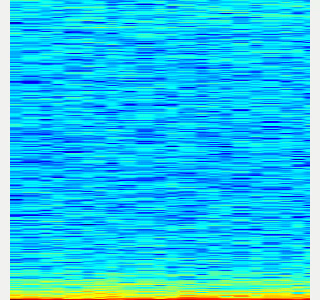|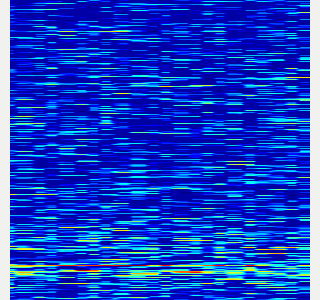|
- Collect spectrogram you would like to classify.
- When the volume exceeds the `threshold`, save the spectrogram at `train_data/original_spectrogram/TARGET_CLASS`.
- You can use rosbag and stream as sound sources.
1. Rosbag version (Recommended)
- I recommend to use rosbag to collect spectrograms. The rosbag makes it easy to use `save_sound.launch` with several parameters.
- In `target_class:=TARGET_CLASS`, you can set the class name of your target sound.
- By using `use_rosbag:=true` and `filename:=PATH_TO_ROSBAG`, you can save spectrograms from rosbag.
- By default, rosbag is paused at first. Press 'Space' key on terminal to start playing rosbag. When rosbag ends, press 'Ctrl-c' to terminate.
- The newly saved spectrograms are appended to existing spectrograms.
- You can change threshold of sound saving by `threshold:=xxx`. The smaller the value is, the more easily sound is saved.
# Save audio to rosbag
$ roslaunch sound_classification record_audio_rosbag.launch filename:=PATH_TO_ROSBAG
# play rosbag and collecting data
$ export ROS_MASTER_URI=http://localhost:11311
$ roslaunch sound_classification save_sound.launch use_rosbag:=true \
filename:=PATH_TO_ROSBAG target_class:=TARGET_CLASS threshold:=0.5
- By setting `threshold:=0` and `save_when_sound:=false`, you can collect spectrogram of "no sound".
# play rosbag and collecting no-sound data
$ export ROS_MASTER_URI=http://localhost:11311
$ roslaunch sound_classification save_sound.launch use_rosbag:=true \
filename:=PATH_TO_ROSBAG target_class:=no_sound threshold:=0 save_when_sound:=false
1. Stream version (Not Recommended)
- You can collect spectrogram directly from audio topic stream.
- Do not use `use_rosbag:=true`. The other args are the same as the rosbag version. Please see above.
$ roslaunch sound_classification save_sound.launch \
save_when_sound:=true target_class:=TARGET_CLASS threshold:=0.5 save_data_rate:=5
- Create dateaset for chainer from saved spectrograms.
- Some data augmentation is executed.
-
--number 30means to use maximum 30 images for each class in dataset.
$ rosrun sound_classification create_dataset.py --number 30
- Visualize dataset.
- You can use
trainarg for train dataset (augmented dataset),testarg for test dataset. - The spectrograms in the dataset are visualized in random order.
- You can use
$ rosrun sound_classification visualize_dataset.py test # train/test
- Train with dataset.
- Default model is
NIN(Recommended). - If you use
vgg16, pretrained weights of VGG16 is downloaded toscripts/VGG_ILSVRC_16_layers.npzat the first time you run this script.
- Default model is
$ rosrun sound_classification train.py --epoch 30
- Classify sounds.
- It takes a few seconds for the neural network weights to be loaded.
-
use_rosbag:=trueandfilename:=PATH_TO_ROSBAGis available if you classify sound with rosbag.
$ roslaunch sound_classification classify_sound.launch
- You can fix class names' color in classification result image by specifying order of class names like below:
<rosparam>
target_names: [none, other, chip_bag]
</rosparam>
- Example classification result:
|no_sound|applause|voice|
|---|---|---|
||||
Quick demo
Sound classification demo with your laptop's built-in microphone. You can create dataset from rosbag files in sample_rosbag/ directory.
Classification example gif

Commands
$ roslaunch sound_classification save_noise.launch
- Collect spectrograms from sample rosbags. Press 'Space' to start rosbag.
- For no_sound class
$ roslaunch sound_classification save_sound.launch use_rosbag:=true \
filename:=$(rospack find sound_classification)/sample_rosbag/no_sound.bag \
target_class:=no_sound threshold:=0 save_when_sound:=false
- For applause class
$ roslaunch sound_classification save_sound.launch use_rosbag:=true \
filename:=$(rospack find sound_classification)/sample_rosbag/applause.bag \
target_class:=applause threshold:=0.5
- For voice class
$ roslaunch sound_classification save_sound.launch use_rosbag:=true \
filename:=$(rospack find sound_classification)/sample_rosbag/voice.bag \
target_class:=voice threshold:=0.5
- Create dataset
$ rosrun sound_classification create_dataset.py --number 30
- Train (takes ~10 minites)
$ rosrun sound_classification train.py --epoch 20
- Classify sound
$ roslaunch sound_classification classify_sound.launch
Changelog for package sound_classification
1.2.17 (2023-11-14)
1.2.16 (2023-11-10)
- [audio_to_spectrogram, sound_classification] Add data_to_spectrogram (#2767)
- use catkin_install_python to install python scripts under node_scripts/ scripts/ (#2743)
- [sound_classification] Update setup doc on READMEt( #2732)
- [sound_classification] Enable to pass all arguments of audio_to_spectrogram.launch from upper launches (#2731)
- [sound_classification] Fix pactl option to list up input devices (#2715)
- [sound_classification] set default as python2 in sound_classification (#2698)
- chmod -x sound_classification scripts for catkin_virtualenv (#2659)
- Add sound classification (#2635)
- Contributors: Iori Yanokura, Kei Okada, Naoto Tsukamoto, Naoya Yamaguchi, Shingo Kitagawa, Shun Hasegawa
1.2.15 (2020-10-10)
1.2.14 (2020-10-09)
1.2.13 (2020-10-08)
1.2.12 (2020-10-03)
1.2.11 (2020-10-01)
- add sample program to convert audio message to spectrogram
- [WIP] Add program to classify sound
- Contributors: Naoya Yamaguchi
1.2.10 (2019-03-27)
1.2.9 (2019-02-23)
1.2.8 (2019-02-22)
1.2.7 (2019-02-14)
1.2.6 (2018-11-02)
1.2.5 (2018-04-09)
1.2.4 (2018-01-12)
1.2.3 (2017-11-23)
1.2.2 (2017-07-23)
1.2.1 (2017-07-15 20:44)
1.2.0 (2017-07-15 09:14)
1.1.3 (2017-07-07)
1.1.2 (2017-06-16)
1.1.1 (2017-03-04)
1.1.0 (2017-02-09 22:50)
1.0.4 (2017-02-09 22:48)
1.0.3 (2017-02-08)
1.0.2 (2017-01-12)
1.0.1 (2016-12-13)
1.0.0 (2016-12-12)
0.3.29 (2016-10-30)
0.3.28 (2016-10-29 16:34)
0.3.27 (2016-10-29 00:14)
0.3.26 (2016-10-27)
0.3.25 (2016-09-16)
0.3.24 (2016-09-15)
0.3.23 (2016-09-14)
0.3.22 (2016-09-13)
0.3.21 (2016-04-15)
0.3.20 (2016-04-14)
0.3.19 (2016-03-22)
0.3.18 (2016-03-21)
0.3.17 (2016-03-20)
0.3.16 (2016-02-11)
0.3.15 (2016-02-09)
0.3.14 (2016-02-04)
0.3.13 (2015-12-19 17:35)
0.3.12 (2015-12-19 14:44)
0.3.11 (2015-12-18)
0.3.10 (2015-12-17)
0.3.9 (2015-12-14)
0.3.8 (2015-12-08)
0.3.7 (2015-11-19)
0.3.6 (2015-09-11)
0.3.5 (2015-09-09)
0.3.4 (2015-09-07)
0.3.3 (2015-09-06)
0.3.2 (2015-09-05)
0.3.1 (2015-09-04 17:12)
0.3.0 (2015-09-04 12:37)
0.2.18 (2015-09-04 01:07)
0.2.17 (2015-08-21)
0.2.16 (2015-08-19)
0.2.15 (2015-08-18)
0.2.14 (2015-08-13)
0.2.13 (2015-06-11)
0.2.12 (2015-05-04)
0.2.11 (2015-04-13)
0.2.10 (2015-04-09)
0.2.9 (2015-03-29)
0.2.7 (2015-03-26)
0.2.6 (2015-03-25)
0.2.5 (2015-03-17)
0.2.4 (2015-03-08)
0.2.3 (2015-02-02)
0.2.2 (2015-01-30)
0.2.0 (2015-01-29 12:20)
0.1.34 (2015-01-29 11:53)
0.1.33 (2015-01-24)
0.1.32 (2015-01-12)
0.1.31 (2015-01-08)
0.1.30 (2014-12-24 16:45)
0.1.29 (2014-12-24 12:43)
0.1.28 (2014-12-17)
0.1.27 (2014-12-09)
0.1.26 (2014-11-23)
0.1.25 (2014-11-21)
0.1.24 (2014-11-15)
0.1.23 (2014-10-09)
0.1.22 (2014-09-24)
0.1.21 (2014-09-20)
0.1.20 (2014-09-17)
0.1.19 (2014-09-15)
0.1.18 (2014-09-13)
0.1.17 (2014-09-07)
0.1.16 (2014-09-04)
0.1.15 (2014-08-26)
0.1.14 (2014-08-01)
0.1.13 (2014-07-29)
0.1.12 (2014-07-24)
0.1.11 (2014-07-08)
0.1.10 (2014-07-07)
0.1.9 (2014-07-01)
0.1.8 (2014-06-29)
0.1.7 (2014-05-31)
0.1.6 (2014-05-30)
0.1.5 (2014-05-29)
0.1.4 (2014-04-25)
0.1.3 (2014-04-12)
0.1.2 (2014-04-11)
0.1.1 (2014-04-10)
Wiki Tutorials
Source Tutorials
Package Dependencies
System Dependencies
Dependant Packages
| Name | Repo | Deps |
|---|---|---|
| jsk_panda_teleop | github-jsk-ros-pkg-jsk_robot |
Launch files
- launch/audio_to_spectrogram.launch
-
- device [default: hw:0,0]
- n_channel [default: 2]
- bitdepth [default: 16]
- mic_sampling_rate [default: 44100]
- use_rosbag [default: false]
- filename [default: /]
- use_microphone [default: true]
- high_cut_freq [default: 8000]
- low_cut_freq [default: 1]
- spectrogram_period [default: 1]
- gui [default: false]
- pause_rosbag [default: true]
- launch/record_audio_rosbag.launch
-
- filename
- device [default: hw:0,0]
- n_channel [default: 2]
- bitdepth [default: 16]
- mic_sampling_rate [default: 44100]
- use_microphone [default: true]
- launch/save_noise.launch
-
- device [default: hw:0,0]
- n_channel [default: 2]
- bitdepth [default: 16]
- mic_sampling_rate [default: 44100]
- use_rosbag [default: false]
- filename [default: /]
- use_microphone [default: true]
- high_cut_freq [default: 8000]
- low_cut_freq [default: 1]
- spectrogram_period [default: 1]
- pause_rosbag [default: true]
- gui [default: true]
- save_data_rate [default: 10]
- launch/classify_sound.launch
-
- device [default: hw:0,0]
- n_channel [default: 2]
- bitdepth [default: 16]
- mic_sampling_rate [default: 44100]
- use_rosbag [default: false]
- filename [default: /]
- use_microphone [default: true]
- high_cut_freq [default: 8000]
- low_cut_freq [default: 1]
- spectrogram_period [default: 1]
- pause_rosbag [default: true]
- gpu [default: 0]
- gui [default: true]
- launch/save_sound.launch
-
- device [default: hw:0,0]
- n_channel [default: 2]
- bitdepth [default: 16]
- mic_sampling_rate [default: 44100]
- use_rosbag [default: false]
- filename [default: /]
- use_microphone [default: true]
- high_cut_freq [default: 8000]
- low_cut_freq [default: 1]
- spectrogram_period [default: 1]
- pause_rosbag [default: true]
- gui [default: true]
- save_data_rate [default: 5]
- target_class [default: ]
- save_when_sound [default: true]
- threshold [default: 0.5]
Messages
Services
Plugins
Recent questions tagged sound_classification at Robotics Stack Exchange
|
|
Package Summary
| Tags | No category tags. |
| Version | 1.2.17 |
| License | BSD |
| Build type | CATKIN |
| Use | RECOMMENDED |
Repository Summary
| Checkout URI | https://github.com/jsk-ros-pkg/jsk_recognition.git |
| VCS Type | git |
| VCS Version | master |
| Last Updated | 2024-06-19 |
| Dev Status | DEVELOPED |
| CI status | No Continuous Integration |
| Released | RELEASED |
| Tags | No category tags. |
| Contributing |
Help Wanted (0)
Good First Issues (0) Pull Requests to Review (0) |
Package Description
Additional Links
Maintainers
- Naoya Yamaguchi
Authors
Sound Classification
ROS package to classify sound stream.
Contents
Setup
-
Install ROS. Available OS:
- Ubuntu 16.04 (?)
- Ubuntu 18.04
Create workspace
mkdir ~/sound_classification_ws/src -p
cd ~/sound_classification_ws/src
git clone https://github.com/jsk-ros-pkg/jsk_recognition.git
rosdep install --from-paths . --ignore-src -y -r
cd ..
catkin build sound_classification
source ~/sound_classification_ws/devel/setup.bash
- Install other packages.
- cuda and cupy are needed for chainer. See installation guide of JSK
- Using GPU is highly recommended.
Usage
- Check and specify your microphone parameters.
- In particular,
device,n_channel,bitdepthandmic_sampling_rateneed to be known. - The example bash commands to get these params are below:
- In particular,
# For device. In this example, card 0 and device 0, so device:="hw:0,0"
$ arecord -l
\**** List of CAPTURE Hardware Devices ****
card 0: PCH [HDA Intel PCH], device 0: ALC293 Analog [ALC293 Analog]
Subdevices: 1/1
Subdevice #0: subdevice #0
# For n_channel, bitdepth and sample_rate,
# Note that sources means input (e.g. microphone) and sinks means output (e.g. speaker)
$ pactl list short sources
1 alsa_input.pci-0000_00_1f.3.analog-stereo module-alsa-card.c s16le 2ch 44100Hz SUSPENDED
- Pass these params to each launch file as arguments when launching (e.g., `device:=hw:0,0 n_channel:=2 bitdepth:=16 mic_sampling_rate:=44100`).
- If you use `/audio` topic from other computer and do not want to publish `/audio`, set `use_microphone:=false` at each launch file when launching.
- Save environmental noise to
train_data/noise.npy.- By subtracting noise, spectrograms become clear.
- During this script, you must not give any sound to the sensor.
- You should update noise data everytime before sound recognition, because environmental sound differs everytime.
- 30 noise samples are enough.
$ roslaunch sound_classification save_noise.launch
- Publish audio -> spectrum -> spectrogram topics.
- You can set the max/min frequency to be included in the spectrum by
high_cut_freq/low_cut_freqargs inaudio_to_spectrogram.launch. - If
gui:=true, spectrum and spectrogram are visualized.
- You can set the max/min frequency to be included in the spectrum by
$ roslaunch sound_classification audio_to_spectrogram.launch gui:=true
- Here is an example spectrogram at quiet environment.
- Horiozntal axis is time [Hz]
- Vertical axis is frequency [Hz]
|Spectrogram w/o noise subtraction|Spectrogram w/ noise subtraction|
|---|---|
|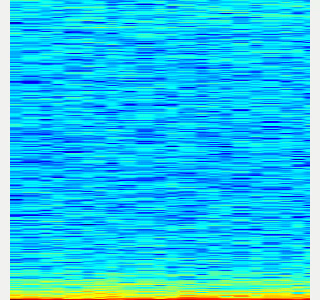|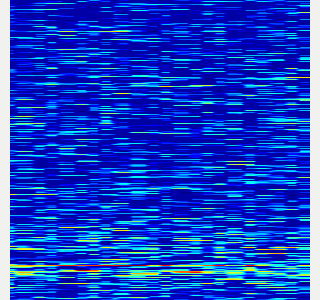|
- Collect spectrogram you would like to classify.
- When the volume exceeds the `threshold`, save the spectrogram at `train_data/original_spectrogram/TARGET_CLASS`.
- You can use rosbag and stream as sound sources.
1. Rosbag version (Recommended)
- I recommend to use rosbag to collect spectrograms. The rosbag makes it easy to use `save_sound.launch` with several parameters.
- In `target_class:=TARGET_CLASS`, you can set the class name of your target sound.
- By using `use_rosbag:=true` and `filename:=PATH_TO_ROSBAG`, you can save spectrograms from rosbag.
- By default, rosbag is paused at first. Press 'Space' key on terminal to start playing rosbag. When rosbag ends, press 'Ctrl-c' to terminate.
- The newly saved spectrograms are appended to existing spectrograms.
- You can change threshold of sound saving by `threshold:=xxx`. The smaller the value is, the more easily sound is saved.
# Save audio to rosbag
$ roslaunch sound_classification record_audio_rosbag.launch filename:=PATH_TO_ROSBAG
# play rosbag and collecting data
$ export ROS_MASTER_URI=http://localhost:11311
$ roslaunch sound_classification save_sound.launch use_rosbag:=true \
filename:=PATH_TO_ROSBAG target_class:=TARGET_CLASS threshold:=0.5
- By setting `threshold:=0` and `save_when_sound:=false`, you can collect spectrogram of "no sound".
# play rosbag and collecting no-sound data
$ export ROS_MASTER_URI=http://localhost:11311
$ roslaunch sound_classification save_sound.launch use_rosbag:=true \
filename:=PATH_TO_ROSBAG target_class:=no_sound threshold:=0 save_when_sound:=false
1. Stream version (Not Recommended)
- You can collect spectrogram directly from audio topic stream.
- Do not use `use_rosbag:=true`. The other args are the same as the rosbag version. Please see above.
$ roslaunch sound_classification save_sound.launch \
save_when_sound:=true target_class:=TARGET_CLASS threshold:=0.5 save_data_rate:=5
- Create dateaset for chainer from saved spectrograms.
- Some data augmentation is executed.
-
--number 30means to use maximum 30 images for each class in dataset.
$ rosrun sound_classification create_dataset.py --number 30
- Visualize dataset.
- You can use
trainarg for train dataset (augmented dataset),testarg for test dataset. - The spectrograms in the dataset are visualized in random order.
- You can use
$ rosrun sound_classification visualize_dataset.py test # train/test
- Train with dataset.
- Default model is
NIN(Recommended). - If you use
vgg16, pretrained weights of VGG16 is downloaded toscripts/VGG_ILSVRC_16_layers.npzat the first time you run this script.
- Default model is
$ rosrun sound_classification train.py --epoch 30
- Classify sounds.
- It takes a few seconds for the neural network weights to be loaded.
-
use_rosbag:=trueandfilename:=PATH_TO_ROSBAGis available if you classify sound with rosbag.
$ roslaunch sound_classification classify_sound.launch
- You can fix class names' color in classification result image by specifying order of class names like below:
<rosparam>
target_names: [none, other, chip_bag]
</rosparam>
- Example classification result:
|no_sound|applause|voice|
|---|---|---|
||||
Quick demo
Sound classification demo with your laptop's built-in microphone. You can create dataset from rosbag files in sample_rosbag/ directory.
Classification example gif

Commands
$ roslaunch sound_classification save_noise.launch
- Collect spectrograms from sample rosbags. Press 'Space' to start rosbag.
- For no_sound class
$ roslaunch sound_classification save_sound.launch use_rosbag:=true \
filename:=$(rospack find sound_classification)/sample_rosbag/no_sound.bag \
target_class:=no_sound threshold:=0 save_when_sound:=false
- For applause class
$ roslaunch sound_classification save_sound.launch use_rosbag:=true \
filename:=$(rospack find sound_classification)/sample_rosbag/applause.bag \
target_class:=applause threshold:=0.5
- For voice class
$ roslaunch sound_classification save_sound.launch use_rosbag:=true \
filename:=$(rospack find sound_classification)/sample_rosbag/voice.bag \
target_class:=voice threshold:=0.5
- Create dataset
$ rosrun sound_classification create_dataset.py --number 30
- Train (takes ~10 minites)
$ rosrun sound_classification train.py --epoch 20
- Classify sound
$ roslaunch sound_classification classify_sound.launch
Changelog for package sound_classification
1.2.17 (2023-11-14)
1.2.16 (2023-11-10)
- [audio_to_spectrogram, sound_classification] Add data_to_spectrogram (#2767)
- use catkin_install_python to install python scripts under node_scripts/ scripts/ (#2743)
- [sound_classification] Update setup doc on READMEt( #2732)
- [sound_classification] Enable to pass all arguments of audio_to_spectrogram.launch from upper launches (#2731)
- [sound_classification] Fix pactl option to list up input devices (#2715)
- [sound_classification] set default as python2 in sound_classification (#2698)
- chmod -x sound_classification scripts for catkin_virtualenv (#2659)
- Add sound classification (#2635)
- Contributors: Iori Yanokura, Kei Okada, Naoto Tsukamoto, Naoya Yamaguchi, Shingo Kitagawa, Shun Hasegawa
1.2.15 (2020-10-10)
1.2.14 (2020-10-09)
1.2.13 (2020-10-08)
1.2.12 (2020-10-03)
1.2.11 (2020-10-01)
- add sample program to convert audio message to spectrogram
- [WIP] Add program to classify sound
- Contributors: Naoya Yamaguchi
1.2.10 (2019-03-27)
1.2.9 (2019-02-23)
1.2.8 (2019-02-22)
1.2.7 (2019-02-14)
1.2.6 (2018-11-02)
1.2.5 (2018-04-09)
1.2.4 (2018-01-12)
1.2.3 (2017-11-23)
1.2.2 (2017-07-23)
1.2.1 (2017-07-15 20:44)
1.2.0 (2017-07-15 09:14)
1.1.3 (2017-07-07)
1.1.2 (2017-06-16)
1.1.1 (2017-03-04)
1.1.0 (2017-02-09 22:50)
1.0.4 (2017-02-09 22:48)
1.0.3 (2017-02-08)
1.0.2 (2017-01-12)
1.0.1 (2016-12-13)
1.0.0 (2016-12-12)
0.3.29 (2016-10-30)
0.3.28 (2016-10-29 16:34)
0.3.27 (2016-10-29 00:14)
0.3.26 (2016-10-27)
0.3.25 (2016-09-16)
0.3.24 (2016-09-15)
0.3.23 (2016-09-14)
0.3.22 (2016-09-13)
0.3.21 (2016-04-15)
0.3.20 (2016-04-14)
0.3.19 (2016-03-22)
0.3.18 (2016-03-21)
0.3.17 (2016-03-20)
0.3.16 (2016-02-11)
0.3.15 (2016-02-09)
0.3.14 (2016-02-04)
0.3.13 (2015-12-19 17:35)
0.3.12 (2015-12-19 14:44)
0.3.11 (2015-12-18)
0.3.10 (2015-12-17)
0.3.9 (2015-12-14)
0.3.8 (2015-12-08)
0.3.7 (2015-11-19)
0.3.6 (2015-09-11)
0.3.5 (2015-09-09)
0.3.4 (2015-09-07)
0.3.3 (2015-09-06)
0.3.2 (2015-09-05)
0.3.1 (2015-09-04 17:12)
0.3.0 (2015-09-04 12:37)
0.2.18 (2015-09-04 01:07)
0.2.17 (2015-08-21)
0.2.16 (2015-08-19)
0.2.15 (2015-08-18)
0.2.14 (2015-08-13)
0.2.13 (2015-06-11)
0.2.12 (2015-05-04)
0.2.11 (2015-04-13)
0.2.10 (2015-04-09)
0.2.9 (2015-03-29)
0.2.7 (2015-03-26)
0.2.6 (2015-03-25)
0.2.5 (2015-03-17)
0.2.4 (2015-03-08)
0.2.3 (2015-02-02)
0.2.2 (2015-01-30)
0.2.0 (2015-01-29 12:20)
0.1.34 (2015-01-29 11:53)
0.1.33 (2015-01-24)
0.1.32 (2015-01-12)
0.1.31 (2015-01-08)
0.1.30 (2014-12-24 16:45)
0.1.29 (2014-12-24 12:43)
0.1.28 (2014-12-17)
0.1.27 (2014-12-09)
0.1.26 (2014-11-23)
0.1.25 (2014-11-21)
0.1.24 (2014-11-15)
0.1.23 (2014-10-09)
0.1.22 (2014-09-24)
0.1.21 (2014-09-20)
0.1.20 (2014-09-17)
0.1.19 (2014-09-15)
0.1.18 (2014-09-13)
0.1.17 (2014-09-07)
0.1.16 (2014-09-04)
0.1.15 (2014-08-26)
0.1.14 (2014-08-01)
0.1.13 (2014-07-29)
0.1.12 (2014-07-24)
0.1.11 (2014-07-08)
0.1.10 (2014-07-07)
0.1.9 (2014-07-01)
0.1.8 (2014-06-29)
0.1.7 (2014-05-31)
0.1.6 (2014-05-30)
0.1.5 (2014-05-29)
0.1.4 (2014-04-25)
0.1.3 (2014-04-12)
0.1.2 (2014-04-11)
0.1.1 (2014-04-10)
Wiki Tutorials
Source Tutorials
Package Dependencies
System Dependencies
Dependant Packages
Launch files
- launch/audio_to_spectrogram.launch
-
- device [default: hw:0,0]
- n_channel [default: 2]
- bitdepth [default: 16]
- mic_sampling_rate [default: 44100]
- use_rosbag [default: false]
- filename [default: /]
- use_microphone [default: true]
- high_cut_freq [default: 8000]
- low_cut_freq [default: 1]
- spectrogram_period [default: 1]
- gui [default: false]
- pause_rosbag [default: true]
- launch/record_audio_rosbag.launch
-
- filename
- device [default: hw:0,0]
- n_channel [default: 2]
- bitdepth [default: 16]
- mic_sampling_rate [default: 44100]
- use_microphone [default: true]
- launch/save_noise.launch
-
- device [default: hw:0,0]
- n_channel [default: 2]
- bitdepth [default: 16]
- mic_sampling_rate [default: 44100]
- use_rosbag [default: false]
- filename [default: /]
- use_microphone [default: true]
- high_cut_freq [default: 8000]
- low_cut_freq [default: 1]
- spectrogram_period [default: 1]
- pause_rosbag [default: true]
- gui [default: true]
- save_data_rate [default: 10]
- launch/classify_sound.launch
-
- device [default: hw:0,0]
- n_channel [default: 2]
- bitdepth [default: 16]
- mic_sampling_rate [default: 44100]
- use_rosbag [default: false]
- filename [default: /]
- use_microphone [default: true]
- high_cut_freq [default: 8000]
- low_cut_freq [default: 1]
- spectrogram_period [default: 1]
- pause_rosbag [default: true]
- gpu [default: 0]
- gui [default: true]
- launch/save_sound.launch
-
- device [default: hw:0,0]
- n_channel [default: 2]
- bitdepth [default: 16]
- mic_sampling_rate [default: 44100]
- use_rosbag [default: false]
- filename [default: /]
- use_microphone [default: true]
- high_cut_freq [default: 8000]
- low_cut_freq [default: 1]
- spectrogram_period [default: 1]
- pause_rosbag [default: true]
- gui [default: true]
- save_data_rate [default: 5]
- target_class [default: ]
- save_when_sound [default: true]
- threshold [default: 0.5]
Messages
Services
Plugins
Recent questions tagged sound_classification at Robotics Stack Exchange
|
|
Package Summary
| Tags | No category tags. |
| Version | 1.2.17 |
| License | BSD |
| Build type | CATKIN |
| Use | RECOMMENDED |
Repository Summary
| Checkout URI | https://github.com/jsk-ros-pkg/jsk_recognition.git |
| VCS Type | git |
| VCS Version | master |
| Last Updated | 2024-06-19 |
| Dev Status | DEVELOPED |
| CI status | No Continuous Integration |
| Released | RELEASED |
| Tags | No category tags. |
| Contributing |
Help Wanted (0)
Good First Issues (0) Pull Requests to Review (0) |
Package Description
Additional Links
Maintainers
- Naoya Yamaguchi
Authors
Sound Classification
ROS package to classify sound stream.
Contents
Setup
-
Install ROS. Available OS:
- Ubuntu 16.04 (?)
- Ubuntu 18.04
Create workspace
mkdir ~/sound_classification_ws/src -p
cd ~/sound_classification_ws/src
git clone https://github.com/jsk-ros-pkg/jsk_recognition.git
rosdep install --from-paths . --ignore-src -y -r
cd ..
catkin build sound_classification
source ~/sound_classification_ws/devel/setup.bash
- Install other packages.
- cuda and cupy are needed for chainer. See installation guide of JSK
- Using GPU is highly recommended.
Usage
- Check and specify your microphone parameters.
- In particular,
device,n_channel,bitdepthandmic_sampling_rateneed to be known. - The example bash commands to get these params are below:
- In particular,
# For device. In this example, card 0 and device 0, so device:="hw:0,0"
$ arecord -l
\**** List of CAPTURE Hardware Devices ****
card 0: PCH [HDA Intel PCH], device 0: ALC293 Analog [ALC293 Analog]
Subdevices: 1/1
Subdevice #0: subdevice #0
# For n_channel, bitdepth and sample_rate,
# Note that sources means input (e.g. microphone) and sinks means output (e.g. speaker)
$ pactl list short sources
1 alsa_input.pci-0000_00_1f.3.analog-stereo module-alsa-card.c s16le 2ch 44100Hz SUSPENDED
- Pass these params to each launch file as arguments when launching (e.g., `device:=hw:0,0 n_channel:=2 bitdepth:=16 mic_sampling_rate:=44100`).
- If you use `/audio` topic from other computer and do not want to publish `/audio`, set `use_microphone:=false` at each launch file when launching.
- Save environmental noise to
train_data/noise.npy.- By subtracting noise, spectrograms become clear.
- During this script, you must not give any sound to the sensor.
- You should update noise data everytime before sound recognition, because environmental sound differs everytime.
- 30 noise samples are enough.
$ roslaunch sound_classification save_noise.launch
- Publish audio -> spectrum -> spectrogram topics.
- You can set the max/min frequency to be included in the spectrum by
high_cut_freq/low_cut_freqargs inaudio_to_spectrogram.launch. - If
gui:=true, spectrum and spectrogram are visualized.
- You can set the max/min frequency to be included in the spectrum by
$ roslaunch sound_classification audio_to_spectrogram.launch gui:=true
- Here is an example spectrogram at quiet environment.
- Horiozntal axis is time [Hz]
- Vertical axis is frequency [Hz]
|Spectrogram w/o noise subtraction|Spectrogram w/ noise subtraction|
|---|---|
|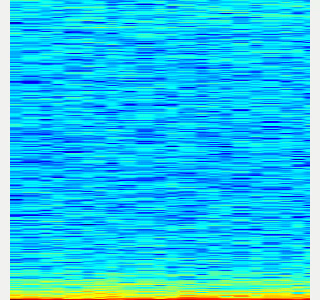|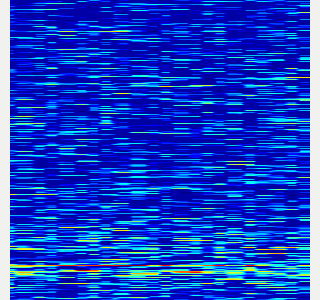|
- Collect spectrogram you would like to classify.
- When the volume exceeds the `threshold`, save the spectrogram at `train_data/original_spectrogram/TARGET_CLASS`.
- You can use rosbag and stream as sound sources.
1. Rosbag version (Recommended)
- I recommend to use rosbag to collect spectrograms. The rosbag makes it easy to use `save_sound.launch` with several parameters.
- In `target_class:=TARGET_CLASS`, you can set the class name of your target sound.
- By using `use_rosbag:=true` and `filename:=PATH_TO_ROSBAG`, you can save spectrograms from rosbag.
- By default, rosbag is paused at first. Press 'Space' key on terminal to start playing rosbag. When rosbag ends, press 'Ctrl-c' to terminate.
- The newly saved spectrograms are appended to existing spectrograms.
- You can change threshold of sound saving by `threshold:=xxx`. The smaller the value is, the more easily sound is saved.
# Save audio to rosbag
$ roslaunch sound_classification record_audio_rosbag.launch filename:=PATH_TO_ROSBAG
# play rosbag and collecting data
$ export ROS_MASTER_URI=http://localhost:11311
$ roslaunch sound_classification save_sound.launch use_rosbag:=true \
filename:=PATH_TO_ROSBAG target_class:=TARGET_CLASS threshold:=0.5
- By setting `threshold:=0` and `save_when_sound:=false`, you can collect spectrogram of "no sound".
# play rosbag and collecting no-sound data
$ export ROS_MASTER_URI=http://localhost:11311
$ roslaunch sound_classification save_sound.launch use_rosbag:=true \
filename:=PATH_TO_ROSBAG target_class:=no_sound threshold:=0 save_when_sound:=false
1. Stream version (Not Recommended)
- You can collect spectrogram directly from audio topic stream.
- Do not use `use_rosbag:=true`. The other args are the same as the rosbag version. Please see above.
$ roslaunch sound_classification save_sound.launch \
save_when_sound:=true target_class:=TARGET_CLASS threshold:=0.5 save_data_rate:=5
- Create dateaset for chainer from saved spectrograms.
- Some data augmentation is executed.
-
--number 30means to use maximum 30 images for each class in dataset.
$ rosrun sound_classification create_dataset.py --number 30
- Visualize dataset.
- You can use
trainarg for train dataset (augmented dataset),testarg for test dataset. - The spectrograms in the dataset are visualized in random order.
- You can use
$ rosrun sound_classification visualize_dataset.py test # train/test
- Train with dataset.
- Default model is
NIN(Recommended). - If you use
vgg16, pretrained weights of VGG16 is downloaded toscripts/VGG_ILSVRC_16_layers.npzat the first time you run this script.
- Default model is
$ rosrun sound_classification train.py --epoch 30
- Classify sounds.
- It takes a few seconds for the neural network weights to be loaded.
-
use_rosbag:=trueandfilename:=PATH_TO_ROSBAGis available if you classify sound with rosbag.
$ roslaunch sound_classification classify_sound.launch
- You can fix class names' color in classification result image by specifying order of class names like below:
<rosparam>
target_names: [none, other, chip_bag]
</rosparam>
- Example classification result:
|no_sound|applause|voice|
|---|---|---|
||||
Quick demo
Sound classification demo with your laptop's built-in microphone. You can create dataset from rosbag files in sample_rosbag/ directory.
Classification example gif

Commands
$ roslaunch sound_classification save_noise.launch
- Collect spectrograms from sample rosbags. Press 'Space' to start rosbag.
- For no_sound class
$ roslaunch sound_classification save_sound.launch use_rosbag:=true \
filename:=$(rospack find sound_classification)/sample_rosbag/no_sound.bag \
target_class:=no_sound threshold:=0 save_when_sound:=false
- For applause class
$ roslaunch sound_classification save_sound.launch use_rosbag:=true \
filename:=$(rospack find sound_classification)/sample_rosbag/applause.bag \
target_class:=applause threshold:=0.5
- For voice class
$ roslaunch sound_classification save_sound.launch use_rosbag:=true \
filename:=$(rospack find sound_classification)/sample_rosbag/voice.bag \
target_class:=voice threshold:=0.5
- Create dataset
$ rosrun sound_classification create_dataset.py --number 30
- Train (takes ~10 minites)
$ rosrun sound_classification train.py --epoch 20
- Classify sound
$ roslaunch sound_classification classify_sound.launch
Changelog for package sound_classification
1.2.17 (2023-11-14)
1.2.16 (2023-11-10)
- [audio_to_spectrogram, sound_classification] Add data_to_spectrogram (#2767)
- use catkin_install_python to install python scripts under node_scripts/ scripts/ (#2743)
- [sound_classification] Update setup doc on READMEt( #2732)
- [sound_classification] Enable to pass all arguments of audio_to_spectrogram.launch from upper launches (#2731)
- [sound_classification] Fix pactl option to list up input devices (#2715)
- [sound_classification] set default as python2 in sound_classification (#2698)
- chmod -x sound_classification scripts for catkin_virtualenv (#2659)
- Add sound classification (#2635)
- Contributors: Iori Yanokura, Kei Okada, Naoto Tsukamoto, Naoya Yamaguchi, Shingo Kitagawa, Shun Hasegawa
1.2.15 (2020-10-10)
1.2.14 (2020-10-09)
1.2.13 (2020-10-08)
1.2.12 (2020-10-03)
1.2.11 (2020-10-01)
- add sample program to convert audio message to spectrogram
- [WIP] Add program to classify sound
- Contributors: Naoya Yamaguchi
1.2.10 (2019-03-27)
1.2.9 (2019-02-23)
1.2.8 (2019-02-22)
1.2.7 (2019-02-14)
1.2.6 (2018-11-02)
1.2.5 (2018-04-09)
1.2.4 (2018-01-12)
1.2.3 (2017-11-23)
1.2.2 (2017-07-23)
1.2.1 (2017-07-15 20:44)
1.2.0 (2017-07-15 09:14)
1.1.3 (2017-07-07)
1.1.2 (2017-06-16)
1.1.1 (2017-03-04)
1.1.0 (2017-02-09 22:50)
1.0.4 (2017-02-09 22:48)
1.0.3 (2017-02-08)
1.0.2 (2017-01-12)
1.0.1 (2016-12-13)
1.0.0 (2016-12-12)
0.3.29 (2016-10-30)
0.3.28 (2016-10-29 16:34)
0.3.27 (2016-10-29 00:14)
0.3.26 (2016-10-27)
0.3.25 (2016-09-16)
0.3.24 (2016-09-15)
0.3.23 (2016-09-14)
0.3.22 (2016-09-13)
0.3.21 (2016-04-15)
0.3.20 (2016-04-14)
0.3.19 (2016-03-22)
0.3.18 (2016-03-21)
0.3.17 (2016-03-20)
0.3.16 (2016-02-11)
0.3.15 (2016-02-09)
0.3.14 (2016-02-04)
0.3.13 (2015-12-19 17:35)
0.3.12 (2015-12-19 14:44)
0.3.11 (2015-12-18)
0.3.10 (2015-12-17)
0.3.9 (2015-12-14)
0.3.8 (2015-12-08)
0.3.7 (2015-11-19)
0.3.6 (2015-09-11)
0.3.5 (2015-09-09)
0.3.4 (2015-09-07)
0.3.3 (2015-09-06)
0.3.2 (2015-09-05)
0.3.1 (2015-09-04 17:12)
0.3.0 (2015-09-04 12:37)
0.2.18 (2015-09-04 01:07)
0.2.17 (2015-08-21)
0.2.16 (2015-08-19)
0.2.15 (2015-08-18)
0.2.14 (2015-08-13)
0.2.13 (2015-06-11)
0.2.12 (2015-05-04)
0.2.11 (2015-04-13)
0.2.10 (2015-04-09)
0.2.9 (2015-03-29)
0.2.7 (2015-03-26)
0.2.6 (2015-03-25)
0.2.5 (2015-03-17)
0.2.4 (2015-03-08)
0.2.3 (2015-02-02)
0.2.2 (2015-01-30)
0.2.0 (2015-01-29 12:20)
0.1.34 (2015-01-29 11:53)
0.1.33 (2015-01-24)
0.1.32 (2015-01-12)
0.1.31 (2015-01-08)
0.1.30 (2014-12-24 16:45)
0.1.29 (2014-12-24 12:43)
0.1.28 (2014-12-17)
0.1.27 (2014-12-09)
0.1.26 (2014-11-23)
0.1.25 (2014-11-21)
0.1.24 (2014-11-15)
0.1.23 (2014-10-09)
0.1.22 (2014-09-24)
0.1.21 (2014-09-20)
0.1.20 (2014-09-17)
0.1.19 (2014-09-15)
0.1.18 (2014-09-13)
0.1.17 (2014-09-07)
0.1.16 (2014-09-04)
0.1.15 (2014-08-26)
0.1.14 (2014-08-01)
0.1.13 (2014-07-29)
0.1.12 (2014-07-24)
0.1.11 (2014-07-08)
0.1.10 (2014-07-07)
0.1.9 (2014-07-01)
0.1.8 (2014-06-29)
0.1.7 (2014-05-31)
0.1.6 (2014-05-30)
0.1.5 (2014-05-29)
0.1.4 (2014-04-25)
0.1.3 (2014-04-12)
0.1.2 (2014-04-11)
0.1.1 (2014-04-10)
Wiki Tutorials
Source Tutorials
Package Dependencies
System Dependencies
Dependant Packages
Launch files
- launch/audio_to_spectrogram.launch
-
- device [default: hw:0,0]
- n_channel [default: 2]
- bitdepth [default: 16]
- mic_sampling_rate [default: 44100]
- use_rosbag [default: false]
- filename [default: /]
- use_microphone [default: true]
- high_cut_freq [default: 8000]
- low_cut_freq [default: 1]
- spectrogram_period [default: 1]
- gui [default: false]
- pause_rosbag [default: true]
- launch/record_audio_rosbag.launch
-
- filename
- device [default: hw:0,0]
- n_channel [default: 2]
- bitdepth [default: 16]
- mic_sampling_rate [default: 44100]
- use_microphone [default: true]
- launch/save_noise.launch
-
- device [default: hw:0,0]
- n_channel [default: 2]
- bitdepth [default: 16]
- mic_sampling_rate [default: 44100]
- use_rosbag [default: false]
- filename [default: /]
- use_microphone [default: true]
- high_cut_freq [default: 8000]
- low_cut_freq [default: 1]
- spectrogram_period [default: 1]
- pause_rosbag [default: true]
- gui [default: true]
- save_data_rate [default: 10]
- launch/classify_sound.launch
-
- device [default: hw:0,0]
- n_channel [default: 2]
- bitdepth [default: 16]
- mic_sampling_rate [default: 44100]
- use_rosbag [default: false]
- filename [default: /]
- use_microphone [default: true]
- high_cut_freq [default: 8000]
- low_cut_freq [default: 1]
- spectrogram_period [default: 1]
- pause_rosbag [default: true]
- gpu [default: 0]
- gui [default: true]
- launch/save_sound.launch
-
- device [default: hw:0,0]
- n_channel [default: 2]
- bitdepth [default: 16]
- mic_sampling_rate [default: 44100]
- use_rosbag [default: false]
- filename [default: /]
- use_microphone [default: true]
- high_cut_freq [default: 8000]
- low_cut_freq [default: 1]
- spectrogram_period [default: 1]
- pause_rosbag [default: true]
- gui [default: true]
- save_data_rate [default: 5]
- target_class [default: ]
- save_when_sound [default: true]
- threshold [default: 0.5]
