
|
carla_ego_vehicle package from carla_ros_bridge repocarla_ackermann_control carla_ego_vehicle carla_infrastructure carla_manual_control carla_msgs carla_ros_bridge carla_waypoint_publisher pcl_recorder rqt_carla_control |
|
|
Package Summary
| Tags | No category tags. |
| Version | 0.0.0 |
| License | MIT |
| Build type | CATKIN |
| Use | RECOMMENDED |
Repository Summary
| Checkout URI | https://github.com/carla-simulator/ros-bridge.git |
| VCS Type | git |
| VCS Version | 0.9.6 |
| Last Updated | 2020-01-29 |
| Dev Status | MAINTAINED |
| CI status | Continuous Integration |
| Released | UNRELEASED |
| Tags | No category tags. |
| Contributing |
Help Wanted (0)
Good First Issues (0) Pull Requests to Review (0) |
Package Description
Additional Links
Maintainers
- CARLA Simulator Team
Authors
ROS Ego Vehicle
The reference Carla client carla_ego_vehicle can be used to spawn an ego vehicle (role-name: "ego_vehicle") with attached sensors.
Info: To be able to use carla_manual_control a camera with role-name 'view' and resolution of 800x600 is required.
If no specific position is set, the ego vehicle is spawned at a random position.
Spawning at specific position
It is possible to (re)spawn the ego vehicle at the specific location by publishing to /carla/<ROLE NAME>/initialpose.
The preferred way of doing that is using RVIZ:
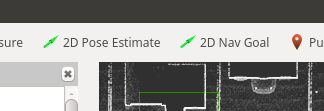
Selecting a Pose with '2D Pose Estimate' will delete the current ego_vehicle and respawn it at the specified position.
Re-use existing vehicle as ego-vehicle
It is possible to re-use an existing vehicle as ego-vehicle, instead of spawning a new vehicle. In this case, the role_name is used to identify the vehicle among all CARLA actors through the rolename attribute. Upon success, the requested sensors are attached to this actor, and the actor becomes the new ego vehicle.
To make use of this option, set the ROS parameter spawn_ego_vehicle to false.
Create your own sensor setup
Sensors, attached to the ego vehicle can be defined via a json file. carla_ego_vehicle reads it from the file location defined via the private ros parameter sensor_definition_file.
The format is defined like that:
{ "sensors" = [
{
"type": "<SENSOR-TYPE>",
"id": "<NAME>",
"x": 0.0, "y": 0.0, "z": 0.0, "roll": 0.0, "pitch": 0.0, "yaw": 0.0, # pose of the sensor, relative to the vehicle
<ADDITIONAL-SENSOR-ATTRIBUTES>
},
...
]
}
Define sensors with their attributes as described in the Carla Documentation about Cameras and Sensors.
An example is provided by carla_example_ego_vehicle.launch. It uses the sensors from sensors.json
Wiki Tutorials
Source Tutorials
Dependant Packages
| Name | Repo | Deps |
|---|---|---|
| carla_ros_bridge | github-carla-simulator-ros-bridge |
Launch files
- launch/carla_ego_vehicle.launch
-
- host [default: localhost]
- port [default: 2000]
- vehicle_filter [default: vehicle.*]
- sensor_definition_file
- role_name [default: ego_vehicle]
- spawn_point [default: ]
- remap_rviz_initialpose_goal [default: True]
- spawn_ego_vehicle [default: True]
- launch/carla_example_ego_vehicle.launch
-
- host [default: localhost]
- port [default: 2000]
- vehicle_filter [default: vehicle.*]
- sensor_definition_file [default: $(find carla_ego_vehicle)/config/sensors.json]
- role_name [default: ego_vehicle]
- spawn_point [default: ]