
|
carla_ros_bridge repositorycarla_ackermann_control carla_ego_vehicle carla_infrastructure carla_manual_control carla_msgs carla_ros_bridge carla_waypoint_publisher pcl_recorder rqt_carla_control |
|
|
Repository Summary
| Checkout URI | https://github.com/carla-simulator/ros-bridge.git |
| VCS Type | git |
| VCS Version | 0.9.6 |
| Last Updated | 2020-01-29 |
| Dev Status | MAINTAINED |
| Released | UNRELEASED |
| Tags | No category tags. |
| Contributing |
Help Wanted (-)
Good First Issues (-) Pull Requests to Review (-) |
Packages
| Name | Version |
|---|---|
| carla_ackermann_control | 0.0.0 |
| carla_ego_vehicle | 0.0.0 |
| carla_infrastructure | 0.0.0 |
| carla_manual_control | 0.0.0 |
| carla_msgs | 0.1.0 |
| carla_ros_bridge | 0.0.1 |
| carla_waypoint_publisher | 0.0.0 |
| pcl_recorder | 0.0.0 |
| rqt_carla_control | 0.0.0 |
README
ROS bridge for CARLA simulator
This ROS package aims at providing a simple ROS bridge for CARLA simulator.
Important Note: This documentation is for CARLA versions newer than 0.9.4.
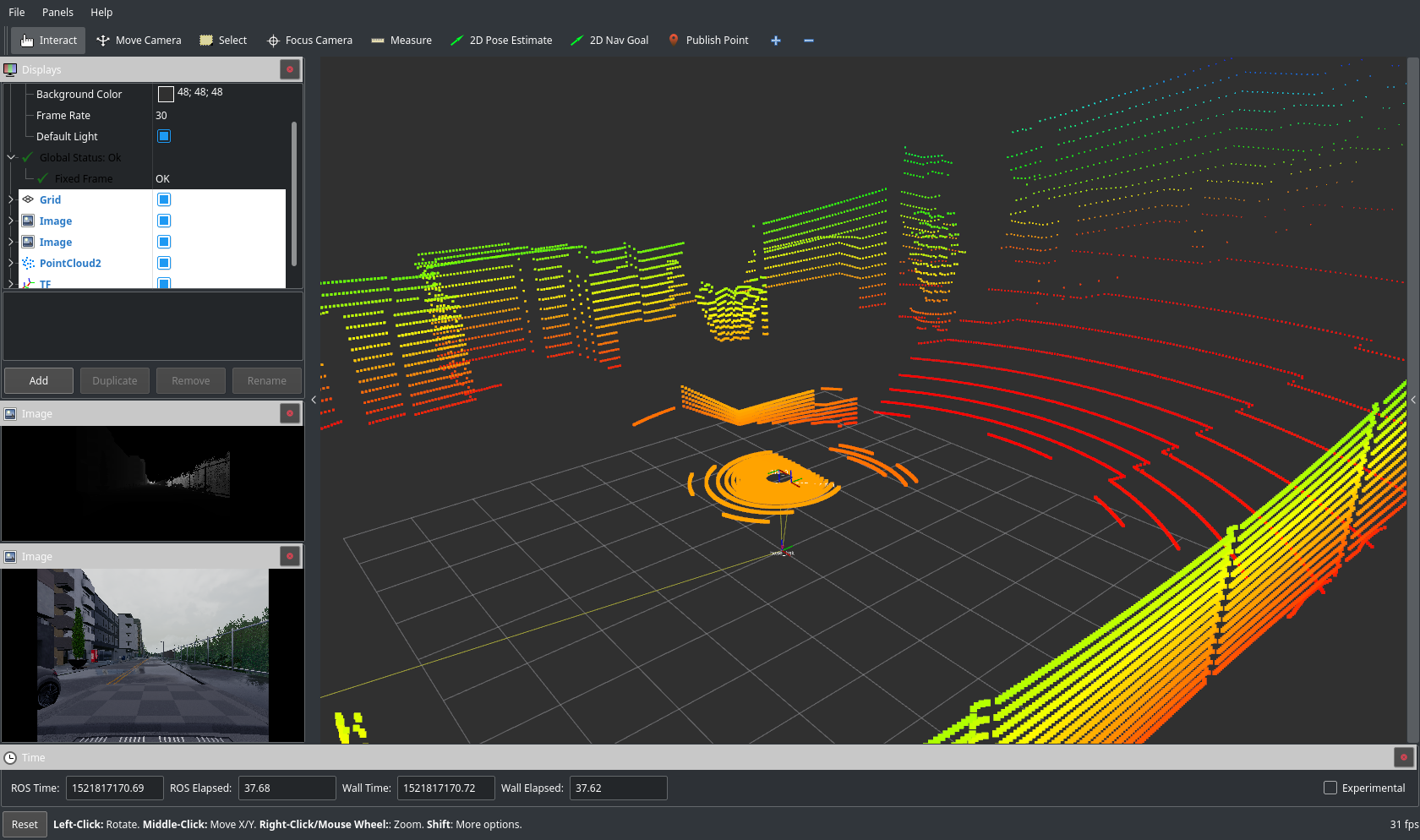

Features
- Cameras (depth, segmentation, rgb) support
- Transform publications
- Manual control using ackermann msg
- Handle ROS dependencies
- Marker/bounding box messages for cars/pedestrian
- Lidar sensor support
- Support CARLA synchronous mode
- Add traffic light support
Setup
Create a catkin workspace and install carla_ros_bridge package
#setup folder structure
mkdir -p ~/carla-ros-bridge/catkin_ws/src
cd ~/carla-ros-bridge
git clone https://github.com/carla-simulator/ros-bridge.git
cd catkin_ws/src
ln -s ../../ros-bridge
source /opt/ros/kinetic/setup.bash
cd ..
#install required ros-dependencies
rosdep update
rosdep install --from-paths src --ignore-src -r
#build
catkin_make
For more information about configuring a ROS environment see http://wiki.ros.org/ROS/Tutorials/InstallingandConfiguringROSEnvironment
Start the ROS bridge
First run the simulator (see carla documentation: http://carla.readthedocs.io/en/latest/)
./CarlaUE4.sh -windowed -ResX=320 -ResY=240
Wait for the message:
Waiting for the client to connect...
Then start the ros bridge (choose one option):
export PYTHONPATH=$PYTHONPATH:<path/to/carla/>/PythonAPI/<your_egg_file>
source ~/carla-ros-bridge/catkin_ws/devel/setup.bash
# Option 1: start the ros bridge
roslaunch carla_ros_bridge carla_ros_bridge.launch
# Option 2: start the ros bridge together with RVIZ
roslaunch carla_ros_bridge carla_ros_bridge_with_rviz.launch
# Option 3: start the ros bridge together with an example ego vehicle
roslaunch carla_ros_bridge carla_ros_bridge_with_example_ego_vehicle.launch
Settings
You can setup the ros bridge configuration carla_ros_bridge/config/settings.yaml.
If the rolename is within the list specified by ROS parameter /carla/ego_vehicle/rolename, the client is interpreted as an controllable ego vehicle and all relevant ROS topics are created.
Mode
Default Mode
In default mode (synchronous_mode: false) data is published:
- on every
world.on_tick()callback - on every
sensor.listen()callback
Synchronous Mode
CAUTION: In synchronous mode, only the ros-bridge is allowed to tick. Other CARLA clients must passively wait.
In synchronous mode (synchronous_mode: true), the bridge waits for all sensor data that is expected within the current frame. This might slow down the overall simulation but ensures reproducible results.
Additionally you might set synchronous_mode_wait_for_vehicle_control_command to true to wait for a vehicle control command before executing the next tick.
Control Synchronous Mode
File truncated at 100 lines see the full file