
|
event_image_reconstruction_fibar package from event_image_reconstruction_fibar repoevent_image_reconstruction_fibar |
ROS Distro
|
Package Summary
| Version | 3.0.3 |
| License | Apache License 2.0 |
| Build type | AMENT_CMAKE |
| Use | RECOMMENDED |
Repository Summary
| Checkout URI | https://github.com/ros-event-camera/event_image_reconstruction_fibar.git |
| VCS Type | git |
| VCS Version | release |
| Last Updated | 2026-01-16 |
| Dev Status | DEVELOPED |
| Released | RELEASED |
| Contributing |
Help Wanted (-)
Good First Issues (-) Pull Requests to Review (-) |
Package Description
Maintainers
- Bernd Pfrommer
Authors
event_image_reconstruction_fibar
This repository contains a ROS package for event image reconstruction by means of a temporal and spatial filtering algorithm described here. It depends on the fibar library.
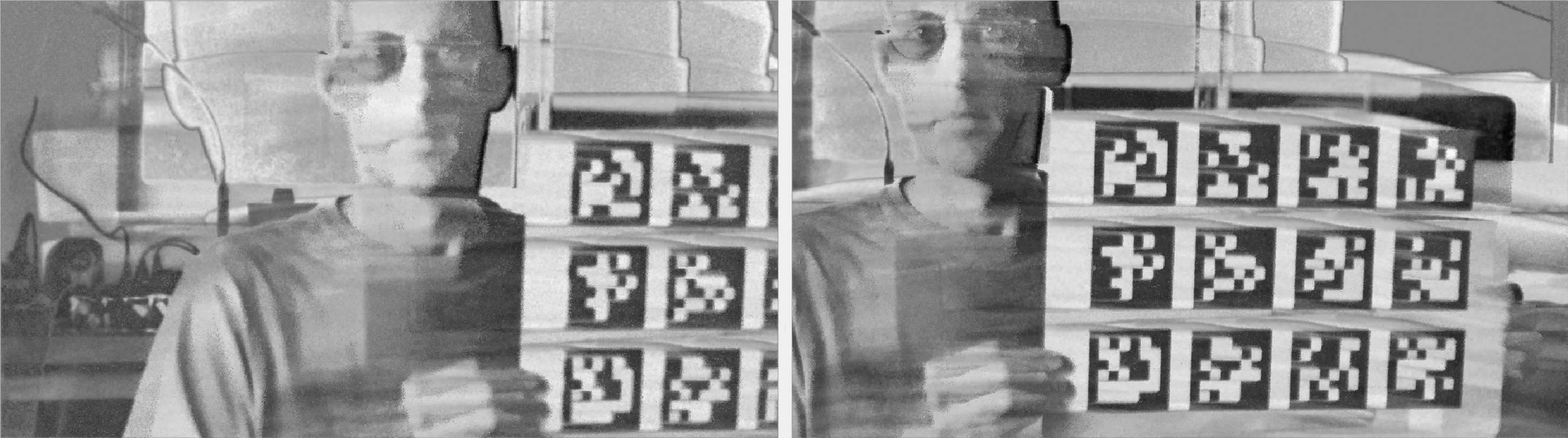
Supported platforms
Continuous integration testing for ROS Humble and later distros.
How to build
Set the following shell variables:
repo=event_image_reconstruction_fibar
url=https://github.com/ros-event-camera/${repo}.git
and follow the instructions here
About time synchronization and time stamps
The FIBAR algorithm reconstructs a brightness image event by event, and produces image frames for given frame times. This section explains how these frame times are computed, and how they are synchronized with external sources.
First off, all frames are ultimately produced based on sensor time, that is, the time stamps generated by the camera’s internal clock, and affixed to each event individually. However, when synchronizing against an external time source such as e.g. a camera, the time for which to reconstruct the frame will be specified by the host time given in the ROS image message header stamp. See the event camera codecs repository for more details on sensor vs host time. Since the sensor clock is not synchronized with the host clock, sensor time and host time have different starting points, and drift from each other. For this reason, the event image reconstruction node constantly estimates the offset between sensor and host time, which allows it to then convert host time to sensor time for frame generation.
Offset and drift estimation
When ROS event camera packet messages arrive at the reconstruction node, the sensor time of the first event in the packet corresponds to the host time provided by the ROS message header stamp. Thus, for every arriving packet, the reconstruction node updates a running average offset between host time and sensor time, allowing for a two-way conversion between host and sensor time. This is the conversion referred to below when writing “sensor time = estimated(host time)”, meaning the sensor time is computed from the host time by using the estimated offsets, and conversely, with some abuse of notation “host time = estimated(sensor time)” for deriving the host time from the sensor time.
Synchronization modes
Supported synchronization modes:
1) Free Running. The node generates its own frame times, equidistant in sensor time, and not synchronized to any external time sources.
2) Trigger Events. Many event cameras (notably the ones with Prophesee sensors) have an input pin that generates so-called “external trigger events”
when a pulse signal arrives. These trigger events are time stamped to the arrival time of they pulse, and inserted into the event stream.
When a trigger event is decoded by the reconstruction node, it will emit a frame based on the sensor time of the trigger event. The header stamp
of the frame will be estimated from the trigger event’s sensor time.
3) Camera Image. This mode supports synchronizing the event camera to a frame-based camera. If the sync pulse triggering the frame-based camera’s image
is not connected to the event camera, the header stamp of the camera image is converted to sensor time which is then used to reconstruct the frame.
If a sync pulse is available, the reconstruction node can be configured to use the external trigger events as well, meaning the reconstruction
is done based on the sensor time embedded in the external trigger event. The difference with respect to “Trigger Events” mode is that the header
time stamp of the emitted image frame will be taken from the camera image header message, such that down-stream calibration packages can directly
recognize which camera image frames belong to which reconstructed event image frames.
4) Time Reference. This mode allows for injection of arbitrary frame times via standard ROS TimeReference messages. The header stamp of the message will
be used for the header stamp of the reconstructed frame, the time_ref field is expected to contain the sensor time for reconstruction. This mode
is useful when two event cameras are connected with a sync cable, i.e. their sensor time is synchronized, and one (or both) are connected to an external
trigger pulse. One of the reconstruction nodes is then configured to publish a TimeReference message (and also a reconstructed image frame), to which
the reconstruction node for the other camera subscribes. This way the reconstructed frames of the two nodes will be based on the same sensor time, and
will also carry identical ROS header stamps. If both cameras are connected to the same sync pulse, the node receiving the time reference message
can be configured to ignore the sensor time of the message, and instead use the sensor time from external trigger events.
Node Parameters
-
sync_mode: How to find the sensor time for reconstructing frames. See Synchronization Modes and the sync table below for possible values. Default:free_running. -
use_trigger_events: Set this to true to use external trigger events in the event data stream. See Synchronization Modes and the sync table below. Default: False. -
fps: Frequency (in hz) at which images are reconstructed in free running mode. Default: 25. -
cutoff_num_events: The cutoff period (in number of events) for the reconstruction algorithm. See the FIBAR paper. Default: 40 -
use_spatial_filter: whether to use spatial filtering (FIBAR). Default:true. -
statistics_period: Time period in seconds between statistics printouts. Default: 5. -
event_queue_memory_limit: How many bytes of event data to keep in the incoming queue before dropping data. Default: 10MB. -
ros_event_queue_size: Number of event packet messages to keep in the ROS receive queue. Default: 1000. -
edge: Whether to use theupordownedge of the hardware trigger signal. Default:up. -
frame_path: output directory for reconstructed frames and frame-based camera images. Set to empty string to suppress frame writing. Default:"". -
publish_time_reference: whether to publish time reference message. Default:false.
sync_mode |
use_trigger_events |
frame time source | ROS header time stamp | note |
|---|---|---|---|---|
free_running |
false | sensor clock | estimated(sensor time) | |
free_running |
true | INVALID CONFIG | INVALID CONFIG | |
trigger_events |
false | INVALID CONFIG | INVALID CONFIG | |
trigger_events |
true | external trigger | estimated(sensor time) | |
camera_image |
false | estimated(image.header.stamp) | image.header.stamp | |
camera_image |
true | external trigger | image.header.stamp | |
time_reference |
false | estimated(ref.header.stamp) | ref.header.stamp | |
time_reference |
true | external trigger | ref.header.stamp |
Node Topics
File truncated at 100 lines see the full file
Changelog for package event_image_reconstruction_fibar
3.0.3 (2026-01-15)
- added dependency on ament_cmake_clang_format
- Contributors: Bernd Pfrommer
3.0.2 (2026-01-15)
- fixed missing package depedencies
- Contributors: Bernd Pfrommer
3.0.1 (2026-01-15)
- added output_bag option to launch script
- Contributors: Bernd Pfrommer
3.0.0 (2025-12-06)
- initial release
- Contributors: Bernd Pfrommer
Package Dependencies
System Dependencies
| Name |
|---|
| libopencv-dev |
Dependant Packages
Launch files
Messages
Services
Plugins
Recent questions tagged event_image_reconstruction_fibar at Robotics Stack Exchange

|
event_image_reconstruction_fibar package from event_image_reconstruction_fibar repoevent_image_reconstruction_fibar |
ROS Distro
|
Package Summary
| Version | 3.0.3 |
| License | Apache License 2.0 |
| Build type | AMENT_CMAKE |
| Use | RECOMMENDED |
Repository Summary
| Checkout URI | https://github.com/ros-event-camera/event_image_reconstruction_fibar.git |
| VCS Type | git |
| VCS Version | release |
| Last Updated | 2026-01-16 |
| Dev Status | DEVELOPED |
| Released | RELEASED |
| Contributing |
Help Wanted (-)
Good First Issues (-) Pull Requests to Review (-) |
Package Description
Maintainers
- Bernd Pfrommer
Authors
event_image_reconstruction_fibar
This repository contains a ROS package for event image reconstruction by means of a temporal and spatial filtering algorithm described here. It depends on the fibar library.
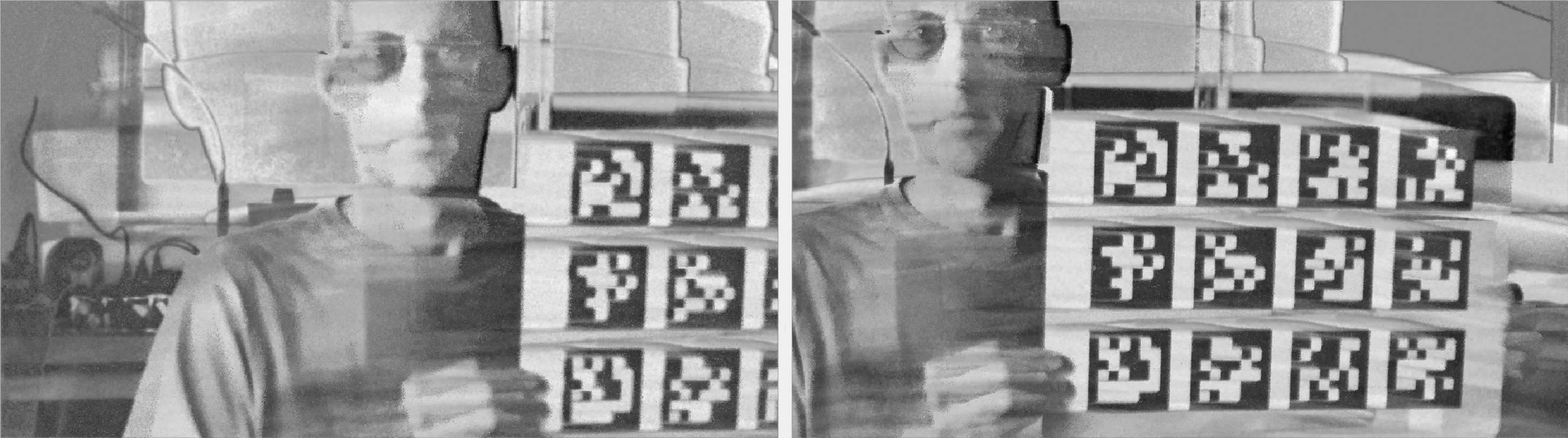
Supported platforms
Continuous integration testing for ROS Humble and later distros.
How to build
Set the following shell variables:
repo=event_image_reconstruction_fibar
url=https://github.com/ros-event-camera/${repo}.git
and follow the instructions here
About time synchronization and time stamps
The FIBAR algorithm reconstructs a brightness image event by event, and produces image frames for given frame times. This section explains how these frame times are computed, and how they are synchronized with external sources.
First off, all frames are ultimately produced based on sensor time, that is, the time stamps generated by the camera’s internal clock, and affixed to each event individually. However, when synchronizing against an external time source such as e.g. a camera, the time for which to reconstruct the frame will be specified by the host time given in the ROS image message header stamp. See the event camera codecs repository for more details on sensor vs host time. Since the sensor clock is not synchronized with the host clock, sensor time and host time have different starting points, and drift from each other. For this reason, the event image reconstruction node constantly estimates the offset between sensor and host time, which allows it to then convert host time to sensor time for frame generation.
Offset and drift estimation
When ROS event camera packet messages arrive at the reconstruction node, the sensor time of the first event in the packet corresponds to the host time provided by the ROS message header stamp. Thus, for every arriving packet, the reconstruction node updates a running average offset between host time and sensor time, allowing for a two-way conversion between host and sensor time. This is the conversion referred to below when writing “sensor time = estimated(host time)”, meaning the sensor time is computed from the host time by using the estimated offsets, and conversely, with some abuse of notation “host time = estimated(sensor time)” for deriving the host time from the sensor time.
Synchronization modes
Supported synchronization modes:
1) Free Running. The node generates its own frame times, equidistant in sensor time, and not synchronized to any external time sources.
2) Trigger Events. Many event cameras (notably the ones with Prophesee sensors) have an input pin that generates so-called “external trigger events”
when a pulse signal arrives. These trigger events are time stamped to the arrival time of they pulse, and inserted into the event stream.
When a trigger event is decoded by the reconstruction node, it will emit a frame based on the sensor time of the trigger event. The header stamp
of the frame will be estimated from the trigger event’s sensor time.
3) Camera Image. This mode supports synchronizing the event camera to a frame-based camera. If the sync pulse triggering the frame-based camera’s image
is not connected to the event camera, the header stamp of the camera image is converted to sensor time which is then used to reconstruct the frame.
If a sync pulse is available, the reconstruction node can be configured to use the external trigger events as well, meaning the reconstruction
is done based on the sensor time embedded in the external trigger event. The difference with respect to “Trigger Events” mode is that the header
time stamp of the emitted image frame will be taken from the camera image header message, such that down-stream calibration packages can directly
recognize which camera image frames belong to which reconstructed event image frames.
4) Time Reference. This mode allows for injection of arbitrary frame times via standard ROS TimeReference messages. The header stamp of the message will
be used for the header stamp of the reconstructed frame, the time_ref field is expected to contain the sensor time for reconstruction. This mode
is useful when two event cameras are connected with a sync cable, i.e. their sensor time is synchronized, and one (or both) are connected to an external
trigger pulse. One of the reconstruction nodes is then configured to publish a TimeReference message (and also a reconstructed image frame), to which
the reconstruction node for the other camera subscribes. This way the reconstructed frames of the two nodes will be based on the same sensor time, and
will also carry identical ROS header stamps. If both cameras are connected to the same sync pulse, the node receiving the time reference message
can be configured to ignore the sensor time of the message, and instead use the sensor time from external trigger events.
Node Parameters
-
sync_mode: How to find the sensor time for reconstructing frames. See Synchronization Modes and the sync table below for possible values. Default:free_running. -
use_trigger_events: Set this to true to use external trigger events in the event data stream. See Synchronization Modes and the sync table below. Default: False. -
fps: Frequency (in hz) at which images are reconstructed in free running mode. Default: 25. -
cutoff_num_events: The cutoff period (in number of events) for the reconstruction algorithm. See the FIBAR paper. Default: 40 -
use_spatial_filter: whether to use spatial filtering (FIBAR). Default:true. -
statistics_period: Time period in seconds between statistics printouts. Default: 5. -
event_queue_memory_limit: How many bytes of event data to keep in the incoming queue before dropping data. Default: 10MB. -
ros_event_queue_size: Number of event packet messages to keep in the ROS receive queue. Default: 1000. -
edge: Whether to use theupordownedge of the hardware trigger signal. Default:up. -
frame_path: output directory for reconstructed frames and frame-based camera images. Set to empty string to suppress frame writing. Default:"". -
publish_time_reference: whether to publish time reference message. Default:false.
sync_mode |
use_trigger_events |
frame time source | ROS header time stamp | note |
|---|---|---|---|---|
free_running |
false | sensor clock | estimated(sensor time) | |
free_running |
true | INVALID CONFIG | INVALID CONFIG | |
trigger_events |
false | INVALID CONFIG | INVALID CONFIG | |
trigger_events |
true | external trigger | estimated(sensor time) | |
camera_image |
false | estimated(image.header.stamp) | image.header.stamp | |
camera_image |
true | external trigger | image.header.stamp | |
time_reference |
false | estimated(ref.header.stamp) | ref.header.stamp | |
time_reference |
true | external trigger | ref.header.stamp |
Node Topics
File truncated at 100 lines see the full file
Changelog for package event_image_reconstruction_fibar
3.0.3 (2026-01-15)
- added dependency on ament_cmake_clang_format
- Contributors: Bernd Pfrommer
3.0.2 (2026-01-15)
- fixed missing package depedencies
- Contributors: Bernd Pfrommer
3.0.1 (2026-01-15)
- added output_bag option to launch script
- Contributors: Bernd Pfrommer
3.0.0 (2025-12-06)
- initial release
- Contributors: Bernd Pfrommer
Package Dependencies
System Dependencies
| Name |
|---|
| libopencv-dev |
Dependant Packages
Launch files
Messages
Services
Plugins
Recent questions tagged event_image_reconstruction_fibar at Robotics Stack Exchange

|
event_image_reconstruction_fibar package from event_image_reconstruction_fibar repoevent_image_reconstruction_fibar |
ROS Distro
|
Package Summary
| Version | 3.0.3 |
| License | Apache License 2.0 |
| Build type | AMENT_CMAKE |
| Use | RECOMMENDED |
Repository Summary
| Checkout URI | https://github.com/ros-event-camera/event_image_reconstruction_fibar.git |
| VCS Type | git |
| VCS Version | release |
| Last Updated | 2026-01-16 |
| Dev Status | DEVELOPED |
| Released | RELEASED |
| Contributing |
Help Wanted (-)
Good First Issues (-) Pull Requests to Review (-) |
Package Description
Maintainers
- Bernd Pfrommer
Authors
event_image_reconstruction_fibar
This repository contains a ROS package for event image reconstruction by means of a temporal and spatial filtering algorithm described here. It depends on the fibar library.
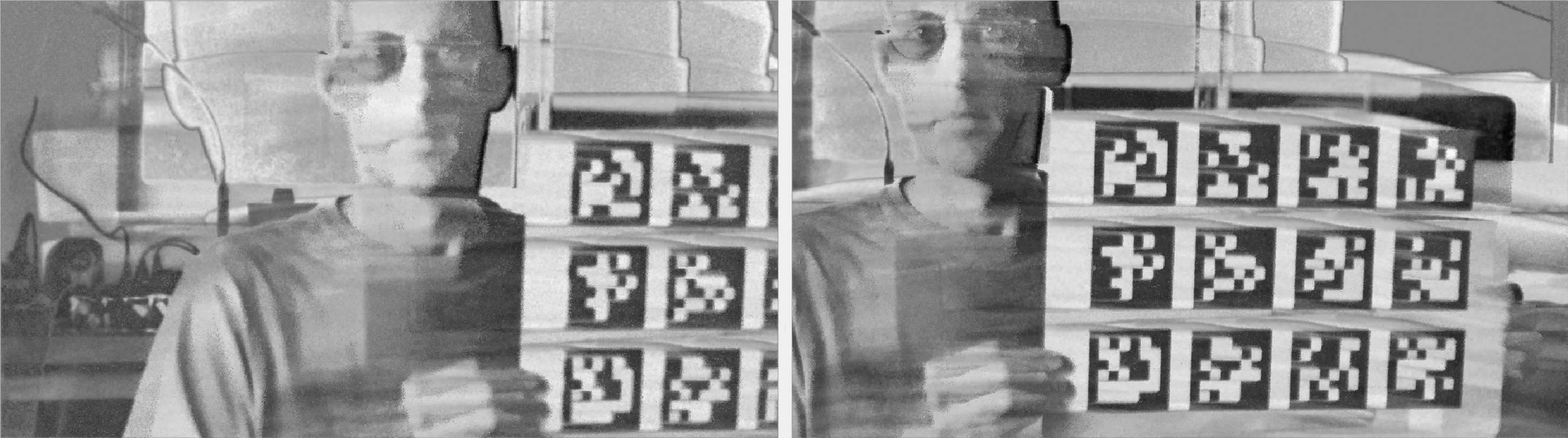
Supported platforms
Continuous integration testing for ROS Humble and later distros.
How to build
Set the following shell variables:
repo=event_image_reconstruction_fibar
url=https://github.com/ros-event-camera/${repo}.git
and follow the instructions here
About time synchronization and time stamps
The FIBAR algorithm reconstructs a brightness image event by event, and produces image frames for given frame times. This section explains how these frame times are computed, and how they are synchronized with external sources.
First off, all frames are ultimately produced based on sensor time, that is, the time stamps generated by the camera’s internal clock, and affixed to each event individually. However, when synchronizing against an external time source such as e.g. a camera, the time for which to reconstruct the frame will be specified by the host time given in the ROS image message header stamp. See the event camera codecs repository for more details on sensor vs host time. Since the sensor clock is not synchronized with the host clock, sensor time and host time have different starting points, and drift from each other. For this reason, the event image reconstruction node constantly estimates the offset between sensor and host time, which allows it to then convert host time to sensor time for frame generation.
Offset and drift estimation
When ROS event camera packet messages arrive at the reconstruction node, the sensor time of the first event in the packet corresponds to the host time provided by the ROS message header stamp. Thus, for every arriving packet, the reconstruction node updates a running average offset between host time and sensor time, allowing for a two-way conversion between host and sensor time. This is the conversion referred to below when writing “sensor time = estimated(host time)”, meaning the sensor time is computed from the host time by using the estimated offsets, and conversely, with some abuse of notation “host time = estimated(sensor time)” for deriving the host time from the sensor time.
Synchronization modes
Supported synchronization modes:
1) Free Running. The node generates its own frame times, equidistant in sensor time, and not synchronized to any external time sources.
2) Trigger Events. Many event cameras (notably the ones with Prophesee sensors) have an input pin that generates so-called “external trigger events”
when a pulse signal arrives. These trigger events are time stamped to the arrival time of they pulse, and inserted into the event stream.
When a trigger event is decoded by the reconstruction node, it will emit a frame based on the sensor time of the trigger event. The header stamp
of the frame will be estimated from the trigger event’s sensor time.
3) Camera Image. This mode supports synchronizing the event camera to a frame-based camera. If the sync pulse triggering the frame-based camera’s image
is not connected to the event camera, the header stamp of the camera image is converted to sensor time which is then used to reconstruct the frame.
If a sync pulse is available, the reconstruction node can be configured to use the external trigger events as well, meaning the reconstruction
is done based on the sensor time embedded in the external trigger event. The difference with respect to “Trigger Events” mode is that the header
time stamp of the emitted image frame will be taken from the camera image header message, such that down-stream calibration packages can directly
recognize which camera image frames belong to which reconstructed event image frames.
4) Time Reference. This mode allows for injection of arbitrary frame times via standard ROS TimeReference messages. The header stamp of the message will
be used for the header stamp of the reconstructed frame, the time_ref field is expected to contain the sensor time for reconstruction. This mode
is useful when two event cameras are connected with a sync cable, i.e. their sensor time is synchronized, and one (or both) are connected to an external
trigger pulse. One of the reconstruction nodes is then configured to publish a TimeReference message (and also a reconstructed image frame), to which
the reconstruction node for the other camera subscribes. This way the reconstructed frames of the two nodes will be based on the same sensor time, and
will also carry identical ROS header stamps. If both cameras are connected to the same sync pulse, the node receiving the time reference message
can be configured to ignore the sensor time of the message, and instead use the sensor time from external trigger events.
Node Parameters
-
sync_mode: How to find the sensor time for reconstructing frames. See Synchronization Modes and the sync table below for possible values. Default:free_running. -
use_trigger_events: Set this to true to use external trigger events in the event data stream. See Synchronization Modes and the sync table below. Default: False. -
fps: Frequency (in hz) at which images are reconstructed in free running mode. Default: 25. -
cutoff_num_events: The cutoff period (in number of events) for the reconstruction algorithm. See the FIBAR paper. Default: 40 -
use_spatial_filter: whether to use spatial filtering (FIBAR). Default:true. -
statistics_period: Time period in seconds between statistics printouts. Default: 5. -
event_queue_memory_limit: How many bytes of event data to keep in the incoming queue before dropping data. Default: 10MB. -
ros_event_queue_size: Number of event packet messages to keep in the ROS receive queue. Default: 1000. -
edge: Whether to use theupordownedge of the hardware trigger signal. Default:up. -
frame_path: output directory for reconstructed frames and frame-based camera images. Set to empty string to suppress frame writing. Default:"". -
publish_time_reference: whether to publish time reference message. Default:false.
sync_mode |
use_trigger_events |
frame time source | ROS header time stamp | note |
|---|---|---|---|---|
free_running |
false | sensor clock | estimated(sensor time) | |
free_running |
true | INVALID CONFIG | INVALID CONFIG | |
trigger_events |
false | INVALID CONFIG | INVALID CONFIG | |
trigger_events |
true | external trigger | estimated(sensor time) | |
camera_image |
false | estimated(image.header.stamp) | image.header.stamp | |
camera_image |
true | external trigger | image.header.stamp | |
time_reference |
false | estimated(ref.header.stamp) | ref.header.stamp | |
time_reference |
true | external trigger | ref.header.stamp |
Node Topics
File truncated at 100 lines see the full file
Changelog for package event_image_reconstruction_fibar
3.0.3 (2026-01-15)
- added dependency on ament_cmake_clang_format
- Contributors: Bernd Pfrommer
3.0.2 (2026-01-15)
- fixed missing package depedencies
- Contributors: Bernd Pfrommer
3.0.1 (2026-01-15)
- added output_bag option to launch script
- Contributors: Bernd Pfrommer
3.0.0 (2025-12-06)
- initial release
- Contributors: Bernd Pfrommer
Package Dependencies
System Dependencies
| Name |
|---|
| libopencv-dev |
Dependant Packages
Launch files
Messages
Services
Plugins
Recent questions tagged event_image_reconstruction_fibar at Robotics Stack Exchange

|
event_image_reconstruction_fibar package from event_image_reconstruction_fibar repoevent_image_reconstruction_fibar |
ROS Distro
|
Package Summary
| Version | 3.0.3 |
| License | Apache License 2.0 |
| Build type | AMENT_CMAKE |
| Use | RECOMMENDED |
Repository Summary
| Checkout URI | https://github.com/ros-event-camera/event_image_reconstruction_fibar.git |
| VCS Type | git |
| VCS Version | release |
| Last Updated | 2026-01-16 |
| Dev Status | DEVELOPED |
| Released | RELEASED |
| Contributing |
Help Wanted (-)
Good First Issues (-) Pull Requests to Review (-) |
Package Description
Maintainers
- Bernd Pfrommer
Authors
event_image_reconstruction_fibar
This repository contains a ROS package for event image reconstruction by means of a temporal and spatial filtering algorithm described here. It depends on the fibar library.
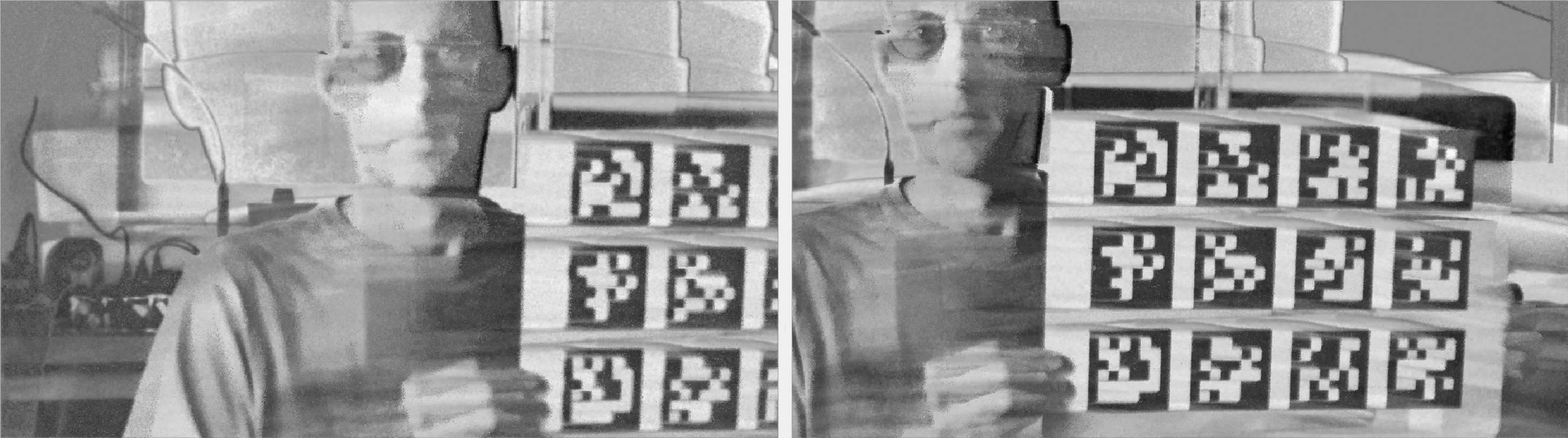
Supported platforms
Continuous integration testing for ROS Humble and later distros.
How to build
Set the following shell variables:
repo=event_image_reconstruction_fibar
url=https://github.com/ros-event-camera/${repo}.git
and follow the instructions here
About time synchronization and time stamps
The FIBAR algorithm reconstructs a brightness image event by event, and produces image frames for given frame times. This section explains how these frame times are computed, and how they are synchronized with external sources.
First off, all frames are ultimately produced based on sensor time, that is, the time stamps generated by the camera’s internal clock, and affixed to each event individually. However, when synchronizing against an external time source such as e.g. a camera, the time for which to reconstruct the frame will be specified by the host time given in the ROS image message header stamp. See the event camera codecs repository for more details on sensor vs host time. Since the sensor clock is not synchronized with the host clock, sensor time and host time have different starting points, and drift from each other. For this reason, the event image reconstruction node constantly estimates the offset between sensor and host time, which allows it to then convert host time to sensor time for frame generation.
Offset and drift estimation
When ROS event camera packet messages arrive at the reconstruction node, the sensor time of the first event in the packet corresponds to the host time provided by the ROS message header stamp. Thus, for every arriving packet, the reconstruction node updates a running average offset between host time and sensor time, allowing for a two-way conversion between host and sensor time. This is the conversion referred to below when writing “sensor time = estimated(host time)”, meaning the sensor time is computed from the host time by using the estimated offsets, and conversely, with some abuse of notation “host time = estimated(sensor time)” for deriving the host time from the sensor time.
Synchronization modes
Supported synchronization modes:
1) Free Running. The node generates its own frame times, equidistant in sensor time, and not synchronized to any external time sources.
2) Trigger Events. Many event cameras (notably the ones with Prophesee sensors) have an input pin that generates so-called “external trigger events”
when a pulse signal arrives. These trigger events are time stamped to the arrival time of they pulse, and inserted into the event stream.
When a trigger event is decoded by the reconstruction node, it will emit a frame based on the sensor time of the trigger event. The header stamp
of the frame will be estimated from the trigger event’s sensor time.
3) Camera Image. This mode supports synchronizing the event camera to a frame-based camera. If the sync pulse triggering the frame-based camera’s image
is not connected to the event camera, the header stamp of the camera image is converted to sensor time which is then used to reconstruct the frame.
If a sync pulse is available, the reconstruction node can be configured to use the external trigger events as well, meaning the reconstruction
is done based on the sensor time embedded in the external trigger event. The difference with respect to “Trigger Events” mode is that the header
time stamp of the emitted image frame will be taken from the camera image header message, such that down-stream calibration packages can directly
recognize which camera image frames belong to which reconstructed event image frames.
4) Time Reference. This mode allows for injection of arbitrary frame times via standard ROS TimeReference messages. The header stamp of the message will
be used for the header stamp of the reconstructed frame, the time_ref field is expected to contain the sensor time for reconstruction. This mode
is useful when two event cameras are connected with a sync cable, i.e. their sensor time is synchronized, and one (or both) are connected to an external
trigger pulse. One of the reconstruction nodes is then configured to publish a TimeReference message (and also a reconstructed image frame), to which
the reconstruction node for the other camera subscribes. This way the reconstructed frames of the two nodes will be based on the same sensor time, and
will also carry identical ROS header stamps. If both cameras are connected to the same sync pulse, the node receiving the time reference message
can be configured to ignore the sensor time of the message, and instead use the sensor time from external trigger events.
Node Parameters
-
sync_mode: How to find the sensor time for reconstructing frames. See Synchronization Modes and the sync table below for possible values. Default:free_running. -
use_trigger_events: Set this to true to use external trigger events in the event data stream. See Synchronization Modes and the sync table below. Default: False. -
fps: Frequency (in hz) at which images are reconstructed in free running mode. Default: 25. -
cutoff_num_events: The cutoff period (in number of events) for the reconstruction algorithm. See the FIBAR paper. Default: 40 -
use_spatial_filter: whether to use spatial filtering (FIBAR). Default:true. -
statistics_period: Time period in seconds between statistics printouts. Default: 5. -
event_queue_memory_limit: How many bytes of event data to keep in the incoming queue before dropping data. Default: 10MB. -
ros_event_queue_size: Number of event packet messages to keep in the ROS receive queue. Default: 1000. -
edge: Whether to use theupordownedge of the hardware trigger signal. Default:up. -
frame_path: output directory for reconstructed frames and frame-based camera images. Set to empty string to suppress frame writing. Default:"". -
publish_time_reference: whether to publish time reference message. Default:false.
sync_mode |
use_trigger_events |
frame time source | ROS header time stamp | note |
|---|---|---|---|---|
free_running |
false | sensor clock | estimated(sensor time) | |
free_running |
true | INVALID CONFIG | INVALID CONFIG | |
trigger_events |
false | INVALID CONFIG | INVALID CONFIG | |
trigger_events |
true | external trigger | estimated(sensor time) | |
camera_image |
false | estimated(image.header.stamp) | image.header.stamp | |
camera_image |
true | external trigger | image.header.stamp | |
time_reference |
false | estimated(ref.header.stamp) | ref.header.stamp | |
time_reference |
true | external trigger | ref.header.stamp |
Node Topics
File truncated at 100 lines see the full file
Changelog for package event_image_reconstruction_fibar
3.0.3 (2026-01-15)
- added dependency on ament_cmake_clang_format
- Contributors: Bernd Pfrommer
3.0.2 (2026-01-15)
- fixed missing package depedencies
- Contributors: Bernd Pfrommer
3.0.1 (2026-01-15)
- added output_bag option to launch script
- Contributors: Bernd Pfrommer
3.0.0 (2025-12-06)
- initial release
- Contributors: Bernd Pfrommer
Package Dependencies
System Dependencies
| Name |
|---|
| libopencv-dev |
Dependant Packages
Launch files
Messages
Services
Plugins
Recent questions tagged event_image_reconstruction_fibar at Robotics Stack Exchange

|
event_image_reconstruction_fibar package from event_image_reconstruction_fibar repoevent_image_reconstruction_fibar |
ROS Distro
|
Package Summary
| Version | 3.0.3 |
| License | Apache License 2.0 |
| Build type | AMENT_CMAKE |
| Use | RECOMMENDED |
Repository Summary
| Checkout URI | https://github.com/ros-event-camera/event_image_reconstruction_fibar.git |
| VCS Type | git |
| VCS Version | release |
| Last Updated | 2026-01-16 |
| Dev Status | DEVELOPED |
| Released | RELEASED |
| Contributing |
Help Wanted (-)
Good First Issues (-) Pull Requests to Review (-) |
Package Description
Maintainers
- Bernd Pfrommer
Authors
event_image_reconstruction_fibar
This repository contains a ROS package for event image reconstruction by means of a temporal and spatial filtering algorithm described here. It depends on the fibar library.
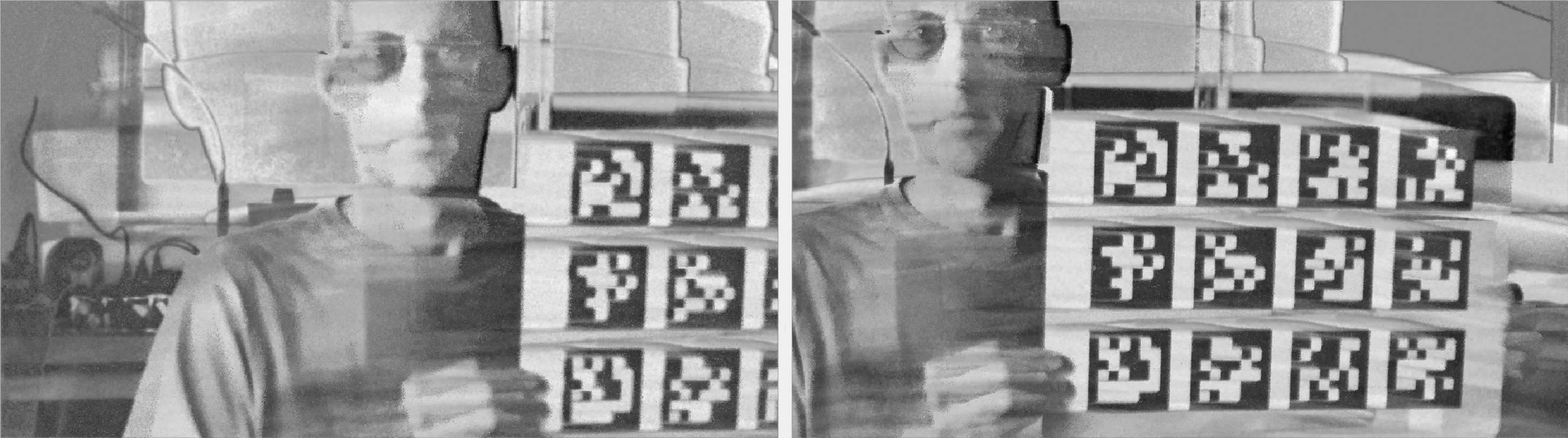
Supported platforms
Continuous integration testing for ROS Humble and later distros.
How to build
Set the following shell variables:
repo=event_image_reconstruction_fibar
url=https://github.com/ros-event-camera/${repo}.git
and follow the instructions here
About time synchronization and time stamps
The FIBAR algorithm reconstructs a brightness image event by event, and produces image frames for given frame times. This section explains how these frame times are computed, and how they are synchronized with external sources.
First off, all frames are ultimately produced based on sensor time, that is, the time stamps generated by the camera’s internal clock, and affixed to each event individually. However, when synchronizing against an external time source such as e.g. a camera, the time for which to reconstruct the frame will be specified by the host time given in the ROS image message header stamp. See the event camera codecs repository for more details on sensor vs host time. Since the sensor clock is not synchronized with the host clock, sensor time and host time have different starting points, and drift from each other. For this reason, the event image reconstruction node constantly estimates the offset between sensor and host time, which allows it to then convert host time to sensor time for frame generation.
Offset and drift estimation
When ROS event camera packet messages arrive at the reconstruction node, the sensor time of the first event in the packet corresponds to the host time provided by the ROS message header stamp. Thus, for every arriving packet, the reconstruction node updates a running average offset between host time and sensor time, allowing for a two-way conversion between host and sensor time. This is the conversion referred to below when writing “sensor time = estimated(host time)”, meaning the sensor time is computed from the host time by using the estimated offsets, and conversely, with some abuse of notation “host time = estimated(sensor time)” for deriving the host time from the sensor time.
Synchronization modes
Supported synchronization modes:
1) Free Running. The node generates its own frame times, equidistant in sensor time, and not synchronized to any external time sources.
2) Trigger Events. Many event cameras (notably the ones with Prophesee sensors) have an input pin that generates so-called “external trigger events”
when a pulse signal arrives. These trigger events are time stamped to the arrival time of they pulse, and inserted into the event stream.
When a trigger event is decoded by the reconstruction node, it will emit a frame based on the sensor time of the trigger event. The header stamp
of the frame will be estimated from the trigger event’s sensor time.
3) Camera Image. This mode supports synchronizing the event camera to a frame-based camera. If the sync pulse triggering the frame-based camera’s image
is not connected to the event camera, the header stamp of the camera image is converted to sensor time which is then used to reconstruct the frame.
If a sync pulse is available, the reconstruction node can be configured to use the external trigger events as well, meaning the reconstruction
is done based on the sensor time embedded in the external trigger event. The difference with respect to “Trigger Events” mode is that the header
time stamp of the emitted image frame will be taken from the camera image header message, such that down-stream calibration packages can directly
recognize which camera image frames belong to which reconstructed event image frames.
4) Time Reference. This mode allows for injection of arbitrary frame times via standard ROS TimeReference messages. The header stamp of the message will
be used for the header stamp of the reconstructed frame, the time_ref field is expected to contain the sensor time for reconstruction. This mode
is useful when two event cameras are connected with a sync cable, i.e. their sensor time is synchronized, and one (or both) are connected to an external
trigger pulse. One of the reconstruction nodes is then configured to publish a TimeReference message (and also a reconstructed image frame), to which
the reconstruction node for the other camera subscribes. This way the reconstructed frames of the two nodes will be based on the same sensor time, and
will also carry identical ROS header stamps. If both cameras are connected to the same sync pulse, the node receiving the time reference message
can be configured to ignore the sensor time of the message, and instead use the sensor time from external trigger events.
Node Parameters
-
sync_mode: How to find the sensor time for reconstructing frames. See Synchronization Modes and the sync table below for possible values. Default:free_running. -
use_trigger_events: Set this to true to use external trigger events in the event data stream. See Synchronization Modes and the sync table below. Default: False. -
fps: Frequency (in hz) at which images are reconstructed in free running mode. Default: 25. -
cutoff_num_events: The cutoff period (in number of events) for the reconstruction algorithm. See the FIBAR paper. Default: 40 -
use_spatial_filter: whether to use spatial filtering (FIBAR). Default:true. -
statistics_period: Time period in seconds between statistics printouts. Default: 5. -
event_queue_memory_limit: How many bytes of event data to keep in the incoming queue before dropping data. Default: 10MB. -
ros_event_queue_size: Number of event packet messages to keep in the ROS receive queue. Default: 1000. -
edge: Whether to use theupordownedge of the hardware trigger signal. Default:up. -
frame_path: output directory for reconstructed frames and frame-based camera images. Set to empty string to suppress frame writing. Default:"". -
publish_time_reference: whether to publish time reference message. Default:false.
sync_mode |
use_trigger_events |
frame time source | ROS header time stamp | note |
|---|---|---|---|---|
free_running |
false | sensor clock | estimated(sensor time) | |
free_running |
true | INVALID CONFIG | INVALID CONFIG | |
trigger_events |
false | INVALID CONFIG | INVALID CONFIG | |
trigger_events |
true | external trigger | estimated(sensor time) | |
camera_image |
false | estimated(image.header.stamp) | image.header.stamp | |
camera_image |
true | external trigger | image.header.stamp | |
time_reference |
false | estimated(ref.header.stamp) | ref.header.stamp | |
time_reference |
true | external trigger | ref.header.stamp |
Node Topics
File truncated at 100 lines see the full file
Changelog for package event_image_reconstruction_fibar
3.0.3 (2026-01-15)
- added dependency on ament_cmake_clang_format
- Contributors: Bernd Pfrommer
3.0.2 (2026-01-15)
- fixed missing package depedencies
- Contributors: Bernd Pfrommer
3.0.1 (2026-01-15)
- added output_bag option to launch script
- Contributors: Bernd Pfrommer
3.0.0 (2025-12-06)
- initial release
- Contributors: Bernd Pfrommer
Package Dependencies
System Dependencies
| Name |
|---|
| libopencv-dev |
Dependant Packages
Launch files
Messages
Services
Plugins
Recent questions tagged event_image_reconstruction_fibar at Robotics Stack Exchange

|
event_image_reconstruction_fibar package from event_image_reconstruction_fibar repoevent_image_reconstruction_fibar |
ROS Distro
|
Package Summary
| Version | 3.0.3 |
| License | Apache License 2.0 |
| Build type | AMENT_CMAKE |
| Use | RECOMMENDED |
Repository Summary
| Checkout URI | https://github.com/ros-event-camera/event_image_reconstruction_fibar.git |
| VCS Type | git |
| VCS Version | release |
| Last Updated | 2026-01-16 |
| Dev Status | DEVELOPED |
| Released | RELEASED |
| Contributing |
Help Wanted (-)
Good First Issues (-) Pull Requests to Review (-) |
Package Description
Maintainers
- Bernd Pfrommer
Authors
event_image_reconstruction_fibar
This repository contains a ROS package for event image reconstruction by means of a temporal and spatial filtering algorithm described here. It depends on the fibar library.
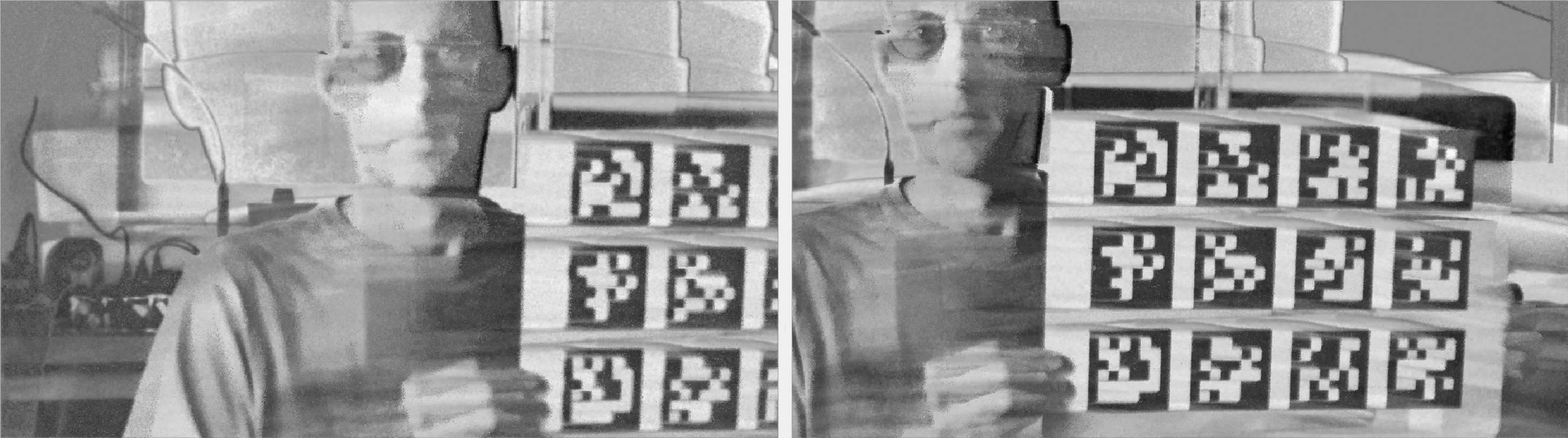
Supported platforms
Continuous integration testing for ROS Humble and later distros.
How to build
Set the following shell variables:
repo=event_image_reconstruction_fibar
url=https://github.com/ros-event-camera/${repo}.git
and follow the instructions here
About time synchronization and time stamps
The FIBAR algorithm reconstructs a brightness image event by event, and produces image frames for given frame times. This section explains how these frame times are computed, and how they are synchronized with external sources.
First off, all frames are ultimately produced based on sensor time, that is, the time stamps generated by the camera’s internal clock, and affixed to each event individually. However, when synchronizing against an external time source such as e.g. a camera, the time for which to reconstruct the frame will be specified by the host time given in the ROS image message header stamp. See the event camera codecs repository for more details on sensor vs host time. Since the sensor clock is not synchronized with the host clock, sensor time and host time have different starting points, and drift from each other. For this reason, the event image reconstruction node constantly estimates the offset between sensor and host time, which allows it to then convert host time to sensor time for frame generation.
Offset and drift estimation
When ROS event camera packet messages arrive at the reconstruction node, the sensor time of the first event in the packet corresponds to the host time provided by the ROS message header stamp. Thus, for every arriving packet, the reconstruction node updates a running average offset between host time and sensor time, allowing for a two-way conversion between host and sensor time. This is the conversion referred to below when writing “sensor time = estimated(host time)”, meaning the sensor time is computed from the host time by using the estimated offsets, and conversely, with some abuse of notation “host time = estimated(sensor time)” for deriving the host time from the sensor time.
Synchronization modes
Supported synchronization modes:
1) Free Running. The node generates its own frame times, equidistant in sensor time, and not synchronized to any external time sources.
2) Trigger Events. Many event cameras (notably the ones with Prophesee sensors) have an input pin that generates so-called “external trigger events”
when a pulse signal arrives. These trigger events are time stamped to the arrival time of they pulse, and inserted into the event stream.
When a trigger event is decoded by the reconstruction node, it will emit a frame based on the sensor time of the trigger event. The header stamp
of the frame will be estimated from the trigger event’s sensor time.
3) Camera Image. This mode supports synchronizing the event camera to a frame-based camera. If the sync pulse triggering the frame-based camera’s image
is not connected to the event camera, the header stamp of the camera image is converted to sensor time which is then used to reconstruct the frame.
If a sync pulse is available, the reconstruction node can be configured to use the external trigger events as well, meaning the reconstruction
is done based on the sensor time embedded in the external trigger event. The difference with respect to “Trigger Events” mode is that the header
time stamp of the emitted image frame will be taken from the camera image header message, such that down-stream calibration packages can directly
recognize which camera image frames belong to which reconstructed event image frames.
4) Time Reference. This mode allows for injection of arbitrary frame times via standard ROS TimeReference messages. The header stamp of the message will
be used for the header stamp of the reconstructed frame, the time_ref field is expected to contain the sensor time for reconstruction. This mode
is useful when two event cameras are connected with a sync cable, i.e. their sensor time is synchronized, and one (or both) are connected to an external
trigger pulse. One of the reconstruction nodes is then configured to publish a TimeReference message (and also a reconstructed image frame), to which
the reconstruction node for the other camera subscribes. This way the reconstructed frames of the two nodes will be based on the same sensor time, and
will also carry identical ROS header stamps. If both cameras are connected to the same sync pulse, the node receiving the time reference message
can be configured to ignore the sensor time of the message, and instead use the sensor time from external trigger events.
Node Parameters
-
sync_mode: How to find the sensor time for reconstructing frames. See Synchronization Modes and the sync table below for possible values. Default:free_running. -
use_trigger_events: Set this to true to use external trigger events in the event data stream. See Synchronization Modes and the sync table below. Default: False. -
fps: Frequency (in hz) at which images are reconstructed in free running mode. Default: 25. -
cutoff_num_events: The cutoff period (in number of events) for the reconstruction algorithm. See the FIBAR paper. Default: 40 -
use_spatial_filter: whether to use spatial filtering (FIBAR). Default:true. -
statistics_period: Time period in seconds between statistics printouts. Default: 5. -
event_queue_memory_limit: How many bytes of event data to keep in the incoming queue before dropping data. Default: 10MB. -
ros_event_queue_size: Number of event packet messages to keep in the ROS receive queue. Default: 1000. -
edge: Whether to use theupordownedge of the hardware trigger signal. Default:up. -
frame_path: output directory for reconstructed frames and frame-based camera images. Set to empty string to suppress frame writing. Default:"". -
publish_time_reference: whether to publish time reference message. Default:false.
sync_mode |
use_trigger_events |
frame time source | ROS header time stamp | note |
|---|---|---|---|---|
free_running |
false | sensor clock | estimated(sensor time) | |
free_running |
true | INVALID CONFIG | INVALID CONFIG | |
trigger_events |
false | INVALID CONFIG | INVALID CONFIG | |
trigger_events |
true | external trigger | estimated(sensor time) | |
camera_image |
false | estimated(image.header.stamp) | image.header.stamp | |
camera_image |
true | external trigger | image.header.stamp | |
time_reference |
false | estimated(ref.header.stamp) | ref.header.stamp | |
time_reference |
true | external trigger | ref.header.stamp |
Node Topics
File truncated at 100 lines see the full file
Changelog for package event_image_reconstruction_fibar
3.0.3 (2026-01-15)
- added dependency on ament_cmake_clang_format
- Contributors: Bernd Pfrommer
3.0.2 (2026-01-15)
- fixed missing package depedencies
- Contributors: Bernd Pfrommer
3.0.1 (2026-01-15)
- added output_bag option to launch script
- Contributors: Bernd Pfrommer
3.0.0 (2025-12-06)
- initial release
- Contributors: Bernd Pfrommer
Package Dependencies
System Dependencies
| Name |
|---|
| libopencv-dev |
Dependant Packages
Launch files
Messages
Services
Plugins
Recent questions tagged event_image_reconstruction_fibar at Robotics Stack Exchange

|
event_image_reconstruction_fibar package from event_image_reconstruction_fibar repoevent_image_reconstruction_fibar |
ROS Distro
|
Package Summary
| Version | 3.0.3 |
| License | Apache License 2.0 |
| Build type | AMENT_CMAKE |
| Use | RECOMMENDED |
Repository Summary
| Checkout URI | https://github.com/ros-event-camera/event_image_reconstruction_fibar.git |
| VCS Type | git |
| VCS Version | release |
| Last Updated | 2026-01-16 |
| Dev Status | DEVELOPED |
| Released | RELEASED |
| Contributing |
Help Wanted (-)
Good First Issues (-) Pull Requests to Review (-) |
Package Description
Maintainers
- Bernd Pfrommer
Authors
event_image_reconstruction_fibar
This repository contains a ROS package for event image reconstruction by means of a temporal and spatial filtering algorithm described here. It depends on the fibar library.
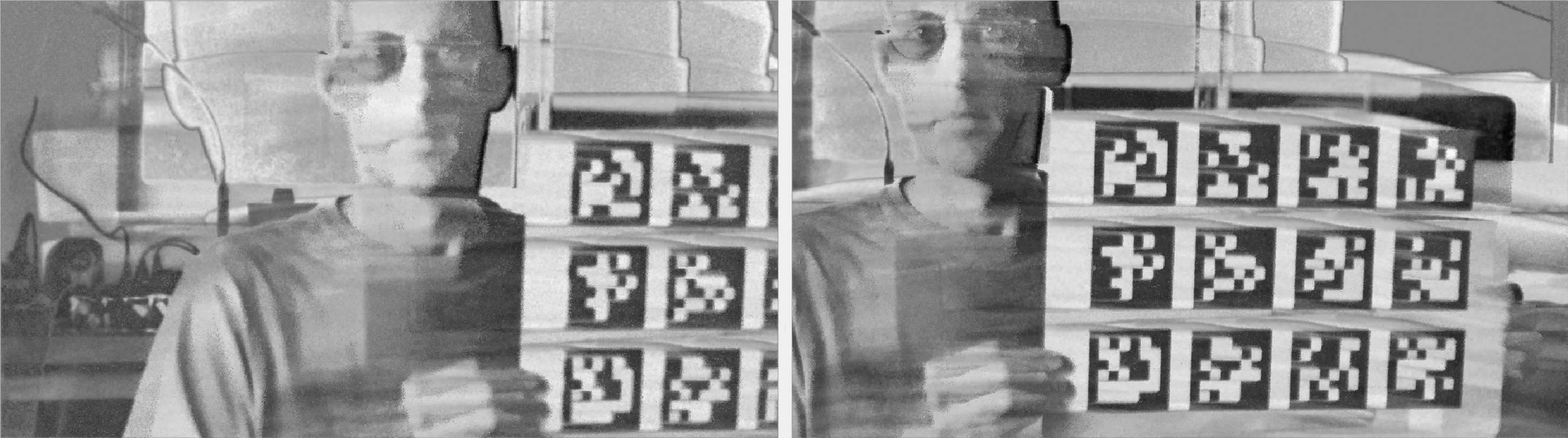
Supported platforms
Continuous integration testing for ROS Humble and later distros.
How to build
Set the following shell variables:
repo=event_image_reconstruction_fibar
url=https://github.com/ros-event-camera/${repo}.git
and follow the instructions here
About time synchronization and time stamps
The FIBAR algorithm reconstructs a brightness image event by event, and produces image frames for given frame times. This section explains how these frame times are computed, and how they are synchronized with external sources.
First off, all frames are ultimately produced based on sensor time, that is, the time stamps generated by the camera’s internal clock, and affixed to each event individually. However, when synchronizing against an external time source such as e.g. a camera, the time for which to reconstruct the frame will be specified by the host time given in the ROS image message header stamp. See the event camera codecs repository for more details on sensor vs host time. Since the sensor clock is not synchronized with the host clock, sensor time and host time have different starting points, and drift from each other. For this reason, the event image reconstruction node constantly estimates the offset between sensor and host time, which allows it to then convert host time to sensor time for frame generation.
Offset and drift estimation
When ROS event camera packet messages arrive at the reconstruction node, the sensor time of the first event in the packet corresponds to the host time provided by the ROS message header stamp. Thus, for every arriving packet, the reconstruction node updates a running average offset between host time and sensor time, allowing for a two-way conversion between host and sensor time. This is the conversion referred to below when writing “sensor time = estimated(host time)”, meaning the sensor time is computed from the host time by using the estimated offsets, and conversely, with some abuse of notation “host time = estimated(sensor time)” for deriving the host time from the sensor time.
Synchronization modes
Supported synchronization modes:
1) Free Running. The node generates its own frame times, equidistant in sensor time, and not synchronized to any external time sources.
2) Trigger Events. Many event cameras (notably the ones with Prophesee sensors) have an input pin that generates so-called “external trigger events”
when a pulse signal arrives. These trigger events are time stamped to the arrival time of they pulse, and inserted into the event stream.
When a trigger event is decoded by the reconstruction node, it will emit a frame based on the sensor time of the trigger event. The header stamp
of the frame will be estimated from the trigger event’s sensor time.
3) Camera Image. This mode supports synchronizing the event camera to a frame-based camera. If the sync pulse triggering the frame-based camera’s image
is not connected to the event camera, the header stamp of the camera image is converted to sensor time which is then used to reconstruct the frame.
If a sync pulse is available, the reconstruction node can be configured to use the external trigger events as well, meaning the reconstruction
is done based on the sensor time embedded in the external trigger event. The difference with respect to “Trigger Events” mode is that the header
time stamp of the emitted image frame will be taken from the camera image header message, such that down-stream calibration packages can directly
recognize which camera image frames belong to which reconstructed event image frames.
4) Time Reference. This mode allows for injection of arbitrary frame times via standard ROS TimeReference messages. The header stamp of the message will
be used for the header stamp of the reconstructed frame, the time_ref field is expected to contain the sensor time for reconstruction. This mode
is useful when two event cameras are connected with a sync cable, i.e. their sensor time is synchronized, and one (or both) are connected to an external
trigger pulse. One of the reconstruction nodes is then configured to publish a TimeReference message (and also a reconstructed image frame), to which
the reconstruction node for the other camera subscribes. This way the reconstructed frames of the two nodes will be based on the same sensor time, and
will also carry identical ROS header stamps. If both cameras are connected to the same sync pulse, the node receiving the time reference message
can be configured to ignore the sensor time of the message, and instead use the sensor time from external trigger events.
Node Parameters
-
sync_mode: How to find the sensor time for reconstructing frames. See Synchronization Modes and the sync table below for possible values. Default:free_running. -
use_trigger_events: Set this to true to use external trigger events in the event data stream. See Synchronization Modes and the sync table below. Default: False. -
fps: Frequency (in hz) at which images are reconstructed in free running mode. Default: 25. -
cutoff_num_events: The cutoff period (in number of events) for the reconstruction algorithm. See the FIBAR paper. Default: 40 -
use_spatial_filter: whether to use spatial filtering (FIBAR). Default:true. -
statistics_period: Time period in seconds between statistics printouts. Default: 5. -
event_queue_memory_limit: How many bytes of event data to keep in the incoming queue before dropping data. Default: 10MB. -
ros_event_queue_size: Number of event packet messages to keep in the ROS receive queue. Default: 1000. -
edge: Whether to use theupordownedge of the hardware trigger signal. Default:up. -
frame_path: output directory for reconstructed frames and frame-based camera images. Set to empty string to suppress frame writing. Default:"". -
publish_time_reference: whether to publish time reference message. Default:false.
sync_mode |
use_trigger_events |
frame time source | ROS header time stamp | note |
|---|---|---|---|---|
free_running |
false | sensor clock | estimated(sensor time) | |
free_running |
true | INVALID CONFIG | INVALID CONFIG | |
trigger_events |
false | INVALID CONFIG | INVALID CONFIG | |
trigger_events |
true | external trigger | estimated(sensor time) | |
camera_image |
false | estimated(image.header.stamp) | image.header.stamp | |
camera_image |
true | external trigger | image.header.stamp | |
time_reference |
false | estimated(ref.header.stamp) | ref.header.stamp | |
time_reference |
true | external trigger | ref.header.stamp |
Node Topics
File truncated at 100 lines see the full file
Changelog for package event_image_reconstruction_fibar
3.0.3 (2026-01-15)
- added dependency on ament_cmake_clang_format
- Contributors: Bernd Pfrommer
3.0.2 (2026-01-15)
- fixed missing package depedencies
- Contributors: Bernd Pfrommer
3.0.1 (2026-01-15)
- added output_bag option to launch script
- Contributors: Bernd Pfrommer
3.0.0 (2025-12-06)
- initial release
- Contributors: Bernd Pfrommer
Package Dependencies
System Dependencies
| Name |
|---|
| libopencv-dev |
Dependant Packages
Launch files
Messages
Services
Plugins
Recent questions tagged event_image_reconstruction_fibar at Robotics Stack Exchange

|
event_image_reconstruction_fibar package from event_image_reconstruction_fibar repoevent_image_reconstruction_fibar |
ROS Distro
|
Package Summary
| Version | 3.0.3 |
| License | Apache License 2.0 |
| Build type | AMENT_CMAKE |
| Use | RECOMMENDED |
Repository Summary
| Checkout URI | https://github.com/ros-event-camera/event_image_reconstruction_fibar.git |
| VCS Type | git |
| VCS Version | release |
| Last Updated | 2026-01-16 |
| Dev Status | DEVELOPED |
| Released | RELEASED |
| Contributing |
Help Wanted (-)
Good First Issues (-) Pull Requests to Review (-) |
Package Description
Maintainers
- Bernd Pfrommer
Authors
event_image_reconstruction_fibar
This repository contains a ROS package for event image reconstruction by means of a temporal and spatial filtering algorithm described here. It depends on the fibar library.
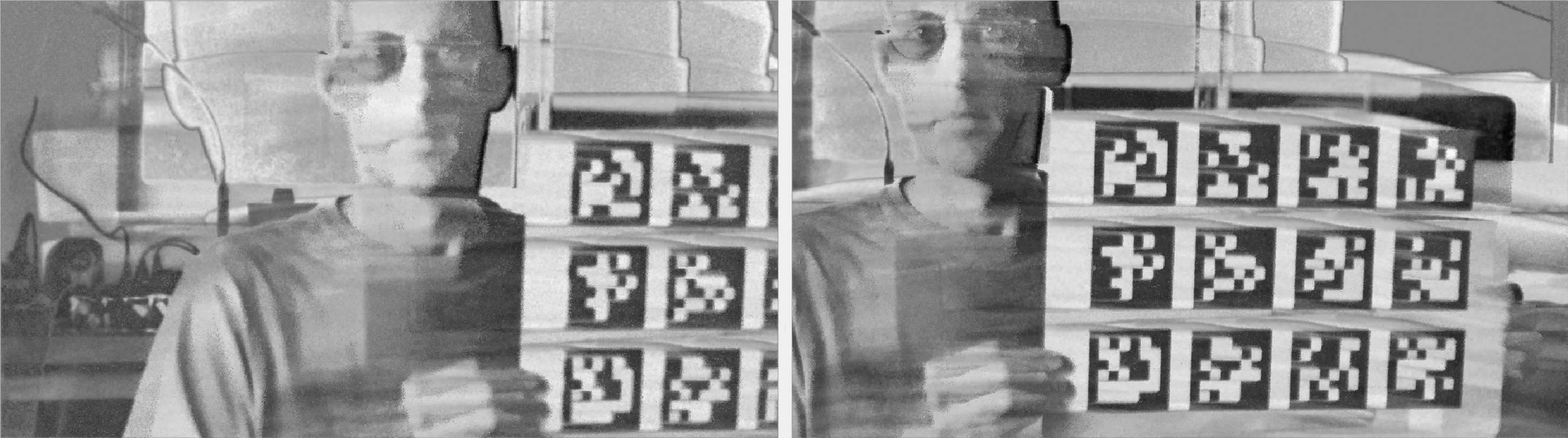
Supported platforms
Continuous integration testing for ROS Humble and later distros.
How to build
Set the following shell variables:
repo=event_image_reconstruction_fibar
url=https://github.com/ros-event-camera/${repo}.git
and follow the instructions here
About time synchronization and time stamps
The FIBAR algorithm reconstructs a brightness image event by event, and produces image frames for given frame times. This section explains how these frame times are computed, and how they are synchronized with external sources.
First off, all frames are ultimately produced based on sensor time, that is, the time stamps generated by the camera’s internal clock, and affixed to each event individually. However, when synchronizing against an external time source such as e.g. a camera, the time for which to reconstruct the frame will be specified by the host time given in the ROS image message header stamp. See the event camera codecs repository for more details on sensor vs host time. Since the sensor clock is not synchronized with the host clock, sensor time and host time have different starting points, and drift from each other. For this reason, the event image reconstruction node constantly estimates the offset between sensor and host time, which allows it to then convert host time to sensor time for frame generation.
Offset and drift estimation
When ROS event camera packet messages arrive at the reconstruction node, the sensor time of the first event in the packet corresponds to the host time provided by the ROS message header stamp. Thus, for every arriving packet, the reconstruction node updates a running average offset between host time and sensor time, allowing for a two-way conversion between host and sensor time. This is the conversion referred to below when writing “sensor time = estimated(host time)”, meaning the sensor time is computed from the host time by using the estimated offsets, and conversely, with some abuse of notation “host time = estimated(sensor time)” for deriving the host time from the sensor time.
Synchronization modes
Supported synchronization modes:
1) Free Running. The node generates its own frame times, equidistant in sensor time, and not synchronized to any external time sources.
2) Trigger Events. Many event cameras (notably the ones with Prophesee sensors) have an input pin that generates so-called “external trigger events”
when a pulse signal arrives. These trigger events are time stamped to the arrival time of they pulse, and inserted into the event stream.
When a trigger event is decoded by the reconstruction node, it will emit a frame based on the sensor time of the trigger event. The header stamp
of the frame will be estimated from the trigger event’s sensor time.
3) Camera Image. This mode supports synchronizing the event camera to a frame-based camera. If the sync pulse triggering the frame-based camera’s image
is not connected to the event camera, the header stamp of the camera image is converted to sensor time which is then used to reconstruct the frame.
If a sync pulse is available, the reconstruction node can be configured to use the external trigger events as well, meaning the reconstruction
is done based on the sensor time embedded in the external trigger event. The difference with respect to “Trigger Events” mode is that the header
time stamp of the emitted image frame will be taken from the camera image header message, such that down-stream calibration packages can directly
recognize which camera image frames belong to which reconstructed event image frames.
4) Time Reference. This mode allows for injection of arbitrary frame times via standard ROS TimeReference messages. The header stamp of the message will
be used for the header stamp of the reconstructed frame, the time_ref field is expected to contain the sensor time for reconstruction. This mode
is useful when two event cameras are connected with a sync cable, i.e. their sensor time is synchronized, and one (or both) are connected to an external
trigger pulse. One of the reconstruction nodes is then configured to publish a TimeReference message (and also a reconstructed image frame), to which
the reconstruction node for the other camera subscribes. This way the reconstructed frames of the two nodes will be based on the same sensor time, and
will also carry identical ROS header stamps. If both cameras are connected to the same sync pulse, the node receiving the time reference message
can be configured to ignore the sensor time of the message, and instead use the sensor time from external trigger events.
Node Parameters
-
sync_mode: How to find the sensor time for reconstructing frames. See Synchronization Modes and the sync table below for possible values. Default:free_running. -
use_trigger_events: Set this to true to use external trigger events in the event data stream. See Synchronization Modes and the sync table below. Default: False. -
fps: Frequency (in hz) at which images are reconstructed in free running mode. Default: 25. -
cutoff_num_events: The cutoff period (in number of events) for the reconstruction algorithm. See the FIBAR paper. Default: 40 -
use_spatial_filter: whether to use spatial filtering (FIBAR). Default:true. -
statistics_period: Time period in seconds between statistics printouts. Default: 5. -
event_queue_memory_limit: How many bytes of event data to keep in the incoming queue before dropping data. Default: 10MB. -
ros_event_queue_size: Number of event packet messages to keep in the ROS receive queue. Default: 1000. -
edge: Whether to use theupordownedge of the hardware trigger signal. Default:up. -
frame_path: output directory for reconstructed frames and frame-based camera images. Set to empty string to suppress frame writing. Default:"". -
publish_time_reference: whether to publish time reference message. Default:false.
sync_mode |
use_trigger_events |
frame time source | ROS header time stamp | note |
|---|---|---|---|---|
free_running |
false | sensor clock | estimated(sensor time) | |
free_running |
true | INVALID CONFIG | INVALID CONFIG | |
trigger_events |
false | INVALID CONFIG | INVALID CONFIG | |
trigger_events |
true | external trigger | estimated(sensor time) | |
camera_image |
false | estimated(image.header.stamp) | image.header.stamp | |
camera_image |
true | external trigger | image.header.stamp | |
time_reference |
false | estimated(ref.header.stamp) | ref.header.stamp | |
time_reference |
true | external trigger | ref.header.stamp |
Node Topics
File truncated at 100 lines see the full file
Changelog for package event_image_reconstruction_fibar
3.0.3 (2026-01-15)
- added dependency on ament_cmake_clang_format
- Contributors: Bernd Pfrommer
3.0.2 (2026-01-15)
- fixed missing package depedencies
- Contributors: Bernd Pfrommer
3.0.1 (2026-01-15)
- added output_bag option to launch script
- Contributors: Bernd Pfrommer
3.0.0 (2025-12-06)
- initial release
- Contributors: Bernd Pfrommer
Package Dependencies
System Dependencies
| Name |
|---|
| libopencv-dev |
Dependant Packages
Launch files
Messages
Services
Plugins
Recent questions tagged event_image_reconstruction_fibar at Robotics Stack Exchange

|
event_image_reconstruction_fibar package from event_image_reconstruction_fibar repoevent_image_reconstruction_fibar |
ROS Distro
|
Package Summary
| Version | 3.0.3 |
| License | Apache License 2.0 |
| Build type | AMENT_CMAKE |
| Use | RECOMMENDED |
Repository Summary
| Checkout URI | https://github.com/ros-event-camera/event_image_reconstruction_fibar.git |
| VCS Type | git |
| VCS Version | release |
| Last Updated | 2026-01-16 |
| Dev Status | DEVELOPED |
| Released | RELEASED |
| Contributing |
Help Wanted (-)
Good First Issues (-) Pull Requests to Review (-) |
Package Description
Maintainers
- Bernd Pfrommer
Authors
event_image_reconstruction_fibar
This repository contains a ROS package for event image reconstruction by means of a temporal and spatial filtering algorithm described here. It depends on the fibar library.
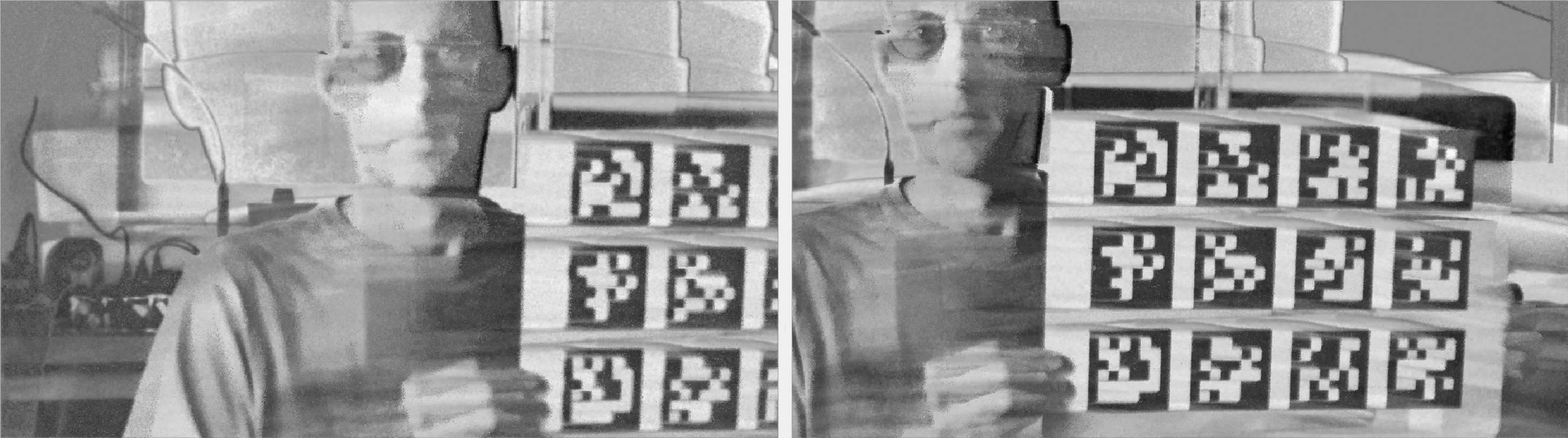
Supported platforms
Continuous integration testing for ROS Humble and later distros.
How to build
Set the following shell variables:
repo=event_image_reconstruction_fibar
url=https://github.com/ros-event-camera/${repo}.git
and follow the instructions here
About time synchronization and time stamps
The FIBAR algorithm reconstructs a brightness image event by event, and produces image frames for given frame times. This section explains how these frame times are computed, and how they are synchronized with external sources.
First off, all frames are ultimately produced based on sensor time, that is, the time stamps generated by the camera’s internal clock, and affixed to each event individually. However, when synchronizing against an external time source such as e.g. a camera, the time for which to reconstruct the frame will be specified by the host time given in the ROS image message header stamp. See the event camera codecs repository for more details on sensor vs host time. Since the sensor clock is not synchronized with the host clock, sensor time and host time have different starting points, and drift from each other. For this reason, the event image reconstruction node constantly estimates the offset between sensor and host time, which allows it to then convert host time to sensor time for frame generation.
Offset and drift estimation
When ROS event camera packet messages arrive at the reconstruction node, the sensor time of the first event in the packet corresponds to the host time provided by the ROS message header stamp. Thus, for every arriving packet, the reconstruction node updates a running average offset between host time and sensor time, allowing for a two-way conversion between host and sensor time. This is the conversion referred to below when writing “sensor time = estimated(host time)”, meaning the sensor time is computed from the host time by using the estimated offsets, and conversely, with some abuse of notation “host time = estimated(sensor time)” for deriving the host time from the sensor time.
Synchronization modes
Supported synchronization modes:
1) Free Running. The node generates its own frame times, equidistant in sensor time, and not synchronized to any external time sources.
2) Trigger Events. Many event cameras (notably the ones with Prophesee sensors) have an input pin that generates so-called “external trigger events”
when a pulse signal arrives. These trigger events are time stamped to the arrival time of they pulse, and inserted into the event stream.
When a trigger event is decoded by the reconstruction node, it will emit a frame based on the sensor time of the trigger event. The header stamp
of the frame will be estimated from the trigger event’s sensor time.
3) Camera Image. This mode supports synchronizing the event camera to a frame-based camera. If the sync pulse triggering the frame-based camera’s image
is not connected to the event camera, the header stamp of the camera image is converted to sensor time which is then used to reconstruct the frame.
If a sync pulse is available, the reconstruction node can be configured to use the external trigger events as well, meaning the reconstruction
is done based on the sensor time embedded in the external trigger event. The difference with respect to “Trigger Events” mode is that the header
time stamp of the emitted image frame will be taken from the camera image header message, such that down-stream calibration packages can directly
recognize which camera image frames belong to which reconstructed event image frames.
4) Time Reference. This mode allows for injection of arbitrary frame times via standard ROS TimeReference messages. The header stamp of the message will
be used for the header stamp of the reconstructed frame, the time_ref field is expected to contain the sensor time for reconstruction. This mode
is useful when two event cameras are connected with a sync cable, i.e. their sensor time is synchronized, and one (or both) are connected to an external
trigger pulse. One of the reconstruction nodes is then configured to publish a TimeReference message (and also a reconstructed image frame), to which
the reconstruction node for the other camera subscribes. This way the reconstructed frames of the two nodes will be based on the same sensor time, and
will also carry identical ROS header stamps. If both cameras are connected to the same sync pulse, the node receiving the time reference message
can be configured to ignore the sensor time of the message, and instead use the sensor time from external trigger events.
Node Parameters
-
sync_mode: How to find the sensor time for reconstructing frames. See Synchronization Modes and the sync table below for possible values. Default:free_running. -
use_trigger_events: Set this to true to use external trigger events in the event data stream. See Synchronization Modes and the sync table below. Default: False. -
fps: Frequency (in hz) at which images are reconstructed in free running mode. Default: 25. -
cutoff_num_events: The cutoff period (in number of events) for the reconstruction algorithm. See the FIBAR paper. Default: 40 -
use_spatial_filter: whether to use spatial filtering (FIBAR). Default:true. -
statistics_period: Time period in seconds between statistics printouts. Default: 5. -
event_queue_memory_limit: How many bytes of event data to keep in the incoming queue before dropping data. Default: 10MB. -
ros_event_queue_size: Number of event packet messages to keep in the ROS receive queue. Default: 1000. -
edge: Whether to use theupordownedge of the hardware trigger signal. Default:up. -
frame_path: output directory for reconstructed frames and frame-based camera images. Set to empty string to suppress frame writing. Default:"". -
publish_time_reference: whether to publish time reference message. Default:false.
sync_mode |
use_trigger_events |
frame time source | ROS header time stamp | note |
|---|---|---|---|---|
free_running |
false | sensor clock | estimated(sensor time) | |
free_running |
true | INVALID CONFIG | INVALID CONFIG | |
trigger_events |
false | INVALID CONFIG | INVALID CONFIG | |
trigger_events |
true | external trigger | estimated(sensor time) | |
camera_image |
false | estimated(image.header.stamp) | image.header.stamp | |
camera_image |
true | external trigger | image.header.stamp | |
time_reference |
false | estimated(ref.header.stamp) | ref.header.stamp | |
time_reference |
true | external trigger | ref.header.stamp |
Node Topics
File truncated at 100 lines see the full file
Changelog for package event_image_reconstruction_fibar
3.0.3 (2026-01-15)
- added dependency on ament_cmake_clang_format
- Contributors: Bernd Pfrommer
3.0.2 (2026-01-15)
- fixed missing package depedencies
- Contributors: Bernd Pfrommer
3.0.1 (2026-01-15)
- added output_bag option to launch script
- Contributors: Bernd Pfrommer
3.0.0 (2025-12-06)
- initial release
- Contributors: Bernd Pfrommer
Package Dependencies
System Dependencies
| Name |
|---|
| libopencv-dev |
Dependant Packages
Launch files
Messages
Services
Plugins
Recent questions tagged event_image_reconstruction_fibar at Robotics Stack Exchange

|
event_image_reconstruction_fibar package from event_image_reconstruction_fibar repoevent_image_reconstruction_fibar |
ROS Distro
|
Package Summary
| Version | 3.0.3 |
| License | Apache License 2.0 |
| Build type | AMENT_CMAKE |
| Use | RECOMMENDED |
Repository Summary
| Checkout URI | https://github.com/ros-event-camera/event_image_reconstruction_fibar.git |
| VCS Type | git |
| VCS Version | release |
| Last Updated | 2026-01-16 |
| Dev Status | DEVELOPED |
| Released | RELEASED |
| Contributing |
Help Wanted (-)
Good First Issues (-) Pull Requests to Review (-) |
Package Description
Maintainers
- Bernd Pfrommer
Authors
event_image_reconstruction_fibar
This repository contains a ROS package for event image reconstruction by means of a temporal and spatial filtering algorithm described here. It depends on the fibar library.
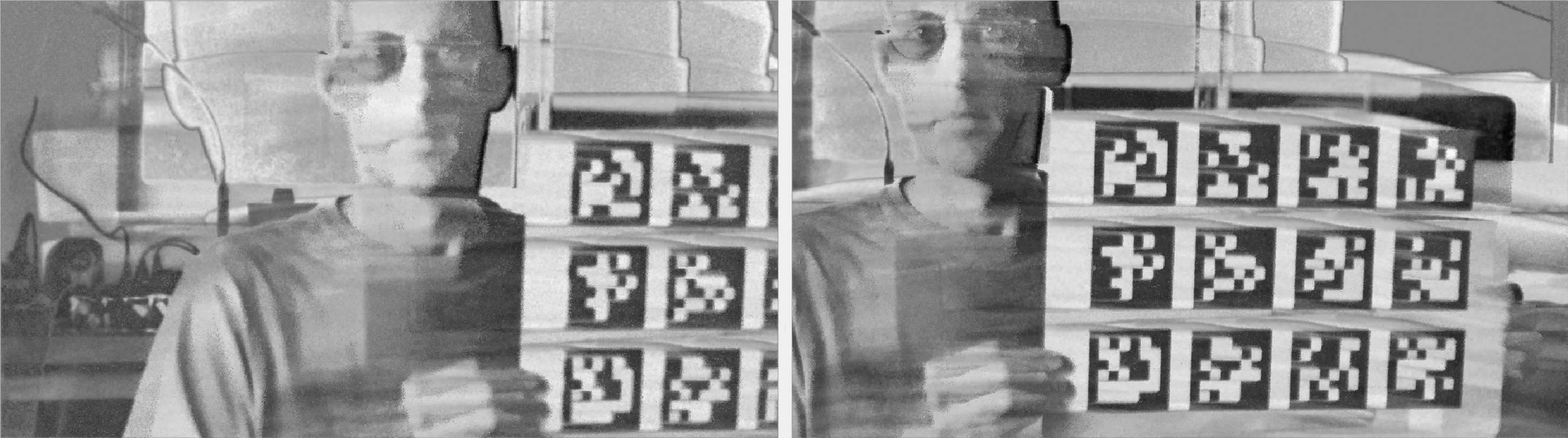
Supported platforms
Continuous integration testing for ROS Humble and later distros.
How to build
Set the following shell variables:
repo=event_image_reconstruction_fibar
url=https://github.com/ros-event-camera/${repo}.git
and follow the instructions here
About time synchronization and time stamps
The FIBAR algorithm reconstructs a brightness image event by event, and produces image frames for given frame times. This section explains how these frame times are computed, and how they are synchronized with external sources.
First off, all frames are ultimately produced based on sensor time, that is, the time stamps generated by the camera’s internal clock, and affixed to each event individually. However, when synchronizing against an external time source such as e.g. a camera, the time for which to reconstruct the frame will be specified by the host time given in the ROS image message header stamp. See the event camera codecs repository for more details on sensor vs host time. Since the sensor clock is not synchronized with the host clock, sensor time and host time have different starting points, and drift from each other. For this reason, the event image reconstruction node constantly estimates the offset between sensor and host time, which allows it to then convert host time to sensor time for frame generation.
Offset and drift estimation
When ROS event camera packet messages arrive at the reconstruction node, the sensor time of the first event in the packet corresponds to the host time provided by the ROS message header stamp. Thus, for every arriving packet, the reconstruction node updates a running average offset between host time and sensor time, allowing for a two-way conversion between host and sensor time. This is the conversion referred to below when writing “sensor time = estimated(host time)”, meaning the sensor time is computed from the host time by using the estimated offsets, and conversely, with some abuse of notation “host time = estimated(sensor time)” for deriving the host time from the sensor time.
Synchronization modes
Supported synchronization modes:
1) Free Running. The node generates its own frame times, equidistant in sensor time, and not synchronized to any external time sources.
2) Trigger Events. Many event cameras (notably the ones with Prophesee sensors) have an input pin that generates so-called “external trigger events”
when a pulse signal arrives. These trigger events are time stamped to the arrival time of they pulse, and inserted into the event stream.
When a trigger event is decoded by the reconstruction node, it will emit a frame based on the sensor time of the trigger event. The header stamp
of the frame will be estimated from the trigger event’s sensor time.
3) Camera Image. This mode supports synchronizing the event camera to a frame-based camera. If the sync pulse triggering the frame-based camera’s image
is not connected to the event camera, the header stamp of the camera image is converted to sensor time which is then used to reconstruct the frame.
If a sync pulse is available, the reconstruction node can be configured to use the external trigger events as well, meaning the reconstruction
is done based on the sensor time embedded in the external trigger event. The difference with respect to “Trigger Events” mode is that the header
time stamp of the emitted image frame will be taken from the camera image header message, such that down-stream calibration packages can directly
recognize which camera image frames belong to which reconstructed event image frames.
4) Time Reference. This mode allows for injection of arbitrary frame times via standard ROS TimeReference messages. The header stamp of the message will
be used for the header stamp of the reconstructed frame, the time_ref field is expected to contain the sensor time for reconstruction. This mode
is useful when two event cameras are connected with a sync cable, i.e. their sensor time is synchronized, and one (or both) are connected to an external
trigger pulse. One of the reconstruction nodes is then configured to publish a TimeReference message (and also a reconstructed image frame), to which
the reconstruction node for the other camera subscribes. This way the reconstructed frames of the two nodes will be based on the same sensor time, and
will also carry identical ROS header stamps. If both cameras are connected to the same sync pulse, the node receiving the time reference message
can be configured to ignore the sensor time of the message, and instead use the sensor time from external trigger events.
Node Parameters
-
sync_mode: How to find the sensor time for reconstructing frames. See Synchronization Modes and the sync table below for possible values. Default:free_running. -
use_trigger_events: Set this to true to use external trigger events in the event data stream. See Synchronization Modes and the sync table below. Default: False. -
fps: Frequency (in hz) at which images are reconstructed in free running mode. Default: 25. -
cutoff_num_events: The cutoff period (in number of events) for the reconstruction algorithm. See the FIBAR paper. Default: 40 -
use_spatial_filter: whether to use spatial filtering (FIBAR). Default:true. -
statistics_period: Time period in seconds between statistics printouts. Default: 5. -
event_queue_memory_limit: How many bytes of event data to keep in the incoming queue before dropping data. Default: 10MB. -
ros_event_queue_size: Number of event packet messages to keep in the ROS receive queue. Default: 1000. -
edge: Whether to use theupordownedge of the hardware trigger signal. Default:up. -
frame_path: output directory for reconstructed frames and frame-based camera images. Set to empty string to suppress frame writing. Default:"". -
publish_time_reference: whether to publish time reference message. Default:false.
sync_mode |
use_trigger_events |
frame time source | ROS header time stamp | note |
|---|---|---|---|---|
free_running |
false | sensor clock | estimated(sensor time) | |
free_running |
true | INVALID CONFIG | INVALID CONFIG | |
trigger_events |
false | INVALID CONFIG | INVALID CONFIG | |
trigger_events |
true | external trigger | estimated(sensor time) | |
camera_image |
false | estimated(image.header.stamp) | image.header.stamp | |
camera_image |
true | external trigger | image.header.stamp | |
time_reference |
false | estimated(ref.header.stamp) | ref.header.stamp | |
time_reference |
true | external trigger | ref.header.stamp |
Node Topics
File truncated at 100 lines see the full file
Changelog for package event_image_reconstruction_fibar
3.0.3 (2026-01-15)
- added dependency on ament_cmake_clang_format
- Contributors: Bernd Pfrommer
3.0.2 (2026-01-15)
- fixed missing package depedencies
- Contributors: Bernd Pfrommer
3.0.1 (2026-01-15)
- added output_bag option to launch script
- Contributors: Bernd Pfrommer
3.0.0 (2025-12-06)
- initial release
- Contributors: Bernd Pfrommer
Package Dependencies
System Dependencies
| Name |
|---|
| libopencv-dev |
Dependant Packages
Launch files
Messages
Services
Plugins
Recent questions tagged event_image_reconstruction_fibar at Robotics Stack Exchange

|
event_image_reconstruction_fibar package from event_image_reconstruction_fibar repoevent_image_reconstruction_fibar |
ROS Distro
|
Package Summary
| Version | 3.0.3 |
| License | Apache License 2.0 |
| Build type | AMENT_CMAKE |
| Use | RECOMMENDED |
Repository Summary
| Checkout URI | https://github.com/ros-event-camera/event_image_reconstruction_fibar.git |
| VCS Type | git |
| VCS Version | release |
| Last Updated | 2026-01-16 |
| Dev Status | DEVELOPED |
| Released | RELEASED |
| Contributing |
Help Wanted (-)
Good First Issues (-) Pull Requests to Review (-) |
Package Description
Maintainers
- Bernd Pfrommer
Authors
event_image_reconstruction_fibar
This repository contains a ROS package for event image reconstruction by means of a temporal and spatial filtering algorithm described here. It depends on the fibar library.
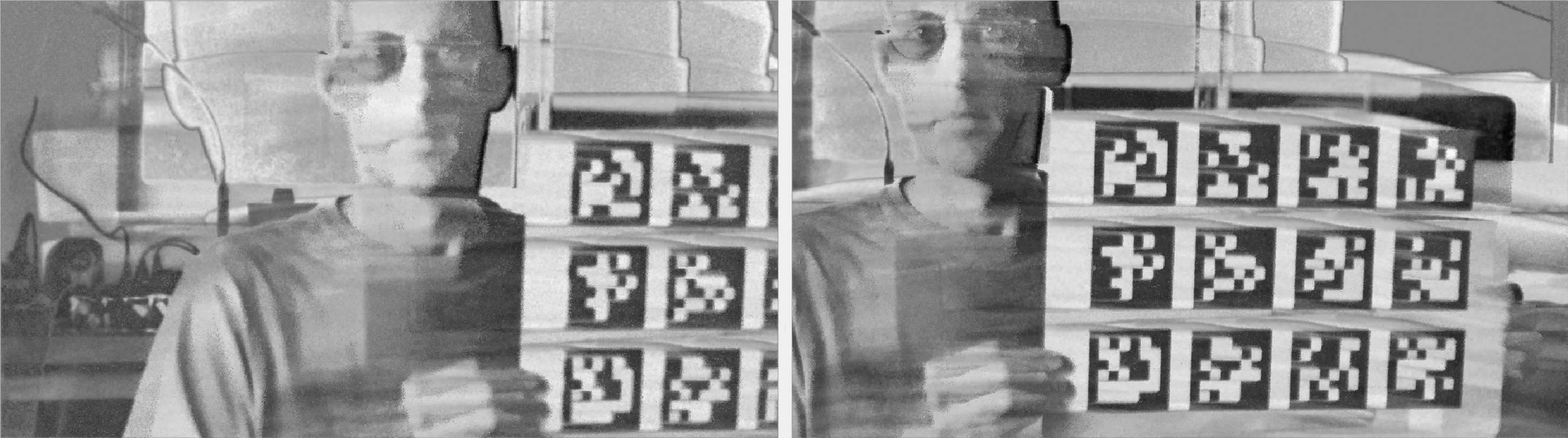
Supported platforms
Continuous integration testing for ROS Humble and later distros.
How to build
Set the following shell variables:
repo=event_image_reconstruction_fibar
url=https://github.com/ros-event-camera/${repo}.git
and follow the instructions here
About time synchronization and time stamps
The FIBAR algorithm reconstructs a brightness image event by event, and produces image frames for given frame times. This section explains how these frame times are computed, and how they are synchronized with external sources.
First off, all frames are ultimately produced based on sensor time, that is, the time stamps generated by the camera’s internal clock, and affixed to each event individually. However, when synchronizing against an external time source such as e.g. a camera, the time for which to reconstruct the frame will be specified by the host time given in the ROS image message header stamp. See the event camera codecs repository for more details on sensor vs host time. Since the sensor clock is not synchronized with the host clock, sensor time and host time have different starting points, and drift from each other. For this reason, the event image reconstruction node constantly estimates the offset between sensor and host time, which allows it to then convert host time to sensor time for frame generation.
Offset and drift estimation
When ROS event camera packet messages arrive at the reconstruction node, the sensor time of the first event in the packet corresponds to the host time provided by the ROS message header stamp. Thus, for every arriving packet, the reconstruction node updates a running average offset between host time and sensor time, allowing for a two-way conversion between host and sensor time. This is the conversion referred to below when writing “sensor time = estimated(host time)”, meaning the sensor time is computed from the host time by using the estimated offsets, and conversely, with some abuse of notation “host time = estimated(sensor time)” for deriving the host time from the sensor time.
Synchronization modes
Supported synchronization modes:
1) Free Running. The node generates its own frame times, equidistant in sensor time, and not synchronized to any external time sources.
2) Trigger Events. Many event cameras (notably the ones with Prophesee sensors) have an input pin that generates so-called “external trigger events”
when a pulse signal arrives. These trigger events are time stamped to the arrival time of they pulse, and inserted into the event stream.
When a trigger event is decoded by the reconstruction node, it will emit a frame based on the sensor time of the trigger event. The header stamp
of the frame will be estimated from the trigger event’s sensor time.
3) Camera Image. This mode supports synchronizing the event camera to a frame-based camera. If the sync pulse triggering the frame-based camera’s image
is not connected to the event camera, the header stamp of the camera image is converted to sensor time which is then used to reconstruct the frame.
If a sync pulse is available, the reconstruction node can be configured to use the external trigger events as well, meaning the reconstruction
is done based on the sensor time embedded in the external trigger event. The difference with respect to “Trigger Events” mode is that the header
time stamp of the emitted image frame will be taken from the camera image header message, such that down-stream calibration packages can directly
recognize which camera image frames belong to which reconstructed event image frames.
4) Time Reference. This mode allows for injection of arbitrary frame times via standard ROS TimeReference messages. The header stamp of the message will
be used for the header stamp of the reconstructed frame, the time_ref field is expected to contain the sensor time for reconstruction. This mode
is useful when two event cameras are connected with a sync cable, i.e. their sensor time is synchronized, and one (or both) are connected to an external
trigger pulse. One of the reconstruction nodes is then configured to publish a TimeReference message (and also a reconstructed image frame), to which
the reconstruction node for the other camera subscribes. This way the reconstructed frames of the two nodes will be based on the same sensor time, and
will also carry identical ROS header stamps. If both cameras are connected to the same sync pulse, the node receiving the time reference message
can be configured to ignore the sensor time of the message, and instead use the sensor time from external trigger events.
Node Parameters
-
sync_mode: How to find the sensor time for reconstructing frames. See Synchronization Modes and the sync table below for possible values. Default:free_running. -
use_trigger_events: Set this to true to use external trigger events in the event data stream. See Synchronization Modes and the sync table below. Default: False. -
fps: Frequency (in hz) at which images are reconstructed in free running mode. Default: 25. -
cutoff_num_events: The cutoff period (in number of events) for the reconstruction algorithm. See the FIBAR paper. Default: 40 -
use_spatial_filter: whether to use spatial filtering (FIBAR). Default:true. -
statistics_period: Time period in seconds between statistics printouts. Default: 5. -
event_queue_memory_limit: How many bytes of event data to keep in the incoming queue before dropping data. Default: 10MB. -
ros_event_queue_size: Number of event packet messages to keep in the ROS receive queue. Default: 1000. -
edge: Whether to use theupordownedge of the hardware trigger signal. Default:up. -
frame_path: output directory for reconstructed frames and frame-based camera images. Set to empty string to suppress frame writing. Default:"". -
publish_time_reference: whether to publish time reference message. Default:false.
sync_mode |
use_trigger_events |
frame time source | ROS header time stamp | note |
|---|---|---|---|---|
free_running |
false | sensor clock | estimated(sensor time) | |
free_running |
true | INVALID CONFIG | INVALID CONFIG | |
trigger_events |
false | INVALID CONFIG | INVALID CONFIG | |
trigger_events |
true | external trigger | estimated(sensor time) | |
camera_image |
false | estimated(image.header.stamp) | image.header.stamp | |
camera_image |
true | external trigger | image.header.stamp | |
time_reference |
false | estimated(ref.header.stamp) | ref.header.stamp | |
time_reference |
true | external trigger | ref.header.stamp |
Node Topics
File truncated at 100 lines see the full file
Changelog for package event_image_reconstruction_fibar
3.0.3 (2026-01-15)
- added dependency on ament_cmake_clang_format
- Contributors: Bernd Pfrommer
3.0.2 (2026-01-15)
- fixed missing package depedencies
- Contributors: Bernd Pfrommer
3.0.1 (2026-01-15)
- added output_bag option to launch script
- Contributors: Bernd Pfrommer
3.0.0 (2025-12-06)
- initial release
- Contributors: Bernd Pfrommer
Package Dependencies
System Dependencies
| Name |
|---|
| libopencv-dev |
Dependant Packages
Launch files
Messages
Services
Plugins
Recent questions tagged event_image_reconstruction_fibar at Robotics Stack Exchange

|
event_image_reconstruction_fibar package from event_image_reconstruction_fibar repoevent_image_reconstruction_fibar |
ROS Distro
|
Package Summary
| Version | 3.0.3 |
| License | Apache License 2.0 |
| Build type | AMENT_CMAKE |
| Use | RECOMMENDED |
Repository Summary
| Checkout URI | https://github.com/ros-event-camera/event_image_reconstruction_fibar.git |
| VCS Type | git |
| VCS Version | release |
| Last Updated | 2026-01-16 |
| Dev Status | DEVELOPED |
| Released | RELEASED |
| Contributing |
Help Wanted (-)
Good First Issues (-) Pull Requests to Review (-) |
Package Description
Maintainers
- Bernd Pfrommer
Authors
event_image_reconstruction_fibar
This repository contains a ROS package for event image reconstruction by means of a temporal and spatial filtering algorithm described here. It depends on the fibar library.
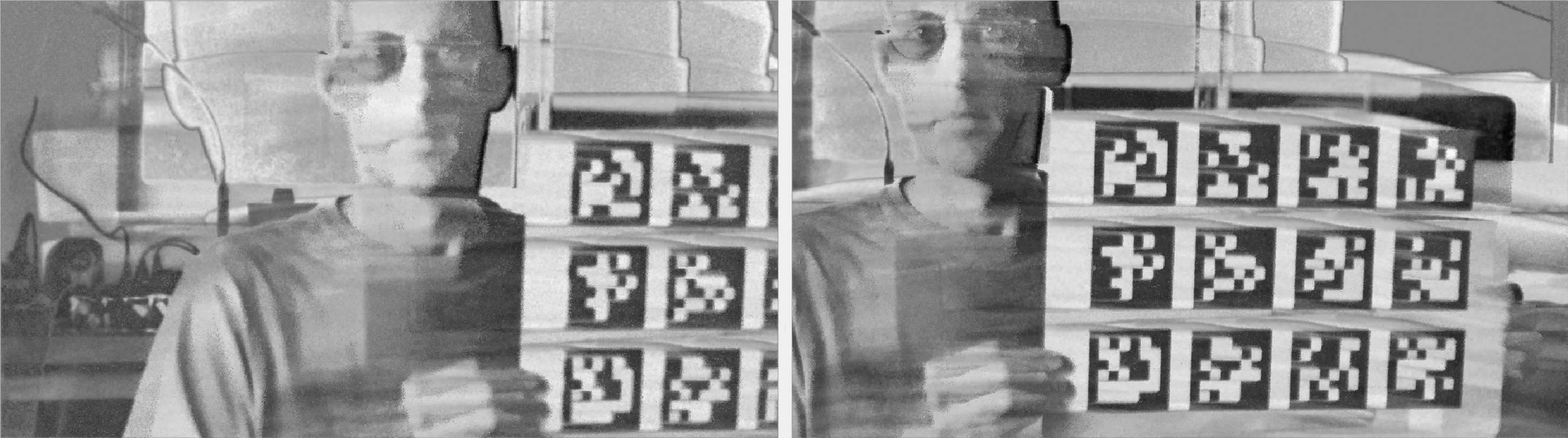
Supported platforms
Continuous integration testing for ROS Humble and later distros.
How to build
Set the following shell variables:
repo=event_image_reconstruction_fibar
url=https://github.com/ros-event-camera/${repo}.git
and follow the instructions here
About time synchronization and time stamps
The FIBAR algorithm reconstructs a brightness image event by event, and produces image frames for given frame times. This section explains how these frame times are computed, and how they are synchronized with external sources.
First off, all frames are ultimately produced based on sensor time, that is, the time stamps generated by the camera’s internal clock, and affixed to each event individually. However, when synchronizing against an external time source such as e.g. a camera, the time for which to reconstruct the frame will be specified by the host time given in the ROS image message header stamp. See the event camera codecs repository for more details on sensor vs host time. Since the sensor clock is not synchronized with the host clock, sensor time and host time have different starting points, and drift from each other. For this reason, the event image reconstruction node constantly estimates the offset between sensor and host time, which allows it to then convert host time to sensor time for frame generation.
Offset and drift estimation
When ROS event camera packet messages arrive at the reconstruction node, the sensor time of the first event in the packet corresponds to the host time provided by the ROS message header stamp. Thus, for every arriving packet, the reconstruction node updates a running average offset between host time and sensor time, allowing for a two-way conversion between host and sensor time. This is the conversion referred to below when writing “sensor time = estimated(host time)”, meaning the sensor time is computed from the host time by using the estimated offsets, and conversely, with some abuse of notation “host time = estimated(sensor time)” for deriving the host time from the sensor time.
Synchronization modes
Supported synchronization modes:
1) Free Running. The node generates its own frame times, equidistant in sensor time, and not synchronized to any external time sources.
2) Trigger Events. Many event cameras (notably the ones with Prophesee sensors) have an input pin that generates so-called “external trigger events”
when a pulse signal arrives. These trigger events are time stamped to the arrival time of they pulse, and inserted into the event stream.
When a trigger event is decoded by the reconstruction node, it will emit a frame based on the sensor time of the trigger event. The header stamp
of the frame will be estimated from the trigger event’s sensor time.
3) Camera Image. This mode supports synchronizing the event camera to a frame-based camera. If the sync pulse triggering the frame-based camera’s image
is not connected to the event camera, the header stamp of the camera image is converted to sensor time which is then used to reconstruct the frame.
If a sync pulse is available, the reconstruction node can be configured to use the external trigger events as well, meaning the reconstruction
is done based on the sensor time embedded in the external trigger event. The difference with respect to “Trigger Events” mode is that the header
time stamp of the emitted image frame will be taken from the camera image header message, such that down-stream calibration packages can directly
recognize which camera image frames belong to which reconstructed event image frames.
4) Time Reference. This mode allows for injection of arbitrary frame times via standard ROS TimeReference messages. The header stamp of the message will
be used for the header stamp of the reconstructed frame, the time_ref field is expected to contain the sensor time for reconstruction. This mode
is useful when two event cameras are connected with a sync cable, i.e. their sensor time is synchronized, and one (or both) are connected to an external
trigger pulse. One of the reconstruction nodes is then configured to publish a TimeReference message (and also a reconstructed image frame), to which
the reconstruction node for the other camera subscribes. This way the reconstructed frames of the two nodes will be based on the same sensor time, and
will also carry identical ROS header stamps. If both cameras are connected to the same sync pulse, the node receiving the time reference message
can be configured to ignore the sensor time of the message, and instead use the sensor time from external trigger events.
Node Parameters
-
sync_mode: How to find the sensor time for reconstructing frames. See Synchronization Modes and the sync table below for possible values. Default:free_running. -
use_trigger_events: Set this to true to use external trigger events in the event data stream. See Synchronization Modes and the sync table below. Default: False. -
fps: Frequency (in hz) at which images are reconstructed in free running mode. Default: 25. -
cutoff_num_events: The cutoff period (in number of events) for the reconstruction algorithm. See the FIBAR paper. Default: 40 -
use_spatial_filter: whether to use spatial filtering (FIBAR). Default:true. -
statistics_period: Time period in seconds between statistics printouts. Default: 5. -
event_queue_memory_limit: How many bytes of event data to keep in the incoming queue before dropping data. Default: 10MB. -
ros_event_queue_size: Number of event packet messages to keep in the ROS receive queue. Default: 1000. -
edge: Whether to use theupordownedge of the hardware trigger signal. Default:up. -
frame_path: output directory for reconstructed frames and frame-based camera images. Set to empty string to suppress frame writing. Default:"". -
publish_time_reference: whether to publish time reference message. Default:false.
sync_mode |
use_trigger_events |
frame time source | ROS header time stamp | note |
|---|---|---|---|---|
free_running |
false | sensor clock | estimated(sensor time) | |
free_running |
true | INVALID CONFIG | INVALID CONFIG | |
trigger_events |
false | INVALID CONFIG | INVALID CONFIG | |
trigger_events |
true | external trigger | estimated(sensor time) | |
camera_image |
false | estimated(image.header.stamp) | image.header.stamp | |
camera_image |
true | external trigger | image.header.stamp | |
time_reference |
false | estimated(ref.header.stamp) | ref.header.stamp | |
time_reference |
true | external trigger | ref.header.stamp |
Node Topics
File truncated at 100 lines see the full file
Changelog for package event_image_reconstruction_fibar
3.0.3 (2026-01-15)
- added dependency on ament_cmake_clang_format
- Contributors: Bernd Pfrommer
3.0.2 (2026-01-15)
- fixed missing package depedencies
- Contributors: Bernd Pfrommer
3.0.1 (2026-01-15)
- added output_bag option to launch script
- Contributors: Bernd Pfrommer
3.0.0 (2025-12-06)
- initial release
- Contributors: Bernd Pfrommer
Package Dependencies
System Dependencies
| Name |
|---|
| libopencv-dev |
Dependant Packages
Launch files
Messages
Services
Plugins
Recent questions tagged event_image_reconstruction_fibar at Robotics Stack Exchange

|
event_image_reconstruction_fibar package from event_image_reconstruction_fibar repoevent_image_reconstruction_fibar |
ROS Distro
|
Package Summary
| Version | 3.0.3 |
| License | Apache License 2.0 |
| Build type | AMENT_CMAKE |
| Use | RECOMMENDED |
Repository Summary
| Checkout URI | https://github.com/ros-event-camera/event_image_reconstruction_fibar.git |
| VCS Type | git |
| VCS Version | release |
| Last Updated | 2026-01-16 |
| Dev Status | DEVELOPED |
| Released | RELEASED |
| Contributing |
Help Wanted (-)
Good First Issues (-) Pull Requests to Review (-) |
Package Description
Maintainers
- Bernd Pfrommer
Authors
event_image_reconstruction_fibar
This repository contains a ROS package for event image reconstruction by means of a temporal and spatial filtering algorithm described here. It depends on the fibar library.
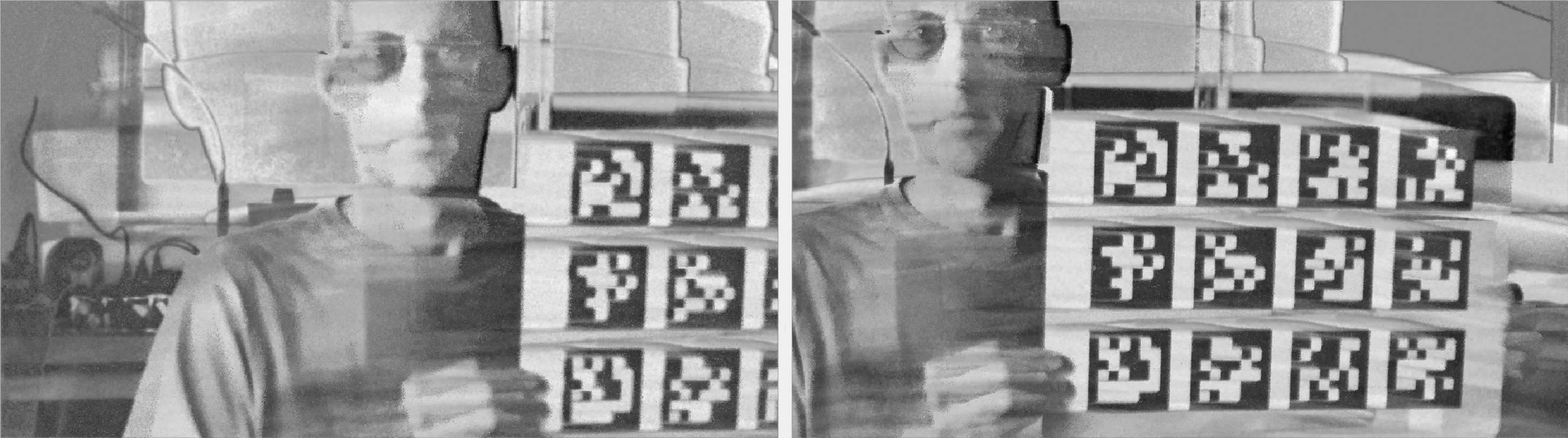
Supported platforms
Continuous integration testing for ROS Humble and later distros.
How to build
Set the following shell variables:
repo=event_image_reconstruction_fibar
url=https://github.com/ros-event-camera/${repo}.git
and follow the instructions here
About time synchronization and time stamps
The FIBAR algorithm reconstructs a brightness image event by event, and produces image frames for given frame times. This section explains how these frame times are computed, and how they are synchronized with external sources.
First off, all frames are ultimately produced based on sensor time, that is, the time stamps generated by the camera’s internal clock, and affixed to each event individually. However, when synchronizing against an external time source such as e.g. a camera, the time for which to reconstruct the frame will be specified by the host time given in the ROS image message header stamp. See the event camera codecs repository for more details on sensor vs host time. Since the sensor clock is not synchronized with the host clock, sensor time and host time have different starting points, and drift from each other. For this reason, the event image reconstruction node constantly estimates the offset between sensor and host time, which allows it to then convert host time to sensor time for frame generation.
Offset and drift estimation
When ROS event camera packet messages arrive at the reconstruction node, the sensor time of the first event in the packet corresponds to the host time provided by the ROS message header stamp. Thus, for every arriving packet, the reconstruction node updates a running average offset between host time and sensor time, allowing for a two-way conversion between host and sensor time. This is the conversion referred to below when writing “sensor time = estimated(host time)”, meaning the sensor time is computed from the host time by using the estimated offsets, and conversely, with some abuse of notation “host time = estimated(sensor time)” for deriving the host time from the sensor time.
Synchronization modes
Supported synchronization modes:
1) Free Running. The node generates its own frame times, equidistant in sensor time, and not synchronized to any external time sources.
2) Trigger Events. Many event cameras (notably the ones with Prophesee sensors) have an input pin that generates so-called “external trigger events”
when a pulse signal arrives. These trigger events are time stamped to the arrival time of they pulse, and inserted into the event stream.
When a trigger event is decoded by the reconstruction node, it will emit a frame based on the sensor time of the trigger event. The header stamp
of the frame will be estimated from the trigger event’s sensor time.
3) Camera Image. This mode supports synchronizing the event camera to a frame-based camera. If the sync pulse triggering the frame-based camera’s image
is not connected to the event camera, the header stamp of the camera image is converted to sensor time which is then used to reconstruct the frame.
If a sync pulse is available, the reconstruction node can be configured to use the external trigger events as well, meaning the reconstruction
is done based on the sensor time embedded in the external trigger event. The difference with respect to “Trigger Events” mode is that the header
time stamp of the emitted image frame will be taken from the camera image header message, such that down-stream calibration packages can directly
recognize which camera image frames belong to which reconstructed event image frames.
4) Time Reference. This mode allows for injection of arbitrary frame times via standard ROS TimeReference messages. The header stamp of the message will
be used for the header stamp of the reconstructed frame, the time_ref field is expected to contain the sensor time for reconstruction. This mode
is useful when two event cameras are connected with a sync cable, i.e. their sensor time is synchronized, and one (or both) are connected to an external
trigger pulse. One of the reconstruction nodes is then configured to publish a TimeReference message (and also a reconstructed image frame), to which
the reconstruction node for the other camera subscribes. This way the reconstructed frames of the two nodes will be based on the same sensor time, and
will also carry identical ROS header stamps. If both cameras are connected to the same sync pulse, the node receiving the time reference message
can be configured to ignore the sensor time of the message, and instead use the sensor time from external trigger events.
Node Parameters
-
sync_mode: How to find the sensor time for reconstructing frames. See Synchronization Modes and the sync table below for possible values. Default:free_running. -
use_trigger_events: Set this to true to use external trigger events in the event data stream. See Synchronization Modes and the sync table below. Default: False. -
fps: Frequency (in hz) at which images are reconstructed in free running mode. Default: 25. -
cutoff_num_events: The cutoff period (in number of events) for the reconstruction algorithm. See the FIBAR paper. Default: 40 -
use_spatial_filter: whether to use spatial filtering (FIBAR). Default:true. -
statistics_period: Time period in seconds between statistics printouts. Default: 5. -
event_queue_memory_limit: How many bytes of event data to keep in the incoming queue before dropping data. Default: 10MB. -
ros_event_queue_size: Number of event packet messages to keep in the ROS receive queue. Default: 1000. -
edge: Whether to use theupordownedge of the hardware trigger signal. Default:up. -
frame_path: output directory for reconstructed frames and frame-based camera images. Set to empty string to suppress frame writing. Default:"". -
publish_time_reference: whether to publish time reference message. Default:false.
sync_mode |
use_trigger_events |
frame time source | ROS header time stamp | note |
|---|---|---|---|---|
free_running |
false | sensor clock | estimated(sensor time) | |
free_running |
true | INVALID CONFIG | INVALID CONFIG | |
trigger_events |
false | INVALID CONFIG | INVALID CONFIG | |
trigger_events |
true | external trigger | estimated(sensor time) | |
camera_image |
false | estimated(image.header.stamp) | image.header.stamp | |
camera_image |
true | external trigger | image.header.stamp | |
time_reference |
false | estimated(ref.header.stamp) | ref.header.stamp | |
time_reference |
true | external trigger | ref.header.stamp |
Node Topics
File truncated at 100 lines see the full file
Changelog for package event_image_reconstruction_fibar
3.0.3 (2026-01-15)
- added dependency on ament_cmake_clang_format
- Contributors: Bernd Pfrommer
3.0.2 (2026-01-15)
- fixed missing package depedencies
- Contributors: Bernd Pfrommer
3.0.1 (2026-01-15)
- added output_bag option to launch script
- Contributors: Bernd Pfrommer
3.0.0 (2025-12-06)
- initial release
- Contributors: Bernd Pfrommer
Package Dependencies
System Dependencies
| Name |
|---|
| libopencv-dev |
Dependant Packages
Launch files
Messages
Services
Plugins
Recent questions tagged event_image_reconstruction_fibar at Robotics Stack Exchange

|
event_image_reconstruction_fibar package from event_image_reconstruction_fibar repoevent_image_reconstruction_fibar |
ROS Distro
|
Package Summary
| Version | 3.0.3 |
| License | Apache License 2.0 |
| Build type | AMENT_CMAKE |
| Use | RECOMMENDED |
Repository Summary
| Checkout URI | https://github.com/ros-event-camera/event_image_reconstruction_fibar.git |
| VCS Type | git |
| VCS Version | release |
| Last Updated | 2026-01-16 |
| Dev Status | DEVELOPED |
| Released | RELEASED |
| Contributing |
Help Wanted (-)
Good First Issues (-) Pull Requests to Review (-) |
Package Description
Maintainers
- Bernd Pfrommer
Authors
event_image_reconstruction_fibar
This repository contains a ROS package for event image reconstruction by means of a temporal and spatial filtering algorithm described here. It depends on the fibar library.
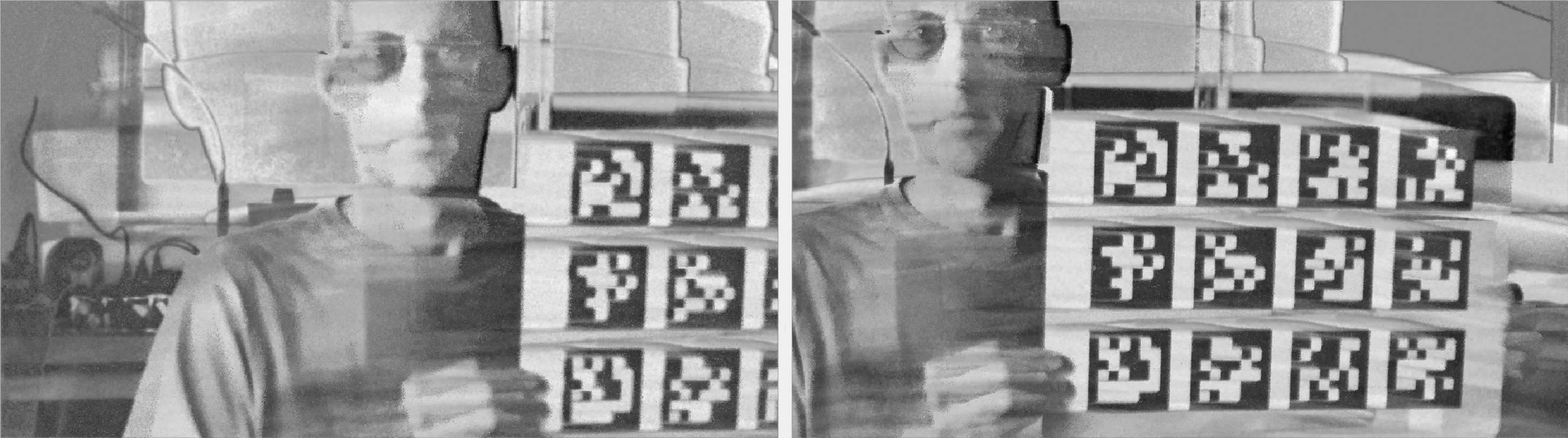
Supported platforms
Continuous integration testing for ROS Humble and later distros.
How to build
Set the following shell variables:
repo=event_image_reconstruction_fibar
url=https://github.com/ros-event-camera/${repo}.git
and follow the instructions here
About time synchronization and time stamps
The FIBAR algorithm reconstructs a brightness image event by event, and produces image frames for given frame times. This section explains how these frame times are computed, and how they are synchronized with external sources.
First off, all frames are ultimately produced based on sensor time, that is, the time stamps generated by the camera’s internal clock, and affixed to each event individually. However, when synchronizing against an external time source such as e.g. a camera, the time for which to reconstruct the frame will be specified by the host time given in the ROS image message header stamp. See the event camera codecs repository for more details on sensor vs host time. Since the sensor clock is not synchronized with the host clock, sensor time and host time have different starting points, and drift from each other. For this reason, the event image reconstruction node constantly estimates the offset between sensor and host time, which allows it to then convert host time to sensor time for frame generation.
Offset and drift estimation
When ROS event camera packet messages arrive at the reconstruction node, the sensor time of the first event in the packet corresponds to the host time provided by the ROS message header stamp. Thus, for every arriving packet, the reconstruction node updates a running average offset between host time and sensor time, allowing for a two-way conversion between host and sensor time. This is the conversion referred to below when writing “sensor time = estimated(host time)”, meaning the sensor time is computed from the host time by using the estimated offsets, and conversely, with some abuse of notation “host time = estimated(sensor time)” for deriving the host time from the sensor time.
Synchronization modes
Supported synchronization modes:
1) Free Running. The node generates its own frame times, equidistant in sensor time, and not synchronized to any external time sources.
2) Trigger Events. Many event cameras (notably the ones with Prophesee sensors) have an input pin that generates so-called “external trigger events”
when a pulse signal arrives. These trigger events are time stamped to the arrival time of they pulse, and inserted into the event stream.
When a trigger event is decoded by the reconstruction node, it will emit a frame based on the sensor time of the trigger event. The header stamp
of the frame will be estimated from the trigger event’s sensor time.
3) Camera Image. This mode supports synchronizing the event camera to a frame-based camera. If the sync pulse triggering the frame-based camera’s image
is not connected to the event camera, the header stamp of the camera image is converted to sensor time which is then used to reconstruct the frame.
If a sync pulse is available, the reconstruction node can be configured to use the external trigger events as well, meaning the reconstruction
is done based on the sensor time embedded in the external trigger event. The difference with respect to “Trigger Events” mode is that the header
time stamp of the emitted image frame will be taken from the camera image header message, such that down-stream calibration packages can directly
recognize which camera image frames belong to which reconstructed event image frames.
4) Time Reference. This mode allows for injection of arbitrary frame times via standard ROS TimeReference messages. The header stamp of the message will
be used for the header stamp of the reconstructed frame, the time_ref field is expected to contain the sensor time for reconstruction. This mode
is useful when two event cameras are connected with a sync cable, i.e. their sensor time is synchronized, and one (or both) are connected to an external
trigger pulse. One of the reconstruction nodes is then configured to publish a TimeReference message (and also a reconstructed image frame), to which
the reconstruction node for the other camera subscribes. This way the reconstructed frames of the two nodes will be based on the same sensor time, and
will also carry identical ROS header stamps. If both cameras are connected to the same sync pulse, the node receiving the time reference message
can be configured to ignore the sensor time of the message, and instead use the sensor time from external trigger events.
Node Parameters
-
sync_mode: How to find the sensor time for reconstructing frames. See Synchronization Modes and the sync table below for possible values. Default:free_running. -
use_trigger_events: Set this to true to use external trigger events in the event data stream. See Synchronization Modes and the sync table below. Default: False. -
fps: Frequency (in hz) at which images are reconstructed in free running mode. Default: 25. -
cutoff_num_events: The cutoff period (in number of events) for the reconstruction algorithm. See the FIBAR paper. Default: 40 -
use_spatial_filter: whether to use spatial filtering (FIBAR). Default:true. -
statistics_period: Time period in seconds between statistics printouts. Default: 5. -
event_queue_memory_limit: How many bytes of event data to keep in the incoming queue before dropping data. Default: 10MB. -
ros_event_queue_size: Number of event packet messages to keep in the ROS receive queue. Default: 1000. -
edge: Whether to use theupordownedge of the hardware trigger signal. Default:up. -
frame_path: output directory for reconstructed frames and frame-based camera images. Set to empty string to suppress frame writing. Default:"". -
publish_time_reference: whether to publish time reference message. Default:false.
sync_mode |
use_trigger_events |
frame time source | ROS header time stamp | note |
|---|---|---|---|---|
free_running |
false | sensor clock | estimated(sensor time) | |
free_running |
true | INVALID CONFIG | INVALID CONFIG | |
trigger_events |
false | INVALID CONFIG | INVALID CONFIG | |
trigger_events |
true | external trigger | estimated(sensor time) | |
camera_image |
false | estimated(image.header.stamp) | image.header.stamp | |
camera_image |
true | external trigger | image.header.stamp | |
time_reference |
false | estimated(ref.header.stamp) | ref.header.stamp | |
time_reference |
true | external trigger | ref.header.stamp |
Node Topics
File truncated at 100 lines see the full file
Changelog for package event_image_reconstruction_fibar
3.0.3 (2026-01-15)
- added dependency on ament_cmake_clang_format
- Contributors: Bernd Pfrommer
3.0.2 (2026-01-15)
- fixed missing package depedencies
- Contributors: Bernd Pfrommer
3.0.1 (2026-01-15)
- added output_bag option to launch script
- Contributors: Bernd Pfrommer
3.0.0 (2025-12-06)
- initial release
- Contributors: Bernd Pfrommer
Package Dependencies
System Dependencies
| Name |
|---|
| libopencv-dev |
Dependant Packages
Launch files
Messages
Services
Plugins
Recent questions tagged event_image_reconstruction_fibar at Robotics Stack Exchange

|
event_image_reconstruction_fibar package from event_image_reconstruction_fibar repoevent_image_reconstruction_fibar |
ROS Distro
|
Package Summary
| Version | 3.0.3 |
| License | Apache License 2.0 |
| Build type | AMENT_CMAKE |
| Use | RECOMMENDED |
Repository Summary
| Checkout URI | https://github.com/ros-event-camera/event_image_reconstruction_fibar.git |
| VCS Type | git |
| VCS Version | release |
| Last Updated | 2026-01-16 |
| Dev Status | DEVELOPED |
| Released | RELEASED |
| Contributing |
Help Wanted (-)
Good First Issues (-) Pull Requests to Review (-) |
Package Description
Maintainers
- Bernd Pfrommer
Authors
event_image_reconstruction_fibar
This repository contains a ROS package for event image reconstruction by means of a temporal and spatial filtering algorithm described here. It depends on the fibar library.
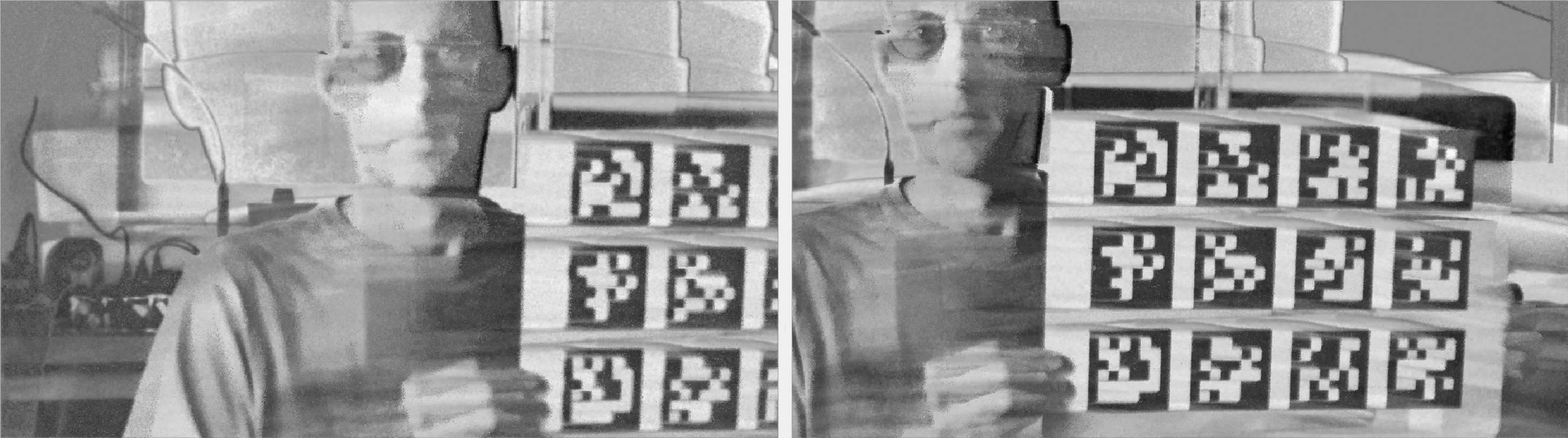
Supported platforms
Continuous integration testing for ROS Humble and later distros.
How to build
Set the following shell variables:
repo=event_image_reconstruction_fibar
url=https://github.com/ros-event-camera/${repo}.git
and follow the instructions here
About time synchronization and time stamps
The FIBAR algorithm reconstructs a brightness image event by event, and produces image frames for given frame times. This section explains how these frame times are computed, and how they are synchronized with external sources.
First off, all frames are ultimately produced based on sensor time, that is, the time stamps generated by the camera’s internal clock, and affixed to each event individually. However, when synchronizing against an external time source such as e.g. a camera, the time for which to reconstruct the frame will be specified by the host time given in the ROS image message header stamp. See the event camera codecs repository for more details on sensor vs host time. Since the sensor clock is not synchronized with the host clock, sensor time and host time have different starting points, and drift from each other. For this reason, the event image reconstruction node constantly estimates the offset between sensor and host time, which allows it to then convert host time to sensor time for frame generation.
Offset and drift estimation
When ROS event camera packet messages arrive at the reconstruction node, the sensor time of the first event in the packet corresponds to the host time provided by the ROS message header stamp. Thus, for every arriving packet, the reconstruction node updates a running average offset between host time and sensor time, allowing for a two-way conversion between host and sensor time. This is the conversion referred to below when writing “sensor time = estimated(host time)”, meaning the sensor time is computed from the host time by using the estimated offsets, and conversely, with some abuse of notation “host time = estimated(sensor time)” for deriving the host time from the sensor time.
Synchronization modes
Supported synchronization modes:
1) Free Running. The node generates its own frame times, equidistant in sensor time, and not synchronized to any external time sources.
2) Trigger Events. Many event cameras (notably the ones with Prophesee sensors) have an input pin that generates so-called “external trigger events”
when a pulse signal arrives. These trigger events are time stamped to the arrival time of they pulse, and inserted into the event stream.
When a trigger event is decoded by the reconstruction node, it will emit a frame based on the sensor time of the trigger event. The header stamp
of the frame will be estimated from the trigger event’s sensor time.
3) Camera Image. This mode supports synchronizing the event camera to a frame-based camera. If the sync pulse triggering the frame-based camera’s image
is not connected to the event camera, the header stamp of the camera image is converted to sensor time which is then used to reconstruct the frame.
If a sync pulse is available, the reconstruction node can be configured to use the external trigger events as well, meaning the reconstruction
is done based on the sensor time embedded in the external trigger event. The difference with respect to “Trigger Events” mode is that the header
time stamp of the emitted image frame will be taken from the camera image header message, such that down-stream calibration packages can directly
recognize which camera image frames belong to which reconstructed event image frames.
4) Time Reference. This mode allows for injection of arbitrary frame times via standard ROS TimeReference messages. The header stamp of the message will
be used for the header stamp of the reconstructed frame, the time_ref field is expected to contain the sensor time for reconstruction. This mode
is useful when two event cameras are connected with a sync cable, i.e. their sensor time is synchronized, and one (or both) are connected to an external
trigger pulse. One of the reconstruction nodes is then configured to publish a TimeReference message (and also a reconstructed image frame), to which
the reconstruction node for the other camera subscribes. This way the reconstructed frames of the two nodes will be based on the same sensor time, and
will also carry identical ROS header stamps. If both cameras are connected to the same sync pulse, the node receiving the time reference message
can be configured to ignore the sensor time of the message, and instead use the sensor time from external trigger events.
Node Parameters
-
sync_mode: How to find the sensor time for reconstructing frames. See Synchronization Modes and the sync table below for possible values. Default:free_running. -
use_trigger_events: Set this to true to use external trigger events in the event data stream. See Synchronization Modes and the sync table below. Default: False. -
fps: Frequency (in hz) at which images are reconstructed in free running mode. Default: 25. -
cutoff_num_events: The cutoff period (in number of events) for the reconstruction algorithm. See the FIBAR paper. Default: 40 -
use_spatial_filter: whether to use spatial filtering (FIBAR). Default:true. -
statistics_period: Time period in seconds between statistics printouts. Default: 5. -
event_queue_memory_limit: How many bytes of event data to keep in the incoming queue before dropping data. Default: 10MB. -
ros_event_queue_size: Number of event packet messages to keep in the ROS receive queue. Default: 1000. -
edge: Whether to use theupordownedge of the hardware trigger signal. Default:up. -
frame_path: output directory for reconstructed frames and frame-based camera images. Set to empty string to suppress frame writing. Default:"". -
publish_time_reference: whether to publish time reference message. Default:false.
sync_mode |
use_trigger_events |
frame time source | ROS header time stamp | note |
|---|---|---|---|---|
free_running |
false | sensor clock | estimated(sensor time) | |
free_running |
true | INVALID CONFIG | INVALID CONFIG | |
trigger_events |
false | INVALID CONFIG | INVALID CONFIG | |
trigger_events |
true | external trigger | estimated(sensor time) | |
camera_image |
false | estimated(image.header.stamp) | image.header.stamp | |
camera_image |
true | external trigger | image.header.stamp | |
time_reference |
false | estimated(ref.header.stamp) | ref.header.stamp | |
time_reference |
true | external trigger | ref.header.stamp |
Node Topics
File truncated at 100 lines see the full file
Changelog for package event_image_reconstruction_fibar
3.0.3 (2026-01-15)
- added dependency on ament_cmake_clang_format
- Contributors: Bernd Pfrommer
3.0.2 (2026-01-15)
- fixed missing package depedencies
- Contributors: Bernd Pfrommer
3.0.1 (2026-01-15)
- added output_bag option to launch script
- Contributors: Bernd Pfrommer
3.0.0 (2025-12-06)
- initial release
- Contributors: Bernd Pfrommer
Package Dependencies
System Dependencies
| Name |
|---|
| libopencv-dev |
Dependant Packages
Launch files
Messages
Services
Plugins
Recent questions tagged event_image_reconstruction_fibar at Robotics Stack Exchange

|
event_image_reconstruction_fibar package from event_image_reconstruction_fibar repoevent_image_reconstruction_fibar |
ROS Distro
|
Package Summary
| Version | 3.0.3 |
| License | Apache License 2.0 |
| Build type | AMENT_CMAKE |
| Use | RECOMMENDED |
Repository Summary
| Checkout URI | https://github.com/ros-event-camera/event_image_reconstruction_fibar.git |
| VCS Type | git |
| VCS Version | release |
| Last Updated | 2026-01-16 |
| Dev Status | DEVELOPED |
| Released | RELEASED |
| Contributing |
Help Wanted (-)
Good First Issues (-) Pull Requests to Review (-) |
Package Description
Maintainers
- Bernd Pfrommer
Authors
event_image_reconstruction_fibar
This repository contains a ROS package for event image reconstruction by means of a temporal and spatial filtering algorithm described here. It depends on the fibar library.
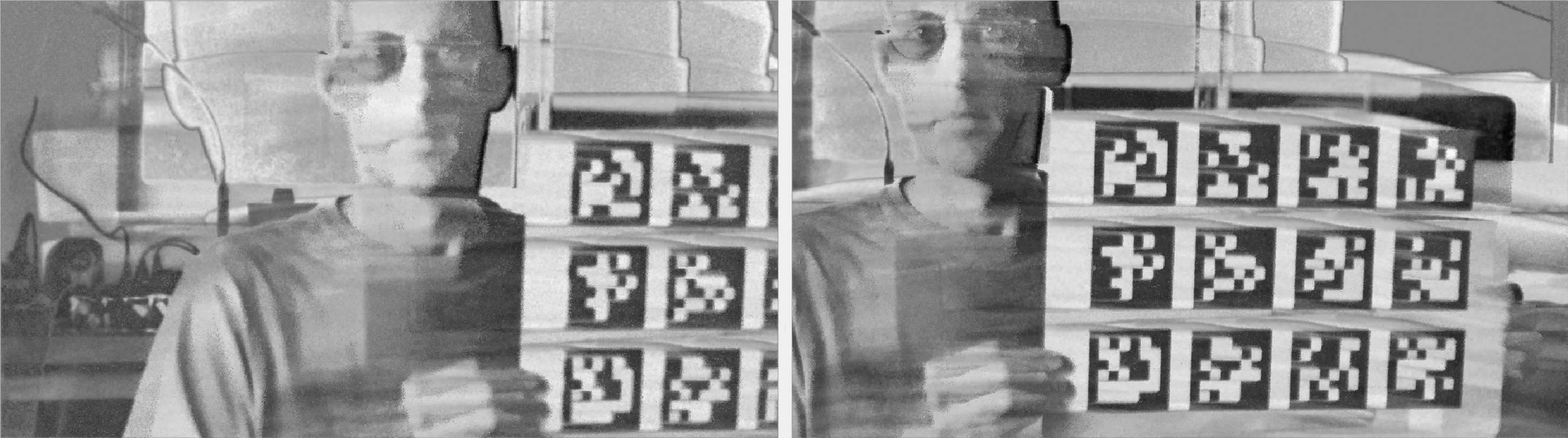
Supported platforms
Continuous integration testing for ROS Humble and later distros.
How to build
Set the following shell variables:
repo=event_image_reconstruction_fibar
url=https://github.com/ros-event-camera/${repo}.git
and follow the instructions here
About time synchronization and time stamps
The FIBAR algorithm reconstructs a brightness image event by event, and produces image frames for given frame times. This section explains how these frame times are computed, and how they are synchronized with external sources.
First off, all frames are ultimately produced based on sensor time, that is, the time stamps generated by the camera’s internal clock, and affixed to each event individually. However, when synchronizing against an external time source such as e.g. a camera, the time for which to reconstruct the frame will be specified by the host time given in the ROS image message header stamp. See the event camera codecs repository for more details on sensor vs host time. Since the sensor clock is not synchronized with the host clock, sensor time and host time have different starting points, and drift from each other. For this reason, the event image reconstruction node constantly estimates the offset between sensor and host time, which allows it to then convert host time to sensor time for frame generation.
Offset and drift estimation
When ROS event camera packet messages arrive at the reconstruction node, the sensor time of the first event in the packet corresponds to the host time provided by the ROS message header stamp. Thus, for every arriving packet, the reconstruction node updates a running average offset between host time and sensor time, allowing for a two-way conversion between host and sensor time. This is the conversion referred to below when writing “sensor time = estimated(host time)”, meaning the sensor time is computed from the host time by using the estimated offsets, and conversely, with some abuse of notation “host time = estimated(sensor time)” for deriving the host time from the sensor time.
Synchronization modes
Supported synchronization modes:
1) Free Running. The node generates its own frame times, equidistant in sensor time, and not synchronized to any external time sources.
2) Trigger Events. Many event cameras (notably the ones with Prophesee sensors) have an input pin that generates so-called “external trigger events”
when a pulse signal arrives. These trigger events are time stamped to the arrival time of they pulse, and inserted into the event stream.
When a trigger event is decoded by the reconstruction node, it will emit a frame based on the sensor time of the trigger event. The header stamp
of the frame will be estimated from the trigger event’s sensor time.
3) Camera Image. This mode supports synchronizing the event camera to a frame-based camera. If the sync pulse triggering the frame-based camera’s image
is not connected to the event camera, the header stamp of the camera image is converted to sensor time which is then used to reconstruct the frame.
If a sync pulse is available, the reconstruction node can be configured to use the external trigger events as well, meaning the reconstruction
is done based on the sensor time embedded in the external trigger event. The difference with respect to “Trigger Events” mode is that the header
time stamp of the emitted image frame will be taken from the camera image header message, such that down-stream calibration packages can directly
recognize which camera image frames belong to which reconstructed event image frames.
4) Time Reference. This mode allows for injection of arbitrary frame times via standard ROS TimeReference messages. The header stamp of the message will
be used for the header stamp of the reconstructed frame, the time_ref field is expected to contain the sensor time for reconstruction. This mode
is useful when two event cameras are connected with a sync cable, i.e. their sensor time is synchronized, and one (or both) are connected to an external
trigger pulse. One of the reconstruction nodes is then configured to publish a TimeReference message (and also a reconstructed image frame), to which
the reconstruction node for the other camera subscribes. This way the reconstructed frames of the two nodes will be based on the same sensor time, and
will also carry identical ROS header stamps. If both cameras are connected to the same sync pulse, the node receiving the time reference message
can be configured to ignore the sensor time of the message, and instead use the sensor time from external trigger events.
Node Parameters
-
sync_mode: How to find the sensor time for reconstructing frames. See Synchronization Modes and the sync table below for possible values. Default:free_running. -
use_trigger_events: Set this to true to use external trigger events in the event data stream. See Synchronization Modes and the sync table below. Default: False. -
fps: Frequency (in hz) at which images are reconstructed in free running mode. Default: 25. -
cutoff_num_events: The cutoff period (in number of events) for the reconstruction algorithm. See the FIBAR paper. Default: 40 -
use_spatial_filter: whether to use spatial filtering (FIBAR). Default:true. -
statistics_period: Time period in seconds between statistics printouts. Default: 5. -
event_queue_memory_limit: How many bytes of event data to keep in the incoming queue before dropping data. Default: 10MB. -
ros_event_queue_size: Number of event packet messages to keep in the ROS receive queue. Default: 1000. -
edge: Whether to use theupordownedge of the hardware trigger signal. Default:up. -
frame_path: output directory for reconstructed frames and frame-based camera images. Set to empty string to suppress frame writing. Default:"". -
publish_time_reference: whether to publish time reference message. Default:false.
sync_mode |
use_trigger_events |
frame time source | ROS header time stamp | note |
|---|---|---|---|---|
free_running |
false | sensor clock | estimated(sensor time) | |
free_running |
true | INVALID CONFIG | INVALID CONFIG | |
trigger_events |
false | INVALID CONFIG | INVALID CONFIG | |
trigger_events |
true | external trigger | estimated(sensor time) | |
camera_image |
false | estimated(image.header.stamp) | image.header.stamp | |
camera_image |
true | external trigger | image.header.stamp | |
time_reference |
false | estimated(ref.header.stamp) | ref.header.stamp | |
time_reference |
true | external trigger | ref.header.stamp |
Node Topics
File truncated at 100 lines see the full file
Changelog for package event_image_reconstruction_fibar
3.0.3 (2026-01-15)
- added dependency on ament_cmake_clang_format
- Contributors: Bernd Pfrommer
3.0.2 (2026-01-15)
- fixed missing package depedencies
- Contributors: Bernd Pfrommer
3.0.1 (2026-01-15)
- added output_bag option to launch script
- Contributors: Bernd Pfrommer
3.0.0 (2025-12-06)
- initial release
- Contributors: Bernd Pfrommer
Package Dependencies
System Dependencies
| Name |
|---|
| libopencv-dev |
Dependant Packages
Launch files
Messages
Services
Plugins
Recent questions tagged event_image_reconstruction_fibar at Robotics Stack Exchange

|
event_image_reconstruction_fibar package from event_image_reconstruction_fibar repoevent_image_reconstruction_fibar |
ROS Distro
|
Package Summary
| Version | 3.0.3 |
| License | Apache License 2.0 |
| Build type | AMENT_CMAKE |
| Use | RECOMMENDED |
Repository Summary
| Checkout URI | https://github.com/ros-event-camera/event_image_reconstruction_fibar.git |
| VCS Type | git |
| VCS Version | release |
| Last Updated | 2026-01-16 |
| Dev Status | DEVELOPED |
| Released | RELEASED |
| Contributing |
Help Wanted (-)
Good First Issues (-) Pull Requests to Review (-) |
Package Description
Maintainers
- Bernd Pfrommer
Authors
event_image_reconstruction_fibar
This repository contains a ROS package for event image reconstruction by means of a temporal and spatial filtering algorithm described here. It depends on the fibar library.
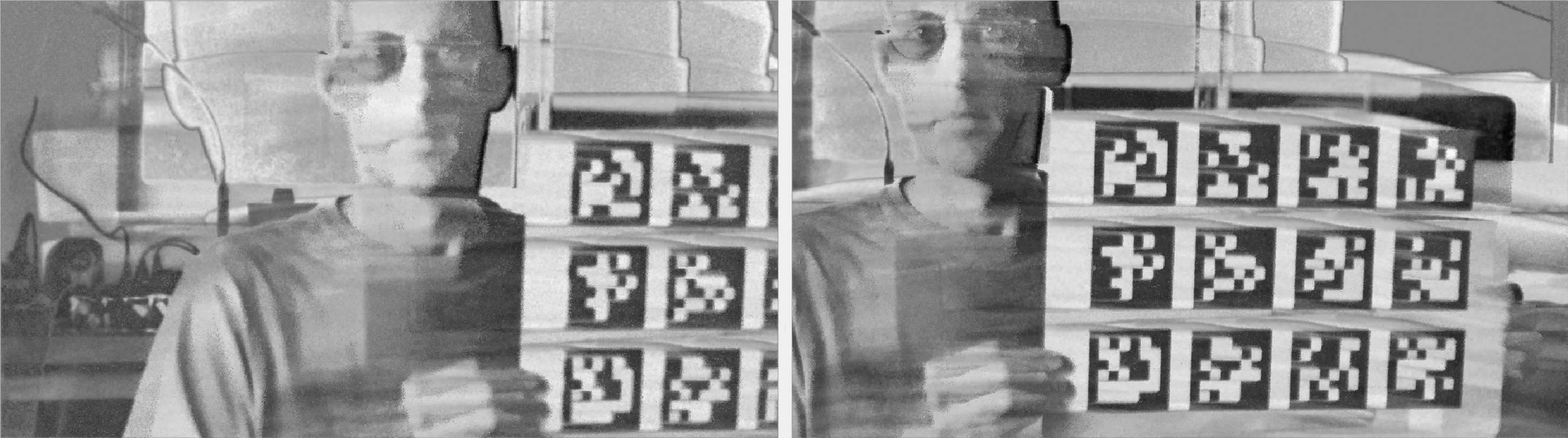
Supported platforms
Continuous integration testing for ROS Humble and later distros.
How to build
Set the following shell variables:
repo=event_image_reconstruction_fibar
url=https://github.com/ros-event-camera/${repo}.git
and follow the instructions here
About time synchronization and time stamps
The FIBAR algorithm reconstructs a brightness image event by event, and produces image frames for given frame times. This section explains how these frame times are computed, and how they are synchronized with external sources.
First off, all frames are ultimately produced based on sensor time, that is, the time stamps generated by the camera’s internal clock, and affixed to each event individually. However, when synchronizing against an external time source such as e.g. a camera, the time for which to reconstruct the frame will be specified by the host time given in the ROS image message header stamp. See the event camera codecs repository for more details on sensor vs host time. Since the sensor clock is not synchronized with the host clock, sensor time and host time have different starting points, and drift from each other. For this reason, the event image reconstruction node constantly estimates the offset between sensor and host time, which allows it to then convert host time to sensor time for frame generation.
Offset and drift estimation
When ROS event camera packet messages arrive at the reconstruction node, the sensor time of the first event in the packet corresponds to the host time provided by the ROS message header stamp. Thus, for every arriving packet, the reconstruction node updates a running average offset between host time and sensor time, allowing for a two-way conversion between host and sensor time. This is the conversion referred to below when writing “sensor time = estimated(host time)”, meaning the sensor time is computed from the host time by using the estimated offsets, and conversely, with some abuse of notation “host time = estimated(sensor time)” for deriving the host time from the sensor time.
Synchronization modes
Supported synchronization modes:
1) Free Running. The node generates its own frame times, equidistant in sensor time, and not synchronized to any external time sources.
2) Trigger Events. Many event cameras (notably the ones with Prophesee sensors) have an input pin that generates so-called “external trigger events”
when a pulse signal arrives. These trigger events are time stamped to the arrival time of they pulse, and inserted into the event stream.
When a trigger event is decoded by the reconstruction node, it will emit a frame based on the sensor time of the trigger event. The header stamp
of the frame will be estimated from the trigger event’s sensor time.
3) Camera Image. This mode supports synchronizing the event camera to a frame-based camera. If the sync pulse triggering the frame-based camera’s image
is not connected to the event camera, the header stamp of the camera image is converted to sensor time which is then used to reconstruct the frame.
If a sync pulse is available, the reconstruction node can be configured to use the external trigger events as well, meaning the reconstruction
is done based on the sensor time embedded in the external trigger event. The difference with respect to “Trigger Events” mode is that the header
time stamp of the emitted image frame will be taken from the camera image header message, such that down-stream calibration packages can directly
recognize which camera image frames belong to which reconstructed event image frames.
4) Time Reference. This mode allows for injection of arbitrary frame times via standard ROS TimeReference messages. The header stamp of the message will
be used for the header stamp of the reconstructed frame, the time_ref field is expected to contain the sensor time for reconstruction. This mode
is useful when two event cameras are connected with a sync cable, i.e. their sensor time is synchronized, and one (or both) are connected to an external
trigger pulse. One of the reconstruction nodes is then configured to publish a TimeReference message (and also a reconstructed image frame), to which
the reconstruction node for the other camera subscribes. This way the reconstructed frames of the two nodes will be based on the same sensor time, and
will also carry identical ROS header stamps. If both cameras are connected to the same sync pulse, the node receiving the time reference message
can be configured to ignore the sensor time of the message, and instead use the sensor time from external trigger events.
Node Parameters
-
sync_mode: How to find the sensor time for reconstructing frames. See Synchronization Modes and the sync table below for possible values. Default:free_running. -
use_trigger_events: Set this to true to use external trigger events in the event data stream. See Synchronization Modes and the sync table below. Default: False. -
fps: Frequency (in hz) at which images are reconstructed in free running mode. Default: 25. -
cutoff_num_events: The cutoff period (in number of events) for the reconstruction algorithm. See the FIBAR paper. Default: 40 -
use_spatial_filter: whether to use spatial filtering (FIBAR). Default:true. -
statistics_period: Time period in seconds between statistics printouts. Default: 5. -
event_queue_memory_limit: How many bytes of event data to keep in the incoming queue before dropping data. Default: 10MB. -
ros_event_queue_size: Number of event packet messages to keep in the ROS receive queue. Default: 1000. -
edge: Whether to use theupordownedge of the hardware trigger signal. Default:up. -
frame_path: output directory for reconstructed frames and frame-based camera images. Set to empty string to suppress frame writing. Default:"". -
publish_time_reference: whether to publish time reference message. Default:false.
sync_mode |
use_trigger_events |
frame time source | ROS header time stamp | note |
|---|---|---|---|---|
free_running |
false | sensor clock | estimated(sensor time) | |
free_running |
true | INVALID CONFIG | INVALID CONFIG | |
trigger_events |
false | INVALID CONFIG | INVALID CONFIG | |
trigger_events |
true | external trigger | estimated(sensor time) | |
camera_image |
false | estimated(image.header.stamp) | image.header.stamp | |
camera_image |
true | external trigger | image.header.stamp | |
time_reference |
false | estimated(ref.header.stamp) | ref.header.stamp | |
time_reference |
true | external trigger | ref.header.stamp |
Node Topics
File truncated at 100 lines see the full file
Changelog for package event_image_reconstruction_fibar
3.0.3 (2026-01-15)
- added dependency on ament_cmake_clang_format
- Contributors: Bernd Pfrommer
3.0.2 (2026-01-15)
- fixed missing package depedencies
- Contributors: Bernd Pfrommer
3.0.1 (2026-01-15)
- added output_bag option to launch script
- Contributors: Bernd Pfrommer
3.0.0 (2025-12-06)
- initial release
- Contributors: Bernd Pfrommer
Package Dependencies
System Dependencies
| Name |
|---|
| libopencv-dev |
Dependant Packages
Launch files
Messages
Services
Plugins
Recent questions tagged event_image_reconstruction_fibar at Robotics Stack Exchange

|
event_image_reconstruction_fibar package from event_image_reconstruction_fibar repoevent_image_reconstruction_fibar |
ROS Distro
|
Package Summary
| Version | 3.0.3 |
| License | Apache License 2.0 |
| Build type | AMENT_CMAKE |
| Use | RECOMMENDED |
Repository Summary
| Checkout URI | https://github.com/ros-event-camera/event_image_reconstruction_fibar.git |
| VCS Type | git |
| VCS Version | release |
| Last Updated | 2026-01-16 |
| Dev Status | DEVELOPED |
| Released | RELEASED |
| Contributing |
Help Wanted (-)
Good First Issues (-) Pull Requests to Review (-) |
Package Description
Maintainers
- Bernd Pfrommer
Authors
event_image_reconstruction_fibar
This repository contains a ROS package for event image reconstruction by means of a temporal and spatial filtering algorithm described here. It depends on the fibar library.
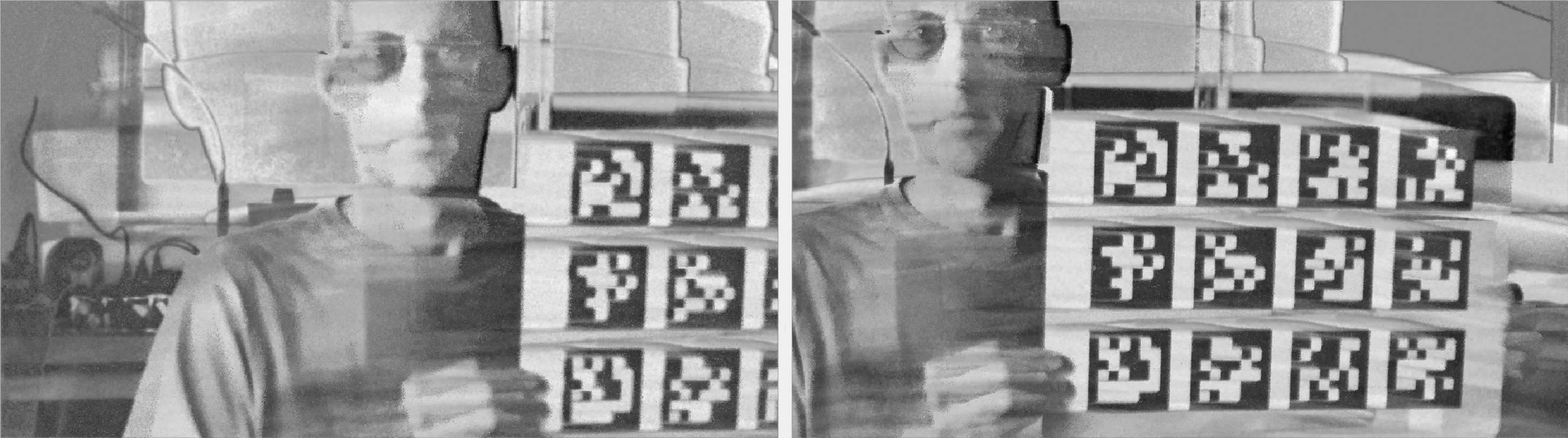
Supported platforms
Continuous integration testing for ROS Humble and later distros.
How to build
Set the following shell variables:
repo=event_image_reconstruction_fibar
url=https://github.com/ros-event-camera/${repo}.git
and follow the instructions here
About time synchronization and time stamps
The FIBAR algorithm reconstructs a brightness image event by event, and produces image frames for given frame times. This section explains how these frame times are computed, and how they are synchronized with external sources.
First off, all frames are ultimately produced based on sensor time, that is, the time stamps generated by the camera’s internal clock, and affixed to each event individually. However, when synchronizing against an external time source such as e.g. a camera, the time for which to reconstruct the frame will be specified by the host time given in the ROS image message header stamp. See the event camera codecs repository for more details on sensor vs host time. Since the sensor clock is not synchronized with the host clock, sensor time and host time have different starting points, and drift from each other. For this reason, the event image reconstruction node constantly estimates the offset between sensor and host time, which allows it to then convert host time to sensor time for frame generation.
Offset and drift estimation
When ROS event camera packet messages arrive at the reconstruction node, the sensor time of the first event in the packet corresponds to the host time provided by the ROS message header stamp. Thus, for every arriving packet, the reconstruction node updates a running average offset between host time and sensor time, allowing for a two-way conversion between host and sensor time. This is the conversion referred to below when writing “sensor time = estimated(host time)”, meaning the sensor time is computed from the host time by using the estimated offsets, and conversely, with some abuse of notation “host time = estimated(sensor time)” for deriving the host time from the sensor time.
Synchronization modes
Supported synchronization modes:
1) Free Running. The node generates its own frame times, equidistant in sensor time, and not synchronized to any external time sources.
2) Trigger Events. Many event cameras (notably the ones with Prophesee sensors) have an input pin that generates so-called “external trigger events”
when a pulse signal arrives. These trigger events are time stamped to the arrival time of they pulse, and inserted into the event stream.
When a trigger event is decoded by the reconstruction node, it will emit a frame based on the sensor time of the trigger event. The header stamp
of the frame will be estimated from the trigger event’s sensor time.
3) Camera Image. This mode supports synchronizing the event camera to a frame-based camera. If the sync pulse triggering the frame-based camera’s image
is not connected to the event camera, the header stamp of the camera image is converted to sensor time which is then used to reconstruct the frame.
If a sync pulse is available, the reconstruction node can be configured to use the external trigger events as well, meaning the reconstruction
is done based on the sensor time embedded in the external trigger event. The difference with respect to “Trigger Events” mode is that the header
time stamp of the emitted image frame will be taken from the camera image header message, such that down-stream calibration packages can directly
recognize which camera image frames belong to which reconstructed event image frames.
4) Time Reference. This mode allows for injection of arbitrary frame times via standard ROS TimeReference messages. The header stamp of the message will
be used for the header stamp of the reconstructed frame, the time_ref field is expected to contain the sensor time for reconstruction. This mode
is useful when two event cameras are connected with a sync cable, i.e. their sensor time is synchronized, and one (or both) are connected to an external
trigger pulse. One of the reconstruction nodes is then configured to publish a TimeReference message (and also a reconstructed image frame), to which
the reconstruction node for the other camera subscribes. This way the reconstructed frames of the two nodes will be based on the same sensor time, and
will also carry identical ROS header stamps. If both cameras are connected to the same sync pulse, the node receiving the time reference message
can be configured to ignore the sensor time of the message, and instead use the sensor time from external trigger events.
Node Parameters
-
sync_mode: How to find the sensor time for reconstructing frames. See Synchronization Modes and the sync table below for possible values. Default:free_running. -
use_trigger_events: Set this to true to use external trigger events in the event data stream. See Synchronization Modes and the sync table below. Default: False. -
fps: Frequency (in hz) at which images are reconstructed in free running mode. Default: 25. -
cutoff_num_events: The cutoff period (in number of events) for the reconstruction algorithm. See the FIBAR paper. Default: 40 -
use_spatial_filter: whether to use spatial filtering (FIBAR). Default:true. -
statistics_period: Time period in seconds between statistics printouts. Default: 5. -
event_queue_memory_limit: How many bytes of event data to keep in the incoming queue before dropping data. Default: 10MB. -
ros_event_queue_size: Number of event packet messages to keep in the ROS receive queue. Default: 1000. -
edge: Whether to use theupordownedge of the hardware trigger signal. Default:up. -
frame_path: output directory for reconstructed frames and frame-based camera images. Set to empty string to suppress frame writing. Default:"". -
publish_time_reference: whether to publish time reference message. Default:false.
sync_mode |
use_trigger_events |
frame time source | ROS header time stamp | note |
|---|---|---|---|---|
free_running |
false | sensor clock | estimated(sensor time) | |
free_running |
true | INVALID CONFIG | INVALID CONFIG | |
trigger_events |
false | INVALID CONFIG | INVALID CONFIG | |
trigger_events |
true | external trigger | estimated(sensor time) | |
camera_image |
false | estimated(image.header.stamp) | image.header.stamp | |
camera_image |
true | external trigger | image.header.stamp | |
time_reference |
false | estimated(ref.header.stamp) | ref.header.stamp | |
time_reference |
true | external trigger | ref.header.stamp |
Node Topics
File truncated at 100 lines see the full file
Changelog for package event_image_reconstruction_fibar
3.0.3 (2026-01-15)
- added dependency on ament_cmake_clang_format
- Contributors: Bernd Pfrommer
3.0.2 (2026-01-15)
- fixed missing package depedencies
- Contributors: Bernd Pfrommer
3.0.1 (2026-01-15)
- added output_bag option to launch script
- Contributors: Bernd Pfrommer
3.0.0 (2025-12-06)
- initial release
- Contributors: Bernd Pfrommer
Package Dependencies
System Dependencies
| Name |
|---|
| libopencv-dev |
Dependant Packages
Launch files
Messages
Services
Plugins
Recent questions tagged event_image_reconstruction_fibar at Robotics Stack Exchange

|
event_image_reconstruction_fibar package from event_image_reconstruction_fibar repoevent_image_reconstruction_fibar |
ROS Distro
|
Package Summary
| Version | 3.0.3 |
| License | Apache License 2.0 |
| Build type | AMENT_CMAKE |
| Use | RECOMMENDED |
Repository Summary
| Checkout URI | https://github.com/ros-event-camera/event_image_reconstruction_fibar.git |
| VCS Type | git |
| VCS Version | release |
| Last Updated | 2026-01-16 |
| Dev Status | DEVELOPED |
| Released | RELEASED |
| Contributing |
Help Wanted (-)
Good First Issues (-) Pull Requests to Review (-) |
Package Description
Maintainers
- Bernd Pfrommer
Authors
event_image_reconstruction_fibar
This repository contains a ROS package for event image reconstruction by means of a temporal and spatial filtering algorithm described here. It depends on the fibar library.
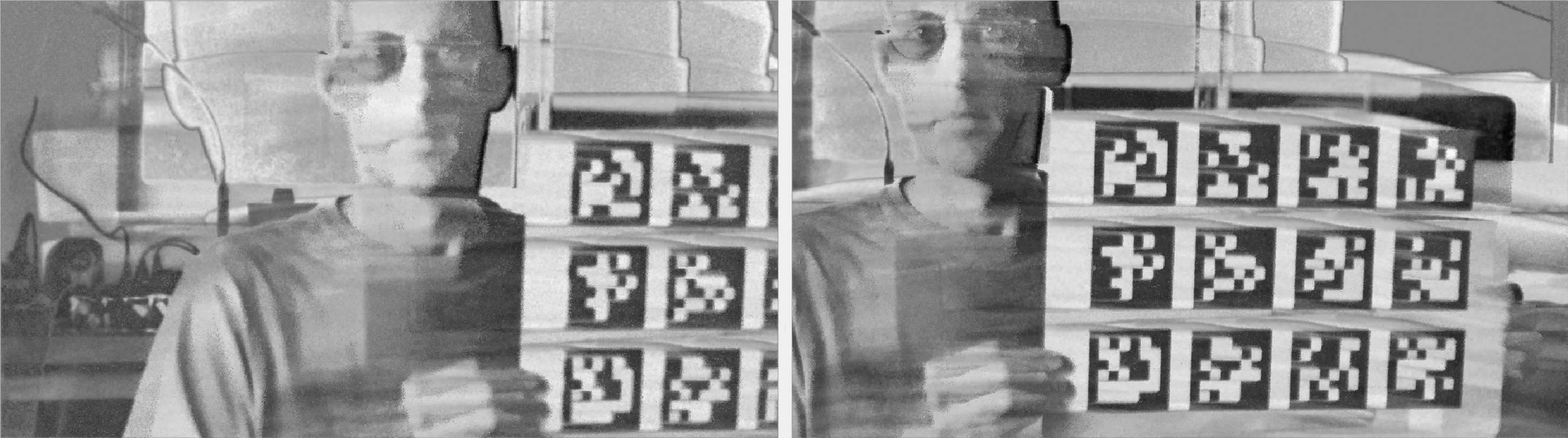
Supported platforms
Continuous integration testing for ROS Humble and later distros.
How to build
Set the following shell variables:
repo=event_image_reconstruction_fibar
url=https://github.com/ros-event-camera/${repo}.git
and follow the instructions here
About time synchronization and time stamps
The FIBAR algorithm reconstructs a brightness image event by event, and produces image frames for given frame times. This section explains how these frame times are computed, and how they are synchronized with external sources.
First off, all frames are ultimately produced based on sensor time, that is, the time stamps generated by the camera’s internal clock, and affixed to each event individually. However, when synchronizing against an external time source such as e.g. a camera, the time for which to reconstruct the frame will be specified by the host time given in the ROS image message header stamp. See the event camera codecs repository for more details on sensor vs host time. Since the sensor clock is not synchronized with the host clock, sensor time and host time have different starting points, and drift from each other. For this reason, the event image reconstruction node constantly estimates the offset between sensor and host time, which allows it to then convert host time to sensor time for frame generation.
Offset and drift estimation
When ROS event camera packet messages arrive at the reconstruction node, the sensor time of the first event in the packet corresponds to the host time provided by the ROS message header stamp. Thus, for every arriving packet, the reconstruction node updates a running average offset between host time and sensor time, allowing for a two-way conversion between host and sensor time. This is the conversion referred to below when writing “sensor time = estimated(host time)”, meaning the sensor time is computed from the host time by using the estimated offsets, and conversely, with some abuse of notation “host time = estimated(sensor time)” for deriving the host time from the sensor time.
Synchronization modes
Supported synchronization modes:
1) Free Running. The node generates its own frame times, equidistant in sensor time, and not synchronized to any external time sources.
2) Trigger Events. Many event cameras (notably the ones with Prophesee sensors) have an input pin that generates so-called “external trigger events”
when a pulse signal arrives. These trigger events are time stamped to the arrival time of they pulse, and inserted into the event stream.
When a trigger event is decoded by the reconstruction node, it will emit a frame based on the sensor time of the trigger event. The header stamp
of the frame will be estimated from the trigger event’s sensor time.
3) Camera Image. This mode supports synchronizing the event camera to a frame-based camera. If the sync pulse triggering the frame-based camera’s image
is not connected to the event camera, the header stamp of the camera image is converted to sensor time which is then used to reconstruct the frame.
If a sync pulse is available, the reconstruction node can be configured to use the external trigger events as well, meaning the reconstruction
is done based on the sensor time embedded in the external trigger event. The difference with respect to “Trigger Events” mode is that the header
time stamp of the emitted image frame will be taken from the camera image header message, such that down-stream calibration packages can directly
recognize which camera image frames belong to which reconstructed event image frames.
4) Time Reference. This mode allows for injection of arbitrary frame times via standard ROS TimeReference messages. The header stamp of the message will
be used for the header stamp of the reconstructed frame, the time_ref field is expected to contain the sensor time for reconstruction. This mode
is useful when two event cameras are connected with a sync cable, i.e. their sensor time is synchronized, and one (or both) are connected to an external
trigger pulse. One of the reconstruction nodes is then configured to publish a TimeReference message (and also a reconstructed image frame), to which
the reconstruction node for the other camera subscribes. This way the reconstructed frames of the two nodes will be based on the same sensor time, and
will also carry identical ROS header stamps. If both cameras are connected to the same sync pulse, the node receiving the time reference message
can be configured to ignore the sensor time of the message, and instead use the sensor time from external trigger events.
Node Parameters
-
sync_mode: How to find the sensor time for reconstructing frames. See Synchronization Modes and the sync table below for possible values. Default:free_running. -
use_trigger_events: Set this to true to use external trigger events in the event data stream. See Synchronization Modes and the sync table below. Default: False. -
fps: Frequency (in hz) at which images are reconstructed in free running mode. Default: 25. -
cutoff_num_events: The cutoff period (in number of events) for the reconstruction algorithm. See the FIBAR paper. Default: 40 -
use_spatial_filter: whether to use spatial filtering (FIBAR). Default:true. -
statistics_period: Time period in seconds between statistics printouts. Default: 5. -
event_queue_memory_limit: How many bytes of event data to keep in the incoming queue before dropping data. Default: 10MB. -
ros_event_queue_size: Number of event packet messages to keep in the ROS receive queue. Default: 1000. -
edge: Whether to use theupordownedge of the hardware trigger signal. Default:up. -
frame_path: output directory for reconstructed frames and frame-based camera images. Set to empty string to suppress frame writing. Default:"". -
publish_time_reference: whether to publish time reference message. Default:false.
sync_mode |
use_trigger_events |
frame time source | ROS header time stamp | note |
|---|---|---|---|---|
free_running |
false | sensor clock | estimated(sensor time) | |
free_running |
true | INVALID CONFIG | INVALID CONFIG | |
trigger_events |
false | INVALID CONFIG | INVALID CONFIG | |
trigger_events |
true | external trigger | estimated(sensor time) | |
camera_image |
false | estimated(image.header.stamp) | image.header.stamp | |
camera_image |
true | external trigger | image.header.stamp | |
time_reference |
false | estimated(ref.header.stamp) | ref.header.stamp | |
time_reference |
true | external trigger | ref.header.stamp |
Node Topics
File truncated at 100 lines see the full file
Changelog for package event_image_reconstruction_fibar
3.0.3 (2026-01-15)
- added dependency on ament_cmake_clang_format
- Contributors: Bernd Pfrommer
3.0.2 (2026-01-15)
- fixed missing package depedencies
- Contributors: Bernd Pfrommer
3.0.1 (2026-01-15)
- added output_bag option to launch script
- Contributors: Bernd Pfrommer
3.0.0 (2025-12-06)
- initial release
- Contributors: Bernd Pfrommer
Package Dependencies
System Dependencies
| Name |
|---|
| libopencv-dev |