Package Summary
| Tags | No category tags. |
| Version | 0.2.5 |
| License | BSD |
| Build type | AMENT_CMAKE |
| Use | RECOMMENDED |
Repository Summary
| Checkout URI | https://github.com/hatchbed/log_view.git |
| VCS Type | git |
| VCS Version | ros2 |
| Last Updated | 2024-11-25 |
| Dev Status | DEVELOPED |
| Released | RELEASED |
| Tags | No category tags. |
| Contributing |
Help Wanted (-)
Good First Issues (-) Pull Requests to Review (-) |
Package Description
Additional Links
Maintainers
- Marc Alban
Authors
- Marc Alban
log_view
log_viewer is an ncurses text UI for viewing rosout logs.
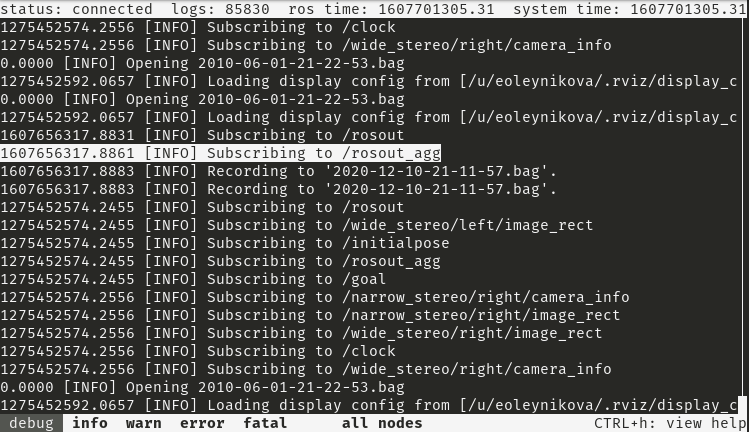
Motivation
Receive, filter, and navigate through all published rosout log messages from within a terminal to support debugging a robot live.
Problem
Many rosout log messages don’t get printed to the terminal in the normal course when there are lots of nodes/messages. There is also not a convienient way to filter and navigate through them in real time.
swri_console provides most of the desired functionality very well, but is Qt based and requires a graphical interface.
Solution
log_viewer is very similar in concept and design to swri_console, but uses ncurses instead of Qt for the interface.
Log messages can be filtered based on:
- log level
- node
- whitelist text filter
- exclude text filter
log_viewer also supports text searches and jumping from match to match.
Log messages are copied to the clipboard by selecting them.
Like swri_console, log_viewer doesn’t need roscore to start and will automatically connect/reconnect with roscore when it becomes available.
Keybindings
CTRL-c Exit log viewer
CTRL-h Show/hide help screen
Up Arrow Scroll up
Down Arrow Scroll down
Left Arrow Scroll left
Right Arrow Scroll right
Page Up Scroll up a screen
Page Down Scroll down a screen
Home Scroll to first message
End Scroll to last message and follow
Tab Change focus to next input
F1 Show/hide debug level
F2 Show/hide info level
F3 Show/hide warning level
F4 Show/hide error level
F5 Show hide fatal level
F7 Enable/disable node filter
CTRL-a Select all log lines and copy to clipboard
CTRL-n Show/hide node selection
CTRL-s Search for matching string
CTRL-x Clear search
Backspace Prev match
Enter Next match
CTRL-e Enable/disable text exclude filter
CTRL-f Enable/disable text include filter
Mouse Support:
There is limited mouse support for selecting log messages and enabling/disabling the log level and node filters. Due to a bug in the currently distributed version of ncurses, mousewheel scrolling only works in the up direction.
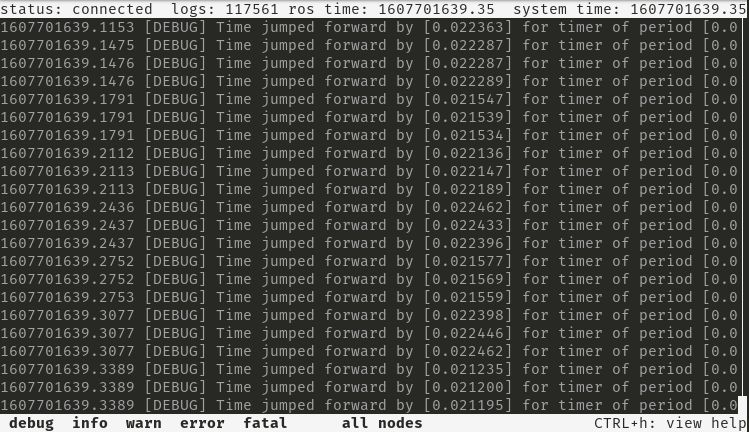
Possible Improvements:
- Regular expression support
- ROS2 support
- Support loading logs directly from bag files
- Support loading logs from ROS log directory
- Refine UI design and keybindings to be more consistent/intuitive
Changelog for package log_view
0.2.5 (2024-11-25)
- Fix mvwprintw format-security error
- Contributors: Marc Alban
0.2.4 (2024-07-24)
- Fix build error caused by mvwprintw. (#19)
- Contributors: Marc Alban
0.2.3 (2024-07-08)
0.2.2 (2022-07-30)
- Improve message handling so that log messages are not dropped. (#8)
- Contributors: Marc Alban
0.2.1 (2022-07-07)
- Remove unused boost include.
- Contributors: Marc Alban
0.2.0 (2022-07-04)
- Port to ROS2
- Contributors: Marc Alban
0.1.3 (2021-03-01)
- Prevent help screen text from wrapping.
- Make help screen modal.
- Add keybindings for selecting all nodes and inverting the node selection.
- Update README.
- Fix compiler warnings.
- Contributors: Marc Alban
0.1.2 (2020-11-26)
- Install binary log_viewer to package destination instead of global destination.
- Contributors: Marc Alban
0.1.1 (2020-11-24)
- Fixes for build farm.
- Contributors: Marc Alban
0.1.0 (2020-11-22)
- Initial working version.
- Initial code.
- Contributors: Marc Alban
Wiki Tutorials
Dependant Packages
Launch files
Messages
Services
Plugins
Recent questions tagged log_view at Robotics Stack Exchange
Package Summary
| Tags | No category tags. |
| Version | 0.2.5 |
| License | BSD |
| Build type | AMENT_CMAKE |
| Use | RECOMMENDED |
Repository Summary
| Checkout URI | https://github.com/hatchbed/log_view.git |
| VCS Type | git |
| VCS Version | ros2 |
| Last Updated | 2024-11-25 |
| Dev Status | DEVELOPED |
| Released | RELEASED |
| Tags | No category tags. |
| Contributing |
Help Wanted (-)
Good First Issues (-) Pull Requests to Review (-) |
Package Description
Additional Links
Maintainers
- Marc Alban
Authors
- Marc Alban
log_view
log_viewer is an ncurses text UI for viewing rosout logs.
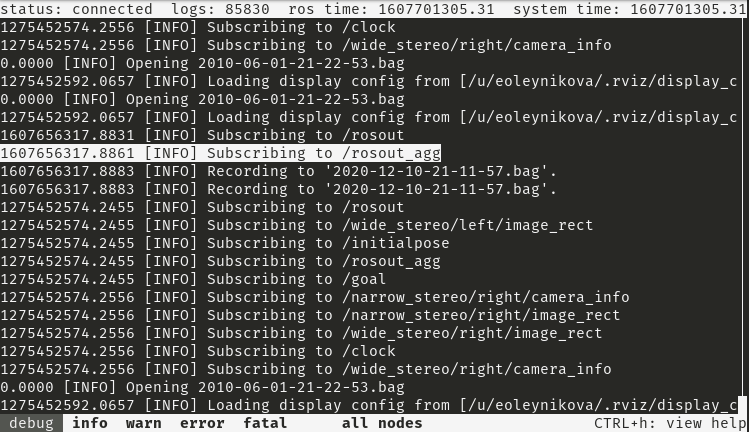
Motivation
Receive, filter, and navigate through all published rosout log messages from within a terminal to support debugging a robot live.
Problem
Many rosout log messages don’t get printed to the terminal in the normal course when there are lots of nodes/messages. There is also not a convienient way to filter and navigate through them in real time.
swri_console provides most of the desired functionality very well, but is Qt based and requires a graphical interface.
Solution
log_viewer is very similar in concept and design to swri_console, but uses ncurses instead of Qt for the interface.
Log messages can be filtered based on:
- log level
- node
- whitelist text filter
- exclude text filter
log_viewer also supports text searches and jumping from match to match.
Log messages are copied to the clipboard by selecting them.
Like swri_console, log_viewer doesn’t need roscore to start and will automatically connect/reconnect with roscore when it becomes available.
Keybindings
CTRL-c Exit log viewer
CTRL-h Show/hide help screen
Up Arrow Scroll up
Down Arrow Scroll down
Left Arrow Scroll left
Right Arrow Scroll right
Page Up Scroll up a screen
Page Down Scroll down a screen
Home Scroll to first message
End Scroll to last message and follow
Tab Change focus to next input
F1 Show/hide debug level
F2 Show/hide info level
F3 Show/hide warning level
F4 Show/hide error level
F5 Show hide fatal level
F7 Enable/disable node filter
CTRL-a Select all log lines and copy to clipboard
CTRL-n Show/hide node selection
CTRL-s Search for matching string
CTRL-x Clear search
Backspace Prev match
Enter Next match
CTRL-e Enable/disable text exclude filter
CTRL-f Enable/disable text include filter
Mouse Support:
There is limited mouse support for selecting log messages and enabling/disabling the log level and node filters. Due to a bug in the currently distributed version of ncurses, mousewheel scrolling only works in the up direction.
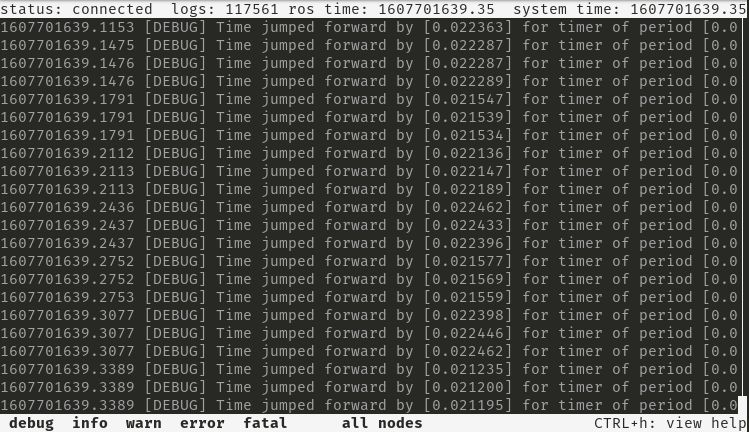
Possible Improvements:
- Regular expression support
- ROS2 support
- Support loading logs directly from bag files
- Support loading logs from ROS log directory
- Refine UI design and keybindings to be more consistent/intuitive
Changelog for package log_view
0.2.5 (2024-11-25)
- Fix mvwprintw format-security error
- Contributors: Marc Alban
0.2.4 (2024-07-24)
- Fix build error caused by mvwprintw. (#19)
- Contributors: Marc Alban
0.2.3 (2024-07-08)
0.2.2 (2022-07-30)
- Improve message handling so that log messages are not dropped. (#8)
- Contributors: Marc Alban
0.2.1 (2022-07-07)
- Remove unused boost include.
- Contributors: Marc Alban
0.2.0 (2022-07-04)
- Port to ROS2
- Contributors: Marc Alban
0.1.3 (2021-03-01)
- Prevent help screen text from wrapping.
- Make help screen modal.
- Add keybindings for selecting all nodes and inverting the node selection.
- Update README.
- Fix compiler warnings.
- Contributors: Marc Alban
0.1.2 (2020-11-26)
- Install binary log_viewer to package destination instead of global destination.
- Contributors: Marc Alban
0.1.1 (2020-11-24)
- Fixes for build farm.
- Contributors: Marc Alban
0.1.0 (2020-11-22)
- Initial working version.
- Initial code.
- Contributors: Marc Alban
Wiki Tutorials
Dependant Packages
Launch files
Messages
Services
Plugins
Recent questions tagged log_view at Robotics Stack Exchange
Package Summary
| Tags | No category tags. |
| Version | 0.2.5 |
| License | BSD |
| Build type | AMENT_CMAKE |
| Use | RECOMMENDED |
Repository Summary
| Checkout URI | https://github.com/hatchbed/log_view.git |
| VCS Type | git |
| VCS Version | ros2 |
| Last Updated | 2024-11-25 |
| Dev Status | DEVELOPED |
| Released | RELEASED |
| Tags | No category tags. |
| Contributing |
Help Wanted (-)
Good First Issues (-) Pull Requests to Review (-) |
Package Description
Additional Links
Maintainers
- Marc Alban
Authors
- Marc Alban
log_view
log_viewer is an ncurses text UI for viewing rosout logs.
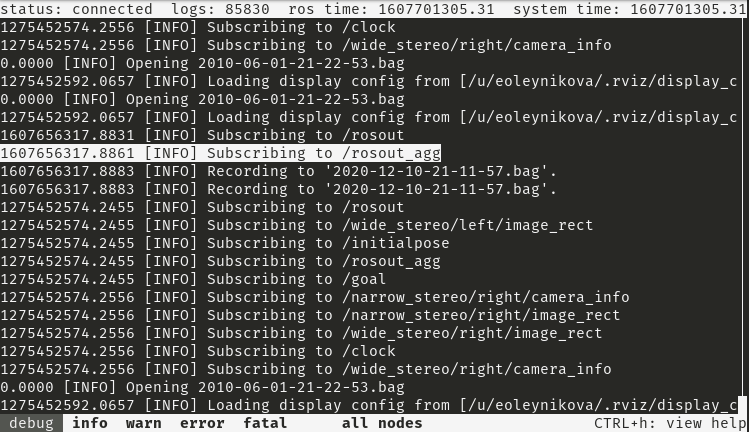
Motivation
Receive, filter, and navigate through all published rosout log messages from within a terminal to support debugging a robot live.
Problem
Many rosout log messages don’t get printed to the terminal in the normal course when there are lots of nodes/messages. There is also not a convienient way to filter and navigate through them in real time.
swri_console provides most of the desired functionality very well, but is Qt based and requires a graphical interface.
Solution
log_viewer is very similar in concept and design to swri_console, but uses ncurses instead of Qt for the interface.
Log messages can be filtered based on:
- log level
- node
- whitelist text filter
- exclude text filter
log_viewer also supports text searches and jumping from match to match.
Log messages are copied to the clipboard by selecting them.
Like swri_console, log_viewer doesn’t need roscore to start and will automatically connect/reconnect with roscore when it becomes available.
Keybindings
CTRL-c Exit log viewer
CTRL-h Show/hide help screen
Up Arrow Scroll up
Down Arrow Scroll down
Left Arrow Scroll left
Right Arrow Scroll right
Page Up Scroll up a screen
Page Down Scroll down a screen
Home Scroll to first message
End Scroll to last message and follow
Tab Change focus to next input
F1 Show/hide debug level
F2 Show/hide info level
F3 Show/hide warning level
F4 Show/hide error level
F5 Show hide fatal level
F7 Enable/disable node filter
CTRL-a Select all log lines and copy to clipboard
CTRL-n Show/hide node selection
CTRL-s Search for matching string
CTRL-x Clear search
Backspace Prev match
Enter Next match
CTRL-e Enable/disable text exclude filter
CTRL-f Enable/disable text include filter
Mouse Support:
There is limited mouse support for selecting log messages and enabling/disabling the log level and node filters. Due to a bug in the currently distributed version of ncurses, mousewheel scrolling only works in the up direction.
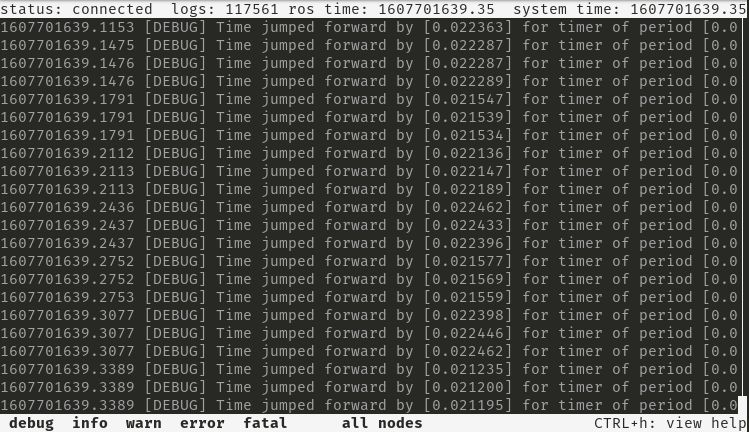
Possible Improvements:
- Regular expression support
- ROS2 support
- Support loading logs directly from bag files
- Support loading logs from ROS log directory
- Refine UI design and keybindings to be more consistent/intuitive
Changelog for package log_view
0.2.5 (2024-11-25)
- Fix mvwprintw format-security error
- Contributors: Marc Alban
0.2.4 (2024-07-24)
- Fix build error caused by mvwprintw. (#19)
- Contributors: Marc Alban
0.2.3 (2024-07-08)
0.2.2 (2022-07-30)
- Improve message handling so that log messages are not dropped. (#8)
- Contributors: Marc Alban
0.2.1 (2022-07-07)
- Remove unused boost include.
- Contributors: Marc Alban
0.2.0 (2022-07-04)
- Port to ROS2
- Contributors: Marc Alban
0.1.3 (2021-03-01)
- Prevent help screen text from wrapping.
- Make help screen modal.
- Add keybindings for selecting all nodes and inverting the node selection.
- Update README.
- Fix compiler warnings.
- Contributors: Marc Alban
0.1.2 (2020-11-26)
- Install binary log_viewer to package destination instead of global destination.
- Contributors: Marc Alban
0.1.1 (2020-11-24)
- Fixes for build farm.
- Contributors: Marc Alban
0.1.0 (2020-11-22)
- Initial working version.
- Initial code.
- Contributors: Marc Alban
Wiki Tutorials
Dependant Packages
Launch files
Messages
Services
Plugins
Recent questions tagged log_view at Robotics Stack Exchange
Package Summary
| Tags | No category tags. |
| Version | 0.2.5 |
| License | BSD |
| Build type | AMENT_CMAKE |
| Use | RECOMMENDED |
Repository Summary
| Checkout URI | https://github.com/hatchbed/log_view.git |
| VCS Type | git |
| VCS Version | ros2 |
| Last Updated | 2024-11-25 |
| Dev Status | DEVELOPED |
| Released | RELEASED |
| Tags | No category tags. |
| Contributing |
Help Wanted (-)
Good First Issues (-) Pull Requests to Review (-) |
Package Description
Additional Links
Maintainers
- Marc Alban
Authors
- Marc Alban
log_view
log_viewer is an ncurses text UI for viewing rosout logs.
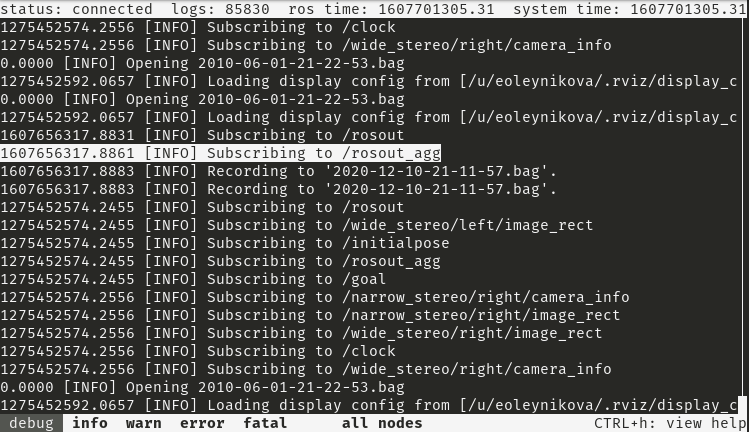
Motivation
Receive, filter, and navigate through all published rosout log messages from within a terminal to support debugging a robot live.
Problem
Many rosout log messages don’t get printed to the terminal in the normal course when there are lots of nodes/messages. There is also not a convienient way to filter and navigate through them in real time.
swri_console provides most of the desired functionality very well, but is Qt based and requires a graphical interface.
Solution
log_viewer is very similar in concept and design to swri_console, but uses ncurses instead of Qt for the interface.
Log messages can be filtered based on:
- log level
- node
- whitelist text filter
- exclude text filter
log_viewer also supports text searches and jumping from match to match.
Log messages are copied to the clipboard by selecting them.
Like swri_console, log_viewer doesn’t need roscore to start and will automatically connect/reconnect with roscore when it becomes available.
Keybindings
CTRL-c Exit log viewer
CTRL-h Show/hide help screen
Up Arrow Scroll up
Down Arrow Scroll down
Left Arrow Scroll left
Right Arrow Scroll right
Page Up Scroll up a screen
Page Down Scroll down a screen
Home Scroll to first message
End Scroll to last message and follow
Tab Change focus to next input
F1 Show/hide debug level
F2 Show/hide info level
F3 Show/hide warning level
F4 Show/hide error level
F5 Show hide fatal level
F7 Enable/disable node filter
CTRL-a Select all log lines and copy to clipboard
CTRL-n Show/hide node selection
CTRL-s Search for matching string
CTRL-x Clear search
Backspace Prev match
Enter Next match
CTRL-e Enable/disable text exclude filter
CTRL-f Enable/disable text include filter
Mouse Support:
There is limited mouse support for selecting log messages and enabling/disabling the log level and node filters. Due to a bug in the currently distributed version of ncurses, mousewheel scrolling only works in the up direction.
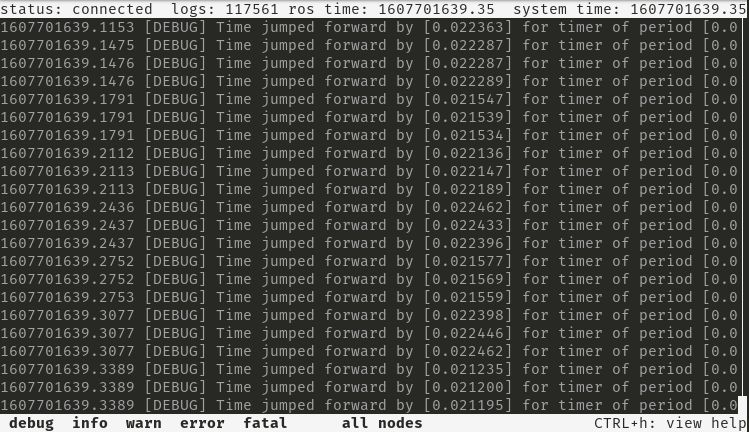
Possible Improvements:
- Regular expression support
- ROS2 support
- Support loading logs directly from bag files
- Support loading logs from ROS log directory
- Refine UI design and keybindings to be more consistent/intuitive
Changelog for package log_view
0.2.5 (2024-11-25)
- Fix mvwprintw format-security error
- Contributors: Marc Alban
0.2.4 (2024-07-24)
- Fix build error caused by mvwprintw. (#19)
- Contributors: Marc Alban
0.2.3 (2024-07-08)
0.2.2 (2022-07-30)
- Improve message handling so that log messages are not dropped. (#8)
- Contributors: Marc Alban
0.2.1 (2022-07-07)
- Remove unused boost include.
- Contributors: Marc Alban
0.2.0 (2022-07-04)
- Port to ROS2
- Contributors: Marc Alban
0.1.3 (2021-03-01)
- Prevent help screen text from wrapping.
- Make help screen modal.
- Add keybindings for selecting all nodes and inverting the node selection.
- Update README.
- Fix compiler warnings.
- Contributors: Marc Alban
0.1.2 (2020-11-26)
- Install binary log_viewer to package destination instead of global destination.
- Contributors: Marc Alban
0.1.1 (2020-11-24)
- Fixes for build farm.
- Contributors: Marc Alban
0.1.0 (2020-11-22)
- Initial working version.
- Initial code.
- Contributors: Marc Alban
Wiki Tutorials
Dependant Packages
Launch files
Messages
Services
Plugins
Recent questions tagged log_view at Robotics Stack Exchange
Package Summary
| Tags | No category tags. |
| Version | 0.2.5 |
| License | BSD |
| Build type | AMENT_CMAKE |
| Use | RECOMMENDED |
Repository Summary
| Checkout URI | https://github.com/hatchbed/log_view.git |
| VCS Type | git |
| VCS Version | ros2 |
| Last Updated | 2024-11-25 |
| Dev Status | DEVELOPED |
| Released | RELEASED |
| Tags | No category tags. |
| Contributing |
Help Wanted (-)
Good First Issues (-) Pull Requests to Review (-) |
Package Description
Additional Links
Maintainers
- Marc Alban
Authors
- Marc Alban
log_view
log_viewer is an ncurses text UI for viewing rosout logs.
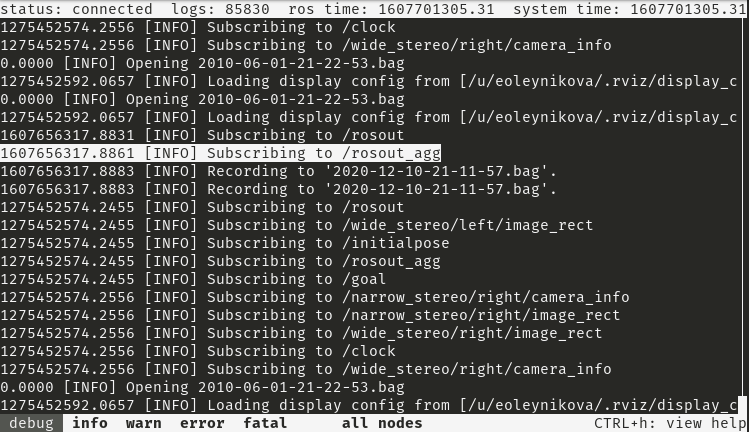
Motivation
Receive, filter, and navigate through all published rosout log messages from within a terminal to support debugging a robot live.
Problem
Many rosout log messages don’t get printed to the terminal in the normal course when there are lots of nodes/messages. There is also not a convienient way to filter and navigate through them in real time.
swri_console provides most of the desired functionality very well, but is Qt based and requires a graphical interface.
Solution
log_viewer is very similar in concept and design to swri_console, but uses ncurses instead of Qt for the interface.
Log messages can be filtered based on:
- log level
- node
- whitelist text filter
- exclude text filter
log_viewer also supports text searches and jumping from match to match.
Log messages are copied to the clipboard by selecting them.
Like swri_console, log_viewer doesn’t need roscore to start and will automatically connect/reconnect with roscore when it becomes available.
Keybindings
CTRL-c Exit log viewer
CTRL-h Show/hide help screen
Up Arrow Scroll up
Down Arrow Scroll down
Left Arrow Scroll left
Right Arrow Scroll right
Page Up Scroll up a screen
Page Down Scroll down a screen
Home Scroll to first message
End Scroll to last message and follow
Tab Change focus to next input
F1 Show/hide debug level
F2 Show/hide info level
F3 Show/hide warning level
F4 Show/hide error level
F5 Show hide fatal level
F7 Enable/disable node filter
CTRL-a Select all log lines and copy to clipboard
CTRL-n Show/hide node selection
CTRL-s Search for matching string
CTRL-x Clear search
Backspace Prev match
Enter Next match
CTRL-e Enable/disable text exclude filter
CTRL-f Enable/disable text include filter
Mouse Support:
There is limited mouse support for selecting log messages and enabling/disabling the log level and node filters. Due to a bug in the currently distributed version of ncurses, mousewheel scrolling only works in the up direction.
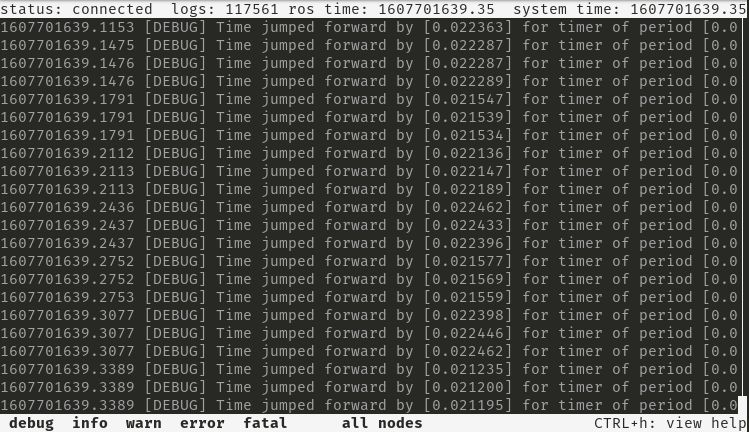
Possible Improvements:
- Regular expression support
- ROS2 support
- Support loading logs directly from bag files
- Support loading logs from ROS log directory
- Refine UI design and keybindings to be more consistent/intuitive
Changelog for package log_view
0.2.5 (2024-11-25)
- Fix mvwprintw format-security error
- Contributors: Marc Alban
0.2.4 (2024-07-24)
- Fix build error caused by mvwprintw. (#19)
- Contributors: Marc Alban
0.2.3 (2024-07-08)
0.2.2 (2022-07-30)
- Improve message handling so that log messages are not dropped. (#8)
- Contributors: Marc Alban
0.2.1 (2022-07-07)
- Remove unused boost include.
- Contributors: Marc Alban
0.2.0 (2022-07-04)
- Port to ROS2
- Contributors: Marc Alban
0.1.3 (2021-03-01)
- Prevent help screen text from wrapping.
- Make help screen modal.
- Add keybindings for selecting all nodes and inverting the node selection.
- Update README.
- Fix compiler warnings.
- Contributors: Marc Alban
0.1.2 (2020-11-26)
- Install binary log_viewer to package destination instead of global destination.
- Contributors: Marc Alban
0.1.1 (2020-11-24)
- Fixes for build farm.
- Contributors: Marc Alban
0.1.0 (2020-11-22)
- Initial working version.
- Initial code.
- Contributors: Marc Alban
Wiki Tutorials
Dependant Packages
Launch files
Messages
Services
Plugins
Recent questions tagged log_view at Robotics Stack Exchange
Package Summary
| Tags | No category tags. |
| Version | 0.2.5 |
| License | BSD |
| Build type | AMENT_CMAKE |
| Use | RECOMMENDED |
Repository Summary
| Checkout URI | https://github.com/hatchbed/log_view.git |
| VCS Type | git |
| VCS Version | ros2 |
| Last Updated | 2024-11-25 |
| Dev Status | DEVELOPED |
| Released | RELEASED |
| Tags | No category tags. |
| Contributing |
Help Wanted (-)
Good First Issues (-) Pull Requests to Review (-) |
Package Description
Additional Links
Maintainers
- Marc Alban
Authors
- Marc Alban
log_view
log_viewer is an ncurses text UI for viewing rosout logs.
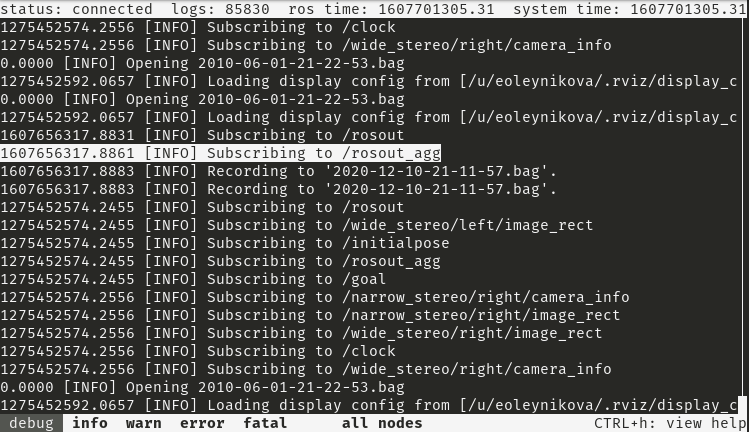
Motivation
Receive, filter, and navigate through all published rosout log messages from within a terminal to support debugging a robot live.
Problem
Many rosout log messages don’t get printed to the terminal in the normal course when there are lots of nodes/messages. There is also not a convienient way to filter and navigate through them in real time.
swri_console provides most of the desired functionality very well, but is Qt based and requires a graphical interface.
Solution
log_viewer is very similar in concept and design to swri_console, but uses ncurses instead of Qt for the interface.
Log messages can be filtered based on:
- log level
- node
- whitelist text filter
- exclude text filter
log_viewer also supports text searches and jumping from match to match.
Log messages are copied to the clipboard by selecting them.
Like swri_console, log_viewer doesn’t need roscore to start and will automatically connect/reconnect with roscore when it becomes available.
Keybindings
CTRL-c Exit log viewer
CTRL-h Show/hide help screen
Up Arrow Scroll up
Down Arrow Scroll down
Left Arrow Scroll left
Right Arrow Scroll right
Page Up Scroll up a screen
Page Down Scroll down a screen
Home Scroll to first message
End Scroll to last message and follow
Tab Change focus to next input
F1 Show/hide debug level
F2 Show/hide info level
F3 Show/hide warning level
F4 Show/hide error level
F5 Show hide fatal level
F7 Enable/disable node filter
CTRL-a Select all log lines and copy to clipboard
CTRL-n Show/hide node selection
CTRL-s Search for matching string
CTRL-x Clear search
Backspace Prev match
Enter Next match
CTRL-e Enable/disable text exclude filter
CTRL-f Enable/disable text include filter
Mouse Support:
There is limited mouse support for selecting log messages and enabling/disabling the log level and node filters. Due to a bug in the currently distributed version of ncurses, mousewheel scrolling only works in the up direction.
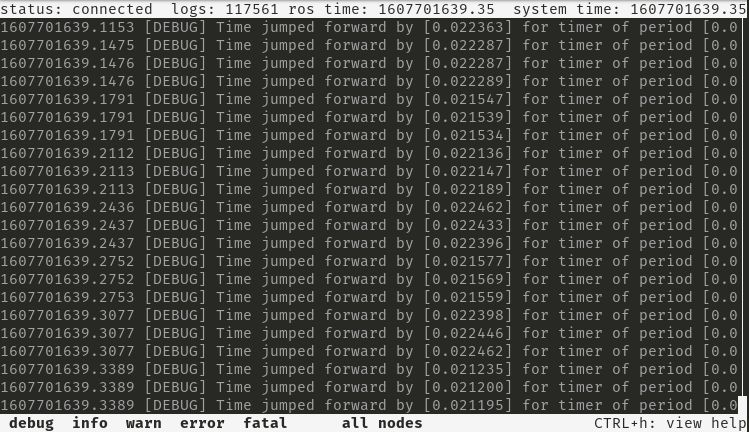
Possible Improvements:
- Regular expression support
- ROS2 support
- Support loading logs directly from bag files
- Support loading logs from ROS log directory
- Refine UI design and keybindings to be more consistent/intuitive
Changelog for package log_view
0.2.5 (2024-11-25)
- Fix mvwprintw format-security error
- Contributors: Marc Alban
0.2.4 (2024-07-24)
- Fix build error caused by mvwprintw. (#19)
- Contributors: Marc Alban
0.2.3 (2024-07-08)
0.2.2 (2022-07-30)
- Improve message handling so that log messages are not dropped. (#8)
- Contributors: Marc Alban
0.2.1 (2022-07-07)
- Remove unused boost include.
- Contributors: Marc Alban
0.2.0 (2022-07-04)
- Port to ROS2
- Contributors: Marc Alban
0.1.3 (2021-03-01)
- Prevent help screen text from wrapping.
- Make help screen modal.
- Add keybindings for selecting all nodes and inverting the node selection.
- Update README.
- Fix compiler warnings.
- Contributors: Marc Alban
0.1.2 (2020-11-26)
- Install binary log_viewer to package destination instead of global destination.
- Contributors: Marc Alban
0.1.1 (2020-11-24)
- Fixes for build farm.
- Contributors: Marc Alban
0.1.0 (2020-11-22)
- Initial working version.
- Initial code.
- Contributors: Marc Alban
Wiki Tutorials
Dependant Packages
Launch files
Messages
Services
Plugins
Recent questions tagged log_view at Robotics Stack Exchange
Package Summary
| Tags | No category tags. |
| Version | 0.2.5 |
| License | BSD |
| Build type | AMENT_CMAKE |
| Use | RECOMMENDED |
Repository Summary
| Checkout URI | https://github.com/hatchbed/log_view.git |
| VCS Type | git |
| VCS Version | ros2 |
| Last Updated | 2024-11-25 |
| Dev Status | DEVELOPED |
| Released | RELEASED |
| Tags | No category tags. |
| Contributing |
Help Wanted (-)
Good First Issues (-) Pull Requests to Review (-) |
Package Description
Additional Links
Maintainers
- Marc Alban
Authors
- Marc Alban
log_view
log_viewer is an ncurses text UI for viewing rosout logs.
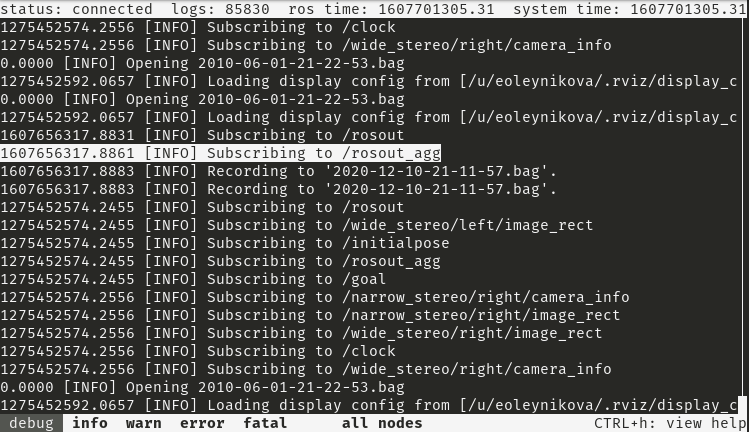
Motivation
Receive, filter, and navigate through all published rosout log messages from within a terminal to support debugging a robot live.
Problem
Many rosout log messages don’t get printed to the terminal in the normal course when there are lots of nodes/messages. There is also not a convienient way to filter and navigate through them in real time.
swri_console provides most of the desired functionality very well, but is Qt based and requires a graphical interface.
Solution
log_viewer is very similar in concept and design to swri_console, but uses ncurses instead of Qt for the interface.
Log messages can be filtered based on:
- log level
- node
- whitelist text filter
- exclude text filter
log_viewer also supports text searches and jumping from match to match.
Log messages are copied to the clipboard by selecting them.
Like swri_console, log_viewer doesn’t need roscore to start and will automatically connect/reconnect with roscore when it becomes available.
Keybindings
CTRL-c Exit log viewer
CTRL-h Show/hide help screen
Up Arrow Scroll up
Down Arrow Scroll down
Left Arrow Scroll left
Right Arrow Scroll right
Page Up Scroll up a screen
Page Down Scroll down a screen
Home Scroll to first message
End Scroll to last message and follow
Tab Change focus to next input
F1 Show/hide debug level
F2 Show/hide info level
F3 Show/hide warning level
F4 Show/hide error level
F5 Show hide fatal level
F7 Enable/disable node filter
CTRL-a Select all log lines and copy to clipboard
CTRL-n Show/hide node selection
CTRL-s Search for matching string
CTRL-x Clear search
Backspace Prev match
Enter Next match
CTRL-e Enable/disable text exclude filter
CTRL-f Enable/disable text include filter
Mouse Support:
There is limited mouse support for selecting log messages and enabling/disabling the log level and node filters. Due to a bug in the currently distributed version of ncurses, mousewheel scrolling only works in the up direction.
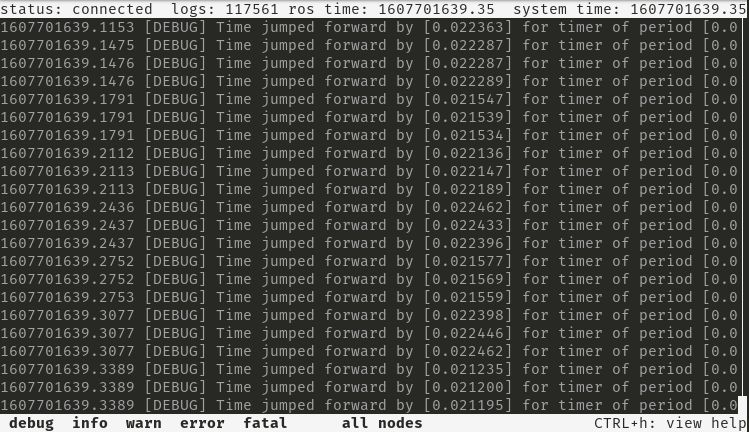
Possible Improvements:
- Regular expression support
- ROS2 support
- Support loading logs directly from bag files
- Support loading logs from ROS log directory
- Refine UI design and keybindings to be more consistent/intuitive
Changelog for package log_view
0.2.5 (2024-11-25)
- Fix mvwprintw format-security error
- Contributors: Marc Alban
0.2.4 (2024-07-24)
- Fix build error caused by mvwprintw. (#19)
- Contributors: Marc Alban
0.2.3 (2024-07-08)
0.2.2 (2022-07-30)
- Improve message handling so that log messages are not dropped. (#8)
- Contributors: Marc Alban
0.2.1 (2022-07-07)
- Remove unused boost include.
- Contributors: Marc Alban
0.2.0 (2022-07-04)
- Port to ROS2
- Contributors: Marc Alban
0.1.3 (2021-03-01)
- Prevent help screen text from wrapping.
- Make help screen modal.
- Add keybindings for selecting all nodes and inverting the node selection.
- Update README.
- Fix compiler warnings.
- Contributors: Marc Alban
0.1.2 (2020-11-26)
- Install binary log_viewer to package destination instead of global destination.
- Contributors: Marc Alban
0.1.1 (2020-11-24)
- Fixes for build farm.
- Contributors: Marc Alban
0.1.0 (2020-11-22)
- Initial working version.
- Initial code.
- Contributors: Marc Alban
Wiki Tutorials
Dependant Packages
Launch files
Messages
Services
Plugins
Recent questions tagged log_view at Robotics Stack Exchange
Package Summary
| Tags | No category tags. |
| Version | 0.2.5 |
| License | BSD |
| Build type | AMENT_CMAKE |
| Use | RECOMMENDED |
Repository Summary
| Checkout URI | https://github.com/hatchbed/log_view.git |
| VCS Type | git |
| VCS Version | ros2 |
| Last Updated | 2024-11-25 |
| Dev Status | DEVELOPED |
| Released | RELEASED |
| Tags | No category tags. |
| Contributing |
Help Wanted (-)
Good First Issues (-) Pull Requests to Review (-) |
Package Description
Additional Links
Maintainers
- Marc Alban
Authors
- Marc Alban
log_view
log_viewer is an ncurses text UI for viewing rosout logs.
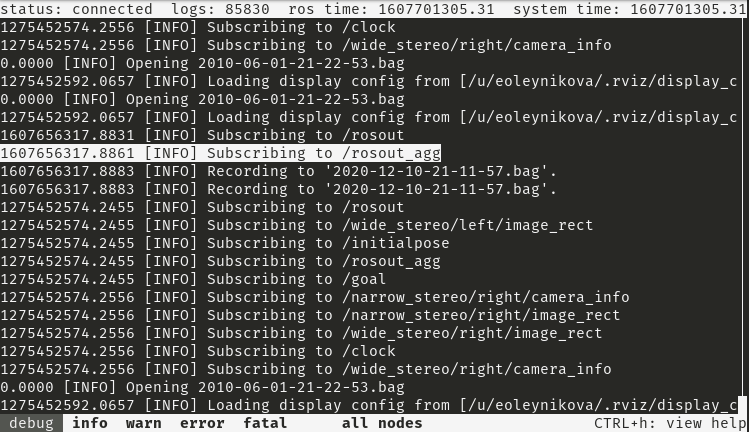
Motivation
Receive, filter, and navigate through all published rosout log messages from within a terminal to support debugging a robot live.
Problem
Many rosout log messages don’t get printed to the terminal in the normal course when there are lots of nodes/messages. There is also not a convienient way to filter and navigate through them in real time.
swri_console provides most of the desired functionality very well, but is Qt based and requires a graphical interface.
Solution
log_viewer is very similar in concept and design to swri_console, but uses ncurses instead of Qt for the interface.
Log messages can be filtered based on:
- log level
- node
- whitelist text filter
- exclude text filter
log_viewer also supports text searches and jumping from match to match.
Log messages are copied to the clipboard by selecting them.
Like swri_console, log_viewer doesn’t need roscore to start and will automatically connect/reconnect with roscore when it becomes available.
Keybindings
CTRL-c Exit log viewer
CTRL-h Show/hide help screen
Up Arrow Scroll up
Down Arrow Scroll down
Left Arrow Scroll left
Right Arrow Scroll right
Page Up Scroll up a screen
Page Down Scroll down a screen
Home Scroll to first message
End Scroll to last message and follow
Tab Change focus to next input
F1 Show/hide debug level
F2 Show/hide info level
F3 Show/hide warning level
F4 Show/hide error level
F5 Show hide fatal level
F7 Enable/disable node filter
CTRL-a Select all log lines and copy to clipboard
CTRL-n Show/hide node selection
CTRL-s Search for matching string
CTRL-x Clear search
Backspace Prev match
Enter Next match
CTRL-e Enable/disable text exclude filter
CTRL-f Enable/disable text include filter
Mouse Support:
There is limited mouse support for selecting log messages and enabling/disabling the log level and node filters. Due to a bug in the currently distributed version of ncurses, mousewheel scrolling only works in the up direction.
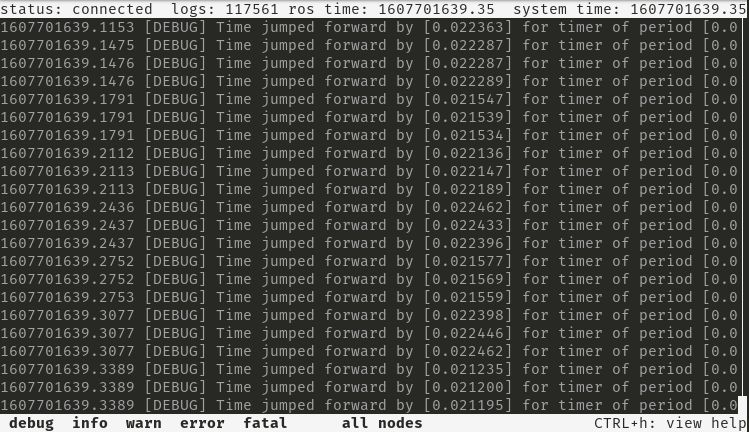
Possible Improvements:
- Regular expression support
- ROS2 support
- Support loading logs directly from bag files
- Support loading logs from ROS log directory
- Refine UI design and keybindings to be more consistent/intuitive
Changelog for package log_view
0.2.5 (2024-11-25)
- Fix mvwprintw format-security error
- Contributors: Marc Alban
0.2.4 (2024-07-24)
- Fix build error caused by mvwprintw. (#19)
- Contributors: Marc Alban
0.2.3 (2024-07-08)
0.2.2 (2022-07-30)
- Improve message handling so that log messages are not dropped. (#8)
- Contributors: Marc Alban
0.2.1 (2022-07-07)
- Remove unused boost include.
- Contributors: Marc Alban
0.2.0 (2022-07-04)
- Port to ROS2
- Contributors: Marc Alban
0.1.3 (2021-03-01)
- Prevent help screen text from wrapping.
- Make help screen modal.
- Add keybindings for selecting all nodes and inverting the node selection.
- Update README.
- Fix compiler warnings.
- Contributors: Marc Alban
0.1.2 (2020-11-26)
- Install binary log_viewer to package destination instead of global destination.
- Contributors: Marc Alban
0.1.1 (2020-11-24)
- Fixes for build farm.
- Contributors: Marc Alban
0.1.0 (2020-11-22)
- Initial working version.
- Initial code.
- Contributors: Marc Alban
Wiki Tutorials
Dependant Packages
Launch files
Messages
Services
Plugins
Recent questions tagged log_view at Robotics Stack Exchange
Package Summary
| Tags | No category tags. |
| Version | 0.2.5 |
| License | BSD |
| Build type | AMENT_CMAKE |
| Use | RECOMMENDED |
Repository Summary
| Checkout URI | https://github.com/hatchbed/log_view.git |
| VCS Type | git |
| VCS Version | ros2 |
| Last Updated | 2024-11-25 |
| Dev Status | DEVELOPED |
| Released | RELEASED |
| Tags | No category tags. |
| Contributing |
Help Wanted (-)
Good First Issues (-) Pull Requests to Review (-) |
Package Description
Additional Links
Maintainers
- Marc Alban
Authors
- Marc Alban
log_view
log_viewer is an ncurses text UI for viewing rosout logs.
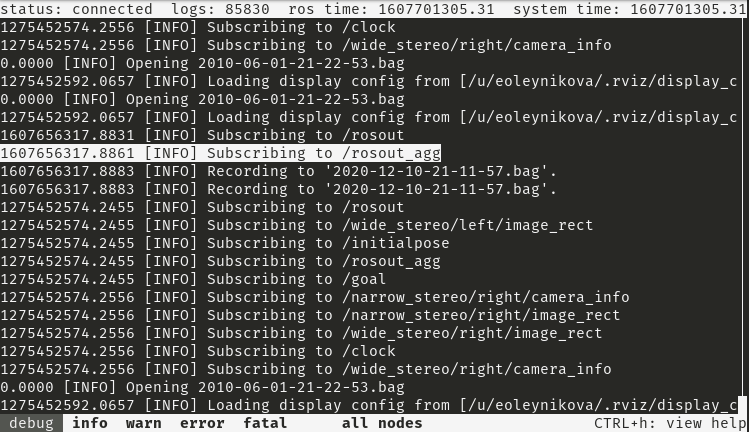
Motivation
Receive, filter, and navigate through all published rosout log messages from within a terminal to support debugging a robot live.
Problem
Many rosout log messages don’t get printed to the terminal in the normal course when there are lots of nodes/messages. There is also not a convienient way to filter and navigate through them in real time.
swri_console provides most of the desired functionality very well, but is Qt based and requires a graphical interface.
Solution
log_viewer is very similar in concept and design to swri_console, but uses ncurses instead of Qt for the interface.
Log messages can be filtered based on:
- log level
- node
- whitelist text filter
- exclude text filter
log_viewer also supports text searches and jumping from match to match.
Log messages are copied to the clipboard by selecting them.
Like swri_console, log_viewer doesn’t need roscore to start and will automatically connect/reconnect with roscore when it becomes available.
Keybindings
CTRL-c Exit log viewer
CTRL-h Show/hide help screen
Up Arrow Scroll up
Down Arrow Scroll down
Left Arrow Scroll left
Right Arrow Scroll right
Page Up Scroll up a screen
Page Down Scroll down a screen
Home Scroll to first message
End Scroll to last message and follow
Tab Change focus to next input
F1 Show/hide debug level
F2 Show/hide info level
F3 Show/hide warning level
F4 Show/hide error level
F5 Show hide fatal level
F7 Enable/disable node filter
CTRL-a Select all log lines and copy to clipboard
CTRL-n Show/hide node selection
CTRL-s Search for matching string
CTRL-x Clear search
Backspace Prev match
Enter Next match
CTRL-e Enable/disable text exclude filter
CTRL-f Enable/disable text include filter
Mouse Support:
There is limited mouse support for selecting log messages and enabling/disabling the log level and node filters. Due to a bug in the currently distributed version of ncurses, mousewheel scrolling only works in the up direction.
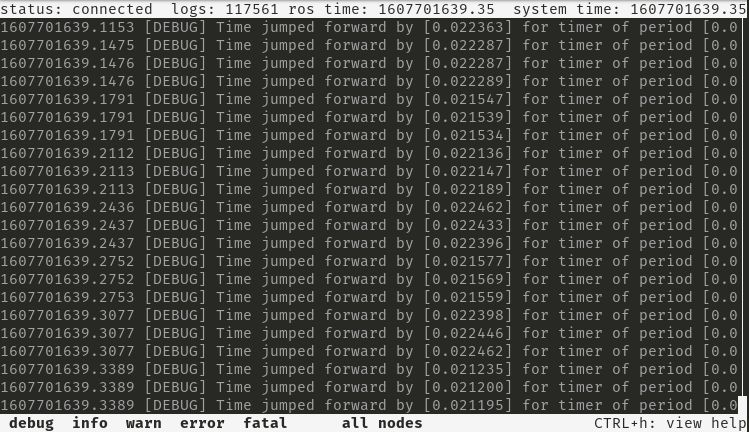
Possible Improvements:
- Regular expression support
- ROS2 support
- Support loading logs directly from bag files
- Support loading logs from ROS log directory
- Refine UI design and keybindings to be more consistent/intuitive
Changelog for package log_view
0.2.5 (2024-11-25)
- Fix mvwprintw format-security error
- Contributors: Marc Alban
0.2.4 (2024-07-24)
- Fix build error caused by mvwprintw. (#19)
- Contributors: Marc Alban
0.2.3 (2024-07-08)
0.2.2 (2022-07-30)
- Improve message handling so that log messages are not dropped. (#8)
- Contributors: Marc Alban
0.2.1 (2022-07-07)
- Remove unused boost include.
- Contributors: Marc Alban
0.2.0 (2022-07-04)
- Port to ROS2
- Contributors: Marc Alban
0.1.3 (2021-03-01)
- Prevent help screen text from wrapping.
- Make help screen modal.
- Add keybindings for selecting all nodes and inverting the node selection.
- Update README.
- Fix compiler warnings.
- Contributors: Marc Alban
0.1.2 (2020-11-26)
- Install binary log_viewer to package destination instead of global destination.
- Contributors: Marc Alban
0.1.1 (2020-11-24)
- Fixes for build farm.
- Contributors: Marc Alban
0.1.0 (2020-11-22)
- Initial working version.
- Initial code.
- Contributors: Marc Alban
Wiki Tutorials
Dependant Packages
Launch files
Messages
Services
Plugins
Recent questions tagged log_view at Robotics Stack Exchange
Package Summary
| Tags | No category tags. |
| Version | 0.2.5 |
| License | BSD |
| Build type | AMENT_CMAKE |
| Use | RECOMMENDED |
Repository Summary
| Checkout URI | https://github.com/hatchbed/log_view.git |
| VCS Type | git |
| VCS Version | ros2 |
| Last Updated | 2024-11-25 |
| Dev Status | DEVELOPED |
| Released | RELEASED |
| Tags | No category tags. |
| Contributing |
Help Wanted (-)
Good First Issues (-) Pull Requests to Review (-) |
Package Description
Additional Links
Maintainers
- Marc Alban
Authors
- Marc Alban
log_view
log_viewer is an ncurses text UI for viewing rosout logs.
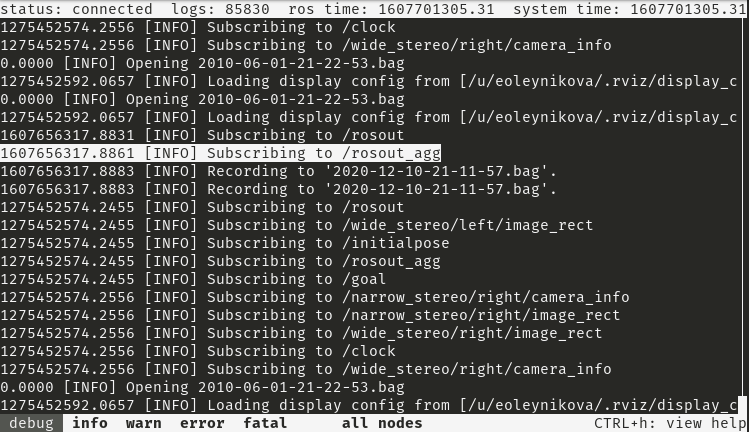
Motivation
Receive, filter, and navigate through all published rosout log messages from within a terminal to support debugging a robot live.
Problem
Many rosout log messages don’t get printed to the terminal in the normal course when there are lots of nodes/messages. There is also not a convienient way to filter and navigate through them in real time.
swri_console provides most of the desired functionality very well, but is Qt based and requires a graphical interface.
Solution
log_viewer is very similar in concept and design to swri_console, but uses ncurses instead of Qt for the interface.
Log messages can be filtered based on:
- log level
- node
- whitelist text filter
- exclude text filter
log_viewer also supports text searches and jumping from match to match.
Log messages are copied to the clipboard by selecting them.
Like swri_console, log_viewer doesn’t need roscore to start and will automatically connect/reconnect with roscore when it becomes available.
Keybindings
CTRL-c Exit log viewer
CTRL-h Show/hide help screen
Up Arrow Scroll up
Down Arrow Scroll down
Left Arrow Scroll left
Right Arrow Scroll right
Page Up Scroll up a screen
Page Down Scroll down a screen
Home Scroll to first message
End Scroll to last message and follow
Tab Change focus to next input
F1 Show/hide debug level
F2 Show/hide info level
F3 Show/hide warning level
F4 Show/hide error level
F5 Show hide fatal level
F7 Enable/disable node filter
CTRL-a Select all log lines and copy to clipboard
CTRL-n Show/hide node selection
CTRL-s Search for matching string
CTRL-x Clear search
Backspace Prev match
Enter Next match
CTRL-e Enable/disable text exclude filter
CTRL-f Enable/disable text include filter
Mouse Support:
There is limited mouse support for selecting log messages and enabling/disabling the log level and node filters. Due to a bug in the currently distributed version of ncurses, mousewheel scrolling only works in the up direction.
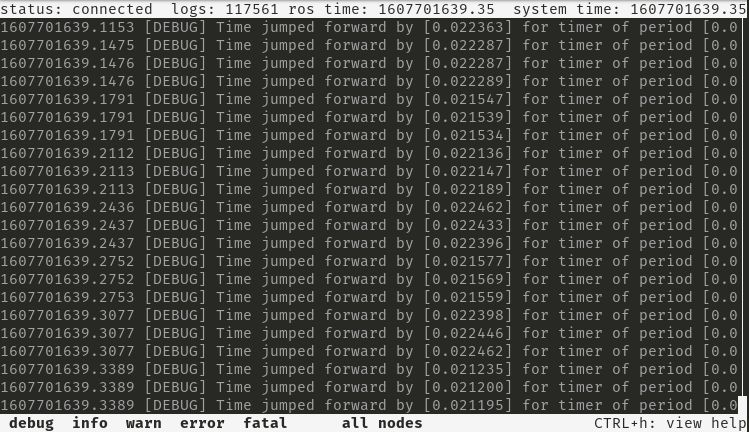
Possible Improvements:
- Regular expression support
- ROS2 support
- Support loading logs directly from bag files
- Support loading logs from ROS log directory
- Refine UI design and keybindings to be more consistent/intuitive
Changelog for package log_view
0.2.5 (2024-11-25)
- Fix mvwprintw format-security error
- Contributors: Marc Alban
0.2.4 (2024-07-24)
- Fix build error caused by mvwprintw. (#19)
- Contributors: Marc Alban
0.2.3 (2024-07-08)
0.2.2 (2022-07-30)
- Improve message handling so that log messages are not dropped. (#8)
- Contributors: Marc Alban
0.2.1 (2022-07-07)
- Remove unused boost include.
- Contributors: Marc Alban
0.2.0 (2022-07-04)
- Port to ROS2
- Contributors: Marc Alban
0.1.3 (2021-03-01)
- Prevent help screen text from wrapping.
- Make help screen modal.
- Add keybindings for selecting all nodes and inverting the node selection.
- Update README.
- Fix compiler warnings.
- Contributors: Marc Alban
0.1.2 (2020-11-26)
- Install binary log_viewer to package destination instead of global destination.
- Contributors: Marc Alban
0.1.1 (2020-11-24)
- Fixes for build farm.
- Contributors: Marc Alban
0.1.0 (2020-11-22)
- Initial working version.
- Initial code.
- Contributors: Marc Alban
Wiki Tutorials
Dependant Packages
Launch files
Messages
Services
Plugins
Recent questions tagged log_view at Robotics Stack Exchange
Package Summary
| Tags | No category tags. |
| Version | 0.2.5 |
| License | BSD |
| Build type | AMENT_CMAKE |
| Use | RECOMMENDED |
Repository Summary
| Checkout URI | https://github.com/hatchbed/log_view.git |
| VCS Type | git |
| VCS Version | ros2 |
| Last Updated | 2024-11-25 |
| Dev Status | DEVELOPED |
| Released | RELEASED |
| Tags | No category tags. |
| Contributing |
Help Wanted (-)
Good First Issues (-) Pull Requests to Review (-) |
Package Description
Additional Links
Maintainers
- Marc Alban
Authors
- Marc Alban
log_view
log_viewer is an ncurses text UI for viewing rosout logs.
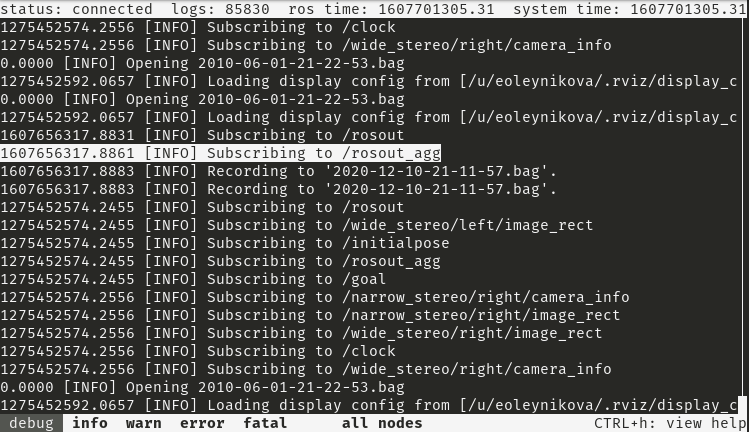
Motivation
Receive, filter, and navigate through all published rosout log messages from within a terminal to support debugging a robot live.
Problem
Many rosout log messages don’t get printed to the terminal in the normal course when there are lots of nodes/messages. There is also not a convienient way to filter and navigate through them in real time.
swri_console provides most of the desired functionality very well, but is Qt based and requires a graphical interface.
Solution
log_viewer is very similar in concept and design to swri_console, but uses ncurses instead of Qt for the interface.
Log messages can be filtered based on:
- log level
- node
- whitelist text filter
- exclude text filter
log_viewer also supports text searches and jumping from match to match.
Log messages are copied to the clipboard by selecting them.
Like swri_console, log_viewer doesn’t need roscore to start and will automatically connect/reconnect with roscore when it becomes available.
Keybindings
CTRL-c Exit log viewer
CTRL-h Show/hide help screen
Up Arrow Scroll up
Down Arrow Scroll down
Left Arrow Scroll left
Right Arrow Scroll right
Page Up Scroll up a screen
Page Down Scroll down a screen
Home Scroll to first message
End Scroll to last message and follow
Tab Change focus to next input
F1 Show/hide debug level
F2 Show/hide info level
F3 Show/hide warning level
F4 Show/hide error level
F5 Show hide fatal level
F7 Enable/disable node filter
CTRL-a Select all log lines and copy to clipboard
CTRL-n Show/hide node selection
CTRL-s Search for matching string
CTRL-x Clear search
Backspace Prev match
Enter Next match
CTRL-e Enable/disable text exclude filter
CTRL-f Enable/disable text include filter
Mouse Support:
There is limited mouse support for selecting log messages and enabling/disabling the log level and node filters. Due to a bug in the currently distributed version of ncurses, mousewheel scrolling only works in the up direction.
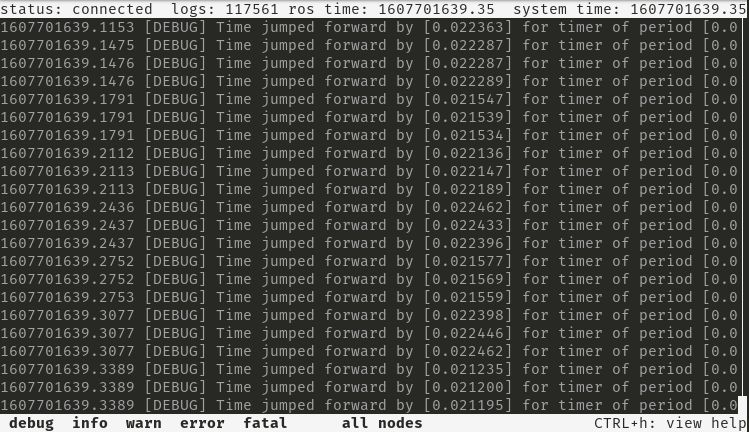
Possible Improvements:
- Regular expression support
- ROS2 support
- Support loading logs directly from bag files
- Support loading logs from ROS log directory
- Refine UI design and keybindings to be more consistent/intuitive
Changelog for package log_view
0.2.5 (2024-11-25)
- Fix mvwprintw format-security error
- Contributors: Marc Alban
0.2.4 (2024-07-24)
- Fix build error caused by mvwprintw. (#19)
- Contributors: Marc Alban
0.2.3 (2024-07-08)
0.2.2 (2022-07-30)
- Improve message handling so that log messages are not dropped. (#8)
- Contributors: Marc Alban
0.2.1 (2022-07-07)
- Remove unused boost include.
- Contributors: Marc Alban
0.2.0 (2022-07-04)
- Port to ROS2
- Contributors: Marc Alban
0.1.3 (2021-03-01)
- Prevent help screen text from wrapping.
- Make help screen modal.
- Add keybindings for selecting all nodes and inverting the node selection.
- Update README.
- Fix compiler warnings.
- Contributors: Marc Alban
0.1.2 (2020-11-26)
- Install binary log_viewer to package destination instead of global destination.
- Contributors: Marc Alban
0.1.1 (2020-11-24)
- Fixes for build farm.
- Contributors: Marc Alban
0.1.0 (2020-11-22)
- Initial working version.
- Initial code.
- Contributors: Marc Alban
Wiki Tutorials
Dependant Packages
Launch files
Messages
Services
Plugins
Recent questions tagged log_view at Robotics Stack Exchange
Package Summary
| Tags | No category tags. |
| Version | 0.2.5 |
| License | BSD |
| Build type | AMENT_CMAKE |
| Use | RECOMMENDED |
Repository Summary
| Checkout URI | https://github.com/hatchbed/log_view.git |
| VCS Type | git |
| VCS Version | ros2 |
| Last Updated | 2024-11-25 |
| Dev Status | DEVELOPED |
| Released | UNRELEASED |
| Tags | No category tags. |
| Contributing |
Help Wanted (-)
Good First Issues (-) Pull Requests to Review (-) |
Package Description
Additional Links
Maintainers
- Marc Alban
Authors
- Marc Alban
log_view
log_viewer is an ncurses text UI for viewing rosout logs.
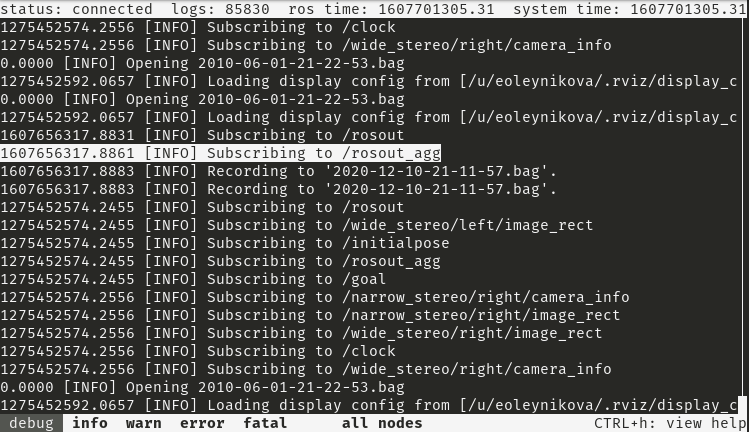
Motivation
Receive, filter, and navigate through all published rosout log messages from within a terminal to support debugging a robot live.
Problem
Many rosout log messages don’t get printed to the terminal in the normal course when there are lots of nodes/messages. There is also not a convienient way to filter and navigate through them in real time.
swri_console provides most of the desired functionality very well, but is Qt based and requires a graphical interface.
Solution
log_viewer is very similar in concept and design to swri_console, but uses ncurses instead of Qt for the interface.
Log messages can be filtered based on:
- log level
- node
- whitelist text filter
- exclude text filter
log_viewer also supports text searches and jumping from match to match.
Log messages are copied to the clipboard by selecting them.
Like swri_console, log_viewer doesn’t need roscore to start and will automatically connect/reconnect with roscore when it becomes available.
Keybindings
CTRL-c Exit log viewer
CTRL-h Show/hide help screen
Up Arrow Scroll up
Down Arrow Scroll down
Left Arrow Scroll left
Right Arrow Scroll right
Page Up Scroll up a screen
Page Down Scroll down a screen
Home Scroll to first message
End Scroll to last message and follow
Tab Change focus to next input
F1 Show/hide debug level
F2 Show/hide info level
F3 Show/hide warning level
F4 Show/hide error level
F5 Show hide fatal level
F7 Enable/disable node filter
CTRL-a Select all log lines and copy to clipboard
CTRL-n Show/hide node selection
CTRL-s Search for matching string
CTRL-x Clear search
Backspace Prev match
Enter Next match
CTRL-e Enable/disable text exclude filter
CTRL-f Enable/disable text include filter
Mouse Support:
There is limited mouse support for selecting log messages and enabling/disabling the log level and node filters. Due to a bug in the currently distributed version of ncurses, mousewheel scrolling only works in the up direction.
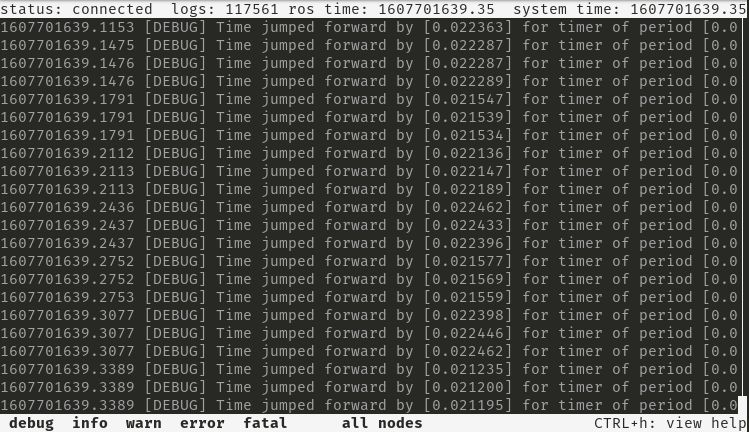
Possible Improvements:
- Regular expression support
- ROS2 support
- Support loading logs directly from bag files
- Support loading logs from ROS log directory
- Refine UI design and keybindings to be more consistent/intuitive
Changelog for package log_view
0.2.5 (2024-11-25)
- Fix mvwprintw format-security error
- Contributors: Marc Alban
0.2.4 (2024-07-24)
- Fix build error caused by mvwprintw. (#19)
- Contributors: Marc Alban
0.2.3 (2024-07-08)
0.2.2 (2022-07-30)
- Improve message handling so that log messages are not dropped. (#8)
- Contributors: Marc Alban
0.2.1 (2022-07-07)
- Remove unused boost include.
- Contributors: Marc Alban
0.2.0 (2022-07-04)
- Port to ROS2
- Contributors: Marc Alban
0.1.3 (2021-03-01)
- Prevent help screen text from wrapping.
- Make help screen modal.
- Add keybindings for selecting all nodes and inverting the node selection.
- Update README.
- Fix compiler warnings.
- Contributors: Marc Alban
0.1.2 (2020-11-26)
- Install binary log_viewer to package destination instead of global destination.
- Contributors: Marc Alban
0.1.1 (2020-11-24)
- Fixes for build farm.
- Contributors: Marc Alban
0.1.0 (2020-11-22)
- Initial working version.
- Initial code.
- Contributors: Marc Alban
Wiki Tutorials
Dependant Packages
Launch files
Messages
Services
Plugins
Recent questions tagged log_view at Robotics Stack Exchange
Package Summary
| Tags | No category tags. |
| Version | 0.2.5 |
| License | BSD |
| Build type | AMENT_CMAKE |
| Use | RECOMMENDED |
Repository Summary
| Checkout URI | https://github.com/hatchbed/log_view.git |
| VCS Type | git |
| VCS Version | ros2 |
| Last Updated | 2024-11-25 |
| Dev Status | DEVELOPED |
| Released | RELEASED |
| Tags | No category tags. |
| Contributing |
Help Wanted (-)
Good First Issues (-) Pull Requests to Review (-) |
Package Description
Additional Links
Maintainers
- Marc Alban
Authors
- Marc Alban
log_view
log_viewer is an ncurses text UI for viewing rosout logs.
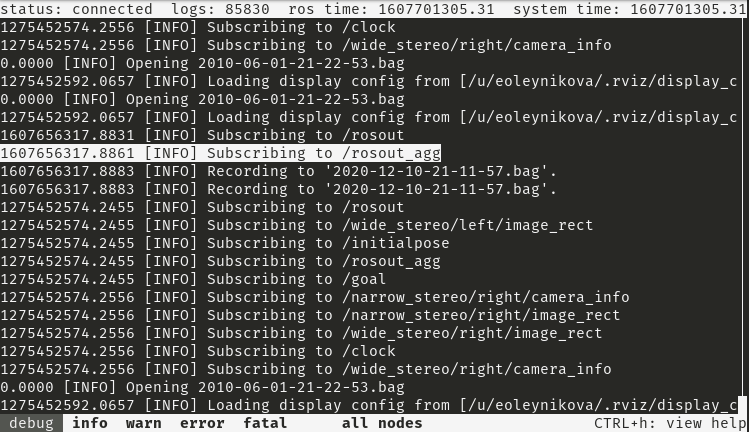
Motivation
Receive, filter, and navigate through all published rosout log messages from within a terminal to support debugging a robot live.
Problem
Many rosout log messages don’t get printed to the terminal in the normal course when there are lots of nodes/messages. There is also not a convienient way to filter and navigate through them in real time.
swri_console provides most of the desired functionality very well, but is Qt based and requires a graphical interface.
Solution
log_viewer is very similar in concept and design to swri_console, but uses ncurses instead of Qt for the interface.
Log messages can be filtered based on:
- log level
- node
- whitelist text filter
- exclude text filter
log_viewer also supports text searches and jumping from match to match.
Log messages are copied to the clipboard by selecting them.
Like swri_console, log_viewer doesn’t need roscore to start and will automatically connect/reconnect with roscore when it becomes available.
Keybindings
CTRL-c Exit log viewer
CTRL-h Show/hide help screen
Up Arrow Scroll up
Down Arrow Scroll down
Left Arrow Scroll left
Right Arrow Scroll right
Page Up Scroll up a screen
Page Down Scroll down a screen
Home Scroll to first message
End Scroll to last message and follow
Tab Change focus to next input
F1 Show/hide debug level
F2 Show/hide info level
F3 Show/hide warning level
F4 Show/hide error level
F5 Show hide fatal level
F7 Enable/disable node filter
CTRL-a Select all log lines and copy to clipboard
CTRL-n Show/hide node selection
CTRL-s Search for matching string
CTRL-x Clear search
Backspace Prev match
Enter Next match
CTRL-e Enable/disable text exclude filter
CTRL-f Enable/disable text include filter
Mouse Support:
There is limited mouse support for selecting log messages and enabling/disabling the log level and node filters. Due to a bug in the currently distributed version of ncurses, mousewheel scrolling only works in the up direction.
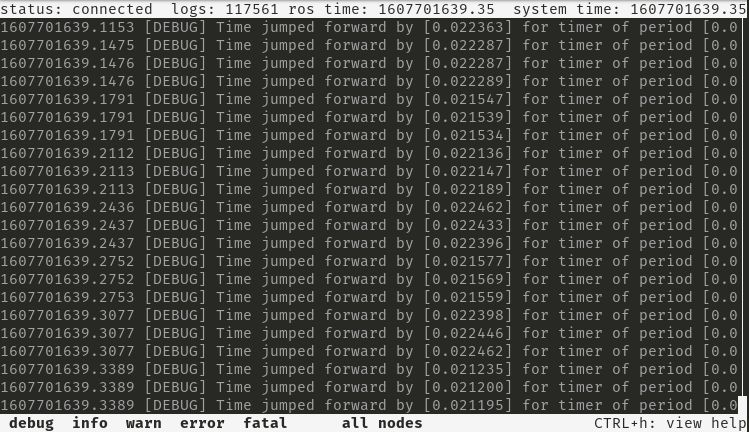
Possible Improvements:
- Regular expression support
- ROS2 support
- Support loading logs directly from bag files
- Support loading logs from ROS log directory
- Refine UI design and keybindings to be more consistent/intuitive
Changelog for package log_view
0.2.5 (2024-11-25)
- Fix mvwprintw format-security error
- Contributors: Marc Alban
0.2.4 (2024-07-24)
- Fix build error caused by mvwprintw. (#19)
- Contributors: Marc Alban
0.2.3 (2024-07-08)
0.2.2 (2022-07-30)
- Improve message handling so that log messages are not dropped. (#8)
- Contributors: Marc Alban
0.2.1 (2022-07-07)
- Remove unused boost include.
- Contributors: Marc Alban
0.2.0 (2022-07-04)
- Port to ROS2
- Contributors: Marc Alban
0.1.3 (2021-03-01)
- Prevent help screen text from wrapping.
- Make help screen modal.
- Add keybindings for selecting all nodes and inverting the node selection.
- Update README.
- Fix compiler warnings.
- Contributors: Marc Alban
0.1.2 (2020-11-26)
- Install binary log_viewer to package destination instead of global destination.
- Contributors: Marc Alban
0.1.1 (2020-11-24)
- Fixes for build farm.
- Contributors: Marc Alban
0.1.0 (2020-11-22)
- Initial working version.
- Initial code.
- Contributors: Marc Alban
Wiki Tutorials
Dependant Packages
Launch files
Messages
Services
Plugins
Recent questions tagged log_view at Robotics Stack Exchange
Package Summary
| Tags | No category tags. |
| Version | 0.2.5 |
| License | BSD |
| Build type | AMENT_CMAKE |
| Use | RECOMMENDED |
Repository Summary
| Checkout URI | https://github.com/hatchbed/log_view.git |
| VCS Type | git |
| VCS Version | ros2 |
| Last Updated | 2024-11-25 |
| Dev Status | DEVELOPED |
| Released | RELEASED |
| Tags | No category tags. |
| Contributing |
Help Wanted (-)
Good First Issues (-) Pull Requests to Review (-) |
Package Description
Additional Links
Maintainers
- Marc Alban
Authors
- Marc Alban
log_view
log_viewer is an ncurses text UI for viewing rosout logs.
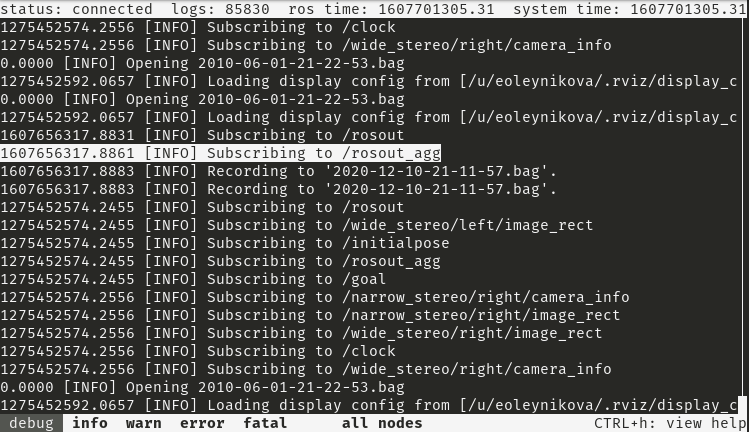
Motivation
Receive, filter, and navigate through all published rosout log messages from within a terminal to support debugging a robot live.
Problem
Many rosout log messages don’t get printed to the terminal in the normal course when there are lots of nodes/messages. There is also not a convienient way to filter and navigate through them in real time.
swri_console provides most of the desired functionality very well, but is Qt based and requires a graphical interface.
Solution
log_viewer is very similar in concept and design to swri_console, but uses ncurses instead of Qt for the interface.
Log messages can be filtered based on:
- log level
- node
- whitelist text filter
- exclude text filter
log_viewer also supports text searches and jumping from match to match.
Log messages are copied to the clipboard by selecting them.
Like swri_console, log_viewer doesn’t need roscore to start and will automatically connect/reconnect with roscore when it becomes available.
Keybindings
CTRL-c Exit log viewer
CTRL-h Show/hide help screen
Up Arrow Scroll up
Down Arrow Scroll down
Left Arrow Scroll left
Right Arrow Scroll right
Page Up Scroll up a screen
Page Down Scroll down a screen
Home Scroll to first message
End Scroll to last message and follow
Tab Change focus to next input
F1 Show/hide debug level
F2 Show/hide info level
F3 Show/hide warning level
F4 Show/hide error level
F5 Show hide fatal level
F7 Enable/disable node filter
CTRL-a Select all log lines and copy to clipboard
CTRL-n Show/hide node selection
CTRL-s Search for matching string
CTRL-x Clear search
Backspace Prev match
Enter Next match
CTRL-e Enable/disable text exclude filter
CTRL-f Enable/disable text include filter
Mouse Support:
There is limited mouse support for selecting log messages and enabling/disabling the log level and node filters. Due to a bug in the currently distributed version of ncurses, mousewheel scrolling only works in the up direction.
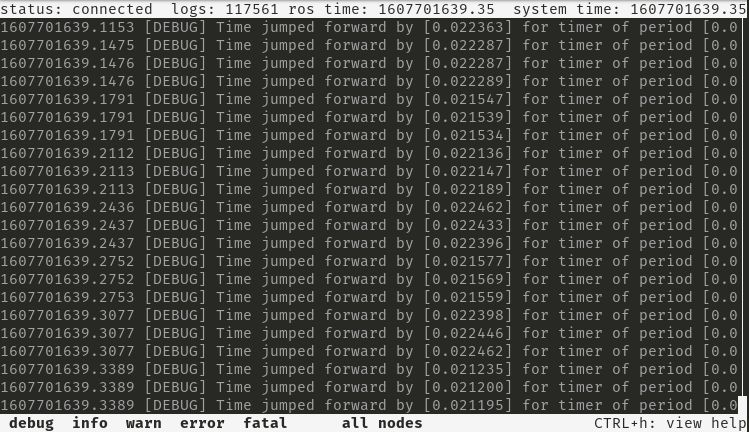
Possible Improvements:
- Regular expression support
- ROS2 support
- Support loading logs directly from bag files
- Support loading logs from ROS log directory
- Refine UI design and keybindings to be more consistent/intuitive
Changelog for package log_view
0.2.5 (2024-11-25)
- Fix mvwprintw format-security error
- Contributors: Marc Alban
0.2.4 (2024-07-24)
- Fix build error caused by mvwprintw. (#19)
- Contributors: Marc Alban
0.2.3 (2024-07-08)
0.2.2 (2022-07-30)
- Improve message handling so that log messages are not dropped. (#8)
- Contributors: Marc Alban
0.2.1 (2022-07-07)
- Remove unused boost include.
- Contributors: Marc Alban
0.2.0 (2022-07-04)
- Port to ROS2
- Contributors: Marc Alban
0.1.3 (2021-03-01)
- Prevent help screen text from wrapping.
- Make help screen modal.
- Add keybindings for selecting all nodes and inverting the node selection.
- Update README.
- Fix compiler warnings.
- Contributors: Marc Alban
0.1.2 (2020-11-26)
- Install binary log_viewer to package destination instead of global destination.
- Contributors: Marc Alban
0.1.1 (2020-11-24)
- Fixes for build farm.
- Contributors: Marc Alban
0.1.0 (2020-11-22)
- Initial working version.
- Initial code.
- Contributors: Marc Alban
Wiki Tutorials
Dependant Packages
Launch files
Messages
Services
Plugins
Recent questions tagged log_view at Robotics Stack Exchange
Package Summary
| Tags | No category tags. |
| Version | 0.2.5 |
| License | BSD |
| Build type | AMENT_CMAKE |
| Use | RECOMMENDED |
Repository Summary
| Checkout URI | https://github.com/hatchbed/log_view.git |
| VCS Type | git |
| VCS Version | ros2 |
| Last Updated | 2024-11-25 |
| Dev Status | DEVELOPED |
| Released | RELEASED |
| Tags | No category tags. |
| Contributing |
Help Wanted (-)
Good First Issues (-) Pull Requests to Review (-) |
Package Description
Additional Links
Maintainers
- Marc Alban
Authors
- Marc Alban
log_view
log_viewer is an ncurses text UI for viewing rosout logs.
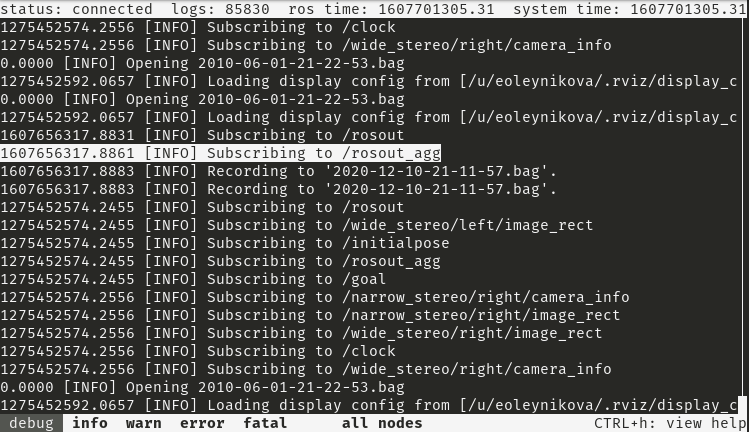
Motivation
Receive, filter, and navigate through all published rosout log messages from within a terminal to support debugging a robot live.
Problem
Many rosout log messages don’t get printed to the terminal in the normal course when there are lots of nodes/messages. There is also not a convienient way to filter and navigate through them in real time.
swri_console provides most of the desired functionality very well, but is Qt based and requires a graphical interface.
Solution
log_viewer is very similar in concept and design to swri_console, but uses ncurses instead of Qt for the interface.
Log messages can be filtered based on:
- log level
- node
- whitelist text filter
- exclude text filter
log_viewer also supports text searches and jumping from match to match.
Log messages are copied to the clipboard by selecting them.
Like swri_console, log_viewer doesn’t need roscore to start and will automatically connect/reconnect with roscore when it becomes available.
Keybindings
CTRL-c Exit log viewer
CTRL-h Show/hide help screen
Up Arrow Scroll up
Down Arrow Scroll down
Left Arrow Scroll left
Right Arrow Scroll right
Page Up Scroll up a screen
Page Down Scroll down a screen
Home Scroll to first message
End Scroll to last message and follow
Tab Change focus to next input
F1 Show/hide debug level
F2 Show/hide info level
F3 Show/hide warning level
F4 Show/hide error level
F5 Show hide fatal level
F7 Enable/disable node filter
CTRL-a Select all log lines and copy to clipboard
CTRL-n Show/hide node selection
CTRL-s Search for matching string
CTRL-x Clear search
Backspace Prev match
Enter Next match
CTRL-e Enable/disable text exclude filter
CTRL-f Enable/disable text include filter
Mouse Support:
There is limited mouse support for selecting log messages and enabling/disabling the log level and node filters. Due to a bug in the currently distributed version of ncurses, mousewheel scrolling only works in the up direction.
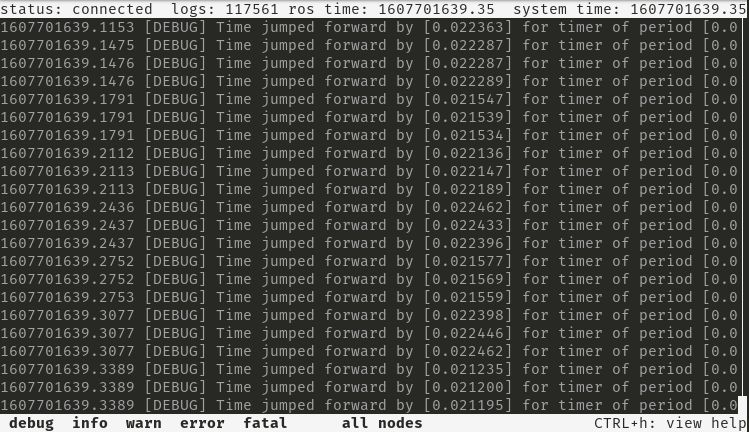
Possible Improvements:
- Regular expression support
- ROS2 support
- Support loading logs directly from bag files
- Support loading logs from ROS log directory
- Refine UI design and keybindings to be more consistent/intuitive
Changelog for package log_view
0.2.5 (2024-11-25)
- Fix mvwprintw format-security error
- Contributors: Marc Alban
0.2.4 (2024-07-24)
- Fix build error caused by mvwprintw. (#19)
- Contributors: Marc Alban
0.2.3 (2024-07-08)
0.2.2 (2022-07-30)
- Improve message handling so that log messages are not dropped. (#8)
- Contributors: Marc Alban
0.2.1 (2022-07-07)
- Remove unused boost include.
- Contributors: Marc Alban
0.2.0 (2022-07-04)
- Port to ROS2
- Contributors: Marc Alban
0.1.3 (2021-03-01)
- Prevent help screen text from wrapping.
- Make help screen modal.
- Add keybindings for selecting all nodes and inverting the node selection.
- Update README.
- Fix compiler warnings.
- Contributors: Marc Alban
0.1.2 (2020-11-26)
- Install binary log_viewer to package destination instead of global destination.
- Contributors: Marc Alban
0.1.1 (2020-11-24)
- Fixes for build farm.
- Contributors: Marc Alban
0.1.0 (2020-11-22)
- Initial working version.
- Initial code.
- Contributors: Marc Alban
Wiki Tutorials
Dependant Packages
Launch files
Messages
Services
Plugins
Recent questions tagged log_view at Robotics Stack Exchange
Package Summary
| Tags | No category tags. |
| Version | 0.2.5 |
| License | BSD |
| Build type | AMENT_CMAKE |
| Use | RECOMMENDED |
Repository Summary
| Checkout URI | https://github.com/hatchbed/log_view.git |
| VCS Type | git |
| VCS Version | ros2 |
| Last Updated | 2024-11-25 |
| Dev Status | DEVELOPED |
| Released | RELEASED |
| Tags | No category tags. |
| Contributing |
Help Wanted (-)
Good First Issues (-) Pull Requests to Review (-) |
Package Description
Additional Links
Maintainers
- Marc Alban
Authors
- Marc Alban
log_view
log_viewer is an ncurses text UI for viewing rosout logs.
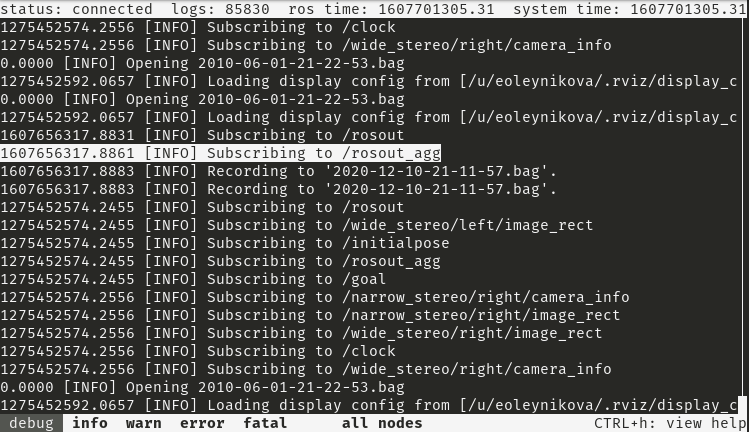
Motivation
Receive, filter, and navigate through all published rosout log messages from within a terminal to support debugging a robot live.
Problem
Many rosout log messages don’t get printed to the terminal in the normal course when there are lots of nodes/messages. There is also not a convienient way to filter and navigate through them in real time.
swri_console provides most of the desired functionality very well, but is Qt based and requires a graphical interface.
Solution
log_viewer is very similar in concept and design to swri_console, but uses ncurses instead of Qt for the interface.
Log messages can be filtered based on:
- log level
- node
- whitelist text filter
- exclude text filter
log_viewer also supports text searches and jumping from match to match.
Log messages are copied to the clipboard by selecting them.
Like swri_console, log_viewer doesn’t need roscore to start and will automatically connect/reconnect with roscore when it becomes available.
Keybindings
CTRL-c Exit log viewer
CTRL-h Show/hide help screen
Up Arrow Scroll up
Down Arrow Scroll down
Left Arrow Scroll left
Right Arrow Scroll right
Page Up Scroll up a screen
Page Down Scroll down a screen
Home Scroll to first message
End Scroll to last message and follow
Tab Change focus to next input
F1 Show/hide debug level
F2 Show/hide info level
F3 Show/hide warning level
F4 Show/hide error level
F5 Show hide fatal level
F7 Enable/disable node filter
CTRL-a Select all log lines and copy to clipboard
CTRL-n Show/hide node selection
CTRL-s Search for matching string
CTRL-x Clear search
Backspace Prev match
Enter Next match
CTRL-e Enable/disable text exclude filter
CTRL-f Enable/disable text include filter
Mouse Support:
There is limited mouse support for selecting log messages and enabling/disabling the log level and node filters. Due to a bug in the currently distributed version of ncurses, mousewheel scrolling only works in the up direction.
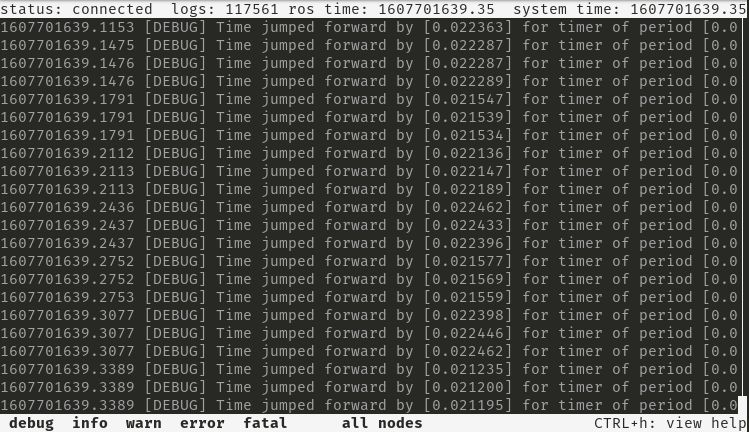
Possible Improvements:
- Regular expression support
- ROS2 support
- Support loading logs directly from bag files
- Support loading logs from ROS log directory
- Refine UI design and keybindings to be more consistent/intuitive
Changelog for package log_view
0.2.5 (2024-11-25)
- Fix mvwprintw format-security error
- Contributors: Marc Alban
0.2.4 (2024-07-24)
- Fix build error caused by mvwprintw. (#19)
- Contributors: Marc Alban
0.2.3 (2024-07-08)
0.2.2 (2022-07-30)
- Improve message handling so that log messages are not dropped. (#8)
- Contributors: Marc Alban
0.2.1 (2022-07-07)
- Remove unused boost include.
- Contributors: Marc Alban
0.2.0 (2022-07-04)
- Port to ROS2
- Contributors: Marc Alban
0.1.3 (2021-03-01)
- Prevent help screen text from wrapping.
- Make help screen modal.
- Add keybindings for selecting all nodes and inverting the node selection.
- Update README.
- Fix compiler warnings.
- Contributors: Marc Alban
0.1.2 (2020-11-26)
- Install binary log_viewer to package destination instead of global destination.
- Contributors: Marc Alban
0.1.1 (2020-11-24)
- Fixes for build farm.
- Contributors: Marc Alban
0.1.0 (2020-11-22)
- Initial working version.
- Initial code.
- Contributors: Marc Alban
Wiki Tutorials
Dependant Packages
Launch files
Messages
Services
Plugins
Recent questions tagged log_view at Robotics Stack Exchange
Package Summary
| Tags | No category tags. |
| Version | 0.1.3 |
| License | BSD |
| Build type | CATKIN |
| Use | RECOMMENDED |
Repository Summary
| Checkout URI | https://github.com/hatchbed/log_view.git |
| VCS Type | git |
| VCS Version | devel |
| Last Updated | 2022-09-16 |
| Dev Status | DEVELOPED |
| Released | RELEASED |
| Tags | No category tags. |
| Contributing |
Help Wanted (-)
Good First Issues (-) Pull Requests to Review (-) |
Package Description
Additional Links
Maintainers
- Marc Alban
Authors
- Marc Alban
log_view
log_viewer is an ncurses text UI for viewing rosout logs.
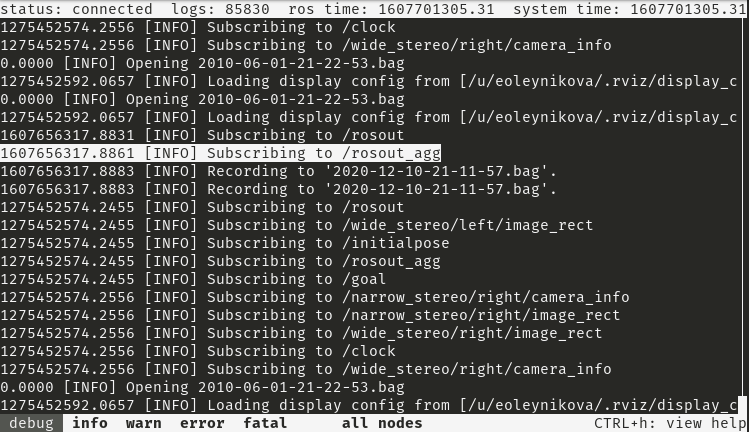
Motivation
Receive, filter, and navigate through all published rosout log messages from within a terminal to support debugging a robot live.
Problem
Many rosout log messages don’t get printed to the terminal in the normal course when there are lots of nodes/messages. There is also not a convienient way to filter and navigate through them in real time.
swri_console provides most of the desired functionality very well, but is Qt based and requires a graphical interface.
Solution
log_viewer is very similar in concept and design to swri_console, but uses ncurses instead of Qt for the interface.
Log messages can be filtered based on:
- log level
- node
- whitelist text filter
- exclude text filter
log_viewer also supports text searches and jumping from match to match.
Log messages are copied to the clipboard by selecting them.
Like swri_console, log_viewer doesn’t need roscore to start and will automatically connect/reconnect with roscore when it becomes available.
Keybindings
CTRL-c Exit log viewer
CTRL-h Show/hide help screen
Up Arrow Scroll up
Down Arrow Scroll down
Left Arrow Scroll left
Right Arrow Scroll right
Page Up Scroll up a screen
Page Down Scroll down a screen
Home Scroll to first message
End Scroll to last message and follow
Tab Change focus to next input
F1 Show/hide debug level
F2 Show/hide info level
F3 Show/hide warning level
F4 Show/hide error level
F5 Show hide fatal level
F7 Enable/disable node filter
CTRL-a Select all log lines and copy to clipboard
CTRL-n Show/hide node selection
CTRL-s Search for matching string
CTRL-x Clear search
Backspace Prev match
Enter Next match
CTRL-e Enable/disable text exclude filter
CTRL-f Enable/disable text include filter
Mouse Support:
There is limited mouse support for selecting log messages and enabling/disabling the log level and node filters. Due to a bug in the currently distributed version of ncurses, mousewheel scrolling only works in the up direction.
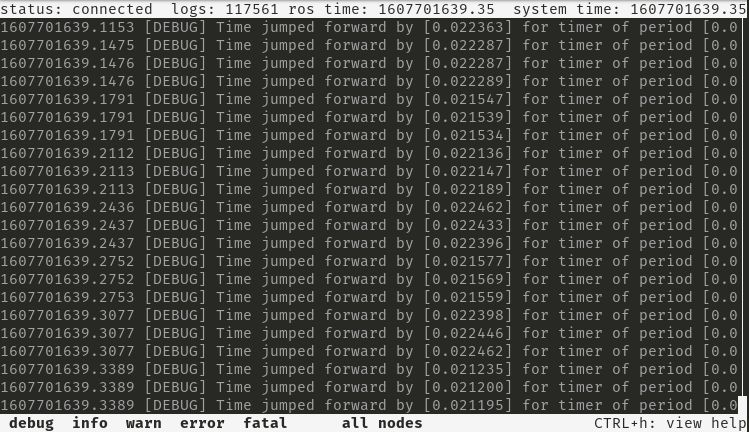
Possible Improvements:
- Regular expression support
- ROS2 support
- Support loading logs directly from bag files
- Support loading logs from ROS log directory
- Refine UI design and keybindings to be more consistent/intuitive
Changelog for package log_view
0.1.3 (2021-03-01)
- Prevent help screen text from wrapping.
- Make help screen modal.
- Add keybindings for selecting all nodes and inverting the node selection.
- Update README.
- Fix compiler warnings.
- Contributors: Marc Alban
0.1.2 (2020-11-26)
- Install binary log_viewer to package destination instead of global destination.
- Contributors: Marc Alban
0.1.1 (2020-11-24)
- Fixes for build farm.
- Contributors: Marc Alban
0.1.0 (2020-11-22)
- Initial working version.
- Initial code.
- Contributors: Marc Alban
Wiki Tutorials
Dependant Packages
Launch files
Messages
Services
Plugins
Recent questions tagged log_view at Robotics Stack Exchange
Package Summary
| Tags | No category tags. |
| Version | 0.1.3 |
| License | BSD |
| Build type | CATKIN |
| Use | RECOMMENDED |
Repository Summary
| Checkout URI | https://github.com/hatchbed/log_view.git |
| VCS Type | git |
| VCS Version | devel |
| Last Updated | 2022-09-16 |
| Dev Status | DEVELOPED |
| Released | RELEASED |
| Tags | No category tags. |
| Contributing |
Help Wanted (-)
Good First Issues (-) Pull Requests to Review (-) |
Package Description
Additional Links
Maintainers
- Marc Alban
Authors
- Marc Alban
log_view
log_viewer is an ncurses text UI for viewing rosout logs.
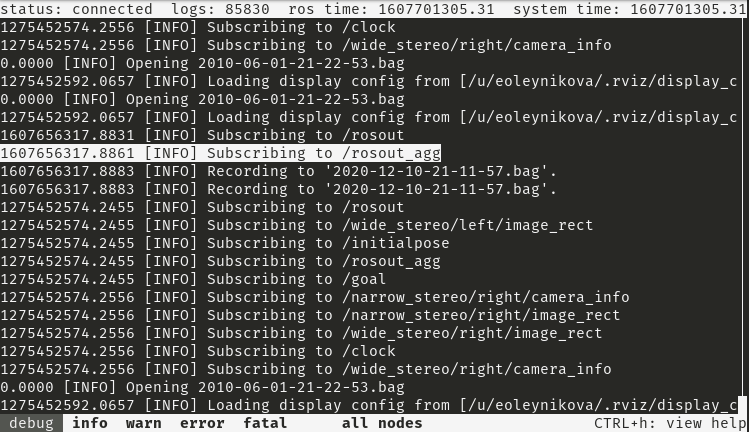
Motivation
Receive, filter, and navigate through all published rosout log messages from within a terminal to support debugging a robot live.
Problem
Many rosout log messages don’t get printed to the terminal in the normal course when there are lots of nodes/messages. There is also not a convienient way to filter and navigate through them in real time.
swri_console provides most of the desired functionality very well, but is Qt based and requires a graphical interface.
Solution
log_viewer is very similar in concept and design to swri_console, but uses ncurses instead of Qt for the interface.
Log messages can be filtered based on:
- log level
- node
- whitelist text filter
- exclude text filter
log_viewer also supports text searches and jumping from match to match.
Log messages are copied to the clipboard by selecting them.
Like swri_console, log_viewer doesn’t need roscore to start and will automatically connect/reconnect with roscore when it becomes available.
Keybindings
CTRL-c Exit log viewer
CTRL-h Show/hide help screen
Up Arrow Scroll up
Down Arrow Scroll down
Left Arrow Scroll left
Right Arrow Scroll right
Page Up Scroll up a screen
Page Down Scroll down a screen
Home Scroll to first message
End Scroll to last message and follow
Tab Change focus to next input
F1 Show/hide debug level
F2 Show/hide info level
F3 Show/hide warning level
F4 Show/hide error level
F5 Show hide fatal level
F7 Enable/disable node filter
CTRL-a Select all log lines and copy to clipboard
CTRL-n Show/hide node selection
CTRL-s Search for matching string
CTRL-x Clear search
Backspace Prev match
Enter Next match
CTRL-e Enable/disable text exclude filter
CTRL-f Enable/disable text include filter
Mouse Support:
There is limited mouse support for selecting log messages and enabling/disabling the log level and node filters. Due to a bug in the currently distributed version of ncurses, mousewheel scrolling only works in the up direction.
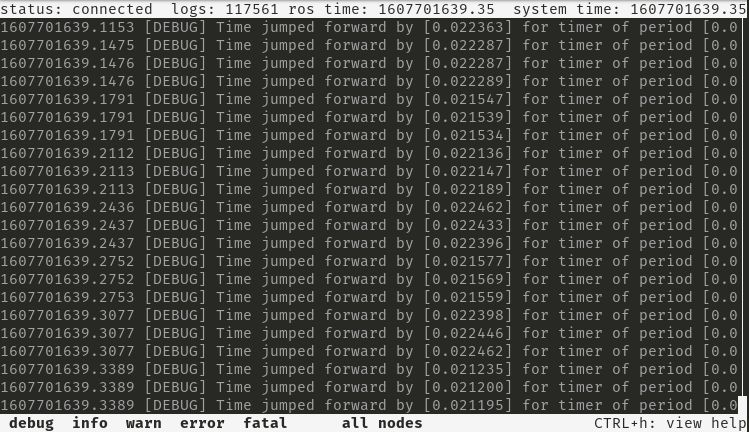
Possible Improvements:
- Regular expression support
- ROS2 support
- Support loading logs directly from bag files
- Support loading logs from ROS log directory
- Refine UI design and keybindings to be more consistent/intuitive
Changelog for package log_view
0.1.3 (2021-03-01)
- Prevent help screen text from wrapping.
- Make help screen modal.
- Add keybindings for selecting all nodes and inverting the node selection.
- Update README.
- Fix compiler warnings.
- Contributors: Marc Alban
0.1.2 (2020-11-26)
- Install binary log_viewer to package destination instead of global destination.
- Contributors: Marc Alban
0.1.1 (2020-11-24)
- Fixes for build farm.
- Contributors: Marc Alban
0.1.0 (2020-11-22)
- Initial working version.
- Initial code.
- Contributors: Marc Alban
Wiki Tutorials
Dependant Packages
Launch files
Messages
Services
Plugins
Recent questions tagged log_view at Robotics Stack Exchange
Package Summary
| Tags | No category tags. |
| Version | 0.1.3 |
| License | BSD |
| Build type | CATKIN |
| Use | RECOMMENDED |
Repository Summary
| Checkout URI | https://github.com/hatchbed/log_view.git |
| VCS Type | git |
| VCS Version | devel |
| Last Updated | 2022-09-16 |
| Dev Status | DEVELOPED |
| Released | RELEASED |
| Tags | No category tags. |
| Contributing |
Help Wanted (-)
Good First Issues (-) Pull Requests to Review (-) |
Package Description
Additional Links
Maintainers
- Marc Alban
Authors
- Marc Alban
log_view
log_viewer is an ncurses text UI for viewing rosout logs.
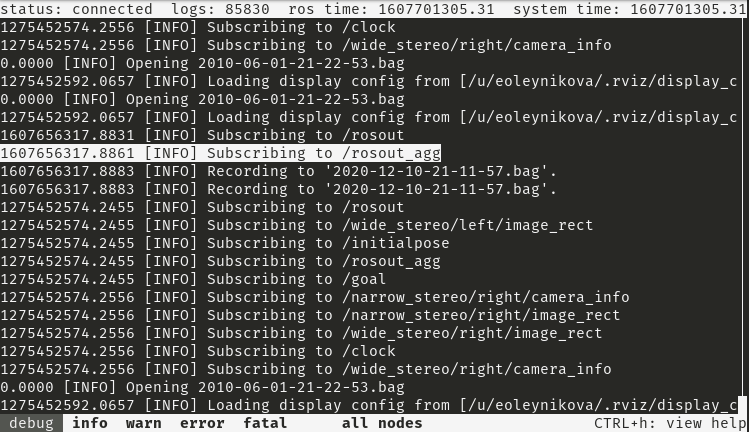
Motivation
Receive, filter, and navigate through all published rosout log messages from within a terminal to support debugging a robot live.
Problem
Many rosout log messages don’t get printed to the terminal in the normal course when there are lots of nodes/messages. There is also not a convienient way to filter and navigate through them in real time.
swri_console provides most of the desired functionality very well, but is Qt based and requires a graphical interface.
Solution
log_viewer is very similar in concept and design to swri_console, but uses ncurses instead of Qt for the interface.
Log messages can be filtered based on:
- log level
- node
- whitelist text filter
- exclude text filter
log_viewer also supports text searches and jumping from match to match.
Log messages are copied to the clipboard by selecting them.
Like swri_console, log_viewer doesn’t need roscore to start and will automatically connect/reconnect with roscore when it becomes available.
Keybindings
CTRL-c Exit log viewer
CTRL-h Show/hide help screen
Up Arrow Scroll up
Down Arrow Scroll down
Left Arrow Scroll left
Right Arrow Scroll right
Page Up Scroll up a screen
Page Down Scroll down a screen
Home Scroll to first message
End Scroll to last message and follow
Tab Change focus to next input
F1 Show/hide debug level
F2 Show/hide info level
F3 Show/hide warning level
F4 Show/hide error level
F5 Show hide fatal level
F7 Enable/disable node filter
CTRL-a Select all log lines and copy to clipboard
CTRL-n Show/hide node selection
CTRL-s Search for matching string
CTRL-x Clear search
Backspace Prev match
Enter Next match
CTRL-e Enable/disable text exclude filter
CTRL-f Enable/disable text include filter
Mouse Support:
There is limited mouse support for selecting log messages and enabling/disabling the log level and node filters. Due to a bug in the currently distributed version of ncurses, mousewheel scrolling only works in the up direction.
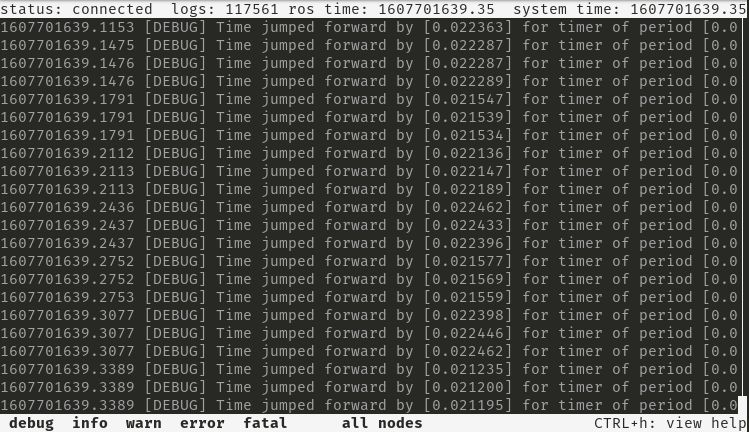
Possible Improvements:
- Regular expression support
- ROS2 support
- Support loading logs directly from bag files
- Support loading logs from ROS log directory
- Refine UI design and keybindings to be more consistent/intuitive
Changelog for package log_view
0.1.3 (2021-03-01)
- Prevent help screen text from wrapping.
- Make help screen modal.
- Add keybindings for selecting all nodes and inverting the node selection.
- Update README.
- Fix compiler warnings.
- Contributors: Marc Alban
0.1.2 (2020-11-26)
- Install binary log_viewer to package destination instead of global destination.
- Contributors: Marc Alban
0.1.1 (2020-11-24)
- Fixes for build farm.
- Contributors: Marc Alban
0.1.0 (2020-11-22)
- Initial working version.
- Initial code.
- Contributors: Marc Alban
