
|
ros_gz_sim_demos package from ros_gz reporos_gz ros_gz_bridge ros_gz_image ros_gz_interfaces ros_gz_point_cloud ros_gz_sim ros_gz_sim_demos ros_ign ros_ign_bridge ros_ign_gazebo ros_ign_gazebo_demos ros_ign_image ros_ign_interfaces test_ros_gz_bridge |
ROS Distro
|
Package Summary
| Tags | No category tags. |
| Version | 0.244.20 |
| License | Apache 2.0 |
| Build type | AMENT_CMAKE |
| Use | RECOMMENDED |
Repository Summary
| Checkout URI | https://github.com/gazebosim/ros_gz.git |
| VCS Type | git |
| VCS Version | humble |
| Last Updated | 2025-06-12 |
| Dev Status | MAINTAINED |
| CI status | No Continuous Integration |
| Released | RELEASED |
| Tags | No category tags. |
| Contributing |
Help Wanted (0)
Good First Issues (0) Pull Requests to Review (0) |
Package Description
Additional Links
Maintainers
- Louise Poubel
Authors
ROS + Gazebo Sim demos
This package contains demos showing how to use Gazebo Sim with ROS.
Run Gazebo Sim
There’s a convenient launch file, try for example:
ros2 launch ros_gz_sim gz_sim.launch.py gz_args:="shapes.sdf"
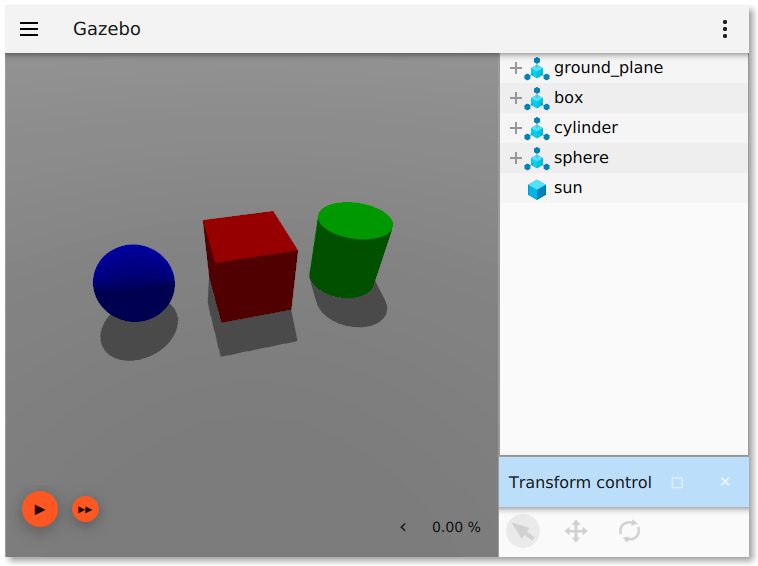
Air pressure
Publishes fluid pressure readings.
ros2 launch ros_gz_sim_demos air_pressure.launch.py
This demo also shows the use of custom QoS parameters. The sensor data is published as as “best-effort”, so trying to subscribe to “reliable” data won’t work. See the difference between:
ros2 topic echo /air_pressure --qos-reliability best_effort
And
ros2 topic echo /air_pressure --qos-reliability reliable
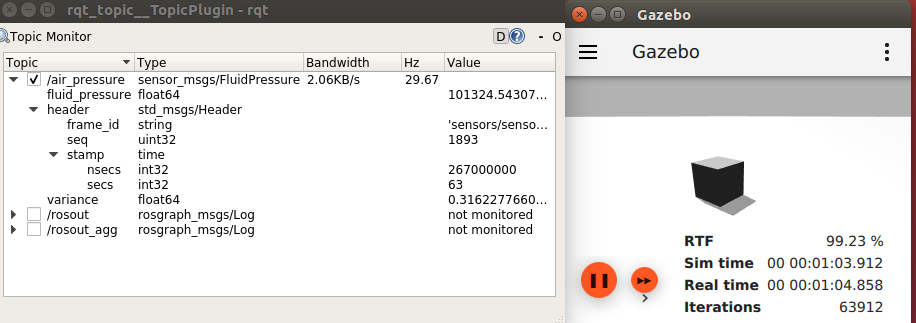
Camera
Publishes RGB camera image and info.
Images can be exposed to ROS through ros_gz_bridge or ros_gz_image.
Using the image bridge (unidirectional, uses image_transport):
ros2 launch ros_gz_sim_demos image_bridge.launch.py
Using the regular bridge:
ros2 launch ros_gz_sim_demos camera.launch.py
To use a camera that only publishes information when triggered:
ros2 launch ros_gz_sim_demos triggered_camera.launch.py
Trigger the camera:
ros2 topic pub /camera/trigger std_msgs/msg/Bool "{data: true}" --once
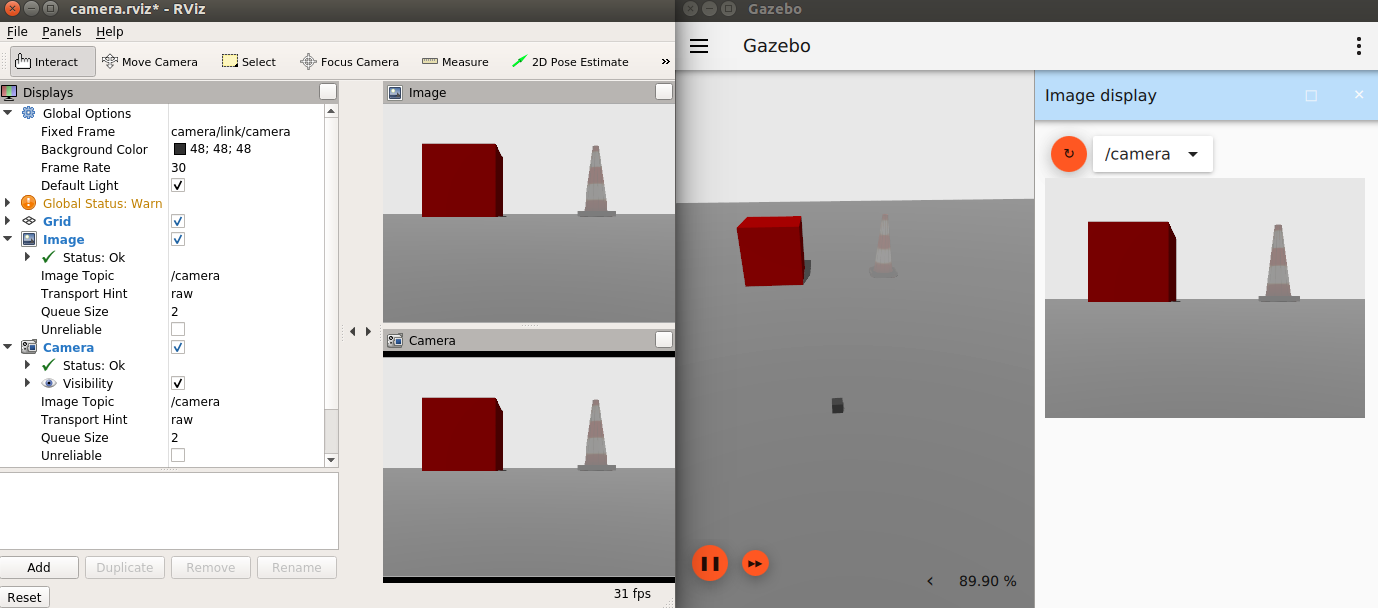
Diff drive
Send commands to a differential drive vehicle and listen to its odometry.
ros2 launch ros_gz_sim_demos diff_drive.launch.py
Then unpause and send a command
ros2 topic pub /model/vehicle_blue/cmd_vel geometry_msgs/msg/Twist "{linear: {x: 5.0}, angular: {z: 0.5}}"
This demo also shows the use of custom QoS parameters. The commands are subscribed to as “reliable”, so trying to publish “best-effort” commands won’t work. See the difference between:
ros2 topic pub /model/vehicle_blue/cmd_vel geometry_msgs/msg/Twist "{linear: {x: 5.0}, angular: {z: 0.0}}" --qos-reliability reliable
And
ros2 topic pub /model/vehicle_blue/cmd_vel geometry_msgs/msg/Twist "{linear: {x: 5.0}, angular: {z: 0.0}}" --qos-reliability best_effort
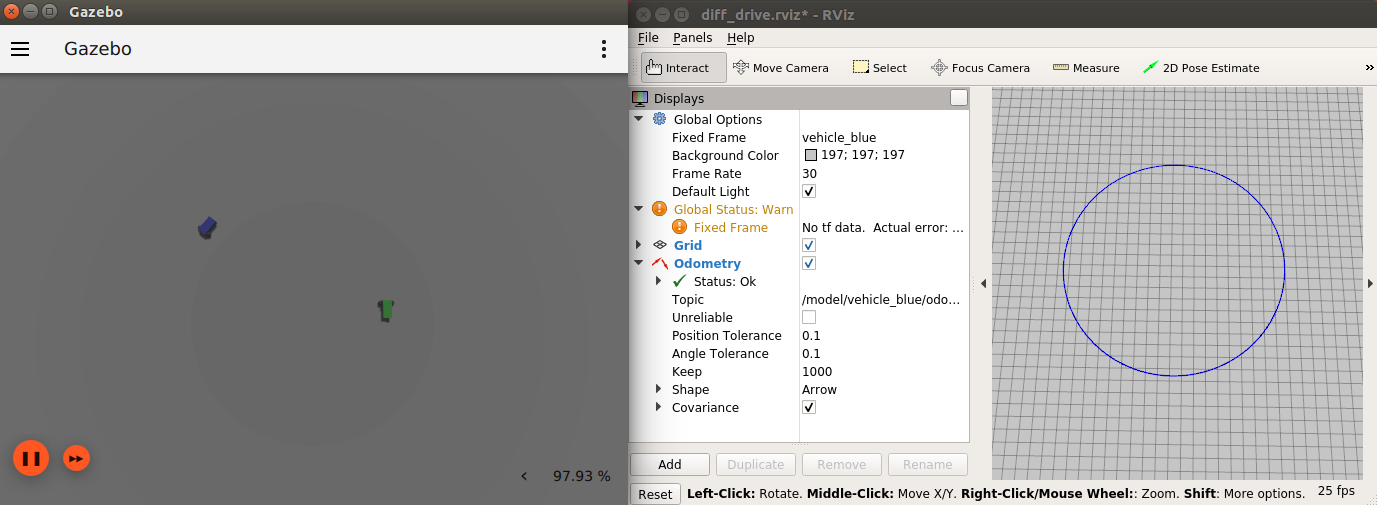
Depth camera
Depth camera data can be obtained as:
-
sensor_msgs/msg/Image, throughros_gz_bridgeorros_gz_image -
sensor_msgs/msg/PointCloud2, throughros_gz_point_cloud
Using the image bridge (unidirectional, uses image_transport):
ros2 launch ros_gz_sim_demos image_bridge.launch.py image_topic:=/depth_camera
TODO: Blocked by ros_gz_point_cloud issue.
Using Gazebo Sim plugin:
ros2 launch ros_gz_sim_demos depth_camera.launch.py
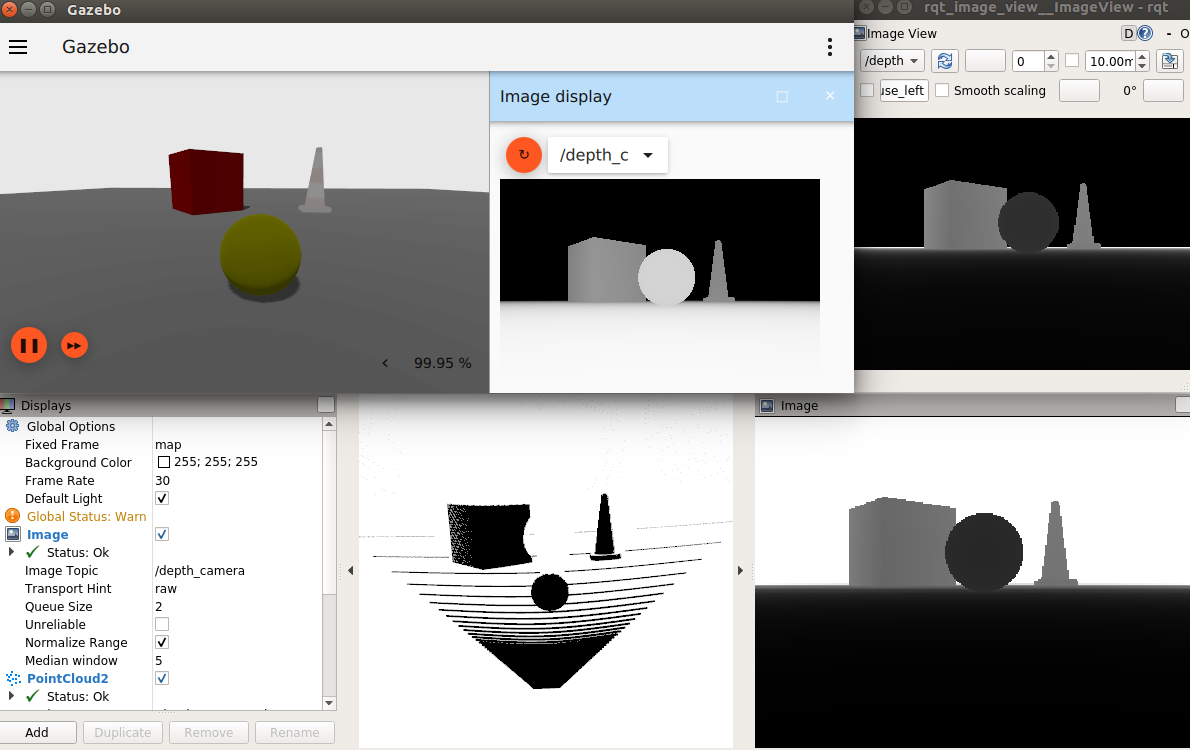
GPU lidar
GPU lidar data can be obtained as:
-
sensor_msgs/msg/LaserScan, through theros_gz_bridge
File truncated at 100 lines see the full file
Changelog for package ros1_gz_sim_demos
0.244.20 (2025-06-12)
0.244.19 (2025-05-26)
0.244.18 (2025-05-23)
0.244.17 (2025-05-06)
0.244.16 (2024-07-22)
0.244.15 (2024-07-03)
- [backport Humble] Create bridge for GPSFix msg (#316) (#538) Co-authored-by: Rousseau Vincent <<vincentrou@gmail.com>>
- Contributors: Alejandro Hernández Cordero
0.244.14 (2024-04-08)
0.244.13 (2024-01-23)
0.244.12 (2023-12-13)
- [backport Humble] Added more topic to the bridge (#422)
- Added more topic to the bridge (#422)
- Fix incorrect subscription on demo (#405)
- Contributors: Alejandro Hernández Cordero, Arjo Chakravarty
0.244.11 (2023-05-23)
0.244.10 (2023-05-03)
0.244.9 (2022-11-03)
0.244.8 (2022-10-28)
0.244.7 (2022-10-12)
- Merge pull request #275 (Galactic to Humble) Galactic to Humble
- Merge branch 'ros2' into ports/galactic_to_ros2
- Contributors: Michael Carroll
0.244.6 (2022-09-14)
0.244.5 (2022-09-12)
-
sdformat_urdf parser demo (#265)
- parser compatible model and launch framework
- added ground plane, common gz plugins, demo commands and cleaned install paths
- unique collision names and cleared flake
- updating model config
- building parser from source
- fix flake and update deb dependency for garden
- Move packages and files to gz
- feedback and ign->gz
* Support ros_ign migration Clean up shared libraries, and tick-tock RosGzPointCloud Tick-tock launch args Hard-tock ign_ in sources Migrate ign, ign_, IGN_ for sources, launch, and test files Migrate IGN_XXX_VER, IGN_T, header guards Migrate launchfile, launchfile args, and test source references Migrate ros_ign_XXX and gz_gazebo -> gz_sim Migrate ros_ign_XXX project names Migrate Ign, ign-, IGN_DEPS, ign-gazebo Migrate ignitionrobotics, ignitionrobotics/ros_ign, osrf/ros_ign Migrate ignition-version, IGNITION_VERSION, Ignition <LIB>, ros_ign_ci
- renaming and flake
- added ros commands
- gz-version
- feedback and ci trial
* removing garden condition Co-authored-by: Michael Carroll <<michael@openrobotics.org>> Co-authored-by: methylDragon <<methylDragon@gmail.com>> Co-authored-by: Louise Poubel <<louise@openrobotics.org>>
-
Support ros_ign migration (#282) Clean up shared libraries, and tick-tock RosGzPointCloud Tick-tock launch
File truncated at 100 lines see the full file
Wiki Tutorials
Package Dependencies
| Deps | Name |
|---|---|
| ament_cmake | |
| image_transport_plugins | |
| robot_state_publisher | |
| ros_gz_bridge | |
| ros_gz_sim | |
| ros_gz_image | |
| rqt_image_view | |
| rqt_plot | |
| rqt_topic | |
| rviz2 | |
| sdformat_urdf | |
| xacro | |
| ament_lint_auto | |
| ament_lint_common |
System Dependencies
Dependant Packages
| Name | Deps |
|---|---|
| ros_gz | |
| ros_ign_gazebo_demos |
Launch files
Messages
Services
Plugins
Recent questions tagged ros_gz_sim_demos at Robotics Stack Exchange

|
ros_gz_sim_demos package from ros_gz reporos_gz ros_gz_bridge ros_gz_image ros_gz_interfaces ros_gz_point_cloud ros_gz_sim ros_gz_sim_demos test_ros_gz_bridge |
ROS Distro
|
Package Summary
| Tags | No category tags. |
| Version | 1.0.15 |
| License | Apache 2.0 |
| Build type | AMENT_CMAKE |
| Use | RECOMMENDED |
Repository Summary
| Checkout URI | https://github.com/gazebosim/ros_gz.git |
| VCS Type | git |
| VCS Version | jazzy |
| Last Updated | 2025-06-18 |
| Dev Status | MAINTAINED |
| CI status | No Continuous Integration |
| Released | RELEASED |
| Tags | No category tags. |
| Contributing |
Help Wanted (0)
Good First Issues (0) Pull Requests to Review (0) |
Package Description
Additional Links
Maintainers
- Aditya Pande
- Alejandro Hernandez
Authors
- Louise Poubel
ROS + Gazebo Sim demos
This package contains demos showing how to use Gazebo Sim with ROS.
Run Gazebo Sim
There’s a convenient launch file, try for example:
ros2 launch ros_gz_sim gz_sim.launch.py gz_args:="shapes.sdf"

Air pressure
Publishes fluid pressure readings.
ros2 launch ros_gz_sim_demos air_pressure.launch.py
This demo also shows the use of custom QoS parameters. The sensor data is published as as “best-effort”, so trying to subscribe to “reliable” data won’t work. See the difference between:
ros2 topic echo /air_pressure --qos-reliability best_effort
And
ros2 topic echo /air_pressure --qos-reliability reliable

Camera
Publishes RGB camera image and info.
Images can be exposed to ROS through ros_gz_bridge or ros_gz_image.
Using the image bridge (unidirectional, uses image_transport):
ros2 launch ros_gz_sim_demos image_bridge.launch.py
Using the regular bridge:
ros2 launch ros_gz_sim_demos camera.launch.py
To use a camera that only publishes information when triggered:
ros2 launch ros_gz_sim_demos triggered_camera.launch.py
Trigger the camera:
ros2 topic pub /camera/trigger std_msgs/msg/Bool "{data: true}" --once

Diff drive
Send commands to a differential drive vehicle and listen to its odometry.
ros2 launch ros_gz_sim_demos diff_drive.launch.py
Then unpause and send a command
ros2 topic pub /model/vehicle_blue/cmd_vel geometry_msgs/msg/Twist "{linear: {x: 5.0}, angular: {z: 0.5}}"
This demo also shows the use of custom QoS parameters. The commands are subscribed to as “reliable”, so trying to publish “best-effort” commands won’t work. See the difference between:
ros2 topic pub /model/vehicle_blue/cmd_vel geometry_msgs/msg/Twist "{linear: {x: 5.0}, angular: {z: 0.0}}" --qos-reliability reliable
And
ros2 topic pub /model/vehicle_blue/cmd_vel geometry_msgs/msg/Twist "{linear: {x: 5.0}, angular: {z: 0.0}}" --qos-reliability best_effort

Depth camera
Depth camera data can be obtained as:
-
sensor_msgs/msg/Image, throughros_gz_bridgeorros_gz_image -
sensor_msgs/msg/PointCloud2, throughros_gz_point_cloud
Using the image bridge (unidirectional, uses image_transport):
ros2 launch ros_gz_sim_demos image_bridge.launch.py image_topic:=/depth_camera
TODO: Blocked by ros_gz_point_cloud issue.
Using Gazebo Sim plugin:
ros2 launch ros_gz_sim_demos depth_camera.launch.py

GPU lidar
GPU lidar data can be obtained as:
-
sensor_msgs/msg/LaserScan, through theros_gz_bridge
File truncated at 100 lines see the full file
Changelog for package ros1_gz_sim_demos
1.0.15 (2025-06-12)
1.0.14 (2025-05-26)
1.0.13 (2025-05-23)
1.0.12 (2025-05-06)
- Spawn, set pose and delete entities using ROS 2 (backport #705) (#733)
- Add pre commit (#718) (#719)
- Contributors: mergify[bot]
1.0.11 (2025-03-21)
1.0.10 (2025-02-24)
1.0.9 (2025-02-12)
1.0.8 (2025-01-14)
1.0.7 (2024-11-08)
1.0.6 (2024-10-31)
1.0.5 (2024-10-14)
1.0.4 (2024-08-29)
1.0.3 (2024-07-22)
1.0.2 (2024-07-03)
- Prepare for 1.0.0 Release (#495)
- Use gz_vendor packages (#531)
- [backport Humble] Create bridge for GPSFix msg (#316) (#538) Co-authored-by: Rousseau Vincent <<vincentrou@gmail.com>>
- [backport Iron] Create bridge for GPSFix msg (#316) (#537) Co-authored-by: Rousseau Vincent <<vincentrou@gmail.com>>
- 0.244.14
- Changelog
- 0.244.13
- Changelog
- Remove deprecations using ros_gz_sim_create (#476)
- 0.244.12
- Changelog
- 0.246.0
- Update changelogs
- Added more topic to the bridge (#422)
- Fix incorrect subscription on demo
(#405)
(#408) This PR
fixes an incorrect subscription on one of the demos. Running
` ros2 launch ros_gz_sim_demos gpu_lidar_bridge.launch.py[ causes rviz2 to crash and exit with the error: ]{.title-ref}rviz2-3] [rviz2-3] >>> [rcutils|error_handling.c:108] rcutils_set_error_state() [rviz2-3] This error state is being overwritten: [rviz2-3] [rviz2-3] 'create_subscription() called for existing topic name rt/lidar with incompatible type sensor_msgs::msg::dds\_::PointCloud2\_, at ./src/subscription.cpp:146, at ./src/rcl/subscription.c:108' [rviz2-3] [rviz2-3] with this new error message: [rviz2-3] [rviz2-3] 'invalid allocator, at ./src/rcl/subscription.c:218' [rviz2-3] [rviz2-3] rcutils_reset_error() should be called after error handling to avoid this.[ This is due to an incorrect subscription on the part of the demo. This PR fixes it by getting a subscription to the right topic for the pointcloud display. (`lidar/points]{.title-ref} instead of [lidar]{.title-ref}). Was tested on garden + humble. Co-authored-by: Arjo Chakravarty <<arjoc@intrinsic.ai>> - Port: humble to ros2 (#386)
- Merge branch 'humble' into mjcarroll/humble_to_ros2
- Update maintainers (#376)
- Rename 'ign gazebo' to 'gz sim' (#343)
- Create bridge for GPSFix msg (#316)
- Humble ➡️ ROS2 (#323) Humble ➡️ ROS2
- Merge branch 'humble' into ports/humble_to_ros2
- Fixed ros_gz_sim_demos launch files (#319)
- 0.245.0
- Changelog
- humble to ros2 (#311) Co-authored-by: Michael Carroll <<michael@openrobotics.org>>
- Merge remote-tracking branch 'origin/humble' into ahcorde/humble_to_ros2
- Remove all ignition references on ROS 2 branch
(#302)
- Remove all shims
- Update CMakeLists and package.xml for garden
File truncated at 100 lines see the full file
Wiki Tutorials
Package Dependencies
System Dependencies
Dependant Packages
| Name | Deps |
|---|---|
| ros_gz | |
| desktop_full |
Launch files
Messages
Services
Plugins
Recent questions tagged ros_gz_sim_demos at Robotics Stack Exchange

|
ros_gz_sim_demos package from ros_gz reporos_gz ros_gz_bridge ros_gz_image ros_gz_interfaces ros_gz_point_cloud ros_gz_sim ros_gz_sim_demos test_ros_gz_bridge |
ROS Distro
|
Package Summary
| Tags | No category tags. |
| Version | 2.1.9 |
| License | Apache 2.0 |
| Build type | AMENT_CMAKE |
| Use | RECOMMENDED |
Repository Summary
| Checkout URI | https://github.com/gazebosim/ros_gz.git |
| VCS Type | git |
| VCS Version | kilted |
| Last Updated | 2025-06-18 |
| Dev Status | MAINTAINED |
| CI status | No Continuous Integration |
| Released | RELEASED |
| Tags | No category tags. |
| Contributing |
Help Wanted (0)
Good First Issues (0) Pull Requests to Review (0) |
Package Description
Additional Links
Maintainers
- Aditya Pande
- Alejandro Hernandez
Authors
- Louise Poubel
ROS + Gazebo Sim demos
This package contains demos showing how to use Gazebo Sim with ROS.
Run Gazebo Sim
There’s a convenient launch file, try for example:
ros2 launch ros_gz_sim gz_sim.launch.py gz_args:="shapes.sdf"

Air pressure
Publishes fluid pressure readings.
ros2 launch ros_gz_sim_demos air_pressure.launch.xml
This demo also shows the use of custom QoS parameters. The sensor data is published as as “best-effort”, so trying to subscribe to “reliable” data won’t work. See the difference between:
ros2 topic echo /air_pressure --qos-reliability best_effort
And
ros2 topic echo /air_pressure --qos-reliability reliable

Battery
Get the current state of a battery.
ros2 launch ros_gz_sim_demos battery.launch.py
Then send a command so the vehicle moves and drains the battery.
ros2 topic pub /model/vehicle_blue/cmd_vel geometry_msgs/msg/Twist "{linear: {x: 5.0}, angular: {z: 0.5}}"

Camera
Publishes RGB camera image and info.
Images can be exposed to ROS through ros_gz_bridge or ros_gz_image.
Using the image bridge (unidirectional, uses image_transport):
ros2 launch ros_gz_sim_demos image_bridge.launch.py
Using the regular bridge:
ros2 launch ros_gz_sim_demos camera.launch.xml
To use a camera that only publishes information when triggered:
ros2 launch ros_gz_sim_demos triggered_camera.launch.xml
Trigger the camera:
ros2 topic pub /camera/trigger std_msgs/msg/Bool "{data: true}" --once

Diff drive
Send commands to a differential drive vehicle and listen to its odometry.
ros2 launch ros_gz_sim_demos diff_drive.launch.xml
Then send a command
ros2 topic pub /model/vehicle_blue/cmd_vel geometry_msgs/msg/Twist "{linear: {x: 5.0}, angular: {z: 0.5}}"
This demo also shows the use of custom QoS parameters. The commands are subscribed to as “reliable”, so trying to publish “best-effort” commands won’t work. See the difference between:
ros2 topic pub /model/vehicle_blue/cmd_vel geometry_msgs/msg/Twist "{linear: {x: 5.0}, angular: {z: 0.0}}" --qos-reliability reliable
And
ros2 topic pub /model/vehicle_blue/cmd_vel geometry_msgs/msg/Twist "{linear: {x: 5.0}, angular: {z: 0.0}}" --qos-reliability best_effort
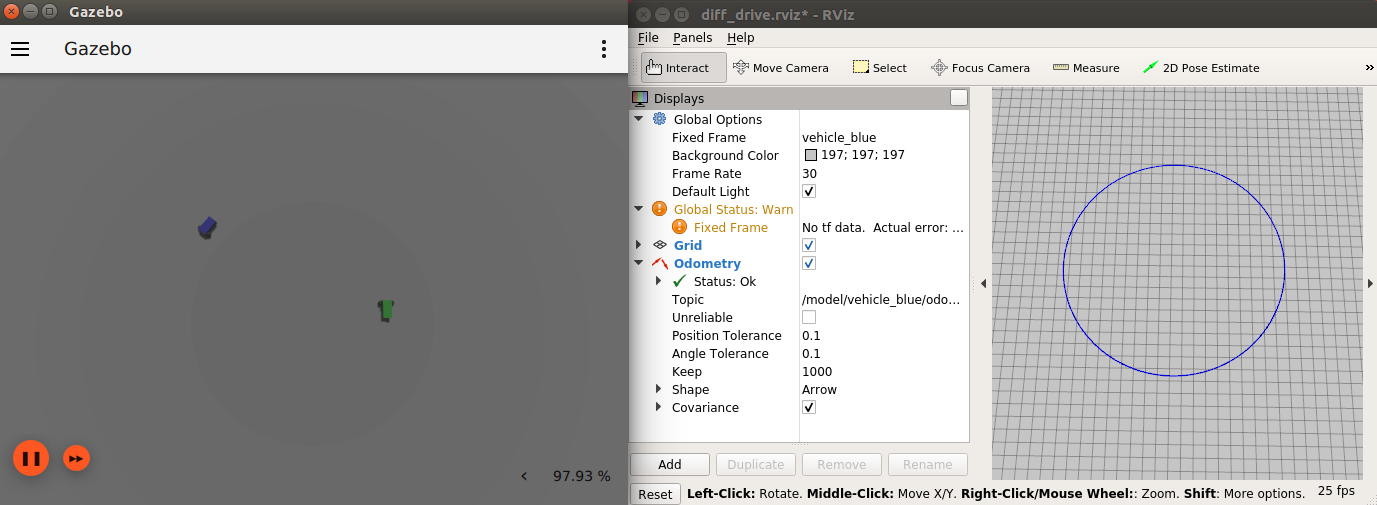
Depth camera
Depth camera data can be obtained as:
-
sensor_msgs/msg/Image, throughros_gz_bridgeorros_gz_image -
sensor_msgs/msg/PointCloud2, throughros_gz_point_cloud
Using the image bridge (unidirectional, uses image_transport):
ros2 launch ros_gz_sim_demos image_bridge.launch.py image_topic:=/depth_camera
TODO: Blocked by ros_gz_point_cloud issue.
File truncated at 100 lines see the full file
Changelog for package ros1_gz_sim_demos
2.1.9 (2025-06-12)
2.1.8 (2025-05-26)
2.1.7 (2025-05-06)
- Spawn, set pose and delete entities using ROS 2 (#705)
- Add pre commit (#718)
- Contributors: Khaled Gabr, Leander Stephen D'Souza
2.1.6 (2025-03-21)
2.1.5 (2025-02-24)
2.1.4 (2025-02-12)
2.1.3 (2025-01-14)
-
Refactor triggered_camera demo (#645) Co-authored-by: Alejandro Hernández Cordero <<ahcorde@gmail.com>>
-
Refactor rgbd_camera_bridge demo (#643) Co-authored-by: Alejandro Hernández Cordero <<ahcorde@gmail.com>>
-
Refactor diff_drive demo (#635) Co-authored-by: Alejandro Hernández Cordero <<ahcorde@gmail.com>>
-
Refactor gpu_lidar_bridge demo (#636)
- Refactor gpu_lidar_bridge demo
-
Refactor camera demo (#634) Co-authored-by: Alejandro Hernández Cordero <<ahcorde@gmail.com>>
-
Refactor battery demo (#633)
-
Refactor tf_bridge demo (#644)
-
Refactor magnetometer demo (#638)
-
Refactor imu demo (#637)
- Refactor imu demo
-
Refactor navsat_gpxfix demo (#642)
- Refactor navsat_gpxfix demo
-
Refactor navsat demo (#639)
- Refactor navsat demo
-
Refactor air pressure demo (#632)
* Refactor air pressure demo Co-authored-by: Addisu Z. Taddese <<addisu@openrobotics.org>> Co-authored-by: Alejandro Hernández Cordero <<ahcorde@gmail.com>>
-
Contributors: Carlos Agüero
2.1.2 (2024-10-31)
2.1.1 (2024-10-14)
2.1.0 (2024-09-12)
2.0.1 (2024-08-29)
2.0.0 (2024-07-22)
1.0.1 (2024-07-03)
- Prepare for 1.0.0 Release (#495)
- Use gz_vendor packages (#531)
- [backport Humble] Create bridge for GPSFix msg (#316) (#538) Co-authored-by: Rousseau Vincent <<vincentrou@gmail.com>>
- [backport Iron] Create bridge for GPSFix msg (#316) (#537) Co-authored-by: Rousseau Vincent <<vincentrou@gmail.com>>
File truncated at 100 lines see the full file
Wiki Tutorials
Package Dependencies
System Dependencies
Dependant Packages
| Name | Deps |
|---|---|
| ros_gz | |
| desktop_full |
Launch files
- launch/air_pressure.launch.xml
- launch/camera.launch.xml
- launch/diff_drive.launch.xml
- launch/gpu_lidar_bridge.launch.xml
- launch/imu.launch.xml
- launch/magnetometer.launch.xml
- launch/navsat.launch.xml
- launch/navsat_gpsfix.launch.xml
- launch/rgbd_camera_bridge.launch.xml
- launch/tf_bridge.launch.xml
- launch/triggered_camera.launch.xml
Messages
Services
Plugins
Recent questions tagged ros_gz_sim_demos at Robotics Stack Exchange

|
ros_gz_sim_demos package from ros_gz reporos_gz ros_gz_bridge ros_gz_image ros_gz_interfaces ros_gz_point_cloud ros_gz_sim ros_gz_sim_demos test_ros_gz_bridge |
ROS Distro
|
Package Summary
| Tags | No category tags. |
| Version | 3.0.2 |
| License | Apache 2.0 |
| Build type | AMENT_CMAKE |
| Use | RECOMMENDED |
Repository Summary
| Checkout URI | https://github.com/gazebosim/ros_gz.git |
| VCS Type | git |
| VCS Version | ros2 |
| Last Updated | 2025-06-18 |
| Dev Status | MAINTAINED |
| CI status | No Continuous Integration |
| Released | RELEASED |
| Tags | No category tags. |
| Contributing |
Help Wanted (0)
Good First Issues (0) Pull Requests to Review (0) |
Package Description
Additional Links
Maintainers
- Aditya Pande
- Alejandro Hernandez
Authors
- Louise Poubel
ROS + Gazebo Sim demos
This package contains demos showing how to use Gazebo Sim with ROS.
Run Gazebo Sim
There’s a convenient launch file, try for example:
ros2 launch ros_gz_sim gz_sim.launch.py gz_args:="shapes.sdf"

Air pressure
Publishes fluid pressure readings.
ros2 launch ros_gz_sim_demos air_pressure.launch.xml
This demo also shows the use of custom QoS parameters. The sensor data is published as as “best-effort”, so trying to subscribe to “reliable” data won’t work. See the difference between:
ros2 topic echo /air_pressure --qos-reliability best_effort
And
ros2 topic echo /air_pressure --qos-reliability reliable

Battery
Get the current state of a battery.
ros2 launch ros_gz_sim_demos battery.launch.py
Then send a command so the vehicle moves and drains the battery.
ros2 topic pub /model/vehicle_blue/cmd_vel geometry_msgs/msg/Twist "{linear: {x: 5.0}, angular: {z: 0.5}}"

Camera
Publishes RGB camera image and info.
Images can be exposed to ROS through ros_gz_bridge or ros_gz_image.
Using the image bridge (unidirectional, uses image_transport):
ros2 launch ros_gz_sim_demos image_bridge.launch.py
Using the regular bridge:
ros2 launch ros_gz_sim_demos camera.launch.xml
To use a camera that only publishes information when triggered:
ros2 launch ros_gz_sim_demos triggered_camera.launch.xml
Trigger the camera:
ros2 topic pub /camera/trigger std_msgs/msg/Bool "{data: true}" --once

Diff drive
Send commands to a differential drive vehicle and listen to its odometry.
ros2 launch ros_gz_sim_demos diff_drive.launch.xml
Then send a command
ros2 topic pub /model/vehicle_blue/cmd_vel geometry_msgs/msg/Twist "{linear: {x: 5.0}, angular: {z: 0.5}}"
This demo also shows the use of custom QoS parameters. The commands are subscribed to as “reliable”, so trying to publish “best-effort” commands won’t work. See the difference between:
ros2 topic pub /model/vehicle_blue/cmd_vel geometry_msgs/msg/Twist "{linear: {x: 5.0}, angular: {z: 0.0}}" --qos-reliability reliable
And
ros2 topic pub /model/vehicle_blue/cmd_vel geometry_msgs/msg/Twist "{linear: {x: 5.0}, angular: {z: 0.0}}" --qos-reliability best_effort

Depth camera
Depth camera data can be obtained as:
-
sensor_msgs/msg/Image, throughros_gz_bridgeorros_gz_image -
sensor_msgs/msg/PointCloud2, throughros_gz_point_cloud
Using the image bridge (unidirectional, uses image_transport):
ros2 launch ros_gz_sim_demos image_bridge.launch.py image_topic:=/depth_camera
TODO: Blocked by ros_gz_point_cloud issue.
File truncated at 100 lines see the full file
Changelog for package ros1_gz_sim_demos
3.0.2 (2025-06-12)
3.0.1 (2025-05-26)
3.0.0 (2025-05-06)
- Spawn, set pose and delete entities using ROS 2 (#705)
- Add pre commit (#718)
- Contributors: Khaled Gabr, Leander Stephen D'Souza
2.1.6 (2025-03-21)
2.1.5 (2025-02-24)
2.1.4 (2025-02-12)
2.1.3 (2025-01-14)
-
Refactor triggered_camera demo (#645) Co-authored-by: Alejandro Hernández Cordero <<ahcorde@gmail.com>>
-
Refactor rgbd_camera_bridge demo (#643) Co-authored-by: Alejandro Hernández Cordero <<ahcorde@gmail.com>>
-
Refactor diff_drive demo (#635) Co-authored-by: Alejandro Hernández Cordero <<ahcorde@gmail.com>>
-
Refactor gpu_lidar_bridge demo (#636)
- Refactor gpu_lidar_bridge demo
-
Refactor camera demo (#634) Co-authored-by: Alejandro Hernández Cordero <<ahcorde@gmail.com>>
-
Refactor battery demo (#633)
-
Refactor tf_bridge demo (#644)
-
Refactor magnetometer demo (#638)
-
Refactor imu demo (#637)
- Refactor imu demo
-
Refactor navsat_gpxfix demo (#642)
- Refactor navsat_gpxfix demo
-
Refactor navsat demo (#639)
- Refactor navsat demo
-
Refactor air pressure demo (#632)
* Refactor air pressure demo Co-authored-by: Addisu Z. Taddese <<addisu@openrobotics.org>> Co-authored-by: Alejandro Hernández Cordero <<ahcorde@gmail.com>>
-
Contributors: Carlos Agüero
2.1.2 (2024-10-31)
2.1.1 (2024-10-14)
2.1.0 (2024-09-12)
2.0.1 (2024-08-29)
2.0.0 (2024-07-22)
1.0.1 (2024-07-03)
- Prepare for 1.0.0 Release (#495)
- Use gz_vendor packages (#531)
- [backport Humble] Create bridge for GPSFix msg (#316) (#538) Co-authored-by: Rousseau Vincent <<vincentrou@gmail.com>>
- [backport Iron] Create bridge for GPSFix msg (#316) (#537) Co-authored-by: Rousseau Vincent <<vincentrou@gmail.com>>
File truncated at 100 lines see the full file
Wiki Tutorials
Package Dependencies
System Dependencies
Dependant Packages
| Name | Deps |
|---|---|
| ros_gz | |
| desktop_full |
Launch files
- launch/air_pressure.launch.xml
- launch/camera.launch.xml
- launch/diff_drive.launch.xml
- launch/gpu_lidar_bridge.launch.xml
- launch/imu.launch.xml
- launch/magnetometer.launch.xml
- launch/navsat.launch.xml
- launch/navsat_gpsfix.launch.xml
- launch/rgbd_camera_bridge.launch.xml
- launch/tf_bridge.launch.xml
- launch/triggered_camera.launch.xml
Messages
Services
Plugins
Recent questions tagged ros_gz_sim_demos at Robotics Stack Exchange

|
ros_gz_sim_demos package from ros_gz reporos_gz ros_gz_bridge ros_gz_image ros_gz_interfaces ros_gz_point_cloud ros_gz_sim ros_gz_sim_demos ros_ign ros_ign_bridge ros_ign_gazebo ros_ign_gazebo_demos ros_ign_image ros_ign_interfaces test_ros_gz_bridge |
ROS Distro
|
Package Summary
| Tags | No category tags. |
| Version | 0.244.20 |
| License | Apache 2.0 |
| Build type | AMENT_CMAKE |
| Use | RECOMMENDED |
Repository Summary
| Checkout URI | https://github.com/gazebosim/ros_gz.git |
| VCS Type | git |
| VCS Version | humble |
| Last Updated | 2025-06-12 |
| Dev Status | MAINTAINED |
| CI status | No Continuous Integration |
| Released | RELEASED |
| Tags | No category tags. |
| Contributing |
Help Wanted (0)
Good First Issues (0) Pull Requests to Review (0) |
Package Description
Additional Links
Maintainers
- Louise Poubel
Authors
ROS + Gazebo Sim demos
This package contains demos showing how to use Gazebo Sim with ROS.
Run Gazebo Sim
There’s a convenient launch file, try for example:
ros2 launch ros_gz_sim gz_sim.launch.py gz_args:="shapes.sdf"
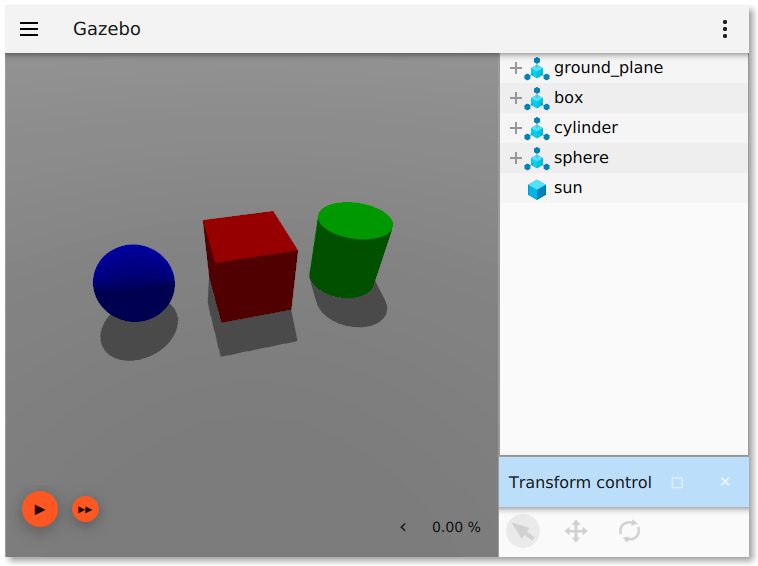
Air pressure
Publishes fluid pressure readings.
ros2 launch ros_gz_sim_demos air_pressure.launch.py
This demo also shows the use of custom QoS parameters. The sensor data is published as as “best-effort”, so trying to subscribe to “reliable” data won’t work. See the difference between:
ros2 topic echo /air_pressure --qos-reliability best_effort
And
ros2 topic echo /air_pressure --qos-reliability reliable
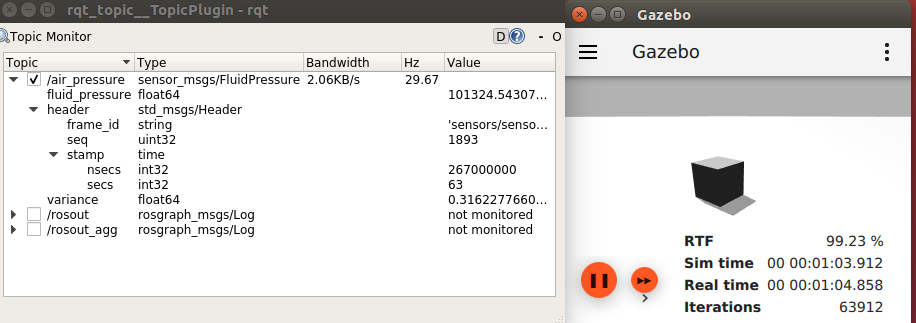
Camera
Publishes RGB camera image and info.
Images can be exposed to ROS through ros_gz_bridge or ros_gz_image.
Using the image bridge (unidirectional, uses image_transport):
ros2 launch ros_gz_sim_demos image_bridge.launch.py
Using the regular bridge:
ros2 launch ros_gz_sim_demos camera.launch.py
To use a camera that only publishes information when triggered:
ros2 launch ros_gz_sim_demos triggered_camera.launch.py
Trigger the camera:
ros2 topic pub /camera/trigger std_msgs/msg/Bool "{data: true}" --once
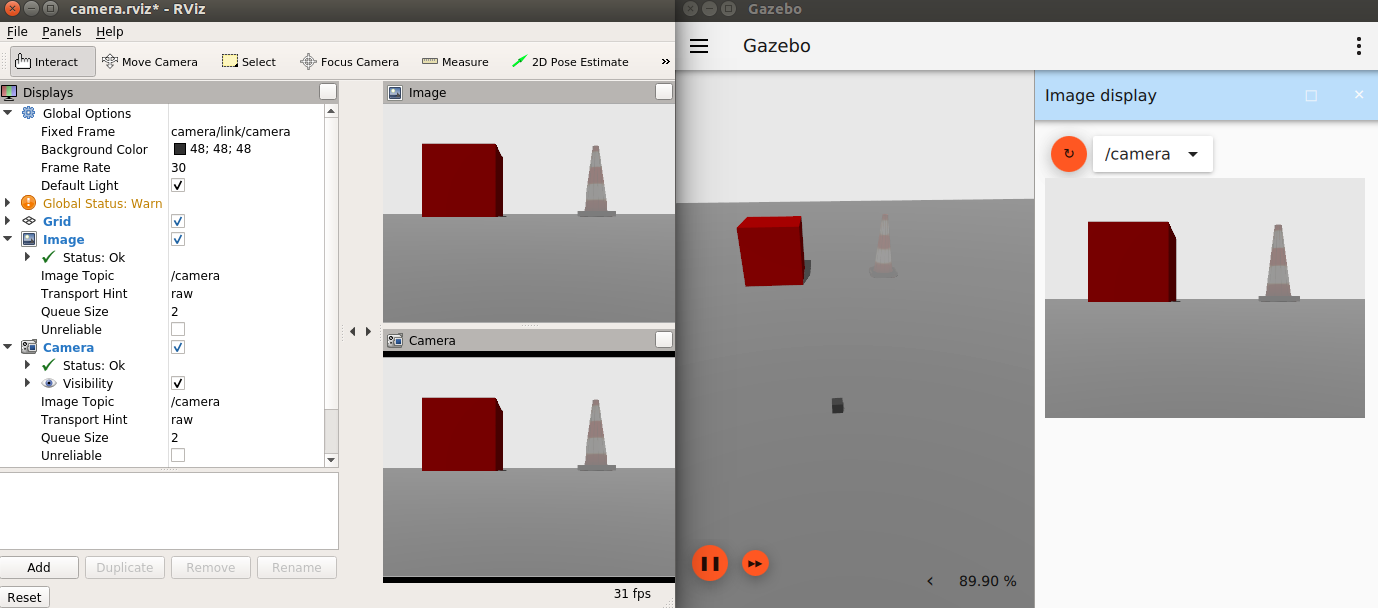
Diff drive
Send commands to a differential drive vehicle and listen to its odometry.
ros2 launch ros_gz_sim_demos diff_drive.launch.py
Then unpause and send a command
ros2 topic pub /model/vehicle_blue/cmd_vel geometry_msgs/msg/Twist "{linear: {x: 5.0}, angular: {z: 0.5}}"
This demo also shows the use of custom QoS parameters. The commands are subscribed to as “reliable”, so trying to publish “best-effort” commands won’t work. See the difference between:
ros2 topic pub /model/vehicle_blue/cmd_vel geometry_msgs/msg/Twist "{linear: {x: 5.0}, angular: {z: 0.0}}" --qos-reliability reliable
And
ros2 topic pub /model/vehicle_blue/cmd_vel geometry_msgs/msg/Twist "{linear: {x: 5.0}, angular: {z: 0.0}}" --qos-reliability best_effort
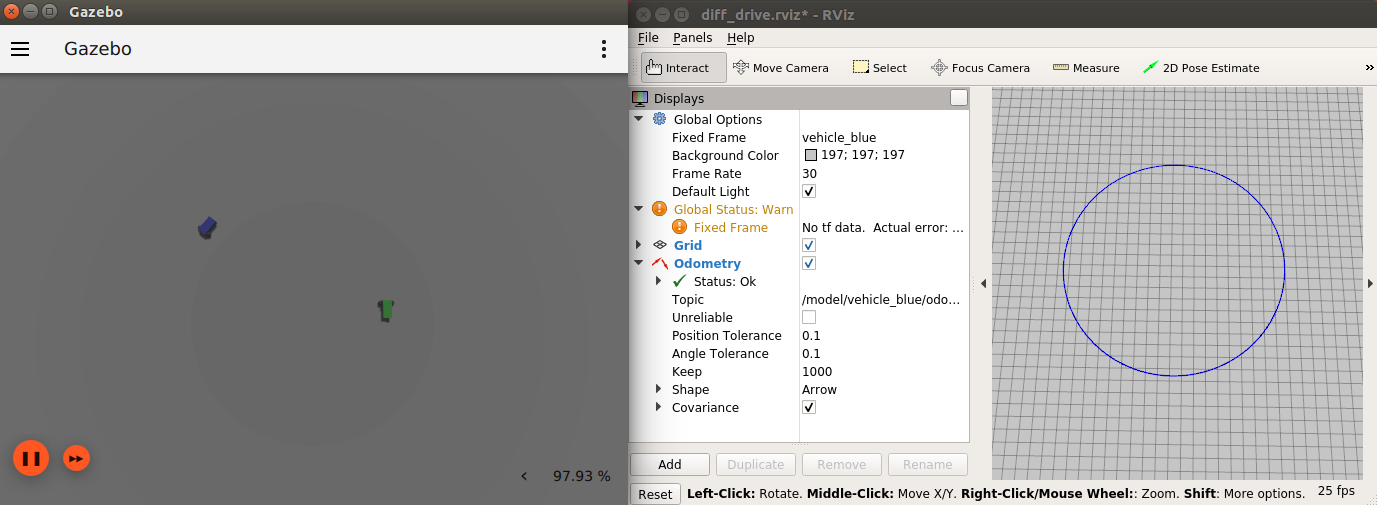
Depth camera
Depth camera data can be obtained as:
-
sensor_msgs/msg/Image, throughros_gz_bridgeorros_gz_image -
sensor_msgs/msg/PointCloud2, throughros_gz_point_cloud
Using the image bridge (unidirectional, uses image_transport):
ros2 launch ros_gz_sim_demos image_bridge.launch.py image_topic:=/depth_camera
TODO: Blocked by ros_gz_point_cloud issue.
Using Gazebo Sim plugin:
ros2 launch ros_gz_sim_demos depth_camera.launch.py
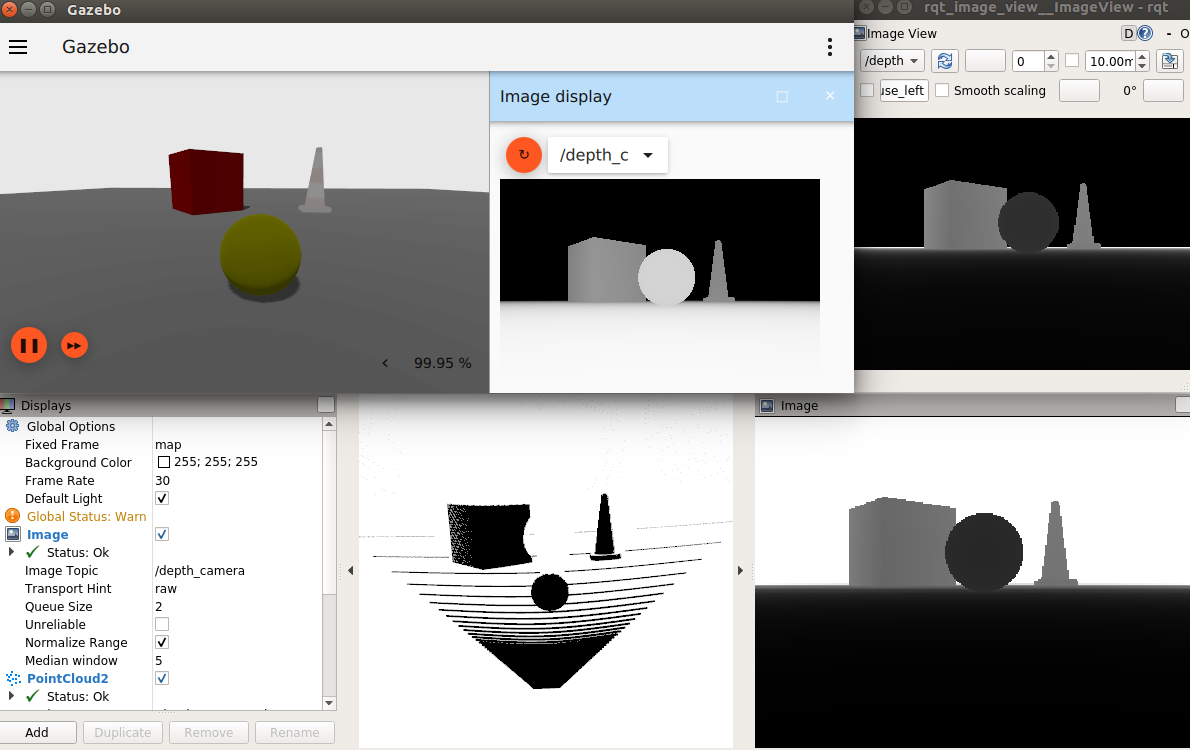
GPU lidar
GPU lidar data can be obtained as:
-
sensor_msgs/msg/LaserScan, through theros_gz_bridge
File truncated at 100 lines see the full file
Changelog for package ros1_gz_sim_demos
0.244.20 (2025-06-12)
0.244.19 (2025-05-26)
0.244.18 (2025-05-23)
0.244.17 (2025-05-06)
0.244.16 (2024-07-22)
0.244.15 (2024-07-03)
- [backport Humble] Create bridge for GPSFix msg (#316) (#538) Co-authored-by: Rousseau Vincent <<vincentrou@gmail.com>>
- Contributors: Alejandro Hernández Cordero
0.244.14 (2024-04-08)
0.244.13 (2024-01-23)
0.244.12 (2023-12-13)
- [backport Humble] Added more topic to the bridge (#422)
- Added more topic to the bridge (#422)
- Fix incorrect subscription on demo (#405)
- Contributors: Alejandro Hernández Cordero, Arjo Chakravarty
0.244.11 (2023-05-23)
0.244.10 (2023-05-03)
0.244.9 (2022-11-03)
0.244.8 (2022-10-28)
0.244.7 (2022-10-12)
- Merge pull request #275 (Galactic to Humble) Galactic to Humble
- Merge branch 'ros2' into ports/galactic_to_ros2
- Contributors: Michael Carroll
0.244.6 (2022-09-14)
0.244.5 (2022-09-12)
-
sdformat_urdf parser demo (#265)
- parser compatible model and launch framework
- added ground plane, common gz plugins, demo commands and cleaned install paths
- unique collision names and cleared flake
- updating model config
- building parser from source
- fix flake and update deb dependency for garden
- Move packages and files to gz
- feedback and ign->gz
* Support ros_ign migration Clean up shared libraries, and tick-tock RosGzPointCloud Tick-tock launch args Hard-tock ign_ in sources Migrate ign, ign_, IGN_ for sources, launch, and test files Migrate IGN_XXX_VER, IGN_T, header guards Migrate launchfile, launchfile args, and test source references Migrate ros_ign_XXX and gz_gazebo -> gz_sim Migrate ros_ign_XXX project names Migrate Ign, ign-, IGN_DEPS, ign-gazebo Migrate ignitionrobotics, ignitionrobotics/ros_ign, osrf/ros_ign Migrate ignition-version, IGNITION_VERSION, Ignition <LIB>, ros_ign_ci
- renaming and flake
- added ros commands
- gz-version
- feedback and ci trial
* removing garden condition Co-authored-by: Michael Carroll <<michael@openrobotics.org>> Co-authored-by: methylDragon <<methylDragon@gmail.com>> Co-authored-by: Louise Poubel <<louise@openrobotics.org>>
-
Support ros_ign migration (#282) Clean up shared libraries, and tick-tock RosGzPointCloud Tick-tock launch
File truncated at 100 lines see the full file
Wiki Tutorials
Package Dependencies
| Deps | Name |
|---|---|
| ament_cmake | |
| image_transport_plugins | |
| robot_state_publisher | |
| ros_gz_bridge | |
| ros_gz_sim | |
| ros_gz_image | |
| rqt_image_view | |
| rqt_plot | |
| rqt_topic | |
| rviz2 | |
| sdformat_urdf | |
| xacro | |
| ament_lint_auto | |
| ament_lint_common |
System Dependencies
Dependant Packages
| Name | Deps |
|---|---|
| ros_gz | |
| ros_ign_gazebo_demos |
Launch files
Messages
Services
Plugins
Recent questions tagged ros_gz_sim_demos at Robotics Stack Exchange

|
ros_gz_sim_demos package from ros_gz reporos_gz ros_gz_bridge ros_gz_image ros_gz_interfaces ros_gz_point_cloud ros_gz_sim ros_gz_sim_demos ros_ign ros_ign_bridge ros_ign_gazebo ros_ign_gazebo_demos ros_ign_image ros_ign_interfaces test_ros_gz_bridge |
ROS Distro
|
Package Summary
| Tags | No category tags. |
| Version | 0.244.20 |
| License | Apache 2.0 |
| Build type | AMENT_CMAKE |
| Use | RECOMMENDED |
Repository Summary
| Checkout URI | https://github.com/gazebosim/ros_gz.git |
| VCS Type | git |
| VCS Version | humble |
| Last Updated | 2025-06-12 |
| Dev Status | MAINTAINED |
| CI status | No Continuous Integration |
| Released | RELEASED |
| Tags | No category tags. |
| Contributing |
Help Wanted (0)
Good First Issues (0) Pull Requests to Review (0) |
Package Description
Additional Links
Maintainers
- Louise Poubel
Authors
ROS + Gazebo Sim demos
This package contains demos showing how to use Gazebo Sim with ROS.
Run Gazebo Sim
There’s a convenient launch file, try for example:
ros2 launch ros_gz_sim gz_sim.launch.py gz_args:="shapes.sdf"
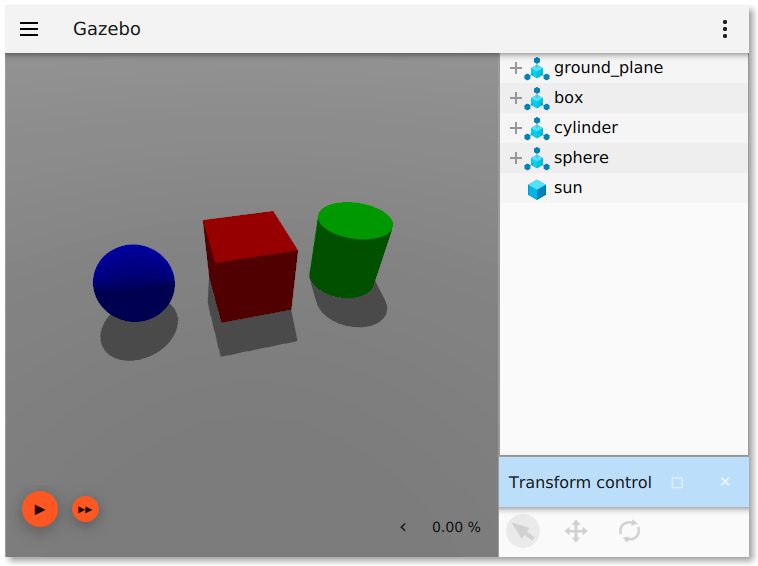
Air pressure
Publishes fluid pressure readings.
ros2 launch ros_gz_sim_demos air_pressure.launch.py
This demo also shows the use of custom QoS parameters. The sensor data is published as as “best-effort”, so trying to subscribe to “reliable” data won’t work. See the difference between:
ros2 topic echo /air_pressure --qos-reliability best_effort
And
ros2 topic echo /air_pressure --qos-reliability reliable
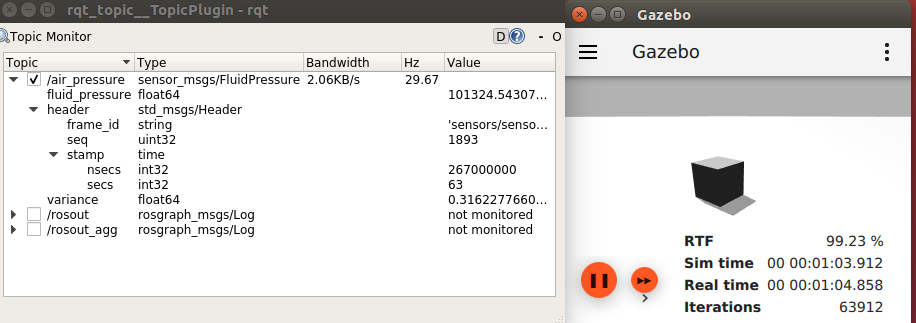
Camera
Publishes RGB camera image and info.
Images can be exposed to ROS through ros_gz_bridge or ros_gz_image.
Using the image bridge (unidirectional, uses image_transport):
ros2 launch ros_gz_sim_demos image_bridge.launch.py
Using the regular bridge:
ros2 launch ros_gz_sim_demos camera.launch.py
To use a camera that only publishes information when triggered:
ros2 launch ros_gz_sim_demos triggered_camera.launch.py
Trigger the camera:
ros2 topic pub /camera/trigger std_msgs/msg/Bool "{data: true}" --once
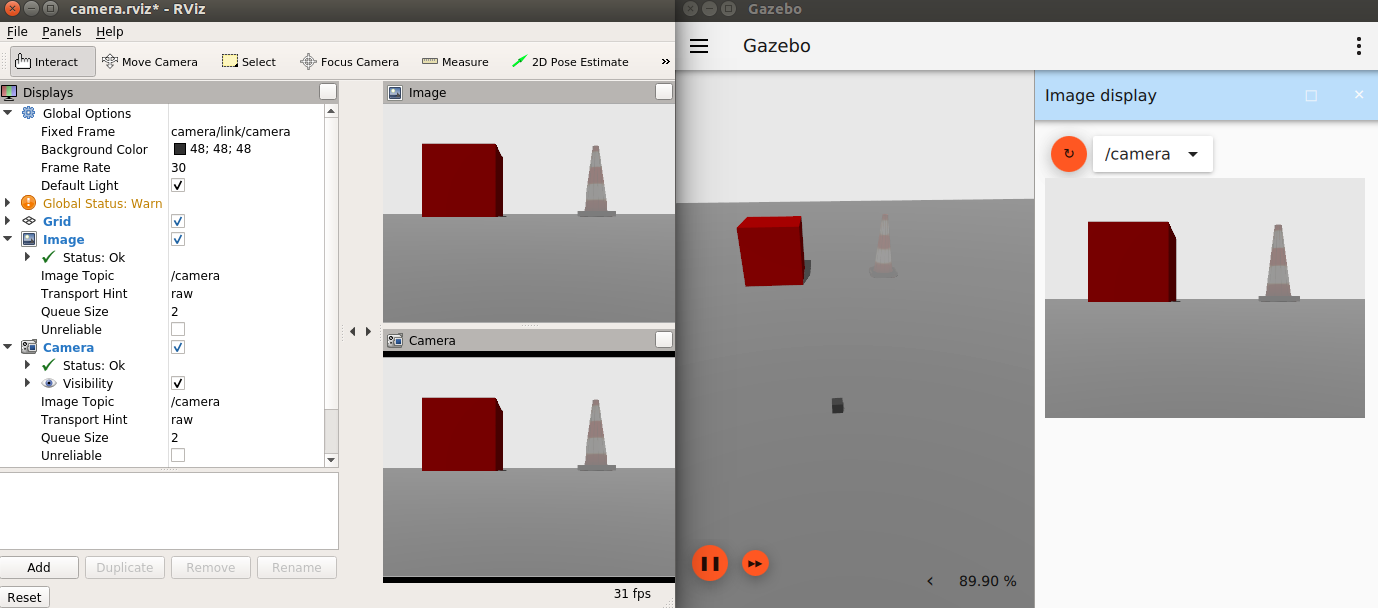
Diff drive
Send commands to a differential drive vehicle and listen to its odometry.
ros2 launch ros_gz_sim_demos diff_drive.launch.py
Then unpause and send a command
ros2 topic pub /model/vehicle_blue/cmd_vel geometry_msgs/msg/Twist "{linear: {x: 5.0}, angular: {z: 0.5}}"
This demo also shows the use of custom QoS parameters. The commands are subscribed to as “reliable”, so trying to publish “best-effort” commands won’t work. See the difference between:
ros2 topic pub /model/vehicle_blue/cmd_vel geometry_msgs/msg/Twist "{linear: {x: 5.0}, angular: {z: 0.0}}" --qos-reliability reliable
And
ros2 topic pub /model/vehicle_blue/cmd_vel geometry_msgs/msg/Twist "{linear: {x: 5.0}, angular: {z: 0.0}}" --qos-reliability best_effort
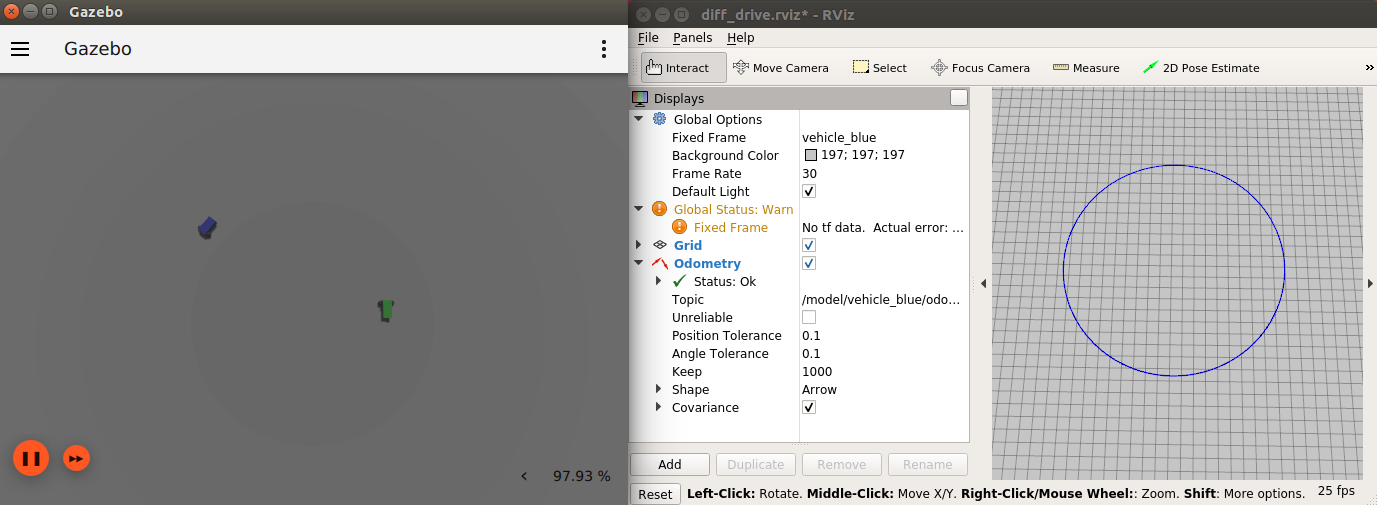
Depth camera
Depth camera data can be obtained as:
-
sensor_msgs/msg/Image, throughros_gz_bridgeorros_gz_image -
sensor_msgs/msg/PointCloud2, throughros_gz_point_cloud
Using the image bridge (unidirectional, uses image_transport):
ros2 launch ros_gz_sim_demos image_bridge.launch.py image_topic:=/depth_camera
TODO: Blocked by ros_gz_point_cloud issue.
Using Gazebo Sim plugin:
ros2 launch ros_gz_sim_demos depth_camera.launch.py
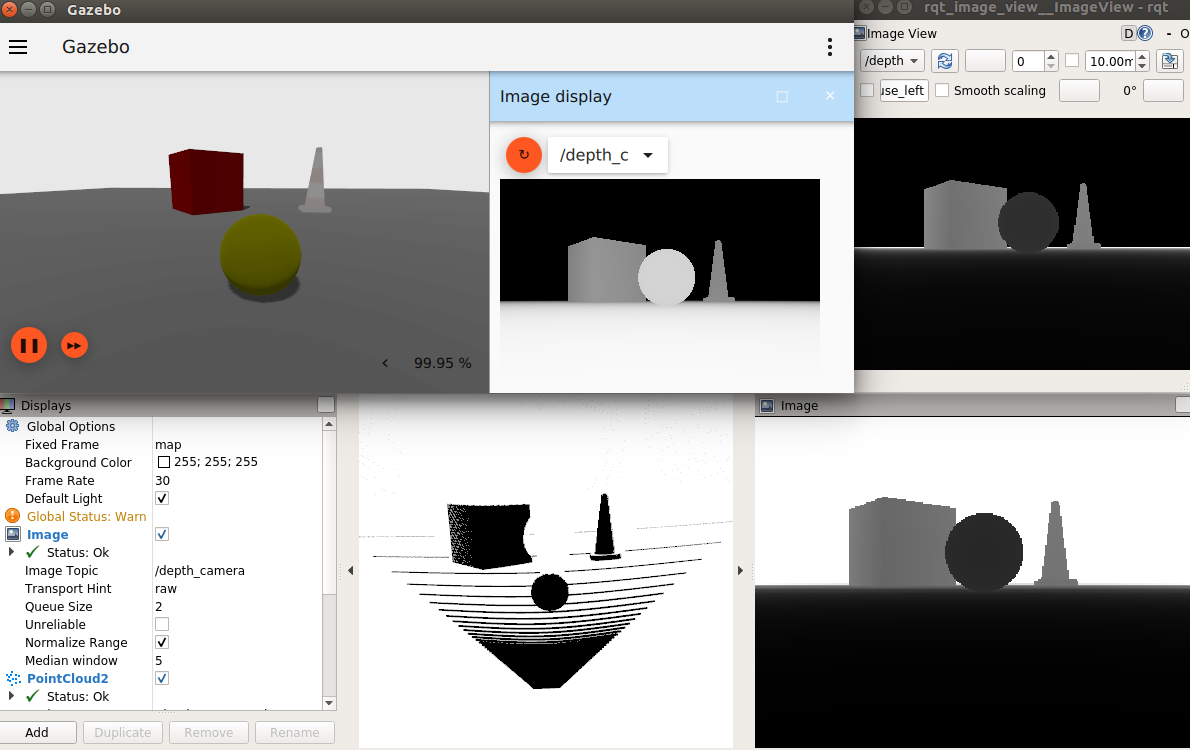
GPU lidar
GPU lidar data can be obtained as:
-
sensor_msgs/msg/LaserScan, through theros_gz_bridge
File truncated at 100 lines see the full file
Changelog for package ros1_gz_sim_demos
0.244.20 (2025-06-12)
0.244.19 (2025-05-26)
0.244.18 (2025-05-23)
0.244.17 (2025-05-06)
0.244.16 (2024-07-22)
0.244.15 (2024-07-03)
- [backport Humble] Create bridge for GPSFix msg (#316) (#538) Co-authored-by: Rousseau Vincent <<vincentrou@gmail.com>>
- Contributors: Alejandro Hernández Cordero
0.244.14 (2024-04-08)
0.244.13 (2024-01-23)
0.244.12 (2023-12-13)
- [backport Humble] Added more topic to the bridge (#422)
- Added more topic to the bridge (#422)
- Fix incorrect subscription on demo (#405)
- Contributors: Alejandro Hernández Cordero, Arjo Chakravarty
0.244.11 (2023-05-23)
0.244.10 (2023-05-03)
0.244.9 (2022-11-03)
0.244.8 (2022-10-28)
0.244.7 (2022-10-12)
- Merge pull request #275 (Galactic to Humble) Galactic to Humble
- Merge branch 'ros2' into ports/galactic_to_ros2
- Contributors: Michael Carroll
0.244.6 (2022-09-14)
0.244.5 (2022-09-12)
-
sdformat_urdf parser demo (#265)
- parser compatible model and launch framework
- added ground plane, common gz plugins, demo commands and cleaned install paths
- unique collision names and cleared flake
- updating model config
- building parser from source
- fix flake and update deb dependency for garden
- Move packages and files to gz
- feedback and ign->gz
* Support ros_ign migration Clean up shared libraries, and tick-tock RosGzPointCloud Tick-tock launch args Hard-tock ign_ in sources Migrate ign, ign_, IGN_ for sources, launch, and test files Migrate IGN_XXX_VER, IGN_T, header guards Migrate launchfile, launchfile args, and test source references Migrate ros_ign_XXX and gz_gazebo -> gz_sim Migrate ros_ign_XXX project names Migrate Ign, ign-, IGN_DEPS, ign-gazebo Migrate ignitionrobotics, ignitionrobotics/ros_ign, osrf/ros_ign Migrate ignition-version, IGNITION_VERSION, Ignition <LIB>, ros_ign_ci
- renaming and flake
- added ros commands
- gz-version
- feedback and ci trial
* removing garden condition Co-authored-by: Michael Carroll <<michael@openrobotics.org>> Co-authored-by: methylDragon <<methylDragon@gmail.com>> Co-authored-by: Louise Poubel <<louise@openrobotics.org>>
-
Support ros_ign migration (#282) Clean up shared libraries, and tick-tock RosGzPointCloud Tick-tock launch
File truncated at 100 lines see the full file
Wiki Tutorials
Package Dependencies
| Deps | Name |
|---|---|
| ament_cmake | |
| image_transport_plugins | |
| robot_state_publisher | |
| ros_gz_bridge | |
| ros_gz_sim | |
| ros_gz_image | |
| rqt_image_view | |
| rqt_plot | |
| rqt_topic | |
| rviz2 | |
| sdformat_urdf | |
| xacro | |
| ament_lint_auto | |
| ament_lint_common |
System Dependencies
Dependant Packages
| Name | Deps |
|---|---|
| ros_gz | |
| ros_ign_gazebo_demos |
Launch files
Messages
Services
Plugins
Recent questions tagged ros_gz_sim_demos at Robotics Stack Exchange

|
ros_gz_sim_demos package from ros_gz reporos_gz ros_gz_bridge ros_gz_image ros_gz_interfaces ros_gz_point_cloud ros_gz_sim ros_gz_sim_demos ros_ign ros_ign_bridge ros_ign_gazebo ros_ign_gazebo_demos ros_ign_image ros_ign_interfaces test_ros_gz_bridge |
ROS Distro
|
Package Summary
| Tags | No category tags. |
| Version | 0.244.20 |
| License | Apache 2.0 |
| Build type | AMENT_CMAKE |
| Use | RECOMMENDED |
Repository Summary
| Checkout URI | https://github.com/gazebosim/ros_gz.git |
| VCS Type | git |
| VCS Version | humble |
| Last Updated | 2025-06-12 |
| Dev Status | MAINTAINED |
| CI status | No Continuous Integration |
| Released | RELEASED |
| Tags | No category tags. |
| Contributing |
Help Wanted (0)
Good First Issues (0) Pull Requests to Review (0) |
Package Description
Additional Links
Maintainers
- Louise Poubel
Authors
ROS + Gazebo Sim demos
This package contains demos showing how to use Gazebo Sim with ROS.
Run Gazebo Sim
There’s a convenient launch file, try for example:
ros2 launch ros_gz_sim gz_sim.launch.py gz_args:="shapes.sdf"
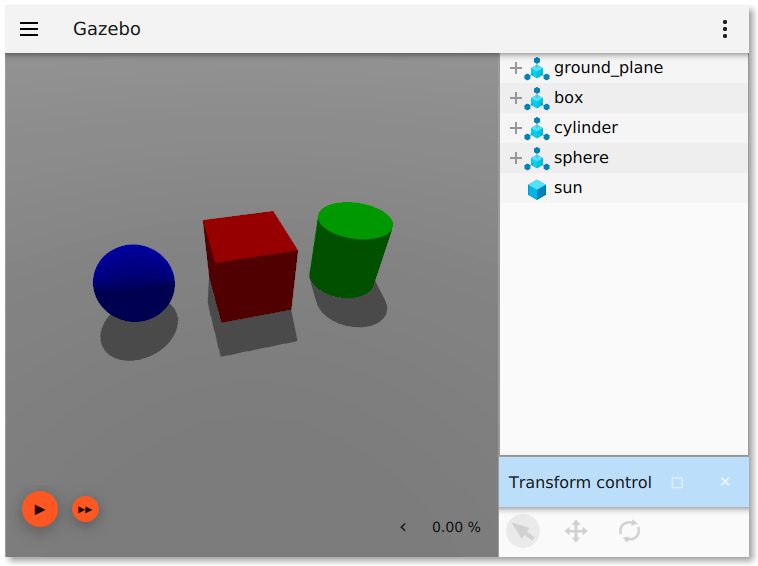
Air pressure
Publishes fluid pressure readings.
ros2 launch ros_gz_sim_demos air_pressure.launch.py
This demo also shows the use of custom QoS parameters. The sensor data is published as as “best-effort”, so trying to subscribe to “reliable” data won’t work. See the difference between:
ros2 topic echo /air_pressure --qos-reliability best_effort
And
ros2 topic echo /air_pressure --qos-reliability reliable
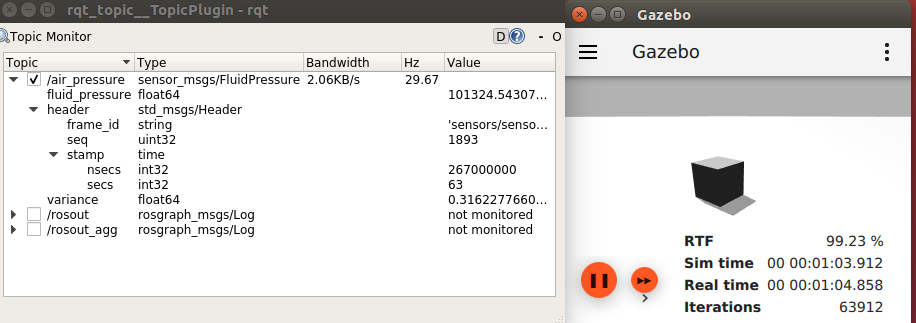
Camera
Publishes RGB camera image and info.
Images can be exposed to ROS through ros_gz_bridge or ros_gz_image.
Using the image bridge (unidirectional, uses image_transport):
ros2 launch ros_gz_sim_demos image_bridge.launch.py
Using the regular bridge:
ros2 launch ros_gz_sim_demos camera.launch.py
To use a camera that only publishes information when triggered:
ros2 launch ros_gz_sim_demos triggered_camera.launch.py
Trigger the camera:
ros2 topic pub /camera/trigger std_msgs/msg/Bool "{data: true}" --once
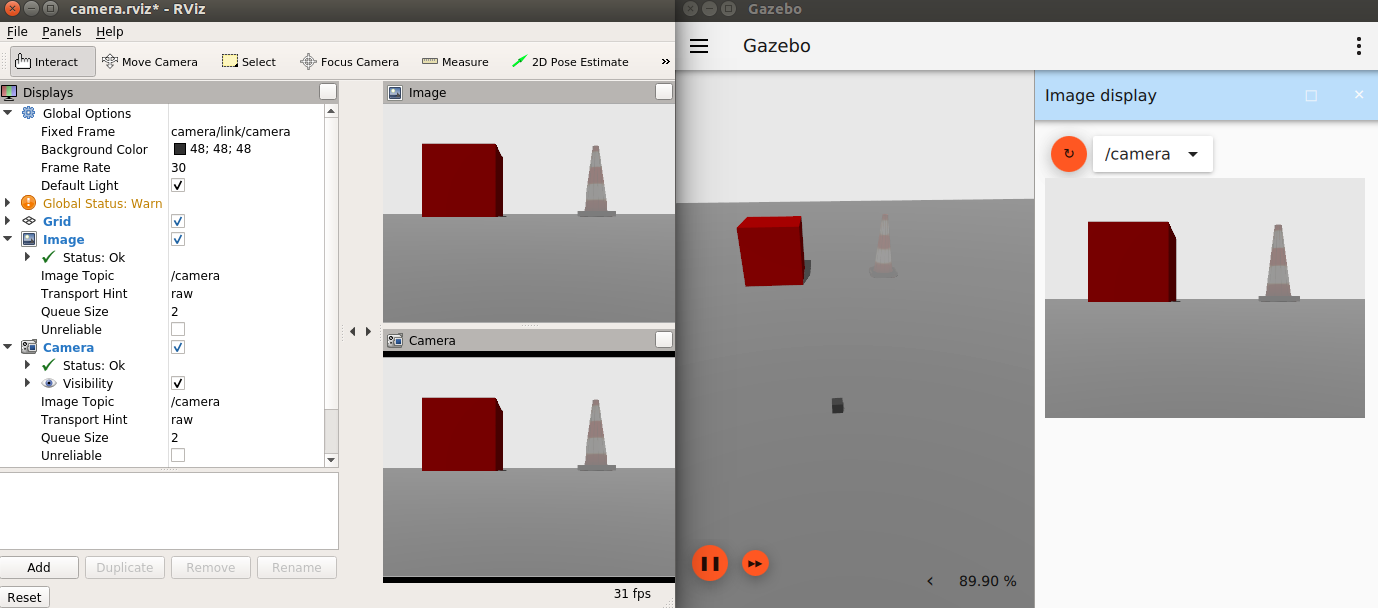
Diff drive
Send commands to a differential drive vehicle and listen to its odometry.
ros2 launch ros_gz_sim_demos diff_drive.launch.py
Then unpause and send a command
ros2 topic pub /model/vehicle_blue/cmd_vel geometry_msgs/msg/Twist "{linear: {x: 5.0}, angular: {z: 0.5}}"
This demo also shows the use of custom QoS parameters. The commands are subscribed to as “reliable”, so trying to publish “best-effort” commands won’t work. See the difference between:
ros2 topic pub /model/vehicle_blue/cmd_vel geometry_msgs/msg/Twist "{linear: {x: 5.0}, angular: {z: 0.0}}" --qos-reliability reliable
And
ros2 topic pub /model/vehicle_blue/cmd_vel geometry_msgs/msg/Twist "{linear: {x: 5.0}, angular: {z: 0.0}}" --qos-reliability best_effort
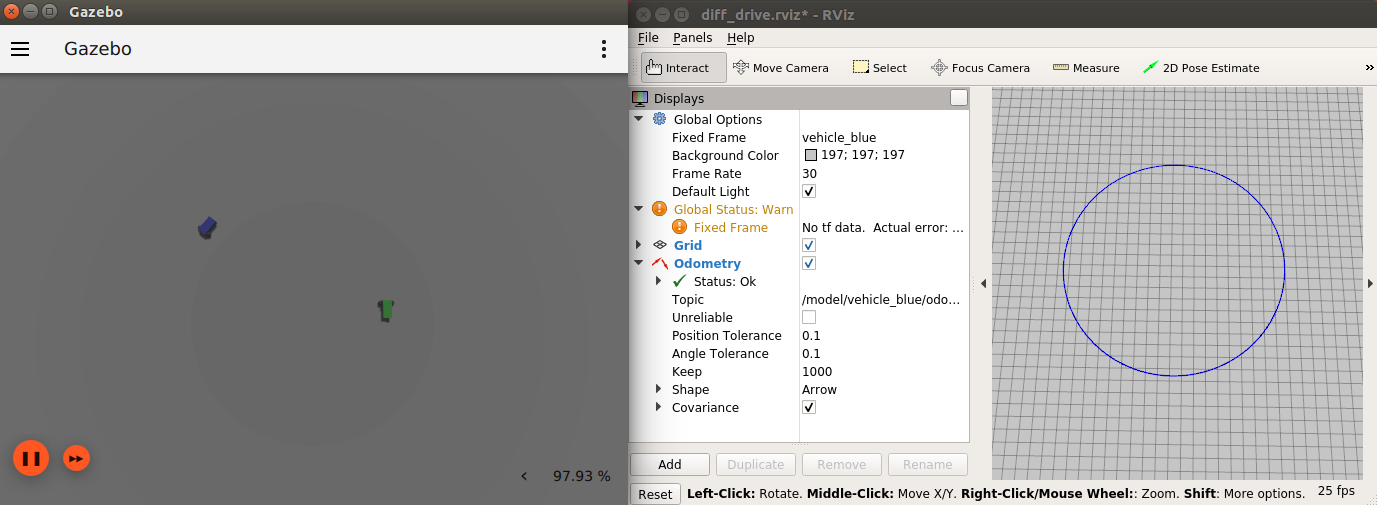
Depth camera
Depth camera data can be obtained as:
-
sensor_msgs/msg/Image, throughros_gz_bridgeorros_gz_image -
sensor_msgs/msg/PointCloud2, throughros_gz_point_cloud
Using the image bridge (unidirectional, uses image_transport):
ros2 launch ros_gz_sim_demos image_bridge.launch.py image_topic:=/depth_camera
TODO: Blocked by ros_gz_point_cloud issue.
Using Gazebo Sim plugin:
ros2 launch ros_gz_sim_demos depth_camera.launch.py
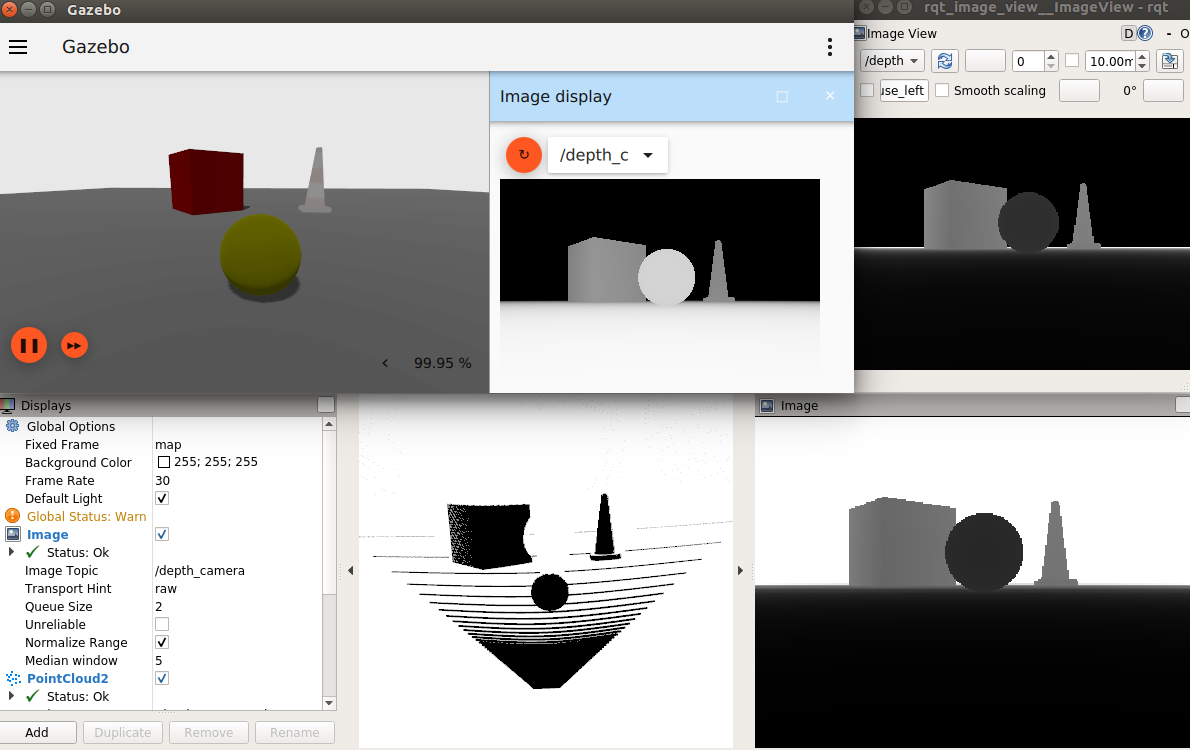
GPU lidar
GPU lidar data can be obtained as:
-
sensor_msgs/msg/LaserScan, through theros_gz_bridge
File truncated at 100 lines see the full file
Changelog for package ros1_gz_sim_demos
0.244.20 (2025-06-12)
0.244.19 (2025-05-26)
0.244.18 (2025-05-23)
0.244.17 (2025-05-06)
0.244.16 (2024-07-22)
0.244.15 (2024-07-03)
- [backport Humble] Create bridge for GPSFix msg (#316) (#538) Co-authored-by: Rousseau Vincent <<vincentrou@gmail.com>>
- Contributors: Alejandro Hernández Cordero
0.244.14 (2024-04-08)
0.244.13 (2024-01-23)
0.244.12 (2023-12-13)
- [backport Humble] Added more topic to the bridge (#422)
- Added more topic to the bridge (#422)
- Fix incorrect subscription on demo (#405)
- Contributors: Alejandro Hernández Cordero, Arjo Chakravarty
0.244.11 (2023-05-23)
0.244.10 (2023-05-03)
0.244.9 (2022-11-03)
0.244.8 (2022-10-28)
0.244.7 (2022-10-12)
- Merge pull request #275 (Galactic to Humble) Galactic to Humble
- Merge branch 'ros2' into ports/galactic_to_ros2
- Contributors: Michael Carroll
0.244.6 (2022-09-14)
0.244.5 (2022-09-12)
-
sdformat_urdf parser demo (#265)
- parser compatible model and launch framework
- added ground plane, common gz plugins, demo commands and cleaned install paths
- unique collision names and cleared flake
- updating model config
- building parser from source
- fix flake and update deb dependency for garden
- Move packages and files to gz
- feedback and ign->gz
* Support ros_ign migration Clean up shared libraries, and tick-tock RosGzPointCloud Tick-tock launch args Hard-tock ign_ in sources Migrate ign, ign_, IGN_ for sources, launch, and test files Migrate IGN_XXX_VER, IGN_T, header guards Migrate launchfile, launchfile args, and test source references Migrate ros_ign_XXX and gz_gazebo -> gz_sim Migrate ros_ign_XXX project names Migrate Ign, ign-, IGN_DEPS, ign-gazebo Migrate ignitionrobotics, ignitionrobotics/ros_ign, osrf/ros_ign Migrate ignition-version, IGNITION_VERSION, Ignition <LIB>, ros_ign_ci
- renaming and flake
- added ros commands
- gz-version
- feedback and ci trial
* removing garden condition Co-authored-by: Michael Carroll <<michael@openrobotics.org>> Co-authored-by: methylDragon <<methylDragon@gmail.com>> Co-authored-by: Louise Poubel <<louise@openrobotics.org>>
-
Support ros_ign migration (#282) Clean up shared libraries, and tick-tock RosGzPointCloud Tick-tock launch
File truncated at 100 lines see the full file
Wiki Tutorials
Package Dependencies
| Deps | Name |
|---|---|
| ament_cmake | |
| image_transport_plugins | |
| robot_state_publisher | |
| ros_gz_bridge | |
| ros_gz_sim | |
| ros_gz_image | |
| rqt_image_view | |
| rqt_plot | |
| rqt_topic | |
| rviz2 | |
| sdformat_urdf | |
| xacro | |
| ament_lint_auto | |
| ament_lint_common |
System Dependencies
Dependant Packages
| Name | Deps |
|---|---|
| ros_gz | |
| ros_ign_gazebo_demos |
Launch files
Messages
Services
Plugins
Recent questions tagged ros_gz_sim_demos at Robotics Stack Exchange

|
ros_gz_sim_demos package from ros_gz reporos_gz ros_gz_bridge ros_gz_image ros_gz_interfaces ros_gz_point_cloud ros_gz_sim ros_gz_sim_demos ros_ign ros_ign_bridge ros_ign_gazebo ros_ign_gazebo_demos ros_ign_image ros_ign_interfaces test_ros_gz_bridge |
ROS Distro
|
Package Summary
| Tags | No category tags. |
| Version | 0.244.20 |
| License | Apache 2.0 |
| Build type | AMENT_CMAKE |
| Use | RECOMMENDED |
Repository Summary
| Checkout URI | https://github.com/gazebosim/ros_gz.git |
| VCS Type | git |
| VCS Version | humble |
| Last Updated | 2025-06-12 |
| Dev Status | MAINTAINED |
| CI status | No Continuous Integration |
| Released | RELEASED |
| Tags | No category tags. |
| Contributing |
Help Wanted (0)
Good First Issues (0) Pull Requests to Review (0) |
Package Description
Additional Links
Maintainers
- Louise Poubel
Authors
ROS + Gazebo Sim demos
This package contains demos showing how to use Gazebo Sim with ROS.
Run Gazebo Sim
There’s a convenient launch file, try for example:
ros2 launch ros_gz_sim gz_sim.launch.py gz_args:="shapes.sdf"
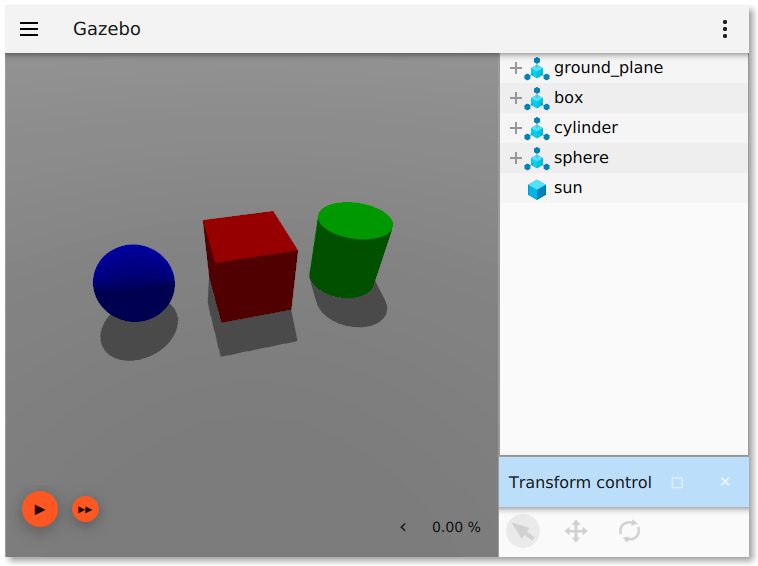
Air pressure
Publishes fluid pressure readings.
ros2 launch ros_gz_sim_demos air_pressure.launch.py
This demo also shows the use of custom QoS parameters. The sensor data is published as as “best-effort”, so trying to subscribe to “reliable” data won’t work. See the difference between:
ros2 topic echo /air_pressure --qos-reliability best_effort
And
ros2 topic echo /air_pressure --qos-reliability reliable
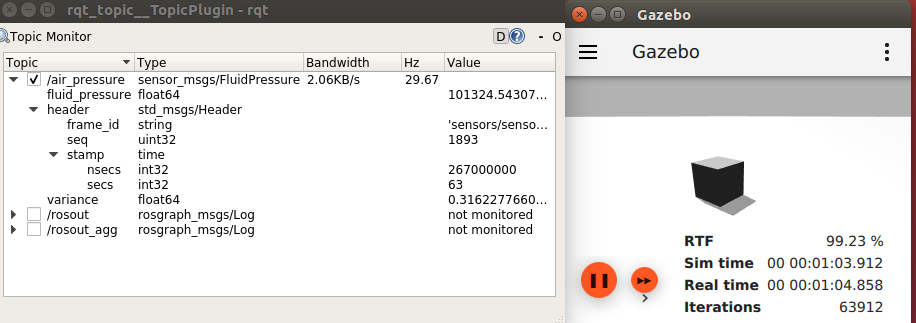
Camera
Publishes RGB camera image and info.
Images can be exposed to ROS through ros_gz_bridge or ros_gz_image.
Using the image bridge (unidirectional, uses image_transport):
ros2 launch ros_gz_sim_demos image_bridge.launch.py
Using the regular bridge:
ros2 launch ros_gz_sim_demos camera.launch.py
To use a camera that only publishes information when triggered:
ros2 launch ros_gz_sim_demos triggered_camera.launch.py
Trigger the camera:
ros2 topic pub /camera/trigger std_msgs/msg/Bool "{data: true}" --once
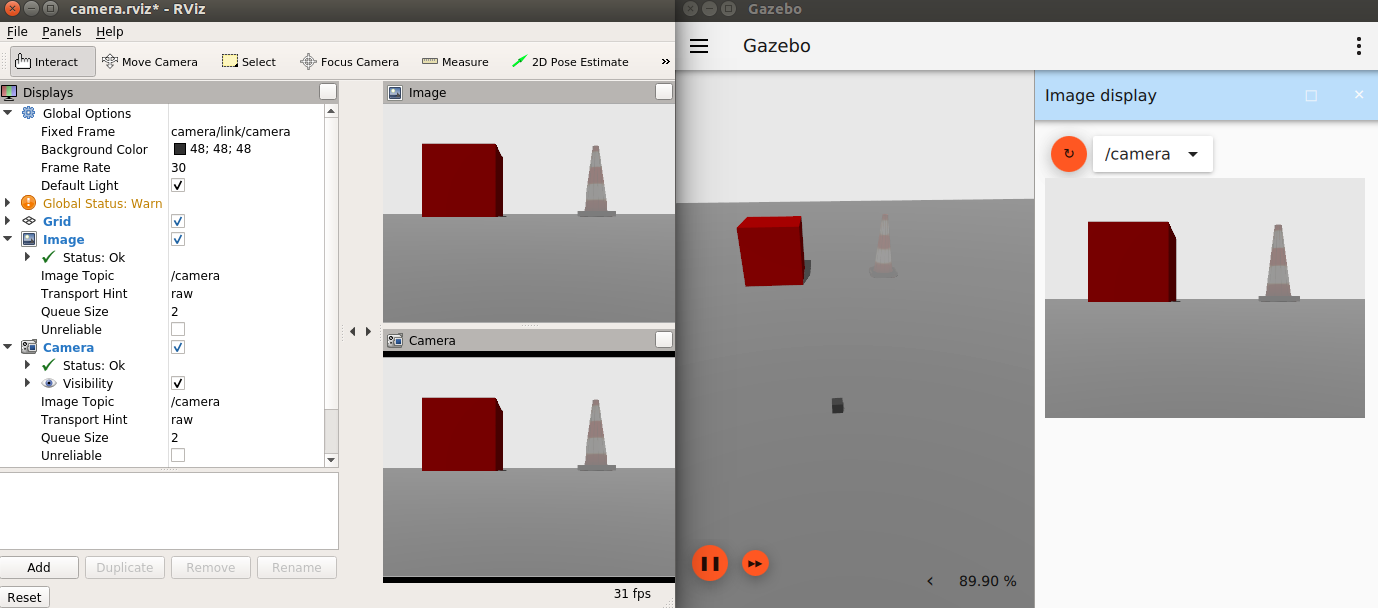
Diff drive
Send commands to a differential drive vehicle and listen to its odometry.
ros2 launch ros_gz_sim_demos diff_drive.launch.py
Then unpause and send a command
ros2 topic pub /model/vehicle_blue/cmd_vel geometry_msgs/msg/Twist "{linear: {x: 5.0}, angular: {z: 0.5}}"
This demo also shows the use of custom QoS parameters. The commands are subscribed to as “reliable”, so trying to publish “best-effort” commands won’t work. See the difference between:
ros2 topic pub /model/vehicle_blue/cmd_vel geometry_msgs/msg/Twist "{linear: {x: 5.0}, angular: {z: 0.0}}" --qos-reliability reliable
And
ros2 topic pub /model/vehicle_blue/cmd_vel geometry_msgs/msg/Twist "{linear: {x: 5.0}, angular: {z: 0.0}}" --qos-reliability best_effort
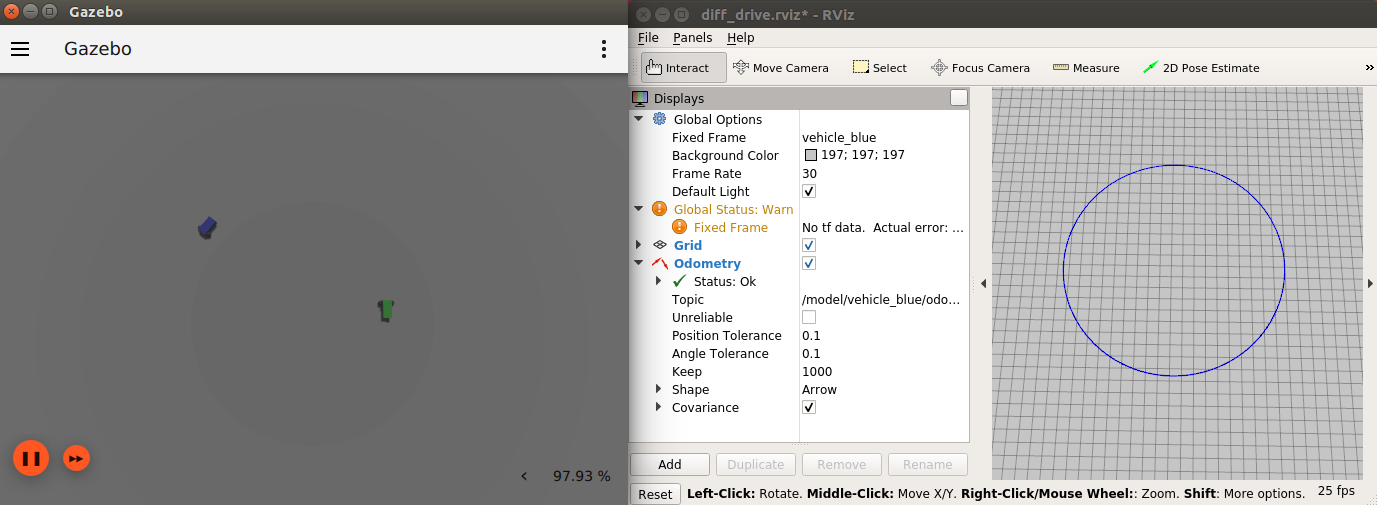
Depth camera
Depth camera data can be obtained as:
-
sensor_msgs/msg/Image, throughros_gz_bridgeorros_gz_image -
sensor_msgs/msg/PointCloud2, throughros_gz_point_cloud
Using the image bridge (unidirectional, uses image_transport):
ros2 launch ros_gz_sim_demos image_bridge.launch.py image_topic:=/depth_camera
TODO: Blocked by ros_gz_point_cloud issue.
Using Gazebo Sim plugin:
ros2 launch ros_gz_sim_demos depth_camera.launch.py
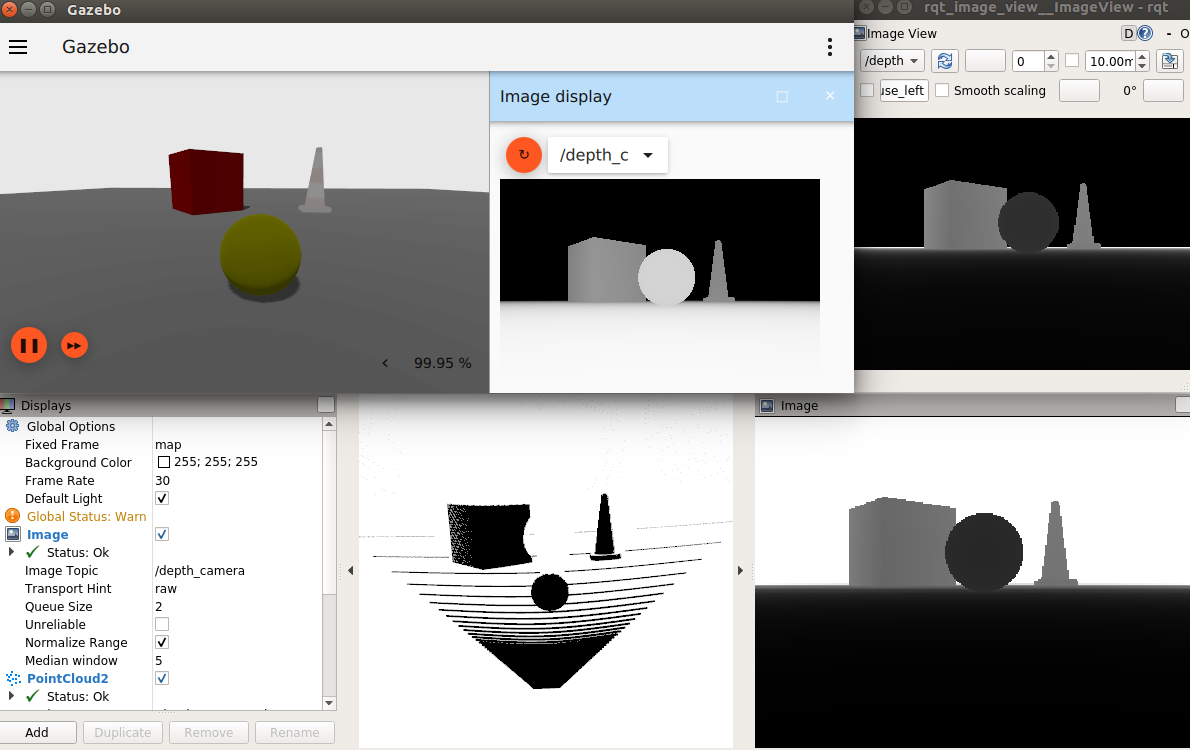
GPU lidar
GPU lidar data can be obtained as:
-
sensor_msgs/msg/LaserScan, through theros_gz_bridge
File truncated at 100 lines see the full file
Changelog for package ros1_gz_sim_demos
0.244.20 (2025-06-12)
0.244.19 (2025-05-26)
0.244.18 (2025-05-23)
0.244.17 (2025-05-06)
0.244.16 (2024-07-22)
0.244.15 (2024-07-03)
- [backport Humble] Create bridge for GPSFix msg (#316) (#538) Co-authored-by: Rousseau Vincent <<vincentrou@gmail.com>>
- Contributors: Alejandro Hernández Cordero
0.244.14 (2024-04-08)
0.244.13 (2024-01-23)
0.244.12 (2023-12-13)
- [backport Humble] Added more topic to the bridge (#422)
- Added more topic to the bridge (#422)
- Fix incorrect subscription on demo (#405)
- Contributors: Alejandro Hernández Cordero, Arjo Chakravarty
0.244.11 (2023-05-23)
0.244.10 (2023-05-03)
0.244.9 (2022-11-03)
0.244.8 (2022-10-28)
0.244.7 (2022-10-12)
- Merge pull request #275 (Galactic to Humble) Galactic to Humble
- Merge branch 'ros2' into ports/galactic_to_ros2
- Contributors: Michael Carroll
0.244.6 (2022-09-14)
0.244.5 (2022-09-12)
-
sdformat_urdf parser demo (#265)
- parser compatible model and launch framework
- added ground plane, common gz plugins, demo commands and cleaned install paths
- unique collision names and cleared flake
- updating model config
- building parser from source
- fix flake and update deb dependency for garden
- Move packages and files to gz
- feedback and ign->gz
* Support ros_ign migration Clean up shared libraries, and tick-tock RosGzPointCloud Tick-tock launch args Hard-tock ign_ in sources Migrate ign, ign_, IGN_ for sources, launch, and test files Migrate IGN_XXX_VER, IGN_T, header guards Migrate launchfile, launchfile args, and test source references Migrate ros_ign_XXX and gz_gazebo -> gz_sim Migrate ros_ign_XXX project names Migrate Ign, ign-, IGN_DEPS, ign-gazebo Migrate ignitionrobotics, ignitionrobotics/ros_ign, osrf/ros_ign Migrate ignition-version, IGNITION_VERSION, Ignition <LIB>, ros_ign_ci
- renaming and flake
- added ros commands
- gz-version
- feedback and ci trial
* removing garden condition Co-authored-by: Michael Carroll <<michael@openrobotics.org>> Co-authored-by: methylDragon <<methylDragon@gmail.com>> Co-authored-by: Louise Poubel <<louise@openrobotics.org>>
-
Support ros_ign migration (#282) Clean up shared libraries, and tick-tock RosGzPointCloud Tick-tock launch
File truncated at 100 lines see the full file
Wiki Tutorials
Package Dependencies
| Deps | Name |
|---|---|
| ament_cmake | |
| image_transport_plugins | |
| robot_state_publisher | |
| ros_gz_bridge | |
| ros_gz_sim | |
| ros_gz_image | |
| rqt_image_view | |
| rqt_plot | |
| rqt_topic | |
| rviz2 | |
| sdformat_urdf | |
| xacro | |
| ament_lint_auto | |
| ament_lint_common |
System Dependencies
Dependant Packages
| Name | Deps |
|---|---|
| ros_gz | |
| ros_ign_gazebo_demos |
Launch files
Messages
Services
Plugins
Recent questions tagged ros_gz_sim_demos at Robotics Stack Exchange

|
ros_gz_sim_demos package from ros_gz reporos_gz ros_gz_bridge ros_gz_image ros_gz_interfaces ros_gz_point_cloud ros_gz_sim ros_gz_sim_demos ros_ign ros_ign_bridge ros_ign_gazebo ros_ign_gazebo_demos ros_ign_image ros_ign_interfaces test_ros_gz_bridge |
ROS Distro
|
Package Summary
| Tags | No category tags. |
| Version | 0.244.20 |
| License | Apache 2.0 |
| Build type | AMENT_CMAKE |
| Use | RECOMMENDED |
Repository Summary
| Checkout URI | https://github.com/gazebosim/ros_gz.git |
| VCS Type | git |
| VCS Version | humble |
| Last Updated | 2025-06-12 |
| Dev Status | MAINTAINED |
| CI status | No Continuous Integration |
| Released | RELEASED |
| Tags | No category tags. |
| Contributing |
Help Wanted (0)
Good First Issues (0) Pull Requests to Review (0) |
Package Description
Additional Links
Maintainers
- Louise Poubel
Authors
ROS + Gazebo Sim demos
This package contains demos showing how to use Gazebo Sim with ROS.
Run Gazebo Sim
There’s a convenient launch file, try for example:
ros2 launch ros_gz_sim gz_sim.launch.py gz_args:="shapes.sdf"
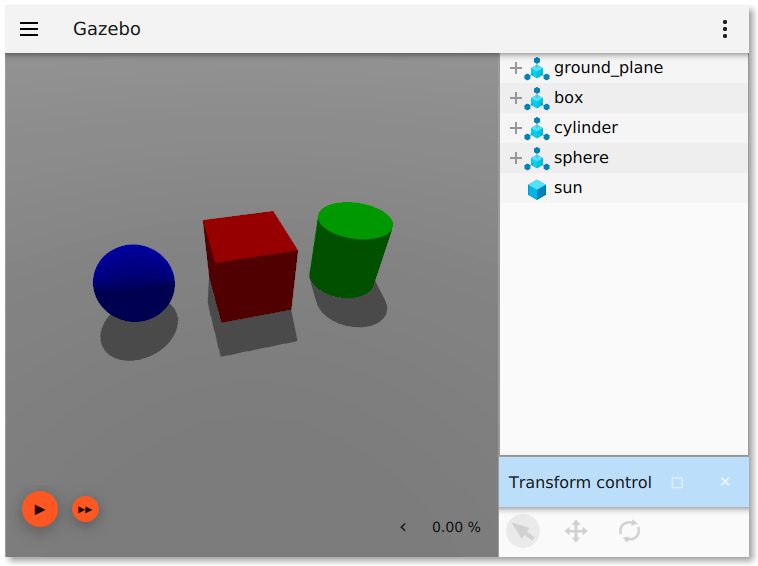
Air pressure
Publishes fluid pressure readings.
ros2 launch ros_gz_sim_demos air_pressure.launch.py
This demo also shows the use of custom QoS parameters. The sensor data is published as as “best-effort”, so trying to subscribe to “reliable” data won’t work. See the difference between:
ros2 topic echo /air_pressure --qos-reliability best_effort
And
ros2 topic echo /air_pressure --qos-reliability reliable
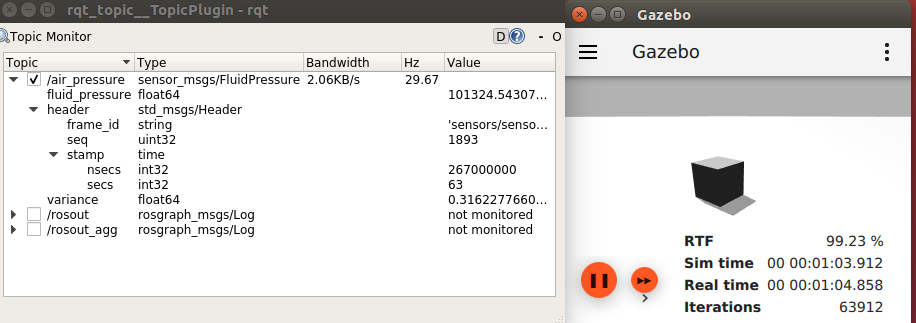
Camera
Publishes RGB camera image and info.
Images can be exposed to ROS through ros_gz_bridge or ros_gz_image.
Using the image bridge (unidirectional, uses image_transport):
ros2 launch ros_gz_sim_demos image_bridge.launch.py
Using the regular bridge:
ros2 launch ros_gz_sim_demos camera.launch.py
To use a camera that only publishes information when triggered:
ros2 launch ros_gz_sim_demos triggered_camera.launch.py
Trigger the camera:
ros2 topic pub /camera/trigger std_msgs/msg/Bool "{data: true}" --once
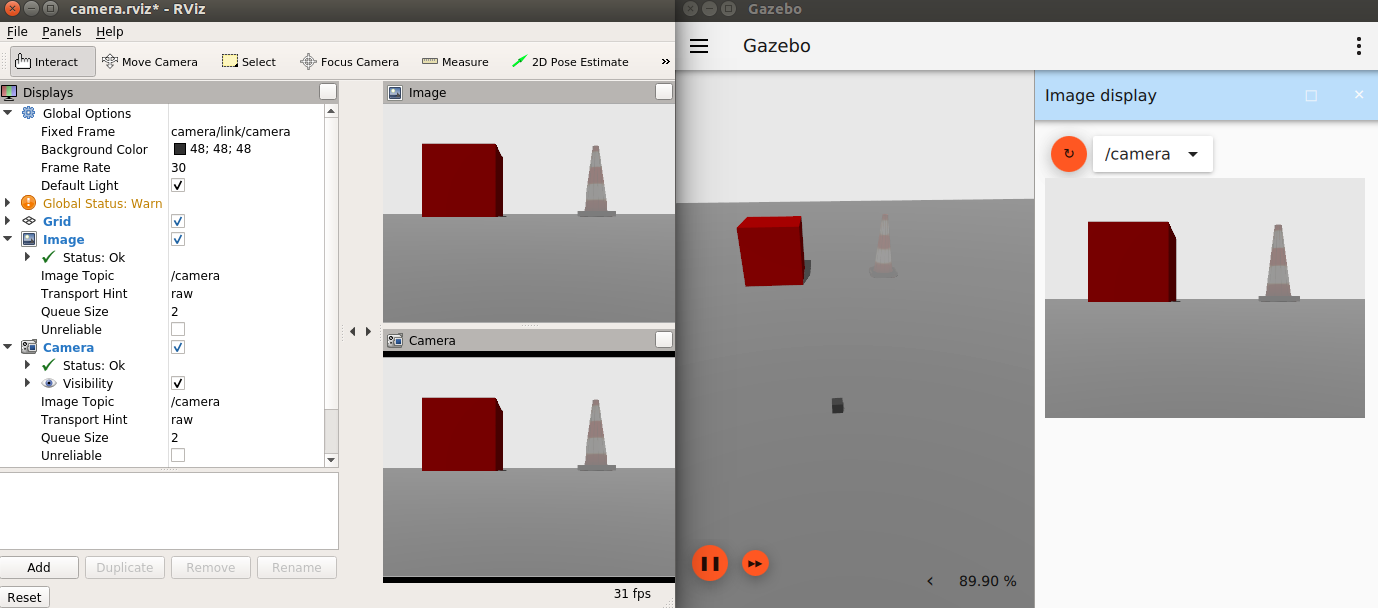
Diff drive
Send commands to a differential drive vehicle and listen to its odometry.
ros2 launch ros_gz_sim_demos diff_drive.launch.py
Then unpause and send a command
ros2 topic pub /model/vehicle_blue/cmd_vel geometry_msgs/msg/Twist "{linear: {x: 5.0}, angular: {z: 0.5}}"
This demo also shows the use of custom QoS parameters. The commands are subscribed to as “reliable”, so trying to publish “best-effort” commands won’t work. See the difference between:
ros2 topic pub /model/vehicle_blue/cmd_vel geometry_msgs/msg/Twist "{linear: {x: 5.0}, angular: {z: 0.0}}" --qos-reliability reliable
And
ros2 topic pub /model/vehicle_blue/cmd_vel geometry_msgs/msg/Twist "{linear: {x: 5.0}, angular: {z: 0.0}}" --qos-reliability best_effort
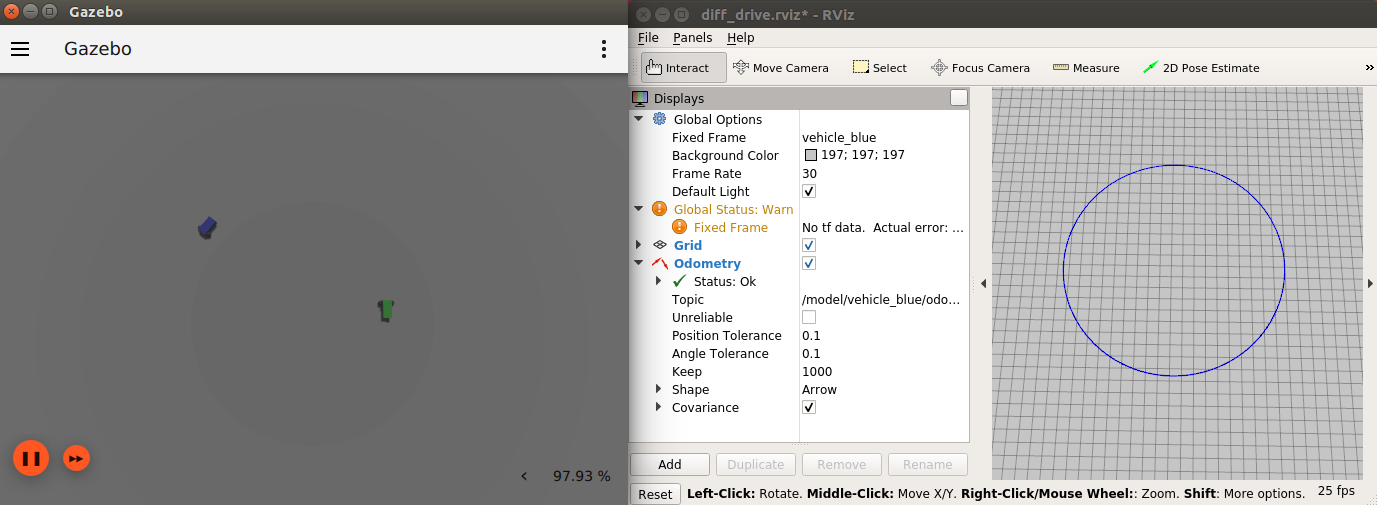
Depth camera
Depth camera data can be obtained as:
-
sensor_msgs/msg/Image, throughros_gz_bridgeorros_gz_image -
sensor_msgs/msg/PointCloud2, throughros_gz_point_cloud
Using the image bridge (unidirectional, uses image_transport):
ros2 launch ros_gz_sim_demos image_bridge.launch.py image_topic:=/depth_camera
TODO: Blocked by ros_gz_point_cloud issue.
Using Gazebo Sim plugin:
ros2 launch ros_gz_sim_demos depth_camera.launch.py
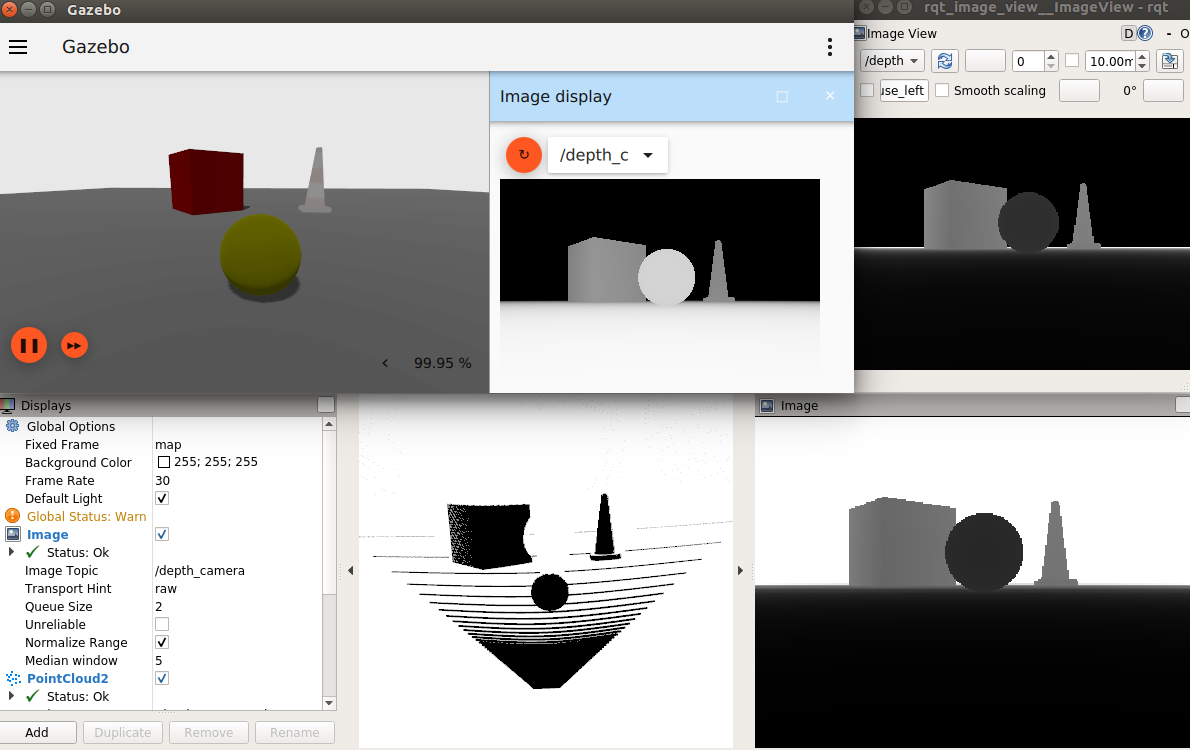
GPU lidar
GPU lidar data can be obtained as:
-
sensor_msgs/msg/LaserScan, through theros_gz_bridge
File truncated at 100 lines see the full file
Changelog for package ros1_gz_sim_demos
0.244.20 (2025-06-12)
0.244.19 (2025-05-26)
0.244.18 (2025-05-23)
0.244.17 (2025-05-06)
0.244.16 (2024-07-22)
0.244.15 (2024-07-03)
- [backport Humble] Create bridge for GPSFix msg (#316) (#538) Co-authored-by: Rousseau Vincent <<vincentrou@gmail.com>>
- Contributors: Alejandro Hernández Cordero
0.244.14 (2024-04-08)
0.244.13 (2024-01-23)
0.244.12 (2023-12-13)
- [backport Humble] Added more topic to the bridge (#422)
- Added more topic to the bridge (#422)
- Fix incorrect subscription on demo (#405)
- Contributors: Alejandro Hernández Cordero, Arjo Chakravarty
0.244.11 (2023-05-23)
0.244.10 (2023-05-03)
0.244.9 (2022-11-03)
0.244.8 (2022-10-28)
0.244.7 (2022-10-12)
- Merge pull request #275 (Galactic to Humble) Galactic to Humble
- Merge branch 'ros2' into ports/galactic_to_ros2
- Contributors: Michael Carroll
0.244.6 (2022-09-14)
0.244.5 (2022-09-12)
-
sdformat_urdf parser demo (#265)
- parser compatible model and launch framework
- added ground plane, common gz plugins, demo commands and cleaned install paths
- unique collision names and cleared flake
- updating model config
- building parser from source
- fix flake and update deb dependency for garden
- Move packages and files to gz
- feedback and ign->gz
* Support ros_ign migration Clean up shared libraries, and tick-tock RosGzPointCloud Tick-tock launch args Hard-tock ign_ in sources Migrate ign, ign_, IGN_ for sources, launch, and test files Migrate IGN_XXX_VER, IGN_T, header guards Migrate launchfile, launchfile args, and test source references Migrate ros_ign_XXX and gz_gazebo -> gz_sim Migrate ros_ign_XXX project names Migrate Ign, ign-, IGN_DEPS, ign-gazebo Migrate ignitionrobotics, ignitionrobotics/ros_ign, osrf/ros_ign Migrate ignition-version, IGNITION_VERSION, Ignition <LIB>, ros_ign_ci
- renaming and flake
- added ros commands
- gz-version
- feedback and ci trial
* removing garden condition Co-authored-by: Michael Carroll <<michael@openrobotics.org>> Co-authored-by: methylDragon <<methylDragon@gmail.com>> Co-authored-by: Louise Poubel <<louise@openrobotics.org>>
-
Support ros_ign migration (#282) Clean up shared libraries, and tick-tock RosGzPointCloud Tick-tock launch
File truncated at 100 lines see the full file
Wiki Tutorials
Package Dependencies
| Deps | Name |
|---|---|
| ament_cmake | |
| image_transport_plugins | |
| robot_state_publisher | |
| ros_gz_bridge | |
| ros_gz_sim | |
| ros_gz_image | |
| rqt_image_view | |
| rqt_plot | |
| rqt_topic | |
| rviz2 | |
| sdformat_urdf | |
| xacro | |
| ament_lint_auto | |
| ament_lint_common |
System Dependencies
Dependant Packages
| Name | Deps |
|---|---|
| ros_gz | |
| ros_ign_gazebo_demos |
Launch files
Messages
Services
Plugins
Recent questions tagged ros_gz_sim_demos at Robotics Stack Exchange

|
ros_gz_sim_demos package from ros_gz reporos_gz ros_gz_bridge ros_gz_image ros_gz_interfaces ros_gz_point_cloud ros_gz_sim ros_gz_sim_demos ros_ign ros_ign_bridge ros_ign_gazebo ros_ign_gazebo_demos ros_ign_image ros_ign_interfaces test_ros_gz_bridge |
ROS Distro
|
Package Summary
| Tags | No category tags. |
| Version | 0.244.20 |
| License | Apache 2.0 |
| Build type | AMENT_CMAKE |
| Use | RECOMMENDED |
Repository Summary
| Checkout URI | https://github.com/gazebosim/ros_gz.git |
| VCS Type | git |
| VCS Version | humble |
| Last Updated | 2025-06-12 |
| Dev Status | MAINTAINED |
| CI status | No Continuous Integration |
| Released | RELEASED |
| Tags | No category tags. |
| Contributing |
Help Wanted (0)
Good First Issues (0) Pull Requests to Review (0) |
Package Description
Additional Links
Maintainers
- Louise Poubel
Authors
ROS + Gazebo Sim demos
This package contains demos showing how to use Gazebo Sim with ROS.
Run Gazebo Sim
There’s a convenient launch file, try for example:
ros2 launch ros_gz_sim gz_sim.launch.py gz_args:="shapes.sdf"
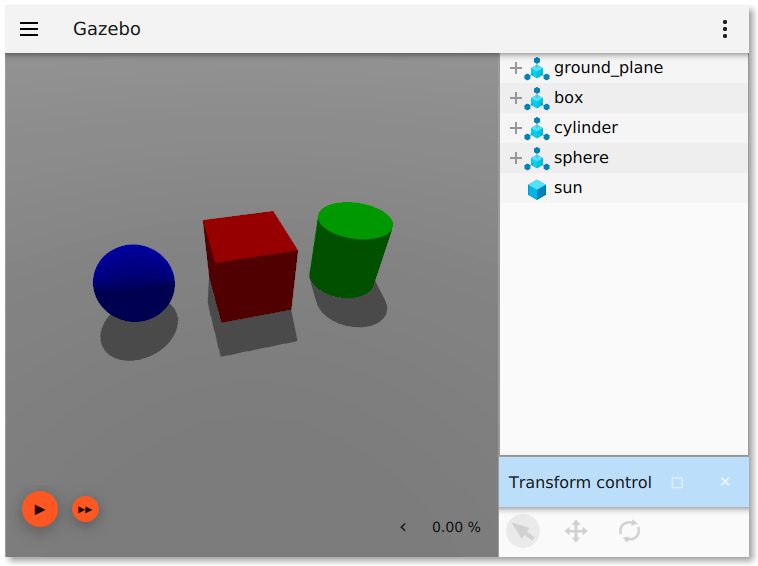
Air pressure
Publishes fluid pressure readings.
ros2 launch ros_gz_sim_demos air_pressure.launch.py
This demo also shows the use of custom QoS parameters. The sensor data is published as as “best-effort”, so trying to subscribe to “reliable” data won’t work. See the difference between:
ros2 topic echo /air_pressure --qos-reliability best_effort
And
ros2 topic echo /air_pressure --qos-reliability reliable
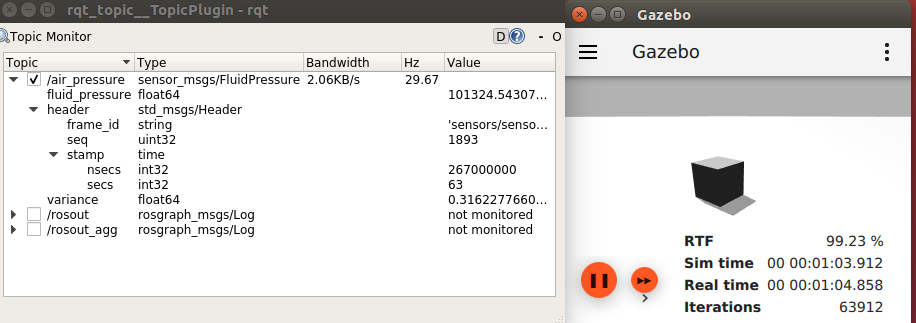
Camera
Publishes RGB camera image and info.
Images can be exposed to ROS through ros_gz_bridge or ros_gz_image.
Using the image bridge (unidirectional, uses image_transport):
ros2 launch ros_gz_sim_demos image_bridge.launch.py
Using the regular bridge:
ros2 launch ros_gz_sim_demos camera.launch.py
To use a camera that only publishes information when triggered:
ros2 launch ros_gz_sim_demos triggered_camera.launch.py
Trigger the camera:
ros2 topic pub /camera/trigger std_msgs/msg/Bool "{data: true}" --once
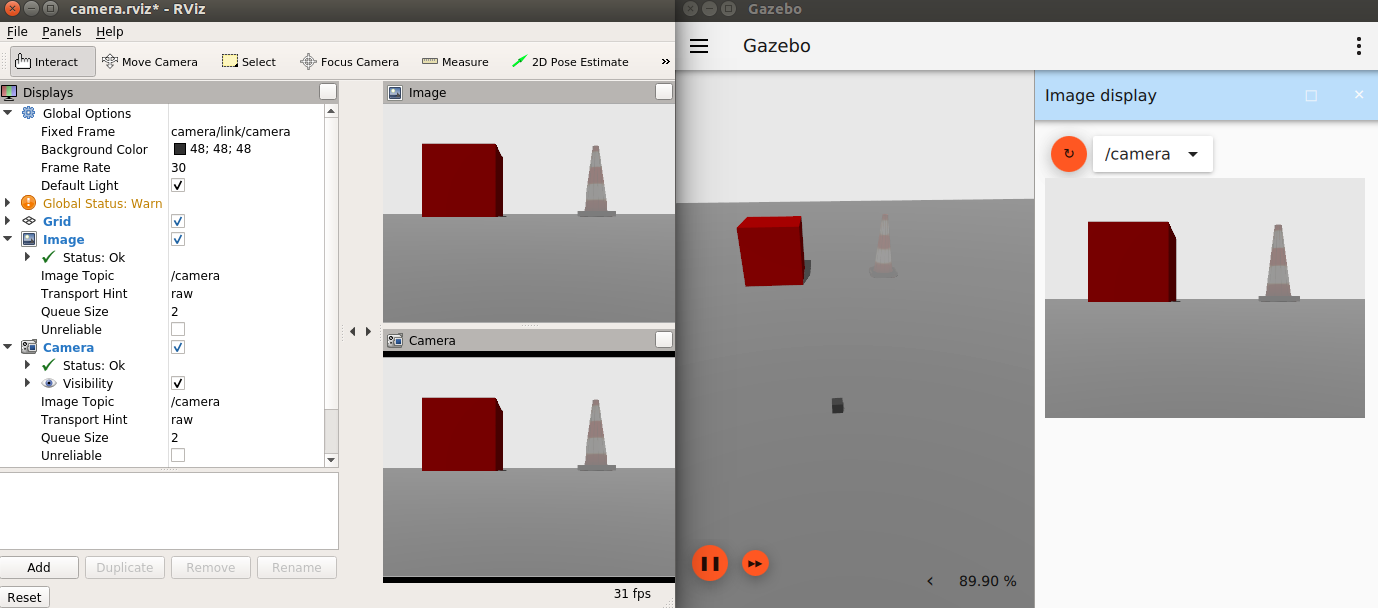
Diff drive
Send commands to a differential drive vehicle and listen to its odometry.
ros2 launch ros_gz_sim_demos diff_drive.launch.py
Then unpause and send a command
ros2 topic pub /model/vehicle_blue/cmd_vel geometry_msgs/msg/Twist "{linear: {x: 5.0}, angular: {z: 0.5}}"
This demo also shows the use of custom QoS parameters. The commands are subscribed to as “reliable”, so trying to publish “best-effort” commands won’t work. See the difference between:
ros2 topic pub /model/vehicle_blue/cmd_vel geometry_msgs/msg/Twist "{linear: {x: 5.0}, angular: {z: 0.0}}" --qos-reliability reliable
And
ros2 topic pub /model/vehicle_blue/cmd_vel geometry_msgs/msg/Twist "{linear: {x: 5.0}, angular: {z: 0.0}}" --qos-reliability best_effort
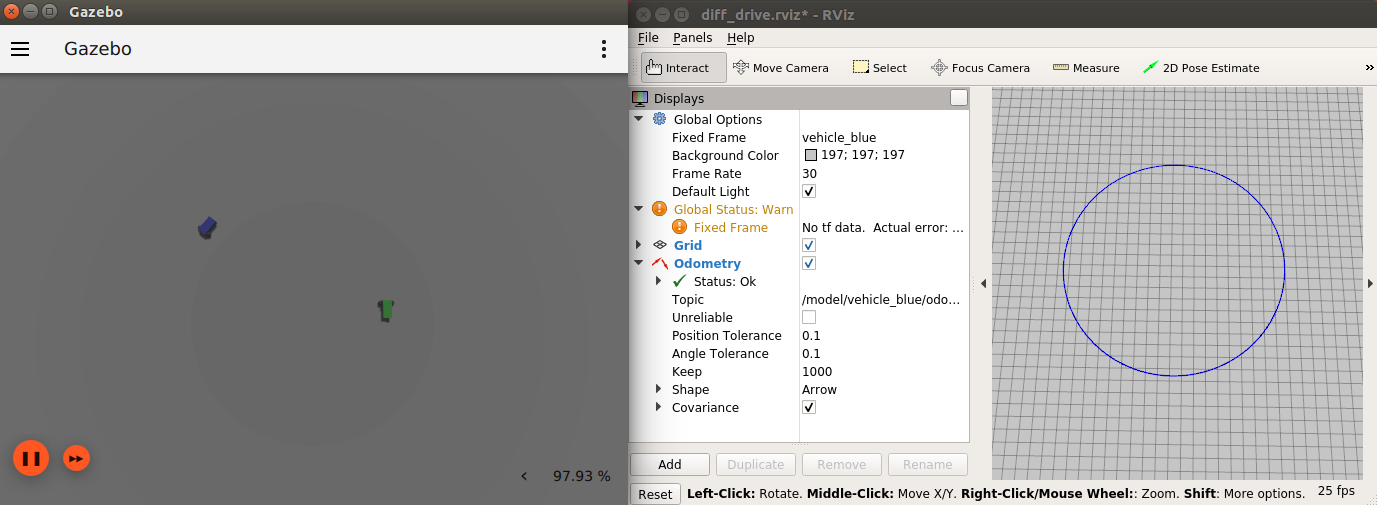
Depth camera
Depth camera data can be obtained as:
-
sensor_msgs/msg/Image, throughros_gz_bridgeorros_gz_image -
sensor_msgs/msg/PointCloud2, throughros_gz_point_cloud
Using the image bridge (unidirectional, uses image_transport):
ros2 launch ros_gz_sim_demos image_bridge.launch.py image_topic:=/depth_camera
TODO: Blocked by ros_gz_point_cloud issue.
Using Gazebo Sim plugin:
ros2 launch ros_gz_sim_demos depth_camera.launch.py
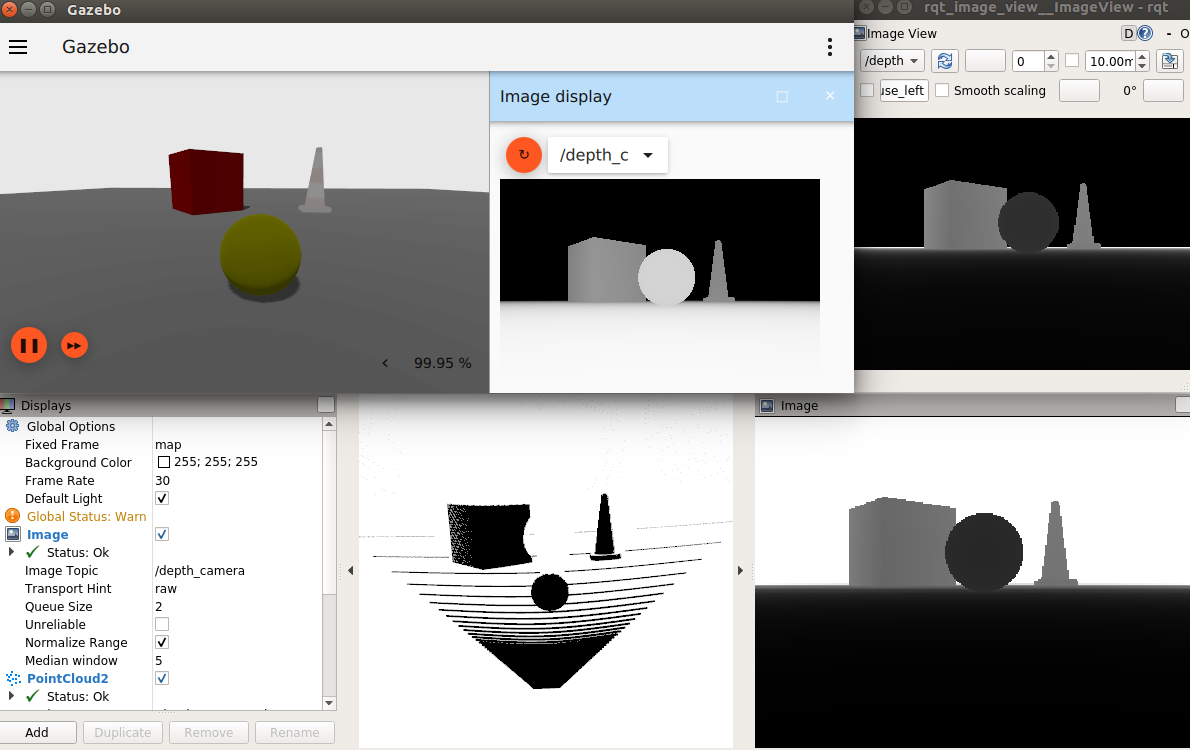
GPU lidar
GPU lidar data can be obtained as:
-
sensor_msgs/msg/LaserScan, through theros_gz_bridge
File truncated at 100 lines see the full file
Changelog for package ros1_gz_sim_demos
0.244.20 (2025-06-12)
0.244.19 (2025-05-26)
0.244.18 (2025-05-23)
0.244.17 (2025-05-06)
0.244.16 (2024-07-22)
0.244.15 (2024-07-03)
- [backport Humble] Create bridge for GPSFix msg (#316) (#538) Co-authored-by: Rousseau Vincent <<vincentrou@gmail.com>>
- Contributors: Alejandro Hernández Cordero
0.244.14 (2024-04-08)
0.244.13 (2024-01-23)
0.244.12 (2023-12-13)
- [backport Humble] Added more topic to the bridge (#422)
- Added more topic to the bridge (#422)
- Fix incorrect subscription on demo (#405)
- Contributors: Alejandro Hernández Cordero, Arjo Chakravarty
0.244.11 (2023-05-23)
0.244.10 (2023-05-03)
0.244.9 (2022-11-03)
0.244.8 (2022-10-28)
0.244.7 (2022-10-12)
- Merge pull request #275 (Galactic to Humble) Galactic to Humble
- Merge branch 'ros2' into ports/galactic_to_ros2
- Contributors: Michael Carroll
0.244.6 (2022-09-14)
0.244.5 (2022-09-12)
-
sdformat_urdf parser demo (#265)
- parser compatible model and launch framework
- added ground plane, common gz plugins, demo commands and cleaned install paths
- unique collision names and cleared flake
- updating model config
- building parser from source
- fix flake and update deb dependency for garden
- Move packages and files to gz
- feedback and ign->gz
* Support ros_ign migration Clean up shared libraries, and tick-tock RosGzPointCloud Tick-tock launch args Hard-tock ign_ in sources Migrate ign, ign_, IGN_ for sources, launch, and test files Migrate IGN_XXX_VER, IGN_T, header guards Migrate launchfile, launchfile args, and test source references Migrate ros_ign_XXX and gz_gazebo -> gz_sim Migrate ros_ign_XXX project names Migrate Ign, ign-, IGN_DEPS, ign-gazebo Migrate ignitionrobotics, ignitionrobotics/ros_ign, osrf/ros_ign Migrate ignition-version, IGNITION_VERSION, Ignition <LIB>, ros_ign_ci
- renaming and flake
- added ros commands
- gz-version
- feedback and ci trial
* removing garden condition Co-authored-by: Michael Carroll <<michael@openrobotics.org>> Co-authored-by: methylDragon <<methylDragon@gmail.com>> Co-authored-by: Louise Poubel <<louise@openrobotics.org>>
-
Support ros_ign migration (#282) Clean up shared libraries, and tick-tock RosGzPointCloud Tick-tock launch
File truncated at 100 lines see the full file
Wiki Tutorials
Package Dependencies
| Deps | Name |
|---|---|
| ament_cmake | |
| image_transport_plugins | |
| robot_state_publisher | |
| ros_gz_bridge | |
| ros_gz_sim | |
| ros_gz_image | |
| rqt_image_view | |
| rqt_plot | |
| rqt_topic | |
| rviz2 | |
| sdformat_urdf | |
| xacro | |
| ament_lint_auto | |
| ament_lint_common |
System Dependencies
Dependant Packages
| Name | Deps |
|---|---|
| ros_gz | |
| ros_ign_gazebo_demos |
Launch files
Messages
Services
Plugins
Recent questions tagged ros_gz_sim_demos at Robotics Stack Exchange

|
ros_gz_sim_demos package from ros_gz reporos_gz ros_gz_bridge ros_gz_image ros_gz_interfaces ros_gz_point_cloud ros_gz_sim ros_gz_sim_demos ros_ign ros_ign_bridge ros_ign_gazebo ros_ign_gazebo_demos ros_ign_image ros_ign_interfaces test_ros_gz_bridge |
ROS Distro
|
Package Summary
| Tags | No category tags. |
| Version | 0.244.20 |
| License | Apache 2.0 |
| Build type | AMENT_CMAKE |
| Use | RECOMMENDED |
Repository Summary
| Checkout URI | https://github.com/gazebosim/ros_gz.git |
| VCS Type | git |
| VCS Version | humble |
| Last Updated | 2025-06-12 |
| Dev Status | MAINTAINED |
| CI status | No Continuous Integration |
| Released | RELEASED |
| Tags | No category tags. |
| Contributing |
Help Wanted (0)
Good First Issues (0) Pull Requests to Review (0) |
Package Description
Additional Links
Maintainers
- Louise Poubel
Authors
ROS + Gazebo Sim demos
This package contains demos showing how to use Gazebo Sim with ROS.
Run Gazebo Sim
There’s a convenient launch file, try for example:
ros2 launch ros_gz_sim gz_sim.launch.py gz_args:="shapes.sdf"
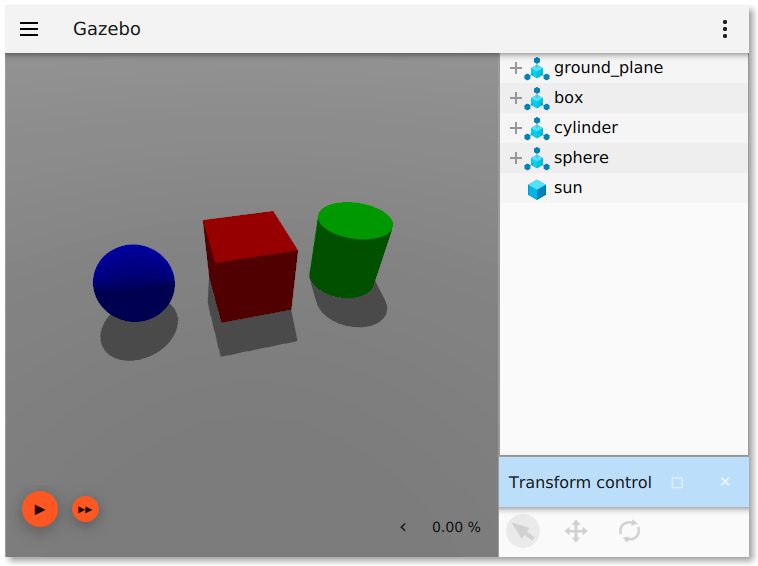
Air pressure
Publishes fluid pressure readings.
ros2 launch ros_gz_sim_demos air_pressure.launch.py
This demo also shows the use of custom QoS parameters. The sensor data is published as as “best-effort”, so trying to subscribe to “reliable” data won’t work. See the difference between:
ros2 topic echo /air_pressure --qos-reliability best_effort
And
ros2 topic echo /air_pressure --qos-reliability reliable
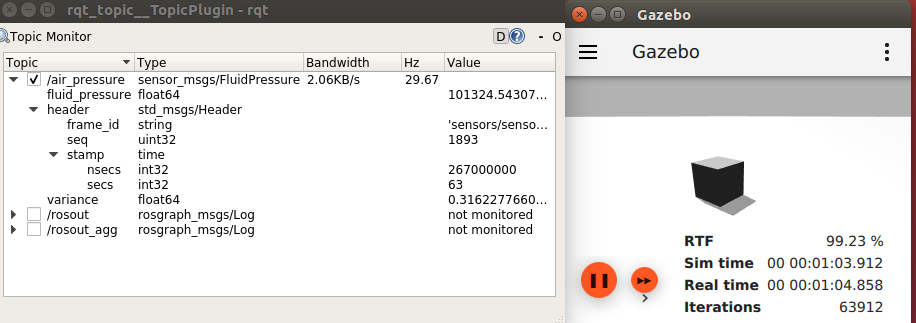
Camera
Publishes RGB camera image and info.
Images can be exposed to ROS through ros_gz_bridge or ros_gz_image.
Using the image bridge (unidirectional, uses image_transport):
ros2 launch ros_gz_sim_demos image_bridge.launch.py
Using the regular bridge:
ros2 launch ros_gz_sim_demos camera.launch.py
To use a camera that only publishes information when triggered:
ros2 launch ros_gz_sim_demos triggered_camera.launch.py
Trigger the camera:
ros2 topic pub /camera/trigger std_msgs/msg/Bool "{data: true}" --once
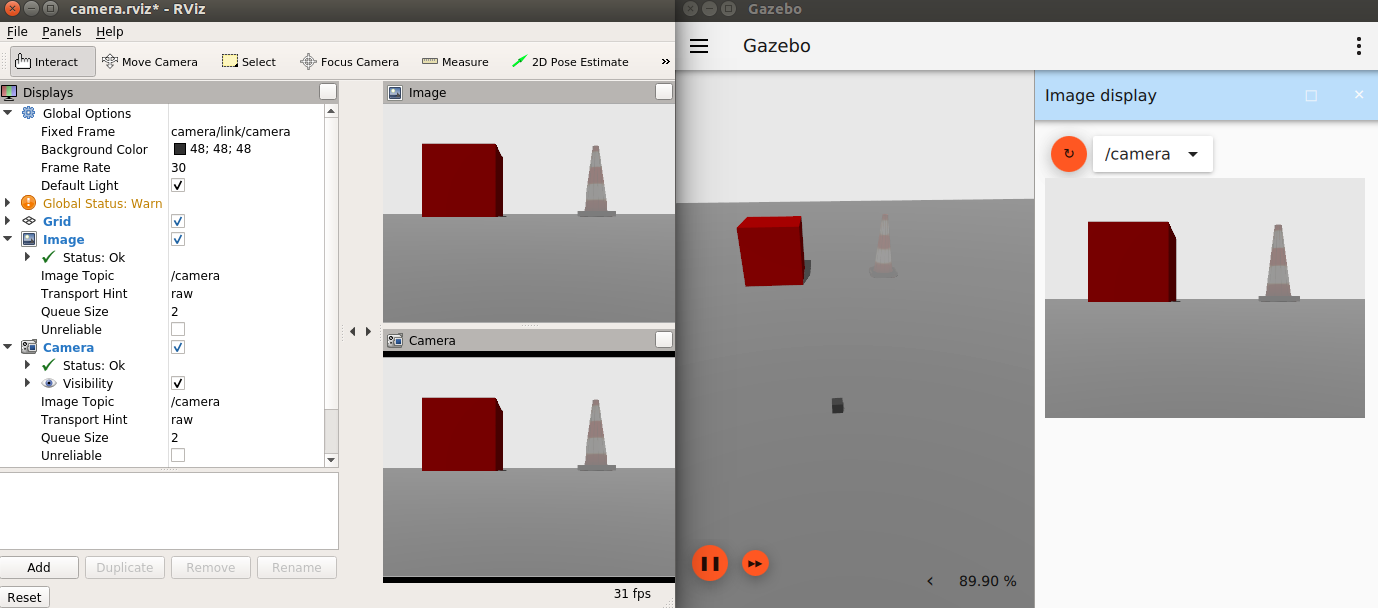
Diff drive
Send commands to a differential drive vehicle and listen to its odometry.
ros2 launch ros_gz_sim_demos diff_drive.launch.py
Then unpause and send a command
ros2 topic pub /model/vehicle_blue/cmd_vel geometry_msgs/msg/Twist "{linear: {x: 5.0}, angular: {z: 0.5}}"
This demo also shows the use of custom QoS parameters. The commands are subscribed to as “reliable”, so trying to publish “best-effort” commands won’t work. See the difference between:
ros2 topic pub /model/vehicle_blue/cmd_vel geometry_msgs/msg/Twist "{linear: {x: 5.0}, angular: {z: 0.0}}" --qos-reliability reliable
And
ros2 topic pub /model/vehicle_blue/cmd_vel geometry_msgs/msg/Twist "{linear: {x: 5.0}, angular: {z: 0.0}}" --qos-reliability best_effort
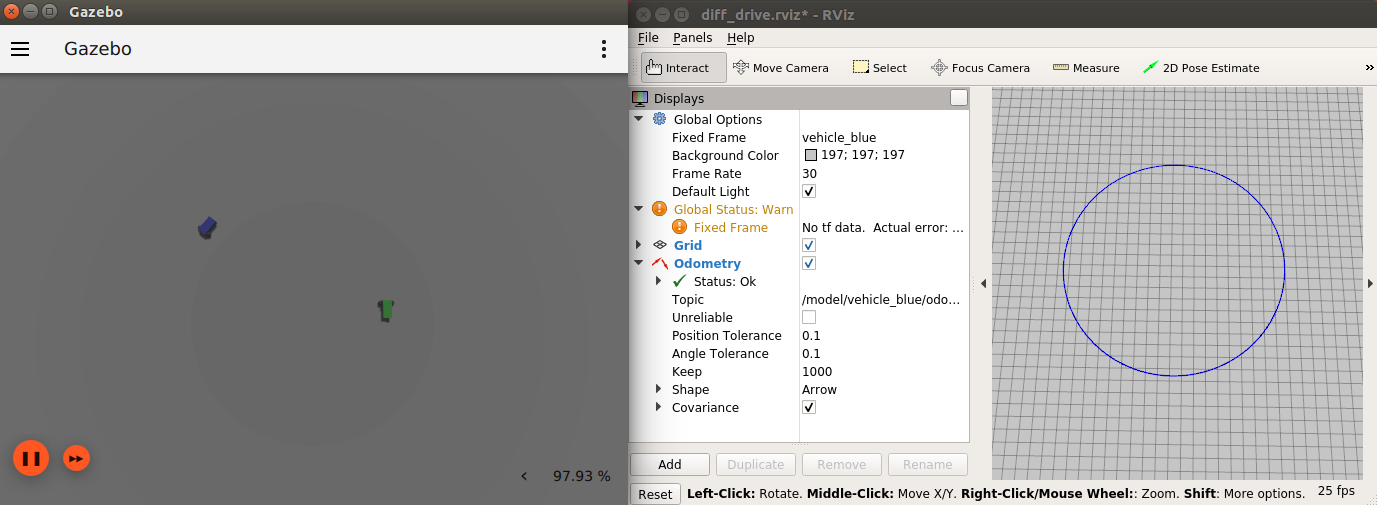
Depth camera
Depth camera data can be obtained as:
-
sensor_msgs/msg/Image, throughros_gz_bridgeorros_gz_image -
sensor_msgs/msg/PointCloud2, throughros_gz_point_cloud
Using the image bridge (unidirectional, uses image_transport):
ros2 launch ros_gz_sim_demos image_bridge.launch.py image_topic:=/depth_camera
TODO: Blocked by ros_gz_point_cloud issue.
Using Gazebo Sim plugin:
ros2 launch ros_gz_sim_demos depth_camera.launch.py
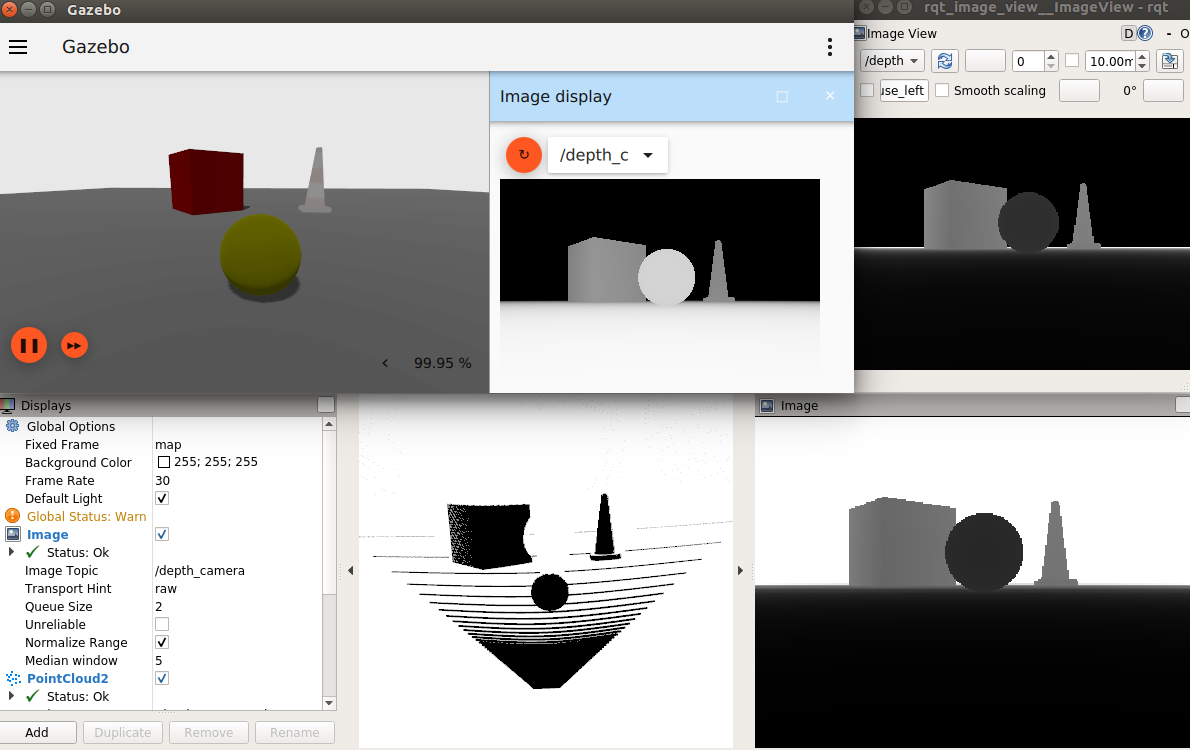
GPU lidar
GPU lidar data can be obtained as:
-
sensor_msgs/msg/LaserScan, through theros_gz_bridge
File truncated at 100 lines see the full file
Changelog for package ros1_gz_sim_demos
0.244.20 (2025-06-12)
0.244.19 (2025-05-26)
0.244.18 (2025-05-23)
0.244.17 (2025-05-06)
0.244.16 (2024-07-22)
0.244.15 (2024-07-03)
- [backport Humble] Create bridge for GPSFix msg (#316) (#538) Co-authored-by: Rousseau Vincent <<vincentrou@gmail.com>>
- Contributors: Alejandro Hernández Cordero
0.244.14 (2024-04-08)
0.244.13 (2024-01-23)
0.244.12 (2023-12-13)
- [backport Humble] Added more topic to the bridge (#422)
- Added more topic to the bridge (#422)
- Fix incorrect subscription on demo (#405)
- Contributors: Alejandro Hernández Cordero, Arjo Chakravarty
0.244.11 (2023-05-23)
0.244.10 (2023-05-03)
0.244.9 (2022-11-03)
0.244.8 (2022-10-28)
0.244.7 (2022-10-12)
- Merge pull request #275 (Galactic to Humble) Galactic to Humble
- Merge branch 'ros2' into ports/galactic_to_ros2
- Contributors: Michael Carroll
0.244.6 (2022-09-14)
0.244.5 (2022-09-12)
-
sdformat_urdf parser demo (#265)
- parser compatible model and launch framework
- added ground plane, common gz plugins, demo commands and cleaned install paths
- unique collision names and cleared flake
- updating model config
- building parser from source
- fix flake and update deb dependency for garden
- Move packages and files to gz
- feedback and ign->gz
* Support ros_ign migration Clean up shared libraries, and tick-tock RosGzPointCloud Tick-tock launch args Hard-tock ign_ in sources Migrate ign, ign_, IGN_ for sources, launch, and test files Migrate IGN_XXX_VER, IGN_T, header guards Migrate launchfile, launchfile args, and test source references Migrate ros_ign_XXX and gz_gazebo -> gz_sim Migrate ros_ign_XXX project names Migrate Ign, ign-, IGN_DEPS, ign-gazebo Migrate ignitionrobotics, ignitionrobotics/ros_ign, osrf/ros_ign Migrate ignition-version, IGNITION_VERSION, Ignition <LIB>, ros_ign_ci
- renaming and flake
- added ros commands
- gz-version
- feedback and ci trial
* removing garden condition Co-authored-by: Michael Carroll <<michael@openrobotics.org>> Co-authored-by: methylDragon <<methylDragon@gmail.com>> Co-authored-by: Louise Poubel <<louise@openrobotics.org>>
-
Support ros_ign migration (#282) Clean up shared libraries, and tick-tock RosGzPointCloud Tick-tock launch
File truncated at 100 lines see the full file
Wiki Tutorials
Package Dependencies
| Deps | Name |
|---|---|
| ament_cmake | |
| image_transport_plugins | |
| robot_state_publisher | |
| ros_gz_bridge | |
| ros_gz_sim | |
| ros_gz_image | |
| rqt_image_view | |
| rqt_plot | |
| rqt_topic | |
| rviz2 | |
| sdformat_urdf | |
| xacro | |
| ament_lint_auto | |
| ament_lint_common |
System Dependencies
Dependant Packages
| Name | Deps |
|---|---|
| ros_gz | |
| ros_ign_gazebo_demos |
Launch files
Messages
Services
Plugins
Recent questions tagged ros_gz_sim_demos at Robotics Stack Exchange

|
ros_gz_sim_demos package from ros_gz reporos_gz ros_gz_bridge ros_gz_image ros_gz_interfaces ros_gz_point_cloud ros_gz_sim ros_gz_sim_demos ros_ign ros_ign_bridge ros_ign_gazebo ros_ign_gazebo_demos ros_ign_image ros_ign_interfaces test_ros_gz_bridge |
ROS Distro
|
Package Summary
| Tags | No category tags. |
| Version | 0.254.2 |
| License | Apache 2.0 |
| Build type | AMENT_CMAKE |
| Use | RECOMMENDED |
Repository Summary
| Checkout URI | https://github.com/gazebosim/ros_gz.git |
| VCS Type | git |
| VCS Version | iron |
| Last Updated | 2024-07-03 |
| Dev Status | MAINTAINED |
| CI status | No Continuous Integration |
| Released | RELEASED |
| Tags | No category tags. |
| Contributing |
Help Wanted (0)
Good First Issues (0) Pull Requests to Review (0) |
Package Description
Additional Links
Maintainers
- Louise Poubel
Authors
ROS + Gazebo Sim demos
This package contains demos showing how to use Gazebo Sim with ROS.
Run Gazebo Sim
There’s a convenient launch file, try for example:
ros2 launch ros_gz_sim gz_sim.launch.py gz_args:="shapes.sdf"

Air pressure
Publishes fluid pressure readings.
ros2 launch ros_gz_sim_demos air_pressure.launch.py
This demo also shows the use of custom QoS parameters. The sensor data is published as as “best-effort”, so trying to subscribe to “reliable” data won’t work. See the difference between:
ros2 topic echo /air_pressure --qos-reliability best_effort
And
ros2 topic echo /air_pressure --qos-reliability reliable

Camera
Publishes RGB camera image and info.
Images can be exposed to ROS through ros_gz_bridge or ros_gz_image.
Using the image bridge (unidirectional, uses image_transport):
ros2 launch ros_gz_sim_demos image_bridge.launch.py
Using the regular bridge:
ros2 launch ros_gz_sim_demos camera.launch.py
To use a camera that only publishes information when triggered:
ros2 launch ros_gz_sim_demos triggered_camera.launch.py
Trigger the camera:
ros2 topic pub /camera/trigger std_msgs/msg/Bool "{data: true}" --once

Diff drive
Send commands to a differential drive vehicle and listen to its odometry.
ros2 launch ros_gz_sim_demos diff_drive.launch.py
Then unpause and send a command
ros2 topic pub /model/vehicle_blue/cmd_vel geometry_msgs/msg/Twist "{linear: {x: 5.0}, angular: {z: 0.5}}"
This demo also shows the use of custom QoS parameters. The commands are subscribed to as “reliable”, so trying to publish “best-effort” commands won’t work. See the difference between:
ros2 topic pub /model/vehicle_blue/cmd_vel geometry_msgs/msg/Twist "{linear: {x: 5.0}, angular: {z: 0.0}}" --qos-reliability reliable
And
ros2 topic pub /model/vehicle_blue/cmd_vel geometry_msgs/msg/Twist "{linear: {x: 5.0}, angular: {z: 0.0}}" --qos-reliability best_effort

Depth camera
Depth camera data can be obtained as:
-
sensor_msgs/msg/Image, throughros_gz_bridgeorros_gz_image -
sensor_msgs/msg/PointCloud2, throughros_gz_point_cloud
Using the image bridge (unidirectional, uses image_transport):
ros2 launch ros_gz_sim_demos image_bridge.launch.py image_topic:=/depth_camera
TODO: Blocked by ros_gz_point_cloud issue.
Using Gazebo Sim plugin:
ros2 launch ros_gz_sim_demos depth_camera.launch.py

GPU lidar
GPU lidar data can be obtained as:
-
sensor_msgs/msg/LaserScan, through theros_gz_bridge
File truncated at 100 lines see the full file
Changelog for package ros1_gz_sim_demos
0.254.2 (2024-07-03)
- [backport Humble] Create bridge for GPSFix msg (#316) (#538) Co-authored-by: Rousseau Vincent <<vincentrou@gmail.com>>
- [backport Iron] Create bridge for GPSFix msg (#316) (#537) Co-authored-by: Rousseau Vincent <<vincentrou@gmail.com>>
- 0.244.14
- Changelog
- 0.244.13
- Changelog
- 0.244.12
- Changelog
- Contributors: Addisu Z. Taddese, Alejandro Hernández Cordero
0.254.1 (2024-04-08)
0.254.0 (2024-01-08)
0.247.0 (2023-11-02)
- Merge branch 'iron' into ahcorde/iron/backport/411
- Added more topic to the bridge (#422) (#423)
- Fix incorrect subscription on demo (#405) (#407) Co-authored-by: Arjo Chakravarty <<arjoc@intrinsic.ai>>
- Contributors: Alejandro Hernández Cordero
0.245.0 (2023-05-23)
0.244.11 (2023-05-23)
0.244.10 (2023-05-03)
0.244.9 (2022-11-03)
0.244.8 (2022-10-28)
0.244.7 (2022-10-12)
- Merge pull request #275 (Galactic to Humble) Galactic to Humble
- Merge branch 'ros2' into ports/galactic_to_ros2
- Contributors: Michael Carroll
0.244.6 (2022-09-14)
0.244.5 (2022-09-12)
-
sdformat_urdf parser demo (#265)
- parser compatible model and launch framework
- added ground plane, common gz plugins, demo commands and cleaned install paths
- unique collision names and cleared flake
- updating model config
- building parser from source
- fix flake and update deb dependency for garden
- Move packages and files to gz
- feedback and ign->gz
* Support ros_ign migration Clean up shared libraries, and tick-tock RosGzPointCloud Tick-tock launch args Hard-tock ign_ in sources Migrate ign, ign_, IGN_ for sources, launch, and test files Migrate IGN_XXX_VER, IGN_T, header guards Migrate launchfile, launchfile args, and test source references Migrate ros_ign_XXX and gz_gazebo -> gz_sim Migrate ros_ign_XXX project names Migrate Ign, ign-, IGN_DEPS, ign-gazebo Migrate ignitionrobotics, ignitionrobotics/ros_ign, osrf/ros_ign Migrate ignition-version, IGNITION_VERSION, Ignition <LIB>, ros_ign_ci
- renaming and flake
- added ros commands
- gz-version
- feedback and ci trial
* removing garden condition Co-authored-by: Michael Carroll <<michael@openrobotics.org>> Co-authored-by: methylDragon <<methylDragon@gmail.com>> Co-authored-by: Louise Poubel <<louise@openrobotics.org>>
-
Support ros_ign migration (#282) Clean up shared libraries, and tick-tock RosGzPointCloud Tick-tock launch args Hard-tock ign_ in sources Migrate ign, ign_, IGN_ for
File truncated at 100 lines see the full file
Wiki Tutorials
Package Dependencies
| Deps | Name |
|---|---|
| ament_cmake | |
| image_transport_plugins | |
| robot_state_publisher | |
| ros_gz_bridge | |
| ros_gz_sim | |
| ros_gz_image | |
| rqt_image_view | |
| rqt_plot | |
| rqt_topic | |
| rviz2 | |
| sdformat_urdf | |
| xacro | |
| ament_lint_auto | |
| ament_lint_common |
System Dependencies
Dependant Packages
| Name | Deps |
|---|---|
| ros_gz | |
| ros_ign_gazebo_demos |
Launch files
Messages
Services
Plugins
Recent questions tagged ros_gz_sim_demos at Robotics Stack Exchange

|
ros_gz_sim_demos package from ros_gz reporos_gz ros_gz_bridge ros_gz_image ros_gz_interfaces ros_gz_point_cloud ros_gz_sim ros_gz_sim_demos ros_ign ros_ign_bridge ros_ign_gazebo ros_ign_gazebo_demos ros_ign_image ros_ign_interfaces test_ros_gz_bridge |
ROS Distro
|
Package Summary
| Tags | No category tags. |
| Version | 0.244.20 |
| License | Apache 2.0 |
| Build type | AMENT_CMAKE |
| Use | RECOMMENDED |
Repository Summary
| Checkout URI | https://github.com/gazebosim/ros_gz.git |
| VCS Type | git |
| VCS Version | humble |
| Last Updated | 2025-06-12 |
| Dev Status | MAINTAINED |
| CI status | No Continuous Integration |
| Released | RELEASED |
| Tags | No category tags. |
| Contributing |
Help Wanted (0)
Good First Issues (0) Pull Requests to Review (0) |
Package Description
Additional Links
Maintainers
- Louise Poubel
Authors
ROS + Gazebo Sim demos
This package contains demos showing how to use Gazebo Sim with ROS.
Run Gazebo Sim
There’s a convenient launch file, try for example:
ros2 launch ros_gz_sim gz_sim.launch.py gz_args:="shapes.sdf"
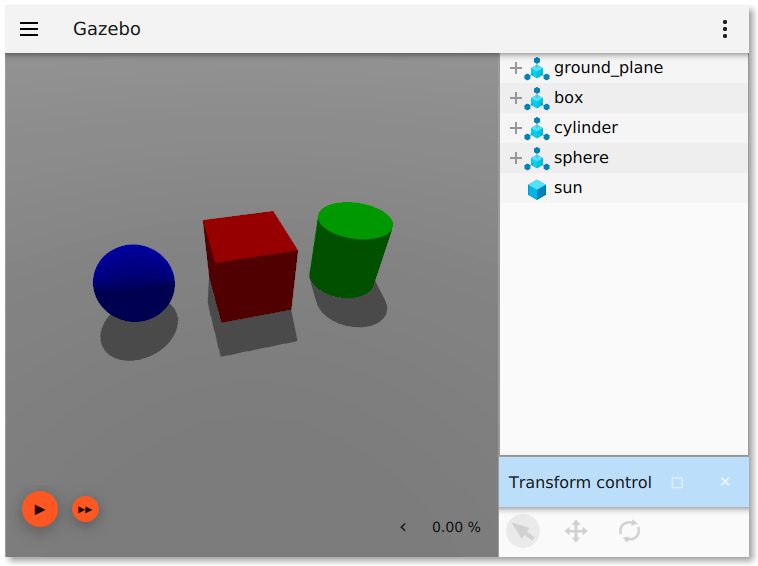
Air pressure
Publishes fluid pressure readings.
ros2 launch ros_gz_sim_demos air_pressure.launch.py
This demo also shows the use of custom QoS parameters. The sensor data is published as as “best-effort”, so trying to subscribe to “reliable” data won’t work. See the difference between:
ros2 topic echo /air_pressure --qos-reliability best_effort
And
ros2 topic echo /air_pressure --qos-reliability reliable
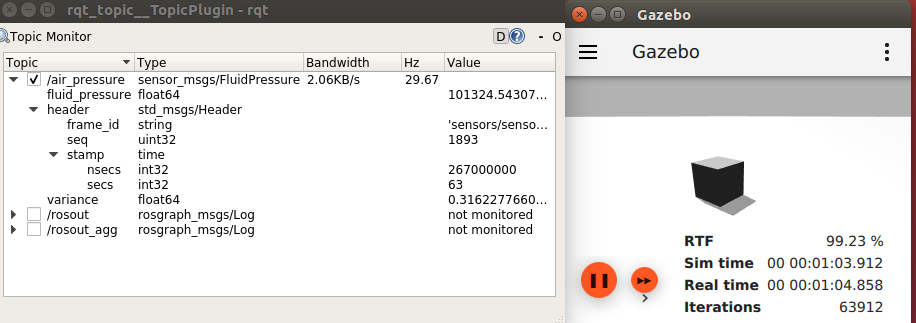
Camera
Publishes RGB camera image and info.
Images can be exposed to ROS through ros_gz_bridge or ros_gz_image.
Using the image bridge (unidirectional, uses image_transport):
ros2 launch ros_gz_sim_demos image_bridge.launch.py
Using the regular bridge:
ros2 launch ros_gz_sim_demos camera.launch.py
To use a camera that only publishes information when triggered:
ros2 launch ros_gz_sim_demos triggered_camera.launch.py
Trigger the camera:
ros2 topic pub /camera/trigger std_msgs/msg/Bool "{data: true}" --once
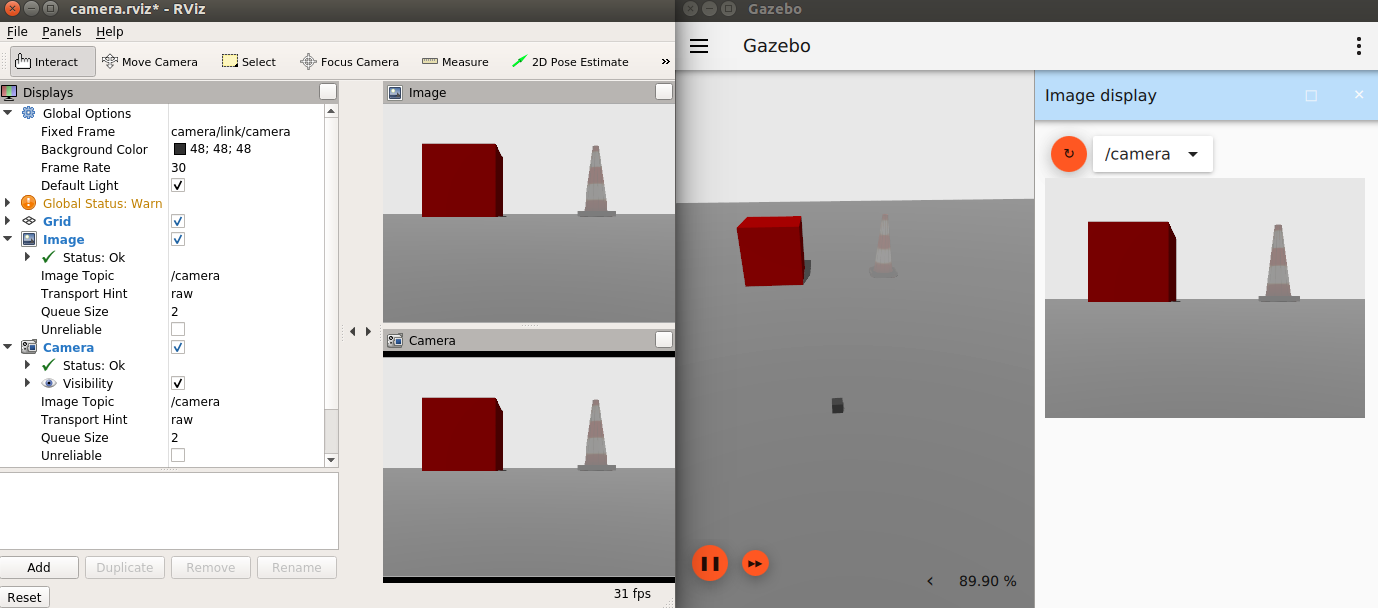
Diff drive
Send commands to a differential drive vehicle and listen to its odometry.
ros2 launch ros_gz_sim_demos diff_drive.launch.py
Then unpause and send a command
ros2 topic pub /model/vehicle_blue/cmd_vel geometry_msgs/msg/Twist "{linear: {x: 5.0}, angular: {z: 0.5}}"
This demo also shows the use of custom QoS parameters. The commands are subscribed to as “reliable”, so trying to publish “best-effort” commands won’t work. See the difference between:
ros2 topic pub /model/vehicle_blue/cmd_vel geometry_msgs/msg/Twist "{linear: {x: 5.0}, angular: {z: 0.0}}" --qos-reliability reliable
And
ros2 topic pub /model/vehicle_blue/cmd_vel geometry_msgs/msg/Twist "{linear: {x: 5.0}, angular: {z: 0.0}}" --qos-reliability best_effort
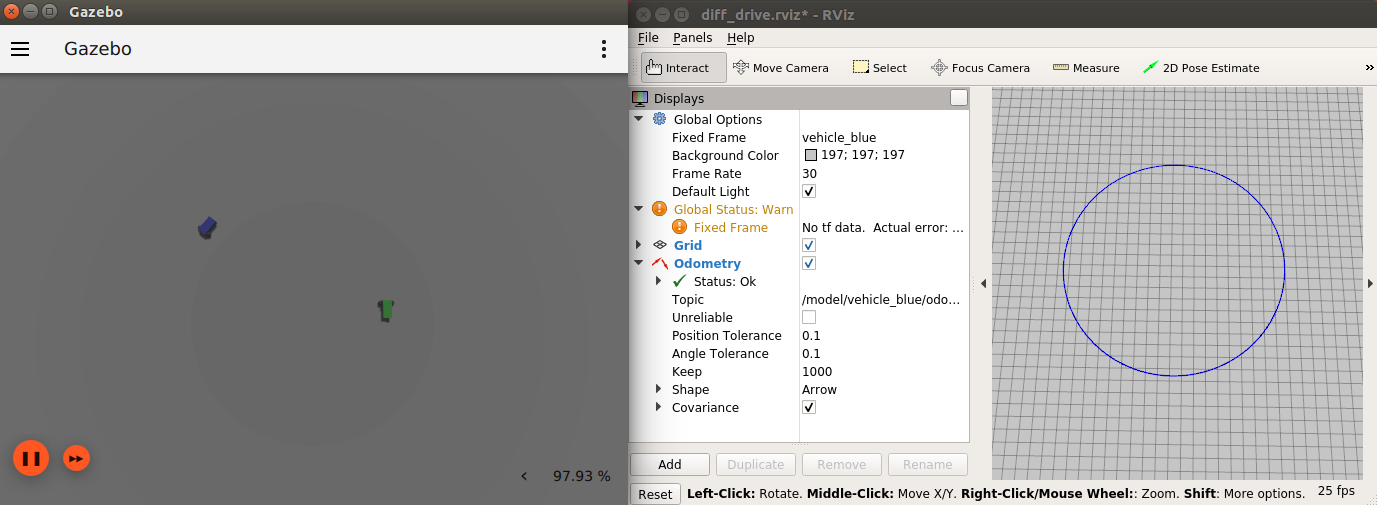
Depth camera
Depth camera data can be obtained as:
-
sensor_msgs/msg/Image, throughros_gz_bridgeorros_gz_image -
sensor_msgs/msg/PointCloud2, throughros_gz_point_cloud
Using the image bridge (unidirectional, uses image_transport):
ros2 launch ros_gz_sim_demos image_bridge.launch.py image_topic:=/depth_camera
TODO: Blocked by ros_gz_point_cloud issue.
Using Gazebo Sim plugin:
ros2 launch ros_gz_sim_demos depth_camera.launch.py
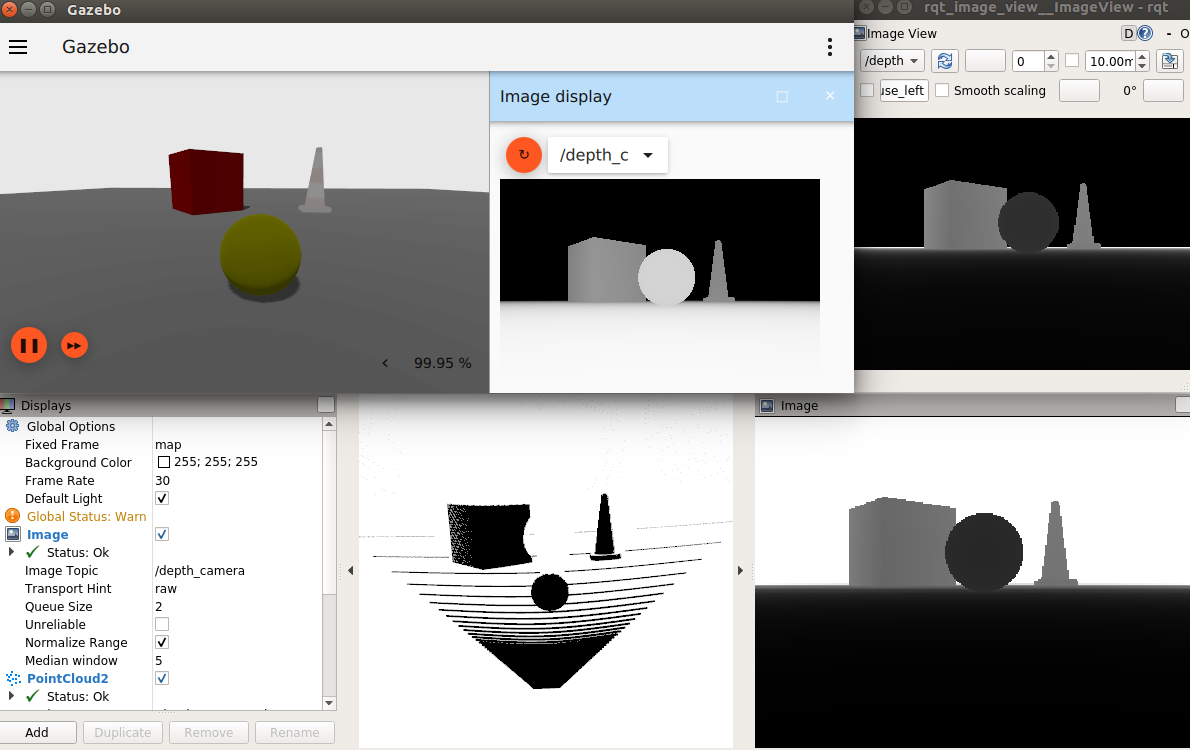
GPU lidar
GPU lidar data can be obtained as:
-
sensor_msgs/msg/LaserScan, through theros_gz_bridge
File truncated at 100 lines see the full file
Changelog for package ros1_gz_sim_demos
0.244.20 (2025-06-12)
0.244.19 (2025-05-26)
0.244.18 (2025-05-23)
0.244.17 (2025-05-06)
0.244.16 (2024-07-22)
0.244.15 (2024-07-03)
- [backport Humble] Create bridge for GPSFix msg (#316) (#538) Co-authored-by: Rousseau Vincent <<vincentrou@gmail.com>>
- Contributors: Alejandro Hernández Cordero
0.244.14 (2024-04-08)
0.244.13 (2024-01-23)
0.244.12 (2023-12-13)
- [backport Humble] Added more topic to the bridge (#422)
- Added more topic to the bridge (#422)
- Fix incorrect subscription on demo (#405)
- Contributors: Alejandro Hernández Cordero, Arjo Chakravarty
0.244.11 (2023-05-23)
0.244.10 (2023-05-03)
0.244.9 (2022-11-03)
0.244.8 (2022-10-28)
0.244.7 (2022-10-12)
- Merge pull request #275 (Galactic to Humble) Galactic to Humble
- Merge branch 'ros2' into ports/galactic_to_ros2
- Contributors: Michael Carroll
0.244.6 (2022-09-14)
0.244.5 (2022-09-12)
-
sdformat_urdf parser demo (#265)
- parser compatible model and launch framework
- added ground plane, common gz plugins, demo commands and cleaned install paths
- unique collision names and cleared flake
- updating model config
- building parser from source
- fix flake and update deb dependency for garden
- Move packages and files to gz
- feedback and ign->gz
* Support ros_ign migration Clean up shared libraries, and tick-tock RosGzPointCloud Tick-tock launch args Hard-tock ign_ in sources Migrate ign, ign_, IGN_ for sources, launch, and test files Migrate IGN_XXX_VER, IGN_T, header guards Migrate launchfile, launchfile args, and test source references Migrate ros_ign_XXX and gz_gazebo -> gz_sim Migrate ros_ign_XXX project names Migrate Ign, ign-, IGN_DEPS, ign-gazebo Migrate ignitionrobotics, ignitionrobotics/ros_ign, osrf/ros_ign Migrate ignition-version, IGNITION_VERSION, Ignition <LIB>, ros_ign_ci
- renaming and flake
- added ros commands
- gz-version
- feedback and ci trial
* removing garden condition Co-authored-by: Michael Carroll <<michael@openrobotics.org>> Co-authored-by: methylDragon <<methylDragon@gmail.com>> Co-authored-by: Louise Poubel <<louise@openrobotics.org>>
-
Support ros_ign migration (#282) Clean up shared libraries, and tick-tock RosGzPointCloud Tick-tock launch
File truncated at 100 lines see the full file
Wiki Tutorials
Package Dependencies
| Deps | Name |
|---|---|
| ament_cmake | |
| image_transport_plugins | |
| robot_state_publisher | |
| ros_gz_bridge | |
| ros_gz_sim | |
| ros_gz_image | |
| rqt_image_view | |
| rqt_plot | |
| rqt_topic | |
| rviz2 | |
| sdformat_urdf | |
| xacro | |
| ament_lint_auto | |
| ament_lint_common |
System Dependencies
Dependant Packages
| Name | Deps |
|---|---|
| ros_gz | |
| ros_ign_gazebo_demos |
Launch files
Messages
Services
Plugins
Recent questions tagged ros_gz_sim_demos at Robotics Stack Exchange

|
ros_gz_sim_demos package from ros_gz reporos_gz ros_gz_bridge ros_gz_image ros_gz_interfaces ros_gz_point_cloud ros_gz_sim ros_gz_sim_demos ros_ign ros_ign_bridge ros_ign_gazebo ros_ign_gazebo_demos ros_ign_image ros_ign_interfaces test_ros_gz_bridge |
ROS Distro
|
Package Summary
| Tags | No category tags. |
| Version | 0.244.20 |
| License | Apache 2.0 |
| Build type | AMENT_CMAKE |
| Use | RECOMMENDED |
Repository Summary
| Checkout URI | https://github.com/gazebosim/ros_gz.git |
| VCS Type | git |
| VCS Version | humble |
| Last Updated | 2025-06-12 |
| Dev Status | MAINTAINED |
| CI status | No Continuous Integration |
| Released | RELEASED |
| Tags | No category tags. |
| Contributing |
Help Wanted (0)
Good First Issues (0) Pull Requests to Review (0) |
Package Description
Additional Links
Maintainers
- Louise Poubel
Authors
ROS + Gazebo Sim demos
This package contains demos showing how to use Gazebo Sim with ROS.
Run Gazebo Sim
There’s a convenient launch file, try for example:
ros2 launch ros_gz_sim gz_sim.launch.py gz_args:="shapes.sdf"
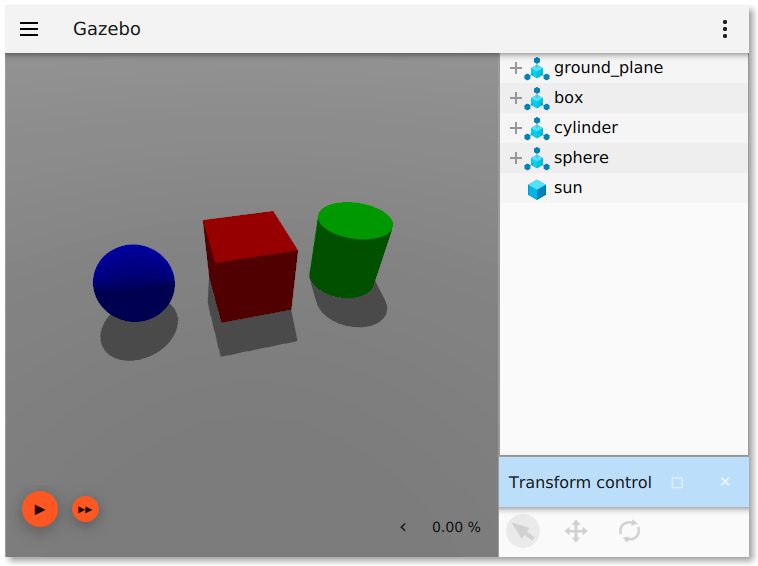
Air pressure
Publishes fluid pressure readings.
ros2 launch ros_gz_sim_demos air_pressure.launch.py
This demo also shows the use of custom QoS parameters. The sensor data is published as as “best-effort”, so trying to subscribe to “reliable” data won’t work. See the difference between:
ros2 topic echo /air_pressure --qos-reliability best_effort
And
ros2 topic echo /air_pressure --qos-reliability reliable
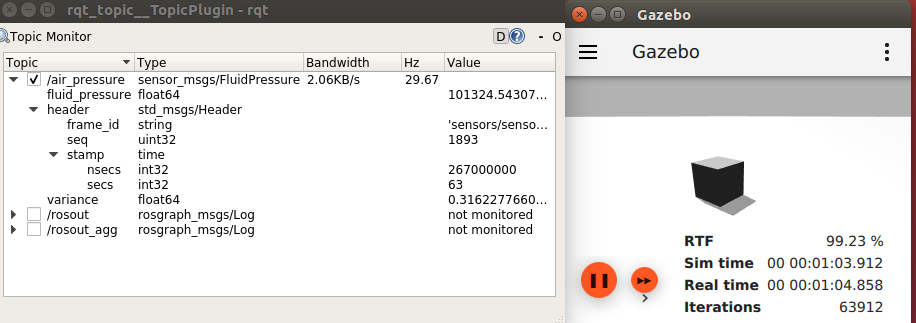
Camera
Publishes RGB camera image and info.
Images can be exposed to ROS through ros_gz_bridge or ros_gz_image.
Using the image bridge (unidirectional, uses image_transport):
ros2 launch ros_gz_sim_demos image_bridge.launch.py
Using the regular bridge:
ros2 launch ros_gz_sim_demos camera.launch.py
To use a camera that only publishes information when triggered:
ros2 launch ros_gz_sim_demos triggered_camera.launch.py
Trigger the camera:
ros2 topic pub /camera/trigger std_msgs/msg/Bool "{data: true}" --once
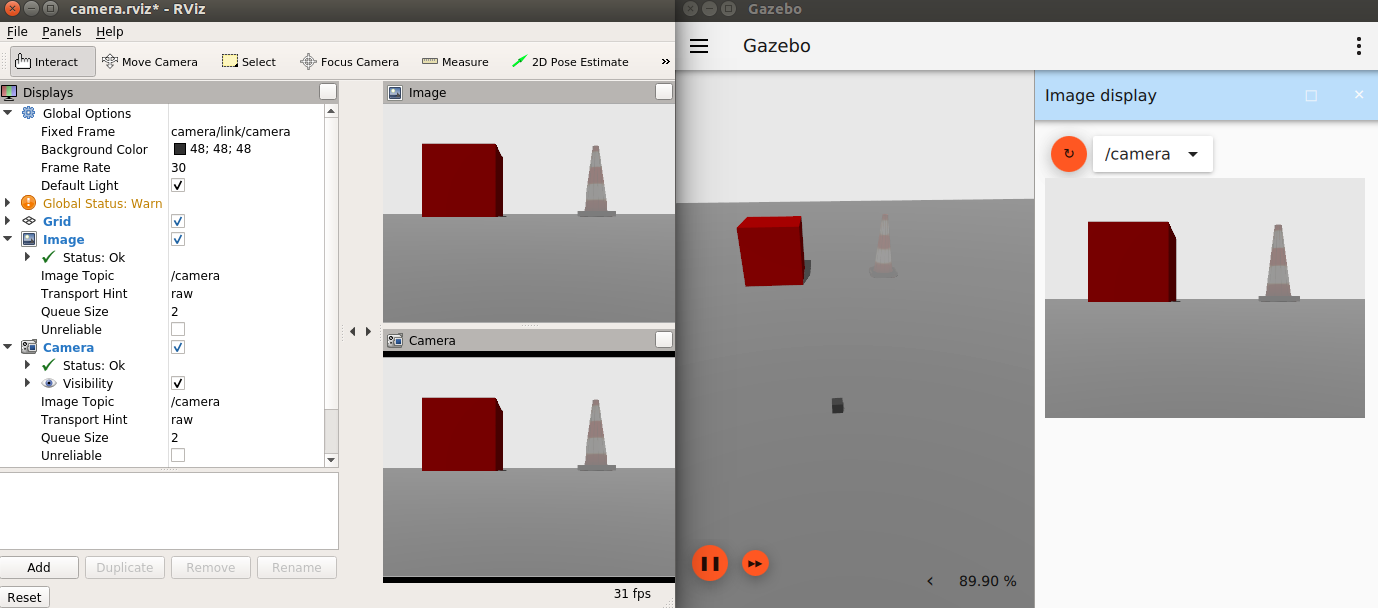
Diff drive
Send commands to a differential drive vehicle and listen to its odometry.
ros2 launch ros_gz_sim_demos diff_drive.launch.py
Then unpause and send a command
ros2 topic pub /model/vehicle_blue/cmd_vel geometry_msgs/msg/Twist "{linear: {x: 5.0}, angular: {z: 0.5}}"
This demo also shows the use of custom QoS parameters. The commands are subscribed to as “reliable”, so trying to publish “best-effort” commands won’t work. See the difference between:
ros2 topic pub /model/vehicle_blue/cmd_vel geometry_msgs/msg/Twist "{linear: {x: 5.0}, angular: {z: 0.0}}" --qos-reliability reliable
And
ros2 topic pub /model/vehicle_blue/cmd_vel geometry_msgs/msg/Twist "{linear: {x: 5.0}, angular: {z: 0.0}}" --qos-reliability best_effort
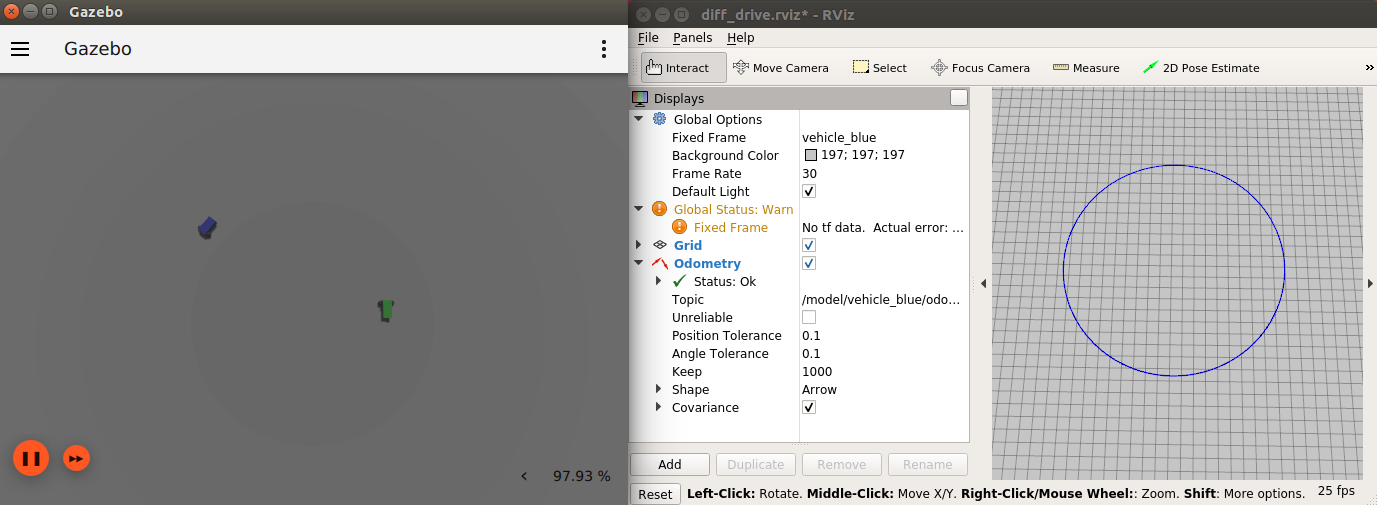
Depth camera
Depth camera data can be obtained as:
-
sensor_msgs/msg/Image, throughros_gz_bridgeorros_gz_image -
sensor_msgs/msg/PointCloud2, throughros_gz_point_cloud
Using the image bridge (unidirectional, uses image_transport):
ros2 launch ros_gz_sim_demos image_bridge.launch.py image_topic:=/depth_camera
TODO: Blocked by ros_gz_point_cloud issue.
Using Gazebo Sim plugin:
ros2 launch ros_gz_sim_demos depth_camera.launch.py
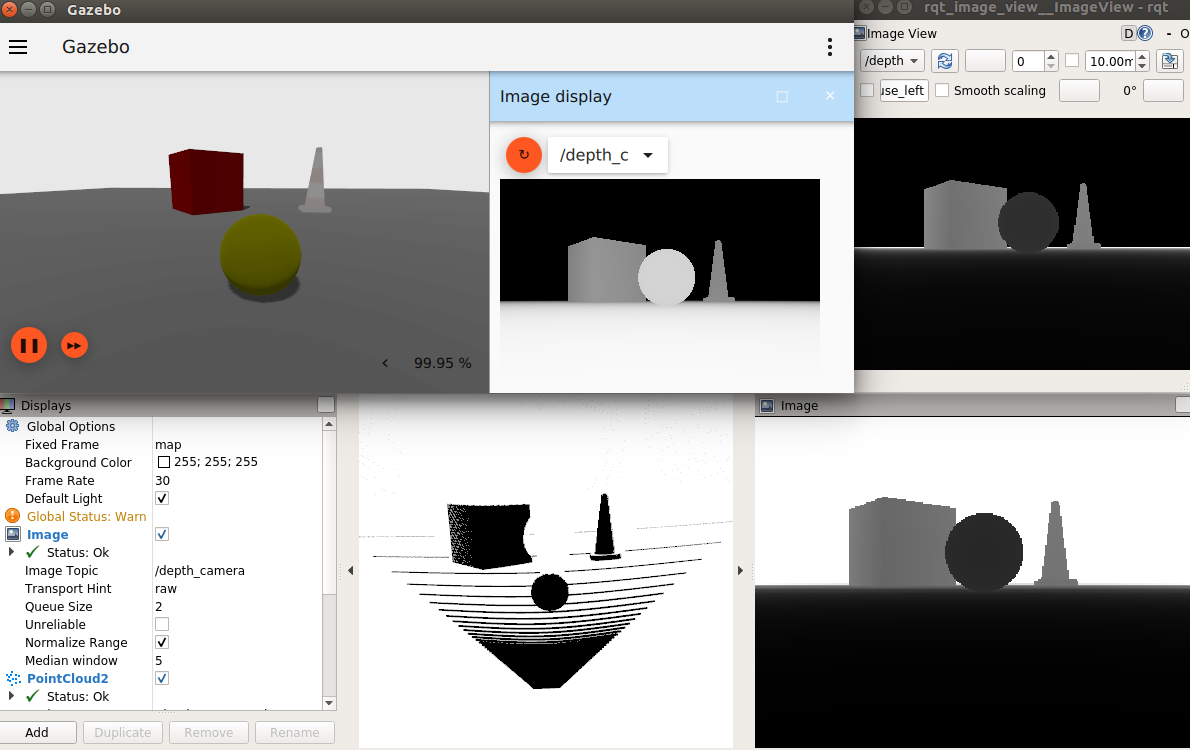
GPU lidar
GPU lidar data can be obtained as:
-
sensor_msgs/msg/LaserScan, through theros_gz_bridge
File truncated at 100 lines see the full file
Changelog for package ros1_gz_sim_demos
0.244.20 (2025-06-12)
0.244.19 (2025-05-26)
0.244.18 (2025-05-23)
0.244.17 (2025-05-06)
0.244.16 (2024-07-22)
0.244.15 (2024-07-03)
- [backport Humble] Create bridge for GPSFix msg (#316) (#538) Co-authored-by: Rousseau Vincent <<vincentrou@gmail.com>>
- Contributors: Alejandro Hernández Cordero
0.244.14 (2024-04-08)
0.244.13 (2024-01-23)
0.244.12 (2023-12-13)
- [backport Humble] Added more topic to the bridge (#422)
- Added more topic to the bridge (#422)
- Fix incorrect subscription on demo (#405)
- Contributors: Alejandro Hernández Cordero, Arjo Chakravarty
0.244.11 (2023-05-23)
0.244.10 (2023-05-03)
0.244.9 (2022-11-03)
0.244.8 (2022-10-28)
0.244.7 (2022-10-12)
- Merge pull request #275 (Galactic to Humble) Galactic to Humble
- Merge branch 'ros2' into ports/galactic_to_ros2
- Contributors: Michael Carroll
0.244.6 (2022-09-14)
0.244.5 (2022-09-12)
-
sdformat_urdf parser demo (#265)
- parser compatible model and launch framework
- added ground plane, common gz plugins, demo commands and cleaned install paths
- unique collision names and cleared flake
- updating model config
- building parser from source
- fix flake and update deb dependency for garden
- Move packages and files to gz
- feedback and ign->gz
* Support ros_ign migration Clean up shared libraries, and tick-tock RosGzPointCloud Tick-tock launch args Hard-tock ign_ in sources Migrate ign, ign_, IGN_ for sources, launch, and test files Migrate IGN_XXX_VER, IGN_T, header guards Migrate launchfile, launchfile args, and test source references Migrate ros_ign_XXX and gz_gazebo -> gz_sim Migrate ros_ign_XXX project names Migrate Ign, ign-, IGN_DEPS, ign-gazebo Migrate ignitionrobotics, ignitionrobotics/ros_ign, osrf/ros_ign Migrate ignition-version, IGNITION_VERSION, Ignition <LIB>, ros_ign_ci
- renaming and flake
- added ros commands
- gz-version
- feedback and ci trial
* removing garden condition Co-authored-by: Michael Carroll <<michael@openrobotics.org>> Co-authored-by: methylDragon <<methylDragon@gmail.com>> Co-authored-by: Louise Poubel <<louise@openrobotics.org>>
-
Support ros_ign migration (#282) Clean up shared libraries, and tick-tock RosGzPointCloud Tick-tock launch
File truncated at 100 lines see the full file
Wiki Tutorials
Package Dependencies
| Deps | Name |
|---|---|
| ament_cmake | |
| image_transport_plugins | |
| robot_state_publisher | |
| ros_gz_bridge | |
| ros_gz_sim | |
| ros_gz_image | |
| rqt_image_view | |
| rqt_plot | |
| rqt_topic | |
| rviz2 | |
| sdformat_urdf | |
| xacro | |
| ament_lint_auto | |
| ament_lint_common |
System Dependencies
Dependant Packages
| Name | Deps |
|---|---|
| ros_gz | |
| ros_ign_gazebo_demos |
Launch files
Messages
Services
Plugins
Recent questions tagged ros_gz_sim_demos at Robotics Stack Exchange

|
ros_gz_sim_demos package from ros_gz reporos_gz ros_gz_bridge ros_gz_image ros_gz_interfaces ros_gz_point_cloud ros_gz_sim ros_gz_sim_demos ros_ign ros_ign_bridge ros_ign_gazebo ros_ign_gazebo_demos ros_ign_image ros_ign_interfaces test_ros_gz_bridge |
ROS Distro
|
Package Summary
| Tags | No category tags. |
| Version | 0.244.20 |
| License | Apache 2.0 |
| Build type | AMENT_CMAKE |
| Use | RECOMMENDED |
Repository Summary
| Checkout URI | https://github.com/gazebosim/ros_gz.git |
| VCS Type | git |
| VCS Version | humble |
| Last Updated | 2025-06-12 |
| Dev Status | MAINTAINED |
| CI status | No Continuous Integration |
| Released | RELEASED |
| Tags | No category tags. |
| Contributing |
Help Wanted (0)
Good First Issues (0) Pull Requests to Review (0) |
Package Description
Additional Links
Maintainers
- Louise Poubel
Authors
ROS + Gazebo Sim demos
This package contains demos showing how to use Gazebo Sim with ROS.
Run Gazebo Sim
There’s a convenient launch file, try for example:
ros2 launch ros_gz_sim gz_sim.launch.py gz_args:="shapes.sdf"
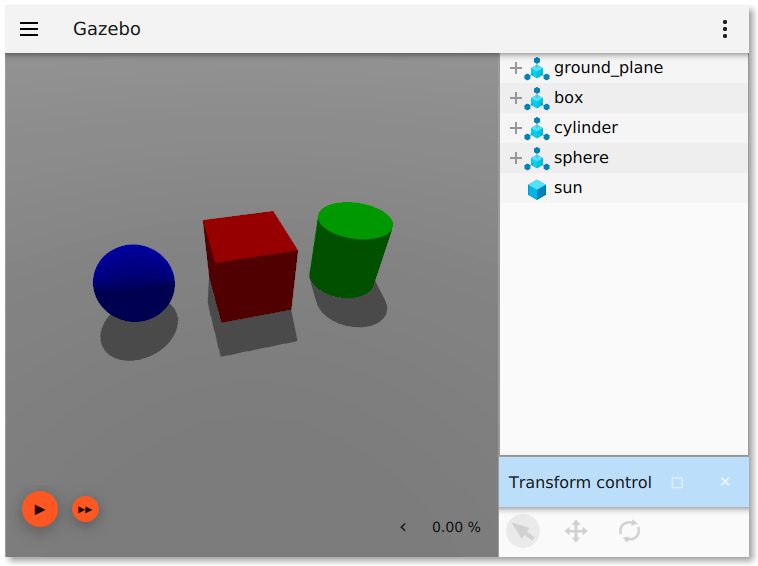
Air pressure
Publishes fluid pressure readings.
ros2 launch ros_gz_sim_demos air_pressure.launch.py
This demo also shows the use of custom QoS parameters. The sensor data is published as as “best-effort”, so trying to subscribe to “reliable” data won’t work. See the difference between:
ros2 topic echo /air_pressure --qos-reliability best_effort
And
ros2 topic echo /air_pressure --qos-reliability reliable
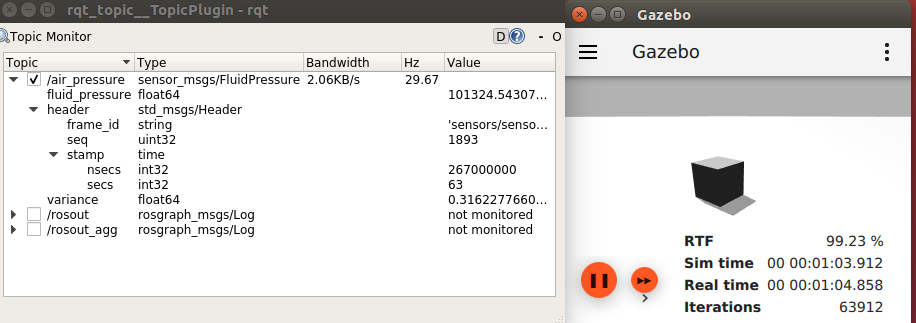
Camera
Publishes RGB camera image and info.
Images can be exposed to ROS through ros_gz_bridge or ros_gz_image.
Using the image bridge (unidirectional, uses image_transport):
ros2 launch ros_gz_sim_demos image_bridge.launch.py
Using the regular bridge:
ros2 launch ros_gz_sim_demos camera.launch.py
To use a camera that only publishes information when triggered:
ros2 launch ros_gz_sim_demos triggered_camera.launch.py
Trigger the camera:
ros2 topic pub /camera/trigger std_msgs/msg/Bool "{data: true}" --once
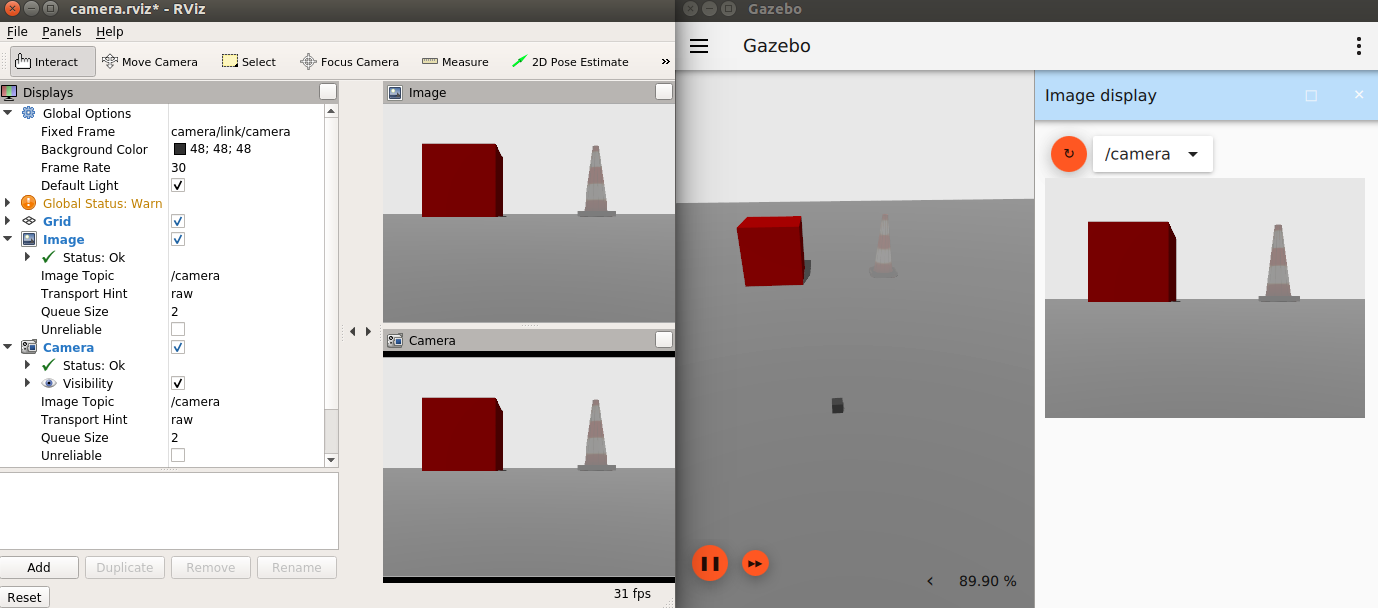
Diff drive
Send commands to a differential drive vehicle and listen to its odometry.
ros2 launch ros_gz_sim_demos diff_drive.launch.py
Then unpause and send a command
ros2 topic pub /model/vehicle_blue/cmd_vel geometry_msgs/msg/Twist "{linear: {x: 5.0}, angular: {z: 0.5}}"
This demo also shows the use of custom QoS parameters. The commands are subscribed to as “reliable”, so trying to publish “best-effort” commands won’t work. See the difference between:
ros2 topic pub /model/vehicle_blue/cmd_vel geometry_msgs/msg/Twist "{linear: {x: 5.0}, angular: {z: 0.0}}" --qos-reliability reliable
And
ros2 topic pub /model/vehicle_blue/cmd_vel geometry_msgs/msg/Twist "{linear: {x: 5.0}, angular: {z: 0.0}}" --qos-reliability best_effort
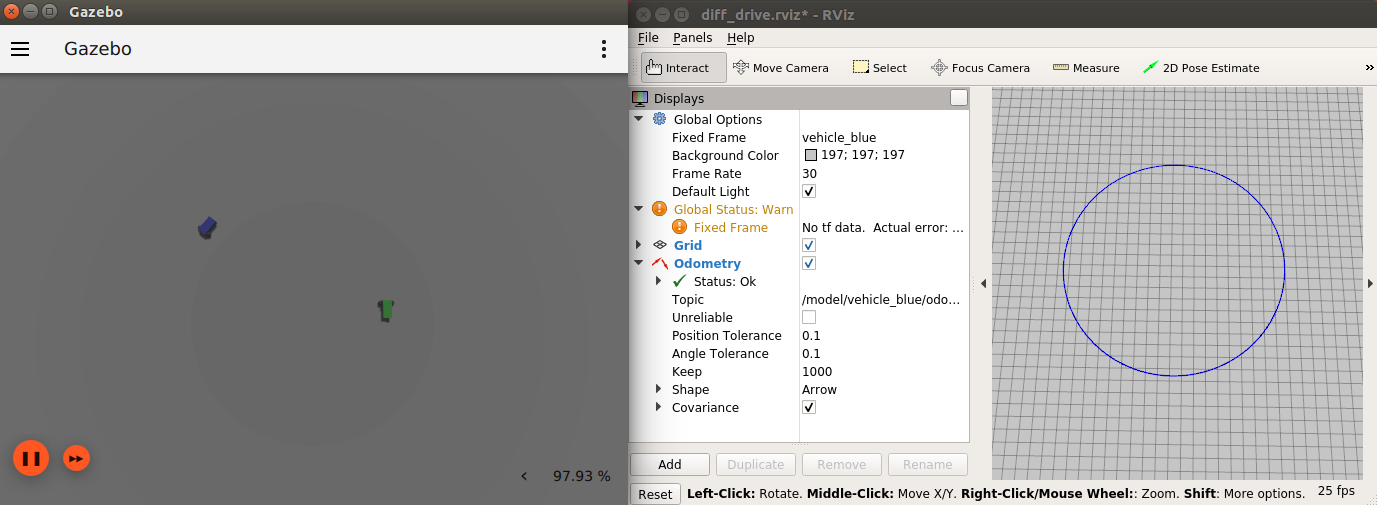
Depth camera
Depth camera data can be obtained as:
-
sensor_msgs/msg/Image, throughros_gz_bridgeorros_gz_image -
sensor_msgs/msg/PointCloud2, throughros_gz_point_cloud
Using the image bridge (unidirectional, uses image_transport):
ros2 launch ros_gz_sim_demos image_bridge.launch.py image_topic:=/depth_camera
TODO: Blocked by ros_gz_point_cloud issue.
Using Gazebo Sim plugin:
ros2 launch ros_gz_sim_demos depth_camera.launch.py
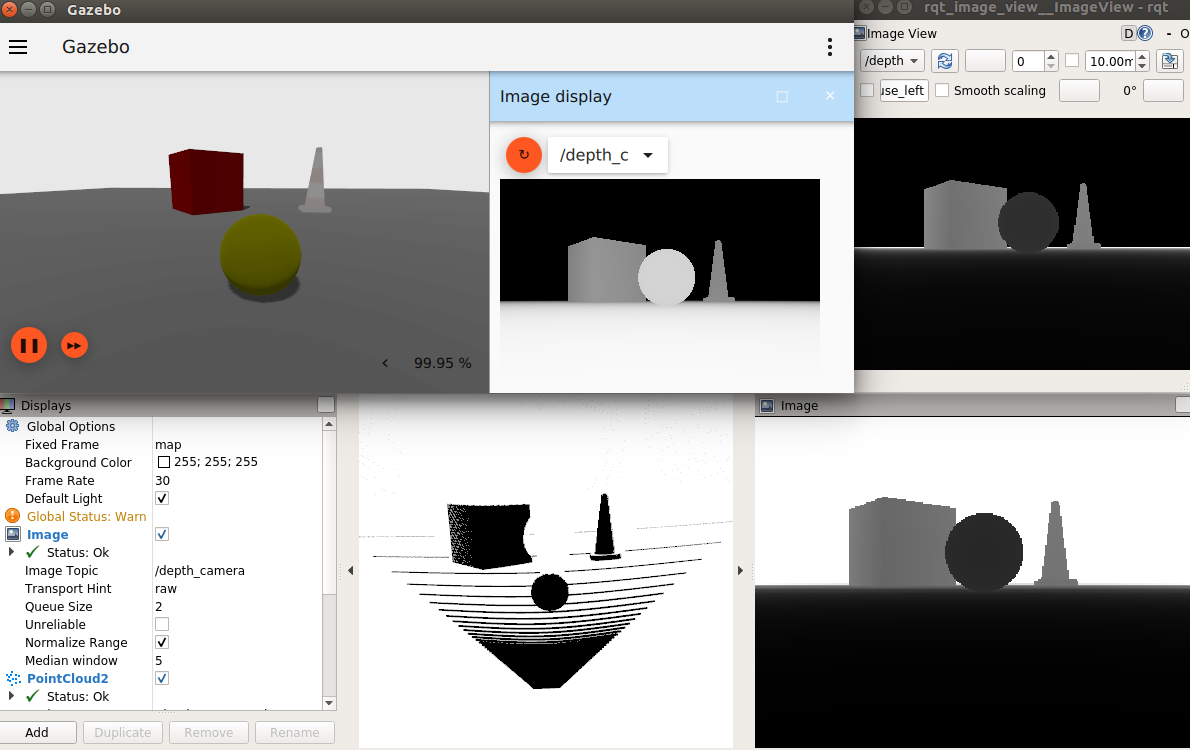
GPU lidar
GPU lidar data can be obtained as:
-
sensor_msgs/msg/LaserScan, through theros_gz_bridge
File truncated at 100 lines see the full file
Changelog for package ros1_gz_sim_demos
0.244.20 (2025-06-12)
0.244.19 (2025-05-26)
0.244.18 (2025-05-23)
0.244.17 (2025-05-06)
0.244.16 (2024-07-22)
0.244.15 (2024-07-03)
- [backport Humble] Create bridge for GPSFix msg (#316) (#538) Co-authored-by: Rousseau Vincent <<vincentrou@gmail.com>>
- Contributors: Alejandro Hernández Cordero
0.244.14 (2024-04-08)
0.244.13 (2024-01-23)
0.244.12 (2023-12-13)
- [backport Humble] Added more topic to the bridge (#422)
- Added more topic to the bridge (#422)
- Fix incorrect subscription on demo (#405)
- Contributors: Alejandro Hernández Cordero, Arjo Chakravarty
0.244.11 (2023-05-23)
0.244.10 (2023-05-03)
0.244.9 (2022-11-03)
0.244.8 (2022-10-28)
0.244.7 (2022-10-12)
- Merge pull request #275 (Galactic to Humble) Galactic to Humble
- Merge branch 'ros2' into ports/galactic_to_ros2
- Contributors: Michael Carroll
0.244.6 (2022-09-14)
0.244.5 (2022-09-12)
-
sdformat_urdf parser demo (#265)
- parser compatible model and launch framework
- added ground plane, common gz plugins, demo commands and cleaned install paths
- unique collision names and cleared flake
- updating model config
- building parser from source
- fix flake and update deb dependency for garden
- Move packages and files to gz
- feedback and ign->gz
* Support ros_ign migration Clean up shared libraries, and tick-tock RosGzPointCloud Tick-tock launch args Hard-tock ign_ in sources Migrate ign, ign_, IGN_ for sources, launch, and test files Migrate IGN_XXX_VER, IGN_T, header guards Migrate launchfile, launchfile args, and test source references Migrate ros_ign_XXX and gz_gazebo -> gz_sim Migrate ros_ign_XXX project names Migrate Ign, ign-, IGN_DEPS, ign-gazebo Migrate ignitionrobotics, ignitionrobotics/ros_ign, osrf/ros_ign Migrate ignition-version, IGNITION_VERSION, Ignition <LIB>, ros_ign_ci
- renaming and flake
- added ros commands
- gz-version
- feedback and ci trial
* removing garden condition Co-authored-by: Michael Carroll <<michael@openrobotics.org>> Co-authored-by: methylDragon <<methylDragon@gmail.com>> Co-authored-by: Louise Poubel <<louise@openrobotics.org>>
-
Support ros_ign migration (#282) Clean up shared libraries, and tick-tock RosGzPointCloud Tick-tock launch
File truncated at 100 lines see the full file
Wiki Tutorials
Package Dependencies
| Deps | Name |
|---|---|
| ament_cmake | |
| image_transport_plugins | |
| robot_state_publisher | |
| ros_gz_bridge | |
| ros_gz_sim | |
| ros_gz_image | |
| rqt_image_view | |
| rqt_plot | |
| rqt_topic | |
| rviz2 | |
| sdformat_urdf | |
| xacro | |
| ament_lint_auto | |
| ament_lint_common |
System Dependencies
Dependant Packages
| Name | Deps |
|---|---|
| ros_gz | |
| ros_ign_gazebo_demos |
Launch files
Messages
Services
Plugins
Recent questions tagged ros_gz_sim_demos at Robotics Stack Exchange

|
ros_gz_sim_demos package from ros_gz reporos_gz ros_gz_bridge ros_gz_image ros_gz_interfaces ros_gz_point_cloud ros_gz_sim ros_gz_sim_demos ros_ign ros_ign_bridge ros_ign_gazebo ros_ign_gazebo_demos ros_ign_image ros_ign_interfaces test_ros_gz_bridge |
ROS Distro
|
Package Summary
| Tags | No category tags. |
| Version | 0.244.20 |
| License | Apache 2.0 |
| Build type | AMENT_CMAKE |
| Use | RECOMMENDED |
Repository Summary
| Checkout URI | https://github.com/gazebosim/ros_gz.git |
| VCS Type | git |
| VCS Version | humble |
| Last Updated | 2025-06-12 |
| Dev Status | MAINTAINED |
| CI status | No Continuous Integration |
| Released | RELEASED |
| Tags | No category tags. |
| Contributing |
Help Wanted (0)
Good First Issues (0) Pull Requests to Review (0) |
Package Description
Additional Links
Maintainers
- Louise Poubel
Authors
ROS + Gazebo Sim demos
This package contains demos showing how to use Gazebo Sim with ROS.
Run Gazebo Sim
There’s a convenient launch file, try for example:
ros2 launch ros_gz_sim gz_sim.launch.py gz_args:="shapes.sdf"
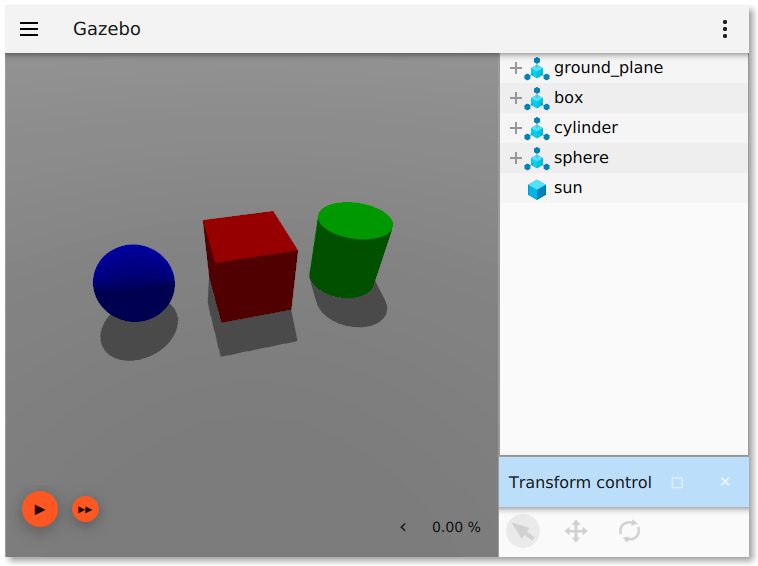
Air pressure
Publishes fluid pressure readings.
ros2 launch ros_gz_sim_demos air_pressure.launch.py
This demo also shows the use of custom QoS parameters. The sensor data is published as as “best-effort”, so trying to subscribe to “reliable” data won’t work. See the difference between:
ros2 topic echo /air_pressure --qos-reliability best_effort
And
ros2 topic echo /air_pressure --qos-reliability reliable
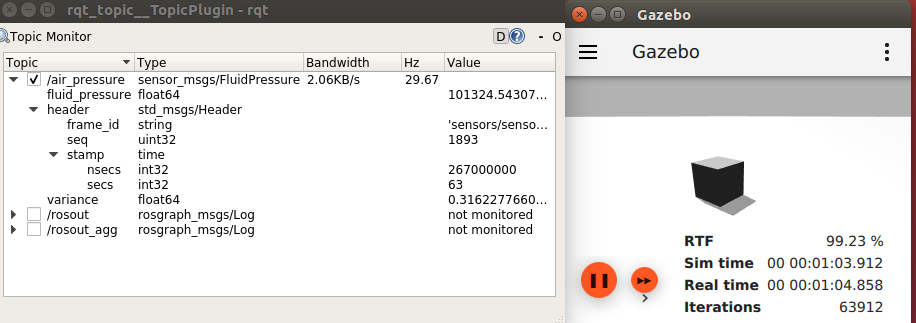
Camera
Publishes RGB camera image and info.
Images can be exposed to ROS through ros_gz_bridge or ros_gz_image.
Using the image bridge (unidirectional, uses image_transport):
ros2 launch ros_gz_sim_demos image_bridge.launch.py
Using the regular bridge:
ros2 launch ros_gz_sim_demos camera.launch.py
To use a camera that only publishes information when triggered:
ros2 launch ros_gz_sim_demos triggered_camera.launch.py
Trigger the camera:
ros2 topic pub /camera/trigger std_msgs/msg/Bool "{data: true}" --once
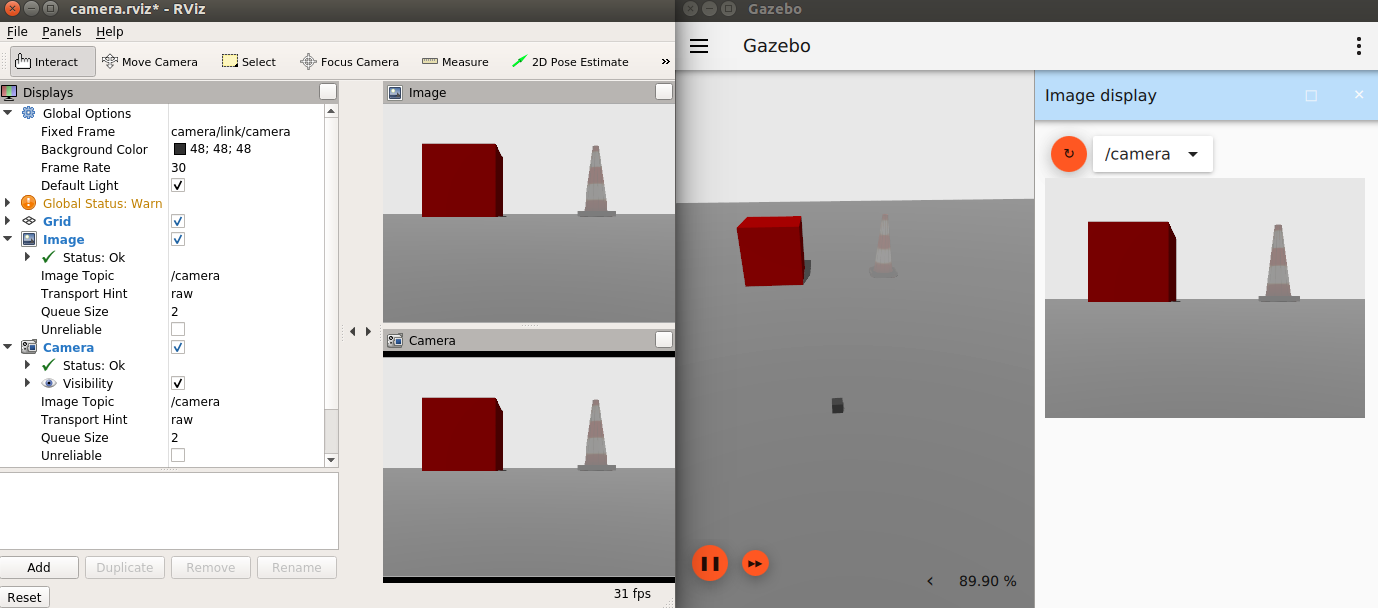
Diff drive
Send commands to a differential drive vehicle and listen to its odometry.
ros2 launch ros_gz_sim_demos diff_drive.launch.py
Then unpause and send a command
ros2 topic pub /model/vehicle_blue/cmd_vel geometry_msgs/msg/Twist "{linear: {x: 5.0}, angular: {z: 0.5}}"
This demo also shows the use of custom QoS parameters. The commands are subscribed to as “reliable”, so trying to publish “best-effort” commands won’t work. See the difference between:
ros2 topic pub /model/vehicle_blue/cmd_vel geometry_msgs/msg/Twist "{linear: {x: 5.0}, angular: {z: 0.0}}" --qos-reliability reliable
And
ros2 topic pub /model/vehicle_blue/cmd_vel geometry_msgs/msg/Twist "{linear: {x: 5.0}, angular: {z: 0.0}}" --qos-reliability best_effort
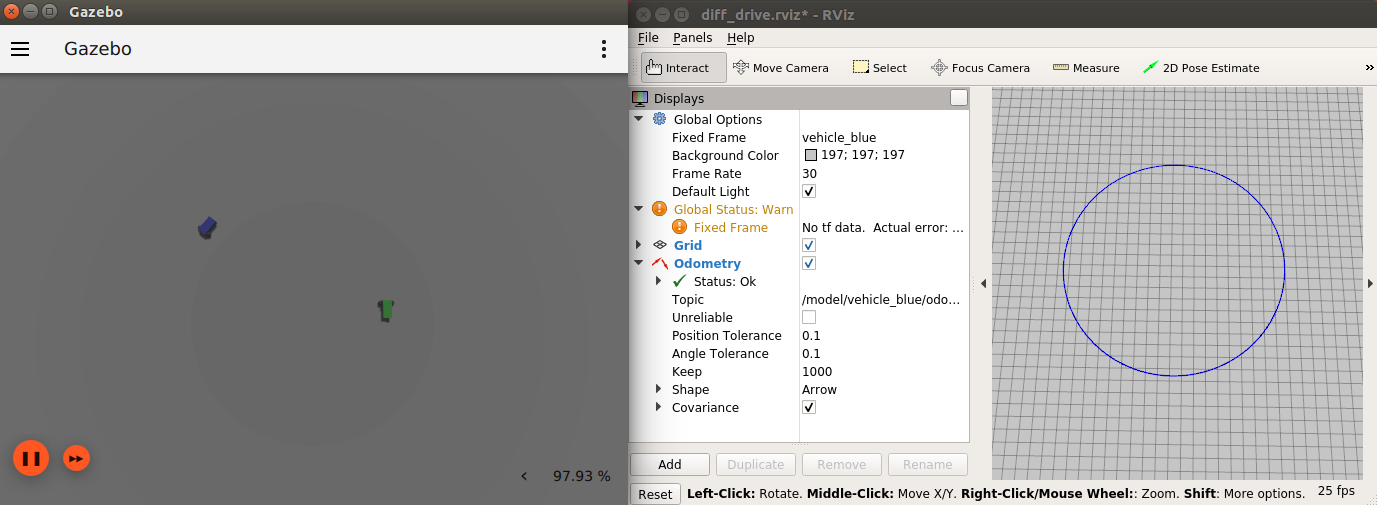
Depth camera
Depth camera data can be obtained as:
-
sensor_msgs/msg/Image, throughros_gz_bridgeorros_gz_image -
sensor_msgs/msg/PointCloud2, throughros_gz_point_cloud
Using the image bridge (unidirectional, uses image_transport):
ros2 launch ros_gz_sim_demos image_bridge.launch.py image_topic:=/depth_camera
TODO: Blocked by ros_gz_point_cloud issue.
Using Gazebo Sim plugin:
ros2 launch ros_gz_sim_demos depth_camera.launch.py
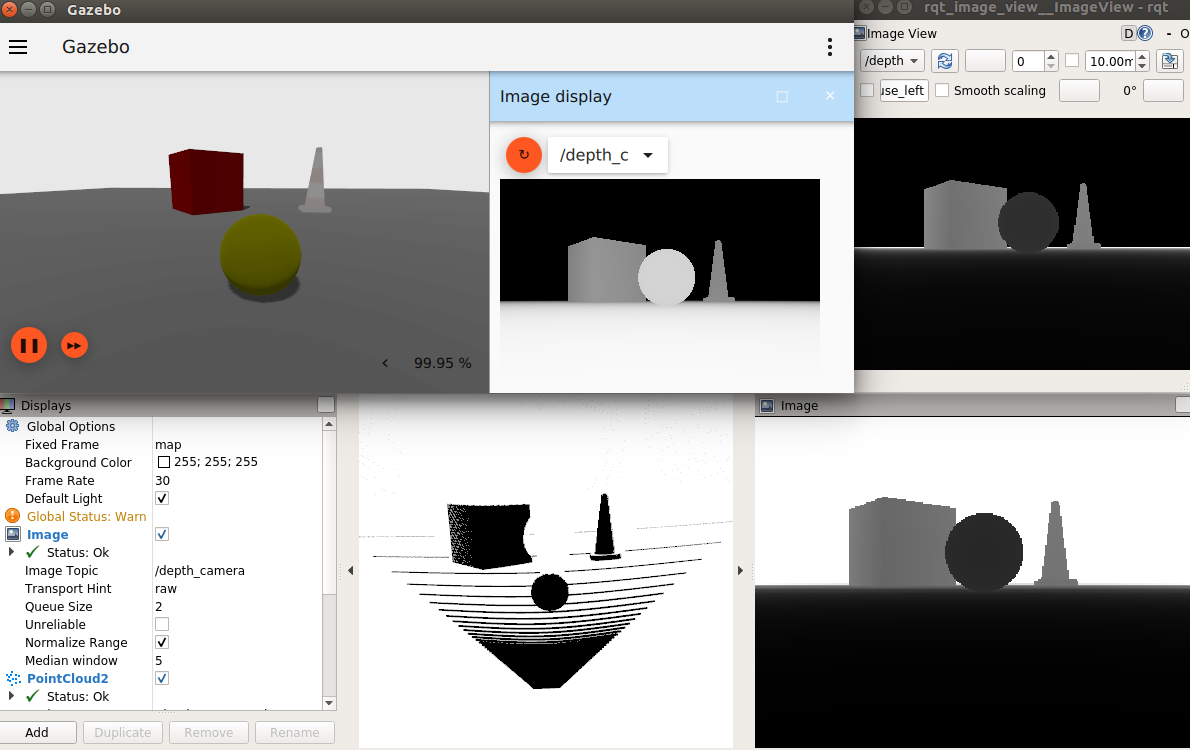
GPU lidar
GPU lidar data can be obtained as:
-
sensor_msgs/msg/LaserScan, through theros_gz_bridge
File truncated at 100 lines see the full file
Changelog for package ros1_gz_sim_demos
0.244.20 (2025-06-12)
0.244.19 (2025-05-26)
0.244.18 (2025-05-23)
0.244.17 (2025-05-06)
0.244.16 (2024-07-22)
0.244.15 (2024-07-03)
- [backport Humble] Create bridge for GPSFix msg (#316) (#538) Co-authored-by: Rousseau Vincent <<vincentrou@gmail.com>>
- Contributors: Alejandro Hernández Cordero
0.244.14 (2024-04-08)
0.244.13 (2024-01-23)
0.244.12 (2023-12-13)
- [backport Humble] Added more topic to the bridge (#422)
- Added more topic to the bridge (#422)
- Fix incorrect subscription on demo (#405)
- Contributors: Alejandro Hernández Cordero, Arjo Chakravarty
0.244.11 (2023-05-23)
0.244.10 (2023-05-03)
0.244.9 (2022-11-03)
0.244.8 (2022-10-28)
0.244.7 (2022-10-12)
- Merge pull request #275 (Galactic to Humble) Galactic to Humble
- Merge branch 'ros2' into ports/galactic_to_ros2
- Contributors: Michael Carroll
0.244.6 (2022-09-14)
0.244.5 (2022-09-12)
-
sdformat_urdf parser demo (#265)
- parser compatible model and launch framework
- added ground plane, common gz plugins, demo commands and cleaned install paths
- unique collision names and cleared flake
- updating model config
- building parser from source
- fix flake and update deb dependency for garden
- Move packages and files to gz
- feedback and ign->gz
* Support ros_ign migration Clean up shared libraries, and tick-tock RosGzPointCloud Tick-tock launch args Hard-tock ign_ in sources Migrate ign, ign_, IGN_ for sources, launch, and test files Migrate IGN_XXX_VER, IGN_T, header guards Migrate launchfile, launchfile args, and test source references Migrate ros_ign_XXX and gz_gazebo -> gz_sim Migrate ros_ign_XXX project names Migrate Ign, ign-, IGN_DEPS, ign-gazebo Migrate ignitionrobotics, ignitionrobotics/ros_ign, osrf/ros_ign Migrate ignition-version, IGNITION_VERSION, Ignition <LIB>, ros_ign_ci
- renaming and flake
- added ros commands
- gz-version
- feedback and ci trial
* removing garden condition Co-authored-by: Michael Carroll <<michael@openrobotics.org>> Co-authored-by: methylDragon <<methylDragon@gmail.com>> Co-authored-by: Louise Poubel <<louise@openrobotics.org>>
-
Support ros_ign migration (#282) Clean up shared libraries, and tick-tock RosGzPointCloud Tick-tock launch
File truncated at 100 lines see the full file
Wiki Tutorials
Package Dependencies
| Deps | Name |
|---|---|
| ament_cmake | |
| image_transport_plugins | |
| robot_state_publisher | |
| ros_gz_bridge | |
| ros_gz_sim | |
| ros_gz_image | |
| rqt_image_view | |
| rqt_plot | |
| rqt_topic | |
| rviz2 | |
| sdformat_urdf | |
| xacro | |
| ament_lint_auto | |
| ament_lint_common |
System Dependencies
Dependant Packages
| Name | Deps |
|---|---|
| ros_gz | |
| ros_ign_gazebo_demos |
Launch files
Messages
Services
Plugins
Recent questions tagged ros_gz_sim_demos at Robotics Stack Exchange

|
ros_gz_sim_demos package from ros_gz reporos_gz ros_gz_bridge ros_gz_image ros_gz_interfaces ros_gz_point_cloud ros_gz_sim ros_gz_sim_demos ros_ign ros_ign_bridge ros_ign_gazebo ros_ign_gazebo_demos ros_ign_image ros_ign_interfaces test_ros_gz_bridge |
ROS Distro
|
Package Summary
| Tags | No category tags. |
| Version | 0.244.20 |
| License | Apache 2.0 |
| Build type | AMENT_CMAKE |
| Use | RECOMMENDED |
Repository Summary
| Checkout URI | https://github.com/gazebosim/ros_gz.git |
| VCS Type | git |
| VCS Version | humble |
| Last Updated | 2025-06-12 |
| Dev Status | MAINTAINED |
| CI status | No Continuous Integration |
| Released | RELEASED |
| Tags | No category tags. |
| Contributing |
Help Wanted (0)
Good First Issues (0) Pull Requests to Review (0) |
Package Description
Additional Links
Maintainers
- Louise Poubel
Authors
ROS + Gazebo Sim demos
This package contains demos showing how to use Gazebo Sim with ROS.
Run Gazebo Sim
There’s a convenient launch file, try for example:
ros2 launch ros_gz_sim gz_sim.launch.py gz_args:="shapes.sdf"
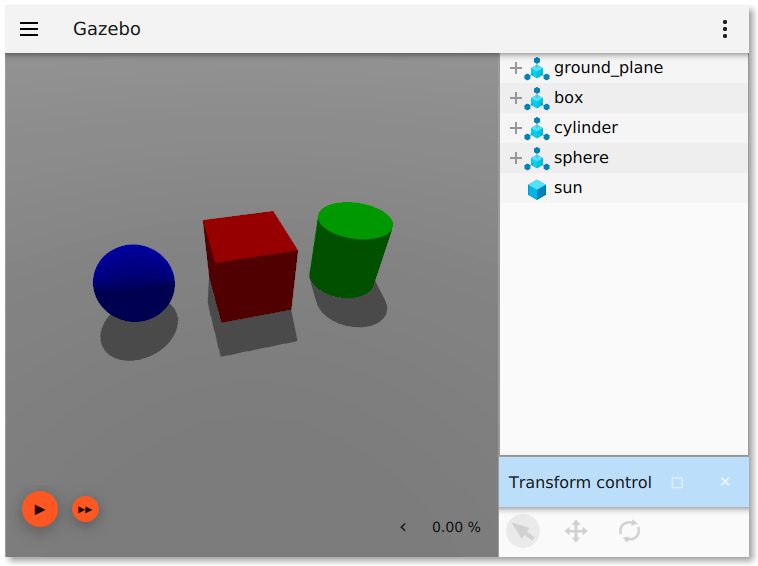
Air pressure
Publishes fluid pressure readings.
ros2 launch ros_gz_sim_demos air_pressure.launch.py
This demo also shows the use of custom QoS parameters. The sensor data is published as as “best-effort”, so trying to subscribe to “reliable” data won’t work. See the difference between:
ros2 topic echo /air_pressure --qos-reliability best_effort
And
ros2 topic echo /air_pressure --qos-reliability reliable
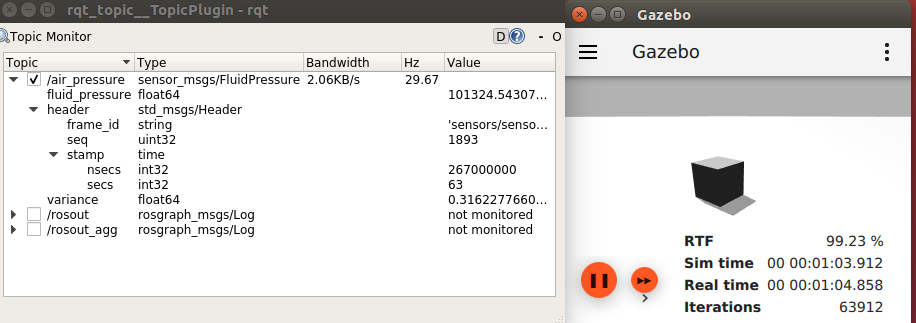
Camera
Publishes RGB camera image and info.
Images can be exposed to ROS through ros_gz_bridge or ros_gz_image.
Using the image bridge (unidirectional, uses image_transport):
ros2 launch ros_gz_sim_demos image_bridge.launch.py
Using the regular bridge:
ros2 launch ros_gz_sim_demos camera.launch.py
To use a camera that only publishes information when triggered:
ros2 launch ros_gz_sim_demos triggered_camera.launch.py
Trigger the camera:
ros2 topic pub /camera/trigger std_msgs/msg/Bool "{data: true}" --once
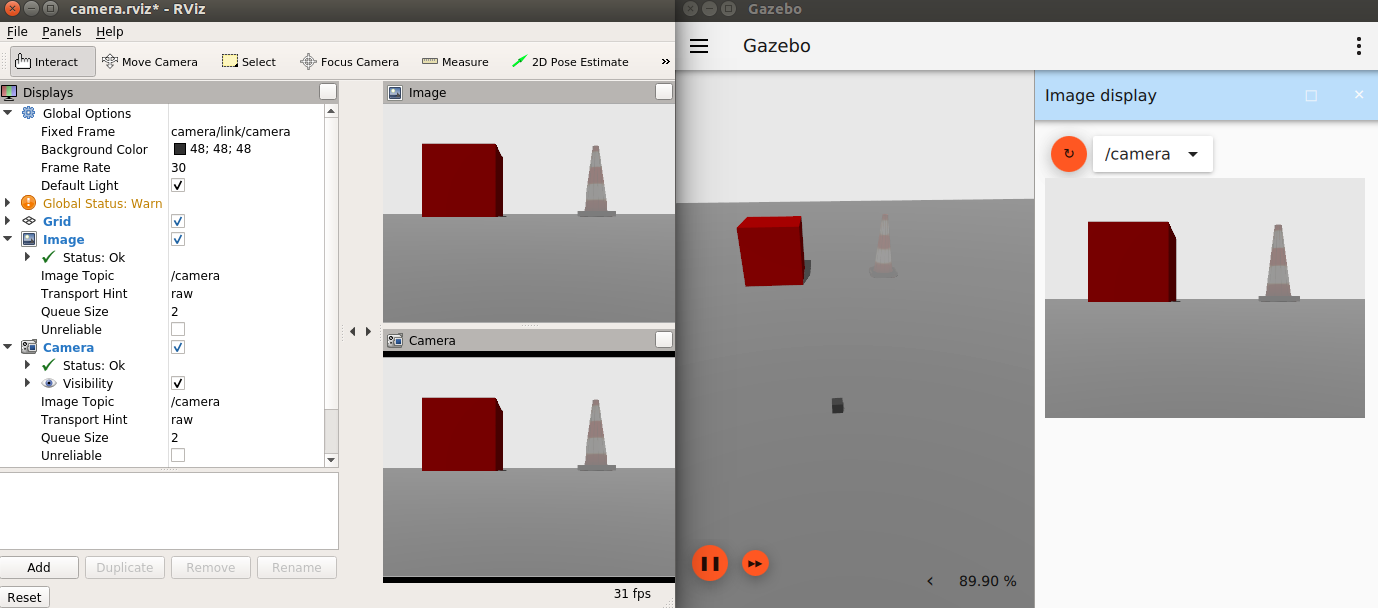
Diff drive
Send commands to a differential drive vehicle and listen to its odometry.
ros2 launch ros_gz_sim_demos diff_drive.launch.py
Then unpause and send a command
ros2 topic pub /model/vehicle_blue/cmd_vel geometry_msgs/msg/Twist "{linear: {x: 5.0}, angular: {z: 0.5}}"
This demo also shows the use of custom QoS parameters. The commands are subscribed to as “reliable”, so trying to publish “best-effort” commands won’t work. See the difference between:
ros2 topic pub /model/vehicle_blue/cmd_vel geometry_msgs/msg/Twist "{linear: {x: 5.0}, angular: {z: 0.0}}" --qos-reliability reliable
And
ros2 topic pub /model/vehicle_blue/cmd_vel geometry_msgs/msg/Twist "{linear: {x: 5.0}, angular: {z: 0.0}}" --qos-reliability best_effort
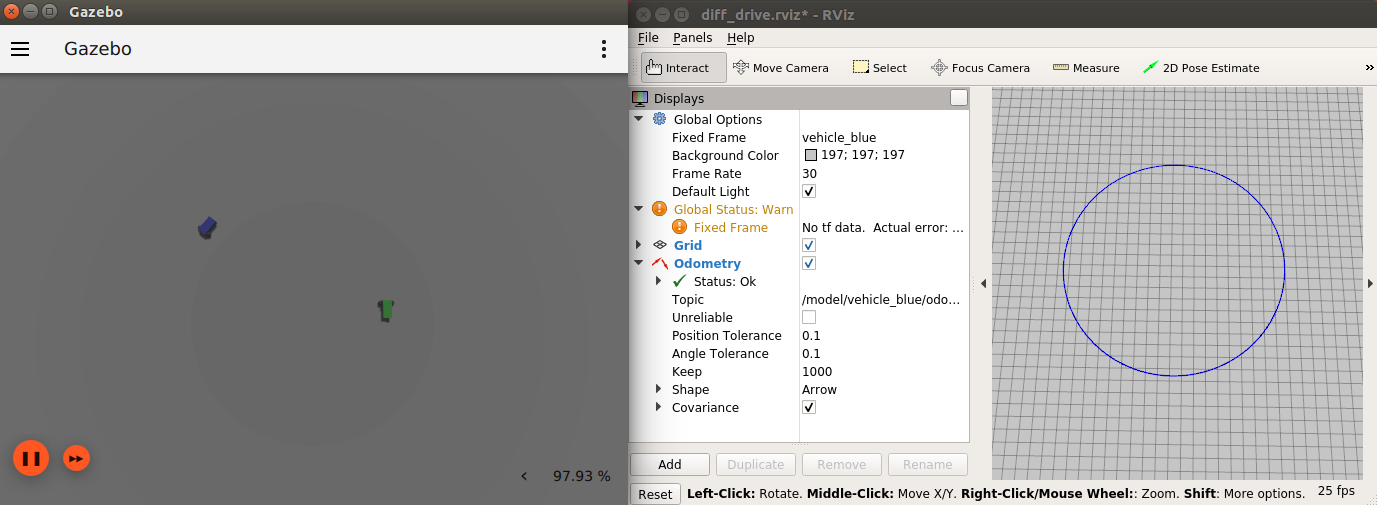
Depth camera
Depth camera data can be obtained as:
-
sensor_msgs/msg/Image, throughros_gz_bridgeorros_gz_image -
sensor_msgs/msg/PointCloud2, throughros_gz_point_cloud
Using the image bridge (unidirectional, uses image_transport):
ros2 launch ros_gz_sim_demos image_bridge.launch.py image_topic:=/depth_camera
TODO: Blocked by ros_gz_point_cloud issue.
Using Gazebo Sim plugin:
ros2 launch ros_gz_sim_demos depth_camera.launch.py
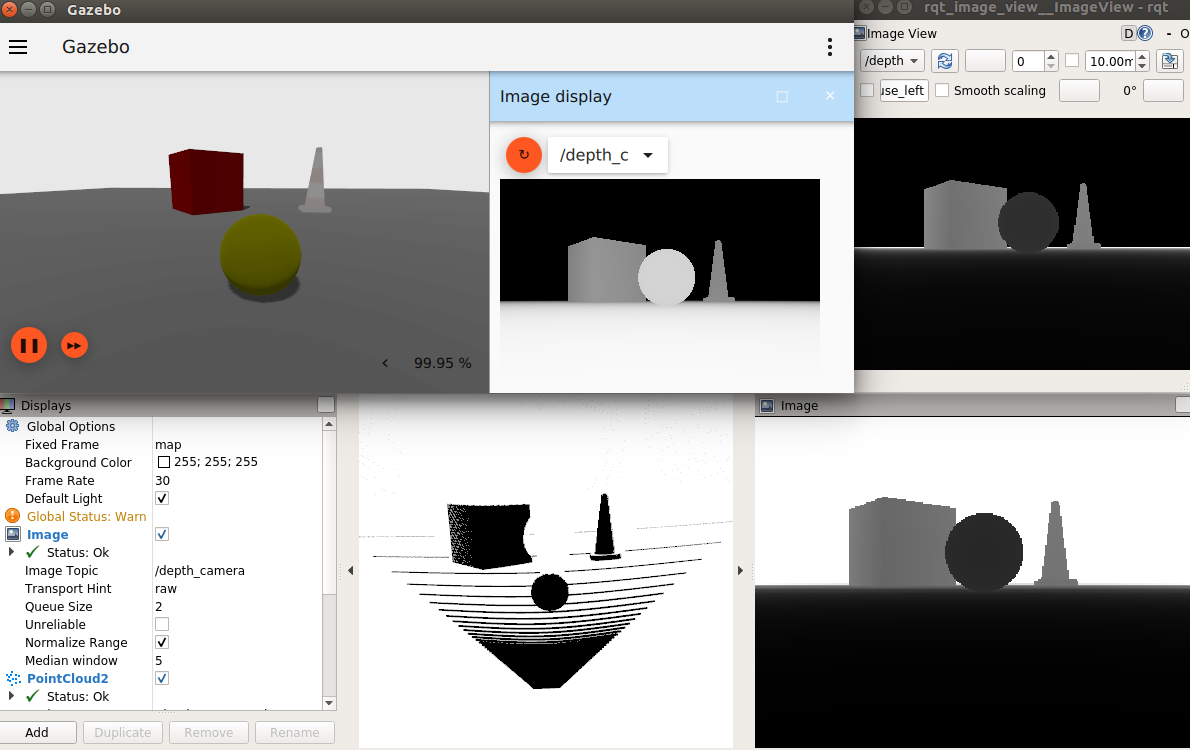
GPU lidar
GPU lidar data can be obtained as:
-
sensor_msgs/msg/LaserScan, through theros_gz_bridge
File truncated at 100 lines see the full file
Changelog for package ros1_gz_sim_demos
0.244.20 (2025-06-12)
0.244.19 (2025-05-26)
0.244.18 (2025-05-23)
0.244.17 (2025-05-06)
0.244.16 (2024-07-22)
0.244.15 (2024-07-03)
- [backport Humble] Create bridge for GPSFix msg (#316) (#538) Co-authored-by: Rousseau Vincent <<vincentrou@gmail.com>>
- Contributors: Alejandro Hernández Cordero
0.244.14 (2024-04-08)
0.244.13 (2024-01-23)
0.244.12 (2023-12-13)
- [backport Humble] Added more topic to the bridge (#422)
- Added more topic to the bridge (#422)
- Fix incorrect subscription on demo (#405)
- Contributors: Alejandro Hernández Cordero, Arjo Chakravarty
0.244.11 (2023-05-23)
0.244.10 (2023-05-03)
0.244.9 (2022-11-03)
0.244.8 (2022-10-28)
0.244.7 (2022-10-12)
- Merge pull request #275 (Galactic to Humble) Galactic to Humble
- Merge branch 'ros2' into ports/galactic_to_ros2
- Contributors: Michael Carroll
0.244.6 (2022-09-14)
0.244.5 (2022-09-12)
-
sdformat_urdf parser demo (#265)
- parser compatible model and launch framework
- added ground plane, common gz plugins, demo commands and cleaned install paths
- unique collision names and cleared flake
- updating model config
- building parser from source
- fix flake and update deb dependency for garden
- Move packages and files to gz
- feedback and ign->gz
* Support ros_ign migration Clean up shared libraries, and tick-tock RosGzPointCloud Tick-tock launch args Hard-tock ign_ in sources Migrate ign, ign_, IGN_ for sources, launch, and test files Migrate IGN_XXX_VER, IGN_T, header guards Migrate launchfile, launchfile args, and test source references Migrate ros_ign_XXX and gz_gazebo -> gz_sim Migrate ros_ign_XXX project names Migrate Ign, ign-, IGN_DEPS, ign-gazebo Migrate ignitionrobotics, ignitionrobotics/ros_ign, osrf/ros_ign Migrate ignition-version, IGNITION_VERSION, Ignition <LIB>, ros_ign_ci
- renaming and flake
- added ros commands
- gz-version
- feedback and ci trial
* removing garden condition Co-authored-by: Michael Carroll <<michael@openrobotics.org>> Co-authored-by: methylDragon <<methylDragon@gmail.com>> Co-authored-by: Louise Poubel <<louise@openrobotics.org>>
-
Support ros_ign migration (#282) Clean up shared libraries, and tick-tock RosGzPointCloud Tick-tock launch
File truncated at 100 lines see the full file
Wiki Tutorials
Package Dependencies
| Deps | Name |
|---|---|
| ament_cmake | |
| image_transport_plugins | |
| robot_state_publisher | |
| ros_gz_bridge | |
| ros_gz_sim | |
| ros_gz_image | |
| rqt_image_view | |
| rqt_plot | |
| rqt_topic | |
| rviz2 | |
| sdformat_urdf | |
| xacro | |
| ament_lint_auto | |
| ament_lint_common |
System Dependencies
Dependant Packages
| Name | Deps |
|---|---|
| ros_gz | |
| ros_ign_gazebo_demos |
Launch files
Messages
Services
Plugins
Recent questions tagged ros_gz_sim_demos at Robotics Stack Exchange

|
ros_gz_sim_demos package from ros_gz reporos_gz ros_gz_bridge ros_gz_image ros_gz_interfaces ros_gz_point_cloud ros_gz_sim ros_gz_sim_demos ros_ign ros_ign_bridge ros_ign_gazebo ros_ign_gazebo_demos ros_ign_image ros_ign_interfaces test_ros_gz_bridge |
ROS Distro
|
Package Summary
| Tags | No category tags. |
| Version | 0.244.20 |
| License | Apache 2.0 |
| Build type | AMENT_CMAKE |
| Use | RECOMMENDED |
Repository Summary
| Checkout URI | https://github.com/gazebosim/ros_gz.git |
| VCS Type | git |
| VCS Version | humble |
| Last Updated | 2025-06-12 |
| Dev Status | MAINTAINED |
| CI status | No Continuous Integration |
| Released | RELEASED |
| Tags | No category tags. |
| Contributing |
Help Wanted (0)
Good First Issues (0) Pull Requests to Review (0) |
Package Description
Additional Links
Maintainers
- Louise Poubel
Authors
ROS + Gazebo Sim demos
This package contains demos showing how to use Gazebo Sim with ROS.
Run Gazebo Sim
There’s a convenient launch file, try for example:
ros2 launch ros_gz_sim gz_sim.launch.py gz_args:="shapes.sdf"
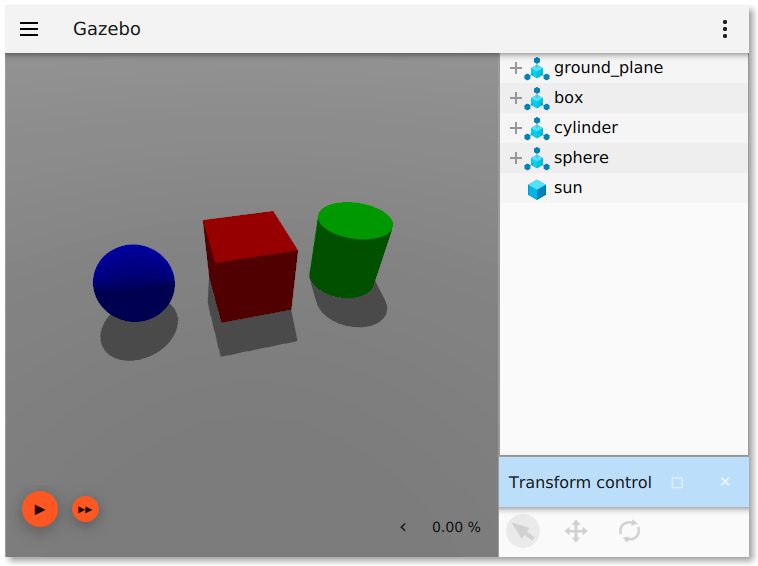
Air pressure
Publishes fluid pressure readings.
ros2 launch ros_gz_sim_demos air_pressure.launch.py
This demo also shows the use of custom QoS parameters. The sensor data is published as as “best-effort”, so trying to subscribe to “reliable” data won’t work. See the difference between:
ros2 topic echo /air_pressure --qos-reliability best_effort
And
ros2 topic echo /air_pressure --qos-reliability reliable
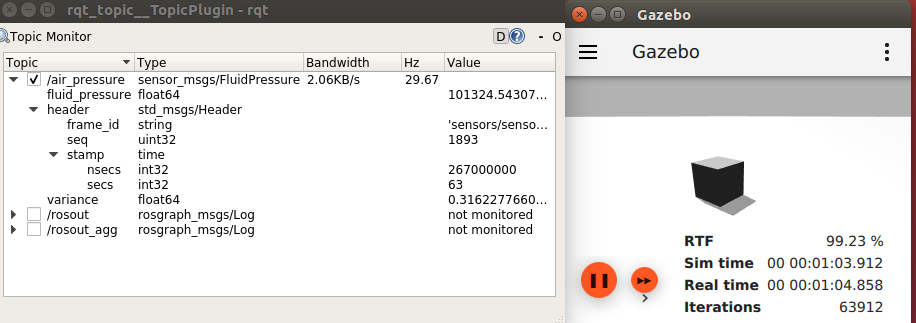
Camera
Publishes RGB camera image and info.
Images can be exposed to ROS through ros_gz_bridge or ros_gz_image.
Using the image bridge (unidirectional, uses image_transport):
ros2 launch ros_gz_sim_demos image_bridge.launch.py
Using the regular bridge:
ros2 launch ros_gz_sim_demos camera.launch.py
To use a camera that only publishes information when triggered:
ros2 launch ros_gz_sim_demos triggered_camera.launch.py
Trigger the camera:
ros2 topic pub /camera/trigger std_msgs/msg/Bool "{data: true}" --once
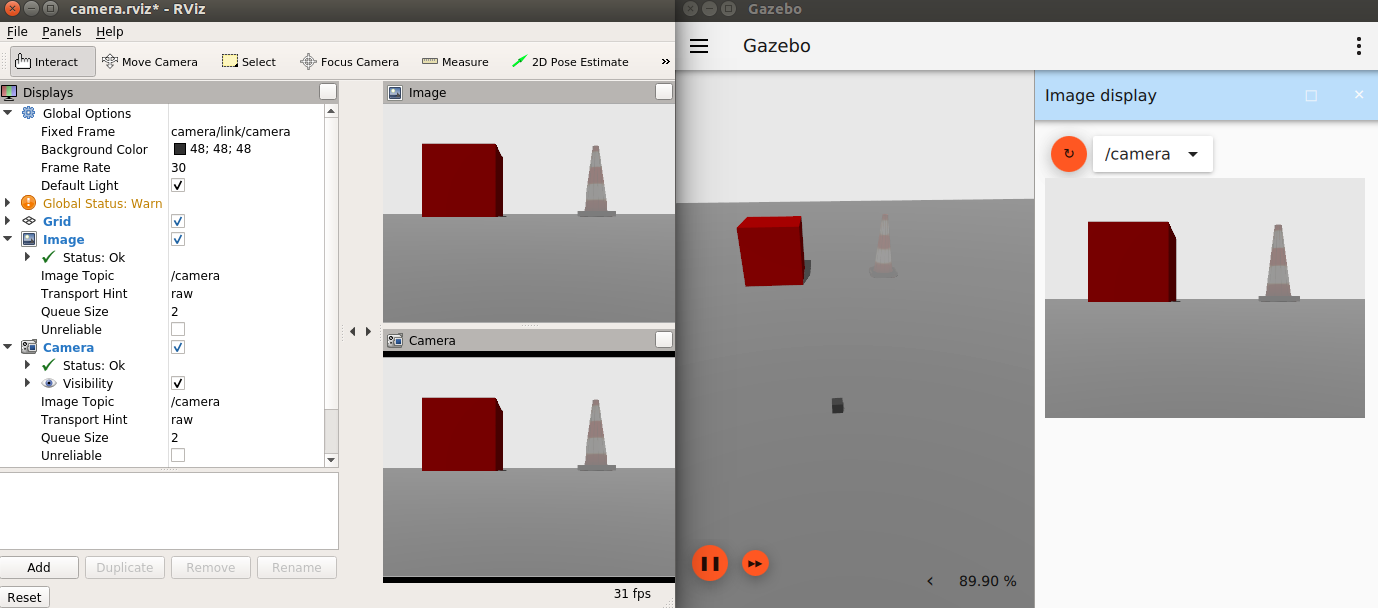
Diff drive
Send commands to a differential drive vehicle and listen to its odometry.
ros2 launch ros_gz_sim_demos diff_drive.launch.py
Then unpause and send a command
ros2 topic pub /model/vehicle_blue/cmd_vel geometry_msgs/msg/Twist "{linear: {x: 5.0}, angular: {z: 0.5}}"
This demo also shows the use of custom QoS parameters. The commands are subscribed to as “reliable”, so trying to publish “best-effort” commands won’t work. See the difference between:
ros2 topic pub /model/vehicle_blue/cmd_vel geometry_msgs/msg/Twist "{linear: {x: 5.0}, angular: {z: 0.0}}" --qos-reliability reliable
And
ros2 topic pub /model/vehicle_blue/cmd_vel geometry_msgs/msg/Twist "{linear: {x: 5.0}, angular: {z: 0.0}}" --qos-reliability best_effort
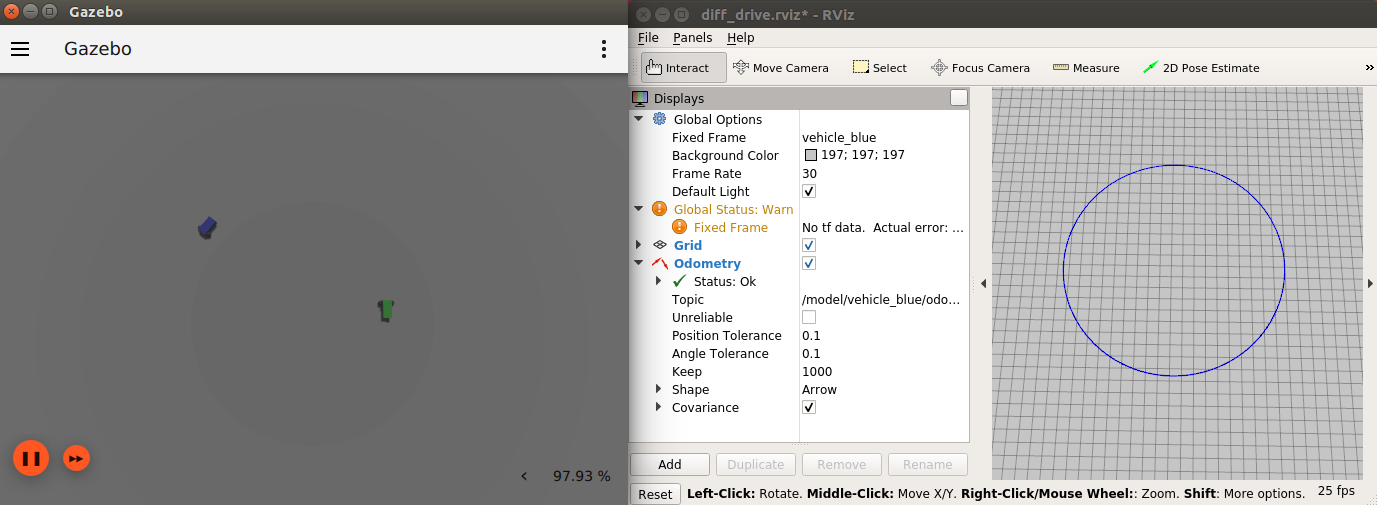
Depth camera
Depth camera data can be obtained as:
-
sensor_msgs/msg/Image, throughros_gz_bridgeorros_gz_image -
sensor_msgs/msg/PointCloud2, throughros_gz_point_cloud
Using the image bridge (unidirectional, uses image_transport):
ros2 launch ros_gz_sim_demos image_bridge.launch.py image_topic:=/depth_camera
TODO: Blocked by ros_gz_point_cloud issue.
Using Gazebo Sim plugin:
ros2 launch ros_gz_sim_demos depth_camera.launch.py
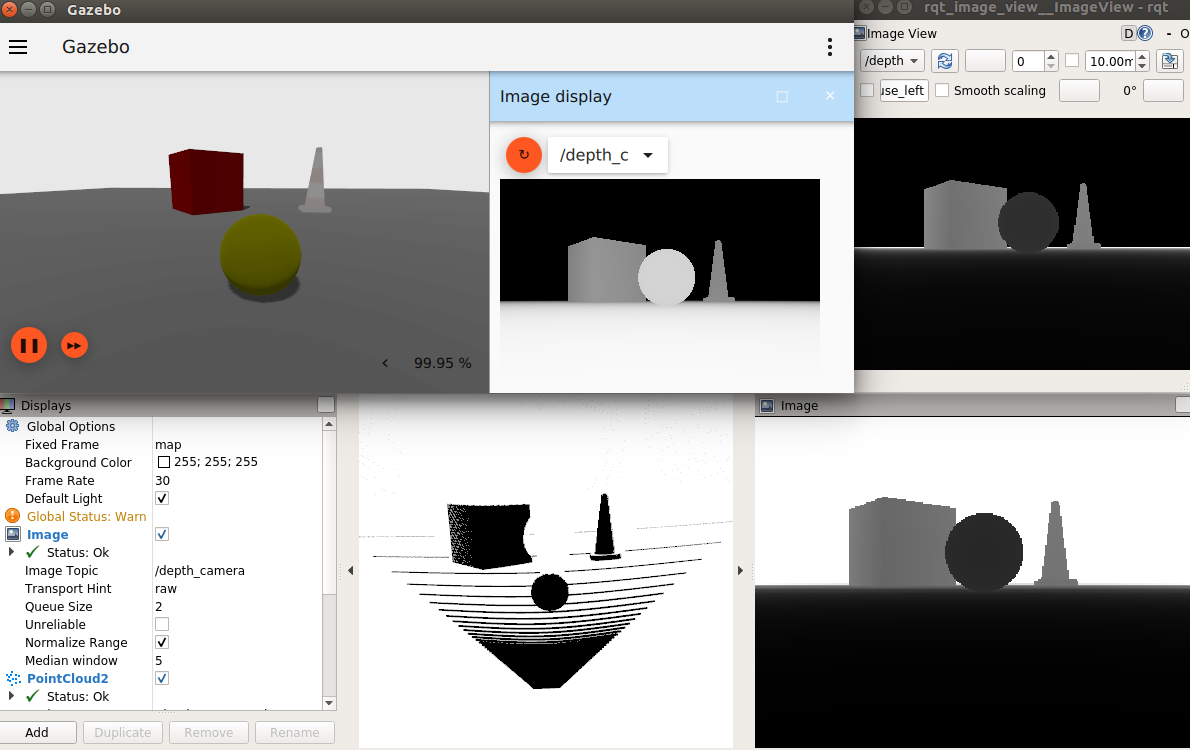
GPU lidar
GPU lidar data can be obtained as:
-
sensor_msgs/msg/LaserScan, through theros_gz_bridge
File truncated at 100 lines see the full file
Changelog for package ros1_gz_sim_demos
0.244.20 (2025-06-12)
0.244.19 (2025-05-26)
0.244.18 (2025-05-23)
0.244.17 (2025-05-06)
0.244.16 (2024-07-22)
0.244.15 (2024-07-03)
- [backport Humble] Create bridge for GPSFix msg (#316) (#538) Co-authored-by: Rousseau Vincent <<vincentrou@gmail.com>>
- Contributors: Alejandro Hernández Cordero
0.244.14 (2024-04-08)
0.244.13 (2024-01-23)
0.244.12 (2023-12-13)
- [backport Humble] Added more topic to the bridge (#422)
- Added more topic to the bridge (#422)
- Fix incorrect subscription on demo (#405)
- Contributors: Alejandro Hernández Cordero, Arjo Chakravarty
0.244.11 (2023-05-23)
0.244.10 (2023-05-03)
0.244.9 (2022-11-03)
0.244.8 (2022-10-28)
0.244.7 (2022-10-12)
- Merge pull request #275 (Galactic to Humble) Galactic to Humble
- Merge branch 'ros2' into ports/galactic_to_ros2
- Contributors: Michael Carroll
0.244.6 (2022-09-14)
0.244.5 (2022-09-12)
-
sdformat_urdf parser demo (#265)
- parser compatible model and launch framework
- added ground plane, common gz plugins, demo commands and cleaned install paths
- unique collision names and cleared flake
- updating model config
- building parser from source
- fix flake and update deb dependency for garden
- Move packages and files to gz
- feedback and ign->gz
* Support ros_ign migration Clean up shared libraries, and tick-tock RosGzPointCloud Tick-tock launch args Hard-tock ign_ in sources Migrate ign, ign_, IGN_ for sources, launch, and test files Migrate IGN_XXX_VER, IGN_T, header guards Migrate launchfile, launchfile args, and test source references Migrate ros_ign_XXX and gz_gazebo -> gz_sim Migrate ros_ign_XXX project names Migrate Ign, ign-, IGN_DEPS, ign-gazebo Migrate ignitionrobotics, ignitionrobotics/ros_ign, osrf/ros_ign Migrate ignition-version, IGNITION_VERSION, Ignition <LIB>, ros_ign_ci
- renaming and flake
- added ros commands
- gz-version
- feedback and ci trial
* removing garden condition Co-authored-by: Michael Carroll <<michael@openrobotics.org>> Co-authored-by: methylDragon <<methylDragon@gmail.com>> Co-authored-by: Louise Poubel <<louise@openrobotics.org>>
-
Support ros_ign migration (#282) Clean up shared libraries, and tick-tock RosGzPointCloud Tick-tock launch
File truncated at 100 lines see the full file
Wiki Tutorials
Package Dependencies
| Deps | Name |
|---|---|
| ament_cmake | |
| image_transport_plugins | |
| robot_state_publisher | |
| ros_gz_bridge | |
| ros_gz_sim | |
| ros_gz_image | |
| rqt_image_view | |
| rqt_plot | |
| rqt_topic | |
| rviz2 | |
| sdformat_urdf | |
| xacro | |
| ament_lint_auto | |
| ament_lint_common |
System Dependencies
Dependant Packages
| Name | Deps |
|---|---|
| ros_gz | |
| ros_ign_gazebo_demos |
Launch files
Messages
Services
Plugins
Recent questions tagged ros_gz_sim_demos at Robotics Stack Exchange

|
ros_gz_sim_demos package from ros_gz reporos_gz ros_gz_bridge ros_gz_image ros_gz_interfaces ros_gz_point_cloud ros_gz_sim ros_gz_sim_demos ros_ign ros_ign_bridge ros_ign_gazebo ros_ign_gazebo_demos ros_ign_image ros_ign_interfaces test_ros_gz_bridge |
ROS Distro
|
Package Summary
| Tags | No category tags. |
| Version | 0.244.20 |
| License | Apache 2.0 |
| Build type | AMENT_CMAKE |
| Use | RECOMMENDED |
Repository Summary
| Checkout URI | https://github.com/gazebosim/ros_gz.git |
| VCS Type | git |
| VCS Version | humble |
| Last Updated | 2025-06-12 |
| Dev Status | MAINTAINED |
| CI status | No Continuous Integration |
| Released | RELEASED |
| Tags | No category tags. |
| Contributing |
Help Wanted (0)
Good First Issues (0) Pull Requests to Review (0) |
Package Description
Additional Links
Maintainers
- Louise Poubel
Authors
ROS + Gazebo Sim demos
This package contains demos showing how to use Gazebo Sim with ROS.
Run Gazebo Sim
There’s a convenient launch file, try for example:
ros2 launch ros_gz_sim gz_sim.launch.py gz_args:="shapes.sdf"
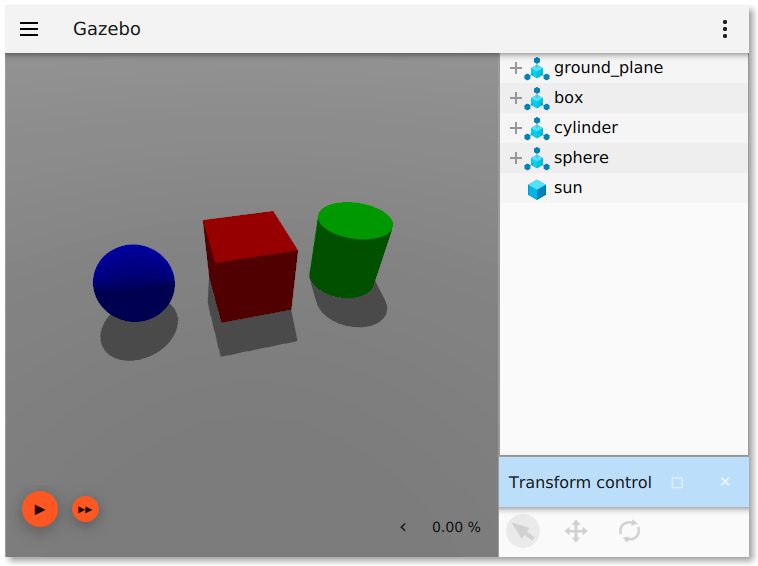
Air pressure
Publishes fluid pressure readings.
ros2 launch ros_gz_sim_demos air_pressure.launch.py
This demo also shows the use of custom QoS parameters. The sensor data is published as as “best-effort”, so trying to subscribe to “reliable” data won’t work. See the difference between:
ros2 topic echo /air_pressure --qos-reliability best_effort
And
ros2 topic echo /air_pressure --qos-reliability reliable
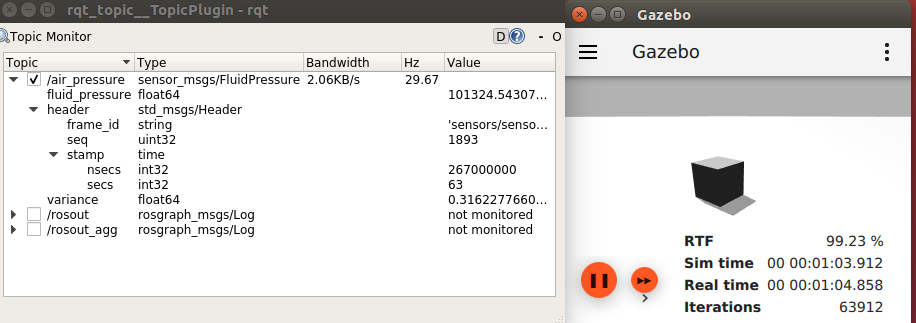
Camera
Publishes RGB camera image and info.
Images can be exposed to ROS through ros_gz_bridge or ros_gz_image.
Using the image bridge (unidirectional, uses image_transport):
ros2 launch ros_gz_sim_demos image_bridge.launch.py
Using the regular bridge:
ros2 launch ros_gz_sim_demos camera.launch.py
To use a camera that only publishes information when triggered:
ros2 launch ros_gz_sim_demos triggered_camera.launch.py
Trigger the camera:
ros2 topic pub /camera/trigger std_msgs/msg/Bool "{data: true}" --once
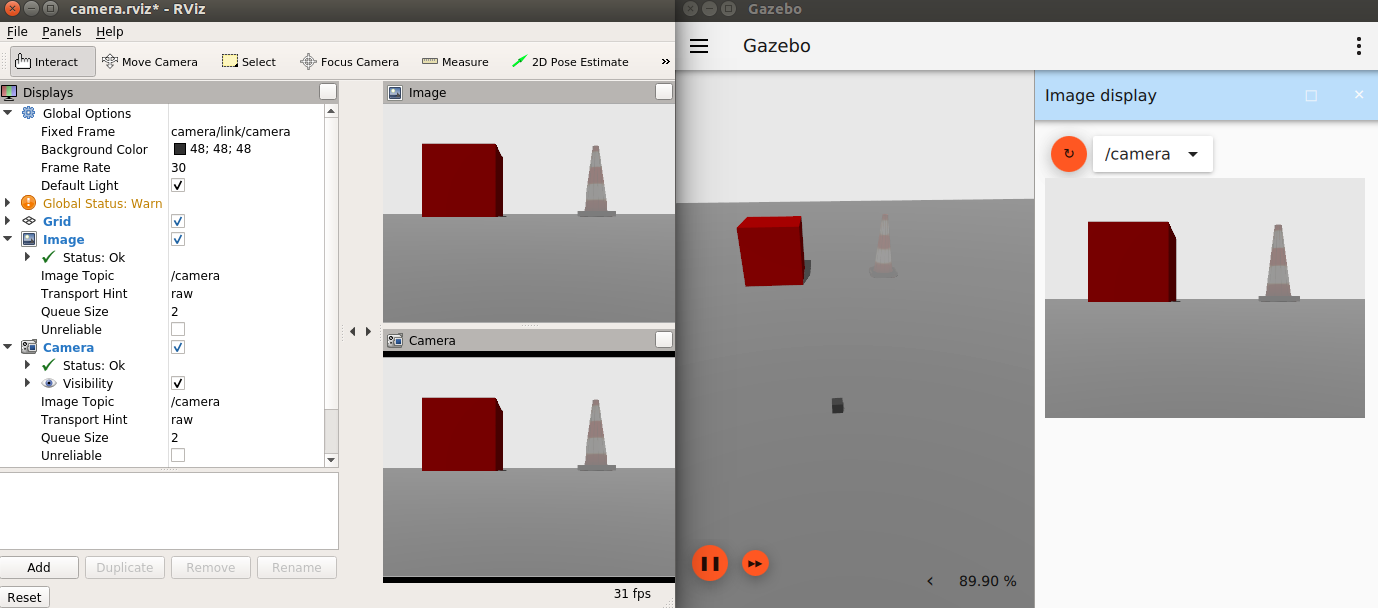
Diff drive
Send commands to a differential drive vehicle and listen to its odometry.
ros2 launch ros_gz_sim_demos diff_drive.launch.py
Then unpause and send a command
ros2 topic pub /model/vehicle_blue/cmd_vel geometry_msgs/msg/Twist "{linear: {x: 5.0}, angular: {z: 0.5}}"
This demo also shows the use of custom QoS parameters. The commands are subscribed to as “reliable”, so trying to publish “best-effort” commands won’t work. See the difference between:
ros2 topic pub /model/vehicle_blue/cmd_vel geometry_msgs/msg/Twist "{linear: {x: 5.0}, angular: {z: 0.0}}" --qos-reliability reliable
And
ros2 topic pub /model/vehicle_blue/cmd_vel geometry_msgs/msg/Twist "{linear: {x: 5.0}, angular: {z: 0.0}}" --qos-reliability best_effort
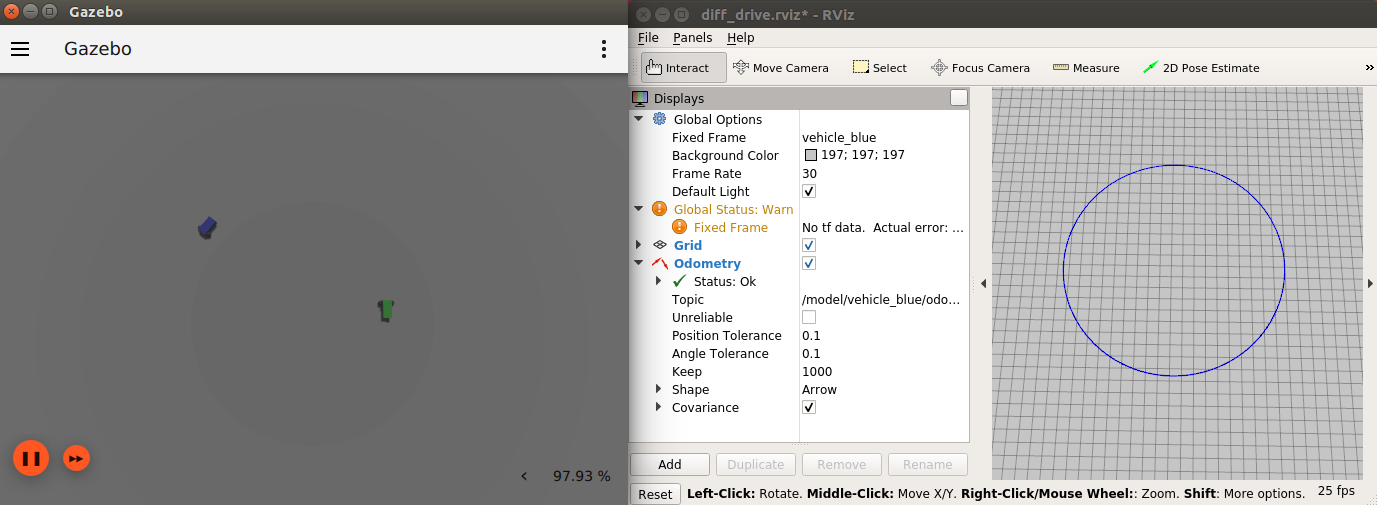
Depth camera
Depth camera data can be obtained as:
-
sensor_msgs/msg/Image, throughros_gz_bridgeorros_gz_image -
sensor_msgs/msg/PointCloud2, throughros_gz_point_cloud
Using the image bridge (unidirectional, uses image_transport):
ros2 launch ros_gz_sim_demos image_bridge.launch.py image_topic:=/depth_camera
TODO: Blocked by ros_gz_point_cloud issue.
Using Gazebo Sim plugin:
ros2 launch ros_gz_sim_demos depth_camera.launch.py
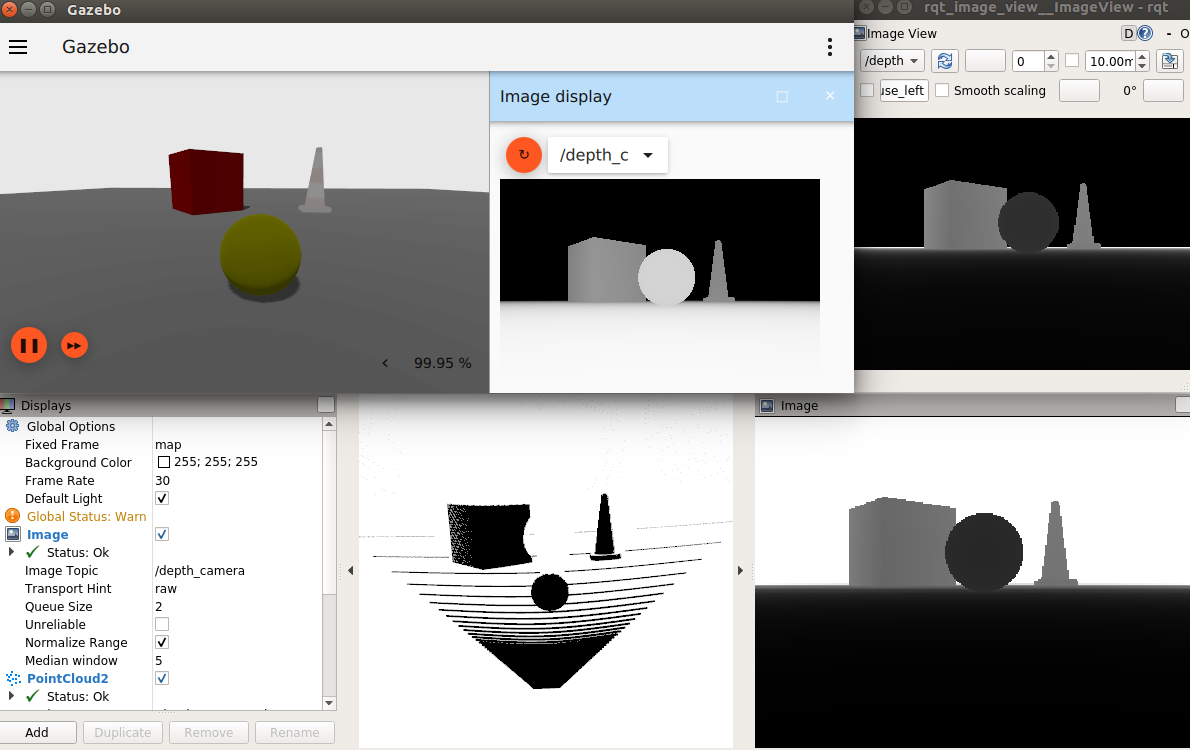
GPU lidar
GPU lidar data can be obtained as:
-
sensor_msgs/msg/LaserScan, through theros_gz_bridge
File truncated at 100 lines see the full file
Changelog for package ros1_gz_sim_demos
0.244.20 (2025-06-12)
0.244.19 (2025-05-26)
0.244.18 (2025-05-23)
0.244.17 (2025-05-06)
0.244.16 (2024-07-22)
0.244.15 (2024-07-03)
- [backport Humble] Create bridge for GPSFix msg (#316) (#538) Co-authored-by: Rousseau Vincent <<vincentrou@gmail.com>>
- Contributors: Alejandro Hernández Cordero
0.244.14 (2024-04-08)
0.244.13 (2024-01-23)
0.244.12 (2023-12-13)
- [backport Humble] Added more topic to the bridge (#422)
- Added more topic to the bridge (#422)
- Fix incorrect subscription on demo (#405)
- Contributors: Alejandro Hernández Cordero, Arjo Chakravarty
0.244.11 (2023-05-23)
0.244.10 (2023-05-03)
0.244.9 (2022-11-03)
0.244.8 (2022-10-28)
0.244.7 (2022-10-12)
- Merge pull request #275 (Galactic to Humble) Galactic to Humble
- Merge branch 'ros2' into ports/galactic_to_ros2
- Contributors: Michael Carroll
0.244.6 (2022-09-14)
0.244.5 (2022-09-12)
-
sdformat_urdf parser demo (#265)
- parser compatible model and launch framework
- added ground plane, common gz plugins, demo commands and cleaned install paths
- unique collision names and cleared flake
- updating model config
- building parser from source
- fix flake and update deb dependency for garden
- Move packages and files to gz
- feedback and ign->gz
* Support ros_ign migration Clean up shared libraries, and tick-tock RosGzPointCloud Tick-tock launch args Hard-tock ign_ in sources Migrate ign, ign_, IGN_ for sources, launch, and test files Migrate IGN_XXX_VER, IGN_T, header guards Migrate launchfile, launchfile args, and test source references Migrate ros_ign_XXX and gz_gazebo -> gz_sim Migrate ros_ign_XXX project names Migrate Ign, ign-, IGN_DEPS, ign-gazebo Migrate ignitionrobotics, ignitionrobotics/ros_ign, osrf/ros_ign Migrate ignition-version, IGNITION_VERSION, Ignition <LIB>, ros_ign_ci
- renaming and flake
- added ros commands
- gz-version
- feedback and ci trial
* removing garden condition Co-authored-by: Michael Carroll <<michael@openrobotics.org>> Co-authored-by: methylDragon <<methylDragon@gmail.com>> Co-authored-by: Louise Poubel <<louise@openrobotics.org>>
-
Support ros_ign migration (#282) Clean up shared libraries, and tick-tock RosGzPointCloud Tick-tock launch
File truncated at 100 lines see the full file
Wiki Tutorials
Package Dependencies
| Deps | Name |
|---|---|
| ament_cmake | |
| image_transport_plugins | |
| robot_state_publisher | |
| ros_gz_bridge | |
| ros_gz_sim | |
| ros_gz_image | |
| rqt_image_view | |
| rqt_plot | |
| rqt_topic | |
| rviz2 | |
| sdformat_urdf | |
| xacro | |
| ament_lint_auto | |
| ament_lint_common |
System Dependencies
Dependant Packages
| Name | Deps |
|---|---|
| ros_gz | |
| ros_ign_gazebo_demos |