
|
image_overlay_scale_and_compass package from image_overlay_scale_and_compass repoimage_overlay_scale_and_compass |
ROS Distro
|
Package Summary
| Version | 0.2.1 |
| License | Unlicense |
| Build type | CATKIN |
| Use | RECOMMENDED |
Repository Summary
| Checkout URI | https://github.com/danielsnider/image_overlay_scale_and_compass.git |
| VCS Type | git |
| VCS Version | master |
| Last Updated | 2017-08-05 |
| Dev Status | MAINTAINED |
| Released | RELEASED |
| Contributing |
Help Wanted (-)
Good First Issues (-) Pull Requests to Review (-) |
Package Description
Additional Links
Maintainers
- Daniel Snider
Authors
- Daniel Snider
image_overlay_scale_and_compass 
Add an indication of scale and compass to images.
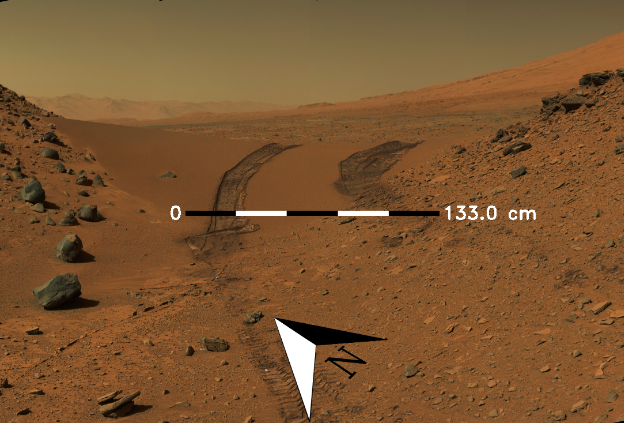
Full documentation on wiki: http://wiki.ros.org/image_overlay_scale_and_compass
Quick Start
- Install:
$ sudo apt-get install ros-kinetic-image-overlay-compass-and-scale
- Launch node:
$ roslaunch image_overlay_scale_and_compass overlay.launch
- Publish heading and scale values
$ rostopic pub /heading std_msgs/Float32 45
$ rostopic pub /scale std_msgs/Float32 133
- View resulting image
$ rqt_image_view /science/overlay/compressed
Command Line Interface (CLI)
Invoke once using Command Line Interface (CLI) and save to disk instead of pulishing to ROS.
$ roscd image_overlay_scale_and_compass
$ ./src/image_overlay_scale_and_compass/image_overlay.py --input-image ~/mars.png --heading 45 --scale-text 133 --output-file output.png
CLI Options
Usage: image_overlay.py [OPTIONS]
Options:
--input-image TEXT Path to input image file [required]
--heading FLOAT Current heading relative to north in degrees [required]
--scale-text FLOAT The value to be displayed on the right of the scale bar
in centemeters [required]
--output-file TEXT Output filename to save result to
[default='output.png']
--help Show this message and exit.
Full documentation on wiki: http://wiki.ros.org/image_overlay_scale_and_compass
Changelog for package image_overlay_scale_and_compass
0.2.1 (2017-07-20)
- Dependency name fix for click
0.2.0 (2017-07-20)
- Major update
0.1.0 (2017-07-20)
- First release
Package Dependencies
| Deps | Name |
|---|---|
| rospy | |
| std_msgs | |
| sensor_msgs | |
| cv_bridge | |
| catkin | |
| click |
System Dependencies
Dependant Packages
Launch files
Messages
Services
Plugins
Recent questions tagged image_overlay_scale_and_compass at Robotics Stack Exchange

|
image_overlay_scale_and_compass package from image_overlay_scale_and_compass repoimage_overlay_scale_and_compass |
ROS Distro
|
Package Summary
| Version | 0.2.1 |
| License | Unlicense |
| Build type | CATKIN |
| Use | RECOMMENDED |
Repository Summary
| Checkout URI | https://github.com/danielsnider/image_overlay_scale_and_compass.git |
| VCS Type | git |
| VCS Version | master |
| Last Updated | 2017-08-05 |
| Dev Status | MAINTAINED |
| Released | RELEASED |
| Contributing |
Help Wanted (-)
Good First Issues (-) Pull Requests to Review (-) |
Package Description
Additional Links
Maintainers
- Daniel Snider
Authors
- Daniel Snider
image_overlay_scale_and_compass 
Add an indication of scale and compass to images.
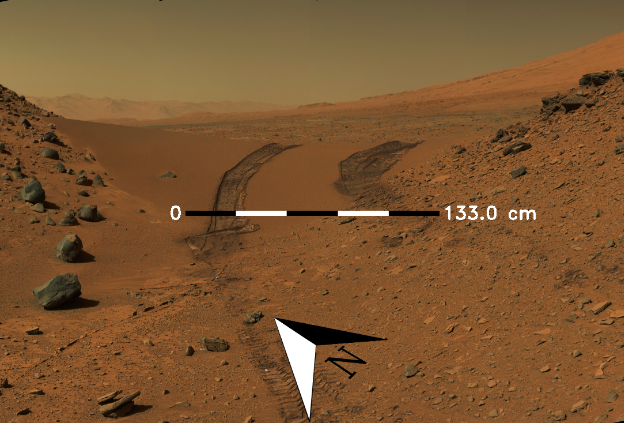
Full documentation on wiki: http://wiki.ros.org/image_overlay_scale_and_compass
Quick Start
- Install:
$ sudo apt-get install ros-kinetic-image-overlay-compass-and-scale
- Launch node:
$ roslaunch image_overlay_scale_and_compass overlay.launch
- Publish heading and scale values
$ rostopic pub /heading std_msgs/Float32 45
$ rostopic pub /scale std_msgs/Float32 133
- View resulting image
$ rqt_image_view /science/overlay/compressed
Command Line Interface (CLI)
Invoke once using Command Line Interface (CLI) and save to disk instead of pulishing to ROS.
$ roscd image_overlay_scale_and_compass
$ ./src/image_overlay_scale_and_compass/image_overlay.py --input-image ~/mars.png --heading 45 --scale-text 133 --output-file output.png
CLI Options
Usage: image_overlay.py [OPTIONS]
Options:
--input-image TEXT Path to input image file [required]
--heading FLOAT Current heading relative to north in degrees [required]
--scale-text FLOAT The value to be displayed on the right of the scale bar
in centemeters [required]
--output-file TEXT Output filename to save result to
[default='output.png']
--help Show this message and exit.
Full documentation on wiki: http://wiki.ros.org/image_overlay_scale_and_compass
Changelog for package image_overlay_scale_and_compass
0.2.1 (2017-07-20)
- Dependency name fix for click
0.2.0 (2017-07-20)
- Major update
0.1.0 (2017-07-20)
- First release
Package Dependencies
| Deps | Name |
|---|---|
| rospy | |
| std_msgs | |
| sensor_msgs | |
| cv_bridge | |
| catkin | |
| click |
System Dependencies
Dependant Packages
Launch files
Messages
Services
Plugins
Recent questions tagged image_overlay_scale_and_compass at Robotics Stack Exchange

|
image_overlay_scale_and_compass package from image_overlay_scale_and_compass repoimage_overlay_scale_and_compass |
ROS Distro
|
Package Summary
| Version | 0.2.1 |
| License | Unlicense |
| Build type | CATKIN |
| Use | RECOMMENDED |
Repository Summary
| Checkout URI | https://github.com/danielsnider/image_overlay_scale_and_compass.git |
| VCS Type | git |
| VCS Version | master |
| Last Updated | 2017-08-05 |
| Dev Status | MAINTAINED |
| Released | RELEASED |
| Contributing |
Help Wanted (-)
Good First Issues (-) Pull Requests to Review (-) |
Package Description
Additional Links
Maintainers
- Daniel Snider
Authors
- Daniel Snider
image_overlay_scale_and_compass 
Add an indication of scale and compass to images.
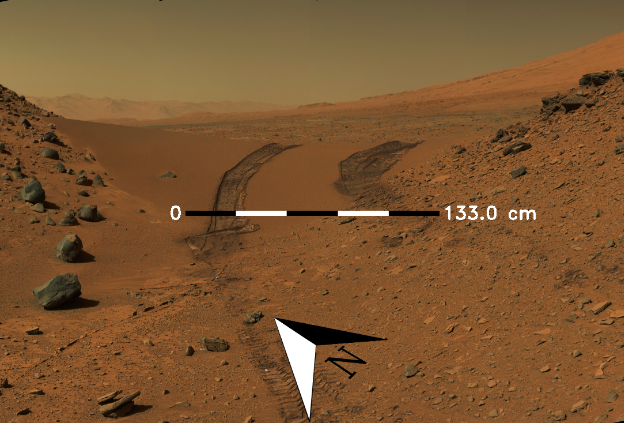
Full documentation on wiki: http://wiki.ros.org/image_overlay_scale_and_compass
Quick Start
- Install:
$ sudo apt-get install ros-kinetic-image-overlay-compass-and-scale
- Launch node:
$ roslaunch image_overlay_scale_and_compass overlay.launch
- Publish heading and scale values
$ rostopic pub /heading std_msgs/Float32 45
$ rostopic pub /scale std_msgs/Float32 133
- View resulting image
$ rqt_image_view /science/overlay/compressed
Command Line Interface (CLI)
Invoke once using Command Line Interface (CLI) and save to disk instead of pulishing to ROS.
$ roscd image_overlay_scale_and_compass
$ ./src/image_overlay_scale_and_compass/image_overlay.py --input-image ~/mars.png --heading 45 --scale-text 133 --output-file output.png
CLI Options
Usage: image_overlay.py [OPTIONS]
Options:
--input-image TEXT Path to input image file [required]
--heading FLOAT Current heading relative to north in degrees [required]
--scale-text FLOAT The value to be displayed on the right of the scale bar
in centemeters [required]
--output-file TEXT Output filename to save result to
[default='output.png']
--help Show this message and exit.
Full documentation on wiki: http://wiki.ros.org/image_overlay_scale_and_compass
Changelog for package image_overlay_scale_and_compass
0.2.1 (2017-07-20)
- Dependency name fix for click
0.2.0 (2017-07-20)
- Major update
0.1.0 (2017-07-20)
- First release
Package Dependencies
| Deps | Name |
|---|---|
| rospy | |
| std_msgs | |
| sensor_msgs | |
| cv_bridge | |
| catkin | |
| click |
System Dependencies
Dependant Packages
Launch files
Messages
Services
Plugins
Recent questions tagged image_overlay_scale_and_compass at Robotics Stack Exchange

|
image_overlay_scale_and_compass package from image_overlay_scale_and_compass repoimage_overlay_scale_and_compass |
ROS Distro
|
Package Summary
| Version | 0.2.1 |
| License | Unlicense |
| Build type | CATKIN |
| Use | RECOMMENDED |
Repository Summary
| Checkout URI | https://github.com/danielsnider/image_overlay_scale_and_compass.git |
| VCS Type | git |
| VCS Version | master |
| Last Updated | 2017-08-05 |
| Dev Status | MAINTAINED |
| Released | RELEASED |
| Contributing |
Help Wanted (-)
Good First Issues (-) Pull Requests to Review (-) |
Package Description
Additional Links
Maintainers
- Daniel Snider
Authors
- Daniel Snider
image_overlay_scale_and_compass 
Add an indication of scale and compass to images.
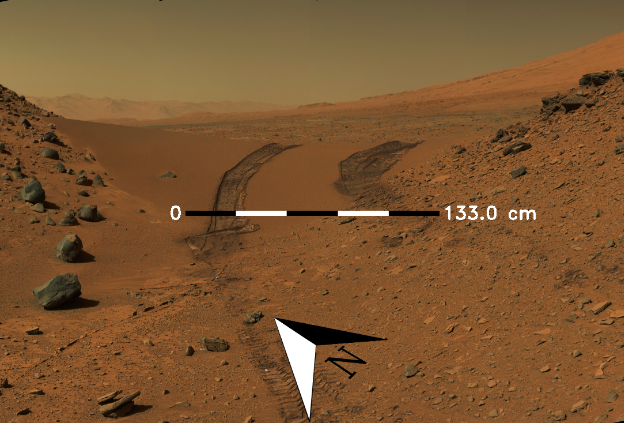
Full documentation on wiki: http://wiki.ros.org/image_overlay_scale_and_compass
Quick Start
- Install:
$ sudo apt-get install ros-kinetic-image-overlay-compass-and-scale
- Launch node:
$ roslaunch image_overlay_scale_and_compass overlay.launch
- Publish heading and scale values
$ rostopic pub /heading std_msgs/Float32 45
$ rostopic pub /scale std_msgs/Float32 133
- View resulting image
$ rqt_image_view /science/overlay/compressed
Command Line Interface (CLI)
Invoke once using Command Line Interface (CLI) and save to disk instead of pulishing to ROS.
$ roscd image_overlay_scale_and_compass
$ ./src/image_overlay_scale_and_compass/image_overlay.py --input-image ~/mars.png --heading 45 --scale-text 133 --output-file output.png
CLI Options
Usage: image_overlay.py [OPTIONS]
Options:
--input-image TEXT Path to input image file [required]
--heading FLOAT Current heading relative to north in degrees [required]
--scale-text FLOAT The value to be displayed on the right of the scale bar
in centemeters [required]
--output-file TEXT Output filename to save result to
[default='output.png']
--help Show this message and exit.
Full documentation on wiki: http://wiki.ros.org/image_overlay_scale_and_compass
Changelog for package image_overlay_scale_and_compass
0.2.1 (2017-07-20)
- Dependency name fix for click
0.2.0 (2017-07-20)
- Major update
0.1.0 (2017-07-20)
- First release
Package Dependencies
| Deps | Name |
|---|---|
| rospy | |
| std_msgs | |
| sensor_msgs | |
| cv_bridge | |
| catkin | |
| click |
System Dependencies
Dependant Packages
Launch files
Messages
Services
Plugins
Recent questions tagged image_overlay_scale_and_compass at Robotics Stack Exchange

|
image_overlay_scale_and_compass package from image_overlay_scale_and_compass repoimage_overlay_scale_and_compass |
ROS Distro
|
Package Summary
| Version | 0.2.1 |
| License | Unlicense |
| Build type | CATKIN |
| Use | RECOMMENDED |
Repository Summary
| Checkout URI | https://github.com/danielsnider/image_overlay_scale_and_compass.git |
| VCS Type | git |
| VCS Version | master |
| Last Updated | 2017-08-05 |
| Dev Status | MAINTAINED |
| Released | RELEASED |
| Contributing |
Help Wanted (-)
Good First Issues (-) Pull Requests to Review (-) |
Package Description
Additional Links
Maintainers
- Daniel Snider
Authors
- Daniel Snider
image_overlay_scale_and_compass 
Add an indication of scale and compass to images.
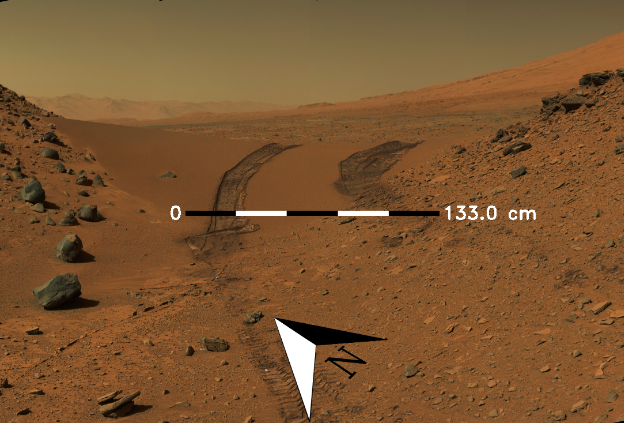
Full documentation on wiki: http://wiki.ros.org/image_overlay_scale_and_compass
Quick Start
- Install:
$ sudo apt-get install ros-kinetic-image-overlay-compass-and-scale
- Launch node:
$ roslaunch image_overlay_scale_and_compass overlay.launch
- Publish heading and scale values
$ rostopic pub /heading std_msgs/Float32 45
$ rostopic pub /scale std_msgs/Float32 133
- View resulting image
$ rqt_image_view /science/overlay/compressed
Command Line Interface (CLI)
Invoke once using Command Line Interface (CLI) and save to disk instead of pulishing to ROS.
$ roscd image_overlay_scale_and_compass
$ ./src/image_overlay_scale_and_compass/image_overlay.py --input-image ~/mars.png --heading 45 --scale-text 133 --output-file output.png
CLI Options
Usage: image_overlay.py [OPTIONS]
Options:
--input-image TEXT Path to input image file [required]
--heading FLOAT Current heading relative to north in degrees [required]
--scale-text FLOAT The value to be displayed on the right of the scale bar
in centemeters [required]
--output-file TEXT Output filename to save result to
[default='output.png']
--help Show this message and exit.
Full documentation on wiki: http://wiki.ros.org/image_overlay_scale_and_compass
Changelog for package image_overlay_scale_and_compass
0.2.1 (2017-07-20)
- Dependency name fix for click
0.2.0 (2017-07-20)
- Major update
0.1.0 (2017-07-20)
- First release
Package Dependencies
| Deps | Name |
|---|---|
| rospy | |
| std_msgs | |
| sensor_msgs | |
| cv_bridge | |
| catkin | |
| click |
System Dependencies
Dependant Packages
Launch files
Messages
Services
Plugins
Recent questions tagged image_overlay_scale_and_compass at Robotics Stack Exchange

|
image_overlay_scale_and_compass package from image_overlay_scale_and_compass repoimage_overlay_scale_and_compass |
ROS Distro
|
Package Summary
| Version | 0.2.1 |
| License | Unlicense |
| Build type | CATKIN |
| Use | RECOMMENDED |
Repository Summary
| Checkout URI | https://github.com/danielsnider/image_overlay_scale_and_compass.git |
| VCS Type | git |
| VCS Version | master |
| Last Updated | 2017-08-05 |
| Dev Status | MAINTAINED |
| Released | RELEASED |
| Contributing |
Help Wanted (-)
Good First Issues (-) Pull Requests to Review (-) |
Package Description
Additional Links
Maintainers
- Daniel Snider
Authors
- Daniel Snider
image_overlay_scale_and_compass 
Add an indication of scale and compass to images.
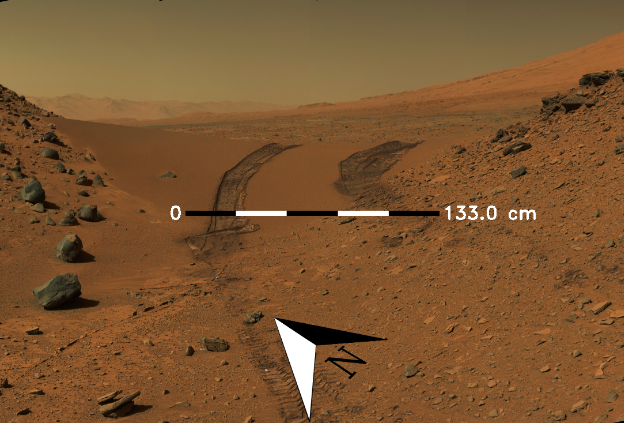
Full documentation on wiki: http://wiki.ros.org/image_overlay_scale_and_compass
Quick Start
- Install:
$ sudo apt-get install ros-kinetic-image-overlay-compass-and-scale
- Launch node:
$ roslaunch image_overlay_scale_and_compass overlay.launch
- Publish heading and scale values
$ rostopic pub /heading std_msgs/Float32 45
$ rostopic pub /scale std_msgs/Float32 133
- View resulting image
$ rqt_image_view /science/overlay/compressed
Command Line Interface (CLI)
Invoke once using Command Line Interface (CLI) and save to disk instead of pulishing to ROS.
$ roscd image_overlay_scale_and_compass
$ ./src/image_overlay_scale_and_compass/image_overlay.py --input-image ~/mars.png --heading 45 --scale-text 133 --output-file output.png
CLI Options
Usage: image_overlay.py [OPTIONS]
Options:
--input-image TEXT Path to input image file [required]
--heading FLOAT Current heading relative to north in degrees [required]
--scale-text FLOAT The value to be displayed on the right of the scale bar
in centemeters [required]
--output-file TEXT Output filename to save result to
[default='output.png']
--help Show this message and exit.
Full documentation on wiki: http://wiki.ros.org/image_overlay_scale_and_compass
Changelog for package image_overlay_scale_and_compass
0.2.1 (2017-07-20)
- Dependency name fix for click
0.2.0 (2017-07-20)
- Major update
0.1.0 (2017-07-20)
- First release
Package Dependencies
| Deps | Name |
|---|---|
| rospy | |
| std_msgs | |
| sensor_msgs | |
| cv_bridge | |
| catkin | |
| click |
System Dependencies
Dependant Packages
Launch files
Messages
Services
Plugins
Recent questions tagged image_overlay_scale_and_compass at Robotics Stack Exchange

|
image_overlay_scale_and_compass package from image_overlay_scale_and_compass repoimage_overlay_scale_and_compass |
ROS Distro
|
Package Summary
| Version | 0.2.1 |
| License | Unlicense |
| Build type | CATKIN |
| Use | RECOMMENDED |
Repository Summary
| Checkout URI | https://github.com/danielsnider/image_overlay_scale_and_compass.git |
| VCS Type | git |
| VCS Version | master |
| Last Updated | 2017-08-05 |
| Dev Status | MAINTAINED |
| Released | RELEASED |
| Contributing |
Help Wanted (-)
Good First Issues (-) Pull Requests to Review (-) |
Package Description
Additional Links
Maintainers
- Daniel Snider
Authors
- Daniel Snider
image_overlay_scale_and_compass 
Add an indication of scale and compass to images.
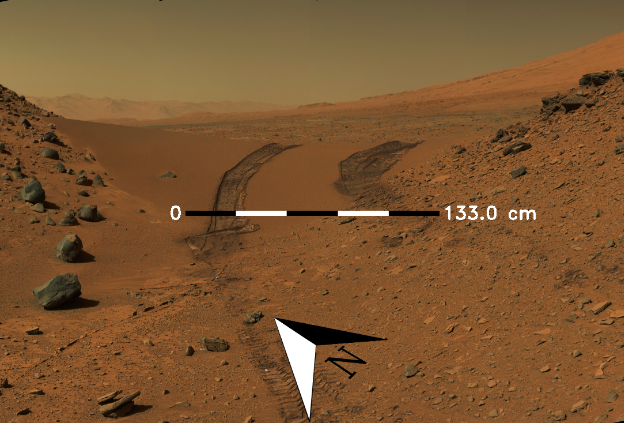
Full documentation on wiki: http://wiki.ros.org/image_overlay_scale_and_compass
Quick Start
- Install:
$ sudo apt-get install ros-kinetic-image-overlay-compass-and-scale
- Launch node:
$ roslaunch image_overlay_scale_and_compass overlay.launch
- Publish heading and scale values
$ rostopic pub /heading std_msgs/Float32 45
$ rostopic pub /scale std_msgs/Float32 133
- View resulting image
$ rqt_image_view /science/overlay/compressed
Command Line Interface (CLI)
Invoke once using Command Line Interface (CLI) and save to disk instead of pulishing to ROS.
$ roscd image_overlay_scale_and_compass
$ ./src/image_overlay_scale_and_compass/image_overlay.py --input-image ~/mars.png --heading 45 --scale-text 133 --output-file output.png
CLI Options
Usage: image_overlay.py [OPTIONS]
Options:
--input-image TEXT Path to input image file [required]
--heading FLOAT Current heading relative to north in degrees [required]
--scale-text FLOAT The value to be displayed on the right of the scale bar
in centemeters [required]
--output-file TEXT Output filename to save result to
[default='output.png']
--help Show this message and exit.
Full documentation on wiki: http://wiki.ros.org/image_overlay_scale_and_compass
Changelog for package image_overlay_scale_and_compass
0.2.1 (2017-07-20)
- Dependency name fix for click
0.2.0 (2017-07-20)
- Major update
0.1.0 (2017-07-20)
- First release
Package Dependencies
| Deps | Name |
|---|---|
| rospy | |
| std_msgs | |
| sensor_msgs | |
| cv_bridge | |
| catkin | |
| click |
System Dependencies
Dependant Packages
Launch files
Messages
Services
Plugins
Recent questions tagged image_overlay_scale_and_compass at Robotics Stack Exchange

|
image_overlay_scale_and_compass package from image_overlay_scale_and_compass repoimage_overlay_scale_and_compass |
ROS Distro
|
Package Summary
| Version | 0.2.1 |
| License | Unlicense |
| Build type | CATKIN |
| Use | RECOMMENDED |
Repository Summary
| Checkout URI | https://github.com/danielsnider/image_overlay_scale_and_compass.git |
| VCS Type | git |
| VCS Version | master |
| Last Updated | 2017-08-05 |
| Dev Status | MAINTAINED |
| Released | RELEASED |
| Contributing |
Help Wanted (-)
Good First Issues (-) Pull Requests to Review (-) |
Package Description
Additional Links
Maintainers
- Daniel Snider
Authors
- Daniel Snider
image_overlay_scale_and_compass 
Add an indication of scale and compass to images.
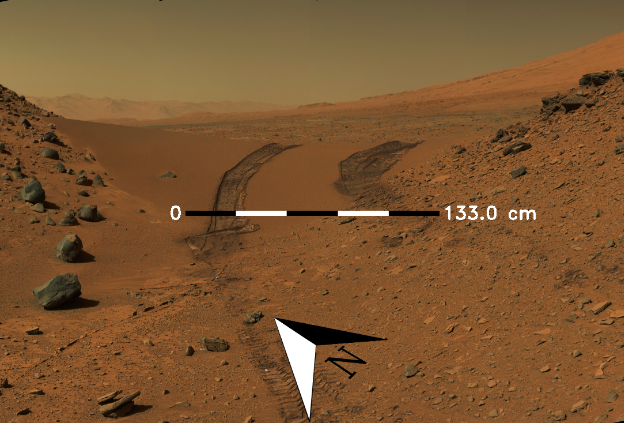
Full documentation on wiki: http://wiki.ros.org/image_overlay_scale_and_compass
Quick Start
- Install:
$ sudo apt-get install ros-kinetic-image-overlay-compass-and-scale
- Launch node:
$ roslaunch image_overlay_scale_and_compass overlay.launch
- Publish heading and scale values
$ rostopic pub /heading std_msgs/Float32 45
$ rostopic pub /scale std_msgs/Float32 133
- View resulting image
$ rqt_image_view /science/overlay/compressed
Command Line Interface (CLI)
Invoke once using Command Line Interface (CLI) and save to disk instead of pulishing to ROS.
$ roscd image_overlay_scale_and_compass
$ ./src/image_overlay_scale_and_compass/image_overlay.py --input-image ~/mars.png --heading 45 --scale-text 133 --output-file output.png
CLI Options
Usage: image_overlay.py [OPTIONS]
Options:
--input-image TEXT Path to input image file [required]
--heading FLOAT Current heading relative to north in degrees [required]
--scale-text FLOAT The value to be displayed on the right of the scale bar
in centemeters [required]
--output-file TEXT Output filename to save result to
[default='output.png']
--help Show this message and exit.
Full documentation on wiki: http://wiki.ros.org/image_overlay_scale_and_compass
Changelog for package image_overlay_scale_and_compass
0.2.1 (2017-07-20)
- Dependency name fix for click
0.2.0 (2017-07-20)
- Major update
0.1.0 (2017-07-20)
- First release
Package Dependencies
| Deps | Name |
|---|---|
| rospy | |
| std_msgs | |
| sensor_msgs | |
| cv_bridge | |
| catkin | |
| click |
System Dependencies
Dependant Packages
Launch files
Messages
Services
Plugins
Recent questions tagged image_overlay_scale_and_compass at Robotics Stack Exchange

|
image_overlay_scale_and_compass package from image_overlay_scale_and_compass repoimage_overlay_scale_and_compass |
ROS Distro
|
Package Summary
| Version | 0.2.1 |
| License | Unlicense |
| Build type | CATKIN |
| Use | RECOMMENDED |
Repository Summary
| Checkout URI | https://github.com/danielsnider/image_overlay_scale_and_compass.git |
| VCS Type | git |
| VCS Version | master |
| Last Updated | 2017-08-05 |
| Dev Status | MAINTAINED |
| Released | RELEASED |
| Contributing |
Help Wanted (-)
Good First Issues (-) Pull Requests to Review (-) |
Package Description
Additional Links
Maintainers
- Daniel Snider
Authors
- Daniel Snider
image_overlay_scale_and_compass 
Add an indication of scale and compass to images.
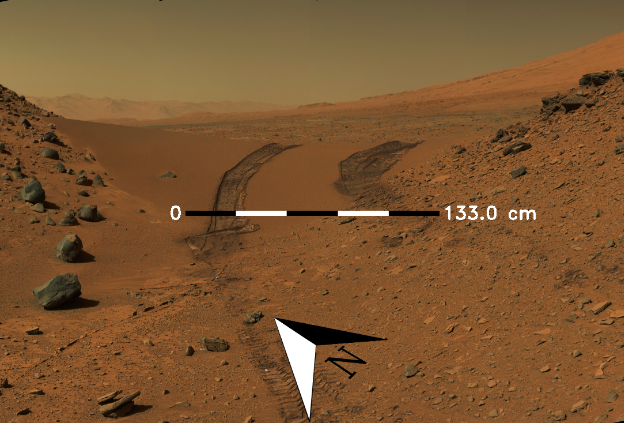
Full documentation on wiki: http://wiki.ros.org/image_overlay_scale_and_compass
Quick Start
- Install:
$ sudo apt-get install ros-kinetic-image-overlay-compass-and-scale
- Launch node:
$ roslaunch image_overlay_scale_and_compass overlay.launch
- Publish heading and scale values
$ rostopic pub /heading std_msgs/Float32 45
$ rostopic pub /scale std_msgs/Float32 133
- View resulting image
$ rqt_image_view /science/overlay/compressed
Command Line Interface (CLI)
Invoke once using Command Line Interface (CLI) and save to disk instead of pulishing to ROS.
$ roscd image_overlay_scale_and_compass
$ ./src/image_overlay_scale_and_compass/image_overlay.py --input-image ~/mars.png --heading 45 --scale-text 133 --output-file output.png
CLI Options
Usage: image_overlay.py [OPTIONS]
Options:
--input-image TEXT Path to input image file [required]
--heading FLOAT Current heading relative to north in degrees [required]
--scale-text FLOAT The value to be displayed on the right of the scale bar
in centemeters [required]
--output-file TEXT Output filename to save result to
[default='output.png']
--help Show this message and exit.
Full documentation on wiki: http://wiki.ros.org/image_overlay_scale_and_compass
Changelog for package image_overlay_scale_and_compass
0.2.1 (2017-07-20)
- Dependency name fix for click
0.2.0 (2017-07-20)
- Major update
0.1.0 (2017-07-20)
- First release
Package Dependencies
| Deps | Name |
|---|---|
| rospy | |
| std_msgs | |
| sensor_msgs | |
| cv_bridge | |
| catkin | |
| click |
System Dependencies
Dependant Packages
Launch files
Messages
Services
Plugins
Recent questions tagged image_overlay_scale_and_compass at Robotics Stack Exchange

|
image_overlay_scale_and_compass package from image_overlay_scale_and_compass repoimage_overlay_scale_and_compass |
ROS Distro
|
Package Summary
| Version | 0.2.1 |
| License | Unlicense |
| Build type | CATKIN |
| Use | RECOMMENDED |
Repository Summary
| Checkout URI | https://github.com/danielsnider/image_overlay_scale_and_compass.git |
| VCS Type | git |
| VCS Version | master |
| Last Updated | 2017-08-05 |
| Dev Status | MAINTAINED |
| Released | RELEASED |
| Contributing |
Help Wanted (-)
Good First Issues (-) Pull Requests to Review (-) |
Package Description
Additional Links
Maintainers
- Daniel Snider
Authors
- Daniel Snider
image_overlay_scale_and_compass 
Add an indication of scale and compass to images.
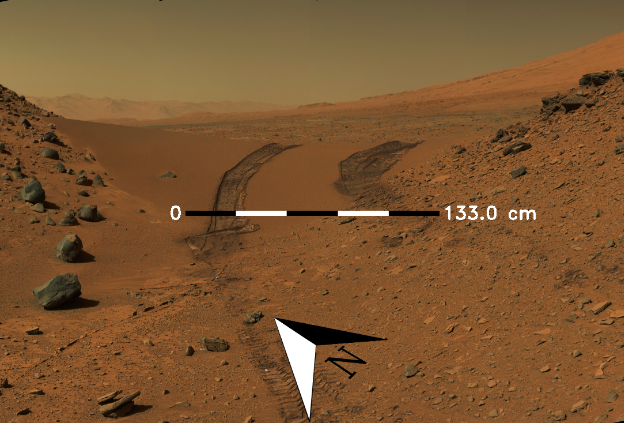
Full documentation on wiki: http://wiki.ros.org/image_overlay_scale_and_compass
Quick Start
- Install:
$ sudo apt-get install ros-kinetic-image-overlay-compass-and-scale
- Launch node:
$ roslaunch image_overlay_scale_and_compass overlay.launch
- Publish heading and scale values
$ rostopic pub /heading std_msgs/Float32 45
$ rostopic pub /scale std_msgs/Float32 133
- View resulting image
$ rqt_image_view /science/overlay/compressed
Command Line Interface (CLI)
Invoke once using Command Line Interface (CLI) and save to disk instead of pulishing to ROS.
$ roscd image_overlay_scale_and_compass
$ ./src/image_overlay_scale_and_compass/image_overlay.py --input-image ~/mars.png --heading 45 --scale-text 133 --output-file output.png
CLI Options
Usage: image_overlay.py [OPTIONS]
Options:
--input-image TEXT Path to input image file [required]
--heading FLOAT Current heading relative to north in degrees [required]
--scale-text FLOAT The value to be displayed on the right of the scale bar
in centemeters [required]
--output-file TEXT Output filename to save result to
[default='output.png']
--help Show this message and exit.
Full documentation on wiki: http://wiki.ros.org/image_overlay_scale_and_compass
Changelog for package image_overlay_scale_and_compass
0.2.1 (2017-07-20)
- Dependency name fix for click
0.2.0 (2017-07-20)
- Major update
0.1.0 (2017-07-20)
- First release
Package Dependencies
| Deps | Name |
|---|---|
| rospy | |
| std_msgs | |
| sensor_msgs | |
| cv_bridge | |
| catkin | |
| click |
System Dependencies
Dependant Packages
Launch files
Messages
Services
Plugins
Recent questions tagged image_overlay_scale_and_compass at Robotics Stack Exchange

|
image_overlay_scale_and_compass package from image_overlay_scale_and_compass repoimage_overlay_scale_and_compass |
ROS Distro
|
Package Summary
| Version | 0.2.1 |
| License | Unlicense |
| Build type | CATKIN |
| Use | RECOMMENDED |
Repository Summary
| Checkout URI | https://github.com/danielsnider/image_overlay_scale_and_compass.git |
| VCS Type | git |
| VCS Version | master |
| Last Updated | 2017-08-05 |
| Dev Status | MAINTAINED |
| Released | RELEASED |
| Contributing |
Help Wanted (-)
Good First Issues (-) Pull Requests to Review (-) |
Package Description
Additional Links
Maintainers
- Daniel Snider
Authors
- Daniel Snider
image_overlay_scale_and_compass 
Add an indication of scale and compass to images.
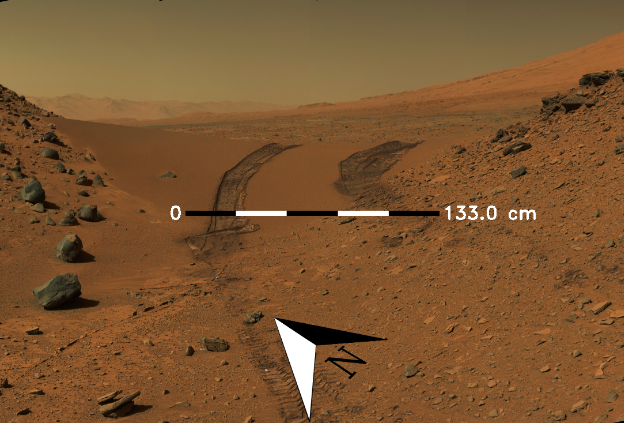
Full documentation on wiki: http://wiki.ros.org/image_overlay_scale_and_compass
Quick Start
- Install:
$ sudo apt-get install ros-kinetic-image-overlay-compass-and-scale
- Launch node:
$ roslaunch image_overlay_scale_and_compass overlay.launch
- Publish heading and scale values
$ rostopic pub /heading std_msgs/Float32 45
$ rostopic pub /scale std_msgs/Float32 133
- View resulting image
$ rqt_image_view /science/overlay/compressed
Command Line Interface (CLI)
Invoke once using Command Line Interface (CLI) and save to disk instead of pulishing to ROS.
$ roscd image_overlay_scale_and_compass
$ ./src/image_overlay_scale_and_compass/image_overlay.py --input-image ~/mars.png --heading 45 --scale-text 133 --output-file output.png
CLI Options
Usage: image_overlay.py [OPTIONS]
Options:
--input-image TEXT Path to input image file [required]
--heading FLOAT Current heading relative to north in degrees [required]
--scale-text FLOAT The value to be displayed on the right of the scale bar
in centemeters [required]
--output-file TEXT Output filename to save result to
[default='output.png']
--help Show this message and exit.
Full documentation on wiki: http://wiki.ros.org/image_overlay_scale_and_compass
Changelog for package image_overlay_scale_and_compass
0.2.1 (2017-07-20)
- Dependency name fix for click
0.2.0 (2017-07-20)
- Major update
0.1.0 (2017-07-20)
- First release
Package Dependencies
| Deps | Name |
|---|---|
| rospy | |
| std_msgs | |
| sensor_msgs | |
| cv_bridge | |
| catkin | |
| click |
System Dependencies
Dependant Packages
Launch files
Messages
Services
Plugins
Recent questions tagged image_overlay_scale_and_compass at Robotics Stack Exchange

|
image_overlay_scale_and_compass package from image_overlay_scale_and_compass repoimage_overlay_scale_and_compass |
ROS Distro
|
Package Summary
| Version | 0.2.1 |
| License | Unlicense |
| Build type | CATKIN |
| Use | RECOMMENDED |
Repository Summary
| Checkout URI | https://github.com/danielsnider/image_overlay_scale_and_compass.git |
| VCS Type | git |
| VCS Version | master |
| Last Updated | 2017-08-05 |
| Dev Status | MAINTAINED |
| Released | RELEASED |
| Contributing |
Help Wanted (-)
Good First Issues (-) Pull Requests to Review (-) |
Package Description
Additional Links
Maintainers
- Daniel Snider
Authors
- Daniel Snider
image_overlay_scale_and_compass 
Add an indication of scale and compass to images.
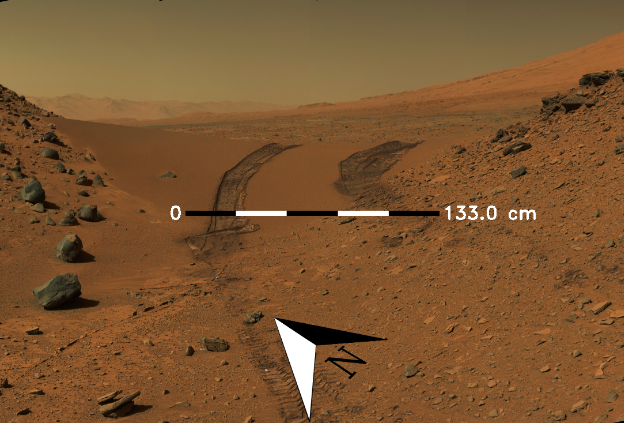
Full documentation on wiki: http://wiki.ros.org/image_overlay_scale_and_compass
Quick Start
- Install:
$ sudo apt-get install ros-kinetic-image-overlay-compass-and-scale
- Launch node:
$ roslaunch image_overlay_scale_and_compass overlay.launch
- Publish heading and scale values
$ rostopic pub /heading std_msgs/Float32 45
$ rostopic pub /scale std_msgs/Float32 133
- View resulting image
$ rqt_image_view /science/overlay/compressed
Command Line Interface (CLI)
Invoke once using Command Line Interface (CLI) and save to disk instead of pulishing to ROS.
$ roscd image_overlay_scale_and_compass
$ ./src/image_overlay_scale_and_compass/image_overlay.py --input-image ~/mars.png --heading 45 --scale-text 133 --output-file output.png
CLI Options
Usage: image_overlay.py [OPTIONS]
Options:
--input-image TEXT Path to input image file [required]
--heading FLOAT Current heading relative to north in degrees [required]
--scale-text FLOAT The value to be displayed on the right of the scale bar
in centemeters [required]
--output-file TEXT Output filename to save result to
[default='output.png']
--help Show this message and exit.
Full documentation on wiki: http://wiki.ros.org/image_overlay_scale_and_compass
Changelog for package image_overlay_scale_and_compass
0.2.1 (2017-07-20)
- Dependency name fix for click
0.2.0 (2017-07-20)
- Major update
0.1.0 (2017-07-20)
- First release
Package Dependencies
| Deps | Name |
|---|---|
| rospy | |
| std_msgs | |
| sensor_msgs | |
| cv_bridge | |
| catkin | |
| click |
System Dependencies
Dependant Packages
Launch files
Messages
Services
Plugins
Recent questions tagged image_overlay_scale_and_compass at Robotics Stack Exchange

|
image_overlay_scale_and_compass package from image_overlay_scale_and_compass repoimage_overlay_scale_and_compass |
ROS Distro
|
Package Summary
| Version | 0.2.1 |
| License | Unlicense |
| Build type | CATKIN |
| Use | RECOMMENDED |
Repository Summary
| Checkout URI | https://github.com/danielsnider/image_overlay_scale_and_compass.git |
| VCS Type | git |
| VCS Version | master |
| Last Updated | 2017-08-05 |
| Dev Status | MAINTAINED |
| Released | RELEASED |
| Contributing |
Help Wanted (-)
Good First Issues (-) Pull Requests to Review (-) |
Package Description
Additional Links
Maintainers
- Daniel Snider
Authors
- Daniel Snider
image_overlay_scale_and_compass 
Add an indication of scale and compass to images.
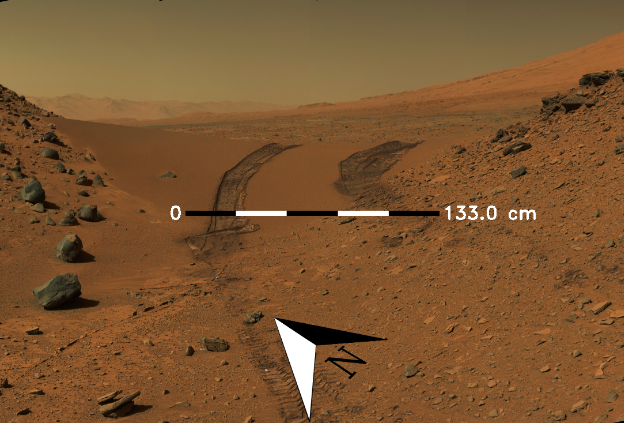
Full documentation on wiki: http://wiki.ros.org/image_overlay_scale_and_compass
Quick Start
- Install:
$ sudo apt-get install ros-kinetic-image-overlay-compass-and-scale
- Launch node:
$ roslaunch image_overlay_scale_and_compass overlay.launch
- Publish heading and scale values
$ rostopic pub /heading std_msgs/Float32 45
$ rostopic pub /scale std_msgs/Float32 133
- View resulting image
$ rqt_image_view /science/overlay/compressed
Command Line Interface (CLI)
Invoke once using Command Line Interface (CLI) and save to disk instead of pulishing to ROS.
$ roscd image_overlay_scale_and_compass
$ ./src/image_overlay_scale_and_compass/image_overlay.py --input-image ~/mars.png --heading 45 --scale-text 133 --output-file output.png
CLI Options
Usage: image_overlay.py [OPTIONS]
Options:
--input-image TEXT Path to input image file [required]
--heading FLOAT Current heading relative to north in degrees [required]
--scale-text FLOAT The value to be displayed on the right of the scale bar
in centemeters [required]
--output-file TEXT Output filename to save result to
[default='output.png']
--help Show this message and exit.
Full documentation on wiki: http://wiki.ros.org/image_overlay_scale_and_compass
Changelog for package image_overlay_scale_and_compass
0.2.1 (2017-07-20)
- Dependency name fix for click
0.2.0 (2017-07-20)
- Major update
0.1.0 (2017-07-20)
- First release
Package Dependencies
| Deps | Name |
|---|---|
| rospy | |
| std_msgs | |
| sensor_msgs | |
| cv_bridge | |
| catkin | |
| click |
System Dependencies
Dependant Packages
Launch files
Messages
Services
Plugins
Recent questions tagged image_overlay_scale_and_compass at Robotics Stack Exchange

|
image_overlay_scale_and_compass package from image_overlay_scale_and_compass repoimage_overlay_scale_and_compass |
ROS Distro
|
Package Summary
| Version | 0.2.1 |
| License | Unlicense |
| Build type | CATKIN |
| Use | RECOMMENDED |
Repository Summary
| Checkout URI | https://github.com/danielsnider/image_overlay_scale_and_compass.git |
| VCS Type | git |
| VCS Version | master |
| Last Updated | 2017-08-05 |
| Dev Status | MAINTAINED |
| Released | RELEASED |
| Contributing |
Help Wanted (-)
Good First Issues (-) Pull Requests to Review (-) |
Package Description
Additional Links
Maintainers
- Daniel Snider
Authors
- Daniel Snider
image_overlay_scale_and_compass 
Add an indication of scale and compass to images.
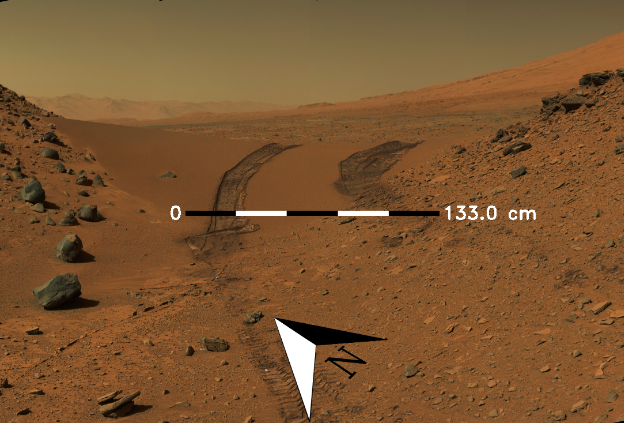
Full documentation on wiki: http://wiki.ros.org/image_overlay_scale_and_compass
Quick Start
- Install:
$ sudo apt-get install ros-kinetic-image-overlay-compass-and-scale
- Launch node:
$ roslaunch image_overlay_scale_and_compass overlay.launch
- Publish heading and scale values
$ rostopic pub /heading std_msgs/Float32 45
$ rostopic pub /scale std_msgs/Float32 133
- View resulting image
$ rqt_image_view /science/overlay/compressed
Command Line Interface (CLI)
Invoke once using Command Line Interface (CLI) and save to disk instead of pulishing to ROS.
$ roscd image_overlay_scale_and_compass
$ ./src/image_overlay_scale_and_compass/image_overlay.py --input-image ~/mars.png --heading 45 --scale-text 133 --output-file output.png
CLI Options
Usage: image_overlay.py [OPTIONS]
Options:
--input-image TEXT Path to input image file [required]
--heading FLOAT Current heading relative to north in degrees [required]
--scale-text FLOAT The value to be displayed on the right of the scale bar
in centemeters [required]
--output-file TEXT Output filename to save result to
[default='output.png']
--help Show this message and exit.
Full documentation on wiki: http://wiki.ros.org/image_overlay_scale_and_compass
Changelog for package image_overlay_scale_and_compass
0.2.1 (2017-07-20)
- Dependency name fix for click
0.2.0 (2017-07-20)
- Major update
0.1.0 (2017-07-20)
- First release
Package Dependencies
| Deps | Name |
|---|---|
| rospy | |
| std_msgs | |
| sensor_msgs | |
| cv_bridge | |
| catkin | |
| click |
System Dependencies
Dependant Packages
Launch files
Messages
Services
Plugins
Recent questions tagged image_overlay_scale_and_compass at Robotics Stack Exchange

|
image_overlay_scale_and_compass package from image_overlay_scale_and_compass repoimage_overlay_scale_and_compass |
ROS Distro
|
Package Summary
| Version | 0.2.1 |
| License | Unlicense |
| Build type | CATKIN |
| Use | RECOMMENDED |
Repository Summary
| Checkout URI | https://github.com/danielsnider/image_overlay_scale_and_compass.git |
| VCS Type | git |
| VCS Version | master |
| Last Updated | 2017-08-05 |
| Dev Status | MAINTAINED |
| Released | RELEASED |
| Contributing |
Help Wanted (-)
Good First Issues (-) Pull Requests to Review (-) |
Package Description
Additional Links
Maintainers
- Daniel Snider
Authors
- Daniel Snider
image_overlay_scale_and_compass 
Add an indication of scale and compass to images.
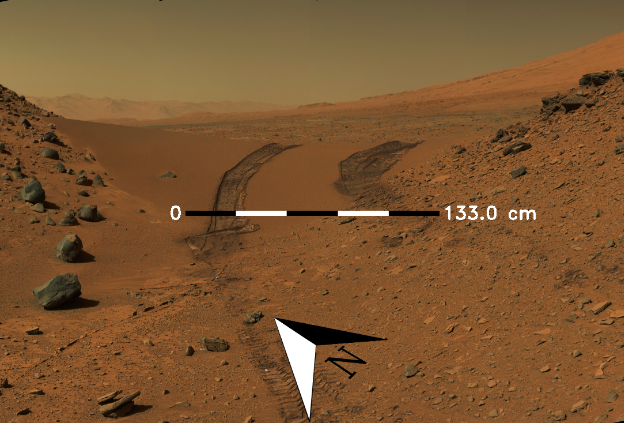
Full documentation on wiki: http://wiki.ros.org/image_overlay_scale_and_compass
Quick Start
- Install:
$ sudo apt-get install ros-kinetic-image-overlay-compass-and-scale
- Launch node:
$ roslaunch image_overlay_scale_and_compass overlay.launch
- Publish heading and scale values
$ rostopic pub /heading std_msgs/Float32 45
$ rostopic pub /scale std_msgs/Float32 133
- View resulting image
$ rqt_image_view /science/overlay/compressed
Command Line Interface (CLI)
Invoke once using Command Line Interface (CLI) and save to disk instead of pulishing to ROS.
$ roscd image_overlay_scale_and_compass
$ ./src/image_overlay_scale_and_compass/image_overlay.py --input-image ~/mars.png --heading 45 --scale-text 133 --output-file output.png
CLI Options
Usage: image_overlay.py [OPTIONS]
Options:
--input-image TEXT Path to input image file [required]
--heading FLOAT Current heading relative to north in degrees [required]
--scale-text FLOAT The value to be displayed on the right of the scale bar
in centemeters [required]
--output-file TEXT Output filename to save result to
[default='output.png']
--help Show this message and exit.
Full documentation on wiki: http://wiki.ros.org/image_overlay_scale_and_compass
Changelog for package image_overlay_scale_and_compass
0.2.1 (2017-07-20)
- Dependency name fix for click
0.2.0 (2017-07-20)
- Major update
0.1.0 (2017-07-20)
- First release
Package Dependencies
| Deps | Name |
|---|---|
| rospy | |
| std_msgs | |
| sensor_msgs | |
| cv_bridge | |
| catkin | |
| click |
System Dependencies
Dependant Packages
Launch files
Messages
Services
Plugins
Recent questions tagged image_overlay_scale_and_compass at Robotics Stack Exchange

|
image_overlay_scale_and_compass package from image_overlay_scale_and_compass repoimage_overlay_scale_and_compass |
ROS Distro
|
Package Summary
| Version | 0.2.1 |
| License | Unlicense |
| Build type | CATKIN |
| Use | RECOMMENDED |
Repository Summary
| Checkout URI | https://github.com/danielsnider/image_overlay_scale_and_compass.git |
| VCS Type | git |
| VCS Version | master |
| Last Updated | 2017-08-05 |
| Dev Status | MAINTAINED |
| Released | RELEASED |
| Contributing |
Help Wanted (-)
Good First Issues (-) Pull Requests to Review (-) |
Package Description
Additional Links
Maintainers
- Daniel Snider
Authors
- Daniel Snider
image_overlay_scale_and_compass 
Add an indication of scale and compass to images.
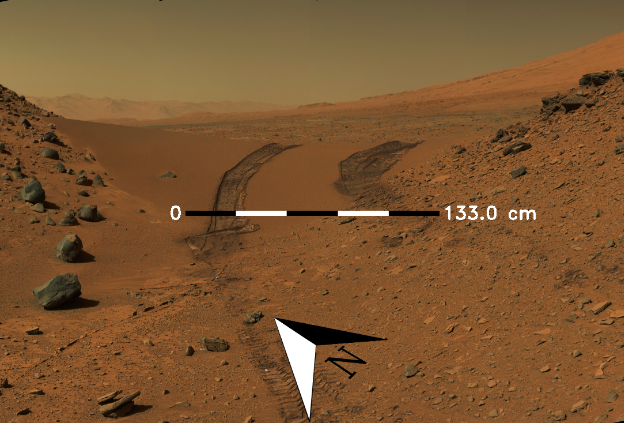
Full documentation on wiki: http://wiki.ros.org/image_overlay_scale_and_compass
Quick Start
- Install:
$ sudo apt-get install ros-kinetic-image-overlay-compass-and-scale
- Launch node:
$ roslaunch image_overlay_scale_and_compass overlay.launch
- Publish heading and scale values
$ rostopic pub /heading std_msgs/Float32 45
$ rostopic pub /scale std_msgs/Float32 133
- View resulting image
$ rqt_image_view /science/overlay/compressed
Command Line Interface (CLI)
Invoke once using Command Line Interface (CLI) and save to disk instead of pulishing to ROS.
$ roscd image_overlay_scale_and_compass
$ ./src/image_overlay_scale_and_compass/image_overlay.py --input-image ~/mars.png --heading 45 --scale-text 133 --output-file output.png
CLI Options
Usage: image_overlay.py [OPTIONS]
Options:
--input-image TEXT Path to input image file [required]
--heading FLOAT Current heading relative to north in degrees [required]
--scale-text FLOAT The value to be displayed on the right of the scale bar
in centemeters [required]
--output-file TEXT Output filename to save result to
[default='output.png']
--help Show this message and exit.
Full documentation on wiki: http://wiki.ros.org/image_overlay_scale_and_compass
Changelog for package image_overlay_scale_and_compass
0.2.1 (2017-07-20)
- Dependency name fix for click
0.2.0 (2017-07-20)
- Major update
0.1.0 (2017-07-20)
- First release
Package Dependencies
| Deps | Name |
|---|---|
| rospy | |
| std_msgs | |
| sensor_msgs | |
| cv_bridge | |
| catkin | |
| click |
System Dependencies
Dependant Packages
Launch files
Messages
Services
Plugins
Recent questions tagged image_overlay_scale_and_compass at Robotics Stack Exchange

|
image_overlay_scale_and_compass package from image_overlay_scale_and_compass repoimage_overlay_scale_and_compass |
ROS Distro
|
Package Summary
| Version | 0.2.1 |
| License | Unlicense |
| Build type | CATKIN |
| Use | RECOMMENDED |
Repository Summary
| Checkout URI | https://github.com/danielsnider/image_overlay_scale_and_compass.git |
| VCS Type | git |
| VCS Version | master |
| Last Updated | 2017-08-05 |
| Dev Status | MAINTAINED |
| Released | RELEASED |
| Contributing |
Help Wanted (-)
Good First Issues (-) Pull Requests to Review (-) |
Package Description
Additional Links
Maintainers
- Daniel Snider
Authors
- Daniel Snider
image_overlay_scale_and_compass 
Add an indication of scale and compass to images.
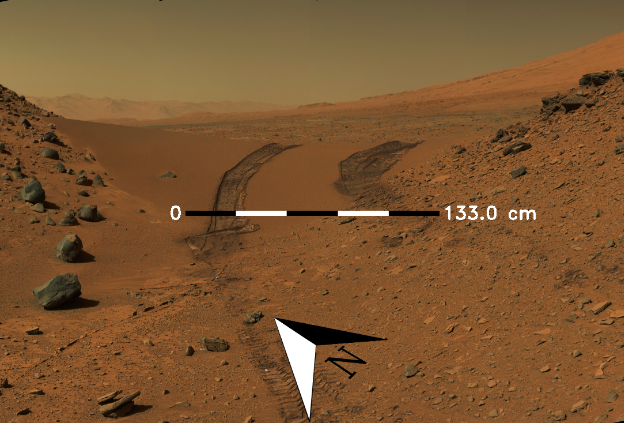
Full documentation on wiki: http://wiki.ros.org/image_overlay_scale_and_compass
Quick Start
- Install:
$ sudo apt-get install ros-kinetic-image-overlay-compass-and-scale
- Launch node:
$ roslaunch image_overlay_scale_and_compass overlay.launch
- Publish heading and scale values
$ rostopic pub /heading std_msgs/Float32 45
$ rostopic pub /scale std_msgs/Float32 133
- View resulting image
$ rqt_image_view /science/overlay/compressed
Command Line Interface (CLI)
Invoke once using Command Line Interface (CLI) and save to disk instead of pulishing to ROS.
$ roscd image_overlay_scale_and_compass
$ ./src/image_overlay_scale_and_compass/image_overlay.py --input-image ~/mars.png --heading 45 --scale-text 133 --output-file output.png
CLI Options
Usage: image_overlay.py [OPTIONS]
Options:
--input-image TEXT Path to input image file [required]
--heading FLOAT Current heading relative to north in degrees [required]
--scale-text FLOAT The value to be displayed on the right of the scale bar
in centemeters [required]
--output-file TEXT Output filename to save result to
[default='output.png']
--help Show this message and exit.
Full documentation on wiki: http://wiki.ros.org/image_overlay_scale_and_compass
Changelog for package image_overlay_scale_and_compass
0.2.1 (2017-07-20)
- Dependency name fix for click
0.2.0 (2017-07-20)
- Major update
0.1.0 (2017-07-20)
- First release
Package Dependencies
| Deps | Name |
|---|---|
| rospy | |
| std_msgs | |
| sensor_msgs | |
| cv_bridge | |
| catkin | |
| click |
System Dependencies
Dependant Packages
Launch files
Messages
Services
Plugins
Recent questions tagged image_overlay_scale_and_compass at Robotics Stack Exchange

|
image_overlay_scale_and_compass package from image_overlay_scale_and_compass repoimage_overlay_scale_and_compass |
ROS Distro
|
Package Summary
| Version | 0.2.1 |
| License | Unlicense |
| Build type | CATKIN |
| Use | RECOMMENDED |
Repository Summary
| Checkout URI | https://github.com/danielsnider/image_overlay_scale_and_compass.git |
| VCS Type | git |
| VCS Version | master |
| Last Updated | 2017-08-05 |
| Dev Status | MAINTAINED |
| Released | RELEASED |
| Contributing |
Help Wanted (-)
Good First Issues (-) Pull Requests to Review (-) |
Package Description
Additional Links
Maintainers
- Daniel Snider
Authors
- Daniel Snider
image_overlay_scale_and_compass 
Add an indication of scale and compass to images.
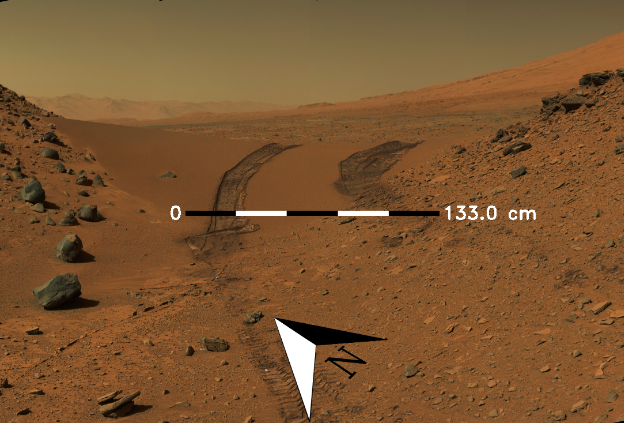
Full documentation on wiki: http://wiki.ros.org/image_overlay_scale_and_compass
Quick Start
- Install:
$ sudo apt-get install ros-kinetic-image-overlay-compass-and-scale
- Launch node:
$ roslaunch image_overlay_scale_and_compass overlay.launch
- Publish heading and scale values
$ rostopic pub /heading std_msgs/Float32 45
$ rostopic pub /scale std_msgs/Float32 133
- View resulting image
$ rqt_image_view /science/overlay/compressed
Command Line Interface (CLI)
Invoke once using Command Line Interface (CLI) and save to disk instead of pulishing to ROS.
$ roscd image_overlay_scale_and_compass
$ ./src/image_overlay_scale_and_compass/image_overlay.py --input-image ~/mars.png --heading 45 --scale-text 133 --output-file output.png
CLI Options
Usage: image_overlay.py [OPTIONS]
Options:
--input-image TEXT Path to input image file [required]
--heading FLOAT Current heading relative to north in degrees [required]
--scale-text FLOAT The value to be displayed on the right of the scale bar
in centemeters [required]
--output-file TEXT Output filename to save result to
[default='output.png']
--help Show this message and exit.
Full documentation on wiki: http://wiki.ros.org/image_overlay_scale_and_compass
Changelog for package image_overlay_scale_and_compass
0.2.1 (2017-07-20)
- Dependency name fix for click
0.2.0 (2017-07-20)
- Major update
0.1.0 (2017-07-20)
- First release
Package Dependencies
| Deps | Name |
|---|---|
| rospy | |
| std_msgs | |
| sensor_msgs | |
| cv_bridge | |
| catkin | |
| click |
System Dependencies
Dependant Packages
Launch files
Messages
Services
Plugins
Recent questions tagged image_overlay_scale_and_compass at Robotics Stack Exchange

|
image_overlay_scale_and_compass package from image_overlay_scale_and_compass repoimage_overlay_scale_and_compass |
ROS Distro
|
Package Summary
| Version | 0.2.1 |
| License | Unlicense |
| Build type | CATKIN |
| Use | RECOMMENDED |
Repository Summary
| Checkout URI | https://github.com/danielsnider/image_overlay_scale_and_compass.git |
| VCS Type | git |
| VCS Version | master |
| Last Updated | 2017-08-05 |
| Dev Status | MAINTAINED |
| Released | RELEASED |
| Contributing |
Help Wanted (-)
Good First Issues (-) Pull Requests to Review (-) |
Package Description
Additional Links
Maintainers
- Daniel Snider
Authors
- Daniel Snider
image_overlay_scale_and_compass 
Add an indication of scale and compass to images.
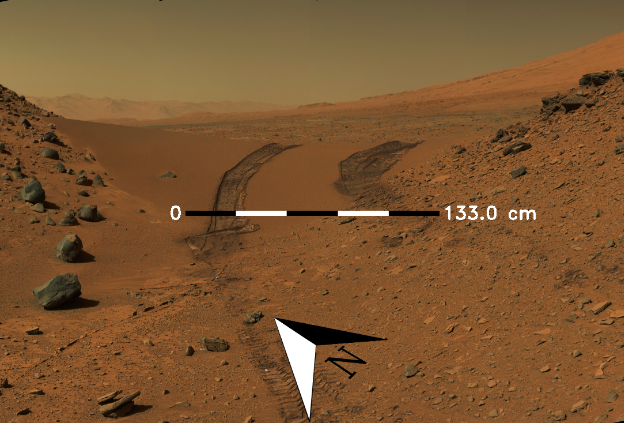
Full documentation on wiki: http://wiki.ros.org/image_overlay_scale_and_compass
Quick Start
- Install:
$ sudo apt-get install ros-kinetic-image-overlay-compass-and-scale
- Launch node:
$ roslaunch image_overlay_scale_and_compass overlay.launch
- Publish heading and scale values
$ rostopic pub /heading std_msgs/Float32 45
$ rostopic pub /scale std_msgs/Float32 133
- View resulting image
$ rqt_image_view /science/overlay/compressed
Command Line Interface (CLI)
Invoke once using Command Line Interface (CLI) and save to disk instead of pulishing to ROS.
$ roscd image_overlay_scale_and_compass
$ ./src/image_overlay_scale_and_compass/image_overlay.py --input-image ~/mars.png --heading 45 --scale-text 133 --output-file output.png
CLI Options
Usage: image_overlay.py [OPTIONS]
Options:
--input-image TEXT Path to input image file [required]
--heading FLOAT Current heading relative to north in degrees [required]
--scale-text FLOAT The value to be displayed on the right of the scale bar
in centemeters [required]
--output-file TEXT Output filename to save result to
[default='output.png']
--help Show this message and exit.
Full documentation on wiki: http://wiki.ros.org/image_overlay_scale_and_compass
Changelog for package image_overlay_scale_and_compass
0.2.1 (2017-07-20)
- Dependency name fix for click
0.2.0 (2017-07-20)
- Major update
0.1.0 (2017-07-20)
- First release
Package Dependencies
| Deps | Name |
|---|---|
| rospy | |
| std_msgs | |
| sensor_msgs | |
| cv_bridge | |
| catkin | |
| click |