
|
ez_interactive_marker package from ez_interactive_marker repoez_interactive_marker |
|
|
Package Summary
| Tags | No category tags. |
| Version | 0.0.2 |
| License | BSD |
| Build type | CATKIN |
| Use | RECOMMENDED |
Repository Summary
| Checkout URI | https://github.com/neka-nat/ez_interactive_marker.git |
| VCS Type | git |
| VCS Version | kinetic-devel |
| Last Updated | 2017-10-06 |
| Dev Status | UNMAINTAINED |
| CI status | Continuous Integration |
| Released | RELEASED |
| Tags | No category tags. |
| Contributing |
Help Wanted (0)
Good First Issues (0) Pull Requests to Review (0) |
Package Description
Additional Links
Maintainers
- neka-nat
Authors
ez_interactive_marker
Easily create interactive markers from yaml files.
Quick start
You can create a box with a menu by creating the following setting file.
sample:
interactive_marker:
name: 'simple_cube'
header: {frame_id: 'base_link'}
pose: {orientation: {w: 1.0}}
controls:
- always_visible: True
interaction_mode: !enum [visualization_msgs/InteractiveMarkerControl, BUTTON]
markers:
- type: !enum [visualization_msgs/Marker, CUBE]
scale: {x: 0.45, y: 0.45, z: 0.45}
color: {r: 0.0, g: 0.5, b: 0.5, a: 1.0}
pose: {orientation: {w: 1.0}}
menu:
- title: "menu0"
- title: "menu1"
children: [{title: "submenu0"}, {title: "submenu1"}]
Please execute the following command.
cd example
rosrun ez_interactive_marker ez_interactive_marker -c simple_cube.yaml
Or the following commands are publishing the configuration.
rosrun ez_interactive_marker ez_interactive_marker
# another console
cd example
rosrun ez_interactive_marker publish_config.py simple_cube.yaml
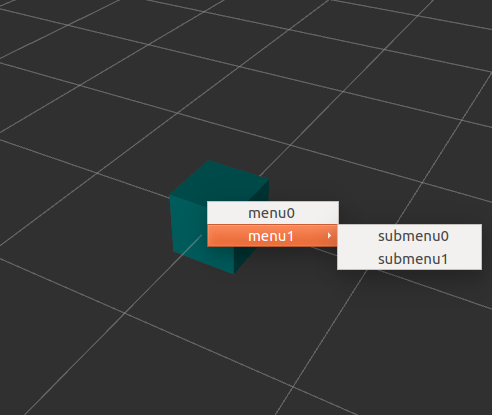
Supported yaml tags
It is possible to use several tags in the configuration file.
include
This tag includes the written configuration file and expand the contents.
!include sub_settings.yaml
enum
This tag expands the enum variable of the specified message module.
!enum [visualization_msgs/Marker, CUBE]
euler
This tag converts euler xyz angle to quaternion.
!euler [3.14159, 0.0, 0.0] # -> {x: 1.0, y: 0.0, z: 0.0, w: 0.0}
degrees
This tag converts degrees to radians.
!degrees 90.0 # -> 1.5708
Subscribers
Some subscribers are added when generating a interactive marker.
-
/ez_interactive_marker/<interactive marker name>/update_interactive_marker
- Keep the interactive marker’s name and update it using
InteractiveMarkermessage.
- Keep the interactive marker’s name and update it using
-
/ez_interactive_marker/<interactive marker name>/update_pose
- Update the interactive marker’s pose.
-
/ez_interactive_marker/<interactive marker name>/add_control
- Add
InteractiveMarkerControlto the interactive marker.
- Add
-
/ez_interactive_marker/<interactive marker name>/remove_control
- Delete matching
InteractiveMarkerControlwithInteractiveMarkerControl.name.
- Delete matching
Menu settings
You can specify several commands to be executed when menu is selected.
publish topic
In the following example, the string “hello” is published to the topic of “test”. Please also see this example.
menu:
- title: "menu0"
command:
type: 'topic_pub'
args:
name: '/test'
type: 'std_msgs/String'
data: {data: 'Hello.'}
service call
In the following example, “add_two_ints” service is called. Please also see this example.
menu:
- title: "menu0"
command:
type: 'service_call'
args:
name: 'add_two_ints'
type: 'rospy_tutorials/AddTwoInts'
data: {a: 1.0, b: 2.0}
python function
In the following example, python function is called. Please also see this example.
menu:
- title: "loginfo"
command:
type: 'py_function'
args:
module: 'rospy'
func: 'loginfo'
args: {msg: 'Call rospy.loginfo!'}
Grouped check box
You can create grouped checkboxes.
menu:
- title: "menu0"
group: "a"
- title: "menu1"
group: "a"
- title: "menu2"
children:
- title: "submenu0"
group: "b"
- title: "submenu1"
group: "b"
- title: "submenu2"
group: "b"
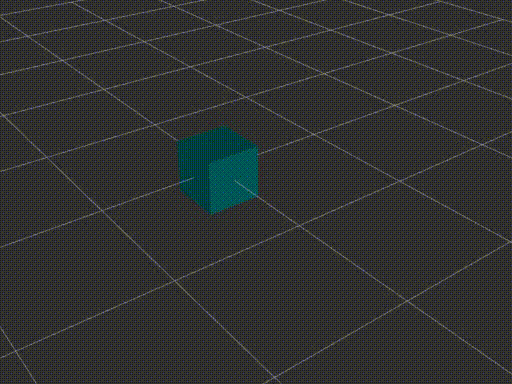
In this case, menu0 and menu1 belong to group a, and submenu0, submenu1 and submenu2 belong to group b.
Check boxes are controlled exclusively within the same group.
Changelog for package ez_interactive_marker
0.0.1 (2017-10-6)
- Initial release of
ez_interactive_marker
Wiki Tutorials
Package Dependencies
| Deps | Name |
|---|---|
| rospy | |
| roslib | |
| rostest | |
| tf | |
| interactive_markers | |
| rospy_message_converter | |
| catkin | |
| std_msgs | |
| visualization_msgs |
System Dependencies
| Name |
|---|
| python-nose |