
|
system_modes_examples package from system_modes repolaunch_system_modes system_modes system_modes_examples system_modes_msgs test_launch_system_modes |
|
|
Package Summary
| Tags | No category tags. |
| Version | 0.9.0 |
| License | Apache License 2.0 |
| Build type | AMENT_CMAKE |
| Use | RECOMMENDED |
Repository Summary
| Checkout URI | https://github.com/micro-ROS/system_modes.git |
| VCS Type | git |
| VCS Version | master |
| Last Updated | 2022-05-23 |
| Dev Status | DEVELOPED |
| CI status | No Continuous Integration |
| Released | RELEASED |
| Tags | No category tags. |
| Contributing |
Help Wanted (0)
Good First Issues (0) Pull Requests to Review (0) |
Package Description
Additional Links
Maintainers
- Arne Nordmann
- Ralph Lange
Authors
General information about this repository, including legal information, build instructions and known issues/limitations, can be found in the README of the repository root.
The system_modes_examples package
This ROS 2 package provides a simple example for the use of the system_modes package. It contains two ROS 2 LifecycleNodes, a drive_base node and a manipulator node, as well as simple a model file (yaml).
Example Model File
The SMH file example_modes.yaml specifies an actuation system consisting of the drive_base node and the manipulator node, system modes for the actuation system, as well as system modes for the two nodes:
- The manipulator node has a default mode, a STRONG mode, and a WEAK mode, configuring different values for its max_torque.
- The drive_base node has a default mode, a FAST mode, and a SLOW mode, configuring different values for its max_speed and its controller (PID or MPC).
- The actuation system comprises of these two nodes. It has a default mode, a PERFORMANCE mode, and a MODERATE mode, changing the modes of its two nodes accordingly.
An additional SMH file example_modes_with_namespaces.yaml demonstates how system modes work with namespaces. The node setup and service calls of the example have to be adapted accordingly, e.g., starting two manipulator nodes with namespaces left resp. right.
Running the Example
Setup
Until this package provies a proper launch configruation, open 3 terminals to set up your example system:
- terminal 1: start the drive_base node:
$ros2 launch system_modes_examples drive_base.launch.py - terminal 2: start the manipulator node:
$ros2 launch system_modes_examples manipulator.launch.py - terminal 3: start the mode_manager with the provided example model file:
$ros2 launch system_modes mode_manager.launch.py modelfile:=[path/to]/example_modes.yaml(If you installed the binary package directly, the example model file is located in/opt/ros/[distribution]/share/system_modes_examples/. If you built the package from source, the file is typically located ininstall/system_modes_examples/share/system_modes_examples/.) The mode manager parses the provided SHM model file and creates the necessary services and topics to manage the system modes of the two nodes as well as services and topics to manage the system modes and the lifecycle of the actuation system.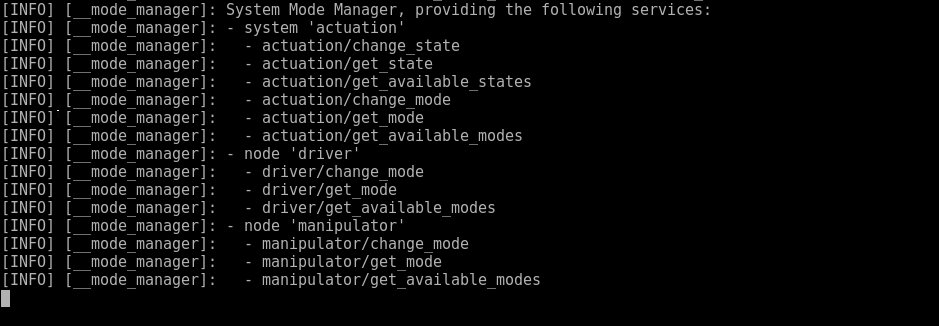
Example launch files launch provided with the the system_modes_examples package automatically launch these three nodes for you:
-
ros2 launch system_modes_examples example_system.launch.pylaunches the three nodes drive_base, manipulator, and mode manager. -
ros2 launch system_modes_examples example_system_start_drive_base.launch.pylaunches the three nodes drive_base, manipulator, and mode manager, but additionally transitions drive_base into its FAST mode with according system modes launch events, see launch/example_system_start_drive_base.launch.py#L75-L104. -
ros2 launch system_modes_examples example_system_started.launch.pylaunches the three nodes drive_base, manipulator, and mode manager, but additionally transitions the system into its PERFORMANCE mode with according system modes launch events, see launch/example_system_started.launch.py#L67-L95.
In an additional terminal, you may start the mode_monitor to see the system modes inference in action:
- $
ros2 launch system_modes mode_monitor.launch.py modelfile:=[path/to]/example_modes.yaml
The monitor updates every second and displays the current lifecycle states and modes of the example system.
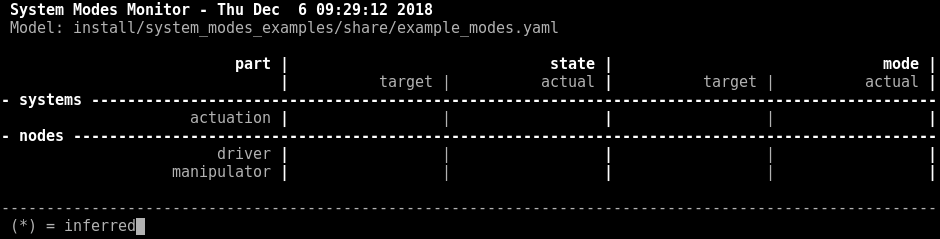
Now that you set up the system and you are able to monitor it, play around with it.
Change System States and System Modes
In an additional fifth terminal, you may mimic a planning/executive component to change the state and mode of your system or its components.
- Start by initializing your system to inactive. The ROS 2 command:
$ros2 service call /actuation/change_state lifecycle_msgs/ChangeState "{transition: {id: 1, label: configure}}"will call the according service on the mode manager, which will change the state of the two nodes to inactive accordingly. Observe the console output of the mode manager and the two nodes as well as the mode monitor. The mode monitor should display the following system state: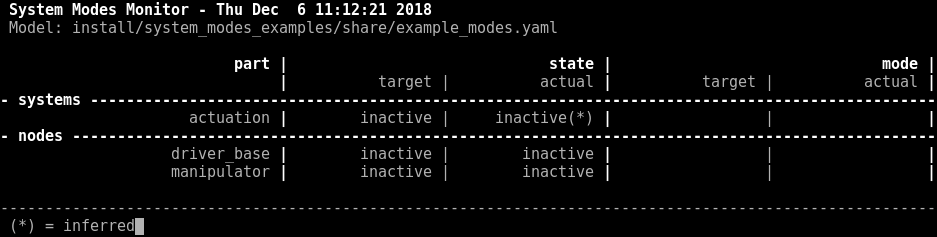
- Activate your system with the following ROS 2 command:
$ros2 service call /actuation/change_state lifecycle_msgs/ChangeState "{transition: {id: 3, label: activate}}"To change the actuation system into active and its default mode (since no explicit mode was requested), the mode manager will set the drive_base to active and leave the manipulator inactive, as specified in the model file. The mode monitor should display the following system state:
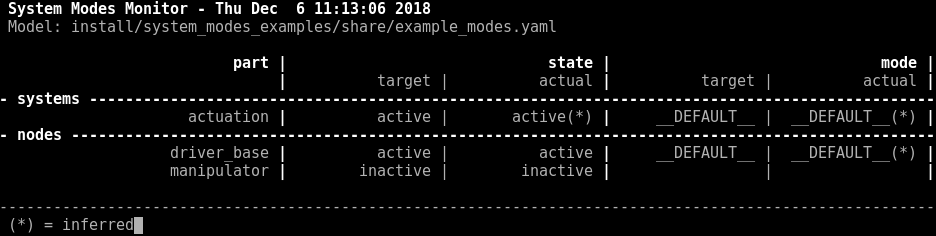
- Set your system into PERFORMANCE mode with the following ROS 2 command:
$ros2 service call /actuation/change_mode system_modes_msgs/ChangeMode "{mode_name: 'PERFORMANCE'}"
To change the actuation system into its PERFORMANCE mode, the mode manager will change the drive_base to FAST mode and activate the manipulator node in its STRONG mode. The mode monitor should display the following system state:
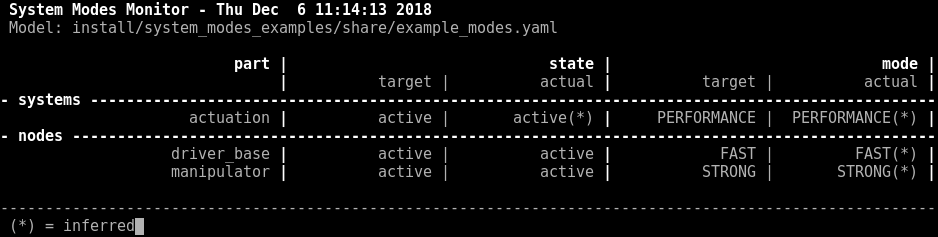 Note, that the system state and mode as well as the node modes are indicated to be inferred, as explained in the mode inference section of the system_modes package.
Note, that the system state and mode as well as the node modes are indicated to be inferred, as explained in the mode inference section of the system_modes package. - You can further play around with the mode inference. For example, change the mode of the two nodes explicitly so that the target mode and actual mode of the actuation system diverge. Execute the following two ROS 2 commands:
$ros2 service call /drive_base/change_mode system_modes_msgs/ChangeMode "{mode_name: 'SLOW'}"
and
$ros2 service call /manipulator/change_mode system_modes_msgs/ChangeMode "{mode_name: 'WEAK'}"
The mode monitor should display the following system state:
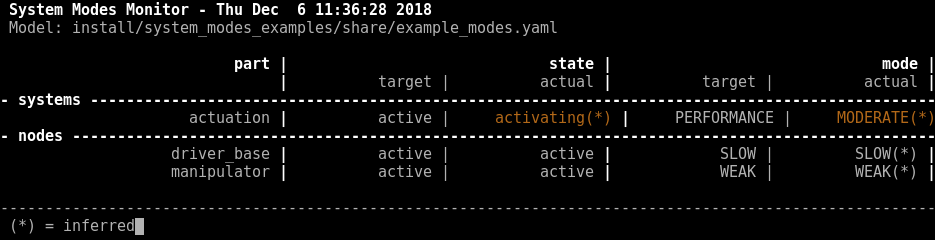 Note, that the mode monitor is able to infer that the system’s actual mode is now MODERATE. This is based on the fact that both its nodes are active, the drive_base is in its SLOW mode, and the manipulator is in its WEAK mode. However, the last requested mode for the actuation system is PERFORMANCE, so the monitor infers that the system is still transitioning into its target mode, indicating that the actual system state is activating (see lifecycle).
Note, that the mode monitor is able to infer that the system’s actual mode is now MODERATE. This is based on the fact that both its nodes are active, the drive_base is in its SLOW mode, and the manipulator is in its WEAK mode. However, the last requested mode for the actuation system is PERFORMANCE, so the monitor infers that the system is still transitioning into its target mode, indicating that the actual system state is activating (see lifecycle).
System Recovery
In order to see the Error Handling and Rules in action, try the following:
- Bring the system back into its PERFORMANCE mode with the following command:
$ros2 service call /actuation/change_mode system_modes_msgs/ChangeMode "{mode_name: 'PERFORMANCE'}" - Deactivate the manipulator node with the following command:
$ros2 service call /manipulator/change_state lifecycle_msgs/ChangeState "{transition: {id: 4, label: deactivate}}"
The system will detect a deviation between the intended and the actual system state for which it recognizes a rule, i.e. the degrade_from_PERFORMANCE rule from the SMH file example_modes.yaml. Following this rule, the mode manager sends the actuation system into its default mode. This is visible in the logging output of the terminal running the mode manager:
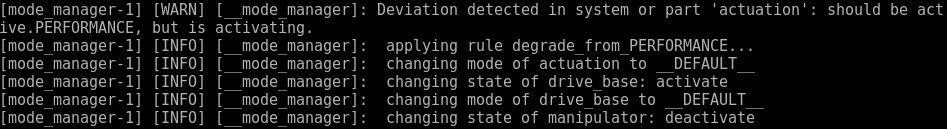
- To try another rule, bring the system back into its PERFORMANCE mode with the following command:
$ros2 service call /actuation/change_mode system_modes_msgs/ChangeMode "{mode_name: 'PERFORMANCE'}" - This time, deactivate the drive_base node with the following command:
$ros2 service call /drive_base/change_state lifecycle_msgs/ChangeState "{transition: {id: 4, label: deactivate}}"
The system will again detect a deviation between the intended and the actual system state for which it recognizes the inactive_from_PERFORMANCE rule. The mode manager will therefore deactivate the actuation system.
Changelog for package system_modes_examples
0.9.0 (2020-07-21)
- More flexibility in specifying the default mode, any mode can be now default mode https://github.com/micro-ROS/system_modes/issues/69
0.8.0 (2020-04-22)
- Launch integration, i.e. launch actions, events, and event handlers for system modes
0.7.1 (2020-04-22)
- Improved metadata for ROS 2 package releases
0.7.0 (2020-04-22)
- Launch tests now using launch_ros node action https://github.com/micro-ROS/system_modes/pull/72
- Introduced separate interface package, system_modes_msgs https://github.com/micro-ROS/system_modes/pull/74
0.6.0 (2020-03-16)
- Introduced mode observer https://github.com/micro-ROS/system_modes/issues/59
- Mode manager prevents redundant mode changes https://github.com/micro-ROS/system_modes/pull/67
- Minor bugfix in inference
0.5.0 (2020-03-16)
- Atomic parameter setting https://github.com/micro-ROS/system_modes/issues/59
- Bug fixing
- More tests
0.4.2 (2020-12-17)
- Error handling and rules feature no longer experimental
- Fixed bugs in monitor and tests
0.4.1 (2020-10-29)
- Include experimental error handling and rules feature
- https://github.com/micro-ROS/system_modes/issues/13
- CI for ubuntu 20.04 ROS 2 rolling
0.4.0 (2020-09-30)
- publish inferred state and mode transitions
- https://github.com/micro-ROS/system_modes/issues/42
0.3.0 (2020-07-23)
- removed boost dependencies (was: program options)
- changed mode service specifications (less redundancy)
- https://github.com/micro-ROS/system_modes/issues/24
0.2.3 (2020-07-23)
- improved StateAndMode struct
- testing
0.2.2 (2020-07-13)
- introduced StateAndMode struct to bundle lifecycle state and system mode
0.2.0 (2020-02-13)
- integration with ROS 2 launch
- updated docs
0.1.6 (2019-10-31)
- fixed QoS configuration for parameter event subscribers
0.1.5 (2019-10-21
- migration to ROS 2 eloquent elusor
0.1.2 (2019-03-18)
- fixed dependencies in package.xml
0.1.1 (2019-03-08)
- first public release for ROS 2 system modes
Wiki Tutorials
Package Dependencies
System Dependencies
Dependant Packages
| Name | Deps |
|---|---|
| test_launch_system_modes |
Launch files
Messages
Services
Plugins
Recent questions tagged system_modes_examples at Robotics Stack Exchange

|
system_modes_examples package from system_modes repolaunch_system_modes system_modes system_modes_examples system_modes_msgs test_launch_system_modes |
|
|
Package Summary
| Tags | No category tags. |
| Version | 0.9.0 |
| License | Apache License 2.0 |
| Build type | AMENT_CMAKE |
| Use | RECOMMENDED |
Repository Summary
| Checkout URI | https://github.com/micro-ROS/system_modes.git |
| VCS Type | git |
| VCS Version | master |
| Last Updated | 2022-05-23 |
| Dev Status | DEVELOPED |
| CI status | No Continuous Integration |
| Released | RELEASED |
| Tags | No category tags. |
| Contributing |
Help Wanted (0)
Good First Issues (0) Pull Requests to Review (0) |
Package Description
Additional Links
Maintainers
- Arne Nordmann
- Ralph Lange
Authors
General information about this repository, including legal information, build instructions and known issues/limitations, can be found in the README of the repository root.
The system_modes_examples package
This ROS 2 package provides a simple example for the use of the system_modes package. It contains two ROS 2 LifecycleNodes, a drive_base node and a manipulator node, as well as simple a model file (yaml).
Example Model File
The SMH file example_modes.yaml specifies an actuation system consisting of the drive_base node and the manipulator node, system modes for the actuation system, as well as system modes for the two nodes:
- The manipulator node has a default mode, a STRONG mode, and a WEAK mode, configuring different values for its max_torque.
- The drive_base node has a default mode, a FAST mode, and a SLOW mode, configuring different values for its max_speed and its controller (PID or MPC).
- The actuation system comprises of these two nodes. It has a default mode, a PERFORMANCE mode, and a MODERATE mode, changing the modes of its two nodes accordingly.
An additional SMH file example_modes_with_namespaces.yaml demonstates how system modes work with namespaces. The node setup and service calls of the example have to be adapted accordingly, e.g., starting two manipulator nodes with namespaces left resp. right.
Running the Example
Setup
Until this package provies a proper launch configruation, open 3 terminals to set up your example system:
- terminal 1: start the drive_base node:
$ros2 launch system_modes_examples drive_base.launch.py - terminal 2: start the manipulator node:
$ros2 launch system_modes_examples manipulator.launch.py - terminal 3: start the mode_manager with the provided example model file:
$ros2 launch system_modes mode_manager.launch.py modelfile:=[path/to]/example_modes.yaml(If you installed the binary package directly, the example model file is located in/opt/ros/[distribution]/share/system_modes_examples/. If you built the package from source, the file is typically located ininstall/system_modes_examples/share/system_modes_examples/.) The mode manager parses the provided SHM model file and creates the necessary services and topics to manage the system modes of the two nodes as well as services and topics to manage the system modes and the lifecycle of the actuation system.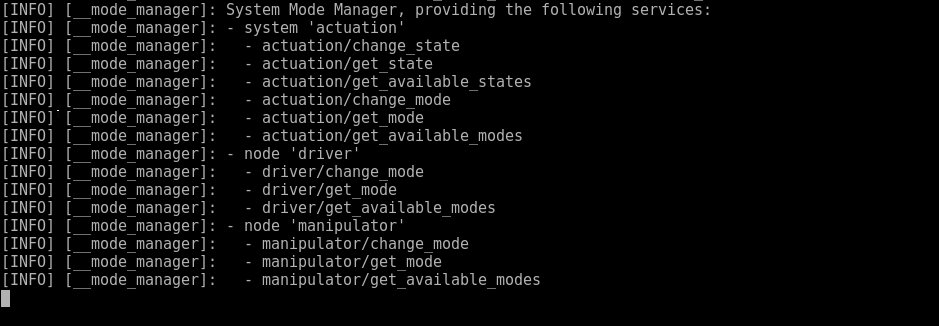
Example launch files launch provided with the the system_modes_examples package automatically launch these three nodes for you:
-
ros2 launch system_modes_examples example_system.launch.pylaunches the three nodes drive_base, manipulator, and mode manager. -
ros2 launch system_modes_examples example_system_start_drive_base.launch.pylaunches the three nodes drive_base, manipulator, and mode manager, but additionally transitions drive_base into its FAST mode with according system modes launch events, see launch/example_system_start_drive_base.launch.py#L75-L104. -
ros2 launch system_modes_examples example_system_started.launch.pylaunches the three nodes drive_base, manipulator, and mode manager, but additionally transitions the system into its PERFORMANCE mode with according system modes launch events, see launch/example_system_started.launch.py#L67-L95.
In an additional terminal, you may start the mode_monitor to see the system modes inference in action:
- $
ros2 launch system_modes mode_monitor.launch.py modelfile:=[path/to]/example_modes.yaml
The monitor updates every second and displays the current lifecycle states and modes of the example system.
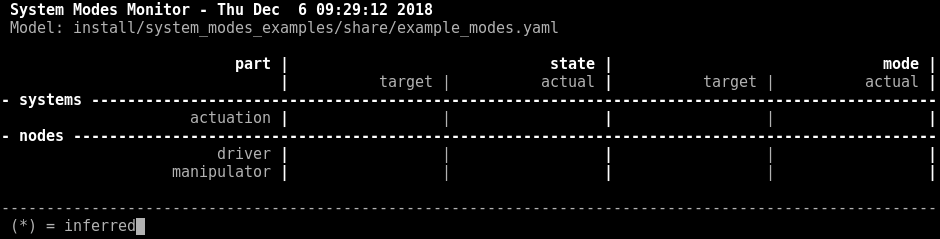
Now that you set up the system and you are able to monitor it, play around with it.
Change System States and System Modes
In an additional fifth terminal, you may mimic a planning/executive component to change the state and mode of your system or its components.
- Start by initializing your system to inactive. The ROS 2 command:
$ros2 service call /actuation/change_state lifecycle_msgs/ChangeState "{transition: {id: 1, label: configure}}"will call the according service on the mode manager, which will change the state of the two nodes to inactive accordingly. Observe the console output of the mode manager and the two nodes as well as the mode monitor. The mode monitor should display the following system state: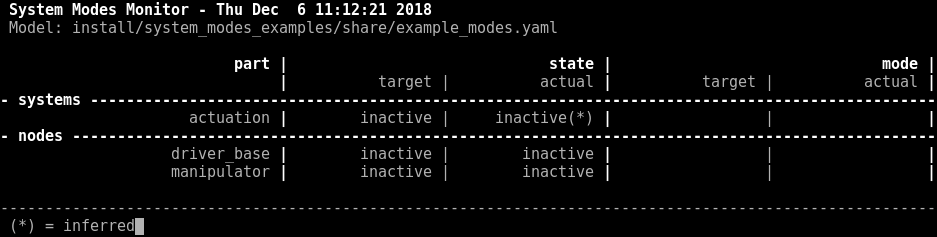
- Activate your system with the following ROS 2 command:
$ros2 service call /actuation/change_state lifecycle_msgs/ChangeState "{transition: {id: 3, label: activate}}"To change the actuation system into active and its default mode (since no explicit mode was requested), the mode manager will set the drive_base to active and leave the manipulator inactive, as specified in the model file. The mode monitor should display the following system state:
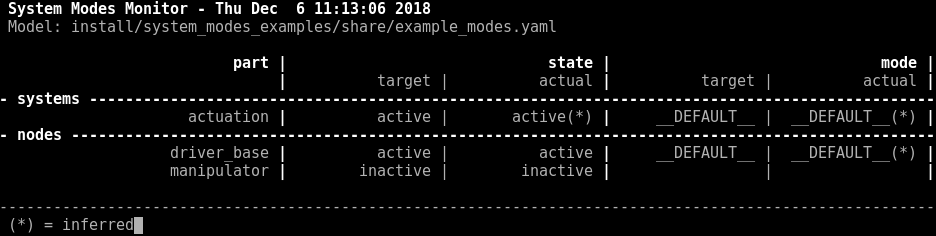
- Set your system into PERFORMANCE mode with the following ROS 2 command:
$ros2 service call /actuation/change_mode system_modes_msgs/ChangeMode "{mode_name: 'PERFORMANCE'}"
To change the actuation system into its PERFORMANCE mode, the mode manager will change the drive_base to FAST mode and activate the manipulator node in its STRONG mode. The mode monitor should display the following system state:
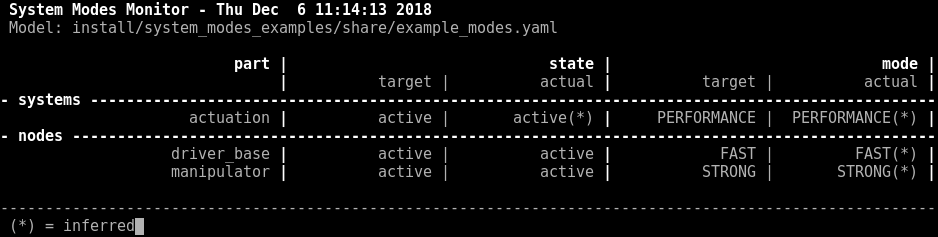 Note, that the system state and mode as well as the node modes are indicated to be inferred, as explained in the mode inference section of the system_modes package.
Note, that the system state and mode as well as the node modes are indicated to be inferred, as explained in the mode inference section of the system_modes package. - You can further play around with the mode inference. For example, change the mode of the two nodes explicitly so that the target mode and actual mode of the actuation system diverge. Execute the following two ROS 2 commands:
$ros2 service call /drive_base/change_mode system_modes_msgs/ChangeMode "{mode_name: 'SLOW'}"
and
$ros2 service call /manipulator/change_mode system_modes_msgs/ChangeMode "{mode_name: 'WEAK'}"
The mode monitor should display the following system state:
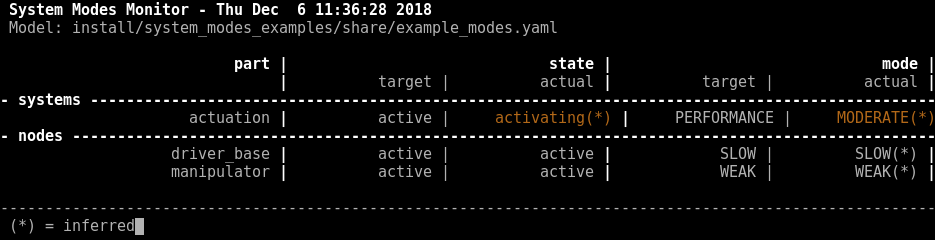 Note, that the mode monitor is able to infer that the system’s actual mode is now MODERATE. This is based on the fact that both its nodes are active, the drive_base is in its SLOW mode, and the manipulator is in its WEAK mode. However, the last requested mode for the actuation system is PERFORMANCE, so the monitor infers that the system is still transitioning into its target mode, indicating that the actual system state is activating (see lifecycle).
Note, that the mode monitor is able to infer that the system’s actual mode is now MODERATE. This is based on the fact that both its nodes are active, the drive_base is in its SLOW mode, and the manipulator is in its WEAK mode. However, the last requested mode for the actuation system is PERFORMANCE, so the monitor infers that the system is still transitioning into its target mode, indicating that the actual system state is activating (see lifecycle).
System Recovery
In order to see the Error Handling and Rules in action, try the following:
- Bring the system back into its PERFORMANCE mode with the following command:
$ros2 service call /actuation/change_mode system_modes_msgs/ChangeMode "{mode_name: 'PERFORMANCE'}" - Deactivate the manipulator node with the following command:
$ros2 service call /manipulator/change_state lifecycle_msgs/ChangeState "{transition: {id: 4, label: deactivate}}"
The system will detect a deviation between the intended and the actual system state for which it recognizes a rule, i.e. the degrade_from_PERFORMANCE rule from the SMH file example_modes.yaml. Following this rule, the mode manager sends the actuation system into its default mode. This is visible in the logging output of the terminal running the mode manager:
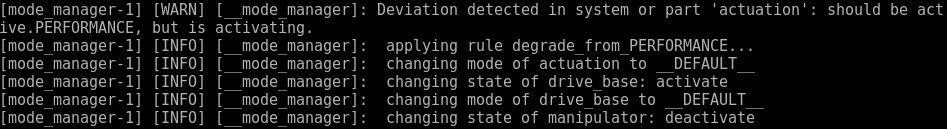
- To try another rule, bring the system back into its PERFORMANCE mode with the following command:
$ros2 service call /actuation/change_mode system_modes_msgs/ChangeMode "{mode_name: 'PERFORMANCE'}" - This time, deactivate the drive_base node with the following command:
$ros2 service call /drive_base/change_state lifecycle_msgs/ChangeState "{transition: {id: 4, label: deactivate}}"
The system will again detect a deviation between the intended and the actual system state for which it recognizes the inactive_from_PERFORMANCE rule. The mode manager will therefore deactivate the actuation system.
Changelog for package system_modes_examples
0.9.0 (2020-07-21)
- More flexibility in specifying the default mode, any mode can be now default mode https://github.com/micro-ROS/system_modes/issues/69
0.8.0 (2020-04-22)
- Launch integration, i.e. launch actions, events, and event handlers for system modes
0.7.1 (2020-04-22)
- Improved metadata for ROS 2 package releases
0.7.0 (2020-04-22)
- Launch tests now using launch_ros node action https://github.com/micro-ROS/system_modes/pull/72
- Introduced separate interface package, system_modes_msgs https://github.com/micro-ROS/system_modes/pull/74
0.6.0 (2020-03-16)
- Introduced mode observer https://github.com/micro-ROS/system_modes/issues/59
- Mode manager prevents redundant mode changes https://github.com/micro-ROS/system_modes/pull/67
- Minor bugfix in inference
0.5.0 (2020-03-16)
- Atomic parameter setting https://github.com/micro-ROS/system_modes/issues/59
- Bug fixing
- More tests
0.4.2 (2020-12-17)
- Error handling and rules feature no longer experimental
- Fixed bugs in monitor and tests
0.4.1 (2020-10-29)
- Include experimental error handling and rules feature
- https://github.com/micro-ROS/system_modes/issues/13
- CI for ubuntu 20.04 ROS 2 rolling
0.4.0 (2020-09-30)
- publish inferred state and mode transitions
- https://github.com/micro-ROS/system_modes/issues/42
0.3.0 (2020-07-23)
- removed boost dependencies (was: program options)
- changed mode service specifications (less redundancy)
- https://github.com/micro-ROS/system_modes/issues/24
0.2.3 (2020-07-23)
- improved StateAndMode struct
- testing
0.2.2 (2020-07-13)
- introduced StateAndMode struct to bundle lifecycle state and system mode
0.2.0 (2020-02-13)
- integration with ROS 2 launch
- updated docs
0.1.6 (2019-10-31)
- fixed QoS configuration for parameter event subscribers
0.1.5 (2019-10-21
- migration to ROS 2 eloquent elusor
0.1.2 (2019-03-18)
- fixed dependencies in package.xml
0.1.1 (2019-03-08)
- first public release for ROS 2 system modes
Wiki Tutorials
Package Dependencies
System Dependencies
Dependant Packages
| Name | Deps |
|---|---|
| test_launch_system_modes |
Launch files
Messages
Services
Plugins
Recent questions tagged system_modes_examples at Robotics Stack Exchange

|
system_modes_examples package from system_modes repolaunch_system_modes system_modes system_modes_examples system_modes_msgs test_launch_system_modes |
|
|
Package Summary
| Tags | No category tags. |
| Version | 0.9.0 |
| License | Apache License 2.0 |
| Build type | AMENT_CMAKE |
| Use | RECOMMENDED |
Repository Summary
| Checkout URI | https://github.com/micro-ROS/system_modes.git |
| VCS Type | git |
| VCS Version | master |
| Last Updated | 2022-05-23 |
| Dev Status | DEVELOPED |
| CI status | No Continuous Integration |
| Released | RELEASED |
| Tags | No category tags. |
| Contributing |
Help Wanted (0)
Good First Issues (0) Pull Requests to Review (0) |
Package Description
Additional Links
Maintainers
- Arne Nordmann
- Ralph Lange
Authors
General information about this repository, including legal information, build instructions and known issues/limitations, can be found in the README of the repository root.
The system_modes_examples package
This ROS 2 package provides a simple example for the use of the system_modes package. It contains two ROS 2 LifecycleNodes, a drive_base node and a manipulator node, as well as simple a model file (yaml).
Example Model File
The SMH file example_modes.yaml specifies an actuation system consisting of the drive_base node and the manipulator node, system modes for the actuation system, as well as system modes for the two nodes:
- The manipulator node has a default mode, a STRONG mode, and a WEAK mode, configuring different values for its max_torque.
- The drive_base node has a default mode, a FAST mode, and a SLOW mode, configuring different values for its max_speed and its controller (PID or MPC).
- The actuation system comprises of these two nodes. It has a default mode, a PERFORMANCE mode, and a MODERATE mode, changing the modes of its two nodes accordingly.
An additional SMH file example_modes_with_namespaces.yaml demonstates how system modes work with namespaces. The node setup and service calls of the example have to be adapted accordingly, e.g., starting two manipulator nodes with namespaces left resp. right.
Running the Example
Setup
Until this package provies a proper launch configruation, open 3 terminals to set up your example system:
- terminal 1: start the drive_base node:
$ros2 launch system_modes_examples drive_base.launch.py - terminal 2: start the manipulator node:
$ros2 launch system_modes_examples manipulator.launch.py - terminal 3: start the mode_manager with the provided example model file:
$ros2 launch system_modes mode_manager.launch.py modelfile:=[path/to]/example_modes.yaml(If you installed the binary package directly, the example model file is located in/opt/ros/[distribution]/share/system_modes_examples/. If you built the package from source, the file is typically located ininstall/system_modes_examples/share/system_modes_examples/.) The mode manager parses the provided SHM model file and creates the necessary services and topics to manage the system modes of the two nodes as well as services and topics to manage the system modes and the lifecycle of the actuation system.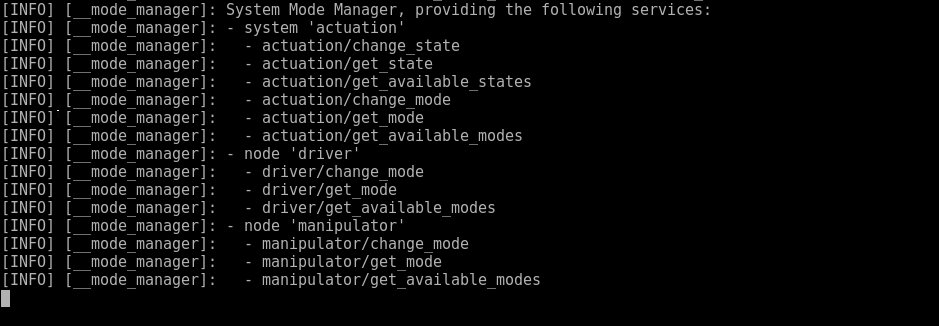
Example launch files launch provided with the the system_modes_examples package automatically launch these three nodes for you:
-
ros2 launch system_modes_examples example_system.launch.pylaunches the three nodes drive_base, manipulator, and mode manager. -
ros2 launch system_modes_examples example_system_start_drive_base.launch.pylaunches the three nodes drive_base, manipulator, and mode manager, but additionally transitions drive_base into its FAST mode with according system modes launch events, see launch/example_system_start_drive_base.launch.py#L75-L104. -
ros2 launch system_modes_examples example_system_started.launch.pylaunches the three nodes drive_base, manipulator, and mode manager, but additionally transitions the system into its PERFORMANCE mode with according system modes launch events, see launch/example_system_started.launch.py#L67-L95.
In an additional terminal, you may start the mode_monitor to see the system modes inference in action:
- $
ros2 launch system_modes mode_monitor.launch.py modelfile:=[path/to]/example_modes.yaml
The monitor updates every second and displays the current lifecycle states and modes of the example system.
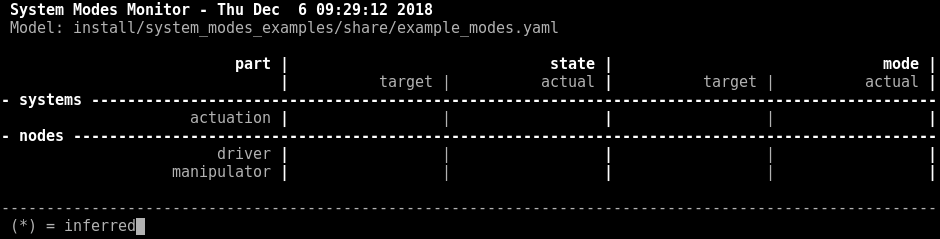
Now that you set up the system and you are able to monitor it, play around with it.
Change System States and System Modes
In an additional fifth terminal, you may mimic a planning/executive component to change the state and mode of your system or its components.
- Start by initializing your system to inactive. The ROS 2 command:
$ros2 service call /actuation/change_state lifecycle_msgs/ChangeState "{transition: {id: 1, label: configure}}"will call the according service on the mode manager, which will change the state of the two nodes to inactive accordingly. Observe the console output of the mode manager and the two nodes as well as the mode monitor. The mode monitor should display the following system state: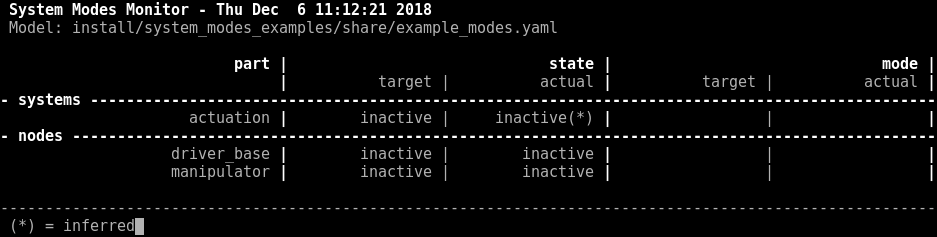
- Activate your system with the following ROS 2 command:
$ros2 service call /actuation/change_state lifecycle_msgs/ChangeState "{transition: {id: 3, label: activate}}"To change the actuation system into active and its default mode (since no explicit mode was requested), the mode manager will set the drive_base to active and leave the manipulator inactive, as specified in the model file. The mode monitor should display the following system state:
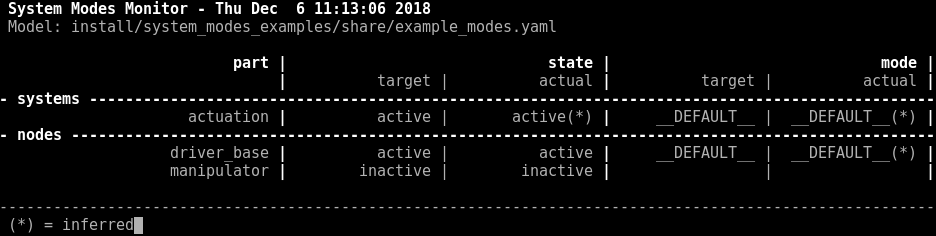
- Set your system into PERFORMANCE mode with the following ROS 2 command:
$ros2 service call /actuation/change_mode system_modes_msgs/ChangeMode "{mode_name: 'PERFORMANCE'}"
To change the actuation system into its PERFORMANCE mode, the mode manager will change the drive_base to FAST mode and activate the manipulator node in its STRONG mode. The mode monitor should display the following system state:
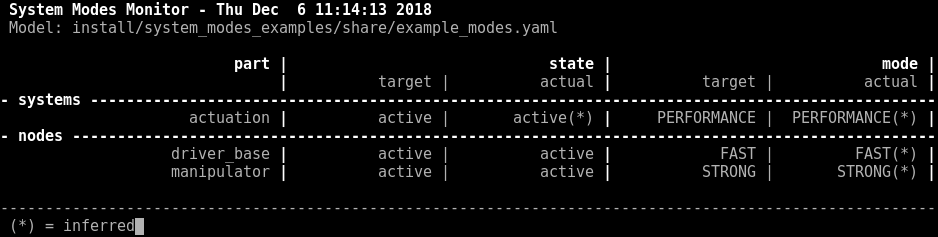 Note, that the system state and mode as well as the node modes are indicated to be inferred, as explained in the mode inference section of the system_modes package.
Note, that the system state and mode as well as the node modes are indicated to be inferred, as explained in the mode inference section of the system_modes package. - You can further play around with the mode inference. For example, change the mode of the two nodes explicitly so that the target mode and actual mode of the actuation system diverge. Execute the following two ROS 2 commands:
$ros2 service call /drive_base/change_mode system_modes_msgs/ChangeMode "{mode_name: 'SLOW'}"
and
$ros2 service call /manipulator/change_mode system_modes_msgs/ChangeMode "{mode_name: 'WEAK'}"
The mode monitor should display the following system state:
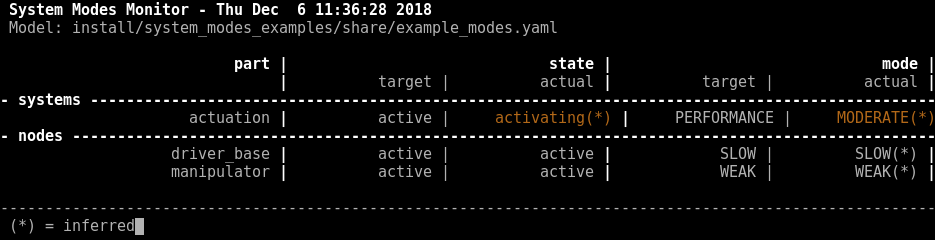 Note, that the mode monitor is able to infer that the system’s actual mode is now MODERATE. This is based on the fact that both its nodes are active, the drive_base is in its SLOW mode, and the manipulator is in its WEAK mode. However, the last requested mode for the actuation system is PERFORMANCE, so the monitor infers that the system is still transitioning into its target mode, indicating that the actual system state is activating (see lifecycle).
Note, that the mode monitor is able to infer that the system’s actual mode is now MODERATE. This is based on the fact that both its nodes are active, the drive_base is in its SLOW mode, and the manipulator is in its WEAK mode. However, the last requested mode for the actuation system is PERFORMANCE, so the monitor infers that the system is still transitioning into its target mode, indicating that the actual system state is activating (see lifecycle).
System Recovery
In order to see the Error Handling and Rules in action, try the following:
- Bring the system back into its PERFORMANCE mode with the following command:
$ros2 service call /actuation/change_mode system_modes_msgs/ChangeMode "{mode_name: 'PERFORMANCE'}" - Deactivate the manipulator node with the following command:
$ros2 service call /manipulator/change_state lifecycle_msgs/ChangeState "{transition: {id: 4, label: deactivate}}"
The system will detect a deviation between the intended and the actual system state for which it recognizes a rule, i.e. the degrade_from_PERFORMANCE rule from the SMH file example_modes.yaml. Following this rule, the mode manager sends the actuation system into its default mode. This is visible in the logging output of the terminal running the mode manager:
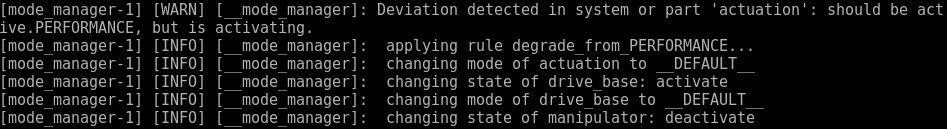
- To try another rule, bring the system back into its PERFORMANCE mode with the following command:
$ros2 service call /actuation/change_mode system_modes_msgs/ChangeMode "{mode_name: 'PERFORMANCE'}" - This time, deactivate the drive_base node with the following command:
$ros2 service call /drive_base/change_state lifecycle_msgs/ChangeState "{transition: {id: 4, label: deactivate}}"
The system will again detect a deviation between the intended and the actual system state for which it recognizes the inactive_from_PERFORMANCE rule. The mode manager will therefore deactivate the actuation system.
Changelog for package system_modes_examples
0.9.0 (2020-07-21)
- More flexibility in specifying the default mode, any mode can be now default mode https://github.com/micro-ROS/system_modes/issues/69
0.8.0 (2020-04-22)
- Launch integration, i.e. launch actions, events, and event handlers for system modes
0.7.1 (2020-04-22)
- Improved metadata for ROS 2 package releases
0.7.0 (2020-04-22)
- Launch tests now using launch_ros node action https://github.com/micro-ROS/system_modes/pull/72
- Introduced separate interface package, system_modes_msgs https://github.com/micro-ROS/system_modes/pull/74
0.6.0 (2020-03-16)
- Introduced mode observer https://github.com/micro-ROS/system_modes/issues/59
- Mode manager prevents redundant mode changes https://github.com/micro-ROS/system_modes/pull/67
- Minor bugfix in inference
0.5.0 (2020-03-16)
- Atomic parameter setting https://github.com/micro-ROS/system_modes/issues/59
- Bug fixing
- More tests
0.4.2 (2020-12-17)
- Error handling and rules feature no longer experimental
- Fixed bugs in monitor and tests
0.4.1 (2020-10-29)
- Include experimental error handling and rules feature
- https://github.com/micro-ROS/system_modes/issues/13
- CI for ubuntu 20.04 ROS 2 rolling
0.4.0 (2020-09-30)
- publish inferred state and mode transitions
- https://github.com/micro-ROS/system_modes/issues/42
0.3.0 (2020-07-23)
- removed boost dependencies (was: program options)
- changed mode service specifications (less redundancy)
- https://github.com/micro-ROS/system_modes/issues/24
0.2.3 (2020-07-23)
- improved StateAndMode struct
- testing
0.2.2 (2020-07-13)
- introduced StateAndMode struct to bundle lifecycle state and system mode
0.2.0 (2020-02-13)
- integration with ROS 2 launch
- updated docs
0.1.6 (2019-10-31)
- fixed QoS configuration for parameter event subscribers
0.1.5 (2019-10-21
- migration to ROS 2 eloquent elusor
0.1.2 (2019-03-18)
- fixed dependencies in package.xml
0.1.1 (2019-03-08)
- first public release for ROS 2 system modes
Wiki Tutorials
Package Dependencies
System Dependencies
Dependant Packages
| Name | Deps |
|---|---|
| test_launch_system_modes |
Launch files
Messages
Services
Plugins
Recent questions tagged system_modes_examples at Robotics Stack Exchange

|
system_modes_examples package from system_modes reposystem_modes system_modes_examples |
|
|
Package Summary
| Tags | No category tags. |
| Version | 0.4.2 |
| License | Apache License 2.0 |
| Build type | AMENT_CMAKE |
| Use | RECOMMENDED |
Repository Summary
| Checkout URI | https://github.com/micro-ROS/system_modes.git |
| VCS Type | git |
| VCS Version | eloquent |
| Last Updated | 2020-12-17 |
| Dev Status | DEVELOPED |
| CI status | No Continuous Integration |
| Released | RELEASED |
| Tags | No category tags. |
| Contributing |
Help Wanted (0)
Good First Issues (0) Pull Requests to Review (0) |
Package Description
Additional Links
Maintainers
- Arne Nordmann
Authors
General information about this repository, including legal information, build instructions and known issues/limitations, can be found in the README of the repository root.
The system_modes_examples package
This ROS 2 package provides a simple example for the use of the system_modes package. It contains two ROS 2 LifecycleNodes, a drive_base node and a manipulator node, as well as simple a model file (yaml).
Example Model File
The SMH file example_modes.yaml specifies an actuation system consisting of the drive_base node and the manipulator node, system modes for the actuation system, as well as system modes for the two nodes:
- The manipulator node has a default mode, a STRONG mode, and a WEAK mode, configuring different values for its max_torque.
- The drive_base node has a default mode, a FAST mode, and a SLOW mode, configuring different values for its max_speed and its controller (PID or MPC).
- The actuation system comprises of these two nodes. It has a default mode, a PERFORMANCE mode, and a MODERATE mode, changing the modes of its two nodes accordingly.
Running the Example
Setup
Until this package provies a proper launch configruation, open 3 terminals to set up your example system:
- terminal 1: start the drive_base node:
$ros2 launch system_modes_examples drive_base.launch.py - terminal 2: start the manipulator node:
$ros2 launch system_modes_examples manipulator.launch.py - terminal 3: start the mode_manager with the provided example model file:
$ros2 launch system_modes mode_manager.launch.py modelfile:=[path/to]/example_modes.yaml(If you installed the binary package directly, the example model file is located in/opt/ros/[distribution]/share/system_modes_examples/. If you built the package from source, the file is typically located ininstall/system_modes_examples/share/system_modes_examples/.) The mode manager parses the provided SHM model file and creates the necessary services and topics to manage the system modes of the two nodes as well as services and topics to manage the system modes and the lifecycle of the actuation system.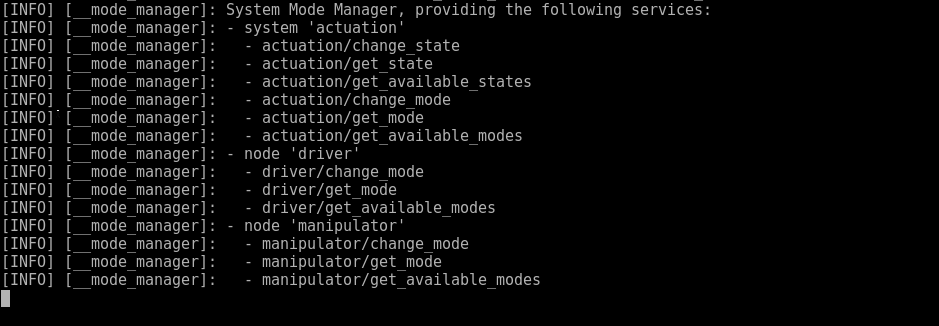
In an additional fourth terminal, start the mode_monitor to see the system modes inference in action:
- $
ros2 launch system_modes mode_monitor.launch.py modelfile:=[path/to]/example_modes.yaml
The monitor updates every second and displays the current lifecycle states and modes of the example system.
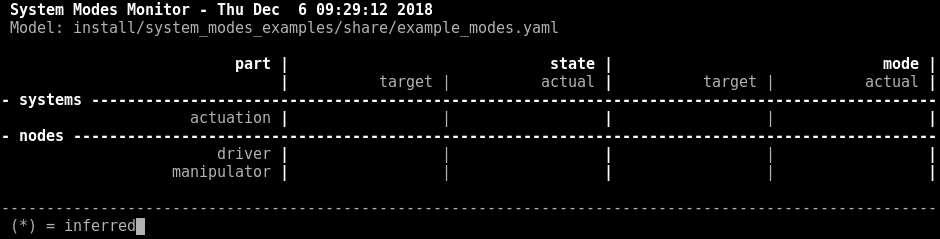
Now that you set up the system and you are able to monitor it, play around with it.
Change System States and System Modes
In an additional fifth terminal, you may mimic a planning/executive component to change the state and mode of your system or its components.
- Start by initializing your system to inactive. The ROS 2 command:
$ros2 service call /actuation/change_state lifecycle_msgs/ChangeState "{transition: {id: 1, label: configure}}"
will call the according service on the mode manager, which will change the state of the two nodes to inactive accordingly. Observe the console output of the mode manager and the two nodes as well as the mode monitor. The mode monitor should display the following system state:
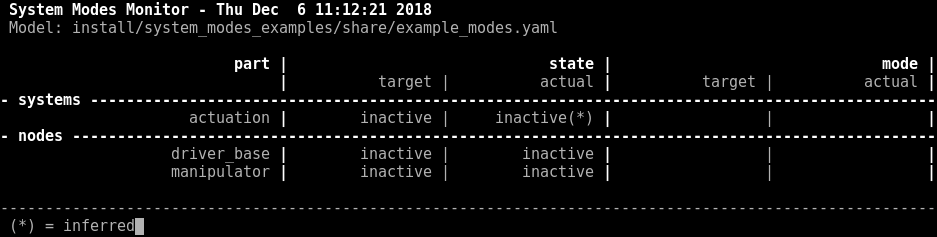
- Activate your system with the following ROS 2 command:
$ros2 service call /actuation/change_state lifecycle_msgs/ChangeState "{transition: {id: 3, label: activate}}"
To change the actuation system into active and its default mode (since no explicit mode was requested), the mode manager will set the drive_base to active and leave the manipulator inactive, as specified in the model file. The mode monitor should display the following system state:
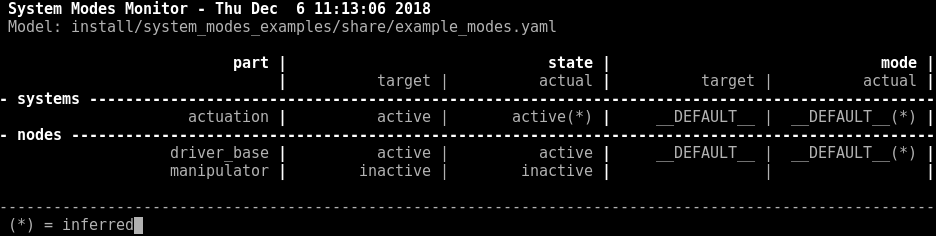
- Set your system into PERFORMANCE mode with the following ROS 2 command:
$ros2 service call /actuation/change_mode system_modes/ChangeMode "{mode_name: 'PERFORMANCE'}"
To change the actuation system into its PERFORMANCE mode, the mode manager will change the drive_base to FAST mode and activate the manipulator node in its STRONG mode. The mode monitor should display the following system state:
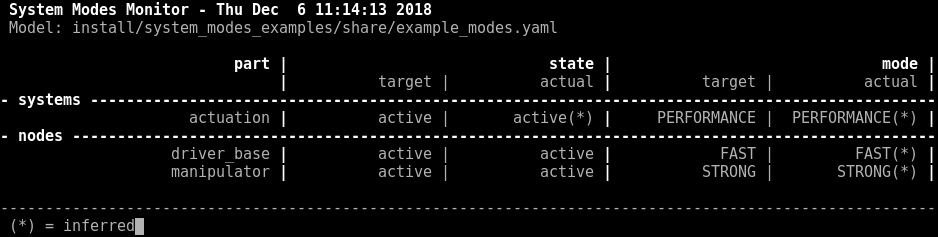 Note, that the system state and mode as well as the node modes are indicated to be inferred, as explained in the mode inference section of the system_modes package.
Note, that the system state and mode as well as the node modes are indicated to be inferred, as explained in the mode inference section of the system_modes package. - You can further play around with the mode inference. For example, change the mode of the two nodes explicitly so that the target mode and actual mode of the actuation system diverge. Execute the following two ROS 2 commands:
$ros2 service call /drive_base/change_mode system_modes/ChangeMode "{mode_name: 'SLOW'}"
and
$ros2 service call /manipulator/change_mode system_modes/ChangeMode "{mode_name: 'WEAK'}"
The mode monitor should display the following system state:
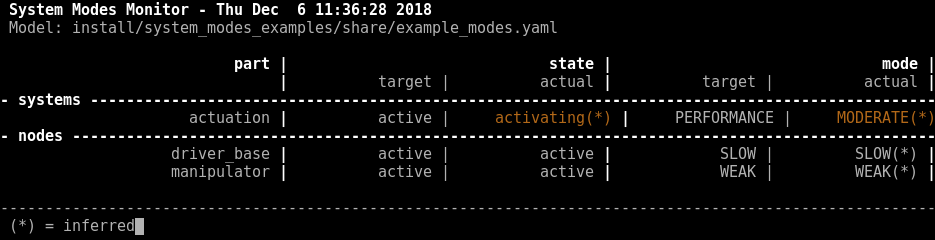 Note, that the mode monitor is able to infer that the system’s actual mode is now MODERATE. This is based on the fact that both its nodes are active, the drive_base is in its SLOW mode, and the manipulator is in its WEAK mode. However, the last requested mode for the actuation system is PERFORMANCE, so the monitor infers that the system is still transitioning into its target mode, indicating that the actual system state is activating (see lifecycle).
Note, that the mode monitor is able to infer that the system’s actual mode is now MODERATE. This is based on the fact that both its nodes are active, the drive_base is in its SLOW mode, and the manipulator is in its WEAK mode. However, the last requested mode for the actuation system is PERFORMANCE, so the monitor infers that the system is still transitioning into its target mode, indicating that the actual system state is activating (see lifecycle).
System Recovery
In order to see the Error Handling and Rules in action, try the following:
- Bring the system back into its PERFORMANCE mode with the following command:
$ros2 service call /actuation/change_mode system_modes/ChangeMode "{mode_name: 'PERFORMANCE'}" - Deactivate the manipulator node with the following command:
$ros2 service call /manipulator/change_state lifecycle_msgs/ChangeState "{transition: {id: 4, label: deactivate}}"
The system will detect a deviation between the intended and the actual system state for which it recognizes a rule, i.e. the degrade_from_PERFORMANCE rule from the SMH file example_modes.yaml. Following this rule, the mode manager sends the actuation system into its default mode. This is visible in the logging output of the terminal running the mode manager:
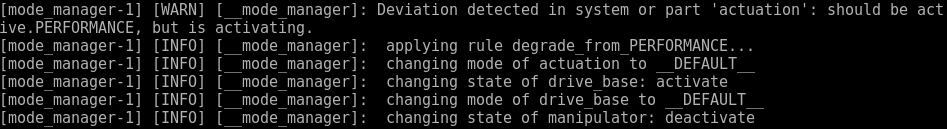
- To try another rule, bring the system back into its PERFORMANCE mode with the following command:
$ros2 service call /actuation/change_mode system_modes/ChangeMode "{mode_name: 'PERFORMANCE'}" - This time, deactivate the drive_base node with the following command:
$ros2 service call /drive_base/change_state lifecycle_msgs/ChangeState "{transition: {id: 4, label: deactivate}}"
The system will again detect a deviation between the intended and the actual system state for which it recognizes the inactive_from_PERFORMANCE rule. The mode manager will therefore deactivate the actuation system.
Changelog for package system_modes_examples
0.4.2 (2020-12-17) -----------* Error handling and rules feature no longer experimental * Fixed bugs in monitor and tests
0.4.1 (2020-10-29) -----------* Include experimental error handling and rules feature * https://github.com/micro-ROS/system_modes/issues/13 * CI for ubuntu 20.04 ROS 2 rolling
0.4.0 (2020-09-30) -----------* publish inferred state and mode transitions * https://github.com/micro-ROS/system_modes/issues/42
0.3.0 (2020-07-23) -----------* removed boost dependencies (was: program options) * changed mode service specifications (less redundancy) * https://github.com/micro-ROS/system_modes/issues/24
0.2.3 (2020-07-23) -----------* improved StateAndMode struct * testing
0.2.2 (2020-07-13) -----------* introduced StateAndMode struct to bundle lifecycle state and system mode
0.2.0 (2020-02-13) -----------* integration with ROS 2 launch * updated docs
0.1.6 (2019-10-31)
- fixed QoS configuration for parameter event subscribers
0.1.5 (2019-10-21)
- migration to ROS 2 eloquent elusor
0.1.2 (2019-03-18)
- fixed dependencies in package.xml
0.1.1 (2019-03-08)
- first public release for ROS 2 system modes
Wiki Tutorials
Package Dependencies
System Dependencies
Dependant Packages
Launch files
Messages
Services
Plugins
Recent questions tagged system_modes_examples at Robotics Stack Exchange

|
system_modes_examples package from system_modes reposystem_modes system_modes_examples |
|
|
Package Summary
| Tags | No category tags. |
| Version | 0.6.0 |
| License | Apache License 2.0 |
| Build type | AMENT_CMAKE |
| Use | RECOMMENDED |
Repository Summary
| Checkout URI | https://github.com/micro-ROS/system_modes.git |
| VCS Type | git |
| VCS Version | dashing |
| Last Updated | 2021-04-08 |
| Dev Status | DEVELOPED |
| CI status | No Continuous Integration |
| Released | RELEASED |
| Tags | No category tags. |
| Contributing |
Help Wanted (0)
Good First Issues (0) Pull Requests to Review (0) |
Package Description
Additional Links
Maintainers
- Arne Nordmann
Authors
General information about this repository, including legal information, build instructions and known issues/limitations, can be found in the README of the repository root.
The system_modes_examples package
This ROS 2 package provides a simple example for the use of the system_modes package. It contains two ROS 2 LifecycleNodes, a drive_base node and a manipulator node, as well as simple a model file (yaml).
Example Model File
The SMH file example_modes.yaml specifies an actuation system consisting of the drive_base node and the manipulator node, system modes for the actuation system, as well as system modes for the two nodes:
- The manipulator node has a default mode, a STRONG mode, and a WEAK mode, configuring different values for its max_torque.
- The drive_base node has a default mode, a FAST mode, and a SLOW mode, configuring different values for its max_speed and its controller (PID or MPC).
- The actuation system comprises of these two nodes. It has a default mode, a PERFORMANCE mode, and a MODERATE mode, changing the modes of its two nodes accordingly.
Running the Example
Setup
Until this package provies a proper launch configruation, open 3 terminals to set up your example system:
- terminal 1: start the drive_base node:
$ros2 launch system_modes_examples drive_base.launch.py - terminal 2: start the manipulator node:
$ros2 launch system_modes_examples manipulator.launch.py - terminal 3: start the mode_manager with the provided example model file:
$ros2 launch system_modes mode_manager.launch.py modelfile:=[path/to]/example_modes.yaml(If you installed the binary package directly, the example model file is located in/opt/ros/[distribution]/share/system_modes_examples/. If you built the package from source, the file is typically located ininstall/system_modes_examples/share/system_modes_examples/.) The mode manager parses the provided SHM model file and creates the necessary services and topics to manage the system modes of the two nodes as well as services and topics to manage the system modes and the lifecycle of the actuation system.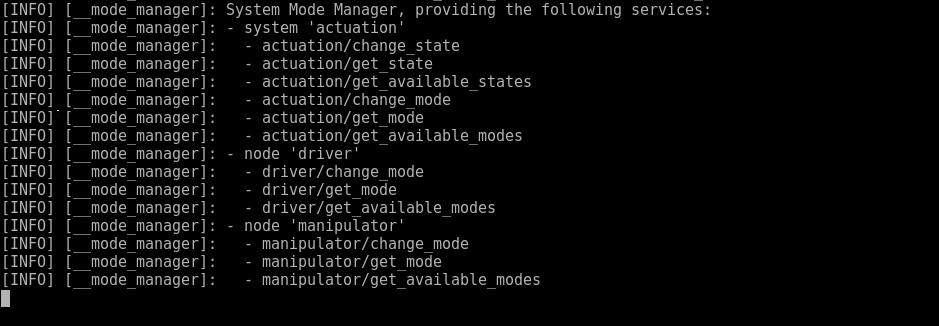
In an additional fourth terminal, start the mode_monitor to see the system modes inference in action:
- $
ros2 launch system_modes mode_monitor.launch.py modelfile:=[path/to]/example_modes.yaml
The monitor updates every second and displays the current lifecycle states and modes of the example system.
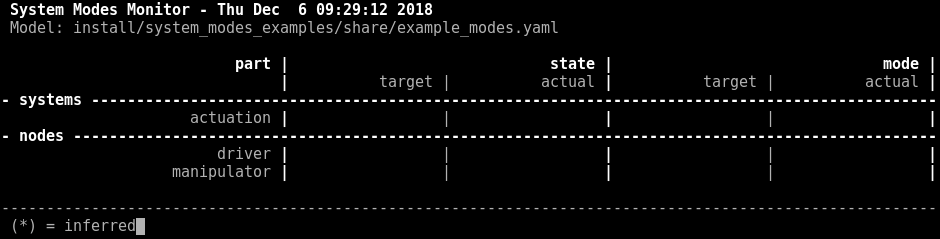
Now that you set up the system and you are able to monitor it, play around with it.
Change System States and System Modes
In an additional fifth terminal, you may mimic a planning/executive component to change the state and mode of your system or its components.
- Start by initializing your system to inactive. The ROS 2 command:
$ros2 service call /actuation/change_state lifecycle_msgs/ChangeState "{transition: {id: 1, label: configure}}"
will call the according service on the mode manager, which will change the state of the two nodes to inactive accordingly. Observe the console output of the mode manager and the two nodes as well as the mode monitor. The mode monitor should display the following system state:
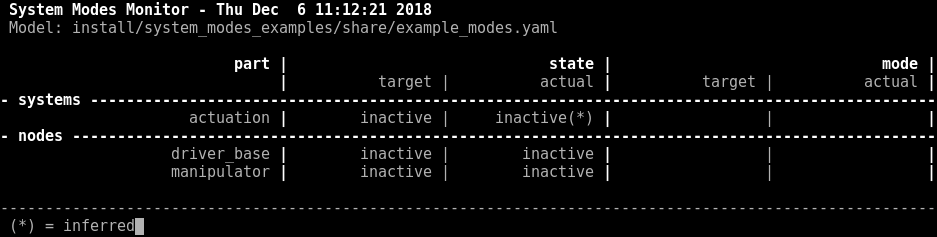
- Activate your system with the following ROS 2 command:
$ros2 service call /actuation/change_state lifecycle_msgs/ChangeState "{transition: {id: 3, label: activate}}"
To change the actuation system into active and its default mode (since no explicit mode was requested), the mode manager will set the drive_base to active and leave the manipulator inactive, as specified in the model file. The mode monitor should display the following system state:
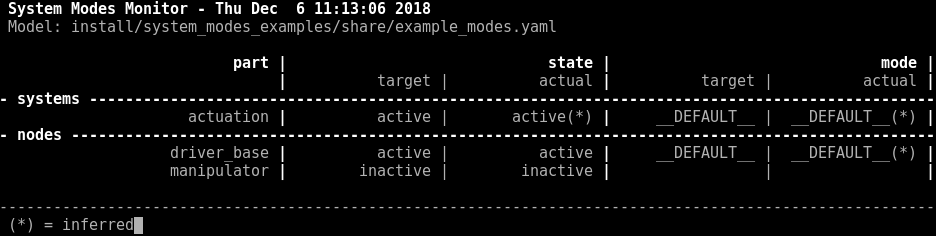
- Set your system into PERFORMANCE mode with the following ROS 2 command:
$ros2 service call /actuation/change_mode system_modes/ChangeMode "{mode_name: 'PERFORMANCE'}"
To change the actuation system into its PERFORMANCE mode, the mode manager will change the drive_base to FAST mode and activate the manipulator node in its STRONG mode. The mode monitor should display the following system state:
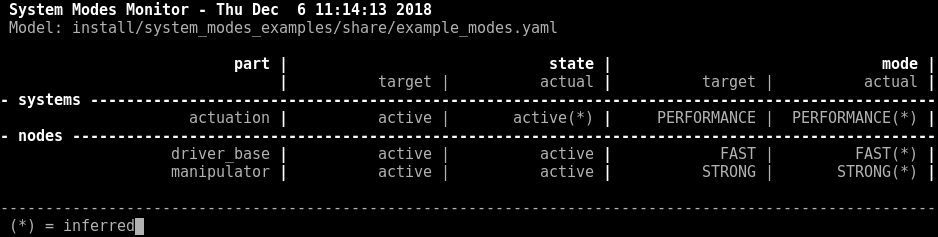 Note, that the system state and mode as well as the node modes are indicated to be inferred, as explained in the mode inference section of the system_modes package.
Note, that the system state and mode as well as the node modes are indicated to be inferred, as explained in the mode inference section of the system_modes package. - You can further play around with the mode inference. For example, change the mode of the two nodes explicitly so that the target mode and actual mode of the actuation system diverge. Execute the following two ROS 2 commands:
$ros2 service call /drive_base/change_mode system_modes/ChangeMode "{mode_name: 'SLOW'}"
and
$ros2 service call /manipulator/change_mode system_modes/ChangeMode "{mode_name: 'WEAK'}"
The mode monitor should display the following system state:
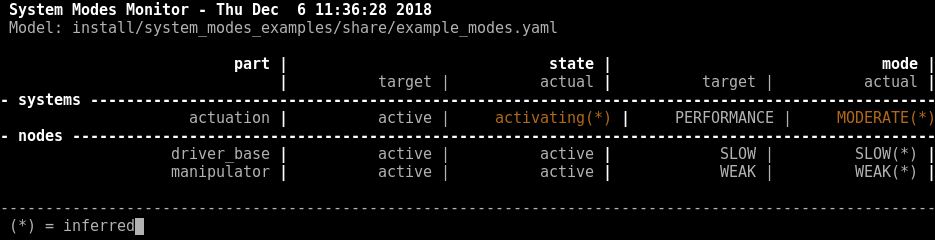 Note, that the mode monitor is able to infer that the system’s actual mode is now MODERATE. This is based on the fact that both its nodes are active, the drive_base is in its SLOW mode, and the manipulator is in its WEAK mode. However, the last requested mode for the actuation system is PERFORMANCE, so the monitor infers that the system is still transitioning into its target mode, indicating that the actual system state is activating (see lifecycle).
Note, that the mode monitor is able to infer that the system’s actual mode is now MODERATE. This is based on the fact that both its nodes are active, the drive_base is in its SLOW mode, and the manipulator is in its WEAK mode. However, the last requested mode for the actuation system is PERFORMANCE, so the monitor infers that the system is still transitioning into its target mode, indicating that the actual system state is activating (see lifecycle).
System Recovery
In order to see the Error Handling and Rules in action, try the following:
- Bring the system back into its PERFORMANCE mode with the following command:
$ros2 service call /actuation/change_mode system_modes/ChangeMode "{mode_name: 'PERFORMANCE'}" - Deactivate the manipulator node with the following command:
$ros2 service call /manipulator/change_state lifecycle_msgs/ChangeState "{transition: {id: 4, label: deactivate}}"
The system will detect a deviation between the intended and the actual system state for which it recognizes a rule, i.e. the degrade_from_PERFORMANCE rule from the SMH file example_modes.yaml. Following this rule, the mode manager sends the actuation system into its default mode. This is visible in the logging output of the terminal running the mode manager:
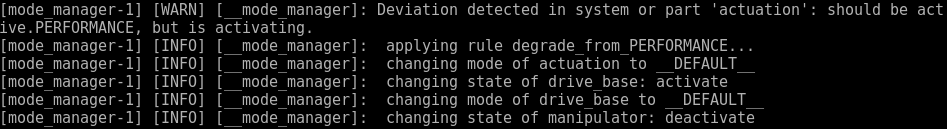
- To try another rule, bring the system back into its PERFORMANCE mode with the following command:
$ros2 service call /actuation/change_mode system_modes/ChangeMode "{mode_name: 'PERFORMANCE'}" - This time, deactivate the drive_base node with the following command:
$ros2 service call /drive_base/change_state lifecycle_msgs/ChangeState "{transition: {id: 4, label: deactivate}}"
The system will again detect a deviation between the intended and the actual system state for which it recognizes the inactive_from_PERFORMANCE rule. The mode manager will therefore deactivate the actuation system.
Changelog for package system_modes_examples
0.6.0 (2020-03-16) -----------* Introduced mode observer https://github.com/micro-ROS/system_modes/issues/59 * Mode manager prevents redundant mode changes https://github.com/micro-ROS/system_modes/pull/67 * Minor bugfix in inference
0.5.0 (2020-03-16) -----------* Atomic parameter setting https://github.com/micro-ROS/system_modes/issues/59 * Bug fixing * More tests
0.4.2 (2020-12-17) -----------* Error handling and rules feature no longer experimental * Fixed bugs in monitor and tests
0.4.1 (2020-10-29) -----------* Include experimental error handling and rules feature * https://github.com/micro-ROS/system_modes/issues/13 * CI for ubuntu 20.04 ROS 2 rolling
0.4.0 (2020-09-30) -----------* publish inferred state and mode transitions * https://github.com/micro-ROS/system_modes/issues/42
0.4.0 (2020-09-30) -----------* mode event now including start and goal mode * publish inferred state and mode transitions * https://github.com/micro-ROS/system_modes/issues/42
0.3.0 (2020-07-23) -----------* removed boost dependencies (was: program options) * changed mode service specifications (less redundancy) * https://github.com/micro-ROS/system_modes/issues/24
0.2.3 (2020-07-23) -----------* improved StateAndMode struct * testing
0.2.2 (2020-07-13) -----------* introduced StateAndMode struct to bundle lifecycle state and system mode
0.2.0 (2020-02-13) -----------* integration with ROS 2 launch * updated docs
0.1.6 (2019-10-31)
- fixed QoS configuration for parameter event subscribers
0.1.5 (2019-10-21)
- migration to ROS 2 eloquent elusor
0.1.2 (2019-03-18)
- fixed dependencies in package.xml
0.1.1 (2019-03-08)
- first public release for ROS 2 system modes
Wiki Tutorials
Package Dependencies
System Dependencies
Dependant Packages
Launch files
Messages
Services
Plugins
Recent questions tagged system_modes_examples at Robotics Stack Exchange

|
system_modes_examples package from system_modes repolaunch_system_modes system_modes system_modes_examples system_modes_msgs test_launch_system_modes |
|
|
Package Summary
| Tags | No category tags. |
| Version | 0.9.0 |
| License | Apache License 2.0 |
| Build type | AMENT_CMAKE |
| Use | RECOMMENDED |
Repository Summary
| Checkout URI | https://github.com/micro-ROS/system_modes.git |
| VCS Type | git |
| VCS Version | master |
| Last Updated | 2022-05-23 |
| Dev Status | DEVELOPED |
| CI status | No Continuous Integration |
| Released | RELEASED |
| Tags | No category tags. |
| Contributing |
Help Wanted (0)
Good First Issues (0) Pull Requests to Review (0) |
Package Description
Additional Links
Maintainers
- Arne Nordmann
- Ralph Lange
Authors
General information about this repository, including legal information, build instructions and known issues/limitations, can be found in the README of the repository root.
The system_modes_examples package
This ROS 2 package provides a simple example for the use of the system_modes package. It contains two ROS 2 LifecycleNodes, a drive_base node and a manipulator node, as well as simple a model file (yaml).
Example Model File
The SMH file example_modes.yaml specifies an actuation system consisting of the drive_base node and the manipulator node, system modes for the actuation system, as well as system modes for the two nodes:
- The manipulator node has a default mode, a STRONG mode, and a WEAK mode, configuring different values for its max_torque.
- The drive_base node has a default mode, a FAST mode, and a SLOW mode, configuring different values for its max_speed and its controller (PID or MPC).
- The actuation system comprises of these two nodes. It has a default mode, a PERFORMANCE mode, and a MODERATE mode, changing the modes of its two nodes accordingly.
An additional SMH file example_modes_with_namespaces.yaml demonstates how system modes work with namespaces. The node setup and service calls of the example have to be adapted accordingly, e.g., starting two manipulator nodes with namespaces left resp. right.
Running the Example
Setup
Until this package provies a proper launch configruation, open 3 terminals to set up your example system:
- terminal 1: start the drive_base node:
$ros2 launch system_modes_examples drive_base.launch.py - terminal 2: start the manipulator node:
$ros2 launch system_modes_examples manipulator.launch.py - terminal 3: start the mode_manager with the provided example model file:
$ros2 launch system_modes mode_manager.launch.py modelfile:=[path/to]/example_modes.yaml(If you installed the binary package directly, the example model file is located in/opt/ros/[distribution]/share/system_modes_examples/. If you built the package from source, the file is typically located ininstall/system_modes_examples/share/system_modes_examples/.) The mode manager parses the provided SHM model file and creates the necessary services and topics to manage the system modes of the two nodes as well as services and topics to manage the system modes and the lifecycle of the actuation system.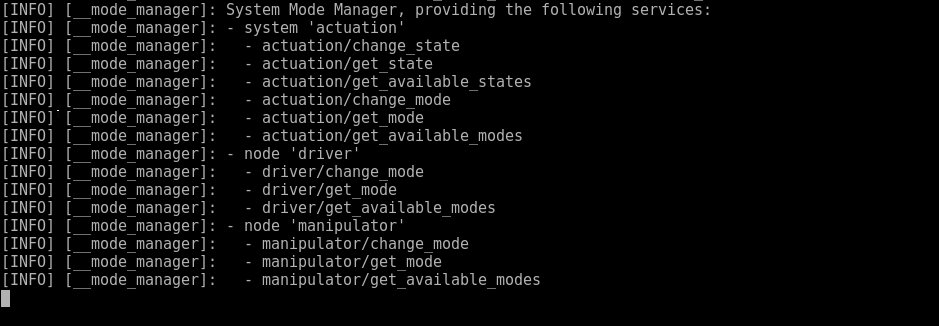
Example launch files launch provided with the the system_modes_examples package automatically launch these three nodes for you:
-
ros2 launch system_modes_examples example_system.launch.pylaunches the three nodes drive_base, manipulator, and mode manager. -
ros2 launch system_modes_examples example_system_start_drive_base.launch.pylaunches the three nodes drive_base, manipulator, and mode manager, but additionally transitions drive_base into its FAST mode with according system modes launch events, see launch/example_system_start_drive_base.launch.py#L75-L104. -
ros2 launch system_modes_examples example_system_started.launch.pylaunches the three nodes drive_base, manipulator, and mode manager, but additionally transitions the system into its PERFORMANCE mode with according system modes launch events, see launch/example_system_started.launch.py#L67-L95.
In an additional terminal, you may start the mode_monitor to see the system modes inference in action:
- $
ros2 launch system_modes mode_monitor.launch.py modelfile:=[path/to]/example_modes.yaml
The monitor updates every second and displays the current lifecycle states and modes of the example system.
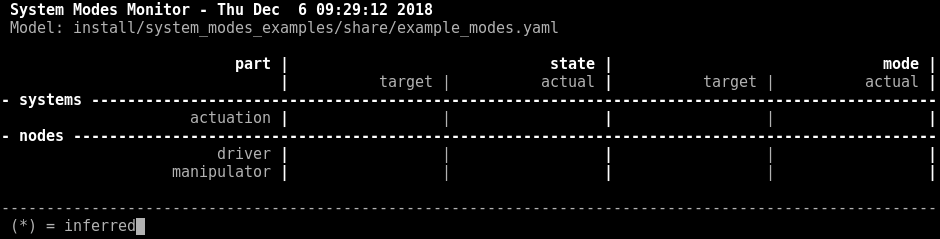
Now that you set up the system and you are able to monitor it, play around with it.
Change System States and System Modes
In an additional fifth terminal, you may mimic a planning/executive component to change the state and mode of your system or its components.
- Start by initializing your system to inactive. The ROS 2 command:
$ros2 service call /actuation/change_state lifecycle_msgs/ChangeState "{transition: {id: 1, label: configure}}"will call the according service on the mode manager, which will change the state of the two nodes to inactive accordingly. Observe the console output of the mode manager and the two nodes as well as the mode monitor. The mode monitor should display the following system state: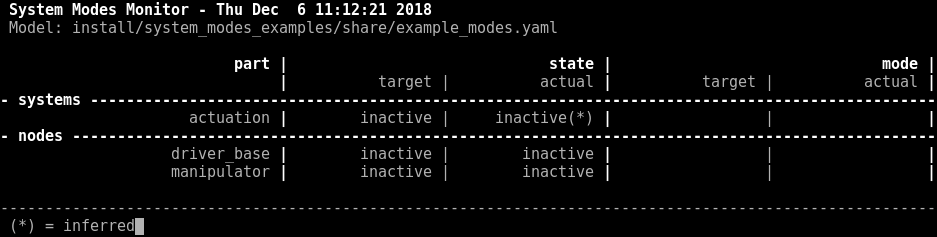
- Activate your system with the following ROS 2 command:
$ros2 service call /actuation/change_state lifecycle_msgs/ChangeState "{transition: {id: 3, label: activate}}"To change the actuation system into active and its default mode (since no explicit mode was requested), the mode manager will set the drive_base to active and leave the manipulator inactive, as specified in the model file. The mode monitor should display the following system state:
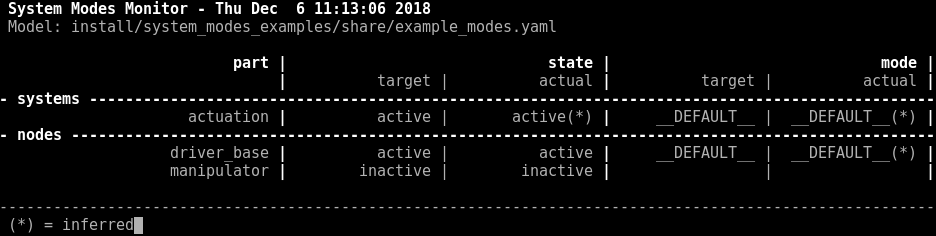
- Set your system into PERFORMANCE mode with the following ROS 2 command:
$ros2 service call /actuation/change_mode system_modes_msgs/ChangeMode "{mode_name: 'PERFORMANCE'}"
To change the actuation system into its PERFORMANCE mode, the mode manager will change the drive_base to FAST mode and activate the manipulator node in its STRONG mode. The mode monitor should display the following system state:
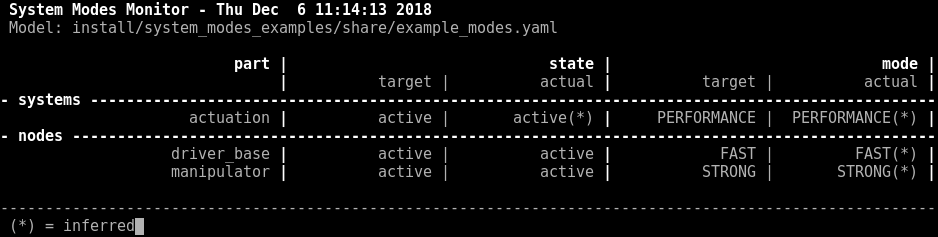 Note, that the system state and mode as well as the node modes are indicated to be inferred, as explained in the mode inference section of the system_modes package.
Note, that the system state and mode as well as the node modes are indicated to be inferred, as explained in the mode inference section of the system_modes package. - You can further play around with the mode inference. For example, change the mode of the two nodes explicitly so that the target mode and actual mode of the actuation system diverge. Execute the following two ROS 2 commands:
$ros2 service call /drive_base/change_mode system_modes_msgs/ChangeMode "{mode_name: 'SLOW'}"
and
$ros2 service call /manipulator/change_mode system_modes_msgs/ChangeMode "{mode_name: 'WEAK'}"
The mode monitor should display the following system state:
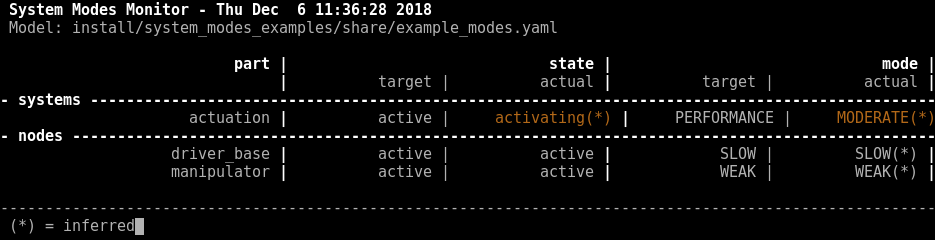 Note, that the mode monitor is able to infer that the system’s actual mode is now MODERATE. This is based on the fact that both its nodes are active, the drive_base is in its SLOW mode, and the manipulator is in its WEAK mode. However, the last requested mode for the actuation system is PERFORMANCE, so the monitor infers that the system is still transitioning into its target mode, indicating that the actual system state is activating (see lifecycle).
Note, that the mode monitor is able to infer that the system’s actual mode is now MODERATE. This is based on the fact that both its nodes are active, the drive_base is in its SLOW mode, and the manipulator is in its WEAK mode. However, the last requested mode for the actuation system is PERFORMANCE, so the monitor infers that the system is still transitioning into its target mode, indicating that the actual system state is activating (see lifecycle).
System Recovery
In order to see the Error Handling and Rules in action, try the following:
- Bring the system back into its PERFORMANCE mode with the following command:
$ros2 service call /actuation/change_mode system_modes_msgs/ChangeMode "{mode_name: 'PERFORMANCE'}" - Deactivate the manipulator node with the following command:
$ros2 service call /manipulator/change_state lifecycle_msgs/ChangeState "{transition: {id: 4, label: deactivate}}"
The system will detect a deviation between the intended and the actual system state for which it recognizes a rule, i.e. the degrade_from_PERFORMANCE rule from the SMH file example_modes.yaml. Following this rule, the mode manager sends the actuation system into its default mode. This is visible in the logging output of the terminal running the mode manager:
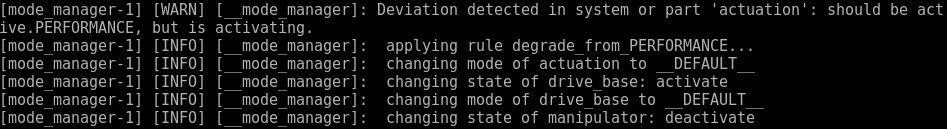
- To try another rule, bring the system back into its PERFORMANCE mode with the following command:
$ros2 service call /actuation/change_mode system_modes_msgs/ChangeMode "{mode_name: 'PERFORMANCE'}" - This time, deactivate the drive_base node with the following command:
$ros2 service call /drive_base/change_state lifecycle_msgs/ChangeState "{transition: {id: 4, label: deactivate}}"
The system will again detect a deviation between the intended and the actual system state for which it recognizes the inactive_from_PERFORMANCE rule. The mode manager will therefore deactivate the actuation system.
Changelog for package system_modes_examples
0.9.0 (2020-07-21)
- More flexibility in specifying the default mode, any mode can be now default mode https://github.com/micro-ROS/system_modes/issues/69
0.8.0 (2020-04-22)
- Launch integration, i.e. launch actions, events, and event handlers for system modes
0.7.1 (2020-04-22)
- Improved metadata for ROS 2 package releases
0.7.0 (2020-04-22)
- Launch tests now using launch_ros node action https://github.com/micro-ROS/system_modes/pull/72
- Introduced separate interface package, system_modes_msgs https://github.com/micro-ROS/system_modes/pull/74
0.6.0 (2020-03-16)
- Introduced mode observer https://github.com/micro-ROS/system_modes/issues/59
- Mode manager prevents redundant mode changes https://github.com/micro-ROS/system_modes/pull/67
- Minor bugfix in inference
0.5.0 (2020-03-16)
- Atomic parameter setting https://github.com/micro-ROS/system_modes/issues/59
- Bug fixing
- More tests
0.4.2 (2020-12-17)
- Error handling and rules feature no longer experimental
- Fixed bugs in monitor and tests
0.4.1 (2020-10-29)
- Include experimental error handling and rules feature
- https://github.com/micro-ROS/system_modes/issues/13
- CI for ubuntu 20.04 ROS 2 rolling
0.4.0 (2020-09-30)
- publish inferred state and mode transitions
- https://github.com/micro-ROS/system_modes/issues/42
0.3.0 (2020-07-23)
- removed boost dependencies (was: program options)
- changed mode service specifications (less redundancy)
- https://github.com/micro-ROS/system_modes/issues/24
0.2.3 (2020-07-23)
- improved StateAndMode struct
- testing
0.2.2 (2020-07-13)
- introduced StateAndMode struct to bundle lifecycle state and system mode
0.2.0 (2020-02-13)
- integration with ROS 2 launch
- updated docs
0.1.6 (2019-10-31)
- fixed QoS configuration for parameter event subscribers
0.1.5 (2019-10-21
- migration to ROS 2 eloquent elusor
0.1.2 (2019-03-18)
- fixed dependencies in package.xml
0.1.1 (2019-03-08)
- first public release for ROS 2 system modes
Wiki Tutorials
Package Dependencies
System Dependencies
Dependant Packages
| Name | Deps |
|---|---|
| test_launch_system_modes |
Launch files
Messages
Services
Plugins
Recent questions tagged system_modes_examples at Robotics Stack Exchange

|
system_modes_examples package from system_modes repolaunch_system_modes system_modes system_modes_examples system_modes_msgs test_launch_system_modes |
|
|
Package Summary
| Tags | No category tags. |
| Version | 0.9.0 |
| License | Apache License 2.0 |
| Build type | AMENT_CMAKE |
| Use | RECOMMENDED |
Repository Summary
| Checkout URI | https://github.com/micro-ROS/system_modes.git |
| VCS Type | git |
| VCS Version | master |
| Last Updated | 2022-05-23 |
| Dev Status | DEVELOPED |
| CI status | No Continuous Integration |
| Released | RELEASED |
| Tags | No category tags. |
| Contributing |
Help Wanted (0)
Good First Issues (0) Pull Requests to Review (0) |
Package Description
Additional Links
Maintainers
- Arne Nordmann
- Ralph Lange
Authors
General information about this repository, including legal information, build instructions and known issues/limitations, can be found in the README of the repository root.
The system_modes_examples package
This ROS 2 package provides a simple example for the use of the system_modes package. It contains two ROS 2 LifecycleNodes, a drive_base node and a manipulator node, as well as simple a model file (yaml).
Example Model File
The SMH file example_modes.yaml specifies an actuation system consisting of the drive_base node and the manipulator node, system modes for the actuation system, as well as system modes for the two nodes:
- The manipulator node has a default mode, a STRONG mode, and a WEAK mode, configuring different values for its max_torque.
- The drive_base node has a default mode, a FAST mode, and a SLOW mode, configuring different values for its max_speed and its controller (PID or MPC).
- The actuation system comprises of these two nodes. It has a default mode, a PERFORMANCE mode, and a MODERATE mode, changing the modes of its two nodes accordingly.
An additional SMH file example_modes_with_namespaces.yaml demonstates how system modes work with namespaces. The node setup and service calls of the example have to be adapted accordingly, e.g., starting two manipulator nodes with namespaces left resp. right.
Running the Example
Setup
Until this package provies a proper launch configruation, open 3 terminals to set up your example system:
- terminal 1: start the drive_base node:
$ros2 launch system_modes_examples drive_base.launch.py - terminal 2: start the manipulator node:
$ros2 launch system_modes_examples manipulator.launch.py - terminal 3: start the mode_manager with the provided example model file:
$ros2 launch system_modes mode_manager.launch.py modelfile:=[path/to]/example_modes.yaml(If you installed the binary package directly, the example model file is located in/opt/ros/[distribution]/share/system_modes_examples/. If you built the package from source, the file is typically located ininstall/system_modes_examples/share/system_modes_examples/.) The mode manager parses the provided SHM model file and creates the necessary services and topics to manage the system modes of the two nodes as well as services and topics to manage the system modes and the lifecycle of the actuation system.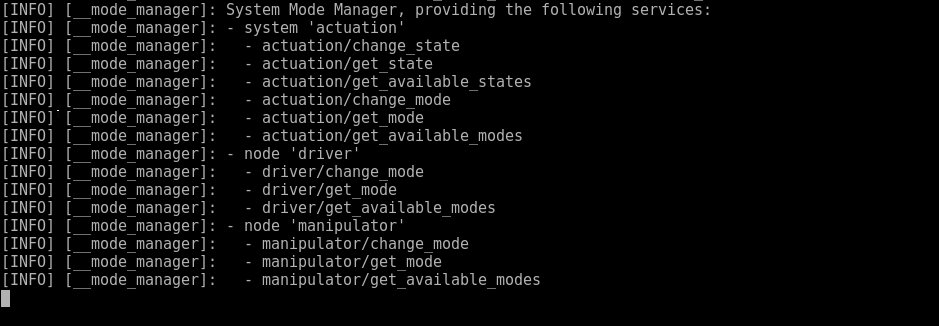
Example launch files launch provided with the the system_modes_examples package automatically launch these three nodes for you:
-
ros2 launch system_modes_examples example_system.launch.pylaunches the three nodes drive_base, manipulator, and mode manager. -
ros2 launch system_modes_examples example_system_start_drive_base.launch.pylaunches the three nodes drive_base, manipulator, and mode manager, but additionally transitions drive_base into its FAST mode with according system modes launch events, see launch/example_system_start_drive_base.launch.py#L75-L104. -
ros2 launch system_modes_examples example_system_started.launch.pylaunches the three nodes drive_base, manipulator, and mode manager, but additionally transitions the system into its PERFORMANCE mode with according system modes launch events, see launch/example_system_started.launch.py#L67-L95.
In an additional terminal, you may start the mode_monitor to see the system modes inference in action:
- $
ros2 launch system_modes mode_monitor.launch.py modelfile:=[path/to]/example_modes.yaml
The monitor updates every second and displays the current lifecycle states and modes of the example system.
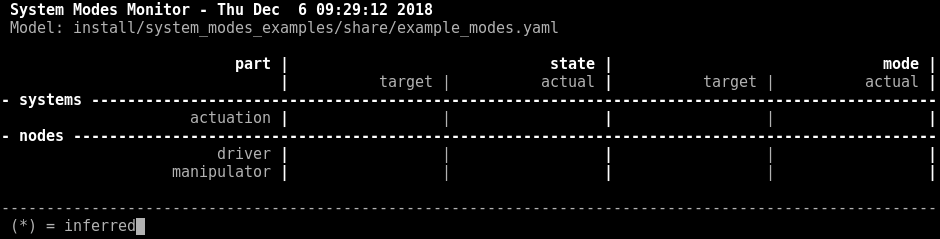
Now that you set up the system and you are able to monitor it, play around with it.
Change System States and System Modes
In an additional fifth terminal, you may mimic a planning/executive component to change the state and mode of your system or its components.
- Start by initializing your system to inactive. The ROS 2 command:
$ros2 service call /actuation/change_state lifecycle_msgs/ChangeState "{transition: {id: 1, label: configure}}"will call the according service on the mode manager, which will change the state of the two nodes to inactive accordingly. Observe the console output of the mode manager and the two nodes as well as the mode monitor. The mode monitor should display the following system state: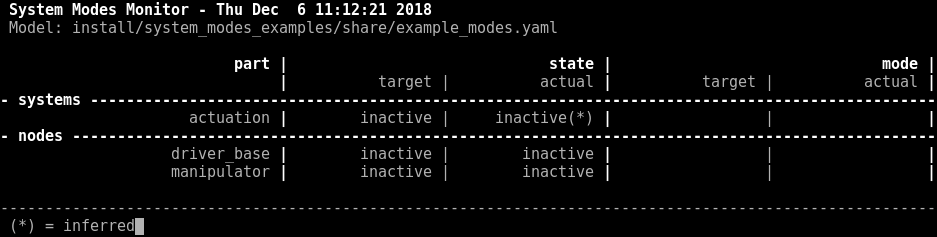
- Activate your system with the following ROS 2 command:
$ros2 service call /actuation/change_state lifecycle_msgs/ChangeState "{transition: {id: 3, label: activate}}"To change the actuation system into active and its default mode (since no explicit mode was requested), the mode manager will set the drive_base to active and leave the manipulator inactive, as specified in the model file. The mode monitor should display the following system state:
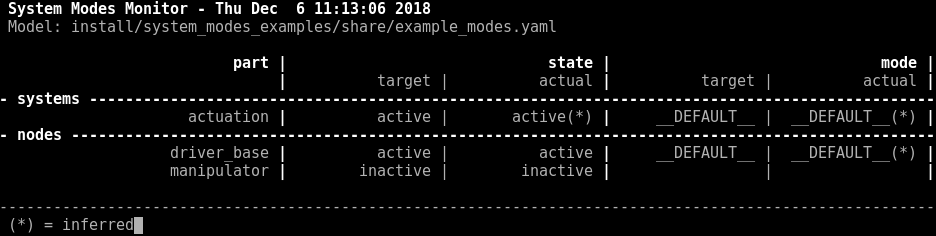
- Set your system into PERFORMANCE mode with the following ROS 2 command:
$ros2 service call /actuation/change_mode system_modes_msgs/ChangeMode "{mode_name: 'PERFORMANCE'}"
To change the actuation system into its PERFORMANCE mode, the mode manager will change the drive_base to FAST mode and activate the manipulator node in its STRONG mode. The mode monitor should display the following system state:
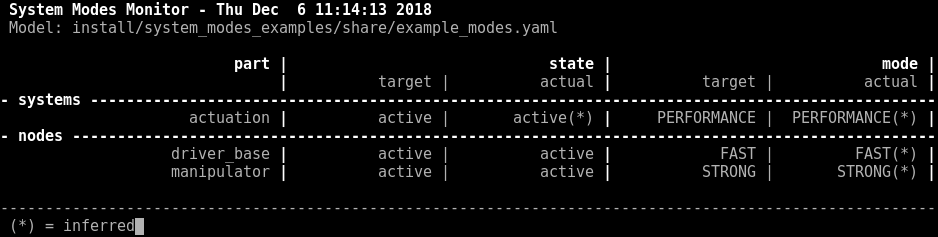 Note, that the system state and mode as well as the node modes are indicated to be inferred, as explained in the mode inference section of the system_modes package.
Note, that the system state and mode as well as the node modes are indicated to be inferred, as explained in the mode inference section of the system_modes package. - You can further play around with the mode inference. For example, change the mode of the two nodes explicitly so that the target mode and actual mode of the actuation system diverge. Execute the following two ROS 2 commands:
$ros2 service call /drive_base/change_mode system_modes_msgs/ChangeMode "{mode_name: 'SLOW'}"
and
$ros2 service call /manipulator/change_mode system_modes_msgs/ChangeMode "{mode_name: 'WEAK'}"
The mode monitor should display the following system state:
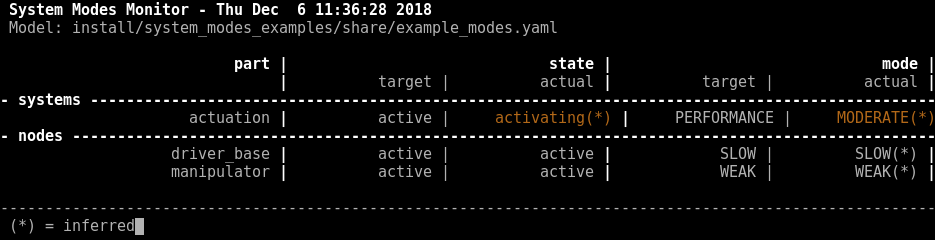 Note, that the mode monitor is able to infer that the system’s actual mode is now MODERATE. This is based on the fact that both its nodes are active, the drive_base is in its SLOW mode, and the manipulator is in its WEAK mode. However, the last requested mode for the actuation system is PERFORMANCE, so the monitor infers that the system is still transitioning into its target mode, indicating that the actual system state is activating (see lifecycle).
Note, that the mode monitor is able to infer that the system’s actual mode is now MODERATE. This is based on the fact that both its nodes are active, the drive_base is in its SLOW mode, and the manipulator is in its WEAK mode. However, the last requested mode for the actuation system is PERFORMANCE, so the monitor infers that the system is still transitioning into its target mode, indicating that the actual system state is activating (see lifecycle).
System Recovery
In order to see the Error Handling and Rules in action, try the following:
- Bring the system back into its PERFORMANCE mode with the following command:
$ros2 service call /actuation/change_mode system_modes_msgs/ChangeMode "{mode_name: 'PERFORMANCE'}" - Deactivate the manipulator node with the following command:
$ros2 service call /manipulator/change_state lifecycle_msgs/ChangeState "{transition: {id: 4, label: deactivate}}"
The system will detect a deviation between the intended and the actual system state for which it recognizes a rule, i.e. the degrade_from_PERFORMANCE rule from the SMH file example_modes.yaml. Following this rule, the mode manager sends the actuation system into its default mode. This is visible in the logging output of the terminal running the mode manager:
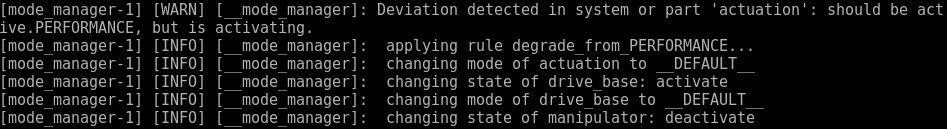
- To try another rule, bring the system back into its PERFORMANCE mode with the following command:
$ros2 service call /actuation/change_mode system_modes_msgs/ChangeMode "{mode_name: 'PERFORMANCE'}" - This time, deactivate the drive_base node with the following command:
$ros2 service call /drive_base/change_state lifecycle_msgs/ChangeState "{transition: {id: 4, label: deactivate}}"
The system will again detect a deviation between the intended and the actual system state for which it recognizes the inactive_from_PERFORMANCE rule. The mode manager will therefore deactivate the actuation system.
Changelog for package system_modes_examples
0.9.0 (2020-07-21)
- More flexibility in specifying the default mode, any mode can be now default mode https://github.com/micro-ROS/system_modes/issues/69
0.8.0 (2020-04-22)
- Launch integration, i.e. launch actions, events, and event handlers for system modes
0.7.1 (2020-04-22)
- Improved metadata for ROS 2 package releases
0.7.0 (2020-04-22)
- Launch tests now using launch_ros node action https://github.com/micro-ROS/system_modes/pull/72
- Introduced separate interface package, system_modes_msgs https://github.com/micro-ROS/system_modes/pull/74
0.6.0 (2020-03-16)
- Introduced mode observer https://github.com/micro-ROS/system_modes/issues/59
- Mode manager prevents redundant mode changes https://github.com/micro-ROS/system_modes/pull/67
- Minor bugfix in inference
0.5.0 (2020-03-16)
- Atomic parameter setting https://github.com/micro-ROS/system_modes/issues/59
- Bug fixing
- More tests
0.4.2 (2020-12-17)
- Error handling and rules feature no longer experimental
- Fixed bugs in monitor and tests
0.4.1 (2020-10-29)
- Include experimental error handling and rules feature
- https://github.com/micro-ROS/system_modes/issues/13
- CI for ubuntu 20.04 ROS 2 rolling
0.4.0 (2020-09-30)
- publish inferred state and mode transitions
- https://github.com/micro-ROS/system_modes/issues/42
0.3.0 (2020-07-23)
- removed boost dependencies (was: program options)
- changed mode service specifications (less redundancy)
- https://github.com/micro-ROS/system_modes/issues/24
0.2.3 (2020-07-23)
- improved StateAndMode struct
- testing
0.2.2 (2020-07-13)
- introduced StateAndMode struct to bundle lifecycle state and system mode
0.2.0 (2020-02-13)
- integration with ROS 2 launch
- updated docs
0.1.6 (2019-10-31)
- fixed QoS configuration for parameter event subscribers
0.1.5 (2019-10-21
- migration to ROS 2 eloquent elusor
0.1.2 (2019-03-18)
- fixed dependencies in package.xml
0.1.1 (2019-03-08)
- first public release for ROS 2 system modes
Wiki Tutorials
Package Dependencies
System Dependencies
Dependant Packages
| Name | Deps |
|---|---|
| test_launch_system_modes |
Launch files
Messages
Services
Plugins
Recent questions tagged system_modes_examples at Robotics Stack Exchange

|
system_modes_examples package from system_modes repolaunch_system_modes system_modes system_modes_examples system_modes_msgs test_launch_system_modes |
|
|
Package Summary
| Tags | No category tags. |
| Version | 0.9.0 |
| License | Apache License 2.0 |
| Build type | AMENT_CMAKE |
| Use | RECOMMENDED |
Repository Summary
| Checkout URI | https://github.com/micro-ROS/system_modes.git |
| VCS Type | git |
| VCS Version | master |
| Last Updated | 2022-05-23 |
| Dev Status | DEVELOPED |
| CI status | No Continuous Integration |
| Released | RELEASED |
| Tags | No category tags. |
| Contributing |
Help Wanted (0)
Good First Issues (0) Pull Requests to Review (0) |
Package Description
Additional Links
Maintainers
- Arne Nordmann
- Ralph Lange
Authors
General information about this repository, including legal information, build instructions and known issues/limitations, can be found in the README of the repository root.
The system_modes_examples package
This ROS 2 package provides a simple example for the use of the system_modes package. It contains two ROS 2 LifecycleNodes, a drive_base node and a manipulator node, as well as simple a model file (yaml).
Example Model File
The SMH file example_modes.yaml specifies an actuation system consisting of the drive_base node and the manipulator node, system modes for the actuation system, as well as system modes for the two nodes:
- The manipulator node has a default mode, a STRONG mode, and a WEAK mode, configuring different values for its max_torque.
- The drive_base node has a default mode, a FAST mode, and a SLOW mode, configuring different values for its max_speed and its controller (PID or MPC).
- The actuation system comprises of these two nodes. It has a default mode, a PERFORMANCE mode, and a MODERATE mode, changing the modes of its two nodes accordingly.
An additional SMH file example_modes_with_namespaces.yaml demonstates how system modes work with namespaces. The node setup and service calls of the example have to be adapted accordingly, e.g., starting two manipulator nodes with namespaces left resp. right.
Running the Example
Setup
Until this package provies a proper launch configruation, open 3 terminals to set up your example system:
- terminal 1: start the drive_base node:
$ros2 launch system_modes_examples drive_base.launch.py - terminal 2: start the manipulator node:
$ros2 launch system_modes_examples manipulator.launch.py - terminal 3: start the mode_manager with the provided example model file:
$ros2 launch system_modes mode_manager.launch.py modelfile:=[path/to]/example_modes.yaml(If you installed the binary package directly, the example model file is located in/opt/ros/[distribution]/share/system_modes_examples/. If you built the package from source, the file is typically located ininstall/system_modes_examples/share/system_modes_examples/.) The mode manager parses the provided SHM model file and creates the necessary services and topics to manage the system modes of the two nodes as well as services and topics to manage the system modes and the lifecycle of the actuation system.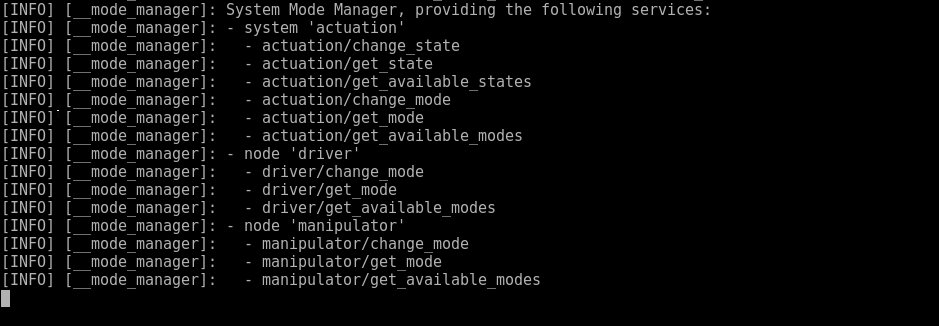
Example launch files launch provided with the the system_modes_examples package automatically launch these three nodes for you:
-
ros2 launch system_modes_examples example_system.launch.pylaunches the three nodes drive_base, manipulator, and mode manager. -
ros2 launch system_modes_examples example_system_start_drive_base.launch.pylaunches the three nodes drive_base, manipulator, and mode manager, but additionally transitions drive_base into its FAST mode with according system modes launch events, see launch/example_system_start_drive_base.launch.py#L75-L104. -
ros2 launch system_modes_examples example_system_started.launch.pylaunches the three nodes drive_base, manipulator, and mode manager, but additionally transitions the system into its PERFORMANCE mode with according system modes launch events, see launch/example_system_started.launch.py#L67-L95.
In an additional terminal, you may start the mode_monitor to see the system modes inference in action:
- $
ros2 launch system_modes mode_monitor.launch.py modelfile:=[path/to]/example_modes.yaml
The monitor updates every second and displays the current lifecycle states and modes of the example system.
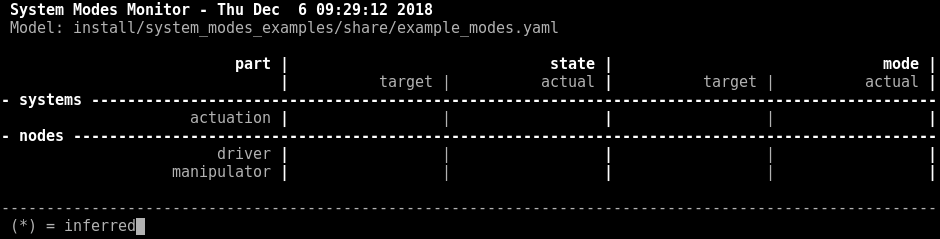
Now that you set up the system and you are able to monitor it, play around with it.
Change System States and System Modes
In an additional fifth terminal, you may mimic a planning/executive component to change the state and mode of your system or its components.
- Start by initializing your system to inactive. The ROS 2 command:
$ros2 service call /actuation/change_state lifecycle_msgs/ChangeState "{transition: {id: 1, label: configure}}"will call the according service on the mode manager, which will change the state of the two nodes to inactive accordingly. Observe the console output of the mode manager and the two nodes as well as the mode monitor. The mode monitor should display the following system state: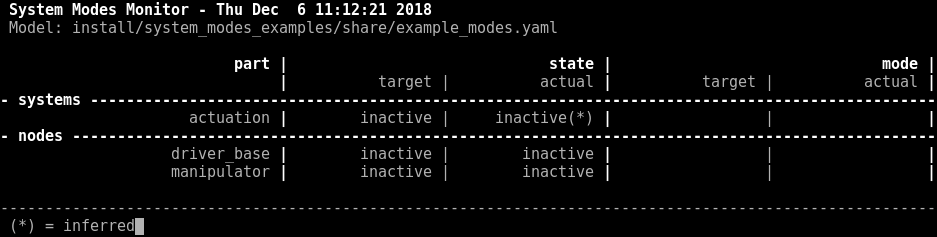
- Activate your system with the following ROS 2 command:
$ros2 service call /actuation/change_state lifecycle_msgs/ChangeState "{transition: {id: 3, label: activate}}"To change the actuation system into active and its default mode (since no explicit mode was requested), the mode manager will set the drive_base to active and leave the manipulator inactive, as specified in the model file. The mode monitor should display the following system state:
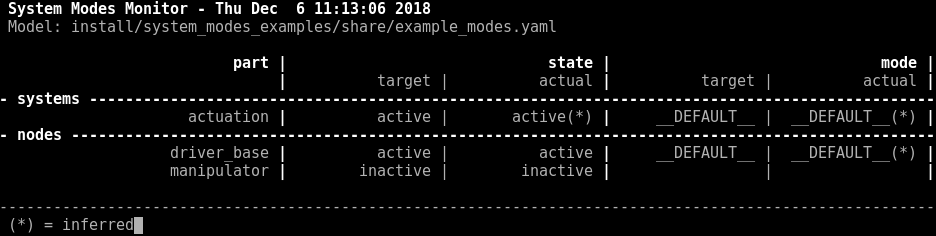
- Set your system into PERFORMANCE mode with the following ROS 2 command:
$ros2 service call /actuation/change_mode system_modes_msgs/ChangeMode "{mode_name: 'PERFORMANCE'}"
To change the actuation system into its PERFORMANCE mode, the mode manager will change the drive_base to FAST mode and activate the manipulator node in its STRONG mode. The mode monitor should display the following system state:
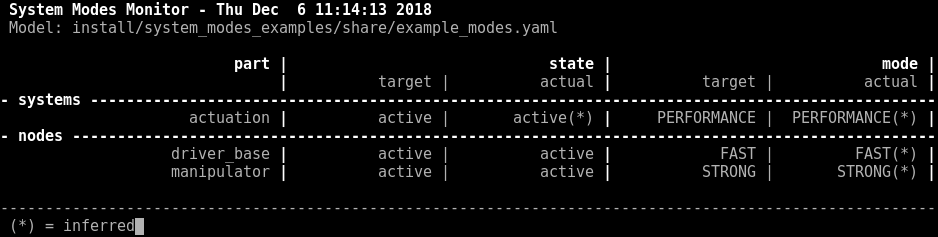 Note, that the system state and mode as well as the node modes are indicated to be inferred, as explained in the mode inference section of the system_modes package.
Note, that the system state and mode as well as the node modes are indicated to be inferred, as explained in the mode inference section of the system_modes package. - You can further play around with the mode inference. For example, change the mode of the two nodes explicitly so that the target mode and actual mode of the actuation system diverge. Execute the following two ROS 2 commands:
$ros2 service call /drive_base/change_mode system_modes_msgs/ChangeMode "{mode_name: 'SLOW'}"
and
$ros2 service call /manipulator/change_mode system_modes_msgs/ChangeMode "{mode_name: 'WEAK'}"
The mode monitor should display the following system state:
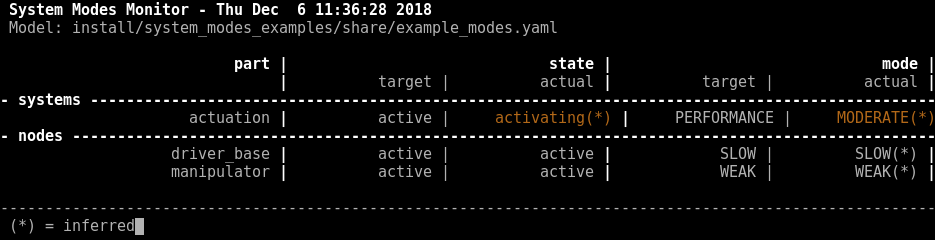 Note, that the mode monitor is able to infer that the system’s actual mode is now MODERATE. This is based on the fact that both its nodes are active, the drive_base is in its SLOW mode, and the manipulator is in its WEAK mode. However, the last requested mode for the actuation system is PERFORMANCE, so the monitor infers that the system is still transitioning into its target mode, indicating that the actual system state is activating (see lifecycle).
Note, that the mode monitor is able to infer that the system’s actual mode is now MODERATE. This is based on the fact that both its nodes are active, the drive_base is in its SLOW mode, and the manipulator is in its WEAK mode. However, the last requested mode for the actuation system is PERFORMANCE, so the monitor infers that the system is still transitioning into its target mode, indicating that the actual system state is activating (see lifecycle).
System Recovery
In order to see the Error Handling and Rules in action, try the following:
- Bring the system back into its PERFORMANCE mode with the following command:
$ros2 service call /actuation/change_mode system_modes_msgs/ChangeMode "{mode_name: 'PERFORMANCE'}" - Deactivate the manipulator node with the following command:
$ros2 service call /manipulator/change_state lifecycle_msgs/ChangeState "{transition: {id: 4, label: deactivate}}"
The system will detect a deviation between the intended and the actual system state for which it recognizes a rule, i.e. the degrade_from_PERFORMANCE rule from the SMH file example_modes.yaml. Following this rule, the mode manager sends the actuation system into its default mode. This is visible in the logging output of the terminal running the mode manager:
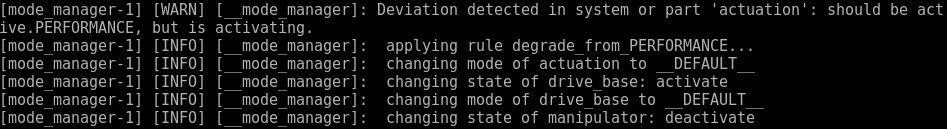
- To try another rule, bring the system back into its PERFORMANCE mode with the following command:
$ros2 service call /actuation/change_mode system_modes_msgs/ChangeMode "{mode_name: 'PERFORMANCE'}" - This time, deactivate the drive_base node with the following command:
$ros2 service call /drive_base/change_state lifecycle_msgs/ChangeState "{transition: {id: 4, label: deactivate}}"
The system will again detect a deviation between the intended and the actual system state for which it recognizes the inactive_from_PERFORMANCE rule. The mode manager will therefore deactivate the actuation system.
Changelog for package system_modes_examples
0.9.0 (2020-07-21)
- More flexibility in specifying the default mode, any mode can be now default mode https://github.com/micro-ROS/system_modes/issues/69
0.8.0 (2020-04-22)
- Launch integration, i.e. launch actions, events, and event handlers for system modes
0.7.1 (2020-04-22)
- Improved metadata for ROS 2 package releases
0.7.0 (2020-04-22)
- Launch tests now using launch_ros node action https://github.com/micro-ROS/system_modes/pull/72
- Introduced separate interface package, system_modes_msgs https://github.com/micro-ROS/system_modes/pull/74
0.6.0 (2020-03-16)
- Introduced mode observer https://github.com/micro-ROS/system_modes/issues/59
- Mode manager prevents redundant mode changes https://github.com/micro-ROS/system_modes/pull/67
- Minor bugfix in inference
0.5.0 (2020-03-16)
- Atomic parameter setting https://github.com/micro-ROS/system_modes/issues/59
- Bug fixing
- More tests
0.4.2 (2020-12-17)
- Error handling and rules feature no longer experimental
- Fixed bugs in monitor and tests
0.4.1 (2020-10-29)
- Include experimental error handling and rules feature
- https://github.com/micro-ROS/system_modes/issues/13
- CI for ubuntu 20.04 ROS 2 rolling
0.4.0 (2020-09-30)
- publish inferred state and mode transitions
- https://github.com/micro-ROS/system_modes/issues/42
0.3.0 (2020-07-23)
- removed boost dependencies (was: program options)
- changed mode service specifications (less redundancy)
- https://github.com/micro-ROS/system_modes/issues/24
0.2.3 (2020-07-23)
- improved StateAndMode struct
- testing
0.2.2 (2020-07-13)
- introduced StateAndMode struct to bundle lifecycle state and system mode
0.2.0 (2020-02-13)
- integration with ROS 2 launch
- updated docs
0.1.6 (2019-10-31)
- fixed QoS configuration for parameter event subscribers
0.1.5 (2019-10-21
- migration to ROS 2 eloquent elusor
0.1.2 (2019-03-18)
- fixed dependencies in package.xml
0.1.1 (2019-03-08)
- first public release for ROS 2 system modes
Wiki Tutorials
Package Dependencies
System Dependencies
Dependant Packages
| Name | Deps |
|---|---|
| test_launch_system_modes |