
|
rostate_machine package from rostate_machine reporostate_machine |
|
|
Package Summary
| Tags | No category tags. |
| Version | 0.0.2 |
| License | Apache v2 |
| Build type | CATKIN |
| Use | RECOMMENDED |
Repository Summary
| Checkout URI | https://github.com/OUXT-Polaris/rostate_machine.git |
| VCS Type | git |
| VCS Version | master |
| Last Updated | 2019-09-03 |
| Dev Status | DEVELOPED |
| CI status | Continuous Integration |
| Released | RELEASED |
| Tags | No category tags. |
| Contributing |
Help Wanted (0)
Good First Issues (0) Pull Requests to Review (0) |
Package Description
Additional Links
Maintainers
- masaya kataoka
Authors
rostate_machine
state machine library for ROS
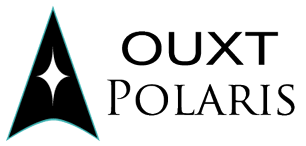
| master | develop |
|---|---|
How to use
Example
launch example state machine
roslaunch rostate_machine example.launch
if you succeed to launch, the message was appeared in the terminal
[ INFO] [1556286488.574721992]: from : /example_event_client_node, succeed to transition, current state : emergency, event_name : motor_disconnected
[ INFO] [1556286488.674441095]: from : /example_event_client_node, failed to transition, current state : emergency, event_name : stop_motor
If you want to check whole state machine, you shold execute commands below
roscd rostate_machine/data
dot -T pdf example_state_machine.dot -o example_state_machine.pdf
evince example_state_machine.pdf
You can see pdf like below.
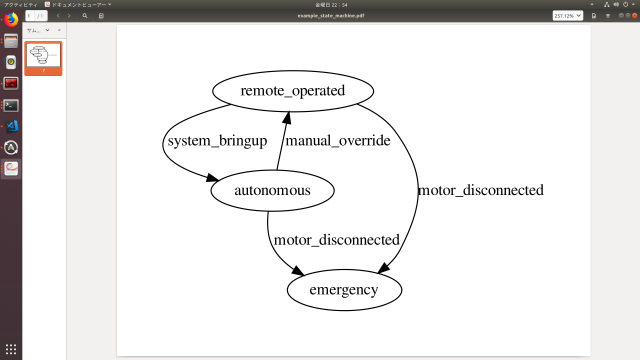
rostate_machine node and event_client communticate with state and event topic
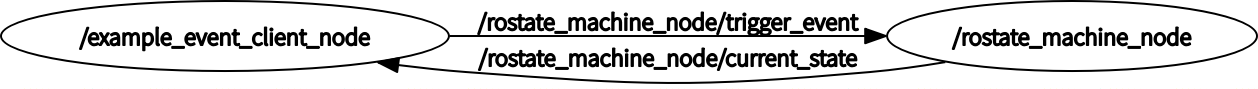
State Topic (rostate_machine/State)
Header header
string current_state
string[] possible_transitions
string[] possible_transition_states
Event Topic (rostate_machine/Event)
Header header
string trigger_event_name
Tutorial
Make XML file in order to define state machine
<state_machine>
<init_state name="remote_operated"/>
<state_machine_name name="example_state_machine"/>
<callback tag="become_autonomos" when="on_entry" states="autonomous"/>
<callback tag="stop_motor" when="on_exit" states="autonomous,remote_operated"/>
<callback tag="check_motor" when="always" states="autonomous,remote_operated"/>
<transition from = "remote_operated" to="autonomous" name="system_bringup"/>
<transition from = "remote_operated" to="emergency" name="motor_disconnected"/>
<transition from = "autonomous" to="remote_operated" name="manual_override"/>
<transition from = "autonomous" to="emergency" name="motor_disconnected"/>
</state_machine>
transition element defines how to change states in the state machine. rostate_machine node subscribe event topic and chenge state when the event name was matched with name attribute in the transition element in the XML.
callback element defines which callback function was called. callback functions are managed with tag by using event_client. states attribute in callback element defines the states in which calls callback. states was defined by “,” splited string.
when attribute defines when the callback function was called. now, rostate_machine supports “always”,”on_exit”,”on_entry” values. if you set when=”always”, callback function was called when the current_state topic was recieved and the current_state was matched with states value. if you set when=”on_exit” or when=”on_entry”, callback function was called when the current_state topic was recieved and the state was changed. when=”on_exit”, the tagged callback functions was called when the state was changed from the setted states. when=”on_entry”, the tagged callback functions was called when the state was changed to the setted states.
Register Callback function to the EventClient class
add EventClient class to your ROS node and register callback by using EventClient::registerCallback function.
void EventClient::registerCallback(std::function<boost::optional<rostate_machine::Event>(void)> func,std::string tag)
Make Launch files for your state machine
You can see how to make launch file for your statemachin in rostate_machine/launch/example.lannch
<?xml version="1.0"?>
<launch>
<param name="example_state_machine_node/description" textfile="$(find rostate_machine)/data/example_state_machine.xml"/>
<node pkg="rostate_machine" type="rostate_machine_node" name="example_state_machine_node" output="screen" respawn="true">
<param name="dot_filepath" value="$(find rostate_machine)/data/example_state_machine.dot"/>
</node>
<node pkg="rostate_machine" type="example_event_client_node" name="example_event_client_node" output="log" respawn="false" respawn_delay="0">
</node>
</launch>
You have to pass xml_filepath,dot_filepath,state_machine_name args to the included launch file. (rostate_machine.launch) You have to also set rosparam named (namespace)/target_state_machine_namespace. Event client get state_machine_description from (value of (namespace)/target_state_machine_namespace )/xml_filepath
Changelog for package rostate_machine
0.0.1 (2019-04-26)
- update README.md
- updat e README.md
- add doxygen comment
- add Doxygen Comment
- update .gitignroe
- add rosdoc.yaml
- remove unused topic
- fix function name
- remove unused headers
- remove unused header
- fix function getting active_tag
- remove StateChanged message
- enable publish trigger
- add TagInfo class
- add Callback Info Struct
- add callback xml parser
- add Callback Func Class
- add xml parser
- fix namespace
- add subscriber and publisher
- add sample event client
- add EventClient
- remove viewer
- add launch files
- add launch file
- add ROS executable
- add rostest
- add rostest to the depends
- add .rosinstall file
- add CI
- fix naming rules
- initial commit
- Contributors: Masaya Kataoka
Wiki Tutorials
Package Dependencies
System Dependencies
Dependant Packages
Launch files
- launch/example.launch
- launch/rostate_machine.launch
-
- xml_filepath
- state_machine_name
- dot_filepath
Messages
Services
Plugins
Recent questions tagged rostate_machine at Robotics Stack Exchange

|
rostate_machine package from rostate_machine reporostate_machine |
|
|
Package Summary
| Tags | No category tags. |
| Version | 0.0.2 |
| License | Apache v2 |
| Build type | CATKIN |
| Use | RECOMMENDED |
Repository Summary
| Checkout URI | https://github.com/OUXT-Polaris/rostate_machine.git |
| VCS Type | git |
| VCS Version | master |
| Last Updated | 2019-09-03 |
| Dev Status | DEVELOPED |
| CI status |
|
| Released | RELEASED |
| Tags | No category tags. |
| Contributing |
Help Wanted (0)
Good First Issues (0) Pull Requests to Review (0) |
Package Description
Additional Links
Maintainers
- masaya kataoka
Authors
rostate_machine
state machine library for ROS
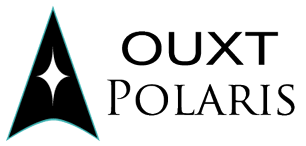
| master | develop |
|---|---|
How to use
Example
launch example state machine
roslaunch rostate_machine example.launch
if you succeed to launch, the message was appeared in the terminal
[ INFO] [1556286488.574721992]: from : /example_event_client_node, succeed to transition, current state : emergency, event_name : motor_disconnected
[ INFO] [1556286488.674441095]: from : /example_event_client_node, failed to transition, current state : emergency, event_name : stop_motor
If you want to check whole state machine, you shold execute commands below
roscd rostate_machine/data
dot -T pdf example_state_machine.dot -o example_state_machine.pdf
evince example_state_machine.pdf
You can see pdf like below.
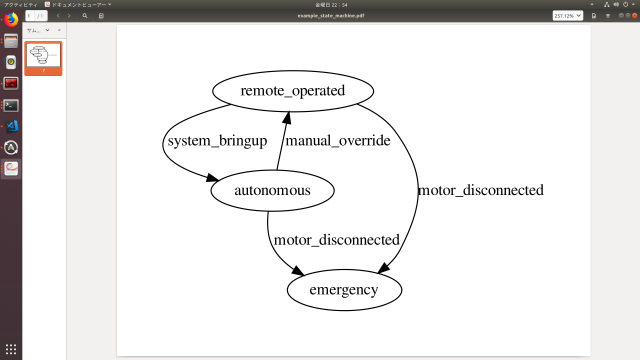
rostate_machine node and event_client communticate with state and event topic
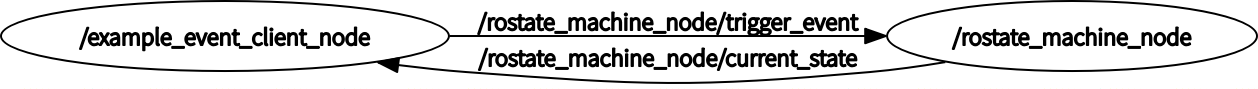
State Topic (rostate_machine/State)
Header header
string current_state
string[] possible_transitions
string[] possible_transition_states
Event Topic (rostate_machine/Event)
Header header
string trigger_event_name
Tutorial
Make XML file in order to define state machine
<state_machine>
<init_state name="remote_operated"/>
<state_machine_name name="example_state_machine"/>
<callback tag="become_autonomos" when="on_entry" states="autonomous"/>
<callback tag="stop_motor" when="on_exit" states="autonomous,remote_operated"/>
<callback tag="check_motor" when="always" states="autonomous,remote_operated"/>
<transition from = "remote_operated" to="autonomous" name="system_bringup"/>
<transition from = "remote_operated" to="emergency" name="motor_disconnected"/>
<transition from = "autonomous" to="remote_operated" name="manual_override"/>
<transition from = "autonomous" to="emergency" name="motor_disconnected"/>
</state_machine>
transition element defines how to change states in the state machine. rostate_machine node subscribe event topic and chenge state when the event name was matched with name attribute in the transition element in the XML.
callback element defines which callback function was called. callback functions are managed with tag by using event_client. states attribute in callback element defines the states in which calls callback. states was defined by “,” splited string.
when attribute defines when the callback function was called. now, rostate_machine supports “always”,”on_exit”,”on_entry” values. if you set when=”always”, callback function was called when the current_state topic was recieved and the current_state was matched with states value. if you set when=”on_exit” or when=”on_entry”, callback function was called when the current_state topic was recieved and the state was changed. when=”on_exit”, the tagged callback functions was called when the state was changed from the setted states. when=”on_entry”, the tagged callback functions was called when the state was changed to the setted states.
Register Callback function to the EventClient class
add EventClient class to your ROS node and register callback by using EventClient::registerCallback function.
void EventClient::registerCallback(std::function<boost::optional<rostate_machine::Event>(void)> func,std::string tag)
Make Launch files for your state machine
You can see how to make launch file for your statemachin in rostate_machine/launch/example.lannch
<?xml version="1.0"?>
<launch>
<param name="example_state_machine_node/description" textfile="$(find rostate_machine)/data/example_state_machine.xml"/>
<node pkg="rostate_machine" type="rostate_machine_node" name="example_state_machine_node" output="screen" respawn="true">
<param name="dot_filepath" value="$(find rostate_machine)/data/example_state_machine.dot"/>
</node>
<node pkg="rostate_machine" type="example_event_client_node" name="example_event_client_node" output="log" respawn="false" respawn_delay="0">
</node>
</launch>
You have to pass xml_filepath,dot_filepath,state_machine_name args to the included launch file. (rostate_machine.launch) You have to also set rosparam named (namespace)/target_state_machine_namespace. Event client get state_machine_description from (value of (namespace)/target_state_machine_namespace )/xml_filepath
Changelog for package rostate_machine
0.0.1 (2019-04-26)
- update README.md
- updat e README.md
- add doxygen comment
- add Doxygen Comment
- update .gitignroe
- add rosdoc.yaml
- remove unused topic
- fix function name
- remove unused headers
- remove unused header
- fix function getting active_tag
- remove StateChanged message
- enable publish trigger
- add TagInfo class
- add Callback Info Struct
- add callback xml parser
- add Callback Func Class
- add xml parser
- fix namespace
- add subscriber and publisher
- add sample event client
- add EventClient
- remove viewer
- add launch files
- add launch file
- add ROS executable
- add rostest
- add rostest to the depends
- add .rosinstall file
- add CI
- fix naming rules
- initial commit
- Contributors: Masaya Kataoka
Wiki Tutorials
Package Dependencies
System Dependencies
Dependant Packages
Launch files
- launch/example.launch
- launch/rostate_machine.launch
-
- xml_filepath
- state_machine_name
- dot_filepath