Repository Summary
| Checkout URI | https://github.com/uuvsimulator/uuv_plume_simulator.git |
| VCS Type | git |
| VCS Version | master |
| Last Updated | 2019-04-26 |
| Dev Status | DEVELOPED |
| Released | RELEASED |
| Tags | No category tags. |
| Contributing |
Help Wanted (-)
Good First Issues (-) Pull Requests to Review (-) |
Packages
| Name | Version |
|---|---|
| uuv_cpc_sensor | 0.3.3 |
| uuv_plume_msgs | 0.3.3 |
| uuv_plume_simulator | 0.3.3 |
README
Plume Simulator
Link to the
uuv_plume_simulatorrepository here
Link to the documentation page
Chat on Discord
This repository contains ROS nodes and messages necessary to simulate a turbulent plume, which is an implementation of the algorithm described in [1]. This repository is complementary to the Unmanned Underwater Vehicle Simulator (UUV Simulator), an open-source project extending the simulation capabilities of the robotics simulator Gazebo to underwater vehicles and environments. For installation and usage instructions, please refer to the documentation pages.
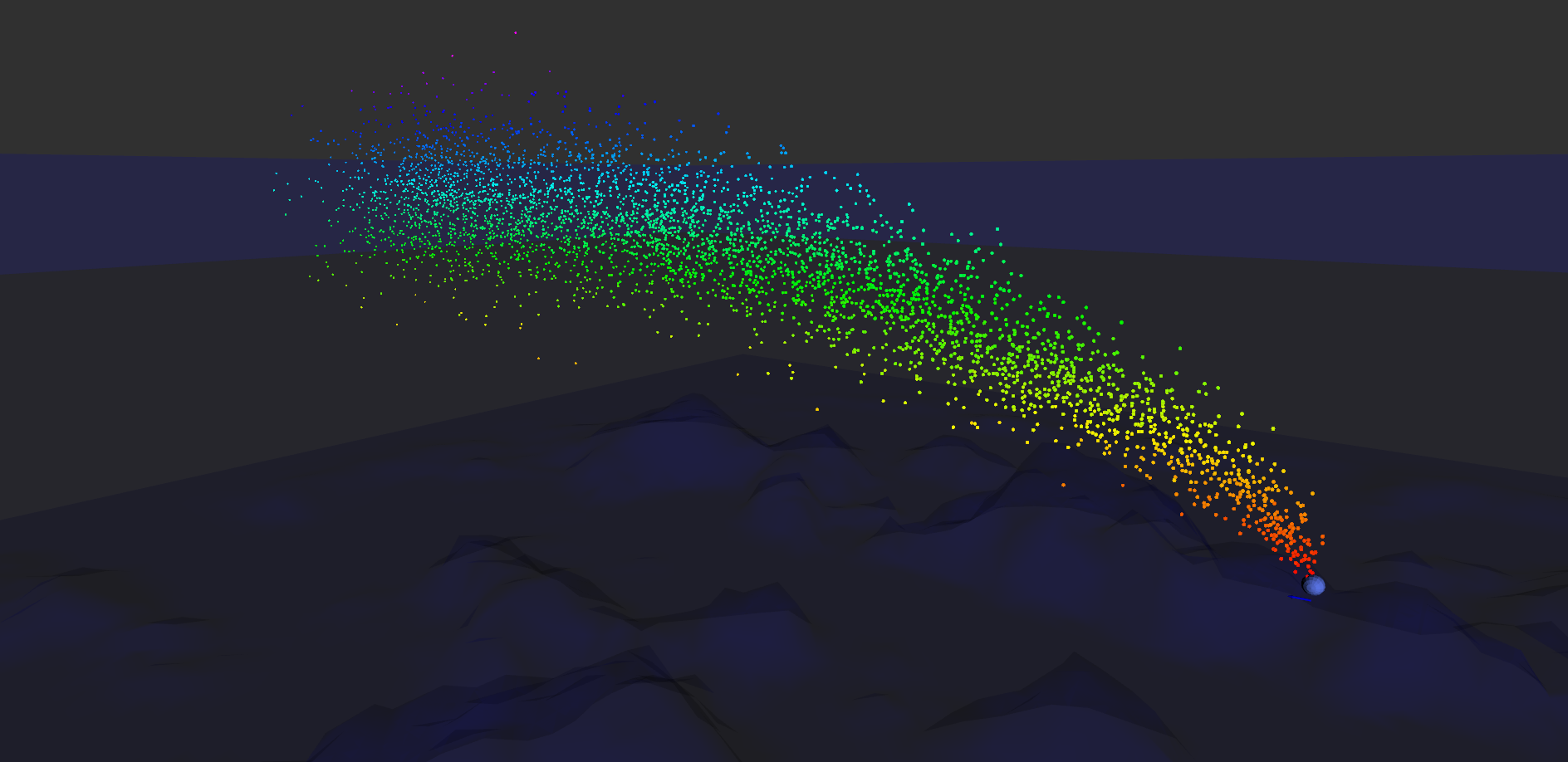
Purpose of the project
This software is a research prototype, originally developed for the EU ECSEL Project 662107 SWARMs.
The software is not ready for production use. However, the license conditions of the applicable Open Source licenses allow you to adapt the software to your needs. Before using it in a safety relevant setting, make sure that the software fulfills your requirements and adjust it according to any applicable safety standards (e.g. ISO 26262).
Requirements
To simulate the plume, please refer to the UUV Simulator
repository and follow the installation instructions of the package. Then you can clone
this package in the src folder of you catkin workspace
cd ~/catkin_ws/src
git clone https://github.com/uuvsimulator/uuv_plume_simulator.git
and then build your catkin workspace
cd ~/catkin_ws
catkin_make # or <catkin build>, if you are using catkin_tools
Example of usage
The plume simulator package are installed, one demonstration can be run to visualize the plume particles in RViz. To start it, run
roslaunch uuv_plume_simulator start_plume_example.launch
To start an example of a turbulent plume model, run the script
roslaunch uuv_plume_simulator start_demo_turbulent_plume.launch
In this case, the plume runs independently from the UUV Simulator. In order to start this example using one of the Gazebo worlds from UUV Simulator and therefore use the current velocity topic generated by a Gazebo plugin, start the example first as
roslaunch uuv_plume_simulator start_plume_example.launch use_gazebo:=true
and then
roslaunch uuv_plume_simulator start_demo_turbulent_plume.launch use_gazebo:=true
If no current topic is available, the particles will accumulate around the plume source.
To add a particle concentration sensor to the vehicle, check the URDF macro snippets found here that can be used to add one to the robot description.
License
uuv_plume_simulator is open-sourced under the Apache-2.0 license. See the
LICENSE file for details.
CONTRIBUTING
Contributing
Want to contribute? Great! You can do so through the standard GitHub pull request model. For large contributions we do encourage you to file a ticket in the GitHub issues tracking system prior to any code development to coordinate with the UUV Simulator development team early in the process. Coordinating up front helps to avoid frustration later on.
Your contribution must be licensed under the Apache-2.0 license, the license used by this project.
Add / retain copyright notices
Include a copyright notice and license in each new file to be contributed, consistent with the style used by this project. If your contribution contains code under the copyright of a third party, document its origin, license, and copyright holders.
Sign your work
This project tracks patch provenance and licensing using a modified Developer Certificate of Origin (DCO; from [OSDL][DCO]) and Signed-off-by tags initially developed by the Linux kernel project.
UUV Simulator Developer's Certificate of Origin. Version 1.0
By making a contribution to this project, I certify that:
(a) The contribution was created in whole or in part by me and I
have the right to submit it under the "Apache License, Version 2.0"
("Apache-2.0"); or
(b) The contribution is based upon previous work that is covered by
an appropriate open source license and I have the right under
that license to submit that work with modifications, whether
created in whole or in part by me, under the Apache-2.0 license;
or
(c) The contribution was provided directly to me by some other
person who certified (a) or (b) and I have not modified it.
(d) I understand and agree that this project and the contribution
are public and that a record of the contribution (including all
metadata and personal information I submit with it, including my
sign-off) is maintained indefinitely and may be redistributed
consistent with this project and the requirements of the Apache-2.0
license or any open source license(s) involved, where they are
relevant.
(e) I am granting the contribution to this project under the terms of
Apache-2.0.
http://www.apache.org/licenses/LICENSE-2.0
With the sign-off in a commit message you certify that you authored the patch or otherwise have the right to submit it under an open source license. The procedure is simple: To certify above UUV Simulator Developer’s Certificate of Origin 1.0 for your contribution just append a line
Signed-off-by: Random J Developer <random@developer.example.org>
to every commit message using your real name or your pseudonym and a valid email address.
If you have set your user.name and user.email git configs you can
automatically sign the commit by running the git-commit command with the -s
option. There may be multiple sign-offs if more than one developer was
involved in authoring the contribution.
For a more detailed description of this procedure, please see [SubmittingPatches][] which was extracted from the Linux kernel project, and which is stored in an external repository.
Individual vs. Corporate Contributors
Often employers or academic institution have ownership over code that is written in certain circumstances, so please do due diligence to ensure that you have the right to submit the code.
If you are a developer who is authorized to contribute to UUV Simulator on behalf of your employer, then please use your corporate email address in the Signed-off-by tag. Otherwise please use a personal email address.
Maintain Copyright holder / Contributor list
Each contributor is responsible for identifying themselves in the NOTICE file, the project’s list of copyright holders and authors. Please add the respective information corresponding to the Signed-off-by tag as part of your first pull request.
If you are a developer who is authorized to contribute to UUV Simulator on behalf of your employer, then add your company / organization to the list of copyright holders in the NOTICE file. As author of a corporate contribution you can also add your name and corporate email address as in the Signed-off-by tag.
If your contribution is covered by this project’s DCO’s clause “(c) The contribution was provided directly to me by some other person who certified
File truncated at 100 lines see the full file


