No version for distro humble. Known supported distros are highlighted in the buttons above.
No version for distro jazzy. Known supported distros are highlighted in the buttons above.
No version for distro kilted. Known supported distros are highlighted in the buttons above.
No version for distro rolling. Known supported distros are highlighted in the buttons above.
No version for distro ardent. Known supported distros are highlighted in the buttons above.
No version for distro bouncy. Known supported distros are highlighted in the buttons above.
No version for distro crystal. Known supported distros are highlighted in the buttons above.
No version for distro eloquent. Known supported distros are highlighted in the buttons above.
No version for distro dashing. Known supported distros are highlighted in the buttons above.
No version for distro galactic. Known supported distros are highlighted in the buttons above.
No version for distro foxy. Known supported distros are highlighted in the buttons above.
No version for distro iron. Known supported distros are highlighted in the buttons above.
No version for distro lunar. Known supported distros are highlighted in the buttons above.
No version for distro jade. Known supported distros are highlighted in the buttons above.
No version for distro indigo. Known supported distros are highlighted in the buttons above.
No version for distro hydro. Known supported distros are highlighted in the buttons above.
No version for distro kinetic. Known supported distros are highlighted in the buttons above.
No version for distro melodic. Known supported distros are highlighted in the buttons above.

|
raspimouse repositoryraspimouse raspimouse_bringup raspimouse_control raspimouse_msgs raspimouse_stamped_msgs |
|
|
Repository Summary
| Checkout URI | https://github.com/rt-net/raspimouse.git |
| VCS Type | git |
| VCS Version | noetic-devel |
| Last Updated | 2022-09-28 |
| Dev Status | UNMAINTAINED |
| Released | UNRELEASED |
| Tags | No category tags. |
| Contributing |
Help Wanted (-)
Good First Issues (-) Pull Requests to Review (-) |
Packages
| Name | Version |
|---|---|
| raspimouse | 1.0.0 |
| raspimouse_bringup | 1.0.0 |
| raspimouse_control | 1.0.0 |
| raspimouse_msgs | 1.0.0 |
| raspimouse_stamped_msgs | 1.0.0 |
README
Raspberry Pi Mouse ROS package
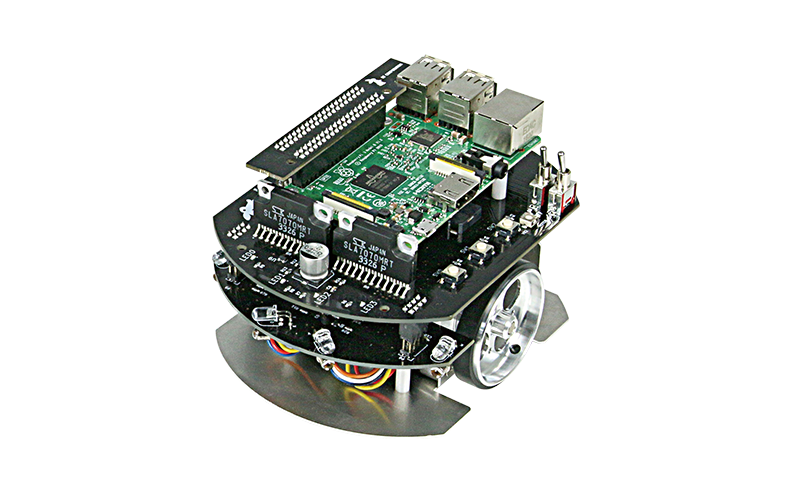
Build Status
master branch
Requirements
- Raspberry Pi Mouse
- https://rt-net.jp/products/raspberrypimousev3/
- RT Robot Shop
- Linux OS
- Ubuntu Server 18.04/20.04
- https://ubuntu.com/download/raspberry-pi
- Device Driver
- ROS
ROSとLinux OSは以下の組み合わせでのみ確認しています
- ROS Melodic + Ubuntu 18.04
- ROS Noetic + Ubuntu 20.04
Installation
Binary Insallation
準備中です
Source Build
# パッケージのダウンロード
$ cd ~/catkin_ws/src
$ git clone -b $ROS_DISTRO-devel https://github.com/rt-net/raspimouse
# 依存パッケージのインストール
$ rosdep install -r -y -i --from-paths raspimouse
# もしraspimouse_descriptionパッケージがない場合は以下も実行
$ git clone -b $ROS_DISTRO-devel https://github.com/rt-net/raspimouse_description
$ rosdep install -r -y -i --from-paths raspimouse_description
# ビルド&インストール
$ cd ~/catkin_ws
$ catkin_make
$ source ~/catkin_ws/devel/setup.bash
※ryuichiueda/raspimouse_ros_2と併用する場合、catkin_make時にSee documentation for policy CMP0002 for more detailsというメッセージとともにエラーが出る場合があります。
詳しくはrt-net/raspimouse#1のコメントを参照してください。
QuickStart
# 端末 1
$ source ~/catkin_ws/devel/setup.bash
$ roslaunch raspimouse_bringup raspimouse_robot.launch
# 端末 2
# モータの回転
$ source ~/catkin_ws/devel/setup.bash
$ rosservice call /motor_on
$ rostopic pub -1 /cmd_vel geometry_msgs/Twist '{linear: {x: 0.05, y: 0, z: 0}, angular: {x: 0, y: 0, z: 0.05}}'
Package Overview
raspimouse_bringup
raspimouse_controlや関連パッケージを起動するためのlaunchファイルを揃えたROSパッケージです。
raspimouse_control
Raspberry Pi Mouse制御用のROSパッケージです。
diff_drive_controllerに対応しています。
raspimouse_msgs
raspimouse_controlで用いるROS Message定義ROSパッケージです。
2021年12月1日時点でのryuichiueda/raspimouse_ros_2と互換性があります。
raspimouse_stamped_msgs
std_msgs/Headerの情報を付与したROS Message定義ROSパッケージです。
raspimouse_msgs/LightSensorValuesなどのセンサ情報の時刻をtf/tfMessageやnav_msgs/Odometryなどと同期する用途を想定しています。
Topics
File truncated at 100 lines see the full file