Package Summary
| Version | 0.0.5 |
| License | MIT |
| Build type | CATKIN |
| Use | RECOMMENDED |
Repository Summary
| Checkout URI | https://github.com/tue-robotics/image_recognition.git |
| VCS Type | git |
| VCS Version | master |
| Last Updated | 2025-12-16 |
| Dev Status | DEVELOPED |
| Released | RELEASED |
| Contributing |
Help Wanted (-)
Good First Issues (-) Pull Requests to Review (-) |
Package Description
Maintainers
- Rein Appeldoorn
Authors
RQT plugins for Tensorflow image recognition
Contains rqt plugins for training a neural network for object recognition using TensorFlow.
Train plugin

This RQT plugin (http://wiki.ros.org/rqt) enables training a neural network to classify objects based on images using TensorFlow. The end result will be a trained TensorFlow graph and output labels as in https://github.com/tensorflow/tensorflow/blob/master/tensorflow/examples/image_retraining/retrain.py
How to
Prerequisites
Annotated data with label subdirs that contain image segments of the specified label, e.g. /tmp/object_recognition:
/tmp/object_recognition/:
drwxrwxr-x 2 rein rein 4,0K okt 18 21:22 apple
drwxrwxr-x 2 rein rein 4,0K okt 18 21:22 banana
drwxrwxr-x 2 rein rein 4,0K okt 18 21:22 choco_peanuts
/tmp/object_recognition/apple:
-rw-rw-r-- 1 rein rein 14K okt 18 21:22 2016-10-18-21-22-29.jpg
...
/tmp/object_recognition/banana:
-rw-rw-r-- 1 rein rein 16K okt 18 21:22 2016-10-18-21-22-37.jpg
...
/tmp/object_recognition/choco_peanuts:
-rw-rw-r-- 1 rein rein 8,6K okt 18 21:22 2016-10-18-21-22-43.jpg
...
This labeled data set can be created with use of the label RQT plugin in the image_recognition_rqt package. But, feel free to use any kind of tooling to create your own data set!
Training
Start the train GUI
rosrun image_recognition_tensorflow_rqt train_gui

Set the images and output directory. For the example above, use /tmp/object_recognition as images directory
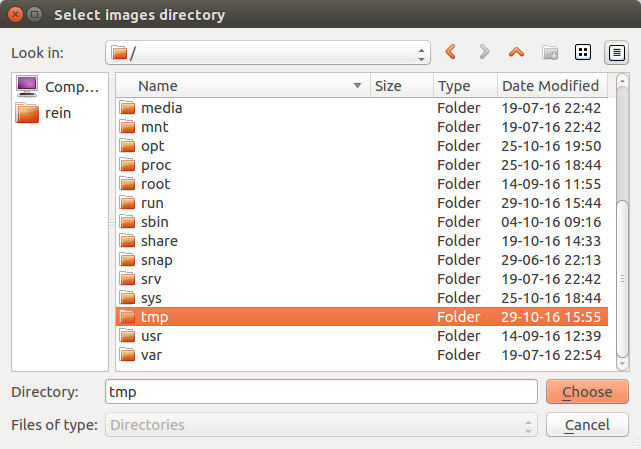
and for example /tmp as output directory.
Click the gear wheel in the right top of the GUI to set the batch size and the number of steps:
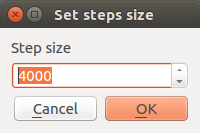
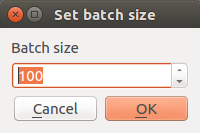
Once everything is configured, press the “Train” button.
Wait for some hours :) – Check console log.
\^\^\^\^\^\^\^\^\^\^\^\^\^\^\^\^\^\^\^\^\^\^\^\^\^\^\^\^\^\^\^\^\^\^\^\^\^\^\^\^ Changelog for package image_recognition_tensorflow_rqt \^\^\^\^\^\^\^\^\^\^\^\^\^\^\^\^\^\^\^\^\^\^\^\^\^\^\^\^\^\^\^\^\^\^\^\^\^\^\^\^
0.0.5 (2019-06-08)
- Added catkin lint to all packages
- refactor package xml to 2.0
- rename ROS pkgs with image_recognition_prefix
- Contributors: Rein Appeldoorn
0.0.4 (2017-02-07)
0.0.3 (2017-02-07)
- fix(): Add targets install for scripts
- Contributors: Rein Appeldoorn
0.0.2 (2017-01-17)
- fix(): Installation targets
- Contributors: Rein Appeldoorn
0.0.1 (2017-01-17)
- Added link in GUI to tensorboard
- Tensorboard start while training
- Added view tensorflow button
- Documentation
- Update README.md
- Added imgs
- Some minor reference and naming fixes
- Renamed dir name and fixed plugin xml
- Merged tensorflow_object_recognition_rqt into image_recognition repo, renamed to image_recognition_tensorflow_rqt
- Contributors: Rein Appeldoorn
Package Dependencies
| Deps | Name |
|---|---|
| catkin | |
| image_recognition_tensorflow | |
| rqt_gui | |
| rqt_gui_py | |
| python-sphinx-autoapi-pip | |
| python-sphinx-rtd-theme-pip | |
| catkin_lint_cmake |
System Dependencies
Dependant Packages
| Name | Deps |
|---|---|
| image_recognition |
Launch files
Messages
Services
Plugins
Recent questions tagged image_recognition_tensorflow_rqt at Robotics Stack Exchange
Package Summary
| Version | 0.0.5 |
| License | MIT |
| Build type | CATKIN |
| Use | RECOMMENDED |
Repository Summary
| Checkout URI | https://github.com/tue-robotics/image_recognition.git |
| VCS Type | git |
| VCS Version | master |
| Last Updated | 2025-12-16 |
| Dev Status | DEVELOPED |
| Released | RELEASED |
| Contributing |
Help Wanted (-)
Good First Issues (-) Pull Requests to Review (-) |
Package Description
Maintainers
- Rein Appeldoorn
Authors
RQT plugins for Tensorflow image recognition
Contains rqt plugins for training a neural network for object recognition using TensorFlow.
Train plugin

This RQT plugin (http://wiki.ros.org/rqt) enables training a neural network to classify objects based on images using TensorFlow. The end result will be a trained TensorFlow graph and output labels as in https://github.com/tensorflow/tensorflow/blob/master/tensorflow/examples/image_retraining/retrain.py
How to
Prerequisites
Annotated data with label subdirs that contain image segments of the specified label, e.g. /tmp/object_recognition:
/tmp/object_recognition/:
drwxrwxr-x 2 rein rein 4,0K okt 18 21:22 apple
drwxrwxr-x 2 rein rein 4,0K okt 18 21:22 banana
drwxrwxr-x 2 rein rein 4,0K okt 18 21:22 choco_peanuts
/tmp/object_recognition/apple:
-rw-rw-r-- 1 rein rein 14K okt 18 21:22 2016-10-18-21-22-29.jpg
...
/tmp/object_recognition/banana:
-rw-rw-r-- 1 rein rein 16K okt 18 21:22 2016-10-18-21-22-37.jpg
...
/tmp/object_recognition/choco_peanuts:
-rw-rw-r-- 1 rein rein 8,6K okt 18 21:22 2016-10-18-21-22-43.jpg
...
This labeled data set can be created with use of the label RQT plugin in the image_recognition_rqt package. But, feel free to use any kind of tooling to create your own data set!
Training
Start the train GUI
rosrun image_recognition_tensorflow_rqt train_gui

Set the images and output directory. For the example above, use /tmp/object_recognition as images directory
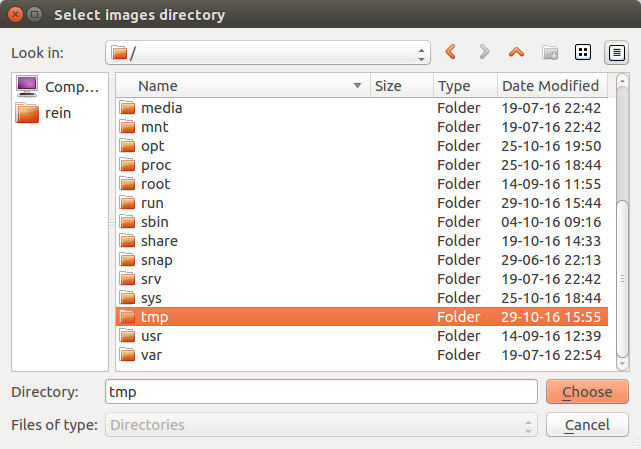
and for example /tmp as output directory.
Click the gear wheel in the right top of the GUI to set the batch size and the number of steps:
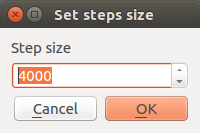
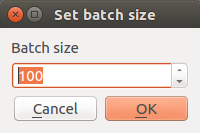
Once everything is configured, press the “Train” button.
Wait for some hours :) – Check console log.
\^\^\^\^\^\^\^\^\^\^\^\^\^\^\^\^\^\^\^\^\^\^\^\^\^\^\^\^\^\^\^\^\^\^\^\^\^\^\^\^ Changelog for package image_recognition_tensorflow_rqt \^\^\^\^\^\^\^\^\^\^\^\^\^\^\^\^\^\^\^\^\^\^\^\^\^\^\^\^\^\^\^\^\^\^\^\^\^\^\^\^
0.0.5 (2019-06-08)
- Added catkin lint to all packages
- refactor package xml to 2.0
- rename ROS pkgs with image_recognition_prefix
- Contributors: Rein Appeldoorn
0.0.4 (2017-02-07)
0.0.3 (2017-02-07)
- fix(): Add targets install for scripts
- Contributors: Rein Appeldoorn
0.0.2 (2017-01-17)
- fix(): Installation targets
- Contributors: Rein Appeldoorn
0.0.1 (2017-01-17)
- Added link in GUI to tensorboard
- Tensorboard start while training
- Added view tensorflow button
- Documentation
- Update README.md
- Added imgs
- Some minor reference and naming fixes
- Renamed dir name and fixed plugin xml
- Merged tensorflow_object_recognition_rqt into image_recognition repo, renamed to image_recognition_tensorflow_rqt
- Contributors: Rein Appeldoorn
Package Dependencies
| Deps | Name |
|---|---|
| catkin | |
| image_recognition_tensorflow | |
| rqt_gui | |
| rqt_gui_py | |
| python-sphinx-autoapi-pip | |
| python-sphinx-rtd-theme-pip | |
| catkin_lint_cmake |
System Dependencies
Dependant Packages
| Name | Deps |
|---|---|
| image_recognition |
Launch files
Messages
Services
Plugins
Recent questions tagged image_recognition_tensorflow_rqt at Robotics Stack Exchange
Package Summary
| Version | 0.0.5 |
| License | MIT |
| Build type | CATKIN |
| Use | RECOMMENDED |
Repository Summary
| Checkout URI | https://github.com/tue-robotics/image_recognition.git |
| VCS Type | git |
| VCS Version | master |
| Last Updated | 2025-12-16 |
| Dev Status | DEVELOPED |
| Released | RELEASED |
| Contributing |
Help Wanted (-)
Good First Issues (-) Pull Requests to Review (-) |
Package Description
Maintainers
- Rein Appeldoorn
Authors
RQT plugins for Tensorflow image recognition
Contains rqt plugins for training a neural network for object recognition using TensorFlow.
Train plugin

This RQT plugin (http://wiki.ros.org/rqt) enables training a neural network to classify objects based on images using TensorFlow. The end result will be a trained TensorFlow graph and output labels as in https://github.com/tensorflow/tensorflow/blob/master/tensorflow/examples/image_retraining/retrain.py
How to
Prerequisites
Annotated data with label subdirs that contain image segments of the specified label, e.g. /tmp/object_recognition:
/tmp/object_recognition/:
drwxrwxr-x 2 rein rein 4,0K okt 18 21:22 apple
drwxrwxr-x 2 rein rein 4,0K okt 18 21:22 banana
drwxrwxr-x 2 rein rein 4,0K okt 18 21:22 choco_peanuts
/tmp/object_recognition/apple:
-rw-rw-r-- 1 rein rein 14K okt 18 21:22 2016-10-18-21-22-29.jpg
...
/tmp/object_recognition/banana:
-rw-rw-r-- 1 rein rein 16K okt 18 21:22 2016-10-18-21-22-37.jpg
...
/tmp/object_recognition/choco_peanuts:
-rw-rw-r-- 1 rein rein 8,6K okt 18 21:22 2016-10-18-21-22-43.jpg
...
This labeled data set can be created with use of the label RQT plugin in the image_recognition_rqt package. But, feel free to use any kind of tooling to create your own data set!
Training
Start the train GUI
rosrun image_recognition_tensorflow_rqt train_gui

Set the images and output directory. For the example above, use /tmp/object_recognition as images directory
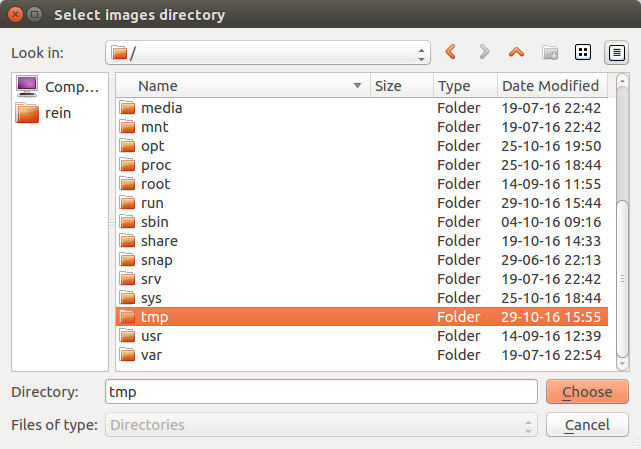
and for example /tmp as output directory.
Click the gear wheel in the right top of the GUI to set the batch size and the number of steps:
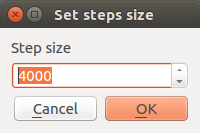
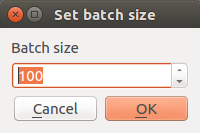
Once everything is configured, press the “Train” button.
Wait for some hours :) – Check console log.
\^\^\^\^\^\^\^\^\^\^\^\^\^\^\^\^\^\^\^\^\^\^\^\^\^\^\^\^\^\^\^\^\^\^\^\^\^\^\^\^ Changelog for package image_recognition_tensorflow_rqt \^\^\^\^\^\^\^\^\^\^\^\^\^\^\^\^\^\^\^\^\^\^\^\^\^\^\^\^\^\^\^\^\^\^\^\^\^\^\^\^
0.0.5 (2019-06-08)
- Added catkin lint to all packages
- refactor package xml to 2.0
- rename ROS pkgs with image_recognition_prefix
- Contributors: Rein Appeldoorn
0.0.4 (2017-02-07)
0.0.3 (2017-02-07)
- fix(): Add targets install for scripts
- Contributors: Rein Appeldoorn
0.0.2 (2017-01-17)
- fix(): Installation targets
- Contributors: Rein Appeldoorn
0.0.1 (2017-01-17)
- Added link in GUI to tensorboard
- Tensorboard start while training
- Added view tensorflow button
- Documentation
- Update README.md
- Added imgs
- Some minor reference and naming fixes
- Renamed dir name and fixed plugin xml
- Merged tensorflow_object_recognition_rqt into image_recognition repo, renamed to image_recognition_tensorflow_rqt
- Contributors: Rein Appeldoorn
Package Dependencies
| Deps | Name |
|---|---|
| catkin | |
| image_recognition_tensorflow | |
| rqt_gui | |
| rqt_gui_py | |
| python-sphinx-autoapi-pip | |
| python-sphinx-rtd-theme-pip | |
| catkin_lint_cmake |
System Dependencies
Dependant Packages
| Name | Deps |
|---|---|
| image_recognition |
Launch files
Messages
Services
Plugins
Recent questions tagged image_recognition_tensorflow_rqt at Robotics Stack Exchange
Package Summary
| Version | 0.0.5 |
| License | MIT |
| Build type | CATKIN |
| Use | RECOMMENDED |
Repository Summary
| Checkout URI | https://github.com/tue-robotics/image_recognition.git |
| VCS Type | git |
| VCS Version | master |
| Last Updated | 2025-12-16 |
| Dev Status | DEVELOPED |
| Released | RELEASED |
| Contributing |
Help Wanted (-)
Good First Issues (-) Pull Requests to Review (-) |
Package Description
Maintainers
- Rein Appeldoorn
Authors
RQT plugins for Tensorflow image recognition
Contains rqt plugins for training a neural network for object recognition using TensorFlow.
Train plugin

This RQT plugin (http://wiki.ros.org/rqt) enables training a neural network to classify objects based on images using TensorFlow. The end result will be a trained TensorFlow graph and output labels as in https://github.com/tensorflow/tensorflow/blob/master/tensorflow/examples/image_retraining/retrain.py
How to
Prerequisites
Annotated data with label subdirs that contain image segments of the specified label, e.g. /tmp/object_recognition:
/tmp/object_recognition/:
drwxrwxr-x 2 rein rein 4,0K okt 18 21:22 apple
drwxrwxr-x 2 rein rein 4,0K okt 18 21:22 banana
drwxrwxr-x 2 rein rein 4,0K okt 18 21:22 choco_peanuts
/tmp/object_recognition/apple:
-rw-rw-r-- 1 rein rein 14K okt 18 21:22 2016-10-18-21-22-29.jpg
...
/tmp/object_recognition/banana:
-rw-rw-r-- 1 rein rein 16K okt 18 21:22 2016-10-18-21-22-37.jpg
...
/tmp/object_recognition/choco_peanuts:
-rw-rw-r-- 1 rein rein 8,6K okt 18 21:22 2016-10-18-21-22-43.jpg
...
This labeled data set can be created with use of the label RQT plugin in the image_recognition_rqt package. But, feel free to use any kind of tooling to create your own data set!
Training
Start the train GUI
rosrun image_recognition_tensorflow_rqt train_gui

Set the images and output directory. For the example above, use /tmp/object_recognition as images directory
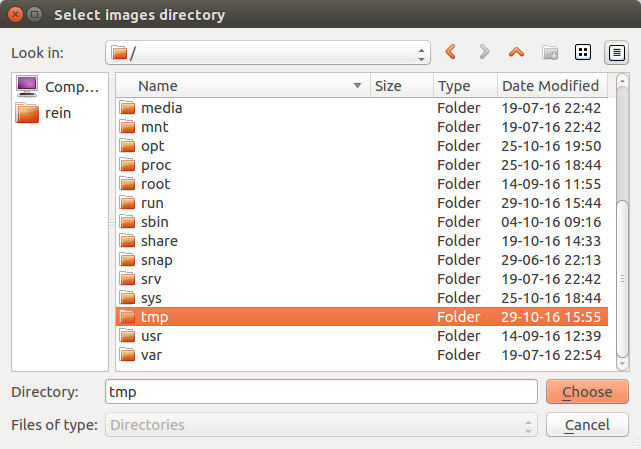
and for example /tmp as output directory.
Click the gear wheel in the right top of the GUI to set the batch size and the number of steps:
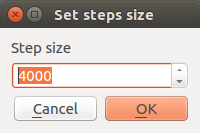
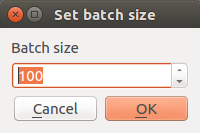
Once everything is configured, press the “Train” button.
Wait for some hours :) – Check console log.
\^\^\^\^\^\^\^\^\^\^\^\^\^\^\^\^\^\^\^\^\^\^\^\^\^\^\^\^\^\^\^\^\^\^\^\^\^\^\^\^ Changelog for package image_recognition_tensorflow_rqt \^\^\^\^\^\^\^\^\^\^\^\^\^\^\^\^\^\^\^\^\^\^\^\^\^\^\^\^\^\^\^\^\^\^\^\^\^\^\^\^
0.0.5 (2019-06-08)
- Added catkin lint to all packages
- refactor package xml to 2.0
- rename ROS pkgs with image_recognition_prefix
- Contributors: Rein Appeldoorn
0.0.4 (2017-02-07)
0.0.3 (2017-02-07)
- fix(): Add targets install for scripts
- Contributors: Rein Appeldoorn
0.0.2 (2017-01-17)
- fix(): Installation targets
- Contributors: Rein Appeldoorn
0.0.1 (2017-01-17)
- Added link in GUI to tensorboard
- Tensorboard start while training
- Added view tensorflow button
- Documentation
- Update README.md
- Added imgs
- Some minor reference and naming fixes
- Renamed dir name and fixed plugin xml
- Merged tensorflow_object_recognition_rqt into image_recognition repo, renamed to image_recognition_tensorflow_rqt
- Contributors: Rein Appeldoorn
Package Dependencies
| Deps | Name |
|---|---|
| catkin | |
| image_recognition_tensorflow | |
| rqt_gui | |
| rqt_gui_py | |
| python-sphinx-autoapi-pip | |
| python-sphinx-rtd-theme-pip | |
| catkin_lint_cmake |
System Dependencies
Dependant Packages
| Name | Deps |
|---|---|
| image_recognition |
Launch files
Messages
Services
Plugins
Recent questions tagged image_recognition_tensorflow_rqt at Robotics Stack Exchange
Package Summary
| Version | 0.0.5 |
| License | MIT |
| Build type | CATKIN |
| Use | RECOMMENDED |
Repository Summary
| Checkout URI | https://github.com/tue-robotics/image_recognition.git |
| VCS Type | git |
| VCS Version | master |
| Last Updated | 2025-12-16 |
| Dev Status | DEVELOPED |
| Released | RELEASED |
| Contributing |
Help Wanted (-)
Good First Issues (-) Pull Requests to Review (-) |
Package Description
Maintainers
- Rein Appeldoorn
Authors
RQT plugins for Tensorflow image recognition
Contains rqt plugins for training a neural network for object recognition using TensorFlow.
Train plugin

This RQT plugin (http://wiki.ros.org/rqt) enables training a neural network to classify objects based on images using TensorFlow. The end result will be a trained TensorFlow graph and output labels as in https://github.com/tensorflow/tensorflow/blob/master/tensorflow/examples/image_retraining/retrain.py
How to
Prerequisites
Annotated data with label subdirs that contain image segments of the specified label, e.g. /tmp/object_recognition:
/tmp/object_recognition/:
drwxrwxr-x 2 rein rein 4,0K okt 18 21:22 apple
drwxrwxr-x 2 rein rein 4,0K okt 18 21:22 banana
drwxrwxr-x 2 rein rein 4,0K okt 18 21:22 choco_peanuts
/tmp/object_recognition/apple:
-rw-rw-r-- 1 rein rein 14K okt 18 21:22 2016-10-18-21-22-29.jpg
...
/tmp/object_recognition/banana:
-rw-rw-r-- 1 rein rein 16K okt 18 21:22 2016-10-18-21-22-37.jpg
...
/tmp/object_recognition/choco_peanuts:
-rw-rw-r-- 1 rein rein 8,6K okt 18 21:22 2016-10-18-21-22-43.jpg
...
This labeled data set can be created with use of the label RQT plugin in the image_recognition_rqt package. But, feel free to use any kind of tooling to create your own data set!
Training
Start the train GUI
rosrun image_recognition_tensorflow_rqt train_gui

Set the images and output directory. For the example above, use /tmp/object_recognition as images directory
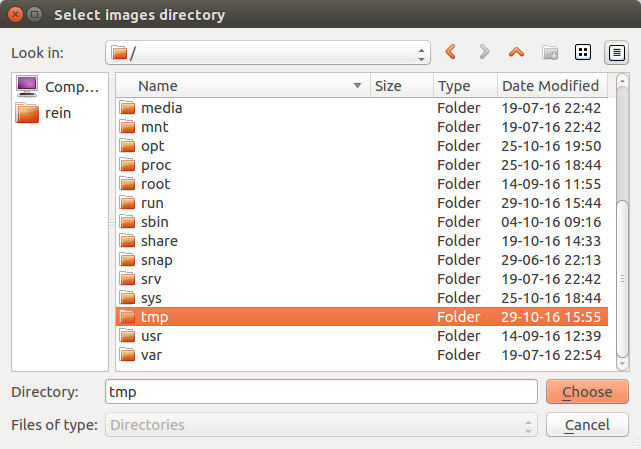
and for example /tmp as output directory.
Click the gear wheel in the right top of the GUI to set the batch size and the number of steps:
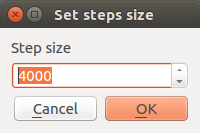
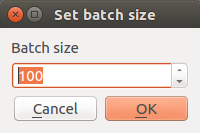
Once everything is configured, press the “Train” button.
Wait for some hours :) – Check console log.
\^\^\^\^\^\^\^\^\^\^\^\^\^\^\^\^\^\^\^\^\^\^\^\^\^\^\^\^\^\^\^\^\^\^\^\^\^\^\^\^ Changelog for package image_recognition_tensorflow_rqt \^\^\^\^\^\^\^\^\^\^\^\^\^\^\^\^\^\^\^\^\^\^\^\^\^\^\^\^\^\^\^\^\^\^\^\^\^\^\^\^
0.0.5 (2019-06-08)
- Added catkin lint to all packages
- refactor package xml to 2.0
- rename ROS pkgs with image_recognition_prefix
- Contributors: Rein Appeldoorn
0.0.4 (2017-02-07)
0.0.3 (2017-02-07)
- fix(): Add targets install for scripts
- Contributors: Rein Appeldoorn
0.0.2 (2017-01-17)
- fix(): Installation targets
- Contributors: Rein Appeldoorn
0.0.1 (2017-01-17)
- Added link in GUI to tensorboard
- Tensorboard start while training
- Added view tensorflow button
- Documentation
- Update README.md
- Added imgs
- Some minor reference and naming fixes
- Renamed dir name and fixed plugin xml
- Merged tensorflow_object_recognition_rqt into image_recognition repo, renamed to image_recognition_tensorflow_rqt
- Contributors: Rein Appeldoorn
Package Dependencies
| Deps | Name |
|---|---|
| catkin | |
| image_recognition_tensorflow | |
| rqt_gui | |
| rqt_gui_py | |
| python-sphinx-autoapi-pip | |
| python-sphinx-rtd-theme-pip | |
| catkin_lint_cmake |
System Dependencies
Dependant Packages
| Name | Deps |
|---|---|
| image_recognition |
Launch files
Messages
Services
Plugins
Recent questions tagged image_recognition_tensorflow_rqt at Robotics Stack Exchange
Package Summary
| Version | 0.0.5 |
| License | MIT |
| Build type | CATKIN |
| Use | RECOMMENDED |
Repository Summary
| Checkout URI | https://github.com/tue-robotics/image_recognition.git |
| VCS Type | git |
| VCS Version | master |
| Last Updated | 2025-12-16 |
| Dev Status | DEVELOPED |
| Released | RELEASED |
| Contributing |
Help Wanted (-)
Good First Issues (-) Pull Requests to Review (-) |
Package Description
Maintainers
- Rein Appeldoorn
Authors
RQT plugins for Tensorflow image recognition
Contains rqt plugins for training a neural network for object recognition using TensorFlow.
Train plugin

This RQT plugin (http://wiki.ros.org/rqt) enables training a neural network to classify objects based on images using TensorFlow. The end result will be a trained TensorFlow graph and output labels as in https://github.com/tensorflow/tensorflow/blob/master/tensorflow/examples/image_retraining/retrain.py
How to
Prerequisites
Annotated data with label subdirs that contain image segments of the specified label, e.g. /tmp/object_recognition:
/tmp/object_recognition/:
drwxrwxr-x 2 rein rein 4,0K okt 18 21:22 apple
drwxrwxr-x 2 rein rein 4,0K okt 18 21:22 banana
drwxrwxr-x 2 rein rein 4,0K okt 18 21:22 choco_peanuts
/tmp/object_recognition/apple:
-rw-rw-r-- 1 rein rein 14K okt 18 21:22 2016-10-18-21-22-29.jpg
...
/tmp/object_recognition/banana:
-rw-rw-r-- 1 rein rein 16K okt 18 21:22 2016-10-18-21-22-37.jpg
...
/tmp/object_recognition/choco_peanuts:
-rw-rw-r-- 1 rein rein 8,6K okt 18 21:22 2016-10-18-21-22-43.jpg
...
This labeled data set can be created with use of the label RQT plugin in the image_recognition_rqt package. But, feel free to use any kind of tooling to create your own data set!
Training
Start the train GUI
rosrun image_recognition_tensorflow_rqt train_gui

Set the images and output directory. For the example above, use /tmp/object_recognition as images directory
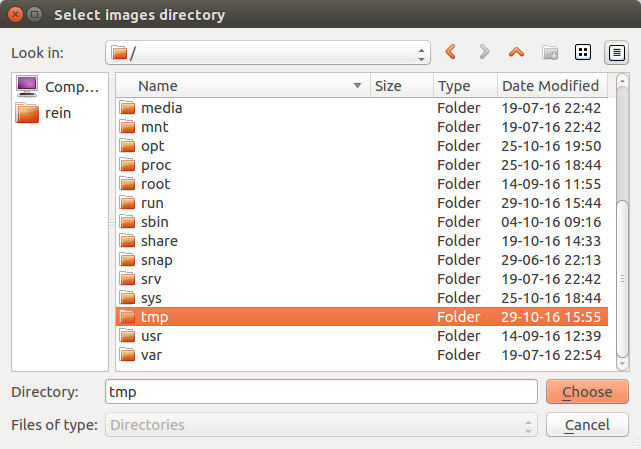
and for example /tmp as output directory.
Click the gear wheel in the right top of the GUI to set the batch size and the number of steps:
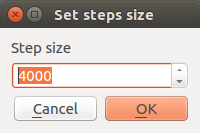
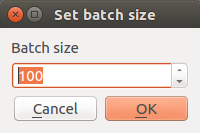
Once everything is configured, press the “Train” button.
Wait for some hours :) – Check console log.
\^\^\^\^\^\^\^\^\^\^\^\^\^\^\^\^\^\^\^\^\^\^\^\^\^\^\^\^\^\^\^\^\^\^\^\^\^\^\^\^ Changelog for package image_recognition_tensorflow_rqt \^\^\^\^\^\^\^\^\^\^\^\^\^\^\^\^\^\^\^\^\^\^\^\^\^\^\^\^\^\^\^\^\^\^\^\^\^\^\^\^
0.0.5 (2019-06-08)
- Added catkin lint to all packages
- refactor package xml to 2.0
- rename ROS pkgs with image_recognition_prefix
- Contributors: Rein Appeldoorn
0.0.4 (2017-02-07)
0.0.3 (2017-02-07)
- fix(): Add targets install for scripts
- Contributors: Rein Appeldoorn
0.0.2 (2017-01-17)
- fix(): Installation targets
- Contributors: Rein Appeldoorn
0.0.1 (2017-01-17)
- Added link in GUI to tensorboard
- Tensorboard start while training
- Added view tensorflow button
- Documentation
- Update README.md
- Added imgs
- Some minor reference and naming fixes
- Renamed dir name and fixed plugin xml
- Merged tensorflow_object_recognition_rqt into image_recognition repo, renamed to image_recognition_tensorflow_rqt
- Contributors: Rein Appeldoorn
Package Dependencies
| Deps | Name |
|---|---|
| catkin | |
| image_recognition_tensorflow | |
| rqt_gui | |
| rqt_gui_py | |
| python-sphinx-autoapi-pip | |
| python-sphinx-rtd-theme-pip | |
| catkin_lint_cmake |
System Dependencies
Dependant Packages
| Name | Deps |
|---|---|
| image_recognition |
Launch files
Messages
Services
Plugins
Recent questions tagged image_recognition_tensorflow_rqt at Robotics Stack Exchange
Package Summary
| Version | 0.0.5 |
| License | MIT |
| Build type | CATKIN |
| Use | RECOMMENDED |
Repository Summary
| Checkout URI | https://github.com/tue-robotics/image_recognition.git |
| VCS Type | git |
| VCS Version | master |
| Last Updated | 2025-12-16 |
| Dev Status | DEVELOPED |
| Released | RELEASED |
| Contributing |
Help Wanted (-)
Good First Issues (-) Pull Requests to Review (-) |
Package Description
Maintainers
- Rein Appeldoorn
Authors
RQT plugins for Tensorflow image recognition
Contains rqt plugins for training a neural network for object recognition using TensorFlow.
Train plugin

This RQT plugin (http://wiki.ros.org/rqt) enables training a neural network to classify objects based on images using TensorFlow. The end result will be a trained TensorFlow graph and output labels as in https://github.com/tensorflow/tensorflow/blob/master/tensorflow/examples/image_retraining/retrain.py
How to
Prerequisites
Annotated data with label subdirs that contain image segments of the specified label, e.g. /tmp/object_recognition:
/tmp/object_recognition/:
drwxrwxr-x 2 rein rein 4,0K okt 18 21:22 apple
drwxrwxr-x 2 rein rein 4,0K okt 18 21:22 banana
drwxrwxr-x 2 rein rein 4,0K okt 18 21:22 choco_peanuts
/tmp/object_recognition/apple:
-rw-rw-r-- 1 rein rein 14K okt 18 21:22 2016-10-18-21-22-29.jpg
...
/tmp/object_recognition/banana:
-rw-rw-r-- 1 rein rein 16K okt 18 21:22 2016-10-18-21-22-37.jpg
...
/tmp/object_recognition/choco_peanuts:
-rw-rw-r-- 1 rein rein 8,6K okt 18 21:22 2016-10-18-21-22-43.jpg
...
This labeled data set can be created with use of the label RQT plugin in the image_recognition_rqt package. But, feel free to use any kind of tooling to create your own data set!
Training
Start the train GUI
rosrun image_recognition_tensorflow_rqt train_gui

Set the images and output directory. For the example above, use /tmp/object_recognition as images directory
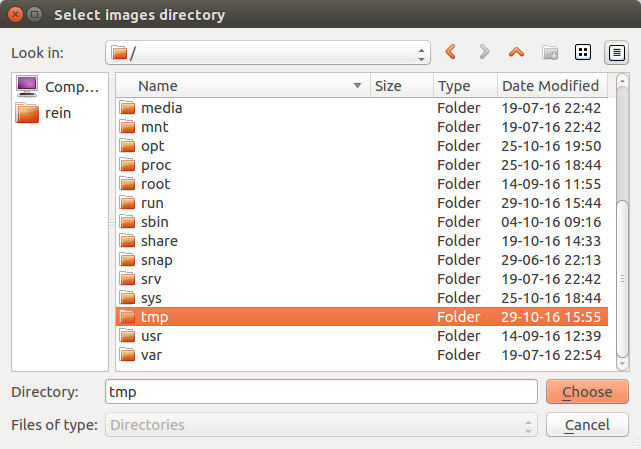
and for example /tmp as output directory.
Click the gear wheel in the right top of the GUI to set the batch size and the number of steps:
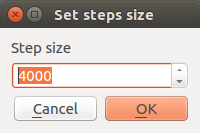
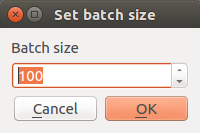
Once everything is configured, press the “Train” button.
Wait for some hours :) – Check console log.
\^\^\^\^\^\^\^\^\^\^\^\^\^\^\^\^\^\^\^\^\^\^\^\^\^\^\^\^\^\^\^\^\^\^\^\^\^\^\^\^ Changelog for package image_recognition_tensorflow_rqt \^\^\^\^\^\^\^\^\^\^\^\^\^\^\^\^\^\^\^\^\^\^\^\^\^\^\^\^\^\^\^\^\^\^\^\^\^\^\^\^
0.0.5 (2019-06-08)
- Added catkin lint to all packages
- refactor package xml to 2.0
- rename ROS pkgs with image_recognition_prefix
- Contributors: Rein Appeldoorn
0.0.4 (2017-02-07)
0.0.3 (2017-02-07)
- fix(): Add targets install for scripts
- Contributors: Rein Appeldoorn
0.0.2 (2017-01-17)
- fix(): Installation targets
- Contributors: Rein Appeldoorn
0.0.1 (2017-01-17)
- Added link in GUI to tensorboard
- Tensorboard start while training
- Added view tensorflow button
- Documentation
- Update README.md
- Added imgs
- Some minor reference and naming fixes
- Renamed dir name and fixed plugin xml
- Merged tensorflow_object_recognition_rqt into image_recognition repo, renamed to image_recognition_tensorflow_rqt
- Contributors: Rein Appeldoorn
Package Dependencies
| Deps | Name |
|---|---|
| catkin | |
| image_recognition_tensorflow | |
| rqt_gui | |
| rqt_gui_py | |
| python-sphinx-autoapi-pip | |
| python-sphinx-rtd-theme-pip | |
| catkin_lint_cmake |
System Dependencies
Dependant Packages
| Name | Deps |
|---|---|
| image_recognition |
Launch files
Messages
Services
Plugins
Recent questions tagged image_recognition_tensorflow_rqt at Robotics Stack Exchange
Package Summary
| Version | 0.0.5 |
| License | MIT |
| Build type | CATKIN |
| Use | RECOMMENDED |
Repository Summary
| Checkout URI | https://github.com/tue-robotics/image_recognition.git |
| VCS Type | git |
| VCS Version | master |
| Last Updated | 2025-12-16 |
| Dev Status | DEVELOPED |
| Released | RELEASED |
| Contributing |
Help Wanted (-)
Good First Issues (-) Pull Requests to Review (-) |
Package Description
Maintainers
- Rein Appeldoorn
Authors
RQT plugins for Tensorflow image recognition
Contains rqt plugins for training a neural network for object recognition using TensorFlow.
Train plugin

This RQT plugin (http://wiki.ros.org/rqt) enables training a neural network to classify objects based on images using TensorFlow. The end result will be a trained TensorFlow graph and output labels as in https://github.com/tensorflow/tensorflow/blob/master/tensorflow/examples/image_retraining/retrain.py
How to
Prerequisites
Annotated data with label subdirs that contain image segments of the specified label, e.g. /tmp/object_recognition:
/tmp/object_recognition/:
drwxrwxr-x 2 rein rein 4,0K okt 18 21:22 apple
drwxrwxr-x 2 rein rein 4,0K okt 18 21:22 banana
drwxrwxr-x 2 rein rein 4,0K okt 18 21:22 choco_peanuts
/tmp/object_recognition/apple:
-rw-rw-r-- 1 rein rein 14K okt 18 21:22 2016-10-18-21-22-29.jpg
...
/tmp/object_recognition/banana:
-rw-rw-r-- 1 rein rein 16K okt 18 21:22 2016-10-18-21-22-37.jpg
...
/tmp/object_recognition/choco_peanuts:
-rw-rw-r-- 1 rein rein 8,6K okt 18 21:22 2016-10-18-21-22-43.jpg
...
This labeled data set can be created with use of the label RQT plugin in the image_recognition_rqt package. But, feel free to use any kind of tooling to create your own data set!
Training
Start the train GUI
rosrun image_recognition_tensorflow_rqt train_gui

Set the images and output directory. For the example above, use /tmp/object_recognition as images directory
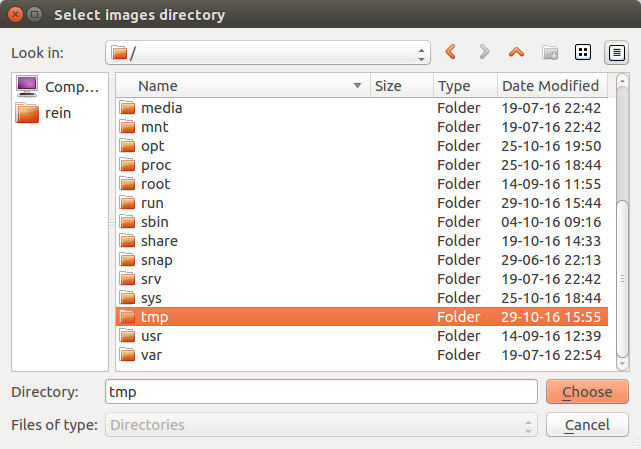
and for example /tmp as output directory.
Click the gear wheel in the right top of the GUI to set the batch size and the number of steps:
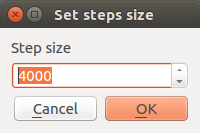
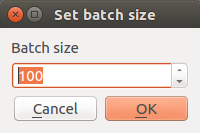
Once everything is configured, press the “Train” button.
Wait for some hours :) – Check console log.
\^\^\^\^\^\^\^\^\^\^\^\^\^\^\^\^\^\^\^\^\^\^\^\^\^\^\^\^\^\^\^\^\^\^\^\^\^\^\^\^ Changelog for package image_recognition_tensorflow_rqt \^\^\^\^\^\^\^\^\^\^\^\^\^\^\^\^\^\^\^\^\^\^\^\^\^\^\^\^\^\^\^\^\^\^\^\^\^\^\^\^
0.0.5 (2019-06-08)
- Added catkin lint to all packages
- refactor package xml to 2.0
- rename ROS pkgs with image_recognition_prefix
- Contributors: Rein Appeldoorn
0.0.4 (2017-02-07)
0.0.3 (2017-02-07)
- fix(): Add targets install for scripts
- Contributors: Rein Appeldoorn
0.0.2 (2017-01-17)
- fix(): Installation targets
- Contributors: Rein Appeldoorn
0.0.1 (2017-01-17)
- Added link in GUI to tensorboard
- Tensorboard start while training
- Added view tensorflow button
- Documentation
- Update README.md
- Added imgs
- Some minor reference and naming fixes
- Renamed dir name and fixed plugin xml
- Merged tensorflow_object_recognition_rqt into image_recognition repo, renamed to image_recognition_tensorflow_rqt
- Contributors: Rein Appeldoorn
Package Dependencies
| Deps | Name |
|---|---|
| catkin | |
| image_recognition_tensorflow | |
| rqt_gui | |
| rqt_gui_py | |
| python-sphinx-autoapi-pip | |
| python-sphinx-rtd-theme-pip | |
| catkin_lint_cmake |
System Dependencies
Dependant Packages
| Name | Deps |
|---|---|
| image_recognition |
Launch files
Messages
Services
Plugins
Recent questions tagged image_recognition_tensorflow_rqt at Robotics Stack Exchange
Package Summary
| Version | 0.0.5 |
| License | MIT |
| Build type | CATKIN |
| Use | RECOMMENDED |
Repository Summary
| Checkout URI | https://github.com/tue-robotics/image_recognition.git |
| VCS Type | git |
| VCS Version | master |
| Last Updated | 2025-12-16 |
| Dev Status | DEVELOPED |
| Released | RELEASED |
| Contributing |
Help Wanted (-)
Good First Issues (-) Pull Requests to Review (-) |
Package Description
Maintainers
- Rein Appeldoorn
Authors
RQT plugins for Tensorflow image recognition
Contains rqt plugins for training a neural network for object recognition using TensorFlow.
Train plugin

This RQT plugin (http://wiki.ros.org/rqt) enables training a neural network to classify objects based on images using TensorFlow. The end result will be a trained TensorFlow graph and output labels as in https://github.com/tensorflow/tensorflow/blob/master/tensorflow/examples/image_retraining/retrain.py
How to
Prerequisites
Annotated data with label subdirs that contain image segments of the specified label, e.g. /tmp/object_recognition:
/tmp/object_recognition/:
drwxrwxr-x 2 rein rein 4,0K okt 18 21:22 apple
drwxrwxr-x 2 rein rein 4,0K okt 18 21:22 banana
drwxrwxr-x 2 rein rein 4,0K okt 18 21:22 choco_peanuts
/tmp/object_recognition/apple:
-rw-rw-r-- 1 rein rein 14K okt 18 21:22 2016-10-18-21-22-29.jpg
...
/tmp/object_recognition/banana:
-rw-rw-r-- 1 rein rein 16K okt 18 21:22 2016-10-18-21-22-37.jpg
...
/tmp/object_recognition/choco_peanuts:
-rw-rw-r-- 1 rein rein 8,6K okt 18 21:22 2016-10-18-21-22-43.jpg
...
This labeled data set can be created with use of the label RQT plugin in the image_recognition_rqt package. But, feel free to use any kind of tooling to create your own data set!
Training
Start the train GUI
rosrun image_recognition_tensorflow_rqt train_gui

Set the images and output directory. For the example above, use /tmp/object_recognition as images directory
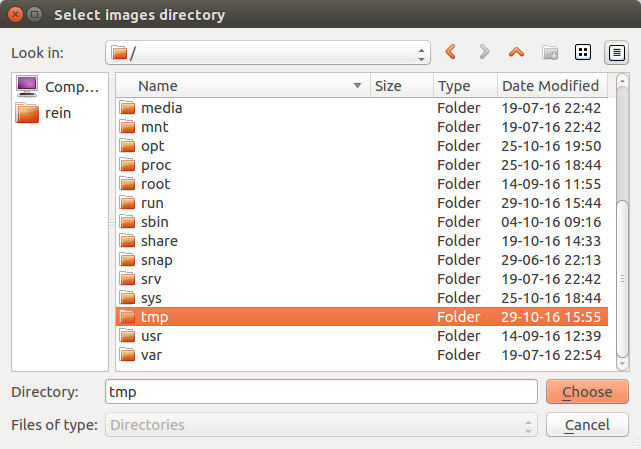
and for example /tmp as output directory.
Click the gear wheel in the right top of the GUI to set the batch size and the number of steps:
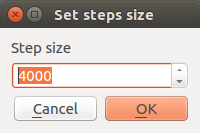
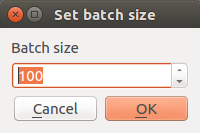
Once everything is configured, press the “Train” button.
Wait for some hours :) – Check console log.
\^\^\^\^\^\^\^\^\^\^\^\^\^\^\^\^\^\^\^\^\^\^\^\^\^\^\^\^\^\^\^\^\^\^\^\^\^\^\^\^ Changelog for package image_recognition_tensorflow_rqt \^\^\^\^\^\^\^\^\^\^\^\^\^\^\^\^\^\^\^\^\^\^\^\^\^\^\^\^\^\^\^\^\^\^\^\^\^\^\^\^
0.0.5 (2019-06-08)
- Added catkin lint to all packages
- refactor package xml to 2.0
- rename ROS pkgs with image_recognition_prefix
- Contributors: Rein Appeldoorn
0.0.4 (2017-02-07)
0.0.3 (2017-02-07)
- fix(): Add targets install for scripts
- Contributors: Rein Appeldoorn
0.0.2 (2017-01-17)
- fix(): Installation targets
- Contributors: Rein Appeldoorn
0.0.1 (2017-01-17)
- Added link in GUI to tensorboard
- Tensorboard start while training
- Added view tensorflow button
- Documentation
- Update README.md
- Added imgs
- Some minor reference and naming fixes
- Renamed dir name and fixed plugin xml
- Merged tensorflow_object_recognition_rqt into image_recognition repo, renamed to image_recognition_tensorflow_rqt
- Contributors: Rein Appeldoorn
Package Dependencies
| Deps | Name |
|---|---|
| catkin | |
| image_recognition_tensorflow | |
| rqt_gui | |
| rqt_gui_py | |
| python-sphinx-autoapi-pip | |
| python-sphinx-rtd-theme-pip | |
| catkin_lint_cmake |
System Dependencies
Dependant Packages
| Name | Deps |
|---|---|
| image_recognition |
Launch files
Messages
Services
Plugins
Recent questions tagged image_recognition_tensorflow_rqt at Robotics Stack Exchange
Package Summary
| Version | 0.0.5 |
| License | MIT |
| Build type | CATKIN |
| Use | RECOMMENDED |
Repository Summary
| Checkout URI | https://github.com/tue-robotics/image_recognition.git |
| VCS Type | git |
| VCS Version | master |
| Last Updated | 2025-12-16 |
| Dev Status | DEVELOPED |
| Released | RELEASED |
| Contributing |
Help Wanted (-)
Good First Issues (-) Pull Requests to Review (-) |
Package Description
Maintainers
- Rein Appeldoorn
Authors
RQT plugins for Tensorflow image recognition
Contains rqt plugins for training a neural network for object recognition using TensorFlow.
Train plugin

This RQT plugin (http://wiki.ros.org/rqt) enables training a neural network to classify objects based on images using TensorFlow. The end result will be a trained TensorFlow graph and output labels as in https://github.com/tensorflow/tensorflow/blob/master/tensorflow/examples/image_retraining/retrain.py
How to
Prerequisites
Annotated data with label subdirs that contain image segments of the specified label, e.g. /tmp/object_recognition:
/tmp/object_recognition/:
drwxrwxr-x 2 rein rein 4,0K okt 18 21:22 apple
drwxrwxr-x 2 rein rein 4,0K okt 18 21:22 banana
drwxrwxr-x 2 rein rein 4,0K okt 18 21:22 choco_peanuts
/tmp/object_recognition/apple:
-rw-rw-r-- 1 rein rein 14K okt 18 21:22 2016-10-18-21-22-29.jpg
...
/tmp/object_recognition/banana:
-rw-rw-r-- 1 rein rein 16K okt 18 21:22 2016-10-18-21-22-37.jpg
...
/tmp/object_recognition/choco_peanuts:
-rw-rw-r-- 1 rein rein 8,6K okt 18 21:22 2016-10-18-21-22-43.jpg
...
This labeled data set can be created with use of the label RQT plugin in the image_recognition_rqt package. But, feel free to use any kind of tooling to create your own data set!
Training
Start the train GUI
rosrun image_recognition_tensorflow_rqt train_gui

Set the images and output directory. For the example above, use /tmp/object_recognition as images directory
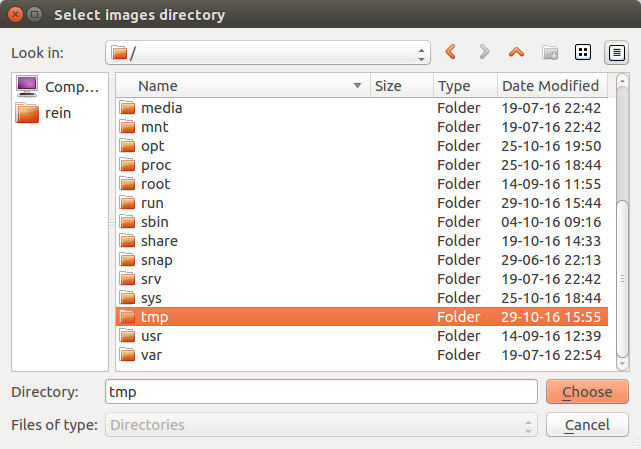
and for example /tmp as output directory.
Click the gear wheel in the right top of the GUI to set the batch size and the number of steps:
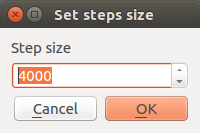
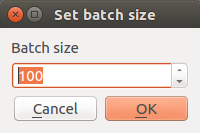
Once everything is configured, press the “Train” button.
Wait for some hours :) – Check console log.
\^\^\^\^\^\^\^\^\^\^\^\^\^\^\^\^\^\^\^\^\^\^\^\^\^\^\^\^\^\^\^\^\^\^\^\^\^\^\^\^ Changelog for package image_recognition_tensorflow_rqt \^\^\^\^\^\^\^\^\^\^\^\^\^\^\^\^\^\^\^\^\^\^\^\^\^\^\^\^\^\^\^\^\^\^\^\^\^\^\^\^
0.0.5 (2019-06-08)
- Added catkin lint to all packages
- refactor package xml to 2.0
- rename ROS pkgs with image_recognition_prefix
- Contributors: Rein Appeldoorn
0.0.4 (2017-02-07)
0.0.3 (2017-02-07)
- fix(): Add targets install for scripts
- Contributors: Rein Appeldoorn
0.0.2 (2017-01-17)
- fix(): Installation targets
- Contributors: Rein Appeldoorn
0.0.1 (2017-01-17)
- Added link in GUI to tensorboard
- Tensorboard start while training
- Added view tensorflow button
- Documentation
- Update README.md
- Added imgs
- Some minor reference and naming fixes
- Renamed dir name and fixed plugin xml
- Merged tensorflow_object_recognition_rqt into image_recognition repo, renamed to image_recognition_tensorflow_rqt
- Contributors: Rein Appeldoorn
Package Dependencies
| Deps | Name |
|---|---|
| catkin | |
| image_recognition_tensorflow | |
| rqt_gui | |
| rqt_gui_py | |
| python-sphinx-autoapi-pip | |
| python-sphinx-rtd-theme-pip | |
| catkin_lint_cmake |
System Dependencies
Dependant Packages
| Name | Deps |
|---|---|
| image_recognition |
Launch files
Messages
Services
Plugins
Recent questions tagged image_recognition_tensorflow_rqt at Robotics Stack Exchange
Package Summary
| Version | 0.0.5 |
| License | MIT |
| Build type | CATKIN |
| Use | RECOMMENDED |
Repository Summary
| Checkout URI | https://github.com/tue-robotics/image_recognition.git |
| VCS Type | git |
| VCS Version | master |
| Last Updated | 2025-12-16 |
| Dev Status | DEVELOPED |
| Released | RELEASED |
| Contributing |
Help Wanted (-)
Good First Issues (-) Pull Requests to Review (-) |
Package Description
Maintainers
- Rein Appeldoorn
Authors
RQT plugins for Tensorflow image recognition
Contains rqt plugins for training a neural network for object recognition using TensorFlow.
Train plugin

This RQT plugin (http://wiki.ros.org/rqt) enables training a neural network to classify objects based on images using TensorFlow. The end result will be a trained TensorFlow graph and output labels as in https://github.com/tensorflow/tensorflow/blob/master/tensorflow/examples/image_retraining/retrain.py
How to
Prerequisites
Annotated data with label subdirs that contain image segments of the specified label, e.g. /tmp/object_recognition:
/tmp/object_recognition/:
drwxrwxr-x 2 rein rein 4,0K okt 18 21:22 apple
drwxrwxr-x 2 rein rein 4,0K okt 18 21:22 banana
drwxrwxr-x 2 rein rein 4,0K okt 18 21:22 choco_peanuts
/tmp/object_recognition/apple:
-rw-rw-r-- 1 rein rein 14K okt 18 21:22 2016-10-18-21-22-29.jpg
...
/tmp/object_recognition/banana:
-rw-rw-r-- 1 rein rein 16K okt 18 21:22 2016-10-18-21-22-37.jpg
...
/tmp/object_recognition/choco_peanuts:
-rw-rw-r-- 1 rein rein 8,6K okt 18 21:22 2016-10-18-21-22-43.jpg
...
This labeled data set can be created with use of the label RQT plugin in the image_recognition_rqt package. But, feel free to use any kind of tooling to create your own data set!
Training
Start the train GUI
rosrun image_recognition_tensorflow_rqt train_gui

Set the images and output directory. For the example above, use /tmp/object_recognition as images directory
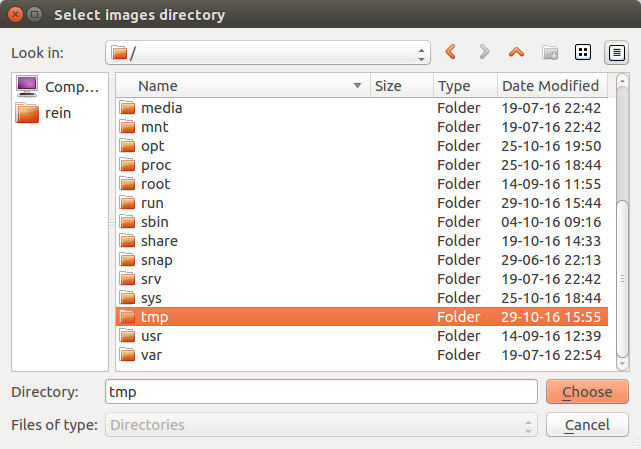
and for example /tmp as output directory.
Click the gear wheel in the right top of the GUI to set the batch size and the number of steps:
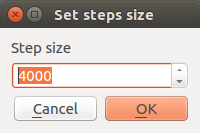
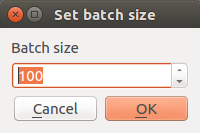
Once everything is configured, press the “Train” button.
Wait for some hours :) – Check console log.
\^\^\^\^\^\^\^\^\^\^\^\^\^\^\^\^\^\^\^\^\^\^\^\^\^\^\^\^\^\^\^\^\^\^\^\^\^\^\^\^ Changelog for package image_recognition_tensorflow_rqt \^\^\^\^\^\^\^\^\^\^\^\^\^\^\^\^\^\^\^\^\^\^\^\^\^\^\^\^\^\^\^\^\^\^\^\^\^\^\^\^
0.0.5 (2019-06-08)
- Added catkin lint to all packages
- refactor package xml to 2.0
- rename ROS pkgs with image_recognition_prefix
- Contributors: Rein Appeldoorn
0.0.4 (2017-02-07)
0.0.3 (2017-02-07)
- fix(): Add targets install for scripts
- Contributors: Rein Appeldoorn
0.0.2 (2017-01-17)
- fix(): Installation targets
- Contributors: Rein Appeldoorn
0.0.1 (2017-01-17)
- Added link in GUI to tensorboard
- Tensorboard start while training
- Added view tensorflow button
- Documentation
- Update README.md
- Added imgs
- Some minor reference and naming fixes
- Renamed dir name and fixed plugin xml
- Merged tensorflow_object_recognition_rqt into image_recognition repo, renamed to image_recognition_tensorflow_rqt
- Contributors: Rein Appeldoorn
Package Dependencies
| Deps | Name |
|---|---|
| catkin | |
| image_recognition_tensorflow | |
| rqt_gui | |
| rqt_gui_py | |
| python-sphinx-autoapi-pip | |
| python-sphinx-rtd-theme-pip | |
| catkin_lint_cmake |
System Dependencies
Dependant Packages
| Name | Deps |
|---|---|
| image_recognition |
Launch files
Messages
Services
Plugins
Recent questions tagged image_recognition_tensorflow_rqt at Robotics Stack Exchange
Package Summary
| Version | 0.0.5 |
| License | MIT |
| Build type | CATKIN |
| Use | RECOMMENDED |
Repository Summary
| Checkout URI | https://github.com/tue-robotics/image_recognition.git |
| VCS Type | git |
| VCS Version | master |
| Last Updated | 2025-12-16 |
| Dev Status | DEVELOPED |
| Released | RELEASED |
| Contributing |
Help Wanted (-)
Good First Issues (-) Pull Requests to Review (-) |
Package Description
Maintainers
- Rein Appeldoorn
Authors
RQT plugins for Tensorflow image recognition
Contains rqt plugins for training a neural network for object recognition using TensorFlow.
Train plugin

This RQT plugin (http://wiki.ros.org/rqt) enables training a neural network to classify objects based on images using TensorFlow. The end result will be a trained TensorFlow graph and output labels as in https://github.com/tensorflow/tensorflow/blob/master/tensorflow/examples/image_retraining/retrain.py
How to
Prerequisites
Annotated data with label subdirs that contain image segments of the specified label, e.g. /tmp/object_recognition:
/tmp/object_recognition/:
drwxrwxr-x 2 rein rein 4,0K okt 18 21:22 apple
drwxrwxr-x 2 rein rein 4,0K okt 18 21:22 banana
drwxrwxr-x 2 rein rein 4,0K okt 18 21:22 choco_peanuts
/tmp/object_recognition/apple:
-rw-rw-r-- 1 rein rein 14K okt 18 21:22 2016-10-18-21-22-29.jpg
...
/tmp/object_recognition/banana:
-rw-rw-r-- 1 rein rein 16K okt 18 21:22 2016-10-18-21-22-37.jpg
...
/tmp/object_recognition/choco_peanuts:
-rw-rw-r-- 1 rein rein 8,6K okt 18 21:22 2016-10-18-21-22-43.jpg
...
This labeled data set can be created with use of the label RQT plugin in the image_recognition_rqt package. But, feel free to use any kind of tooling to create your own data set!
Training
Start the train GUI
rosrun image_recognition_tensorflow_rqt train_gui

Set the images and output directory. For the example above, use /tmp/object_recognition as images directory
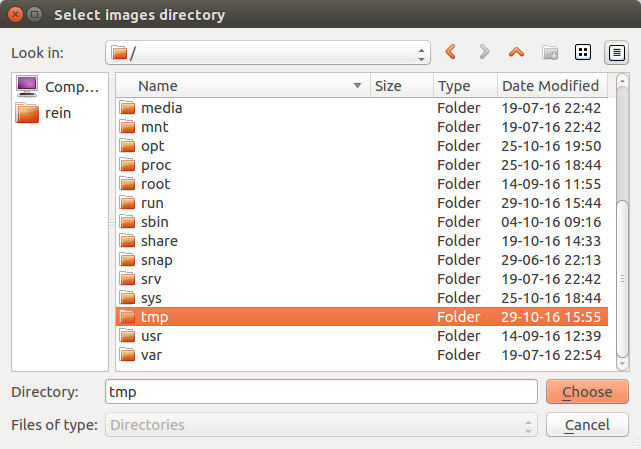
and for example /tmp as output directory.
Click the gear wheel in the right top of the GUI to set the batch size and the number of steps:
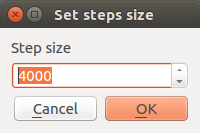
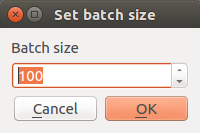
Once everything is configured, press the “Train” button.
Wait for some hours :) – Check console log.
\^\^\^\^\^\^\^\^\^\^\^\^\^\^\^\^\^\^\^\^\^\^\^\^\^\^\^\^\^\^\^\^\^\^\^\^\^\^\^\^ Changelog for package image_recognition_tensorflow_rqt \^\^\^\^\^\^\^\^\^\^\^\^\^\^\^\^\^\^\^\^\^\^\^\^\^\^\^\^\^\^\^\^\^\^\^\^\^\^\^\^
0.0.5 (2019-06-08)
- Added catkin lint to all packages
- refactor package xml to 2.0
- rename ROS pkgs with image_recognition_prefix
- Contributors: Rein Appeldoorn
0.0.4 (2017-02-07)
0.0.3 (2017-02-07)
- fix(): Add targets install for scripts
- Contributors: Rein Appeldoorn
0.0.2 (2017-01-17)
- fix(): Installation targets
- Contributors: Rein Appeldoorn
0.0.1 (2017-01-17)
- Added link in GUI to tensorboard
- Tensorboard start while training
- Added view tensorflow button
- Documentation
- Update README.md
- Added imgs
- Some minor reference and naming fixes
- Renamed dir name and fixed plugin xml
- Merged tensorflow_object_recognition_rqt into image_recognition repo, renamed to image_recognition_tensorflow_rqt
- Contributors: Rein Appeldoorn
Package Dependencies
| Deps | Name |
|---|---|
| catkin | |
| image_recognition_tensorflow | |
| rqt_gui | |
| rqt_gui_py | |
| python-sphinx-autoapi-pip | |
| python-sphinx-rtd-theme-pip | |
| catkin_lint_cmake |
System Dependencies
Dependant Packages
| Name | Deps |
|---|---|
| image_recognition |
Launch files
Messages
Services
Plugins
Recent questions tagged image_recognition_tensorflow_rqt at Robotics Stack Exchange
Package Summary
| Version | 0.0.5 |
| License | MIT |
| Build type | CATKIN |
| Use | RECOMMENDED |
Repository Summary
| Checkout URI | https://github.com/tue-robotics/image_recognition.git |
| VCS Type | git |
| VCS Version | master |
| Last Updated | 2025-12-16 |
| Dev Status | DEVELOPED |
| Released | RELEASED |
| Contributing |
Help Wanted (-)
Good First Issues (-) Pull Requests to Review (-) |
Package Description
Maintainers
- Rein Appeldoorn
Authors
RQT plugins for Tensorflow image recognition
Contains rqt plugins for training a neural network for object recognition using TensorFlow.
Train plugin

This RQT plugin (http://wiki.ros.org/rqt) enables training a neural network to classify objects based on images using TensorFlow. The end result will be a trained TensorFlow graph and output labels as in https://github.com/tensorflow/tensorflow/blob/master/tensorflow/examples/image_retraining/retrain.py
How to
Prerequisites
Annotated data with label subdirs that contain image segments of the specified label, e.g. /tmp/object_recognition:
/tmp/object_recognition/:
drwxrwxr-x 2 rein rein 4,0K okt 18 21:22 apple
drwxrwxr-x 2 rein rein 4,0K okt 18 21:22 banana
drwxrwxr-x 2 rein rein 4,0K okt 18 21:22 choco_peanuts
/tmp/object_recognition/apple:
-rw-rw-r-- 1 rein rein 14K okt 18 21:22 2016-10-18-21-22-29.jpg
...
/tmp/object_recognition/banana:
-rw-rw-r-- 1 rein rein 16K okt 18 21:22 2016-10-18-21-22-37.jpg
...
/tmp/object_recognition/choco_peanuts:
-rw-rw-r-- 1 rein rein 8,6K okt 18 21:22 2016-10-18-21-22-43.jpg
...
This labeled data set can be created with use of the label RQT plugin in the image_recognition_rqt package. But, feel free to use any kind of tooling to create your own data set!
Training
Start the train GUI
rosrun image_recognition_tensorflow_rqt train_gui

Set the images and output directory. For the example above, use /tmp/object_recognition as images directory
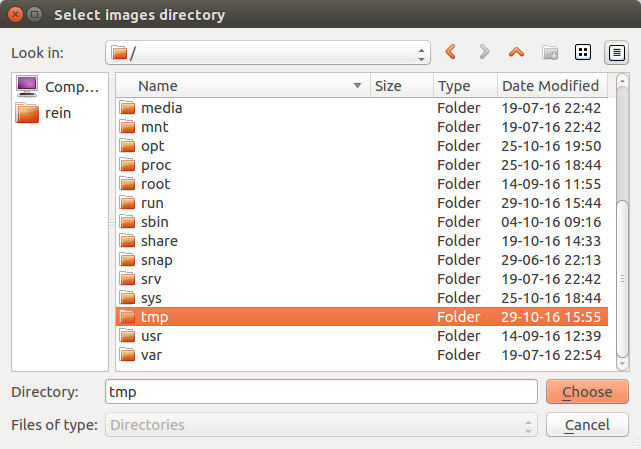
and for example /tmp as output directory.
Click the gear wheel in the right top of the GUI to set the batch size and the number of steps:
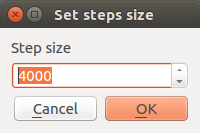
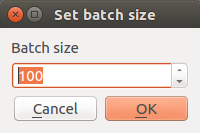
Once everything is configured, press the “Train” button.
Wait for some hours :) – Check console log.
\^\^\^\^\^\^\^\^\^\^\^\^\^\^\^\^\^\^\^\^\^\^\^\^\^\^\^\^\^\^\^\^\^\^\^\^\^\^\^\^ Changelog for package image_recognition_tensorflow_rqt \^\^\^\^\^\^\^\^\^\^\^\^\^\^\^\^\^\^\^\^\^\^\^\^\^\^\^\^\^\^\^\^\^\^\^\^\^\^\^\^
0.0.5 (2019-06-08)
- Added catkin lint to all packages
- refactor package xml to 2.0
- rename ROS pkgs with image_recognition_prefix
- Contributors: Rein Appeldoorn
0.0.4 (2017-02-07)
0.0.3 (2017-02-07)
- fix(): Add targets install for scripts
- Contributors: Rein Appeldoorn
0.0.2 (2017-01-17)
- fix(): Installation targets
- Contributors: Rein Appeldoorn
0.0.1 (2017-01-17)
- Added link in GUI to tensorboard
- Tensorboard start while training
- Added view tensorflow button
- Documentation
- Update README.md
- Added imgs
- Some minor reference and naming fixes
- Renamed dir name and fixed plugin xml
- Merged tensorflow_object_recognition_rqt into image_recognition repo, renamed to image_recognition_tensorflow_rqt
- Contributors: Rein Appeldoorn
Package Dependencies
| Deps | Name |
|---|---|
| catkin | |
| image_recognition_tensorflow | |
| rqt_gui | |
| rqt_gui_py | |
| python-sphinx-autoapi-pip | |
| python-sphinx-rtd-theme-pip | |
| catkin_lint_cmake |
System Dependencies
Dependant Packages
| Name | Deps |
|---|---|
| image_recognition |
Launch files
Messages
Services
Plugins
Recent questions tagged image_recognition_tensorflow_rqt at Robotics Stack Exchange
Package Summary
| Version | 0.0.5 |
| License | MIT |
| Build type | CATKIN |
| Use | RECOMMENDED |
Repository Summary
| Checkout URI | https://github.com/tue-robotics/image_recognition.git |
| VCS Type | git |
| VCS Version | master |
| Last Updated | 2025-12-16 |
| Dev Status | DEVELOPED |
| Released | RELEASED |
| Contributing |
Help Wanted (-)
Good First Issues (-) Pull Requests to Review (-) |
Package Description
Maintainers
- Rein Appeldoorn
Authors
RQT plugins for Tensorflow image recognition
Contains rqt plugins for training a neural network for object recognition using TensorFlow.
Train plugin

This RQT plugin (http://wiki.ros.org/rqt) enables training a neural network to classify objects based on images using TensorFlow. The end result will be a trained TensorFlow graph and output labels as in https://github.com/tensorflow/tensorflow/blob/master/tensorflow/examples/image_retraining/retrain.py
How to
Prerequisites
Annotated data with label subdirs that contain image segments of the specified label, e.g. /tmp/object_recognition:
/tmp/object_recognition/:
drwxrwxr-x 2 rein rein 4,0K okt 18 21:22 apple
drwxrwxr-x 2 rein rein 4,0K okt 18 21:22 banana
drwxrwxr-x 2 rein rein 4,0K okt 18 21:22 choco_peanuts
/tmp/object_recognition/apple:
-rw-rw-r-- 1 rein rein 14K okt 18 21:22 2016-10-18-21-22-29.jpg
...
/tmp/object_recognition/banana:
-rw-rw-r-- 1 rein rein 16K okt 18 21:22 2016-10-18-21-22-37.jpg
...
/tmp/object_recognition/choco_peanuts:
-rw-rw-r-- 1 rein rein 8,6K okt 18 21:22 2016-10-18-21-22-43.jpg
...
This labeled data set can be created with use of the label RQT plugin in the image_recognition_rqt package. But, feel free to use any kind of tooling to create your own data set!
Training
Start the train GUI
rosrun image_recognition_tensorflow_rqt train_gui

Set the images and output directory. For the example above, use /tmp/object_recognition as images directory
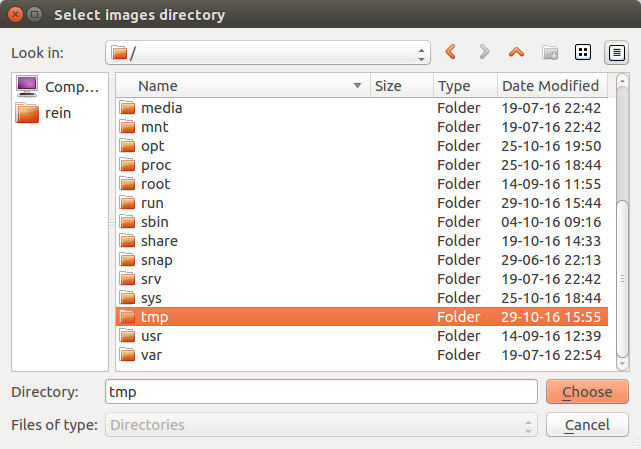
and for example /tmp as output directory.
Click the gear wheel in the right top of the GUI to set the batch size and the number of steps:
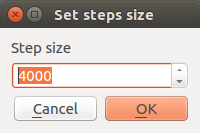
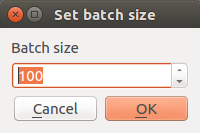
Once everything is configured, press the “Train” button.
Wait for some hours :) – Check console log.
\^\^\^\^\^\^\^\^\^\^\^\^\^\^\^\^\^\^\^\^\^\^\^\^\^\^\^\^\^\^\^\^\^\^\^\^\^\^\^\^ Changelog for package image_recognition_tensorflow_rqt \^\^\^\^\^\^\^\^\^\^\^\^\^\^\^\^\^\^\^\^\^\^\^\^\^\^\^\^\^\^\^\^\^\^\^\^\^\^\^\^
0.0.5 (2019-06-08)
- Added catkin lint to all packages
- refactor package xml to 2.0
- rename ROS pkgs with image_recognition_prefix
- Contributors: Rein Appeldoorn
0.0.4 (2017-02-07)
0.0.3 (2017-02-07)
- fix(): Add targets install for scripts
- Contributors: Rein Appeldoorn
0.0.2 (2017-01-17)
- fix(): Installation targets
- Contributors: Rein Appeldoorn
0.0.1 (2017-01-17)
- Added link in GUI to tensorboard
- Tensorboard start while training
- Added view tensorflow button
- Documentation
- Update README.md
- Added imgs
- Some minor reference and naming fixes
- Renamed dir name and fixed plugin xml
- Merged tensorflow_object_recognition_rqt into image_recognition repo, renamed to image_recognition_tensorflow_rqt
- Contributors: Rein Appeldoorn
Package Dependencies
| Deps | Name |
|---|---|
| catkin | |
| image_recognition_tensorflow | |
| rqt_gui | |
| rqt_gui_py | |
| python-sphinx-autoapi-pip | |
| python-sphinx-rtd-theme-pip | |
| catkin_lint_cmake |
System Dependencies
Dependant Packages
| Name | Deps |
|---|---|
| image_recognition |
Launch files
Messages
Services
Plugins
Recent questions tagged image_recognition_tensorflow_rqt at Robotics Stack Exchange
Package Summary
| Version | 0.0.5 |
| License | MIT |
| Build type | CATKIN |
| Use | RECOMMENDED |
Repository Summary
| Checkout URI | https://github.com/tue-robotics/image_recognition.git |
| VCS Type | git |
| VCS Version | master |
| Last Updated | 2025-12-16 |
| Dev Status | DEVELOPED |
| Released | RELEASED |
| Contributing |
Help Wanted (-)
Good First Issues (-) Pull Requests to Review (-) |
Package Description
Maintainers
- Rein Appeldoorn
Authors
RQT plugins for Tensorflow image recognition
Contains rqt plugins for training a neural network for object recognition using TensorFlow.
Train plugin

This RQT plugin (http://wiki.ros.org/rqt) enables training a neural network to classify objects based on images using TensorFlow. The end result will be a trained TensorFlow graph and output labels as in https://github.com/tensorflow/tensorflow/blob/master/tensorflow/examples/image_retraining/retrain.py
How to
Prerequisites
Annotated data with label subdirs that contain image segments of the specified label, e.g. /tmp/object_recognition:
/tmp/object_recognition/:
drwxrwxr-x 2 rein rein 4,0K okt 18 21:22 apple
drwxrwxr-x 2 rein rein 4,0K okt 18 21:22 banana
drwxrwxr-x 2 rein rein 4,0K okt 18 21:22 choco_peanuts
/tmp/object_recognition/apple:
-rw-rw-r-- 1 rein rein 14K okt 18 21:22 2016-10-18-21-22-29.jpg
...
/tmp/object_recognition/banana:
-rw-rw-r-- 1 rein rein 16K okt 18 21:22 2016-10-18-21-22-37.jpg
...
/tmp/object_recognition/choco_peanuts:
-rw-rw-r-- 1 rein rein 8,6K okt 18 21:22 2016-10-18-21-22-43.jpg
...
This labeled data set can be created with use of the label RQT plugin in the image_recognition_rqt package. But, feel free to use any kind of tooling to create your own data set!
Training
Start the train GUI
rosrun image_recognition_tensorflow_rqt train_gui

Set the images and output directory. For the example above, use /tmp/object_recognition as images directory
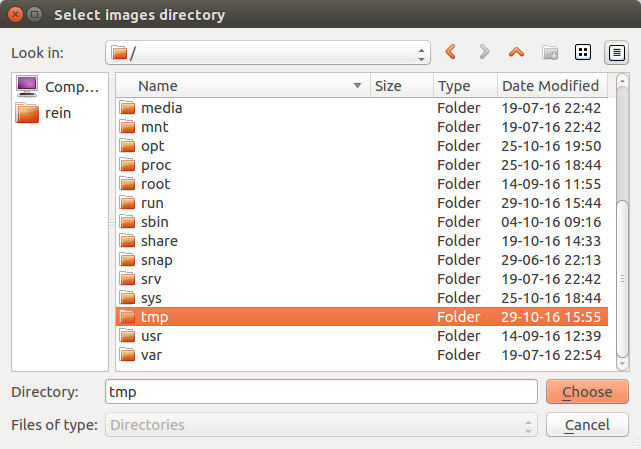
and for example /tmp as output directory.
Click the gear wheel in the right top of the GUI to set the batch size and the number of steps:
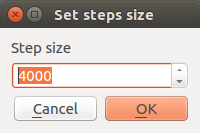
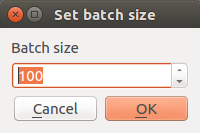
Once everything is configured, press the “Train” button.
Wait for some hours :) – Check console log.
\^\^\^\^\^\^\^\^\^\^\^\^\^\^\^\^\^\^\^\^\^\^\^\^\^\^\^\^\^\^\^\^\^\^\^\^\^\^\^\^ Changelog for package image_recognition_tensorflow_rqt \^\^\^\^\^\^\^\^\^\^\^\^\^\^\^\^\^\^\^\^\^\^\^\^\^\^\^\^\^\^\^\^\^\^\^\^\^\^\^\^
0.0.5 (2019-06-08)
- Added catkin lint to all packages
- refactor package xml to 2.0
- rename ROS pkgs with image_recognition_prefix
- Contributors: Rein Appeldoorn
0.0.4 (2017-02-07)
0.0.3 (2017-02-07)
- fix(): Add targets install for scripts
- Contributors: Rein Appeldoorn
0.0.2 (2017-01-17)
- fix(): Installation targets
- Contributors: Rein Appeldoorn
0.0.1 (2017-01-17)
- Added link in GUI to tensorboard
- Tensorboard start while training
- Added view tensorflow button
- Documentation
- Update README.md
- Added imgs
- Some minor reference and naming fixes
- Renamed dir name and fixed plugin xml
- Merged tensorflow_object_recognition_rqt into image_recognition repo, renamed to image_recognition_tensorflow_rqt
- Contributors: Rein Appeldoorn
Package Dependencies
| Deps | Name |
|---|---|
| catkin | |
| image_recognition_tensorflow | |
| rqt_gui | |
| rqt_gui_py | |
| python-sphinx-autoapi-pip | |
| python-sphinx-rtd-theme-pip | |
| catkin_lint_cmake |
System Dependencies
Dependant Packages
| Name | Deps |
|---|---|
| image_recognition |
Launch files
Messages
Services
Plugins
Recent questions tagged image_recognition_tensorflow_rqt at Robotics Stack Exchange
Package Summary
| Version | 0.0.5 |
| License | MIT |
| Build type | CATKIN |
| Use | RECOMMENDED |
Repository Summary
| Checkout URI | https://github.com/tue-robotics/image_recognition.git |
| VCS Type | git |
| VCS Version | master |
| Last Updated | 2025-12-16 |
| Dev Status | DEVELOPED |
| Released | RELEASED |
| Contributing |
Help Wanted (-)
Good First Issues (-) Pull Requests to Review (-) |
Package Description
Maintainers
- Rein Appeldoorn
Authors
RQT plugins for Tensorflow image recognition
Contains rqt plugins for training a neural network for object recognition using TensorFlow.
Train plugin

This RQT plugin (http://wiki.ros.org/rqt) enables training a neural network to classify objects based on images using TensorFlow. The end result will be a trained TensorFlow graph and output labels as in https://github.com/tensorflow/tensorflow/blob/master/tensorflow/examples/image_retraining/retrain.py
How to
Prerequisites
Annotated data with label subdirs that contain image segments of the specified label, e.g. /tmp/object_recognition:
/tmp/object_recognition/:
drwxrwxr-x 2 rein rein 4,0K okt 18 21:22 apple
drwxrwxr-x 2 rein rein 4,0K okt 18 21:22 banana
drwxrwxr-x 2 rein rein 4,0K okt 18 21:22 choco_peanuts
/tmp/object_recognition/apple:
-rw-rw-r-- 1 rein rein 14K okt 18 21:22 2016-10-18-21-22-29.jpg
...
/tmp/object_recognition/banana:
-rw-rw-r-- 1 rein rein 16K okt 18 21:22 2016-10-18-21-22-37.jpg
...
/tmp/object_recognition/choco_peanuts:
-rw-rw-r-- 1 rein rein 8,6K okt 18 21:22 2016-10-18-21-22-43.jpg
...
This labeled data set can be created with use of the label RQT plugin in the image_recognition_rqt package. But, feel free to use any kind of tooling to create your own data set!
Training
Start the train GUI
rosrun image_recognition_tensorflow_rqt train_gui

Set the images and output directory. For the example above, use /tmp/object_recognition as images directory
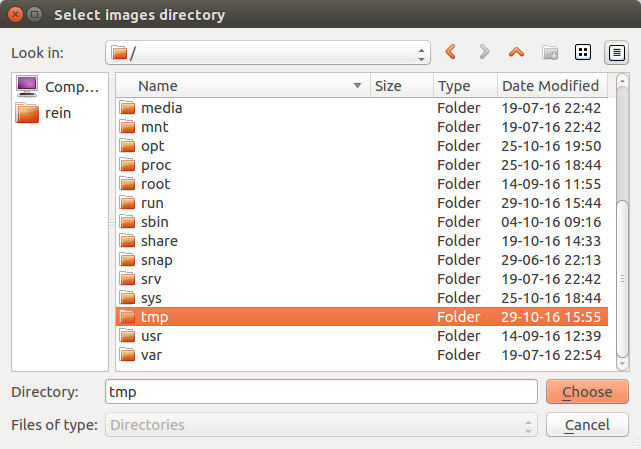
and for example /tmp as output directory.
Click the gear wheel in the right top of the GUI to set the batch size and the number of steps:
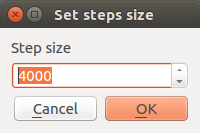
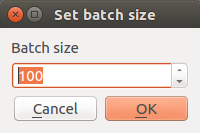
Once everything is configured, press the “Train” button.
Wait for some hours :) – Check console log.
\^\^\^\^\^\^\^\^\^\^\^\^\^\^\^\^\^\^\^\^\^\^\^\^\^\^\^\^\^\^\^\^\^\^\^\^\^\^\^\^ Changelog for package image_recognition_tensorflow_rqt \^\^\^\^\^\^\^\^\^\^\^\^\^\^\^\^\^\^\^\^\^\^\^\^\^\^\^\^\^\^\^\^\^\^\^\^\^\^\^\^
0.0.5 (2019-06-08)
- Added catkin lint to all packages
- refactor package xml to 2.0
- rename ROS pkgs with image_recognition_prefix
- Contributors: Rein Appeldoorn
0.0.4 (2017-02-07)
0.0.3 (2017-02-07)
- fix(): Add targets install for scripts
- Contributors: Rein Appeldoorn
0.0.2 (2017-01-17)
- fix(): Installation targets
- Contributors: Rein Appeldoorn
0.0.1 (2017-01-17)
- Added link in GUI to tensorboard
- Tensorboard start while training
- Added view tensorflow button
- Documentation
- Update README.md
- Added imgs
- Some minor reference and naming fixes
- Renamed dir name and fixed plugin xml
- Merged tensorflow_object_recognition_rqt into image_recognition repo, renamed to image_recognition_tensorflow_rqt
- Contributors: Rein Appeldoorn
Package Dependencies
| Deps | Name |
|---|---|
| catkin | |
| image_recognition_tensorflow | |
| rqt_gui | |
| rqt_gui_py | |
| python-sphinx-autoapi-pip | |
| python-sphinx-rtd-theme-pip | |
| catkin_lint_cmake |
System Dependencies
Dependant Packages
| Name | Deps |
|---|---|
| image_recognition |
Launch files
Messages
Services
Plugins
Recent questions tagged image_recognition_tensorflow_rqt at Robotics Stack Exchange
Package Summary
| Version | 0.0.5 |
| License | MIT |
| Build type | CATKIN |
| Use | RECOMMENDED |
Repository Summary
| Checkout URI | https://github.com/tue-robotics/image_recognition.git |
| VCS Type | git |
| VCS Version | master |
| Last Updated | 2025-12-16 |
| Dev Status | DEVELOPED |
| Released | RELEASED |
| Contributing |
Help Wanted (-)
Good First Issues (-) Pull Requests to Review (-) |
Package Description
Maintainers
- Rein Appeldoorn
Authors
RQT plugins for Tensorflow image recognition
Contains rqt plugins for training a neural network for object recognition using TensorFlow.
Train plugin

This RQT plugin (http://wiki.ros.org/rqt) enables training a neural network to classify objects based on images using TensorFlow. The end result will be a trained TensorFlow graph and output labels as in https://github.com/tensorflow/tensorflow/blob/master/tensorflow/examples/image_retraining/retrain.py
How to
Prerequisites
Annotated data with label subdirs that contain image segments of the specified label, e.g. /tmp/object_recognition:
/tmp/object_recognition/:
drwxrwxr-x 2 rein rein 4,0K okt 18 21:22 apple
drwxrwxr-x 2 rein rein 4,0K okt 18 21:22 banana
drwxrwxr-x 2 rein rein 4,0K okt 18 21:22 choco_peanuts
/tmp/object_recognition/apple:
-rw-rw-r-- 1 rein rein 14K okt 18 21:22 2016-10-18-21-22-29.jpg
...
/tmp/object_recognition/banana:
-rw-rw-r-- 1 rein rein 16K okt 18 21:22 2016-10-18-21-22-37.jpg
...
/tmp/object_recognition/choco_peanuts:
-rw-rw-r-- 1 rein rein 8,6K okt 18 21:22 2016-10-18-21-22-43.jpg
...
This labeled data set can be created with use of the label RQT plugin in the image_recognition_rqt package. But, feel free to use any kind of tooling to create your own data set!
Training
Start the train GUI
rosrun image_recognition_tensorflow_rqt train_gui

Set the images and output directory. For the example above, use /tmp/object_recognition as images directory
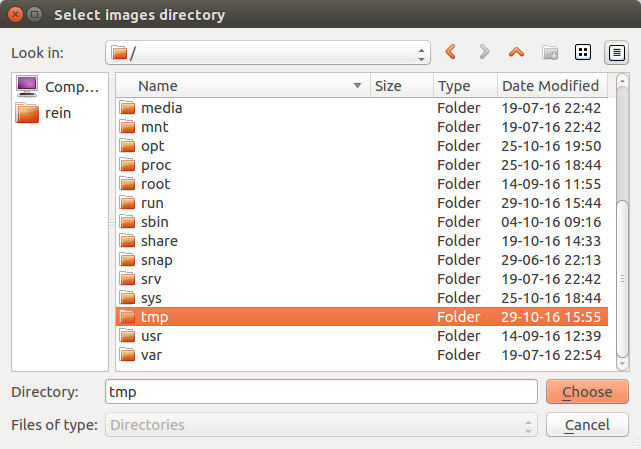
and for example /tmp as output directory.
Click the gear wheel in the right top of the GUI to set the batch size and the number of steps:
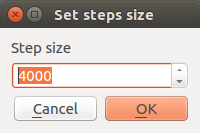
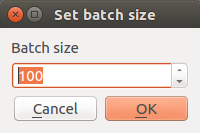
Once everything is configured, press the “Train” button.
Wait for some hours :) – Check console log.
\^\^\^\^\^\^\^\^\^\^\^\^\^\^\^\^\^\^\^\^\^\^\^\^\^\^\^\^\^\^\^\^\^\^\^\^\^\^\^\^ Changelog for package image_recognition_tensorflow_rqt \^\^\^\^\^\^\^\^\^\^\^\^\^\^\^\^\^\^\^\^\^\^\^\^\^\^\^\^\^\^\^\^\^\^\^\^\^\^\^\^
0.0.5 (2019-06-08)
- Added catkin lint to all packages
- refactor package xml to 2.0
- rename ROS pkgs with image_recognition_prefix
- Contributors: Rein Appeldoorn
0.0.4 (2017-02-07)
0.0.3 (2017-02-07)
- fix(): Add targets install for scripts
- Contributors: Rein Appeldoorn
0.0.2 (2017-01-17)
- fix(): Installation targets
- Contributors: Rein Appeldoorn
0.0.1 (2017-01-17)
- Added link in GUI to tensorboard
- Tensorboard start while training
- Added view tensorflow button
- Documentation
- Update README.md
- Added imgs
- Some minor reference and naming fixes
- Renamed dir name and fixed plugin xml
- Merged tensorflow_object_recognition_rqt into image_recognition repo, renamed to image_recognition_tensorflow_rqt
- Contributors: Rein Appeldoorn
Package Dependencies
| Deps | Name |
|---|---|
| catkin | |
| image_recognition_tensorflow | |
| rqt_gui | |
| rqt_gui_py | |
| python-sphinx-autoapi-pip | |
| python-sphinx-rtd-theme-pip | |
| catkin_lint_cmake |
System Dependencies
Dependant Packages
| Name | Deps |
|---|---|
| image_recognition |
Launch files
Messages
Services
Plugins
Recent questions tagged image_recognition_tensorflow_rqt at Robotics Stack Exchange
Package Summary
| Version | 0.0.5 |
| License | MIT |
| Build type | CATKIN |
| Use | RECOMMENDED |
Repository Summary
| Checkout URI | https://github.com/tue-robotics/image_recognition.git |
| VCS Type | git |
| VCS Version | master |
| Last Updated | 2025-12-16 |
| Dev Status | DEVELOPED |
| Released | RELEASED |
| Contributing |
Help Wanted (-)
Good First Issues (-) Pull Requests to Review (-) |
Package Description
Maintainers
- Rein Appeldoorn
Authors
RQT plugins for Tensorflow image recognition
Contains rqt plugins for training a neural network for object recognition using TensorFlow.
Train plugin

This RQT plugin (http://wiki.ros.org/rqt) enables training a neural network to classify objects based on images using TensorFlow. The end result will be a trained TensorFlow graph and output labels as in https://github.com/tensorflow/tensorflow/blob/master/tensorflow/examples/image_retraining/retrain.py
How to
Prerequisites
Annotated data with label subdirs that contain image segments of the specified label, e.g. /tmp/object_recognition:
/tmp/object_recognition/:
drwxrwxr-x 2 rein rein 4,0K okt 18 21:22 apple
drwxrwxr-x 2 rein rein 4,0K okt 18 21:22 banana
drwxrwxr-x 2 rein rein 4,0K okt 18 21:22 choco_peanuts
/tmp/object_recognition/apple:
-rw-rw-r-- 1 rein rein 14K okt 18 21:22 2016-10-18-21-22-29.jpg
...
/tmp/object_recognition/banana:
-rw-rw-r-- 1 rein rein 16K okt 18 21:22 2016-10-18-21-22-37.jpg
...
/tmp/object_recognition/choco_peanuts:
-rw-rw-r-- 1 rein rein 8,6K okt 18 21:22 2016-10-18-21-22-43.jpg
...
This labeled data set can be created with use of the label RQT plugin in the image_recognition_rqt package. But, feel free to use any kind of tooling to create your own data set!
Training
Start the train GUI
rosrun image_recognition_tensorflow_rqt train_gui

Set the images and output directory. For the example above, use /tmp/object_recognition as images directory
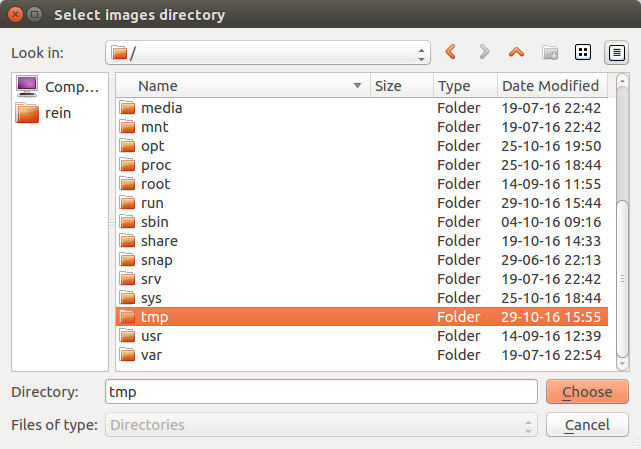
and for example /tmp as output directory.
Click the gear wheel in the right top of the GUI to set the batch size and the number of steps:
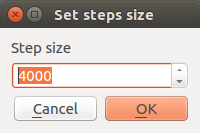
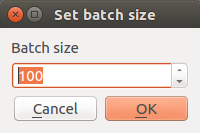
Once everything is configured, press the “Train” button.
Wait for some hours :) – Check console log.
\^\^\^\^\^\^\^\^\^\^\^\^\^\^\^\^\^\^\^\^\^\^\^\^\^\^\^\^\^\^\^\^\^\^\^\^\^\^\^\^ Changelog for package image_recognition_tensorflow_rqt \^\^\^\^\^\^\^\^\^\^\^\^\^\^\^\^\^\^\^\^\^\^\^\^\^\^\^\^\^\^\^\^\^\^\^\^\^\^\^\^
0.0.5 (2019-06-08)
- Added catkin lint to all packages
- refactor package xml to 2.0
- rename ROS pkgs with image_recognition_prefix
- Contributors: Rein Appeldoorn
0.0.4 (2017-02-07)
0.0.3 (2017-02-07)
- fix(): Add targets install for scripts
- Contributors: Rein Appeldoorn
0.0.2 (2017-01-17)
- fix(): Installation targets
- Contributors: Rein Appeldoorn
0.0.1 (2017-01-17)
- Added link in GUI to tensorboard
- Tensorboard start while training
- Added view tensorflow button
- Documentation
- Update README.md
- Added imgs
- Some minor reference and naming fixes
- Renamed dir name and fixed plugin xml
- Merged tensorflow_object_recognition_rqt into image_recognition repo, renamed to image_recognition_tensorflow_rqt
- Contributors: Rein Appeldoorn
Package Dependencies
| Deps | Name |
|---|---|
| catkin | |
| image_recognition_tensorflow | |
| rqt_gui | |
| rqt_gui_py | |
| python-sphinx-autoapi-pip | |
| python-sphinx-rtd-theme-pip | |
| catkin_lint_cmake |
System Dependencies
Dependant Packages
| Name | Deps |
|---|---|
| image_recognition |
Launch files
Messages
Services
Plugins
Recent questions tagged image_recognition_tensorflow_rqt at Robotics Stack Exchange
Package Summary
| Version | 0.0.5 |
| License | MIT |
| Build type | CATKIN |
| Use | RECOMMENDED |
Repository Summary
| Checkout URI | https://github.com/tue-robotics/image_recognition.git |
| VCS Type | git |
| VCS Version | master |
| Last Updated | 2025-12-16 |
| Dev Status | DEVELOPED |
| Released | RELEASED |
| Contributing |
Help Wanted (-)
Good First Issues (-) Pull Requests to Review (-) |
Package Description
Maintainers
- Rein Appeldoorn
Authors
RQT plugins for Tensorflow image recognition
Contains rqt plugins for training a neural network for object recognition using TensorFlow.
Train plugin

This RQT plugin (http://wiki.ros.org/rqt) enables training a neural network to classify objects based on images using TensorFlow. The end result will be a trained TensorFlow graph and output labels as in https://github.com/tensorflow/tensorflow/blob/master/tensorflow/examples/image_retraining/retrain.py
How to
Prerequisites
Annotated data with label subdirs that contain image segments of the specified label, e.g. /tmp/object_recognition:
/tmp/object_recognition/:
drwxrwxr-x 2 rein rein 4,0K okt 18 21:22 apple
drwxrwxr-x 2 rein rein 4,0K okt 18 21:22 banana
drwxrwxr-x 2 rein rein 4,0K okt 18 21:22 choco_peanuts
/tmp/object_recognition/apple:
-rw-rw-r-- 1 rein rein 14K okt 18 21:22 2016-10-18-21-22-29.jpg
...
/tmp/object_recognition/banana:
-rw-rw-r-- 1 rein rein 16K okt 18 21:22 2016-10-18-21-22-37.jpg
...
/tmp/object_recognition/choco_peanuts:
-rw-rw-r-- 1 rein rein 8,6K okt 18 21:22 2016-10-18-21-22-43.jpg
...
This labeled data set can be created with use of the label RQT plugin in the image_recognition_rqt package. But, feel free to use any kind of tooling to create your own data set!
Training
Start the train GUI
rosrun image_recognition_tensorflow_rqt train_gui

Set the images and output directory. For the example above, use /tmp/object_recognition as images directory
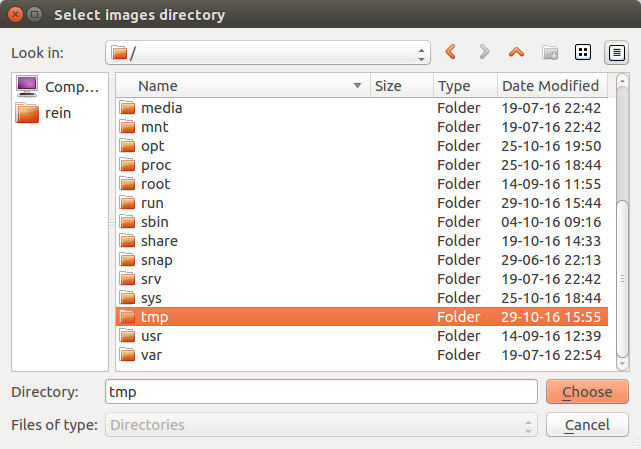
and for example /tmp as output directory.
Click the gear wheel in the right top of the GUI to set the batch size and the number of steps:
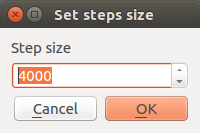
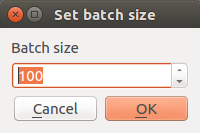
Once everything is configured, press the “Train” button.
Wait for some hours :) – Check console log.
\^\^\^\^\^\^\^\^\^\^\^\^\^\^\^\^\^\^\^\^\^\^\^\^\^\^\^\^\^\^\^\^\^\^\^\^\^\^\^\^ Changelog for package image_recognition_tensorflow_rqt \^\^\^\^\^\^\^\^\^\^\^\^\^\^\^\^\^\^\^\^\^\^\^\^\^\^\^\^\^\^\^\^\^\^\^\^\^\^\^\^
0.0.5 (2019-06-08)
- Added catkin lint to all packages
- refactor package xml to 2.0
- rename ROS pkgs with image_recognition_prefix
- Contributors: Rein Appeldoorn
0.0.4 (2017-02-07)
0.0.3 (2017-02-07)
- fix(): Add targets install for scripts
- Contributors: Rein Appeldoorn
0.0.2 (2017-01-17)
- fix(): Installation targets
- Contributors: Rein Appeldoorn
0.0.1 (2017-01-17)
- Added link in GUI to tensorboard
- Tensorboard start while training
- Added view tensorflow button
- Documentation
- Update README.md
- Added imgs
- Some minor reference and naming fixes
- Renamed dir name and fixed plugin xml
- Merged tensorflow_object_recognition_rqt into image_recognition repo, renamed to image_recognition_tensorflow_rqt
- Contributors: Rein Appeldoorn
Package Dependencies
| Deps | Name |
|---|---|
| catkin | |
| image_recognition_tensorflow | |
| rqt_gui | |
| rqt_gui_py | |
| python-sphinx-autoapi-pip | |
| python-sphinx-rtd-theme-pip | |
| catkin_lint_cmake |
System Dependencies
Dependant Packages
| Name | Deps |
|---|---|
| image_recognition |
