Repository Summary
| Checkout URI | https://github.com/ros-visualization/rviz_animated_view_controller.git |
| VCS Type | git |
| VCS Version | hydro-devel |
| Last Updated | 2021-06-18 |
| Dev Status | DEVELOPED |
| Released | RELEASED |
| Tags | No category tags. |
| Contributing |
Help Wanted (-)
Good First Issues (-) Pull Requests to Review (-) |
Packages
| Name | Version |
|---|---|
| rviz_animated_view_controller | 0.1.1 |
README
CONTRIBUTING
Repository Summary
| Checkout URI | https://github.com/ros-visualization/rviz_animated_view_controller.git |
| VCS Type | git |
| VCS Version | noetic-devel |
| Last Updated | 2021-08-24 |
| Dev Status | DEVELOPED |
| Released | RELEASED |
| Tags | No category tags. |
| Contributing |
Help Wanted (-)
Good First Issues (-) Pull Requests to Review (-) |
Packages
| Name | Version |
|---|---|
| rviz_animated_view_controller | 0.2.0 |
README
rviz_animated_view_controller
This package provides a plugin to the default visualization tool of ROS, rviz, that allows for automated animated control of the current view of the 3D panel within rviz. Additionally this package allows for publishing of the current view as an image which is useful for creating recordings, etc.
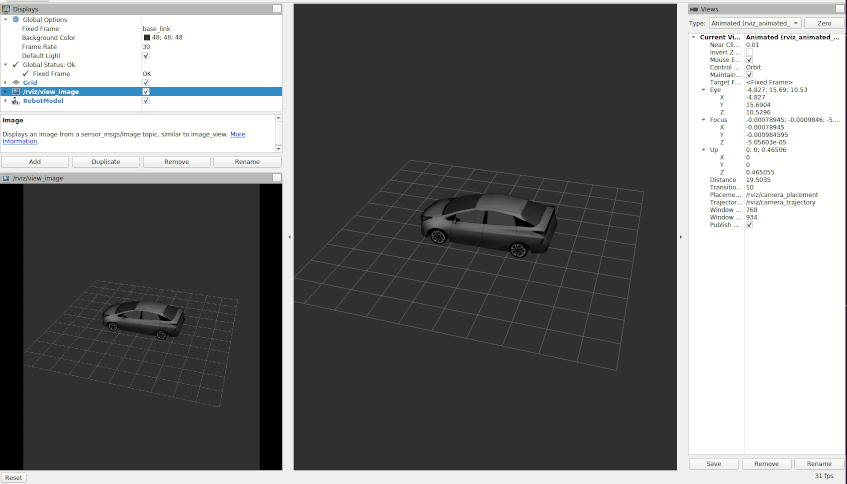
Installation
The default and recommended way of installation is using the released binaries:
sudo apt install ros-<ros-distro>-rviz-animated-view-controller
Buidling from source
Alternatively you can build and install the package from source if you’d like.
All the commands listed below are assumed to be run from your catkin_ws.
First clone the package into your catkin_ws directory:
# make sure you are in your `catkin_ws`
cd catkin_ws
git clone https://github.com/ros-visualization/rviz-animated-view-controller.git
Once cloned, install the required dependencies using rosdep:
rosdep install --from-paths src --ignore-src -y
Now you should be able to compile the package:
catkin_make
After successful compilation, source your overlay and now when you run rviz you
should be able to see the plugin listed in the Views panel.
source devel/setup.bash
rviz
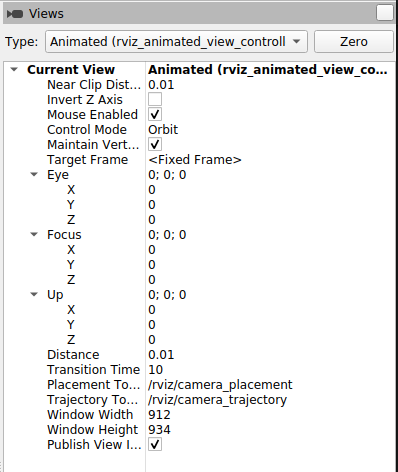
How to use
TODO
CONTRIBUTING
Repository Summary
| Checkout URI | https://github.com/ros-visualization/rviz_animated_view_controller.git |
| VCS Type | git |
| VCS Version | noetic-devel |
| Last Updated | 2021-08-24 |
| Dev Status | DEVELOPED |
| Released | RELEASED |
| Tags | No category tags. |
| Contributing |
Help Wanted (-)
Good First Issues (-) Pull Requests to Review (-) |
Packages
| Name | Version |
|---|---|
| rviz_animated_view_controller | 0.2.0 |
README
rviz_animated_view_controller
This package provides a plugin to the default visualization tool of ROS, rviz, that allows for automated animated control of the current view of the 3D panel within rviz. Additionally this package allows for publishing of the current view as an image which is useful for creating recordings, etc.
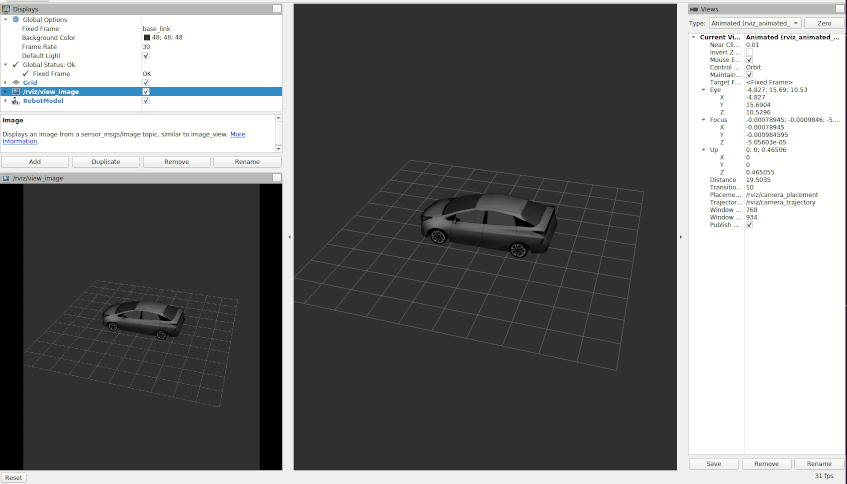
Installation
The default and recommended way of installation is using the released binaries:
sudo apt install ros-<ros-distro>-rviz-animated-view-controller
Buidling from source
Alternatively you can build and install the package from source if you’d like.
All the commands listed below are assumed to be run from your catkin_ws.
First clone the package into your catkin_ws directory:
# make sure you are in your `catkin_ws`
cd catkin_ws
git clone https://github.com/ros-visualization/rviz-animated-view-controller.git
Once cloned, install the required dependencies using rosdep:
rosdep install --from-paths src --ignore-src -y
Now you should be able to compile the package:
catkin_make
After successful compilation, source your overlay and now when you run rviz you
should be able to see the plugin listed in the Views panel.
source devel/setup.bash
rviz
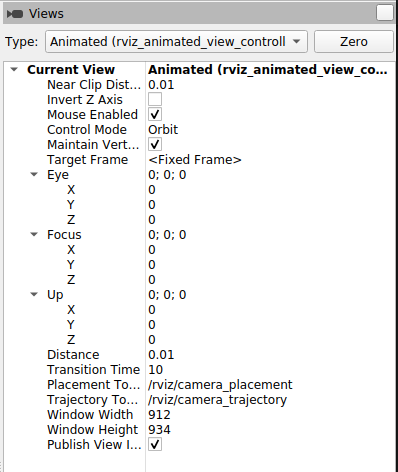
How to use
TODO
