Repository Summary
| Checkout URI | https://github.com/rt-net/rt_usb_9axisimu_driver.git |
| VCS Type | git |
| VCS Version | humble-devel |
| Last Updated | 2024-08-23 |
| Dev Status | MAINTAINED |
| Released | RELEASED |
| Tags | No category tags. |
| Contributing |
Help Wanted (-)
Good First Issues (-) Pull Requests to Review (-) |
Packages
| Name | Version |
|---|---|
| rt_usb_9axisimu_driver | 2.1.0 |
README
| 日本語 | English |
rt_usb_9axisimu_driver
株式会社アールティが販売しているUSB出力9軸IMUセンサモジュール用のROS 2パッケージです。
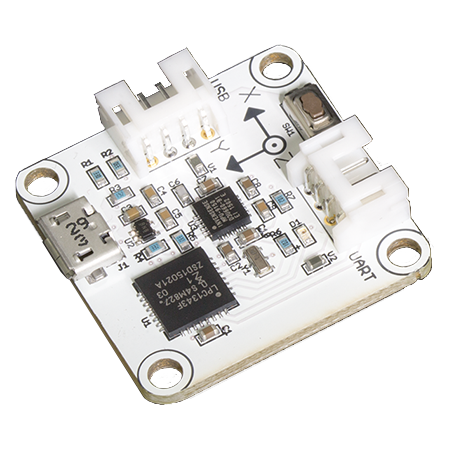
現在、以下のROSのディストリビューションに対応しております。
- Melodic (
melodic-devel) - Noetic (
noetic-devel) - Foxy (
foxy-devel) - Humble (
humble-devel)
| | industrial_ci | source build | amd64 binary | arm64 binary |
|:—:|:—:|:—:|:—:|:—:|
| main develop
(master) | | - | - | - | - |
| ROS 2 develop
(ros2-devel) | | - | - | - | - |
| Bionic + Melodic
(melodic-devel) | |
|
|
|
| Focal + Noetic
(noetic-devel) | | - | - | - | - |
| Focal + Foxy
(foxy-devel) | |
|
|
|
TODO: Add Jammy + Humble
1. 概要
rt_usb_9axisimu_driverは株式会社アールティが販売している USB出力9軸IMUセンサモジュール のROS 2パッケージです。
株式会社アールティによって開発、メンテナンスがなされています。
- License: The 3-Clause BSD License
1.1 座標軸について
USB出力9軸IMUセンサモジュールは、センサとしてInvenSense社のMPU9250を使用しております。
このセンサの磁気センサの座標系はNED座標系(x-north, y-east, z-down)ですが、
モジュール内のマイコン(LPC1343)においてENU座標系(x-east, y-north, z-up)に変換され、
ジャイロセンサおよび加速度センサの座標系と揃えられております。
これはROSで使われる座標系のルールにも適合しています。詳しくは、REP-0103をご覧ください。
1.2 ファームウェア開発について
USB出力9軸IMUセンサモジュールはオープンハード・オープンソースのため、モジュール内のマイコンのファームウェアの変更が可能です。
このROSパッケージはデフォルトのファームウェアにのみ対応しております。ファームウェアを変更された場合、正常な動作ができなくなる恐れがございますので、ご了承ください。
1.3 ver2.0でのご利用について
2020年8月現在、販売されているUSB出力9軸IMUセンサモジュールはver2.0となります。
このバージョンのデフォルトのファームウェアには、ASCII出力とBinary出力の2つのデータ出力形式があります。
センサ出荷時点ではASCII出力に設定されています。出力形式の切り替え方法は、以下のリポジトリにあるマニュアルをご参照ください。
https://github.com/rt-net/RT-USB-9AXIS-00
[ERROR] Error opening sensor device, please re-check your devices. が発生する場合
ポートの権限を変更してください。
$ sudo chmod 666 /dev/ttyACM0
2. インストール
ROS Melodic等ROS 1のパッケージについてはmasterブランチのREADMEをご覧ください。
2.1 バイナリをインストールする場合
# ROS 2 Foxy
$ sudo apt install ros-foxy-rt-usb-9axisimu-driver
# ROS 2 Humble
$ sudo apt install ros-humble-rt-usb-9axisimu-driver
2.2 ソースからインストールする場合
$ cd ~/ros2_ws/src
# Clone package & checkout ROS 2 branch
$ git clone -b $ROS_DISTRO-devel https://github.com/rt-net/rt_usb_9axisimu_driver
# Install dependencies
$ rosdep install -r -y -i --from-paths .
# Build & Install
$ cd ~/ros2_ws
$ colcon build --symlink-install
$ source ~/ros2_ws/install/setup.bash
2.3 クイックスタート
# Terminal 1
$ source ~/ros2_ws/install/setup.bash
$ ros2 run rt_usb_9axisimu_driver rt_usb_9axisimu_driver
```sh
File truncated at 100 lines see the full file
CONTRIBUTING
Repository Summary
| Checkout URI | https://github.com/rt-net/rt_usb_9axisimu_driver.git |
| VCS Type | git |
| VCS Version | jazzy |
| Last Updated | 2024-11-07 |
| Dev Status | MAINTAINED |
| Released | RELEASED |
| Tags | No category tags. |
| Contributing |
Help Wanted (-)
Good First Issues (-) Pull Requests to Review (-) |
Packages
| Name | Version |
|---|---|
| rt_usb_9axisimu_driver | 3.0.0 |
README
| 日本語 | English |
rt_usb_9axisimu_driver
株式会社アールティが販売しているUSB出力9軸IMUセンサモジュール用のROS 2パッケージです。
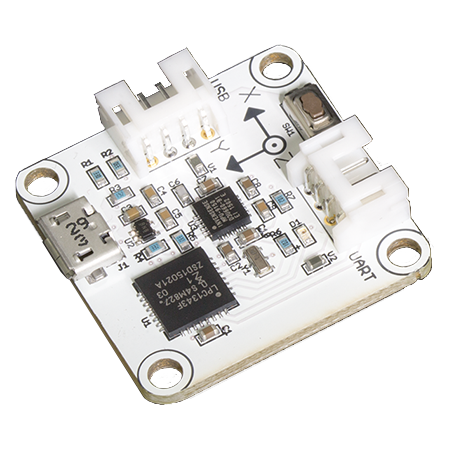
現在、以下のROSのディストリビューションに対応しております。
1. 概要
rt_usb_9axisimu_driverは株式会社アールティが販売している USB出力9軸IMUセンサモジュール のROS 2パッケージです。
株式会社アールティによって開発、メンテナンスがなされています。
- License: The 3-Clause BSD License
1.1 座標軸について
USB出力9軸IMUセンサモジュールは、センサとしてInvenSense社のMPU9250を使用しております。 このセンサの磁気センサの座標系はNED座標系(x-north, y-east, z-down)ですが、 モジュール内のマイコン(LPC1343)においてENU座標系(x-east, y-north, z-up)に変換され、 ジャイロセンサおよび加速度センサの座標系と揃えられております。 これはROSで使われる座標系のルールにも適合しています。詳しくは、REP-0103をご覧ください。
1.2 ファームウェア開発について
USB出力9軸IMUセンサモジュールはオープンハード・オープンソースのため、モジュール内のマイコンのファームウェアの変更が可能です。 このROSパッケージはデフォルトのファームウェアにのみ対応しております。ファームウェアを変更された場合、正常な動作ができなくなる恐れがございますので、ご了承ください。
1.3 ver2.0でのご利用について
2020年8月現在、販売されているUSB出力9軸IMUセンサモジュールはver2.0となります。 このバージョンのデフォルトのファームウェアには、ASCII出力とBinary出力の2つのデータ出力形式があります。 センサ出荷時点ではASCII出力に設定されています。出力形式の切り替え方法は、以下のリポジトリにあるマニュアルをご参照ください。 https://github.com/rt-net/RT-USB-9AXIS-00
[ERROR] Error opening sensor device, please re-check your devices. が発生する場合
ポートの権限を変更してください。
$ sudo chmod 666 /dev/ttyACM0
2. インストール
2.1 バイナリをインストールする場合
# ROS 2 Humble
$ sudo apt install ros-humble-rt-usb-9axisimu-driver
# ROS 2 Jazzy (ToDo)
$
2.2 ソースからインストールする場合
$ cd ~/ros2_ws/src
# Clone package & checkout ROS 2 branch
$ git clone -b $ROS_DISTRO https://github.com/rt-net/rt_usb_9axisimu_driver
# Install dependencies
$ rosdep install -r -y -i --from-paths .
# Build & Install
$ cd ~/ros2_ws
$ colcon build --symlink-install
$ source ~/ros2_ws/install/setup.bash
2.3 クイックスタート
# Terminal 1
$ source ~/ros2_ws/install/setup.bash
$ ros2 run rt_usb_9axisimu_driver rt_usb_9axisimu_driver
# Terminal 2
$ source ~/ros2_ws/install/setup.bash
$ ros2 lifecycle set rt_usb_9axisimu_driver configure
$ ros2 lifecycle set rt_usb_9axisimu_driver activate
# Echo topics (Press Ctrl+C for exit)
$ ros2 topic echo /imu/data_raw
$ ros2 topic echo /imu/mag
$ ros2 topic echo /imu/temperature
File truncated at 100 lines see the full file
CONTRIBUTING
Repository Summary
| Checkout URI | https://github.com/rt-net/rt_usb_9axisimu_driver.git |
| VCS Type | git |
| VCS Version | jazzy |
| Last Updated | 2024-11-07 |
| Dev Status | MAINTAINED |
| Released | RELEASED |
| Tags | No category tags. |
| Contributing |
Help Wanted (-)
Good First Issues (-) Pull Requests to Review (-) |
Packages
| Name | Version |
|---|---|
| rt_usb_9axisimu_driver | 3.0.0 |
README
| 日本語 | English |
rt_usb_9axisimu_driver
株式会社アールティが販売しているUSB出力9軸IMUセンサモジュール用のROS 2パッケージです。
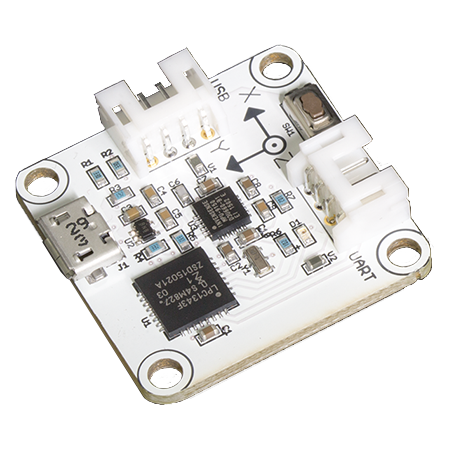
現在、以下のROSのディストリビューションに対応しております。
1. 概要
rt_usb_9axisimu_driverは株式会社アールティが販売している USB出力9軸IMUセンサモジュール のROS 2パッケージです。
株式会社アールティによって開発、メンテナンスがなされています。
- License: The 3-Clause BSD License
1.1 座標軸について
USB出力9軸IMUセンサモジュールは、センサとしてInvenSense社のMPU9250を使用しております。 このセンサの磁気センサの座標系はNED座標系(x-north, y-east, z-down)ですが、 モジュール内のマイコン(LPC1343)においてENU座標系(x-east, y-north, z-up)に変換され、 ジャイロセンサおよび加速度センサの座標系と揃えられております。 これはROSで使われる座標系のルールにも適合しています。詳しくは、REP-0103をご覧ください。
1.2 ファームウェア開発について
USB出力9軸IMUセンサモジュールはオープンハード・オープンソースのため、モジュール内のマイコンのファームウェアの変更が可能です。 このROSパッケージはデフォルトのファームウェアにのみ対応しております。ファームウェアを変更された場合、正常な動作ができなくなる恐れがございますので、ご了承ください。
1.3 ver2.0でのご利用について
2020年8月現在、販売されているUSB出力9軸IMUセンサモジュールはver2.0となります。 このバージョンのデフォルトのファームウェアには、ASCII出力とBinary出力の2つのデータ出力形式があります。 センサ出荷時点ではASCII出力に設定されています。出力形式の切り替え方法は、以下のリポジトリにあるマニュアルをご参照ください。 https://github.com/rt-net/RT-USB-9AXIS-00
[ERROR] Error opening sensor device, please re-check your devices. が発生する場合
ポートの権限を変更してください。
$ sudo chmod 666 /dev/ttyACM0
2. インストール
2.1 バイナリをインストールする場合
# ROS 2 Humble
$ sudo apt install ros-humble-rt-usb-9axisimu-driver
# ROS 2 Jazzy (ToDo)
$
2.2 ソースからインストールする場合
$ cd ~/ros2_ws/src
# Clone package & checkout ROS 2 branch
$ git clone -b $ROS_DISTRO https://github.com/rt-net/rt_usb_9axisimu_driver
# Install dependencies
$ rosdep install -r -y -i --from-paths .
# Build & Install
$ cd ~/ros2_ws
$ colcon build --symlink-install
$ source ~/ros2_ws/install/setup.bash
2.3 クイックスタート
# Terminal 1
$ source ~/ros2_ws/install/setup.bash
$ ros2 run rt_usb_9axisimu_driver rt_usb_9axisimu_driver
# Terminal 2
$ source ~/ros2_ws/install/setup.bash
$ ros2 lifecycle set rt_usb_9axisimu_driver configure
$ ros2 lifecycle set rt_usb_9axisimu_driver activate
# Echo topics (Press Ctrl+C for exit)
$ ros2 topic echo /imu/data_raw
$ ros2 topic echo /imu/mag
$ ros2 topic echo /imu/temperature
File truncated at 100 lines see the full file
CONTRIBUTING
Repository Summary
| Checkout URI | https://github.com/rt-net/rt_usb_9axisimu_driver.git |
| VCS Type | git |
| VCS Version | jazzy |
| Last Updated | 2024-11-07 |
| Dev Status | MAINTAINED |
| Released | RELEASED |
| Tags | No category tags. |
| Contributing |
Help Wanted (-)
Good First Issues (-) Pull Requests to Review (-) |
Packages
| Name | Version |
|---|---|
| rt_usb_9axisimu_driver | 3.0.0 |
README
| 日本語 | English |
rt_usb_9axisimu_driver
株式会社アールティが販売しているUSB出力9軸IMUセンサモジュール用のROS 2パッケージです。
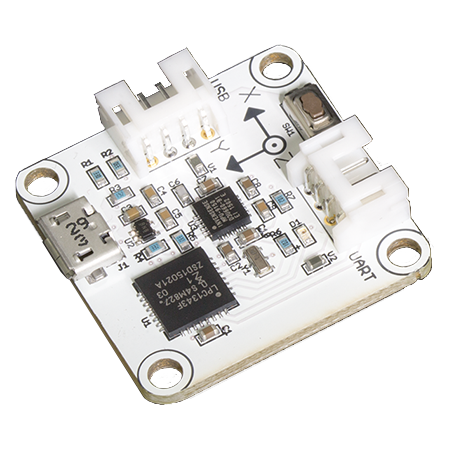
現在、以下のROSのディストリビューションに対応しております。
1. 概要
rt_usb_9axisimu_driverは株式会社アールティが販売している USB出力9軸IMUセンサモジュール のROS 2パッケージです。
株式会社アールティによって開発、メンテナンスがなされています。
- License: The 3-Clause BSD License
1.1 座標軸について
USB出力9軸IMUセンサモジュールは、センサとしてInvenSense社のMPU9250を使用しております。 このセンサの磁気センサの座標系はNED座標系(x-north, y-east, z-down)ですが、 モジュール内のマイコン(LPC1343)においてENU座標系(x-east, y-north, z-up)に変換され、 ジャイロセンサおよび加速度センサの座標系と揃えられております。 これはROSで使われる座標系のルールにも適合しています。詳しくは、REP-0103をご覧ください。
1.2 ファームウェア開発について
USB出力9軸IMUセンサモジュールはオープンハード・オープンソースのため、モジュール内のマイコンのファームウェアの変更が可能です。 このROSパッケージはデフォルトのファームウェアにのみ対応しております。ファームウェアを変更された場合、正常な動作ができなくなる恐れがございますので、ご了承ください。
1.3 ver2.0でのご利用について
2020年8月現在、販売されているUSB出力9軸IMUセンサモジュールはver2.0となります。 このバージョンのデフォルトのファームウェアには、ASCII出力とBinary出力の2つのデータ出力形式があります。 センサ出荷時点ではASCII出力に設定されています。出力形式の切り替え方法は、以下のリポジトリにあるマニュアルをご参照ください。 https://github.com/rt-net/RT-USB-9AXIS-00
[ERROR] Error opening sensor device, please re-check your devices. が発生する場合
ポートの権限を変更してください。
$ sudo chmod 666 /dev/ttyACM0
2. インストール
2.1 バイナリをインストールする場合
# ROS 2 Humble
$ sudo apt install ros-humble-rt-usb-9axisimu-driver
# ROS 2 Jazzy (ToDo)
$
2.2 ソースからインストールする場合
$ cd ~/ros2_ws/src
# Clone package & checkout ROS 2 branch
$ git clone -b $ROS_DISTRO https://github.com/rt-net/rt_usb_9axisimu_driver
# Install dependencies
$ rosdep install -r -y -i --from-paths .
# Build & Install
$ cd ~/ros2_ws
$ colcon build --symlink-install
$ source ~/ros2_ws/install/setup.bash
2.3 クイックスタート
# Terminal 1
$ source ~/ros2_ws/install/setup.bash
$ ros2 run rt_usb_9axisimu_driver rt_usb_9axisimu_driver
# Terminal 2
$ source ~/ros2_ws/install/setup.bash
$ ros2 lifecycle set rt_usb_9axisimu_driver configure
$ ros2 lifecycle set rt_usb_9axisimu_driver activate
# Echo topics (Press Ctrl+C for exit)
$ ros2 topic echo /imu/data_raw
$ ros2 topic echo /imu/mag
$ ros2 topic echo /imu/temperature
File truncated at 100 lines see the full file
CONTRIBUTING
Repository Summary
| Checkout URI | https://github.com/rt-net/rt_usb_9axisimu_driver.git |
| VCS Type | git |
| VCS Version | dashing-devel |
| Last Updated | 2020-09-03 |
| Dev Status | MAINTAINED |
| Released | RELEASED |
| Tags | No category tags. |
| Contributing |
Help Wanted (-)
Good First Issues (-) Pull Requests to Review (-) |
Packages
| Name | Version |
|---|---|
| rt_usb_9axisimu_driver | 2.0.0 |
README
| 日本語 | English |
rt_usb_9axisimu_driver
ROS 2 package for USB Output 9-axis IMU sensor module.
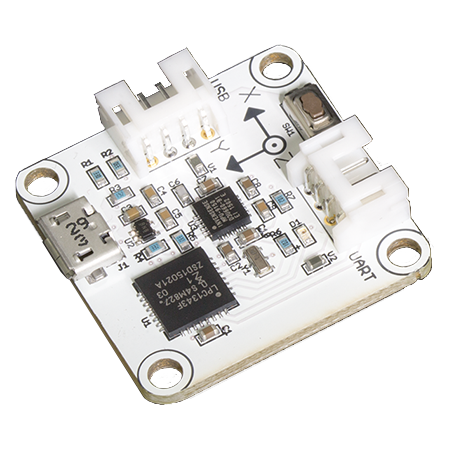
Installation
$ cd ~/ros2_ws/src
# Clone package & checkout ROS 2 branch
$ git clone -b dashing-devel https://github.com/rt-net/rt_usb_9axisimu_driver
# Install dependencies
$ rosdep install -r -y -i --from-paths .
# Build & Install
$ cd ~/ros2_ws
$ colcon build --symlink-install
$ source ~/ros2_ws/install/setup.bash
QuickStart
# Terminal 1
$ source ~/ros2_ws/install/setup.bash
$ ros2 run rt_usb_9axisimu_driver rt_usb_9axisimu_driver
# Terminal 2
$ source ~/ros2_ws/install/setup.bash
$ ros2 lifecycle set rt_usb_9axisimu_driver configure
$ ros2 lifecycle set rt_usb_9axisimu_driver activate
# Echo topics (Press Ctrl+C for exit)
$ ros2 topic echo /imu/data_raw
$ ros2 topic echo /imu/mag
$ ros2 topic echo /imu/temperature
1. 概要
rt_usb_9axisimu_driverは株式会社アールティが販売している USB出力9軸IMUセンサモジュール のROS 2パッケージです。
株式会社アールティによって開発、メンテナンスがなされています。
- License: The 3-Clause BSD License
1.1 座標軸について
USB出力9軸IMUセンサモジュールは、センサとしてInvenSense社のMPU9250を使用しております。
このセンサの磁気センサの座標系はNED座標系(x-north, y-east, z-down)ですが、
モジュール内のマイコン(LPC1343)においてENU座標系(x-east, y-north, z-up)に変換され、
ジャイロセンサおよび加速度センサの座標系と揃えられております。
これはROSで使われる座標系のルールにも適合しています。詳しくは、REP-0103をご覧ください。
1.2 ファームウェア開発について
USB出力9軸IMUセンサモジュールはオープンハード・オープンソースのため、モジュール内のマイコンのファームウェアの変更が可能です。
このROSパッケージはデフォルトのファームウェアにのみ対応しております。ファームウェアを変更された場合、正常な動作ができなくなる恐れがございますので、ご了承ください。
1.3 ver2.0でのご利用について
2020年8月現在、販売されているUSB出力9軸IMUセンサモジュールはver2.0となります。
このバージョンのデフォルトのファームウェアには、ASCII出力とBinary出力の2つのデータ出力形式があります。
センサ出荷時点ではASCII出力に設定されています。出力形式の切り替え方法は、以下のリポジトリにあるマニュアルをご参照ください。
https://github.com/rt-net/RT-USB-9AXIS-00
[ERROR] Error opening sensor device, please re-check your devices. が発生する場合
ポートの権限を変更してください。
$ sudo chmod 666 /dev/ttyACM0
2. ノード
2.1 rt_usb_9axisimu_driver
rt_usb_9axisimu_driverはUSB出力9軸IMUセンサモジュールの出力を受信し、角速度と並進加速度・磁束密度をパブリッシュします。
2.1.1 パブリッシュされるトピック
- /imu/data_raw(sensor_msgs/Imu)
- 並進加速度と角速度の生データ
- /imu/mag(sensor_msgs/MagneticField)
- 磁束密度の生データ
- /imu/temperature(std_msgs/Float64)
- センサの温度データ
2.1.2 パラメータ
File truncated at 100 lines see the full file
CONTRIBUTING
Repository Summary
| Checkout URI | https://github.com/rt-net/rt_usb_9axisimu_driver.git |
| VCS Type | git |
| VCS Version | foxy-devel |
| Last Updated | 2020-12-01 |
| Dev Status | MAINTAINED |
| Released | RELEASED |
| Tags | No category tags. |
| Contributing |
Help Wanted (-)
Good First Issues (-) Pull Requests to Review (-) |
Packages
| Name | Version |
|---|---|
| rt_usb_9axisimu_driver | 2.0.1 |
README
| 日本語 | English |
rt_usb_9axisimu_driver
ROS 2 package for USB Output 9-axis IMU sensor module.
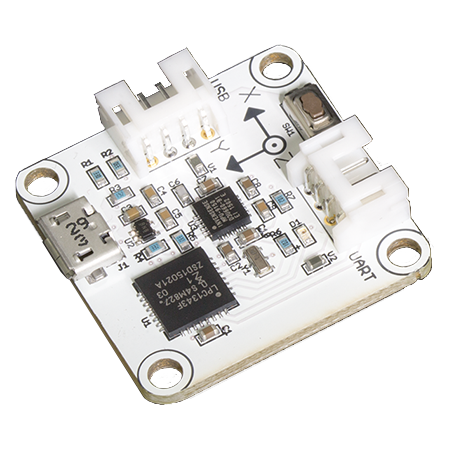
Installation
$ cd ~/ros2_ws/src
# Clone package & checkout ROS 2 branch
$ git clone -b dashing-devel https://github.com/rt-net/rt_usb_9axisimu_driver
# Install dependencies
$ rosdep install -r -y -i --from-paths .
# Build & Install
$ cd ~/ros2_ws
$ colcon build --symlink-install
$ source ~/ros2_ws/install/setup.bash
QuickStart
# Terminal 1
$ source ~/ros2_ws/install/setup.bash
$ ros2 run rt_usb_9axisimu_driver rt_usb_9axisimu_driver
# Terminal 2
$ source ~/ros2_ws/install/setup.bash
$ ros2 lifecycle set rt_usb_9axisimu_driver configure
$ ros2 lifecycle set rt_usb_9axisimu_driver activate
# Echo topics (Press Ctrl+C for exit)
$ ros2 topic echo /imu/data_raw
$ ros2 topic echo /imu/mag
$ ros2 topic echo /imu/temperature
1. 概要
rt_usb_9axisimu_driverは株式会社アールティが販売している USB出力9軸IMUセンサモジュール のROS 2パッケージです。
株式会社アールティによって開発、メンテナンスがなされています。
- License: The 3-Clause BSD License
1.1 座標軸について
USB出力9軸IMUセンサモジュールは、センサとしてInvenSense社のMPU9250を使用しております。
このセンサの磁気センサの座標系はNED座標系(x-north, y-east, z-down)ですが、
モジュール内のマイコン(LPC1343)においてENU座標系(x-east, y-north, z-up)に変換され、
ジャイロセンサおよび加速度センサの座標系と揃えられております。
これはROSで使われる座標系のルールにも適合しています。詳しくは、REP-0103をご覧ください。
1.2 ファームウェア開発について
USB出力9軸IMUセンサモジュールはオープンハード・オープンソースのため、モジュール内のマイコンのファームウェアの変更が可能です。
このROSパッケージはデフォルトのファームウェアにのみ対応しております。ファームウェアを変更された場合、正常な動作ができなくなる恐れがございますので、ご了承ください。
1.3 ver2.0でのご利用について
2020年8月現在、販売されているUSB出力9軸IMUセンサモジュールはver2.0となります。
このバージョンのデフォルトのファームウェアには、ASCII出力とBinary出力の2つのデータ出力形式があります。
センサ出荷時点ではASCII出力に設定されています。出力形式の切り替え方法は、以下のリポジトリにあるマニュアルをご参照ください。
https://github.com/rt-net/RT-USB-9AXIS-00
[ERROR] Error opening sensor device, please re-check your devices. が発生する場合
ポートの権限を変更してください。
$ sudo chmod 666 /dev/ttyACM0
2. ノード
2.1 rt_usb_9axisimu_driver
rt_usb_9axisimu_driverはUSB出力9軸IMUセンサモジュールの出力を受信し、角速度と並進加速度・磁束密度をパブリッシュします。
2.1.1 パブリッシュされるトピック
- /imu/data_raw(sensor_msgs/Imu)
- 並進加速度と角速度の生データ
- /imu/mag(sensor_msgs/MagneticField)
- 磁束密度の生データ
- /imu/temperature(std_msgs/Float64)
- センサの温度データ
2.1.2 パラメータ
File truncated at 100 lines see the full file
CONTRIBUTING
Repository Summary
| Checkout URI | https://github.com/rt-net/rt_usb_9axisimu_driver.git |
| VCS Type | git |
| VCS Version | master |
| Last Updated | 2021-05-19 |
| Dev Status | MAINTAINED |
| Released | RELEASED |
| Tags | No category tags. |
| Contributing |
Help Wanted (-)
Good First Issues (-) Pull Requests to Review (-) |
Packages
| Name | Version |
|---|---|
| rt_usb_9axisimu_driver | 1.0.1 |
README
| 日本語 | English |
rt_usb_9axisimu_driver
rt_usb_9axisimu_driverは株式会社アールティが販売しているUSB出力9軸IMUセンサモジュール用のROSパッケージです。
株式会社アールティによって開発、メンテナンスがなされています。
- License: The 3-Clause BSD License
- Source: https://github.com/rt-net/rt_usb_9axisimu_driver.git (branch: master)
現在、以下のROSのディストリビューションに対応しております。
- Kinetic (
kinetic-devel) - Melodic (
melodic-devel) - Noetic (
noetic-devel) - Dashing (
dashing-devel) - Foxy (
foxy-devel)
| industrial_ci | source build | amd64 binary | arm64 binary | ||
|---|---|---|---|---|---|
| main develop ( master) |
- | - | - | - | |
| ROS 2 develop ( ros2-devel) |
- | - | - | - | |
| Xenial + Kinetic ( kinetic-devel) |
|||||
| Bionic + Melodic ( melodic-devel) |
|||||
| Focal + Noetic ( noetic-devel) |
- | - | - | - | |
| Bionic + Dashing ( dashing-devel) |
|||||
| Focal + Foxy ( foxy-devel) |
1. 概要
このパッケージは、USB出力9軸IMUセンサモジュールをROSから使用するためのドライバを提供するものです。
1.1 座標軸について
USB出力9軸IMUセンサモジュールは、センサとしてInvenSense社のMPU9250を使用しております。
このセンサの磁気センサの座標系はNED座標系(x-north, y-east, z-down)ですが、
モジュール内のマイコン(LPC1343)においてENU座標系(x-east, y-north, z-up)に変換され、
ジャイロセンサおよび加速度センサの座標系と揃えられております。
これはROSで使われる座標系のルールにも適合しています。詳しくは、REP-0103をご覧ください。
1.2 ファームウェア開発について
USB出力9軸IMUセンサモジュールはオープンハード・オープンソースのため、モジュール内のマイコンのファームウェアの変更が可能です。
このROSパッケージはデフォルトのファームウェアにのみ対応しております。ファームウェアを変更された場合、正常な動作ができなくなる恐れがございますので、ご了承ください。
1.3 ver2.0でのご利用について
2018年10月現在、販売されているUSB出力9軸IMUセンサモジュールはver2.0となります。
このバージョンのデフォルトのファームウェアには、ASCII出力とBinary出力の2つのデータ出力形式があります。
センサ出荷時点ではASCII出力に設定されています。出力形式の切り替え方法は、以下のリポジトリにあるマニュアルをご参照ください。
https://github.com/rt-net/RT-USB-9AXIS-00
2. インストール
ROS 2のパッケージについてはros2-develのREADMEをご覧ください。
バイナリをインストール
# ROS Kineticの場合
$ sudo apt install ros-kinetic-rt-usb-9axisimu-driver
# ROS Melodicの場合
$ sudo apt install ros-melodic-rt-usb-9axisimu-driver
ソースからインストール
catkinワークスペースを~/catkin_wsとすると、以下のような手順になります。
$ cd ~/catkin_ws/src
$ git clone -b $ROS_DISTRO-devel https://github.com/rt-net/rt_usb_9axisimu_driver.git
$ cd ~/catkin_ws
$ catkin build
3. 使用方法
2のようにインストールを行った場合、ドライバを起動しようとする端末(Terminal)で、
$ source ~/catkin_ws/devel/setup.bash
と入力してください。その後、
$ roscore
# 別の端末で
$ rosrun rt_usb_9axisimu_driver rt_usb_9axisimu_driver
または、
$ roslaunch rt_usb_9axisimu_driver rt_usb_9axisimu_driver.launch
と入力することにより、ドライバを起動できます。
[ERROR] Error opening sensor device, please re-check your devices. が発生する場合
File truncated at 100 lines see the full file
CONTRIBUTING
Repository Summary
| Checkout URI | https://github.com/rt-net/rt_usb_9axisimu_driver.git |
| VCS Type | git |
| VCS Version | melodic-devel |
| Last Updated | 2021-05-19 |
| Dev Status | MAINTAINED |
| Released | RELEASED |
| Tags | No category tags. |
| Contributing |
Help Wanted (-)
Good First Issues (-) Pull Requests to Review (-) |
Packages
| Name | Version |
|---|---|
| rt_usb_9axisimu_driver | 1.0.1 |
README
| 日本語 | English |
rt_usb_9axisimu_driver
rt_usb_9axisimu_driverは株式会社アールティが販売しているUSB出力9軸IMUセンサモジュール用のROSパッケージです。
株式会社アールティによって開発、メンテナンスがなされています。
- License: The 3-Clause BSD License
- Source: https://github.com/rt-net/rt_usb_9axisimu_driver.git (branch: master)
現在、以下のROSのディストリビューションに対応しております。
- Kinetic (
kinetic-devel) - Melodic (
melodic-devel) - Noetic (
noetic-devel) - Dashing (
dashing-devel) - Foxy (
foxy-devel)
| industrial_ci | source build | amd64 binary | arm64 binary | ||
|---|---|---|---|---|---|
| main develop ( master) |
- | - | - | - | |
| ROS 2 develop ( ros2-devel) |
- | - | - | - | |
| Xenial + Kinetic ( kinetic-devel) |
|||||
| Bionic + Melodic ( melodic-devel) |
|||||
| Focal + Noetic ( noetic-devel) |
- | - | - | - | |
| Bionic + Dashing ( dashing-devel) |
|||||
| Focal + Foxy ( foxy-devel) |
1. 概要
このパッケージは、USB出力9軸IMUセンサモジュールをROSから使用するためのドライバを提供するものです。
1.1 座標軸について
USB出力9軸IMUセンサモジュールは、センサとしてInvenSense社のMPU9250を使用しております。
このセンサの磁気センサの座標系はNED座標系(x-north, y-east, z-down)ですが、
モジュール内のマイコン(LPC1343)においてENU座標系(x-east, y-north, z-up)に変換され、
ジャイロセンサおよび加速度センサの座標系と揃えられております。
これはROSで使われる座標系のルールにも適合しています。詳しくは、REP-0103をご覧ください。
1.2 ファームウェア開発について
USB出力9軸IMUセンサモジュールはオープンハード・オープンソースのため、モジュール内のマイコンのファームウェアの変更が可能です。
このROSパッケージはデフォルトのファームウェアにのみ対応しております。ファームウェアを変更された場合、正常な動作ができなくなる恐れがございますので、ご了承ください。
1.3 ver2.0でのご利用について
2018年10月現在、販売されているUSB出力9軸IMUセンサモジュールはver2.0となります。
このバージョンのデフォルトのファームウェアには、ASCII出力とBinary出力の2つのデータ出力形式があります。
センサ出荷時点ではASCII出力に設定されています。出力形式の切り替え方法は、以下のリポジトリにあるマニュアルをご参照ください。
https://github.com/rt-net/RT-USB-9AXIS-00
2. インストール
ROS 2のパッケージについてはros2-develのREADMEをご覧ください。
バイナリをインストール
# ROS Kineticの場合
$ sudo apt install ros-kinetic-rt-usb-9axisimu-driver
# ROS Melodicの場合
$ sudo apt install ros-melodic-rt-usb-9axisimu-driver
ソースからインストール
catkinワークスペースを~/catkin_wsとすると、以下のような手順になります。
$ cd ~/catkin_ws/src
$ git clone -b $ROS_DISTRO-devel https://github.com/rt-net/rt_usb_9axisimu_driver.git
$ cd ~/catkin_ws
$ catkin build
3. 使用方法
2のようにインストールを行った場合、ドライバを起動しようとする端末(Terminal)で、
$ source ~/catkin_ws/devel/setup.bash
と入力してください。その後、
$ roscore
# 別の端末で
$ rosrun rt_usb_9axisimu_driver rt_usb_9axisimu_driver
または、
$ roslaunch rt_usb_9axisimu_driver rt_usb_9axisimu_driver.launch
と入力することにより、ドライバを起動できます。
[ERROR] Error opening sensor device, please re-check your devices. が発生する場合
File truncated at 100 lines see the full file
CONTRIBUTING
Repository Summary
| Checkout URI | https://github.com/rt-net/rt_usb_9axisimu_driver.git |
| VCS Type | git |
| VCS Version | noetic-devel |
| Last Updated | 2021-05-19 |
| Dev Status | MAINTAINED |
| Released | RELEASED |
| Tags | No category tags. |
| Contributing |
Help Wanted (-)
Good First Issues (-) Pull Requests to Review (-) |
Packages
| Name | Version |
|---|---|
| rt_usb_9axisimu_driver | 1.0.1 |
README
| 日本語 | English |
rt_usb_9axisimu_driver
rt_usb_9axisimu_driverは株式会社アールティが販売しているUSB出力9軸IMUセンサモジュール用のROSパッケージです。
株式会社アールティによって開発、メンテナンスがなされています。
- License: The 3-Clause BSD License
- Source: https://github.com/rt-net/rt_usb_9axisimu_driver.git (branch: master)
現在、以下のROSのディストリビューションに対応しております。
- Kinetic (
kinetic-devel) - Melodic (
melodic-devel) - Noetic (
noetic-devel) - Dashing (
dashing-devel) - Foxy (
foxy-devel)
| industrial_ci | source build | amd64 binary | arm64 binary | ||
|---|---|---|---|---|---|
| main develop ( master) |
- | - | - | - | |
| ROS 2 develop ( ros2-devel) |
- | - | - | - | |
| Xenial + Kinetic ( kinetic-devel) |
|||||
| Bionic + Melodic ( melodic-devel) |
|||||
| Focal + Noetic ( noetic-devel) |
- | - | - | - | |
| Bionic + Dashing ( dashing-devel) |
|||||
| Focal + Foxy ( foxy-devel) |
1. 概要
このパッケージは、USB出力9軸IMUセンサモジュールをROSから使用するためのドライバを提供するものです。
1.1 座標軸について
USB出力9軸IMUセンサモジュールは、センサとしてInvenSense社のMPU9250を使用しております。
このセンサの磁気センサの座標系はNED座標系(x-north, y-east, z-down)ですが、
モジュール内のマイコン(LPC1343)においてENU座標系(x-east, y-north, z-up)に変換され、
ジャイロセンサおよび加速度センサの座標系と揃えられております。
これはROSで使われる座標系のルールにも適合しています。詳しくは、REP-0103をご覧ください。
1.2 ファームウェア開発について
USB出力9軸IMUセンサモジュールはオープンハード・オープンソースのため、モジュール内のマイコンのファームウェアの変更が可能です。
このROSパッケージはデフォルトのファームウェアにのみ対応しております。ファームウェアを変更された場合、正常な動作ができなくなる恐れがございますので、ご了承ください。
1.3 ver2.0でのご利用について
2018年10月現在、販売されているUSB出力9軸IMUセンサモジュールはver2.0となります。
このバージョンのデフォルトのファームウェアには、ASCII出力とBinary出力の2つのデータ出力形式があります。
センサ出荷時点ではASCII出力に設定されています。出力形式の切り替え方法は、以下のリポジトリにあるマニュアルをご参照ください。
https://github.com/rt-net/RT-USB-9AXIS-00
2. インストール
ROS 2のパッケージについてはros2-develのREADMEをご覧ください。
バイナリをインストール
# ROS Kineticの場合
$ sudo apt install ros-kinetic-rt-usb-9axisimu-driver
# ROS Melodicの場合
$ sudo apt install ros-melodic-rt-usb-9axisimu-driver
ソースからインストール
catkinワークスペースを~/catkin_wsとすると、以下のような手順になります。
$ cd ~/catkin_ws/src
$ git clone -b $ROS_DISTRO-devel https://github.com/rt-net/rt_usb_9axisimu_driver.git
$ cd ~/catkin_ws
$ catkin build
3. 使用方法
2のようにインストールを行った場合、ドライバを起動しようとする端末(Terminal)で、
$ source ~/catkin_ws/devel/setup.bash
と入力してください。その後、
$ roscore
# 別の端末で
$ rosrun rt_usb_9axisimu_driver rt_usb_9axisimu_driver
または、
$ roslaunch rt_usb_9axisimu_driver rt_usb_9axisimu_driver.launch
と入力することにより、ドライバを起動できます。
[ERROR] Error opening sensor device, please re-check your devices. が発生する場合
File truncated at 100 lines see the full file
