Repository Summary
| Checkout URI | https://github.com/nobleo/rviz_satellite.git |
| VCS Type | git |
| VCS Version | main |
| Last Updated | 2025-12-18 |
| Dev Status | MAINTAINED |
| Released | RELEASED |
| Contributing |
Help Wanted (-)
Good First Issues (-) Pull Requests to Review (-) |
Packages
| Name | Version |
|---|---|
| rviz_satellite | 4.3.1 |
README
rviz_satellite
Rviz plugin for displaying satellite maps at the position of a sensor_msgs/msg/NavSatFix message.
NOTE: Looking for the ROS1 version? Checkout the ros1 branch!
Usage
Add an instance of AerialMap to your Rviz config and point it to a sensor_msgs/msg/NavSatFix topic.
Map tiles will be cached to $HOME/.cache/rviz_satellite.
At present the cache does not expire automatically - you should delete the files in the folder if you want the images to be reloaded.
Currently, the OpenStreetMap convention for tile URLs is supported. This e.g. implies that only raster tiles (no vector tiles) are supported.
To try a demo, run the following commands to make Rviz circle around a geo point you define.
ros2 launch rviz_satellite demo.launch.xml
You should see a view like the following. Here, the coordinates are 48.211486, 16.383982 (Vienna), using OpenStreetMap tiles.
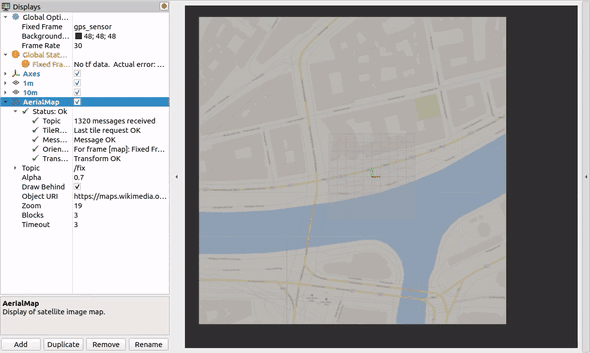
Tile servers
You must provide a tile URL (Object URI) from which the satellite images are loaded.
The URL should have the form http://server.tld/{z}/{x}/{y}.jpg.
Where the tokens {z}, {x}, {y} represent the zoom level, x coordinate, and y coordinate respectively.
These will automatically be substituted by rviz_satellite when making HTTP requests.
Tiles can optionally be loaded from a local filesystem if downloaded beforehand
for cases where robots do not have internet access.
For example, the file URI
file:///tmp/tile/{z}/{y}/{x}.jpg can be used to load files from the /tmp/tile directory.
rviz_satellite doesn’t come with any preconfigured tile URL. For example, you could use one of the following tile servers:
- OpenStreetMap: https://tile.openstreetmap.org/{z}/{x}/{y}.png
- TomTom: https://api.tomtom.com/map/1/tile/basic/main/{z}/{x}/{y}.png?tileSize=512&key=[TOKEN]
- Mapbox: https://api.mapbox.com/styles/v1/mapbox/satellite-v9/tiles/256/{z}/{x}/{y}?access_token=[TOKEN]
For some of these, you have to request an access token first. Please refer to the respective terms of service and copyrights.
Options
-
Topicis the topic of the GPS measurements. -
Alphais simply the display transparency. -
Draw Behindwill cause the map to be displayed below all other geometry. -
Zoomis the zoom level of the map. Recommended values are 16-19, as anything smaller is very low resolution. 22 is the current max. -
Blocksnumber of adjacent tiles in addition to the center tile to load, 8 maximum. -
Timeoutspecifies a timeout since the last received message timestamp, after which the map will be faded out; disable by setting to 0.
Local Maps
If you want to use a tile server which only supports a specific region instead of the whole world you can enable the Use Local Map option.
This also means that the zoom levels and tile coverage (see here) deviate and need to be defined manually.
In particular, the local origin is the top-left corner of the local map region.
The options can be set after unfolding the top-level Use Local Map option:
-
Meter per Pixel (Zoom 0)defines the length of a pixel edge in the image in meter at zoom level 0. Default is 0.0. -
Origin CRSis the epsg code of the coordinate reference system (CRS) of the local origin (should be a cartesian coordinate system). Default is not set. -
Origin Xis the X position of the local origin in given CRS system. Default is 0.0. -
Origin Yis the Y position of the local origin in given CRS system. Default is 0.0.
Example Usage
Public orthographic photos are povided by Geobasis NRW and publicly available using the scheme described here. The tiles only cover a smaller part of western Germany but have a very high resolution. The following options can be used and directly derived from the scheme.
Object URI: https://www.wmts.nrw.de/geobasis/wmts_nw_dop/tiles/nw_dop/EPSG_25832_16/{z}/{x}/{y}Meter per Pixel (Zoom 0): 4891.97Origin CRS: EPSG:25832Origin X: -46133.17Origin Y: 6301219.54
Support and Contributions
In case of questions or problems, do not hesitate to open an issue.
Contributions are welcomed. Please add a summary of your changes to the changelog under the section Forthcoming.
Icon copyright
The icon was downloaded and edited from svgrepo, originally licensed under CC0.
CONTRIBUTING
Repository Summary
| Checkout URI | https://github.com/nobleo/rviz_satellite.git |
| VCS Type | git |
| VCS Version | main |
| Last Updated | 2025-12-18 |
| Dev Status | MAINTAINED |
| Released | RELEASED |
| Contributing |
Help Wanted (-)
Good First Issues (-) Pull Requests to Review (-) |
Packages
| Name | Version |
|---|---|
| rviz_satellite | 4.3.1 |
README
rviz_satellite
Rviz plugin for displaying satellite maps at the position of a sensor_msgs/msg/NavSatFix message.
NOTE: Looking for the ROS1 version? Checkout the ros1 branch!
Usage
Add an instance of AerialMap to your Rviz config and point it to a sensor_msgs/msg/NavSatFix topic.
Map tiles will be cached to $HOME/.cache/rviz_satellite.
At present the cache does not expire automatically - you should delete the files in the folder if you want the images to be reloaded.
Currently, the OpenStreetMap convention for tile URLs is supported. This e.g. implies that only raster tiles (no vector tiles) are supported.
To try a demo, run the following commands to make Rviz circle around a geo point you define.
ros2 launch rviz_satellite demo.launch.xml
You should see a view like the following. Here, the coordinates are 48.211486, 16.383982 (Vienna), using OpenStreetMap tiles.
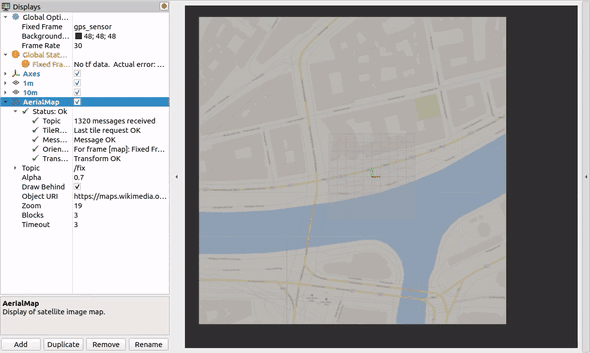
Tile servers
You must provide a tile URL (Object URI) from which the satellite images are loaded.
The URL should have the form http://server.tld/{z}/{x}/{y}.jpg.
Where the tokens {z}, {x}, {y} represent the zoom level, x coordinate, and y coordinate respectively.
These will automatically be substituted by rviz_satellite when making HTTP requests.
Tiles can optionally be loaded from a local filesystem if downloaded beforehand
for cases where robots do not have internet access.
For example, the file URI
file:///tmp/tile/{z}/{y}/{x}.jpg can be used to load files from the /tmp/tile directory.
rviz_satellite doesn’t come with any preconfigured tile URL. For example, you could use one of the following tile servers:
- OpenStreetMap: https://tile.openstreetmap.org/{z}/{x}/{y}.png
- TomTom: https://api.tomtom.com/map/1/tile/basic/main/{z}/{x}/{y}.png?tileSize=512&key=[TOKEN]
- Mapbox: https://api.mapbox.com/styles/v1/mapbox/satellite-v9/tiles/256/{z}/{x}/{y}?access_token=[TOKEN]
For some of these, you have to request an access token first. Please refer to the respective terms of service and copyrights.
Options
-
Topicis the topic of the GPS measurements. -
Alphais simply the display transparency. -
Draw Behindwill cause the map to be displayed below all other geometry. -
Zoomis the zoom level of the map. Recommended values are 16-19, as anything smaller is very low resolution. 22 is the current max. -
Blocksnumber of adjacent tiles in addition to the center tile to load, 8 maximum. -
Timeoutspecifies a timeout since the last received message timestamp, after which the map will be faded out; disable by setting to 0.
Local Maps
If you want to use a tile server which only supports a specific region instead of the whole world you can enable the Use Local Map option.
This also means that the zoom levels and tile coverage (see here) deviate and need to be defined manually.
In particular, the local origin is the top-left corner of the local map region.
The options can be set after unfolding the top-level Use Local Map option:
-
Meter per Pixel (Zoom 0)defines the length of a pixel edge in the image in meter at zoom level 0. Default is 0.0. -
Origin CRSis the epsg code of the coordinate reference system (CRS) of the local origin (should be a cartesian coordinate system). Default is not set. -
Origin Xis the X position of the local origin in given CRS system. Default is 0.0. -
Origin Yis the Y position of the local origin in given CRS system. Default is 0.0.
Example Usage
Public orthographic photos are povided by Geobasis NRW and publicly available using the scheme described here. The tiles only cover a smaller part of western Germany but have a very high resolution. The following options can be used and directly derived from the scheme.
Object URI: https://www.wmts.nrw.de/geobasis/wmts_nw_dop/tiles/nw_dop/EPSG_25832_16/{z}/{x}/{y}Meter per Pixel (Zoom 0): 4891.97Origin CRS: EPSG:25832Origin X: -46133.17Origin Y: 6301219.54
Support and Contributions
In case of questions or problems, do not hesitate to open an issue.
Contributions are welcomed. Please add a summary of your changes to the changelog under the section Forthcoming.
Icon copyright
The icon was downloaded and edited from svgrepo, originally licensed under CC0.
CONTRIBUTING
Repository Summary
| Checkout URI | https://github.com/nobleo/rviz_satellite.git |
| VCS Type | git |
| VCS Version | main |
| Last Updated | 2025-12-18 |
| Dev Status | MAINTAINED |
| Released | RELEASED |
| Contributing |
Help Wanted (-)
Good First Issues (-) Pull Requests to Review (-) |
Packages
| Name | Version |
|---|---|
| rviz_satellite | 4.3.1 |
README
rviz_satellite
Rviz plugin for displaying satellite maps at the position of a sensor_msgs/msg/NavSatFix message.
NOTE: Looking for the ROS1 version? Checkout the ros1 branch!
Usage
Add an instance of AerialMap to your Rviz config and point it to a sensor_msgs/msg/NavSatFix topic.
Map tiles will be cached to $HOME/.cache/rviz_satellite.
At present the cache does not expire automatically - you should delete the files in the folder if you want the images to be reloaded.
Currently, the OpenStreetMap convention for tile URLs is supported. This e.g. implies that only raster tiles (no vector tiles) are supported.
To try a demo, run the following commands to make Rviz circle around a geo point you define.
ros2 launch rviz_satellite demo.launch.xml
You should see a view like the following. Here, the coordinates are 48.211486, 16.383982 (Vienna), using OpenStreetMap tiles.
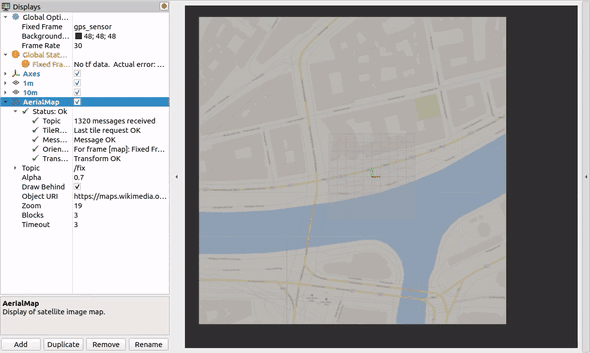
Tile servers
You must provide a tile URL (Object URI) from which the satellite images are loaded.
The URL should have the form http://server.tld/{z}/{x}/{y}.jpg.
Where the tokens {z}, {x}, {y} represent the zoom level, x coordinate, and y coordinate respectively.
These will automatically be substituted by rviz_satellite when making HTTP requests.
Tiles can optionally be loaded from a local filesystem if downloaded beforehand
for cases where robots do not have internet access.
For example, the file URI
file:///tmp/tile/{z}/{y}/{x}.jpg can be used to load files from the /tmp/tile directory.
rviz_satellite doesn’t come with any preconfigured tile URL. For example, you could use one of the following tile servers:
- OpenStreetMap: https://tile.openstreetmap.org/{z}/{x}/{y}.png
- TomTom: https://api.tomtom.com/map/1/tile/basic/main/{z}/{x}/{y}.png?tileSize=512&key=[TOKEN]
- Mapbox: https://api.mapbox.com/styles/v1/mapbox/satellite-v9/tiles/256/{z}/{x}/{y}?access_token=[TOKEN]
For some of these, you have to request an access token first. Please refer to the respective terms of service and copyrights.
Options
-
Topicis the topic of the GPS measurements. -
Alphais simply the display transparency. -
Draw Behindwill cause the map to be displayed below all other geometry. -
Zoomis the zoom level of the map. Recommended values are 16-19, as anything smaller is very low resolution. 22 is the current max. -
Blocksnumber of adjacent tiles in addition to the center tile to load, 8 maximum. -
Timeoutspecifies a timeout since the last received message timestamp, after which the map will be faded out; disable by setting to 0.
Local Maps
If you want to use a tile server which only supports a specific region instead of the whole world you can enable the Use Local Map option.
This also means that the zoom levels and tile coverage (see here) deviate and need to be defined manually.
In particular, the local origin is the top-left corner of the local map region.
The options can be set after unfolding the top-level Use Local Map option:
-
Meter per Pixel (Zoom 0)defines the length of a pixel edge in the image in meter at zoom level 0. Default is 0.0. -
Origin CRSis the epsg code of the coordinate reference system (CRS) of the local origin (should be a cartesian coordinate system). Default is not set. -
Origin Xis the X position of the local origin in given CRS system. Default is 0.0. -
Origin Yis the Y position of the local origin in given CRS system. Default is 0.0.
Example Usage
Public orthographic photos are povided by Geobasis NRW and publicly available using the scheme described here. The tiles only cover a smaller part of western Germany but have a very high resolution. The following options can be used and directly derived from the scheme.
Object URI: https://www.wmts.nrw.de/geobasis/wmts_nw_dop/tiles/nw_dop/EPSG_25832_16/{z}/{x}/{y}Meter per Pixel (Zoom 0): 4891.97Origin CRS: EPSG:25832Origin X: -46133.17Origin Y: 6301219.54
Support and Contributions
In case of questions or problems, do not hesitate to open an issue.
Contributions are welcomed. Please add a summary of your changes to the changelog under the section Forthcoming.
Icon copyright
The icon was downloaded and edited from svgrepo, originally licensed under CC0.
CONTRIBUTING
Repository Summary
| Checkout URI | https://github.com/nobleo/rviz_satellite.git |
| VCS Type | git |
| VCS Version | main |
| Last Updated | 2025-12-18 |
| Dev Status | MAINTAINED |
| Released | RELEASED |
| Contributing |
Help Wanted (-)
Good First Issues (-) Pull Requests to Review (-) |
Packages
| Name | Version |
|---|---|
| rviz_satellite | 4.3.1 |
README
rviz_satellite
Rviz plugin for displaying satellite maps at the position of a sensor_msgs/msg/NavSatFix message.
NOTE: Looking for the ROS1 version? Checkout the ros1 branch!
Usage
Add an instance of AerialMap to your Rviz config and point it to a sensor_msgs/msg/NavSatFix topic.
Map tiles will be cached to $HOME/.cache/rviz_satellite.
At present the cache does not expire automatically - you should delete the files in the folder if you want the images to be reloaded.
Currently, the OpenStreetMap convention for tile URLs is supported. This e.g. implies that only raster tiles (no vector tiles) are supported.
To try a demo, run the following commands to make Rviz circle around a geo point you define.
ros2 launch rviz_satellite demo.launch.xml
You should see a view like the following. Here, the coordinates are 48.211486, 16.383982 (Vienna), using OpenStreetMap tiles.
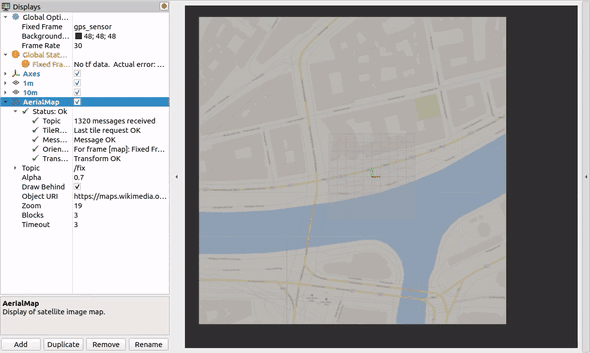
Tile servers
You must provide a tile URL (Object URI) from which the satellite images are loaded.
The URL should have the form http://server.tld/{z}/{x}/{y}.jpg.
Where the tokens {z}, {x}, {y} represent the zoom level, x coordinate, and y coordinate respectively.
These will automatically be substituted by rviz_satellite when making HTTP requests.
Tiles can optionally be loaded from a local filesystem if downloaded beforehand
for cases where robots do not have internet access.
For example, the file URI
file:///tmp/tile/{z}/{y}/{x}.jpg can be used to load files from the /tmp/tile directory.
rviz_satellite doesn’t come with any preconfigured tile URL. For example, you could use one of the following tile servers:
- OpenStreetMap: https://tile.openstreetmap.org/{z}/{x}/{y}.png
- TomTom: https://api.tomtom.com/map/1/tile/basic/main/{z}/{x}/{y}.png?tileSize=512&key=[TOKEN]
- Mapbox: https://api.mapbox.com/styles/v1/mapbox/satellite-v9/tiles/256/{z}/{x}/{y}?access_token=[TOKEN]
For some of these, you have to request an access token first. Please refer to the respective terms of service and copyrights.
Options
-
Topicis the topic of the GPS measurements. -
Alphais simply the display transparency. -
Draw Behindwill cause the map to be displayed below all other geometry. -
Zoomis the zoom level of the map. Recommended values are 16-19, as anything smaller is very low resolution. 22 is the current max. -
Blocksnumber of adjacent tiles in addition to the center tile to load, 8 maximum. -
Timeoutspecifies a timeout since the last received message timestamp, after which the map will be faded out; disable by setting to 0.
Local Maps
If you want to use a tile server which only supports a specific region instead of the whole world you can enable the Use Local Map option.
This also means that the zoom levels and tile coverage (see here) deviate and need to be defined manually.
In particular, the local origin is the top-left corner of the local map region.
The options can be set after unfolding the top-level Use Local Map option:
-
Meter per Pixel (Zoom 0)defines the length of a pixel edge in the image in meter at zoom level 0. Default is 0.0. -
Origin CRSis the epsg code of the coordinate reference system (CRS) of the local origin (should be a cartesian coordinate system). Default is not set. -
Origin Xis the X position of the local origin in given CRS system. Default is 0.0. -
Origin Yis the Y position of the local origin in given CRS system. Default is 0.0.
Example Usage
Public orthographic photos are povided by Geobasis NRW and publicly available using the scheme described here. The tiles only cover a smaller part of western Germany but have a very high resolution. The following options can be used and directly derived from the scheme.
Object URI: https://www.wmts.nrw.de/geobasis/wmts_nw_dop/tiles/nw_dop/EPSG_25832_16/{z}/{x}/{y}Meter per Pixel (Zoom 0): 4891.97Origin CRS: EPSG:25832Origin X: -46133.17Origin Y: 6301219.54
Support and Contributions
In case of questions or problems, do not hesitate to open an issue.
Contributions are welcomed. Please add a summary of your changes to the changelog under the section Forthcoming.
Icon copyright
The icon was downloaded and edited from svgrepo, originally licensed under CC0.
CONTRIBUTING
Repository Summary
| Checkout URI | https://github.com/nobleo/rviz_satellite.git |
| VCS Type | git |
| VCS Version | main |
| Last Updated | 2025-12-18 |
| Dev Status | MAINTAINED |
| Released | RELEASED |
| Contributing |
Help Wanted (-)
Good First Issues (-) Pull Requests to Review (-) |
Packages
| Name | Version |
|---|---|
| rviz_satellite | 4.3.1 |
README
rviz_satellite
Rviz plugin for displaying satellite maps at the position of a sensor_msgs/msg/NavSatFix message.
NOTE: Looking for the ROS1 version? Checkout the ros1 branch!
Usage
Add an instance of AerialMap to your Rviz config and point it to a sensor_msgs/msg/NavSatFix topic.
Map tiles will be cached to $HOME/.cache/rviz_satellite.
At present the cache does not expire automatically - you should delete the files in the folder if you want the images to be reloaded.
Currently, the OpenStreetMap convention for tile URLs is supported. This e.g. implies that only raster tiles (no vector tiles) are supported.
To try a demo, run the following commands to make Rviz circle around a geo point you define.
ros2 launch rviz_satellite demo.launch.xml
You should see a view like the following. Here, the coordinates are 48.211486, 16.383982 (Vienna), using OpenStreetMap tiles.
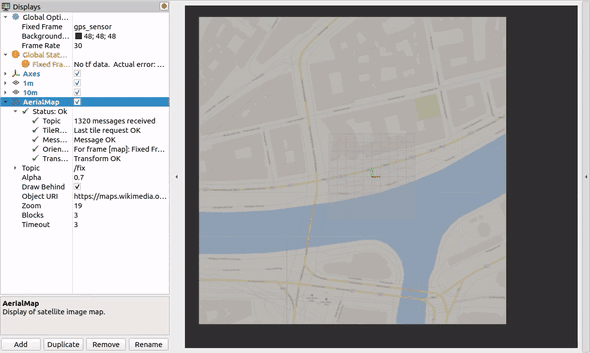
Tile servers
You must provide a tile URL (Object URI) from which the satellite images are loaded.
The URL should have the form http://server.tld/{z}/{x}/{y}.jpg.
Where the tokens {z}, {x}, {y} represent the zoom level, x coordinate, and y coordinate respectively.
These will automatically be substituted by rviz_satellite when making HTTP requests.
Tiles can optionally be loaded from a local filesystem if downloaded beforehand
for cases where robots do not have internet access.
For example, the file URI
file:///tmp/tile/{z}/{y}/{x}.jpg can be used to load files from the /tmp/tile directory.
rviz_satellite doesn’t come with any preconfigured tile URL. For example, you could use one of the following tile servers:
- OpenStreetMap: https://tile.openstreetmap.org/{z}/{x}/{y}.png
- TomTom: https://api.tomtom.com/map/1/tile/basic/main/{z}/{x}/{y}.png?tileSize=512&key=[TOKEN]
- Mapbox: https://api.mapbox.com/styles/v1/mapbox/satellite-v9/tiles/256/{z}/{x}/{y}?access_token=[TOKEN]
For some of these, you have to request an access token first. Please refer to the respective terms of service and copyrights.
Options
-
Topicis the topic of the GPS measurements. -
Alphais simply the display transparency. -
Draw Behindwill cause the map to be displayed below all other geometry. -
Zoomis the zoom level of the map. Recommended values are 16-19, as anything smaller is very low resolution. 22 is the current max. -
Blocksnumber of adjacent tiles in addition to the center tile to load, 8 maximum. -
Timeoutspecifies a timeout since the last received message timestamp, after which the map will be faded out; disable by setting to 0.
Local Maps
If you want to use a tile server which only supports a specific region instead of the whole world you can enable the Use Local Map option.
This also means that the zoom levels and tile coverage (see here) deviate and need to be defined manually.
In particular, the local origin is the top-left corner of the local map region.
The options can be set after unfolding the top-level Use Local Map option:
-
Meter per Pixel (Zoom 0)defines the length of a pixel edge in the image in meter at zoom level 0. Default is 0.0. -
Origin CRSis the epsg code of the coordinate reference system (CRS) of the local origin (should be a cartesian coordinate system). Default is not set. -
Origin Xis the X position of the local origin in given CRS system. Default is 0.0. -
Origin Yis the Y position of the local origin in given CRS system. Default is 0.0.
Example Usage
Public orthographic photos are povided by Geobasis NRW and publicly available using the scheme described here. The tiles only cover a smaller part of western Germany but have a very high resolution. The following options can be used and directly derived from the scheme.
Object URI: https://www.wmts.nrw.de/geobasis/wmts_nw_dop/tiles/nw_dop/EPSG_25832_16/{z}/{x}/{y}Meter per Pixel (Zoom 0): 4891.97Origin CRS: EPSG:25832Origin X: -46133.17Origin Y: 6301219.54
Support and Contributions
In case of questions or problems, do not hesitate to open an issue.
Contributions are welcomed. Please add a summary of your changes to the changelog under the section Forthcoming.
Icon copyright
The icon was downloaded and edited from svgrepo, originally licensed under CC0.
CONTRIBUTING
Repository Summary
| Checkout URI | https://github.com/nobleo/rviz_satellite.git |
| VCS Type | git |
| VCS Version | main |
| Last Updated | 2025-12-18 |
| Dev Status | MAINTAINED |
| Released | RELEASED |
| Contributing |
Help Wanted (-)
Good First Issues (-) Pull Requests to Review (-) |
Packages
| Name | Version |
|---|---|
| rviz_satellite | 4.3.1 |
README
rviz_satellite
Rviz plugin for displaying satellite maps at the position of a sensor_msgs/msg/NavSatFix message.
NOTE: Looking for the ROS1 version? Checkout the ros1 branch!
Usage
Add an instance of AerialMap to your Rviz config and point it to a sensor_msgs/msg/NavSatFix topic.
Map tiles will be cached to $HOME/.cache/rviz_satellite.
At present the cache does not expire automatically - you should delete the files in the folder if you want the images to be reloaded.
Currently, the OpenStreetMap convention for tile URLs is supported. This e.g. implies that only raster tiles (no vector tiles) are supported.
To try a demo, run the following commands to make Rviz circle around a geo point you define.
ros2 launch rviz_satellite demo.launch.xml
You should see a view like the following. Here, the coordinates are 48.211486, 16.383982 (Vienna), using OpenStreetMap tiles.
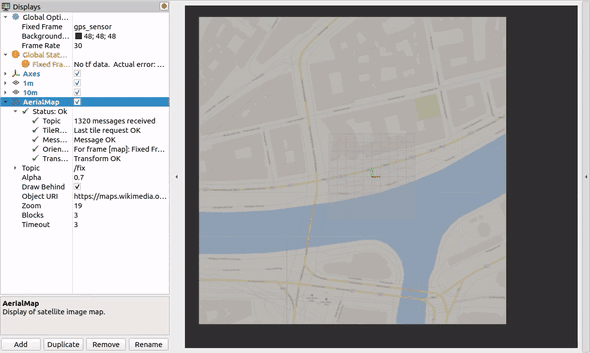
Tile servers
You must provide a tile URL (Object URI) from which the satellite images are loaded.
The URL should have the form http://server.tld/{z}/{x}/{y}.jpg.
Where the tokens {z}, {x}, {y} represent the zoom level, x coordinate, and y coordinate respectively.
These will automatically be substituted by rviz_satellite when making HTTP requests.
Tiles can optionally be loaded from a local filesystem if downloaded beforehand
for cases where robots do not have internet access.
For example, the file URI
file:///tmp/tile/{z}/{y}/{x}.jpg can be used to load files from the /tmp/tile directory.
rviz_satellite doesn’t come with any preconfigured tile URL. For example, you could use one of the following tile servers:
- OpenStreetMap: https://tile.openstreetmap.org/{z}/{x}/{y}.png
- TomTom: https://api.tomtom.com/map/1/tile/basic/main/{z}/{x}/{y}.png?tileSize=512&key=[TOKEN]
- Mapbox: https://api.mapbox.com/styles/v1/mapbox/satellite-v9/tiles/256/{z}/{x}/{y}?access_token=[TOKEN]
For some of these, you have to request an access token first. Please refer to the respective terms of service and copyrights.
Options
-
Topicis the topic of the GPS measurements. -
Alphais simply the display transparency. -
Draw Behindwill cause the map to be displayed below all other geometry. -
Zoomis the zoom level of the map. Recommended values are 16-19, as anything smaller is very low resolution. 22 is the current max. -
Blocksnumber of adjacent tiles in addition to the center tile to load, 8 maximum. -
Timeoutspecifies a timeout since the last received message timestamp, after which the map will be faded out; disable by setting to 0.
Local Maps
If you want to use a tile server which only supports a specific region instead of the whole world you can enable the Use Local Map option.
This also means that the zoom levels and tile coverage (see here) deviate and need to be defined manually.
In particular, the local origin is the top-left corner of the local map region.
The options can be set after unfolding the top-level Use Local Map option:
-
Meter per Pixel (Zoom 0)defines the length of a pixel edge in the image in meter at zoom level 0. Default is 0.0. -
Origin CRSis the epsg code of the coordinate reference system (CRS) of the local origin (should be a cartesian coordinate system). Default is not set. -
Origin Xis the X position of the local origin in given CRS system. Default is 0.0. -
Origin Yis the Y position of the local origin in given CRS system. Default is 0.0.
Example Usage
Public orthographic photos are povided by Geobasis NRW and publicly available using the scheme described here. The tiles only cover a smaller part of western Germany but have a very high resolution. The following options can be used and directly derived from the scheme.
Object URI: https://www.wmts.nrw.de/geobasis/wmts_nw_dop/tiles/nw_dop/EPSG_25832_16/{z}/{x}/{y}Meter per Pixel (Zoom 0): 4891.97Origin CRS: EPSG:25832Origin X: -46133.17Origin Y: 6301219.54
Support and Contributions
In case of questions or problems, do not hesitate to open an issue.
Contributions are welcomed. Please add a summary of your changes to the changelog under the section Forthcoming.
Icon copyright
The icon was downloaded and edited from svgrepo, originally licensed under CC0.
CONTRIBUTING
Repository Summary
| Checkout URI | https://github.com/nobleo/rviz_satellite.git |
| VCS Type | git |
| VCS Version | main |
| Last Updated | 2025-12-18 |
| Dev Status | MAINTAINED |
| Released | RELEASED |
| Contributing |
Help Wanted (-)
Good First Issues (-) Pull Requests to Review (-) |
Packages
| Name | Version |
|---|---|
| rviz_satellite | 4.3.1 |
README
rviz_satellite
Rviz plugin for displaying satellite maps at the position of a sensor_msgs/msg/NavSatFix message.
NOTE: Looking for the ROS1 version? Checkout the ros1 branch!
Usage
Add an instance of AerialMap to your Rviz config and point it to a sensor_msgs/msg/NavSatFix topic.
Map tiles will be cached to $HOME/.cache/rviz_satellite.
At present the cache does not expire automatically - you should delete the files in the folder if you want the images to be reloaded.
Currently, the OpenStreetMap convention for tile URLs is supported. This e.g. implies that only raster tiles (no vector tiles) are supported.
To try a demo, run the following commands to make Rviz circle around a geo point you define.
ros2 launch rviz_satellite demo.launch.xml
You should see a view like the following. Here, the coordinates are 48.211486, 16.383982 (Vienna), using OpenStreetMap tiles.
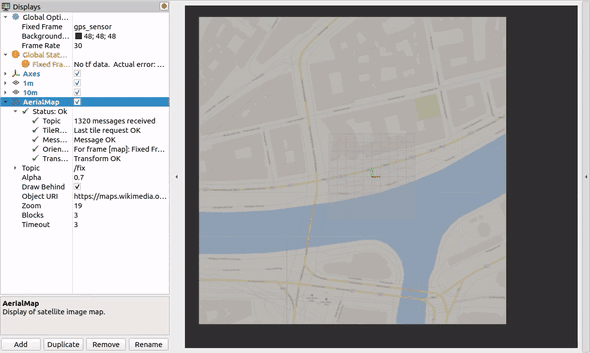
Tile servers
You must provide a tile URL (Object URI) from which the satellite images are loaded.
The URL should have the form http://server.tld/{z}/{x}/{y}.jpg.
Where the tokens {z}, {x}, {y} represent the zoom level, x coordinate, and y coordinate respectively.
These will automatically be substituted by rviz_satellite when making HTTP requests.
Tiles can optionally be loaded from a local filesystem if downloaded beforehand
for cases where robots do not have internet access.
For example, the file URI
file:///tmp/tile/{z}/{y}/{x}.jpg can be used to load files from the /tmp/tile directory.
rviz_satellite doesn’t come with any preconfigured tile URL. For example, you could use one of the following tile servers:
- OpenStreetMap: https://tile.openstreetmap.org/{z}/{x}/{y}.png
- TomTom: https://api.tomtom.com/map/1/tile/basic/main/{z}/{x}/{y}.png?tileSize=512&key=[TOKEN]
- Mapbox: https://api.mapbox.com/styles/v1/mapbox/satellite-v9/tiles/256/{z}/{x}/{y}?access_token=[TOKEN]
For some of these, you have to request an access token first. Please refer to the respective terms of service and copyrights.
Options
-
Topicis the topic of the GPS measurements. -
Alphais simply the display transparency. -
Draw Behindwill cause the map to be displayed below all other geometry. -
Zoomis the zoom level of the map. Recommended values are 16-19, as anything smaller is very low resolution. 22 is the current max. -
Blocksnumber of adjacent tiles in addition to the center tile to load, 8 maximum. -
Timeoutspecifies a timeout since the last received message timestamp, after which the map will be faded out; disable by setting to 0.
Local Maps
If you want to use a tile server which only supports a specific region instead of the whole world you can enable the Use Local Map option.
This also means that the zoom levels and tile coverage (see here) deviate and need to be defined manually.
In particular, the local origin is the top-left corner of the local map region.
The options can be set after unfolding the top-level Use Local Map option:
-
Meter per Pixel (Zoom 0)defines the length of a pixel edge in the image in meter at zoom level 0. Default is 0.0. -
Origin CRSis the epsg code of the coordinate reference system (CRS) of the local origin (should be a cartesian coordinate system). Default is not set. -
Origin Xis the X position of the local origin in given CRS system. Default is 0.0. -
Origin Yis the Y position of the local origin in given CRS system. Default is 0.0.
Example Usage
Public orthographic photos are povided by Geobasis NRW and publicly available using the scheme described here. The tiles only cover a smaller part of western Germany but have a very high resolution. The following options can be used and directly derived from the scheme.
Object URI: https://www.wmts.nrw.de/geobasis/wmts_nw_dop/tiles/nw_dop/EPSG_25832_16/{z}/{x}/{y}Meter per Pixel (Zoom 0): 4891.97Origin CRS: EPSG:25832Origin X: -46133.17Origin Y: 6301219.54
Support and Contributions
In case of questions or problems, do not hesitate to open an issue.
Contributions are welcomed. Please add a summary of your changes to the changelog under the section Forthcoming.
Icon copyright
The icon was downloaded and edited from svgrepo, originally licensed under CC0.
CONTRIBUTING
Repository Summary
| Checkout URI | https://github.com/nobleo/rviz_satellite.git |
| VCS Type | git |
| VCS Version | main |
| Last Updated | 2025-12-18 |
| Dev Status | MAINTAINED |
| Released | RELEASED |
| Contributing |
Help Wanted (-)
Good First Issues (-) Pull Requests to Review (-) |
Packages
| Name | Version |
|---|---|
| rviz_satellite | 4.3.1 |
README
rviz_satellite
Rviz plugin for displaying satellite maps at the position of a sensor_msgs/msg/NavSatFix message.
NOTE: Looking for the ROS1 version? Checkout the ros1 branch!
Usage
Add an instance of AerialMap to your Rviz config and point it to a sensor_msgs/msg/NavSatFix topic.
Map tiles will be cached to $HOME/.cache/rviz_satellite.
At present the cache does not expire automatically - you should delete the files in the folder if you want the images to be reloaded.
Currently, the OpenStreetMap convention for tile URLs is supported. This e.g. implies that only raster tiles (no vector tiles) are supported.
To try a demo, run the following commands to make Rviz circle around a geo point you define.
ros2 launch rviz_satellite demo.launch.xml
You should see a view like the following. Here, the coordinates are 48.211486, 16.383982 (Vienna), using OpenStreetMap tiles.
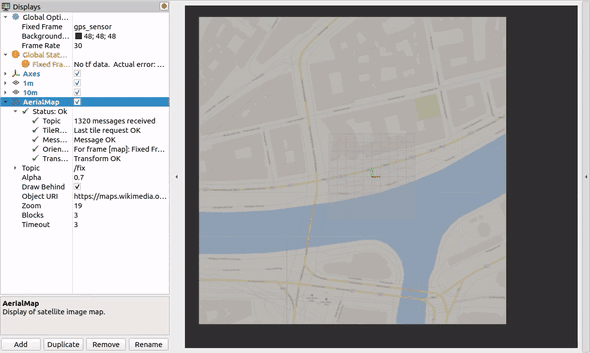
Tile servers
You must provide a tile URL (Object URI) from which the satellite images are loaded.
The URL should have the form http://server.tld/{z}/{x}/{y}.jpg.
Where the tokens {z}, {x}, {y} represent the zoom level, x coordinate, and y coordinate respectively.
These will automatically be substituted by rviz_satellite when making HTTP requests.
Tiles can optionally be loaded from a local filesystem if downloaded beforehand
for cases where robots do not have internet access.
For example, the file URI
file:///tmp/tile/{z}/{y}/{x}.jpg can be used to load files from the /tmp/tile directory.
rviz_satellite doesn’t come with any preconfigured tile URL. For example, you could use one of the following tile servers:
- OpenStreetMap: https://tile.openstreetmap.org/{z}/{x}/{y}.png
- TomTom: https://api.tomtom.com/map/1/tile/basic/main/{z}/{x}/{y}.png?tileSize=512&key=[TOKEN]
- Mapbox: https://api.mapbox.com/styles/v1/mapbox/satellite-v9/tiles/256/{z}/{x}/{y}?access_token=[TOKEN]
For some of these, you have to request an access token first. Please refer to the respective terms of service and copyrights.
Options
-
Topicis the topic of the GPS measurements. -
Alphais simply the display transparency. -
Draw Behindwill cause the map to be displayed below all other geometry. -
Zoomis the zoom level of the map. Recommended values are 16-19, as anything smaller is very low resolution. 22 is the current max. -
Blocksnumber of adjacent tiles in addition to the center tile to load, 8 maximum. -
Timeoutspecifies a timeout since the last received message timestamp, after which the map will be faded out; disable by setting to 0.
Local Maps
If you want to use a tile server which only supports a specific region instead of the whole world you can enable the Use Local Map option.
This also means that the zoom levels and tile coverage (see here) deviate and need to be defined manually.
In particular, the local origin is the top-left corner of the local map region.
The options can be set after unfolding the top-level Use Local Map option:
-
Meter per Pixel (Zoom 0)defines the length of a pixel edge in the image in meter at zoom level 0. Default is 0.0. -
Origin CRSis the epsg code of the coordinate reference system (CRS) of the local origin (should be a cartesian coordinate system). Default is not set. -
Origin Xis the X position of the local origin in given CRS system. Default is 0.0. -
Origin Yis the Y position of the local origin in given CRS system. Default is 0.0.
Example Usage
Public orthographic photos are povided by Geobasis NRW and publicly available using the scheme described here. The tiles only cover a smaller part of western Germany but have a very high resolution. The following options can be used and directly derived from the scheme.
Object URI: https://www.wmts.nrw.de/geobasis/wmts_nw_dop/tiles/nw_dop/EPSG_25832_16/{z}/{x}/{y}Meter per Pixel (Zoom 0): 4891.97Origin CRS: EPSG:25832Origin X: -46133.17Origin Y: 6301219.54
Support and Contributions
In case of questions or problems, do not hesitate to open an issue.
Contributions are welcomed. Please add a summary of your changes to the changelog under the section Forthcoming.
Icon copyright
The icon was downloaded and edited from svgrepo, originally licensed under CC0.
CONTRIBUTING
Repository Summary
| Checkout URI | https://github.com/nobleo/rviz_satellite.git |
| VCS Type | git |
| VCS Version | main |
| Last Updated | 2025-12-18 |
| Dev Status | MAINTAINED |
| Released | RELEASED |
| Contributing |
Help Wanted (-)
Good First Issues (-) Pull Requests to Review (-) |
Packages
| Name | Version |
|---|---|
| rviz_satellite | 4.3.1 |
README
rviz_satellite
Rviz plugin for displaying satellite maps at the position of a sensor_msgs/msg/NavSatFix message.
NOTE: Looking for the ROS1 version? Checkout the ros1 branch!
Usage
Add an instance of AerialMap to your Rviz config and point it to a sensor_msgs/msg/NavSatFix topic.
Map tiles will be cached to $HOME/.cache/rviz_satellite.
At present the cache does not expire automatically - you should delete the files in the folder if you want the images to be reloaded.
Currently, the OpenStreetMap convention for tile URLs is supported. This e.g. implies that only raster tiles (no vector tiles) are supported.
To try a demo, run the following commands to make Rviz circle around a geo point you define.
ros2 launch rviz_satellite demo.launch.xml
You should see a view like the following. Here, the coordinates are 48.211486, 16.383982 (Vienna), using OpenStreetMap tiles.
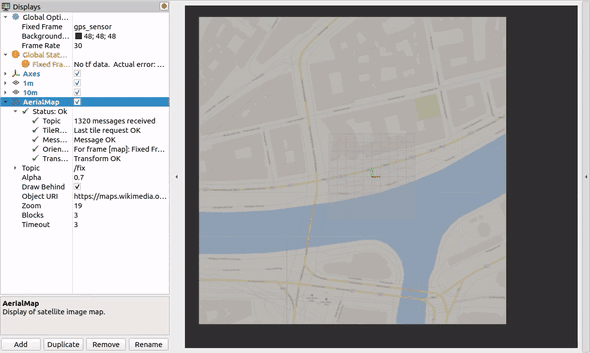
Tile servers
You must provide a tile URL (Object URI) from which the satellite images are loaded.
The URL should have the form http://server.tld/{z}/{x}/{y}.jpg.
Where the tokens {z}, {x}, {y} represent the zoom level, x coordinate, and y coordinate respectively.
These will automatically be substituted by rviz_satellite when making HTTP requests.
Tiles can optionally be loaded from a local filesystem if downloaded beforehand
for cases where robots do not have internet access.
For example, the file URI
file:///tmp/tile/{z}/{y}/{x}.jpg can be used to load files from the /tmp/tile directory.
rviz_satellite doesn’t come with any preconfigured tile URL. For example, you could use one of the following tile servers:
- OpenStreetMap: https://tile.openstreetmap.org/{z}/{x}/{y}.png
- TomTom: https://api.tomtom.com/map/1/tile/basic/main/{z}/{x}/{y}.png?tileSize=512&key=[TOKEN]
- Mapbox: https://api.mapbox.com/styles/v1/mapbox/satellite-v9/tiles/256/{z}/{x}/{y}?access_token=[TOKEN]
For some of these, you have to request an access token first. Please refer to the respective terms of service and copyrights.
Options
-
Topicis the topic of the GPS measurements. -
Alphais simply the display transparency. -
Draw Behindwill cause the map to be displayed below all other geometry. -
Zoomis the zoom level of the map. Recommended values are 16-19, as anything smaller is very low resolution. 22 is the current max. -
Blocksnumber of adjacent tiles in addition to the center tile to load, 8 maximum. -
Timeoutspecifies a timeout since the last received message timestamp, after which the map will be faded out; disable by setting to 0.
Local Maps
If you want to use a tile server which only supports a specific region instead of the whole world you can enable the Use Local Map option.
This also means that the zoom levels and tile coverage (see here) deviate and need to be defined manually.
In particular, the local origin is the top-left corner of the local map region.
The options can be set after unfolding the top-level Use Local Map option:
-
Meter per Pixel (Zoom 0)defines the length of a pixel edge in the image in meter at zoom level 0. Default is 0.0. -
Origin CRSis the epsg code of the coordinate reference system (CRS) of the local origin (should be a cartesian coordinate system). Default is not set. -
Origin Xis the X position of the local origin in given CRS system. Default is 0.0. -
Origin Yis the Y position of the local origin in given CRS system. Default is 0.0.
Example Usage
Public orthographic photos are povided by Geobasis NRW and publicly available using the scheme described here. The tiles only cover a smaller part of western Germany but have a very high resolution. The following options can be used and directly derived from the scheme.
Object URI: https://www.wmts.nrw.de/geobasis/wmts_nw_dop/tiles/nw_dop/EPSG_25832_16/{z}/{x}/{y}Meter per Pixel (Zoom 0): 4891.97Origin CRS: EPSG:25832Origin X: -46133.17Origin Y: 6301219.54
Support and Contributions
In case of questions or problems, do not hesitate to open an issue.
Contributions are welcomed. Please add a summary of your changes to the changelog under the section Forthcoming.
Icon copyright
The icon was downloaded and edited from svgrepo, originally licensed under CC0.
CONTRIBUTING
Repository Summary
| Checkout URI | https://github.com/nobleo/rviz_satellite.git |
| VCS Type | git |
| VCS Version | main |
| Last Updated | 2025-12-18 |
| Dev Status | MAINTAINED |
| Released | RELEASED |
| Contributing |
Help Wanted (-)
Good First Issues (-) Pull Requests to Review (-) |
Packages
| Name | Version |
|---|---|
| rviz_satellite | 4.3.1 |
README
rviz_satellite
Rviz plugin for displaying satellite maps at the position of a sensor_msgs/msg/NavSatFix message.
NOTE: Looking for the ROS1 version? Checkout the ros1 branch!
Usage
Add an instance of AerialMap to your Rviz config and point it to a sensor_msgs/msg/NavSatFix topic.
Map tiles will be cached to $HOME/.cache/rviz_satellite.
At present the cache does not expire automatically - you should delete the files in the folder if you want the images to be reloaded.
Currently, the OpenStreetMap convention for tile URLs is supported. This e.g. implies that only raster tiles (no vector tiles) are supported.
To try a demo, run the following commands to make Rviz circle around a geo point you define.
ros2 launch rviz_satellite demo.launch.xml
You should see a view like the following. Here, the coordinates are 48.211486, 16.383982 (Vienna), using OpenStreetMap tiles.
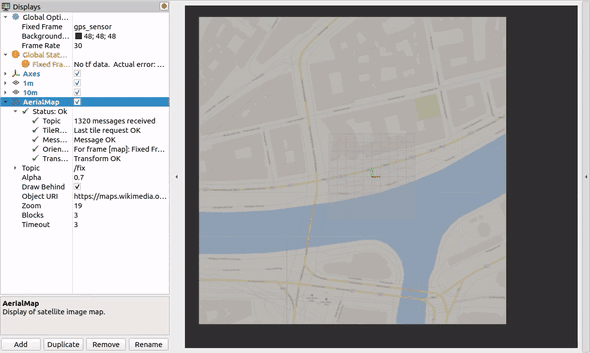
Tile servers
You must provide a tile URL (Object URI) from which the satellite images are loaded.
The URL should have the form http://server.tld/{z}/{x}/{y}.jpg.
Where the tokens {z}, {x}, {y} represent the zoom level, x coordinate, and y coordinate respectively.
These will automatically be substituted by rviz_satellite when making HTTP requests.
Tiles can optionally be loaded from a local filesystem if downloaded beforehand
for cases where robots do not have internet access.
For example, the file URI
file:///tmp/tile/{z}/{y}/{x}.jpg can be used to load files from the /tmp/tile directory.
rviz_satellite doesn’t come with any preconfigured tile URL. For example, you could use one of the following tile servers:
- OpenStreetMap: https://tile.openstreetmap.org/{z}/{x}/{y}.png
- TomTom: https://api.tomtom.com/map/1/tile/basic/main/{z}/{x}/{y}.png?tileSize=512&key=[TOKEN]
- Mapbox: https://api.mapbox.com/styles/v1/mapbox/satellite-v9/tiles/256/{z}/{x}/{y}?access_token=[TOKEN]
For some of these, you have to request an access token first. Please refer to the respective terms of service and copyrights.
Options
-
Topicis the topic of the GPS measurements. -
Alphais simply the display transparency. -
Draw Behindwill cause the map to be displayed below all other geometry. -
Zoomis the zoom level of the map. Recommended values are 16-19, as anything smaller is very low resolution. 22 is the current max. -
Blocksnumber of adjacent tiles in addition to the center tile to load, 8 maximum. -
Timeoutspecifies a timeout since the last received message timestamp, after which the map will be faded out; disable by setting to 0.
Local Maps
If you want to use a tile server which only supports a specific region instead of the whole world you can enable the Use Local Map option.
This also means that the zoom levels and tile coverage (see here) deviate and need to be defined manually.
In particular, the local origin is the top-left corner of the local map region.
The options can be set after unfolding the top-level Use Local Map option:
-
Meter per Pixel (Zoom 0)defines the length of a pixel edge in the image in meter at zoom level 0. Default is 0.0. -
Origin CRSis the epsg code of the coordinate reference system (CRS) of the local origin (should be a cartesian coordinate system). Default is not set. -
Origin Xis the X position of the local origin in given CRS system. Default is 0.0. -
Origin Yis the Y position of the local origin in given CRS system. Default is 0.0.
Example Usage
Public orthographic photos are povided by Geobasis NRW and publicly available using the scheme described here. The tiles only cover a smaller part of western Germany but have a very high resolution. The following options can be used and directly derived from the scheme.
Object URI: https://www.wmts.nrw.de/geobasis/wmts_nw_dop/tiles/nw_dop/EPSG_25832_16/{z}/{x}/{y}Meter per Pixel (Zoom 0): 4891.97Origin CRS: EPSG:25832Origin X: -46133.17Origin Y: 6301219.54
Support and Contributions
In case of questions or problems, do not hesitate to open an issue.
Contributions are welcomed. Please add a summary of your changes to the changelog under the section Forthcoming.
Icon copyright
The icon was downloaded and edited from svgrepo, originally licensed under CC0.
CONTRIBUTING
Repository Summary
| Checkout URI | https://github.com/nobleo/rviz_satellite.git |
| VCS Type | git |
| VCS Version | main |
| Last Updated | 2025-12-18 |
| Dev Status | MAINTAINED |
| Released | RELEASED |
| Contributing |
Help Wanted (-)
Good First Issues (-) Pull Requests to Review (-) |
Packages
| Name | Version |
|---|---|
| rviz_satellite | 4.3.1 |
README
rviz_satellite
Rviz plugin for displaying satellite maps at the position of a sensor_msgs/msg/NavSatFix message.
NOTE: Looking for the ROS1 version? Checkout the ros1 branch!
Usage
Add an instance of AerialMap to your Rviz config and point it to a sensor_msgs/msg/NavSatFix topic.
Map tiles will be cached to $HOME/.cache/rviz_satellite.
At present the cache does not expire automatically - you should delete the files in the folder if you want the images to be reloaded.
Currently, the OpenStreetMap convention for tile URLs is supported. This e.g. implies that only raster tiles (no vector tiles) are supported.
To try a demo, run the following commands to make Rviz circle around a geo point you define.
ros2 launch rviz_satellite demo.launch.xml
You should see a view like the following. Here, the coordinates are 48.211486, 16.383982 (Vienna), using OpenStreetMap tiles.
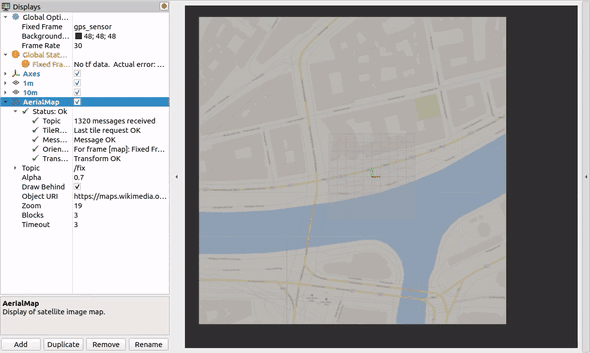
Tile servers
You must provide a tile URL (Object URI) from which the satellite images are loaded.
The URL should have the form http://server.tld/{z}/{x}/{y}.jpg.
Where the tokens {z}, {x}, {y} represent the zoom level, x coordinate, and y coordinate respectively.
These will automatically be substituted by rviz_satellite when making HTTP requests.
Tiles can optionally be loaded from a local filesystem if downloaded beforehand
for cases where robots do not have internet access.
For example, the file URI
file:///tmp/tile/{z}/{y}/{x}.jpg can be used to load files from the /tmp/tile directory.
rviz_satellite doesn’t come with any preconfigured tile URL. For example, you could use one of the following tile servers:
- OpenStreetMap: https://tile.openstreetmap.org/{z}/{x}/{y}.png
- TomTom: https://api.tomtom.com/map/1/tile/basic/main/{z}/{x}/{y}.png?tileSize=512&key=[TOKEN]
- Mapbox: https://api.mapbox.com/styles/v1/mapbox/satellite-v9/tiles/256/{z}/{x}/{y}?access_token=[TOKEN]
For some of these, you have to request an access token first. Please refer to the respective terms of service and copyrights.
Options
-
Topicis the topic of the GPS measurements. -
Alphais simply the display transparency. -
Draw Behindwill cause the map to be displayed below all other geometry. -
Zoomis the zoom level of the map. Recommended values are 16-19, as anything smaller is very low resolution. 22 is the current max. -
Blocksnumber of adjacent tiles in addition to the center tile to load, 8 maximum. -
Timeoutspecifies a timeout since the last received message timestamp, after which the map will be faded out; disable by setting to 0.
Local Maps
If you want to use a tile server which only supports a specific region instead of the whole world you can enable the Use Local Map option.
This also means that the zoom levels and tile coverage (see here) deviate and need to be defined manually.
In particular, the local origin is the top-left corner of the local map region.
The options can be set after unfolding the top-level Use Local Map option:
-
Meter per Pixel (Zoom 0)defines the length of a pixel edge in the image in meter at zoom level 0. Default is 0.0. -
Origin CRSis the epsg code of the coordinate reference system (CRS) of the local origin (should be a cartesian coordinate system). Default is not set. -
Origin Xis the X position of the local origin in given CRS system. Default is 0.0. -
Origin Yis the Y position of the local origin in given CRS system. Default is 0.0.
Example Usage
Public orthographic photos are povided by Geobasis NRW and publicly available using the scheme described here. The tiles only cover a smaller part of western Germany but have a very high resolution. The following options can be used and directly derived from the scheme.
Object URI: https://www.wmts.nrw.de/geobasis/wmts_nw_dop/tiles/nw_dop/EPSG_25832_16/{z}/{x}/{y}Meter per Pixel (Zoom 0): 4891.97Origin CRS: EPSG:25832Origin X: -46133.17Origin Y: 6301219.54
Support and Contributions
In case of questions or problems, do not hesitate to open an issue.
Contributions are welcomed. Please add a summary of your changes to the changelog under the section Forthcoming.
Icon copyright
The icon was downloaded and edited from svgrepo, originally licensed under CC0.
CONTRIBUTING
Repository Summary
| Checkout URI | https://github.com/nobleo/rviz_satellite.git |
| VCS Type | git |
| VCS Version | main |
| Last Updated | 2025-12-18 |
| Dev Status | MAINTAINED |
| Released | RELEASED |
| Contributing |
Help Wanted (-)
Good First Issues (-) Pull Requests to Review (-) |
Packages
| Name | Version |
|---|---|
| rviz_satellite | 4.3.1 |
README
rviz_satellite
Rviz plugin for displaying satellite maps at the position of a sensor_msgs/msg/NavSatFix message.
NOTE: Looking for the ROS1 version? Checkout the ros1 branch!
Usage
Add an instance of AerialMap to your Rviz config and point it to a sensor_msgs/msg/NavSatFix topic.
Map tiles will be cached to $HOME/.cache/rviz_satellite.
At present the cache does not expire automatically - you should delete the files in the folder if you want the images to be reloaded.
Currently, the OpenStreetMap convention for tile URLs is supported. This e.g. implies that only raster tiles (no vector tiles) are supported.
To try a demo, run the following commands to make Rviz circle around a geo point you define.
ros2 launch rviz_satellite demo.launch.xml
You should see a view like the following. Here, the coordinates are 48.211486, 16.383982 (Vienna), using OpenStreetMap tiles.
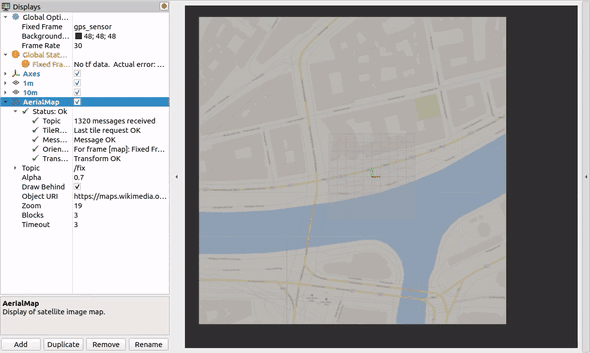
Tile servers
You must provide a tile URL (Object URI) from which the satellite images are loaded.
The URL should have the form http://server.tld/{z}/{x}/{y}.jpg.
Where the tokens {z}, {x}, {y} represent the zoom level, x coordinate, and y coordinate respectively.
These will automatically be substituted by rviz_satellite when making HTTP requests.
Tiles can optionally be loaded from a local filesystem if downloaded beforehand
for cases where robots do not have internet access.
For example, the file URI
file:///tmp/tile/{z}/{y}/{x}.jpg can be used to load files from the /tmp/tile directory.
rviz_satellite doesn’t come with any preconfigured tile URL. For example, you could use one of the following tile servers:
- OpenStreetMap: https://tile.openstreetmap.org/{z}/{x}/{y}.png
- TomTom: https://api.tomtom.com/map/1/tile/basic/main/{z}/{x}/{y}.png?tileSize=512&key=[TOKEN]
- Mapbox: https://api.mapbox.com/styles/v1/mapbox/satellite-v9/tiles/256/{z}/{x}/{y}?access_token=[TOKEN]
For some of these, you have to request an access token first. Please refer to the respective terms of service and copyrights.
Options
-
Topicis the topic of the GPS measurements. -
Alphais simply the display transparency. -
Draw Behindwill cause the map to be displayed below all other geometry. -
Zoomis the zoom level of the map. Recommended values are 16-19, as anything smaller is very low resolution. 22 is the current max. -
Blocksnumber of adjacent tiles in addition to the center tile to load, 8 maximum. -
Timeoutspecifies a timeout since the last received message timestamp, after which the map will be faded out; disable by setting to 0.
Local Maps
If you want to use a tile server which only supports a specific region instead of the whole world you can enable the Use Local Map option.
This also means that the zoom levels and tile coverage (see here) deviate and need to be defined manually.
In particular, the local origin is the top-left corner of the local map region.
The options can be set after unfolding the top-level Use Local Map option:
-
Meter per Pixel (Zoom 0)defines the length of a pixel edge in the image in meter at zoom level 0. Default is 0.0. -
Origin CRSis the epsg code of the coordinate reference system (CRS) of the local origin (should be a cartesian coordinate system). Default is not set. -
Origin Xis the X position of the local origin in given CRS system. Default is 0.0. -
Origin Yis the Y position of the local origin in given CRS system. Default is 0.0.
Example Usage
Public orthographic photos are povided by Geobasis NRW and publicly available using the scheme described here. The tiles only cover a smaller part of western Germany but have a very high resolution. The following options can be used and directly derived from the scheme.
Object URI: https://www.wmts.nrw.de/geobasis/wmts_nw_dop/tiles/nw_dop/EPSG_25832_16/{z}/{x}/{y}Meter per Pixel (Zoom 0): 4891.97Origin CRS: EPSG:25832Origin X: -46133.17Origin Y: 6301219.54
Support and Contributions
In case of questions or problems, do not hesitate to open an issue.
Contributions are welcomed. Please add a summary of your changes to the changelog under the section Forthcoming.
Icon copyright
The icon was downloaded and edited from svgrepo, originally licensed under CC0.
CONTRIBUTING
Repository Summary
| Checkout URI | https://github.com/nobleo/rviz_satellite.git |
| VCS Type | git |
| VCS Version | main |
| Last Updated | 2025-12-18 |
| Dev Status | MAINTAINED |
| Released | RELEASED |
| Contributing |
Help Wanted (-)
Good First Issues (-) Pull Requests to Review (-) |
Packages
| Name | Version |
|---|---|
| rviz_satellite | 4.3.1 |
README
rviz_satellite
Rviz plugin for displaying satellite maps at the position of a sensor_msgs/msg/NavSatFix message.
NOTE: Looking for the ROS1 version? Checkout the ros1 branch!
Usage
Add an instance of AerialMap to your Rviz config and point it to a sensor_msgs/msg/NavSatFix topic.
Map tiles will be cached to $HOME/.cache/rviz_satellite.
At present the cache does not expire automatically - you should delete the files in the folder if you want the images to be reloaded.
Currently, the OpenStreetMap convention for tile URLs is supported. This e.g. implies that only raster tiles (no vector tiles) are supported.
To try a demo, run the following commands to make Rviz circle around a geo point you define.
ros2 launch rviz_satellite demo.launch.xml
You should see a view like the following. Here, the coordinates are 48.211486, 16.383982 (Vienna), using OpenStreetMap tiles.
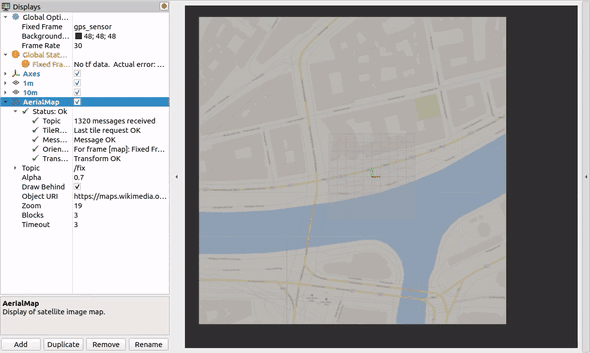
Tile servers
You must provide a tile URL (Object URI) from which the satellite images are loaded.
The URL should have the form http://server.tld/{z}/{x}/{y}.jpg.
Where the tokens {z}, {x}, {y} represent the zoom level, x coordinate, and y coordinate respectively.
These will automatically be substituted by rviz_satellite when making HTTP requests.
Tiles can optionally be loaded from a local filesystem if downloaded beforehand
for cases where robots do not have internet access.
For example, the file URI
file:///tmp/tile/{z}/{y}/{x}.jpg can be used to load files from the /tmp/tile directory.
rviz_satellite doesn’t come with any preconfigured tile URL. For example, you could use one of the following tile servers:
- OpenStreetMap: https://tile.openstreetmap.org/{z}/{x}/{y}.png
- TomTom: https://api.tomtom.com/map/1/tile/basic/main/{z}/{x}/{y}.png?tileSize=512&key=[TOKEN]
- Mapbox: https://api.mapbox.com/styles/v1/mapbox/satellite-v9/tiles/256/{z}/{x}/{y}?access_token=[TOKEN]
For some of these, you have to request an access token first. Please refer to the respective terms of service and copyrights.
Options
-
Topicis the topic of the GPS measurements. -
Alphais simply the display transparency. -
Draw Behindwill cause the map to be displayed below all other geometry. -
Zoomis the zoom level of the map. Recommended values are 16-19, as anything smaller is very low resolution. 22 is the current max. -
Blocksnumber of adjacent tiles in addition to the center tile to load, 8 maximum. -
Timeoutspecifies a timeout since the last received message timestamp, after which the map will be faded out; disable by setting to 0.
Local Maps
If you want to use a tile server which only supports a specific region instead of the whole world you can enable the Use Local Map option.
This also means that the zoom levels and tile coverage (see here) deviate and need to be defined manually.
In particular, the local origin is the top-left corner of the local map region.
The options can be set after unfolding the top-level Use Local Map option:
-
Meter per Pixel (Zoom 0)defines the length of a pixel edge in the image in meter at zoom level 0. Default is 0.0. -
Origin CRSis the epsg code of the coordinate reference system (CRS) of the local origin (should be a cartesian coordinate system). Default is not set. -
Origin Xis the X position of the local origin in given CRS system. Default is 0.0. -
Origin Yis the Y position of the local origin in given CRS system. Default is 0.0.
Example Usage
Public orthographic photos are povided by Geobasis NRW and publicly available using the scheme described here. The tiles only cover a smaller part of western Germany but have a very high resolution. The following options can be used and directly derived from the scheme.
Object URI: https://www.wmts.nrw.de/geobasis/wmts_nw_dop/tiles/nw_dop/EPSG_25832_16/{z}/{x}/{y}Meter per Pixel (Zoom 0): 4891.97Origin CRS: EPSG:25832Origin X: -46133.17Origin Y: 6301219.54
Support and Contributions
In case of questions or problems, do not hesitate to open an issue.
Contributions are welcomed. Please add a summary of your changes to the changelog under the section Forthcoming.
Icon copyright
The icon was downloaded and edited from svgrepo, originally licensed under CC0.
CONTRIBUTING
Repository Summary
| Checkout URI | https://github.com/nobleo/rviz_satellite.git |
| VCS Type | git |
| VCS Version | main |
| Last Updated | 2025-12-18 |
| Dev Status | MAINTAINED |
| Released | RELEASED |
| Contributing |
Help Wanted (-)
Good First Issues (-) Pull Requests to Review (-) |
Packages
| Name | Version |
|---|---|
| rviz_satellite | 4.3.1 |
README
rviz_satellite
Rviz plugin for displaying satellite maps at the position of a sensor_msgs/msg/NavSatFix message.
NOTE: Looking for the ROS1 version? Checkout the ros1 branch!
Usage
Add an instance of AerialMap to your Rviz config and point it to a sensor_msgs/msg/NavSatFix topic.
Map tiles will be cached to $HOME/.cache/rviz_satellite.
At present the cache does not expire automatically - you should delete the files in the folder if you want the images to be reloaded.
Currently, the OpenStreetMap convention for tile URLs is supported. This e.g. implies that only raster tiles (no vector tiles) are supported.
To try a demo, run the following commands to make Rviz circle around a geo point you define.
ros2 launch rviz_satellite demo.launch.xml
You should see a view like the following. Here, the coordinates are 48.211486, 16.383982 (Vienna), using OpenStreetMap tiles.
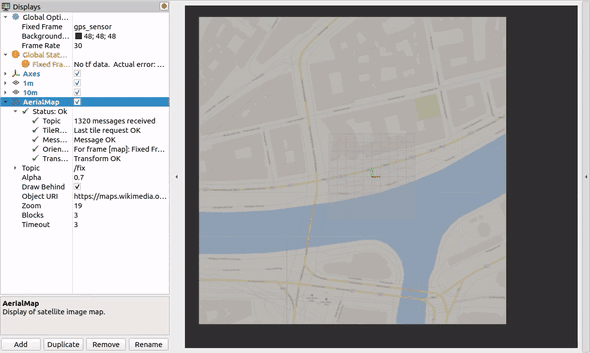
Tile servers
You must provide a tile URL (Object URI) from which the satellite images are loaded.
The URL should have the form http://server.tld/{z}/{x}/{y}.jpg.
Where the tokens {z}, {x}, {y} represent the zoom level, x coordinate, and y coordinate respectively.
These will automatically be substituted by rviz_satellite when making HTTP requests.
Tiles can optionally be loaded from a local filesystem if downloaded beforehand
for cases where robots do not have internet access.
For example, the file URI
file:///tmp/tile/{z}/{y}/{x}.jpg can be used to load files from the /tmp/tile directory.
rviz_satellite doesn’t come with any preconfigured tile URL. For example, you could use one of the following tile servers:
- OpenStreetMap: https://tile.openstreetmap.org/{z}/{x}/{y}.png
- TomTom: https://api.tomtom.com/map/1/tile/basic/main/{z}/{x}/{y}.png?tileSize=512&key=[TOKEN]
- Mapbox: https://api.mapbox.com/styles/v1/mapbox/satellite-v9/tiles/256/{z}/{x}/{y}?access_token=[TOKEN]
For some of these, you have to request an access token first. Please refer to the respective terms of service and copyrights.
Options
-
Topicis the topic of the GPS measurements. -
Alphais simply the display transparency. -
Draw Behindwill cause the map to be displayed below all other geometry. -
Zoomis the zoom level of the map. Recommended values are 16-19, as anything smaller is very low resolution. 22 is the current max. -
Blocksnumber of adjacent tiles in addition to the center tile to load, 8 maximum. -
Timeoutspecifies a timeout since the last received message timestamp, after which the map will be faded out; disable by setting to 0.
Local Maps
If you want to use a tile server which only supports a specific region instead of the whole world you can enable the Use Local Map option.
This also means that the zoom levels and tile coverage (see here) deviate and need to be defined manually.
In particular, the local origin is the top-left corner of the local map region.
The options can be set after unfolding the top-level Use Local Map option:
-
Meter per Pixel (Zoom 0)defines the length of a pixel edge in the image in meter at zoom level 0. Default is 0.0. -
Origin CRSis the epsg code of the coordinate reference system (CRS) of the local origin (should be a cartesian coordinate system). Default is not set. -
Origin Xis the X position of the local origin in given CRS system. Default is 0.0. -
Origin Yis the Y position of the local origin in given CRS system. Default is 0.0.
Example Usage
Public orthographic photos are povided by Geobasis NRW and publicly available using the scheme described here. The tiles only cover a smaller part of western Germany but have a very high resolution. The following options can be used and directly derived from the scheme.
Object URI: https://www.wmts.nrw.de/geobasis/wmts_nw_dop/tiles/nw_dop/EPSG_25832_16/{z}/{x}/{y}Meter per Pixel (Zoom 0): 4891.97Origin CRS: EPSG:25832Origin X: -46133.17Origin Y: 6301219.54
Support and Contributions
In case of questions or problems, do not hesitate to open an issue.
Contributions are welcomed. Please add a summary of your changes to the changelog under the section Forthcoming.
Icon copyright
The icon was downloaded and edited from svgrepo, originally licensed under CC0.
CONTRIBUTING
Repository Summary
| Checkout URI | https://github.com/nobleo/rviz_satellite.git |
| VCS Type | git |
| VCS Version | main |
| Last Updated | 2025-12-18 |
| Dev Status | MAINTAINED |
| Released | RELEASED |
| Contributing |
Help Wanted (-)
Good First Issues (-) Pull Requests to Review (-) |
Packages
| Name | Version |
|---|---|
| rviz_satellite | 4.3.1 |
README
rviz_satellite
Rviz plugin for displaying satellite maps at the position of a sensor_msgs/msg/NavSatFix message.
NOTE: Looking for the ROS1 version? Checkout the ros1 branch!
Usage
Add an instance of AerialMap to your Rviz config and point it to a sensor_msgs/msg/NavSatFix topic.
Map tiles will be cached to $HOME/.cache/rviz_satellite.
At present the cache does not expire automatically - you should delete the files in the folder if you want the images to be reloaded.
Currently, the OpenStreetMap convention for tile URLs is supported. This e.g. implies that only raster tiles (no vector tiles) are supported.
To try a demo, run the following commands to make Rviz circle around a geo point you define.
ros2 launch rviz_satellite demo.launch.xml
You should see a view like the following. Here, the coordinates are 48.211486, 16.383982 (Vienna), using OpenStreetMap tiles.
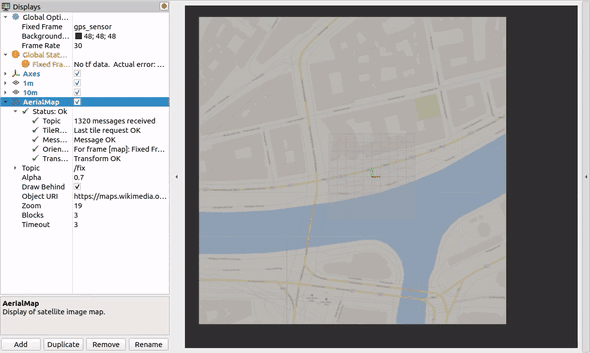
Tile servers
You must provide a tile URL (Object URI) from which the satellite images are loaded.
The URL should have the form http://server.tld/{z}/{x}/{y}.jpg.
Where the tokens {z}, {x}, {y} represent the zoom level, x coordinate, and y coordinate respectively.
These will automatically be substituted by rviz_satellite when making HTTP requests.
Tiles can optionally be loaded from a local filesystem if downloaded beforehand
for cases where robots do not have internet access.
For example, the file URI
file:///tmp/tile/{z}/{y}/{x}.jpg can be used to load files from the /tmp/tile directory.
rviz_satellite doesn’t come with any preconfigured tile URL. For example, you could use one of the following tile servers:
- OpenStreetMap: https://tile.openstreetmap.org/{z}/{x}/{y}.png
- TomTom: https://api.tomtom.com/map/1/tile/basic/main/{z}/{x}/{y}.png?tileSize=512&key=[TOKEN]
- Mapbox: https://api.mapbox.com/styles/v1/mapbox/satellite-v9/tiles/256/{z}/{x}/{y}?access_token=[TOKEN]
For some of these, you have to request an access token first. Please refer to the respective terms of service and copyrights.
Options
-
Topicis the topic of the GPS measurements. -
Alphais simply the display transparency. -
Draw Behindwill cause the map to be displayed below all other geometry. -
Zoomis the zoom level of the map. Recommended values are 16-19, as anything smaller is very low resolution. 22 is the current max. -
Blocksnumber of adjacent tiles in addition to the center tile to load, 8 maximum. -
Timeoutspecifies a timeout since the last received message timestamp, after which the map will be faded out; disable by setting to 0.
Local Maps
If you want to use a tile server which only supports a specific region instead of the whole world you can enable the Use Local Map option.
This also means that the zoom levels and tile coverage (see here) deviate and need to be defined manually.
In particular, the local origin is the top-left corner of the local map region.
The options can be set after unfolding the top-level Use Local Map option:
-
Meter per Pixel (Zoom 0)defines the length of a pixel edge in the image in meter at zoom level 0. Default is 0.0. -
Origin CRSis the epsg code of the coordinate reference system (CRS) of the local origin (should be a cartesian coordinate system). Default is not set. -
Origin Xis the X position of the local origin in given CRS system. Default is 0.0. -
Origin Yis the Y position of the local origin in given CRS system. Default is 0.0.
Example Usage
Public orthographic photos are povided by Geobasis NRW and publicly available using the scheme described here. The tiles only cover a smaller part of western Germany but have a very high resolution. The following options can be used and directly derived from the scheme.
Object URI: https://www.wmts.nrw.de/geobasis/wmts_nw_dop/tiles/nw_dop/EPSG_25832_16/{z}/{x}/{y}Meter per Pixel (Zoom 0): 4891.97Origin CRS: EPSG:25832Origin X: -46133.17Origin Y: 6301219.54
Support and Contributions
In case of questions or problems, do not hesitate to open an issue.
Contributions are welcomed. Please add a summary of your changes to the changelog under the section Forthcoming.
Icon copyright
The icon was downloaded and edited from svgrepo, originally licensed under CC0.
CONTRIBUTING
Repository Summary
| Checkout URI | https://github.com/nobleo/rviz_satellite.git |
| VCS Type | git |
| VCS Version | main |
| Last Updated | 2025-12-18 |
| Dev Status | MAINTAINED |
| Released | RELEASED |
| Contributing |
Help Wanted (-)
Good First Issues (-) Pull Requests to Review (-) |
Packages
| Name | Version |
|---|---|
| rviz_satellite | 4.3.1 |
README
rviz_satellite
Rviz plugin for displaying satellite maps at the position of a sensor_msgs/msg/NavSatFix message.
NOTE: Looking for the ROS1 version? Checkout the ros1 branch!
Usage
Add an instance of AerialMap to your Rviz config and point it to a sensor_msgs/msg/NavSatFix topic.
Map tiles will be cached to $HOME/.cache/rviz_satellite.
At present the cache does not expire automatically - you should delete the files in the folder if you want the images to be reloaded.
Currently, the OpenStreetMap convention for tile URLs is supported. This e.g. implies that only raster tiles (no vector tiles) are supported.
To try a demo, run the following commands to make Rviz circle around a geo point you define.
ros2 launch rviz_satellite demo.launch.xml
You should see a view like the following. Here, the coordinates are 48.211486, 16.383982 (Vienna), using OpenStreetMap tiles.
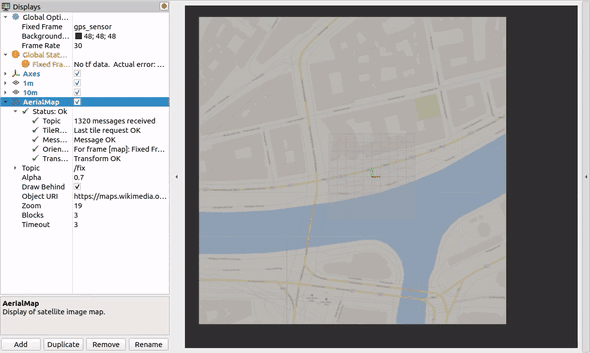
Tile servers
You must provide a tile URL (Object URI) from which the satellite images are loaded.
The URL should have the form http://server.tld/{z}/{x}/{y}.jpg.
Where the tokens {z}, {x}, {y} represent the zoom level, x coordinate, and y coordinate respectively.
These will automatically be substituted by rviz_satellite when making HTTP requests.
Tiles can optionally be loaded from a local filesystem if downloaded beforehand
for cases where robots do not have internet access.
For example, the file URI
file:///tmp/tile/{z}/{y}/{x}.jpg can be used to load files from the /tmp/tile directory.
rviz_satellite doesn’t come with any preconfigured tile URL. For example, you could use one of the following tile servers:
- OpenStreetMap: https://tile.openstreetmap.org/{z}/{x}/{y}.png
- TomTom: https://api.tomtom.com/map/1/tile/basic/main/{z}/{x}/{y}.png?tileSize=512&key=[TOKEN]
- Mapbox: https://api.mapbox.com/styles/v1/mapbox/satellite-v9/tiles/256/{z}/{x}/{y}?access_token=[TOKEN]
For some of these, you have to request an access token first. Please refer to the respective terms of service and copyrights.
Options
-
Topicis the topic of the GPS measurements. -
Alphais simply the display transparency. -
Draw Behindwill cause the map to be displayed below all other geometry. -
Zoomis the zoom level of the map. Recommended values are 16-19, as anything smaller is very low resolution. 22 is the current max. -
Blocksnumber of adjacent tiles in addition to the center tile to load, 8 maximum. -
Timeoutspecifies a timeout since the last received message timestamp, after which the map will be faded out; disable by setting to 0.
Local Maps
If you want to use a tile server which only supports a specific region instead of the whole world you can enable the Use Local Map option.
This also means that the zoom levels and tile coverage (see here) deviate and need to be defined manually.
In particular, the local origin is the top-left corner of the local map region.
The options can be set after unfolding the top-level Use Local Map option:
-
Meter per Pixel (Zoom 0)defines the length of a pixel edge in the image in meter at zoom level 0. Default is 0.0. -
Origin CRSis the epsg code of the coordinate reference system (CRS) of the local origin (should be a cartesian coordinate system). Default is not set. -
Origin Xis the X position of the local origin in given CRS system. Default is 0.0. -
Origin Yis the Y position of the local origin in given CRS system. Default is 0.0.
Example Usage
Public orthographic photos are povided by Geobasis NRW and publicly available using the scheme described here. The tiles only cover a smaller part of western Germany but have a very high resolution. The following options can be used and directly derived from the scheme.
Object URI: https://www.wmts.nrw.de/geobasis/wmts_nw_dop/tiles/nw_dop/EPSG_25832_16/{z}/{x}/{y}Meter per Pixel (Zoom 0): 4891.97Origin CRS: EPSG:25832Origin X: -46133.17Origin Y: 6301219.54
Support and Contributions
In case of questions or problems, do not hesitate to open an issue.
Contributions are welcomed. Please add a summary of your changes to the changelog under the section Forthcoming.
Icon copyright
The icon was downloaded and edited from svgrepo, originally licensed under CC0.
CONTRIBUTING
Repository Summary
| Checkout URI | https://github.com/nobleo/rviz_satellite.git |
| VCS Type | git |
| VCS Version | main |
| Last Updated | 2025-12-18 |
| Dev Status | MAINTAINED |
| Released | RELEASED |
| Contributing |
Help Wanted (-)
Good First Issues (-) Pull Requests to Review (-) |
Packages
| Name | Version |
|---|---|
| rviz_satellite | 4.3.1 |
README
rviz_satellite
Rviz plugin for displaying satellite maps at the position of a sensor_msgs/msg/NavSatFix message.
NOTE: Looking for the ROS1 version? Checkout the ros1 branch!
Usage
Add an instance of AerialMap to your Rviz config and point it to a sensor_msgs/msg/NavSatFix topic.
Map tiles will be cached to $HOME/.cache/rviz_satellite.
At present the cache does not expire automatically - you should delete the files in the folder if you want the images to be reloaded.
Currently, the OpenStreetMap convention for tile URLs is supported. This e.g. implies that only raster tiles (no vector tiles) are supported.
To try a demo, run the following commands to make Rviz circle around a geo point you define.
ros2 launch rviz_satellite demo.launch.xml
You should see a view like the following. Here, the coordinates are 48.211486, 16.383982 (Vienna), using OpenStreetMap tiles.
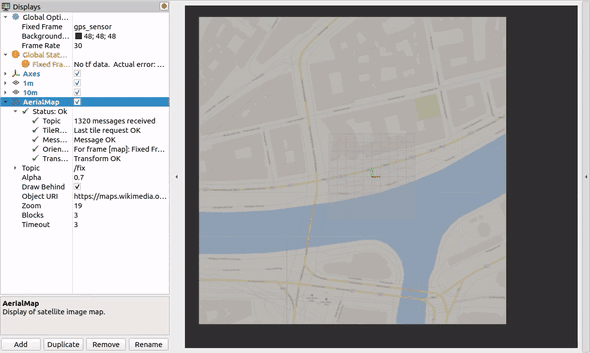
Tile servers
You must provide a tile URL (Object URI) from which the satellite images are loaded.
The URL should have the form http://server.tld/{z}/{x}/{y}.jpg.
Where the tokens {z}, {x}, {y} represent the zoom level, x coordinate, and y coordinate respectively.
These will automatically be substituted by rviz_satellite when making HTTP requests.
Tiles can optionally be loaded from a local filesystem if downloaded beforehand
for cases where robots do not have internet access.
For example, the file URI
file:///tmp/tile/{z}/{y}/{x}.jpg can be used to load files from the /tmp/tile directory.
rviz_satellite doesn’t come with any preconfigured tile URL. For example, you could use one of the following tile servers:
- OpenStreetMap: https://tile.openstreetmap.org/{z}/{x}/{y}.png
- TomTom: https://api.tomtom.com/map/1/tile/basic/main/{z}/{x}/{y}.png?tileSize=512&key=[TOKEN]
- Mapbox: https://api.mapbox.com/styles/v1/mapbox/satellite-v9/tiles/256/{z}/{x}/{y}?access_token=[TOKEN]
For some of these, you have to request an access token first. Please refer to the respective terms of service and copyrights.
Options
-
Topicis the topic of the GPS measurements. -
Alphais simply the display transparency. -
Draw Behindwill cause the map to be displayed below all other geometry. -
Zoomis the zoom level of the map. Recommended values are 16-19, as anything smaller is very low resolution. 22 is the current max. -
Blocksnumber of adjacent tiles in addition to the center tile to load, 8 maximum. -
Timeoutspecifies a timeout since the last received message timestamp, after which the map will be faded out; disable by setting to 0.
Local Maps
If you want to use a tile server which only supports a specific region instead of the whole world you can enable the Use Local Map option.
This also means that the zoom levels and tile coverage (see here) deviate and need to be defined manually.
In particular, the local origin is the top-left corner of the local map region.
The options can be set after unfolding the top-level Use Local Map option:
-
Meter per Pixel (Zoom 0)defines the length of a pixel edge in the image in meter at zoom level 0. Default is 0.0. -
Origin CRSis the epsg code of the coordinate reference system (CRS) of the local origin (should be a cartesian coordinate system). Default is not set. -
Origin Xis the X position of the local origin in given CRS system. Default is 0.0. -
Origin Yis the Y position of the local origin in given CRS system. Default is 0.0.
Example Usage
Public orthographic photos are povided by Geobasis NRW and publicly available using the scheme described here. The tiles only cover a smaller part of western Germany but have a very high resolution. The following options can be used and directly derived from the scheme.
Object URI: https://www.wmts.nrw.de/geobasis/wmts_nw_dop/tiles/nw_dop/EPSG_25832_16/{z}/{x}/{y}Meter per Pixel (Zoom 0): 4891.97Origin CRS: EPSG:25832Origin X: -46133.17Origin Y: 6301219.54
Support and Contributions
In case of questions or problems, do not hesitate to open an issue.
Contributions are welcomed. Please add a summary of your changes to the changelog under the section Forthcoming.
Icon copyright
The icon was downloaded and edited from svgrepo, originally licensed under CC0.
CONTRIBUTING
Repository Summary
| Checkout URI | https://github.com/nobleo/rviz_satellite.git |
| VCS Type | git |
| VCS Version | master |
| Last Updated | 2023-05-01 |
| Dev Status | MAINTAINED |
| Released | RELEASED |
| Contributing |
Help Wanted (-)
Good First Issues (-) Pull Requests to Review (-) |
Packages
| Name | Version |
|---|---|
| rviz_satellite | 3.1.0 |
README
rviz_satellite
Plugin for rviz for displaying satellite maps loaded from the internet.
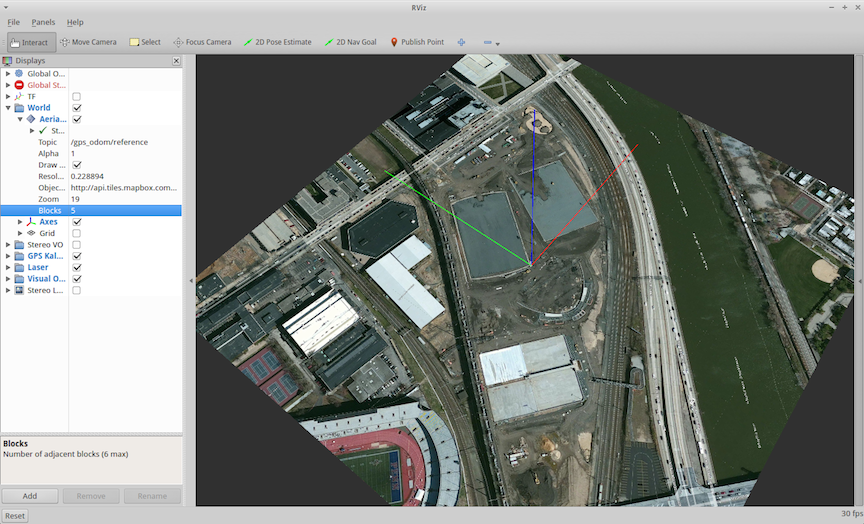
In the near future this plugin will not add support for ROS 2. For an unofficial ROS 2 fork see blacksoul000/rviz_satellite.
In order to use rviz_satellite, add this package to your catkin workspace.
Demo
The package contains a launch file for demonstration purposes. Use it to verify your installation and to get started:
roslaunch rviz_satellite demo.launch
The launch file will fake a GPS position in Philadelphia, USA and display Wikimedia Maps nearby.
You can edit the longitude and latitude values in launch/demo.gps to change the position.
Check the Usage section below to learn how to use the position of your robot and a satellite map.
See demo file launch/demo_utm.launch for an example of using this plugin in the UTM frame mode (see below).
Usage
Add an instance of AerialMapDisplay to your rviz config.
The Topic field must point to a publisher of sensor_msgs/NavSatFix.
Map tiles will be cached to $HOME/.cache/rviz_satellite.
At present the cache does not expire automatically - you should delete the files in the folder if you want the images to be reloaded.
Currently, we only support the OpenStreetMap convention for tile URLs. This e.g. implies that only raster tiles (no vector tiles) are supported.
Transformation of tiles to RViz fixed frame can be done in two ways that are configured using Map Transform Type option:
- Specify a
Map frame, which is an ENU-oriented frame in which your robot localizes. This mode expects that the frame of the subscribedNavSatFixmessages is consistent with the measured latitude/longitude in this map frame. In this mode, the tiles go through an intermediate transform to the map frame. - Specify
UTM frame(and possiblyUTM zone). In this mode, no map frame is required and the tiles are directly placed on their UTM positions. This mode expects UTM frame is represented in your transform tree. The subscribedNavSatFixmessages are only used to determine the tiles to download, so small inconsistencies between theNavSatFixframe and the measured latitude/longitude is not a big problem. In this mode, you can also change the XY and Z position references from theNavSatFixmessage to a TF frame. This means the point around which the tiles are displayed is determined by UTM pose of the specified frame instead of theNavSatFixmessages.
Tile servers
You must provide a tile URL (Object URI) from which the satellite images are loaded.
The URL should have the form http://server.tld/{z}/{x}/{y}.jpg.
Where the tokens {z}, {x}, {y} represent the zoom level, x coordinate, and y coordinate respectively. If your API requires a pair of latitude and longitude values instead of x and y tile coordinates, use an URL of the form http://server.tld/{z}/{lat}/{lon}.jpg, where {lat} and {lon} represent the latitude and longitude values of the requested location. All these will automatically be substituted by rviz_satellite when making HTTP requests.
rviz_satellite doesn’t come with any preconfigured tile URL. For example, you could use one of the following tile servers:
- OpenStreetMap: https://tile.openstreetmap.org/{z}/{x}/{y}.png
- TomTom: https://api.tomtom.com/map/1/tile/basic/main/{z}/{x}/{y}.png?tileSize=512&key=[TOKEN]
- Mapbox: https://api.mapbox.com/styles/v1/mapbox/satellite-v9/tiles/256/{z}/{x}/{y}?access_token=[TOKEN]
- GoogleMaps: https://maps.googleapis.com/maps/api/staticmap?maptype=satellite¢er={lat},{lon}&zoom={z}&size=256x256&key=[TOKEN]
For some of these, you have to request an access token first. Please refer to the respective terms of service and copyrights.
Options
-
Topicis the topic of the GPS measurements. -
Map Transform Typeselects between theMap framemode andUTM framemode (see sectionUsage). -
Alphais simply the display transparency. -
Draw Underwill cause the map to be displayed below all other geometry. -
Zoomis the zoom level of the map. Recommended values are 16-19, as anything smaller is very low resolution. 22 is the current max. -
Blocksnumber of adjacent blocks to load. rviz_satellite will load the central block, and this many blocks around the center. 8 is the current max. -
Z Offsetspecifies offset of the displayed tiles in the Z coordinate from their default pose (in meters).
Options available in Map frame mode
-
Map Frameis the map frame rigidly attached to the world with ENU convention.
Options available in UTM frame mode
-
UTM Frameis the frame that represents UTM coordinate frame. -
UTM Zoneis the zone used by theUTM frame. Value-1triggers autodetection of zone and this property is then overridden with the autodetected zone. -
XY Position Referencespecifies how to determine the point around which tiles are centered. It can be either<NavSatFix Message>, which uses global coordinates from the received fix messages. Or it can be a TF frame name. In such case, the tiles are centered around the XY position of the specified frame in UTM coordinates.- Please note that selecting the UTM frame for this reference is invalid. Position of the UTM frame in UTM is
(0, 0), which is an invalid UTM coordinate (supported range is 100 km - 900 km in most zones).
- Please note that selecting the UTM frame for this reference is invalid. Position of the UTM frame in UTM is
-
Z Position Referencespecifies how to determine the Z coordinate of the displayed tiles. The meaning of the values is similar toXY Position Reference.Z Offsetis applied after computing the reference height.
Support and Contributions
In case of questions or problems, do not hesitate to open an issue.
Contributions are welcomed. Please add a summary of your changes to the changelog under the section Forthcoming.
CONTRIBUTING
Repository Summary
| Checkout URI | https://github.com/nobleo/rviz_satellite.git |
| VCS Type | git |
| VCS Version | master |
| Last Updated | 2023-05-01 |
| Dev Status | MAINTAINED |
| Released | RELEASED |
| Contributing |
Help Wanted (-)
Good First Issues (-) Pull Requests to Review (-) |
Packages
| Name | Version |
|---|---|
| rviz_satellite | 3.1.0 |
README
rviz_satellite
Plugin for rviz for displaying satellite maps loaded from the internet.
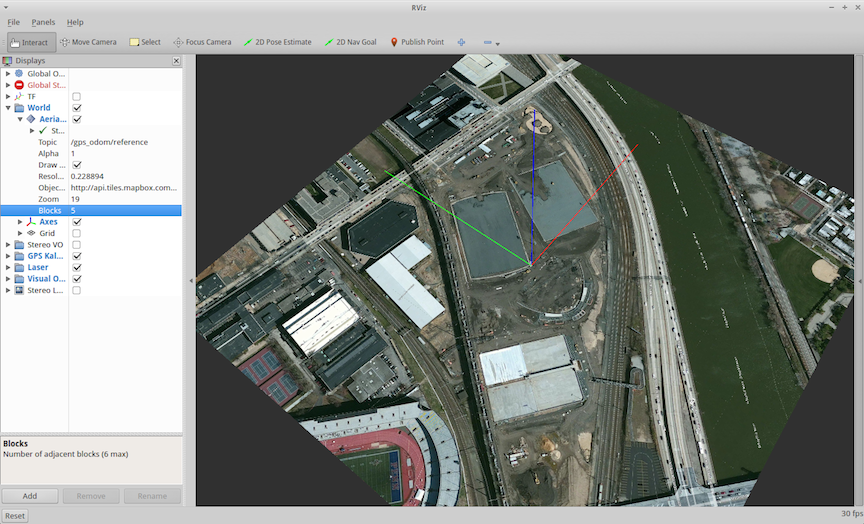
In the near future this plugin will not add support for ROS 2. For an unofficial ROS 2 fork see blacksoul000/rviz_satellite.
In order to use rviz_satellite, add this package to your catkin workspace.
Demo
The package contains a launch file for demonstration purposes. Use it to verify your installation and to get started:
roslaunch rviz_satellite demo.launch
The launch file will fake a GPS position in Philadelphia, USA and display Wikimedia Maps nearby.
You can edit the longitude and latitude values in launch/demo.gps to change the position.
Check the Usage section below to learn how to use the position of your robot and a satellite map.
See demo file launch/demo_utm.launch for an example of using this plugin in the UTM frame mode (see below).
Usage
Add an instance of AerialMapDisplay to your rviz config.
The Topic field must point to a publisher of sensor_msgs/NavSatFix.
Map tiles will be cached to $HOME/.cache/rviz_satellite.
At present the cache does not expire automatically - you should delete the files in the folder if you want the images to be reloaded.
Currently, we only support the OpenStreetMap convention for tile URLs. This e.g. implies that only raster tiles (no vector tiles) are supported.
Transformation of tiles to RViz fixed frame can be done in two ways that are configured using Map Transform Type option:
- Specify a
Map frame, which is an ENU-oriented frame in which your robot localizes. This mode expects that the frame of the subscribedNavSatFixmessages is consistent with the measured latitude/longitude in this map frame. In this mode, the tiles go through an intermediate transform to the map frame. - Specify
UTM frame(and possiblyUTM zone). In this mode, no map frame is required and the tiles are directly placed on their UTM positions. This mode expects UTM frame is represented in your transform tree. The subscribedNavSatFixmessages are only used to determine the tiles to download, so small inconsistencies between theNavSatFixframe and the measured latitude/longitude is not a big problem. In this mode, you can also change the XY and Z position references from theNavSatFixmessage to a TF frame. This means the point around which the tiles are displayed is determined by UTM pose of the specified frame instead of theNavSatFixmessages.
Tile servers
You must provide a tile URL (Object URI) from which the satellite images are loaded.
The URL should have the form http://server.tld/{z}/{x}/{y}.jpg.
Where the tokens {z}, {x}, {y} represent the zoom level, x coordinate, and y coordinate respectively. If your API requires a pair of latitude and longitude values instead of x and y tile coordinates, use an URL of the form http://server.tld/{z}/{lat}/{lon}.jpg, where {lat} and {lon} represent the latitude and longitude values of the requested location. All these will automatically be substituted by rviz_satellite when making HTTP requests.
rviz_satellite doesn’t come with any preconfigured tile URL. For example, you could use one of the following tile servers:
- OpenStreetMap: https://tile.openstreetmap.org/{z}/{x}/{y}.png
- TomTom: https://api.tomtom.com/map/1/tile/basic/main/{z}/{x}/{y}.png?tileSize=512&key=[TOKEN]
- Mapbox: https://api.mapbox.com/styles/v1/mapbox/satellite-v9/tiles/256/{z}/{x}/{y}?access_token=[TOKEN]
- GoogleMaps: https://maps.googleapis.com/maps/api/staticmap?maptype=satellite¢er={lat},{lon}&zoom={z}&size=256x256&key=[TOKEN]
For some of these, you have to request an access token first. Please refer to the respective terms of service and copyrights.
Options
-
Topicis the topic of the GPS measurements. -
Map Transform Typeselects between theMap framemode andUTM framemode (see sectionUsage). -
Alphais simply the display transparency. -
Draw Underwill cause the map to be displayed below all other geometry. -
Zoomis the zoom level of the map. Recommended values are 16-19, as anything smaller is very low resolution. 22 is the current max. -
Blocksnumber of adjacent blocks to load. rviz_satellite will load the central block, and this many blocks around the center. 8 is the current max. -
Z Offsetspecifies offset of the displayed tiles in the Z coordinate from their default pose (in meters).
Options available in Map frame mode
-
Map Frameis the map frame rigidly attached to the world with ENU convention.
Options available in UTM frame mode
-
UTM Frameis the frame that represents UTM coordinate frame. -
UTM Zoneis the zone used by theUTM frame. Value-1triggers autodetection of zone and this property is then overridden with the autodetected zone. -
XY Position Referencespecifies how to determine the point around which tiles are centered. It can be either<NavSatFix Message>, which uses global coordinates from the received fix messages. Or it can be a TF frame name. In such case, the tiles are centered around the XY position of the specified frame in UTM coordinates.- Please note that selecting the UTM frame for this reference is invalid. Position of the UTM frame in UTM is
(0, 0), which is an invalid UTM coordinate (supported range is 100 km - 900 km in most zones).
- Please note that selecting the UTM frame for this reference is invalid. Position of the UTM frame in UTM is
-
Z Position Referencespecifies how to determine the Z coordinate of the displayed tiles. The meaning of the values is similar toXY Position Reference.Z Offsetis applied after computing the reference height.
Support and Contributions
In case of questions or problems, do not hesitate to open an issue.
Contributions are welcomed. Please add a summary of your changes to the changelog under the section Forthcoming.
