Repository Summary
| Checkout URI | https://github.com/PickNikRobotics/ros_control_boilerplate.git |
| VCS Type | git |
| VCS Version | melodic-devel |
| Last Updated | 2021-07-10 |
| Dev Status | DEVELOPED |
| Released | RELEASED |
| Tags | No category tags. |
| Contributing |
Help Wanted (-)
Good First Issues (-) Pull Requests to Review (-) |
Packages
| Name | Version |
|---|---|
| ros_control_boilerplate | 0.5.2 |
README
ROS Control Boilerplate
Simple simulation interface and template for setting up a hardware interface for ros_control. The idea is you take this as a starting point for creating your hardware interfaces, and it is needed because ros_control documentation is sparse. This boilerplate demonstrates:
- Creating a hardware_interface for multiple joints for use with ros_control
- Position Trajectory Controller
- Control of 2 joints of the simple robot “RRBot” pictured below
- Loading configurations with roslaunch and yaml files
- Generating a random trajectory and sending it over an actionlib interface
- Partial support of joint mode switching (needs to be improved)
- Joint limits
- Pass-through non-physics based robot simulator
- Visualization in Rviz
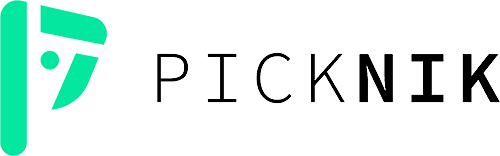
This open source project was developed at PickNik Robotics. Need professional ROS development and consulting? Contact us at projects@picknik.ai for a free consultation.
Maintainers
Special thanks to the following maintainers of this repo:
- Dave Coleman (@davetcoleman)
- Andy Zelenak (@AndyZe)
- John Morris (@zultron)
- Robert Wilbrandt (@RobertWilbrandt)
Status:

Video Demo
See YouTube for a very modest video demo.
Install
This package depends on gazebo_ros_demos for its rrbot_description package, but you must add it to your catkin workspace by source:
git clone https://github.com/ros-simulation/gazebo_ros_demos.git
Then, either install this package from source so you can develop off of it, or install from debian:
sudo apt-get install ros-indigo-ros-control-boilerplate
Run Simulation Demo
This package is setup to run the “RRBot” two joint revolute-revolute robot demo. This “template package” is located in the ros_control_boilerplate as a subfolder that you can easily rename and reuse. To run its ros_control non-physics-based simulated hardware interface, run:
roslaunch ros_control_boilerplate rrbot_simulation.launch
To visualize its published /tf coordinate transforms in Rviz run:
roslaunch ros_control_boilerplate rrbot_visualize.launch
To send a random, dummy trajectory to execute, run:
roslaunch ros_control_boilerplate rrbot_test_trajectory.launch
Customize
To test this as a simulation interface for your robot, you can quickly rename the subfolder package into the name of your robot using the following commands:
function findreplace() {
grep -lr -e "$1" * | xargs sed -i "s/$1/$2/g" ;
}
function findreplacefilename() {
find . -depth -name "*$1*" -exec bash -c 'for f; do base=${f##*/}; mv -- "$f" "${f%/*}/${base//'$1'/'$2'}"; done' _ {} +
}
findreplacefilename rrbot myrobot
findreplace rrbot myrobot
findreplace RRBot MyRobot
findreplace RRBOT MYROBOT
Then add the necessary code to communicate with your robot via USB/serial/ethernet/etc in the file myrobot_hw_interface.cpp.
Setting an Initial Position, Using with MoveIt!
If you need your robot to startup at a particular position in simulation, or you would like to use this funcitonality to simulate your robot with MoveIt!, see the downstream package (it depends on this package) moveit_sim_controller
Other Helper Tools
Recording to CSV
Write the commands from a trajectory controller to csv file
rosrun ros_control_boilerplate controller_to_csv SAVE_TO_FILE_PATH CONTROLLER_STATE_TOPIC TIME_TO_RECORD
Commanding from CSV
Read from csv file and execute on robot
File truncated at 100 lines see the full file
CONTRIBUTING
Repository Summary
| Checkout URI | https://github.com/PickNikRobotics/ros_control_boilerplate.git |
| VCS Type | git |
| VCS Version | noetic-devel |
| Last Updated | 2021-07-10 |
| Dev Status | DEVELOPED |
| Released | RELEASED |
| Tags | No category tags. |
| Contributing |
Help Wanted (-)
Good First Issues (-) Pull Requests to Review (-) |
Packages
| Name | Version |
|---|---|
| ros_control_boilerplate | 0.6.1 |
README
ROS Control Boilerplate
Simple simulation interface and template for setting up a hardware interface for ros_control. The idea is you take this as a starting point for creating your hardware interfaces, and it is needed because ros_control documentation is sparse. This boilerplate demonstrates:
- Creating a hardware_interface for multiple joints for use with ros_control
- Position Trajectory Controller
- Control of 2 joints of the simple robot “RRBot” pictured below
- Loading configurations with roslaunch and yaml files
- Generating a random trajectory and sending it over an actionlib interface
- Partial support of joint mode switching (needs to be improved)
- Joint limits
- Pass-through non-physics based robot simulator
- Visualization in Rviz
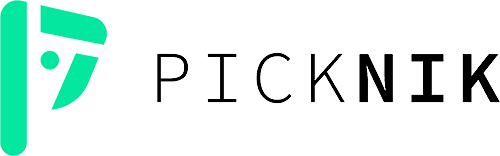
This open source project was developed at PickNik Robotics. Need professional ROS development and consulting? Contact us at projects@picknik.ai for a free consultation.
Maintainers
Special thanks to the following maintainers of this repo:
- Dave Coleman (@davetcoleman)
- Andy Zelenak (@AndyZe)
- John Morris (@zultron)
- Robert Wilbrandt (@RobertWilbrandt)
Status:

Video Demo
See YouTube for a very modest video demo.
Install
This package depends on gazebo_ros_demos for its rrbot_description package, but you must add it to your catkin workspace by source:
git clone https://github.com/ros-simulation/gazebo_ros_demos.git
Then, either install this package from source so you can develop off of it, or install from debian:
sudo apt-get install ros-indigo-ros-control-boilerplate
Run Simulation Demo
This package is setup to run the “RRBot” two joint revolute-revolute robot demo. This “template package” is located in the ros_control_boilerplate as a subfolder that you can easily rename and reuse. To run its ros_control non-physics-based simulated hardware interface, run:
roslaunch ros_control_boilerplate rrbot_simulation.launch
To visualize its published /tf coordinate transforms in Rviz run:
roslaunch ros_control_boilerplate rrbot_visualize.launch
To send a random, dummy trajectory to execute, run:
roslaunch ros_control_boilerplate rrbot_test_trajectory.launch
Customize
To test this as a simulation interface for your robot, you can quickly rename the subfolder package into the name of your robot using the following commands:
function findreplace() {
grep -lr -e "$1" * | xargs sed -i "s/$1/$2/g" ;
}
function findreplacefilename() {
find . -depth -name "*$1*" -exec bash -c 'for f; do base=${f##*/}; mv -- "$f" "${f%/*}/${base//'$1'/'$2'}"; done' _ {} +
}
findreplacefilename rrbot myrobot
findreplace rrbot myrobot
findreplace RRBot MyRobot
findreplace RRBOT MYROBOT
Then add the necessary code to communicate with your robot via USB/serial/ethernet/etc in the file myrobot_hw_interface.cpp.
Setting an Initial Position, Using with MoveIt!
If you need your robot to startup at a particular position in simulation, or you would like to use this funcitonality to simulate your robot with MoveIt!, see the downstream package (it depends on this package) moveit_sim_controller
Other Helper Tools
Recording to CSV
Write the commands from a trajectory controller to csv file
rosrun ros_control_boilerplate controller_to_csv SAVE_TO_FILE_PATH CONTROLLER_STATE_TOPIC TIME_TO_RECORD
Commanding from CSV
Read from csv file and execute on robot
File truncated at 100 lines see the full file
