Repository Summary
| Checkout URI | https://github.com/Achllle/pyquaternion.git |
| VCS Type | git |
| VCS Version | master |
| Last Updated | 2020-02-25 |
| Dev Status | MAINTAINED |
| Released | RELEASED |
| Contributing |
Help Wanted (-)
Good First Issues (-) Pull Requests to Review (-) |
Packages
| Name | Version |
|---|---|
| pyquaternion | 0.9.6 |
README
pyquaternion
A fully featured, pythonic library for quaternion representation, manipulation, 3D animation and geometry.
Please visit the pyquaternion homepage for full information and the latest documentation.
Designed for Python 2.7+ and 3.0+
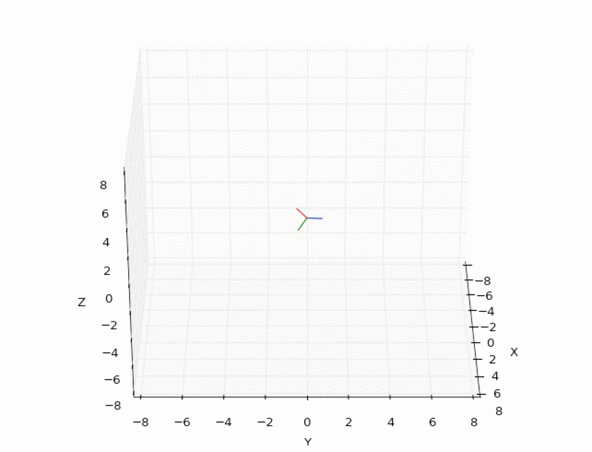
Example: Smooth animation with interpolation between random orientations using the pyquaternion module.
Quickstart
Install from PyPI
```$ pip install pyquaternion
Run the following for a basic overview. A copy of this example can be found in [demo.py](./demo/demo.py).
```python
import pyquaternion
# Create a quaternion representing a rotation of +90 degrees about positive y axis.
my_quaternion = pyquaternion.Quaternion(axis=[0, 1, 0], degrees=90)
my_vector = [0, 0, 4]
my_rotated_vector = my_quaternion.rotate(my_vector)
print('\nBasic Rotation')
print('--------------')
print('My Vector: {}'.format(my_vector))
print('Performing rotation of {angle} deg about {axis}'.format(angle=my_quaternion.degrees, axis=my_quaternion.axis))
print('My Rotated Vector: {}'.format(my_rotated_vector))
# Create another quaternion representing no rotation at all
null_quaternion = pyquaternion.Quaternion(axis=[0, 1, 0], angle=0)
print('\nInterpolated Rotation')
print('---------------------')
# The following will create a sequence of 9 intermediate quaternion rotation objects
for q in pyquaternion.Quaternion.intermediates(null_quaternion, my_quaternion, 9, include_endpoints=True):
my_interpolated_point = q.rotate(my_vector)
print('My Interpolated Point: {point}\t(after rotation of {angle} deg about {axis})'.format(
point=my_interpolated_point, angle=round(q.degrees, 4), axis=q.axis
))
print('Done!')
Example output:
Basic Rotation
--------------
My Vector: [0, 0, 4]
Performing rotation of 90.0 deg about [ 0. 1. 0.]
My Rotated Vector: [4.0, 0.0, 0.0]
Interpolated Rotation
---------------------
My Interpolated Point: [0.0, 0.0, 4.0] (after rotation of 0.0 deg about [ 0. 0. 0.])
My Interpolated Point: [0.62573786016092348, 0.0, 3.9507533623805511] (after rotation of 9.0 deg about [ 0. 1. 0.])
My Interpolated Point: [1.2360679774997898, 0.0, 3.8042260651806146] (after rotation of 18.0 deg about [ 0. 1. 0.])
My Interpolated Point: [1.8159619989581872, 0.0, 3.5640260967534712] (after rotation of 27.0 deg about [ 0. 1. 0.])
My Interpolated Point: [2.3511410091698921, 0.0, 3.2360679774997894] (after rotation of 36.0 deg about [ 0. 1. 0.])
My Interpolated Point: [2.8284271247461903, 0.0, 2.8284271247461898] (after rotation of 45.0 deg about [ 0. 1. 0.])
My Interpolated Point: [3.2360679774997894, 0.0, 2.3511410091698921] (after rotation of 54.0 deg about [ 0. 1. 0.])
My Interpolated Point: [3.5640260967534712, 0.0, 1.8159619989581879] (after rotation of 63.0 deg about [ 0. 1. 0.])
My Interpolated Point: [3.8042260651806146, 0.0, 1.2360679774997898] (after rotation of 72.0 deg about [ 0. 1. 0.])
My Interpolated Point: [3.9507533623805515, 0.0, 0.62573786016092403] (after rotation of 81.0 deg about [ 0. 1. 0.])
My Interpolated Point: [4.0, 0.0, 0.0] (after rotation of 90.0 deg about [ 0. 1. 0.])
Done!
CONTRIBUTING
Repository Summary
| Checkout URI | https://github.com/Achllle/pyquaternion.git |
| VCS Type | git |
| VCS Version | master |
| Last Updated | 2020-02-25 |
| Dev Status | MAINTAINED |
| Released | RELEASED |
| Contributing |
Help Wanted (-)
Good First Issues (-) Pull Requests to Review (-) |
Packages
| Name | Version |
|---|---|
| pyquaternion | 0.9.6 |
README
pyquaternion
A fully featured, pythonic library for quaternion representation, manipulation, 3D animation and geometry.
Please visit the pyquaternion homepage for full information and the latest documentation.
Designed for Python 2.7+ and 3.0+
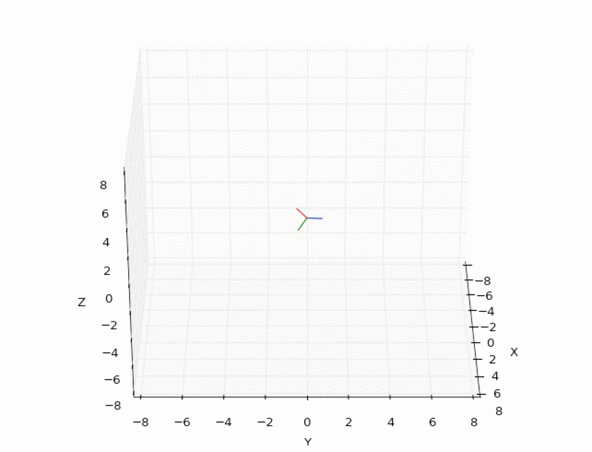
Example: Smooth animation with interpolation between random orientations using the pyquaternion module.
Quickstart
Install from PyPI
```$ pip install pyquaternion
Run the following for a basic overview. A copy of this example can be found in [demo.py](./demo/demo.py).
```python
import pyquaternion
# Create a quaternion representing a rotation of +90 degrees about positive y axis.
my_quaternion = pyquaternion.Quaternion(axis=[0, 1, 0], degrees=90)
my_vector = [0, 0, 4]
my_rotated_vector = my_quaternion.rotate(my_vector)
print('\nBasic Rotation')
print('--------------')
print('My Vector: {}'.format(my_vector))
print('Performing rotation of {angle} deg about {axis}'.format(angle=my_quaternion.degrees, axis=my_quaternion.axis))
print('My Rotated Vector: {}'.format(my_rotated_vector))
# Create another quaternion representing no rotation at all
null_quaternion = pyquaternion.Quaternion(axis=[0, 1, 0], angle=0)
print('\nInterpolated Rotation')
print('---------------------')
# The following will create a sequence of 9 intermediate quaternion rotation objects
for q in pyquaternion.Quaternion.intermediates(null_quaternion, my_quaternion, 9, include_endpoints=True):
my_interpolated_point = q.rotate(my_vector)
print('My Interpolated Point: {point}\t(after rotation of {angle} deg about {axis})'.format(
point=my_interpolated_point, angle=round(q.degrees, 4), axis=q.axis
))
print('Done!')
Example output:
Basic Rotation
--------------
My Vector: [0, 0, 4]
Performing rotation of 90.0 deg about [ 0. 1. 0.]
My Rotated Vector: [4.0, 0.0, 0.0]
Interpolated Rotation
---------------------
My Interpolated Point: [0.0, 0.0, 4.0] (after rotation of 0.0 deg about [ 0. 0. 0.])
My Interpolated Point: [0.62573786016092348, 0.0, 3.9507533623805511] (after rotation of 9.0 deg about [ 0. 1. 0.])
My Interpolated Point: [1.2360679774997898, 0.0, 3.8042260651806146] (after rotation of 18.0 deg about [ 0. 1. 0.])
My Interpolated Point: [1.8159619989581872, 0.0, 3.5640260967534712] (after rotation of 27.0 deg about [ 0. 1. 0.])
My Interpolated Point: [2.3511410091698921, 0.0, 3.2360679774997894] (after rotation of 36.0 deg about [ 0. 1. 0.])
My Interpolated Point: [2.8284271247461903, 0.0, 2.8284271247461898] (after rotation of 45.0 deg about [ 0. 1. 0.])
My Interpolated Point: [3.2360679774997894, 0.0, 2.3511410091698921] (after rotation of 54.0 deg about [ 0. 1. 0.])
My Interpolated Point: [3.5640260967534712, 0.0, 1.8159619989581879] (after rotation of 63.0 deg about [ 0. 1. 0.])
My Interpolated Point: [3.8042260651806146, 0.0, 1.2360679774997898] (after rotation of 72.0 deg about [ 0. 1. 0.])
My Interpolated Point: [3.9507533623805515, 0.0, 0.62573786016092403] (after rotation of 81.0 deg about [ 0. 1. 0.])
My Interpolated Point: [4.0, 0.0, 0.0] (after rotation of 90.0 deg about [ 0. 1. 0.])
Done!
CONTRIBUTING
Repository Summary
| Checkout URI | https://github.com/Achllle/pyquaternion.git |
| VCS Type | git |
| VCS Version | master |
| Last Updated | 2020-02-25 |
| Dev Status | MAINTAINED |
| Released | RELEASED |
| Contributing |
Help Wanted (-)
Good First Issues (-) Pull Requests to Review (-) |
Packages
| Name | Version |
|---|---|
| pyquaternion | 0.9.6 |
README
pyquaternion
A fully featured, pythonic library for quaternion representation, manipulation, 3D animation and geometry.
Please visit the pyquaternion homepage for full information and the latest documentation.
Designed for Python 2.7+ and 3.0+
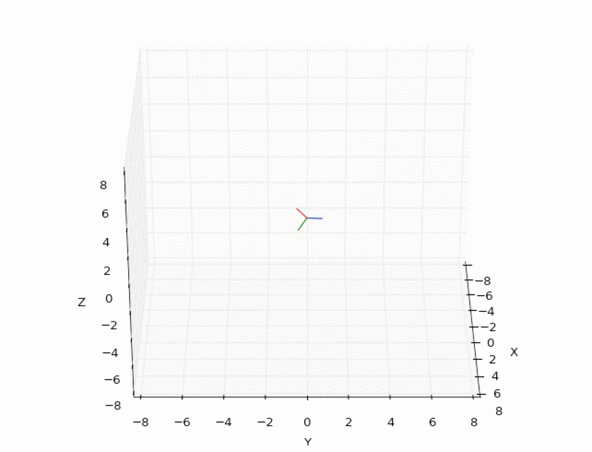
Example: Smooth animation with interpolation between random orientations using the pyquaternion module.
Quickstart
Install from PyPI
```$ pip install pyquaternion
Run the following for a basic overview. A copy of this example can be found in [demo.py](./demo/demo.py).
```python
import pyquaternion
# Create a quaternion representing a rotation of +90 degrees about positive y axis.
my_quaternion = pyquaternion.Quaternion(axis=[0, 1, 0], degrees=90)
my_vector = [0, 0, 4]
my_rotated_vector = my_quaternion.rotate(my_vector)
print('\nBasic Rotation')
print('--------------')
print('My Vector: {}'.format(my_vector))
print('Performing rotation of {angle} deg about {axis}'.format(angle=my_quaternion.degrees, axis=my_quaternion.axis))
print('My Rotated Vector: {}'.format(my_rotated_vector))
# Create another quaternion representing no rotation at all
null_quaternion = pyquaternion.Quaternion(axis=[0, 1, 0], angle=0)
print('\nInterpolated Rotation')
print('---------------------')
# The following will create a sequence of 9 intermediate quaternion rotation objects
for q in pyquaternion.Quaternion.intermediates(null_quaternion, my_quaternion, 9, include_endpoints=True):
my_interpolated_point = q.rotate(my_vector)
print('My Interpolated Point: {point}\t(after rotation of {angle} deg about {axis})'.format(
point=my_interpolated_point, angle=round(q.degrees, 4), axis=q.axis
))
print('Done!')
Example output:
Basic Rotation
--------------
My Vector: [0, 0, 4]
Performing rotation of 90.0 deg about [ 0. 1. 0.]
My Rotated Vector: [4.0, 0.0, 0.0]
Interpolated Rotation
---------------------
My Interpolated Point: [0.0, 0.0, 4.0] (after rotation of 0.0 deg about [ 0. 0. 0.])
My Interpolated Point: [0.62573786016092348, 0.0, 3.9507533623805511] (after rotation of 9.0 deg about [ 0. 1. 0.])
My Interpolated Point: [1.2360679774997898, 0.0, 3.8042260651806146] (after rotation of 18.0 deg about [ 0. 1. 0.])
My Interpolated Point: [1.8159619989581872, 0.0, 3.5640260967534712] (after rotation of 27.0 deg about [ 0. 1. 0.])
My Interpolated Point: [2.3511410091698921, 0.0, 3.2360679774997894] (after rotation of 36.0 deg about [ 0. 1. 0.])
My Interpolated Point: [2.8284271247461903, 0.0, 2.8284271247461898] (after rotation of 45.0 deg about [ 0. 1. 0.])
My Interpolated Point: [3.2360679774997894, 0.0, 2.3511410091698921] (after rotation of 54.0 deg about [ 0. 1. 0.])
My Interpolated Point: [3.5640260967534712, 0.0, 1.8159619989581879] (after rotation of 63.0 deg about [ 0. 1. 0.])
My Interpolated Point: [3.8042260651806146, 0.0, 1.2360679774997898] (after rotation of 72.0 deg about [ 0. 1. 0.])
My Interpolated Point: [3.9507533623805515, 0.0, 0.62573786016092403] (after rotation of 81.0 deg about [ 0. 1. 0.])
My Interpolated Point: [4.0, 0.0, 0.0] (after rotation of 90.0 deg about [ 0. 1. 0.])
Done!
CONTRIBUTING
Repository Summary
| Checkout URI | https://github.com/Achllle/pyquaternion.git |
| VCS Type | git |
| VCS Version | master |
| Last Updated | 2020-02-25 |
| Dev Status | MAINTAINED |
| Released | RELEASED |
| Contributing |
Help Wanted (-)
Good First Issues (-) Pull Requests to Review (-) |
Packages
| Name | Version |
|---|---|
| pyquaternion | 0.9.6 |
README
pyquaternion
A fully featured, pythonic library for quaternion representation, manipulation, 3D animation and geometry.
Please visit the pyquaternion homepage for full information and the latest documentation.
Designed for Python 2.7+ and 3.0+
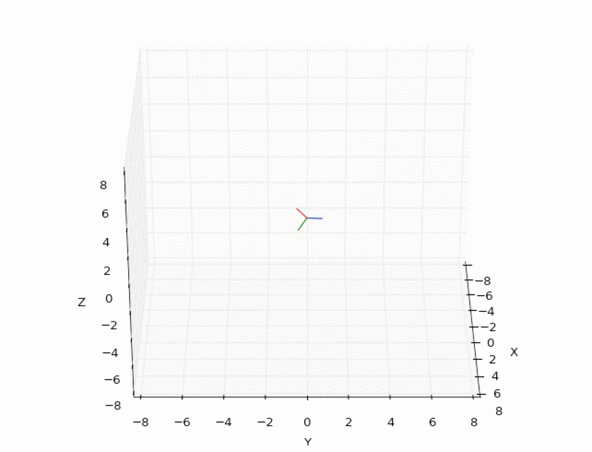
Example: Smooth animation with interpolation between random orientations using the pyquaternion module.
Quickstart
Install from PyPI
```$ pip install pyquaternion
Run the following for a basic overview. A copy of this example can be found in [demo.py](./demo/demo.py).
```python
import pyquaternion
# Create a quaternion representing a rotation of +90 degrees about positive y axis.
my_quaternion = pyquaternion.Quaternion(axis=[0, 1, 0], degrees=90)
my_vector = [0, 0, 4]
my_rotated_vector = my_quaternion.rotate(my_vector)
print('\nBasic Rotation')
print('--------------')
print('My Vector: {}'.format(my_vector))
print('Performing rotation of {angle} deg about {axis}'.format(angle=my_quaternion.degrees, axis=my_quaternion.axis))
print('My Rotated Vector: {}'.format(my_rotated_vector))
# Create another quaternion representing no rotation at all
null_quaternion = pyquaternion.Quaternion(axis=[0, 1, 0], angle=0)
print('\nInterpolated Rotation')
print('---------------------')
# The following will create a sequence of 9 intermediate quaternion rotation objects
for q in pyquaternion.Quaternion.intermediates(null_quaternion, my_quaternion, 9, include_endpoints=True):
my_interpolated_point = q.rotate(my_vector)
print('My Interpolated Point: {point}\t(after rotation of {angle} deg about {axis})'.format(
point=my_interpolated_point, angle=round(q.degrees, 4), axis=q.axis
))
print('Done!')
Example output:
Basic Rotation
--------------
My Vector: [0, 0, 4]
Performing rotation of 90.0 deg about [ 0. 1. 0.]
My Rotated Vector: [4.0, 0.0, 0.0]
Interpolated Rotation
---------------------
My Interpolated Point: [0.0, 0.0, 4.0] (after rotation of 0.0 deg about [ 0. 0. 0.])
My Interpolated Point: [0.62573786016092348, 0.0, 3.9507533623805511] (after rotation of 9.0 deg about [ 0. 1. 0.])
My Interpolated Point: [1.2360679774997898, 0.0, 3.8042260651806146] (after rotation of 18.0 deg about [ 0. 1. 0.])
My Interpolated Point: [1.8159619989581872, 0.0, 3.5640260967534712] (after rotation of 27.0 deg about [ 0. 1. 0.])
My Interpolated Point: [2.3511410091698921, 0.0, 3.2360679774997894] (after rotation of 36.0 deg about [ 0. 1. 0.])
My Interpolated Point: [2.8284271247461903, 0.0, 2.8284271247461898] (after rotation of 45.0 deg about [ 0. 1. 0.])
My Interpolated Point: [3.2360679774997894, 0.0, 2.3511410091698921] (after rotation of 54.0 deg about [ 0. 1. 0.])
My Interpolated Point: [3.5640260967534712, 0.0, 1.8159619989581879] (after rotation of 63.0 deg about [ 0. 1. 0.])
My Interpolated Point: [3.8042260651806146, 0.0, 1.2360679774997898] (after rotation of 72.0 deg about [ 0. 1. 0.])
My Interpolated Point: [3.9507533623805515, 0.0, 0.62573786016092403] (after rotation of 81.0 deg about [ 0. 1. 0.])
My Interpolated Point: [4.0, 0.0, 0.0] (after rotation of 90.0 deg about [ 0. 1. 0.])
Done!
CONTRIBUTING
Repository Summary
| Checkout URI | https://github.com/Achllle/pyquaternion.git |
| VCS Type | git |
| VCS Version | master |
| Last Updated | 2020-02-25 |
| Dev Status | MAINTAINED |
| Released | RELEASED |
| Contributing |
Help Wanted (-)
Good First Issues (-) Pull Requests to Review (-) |
Packages
| Name | Version |
|---|---|
| pyquaternion | 0.9.6 |
README
pyquaternion
A fully featured, pythonic library for quaternion representation, manipulation, 3D animation and geometry.
Please visit the pyquaternion homepage for full information and the latest documentation.
Designed for Python 2.7+ and 3.0+
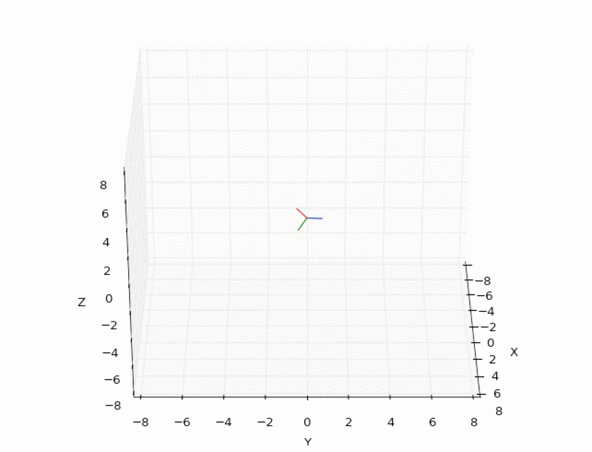
Example: Smooth animation with interpolation between random orientations using the pyquaternion module.
Quickstart
Install from PyPI
```$ pip install pyquaternion
Run the following for a basic overview. A copy of this example can be found in [demo.py](./demo/demo.py).
```python
import pyquaternion
# Create a quaternion representing a rotation of +90 degrees about positive y axis.
my_quaternion = pyquaternion.Quaternion(axis=[0, 1, 0], degrees=90)
my_vector = [0, 0, 4]
my_rotated_vector = my_quaternion.rotate(my_vector)
print('\nBasic Rotation')
print('--------------')
print('My Vector: {}'.format(my_vector))
print('Performing rotation of {angle} deg about {axis}'.format(angle=my_quaternion.degrees, axis=my_quaternion.axis))
print('My Rotated Vector: {}'.format(my_rotated_vector))
# Create another quaternion representing no rotation at all
null_quaternion = pyquaternion.Quaternion(axis=[0, 1, 0], angle=0)
print('\nInterpolated Rotation')
print('---------------------')
# The following will create a sequence of 9 intermediate quaternion rotation objects
for q in pyquaternion.Quaternion.intermediates(null_quaternion, my_quaternion, 9, include_endpoints=True):
my_interpolated_point = q.rotate(my_vector)
print('My Interpolated Point: {point}\t(after rotation of {angle} deg about {axis})'.format(
point=my_interpolated_point, angle=round(q.degrees, 4), axis=q.axis
))
print('Done!')
Example output:
Basic Rotation
--------------
My Vector: [0, 0, 4]
Performing rotation of 90.0 deg about [ 0. 1. 0.]
My Rotated Vector: [4.0, 0.0, 0.0]
Interpolated Rotation
---------------------
My Interpolated Point: [0.0, 0.0, 4.0] (after rotation of 0.0 deg about [ 0. 0. 0.])
My Interpolated Point: [0.62573786016092348, 0.0, 3.9507533623805511] (after rotation of 9.0 deg about [ 0. 1. 0.])
My Interpolated Point: [1.2360679774997898, 0.0, 3.8042260651806146] (after rotation of 18.0 deg about [ 0. 1. 0.])
My Interpolated Point: [1.8159619989581872, 0.0, 3.5640260967534712] (after rotation of 27.0 deg about [ 0. 1. 0.])
My Interpolated Point: [2.3511410091698921, 0.0, 3.2360679774997894] (after rotation of 36.0 deg about [ 0. 1. 0.])
My Interpolated Point: [2.8284271247461903, 0.0, 2.8284271247461898] (after rotation of 45.0 deg about [ 0. 1. 0.])
My Interpolated Point: [3.2360679774997894, 0.0, 2.3511410091698921] (after rotation of 54.0 deg about [ 0. 1. 0.])
My Interpolated Point: [3.5640260967534712, 0.0, 1.8159619989581879] (after rotation of 63.0 deg about [ 0. 1. 0.])
My Interpolated Point: [3.8042260651806146, 0.0, 1.2360679774997898] (after rotation of 72.0 deg about [ 0. 1. 0.])
My Interpolated Point: [3.9507533623805515, 0.0, 0.62573786016092403] (after rotation of 81.0 deg about [ 0. 1. 0.])
My Interpolated Point: [4.0, 0.0, 0.0] (after rotation of 90.0 deg about [ 0. 1. 0.])
Done!
CONTRIBUTING
Repository Summary
| Checkout URI | https://github.com/Achllle/pyquaternion.git |
| VCS Type | git |
| VCS Version | master |
| Last Updated | 2020-02-25 |
| Dev Status | MAINTAINED |
| Released | RELEASED |
| Contributing |
Help Wanted (-)
Good First Issues (-) Pull Requests to Review (-) |
Packages
| Name | Version |
|---|---|
| pyquaternion | 0.9.6 |
README
pyquaternion
A fully featured, pythonic library for quaternion representation, manipulation, 3D animation and geometry.
Please visit the pyquaternion homepage for full information and the latest documentation.
Designed for Python 2.7+ and 3.0+
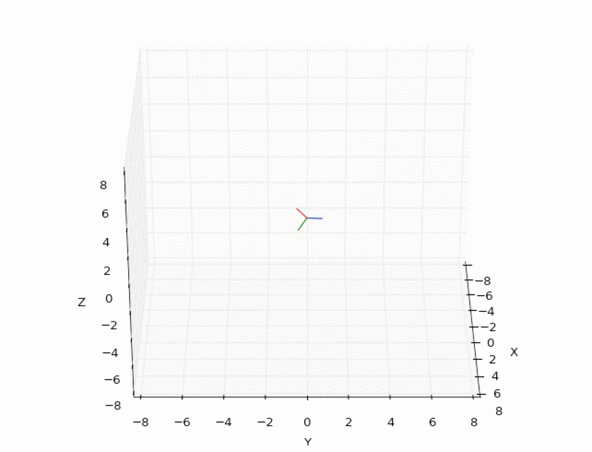
Example: Smooth animation with interpolation between random orientations using the pyquaternion module.
Quickstart
Install from PyPI
```$ pip install pyquaternion
Run the following for a basic overview. A copy of this example can be found in [demo.py](./demo/demo.py).
```python
import pyquaternion
# Create a quaternion representing a rotation of +90 degrees about positive y axis.
my_quaternion = pyquaternion.Quaternion(axis=[0, 1, 0], degrees=90)
my_vector = [0, 0, 4]
my_rotated_vector = my_quaternion.rotate(my_vector)
print('\nBasic Rotation')
print('--------------')
print('My Vector: {}'.format(my_vector))
print('Performing rotation of {angle} deg about {axis}'.format(angle=my_quaternion.degrees, axis=my_quaternion.axis))
print('My Rotated Vector: {}'.format(my_rotated_vector))
# Create another quaternion representing no rotation at all
null_quaternion = pyquaternion.Quaternion(axis=[0, 1, 0], angle=0)
print('\nInterpolated Rotation')
print('---------------------')
# The following will create a sequence of 9 intermediate quaternion rotation objects
for q in pyquaternion.Quaternion.intermediates(null_quaternion, my_quaternion, 9, include_endpoints=True):
my_interpolated_point = q.rotate(my_vector)
print('My Interpolated Point: {point}\t(after rotation of {angle} deg about {axis})'.format(
point=my_interpolated_point, angle=round(q.degrees, 4), axis=q.axis
))
print('Done!')
Example output:
Basic Rotation
--------------
My Vector: [0, 0, 4]
Performing rotation of 90.0 deg about [ 0. 1. 0.]
My Rotated Vector: [4.0, 0.0, 0.0]
Interpolated Rotation
---------------------
My Interpolated Point: [0.0, 0.0, 4.0] (after rotation of 0.0 deg about [ 0. 0. 0.])
My Interpolated Point: [0.62573786016092348, 0.0, 3.9507533623805511] (after rotation of 9.0 deg about [ 0. 1. 0.])
My Interpolated Point: [1.2360679774997898, 0.0, 3.8042260651806146] (after rotation of 18.0 deg about [ 0. 1. 0.])
My Interpolated Point: [1.8159619989581872, 0.0, 3.5640260967534712] (after rotation of 27.0 deg about [ 0. 1. 0.])
My Interpolated Point: [2.3511410091698921, 0.0, 3.2360679774997894] (after rotation of 36.0 deg about [ 0. 1. 0.])
My Interpolated Point: [2.8284271247461903, 0.0, 2.8284271247461898] (after rotation of 45.0 deg about [ 0. 1. 0.])
My Interpolated Point: [3.2360679774997894, 0.0, 2.3511410091698921] (after rotation of 54.0 deg about [ 0. 1. 0.])
My Interpolated Point: [3.5640260967534712, 0.0, 1.8159619989581879] (after rotation of 63.0 deg about [ 0. 1. 0.])
My Interpolated Point: [3.8042260651806146, 0.0, 1.2360679774997898] (after rotation of 72.0 deg about [ 0. 1. 0.])
My Interpolated Point: [3.9507533623805515, 0.0, 0.62573786016092403] (after rotation of 81.0 deg about [ 0. 1. 0.])
My Interpolated Point: [4.0, 0.0, 0.0] (after rotation of 90.0 deg about [ 0. 1. 0.])
Done!
CONTRIBUTING
Repository Summary
| Checkout URI | https://github.com/Achllle/pyquaternion.git |
| VCS Type | git |
| VCS Version | master |
| Last Updated | 2020-02-25 |
| Dev Status | MAINTAINED |
| Released | RELEASED |
| Contributing |
Help Wanted (-)
Good First Issues (-) Pull Requests to Review (-) |
Packages
| Name | Version |
|---|---|
| pyquaternion | 0.9.6 |
README
pyquaternion
A fully featured, pythonic library for quaternion representation, manipulation, 3D animation and geometry.
Please visit the pyquaternion homepage for full information and the latest documentation.
Designed for Python 2.7+ and 3.0+
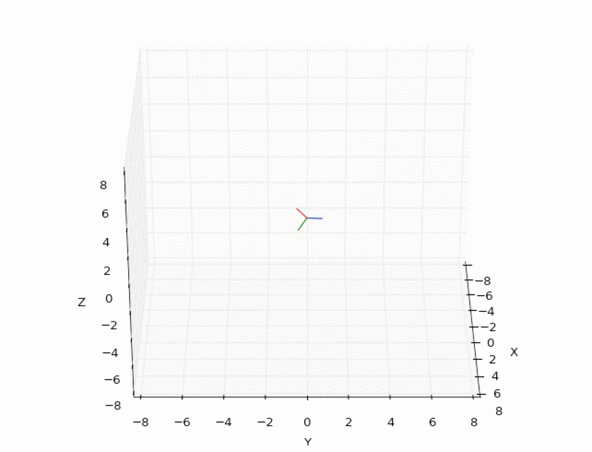
Example: Smooth animation with interpolation between random orientations using the pyquaternion module.
Quickstart
Install from PyPI
```$ pip install pyquaternion
Run the following for a basic overview. A copy of this example can be found in [demo.py](./demo/demo.py).
```python
import pyquaternion
# Create a quaternion representing a rotation of +90 degrees about positive y axis.
my_quaternion = pyquaternion.Quaternion(axis=[0, 1, 0], degrees=90)
my_vector = [0, 0, 4]
my_rotated_vector = my_quaternion.rotate(my_vector)
print('\nBasic Rotation')
print('--------------')
print('My Vector: {}'.format(my_vector))
print('Performing rotation of {angle} deg about {axis}'.format(angle=my_quaternion.degrees, axis=my_quaternion.axis))
print('My Rotated Vector: {}'.format(my_rotated_vector))
# Create another quaternion representing no rotation at all
null_quaternion = pyquaternion.Quaternion(axis=[0, 1, 0], angle=0)
print('\nInterpolated Rotation')
print('---------------------')
# The following will create a sequence of 9 intermediate quaternion rotation objects
for q in pyquaternion.Quaternion.intermediates(null_quaternion, my_quaternion, 9, include_endpoints=True):
my_interpolated_point = q.rotate(my_vector)
print('My Interpolated Point: {point}\t(after rotation of {angle} deg about {axis})'.format(
point=my_interpolated_point, angle=round(q.degrees, 4), axis=q.axis
))
print('Done!')
Example output:
Basic Rotation
--------------
My Vector: [0, 0, 4]
Performing rotation of 90.0 deg about [ 0. 1. 0.]
My Rotated Vector: [4.0, 0.0, 0.0]
Interpolated Rotation
---------------------
My Interpolated Point: [0.0, 0.0, 4.0] (after rotation of 0.0 deg about [ 0. 0. 0.])
My Interpolated Point: [0.62573786016092348, 0.0, 3.9507533623805511] (after rotation of 9.0 deg about [ 0. 1. 0.])
My Interpolated Point: [1.2360679774997898, 0.0, 3.8042260651806146] (after rotation of 18.0 deg about [ 0. 1. 0.])
My Interpolated Point: [1.8159619989581872, 0.0, 3.5640260967534712] (after rotation of 27.0 deg about [ 0. 1. 0.])
My Interpolated Point: [2.3511410091698921, 0.0, 3.2360679774997894] (after rotation of 36.0 deg about [ 0. 1. 0.])
My Interpolated Point: [2.8284271247461903, 0.0, 2.8284271247461898] (after rotation of 45.0 deg about [ 0. 1. 0.])
My Interpolated Point: [3.2360679774997894, 0.0, 2.3511410091698921] (after rotation of 54.0 deg about [ 0. 1. 0.])
My Interpolated Point: [3.5640260967534712, 0.0, 1.8159619989581879] (after rotation of 63.0 deg about [ 0. 1. 0.])
My Interpolated Point: [3.8042260651806146, 0.0, 1.2360679774997898] (after rotation of 72.0 deg about [ 0. 1. 0.])
My Interpolated Point: [3.9507533623805515, 0.0, 0.62573786016092403] (after rotation of 81.0 deg about [ 0. 1. 0.])
My Interpolated Point: [4.0, 0.0, 0.0] (after rotation of 90.0 deg about [ 0. 1. 0.])
Done!
CONTRIBUTING
Repository Summary
| Checkout URI | https://github.com/Achllle/pyquaternion.git |
| VCS Type | git |
| VCS Version | master |
| Last Updated | 2020-02-25 |
| Dev Status | MAINTAINED |
| Released | RELEASED |
| Contributing |
Help Wanted (-)
Good First Issues (-) Pull Requests to Review (-) |
Packages
| Name | Version |
|---|---|
| pyquaternion | 0.9.6 |
README
pyquaternion
A fully featured, pythonic library for quaternion representation, manipulation, 3D animation and geometry.
Please visit the pyquaternion homepage for full information and the latest documentation.
Designed for Python 2.7+ and 3.0+
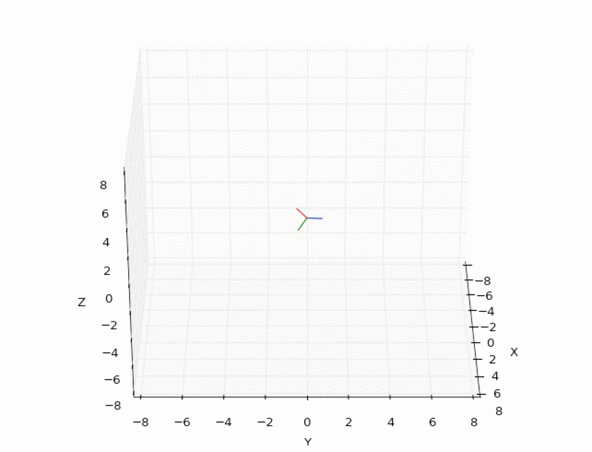
Example: Smooth animation with interpolation between random orientations using the pyquaternion module.
Quickstart
Install from PyPI
```$ pip install pyquaternion
Run the following for a basic overview. A copy of this example can be found in [demo.py](./demo/demo.py).
```python
import pyquaternion
# Create a quaternion representing a rotation of +90 degrees about positive y axis.
my_quaternion = pyquaternion.Quaternion(axis=[0, 1, 0], degrees=90)
my_vector = [0, 0, 4]
my_rotated_vector = my_quaternion.rotate(my_vector)
print('\nBasic Rotation')
print('--------------')
print('My Vector: {}'.format(my_vector))
print('Performing rotation of {angle} deg about {axis}'.format(angle=my_quaternion.degrees, axis=my_quaternion.axis))
print('My Rotated Vector: {}'.format(my_rotated_vector))
# Create another quaternion representing no rotation at all
null_quaternion = pyquaternion.Quaternion(axis=[0, 1, 0], angle=0)
print('\nInterpolated Rotation')
print('---------------------')
# The following will create a sequence of 9 intermediate quaternion rotation objects
for q in pyquaternion.Quaternion.intermediates(null_quaternion, my_quaternion, 9, include_endpoints=True):
my_interpolated_point = q.rotate(my_vector)
print('My Interpolated Point: {point}\t(after rotation of {angle} deg about {axis})'.format(
point=my_interpolated_point, angle=round(q.degrees, 4), axis=q.axis
))
print('Done!')
Example output:
Basic Rotation
--------------
My Vector: [0, 0, 4]
Performing rotation of 90.0 deg about [ 0. 1. 0.]
My Rotated Vector: [4.0, 0.0, 0.0]
Interpolated Rotation
---------------------
My Interpolated Point: [0.0, 0.0, 4.0] (after rotation of 0.0 deg about [ 0. 0. 0.])
My Interpolated Point: [0.62573786016092348, 0.0, 3.9507533623805511] (after rotation of 9.0 deg about [ 0. 1. 0.])
My Interpolated Point: [1.2360679774997898, 0.0, 3.8042260651806146] (after rotation of 18.0 deg about [ 0. 1. 0.])
My Interpolated Point: [1.8159619989581872, 0.0, 3.5640260967534712] (after rotation of 27.0 deg about [ 0. 1. 0.])
My Interpolated Point: [2.3511410091698921, 0.0, 3.2360679774997894] (after rotation of 36.0 deg about [ 0. 1. 0.])
My Interpolated Point: [2.8284271247461903, 0.0, 2.8284271247461898] (after rotation of 45.0 deg about [ 0. 1. 0.])
My Interpolated Point: [3.2360679774997894, 0.0, 2.3511410091698921] (after rotation of 54.0 deg about [ 0. 1. 0.])
My Interpolated Point: [3.5640260967534712, 0.0, 1.8159619989581879] (after rotation of 63.0 deg about [ 0. 1. 0.])
My Interpolated Point: [3.8042260651806146, 0.0, 1.2360679774997898] (after rotation of 72.0 deg about [ 0. 1. 0.])
My Interpolated Point: [3.9507533623805515, 0.0, 0.62573786016092403] (after rotation of 81.0 deg about [ 0. 1. 0.])
My Interpolated Point: [4.0, 0.0, 0.0] (after rotation of 90.0 deg about [ 0. 1. 0.])
Done!
CONTRIBUTING
Repository Summary
| Checkout URI | https://github.com/Achllle/pyquaternion.git |
| VCS Type | git |
| VCS Version | master |
| Last Updated | 2020-02-25 |
| Dev Status | MAINTAINED |
| Released | RELEASED |
| Contributing |
Help Wanted (-)
Good First Issues (-) Pull Requests to Review (-) |
Packages
| Name | Version |
|---|---|
| pyquaternion | 0.9.6 |
README
pyquaternion
A fully featured, pythonic library for quaternion representation, manipulation, 3D animation and geometry.
Please visit the pyquaternion homepage for full information and the latest documentation.
Designed for Python 2.7+ and 3.0+
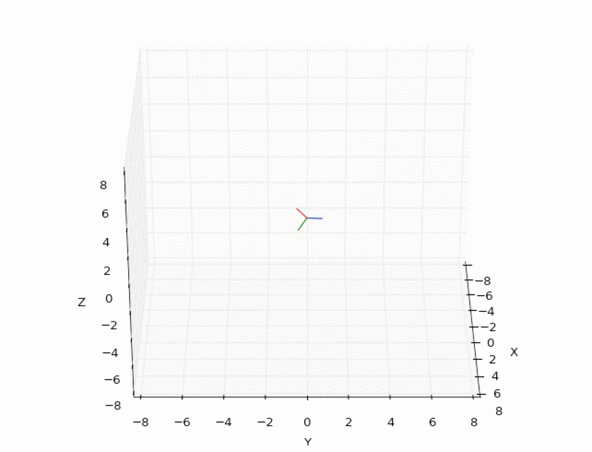
Example: Smooth animation with interpolation between random orientations using the pyquaternion module.
Quickstart
Install from PyPI
```$ pip install pyquaternion
Run the following for a basic overview. A copy of this example can be found in [demo.py](./demo/demo.py).
```python
import pyquaternion
# Create a quaternion representing a rotation of +90 degrees about positive y axis.
my_quaternion = pyquaternion.Quaternion(axis=[0, 1, 0], degrees=90)
my_vector = [0, 0, 4]
my_rotated_vector = my_quaternion.rotate(my_vector)
print('\nBasic Rotation')
print('--------------')
print('My Vector: {}'.format(my_vector))
print('Performing rotation of {angle} deg about {axis}'.format(angle=my_quaternion.degrees, axis=my_quaternion.axis))
print('My Rotated Vector: {}'.format(my_rotated_vector))
# Create another quaternion representing no rotation at all
null_quaternion = pyquaternion.Quaternion(axis=[0, 1, 0], angle=0)
print('\nInterpolated Rotation')
print('---------------------')
# The following will create a sequence of 9 intermediate quaternion rotation objects
for q in pyquaternion.Quaternion.intermediates(null_quaternion, my_quaternion, 9, include_endpoints=True):
my_interpolated_point = q.rotate(my_vector)
print('My Interpolated Point: {point}\t(after rotation of {angle} deg about {axis})'.format(
point=my_interpolated_point, angle=round(q.degrees, 4), axis=q.axis
))
print('Done!')
Example output:
Basic Rotation
--------------
My Vector: [0, 0, 4]
Performing rotation of 90.0 deg about [ 0. 1. 0.]
My Rotated Vector: [4.0, 0.0, 0.0]
Interpolated Rotation
---------------------
My Interpolated Point: [0.0, 0.0, 4.0] (after rotation of 0.0 deg about [ 0. 0. 0.])
My Interpolated Point: [0.62573786016092348, 0.0, 3.9507533623805511] (after rotation of 9.0 deg about [ 0. 1. 0.])
My Interpolated Point: [1.2360679774997898, 0.0, 3.8042260651806146] (after rotation of 18.0 deg about [ 0. 1. 0.])
My Interpolated Point: [1.8159619989581872, 0.0, 3.5640260967534712] (after rotation of 27.0 deg about [ 0. 1. 0.])
My Interpolated Point: [2.3511410091698921, 0.0, 3.2360679774997894] (after rotation of 36.0 deg about [ 0. 1. 0.])
My Interpolated Point: [2.8284271247461903, 0.0, 2.8284271247461898] (after rotation of 45.0 deg about [ 0. 1. 0.])
My Interpolated Point: [3.2360679774997894, 0.0, 2.3511410091698921] (after rotation of 54.0 deg about [ 0. 1. 0.])
My Interpolated Point: [3.5640260967534712, 0.0, 1.8159619989581879] (after rotation of 63.0 deg about [ 0. 1. 0.])
My Interpolated Point: [3.8042260651806146, 0.0, 1.2360679774997898] (after rotation of 72.0 deg about [ 0. 1. 0.])
My Interpolated Point: [3.9507533623805515, 0.0, 0.62573786016092403] (after rotation of 81.0 deg about [ 0. 1. 0.])
My Interpolated Point: [4.0, 0.0, 0.0] (after rotation of 90.0 deg about [ 0. 1. 0.])
Done!
CONTRIBUTING
Repository Summary
| Checkout URI | https://github.com/Achllle/pyquaternion.git |
| VCS Type | git |
| VCS Version | master |
| Last Updated | 2020-02-25 |
| Dev Status | MAINTAINED |
| Released | RELEASED |
| Contributing |
Help Wanted (-)
Good First Issues (-) Pull Requests to Review (-) |
Packages
| Name | Version |
|---|---|
| pyquaternion | 0.9.6 |
README
pyquaternion
A fully featured, pythonic library for quaternion representation, manipulation, 3D animation and geometry.
Please visit the pyquaternion homepage for full information and the latest documentation.
Designed for Python 2.7+ and 3.0+
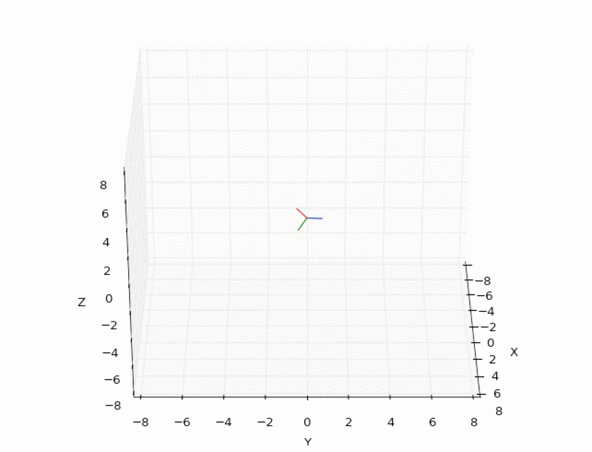
Example: Smooth animation with interpolation between random orientations using the pyquaternion module.
Quickstart
Install from PyPI
```$ pip install pyquaternion
Run the following for a basic overview. A copy of this example can be found in [demo.py](./demo/demo.py).
```python
import pyquaternion
# Create a quaternion representing a rotation of +90 degrees about positive y axis.
my_quaternion = pyquaternion.Quaternion(axis=[0, 1, 0], degrees=90)
my_vector = [0, 0, 4]
my_rotated_vector = my_quaternion.rotate(my_vector)
print('\nBasic Rotation')
print('--------------')
print('My Vector: {}'.format(my_vector))
print('Performing rotation of {angle} deg about {axis}'.format(angle=my_quaternion.degrees, axis=my_quaternion.axis))
print('My Rotated Vector: {}'.format(my_rotated_vector))
# Create another quaternion representing no rotation at all
null_quaternion = pyquaternion.Quaternion(axis=[0, 1, 0], angle=0)
print('\nInterpolated Rotation')
print('---------------------')
# The following will create a sequence of 9 intermediate quaternion rotation objects
for q in pyquaternion.Quaternion.intermediates(null_quaternion, my_quaternion, 9, include_endpoints=True):
my_interpolated_point = q.rotate(my_vector)
print('My Interpolated Point: {point}\t(after rotation of {angle} deg about {axis})'.format(
point=my_interpolated_point, angle=round(q.degrees, 4), axis=q.axis
))
print('Done!')
Example output:
Basic Rotation
--------------
My Vector: [0, 0, 4]
Performing rotation of 90.0 deg about [ 0. 1. 0.]
My Rotated Vector: [4.0, 0.0, 0.0]
Interpolated Rotation
---------------------
My Interpolated Point: [0.0, 0.0, 4.0] (after rotation of 0.0 deg about [ 0. 0. 0.])
My Interpolated Point: [0.62573786016092348, 0.0, 3.9507533623805511] (after rotation of 9.0 deg about [ 0. 1. 0.])
My Interpolated Point: [1.2360679774997898, 0.0, 3.8042260651806146] (after rotation of 18.0 deg about [ 0. 1. 0.])
My Interpolated Point: [1.8159619989581872, 0.0, 3.5640260967534712] (after rotation of 27.0 deg about [ 0. 1. 0.])
My Interpolated Point: [2.3511410091698921, 0.0, 3.2360679774997894] (after rotation of 36.0 deg about [ 0. 1. 0.])
My Interpolated Point: [2.8284271247461903, 0.0, 2.8284271247461898] (after rotation of 45.0 deg about [ 0. 1. 0.])
My Interpolated Point: [3.2360679774997894, 0.0, 2.3511410091698921] (after rotation of 54.0 deg about [ 0. 1. 0.])
My Interpolated Point: [3.5640260967534712, 0.0, 1.8159619989581879] (after rotation of 63.0 deg about [ 0. 1. 0.])
My Interpolated Point: [3.8042260651806146, 0.0, 1.2360679774997898] (after rotation of 72.0 deg about [ 0. 1. 0.])
My Interpolated Point: [3.9507533623805515, 0.0, 0.62573786016092403] (after rotation of 81.0 deg about [ 0. 1. 0.])
My Interpolated Point: [4.0, 0.0, 0.0] (after rotation of 90.0 deg about [ 0. 1. 0.])
Done!
CONTRIBUTING
Repository Summary
| Checkout URI | https://github.com/Achllle/pyquaternion.git |
| VCS Type | git |
| VCS Version | master |
| Last Updated | 2020-02-25 |
| Dev Status | MAINTAINED |
| Released | RELEASED |
| Contributing |
Help Wanted (-)
Good First Issues (-) Pull Requests to Review (-) |
Packages
| Name | Version |
|---|---|
| pyquaternion | 0.9.6 |
README
pyquaternion
A fully featured, pythonic library for quaternion representation, manipulation, 3D animation and geometry.
Please visit the pyquaternion homepage for full information and the latest documentation.
Designed for Python 2.7+ and 3.0+
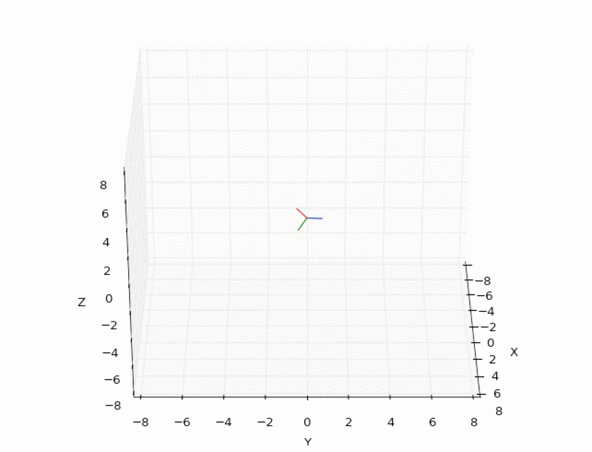
Example: Smooth animation with interpolation between random orientations using the pyquaternion module.
Quickstart
Install from PyPI
```$ pip install pyquaternion
Run the following for a basic overview. A copy of this example can be found in [demo.py](./demo/demo.py).
```python
import pyquaternion
# Create a quaternion representing a rotation of +90 degrees about positive y axis.
my_quaternion = pyquaternion.Quaternion(axis=[0, 1, 0], degrees=90)
my_vector = [0, 0, 4]
my_rotated_vector = my_quaternion.rotate(my_vector)
print('\nBasic Rotation')
print('--------------')
print('My Vector: {}'.format(my_vector))
print('Performing rotation of {angle} deg about {axis}'.format(angle=my_quaternion.degrees, axis=my_quaternion.axis))
print('My Rotated Vector: {}'.format(my_rotated_vector))
# Create another quaternion representing no rotation at all
null_quaternion = pyquaternion.Quaternion(axis=[0, 1, 0], angle=0)
print('\nInterpolated Rotation')
print('---------------------')
# The following will create a sequence of 9 intermediate quaternion rotation objects
for q in pyquaternion.Quaternion.intermediates(null_quaternion, my_quaternion, 9, include_endpoints=True):
my_interpolated_point = q.rotate(my_vector)
print('My Interpolated Point: {point}\t(after rotation of {angle} deg about {axis})'.format(
point=my_interpolated_point, angle=round(q.degrees, 4), axis=q.axis
))
print('Done!')
Example output:
Basic Rotation
--------------
My Vector: [0, 0, 4]
Performing rotation of 90.0 deg about [ 0. 1. 0.]
My Rotated Vector: [4.0, 0.0, 0.0]
Interpolated Rotation
---------------------
My Interpolated Point: [0.0, 0.0, 4.0] (after rotation of 0.0 deg about [ 0. 0. 0.])
My Interpolated Point: [0.62573786016092348, 0.0, 3.9507533623805511] (after rotation of 9.0 deg about [ 0. 1. 0.])
My Interpolated Point: [1.2360679774997898, 0.0, 3.8042260651806146] (after rotation of 18.0 deg about [ 0. 1. 0.])
My Interpolated Point: [1.8159619989581872, 0.0, 3.5640260967534712] (after rotation of 27.0 deg about [ 0. 1. 0.])
My Interpolated Point: [2.3511410091698921, 0.0, 3.2360679774997894] (after rotation of 36.0 deg about [ 0. 1. 0.])
My Interpolated Point: [2.8284271247461903, 0.0, 2.8284271247461898] (after rotation of 45.0 deg about [ 0. 1. 0.])
My Interpolated Point: [3.2360679774997894, 0.0, 2.3511410091698921] (after rotation of 54.0 deg about [ 0. 1. 0.])
My Interpolated Point: [3.5640260967534712, 0.0, 1.8159619989581879] (after rotation of 63.0 deg about [ 0. 1. 0.])
My Interpolated Point: [3.8042260651806146, 0.0, 1.2360679774997898] (after rotation of 72.0 deg about [ 0. 1. 0.])
My Interpolated Point: [3.9507533623805515, 0.0, 0.62573786016092403] (after rotation of 81.0 deg about [ 0. 1. 0.])
My Interpolated Point: [4.0, 0.0, 0.0] (after rotation of 90.0 deg about [ 0. 1. 0.])
Done!
CONTRIBUTING
Repository Summary
| Checkout URI | https://github.com/Achllle/pyquaternion.git |
| VCS Type | git |
| VCS Version | master |
| Last Updated | 2020-02-25 |
| Dev Status | MAINTAINED |
| Released | RELEASED |
| Contributing |
Help Wanted (-)
Good First Issues (-) Pull Requests to Review (-) |
Packages
| Name | Version |
|---|---|
| pyquaternion | 0.9.6 |
README
pyquaternion
A fully featured, pythonic library for quaternion representation, manipulation, 3D animation and geometry.
Please visit the pyquaternion homepage for full information and the latest documentation.
Designed for Python 2.7+ and 3.0+
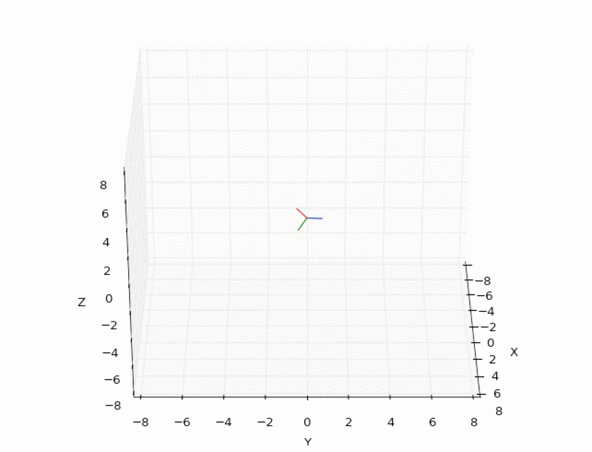
Example: Smooth animation with interpolation between random orientations using the pyquaternion module.
Quickstart
Install from PyPI
```$ pip install pyquaternion
Run the following for a basic overview. A copy of this example can be found in [demo.py](./demo/demo.py).
```python
import pyquaternion
# Create a quaternion representing a rotation of +90 degrees about positive y axis.
my_quaternion = pyquaternion.Quaternion(axis=[0, 1, 0], degrees=90)
my_vector = [0, 0, 4]
my_rotated_vector = my_quaternion.rotate(my_vector)
print('\nBasic Rotation')
print('--------------')
print('My Vector: {}'.format(my_vector))
print('Performing rotation of {angle} deg about {axis}'.format(angle=my_quaternion.degrees, axis=my_quaternion.axis))
print('My Rotated Vector: {}'.format(my_rotated_vector))
# Create another quaternion representing no rotation at all
null_quaternion = pyquaternion.Quaternion(axis=[0, 1, 0], angle=0)
print('\nInterpolated Rotation')
print('---------------------')
# The following will create a sequence of 9 intermediate quaternion rotation objects
for q in pyquaternion.Quaternion.intermediates(null_quaternion, my_quaternion, 9, include_endpoints=True):
my_interpolated_point = q.rotate(my_vector)
print('My Interpolated Point: {point}\t(after rotation of {angle} deg about {axis})'.format(
point=my_interpolated_point, angle=round(q.degrees, 4), axis=q.axis
))
print('Done!')
Example output:
Basic Rotation
--------------
My Vector: [0, 0, 4]
Performing rotation of 90.0 deg about [ 0. 1. 0.]
My Rotated Vector: [4.0, 0.0, 0.0]
Interpolated Rotation
---------------------
My Interpolated Point: [0.0, 0.0, 4.0] (after rotation of 0.0 deg about [ 0. 0. 0.])
My Interpolated Point: [0.62573786016092348, 0.0, 3.9507533623805511] (after rotation of 9.0 deg about [ 0. 1. 0.])
My Interpolated Point: [1.2360679774997898, 0.0, 3.8042260651806146] (after rotation of 18.0 deg about [ 0. 1. 0.])
My Interpolated Point: [1.8159619989581872, 0.0, 3.5640260967534712] (after rotation of 27.0 deg about [ 0. 1. 0.])
My Interpolated Point: [2.3511410091698921, 0.0, 3.2360679774997894] (after rotation of 36.0 deg about [ 0. 1. 0.])
My Interpolated Point: [2.8284271247461903, 0.0, 2.8284271247461898] (after rotation of 45.0 deg about [ 0. 1. 0.])
My Interpolated Point: [3.2360679774997894, 0.0, 2.3511410091698921] (after rotation of 54.0 deg about [ 0. 1. 0.])
My Interpolated Point: [3.5640260967534712, 0.0, 1.8159619989581879] (after rotation of 63.0 deg about [ 0. 1. 0.])
My Interpolated Point: [3.8042260651806146, 0.0, 1.2360679774997898] (after rotation of 72.0 deg about [ 0. 1. 0.])
My Interpolated Point: [3.9507533623805515, 0.0, 0.62573786016092403] (after rotation of 81.0 deg about [ 0. 1. 0.])
My Interpolated Point: [4.0, 0.0, 0.0] (after rotation of 90.0 deg about [ 0. 1. 0.])
Done!
CONTRIBUTING
Repository Summary
| Checkout URI | https://github.com/Achllle/pyquaternion.git |
| VCS Type | git |
| VCS Version | master |
| Last Updated | 2020-02-25 |
| Dev Status | MAINTAINED |
| Released | RELEASED |
| Contributing |
Help Wanted (-)
Good First Issues (-) Pull Requests to Review (-) |
Packages
| Name | Version |
|---|---|
| pyquaternion | 0.9.6 |
README
pyquaternion
A fully featured, pythonic library for quaternion representation, manipulation, 3D animation and geometry.
Please visit the pyquaternion homepage for full information and the latest documentation.
Designed for Python 2.7+ and 3.0+
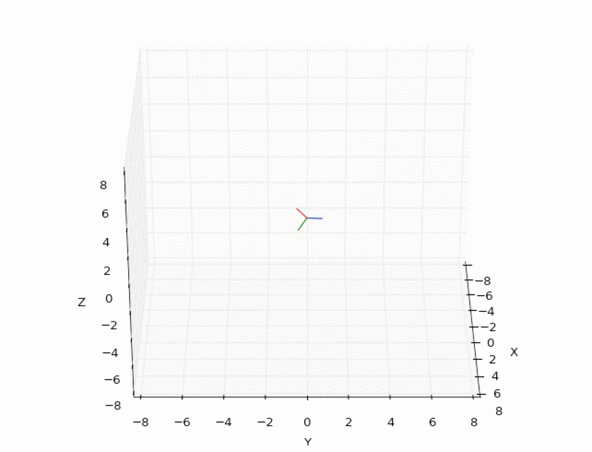
Example: Smooth animation with interpolation between random orientations using the pyquaternion module.
Quickstart
Install from PyPI
```$ pip install pyquaternion
Run the following for a basic overview. A copy of this example can be found in [demo.py](./demo/demo.py).
```python
import pyquaternion
# Create a quaternion representing a rotation of +90 degrees about positive y axis.
my_quaternion = pyquaternion.Quaternion(axis=[0, 1, 0], degrees=90)
my_vector = [0, 0, 4]
my_rotated_vector = my_quaternion.rotate(my_vector)
print('\nBasic Rotation')
print('--------------')
print('My Vector: {}'.format(my_vector))
print('Performing rotation of {angle} deg about {axis}'.format(angle=my_quaternion.degrees, axis=my_quaternion.axis))
print('My Rotated Vector: {}'.format(my_rotated_vector))
# Create another quaternion representing no rotation at all
null_quaternion = pyquaternion.Quaternion(axis=[0, 1, 0], angle=0)
print('\nInterpolated Rotation')
print('---------------------')
# The following will create a sequence of 9 intermediate quaternion rotation objects
for q in pyquaternion.Quaternion.intermediates(null_quaternion, my_quaternion, 9, include_endpoints=True):
my_interpolated_point = q.rotate(my_vector)
print('My Interpolated Point: {point}\t(after rotation of {angle} deg about {axis})'.format(
point=my_interpolated_point, angle=round(q.degrees, 4), axis=q.axis
))
print('Done!')
Example output:
Basic Rotation
--------------
My Vector: [0, 0, 4]
Performing rotation of 90.0 deg about [ 0. 1. 0.]
My Rotated Vector: [4.0, 0.0, 0.0]
Interpolated Rotation
---------------------
My Interpolated Point: [0.0, 0.0, 4.0] (after rotation of 0.0 deg about [ 0. 0. 0.])
My Interpolated Point: [0.62573786016092348, 0.0, 3.9507533623805511] (after rotation of 9.0 deg about [ 0. 1. 0.])
My Interpolated Point: [1.2360679774997898, 0.0, 3.8042260651806146] (after rotation of 18.0 deg about [ 0. 1. 0.])
My Interpolated Point: [1.8159619989581872, 0.0, 3.5640260967534712] (after rotation of 27.0 deg about [ 0. 1. 0.])
My Interpolated Point: [2.3511410091698921, 0.0, 3.2360679774997894] (after rotation of 36.0 deg about [ 0. 1. 0.])
My Interpolated Point: [2.8284271247461903, 0.0, 2.8284271247461898] (after rotation of 45.0 deg about [ 0. 1. 0.])
My Interpolated Point: [3.2360679774997894, 0.0, 2.3511410091698921] (after rotation of 54.0 deg about [ 0. 1. 0.])
My Interpolated Point: [3.5640260967534712, 0.0, 1.8159619989581879] (after rotation of 63.0 deg about [ 0. 1. 0.])
My Interpolated Point: [3.8042260651806146, 0.0, 1.2360679774997898] (after rotation of 72.0 deg about [ 0. 1. 0.])
My Interpolated Point: [3.9507533623805515, 0.0, 0.62573786016092403] (after rotation of 81.0 deg about [ 0. 1. 0.])
My Interpolated Point: [4.0, 0.0, 0.0] (after rotation of 90.0 deg about [ 0. 1. 0.])
Done!
CONTRIBUTING
Repository Summary
| Checkout URI | https://github.com/Achllle/pyquaternion.git |
| VCS Type | git |
| VCS Version | master |
| Last Updated | 2020-02-25 |
| Dev Status | MAINTAINED |
| Released | RELEASED |
| Contributing |
Help Wanted (-)
Good First Issues (-) Pull Requests to Review (-) |
Packages
| Name | Version |
|---|---|
| pyquaternion | 0.9.6 |
README
pyquaternion
A fully featured, pythonic library for quaternion representation, manipulation, 3D animation and geometry.
Please visit the pyquaternion homepage for full information and the latest documentation.
Designed for Python 2.7+ and 3.0+
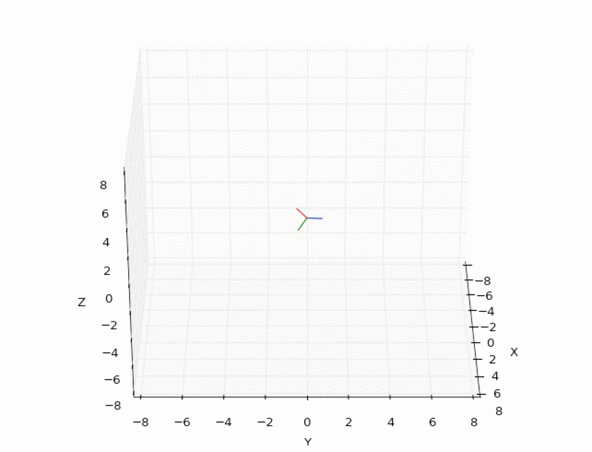
Example: Smooth animation with interpolation between random orientations using the pyquaternion module.
Quickstart
Install from PyPI
```$ pip install pyquaternion
Run the following for a basic overview. A copy of this example can be found in [demo.py](./demo/demo.py).
```python
import pyquaternion
# Create a quaternion representing a rotation of +90 degrees about positive y axis.
my_quaternion = pyquaternion.Quaternion(axis=[0, 1, 0], degrees=90)
my_vector = [0, 0, 4]
my_rotated_vector = my_quaternion.rotate(my_vector)
print('\nBasic Rotation')
print('--------------')
print('My Vector: {}'.format(my_vector))
print('Performing rotation of {angle} deg about {axis}'.format(angle=my_quaternion.degrees, axis=my_quaternion.axis))
print('My Rotated Vector: {}'.format(my_rotated_vector))
# Create another quaternion representing no rotation at all
null_quaternion = pyquaternion.Quaternion(axis=[0, 1, 0], angle=0)
print('\nInterpolated Rotation')
print('---------------------')
# The following will create a sequence of 9 intermediate quaternion rotation objects
for q in pyquaternion.Quaternion.intermediates(null_quaternion, my_quaternion, 9, include_endpoints=True):
my_interpolated_point = q.rotate(my_vector)
print('My Interpolated Point: {point}\t(after rotation of {angle} deg about {axis})'.format(
point=my_interpolated_point, angle=round(q.degrees, 4), axis=q.axis
))
print('Done!')
Example output:
Basic Rotation
--------------
My Vector: [0, 0, 4]
Performing rotation of 90.0 deg about [ 0. 1. 0.]
My Rotated Vector: [4.0, 0.0, 0.0]
Interpolated Rotation
---------------------
My Interpolated Point: [0.0, 0.0, 4.0] (after rotation of 0.0 deg about [ 0. 0. 0.])
My Interpolated Point: [0.62573786016092348, 0.0, 3.9507533623805511] (after rotation of 9.0 deg about [ 0. 1. 0.])
My Interpolated Point: [1.2360679774997898, 0.0, 3.8042260651806146] (after rotation of 18.0 deg about [ 0. 1. 0.])
My Interpolated Point: [1.8159619989581872, 0.0, 3.5640260967534712] (after rotation of 27.0 deg about [ 0. 1. 0.])
My Interpolated Point: [2.3511410091698921, 0.0, 3.2360679774997894] (after rotation of 36.0 deg about [ 0. 1. 0.])
My Interpolated Point: [2.8284271247461903, 0.0, 2.8284271247461898] (after rotation of 45.0 deg about [ 0. 1. 0.])
My Interpolated Point: [3.2360679774997894, 0.0, 2.3511410091698921] (after rotation of 54.0 deg about [ 0. 1. 0.])
My Interpolated Point: [3.5640260967534712, 0.0, 1.8159619989581879] (after rotation of 63.0 deg about [ 0. 1. 0.])
My Interpolated Point: [3.8042260651806146, 0.0, 1.2360679774997898] (after rotation of 72.0 deg about [ 0. 1. 0.])
My Interpolated Point: [3.9507533623805515, 0.0, 0.62573786016092403] (after rotation of 81.0 deg about [ 0. 1. 0.])
My Interpolated Point: [4.0, 0.0, 0.0] (after rotation of 90.0 deg about [ 0. 1. 0.])
Done!
CONTRIBUTING
Repository Summary
| Checkout URI | https://github.com/Achllle/pyquaternion.git |
| VCS Type | git |
| VCS Version | master |
| Last Updated | 2020-02-25 |
| Dev Status | MAINTAINED |
| Released | RELEASED |
| Contributing |
Help Wanted (-)
Good First Issues (-) Pull Requests to Review (-) |
Packages
| Name | Version |
|---|---|
| pyquaternion | 0.9.6 |
README
pyquaternion
A fully featured, pythonic library for quaternion representation, manipulation, 3D animation and geometry.
Please visit the pyquaternion homepage for full information and the latest documentation.
Designed for Python 2.7+ and 3.0+
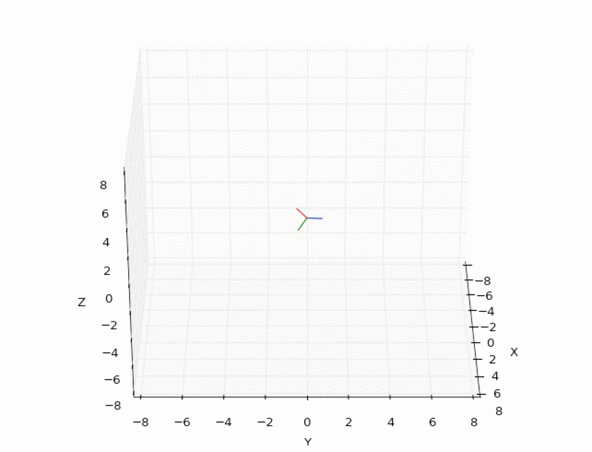
Example: Smooth animation with interpolation between random orientations using the pyquaternion module.
Quickstart
Install from PyPI
```$ pip install pyquaternion
Run the following for a basic overview. A copy of this example can be found in [demo.py](./demo/demo.py).
```python
import pyquaternion
# Create a quaternion representing a rotation of +90 degrees about positive y axis.
my_quaternion = pyquaternion.Quaternion(axis=[0, 1, 0], degrees=90)
my_vector = [0, 0, 4]
my_rotated_vector = my_quaternion.rotate(my_vector)
print('\nBasic Rotation')
print('--------------')
print('My Vector: {}'.format(my_vector))
print('Performing rotation of {angle} deg about {axis}'.format(angle=my_quaternion.degrees, axis=my_quaternion.axis))
print('My Rotated Vector: {}'.format(my_rotated_vector))
# Create another quaternion representing no rotation at all
null_quaternion = pyquaternion.Quaternion(axis=[0, 1, 0], angle=0)
print('\nInterpolated Rotation')
print('---------------------')
# The following will create a sequence of 9 intermediate quaternion rotation objects
for q in pyquaternion.Quaternion.intermediates(null_quaternion, my_quaternion, 9, include_endpoints=True):
my_interpolated_point = q.rotate(my_vector)
print('My Interpolated Point: {point}\t(after rotation of {angle} deg about {axis})'.format(
point=my_interpolated_point, angle=round(q.degrees, 4), axis=q.axis
))
print('Done!')
Example output:
Basic Rotation
--------------
My Vector: [0, 0, 4]
Performing rotation of 90.0 deg about [ 0. 1. 0.]
My Rotated Vector: [4.0, 0.0, 0.0]
Interpolated Rotation
---------------------
My Interpolated Point: [0.0, 0.0, 4.0] (after rotation of 0.0 deg about [ 0. 0. 0.])
My Interpolated Point: [0.62573786016092348, 0.0, 3.9507533623805511] (after rotation of 9.0 deg about [ 0. 1. 0.])
My Interpolated Point: [1.2360679774997898, 0.0, 3.8042260651806146] (after rotation of 18.0 deg about [ 0. 1. 0.])
My Interpolated Point: [1.8159619989581872, 0.0, 3.5640260967534712] (after rotation of 27.0 deg about [ 0. 1. 0.])
My Interpolated Point: [2.3511410091698921, 0.0, 3.2360679774997894] (after rotation of 36.0 deg about [ 0. 1. 0.])
My Interpolated Point: [2.8284271247461903, 0.0, 2.8284271247461898] (after rotation of 45.0 deg about [ 0. 1. 0.])
My Interpolated Point: [3.2360679774997894, 0.0, 2.3511410091698921] (after rotation of 54.0 deg about [ 0. 1. 0.])
My Interpolated Point: [3.5640260967534712, 0.0, 1.8159619989581879] (after rotation of 63.0 deg about [ 0. 1. 0.])
My Interpolated Point: [3.8042260651806146, 0.0, 1.2360679774997898] (after rotation of 72.0 deg about [ 0. 1. 0.])
My Interpolated Point: [3.9507533623805515, 0.0, 0.62573786016092403] (after rotation of 81.0 deg about [ 0. 1. 0.])
My Interpolated Point: [4.0, 0.0, 0.0] (after rotation of 90.0 deg about [ 0. 1. 0.])
Done!
CONTRIBUTING
Repository Summary
| Checkout URI | https://github.com/Achllle/pyquaternion.git |
| VCS Type | git |
| VCS Version | master |
| Last Updated | 2020-02-25 |
| Dev Status | MAINTAINED |
| Released | RELEASED |
| Contributing |
Help Wanted (-)
Good First Issues (-) Pull Requests to Review (-) |
Packages
| Name | Version |
|---|---|
| pyquaternion | 0.9.6 |
README
pyquaternion
A fully featured, pythonic library for quaternion representation, manipulation, 3D animation and geometry.
Please visit the pyquaternion homepage for full information and the latest documentation.
Designed for Python 2.7+ and 3.0+
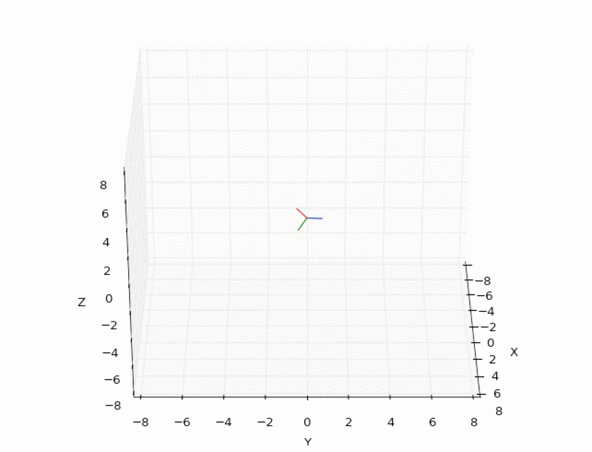
Example: Smooth animation with interpolation between random orientations using the pyquaternion module.
Quickstart
Install from PyPI
```$ pip install pyquaternion
Run the following for a basic overview. A copy of this example can be found in [demo.py](./demo/demo.py).
```python
import pyquaternion
# Create a quaternion representing a rotation of +90 degrees about positive y axis.
my_quaternion = pyquaternion.Quaternion(axis=[0, 1, 0], degrees=90)
my_vector = [0, 0, 4]
my_rotated_vector = my_quaternion.rotate(my_vector)
print('\nBasic Rotation')
print('--------------')
print('My Vector: {}'.format(my_vector))
print('Performing rotation of {angle} deg about {axis}'.format(angle=my_quaternion.degrees, axis=my_quaternion.axis))
print('My Rotated Vector: {}'.format(my_rotated_vector))
# Create another quaternion representing no rotation at all
null_quaternion = pyquaternion.Quaternion(axis=[0, 1, 0], angle=0)
print('\nInterpolated Rotation')
print('---------------------')
# The following will create a sequence of 9 intermediate quaternion rotation objects
for q in pyquaternion.Quaternion.intermediates(null_quaternion, my_quaternion, 9, include_endpoints=True):
my_interpolated_point = q.rotate(my_vector)
print('My Interpolated Point: {point}\t(after rotation of {angle} deg about {axis})'.format(
point=my_interpolated_point, angle=round(q.degrees, 4), axis=q.axis
))
print('Done!')
Example output:
Basic Rotation
--------------
My Vector: [0, 0, 4]
Performing rotation of 90.0 deg about [ 0. 1. 0.]
My Rotated Vector: [4.0, 0.0, 0.0]
Interpolated Rotation
---------------------
My Interpolated Point: [0.0, 0.0, 4.0] (after rotation of 0.0 deg about [ 0. 0. 0.])
My Interpolated Point: [0.62573786016092348, 0.0, 3.9507533623805511] (after rotation of 9.0 deg about [ 0. 1. 0.])
My Interpolated Point: [1.2360679774997898, 0.0, 3.8042260651806146] (after rotation of 18.0 deg about [ 0. 1. 0.])
My Interpolated Point: [1.8159619989581872, 0.0, 3.5640260967534712] (after rotation of 27.0 deg about [ 0. 1. 0.])
My Interpolated Point: [2.3511410091698921, 0.0, 3.2360679774997894] (after rotation of 36.0 deg about [ 0. 1. 0.])
My Interpolated Point: [2.8284271247461903, 0.0, 2.8284271247461898] (after rotation of 45.0 deg about [ 0. 1. 0.])
My Interpolated Point: [3.2360679774997894, 0.0, 2.3511410091698921] (after rotation of 54.0 deg about [ 0. 1. 0.])
My Interpolated Point: [3.5640260967534712, 0.0, 1.8159619989581879] (after rotation of 63.0 deg about [ 0. 1. 0.])
My Interpolated Point: [3.8042260651806146, 0.0, 1.2360679774997898] (after rotation of 72.0 deg about [ 0. 1. 0.])
My Interpolated Point: [3.9507533623805515, 0.0, 0.62573786016092403] (after rotation of 81.0 deg about [ 0. 1. 0.])
My Interpolated Point: [4.0, 0.0, 0.0] (after rotation of 90.0 deg about [ 0. 1. 0.])
Done!
CONTRIBUTING
Repository Summary
| Checkout URI | https://github.com/Achllle/pyquaternion.git |
| VCS Type | git |
| VCS Version | master |
| Last Updated | 2020-02-25 |
| Dev Status | MAINTAINED |
| Released | RELEASED |
| Contributing |
Help Wanted (-)
Good First Issues (-) Pull Requests to Review (-) |
Packages
| Name | Version |
|---|---|
| pyquaternion | 0.9.6 |
README
pyquaternion
A fully featured, pythonic library for quaternion representation, manipulation, 3D animation and geometry.
Please visit the pyquaternion homepage for full information and the latest documentation.
Designed for Python 2.7+ and 3.0+
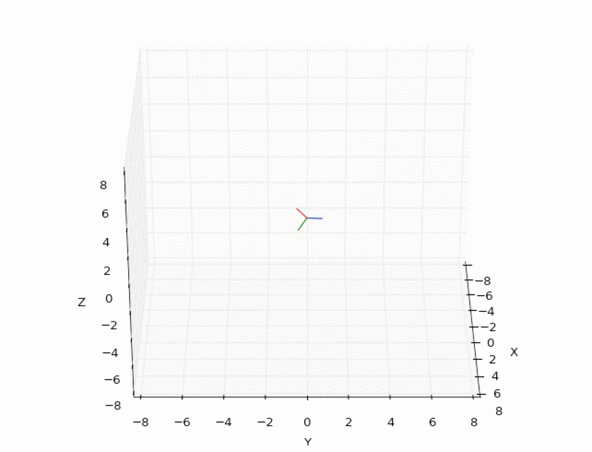
Example: Smooth animation with interpolation between random orientations using the pyquaternion module.
Quickstart
Install from PyPI
```$ pip install pyquaternion
Run the following for a basic overview. A copy of this example can be found in [demo.py](./demo/demo.py).
```python
import pyquaternion
# Create a quaternion representing a rotation of +90 degrees about positive y axis.
my_quaternion = pyquaternion.Quaternion(axis=[0, 1, 0], degrees=90)
my_vector = [0, 0, 4]
my_rotated_vector = my_quaternion.rotate(my_vector)
print('\nBasic Rotation')
print('--------------')
print('My Vector: {}'.format(my_vector))
print('Performing rotation of {angle} deg about {axis}'.format(angle=my_quaternion.degrees, axis=my_quaternion.axis))
print('My Rotated Vector: {}'.format(my_rotated_vector))
# Create another quaternion representing no rotation at all
null_quaternion = pyquaternion.Quaternion(axis=[0, 1, 0], angle=0)
print('\nInterpolated Rotation')
print('---------------------')
# The following will create a sequence of 9 intermediate quaternion rotation objects
for q in pyquaternion.Quaternion.intermediates(null_quaternion, my_quaternion, 9, include_endpoints=True):
my_interpolated_point = q.rotate(my_vector)
print('My Interpolated Point: {point}\t(after rotation of {angle} deg about {axis})'.format(
point=my_interpolated_point, angle=round(q.degrees, 4), axis=q.axis
))
print('Done!')
Example output:
Basic Rotation
--------------
My Vector: [0, 0, 4]
Performing rotation of 90.0 deg about [ 0. 1. 0.]
My Rotated Vector: [4.0, 0.0, 0.0]
Interpolated Rotation
---------------------
My Interpolated Point: [0.0, 0.0, 4.0] (after rotation of 0.0 deg about [ 0. 0. 0.])
My Interpolated Point: [0.62573786016092348, 0.0, 3.9507533623805511] (after rotation of 9.0 deg about [ 0. 1. 0.])
My Interpolated Point: [1.2360679774997898, 0.0, 3.8042260651806146] (after rotation of 18.0 deg about [ 0. 1. 0.])
My Interpolated Point: [1.8159619989581872, 0.0, 3.5640260967534712] (after rotation of 27.0 deg about [ 0. 1. 0.])
My Interpolated Point: [2.3511410091698921, 0.0, 3.2360679774997894] (after rotation of 36.0 deg about [ 0. 1. 0.])
My Interpolated Point: [2.8284271247461903, 0.0, 2.8284271247461898] (after rotation of 45.0 deg about [ 0. 1. 0.])
My Interpolated Point: [3.2360679774997894, 0.0, 2.3511410091698921] (after rotation of 54.0 deg about [ 0. 1. 0.])
My Interpolated Point: [3.5640260967534712, 0.0, 1.8159619989581879] (after rotation of 63.0 deg about [ 0. 1. 0.])
My Interpolated Point: [3.8042260651806146, 0.0, 1.2360679774997898] (after rotation of 72.0 deg about [ 0. 1. 0.])
My Interpolated Point: [3.9507533623805515, 0.0, 0.62573786016092403] (after rotation of 81.0 deg about [ 0. 1. 0.])
My Interpolated Point: [4.0, 0.0, 0.0] (after rotation of 90.0 deg about [ 0. 1. 0.])
Done!
CONTRIBUTING
Repository Summary
| Checkout URI | https://github.com/Achllle/pyquaternion.git |
| VCS Type | git |
| VCS Version | master |
| Last Updated | 2020-02-25 |
| Dev Status | MAINTAINED |
| Released | RELEASED |
| Contributing |
Help Wanted (-)
Good First Issues (-) Pull Requests to Review (-) |
Packages
| Name | Version |
|---|---|
| pyquaternion | 0.9.6 |
README
pyquaternion
A fully featured, pythonic library for quaternion representation, manipulation, 3D animation and geometry.
Please visit the pyquaternion homepage for full information and the latest documentation.
Designed for Python 2.7+ and 3.0+
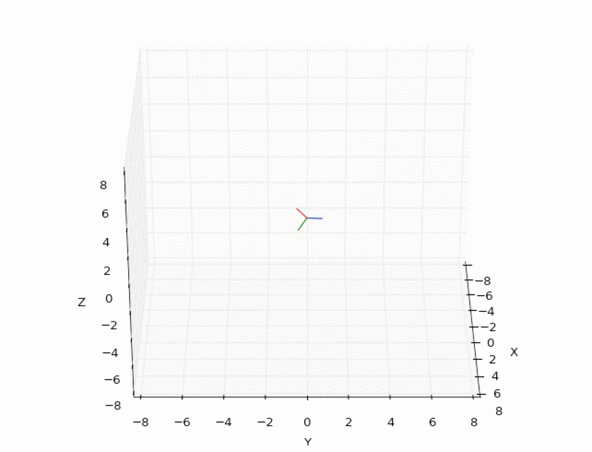
Example: Smooth animation with interpolation between random orientations using the pyquaternion module.
Quickstart
Install from PyPI
```$ pip install pyquaternion
Run the following for a basic overview. A copy of this example can be found in [demo.py](./demo/demo.py).
```python
import pyquaternion
# Create a quaternion representing a rotation of +90 degrees about positive y axis.
my_quaternion = pyquaternion.Quaternion(axis=[0, 1, 0], degrees=90)
my_vector = [0, 0, 4]
my_rotated_vector = my_quaternion.rotate(my_vector)
print('\nBasic Rotation')
print('--------------')
print('My Vector: {}'.format(my_vector))
print('Performing rotation of {angle} deg about {axis}'.format(angle=my_quaternion.degrees, axis=my_quaternion.axis))
print('My Rotated Vector: {}'.format(my_rotated_vector))
# Create another quaternion representing no rotation at all
null_quaternion = pyquaternion.Quaternion(axis=[0, 1, 0], angle=0)
print('\nInterpolated Rotation')
print('---------------------')
# The following will create a sequence of 9 intermediate quaternion rotation objects
for q in pyquaternion.Quaternion.intermediates(null_quaternion, my_quaternion, 9, include_endpoints=True):
my_interpolated_point = q.rotate(my_vector)
print('My Interpolated Point: {point}\t(after rotation of {angle} deg about {axis})'.format(
point=my_interpolated_point, angle=round(q.degrees, 4), axis=q.axis
))
print('Done!')
Example output:
Basic Rotation
--------------
My Vector: [0, 0, 4]
Performing rotation of 90.0 deg about [ 0. 1. 0.]
My Rotated Vector: [4.0, 0.0, 0.0]
Interpolated Rotation
---------------------
My Interpolated Point: [0.0, 0.0, 4.0] (after rotation of 0.0 deg about [ 0. 0. 0.])
My Interpolated Point: [0.62573786016092348, 0.0, 3.9507533623805511] (after rotation of 9.0 deg about [ 0. 1. 0.])
My Interpolated Point: [1.2360679774997898, 0.0, 3.8042260651806146] (after rotation of 18.0 deg about [ 0. 1. 0.])
My Interpolated Point: [1.8159619989581872, 0.0, 3.5640260967534712] (after rotation of 27.0 deg about [ 0. 1. 0.])
My Interpolated Point: [2.3511410091698921, 0.0, 3.2360679774997894] (after rotation of 36.0 deg about [ 0. 1. 0.])
My Interpolated Point: [2.8284271247461903, 0.0, 2.8284271247461898] (after rotation of 45.0 deg about [ 0. 1. 0.])
My Interpolated Point: [3.2360679774997894, 0.0, 2.3511410091698921] (after rotation of 54.0 deg about [ 0. 1. 0.])
My Interpolated Point: [3.5640260967534712, 0.0, 1.8159619989581879] (after rotation of 63.0 deg about [ 0. 1. 0.])
My Interpolated Point: [3.8042260651806146, 0.0, 1.2360679774997898] (after rotation of 72.0 deg about [ 0. 1. 0.])
My Interpolated Point: [3.9507533623805515, 0.0, 0.62573786016092403] (after rotation of 81.0 deg about [ 0. 1. 0.])
My Interpolated Point: [4.0, 0.0, 0.0] (after rotation of 90.0 deg about [ 0. 1. 0.])
Done!
CONTRIBUTING
Repository Summary
| Checkout URI | https://github.com/Achllle/pyquaternion.git |
| VCS Type | git |
| VCS Version | noetic-devel |
| Last Updated | 2020-03-12 |
| Dev Status | MAINTAINED |
| Released | RELEASED |
| Contributing |
Help Wanted (-)
Good First Issues (-) Pull Requests to Review (-) |
Packages
| Name | Version |
|---|---|
| pyquaternion | 0.9.6 |
README
pyquaternion
A fully featured, pythonic library for quaternion representation, manipulation, 3D animation and geometry.
Please visit the pyquaternion homepage for full information and the latest documentation.
Designed for Python 2.7+ and 3.0+
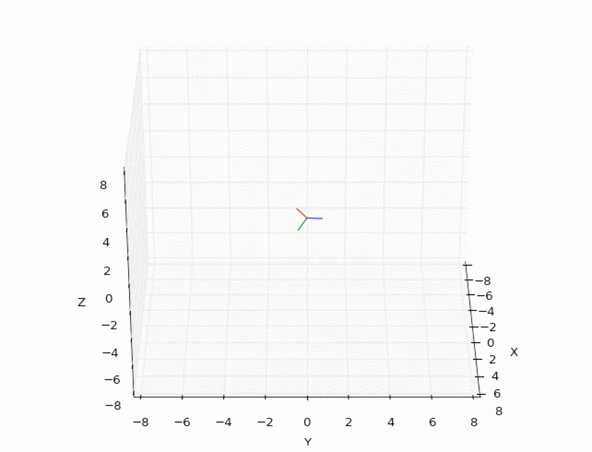
Example: Smooth animation with interpolation between random orientations using the pyquaternion module.
Quickstart
Install from PyPI
```$ pip install pyquaternion
Run the following for a basic overview. A copy of this example can be found in [demo.py](./demo/demo.py).
```python
import pyquaternion
# Create a quaternion representing a rotation of +90 degrees about positive y axis.
my_quaternion = pyquaternion.Quaternion(axis=[0, 1, 0], degrees=90)
my_vector = [0, 0, 4]
my_rotated_vector = my_quaternion.rotate(my_vector)
print('\nBasic Rotation')
print('--------------')
print('My Vector: {}'.format(my_vector))
print('Performing rotation of {angle} deg about {axis}'.format(angle=my_quaternion.degrees, axis=my_quaternion.axis))
print('My Rotated Vector: {}'.format(my_rotated_vector))
# Create another quaternion representing no rotation at all
null_quaternion = pyquaternion.Quaternion(axis=[0, 1, 0], angle=0)
print('\nInterpolated Rotation')
print('---------------------')
# The following will create a sequence of 9 intermediate quaternion rotation objects
for q in pyquaternion.Quaternion.intermediates(null_quaternion, my_quaternion, 9, include_endpoints=True):
my_interpolated_point = q.rotate(my_vector)
print('My Interpolated Point: {point}\t(after rotation of {angle} deg about {axis})'.format(
point=my_interpolated_point, angle=round(q.degrees, 4), axis=q.axis
))
print('Done!')
Example output:
Basic Rotation
--------------
My Vector: [0, 0, 4]
Performing rotation of 90.0 deg about [ 0. 1. 0.]
My Rotated Vector: [4.0, 0.0, 0.0]
Interpolated Rotation
---------------------
My Interpolated Point: [0.0, 0.0, 4.0] (after rotation of 0.0 deg about [ 0. 0. 0.])
My Interpolated Point: [0.62573786016092348, 0.0, 3.9507533623805511] (after rotation of 9.0 deg about [ 0. 1. 0.])
My Interpolated Point: [1.2360679774997898, 0.0, 3.8042260651806146] (after rotation of 18.0 deg about [ 0. 1. 0.])
My Interpolated Point: [1.8159619989581872, 0.0, 3.5640260967534712] (after rotation of 27.0 deg about [ 0. 1. 0.])
My Interpolated Point: [2.3511410091698921, 0.0, 3.2360679774997894] (after rotation of 36.0 deg about [ 0. 1. 0.])
My Interpolated Point: [2.8284271247461903, 0.0, 2.8284271247461898] (after rotation of 45.0 deg about [ 0. 1. 0.])
My Interpolated Point: [3.2360679774997894, 0.0, 2.3511410091698921] (after rotation of 54.0 deg about [ 0. 1. 0.])
My Interpolated Point: [3.5640260967534712, 0.0, 1.8159619989581879] (after rotation of 63.0 deg about [ 0. 1. 0.])
My Interpolated Point: [3.8042260651806146, 0.0, 1.2360679774997898] (after rotation of 72.0 deg about [ 0. 1. 0.])
My Interpolated Point: [3.9507533623805515, 0.0, 0.62573786016092403] (after rotation of 81.0 deg about [ 0. 1. 0.])
My Interpolated Point: [4.0, 0.0, 0.0] (after rotation of 90.0 deg about [ 0. 1. 0.])
Done!
