Repository Summary
| Checkout URI | https://github.com/ros-naoqi/nao_moveit_config.git |
| VCS Type | git |
| VCS Version | master |
| Last Updated | 2017-01-20 |
| Dev Status | MAINTAINED |
| Released | RELEASED |
| Tags | No category tags. |
| Contributing |
Help Wanted (-)
Good First Issues (-) Pull Requests to Review (-) |
Packages
| Name | Version |
|---|---|
| nao_moveit_config | 0.0.11 |
README
nao_moveit_config
This is a MoveIt! config package generated by the MoveIt! wizard. It requires a NAO model which you can get from here:
https://github.com/ros-naoqi/nao_robot/tree/master/nao_description or from the binary package : ros-indigo-nao-description
The moveit package must be run on a remote computer and not directly on your robot.
URDF and Textures used
This moveit package is based on a textured nao: https://github.com/ros-naoqi/nao_meshes
The urdf used for the generation of the configuration files is at: https://github.com/ros-naoqi/nao_robot
1. Compile the packages
nao_moveit_config package doesn't need any compilation so running rospack profile should be enough
For the dcm and gazebo packages you need to compile the C++ nodes. In order to compile nao_dcm packages, you need to set the environment variable AL_DIR to the path to naoqiSDK-c++ on your computer.
Then you can run the usual
catkin_make
And your ready to play with your nao
2. Run MoveIt
Without a robot -------------You can run this moveit package either unconnected to any robot or attached to a robot (real or simulated): For a standalone execution :
roslaunch nao_moveit_config demo.launch
Once launching the demo, you should see the robot in MoveIt! GUI like this:
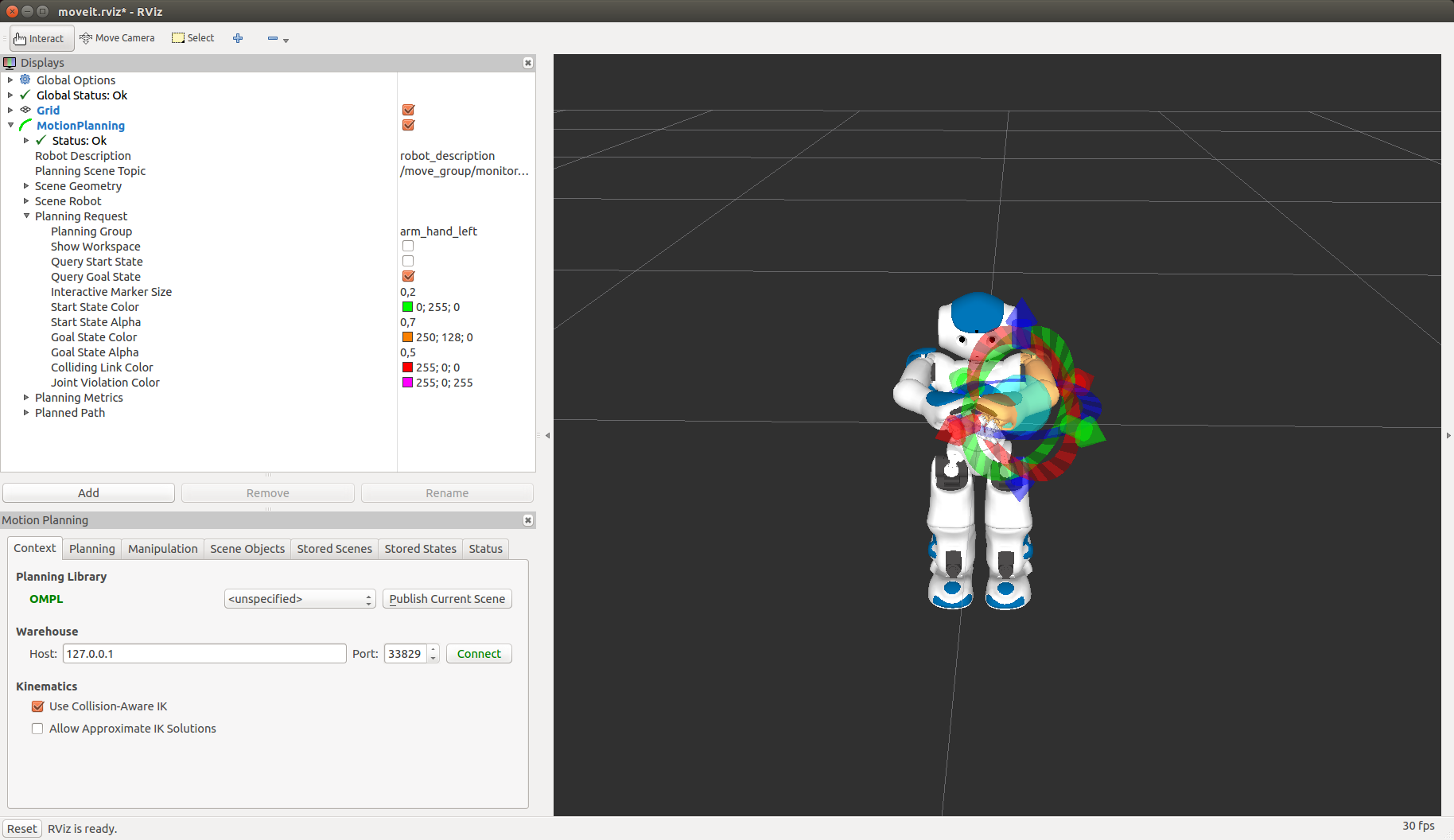 {width=”100.0%”}
{width=”100.0%”}
On a real robot -------------To launch it on a real nao you need: - nao_dcm_bringup (https://github.com/ros-aldebaran/nao_dcm_robot) - nao_control (https://github.com/ros-aldebaran/nao_virtual)
First, set NAO_IP environment variable to your robot's IP address:
export NAO_IP=<YOUR_ROBOT_IP>
Launch the DCM bringup:
roslaunch nao_dcm_bringup nao_dcm_H25_bringup_remote.launch
Wait until it is ready, then run:
roslaunch nao_moveit_config moveit_planner.launch
On a simulated robot (in Gazebo) ------------------------------To use MoveIt! with Gazebo simulation, you need: - nao_dcm_bringup (https://github.com/ros-aldebaran/nao_dcm_robot) - nao_control (https://github.com/ros-aldebaran/nao_virtual) - nao_gazebo_plugin (https://github.com/ros-aldebaran/nao_virtual)
Launch Gazebo, like this:
roslaunch nao_gazebo_plugin nao_gazebo_plugin_H25.launch
Wait until it is ready, then click on the Play button in Gazebo.
Finally, start MoveIt!:
roslaunch nao_moveit_config moveit_planner.launch
This is based on the work of Konstantinos Chatzilygeroudis: https://github.com/costashatz/nao_dcm.
3 Use Moveit:
File truncated at 100 lines see the full file
CONTRIBUTING
Repository Summary
| Checkout URI | https://github.com/ros-naoqi/nao_moveit_config.git |
| VCS Type | git |
| VCS Version | master |
| Last Updated | 2017-01-20 |
| Dev Status | MAINTAINED |
| Released | RELEASED |
| Tags | No category tags. |
| Contributing |
Help Wanted (-)
Good First Issues (-) Pull Requests to Review (-) |
Packages
| Name | Version |
|---|---|
| nao_moveit_config | 0.0.11 |
README
nao_moveit_config
This is a MoveIt! config package generated by the MoveIt! wizard. It requires a NAO model which you can get from here:
https://github.com/ros-naoqi/nao_robot/tree/master/nao_description or from the binary package : ros-indigo-nao-description
The moveit package must be run on a remote computer and not directly on your robot.
URDF and Textures used
This moveit package is based on a textured nao: https://github.com/ros-naoqi/nao_meshes
The urdf used for the generation of the configuration files is at: https://github.com/ros-naoqi/nao_robot
1. Compile the packages
nao_moveit_config package doesn't need any compilation so running rospack profile should be enough
For the dcm and gazebo packages you need to compile the C++ nodes. In order to compile nao_dcm packages, you need to set the environment variable AL_DIR to the path to naoqiSDK-c++ on your computer.
Then you can run the usual
catkin_make
And your ready to play with your nao
2. Run MoveIt
Without a robot -------------You can run this moveit package either unconnected to any robot or attached to a robot (real or simulated): For a standalone execution :
roslaunch nao_moveit_config demo.launch
Once launching the demo, you should see the robot in MoveIt! GUI like this:
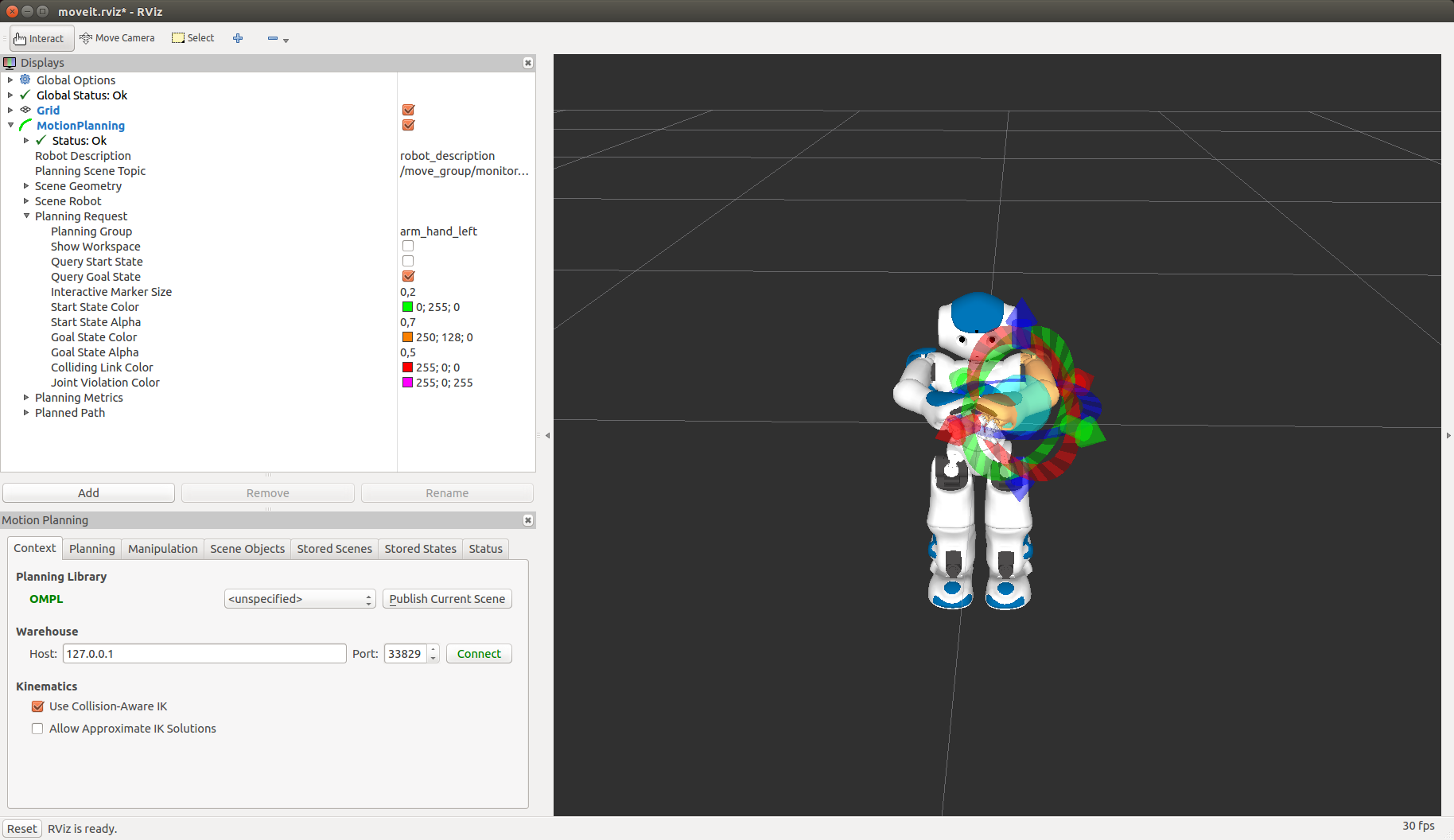 {width=”100.0%”}
{width=”100.0%”}
On a real robot -------------To launch it on a real nao you need: - nao_dcm_bringup (https://github.com/ros-aldebaran/nao_dcm_robot) - nao_control (https://github.com/ros-aldebaran/nao_virtual)
First, set NAO_IP environment variable to your robot's IP address:
export NAO_IP=<YOUR_ROBOT_IP>
Launch the DCM bringup:
roslaunch nao_dcm_bringup nao_dcm_H25_bringup_remote.launch
Wait until it is ready, then run:
roslaunch nao_moveit_config moveit_planner.launch
On a simulated robot (in Gazebo) ------------------------------To use MoveIt! with Gazebo simulation, you need: - nao_dcm_bringup (https://github.com/ros-aldebaran/nao_dcm_robot) - nao_control (https://github.com/ros-aldebaran/nao_virtual) - nao_gazebo_plugin (https://github.com/ros-aldebaran/nao_virtual)
Launch Gazebo, like this:
roslaunch nao_gazebo_plugin nao_gazebo_plugin_H25.launch
Wait until it is ready, then click on the Play button in Gazebo.
Finally, start MoveIt!:
roslaunch nao_moveit_config moveit_planner.launch
This is based on the work of Konstantinos Chatzilygeroudis: https://github.com/costashatz/nao_dcm.
3 Use Moveit:
File truncated at 100 lines see the full file
CONTRIBUTING
Repository Summary
| Checkout URI | https://github.com/ros-naoqi/nao_moveit_config.git |
| VCS Type | git |
| VCS Version | master |
| Last Updated | 2017-01-20 |
| Dev Status | MAINTAINED |
| Released | RELEASED |
| Tags | No category tags. |
| Contributing |
Help Wanted (-)
Good First Issues (-) Pull Requests to Review (-) |
Packages
| Name | Version |
|---|---|
| nao_moveit_config | 0.0.11 |
README
nao_moveit_config
This is a MoveIt! config package generated by the MoveIt! wizard. It requires a NAO model which you can get from here:
https://github.com/ros-naoqi/nao_robot/tree/master/nao_description or from the binary package : ros-indigo-nao-description
The moveit package must be run on a remote computer and not directly on your robot.
URDF and Textures used
This moveit package is based on a textured nao: https://github.com/ros-naoqi/nao_meshes
The urdf used for the generation of the configuration files is at: https://github.com/ros-naoqi/nao_robot
1. Compile the packages
nao_moveit_config package doesn't need any compilation so running rospack profile should be enough
For the dcm and gazebo packages you need to compile the C++ nodes. In order to compile nao_dcm packages, you need to set the environment variable AL_DIR to the path to naoqiSDK-c++ on your computer.
Then you can run the usual
catkin_make
And your ready to play with your nao
2. Run MoveIt
Without a robot -------------You can run this moveit package either unconnected to any robot or attached to a robot (real or simulated): For a standalone execution :
roslaunch nao_moveit_config demo.launch
Once launching the demo, you should see the robot in MoveIt! GUI like this:
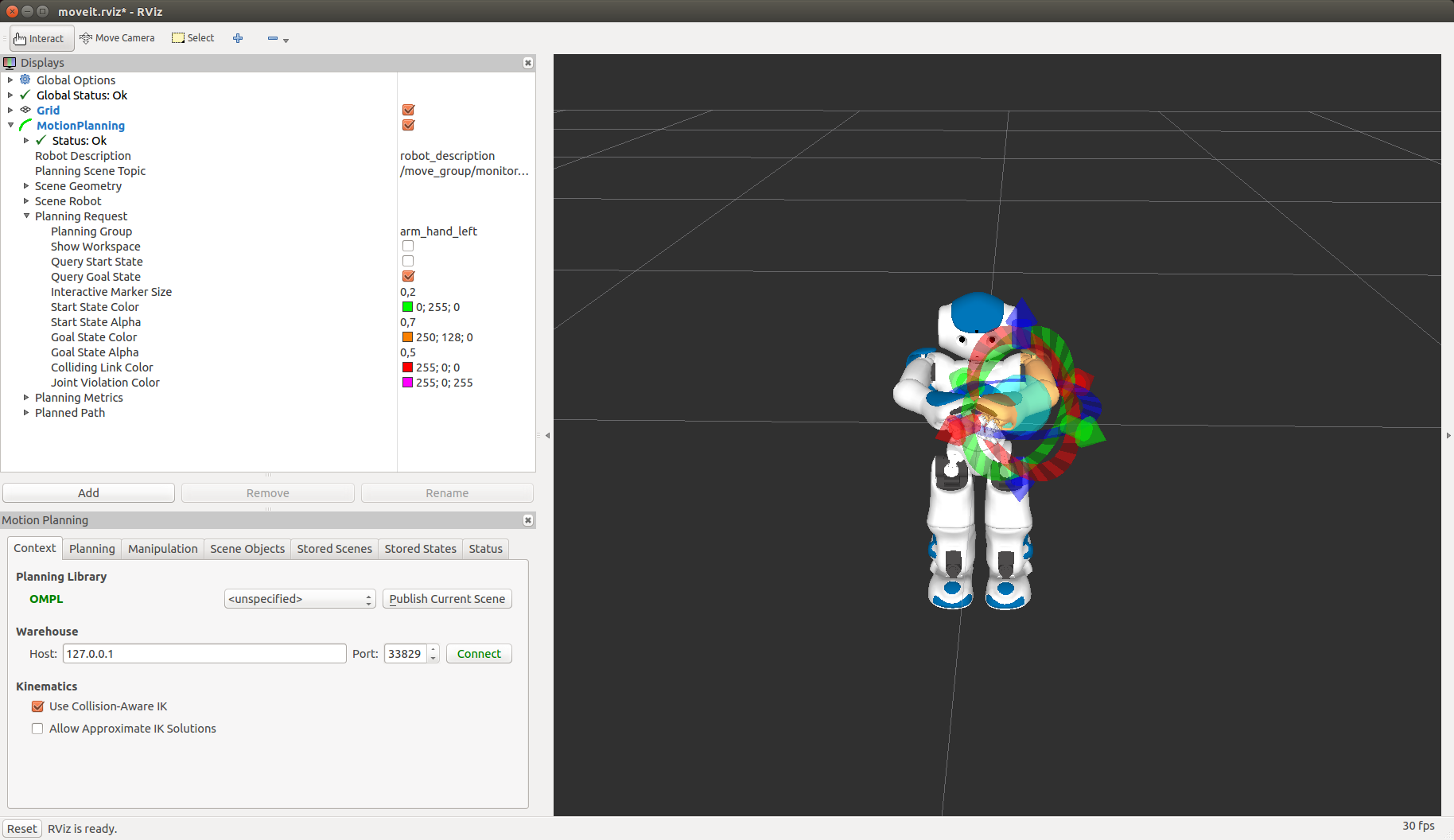 {width=”100.0%”}
{width=”100.0%”}
On a real robot -------------To launch it on a real nao you need: - nao_dcm_bringup (https://github.com/ros-aldebaran/nao_dcm_robot) - nao_control (https://github.com/ros-aldebaran/nao_virtual)
First, set NAO_IP environment variable to your robot's IP address:
export NAO_IP=<YOUR_ROBOT_IP>
Launch the DCM bringup:
roslaunch nao_dcm_bringup nao_dcm_H25_bringup_remote.launch
Wait until it is ready, then run:
roslaunch nao_moveit_config moveit_planner.launch
On a simulated robot (in Gazebo) ------------------------------To use MoveIt! with Gazebo simulation, you need: - nao_dcm_bringup (https://github.com/ros-aldebaran/nao_dcm_robot) - nao_control (https://github.com/ros-aldebaran/nao_virtual) - nao_gazebo_plugin (https://github.com/ros-aldebaran/nao_virtual)
Launch Gazebo, like this:
roslaunch nao_gazebo_plugin nao_gazebo_plugin_H25.launch
Wait until it is ready, then click on the Play button in Gazebo.
Finally, start MoveIt!:
roslaunch nao_moveit_config moveit_planner.launch
This is based on the work of Konstantinos Chatzilygeroudis: https://github.com/costashatz/nao_dcm.
3 Use Moveit:
File truncated at 100 lines see the full file
CONTRIBUTING
Repository Summary
| Checkout URI | https://github.com/ros-naoqi/nao_moveit_config.git |
| VCS Type | git |
| VCS Version | master |
| Last Updated | 2017-01-20 |
| Dev Status | MAINTAINED |
| Released | RELEASED |
| Tags | No category tags. |
| Contributing |
Help Wanted (-)
Good First Issues (-) Pull Requests to Review (-) |
Packages
| Name | Version |
|---|---|
| nao_moveit_config | 0.0.11 |
README
nao_moveit_config
This is a MoveIt! config package generated by the MoveIt! wizard. It requires a NAO model which you can get from here:
https://github.com/ros-naoqi/nao_robot/tree/master/nao_description or from the binary package : ros-indigo-nao-description
The moveit package must be run on a remote computer and not directly on your robot.
URDF and Textures used
This moveit package is based on a textured nao: https://github.com/ros-naoqi/nao_meshes
The urdf used for the generation of the configuration files is at: https://github.com/ros-naoqi/nao_robot
1. Compile the packages
nao_moveit_config package doesn't need any compilation so running rospack profile should be enough
For the dcm and gazebo packages you need to compile the C++ nodes. In order to compile nao_dcm packages, you need to set the environment variable AL_DIR to the path to naoqiSDK-c++ on your computer.
Then you can run the usual
catkin_make
And your ready to play with your nao
2. Run MoveIt
Without a robot -------------You can run this moveit package either unconnected to any robot or attached to a robot (real or simulated): For a standalone execution :
roslaunch nao_moveit_config demo.launch
Once launching the demo, you should see the robot in MoveIt! GUI like this:
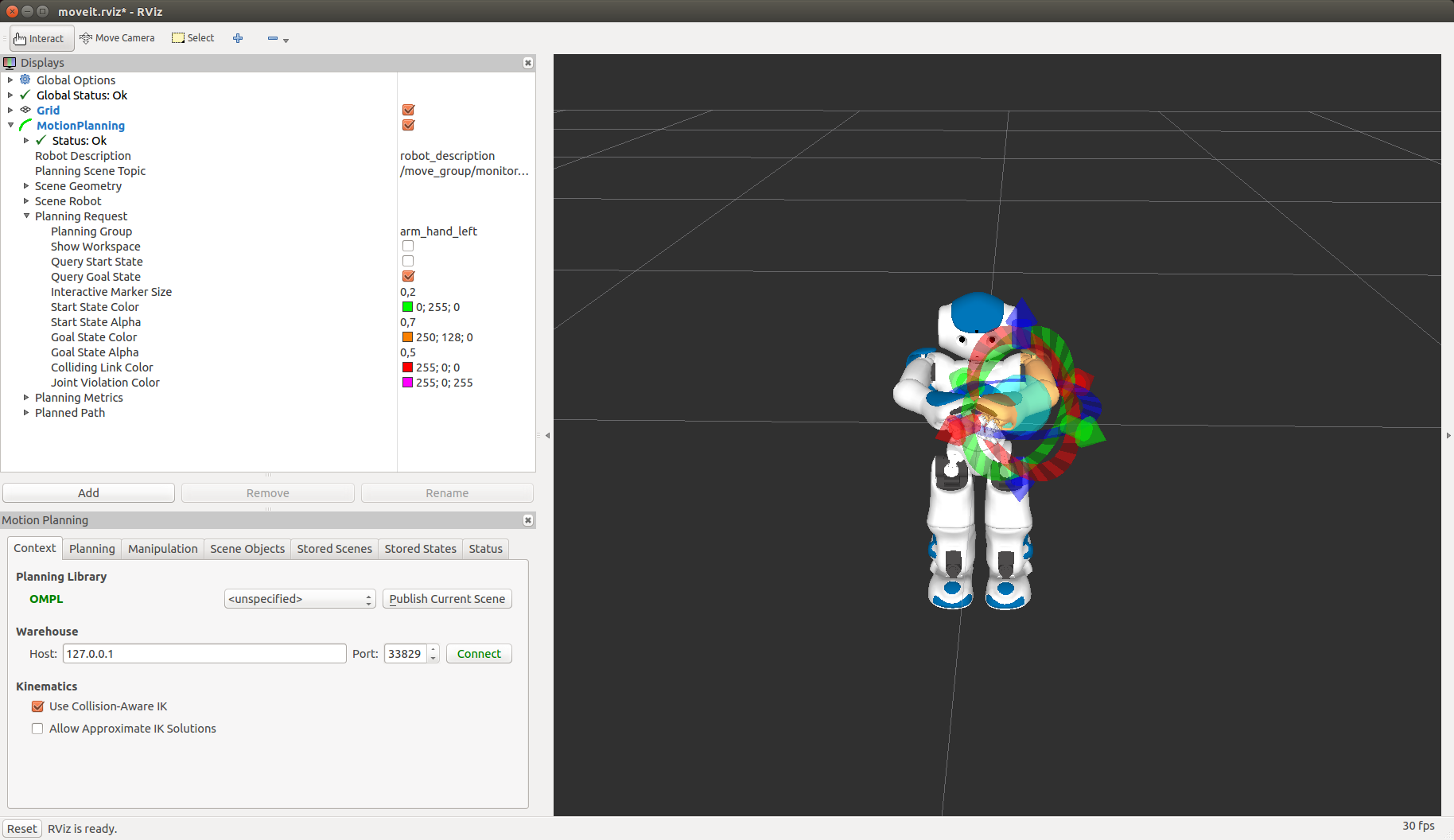 {width=”100.0%”}
{width=”100.0%”}
On a real robot -------------To launch it on a real nao you need: - nao_dcm_bringup (https://github.com/ros-aldebaran/nao_dcm_robot) - nao_control (https://github.com/ros-aldebaran/nao_virtual)
First, set NAO_IP environment variable to your robot's IP address:
export NAO_IP=<YOUR_ROBOT_IP>
Launch the DCM bringup:
roslaunch nao_dcm_bringup nao_dcm_H25_bringup_remote.launch
Wait until it is ready, then run:
roslaunch nao_moveit_config moveit_planner.launch
On a simulated robot (in Gazebo) ------------------------------To use MoveIt! with Gazebo simulation, you need: - nao_dcm_bringup (https://github.com/ros-aldebaran/nao_dcm_robot) - nao_control (https://github.com/ros-aldebaran/nao_virtual) - nao_gazebo_plugin (https://github.com/ros-aldebaran/nao_virtual)
Launch Gazebo, like this:
roslaunch nao_gazebo_plugin nao_gazebo_plugin_H25.launch
Wait until it is ready, then click on the Play button in Gazebo.
Finally, start MoveIt!:
roslaunch nao_moveit_config moveit_planner.launch
This is based on the work of Konstantinos Chatzilygeroudis: https://github.com/costashatz/nao_dcm.
3 Use Moveit:
File truncated at 100 lines see the full file
