Repository Summary
| Checkout URI | https://github.com/eclipse-ecal/ecal.git |
| VCS Type | git |
| VCS Version | master |
| Last Updated | 2026-02-24 |
| Dev Status | DEVELOPED |
| Released | RELEASED |
| Contributing |
Help Wanted (-)
Good First Issues (-) Pull Requests to Review (-) |
Packages
| Name | Version |
|---|---|
| ecal | 6.0.0 |
README
eCAL - enhanced Communication Abstraction Layer
The enhanced Communication Abstraction Layer (eCAL) is a middleware that enables scalable, high performance interprocess communication on a single computer node or between different nodes in a computer network. eCAL provides publish - subscribe and server - client pattern to connect different nodes in the network with almost no configuration required.
eCAL automatically chooses the best available data transport mechanism for each link, it supports:
- Shared memory for local communication (incredibly fast!)
- UDP and TCP for network communication
Visit the eCAL Documentation at 🌐 https://ecal.io for more information.
Architecture
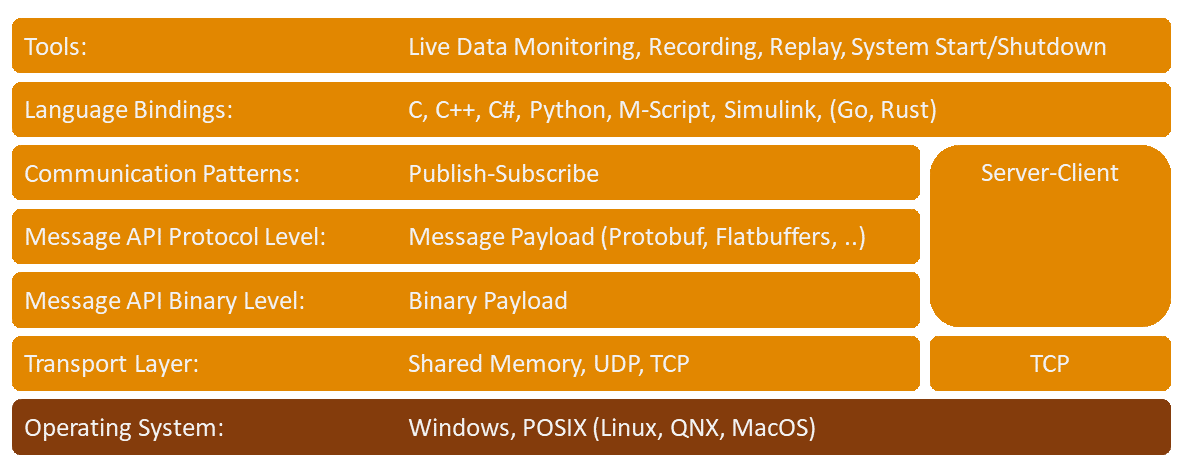
Facts about eCAL
- eCAL is fast (1 - 20 GB/s, depends on payload size. Check the measured performance here)
- eCAL provides both publish-subscribe and server-client patterns
- eCAL is brokerless
- eCAL provides a C++ and C interface for easy integration into other languages (like python, csharp or rust)
- eCAL can be used in conjunction with Matlab Simulink as eCAL Simulink Toolbox for simulation and prototyping
- eCAL has powerful tools for recording, replay and monitoring all your data flows - decentralized
- eCAL is simple and zero-conf. No complex configuration for communication details and QOS settings are needed
- eCAL is message protocol agnostic. You choose the message protocol that fits to your needs like Google Protobuf, CapnProto, Flatbuffers…
- eCAL uses the standardized recording format HDF5
- eCAL integrates gently into your ROS2 environment with the eCAL RMW
-
eCAL supports Intel and arm platforms
- eCAL runs on a wide variety of operating systems:
- Windows (stable)
- Linux (stable)
- QNX (experimental)
- MacOS (experimental)
- FreeBSD (experimental)
Installation
We provide binary installers for Windows and Ubuntu. If you need further help installing and configuring eCAL, please refer to the documentation.
Windows
Download the latest eCAL Installer and follow the Setup Wizard
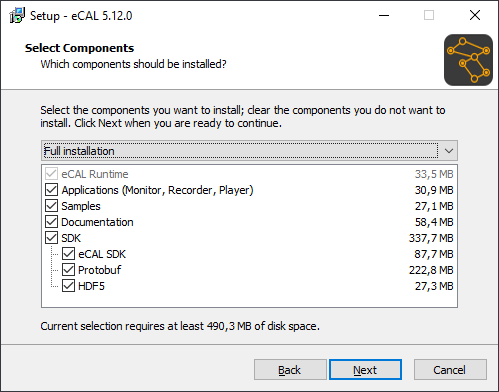
We only support 64bit Windows 10 / 11
Ubuntu
Install eCAL from our PPA:
sudo add-apt-repository ppa:ecal/ecal-latest
sudo apt-get update
sudo apt-get install ecal
This PPA will always upgrade you to the latest eCAL Release (-> Rolling Release PPA). If you intend to stay on an specific release, check out other PPAs here.
Ubuntu 18.04, 20.04, 22.04, 24.04 for CPU architectures amd64, armhf, arm64 are supported at the time of writing. Non-LTS versions of Ubuntu are usually supported, too.
Example
Using eCAL in your project to exchange data is simple. After you have downloaded eCAL and installed CMake, you are good to go.
Check out the Hello World example from the eCAL documentation for further details.
``` cpp #include <ecal/ecal.h> #include <ecal/msg/string/publisher.h>
#include
int main(int argc, char** argv) { // Initialize eCAL. The name of our process will be “Hello World Publisher” eCAL::Initialize(argc, argv, “Hello World Publisher”);
// Create a String Publisher that publishes on the topic “hello_world_topic” eCAL::string::CPublisher publisher(“hello_world_topic”);
// Infinite loop while (eCAL::Ok()) { // Publish a “Hello World” message publisher.Send(“Hello World”);
std::this_thread::sleep_for(std::chrono::milliseconds(500)); }
// finalize eCAL API eCAL::Finalize();
File truncated at 100 lines see the full file
CONTRIBUTING
How to contribute
This repository is maintained by the Eclipse Foundation, Inc.
Contributions via pull requests are very welcome! Please discuss a change you wish to make via issue (preferred), email, or any other method with the maintainers of this repository.
Ways you can help
- Code reviews: You can help with code review to avoid bugs and increase readability. Be welcoming, appreciative, and helpful.
- Communication in issues: You can monitor issues and help other people who have questions about contributing to, or using this project.
- Suggesting improvement: If you have a suggestion of your own, search the open issues. If you don’t see it, feel free to open a new issue.
- Contributing solutions: Concrete solution proposals are very welcome. Have a look at the pull request description for further details.
Feel free to reach out to one of the maintainers if you need help getting started (see also below).
Pull Request Process
Code contributions are to be submitted via pull requests. For this fork this repository, apply the suggested changes and create a pull request to integrate them. Before creating the request, please ensure the following which we will check besides a technical review:
-
No breaks:
- Builds: All required platform builds pass (github actions).
- Tests: The unit tests still pass.
- Docs: The documentation still builds.
- Docs updated: Make sure any changes and additions are appropriately included into the documentation (both docstrings and the docs sources).
- The new code and included third party libraries do not infringe any trademark, patent, copyright, or open source compliance.
- Please make sure to sign the Eclipse Contributor Agreement and link your GitHub Account to your Eclipse Account.
Once we received your pull request, you will get feedback from the maintainers within 10 working days. Once you have the sign-off of at least one maintainer you may request the second reviewer to merge the Pull Request for you.
We are looking forward to your contributions.
Getting Help
- If you’re new to the project, a good place to start is the README.md and the quickstart section in the documentation linked in this project (alternatively, check out the documentation build instructions).
- Take a look at the user guide and API documentation.
- If you need help getting started or implementing a change, open an issue with your question. If there is already an issue open for the feature you’re working on, please post there.
Code of Conduct
(The following is adapted from the Contributor Covenant, version 1.4, available at http://contributor-covenant.org/version/1/4)
Our Pledge
In the interest of fostering an open and welcoming environment, we as contributors and maintainers pledge to making participation in our project and our community a harassment-free experience for everyone, regardless of age, body size, disability, ethnicity, gender identity and expression, level of experience, nationality, personal appearance, religion, or sexual identity and orientation.
Our Standards
Examples of behavior that contributes to creating a positive environment include:
- Using welcoming and inclusive language
- Being respectful of differing viewpoints and experiences
- Gracefully accepting constructive criticism
- Focusing on what is best for the community
- Showing empathy towards other community members
Examples of unacceptable behavior by participants include:
- The use of sexualized language or imagery and unwelcome sexual attention or advances
- Trolling, insulting/derogatory comments, and personal or political attacks
- Public or private harassment
- Publishing others’ private information, such as a physical or electronic address, without explicit permission
File truncated at 100 lines see the full file
Repository Summary
| Checkout URI | https://github.com/eclipse-ecal/ecal.git |
| VCS Type | git |
| VCS Version | master |
| Last Updated | 2026-02-24 |
| Dev Status | DEVELOPED |
| Released | RELEASED |
| Contributing |
Help Wanted (-)
Good First Issues (-) Pull Requests to Review (-) |
Packages
| Name | Version |
|---|---|
| ecal | 6.0.0 |
README
eCAL - enhanced Communication Abstraction Layer
The enhanced Communication Abstraction Layer (eCAL) is a middleware that enables scalable, high performance interprocess communication on a single computer node or between different nodes in a computer network. eCAL provides publish - subscribe and server - client pattern to connect different nodes in the network with almost no configuration required.
eCAL automatically chooses the best available data transport mechanism for each link, it supports:
- Shared memory for local communication (incredibly fast!)
- UDP and TCP for network communication
Visit the eCAL Documentation at 🌐 https://ecal.io for more information.
Architecture
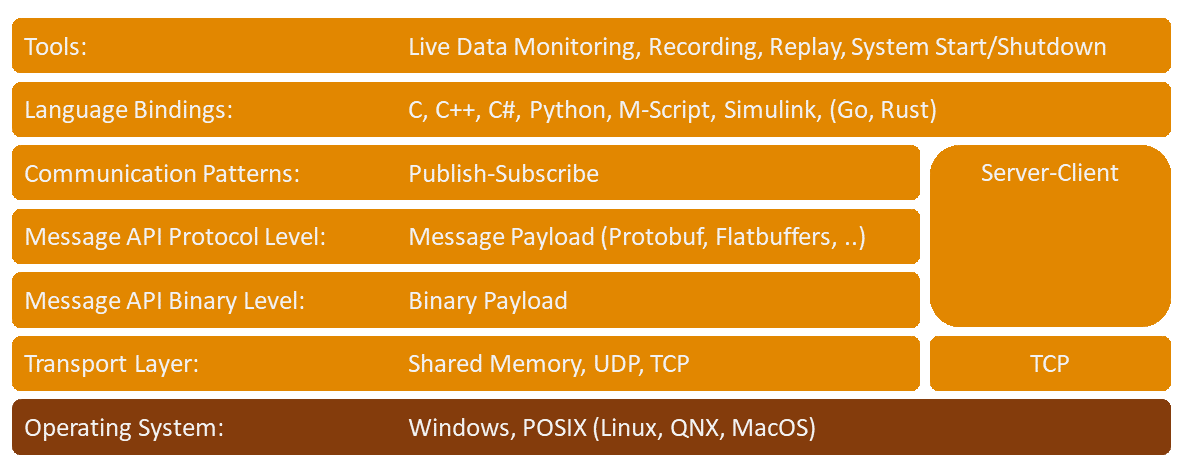
Facts about eCAL
- eCAL is fast (1 - 20 GB/s, depends on payload size. Check the measured performance here)
- eCAL provides both publish-subscribe and server-client patterns
- eCAL is brokerless
- eCAL provides a C++ and C interface for easy integration into other languages (like python, csharp or rust)
- eCAL can be used in conjunction with Matlab Simulink as eCAL Simulink Toolbox for simulation and prototyping
- eCAL has powerful tools for recording, replay and monitoring all your data flows - decentralized
- eCAL is simple and zero-conf. No complex configuration for communication details and QOS settings are needed
- eCAL is message protocol agnostic. You choose the message protocol that fits to your needs like Google Protobuf, CapnProto, Flatbuffers…
- eCAL uses the standardized recording format HDF5
- eCAL integrates gently into your ROS2 environment with the eCAL RMW
-
eCAL supports Intel and arm platforms
- eCAL runs on a wide variety of operating systems:
- Windows (stable)
- Linux (stable)
- QNX (experimental)
- MacOS (experimental)
- FreeBSD (experimental)
Installation
We provide binary installers for Windows and Ubuntu. If you need further help installing and configuring eCAL, please refer to the documentation.
Windows
Download the latest eCAL Installer and follow the Setup Wizard
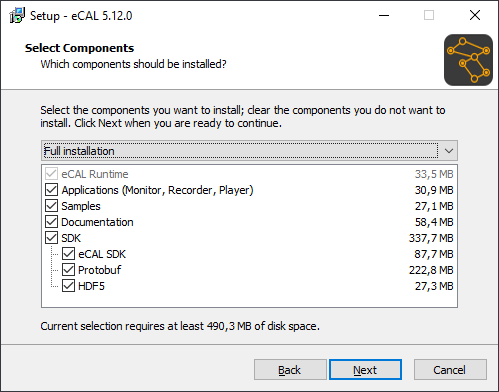
We only support 64bit Windows 10 / 11
Ubuntu
Install eCAL from our PPA:
sudo add-apt-repository ppa:ecal/ecal-latest
sudo apt-get update
sudo apt-get install ecal
This PPA will always upgrade you to the latest eCAL Release (-> Rolling Release PPA). If you intend to stay on an specific release, check out other PPAs here.
Ubuntu 18.04, 20.04, 22.04, 24.04 for CPU architectures amd64, armhf, arm64 are supported at the time of writing. Non-LTS versions of Ubuntu are usually supported, too.
Example
Using eCAL in your project to exchange data is simple. After you have downloaded eCAL and installed CMake, you are good to go.
Check out the Hello World example from the eCAL documentation for further details.
``` cpp #include <ecal/ecal.h> #include <ecal/msg/string/publisher.h>
#include
int main(int argc, char** argv) { // Initialize eCAL. The name of our process will be “Hello World Publisher” eCAL::Initialize(argc, argv, “Hello World Publisher”);
// Create a String Publisher that publishes on the topic “hello_world_topic” eCAL::string::CPublisher publisher(“hello_world_topic”);
// Infinite loop while (eCAL::Ok()) { // Publish a “Hello World” message publisher.Send(“Hello World”);
std::this_thread::sleep_for(std::chrono::milliseconds(500)); }
// finalize eCAL API eCAL::Finalize();
File truncated at 100 lines see the full file
CONTRIBUTING
How to contribute
This repository is maintained by the Eclipse Foundation, Inc.
Contributions via pull requests are very welcome! Please discuss a change you wish to make via issue (preferred), email, or any other method with the maintainers of this repository.
Ways you can help
- Code reviews: You can help with code review to avoid bugs and increase readability. Be welcoming, appreciative, and helpful.
- Communication in issues: You can monitor issues and help other people who have questions about contributing to, or using this project.
- Suggesting improvement: If you have a suggestion of your own, search the open issues. If you don’t see it, feel free to open a new issue.
- Contributing solutions: Concrete solution proposals are very welcome. Have a look at the pull request description for further details.
Feel free to reach out to one of the maintainers if you need help getting started (see also below).
Pull Request Process
Code contributions are to be submitted via pull requests. For this fork this repository, apply the suggested changes and create a pull request to integrate them. Before creating the request, please ensure the following which we will check besides a technical review:
-
No breaks:
- Builds: All required platform builds pass (github actions).
- Tests: The unit tests still pass.
- Docs: The documentation still builds.
- Docs updated: Make sure any changes and additions are appropriately included into the documentation (both docstrings and the docs sources).
- The new code and included third party libraries do not infringe any trademark, patent, copyright, or open source compliance.
- Please make sure to sign the Eclipse Contributor Agreement and link your GitHub Account to your Eclipse Account.
Once we received your pull request, you will get feedback from the maintainers within 10 working days. Once you have the sign-off of at least one maintainer you may request the second reviewer to merge the Pull Request for you.
We are looking forward to your contributions.
Getting Help
- If you’re new to the project, a good place to start is the README.md and the quickstart section in the documentation linked in this project (alternatively, check out the documentation build instructions).
- Take a look at the user guide and API documentation.
- If you need help getting started or implementing a change, open an issue with your question. If there is already an issue open for the feature you’re working on, please post there.
Code of Conduct
(The following is adapted from the Contributor Covenant, version 1.4, available at http://contributor-covenant.org/version/1/4)
Our Pledge
In the interest of fostering an open and welcoming environment, we as contributors and maintainers pledge to making participation in our project and our community a harassment-free experience for everyone, regardless of age, body size, disability, ethnicity, gender identity and expression, level of experience, nationality, personal appearance, religion, or sexual identity and orientation.
Our Standards
Examples of behavior that contributes to creating a positive environment include:
- Using welcoming and inclusive language
- Being respectful of differing viewpoints and experiences
- Gracefully accepting constructive criticism
- Focusing on what is best for the community
- Showing empathy towards other community members
Examples of unacceptable behavior by participants include:
- The use of sexualized language or imagery and unwelcome sexual attention or advances
- Trolling, insulting/derogatory comments, and personal or political attacks
- Public or private harassment
- Publishing others’ private information, such as a physical or electronic address, without explicit permission
File truncated at 100 lines see the full file
Repository Summary
| Checkout URI | https://github.com/eclipse-ecal/ecal.git |
| VCS Type | git |
| VCS Version | master |
| Last Updated | 2026-02-24 |
| Dev Status | DEVELOPED |
| Released | RELEASED |
| Contributing |
Help Wanted (-)
Good First Issues (-) Pull Requests to Review (-) |
Packages
| Name | Version |
|---|---|
| ecal | 6.0.0 |
README
eCAL - enhanced Communication Abstraction Layer
The enhanced Communication Abstraction Layer (eCAL) is a middleware that enables scalable, high performance interprocess communication on a single computer node or between different nodes in a computer network. eCAL provides publish - subscribe and server - client pattern to connect different nodes in the network with almost no configuration required.
eCAL automatically chooses the best available data transport mechanism for each link, it supports:
- Shared memory for local communication (incredibly fast!)
- UDP and TCP for network communication
Visit the eCAL Documentation at 🌐 https://ecal.io for more information.
Architecture
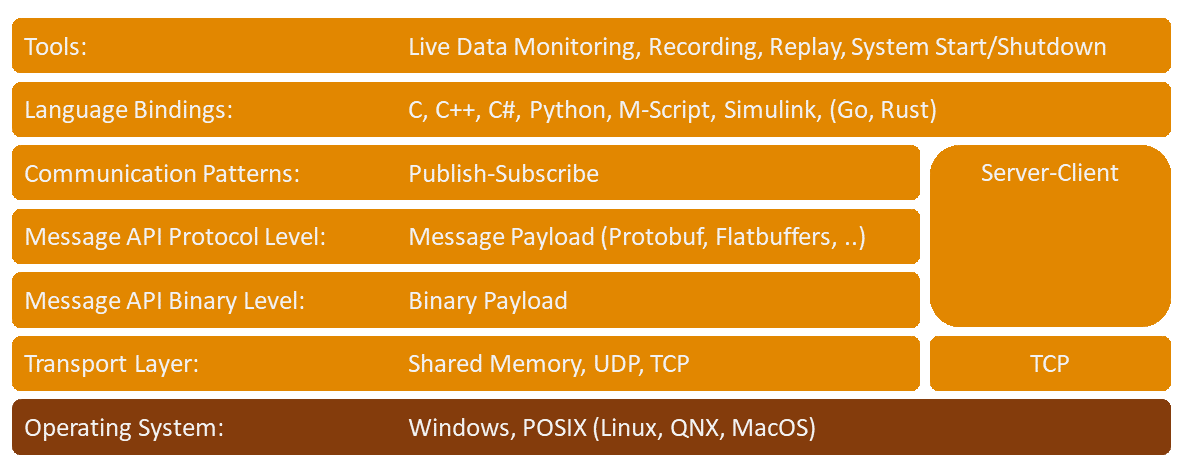
Facts about eCAL
- eCAL is fast (1 - 20 GB/s, depends on payload size. Check the measured performance here)
- eCAL provides both publish-subscribe and server-client patterns
- eCAL is brokerless
- eCAL provides a C++ and C interface for easy integration into other languages (like python, csharp or rust)
- eCAL can be used in conjunction with Matlab Simulink as eCAL Simulink Toolbox for simulation and prototyping
- eCAL has powerful tools for recording, replay and monitoring all your data flows - decentralized
- eCAL is simple and zero-conf. No complex configuration for communication details and QOS settings are needed
- eCAL is message protocol agnostic. You choose the message protocol that fits to your needs like Google Protobuf, CapnProto, Flatbuffers…
- eCAL uses the standardized recording format HDF5
- eCAL integrates gently into your ROS2 environment with the eCAL RMW
-
eCAL supports Intel and arm platforms
- eCAL runs on a wide variety of operating systems:
- Windows (stable)
- Linux (stable)
- QNX (experimental)
- MacOS (experimental)
- FreeBSD (experimental)
Installation
We provide binary installers for Windows and Ubuntu. If you need further help installing and configuring eCAL, please refer to the documentation.
Windows
Download the latest eCAL Installer and follow the Setup Wizard
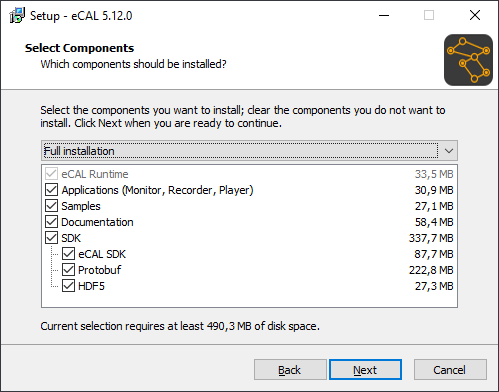
We only support 64bit Windows 10 / 11
Ubuntu
Install eCAL from our PPA:
sudo add-apt-repository ppa:ecal/ecal-latest
sudo apt-get update
sudo apt-get install ecal
This PPA will always upgrade you to the latest eCAL Release (-> Rolling Release PPA). If you intend to stay on an specific release, check out other PPAs here.
Ubuntu 18.04, 20.04, 22.04, 24.04 for CPU architectures amd64, armhf, arm64 are supported at the time of writing. Non-LTS versions of Ubuntu are usually supported, too.
Example
Using eCAL in your project to exchange data is simple. After you have downloaded eCAL and installed CMake, you are good to go.
Check out the Hello World example from the eCAL documentation for further details.
``` cpp #include <ecal/ecal.h> #include <ecal/msg/string/publisher.h>
#include
int main(int argc, char** argv) { // Initialize eCAL. The name of our process will be “Hello World Publisher” eCAL::Initialize(argc, argv, “Hello World Publisher”);
// Create a String Publisher that publishes on the topic “hello_world_topic” eCAL::string::CPublisher publisher(“hello_world_topic”);
// Infinite loop while (eCAL::Ok()) { // Publish a “Hello World” message publisher.Send(“Hello World”);
std::this_thread::sleep_for(std::chrono::milliseconds(500)); }
// finalize eCAL API eCAL::Finalize();
File truncated at 100 lines see the full file
CONTRIBUTING
How to contribute
This repository is maintained by the Eclipse Foundation, Inc.
Contributions via pull requests are very welcome! Please discuss a change you wish to make via issue (preferred), email, or any other method with the maintainers of this repository.
Ways you can help
- Code reviews: You can help with code review to avoid bugs and increase readability. Be welcoming, appreciative, and helpful.
- Communication in issues: You can monitor issues and help other people who have questions about contributing to, or using this project.
- Suggesting improvement: If you have a suggestion of your own, search the open issues. If you don’t see it, feel free to open a new issue.
- Contributing solutions: Concrete solution proposals are very welcome. Have a look at the pull request description for further details.
Feel free to reach out to one of the maintainers if you need help getting started (see also below).
Pull Request Process
Code contributions are to be submitted via pull requests. For this fork this repository, apply the suggested changes and create a pull request to integrate them. Before creating the request, please ensure the following which we will check besides a technical review:
-
No breaks:
- Builds: All required platform builds pass (github actions).
- Tests: The unit tests still pass.
- Docs: The documentation still builds.
- Docs updated: Make sure any changes and additions are appropriately included into the documentation (both docstrings and the docs sources).
- The new code and included third party libraries do not infringe any trademark, patent, copyright, or open source compliance.
- Please make sure to sign the Eclipse Contributor Agreement and link your GitHub Account to your Eclipse Account.
Once we received your pull request, you will get feedback from the maintainers within 10 working days. Once you have the sign-off of at least one maintainer you may request the second reviewer to merge the Pull Request for you.
We are looking forward to your contributions.
Getting Help
- If you’re new to the project, a good place to start is the README.md and the quickstart section in the documentation linked in this project (alternatively, check out the documentation build instructions).
- Take a look at the user guide and API documentation.
- If you need help getting started or implementing a change, open an issue with your question. If there is already an issue open for the feature you’re working on, please post there.
Code of Conduct
(The following is adapted from the Contributor Covenant, version 1.4, available at http://contributor-covenant.org/version/1/4)
Our Pledge
In the interest of fostering an open and welcoming environment, we as contributors and maintainers pledge to making participation in our project and our community a harassment-free experience for everyone, regardless of age, body size, disability, ethnicity, gender identity and expression, level of experience, nationality, personal appearance, religion, or sexual identity and orientation.
Our Standards
Examples of behavior that contributes to creating a positive environment include:
- Using welcoming and inclusive language
- Being respectful of differing viewpoints and experiences
- Gracefully accepting constructive criticism
- Focusing on what is best for the community
- Showing empathy towards other community members
Examples of unacceptable behavior by participants include:
- The use of sexualized language or imagery and unwelcome sexual attention or advances
- Trolling, insulting/derogatory comments, and personal or political attacks
- Public or private harassment
- Publishing others’ private information, such as a physical or electronic address, without explicit permission
File truncated at 100 lines see the full file
Repository Summary
| Checkout URI | https://github.com/eclipse-ecal/ecal.git |
| VCS Type | git |
| VCS Version | master |
| Last Updated | 2026-02-24 |
| Dev Status | DEVELOPED |
| Released | RELEASED |
| Contributing |
Help Wanted (-)
Good First Issues (-) Pull Requests to Review (-) |
Packages
| Name | Version |
|---|---|
| ecal | 6.0.0 |
README
eCAL - enhanced Communication Abstraction Layer
The enhanced Communication Abstraction Layer (eCAL) is a middleware that enables scalable, high performance interprocess communication on a single computer node or between different nodes in a computer network. eCAL provides publish - subscribe and server - client pattern to connect different nodes in the network with almost no configuration required.
eCAL automatically chooses the best available data transport mechanism for each link, it supports:
- Shared memory for local communication (incredibly fast!)
- UDP and TCP for network communication
Visit the eCAL Documentation at 🌐 https://ecal.io for more information.
Architecture
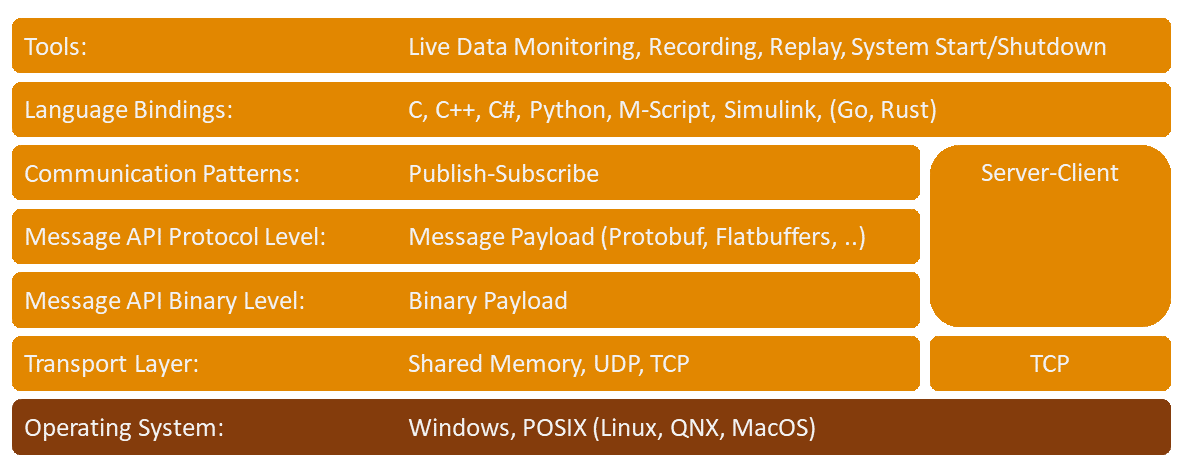
Facts about eCAL
- eCAL is fast (1 - 20 GB/s, depends on payload size. Check the measured performance here)
- eCAL provides both publish-subscribe and server-client patterns
- eCAL is brokerless
- eCAL provides a C++ and C interface for easy integration into other languages (like python, csharp or rust)
- eCAL can be used in conjunction with Matlab Simulink as eCAL Simulink Toolbox for simulation and prototyping
- eCAL has powerful tools for recording, replay and monitoring all your data flows - decentralized
- eCAL is simple and zero-conf. No complex configuration for communication details and QOS settings are needed
- eCAL is message protocol agnostic. You choose the message protocol that fits to your needs like Google Protobuf, CapnProto, Flatbuffers…
- eCAL uses the standardized recording format HDF5
- eCAL integrates gently into your ROS2 environment with the eCAL RMW
-
eCAL supports Intel and arm platforms
- eCAL runs on a wide variety of operating systems:
- Windows (stable)
- Linux (stable)
- QNX (experimental)
- MacOS (experimental)
- FreeBSD (experimental)
Installation
We provide binary installers for Windows and Ubuntu. If you need further help installing and configuring eCAL, please refer to the documentation.
Windows
Download the latest eCAL Installer and follow the Setup Wizard
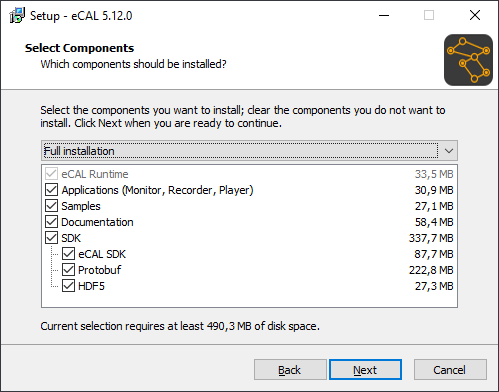
We only support 64bit Windows 10 / 11
Ubuntu
Install eCAL from our PPA:
sudo add-apt-repository ppa:ecal/ecal-latest
sudo apt-get update
sudo apt-get install ecal
This PPA will always upgrade you to the latest eCAL Release (-> Rolling Release PPA). If you intend to stay on an specific release, check out other PPAs here.
Ubuntu 18.04, 20.04, 22.04, 24.04 for CPU architectures amd64, armhf, arm64 are supported at the time of writing. Non-LTS versions of Ubuntu are usually supported, too.
Example
Using eCAL in your project to exchange data is simple. After you have downloaded eCAL and installed CMake, you are good to go.
Check out the Hello World example from the eCAL documentation for further details.
``` cpp #include <ecal/ecal.h> #include <ecal/msg/string/publisher.h>
#include
int main(int argc, char** argv) { // Initialize eCAL. The name of our process will be “Hello World Publisher” eCAL::Initialize(argc, argv, “Hello World Publisher”);
// Create a String Publisher that publishes on the topic “hello_world_topic” eCAL::string::CPublisher publisher(“hello_world_topic”);
// Infinite loop while (eCAL::Ok()) { // Publish a “Hello World” message publisher.Send(“Hello World”);
std::this_thread::sleep_for(std::chrono::milliseconds(500)); }
// finalize eCAL API eCAL::Finalize();
File truncated at 100 lines see the full file
CONTRIBUTING
How to contribute
This repository is maintained by the Eclipse Foundation, Inc.
Contributions via pull requests are very welcome! Please discuss a change you wish to make via issue (preferred), email, or any other method with the maintainers of this repository.
Ways you can help
- Code reviews: You can help with code review to avoid bugs and increase readability. Be welcoming, appreciative, and helpful.
- Communication in issues: You can monitor issues and help other people who have questions about contributing to, or using this project.
- Suggesting improvement: If you have a suggestion of your own, search the open issues. If you don’t see it, feel free to open a new issue.
- Contributing solutions: Concrete solution proposals are very welcome. Have a look at the pull request description for further details.
Feel free to reach out to one of the maintainers if you need help getting started (see also below).
Pull Request Process
Code contributions are to be submitted via pull requests. For this fork this repository, apply the suggested changes and create a pull request to integrate them. Before creating the request, please ensure the following which we will check besides a technical review:
-
No breaks:
- Builds: All required platform builds pass (github actions).
- Tests: The unit tests still pass.
- Docs: The documentation still builds.
- Docs updated: Make sure any changes and additions are appropriately included into the documentation (both docstrings and the docs sources).
- The new code and included third party libraries do not infringe any trademark, patent, copyright, or open source compliance.
- Please make sure to sign the Eclipse Contributor Agreement and link your GitHub Account to your Eclipse Account.
Once we received your pull request, you will get feedback from the maintainers within 10 working days. Once you have the sign-off of at least one maintainer you may request the second reviewer to merge the Pull Request for you.
We are looking forward to your contributions.
Getting Help
- If you’re new to the project, a good place to start is the README.md and the quickstart section in the documentation linked in this project (alternatively, check out the documentation build instructions).
- Take a look at the user guide and API documentation.
- If you need help getting started or implementing a change, open an issue with your question. If there is already an issue open for the feature you’re working on, please post there.
Code of Conduct
(The following is adapted from the Contributor Covenant, version 1.4, available at http://contributor-covenant.org/version/1/4)
Our Pledge
In the interest of fostering an open and welcoming environment, we as contributors and maintainers pledge to making participation in our project and our community a harassment-free experience for everyone, regardless of age, body size, disability, ethnicity, gender identity and expression, level of experience, nationality, personal appearance, religion, or sexual identity and orientation.
Our Standards
Examples of behavior that contributes to creating a positive environment include:
- Using welcoming and inclusive language
- Being respectful of differing viewpoints and experiences
- Gracefully accepting constructive criticism
- Focusing on what is best for the community
- Showing empathy towards other community members
Examples of unacceptable behavior by participants include:
- The use of sexualized language or imagery and unwelcome sexual attention or advances
- Trolling, insulting/derogatory comments, and personal or political attacks
- Public or private harassment
- Publishing others’ private information, such as a physical or electronic address, without explicit permission
File truncated at 100 lines see the full file
Repository Summary
| Checkout URI | https://github.com/eclipse-ecal/ecal.git |
| VCS Type | git |
| VCS Version | master |
| Last Updated | 2026-02-24 |
| Dev Status | DEVELOPED |
| Released | RELEASED |
| Contributing |
Help Wanted (-)
Good First Issues (-) Pull Requests to Review (-) |
Packages
| Name | Version |
|---|---|
| ecal | 6.0.0 |
README
eCAL - enhanced Communication Abstraction Layer
The enhanced Communication Abstraction Layer (eCAL) is a middleware that enables scalable, high performance interprocess communication on a single computer node or between different nodes in a computer network. eCAL provides publish - subscribe and server - client pattern to connect different nodes in the network with almost no configuration required.
eCAL automatically chooses the best available data transport mechanism for each link, it supports:
- Shared memory for local communication (incredibly fast!)
- UDP and TCP for network communication
Visit the eCAL Documentation at 🌐 https://ecal.io for more information.
Architecture
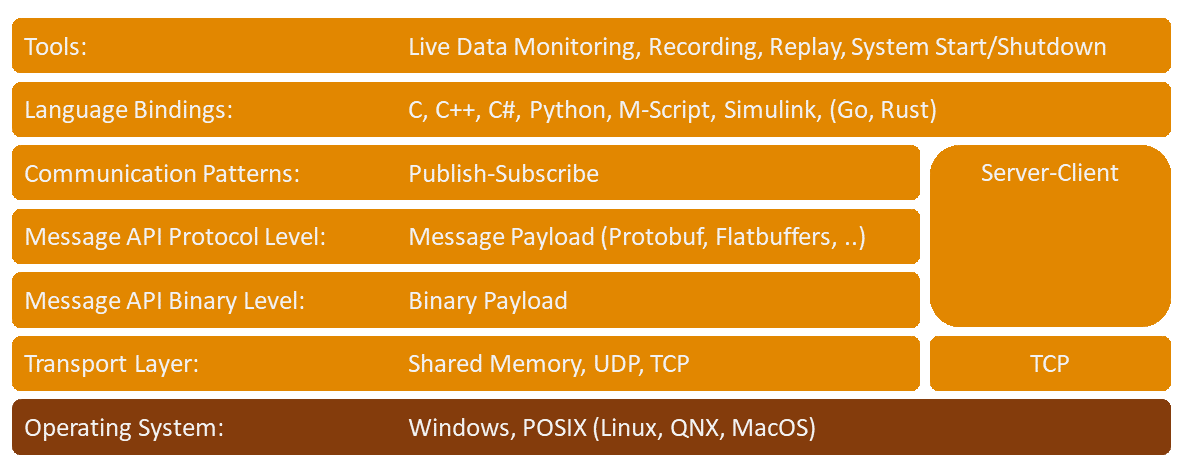
Facts about eCAL
- eCAL is fast (1 - 20 GB/s, depends on payload size. Check the measured performance here)
- eCAL provides both publish-subscribe and server-client patterns
- eCAL is brokerless
- eCAL provides a C++ and C interface for easy integration into other languages (like python, csharp or rust)
- eCAL can be used in conjunction with Matlab Simulink as eCAL Simulink Toolbox for simulation and prototyping
- eCAL has powerful tools for recording, replay and monitoring all your data flows - decentralized
- eCAL is simple and zero-conf. No complex configuration for communication details and QOS settings are needed
- eCAL is message protocol agnostic. You choose the message protocol that fits to your needs like Google Protobuf, CapnProto, Flatbuffers…
- eCAL uses the standardized recording format HDF5
- eCAL integrates gently into your ROS2 environment with the eCAL RMW
-
eCAL supports Intel and arm platforms
- eCAL runs on a wide variety of operating systems:
- Windows (stable)
- Linux (stable)
- QNX (experimental)
- MacOS (experimental)
- FreeBSD (experimental)
Installation
We provide binary installers for Windows and Ubuntu. If you need further help installing and configuring eCAL, please refer to the documentation.
Windows
Download the latest eCAL Installer and follow the Setup Wizard
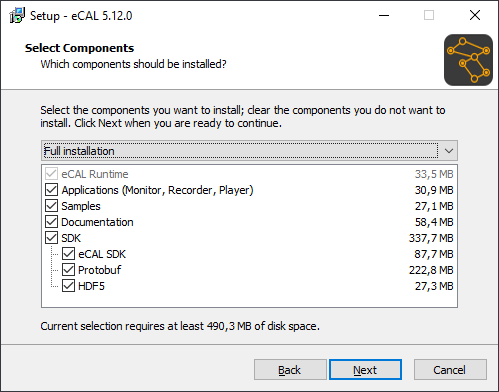
We only support 64bit Windows 10 / 11
Ubuntu
Install eCAL from our PPA:
sudo add-apt-repository ppa:ecal/ecal-latest
sudo apt-get update
sudo apt-get install ecal
This PPA will always upgrade you to the latest eCAL Release (-> Rolling Release PPA). If you intend to stay on an specific release, check out other PPAs here.
Ubuntu 18.04, 20.04, 22.04, 24.04 for CPU architectures amd64, armhf, arm64 are supported at the time of writing. Non-LTS versions of Ubuntu are usually supported, too.
Example
Using eCAL in your project to exchange data is simple. After you have downloaded eCAL and installed CMake, you are good to go.
Check out the Hello World example from the eCAL documentation for further details.
``` cpp #include <ecal/ecal.h> #include <ecal/msg/string/publisher.h>
#include
int main(int argc, char** argv) { // Initialize eCAL. The name of our process will be “Hello World Publisher” eCAL::Initialize(argc, argv, “Hello World Publisher”);
// Create a String Publisher that publishes on the topic “hello_world_topic” eCAL::string::CPublisher publisher(“hello_world_topic”);
// Infinite loop while (eCAL::Ok()) { // Publish a “Hello World” message publisher.Send(“Hello World”);
std::this_thread::sleep_for(std::chrono::milliseconds(500)); }
// finalize eCAL API eCAL::Finalize();
File truncated at 100 lines see the full file
CONTRIBUTING
How to contribute
This repository is maintained by the Eclipse Foundation, Inc.
Contributions via pull requests are very welcome! Please discuss a change you wish to make via issue (preferred), email, or any other method with the maintainers of this repository.
Ways you can help
- Code reviews: You can help with code review to avoid bugs and increase readability. Be welcoming, appreciative, and helpful.
- Communication in issues: You can monitor issues and help other people who have questions about contributing to, or using this project.
- Suggesting improvement: If you have a suggestion of your own, search the open issues. If you don’t see it, feel free to open a new issue.
- Contributing solutions: Concrete solution proposals are very welcome. Have a look at the pull request description for further details.
Feel free to reach out to one of the maintainers if you need help getting started (see also below).
Pull Request Process
Code contributions are to be submitted via pull requests. For this fork this repository, apply the suggested changes and create a pull request to integrate them. Before creating the request, please ensure the following which we will check besides a technical review:
-
No breaks:
- Builds: All required platform builds pass (github actions).
- Tests: The unit tests still pass.
- Docs: The documentation still builds.
- Docs updated: Make sure any changes and additions are appropriately included into the documentation (both docstrings and the docs sources).
- The new code and included third party libraries do not infringe any trademark, patent, copyright, or open source compliance.
- Please make sure to sign the Eclipse Contributor Agreement and link your GitHub Account to your Eclipse Account.
Once we received your pull request, you will get feedback from the maintainers within 10 working days. Once you have the sign-off of at least one maintainer you may request the second reviewer to merge the Pull Request for you.
We are looking forward to your contributions.
Getting Help
- If you’re new to the project, a good place to start is the README.md and the quickstart section in the documentation linked in this project (alternatively, check out the documentation build instructions).
- Take a look at the user guide and API documentation.
- If you need help getting started or implementing a change, open an issue with your question. If there is already an issue open for the feature you’re working on, please post there.
Code of Conduct
(The following is adapted from the Contributor Covenant, version 1.4, available at http://contributor-covenant.org/version/1/4)
Our Pledge
In the interest of fostering an open and welcoming environment, we as contributors and maintainers pledge to making participation in our project and our community a harassment-free experience for everyone, regardless of age, body size, disability, ethnicity, gender identity and expression, level of experience, nationality, personal appearance, religion, or sexual identity and orientation.
Our Standards
Examples of behavior that contributes to creating a positive environment include:
- Using welcoming and inclusive language
- Being respectful of differing viewpoints and experiences
- Gracefully accepting constructive criticism
- Focusing on what is best for the community
- Showing empathy towards other community members
Examples of unacceptable behavior by participants include:
- The use of sexualized language or imagery and unwelcome sexual attention or advances
- Trolling, insulting/derogatory comments, and personal or political attacks
- Public or private harassment
- Publishing others’ private information, such as a physical or electronic address, without explicit permission
File truncated at 100 lines see the full file
Repository Summary
| Checkout URI | https://github.com/eclipse-ecal/ecal.git |
| VCS Type | git |
| VCS Version | master |
| Last Updated | 2026-02-24 |
| Dev Status | DEVELOPED |
| Released | RELEASED |
| Contributing |
Help Wanted (-)
Good First Issues (-) Pull Requests to Review (-) |
Packages
| Name | Version |
|---|---|
| ecal | 6.0.0 |
README
eCAL - enhanced Communication Abstraction Layer
The enhanced Communication Abstraction Layer (eCAL) is a middleware that enables scalable, high performance interprocess communication on a single computer node or between different nodes in a computer network. eCAL provides publish - subscribe and server - client pattern to connect different nodes in the network with almost no configuration required.
eCAL automatically chooses the best available data transport mechanism for each link, it supports:
- Shared memory for local communication (incredibly fast!)
- UDP and TCP for network communication
Visit the eCAL Documentation at 🌐 https://ecal.io for more information.
Architecture
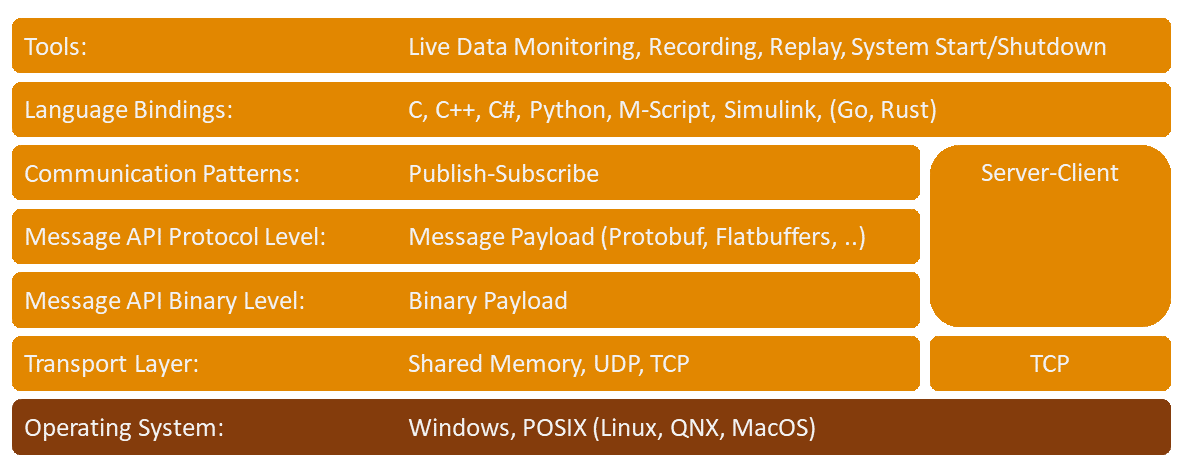
Facts about eCAL
- eCAL is fast (1 - 20 GB/s, depends on payload size. Check the measured performance here)
- eCAL provides both publish-subscribe and server-client patterns
- eCAL is brokerless
- eCAL provides a C++ and C interface for easy integration into other languages (like python, csharp or rust)
- eCAL can be used in conjunction with Matlab Simulink as eCAL Simulink Toolbox for simulation and prototyping
- eCAL has powerful tools for recording, replay and monitoring all your data flows - decentralized
- eCAL is simple and zero-conf. No complex configuration for communication details and QOS settings are needed
- eCAL is message protocol agnostic. You choose the message protocol that fits to your needs like Google Protobuf, CapnProto, Flatbuffers…
- eCAL uses the standardized recording format HDF5
- eCAL integrates gently into your ROS2 environment with the eCAL RMW
-
eCAL supports Intel and arm platforms
- eCAL runs on a wide variety of operating systems:
- Windows (stable)
- Linux (stable)
- QNX (experimental)
- MacOS (experimental)
- FreeBSD (experimental)
Installation
We provide binary installers for Windows and Ubuntu. If you need further help installing and configuring eCAL, please refer to the documentation.
Windows
Download the latest eCAL Installer and follow the Setup Wizard
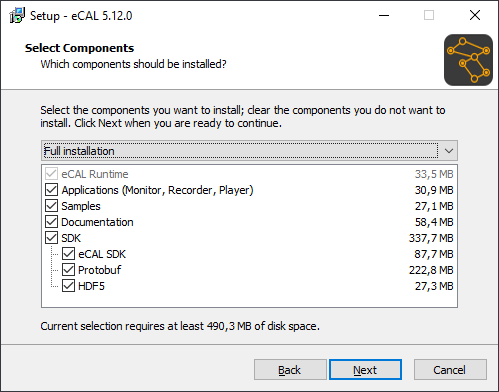
We only support 64bit Windows 10 / 11
Ubuntu
Install eCAL from our PPA:
sudo add-apt-repository ppa:ecal/ecal-latest
sudo apt-get update
sudo apt-get install ecal
This PPA will always upgrade you to the latest eCAL Release (-> Rolling Release PPA). If you intend to stay on an specific release, check out other PPAs here.
Ubuntu 18.04, 20.04, 22.04, 24.04 for CPU architectures amd64, armhf, arm64 are supported at the time of writing. Non-LTS versions of Ubuntu are usually supported, too.
Example
Using eCAL in your project to exchange data is simple. After you have downloaded eCAL and installed CMake, you are good to go.
Check out the Hello World example from the eCAL documentation for further details.
``` cpp #include <ecal/ecal.h> #include <ecal/msg/string/publisher.h>
#include
int main(int argc, char** argv) { // Initialize eCAL. The name of our process will be “Hello World Publisher” eCAL::Initialize(argc, argv, “Hello World Publisher”);
// Create a String Publisher that publishes on the topic “hello_world_topic” eCAL::string::CPublisher publisher(“hello_world_topic”);
// Infinite loop while (eCAL::Ok()) { // Publish a “Hello World” message publisher.Send(“Hello World”);
std::this_thread::sleep_for(std::chrono::milliseconds(500)); }
// finalize eCAL API eCAL::Finalize();
File truncated at 100 lines see the full file
CONTRIBUTING
How to contribute
This repository is maintained by the Eclipse Foundation, Inc.
Contributions via pull requests are very welcome! Please discuss a change you wish to make via issue (preferred), email, or any other method with the maintainers of this repository.
Ways you can help
- Code reviews: You can help with code review to avoid bugs and increase readability. Be welcoming, appreciative, and helpful.
- Communication in issues: You can monitor issues and help other people who have questions about contributing to, or using this project.
- Suggesting improvement: If you have a suggestion of your own, search the open issues. If you don’t see it, feel free to open a new issue.
- Contributing solutions: Concrete solution proposals are very welcome. Have a look at the pull request description for further details.
Feel free to reach out to one of the maintainers if you need help getting started (see also below).
Pull Request Process
Code contributions are to be submitted via pull requests. For this fork this repository, apply the suggested changes and create a pull request to integrate them. Before creating the request, please ensure the following which we will check besides a technical review:
-
No breaks:
- Builds: All required platform builds pass (github actions).
- Tests: The unit tests still pass.
- Docs: The documentation still builds.
- Docs updated: Make sure any changes and additions are appropriately included into the documentation (both docstrings and the docs sources).
- The new code and included third party libraries do not infringe any trademark, patent, copyright, or open source compliance.
- Please make sure to sign the Eclipse Contributor Agreement and link your GitHub Account to your Eclipse Account.
Once we received your pull request, you will get feedback from the maintainers within 10 working days. Once you have the sign-off of at least one maintainer you may request the second reviewer to merge the Pull Request for you.
We are looking forward to your contributions.
Getting Help
- If you’re new to the project, a good place to start is the README.md and the quickstart section in the documentation linked in this project (alternatively, check out the documentation build instructions).
- Take a look at the user guide and API documentation.
- If you need help getting started or implementing a change, open an issue with your question. If there is already an issue open for the feature you’re working on, please post there.
Code of Conduct
(The following is adapted from the Contributor Covenant, version 1.4, available at http://contributor-covenant.org/version/1/4)
Our Pledge
In the interest of fostering an open and welcoming environment, we as contributors and maintainers pledge to making participation in our project and our community a harassment-free experience for everyone, regardless of age, body size, disability, ethnicity, gender identity and expression, level of experience, nationality, personal appearance, religion, or sexual identity and orientation.
Our Standards
Examples of behavior that contributes to creating a positive environment include:
- Using welcoming and inclusive language
- Being respectful of differing viewpoints and experiences
- Gracefully accepting constructive criticism
- Focusing on what is best for the community
- Showing empathy towards other community members
Examples of unacceptable behavior by participants include:
- The use of sexualized language or imagery and unwelcome sexual attention or advances
- Trolling, insulting/derogatory comments, and personal or political attacks
- Public or private harassment
- Publishing others’ private information, such as a physical or electronic address, without explicit permission
File truncated at 100 lines see the full file
Repository Summary
| Checkout URI | https://github.com/eclipse-ecal/ecal.git |
| VCS Type | git |
| VCS Version | master |
| Last Updated | 2026-02-24 |
| Dev Status | DEVELOPED |
| Released | RELEASED |
| Contributing |
Help Wanted (-)
Good First Issues (-) Pull Requests to Review (-) |
Packages
| Name | Version |
|---|---|
| ecal | 6.0.0 |
README
eCAL - enhanced Communication Abstraction Layer
The enhanced Communication Abstraction Layer (eCAL) is a middleware that enables scalable, high performance interprocess communication on a single computer node or between different nodes in a computer network. eCAL provides publish - subscribe and server - client pattern to connect different nodes in the network with almost no configuration required.
eCAL automatically chooses the best available data transport mechanism for each link, it supports:
- Shared memory for local communication (incredibly fast!)
- UDP and TCP for network communication
Visit the eCAL Documentation at 🌐 https://ecal.io for more information.
Architecture
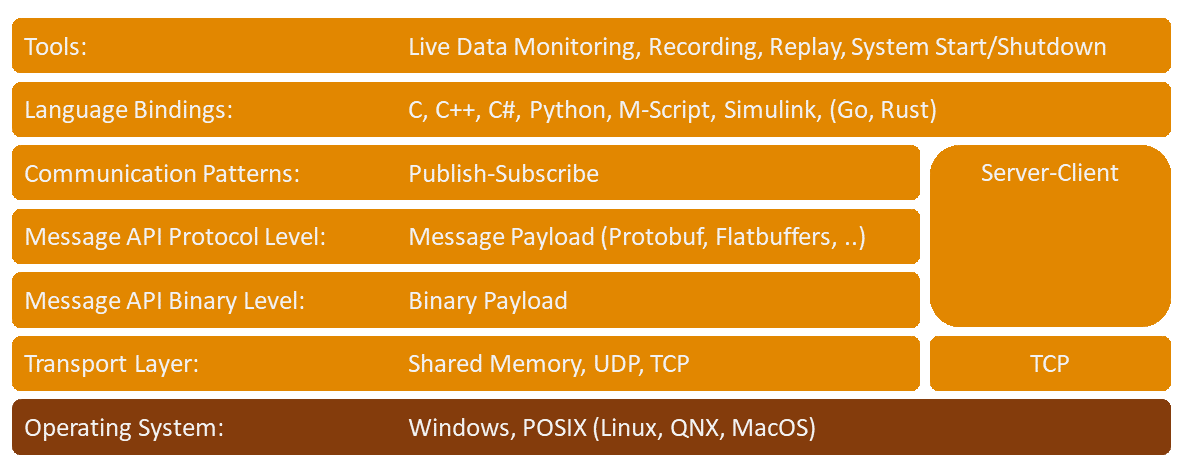
Facts about eCAL
- eCAL is fast (1 - 20 GB/s, depends on payload size. Check the measured performance here)
- eCAL provides both publish-subscribe and server-client patterns
- eCAL is brokerless
- eCAL provides a C++ and C interface for easy integration into other languages (like python, csharp or rust)
- eCAL can be used in conjunction with Matlab Simulink as eCAL Simulink Toolbox for simulation and prototyping
- eCAL has powerful tools for recording, replay and monitoring all your data flows - decentralized
- eCAL is simple and zero-conf. No complex configuration for communication details and QOS settings are needed
- eCAL is message protocol agnostic. You choose the message protocol that fits to your needs like Google Protobuf, CapnProto, Flatbuffers…
- eCAL uses the standardized recording format HDF5
- eCAL integrates gently into your ROS2 environment with the eCAL RMW
-
eCAL supports Intel and arm platforms
- eCAL runs on a wide variety of operating systems:
- Windows (stable)
- Linux (stable)
- QNX (experimental)
- MacOS (experimental)
- FreeBSD (experimental)
Installation
We provide binary installers for Windows and Ubuntu. If you need further help installing and configuring eCAL, please refer to the documentation.
Windows
Download the latest eCAL Installer and follow the Setup Wizard
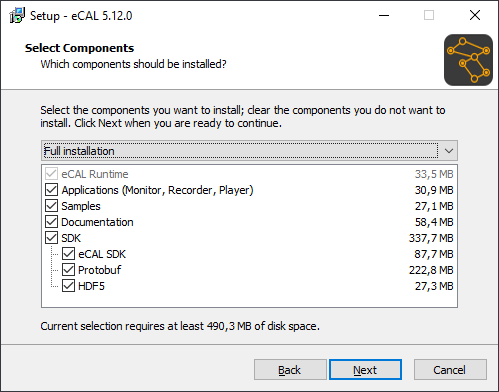
We only support 64bit Windows 10 / 11
Ubuntu
Install eCAL from our PPA:
sudo add-apt-repository ppa:ecal/ecal-latest
sudo apt-get update
sudo apt-get install ecal
This PPA will always upgrade you to the latest eCAL Release (-> Rolling Release PPA). If you intend to stay on an specific release, check out other PPAs here.
Ubuntu 18.04, 20.04, 22.04, 24.04 for CPU architectures amd64, armhf, arm64 are supported at the time of writing. Non-LTS versions of Ubuntu are usually supported, too.
Example
Using eCAL in your project to exchange data is simple. After you have downloaded eCAL and installed CMake, you are good to go.
Check out the Hello World example from the eCAL documentation for further details.
``` cpp #include <ecal/ecal.h> #include <ecal/msg/string/publisher.h>
#include
int main(int argc, char** argv) { // Initialize eCAL. The name of our process will be “Hello World Publisher” eCAL::Initialize(argc, argv, “Hello World Publisher”);
// Create a String Publisher that publishes on the topic “hello_world_topic” eCAL::string::CPublisher publisher(“hello_world_topic”);
// Infinite loop while (eCAL::Ok()) { // Publish a “Hello World” message publisher.Send(“Hello World”);
std::this_thread::sleep_for(std::chrono::milliseconds(500)); }
// finalize eCAL API eCAL::Finalize();
File truncated at 100 lines see the full file
CONTRIBUTING
How to contribute
This repository is maintained by the Eclipse Foundation, Inc.
Contributions via pull requests are very welcome! Please discuss a change you wish to make via issue (preferred), email, or any other method with the maintainers of this repository.
Ways you can help
- Code reviews: You can help with code review to avoid bugs and increase readability. Be welcoming, appreciative, and helpful.
- Communication in issues: You can monitor issues and help other people who have questions about contributing to, or using this project.
- Suggesting improvement: If you have a suggestion of your own, search the open issues. If you don’t see it, feel free to open a new issue.
- Contributing solutions: Concrete solution proposals are very welcome. Have a look at the pull request description for further details.
Feel free to reach out to one of the maintainers if you need help getting started (see also below).
Pull Request Process
Code contributions are to be submitted via pull requests. For this fork this repository, apply the suggested changes and create a pull request to integrate them. Before creating the request, please ensure the following which we will check besides a technical review:
-
No breaks:
- Builds: All required platform builds pass (github actions).
- Tests: The unit tests still pass.
- Docs: The documentation still builds.
- Docs updated: Make sure any changes and additions are appropriately included into the documentation (both docstrings and the docs sources).
- The new code and included third party libraries do not infringe any trademark, patent, copyright, or open source compliance.
- Please make sure to sign the Eclipse Contributor Agreement and link your GitHub Account to your Eclipse Account.
Once we received your pull request, you will get feedback from the maintainers within 10 working days. Once you have the sign-off of at least one maintainer you may request the second reviewer to merge the Pull Request for you.
We are looking forward to your contributions.
Getting Help
- If you’re new to the project, a good place to start is the README.md and the quickstart section in the documentation linked in this project (alternatively, check out the documentation build instructions).
- Take a look at the user guide and API documentation.
- If you need help getting started or implementing a change, open an issue with your question. If there is already an issue open for the feature you’re working on, please post there.
Code of Conduct
(The following is adapted from the Contributor Covenant, version 1.4, available at http://contributor-covenant.org/version/1/4)
Our Pledge
In the interest of fostering an open and welcoming environment, we as contributors and maintainers pledge to making participation in our project and our community a harassment-free experience for everyone, regardless of age, body size, disability, ethnicity, gender identity and expression, level of experience, nationality, personal appearance, religion, or sexual identity and orientation.
Our Standards
Examples of behavior that contributes to creating a positive environment include:
- Using welcoming and inclusive language
- Being respectful of differing viewpoints and experiences
- Gracefully accepting constructive criticism
- Focusing on what is best for the community
- Showing empathy towards other community members
Examples of unacceptable behavior by participants include:
- The use of sexualized language or imagery and unwelcome sexual attention or advances
- Trolling, insulting/derogatory comments, and personal or political attacks
- Public or private harassment
- Publishing others’ private information, such as a physical or electronic address, without explicit permission
File truncated at 100 lines see the full file
Repository Summary
| Checkout URI | https://github.com/eclipse-ecal/ecal.git |
| VCS Type | git |
| VCS Version | master |
| Last Updated | 2026-02-24 |
| Dev Status | DEVELOPED |
| Released | RELEASED |
| Contributing |
Help Wanted (-)
Good First Issues (-) Pull Requests to Review (-) |
Packages
| Name | Version |
|---|---|
| ecal | 6.0.0 |
README
eCAL - enhanced Communication Abstraction Layer
The enhanced Communication Abstraction Layer (eCAL) is a middleware that enables scalable, high performance interprocess communication on a single computer node or between different nodes in a computer network. eCAL provides publish - subscribe and server - client pattern to connect different nodes in the network with almost no configuration required.
eCAL automatically chooses the best available data transport mechanism for each link, it supports:
- Shared memory for local communication (incredibly fast!)
- UDP and TCP for network communication
Visit the eCAL Documentation at 🌐 https://ecal.io for more information.
Architecture
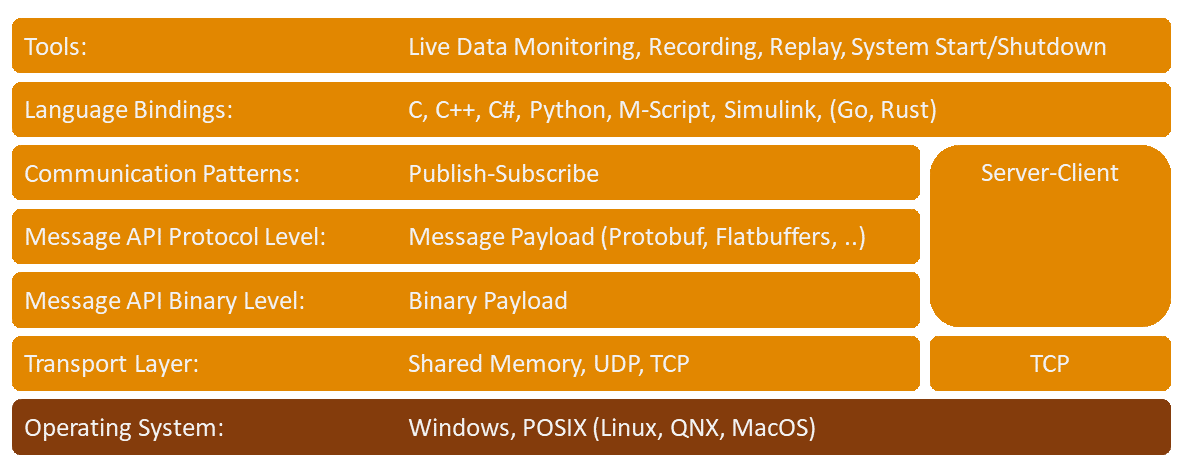
Facts about eCAL
- eCAL is fast (1 - 20 GB/s, depends on payload size. Check the measured performance here)
- eCAL provides both publish-subscribe and server-client patterns
- eCAL is brokerless
- eCAL provides a C++ and C interface for easy integration into other languages (like python, csharp or rust)
- eCAL can be used in conjunction with Matlab Simulink as eCAL Simulink Toolbox for simulation and prototyping
- eCAL has powerful tools for recording, replay and monitoring all your data flows - decentralized
- eCAL is simple and zero-conf. No complex configuration for communication details and QOS settings are needed
- eCAL is message protocol agnostic. You choose the message protocol that fits to your needs like Google Protobuf, CapnProto, Flatbuffers…
- eCAL uses the standardized recording format HDF5
- eCAL integrates gently into your ROS2 environment with the eCAL RMW
-
eCAL supports Intel and arm platforms
- eCAL runs on a wide variety of operating systems:
- Windows (stable)
- Linux (stable)
- QNX (experimental)
- MacOS (experimental)
- FreeBSD (experimental)
Installation
We provide binary installers for Windows and Ubuntu. If you need further help installing and configuring eCAL, please refer to the documentation.
Windows
Download the latest eCAL Installer and follow the Setup Wizard
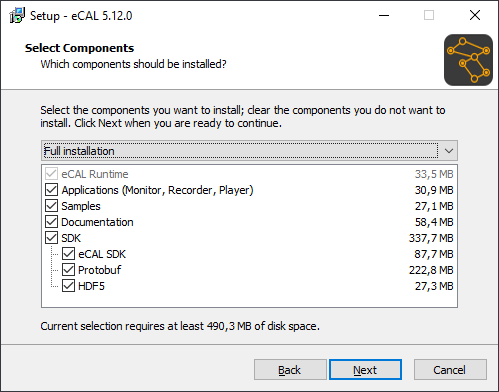
We only support 64bit Windows 10 / 11
Ubuntu
Install eCAL from our PPA:
sudo add-apt-repository ppa:ecal/ecal-latest
sudo apt-get update
sudo apt-get install ecal
This PPA will always upgrade you to the latest eCAL Release (-> Rolling Release PPA). If you intend to stay on an specific release, check out other PPAs here.
Ubuntu 18.04, 20.04, 22.04, 24.04 for CPU architectures amd64, armhf, arm64 are supported at the time of writing. Non-LTS versions of Ubuntu are usually supported, too.
Example
Using eCAL in your project to exchange data is simple. After you have downloaded eCAL and installed CMake, you are good to go.
Check out the Hello World example from the eCAL documentation for further details.
``` cpp #include <ecal/ecal.h> #include <ecal/msg/string/publisher.h>
#include
int main(int argc, char** argv) { // Initialize eCAL. The name of our process will be “Hello World Publisher” eCAL::Initialize(argc, argv, “Hello World Publisher”);
// Create a String Publisher that publishes on the topic “hello_world_topic” eCAL::string::CPublisher publisher(“hello_world_topic”);
// Infinite loop while (eCAL::Ok()) { // Publish a “Hello World” message publisher.Send(“Hello World”);
std::this_thread::sleep_for(std::chrono::milliseconds(500)); }
// finalize eCAL API eCAL::Finalize();
File truncated at 100 lines see the full file
CONTRIBUTING
How to contribute
This repository is maintained by the Eclipse Foundation, Inc.
Contributions via pull requests are very welcome! Please discuss a change you wish to make via issue (preferred), email, or any other method with the maintainers of this repository.
Ways you can help
- Code reviews: You can help with code review to avoid bugs and increase readability. Be welcoming, appreciative, and helpful.
- Communication in issues: You can monitor issues and help other people who have questions about contributing to, or using this project.
- Suggesting improvement: If you have a suggestion of your own, search the open issues. If you don’t see it, feel free to open a new issue.
- Contributing solutions: Concrete solution proposals are very welcome. Have a look at the pull request description for further details.
Feel free to reach out to one of the maintainers if you need help getting started (see also below).
Pull Request Process
Code contributions are to be submitted via pull requests. For this fork this repository, apply the suggested changes and create a pull request to integrate them. Before creating the request, please ensure the following which we will check besides a technical review:
-
No breaks:
- Builds: All required platform builds pass (github actions).
- Tests: The unit tests still pass.
- Docs: The documentation still builds.
- Docs updated: Make sure any changes and additions are appropriately included into the documentation (both docstrings and the docs sources).
- The new code and included third party libraries do not infringe any trademark, patent, copyright, or open source compliance.
- Please make sure to sign the Eclipse Contributor Agreement and link your GitHub Account to your Eclipse Account.
Once we received your pull request, you will get feedback from the maintainers within 10 working days. Once you have the sign-off of at least one maintainer you may request the second reviewer to merge the Pull Request for you.
We are looking forward to your contributions.
Getting Help
- If you’re new to the project, a good place to start is the README.md and the quickstart section in the documentation linked in this project (alternatively, check out the documentation build instructions).
- Take a look at the user guide and API documentation.
- If you need help getting started or implementing a change, open an issue with your question. If there is already an issue open for the feature you’re working on, please post there.
Code of Conduct
(The following is adapted from the Contributor Covenant, version 1.4, available at http://contributor-covenant.org/version/1/4)
Our Pledge
In the interest of fostering an open and welcoming environment, we as contributors and maintainers pledge to making participation in our project and our community a harassment-free experience for everyone, regardless of age, body size, disability, ethnicity, gender identity and expression, level of experience, nationality, personal appearance, religion, or sexual identity and orientation.
Our Standards
Examples of behavior that contributes to creating a positive environment include:
- Using welcoming and inclusive language
- Being respectful of differing viewpoints and experiences
- Gracefully accepting constructive criticism
- Focusing on what is best for the community
- Showing empathy towards other community members
Examples of unacceptable behavior by participants include:
- The use of sexualized language or imagery and unwelcome sexual attention or advances
- Trolling, insulting/derogatory comments, and personal or political attacks
- Public or private harassment
- Publishing others’ private information, such as a physical or electronic address, without explicit permission
File truncated at 100 lines see the full file
Repository Summary
| Checkout URI | https://github.com/eclipse-ecal/ecal.git |
| VCS Type | git |
| VCS Version | master |
| Last Updated | 2026-02-24 |
| Dev Status | DEVELOPED |
| Released | RELEASED |
| Contributing |
Help Wanted (-)
Good First Issues (-) Pull Requests to Review (-) |
Packages
| Name | Version |
|---|---|
| ecal | 6.0.0 |
README
eCAL - enhanced Communication Abstraction Layer
The enhanced Communication Abstraction Layer (eCAL) is a middleware that enables scalable, high performance interprocess communication on a single computer node or between different nodes in a computer network. eCAL provides publish - subscribe and server - client pattern to connect different nodes in the network with almost no configuration required.
eCAL automatically chooses the best available data transport mechanism for each link, it supports:
- Shared memory for local communication (incredibly fast!)
- UDP and TCP for network communication
Visit the eCAL Documentation at 🌐 https://ecal.io for more information.
Architecture
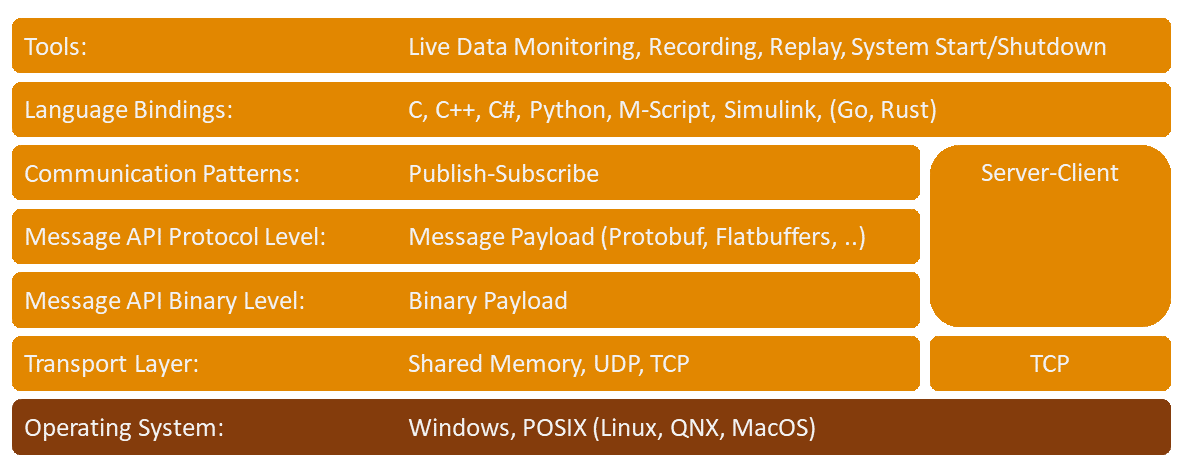
Facts about eCAL
- eCAL is fast (1 - 20 GB/s, depends on payload size. Check the measured performance here)
- eCAL provides both publish-subscribe and server-client patterns
- eCAL is brokerless
- eCAL provides a C++ and C interface for easy integration into other languages (like python, csharp or rust)
- eCAL can be used in conjunction with Matlab Simulink as eCAL Simulink Toolbox for simulation and prototyping
- eCAL has powerful tools for recording, replay and monitoring all your data flows - decentralized
- eCAL is simple and zero-conf. No complex configuration for communication details and QOS settings are needed
- eCAL is message protocol agnostic. You choose the message protocol that fits to your needs like Google Protobuf, CapnProto, Flatbuffers…
- eCAL uses the standardized recording format HDF5
- eCAL integrates gently into your ROS2 environment with the eCAL RMW
-
eCAL supports Intel and arm platforms
- eCAL runs on a wide variety of operating systems:
- Windows (stable)
- Linux (stable)
- QNX (experimental)
- MacOS (experimental)
- FreeBSD (experimental)
Installation
We provide binary installers for Windows and Ubuntu. If you need further help installing and configuring eCAL, please refer to the documentation.
Windows
Download the latest eCAL Installer and follow the Setup Wizard
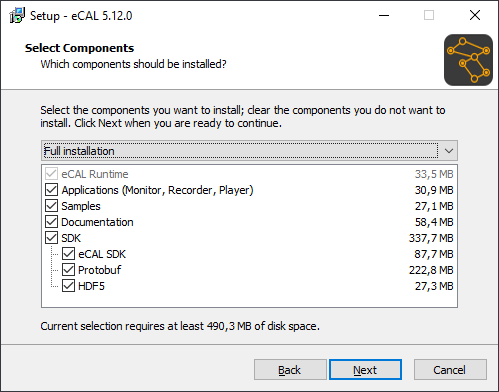
We only support 64bit Windows 10 / 11
Ubuntu
Install eCAL from our PPA:
sudo add-apt-repository ppa:ecal/ecal-latest
sudo apt-get update
sudo apt-get install ecal
This PPA will always upgrade you to the latest eCAL Release (-> Rolling Release PPA). If you intend to stay on an specific release, check out other PPAs here.
Ubuntu 18.04, 20.04, 22.04, 24.04 for CPU architectures amd64, armhf, arm64 are supported at the time of writing. Non-LTS versions of Ubuntu are usually supported, too.
Example
Using eCAL in your project to exchange data is simple. After you have downloaded eCAL and installed CMake, you are good to go.
Check out the Hello World example from the eCAL documentation for further details.
``` cpp #include <ecal/ecal.h> #include <ecal/msg/string/publisher.h>
#include
int main(int argc, char** argv) { // Initialize eCAL. The name of our process will be “Hello World Publisher” eCAL::Initialize(argc, argv, “Hello World Publisher”);
// Create a String Publisher that publishes on the topic “hello_world_topic” eCAL::string::CPublisher publisher(“hello_world_topic”);
// Infinite loop while (eCAL::Ok()) { // Publish a “Hello World” message publisher.Send(“Hello World”);
std::this_thread::sleep_for(std::chrono::milliseconds(500)); }
// finalize eCAL API eCAL::Finalize();
File truncated at 100 lines see the full file
CONTRIBUTING
How to contribute
This repository is maintained by the Eclipse Foundation, Inc.
Contributions via pull requests are very welcome! Please discuss a change you wish to make via issue (preferred), email, or any other method with the maintainers of this repository.
Ways you can help
- Code reviews: You can help with code review to avoid bugs and increase readability. Be welcoming, appreciative, and helpful.
- Communication in issues: You can monitor issues and help other people who have questions about contributing to, or using this project.
- Suggesting improvement: If you have a suggestion of your own, search the open issues. If you don’t see it, feel free to open a new issue.
- Contributing solutions: Concrete solution proposals are very welcome. Have a look at the pull request description for further details.
Feel free to reach out to one of the maintainers if you need help getting started (see also below).
Pull Request Process
Code contributions are to be submitted via pull requests. For this fork this repository, apply the suggested changes and create a pull request to integrate them. Before creating the request, please ensure the following which we will check besides a technical review:
-
No breaks:
- Builds: All required platform builds pass (github actions).
- Tests: The unit tests still pass.
- Docs: The documentation still builds.
- Docs updated: Make sure any changes and additions are appropriately included into the documentation (both docstrings and the docs sources).
- The new code and included third party libraries do not infringe any trademark, patent, copyright, or open source compliance.
- Please make sure to sign the Eclipse Contributor Agreement and link your GitHub Account to your Eclipse Account.
Once we received your pull request, you will get feedback from the maintainers within 10 working days. Once you have the sign-off of at least one maintainer you may request the second reviewer to merge the Pull Request for you.
We are looking forward to your contributions.
Getting Help
- If you’re new to the project, a good place to start is the README.md and the quickstart section in the documentation linked in this project (alternatively, check out the documentation build instructions).
- Take a look at the user guide and API documentation.
- If you need help getting started or implementing a change, open an issue with your question. If there is already an issue open for the feature you’re working on, please post there.
Code of Conduct
(The following is adapted from the Contributor Covenant, version 1.4, available at http://contributor-covenant.org/version/1/4)
Our Pledge
In the interest of fostering an open and welcoming environment, we as contributors and maintainers pledge to making participation in our project and our community a harassment-free experience for everyone, regardless of age, body size, disability, ethnicity, gender identity and expression, level of experience, nationality, personal appearance, religion, or sexual identity and orientation.
Our Standards
Examples of behavior that contributes to creating a positive environment include:
- Using welcoming and inclusive language
- Being respectful of differing viewpoints and experiences
- Gracefully accepting constructive criticism
- Focusing on what is best for the community
- Showing empathy towards other community members
Examples of unacceptable behavior by participants include:
- The use of sexualized language or imagery and unwelcome sexual attention or advances
- Trolling, insulting/derogatory comments, and personal or political attacks
- Public or private harassment
- Publishing others’ private information, such as a physical or electronic address, without explicit permission
File truncated at 100 lines see the full file
Repository Summary
| Checkout URI | https://github.com/eclipse-ecal/ecal.git |
| VCS Type | git |
| VCS Version | master |
| Last Updated | 2026-02-24 |
| Dev Status | DEVELOPED |
| Released | RELEASED |
| Contributing |
Help Wanted (-)
Good First Issues (-) Pull Requests to Review (-) |
Packages
| Name | Version |
|---|---|
| ecal | 6.0.0 |
README
eCAL - enhanced Communication Abstraction Layer
The enhanced Communication Abstraction Layer (eCAL) is a middleware that enables scalable, high performance interprocess communication on a single computer node or between different nodes in a computer network. eCAL provides publish - subscribe and server - client pattern to connect different nodes in the network with almost no configuration required.
eCAL automatically chooses the best available data transport mechanism for each link, it supports:
- Shared memory for local communication (incredibly fast!)
- UDP and TCP for network communication
Visit the eCAL Documentation at 🌐 https://ecal.io for more information.
Architecture
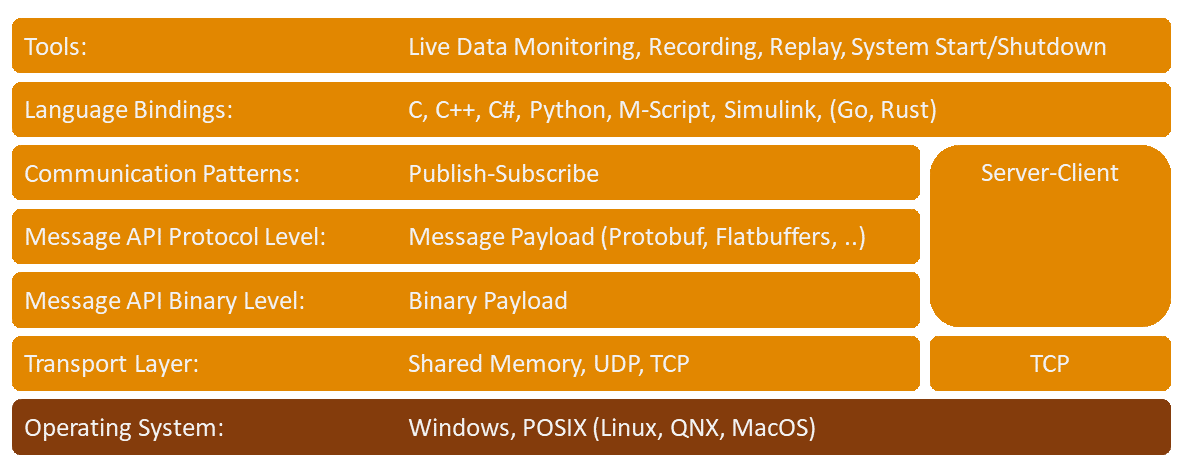
Facts about eCAL
- eCAL is fast (1 - 20 GB/s, depends on payload size. Check the measured performance here)
- eCAL provides both publish-subscribe and server-client patterns
- eCAL is brokerless
- eCAL provides a C++ and C interface for easy integration into other languages (like python, csharp or rust)
- eCAL can be used in conjunction with Matlab Simulink as eCAL Simulink Toolbox for simulation and prototyping
- eCAL has powerful tools for recording, replay and monitoring all your data flows - decentralized
- eCAL is simple and zero-conf. No complex configuration for communication details and QOS settings are needed
- eCAL is message protocol agnostic. You choose the message protocol that fits to your needs like Google Protobuf, CapnProto, Flatbuffers…
- eCAL uses the standardized recording format HDF5
- eCAL integrates gently into your ROS2 environment with the eCAL RMW
-
eCAL supports Intel and arm platforms
- eCAL runs on a wide variety of operating systems:
- Windows (stable)
- Linux (stable)
- QNX (experimental)
- MacOS (experimental)
- FreeBSD (experimental)
Installation
We provide binary installers for Windows and Ubuntu. If you need further help installing and configuring eCAL, please refer to the documentation.
Windows
Download the latest eCAL Installer and follow the Setup Wizard
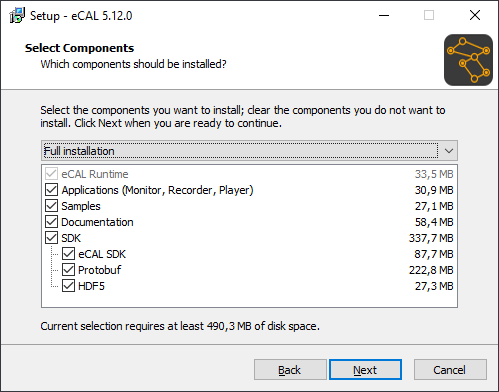
We only support 64bit Windows 10 / 11
Ubuntu
Install eCAL from our PPA:
sudo add-apt-repository ppa:ecal/ecal-latest
sudo apt-get update
sudo apt-get install ecal
This PPA will always upgrade you to the latest eCAL Release (-> Rolling Release PPA). If you intend to stay on an specific release, check out other PPAs here.
Ubuntu 18.04, 20.04, 22.04, 24.04 for CPU architectures amd64, armhf, arm64 are supported at the time of writing. Non-LTS versions of Ubuntu are usually supported, too.
Example
Using eCAL in your project to exchange data is simple. After you have downloaded eCAL and installed CMake, you are good to go.
Check out the Hello World example from the eCAL documentation for further details.
``` cpp #include <ecal/ecal.h> #include <ecal/msg/string/publisher.h>
#include
int main(int argc, char** argv) { // Initialize eCAL. The name of our process will be “Hello World Publisher” eCAL::Initialize(argc, argv, “Hello World Publisher”);
// Create a String Publisher that publishes on the topic “hello_world_topic” eCAL::string::CPublisher publisher(“hello_world_topic”);
// Infinite loop while (eCAL::Ok()) { // Publish a “Hello World” message publisher.Send(“Hello World”);
std::this_thread::sleep_for(std::chrono::milliseconds(500)); }
// finalize eCAL API eCAL::Finalize();
File truncated at 100 lines see the full file
CONTRIBUTING
How to contribute
This repository is maintained by the Eclipse Foundation, Inc.
Contributions via pull requests are very welcome! Please discuss a change you wish to make via issue (preferred), email, or any other method with the maintainers of this repository.
Ways you can help
- Code reviews: You can help with code review to avoid bugs and increase readability. Be welcoming, appreciative, and helpful.
- Communication in issues: You can monitor issues and help other people who have questions about contributing to, or using this project.
- Suggesting improvement: If you have a suggestion of your own, search the open issues. If you don’t see it, feel free to open a new issue.
- Contributing solutions: Concrete solution proposals are very welcome. Have a look at the pull request description for further details.
Feel free to reach out to one of the maintainers if you need help getting started (see also below).
Pull Request Process
Code contributions are to be submitted via pull requests. For this fork this repository, apply the suggested changes and create a pull request to integrate them. Before creating the request, please ensure the following which we will check besides a technical review:
-
No breaks:
- Builds: All required platform builds pass (github actions).
- Tests: The unit tests still pass.
- Docs: The documentation still builds.
- Docs updated: Make sure any changes and additions are appropriately included into the documentation (both docstrings and the docs sources).
- The new code and included third party libraries do not infringe any trademark, patent, copyright, or open source compliance.
- Please make sure to sign the Eclipse Contributor Agreement and link your GitHub Account to your Eclipse Account.
Once we received your pull request, you will get feedback from the maintainers within 10 working days. Once you have the sign-off of at least one maintainer you may request the second reviewer to merge the Pull Request for you.
We are looking forward to your contributions.
Getting Help
- If you’re new to the project, a good place to start is the README.md and the quickstart section in the documentation linked in this project (alternatively, check out the documentation build instructions).
- Take a look at the user guide and API documentation.
- If you need help getting started or implementing a change, open an issue with your question. If there is already an issue open for the feature you’re working on, please post there.
Code of Conduct
(The following is adapted from the Contributor Covenant, version 1.4, available at http://contributor-covenant.org/version/1/4)
Our Pledge
In the interest of fostering an open and welcoming environment, we as contributors and maintainers pledge to making participation in our project and our community a harassment-free experience for everyone, regardless of age, body size, disability, ethnicity, gender identity and expression, level of experience, nationality, personal appearance, religion, or sexual identity and orientation.
Our Standards
Examples of behavior that contributes to creating a positive environment include:
- Using welcoming and inclusive language
- Being respectful of differing viewpoints and experiences
- Gracefully accepting constructive criticism
- Focusing on what is best for the community
- Showing empathy towards other community members
Examples of unacceptable behavior by participants include:
- The use of sexualized language or imagery and unwelcome sexual attention or advances
- Trolling, insulting/derogatory comments, and personal or political attacks
- Public or private harassment
- Publishing others’ private information, such as a physical or electronic address, without explicit permission
File truncated at 100 lines see the full file
Repository Summary
| Checkout URI | https://github.com/eclipse-ecal/ecal.git |
| VCS Type | git |
| VCS Version | master |
| Last Updated | 2026-02-24 |
| Dev Status | DEVELOPED |
| Released | RELEASED |
| Contributing |
Help Wanted (-)
Good First Issues (-) Pull Requests to Review (-) |
Packages
| Name | Version |
|---|---|
| ecal | 6.0.0 |
README
eCAL - enhanced Communication Abstraction Layer
The enhanced Communication Abstraction Layer (eCAL) is a middleware that enables scalable, high performance interprocess communication on a single computer node or between different nodes in a computer network. eCAL provides publish - subscribe and server - client pattern to connect different nodes in the network with almost no configuration required.
eCAL automatically chooses the best available data transport mechanism for each link, it supports:
- Shared memory for local communication (incredibly fast!)
- UDP and TCP for network communication
Visit the eCAL Documentation at 🌐 https://ecal.io for more information.
Architecture
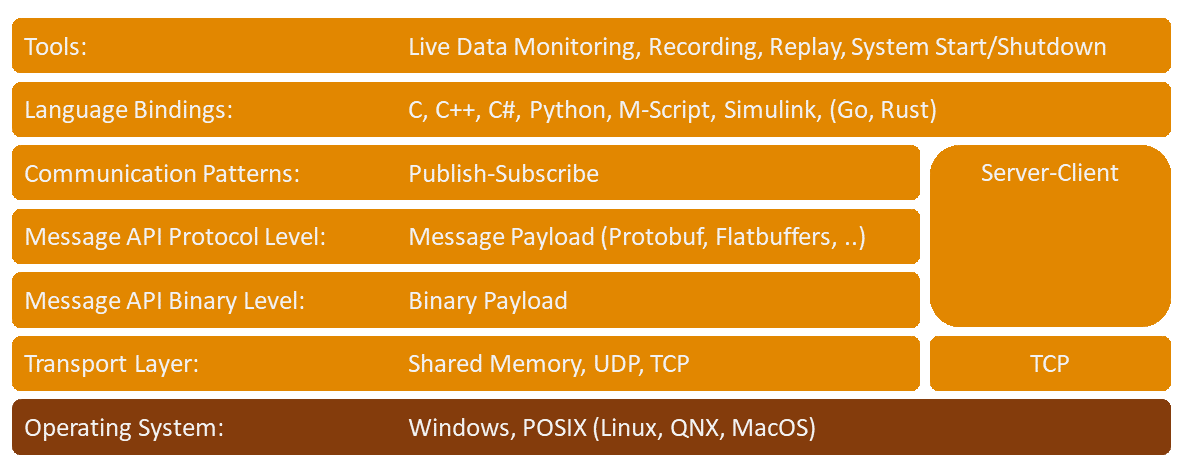
Facts about eCAL
- eCAL is fast (1 - 20 GB/s, depends on payload size. Check the measured performance here)
- eCAL provides both publish-subscribe and server-client patterns
- eCAL is brokerless
- eCAL provides a C++ and C interface for easy integration into other languages (like python, csharp or rust)
- eCAL can be used in conjunction with Matlab Simulink as eCAL Simulink Toolbox for simulation and prototyping
- eCAL has powerful tools for recording, replay and monitoring all your data flows - decentralized
- eCAL is simple and zero-conf. No complex configuration for communication details and QOS settings are needed
- eCAL is message protocol agnostic. You choose the message protocol that fits to your needs like Google Protobuf, CapnProto, Flatbuffers…
- eCAL uses the standardized recording format HDF5
- eCAL integrates gently into your ROS2 environment with the eCAL RMW
-
eCAL supports Intel and arm platforms
- eCAL runs on a wide variety of operating systems:
- Windows (stable)
- Linux (stable)
- QNX (experimental)
- MacOS (experimental)
- FreeBSD (experimental)
Installation
We provide binary installers for Windows and Ubuntu. If you need further help installing and configuring eCAL, please refer to the documentation.
Windows
Download the latest eCAL Installer and follow the Setup Wizard
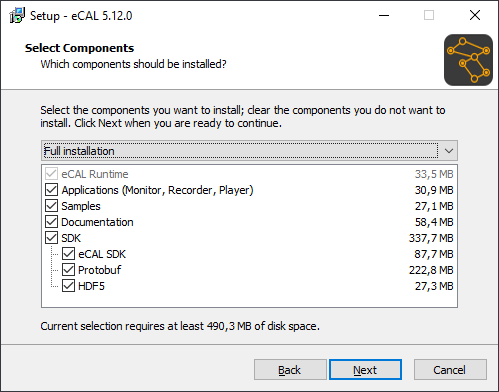
We only support 64bit Windows 10 / 11
Ubuntu
Install eCAL from our PPA:
sudo add-apt-repository ppa:ecal/ecal-latest
sudo apt-get update
sudo apt-get install ecal
This PPA will always upgrade you to the latest eCAL Release (-> Rolling Release PPA). If you intend to stay on an specific release, check out other PPAs here.
Ubuntu 18.04, 20.04, 22.04, 24.04 for CPU architectures amd64, armhf, arm64 are supported at the time of writing. Non-LTS versions of Ubuntu are usually supported, too.
Example
Using eCAL in your project to exchange data is simple. After you have downloaded eCAL and installed CMake, you are good to go.
Check out the Hello World example from the eCAL documentation for further details.
``` cpp #include <ecal/ecal.h> #include <ecal/msg/string/publisher.h>
#include
int main(int argc, char** argv) { // Initialize eCAL. The name of our process will be “Hello World Publisher” eCAL::Initialize(argc, argv, “Hello World Publisher”);
// Create a String Publisher that publishes on the topic “hello_world_topic” eCAL::string::CPublisher publisher(“hello_world_topic”);
// Infinite loop while (eCAL::Ok()) { // Publish a “Hello World” message publisher.Send(“Hello World”);
std::this_thread::sleep_for(std::chrono::milliseconds(500)); }
// finalize eCAL API eCAL::Finalize();
File truncated at 100 lines see the full file
CONTRIBUTING
How to contribute
This repository is maintained by the Eclipse Foundation, Inc.
Contributions via pull requests are very welcome! Please discuss a change you wish to make via issue (preferred), email, or any other method with the maintainers of this repository.
Ways you can help
- Code reviews: You can help with code review to avoid bugs and increase readability. Be welcoming, appreciative, and helpful.
- Communication in issues: You can monitor issues and help other people who have questions about contributing to, or using this project.
- Suggesting improvement: If you have a suggestion of your own, search the open issues. If you don’t see it, feel free to open a new issue.
- Contributing solutions: Concrete solution proposals are very welcome. Have a look at the pull request description for further details.
Feel free to reach out to one of the maintainers if you need help getting started (see also below).
Pull Request Process
Code contributions are to be submitted via pull requests. For this fork this repository, apply the suggested changes and create a pull request to integrate them. Before creating the request, please ensure the following which we will check besides a technical review:
-
No breaks:
- Builds: All required platform builds pass (github actions).
- Tests: The unit tests still pass.
- Docs: The documentation still builds.
- Docs updated: Make sure any changes and additions are appropriately included into the documentation (both docstrings and the docs sources).
- The new code and included third party libraries do not infringe any trademark, patent, copyright, or open source compliance.
- Please make sure to sign the Eclipse Contributor Agreement and link your GitHub Account to your Eclipse Account.
Once we received your pull request, you will get feedback from the maintainers within 10 working days. Once you have the sign-off of at least one maintainer you may request the second reviewer to merge the Pull Request for you.
We are looking forward to your contributions.
Getting Help
- If you’re new to the project, a good place to start is the README.md and the quickstart section in the documentation linked in this project (alternatively, check out the documentation build instructions).
- Take a look at the user guide and API documentation.
- If you need help getting started or implementing a change, open an issue with your question. If there is already an issue open for the feature you’re working on, please post there.
Code of Conduct
(The following is adapted from the Contributor Covenant, version 1.4, available at http://contributor-covenant.org/version/1/4)
Our Pledge
In the interest of fostering an open and welcoming environment, we as contributors and maintainers pledge to making participation in our project and our community a harassment-free experience for everyone, regardless of age, body size, disability, ethnicity, gender identity and expression, level of experience, nationality, personal appearance, religion, or sexual identity and orientation.
Our Standards
Examples of behavior that contributes to creating a positive environment include:
- Using welcoming and inclusive language
- Being respectful of differing viewpoints and experiences
- Gracefully accepting constructive criticism
- Focusing on what is best for the community
- Showing empathy towards other community members
Examples of unacceptable behavior by participants include:
- The use of sexualized language or imagery and unwelcome sexual attention or advances
- Trolling, insulting/derogatory comments, and personal or political attacks
- Public or private harassment
- Publishing others’ private information, such as a physical or electronic address, without explicit permission
File truncated at 100 lines see the full file
Repository Summary
| Checkout URI | https://github.com/eclipse-ecal/ecal.git |
| VCS Type | git |
| VCS Version | master |
| Last Updated | 2026-02-24 |
| Dev Status | DEVELOPED |
| Released | RELEASED |
| Contributing |
Help Wanted (-)
Good First Issues (-) Pull Requests to Review (-) |
Packages
| Name | Version |
|---|---|
| ecal | 6.0.0 |
README
eCAL - enhanced Communication Abstraction Layer
The enhanced Communication Abstraction Layer (eCAL) is a middleware that enables scalable, high performance interprocess communication on a single computer node or between different nodes in a computer network. eCAL provides publish - subscribe and server - client pattern to connect different nodes in the network with almost no configuration required.
eCAL automatically chooses the best available data transport mechanism for each link, it supports:
- Shared memory for local communication (incredibly fast!)
- UDP and TCP for network communication
Visit the eCAL Documentation at 🌐 https://ecal.io for more information.
Architecture
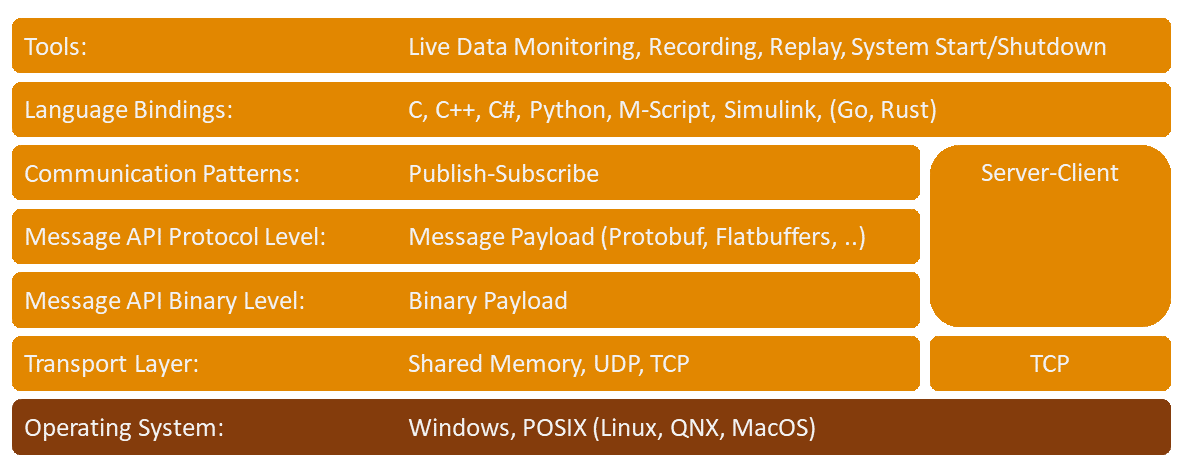
Facts about eCAL
- eCAL is fast (1 - 20 GB/s, depends on payload size. Check the measured performance here)
- eCAL provides both publish-subscribe and server-client patterns
- eCAL is brokerless
- eCAL provides a C++ and C interface for easy integration into other languages (like python, csharp or rust)
- eCAL can be used in conjunction with Matlab Simulink as eCAL Simulink Toolbox for simulation and prototyping
- eCAL has powerful tools for recording, replay and monitoring all your data flows - decentralized
- eCAL is simple and zero-conf. No complex configuration for communication details and QOS settings are needed
- eCAL is message protocol agnostic. You choose the message protocol that fits to your needs like Google Protobuf, CapnProto, Flatbuffers…
- eCAL uses the standardized recording format HDF5
- eCAL integrates gently into your ROS2 environment with the eCAL RMW
-
eCAL supports Intel and arm platforms
- eCAL runs on a wide variety of operating systems:
- Windows (stable)
- Linux (stable)
- QNX (experimental)
- MacOS (experimental)
- FreeBSD (experimental)
Installation
We provide binary installers for Windows and Ubuntu. If you need further help installing and configuring eCAL, please refer to the documentation.
Windows
Download the latest eCAL Installer and follow the Setup Wizard
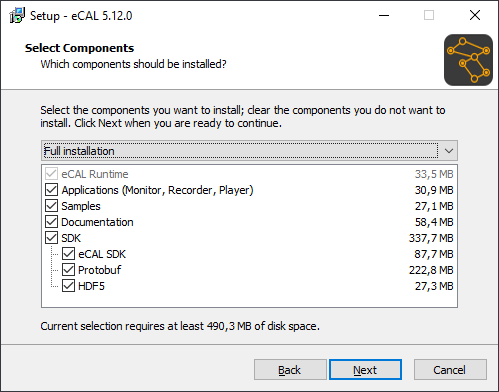
We only support 64bit Windows 10 / 11
Ubuntu
Install eCAL from our PPA:
sudo add-apt-repository ppa:ecal/ecal-latest
sudo apt-get update
sudo apt-get install ecal
This PPA will always upgrade you to the latest eCAL Release (-> Rolling Release PPA). If you intend to stay on an specific release, check out other PPAs here.
Ubuntu 18.04, 20.04, 22.04, 24.04 for CPU architectures amd64, armhf, arm64 are supported at the time of writing. Non-LTS versions of Ubuntu are usually supported, too.
Example
Using eCAL in your project to exchange data is simple. After you have downloaded eCAL and installed CMake, you are good to go.
Check out the Hello World example from the eCAL documentation for further details.
``` cpp #include <ecal/ecal.h> #include <ecal/msg/string/publisher.h>
#include
int main(int argc, char** argv) { // Initialize eCAL. The name of our process will be “Hello World Publisher” eCAL::Initialize(argc, argv, “Hello World Publisher”);
// Create a String Publisher that publishes on the topic “hello_world_topic” eCAL::string::CPublisher publisher(“hello_world_topic”);
// Infinite loop while (eCAL::Ok()) { // Publish a “Hello World” message publisher.Send(“Hello World”);
std::this_thread::sleep_for(std::chrono::milliseconds(500)); }
// finalize eCAL API eCAL::Finalize();
File truncated at 100 lines see the full file
CONTRIBUTING
How to contribute
This repository is maintained by the Eclipse Foundation, Inc.
Contributions via pull requests are very welcome! Please discuss a change you wish to make via issue (preferred), email, or any other method with the maintainers of this repository.
Ways you can help
- Code reviews: You can help with code review to avoid bugs and increase readability. Be welcoming, appreciative, and helpful.
- Communication in issues: You can monitor issues and help other people who have questions about contributing to, or using this project.
- Suggesting improvement: If you have a suggestion of your own, search the open issues. If you don’t see it, feel free to open a new issue.
- Contributing solutions: Concrete solution proposals are very welcome. Have a look at the pull request description for further details.
Feel free to reach out to one of the maintainers if you need help getting started (see also below).
Pull Request Process
Code contributions are to be submitted via pull requests. For this fork this repository, apply the suggested changes and create a pull request to integrate them. Before creating the request, please ensure the following which we will check besides a technical review:
-
No breaks:
- Builds: All required platform builds pass (github actions).
- Tests: The unit tests still pass.
- Docs: The documentation still builds.
- Docs updated: Make sure any changes and additions are appropriately included into the documentation (both docstrings and the docs sources).
- The new code and included third party libraries do not infringe any trademark, patent, copyright, or open source compliance.
- Please make sure to sign the Eclipse Contributor Agreement and link your GitHub Account to your Eclipse Account.
Once we received your pull request, you will get feedback from the maintainers within 10 working days. Once you have the sign-off of at least one maintainer you may request the second reviewer to merge the Pull Request for you.
We are looking forward to your contributions.
Getting Help
- If you’re new to the project, a good place to start is the README.md and the quickstart section in the documentation linked in this project (alternatively, check out the documentation build instructions).
- Take a look at the user guide and API documentation.
- If you need help getting started or implementing a change, open an issue with your question. If there is already an issue open for the feature you’re working on, please post there.
Code of Conduct
(The following is adapted from the Contributor Covenant, version 1.4, available at http://contributor-covenant.org/version/1/4)
Our Pledge
In the interest of fostering an open and welcoming environment, we as contributors and maintainers pledge to making participation in our project and our community a harassment-free experience for everyone, regardless of age, body size, disability, ethnicity, gender identity and expression, level of experience, nationality, personal appearance, religion, or sexual identity and orientation.
Our Standards
Examples of behavior that contributes to creating a positive environment include:
- Using welcoming and inclusive language
- Being respectful of differing viewpoints and experiences
- Gracefully accepting constructive criticism
- Focusing on what is best for the community
- Showing empathy towards other community members
Examples of unacceptable behavior by participants include:
- The use of sexualized language or imagery and unwelcome sexual attention or advances
- Trolling, insulting/derogatory comments, and personal or political attacks
- Public or private harassment
- Publishing others’ private information, such as a physical or electronic address, without explicit permission
File truncated at 100 lines see the full file
Repository Summary
| Checkout URI | https://github.com/eclipse-ecal/ecal.git |
| VCS Type | git |
| VCS Version | master |
| Last Updated | 2026-02-24 |
| Dev Status | DEVELOPED |
| Released | RELEASED |
| Contributing |
Help Wanted (-)
Good First Issues (-) Pull Requests to Review (-) |
Packages
| Name | Version |
|---|---|
| ecal | 6.0.0 |
README
eCAL - enhanced Communication Abstraction Layer
The enhanced Communication Abstraction Layer (eCAL) is a middleware that enables scalable, high performance interprocess communication on a single computer node or between different nodes in a computer network. eCAL provides publish - subscribe and server - client pattern to connect different nodes in the network with almost no configuration required.
eCAL automatically chooses the best available data transport mechanism for each link, it supports:
- Shared memory for local communication (incredibly fast!)
- UDP and TCP for network communication
Visit the eCAL Documentation at 🌐 https://ecal.io for more information.
Architecture
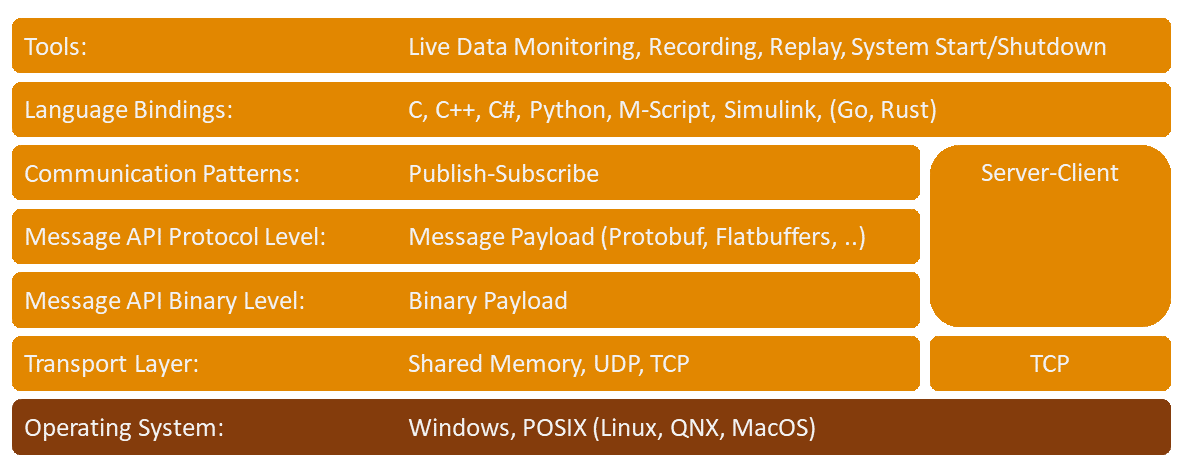
Facts about eCAL
- eCAL is fast (1 - 20 GB/s, depends on payload size. Check the measured performance here)
- eCAL provides both publish-subscribe and server-client patterns
- eCAL is brokerless
- eCAL provides a C++ and C interface for easy integration into other languages (like python, csharp or rust)
- eCAL can be used in conjunction with Matlab Simulink as eCAL Simulink Toolbox for simulation and prototyping
- eCAL has powerful tools for recording, replay and monitoring all your data flows - decentralized
- eCAL is simple and zero-conf. No complex configuration for communication details and QOS settings are needed
- eCAL is message protocol agnostic. You choose the message protocol that fits to your needs like Google Protobuf, CapnProto, Flatbuffers…
- eCAL uses the standardized recording format HDF5
- eCAL integrates gently into your ROS2 environment with the eCAL RMW
-
eCAL supports Intel and arm platforms
- eCAL runs on a wide variety of operating systems:
- Windows (stable)
- Linux (stable)
- QNX (experimental)
- MacOS (experimental)
- FreeBSD (experimental)
Installation
We provide binary installers for Windows and Ubuntu. If you need further help installing and configuring eCAL, please refer to the documentation.
Windows
Download the latest eCAL Installer and follow the Setup Wizard
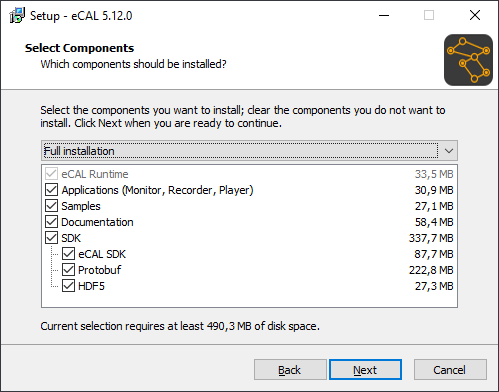
We only support 64bit Windows 10 / 11
Ubuntu
Install eCAL from our PPA:
sudo add-apt-repository ppa:ecal/ecal-latest
sudo apt-get update
sudo apt-get install ecal
This PPA will always upgrade you to the latest eCAL Release (-> Rolling Release PPA). If you intend to stay on an specific release, check out other PPAs here.
Ubuntu 18.04, 20.04, 22.04, 24.04 for CPU architectures amd64, armhf, arm64 are supported at the time of writing. Non-LTS versions of Ubuntu are usually supported, too.
Example
Using eCAL in your project to exchange data is simple. After you have downloaded eCAL and installed CMake, you are good to go.
Check out the Hello World example from the eCAL documentation for further details.
``` cpp #include <ecal/ecal.h> #include <ecal/msg/string/publisher.h>
#include
int main(int argc, char** argv) { // Initialize eCAL. The name of our process will be “Hello World Publisher” eCAL::Initialize(argc, argv, “Hello World Publisher”);
// Create a String Publisher that publishes on the topic “hello_world_topic” eCAL::string::CPublisher publisher(“hello_world_topic”);
// Infinite loop while (eCAL::Ok()) { // Publish a “Hello World” message publisher.Send(“Hello World”);
std::this_thread::sleep_for(std::chrono::milliseconds(500)); }
// finalize eCAL API eCAL::Finalize();
File truncated at 100 lines see the full file
CONTRIBUTING
How to contribute
This repository is maintained by the Eclipse Foundation, Inc.
Contributions via pull requests are very welcome! Please discuss a change you wish to make via issue (preferred), email, or any other method with the maintainers of this repository.
Ways you can help
- Code reviews: You can help with code review to avoid bugs and increase readability. Be welcoming, appreciative, and helpful.
- Communication in issues: You can monitor issues and help other people who have questions about contributing to, or using this project.
- Suggesting improvement: If you have a suggestion of your own, search the open issues. If you don’t see it, feel free to open a new issue.
- Contributing solutions: Concrete solution proposals are very welcome. Have a look at the pull request description for further details.
Feel free to reach out to one of the maintainers if you need help getting started (see also below).
Pull Request Process
Code contributions are to be submitted via pull requests. For this fork this repository, apply the suggested changes and create a pull request to integrate them. Before creating the request, please ensure the following which we will check besides a technical review:
-
No breaks:
- Builds: All required platform builds pass (github actions).
- Tests: The unit tests still pass.
- Docs: The documentation still builds.
- Docs updated: Make sure any changes and additions are appropriately included into the documentation (both docstrings and the docs sources).
- The new code and included third party libraries do not infringe any trademark, patent, copyright, or open source compliance.
- Please make sure to sign the Eclipse Contributor Agreement and link your GitHub Account to your Eclipse Account.
Once we received your pull request, you will get feedback from the maintainers within 10 working days. Once you have the sign-off of at least one maintainer you may request the second reviewer to merge the Pull Request for you.
We are looking forward to your contributions.
Getting Help
- If you’re new to the project, a good place to start is the README.md and the quickstart section in the documentation linked in this project (alternatively, check out the documentation build instructions).
- Take a look at the user guide and API documentation.
- If you need help getting started or implementing a change, open an issue with your question. If there is already an issue open for the feature you’re working on, please post there.
Code of Conduct
(The following is adapted from the Contributor Covenant, version 1.4, available at http://contributor-covenant.org/version/1/4)
Our Pledge
In the interest of fostering an open and welcoming environment, we as contributors and maintainers pledge to making participation in our project and our community a harassment-free experience for everyone, regardless of age, body size, disability, ethnicity, gender identity and expression, level of experience, nationality, personal appearance, religion, or sexual identity and orientation.
Our Standards
Examples of behavior that contributes to creating a positive environment include:
- Using welcoming and inclusive language
- Being respectful of differing viewpoints and experiences
- Gracefully accepting constructive criticism
- Focusing on what is best for the community
- Showing empathy towards other community members
Examples of unacceptable behavior by participants include:
- The use of sexualized language or imagery and unwelcome sexual attention or advances
- Trolling, insulting/derogatory comments, and personal or political attacks
- Public or private harassment
- Publishing others’ private information, such as a physical or electronic address, without explicit permission
File truncated at 100 lines see the full file
Repository Summary
| Checkout URI | https://github.com/eclipse-ecal/ecal.git |
| VCS Type | git |
| VCS Version | master |
| Last Updated | 2026-02-24 |
| Dev Status | DEVELOPED |
| Released | RELEASED |
| Contributing |
Help Wanted (-)
Good First Issues (-) Pull Requests to Review (-) |
Packages
| Name | Version |
|---|---|
| ecal | 6.0.0 |
README
eCAL - enhanced Communication Abstraction Layer
The enhanced Communication Abstraction Layer (eCAL) is a middleware that enables scalable, high performance interprocess communication on a single computer node or between different nodes in a computer network. eCAL provides publish - subscribe and server - client pattern to connect different nodes in the network with almost no configuration required.
eCAL automatically chooses the best available data transport mechanism for each link, it supports:
- Shared memory for local communication (incredibly fast!)
- UDP and TCP for network communication
Visit the eCAL Documentation at 🌐 https://ecal.io for more information.
Architecture
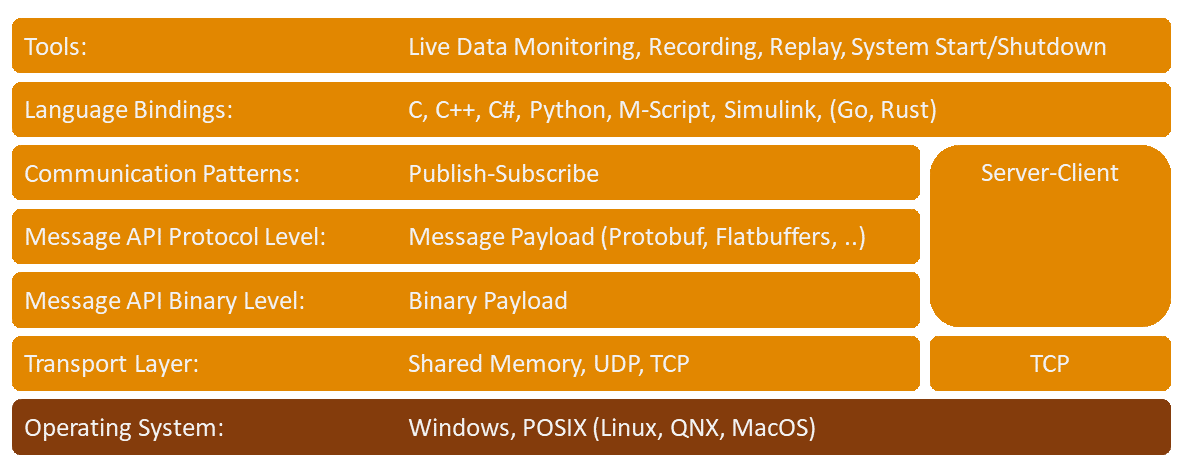
Facts about eCAL
- eCAL is fast (1 - 20 GB/s, depends on payload size. Check the measured performance here)
- eCAL provides both publish-subscribe and server-client patterns
- eCAL is brokerless
- eCAL provides a C++ and C interface for easy integration into other languages (like python, csharp or rust)
- eCAL can be used in conjunction with Matlab Simulink as eCAL Simulink Toolbox for simulation and prototyping
- eCAL has powerful tools for recording, replay and monitoring all your data flows - decentralized
- eCAL is simple and zero-conf. No complex configuration for communication details and QOS settings are needed
- eCAL is message protocol agnostic. You choose the message protocol that fits to your needs like Google Protobuf, CapnProto, Flatbuffers…
- eCAL uses the standardized recording format HDF5
- eCAL integrates gently into your ROS2 environment with the eCAL RMW
-
eCAL supports Intel and arm platforms
- eCAL runs on a wide variety of operating systems:
- Windows (stable)
- Linux (stable)
- QNX (experimental)
- MacOS (experimental)
- FreeBSD (experimental)
Installation
We provide binary installers for Windows and Ubuntu. If you need further help installing and configuring eCAL, please refer to the documentation.
Windows
Download the latest eCAL Installer and follow the Setup Wizard
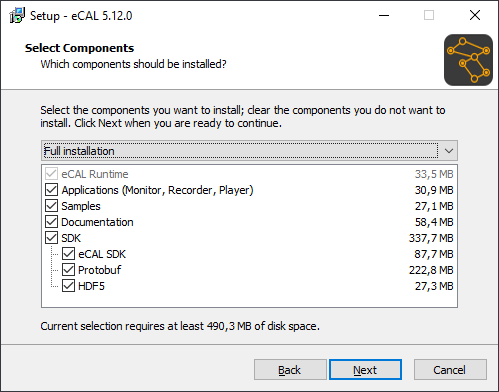
We only support 64bit Windows 10 / 11
Ubuntu
Install eCAL from our PPA:
sudo add-apt-repository ppa:ecal/ecal-latest
sudo apt-get update
sudo apt-get install ecal
This PPA will always upgrade you to the latest eCAL Release (-> Rolling Release PPA). If you intend to stay on an specific release, check out other PPAs here.
Ubuntu 18.04, 20.04, 22.04, 24.04 for CPU architectures amd64, armhf, arm64 are supported at the time of writing. Non-LTS versions of Ubuntu are usually supported, too.
Example
Using eCAL in your project to exchange data is simple. After you have downloaded eCAL and installed CMake, you are good to go.
Check out the Hello World example from the eCAL documentation for further details.
``` cpp #include <ecal/ecal.h> #include <ecal/msg/string/publisher.h>
#include
int main(int argc, char** argv) { // Initialize eCAL. The name of our process will be “Hello World Publisher” eCAL::Initialize(argc, argv, “Hello World Publisher”);
// Create a String Publisher that publishes on the topic “hello_world_topic” eCAL::string::CPublisher publisher(“hello_world_topic”);
// Infinite loop while (eCAL::Ok()) { // Publish a “Hello World” message publisher.Send(“Hello World”);
std::this_thread::sleep_for(std::chrono::milliseconds(500)); }
// finalize eCAL API eCAL::Finalize();
File truncated at 100 lines see the full file
CONTRIBUTING
How to contribute
This repository is maintained by the Eclipse Foundation, Inc.
Contributions via pull requests are very welcome! Please discuss a change you wish to make via issue (preferred), email, or any other method with the maintainers of this repository.
Ways you can help
- Code reviews: You can help with code review to avoid bugs and increase readability. Be welcoming, appreciative, and helpful.
- Communication in issues: You can monitor issues and help other people who have questions about contributing to, or using this project.
- Suggesting improvement: If you have a suggestion of your own, search the open issues. If you don’t see it, feel free to open a new issue.
- Contributing solutions: Concrete solution proposals are very welcome. Have a look at the pull request description for further details.
Feel free to reach out to one of the maintainers if you need help getting started (see also below).
Pull Request Process
Code contributions are to be submitted via pull requests. For this fork this repository, apply the suggested changes and create a pull request to integrate them. Before creating the request, please ensure the following which we will check besides a technical review:
-
No breaks:
- Builds: All required platform builds pass (github actions).
- Tests: The unit tests still pass.
- Docs: The documentation still builds.
- Docs updated: Make sure any changes and additions are appropriately included into the documentation (both docstrings and the docs sources).
- The new code and included third party libraries do not infringe any trademark, patent, copyright, or open source compliance.
- Please make sure to sign the Eclipse Contributor Agreement and link your GitHub Account to your Eclipse Account.
Once we received your pull request, you will get feedback from the maintainers within 10 working days. Once you have the sign-off of at least one maintainer you may request the second reviewer to merge the Pull Request for you.
We are looking forward to your contributions.
Getting Help
- If you’re new to the project, a good place to start is the README.md and the quickstart section in the documentation linked in this project (alternatively, check out the documentation build instructions).
- Take a look at the user guide and API documentation.
- If you need help getting started or implementing a change, open an issue with your question. If there is already an issue open for the feature you’re working on, please post there.
Code of Conduct
(The following is adapted from the Contributor Covenant, version 1.4, available at http://contributor-covenant.org/version/1/4)
Our Pledge
In the interest of fostering an open and welcoming environment, we as contributors and maintainers pledge to making participation in our project and our community a harassment-free experience for everyone, regardless of age, body size, disability, ethnicity, gender identity and expression, level of experience, nationality, personal appearance, religion, or sexual identity and orientation.
Our Standards
Examples of behavior that contributes to creating a positive environment include:
- Using welcoming and inclusive language
- Being respectful of differing viewpoints and experiences
- Gracefully accepting constructive criticism
- Focusing on what is best for the community
- Showing empathy towards other community members
Examples of unacceptable behavior by participants include:
- The use of sexualized language or imagery and unwelcome sexual attention or advances
- Trolling, insulting/derogatory comments, and personal or political attacks
- Public or private harassment
- Publishing others’ private information, such as a physical or electronic address, without explicit permission
File truncated at 100 lines see the full file
Repository Summary
| Checkout URI | https://github.com/eclipse-ecal/ecal.git |
| VCS Type | git |
| VCS Version | master |
| Last Updated | 2026-02-24 |
| Dev Status | DEVELOPED |
| Released | RELEASED |
| Contributing |
Help Wanted (-)
Good First Issues (-) Pull Requests to Review (-) |
Packages
| Name | Version |
|---|---|
| ecal | 6.0.0 |
README
eCAL - enhanced Communication Abstraction Layer
The enhanced Communication Abstraction Layer (eCAL) is a middleware that enables scalable, high performance interprocess communication on a single computer node or between different nodes in a computer network. eCAL provides publish - subscribe and server - client pattern to connect different nodes in the network with almost no configuration required.
eCAL automatically chooses the best available data transport mechanism for each link, it supports:
- Shared memory for local communication (incredibly fast!)
- UDP and TCP for network communication
Visit the eCAL Documentation at 🌐 https://ecal.io for more information.
Architecture
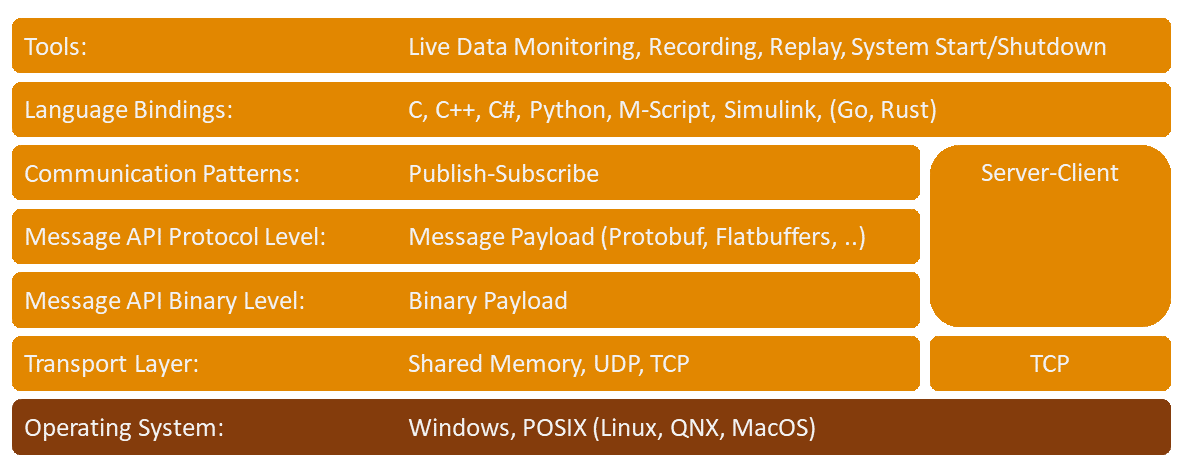
Facts about eCAL
- eCAL is fast (1 - 20 GB/s, depends on payload size. Check the measured performance here)
- eCAL provides both publish-subscribe and server-client patterns
- eCAL is brokerless
- eCAL provides a C++ and C interface for easy integration into other languages (like python, csharp or rust)
- eCAL can be used in conjunction with Matlab Simulink as eCAL Simulink Toolbox for simulation and prototyping
- eCAL has powerful tools for recording, replay and monitoring all your data flows - decentralized
- eCAL is simple and zero-conf. No complex configuration for communication details and QOS settings are needed
- eCAL is message protocol agnostic. You choose the message protocol that fits to your needs like Google Protobuf, CapnProto, Flatbuffers…
- eCAL uses the standardized recording format HDF5
- eCAL integrates gently into your ROS2 environment with the eCAL RMW
-
eCAL supports Intel and arm platforms
- eCAL runs on a wide variety of operating systems:
- Windows (stable)
- Linux (stable)
- QNX (experimental)
- MacOS (experimental)
- FreeBSD (experimental)
Installation
We provide binary installers for Windows and Ubuntu. If you need further help installing and configuring eCAL, please refer to the documentation.
Windows
Download the latest eCAL Installer and follow the Setup Wizard
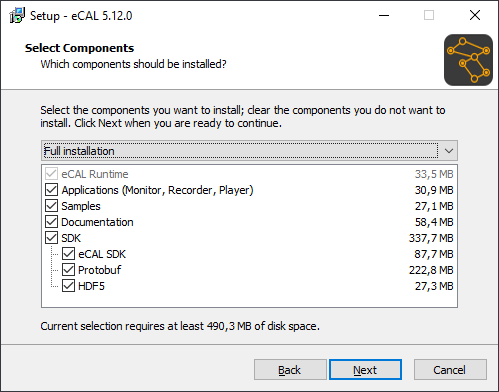
We only support 64bit Windows 10 / 11
Ubuntu
Install eCAL from our PPA:
sudo add-apt-repository ppa:ecal/ecal-latest
sudo apt-get update
sudo apt-get install ecal
This PPA will always upgrade you to the latest eCAL Release (-> Rolling Release PPA). If you intend to stay on an specific release, check out other PPAs here.
Ubuntu 18.04, 20.04, 22.04, 24.04 for CPU architectures amd64, armhf, arm64 are supported at the time of writing. Non-LTS versions of Ubuntu are usually supported, too.
Example
Using eCAL in your project to exchange data is simple. After you have downloaded eCAL and installed CMake, you are good to go.
Check out the Hello World example from the eCAL documentation for further details.
``` cpp #include <ecal/ecal.h> #include <ecal/msg/string/publisher.h>
#include
int main(int argc, char** argv) { // Initialize eCAL. The name of our process will be “Hello World Publisher” eCAL::Initialize(argc, argv, “Hello World Publisher”);
// Create a String Publisher that publishes on the topic “hello_world_topic” eCAL::string::CPublisher publisher(“hello_world_topic”);
// Infinite loop while (eCAL::Ok()) { // Publish a “Hello World” message publisher.Send(“Hello World”);
std::this_thread::sleep_for(std::chrono::milliseconds(500)); }
// finalize eCAL API eCAL::Finalize();
File truncated at 100 lines see the full file
CONTRIBUTING
How to contribute
This repository is maintained by the Eclipse Foundation, Inc.
Contributions via pull requests are very welcome! Please discuss a change you wish to make via issue (preferred), email, or any other method with the maintainers of this repository.
Ways you can help
- Code reviews: You can help with code review to avoid bugs and increase readability. Be welcoming, appreciative, and helpful.
- Communication in issues: You can monitor issues and help other people who have questions about contributing to, or using this project.
- Suggesting improvement: If you have a suggestion of your own, search the open issues. If you don’t see it, feel free to open a new issue.
- Contributing solutions: Concrete solution proposals are very welcome. Have a look at the pull request description for further details.
Feel free to reach out to one of the maintainers if you need help getting started (see also below).
Pull Request Process
Code contributions are to be submitted via pull requests. For this fork this repository, apply the suggested changes and create a pull request to integrate them. Before creating the request, please ensure the following which we will check besides a technical review:
-
No breaks:
- Builds: All required platform builds pass (github actions).
- Tests: The unit tests still pass.
- Docs: The documentation still builds.
- Docs updated: Make sure any changes and additions are appropriately included into the documentation (both docstrings and the docs sources).
- The new code and included third party libraries do not infringe any trademark, patent, copyright, or open source compliance.
- Please make sure to sign the Eclipse Contributor Agreement and link your GitHub Account to your Eclipse Account.
Once we received your pull request, you will get feedback from the maintainers within 10 working days. Once you have the sign-off of at least one maintainer you may request the second reviewer to merge the Pull Request for you.
We are looking forward to your contributions.
Getting Help
- If you’re new to the project, a good place to start is the README.md and the quickstart section in the documentation linked in this project (alternatively, check out the documentation build instructions).
- Take a look at the user guide and API documentation.
- If you need help getting started or implementing a change, open an issue with your question. If there is already an issue open for the feature you’re working on, please post there.
Code of Conduct
(The following is adapted from the Contributor Covenant, version 1.4, available at http://contributor-covenant.org/version/1/4)
Our Pledge
In the interest of fostering an open and welcoming environment, we as contributors and maintainers pledge to making participation in our project and our community a harassment-free experience for everyone, regardless of age, body size, disability, ethnicity, gender identity and expression, level of experience, nationality, personal appearance, religion, or sexual identity and orientation.
Our Standards
Examples of behavior that contributes to creating a positive environment include:
- Using welcoming and inclusive language
- Being respectful of differing viewpoints and experiences
- Gracefully accepting constructive criticism
- Focusing on what is best for the community
- Showing empathy towards other community members
Examples of unacceptable behavior by participants include:
- The use of sexualized language or imagery and unwelcome sexual attention or advances
- Trolling, insulting/derogatory comments, and personal or political attacks
- Public or private harassment
- Publishing others’ private information, such as a physical or electronic address, without explicit permission
File truncated at 100 lines see the full file
Repository Summary
| Checkout URI | https://github.com/eclipse-ecal/ecal.git |
| VCS Type | git |
| VCS Version | master |
| Last Updated | 2026-02-24 |
| Dev Status | DEVELOPED |
| Released | RELEASED |
| Contributing |
Help Wanted (-)
Good First Issues (-) Pull Requests to Review (-) |
Packages
| Name | Version |
|---|---|
| ecal | 6.0.0 |
README
eCAL - enhanced Communication Abstraction Layer
The enhanced Communication Abstraction Layer (eCAL) is a middleware that enables scalable, high performance interprocess communication on a single computer node or between different nodes in a computer network. eCAL provides publish - subscribe and server - client pattern to connect different nodes in the network with almost no configuration required.
eCAL automatically chooses the best available data transport mechanism for each link, it supports:
- Shared memory for local communication (incredibly fast!)
- UDP and TCP for network communication
Visit the eCAL Documentation at 🌐 https://ecal.io for more information.
Architecture
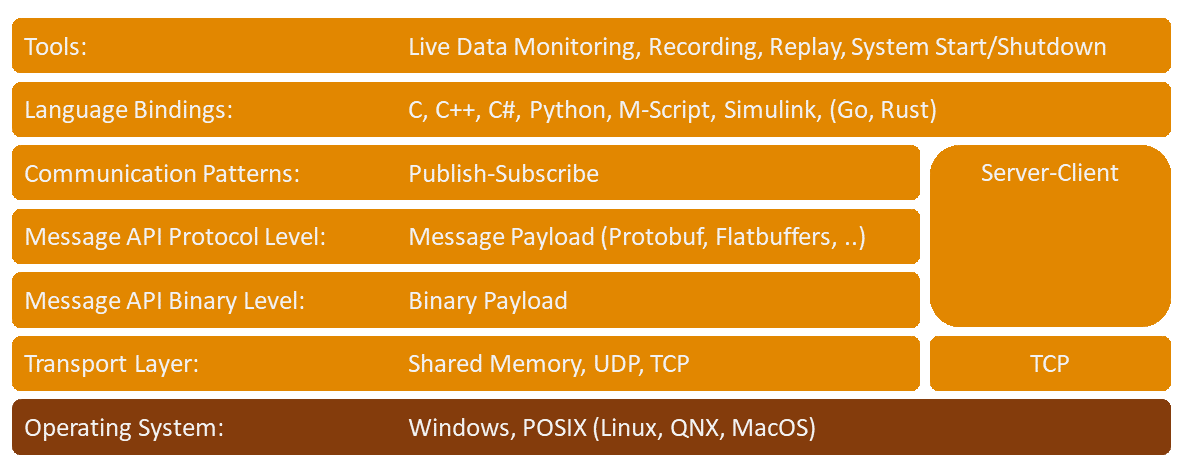
Facts about eCAL
- eCAL is fast (1 - 20 GB/s, depends on payload size. Check the measured performance here)
- eCAL provides both publish-subscribe and server-client patterns
- eCAL is brokerless
- eCAL provides a C++ and C interface for easy integration into other languages (like python, csharp or rust)
- eCAL can be used in conjunction with Matlab Simulink as eCAL Simulink Toolbox for simulation and prototyping
- eCAL has powerful tools for recording, replay and monitoring all your data flows - decentralized
- eCAL is simple and zero-conf. No complex configuration for communication details and QOS settings are needed
- eCAL is message protocol agnostic. You choose the message protocol that fits to your needs like Google Protobuf, CapnProto, Flatbuffers…
- eCAL uses the standardized recording format HDF5
- eCAL integrates gently into your ROS2 environment with the eCAL RMW
-
eCAL supports Intel and arm platforms
- eCAL runs on a wide variety of operating systems:
- Windows (stable)
- Linux (stable)
- QNX (experimental)
- MacOS (experimental)
- FreeBSD (experimental)
Installation
We provide binary installers for Windows and Ubuntu. If you need further help installing and configuring eCAL, please refer to the documentation.
Windows
Download the latest eCAL Installer and follow the Setup Wizard
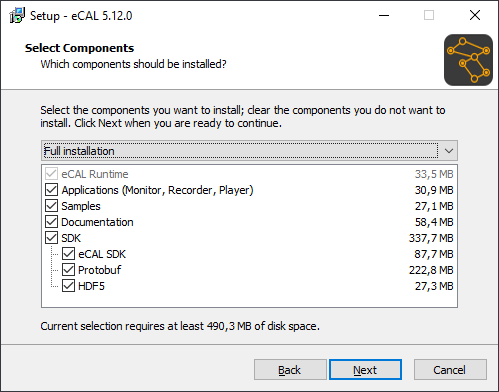
We only support 64bit Windows 10 / 11
Ubuntu
Install eCAL from our PPA:
sudo add-apt-repository ppa:ecal/ecal-latest
sudo apt-get update
sudo apt-get install ecal
This PPA will always upgrade you to the latest eCAL Release (-> Rolling Release PPA). If you intend to stay on an specific release, check out other PPAs here.
Ubuntu 18.04, 20.04, 22.04, 24.04 for CPU architectures amd64, armhf, arm64 are supported at the time of writing. Non-LTS versions of Ubuntu are usually supported, too.
Example
Using eCAL in your project to exchange data is simple. After you have downloaded eCAL and installed CMake, you are good to go.
Check out the Hello World example from the eCAL documentation for further details.
``` cpp #include <ecal/ecal.h> #include <ecal/msg/string/publisher.h>
#include
int main(int argc, char** argv) { // Initialize eCAL. The name of our process will be “Hello World Publisher” eCAL::Initialize(argc, argv, “Hello World Publisher”);
// Create a String Publisher that publishes on the topic “hello_world_topic” eCAL::string::CPublisher publisher(“hello_world_topic”);
// Infinite loop while (eCAL::Ok()) { // Publish a “Hello World” message publisher.Send(“Hello World”);
std::this_thread::sleep_for(std::chrono::milliseconds(500)); }
// finalize eCAL API eCAL::Finalize();
File truncated at 100 lines see the full file
CONTRIBUTING
How to contribute
This repository is maintained by the Eclipse Foundation, Inc.
Contributions via pull requests are very welcome! Please discuss a change you wish to make via issue (preferred), email, or any other method with the maintainers of this repository.
Ways you can help
- Code reviews: You can help with code review to avoid bugs and increase readability. Be welcoming, appreciative, and helpful.
- Communication in issues: You can monitor issues and help other people who have questions about contributing to, or using this project.
- Suggesting improvement: If you have a suggestion of your own, search the open issues. If you don’t see it, feel free to open a new issue.
- Contributing solutions: Concrete solution proposals are very welcome. Have a look at the pull request description for further details.
Feel free to reach out to one of the maintainers if you need help getting started (see also below).
Pull Request Process
Code contributions are to be submitted via pull requests. For this fork this repository, apply the suggested changes and create a pull request to integrate them. Before creating the request, please ensure the following which we will check besides a technical review:
-
No breaks:
- Builds: All required platform builds pass (github actions).
- Tests: The unit tests still pass.
- Docs: The documentation still builds.
- Docs updated: Make sure any changes and additions are appropriately included into the documentation (both docstrings and the docs sources).
- The new code and included third party libraries do not infringe any trademark, patent, copyright, or open source compliance.
- Please make sure to sign the Eclipse Contributor Agreement and link your GitHub Account to your Eclipse Account.
Once we received your pull request, you will get feedback from the maintainers within 10 working days. Once you have the sign-off of at least one maintainer you may request the second reviewer to merge the Pull Request for you.
We are looking forward to your contributions.
Getting Help
- If you’re new to the project, a good place to start is the README.md and the quickstart section in the documentation linked in this project (alternatively, check out the documentation build instructions).
- Take a look at the user guide and API documentation.
- If you need help getting started or implementing a change, open an issue with your question. If there is already an issue open for the feature you’re working on, please post there.
Code of Conduct
(The following is adapted from the Contributor Covenant, version 1.4, available at http://contributor-covenant.org/version/1/4)
Our Pledge
In the interest of fostering an open and welcoming environment, we as contributors and maintainers pledge to making participation in our project and our community a harassment-free experience for everyone, regardless of age, body size, disability, ethnicity, gender identity and expression, level of experience, nationality, personal appearance, religion, or sexual identity and orientation.
Our Standards
Examples of behavior that contributes to creating a positive environment include:
- Using welcoming and inclusive language
- Being respectful of differing viewpoints and experiences
- Gracefully accepting constructive criticism
- Focusing on what is best for the community
- Showing empathy towards other community members
Examples of unacceptable behavior by participants include:
- The use of sexualized language or imagery and unwelcome sexual attention or advances
- Trolling, insulting/derogatory comments, and personal or political attacks
- Public or private harassment
- Publishing others’ private information, such as a physical or electronic address, without explicit permission
File truncated at 100 lines see the full file
Repository Summary
| Checkout URI | https://github.com/eclipse-ecal/ecal.git |
| VCS Type | git |
| VCS Version | master |
| Last Updated | 2026-02-24 |
| Dev Status | DEVELOPED |
| Released | RELEASED |
| Contributing |
Help Wanted (-)
Good First Issues (-) Pull Requests to Review (-) |
Packages
| Name | Version |
|---|---|
| ecal | 6.0.0 |
README
eCAL - enhanced Communication Abstraction Layer
The enhanced Communication Abstraction Layer (eCAL) is a middleware that enables scalable, high performance interprocess communication on a single computer node or between different nodes in a computer network. eCAL provides publish - subscribe and server - client pattern to connect different nodes in the network with almost no configuration required.
eCAL automatically chooses the best available data transport mechanism for each link, it supports:
- Shared memory for local communication (incredibly fast!)
- UDP and TCP for network communication
Visit the eCAL Documentation at 🌐 https://ecal.io for more information.
Architecture
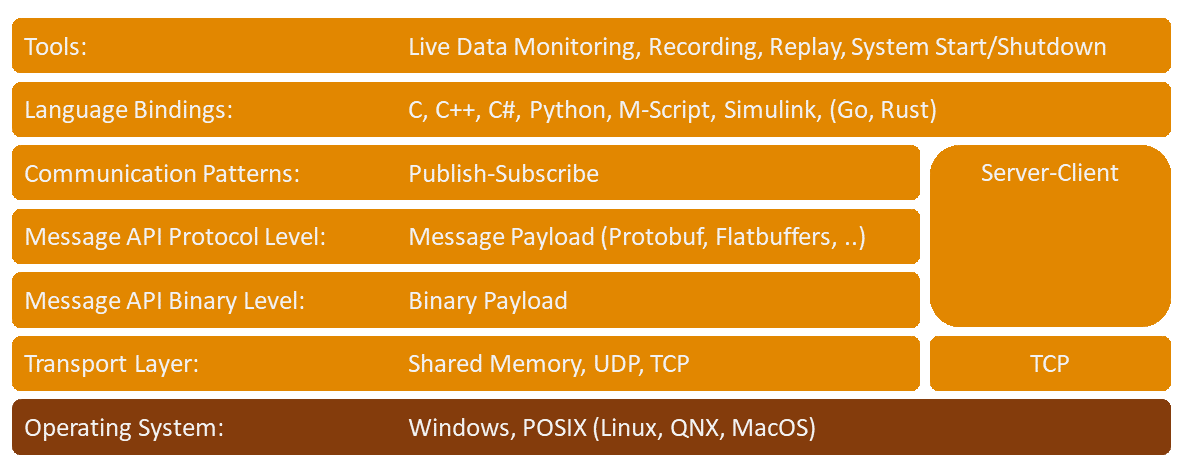
Facts about eCAL
- eCAL is fast (1 - 20 GB/s, depends on payload size. Check the measured performance here)
- eCAL provides both publish-subscribe and server-client patterns
- eCAL is brokerless
- eCAL provides a C++ and C interface for easy integration into other languages (like python, csharp or rust)
- eCAL can be used in conjunction with Matlab Simulink as eCAL Simulink Toolbox for simulation and prototyping
- eCAL has powerful tools for recording, replay and monitoring all your data flows - decentralized
- eCAL is simple and zero-conf. No complex configuration for communication details and QOS settings are needed
- eCAL is message protocol agnostic. You choose the message protocol that fits to your needs like Google Protobuf, CapnProto, Flatbuffers…
- eCAL uses the standardized recording format HDF5
- eCAL integrates gently into your ROS2 environment with the eCAL RMW
-
eCAL supports Intel and arm platforms
- eCAL runs on a wide variety of operating systems:
- Windows (stable)
- Linux (stable)
- QNX (experimental)
- MacOS (experimental)
- FreeBSD (experimental)
Installation
We provide binary installers for Windows and Ubuntu. If you need further help installing and configuring eCAL, please refer to the documentation.
Windows
Download the latest eCAL Installer and follow the Setup Wizard
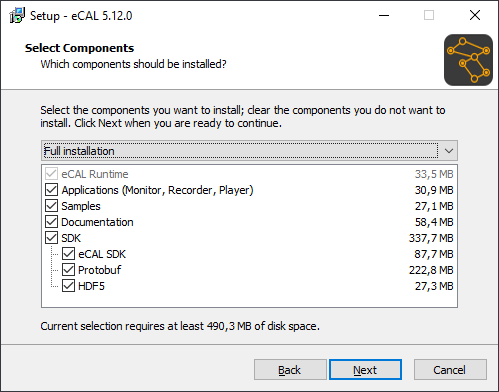
We only support 64bit Windows 10 / 11
Ubuntu
Install eCAL from our PPA:
sudo add-apt-repository ppa:ecal/ecal-latest
sudo apt-get update
sudo apt-get install ecal
This PPA will always upgrade you to the latest eCAL Release (-> Rolling Release PPA). If you intend to stay on an specific release, check out other PPAs here.
Ubuntu 18.04, 20.04, 22.04, 24.04 for CPU architectures amd64, armhf, arm64 are supported at the time of writing. Non-LTS versions of Ubuntu are usually supported, too.
Example
Using eCAL in your project to exchange data is simple. After you have downloaded eCAL and installed CMake, you are good to go.
Check out the Hello World example from the eCAL documentation for further details.
``` cpp #include <ecal/ecal.h> #include <ecal/msg/string/publisher.h>
#include
int main(int argc, char** argv) { // Initialize eCAL. The name of our process will be “Hello World Publisher” eCAL::Initialize(argc, argv, “Hello World Publisher”);
// Create a String Publisher that publishes on the topic “hello_world_topic” eCAL::string::CPublisher publisher(“hello_world_topic”);
// Infinite loop while (eCAL::Ok()) { // Publish a “Hello World” message publisher.Send(“Hello World”);
std::this_thread::sleep_for(std::chrono::milliseconds(500)); }
// finalize eCAL API eCAL::Finalize();
File truncated at 100 lines see the full file
CONTRIBUTING
How to contribute
This repository is maintained by the Eclipse Foundation, Inc.
Contributions via pull requests are very welcome! Please discuss a change you wish to make via issue (preferred), email, or any other method with the maintainers of this repository.
Ways you can help
- Code reviews: You can help with code review to avoid bugs and increase readability. Be welcoming, appreciative, and helpful.
- Communication in issues: You can monitor issues and help other people who have questions about contributing to, or using this project.
- Suggesting improvement: If you have a suggestion of your own, search the open issues. If you don’t see it, feel free to open a new issue.
- Contributing solutions: Concrete solution proposals are very welcome. Have a look at the pull request description for further details.
Feel free to reach out to one of the maintainers if you need help getting started (see also below).
Pull Request Process
Code contributions are to be submitted via pull requests. For this fork this repository, apply the suggested changes and create a pull request to integrate them. Before creating the request, please ensure the following which we will check besides a technical review:
-
No breaks:
- Builds: All required platform builds pass (github actions).
- Tests: The unit tests still pass.
- Docs: The documentation still builds.
- Docs updated: Make sure any changes and additions are appropriately included into the documentation (both docstrings and the docs sources).
- The new code and included third party libraries do not infringe any trademark, patent, copyright, or open source compliance.
- Please make sure to sign the Eclipse Contributor Agreement and link your GitHub Account to your Eclipse Account.
Once we received your pull request, you will get feedback from the maintainers within 10 working days. Once you have the sign-off of at least one maintainer you may request the second reviewer to merge the Pull Request for you.
We are looking forward to your contributions.
Getting Help
- If you’re new to the project, a good place to start is the README.md and the quickstart section in the documentation linked in this project (alternatively, check out the documentation build instructions).
- Take a look at the user guide and API documentation.
- If you need help getting started or implementing a change, open an issue with your question. If there is already an issue open for the feature you’re working on, please post there.
Code of Conduct
(The following is adapted from the Contributor Covenant, version 1.4, available at http://contributor-covenant.org/version/1/4)
Our Pledge
In the interest of fostering an open and welcoming environment, we as contributors and maintainers pledge to making participation in our project and our community a harassment-free experience for everyone, regardless of age, body size, disability, ethnicity, gender identity and expression, level of experience, nationality, personal appearance, religion, or sexual identity and orientation.
Our Standards
Examples of behavior that contributes to creating a positive environment include:
- Using welcoming and inclusive language
- Being respectful of differing viewpoints and experiences
- Gracefully accepting constructive criticism
- Focusing on what is best for the community
- Showing empathy towards other community members
Examples of unacceptable behavior by participants include:
- The use of sexualized language or imagery and unwelcome sexual attention or advances
- Trolling, insulting/derogatory comments, and personal or political attacks
- Public or private harassment
- Publishing others’ private information, such as a physical or electronic address, without explicit permission
File truncated at 100 lines see the full file
Repository Summary
| Checkout URI | https://github.com/eclipse-ecal/ecal.git |
| VCS Type | git |
| VCS Version | master |
| Last Updated | 2026-02-24 |
| Dev Status | DEVELOPED |
| Released | RELEASED |
| Contributing |
Help Wanted (-)
Good First Issues (-) Pull Requests to Review (-) |
Packages
| Name | Version |
|---|---|
| ecal | 6.0.0 |
README
eCAL - enhanced Communication Abstraction Layer
The enhanced Communication Abstraction Layer (eCAL) is a middleware that enables scalable, high performance interprocess communication on a single computer node or between different nodes in a computer network. eCAL provides publish - subscribe and server - client pattern to connect different nodes in the network with almost no configuration required.
eCAL automatically chooses the best available data transport mechanism for each link, it supports:
- Shared memory for local communication (incredibly fast!)
- UDP and TCP for network communication
Visit the eCAL Documentation at 🌐 https://ecal.io for more information.
Architecture
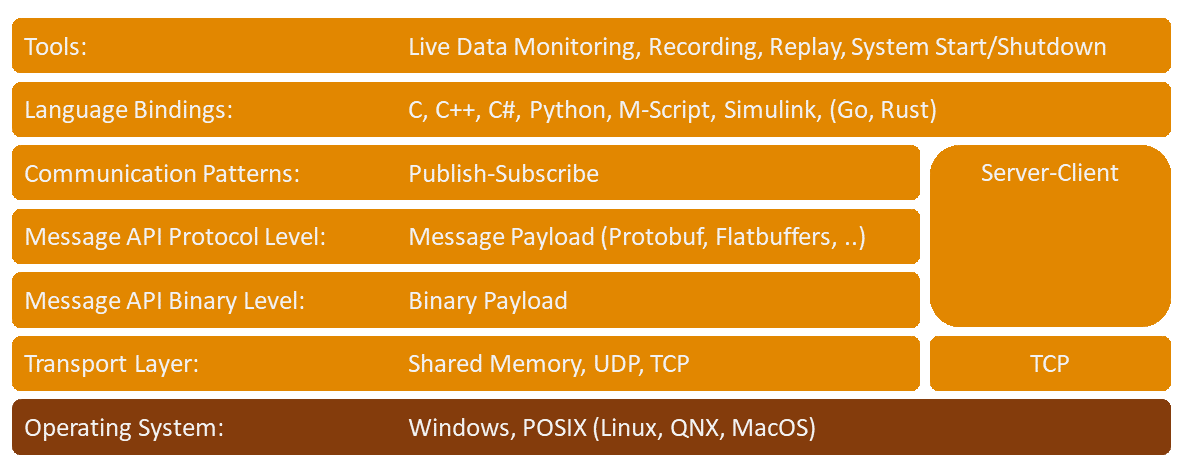
Facts about eCAL
- eCAL is fast (1 - 20 GB/s, depends on payload size. Check the measured performance here)
- eCAL provides both publish-subscribe and server-client patterns
- eCAL is brokerless
- eCAL provides a C++ and C interface for easy integration into other languages (like python, csharp or rust)
- eCAL can be used in conjunction with Matlab Simulink as eCAL Simulink Toolbox for simulation and prototyping
- eCAL has powerful tools for recording, replay and monitoring all your data flows - decentralized
- eCAL is simple and zero-conf. No complex configuration for communication details and QOS settings are needed
- eCAL is message protocol agnostic. You choose the message protocol that fits to your needs like Google Protobuf, CapnProto, Flatbuffers…
- eCAL uses the standardized recording format HDF5
- eCAL integrates gently into your ROS2 environment with the eCAL RMW
-
eCAL supports Intel and arm platforms
- eCAL runs on a wide variety of operating systems:
- Windows (stable)
- Linux (stable)
- QNX (experimental)
- MacOS (experimental)
- FreeBSD (experimental)
Installation
We provide binary installers for Windows and Ubuntu. If you need further help installing and configuring eCAL, please refer to the documentation.
Windows
Download the latest eCAL Installer and follow the Setup Wizard
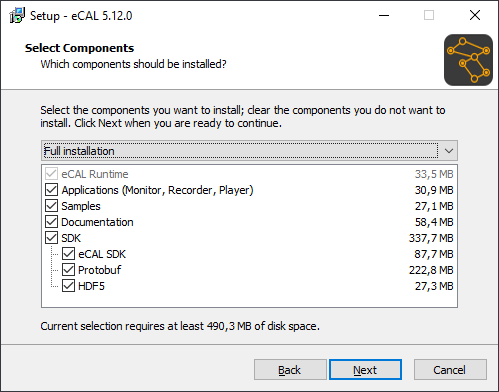
We only support 64bit Windows 10 / 11
Ubuntu
Install eCAL from our PPA:
sudo add-apt-repository ppa:ecal/ecal-latest
sudo apt-get update
sudo apt-get install ecal
This PPA will always upgrade you to the latest eCAL Release (-> Rolling Release PPA). If you intend to stay on an specific release, check out other PPAs here.
Ubuntu 18.04, 20.04, 22.04, 24.04 for CPU architectures amd64, armhf, arm64 are supported at the time of writing. Non-LTS versions of Ubuntu are usually supported, too.
Example
Using eCAL in your project to exchange data is simple. After you have downloaded eCAL and installed CMake, you are good to go.
Check out the Hello World example from the eCAL documentation for further details.
``` cpp #include <ecal/ecal.h> #include <ecal/msg/string/publisher.h>
#include
int main(int argc, char** argv) { // Initialize eCAL. The name of our process will be “Hello World Publisher” eCAL::Initialize(argc, argv, “Hello World Publisher”);
// Create a String Publisher that publishes on the topic “hello_world_topic” eCAL::string::CPublisher publisher(“hello_world_topic”);
// Infinite loop while (eCAL::Ok()) { // Publish a “Hello World” message publisher.Send(“Hello World”);
std::this_thread::sleep_for(std::chrono::milliseconds(500)); }
// finalize eCAL API eCAL::Finalize();
File truncated at 100 lines see the full file
CONTRIBUTING
How to contribute
This repository is maintained by the Eclipse Foundation, Inc.
Contributions via pull requests are very welcome! Please discuss a change you wish to make via issue (preferred), email, or any other method with the maintainers of this repository.
Ways you can help
- Code reviews: You can help with code review to avoid bugs and increase readability. Be welcoming, appreciative, and helpful.
- Communication in issues: You can monitor issues and help other people who have questions about contributing to, or using this project.
- Suggesting improvement: If you have a suggestion of your own, search the open issues. If you don’t see it, feel free to open a new issue.
- Contributing solutions: Concrete solution proposals are very welcome. Have a look at the pull request description for further details.
Feel free to reach out to one of the maintainers if you need help getting started (see also below).
Pull Request Process
Code contributions are to be submitted via pull requests. For this fork this repository, apply the suggested changes and create a pull request to integrate them. Before creating the request, please ensure the following which we will check besides a technical review:
-
No breaks:
- Builds: All required platform builds pass (github actions).
- Tests: The unit tests still pass.
- Docs: The documentation still builds.
- Docs updated: Make sure any changes and additions are appropriately included into the documentation (both docstrings and the docs sources).
- The new code and included third party libraries do not infringe any trademark, patent, copyright, or open source compliance.
- Please make sure to sign the Eclipse Contributor Agreement and link your GitHub Account to your Eclipse Account.
Once we received your pull request, you will get feedback from the maintainers within 10 working days. Once you have the sign-off of at least one maintainer you may request the second reviewer to merge the Pull Request for you.
We are looking forward to your contributions.
Getting Help
- If you’re new to the project, a good place to start is the README.md and the quickstart section in the documentation linked in this project (alternatively, check out the documentation build instructions).
- Take a look at the user guide and API documentation.
- If you need help getting started or implementing a change, open an issue with your question. If there is already an issue open for the feature you’re working on, please post there.
Code of Conduct
(The following is adapted from the Contributor Covenant, version 1.4, available at http://contributor-covenant.org/version/1/4)
Our Pledge
In the interest of fostering an open and welcoming environment, we as contributors and maintainers pledge to making participation in our project and our community a harassment-free experience for everyone, regardless of age, body size, disability, ethnicity, gender identity and expression, level of experience, nationality, personal appearance, religion, or sexual identity and orientation.
Our Standards
Examples of behavior that contributes to creating a positive environment include:
- Using welcoming and inclusive language
- Being respectful of differing viewpoints and experiences
- Gracefully accepting constructive criticism
- Focusing on what is best for the community
- Showing empathy towards other community members
Examples of unacceptable behavior by participants include:
- The use of sexualized language or imagery and unwelcome sexual attention or advances
- Trolling, insulting/derogatory comments, and personal or political attacks
- Public or private harassment
- Publishing others’ private information, such as a physical or electronic address, without explicit permission
File truncated at 100 lines see the full file
Repository Summary
| Checkout URI | https://github.com/eclipse-ecal/ecal.git |
| VCS Type | git |
| VCS Version | master |
| Last Updated | 2026-02-24 |
| Dev Status | DEVELOPED |
| Released | RELEASED |
| Contributing |
Help Wanted (-)
Good First Issues (-) Pull Requests to Review (-) |
Packages
| Name | Version |
|---|---|
| ecal | 6.0.0 |
README
eCAL - enhanced Communication Abstraction Layer
The enhanced Communication Abstraction Layer (eCAL) is a middleware that enables scalable, high performance interprocess communication on a single computer node or between different nodes in a computer network. eCAL provides publish - subscribe and server - client pattern to connect different nodes in the network with almost no configuration required.
eCAL automatically chooses the best available data transport mechanism for each link, it supports:
- Shared memory for local communication (incredibly fast!)
- UDP and TCP for network communication
Visit the eCAL Documentation at 🌐 https://ecal.io for more information.
Architecture
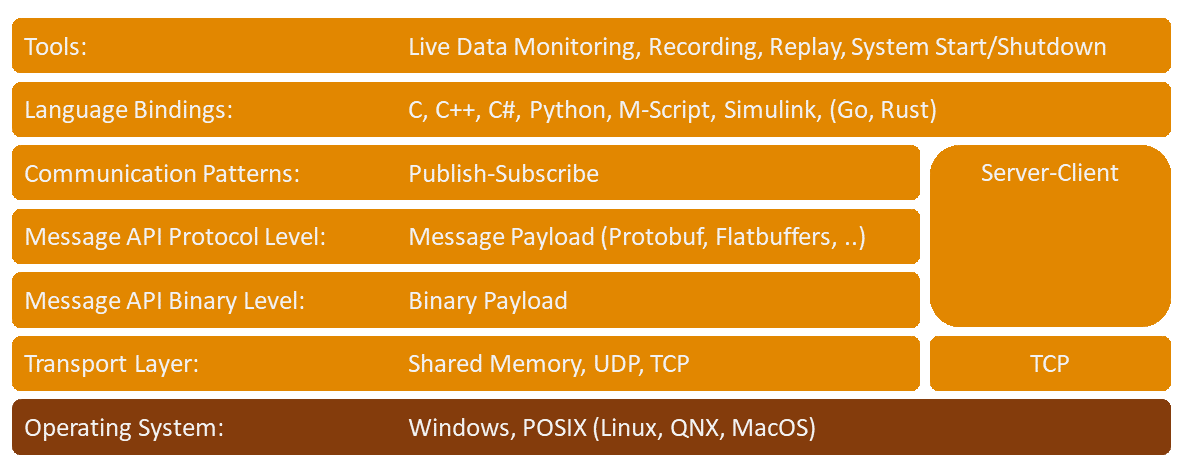
Facts about eCAL
- eCAL is fast (1 - 20 GB/s, depends on payload size. Check the measured performance here)
- eCAL provides both publish-subscribe and server-client patterns
- eCAL is brokerless
- eCAL provides a C++ and C interface for easy integration into other languages (like python, csharp or rust)
- eCAL can be used in conjunction with Matlab Simulink as eCAL Simulink Toolbox for simulation and prototyping
- eCAL has powerful tools for recording, replay and monitoring all your data flows - decentralized
- eCAL is simple and zero-conf. No complex configuration for communication details and QOS settings are needed
- eCAL is message protocol agnostic. You choose the message protocol that fits to your needs like Google Protobuf, CapnProto, Flatbuffers…
- eCAL uses the standardized recording format HDF5
- eCAL integrates gently into your ROS2 environment with the eCAL RMW
-
eCAL supports Intel and arm platforms
- eCAL runs on a wide variety of operating systems:
- Windows (stable)
- Linux (stable)
- QNX (experimental)
- MacOS (experimental)
- FreeBSD (experimental)
Installation
We provide binary installers for Windows and Ubuntu. If you need further help installing and configuring eCAL, please refer to the documentation.
Windows
Download the latest eCAL Installer and follow the Setup Wizard
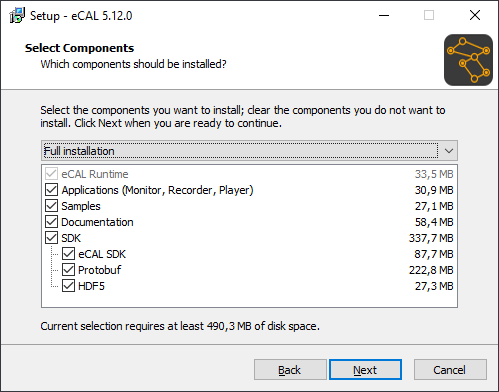
We only support 64bit Windows 10 / 11
Ubuntu
Install eCAL from our PPA:
sudo add-apt-repository ppa:ecal/ecal-latest
sudo apt-get update
sudo apt-get install ecal
This PPA will always upgrade you to the latest eCAL Release (-> Rolling Release PPA). If you intend to stay on an specific release, check out other PPAs here.
Ubuntu 18.04, 20.04, 22.04, 24.04 for CPU architectures amd64, armhf, arm64 are supported at the time of writing. Non-LTS versions of Ubuntu are usually supported, too.
Example
Using eCAL in your project to exchange data is simple. After you have downloaded eCAL and installed CMake, you are good to go.
Check out the Hello World example from the eCAL documentation for further details.
``` cpp #include <ecal/ecal.h> #include <ecal/msg/string/publisher.h>
#include
int main(int argc, char** argv) { // Initialize eCAL. The name of our process will be “Hello World Publisher” eCAL::Initialize(argc, argv, “Hello World Publisher”);
// Create a String Publisher that publishes on the topic “hello_world_topic” eCAL::string::CPublisher publisher(“hello_world_topic”);
// Infinite loop while (eCAL::Ok()) { // Publish a “Hello World” message publisher.Send(“Hello World”);
std::this_thread::sleep_for(std::chrono::milliseconds(500)); }
// finalize eCAL API eCAL::Finalize();
File truncated at 100 lines see the full file
CONTRIBUTING
How to contribute
This repository is maintained by the Eclipse Foundation, Inc.
Contributions via pull requests are very welcome! Please discuss a change you wish to make via issue (preferred), email, or any other method with the maintainers of this repository.
Ways you can help
- Code reviews: You can help with code review to avoid bugs and increase readability. Be welcoming, appreciative, and helpful.
- Communication in issues: You can monitor issues and help other people who have questions about contributing to, or using this project.
- Suggesting improvement: If you have a suggestion of your own, search the open issues. If you don’t see it, feel free to open a new issue.
- Contributing solutions: Concrete solution proposals are very welcome. Have a look at the pull request description for further details.
Feel free to reach out to one of the maintainers if you need help getting started (see also below).
Pull Request Process
Code contributions are to be submitted via pull requests. For this fork this repository, apply the suggested changes and create a pull request to integrate them. Before creating the request, please ensure the following which we will check besides a technical review:
-
No breaks:
- Builds: All required platform builds pass (github actions).
- Tests: The unit tests still pass.
- Docs: The documentation still builds.
- Docs updated: Make sure any changes and additions are appropriately included into the documentation (both docstrings and the docs sources).
- The new code and included third party libraries do not infringe any trademark, patent, copyright, or open source compliance.
- Please make sure to sign the Eclipse Contributor Agreement and link your GitHub Account to your Eclipse Account.
Once we received your pull request, you will get feedback from the maintainers within 10 working days. Once you have the sign-off of at least one maintainer you may request the second reviewer to merge the Pull Request for you.
We are looking forward to your contributions.
Getting Help
- If you’re new to the project, a good place to start is the README.md and the quickstart section in the documentation linked in this project (alternatively, check out the documentation build instructions).
- Take a look at the user guide and API documentation.
- If you need help getting started or implementing a change, open an issue with your question. If there is already an issue open for the feature you’re working on, please post there.
Code of Conduct
(The following is adapted from the Contributor Covenant, version 1.4, available at http://contributor-covenant.org/version/1/4)
Our Pledge
In the interest of fostering an open and welcoming environment, we as contributors and maintainers pledge to making participation in our project and our community a harassment-free experience for everyone, regardless of age, body size, disability, ethnicity, gender identity and expression, level of experience, nationality, personal appearance, religion, or sexual identity and orientation.
Our Standards
Examples of behavior that contributes to creating a positive environment include:
- Using welcoming and inclusive language
- Being respectful of differing viewpoints and experiences
- Gracefully accepting constructive criticism
- Focusing on what is best for the community
- Showing empathy towards other community members
Examples of unacceptable behavior by participants include:
- The use of sexualized language or imagery and unwelcome sexual attention or advances
- Trolling, insulting/derogatory comments, and personal or political attacks
- Public or private harassment
- Publishing others’ private information, such as a physical or electronic address, without explicit permission
File truncated at 100 lines see the full file


