Repository Summary
| Checkout URI | https://github.com/chapulina/dolly.git |
| VCS Type | git |
| VCS Version | galactic |
| Last Updated | 2022-01-26 |
| Dev Status | DEVELOPED |
| Released | RELEASED |
| Contributing |
Help Wanted (-)
Good First Issues (-) Pull Requests to Review (-) |
Packages
| Name | Version |
|---|---|
| dolly | 0.4.0 |
| dolly_follow | 0.4.0 |
| dolly_gazebo | 0.4.0 |
| dolly_ignition | 0.4.0 |
| dolly_tests | 0.4.0 |
README
Dolly the robot
It’s a sheep, it’s a dolly, it’s a following robot. Born to be cloned.
Packages for launching Dolly demo, which uses ROS 2 and either Gazebo or Ignition.
| Gazebo | Ignition |
|---|---|
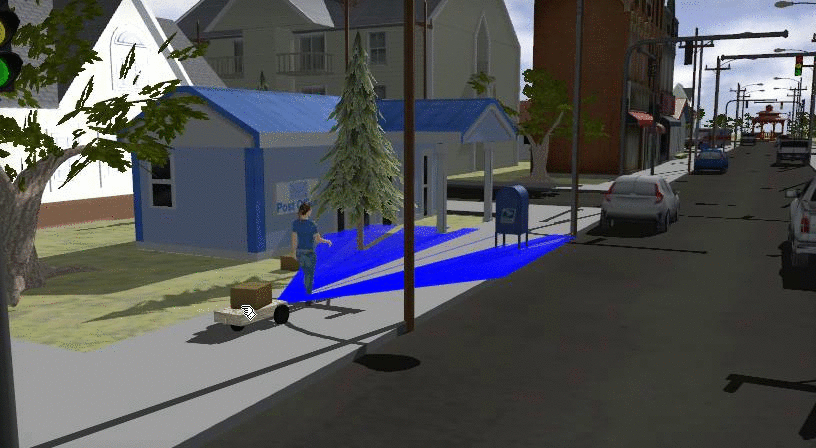 |
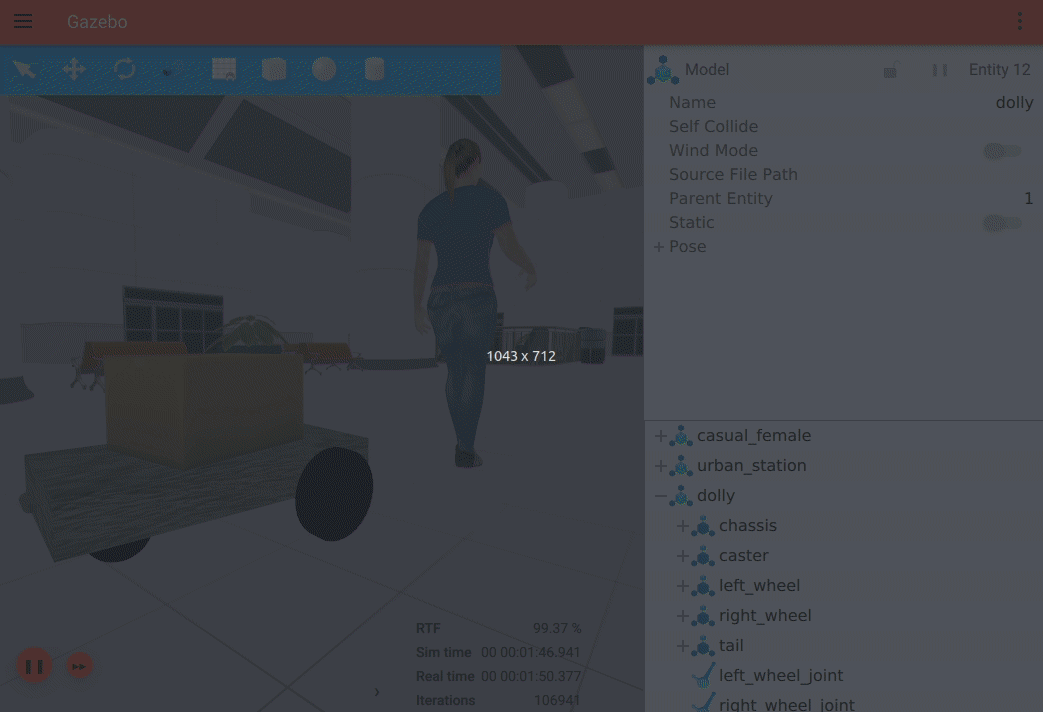 |
Versions
Dolly is known to work on the following systems.
| Branch | ROS | Gazebo-classic | Ignition | OS |
|---|---|---|---|---|
| crystal | Crystal | Gazebo 9 | :x: | Ubuntu Bionic |
| dashing | Dashing | Gazebo 9 | :x: | Ubuntu Bionic, macOS Sierra |
| eloquent | Eloquent | Gazebo 9, Gazebo 11 | Citadel | Ubuntu Bionic |
| foxy | Foxy | Gazebo 11 | Citadel | Ubuntu Focal |
| galactic | Galactic, Rolling | Gazebo 11 | Edifice, Fortress | Ubuntu Focal |
Packages
This repository contains the following packages:
-
dolly: Metapackage which provides all other packages. -
dolly_follow: Provides node with follow logic. -
dolly_gazebo: Robot model, simulation world and launch scripts for Gazebo-classic. -
dolly_ignition: Robot model, simulation world and launch scripts for Ignition. -
dolly_tests: Simulation-based automated tests
Install
It’s encouraged that you build Dolly from source, to learn about how to develop your own packages. But in case you just want to give it a quick try, there are binaries available too.
From binaries
Dolly has been released into several ROS distros. These are the currently supported ones:
| ROS | Packages |
|---|---|
| Foxy | ros-foxy-dolly |
ros-foxy-dolly-follow |
|
ros-foxy-dolly-gazebo |
|
ros-foxy-dolly-ignition |
|
| Galactic | ros-galactic-dolly |
ros-galactic-dolly-follow |
|
ros-galactic-dolly-gazebo |
|
ros-galactic-dolly-ignition |
|
| Rolling | ros-rolling-dolly |
ros-rolling-dolly-follow |
|
ros-rolling-dolly-gazebo |
|
ros-rolling-dolly-ignition |
From source
Install instructions for Ubuntu Bionic.
-
Install the appropriate ROS 2 version as instructed here.
-
Clone Dolly, choose the branch according to your ROS distro:
mkdir -p ~/ws/src cd ~/ws/src git clone https://github.com/chapulina/dolly -b <distro> -
Install dependencies:
cd ~/ws rosdep install --from-paths src --ignore-src -r -y -
Build and install:
cd ~/ws colcon build
Run
Gazebo-classic
If you had Gazebo installed when compiling Dolly’s packages, Gazebo support should be enabled.
-
Setup environment variables (the order is important):
. /usr/share/gazebo/setup.sh . ~/ws/install/setup.bash
File truncated at 100 lines see the full file
CONTRIBUTING
Repository Summary
| Checkout URI | https://github.com/chapulina/dolly.git |
| VCS Type | git |
| VCS Version | galactic |
| Last Updated | 2022-01-26 |
| Dev Status | DEVELOPED |
| Released | RELEASED |
| Contributing |
Help Wanted (-)
Good First Issues (-) Pull Requests to Review (-) |
Packages
| Name | Version |
|---|---|
| dolly | 0.4.0 |
| dolly_follow | 0.4.0 |
| dolly_gazebo | 0.4.0 |
| dolly_ignition | 0.4.0 |
| dolly_tests | 0.4.0 |
README
Dolly the robot
It’s a sheep, it’s a dolly, it’s a following robot. Born to be cloned.
Packages for launching Dolly demo, which uses ROS 2 and either Gazebo or Ignition.
| Gazebo | Ignition |
|---|---|
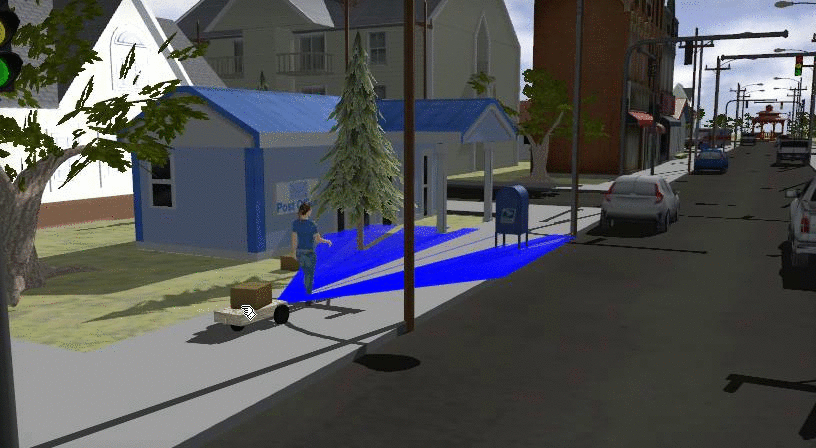 |
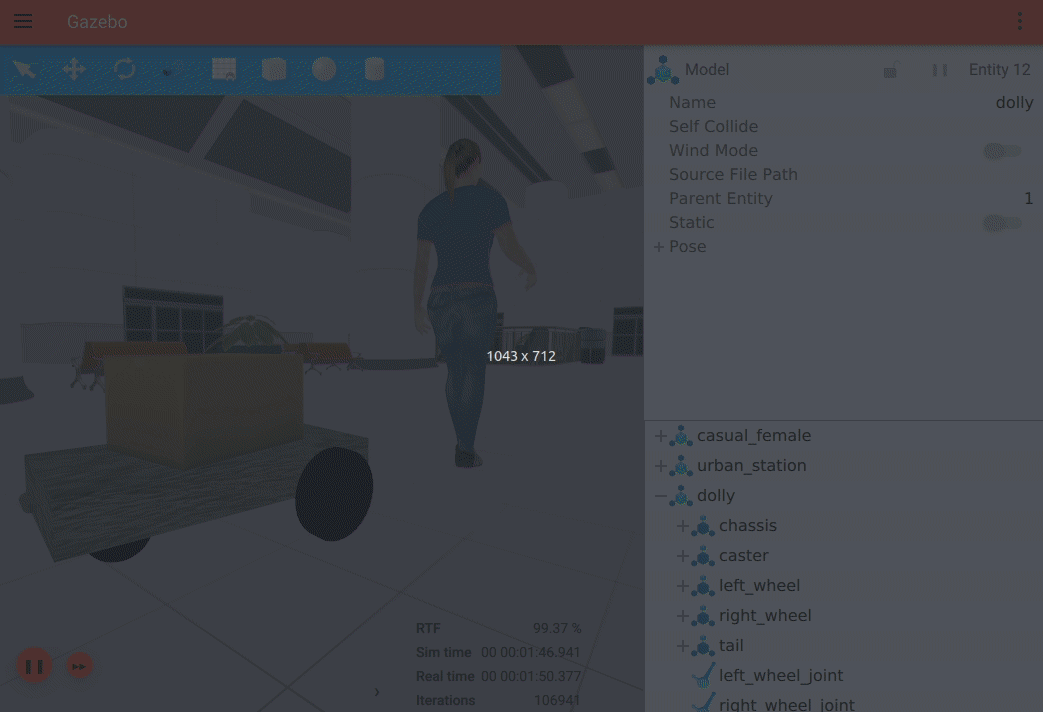 |
Versions
Dolly is known to work on the following systems.
| Branch | ROS | Gazebo-classic | Ignition | OS |
|---|---|---|---|---|
| crystal | Crystal | Gazebo 9 | :x: | Ubuntu Bionic |
| dashing | Dashing | Gazebo 9 | :x: | Ubuntu Bionic, macOS Sierra |
| eloquent | Eloquent | Gazebo 9, Gazebo 11 | Citadel | Ubuntu Bionic |
| foxy | Foxy | Gazebo 11 | Citadel | Ubuntu Focal |
| galactic | Galactic, Rolling | Gazebo 11 | Edifice, Fortress | Ubuntu Focal |
Packages
This repository contains the following packages:
-
dolly: Metapackage which provides all other packages. -
dolly_follow: Provides node with follow logic. -
dolly_gazebo: Robot model, simulation world and launch scripts for Gazebo-classic. -
dolly_ignition: Robot model, simulation world and launch scripts for Ignition. -
dolly_tests: Simulation-based automated tests
Install
It’s encouraged that you build Dolly from source, to learn about how to develop your own packages. But in case you just want to give it a quick try, there are binaries available too.
From binaries
Dolly has been released into several ROS distros. These are the currently supported ones:
| ROS | Packages |
|---|---|
| Foxy | ros-foxy-dolly |
ros-foxy-dolly-follow |
|
ros-foxy-dolly-gazebo |
|
ros-foxy-dolly-ignition |
|
| Galactic | ros-galactic-dolly |
ros-galactic-dolly-follow |
|
ros-galactic-dolly-gazebo |
|
ros-galactic-dolly-ignition |
|
| Rolling | ros-rolling-dolly |
ros-rolling-dolly-follow |
|
ros-rolling-dolly-gazebo |
|
ros-rolling-dolly-ignition |
From source
Install instructions for Ubuntu Bionic.
-
Install the appropriate ROS 2 version as instructed here.
-
Clone Dolly, choose the branch according to your ROS distro:
mkdir -p ~/ws/src cd ~/ws/src git clone https://github.com/chapulina/dolly -b <distro> -
Install dependencies:
cd ~/ws rosdep install --from-paths src --ignore-src -r -y -
Build and install:
cd ~/ws colcon build
Run
Gazebo-classic
If you had Gazebo installed when compiling Dolly’s packages, Gazebo support should be enabled.
-
Setup environment variables (the order is important):
. /usr/share/gazebo/setup.sh . ~/ws/install/setup.bash
File truncated at 100 lines see the full file
CONTRIBUTING
Repository Summary
| Checkout URI | https://github.com/chapulina/dolly.git |
| VCS Type | git |
| VCS Version | galactic |
| Last Updated | 2022-01-26 |
| Dev Status | DEVELOPED |
| Released | RELEASED |
| Contributing |
Help Wanted (-)
Good First Issues (-) Pull Requests to Review (-) |
Packages
| Name | Version |
|---|---|
| dolly | 0.4.0 |
| dolly_follow | 0.4.0 |
| dolly_gazebo | 0.4.0 |
| dolly_ignition | 0.4.0 |
| dolly_tests | 0.4.0 |
README
Dolly the robot
It’s a sheep, it’s a dolly, it’s a following robot. Born to be cloned.
Packages for launching Dolly demo, which uses ROS 2 and either Gazebo or Ignition.
| Gazebo | Ignition |
|---|---|
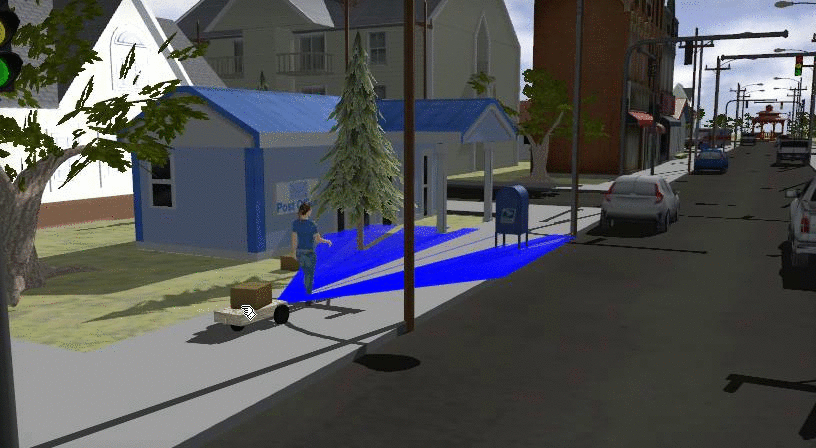 |
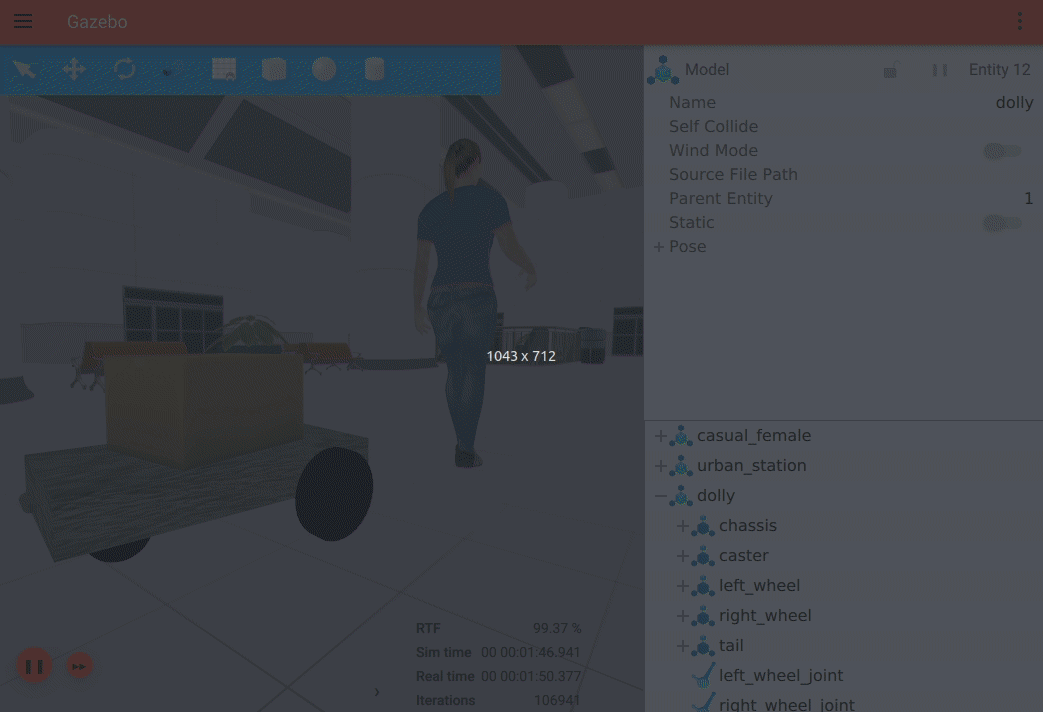 |
Versions
Dolly is known to work on the following systems.
| Branch | ROS | Gazebo-classic | Ignition | OS |
|---|---|---|---|---|
| crystal | Crystal | Gazebo 9 | :x: | Ubuntu Bionic |
| dashing | Dashing | Gazebo 9 | :x: | Ubuntu Bionic, macOS Sierra |
| eloquent | Eloquent | Gazebo 9, Gazebo 11 | Citadel | Ubuntu Bionic |
| foxy | Foxy | Gazebo 11 | Citadel | Ubuntu Focal |
| galactic | Galactic, Rolling | Gazebo 11 | Edifice, Fortress | Ubuntu Focal |
Packages
This repository contains the following packages:
-
dolly: Metapackage which provides all other packages. -
dolly_follow: Provides node with follow logic. -
dolly_gazebo: Robot model, simulation world and launch scripts for Gazebo-classic. -
dolly_ignition: Robot model, simulation world and launch scripts for Ignition. -
dolly_tests: Simulation-based automated tests
Install
It’s encouraged that you build Dolly from source, to learn about how to develop your own packages. But in case you just want to give it a quick try, there are binaries available too.
From binaries
Dolly has been released into several ROS distros. These are the currently supported ones:
| ROS | Packages |
|---|---|
| Foxy | ros-foxy-dolly |
ros-foxy-dolly-follow |
|
ros-foxy-dolly-gazebo |
|
ros-foxy-dolly-ignition |
|
| Galactic | ros-galactic-dolly |
ros-galactic-dolly-follow |
|
ros-galactic-dolly-gazebo |
|
ros-galactic-dolly-ignition |
|
| Rolling | ros-rolling-dolly |
ros-rolling-dolly-follow |
|
ros-rolling-dolly-gazebo |
|
ros-rolling-dolly-ignition |
From source
Install instructions for Ubuntu Bionic.
-
Install the appropriate ROS 2 version as instructed here.
-
Clone Dolly, choose the branch according to your ROS distro:
mkdir -p ~/ws/src cd ~/ws/src git clone https://github.com/chapulina/dolly -b <distro> -
Install dependencies:
cd ~/ws rosdep install --from-paths src --ignore-src -r -y -
Build and install:
cd ~/ws colcon build
Run
Gazebo-classic
If you had Gazebo installed when compiling Dolly’s packages, Gazebo support should be enabled.
-
Setup environment variables (the order is important):
. /usr/share/gazebo/setup.sh . ~/ws/install/setup.bash
File truncated at 100 lines see the full file
CONTRIBUTING
Repository Summary
| Checkout URI | https://github.com/chapulina/dolly.git |
| VCS Type | git |
| VCS Version | galactic |
| Last Updated | 2022-01-26 |
| Dev Status | DEVELOPED |
| Released | RELEASED |
| Contributing |
Help Wanted (-)
Good First Issues (-) Pull Requests to Review (-) |
Packages
| Name | Version |
|---|---|
| dolly | 0.4.0 |
| dolly_follow | 0.4.0 |
| dolly_gazebo | 0.4.0 |
| dolly_ignition | 0.4.0 |
| dolly_tests | 0.4.0 |
README
Dolly the robot
It’s a sheep, it’s a dolly, it’s a following robot. Born to be cloned.
Packages for launching Dolly demo, which uses ROS 2 and either Gazebo or Ignition.
| Gazebo | Ignition |
|---|---|
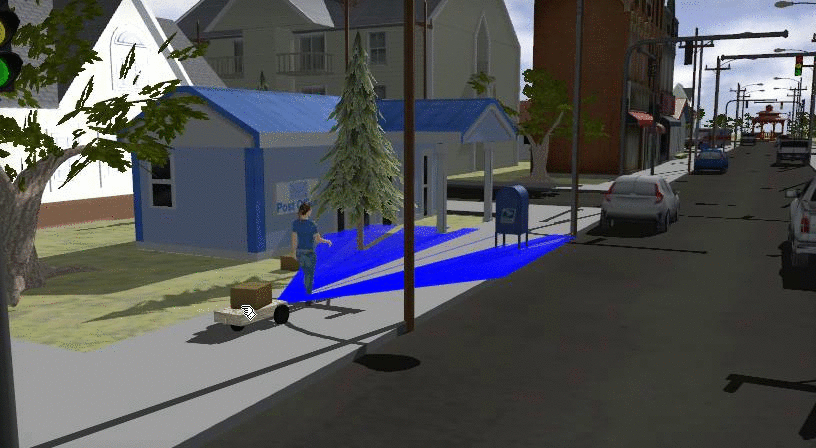 |
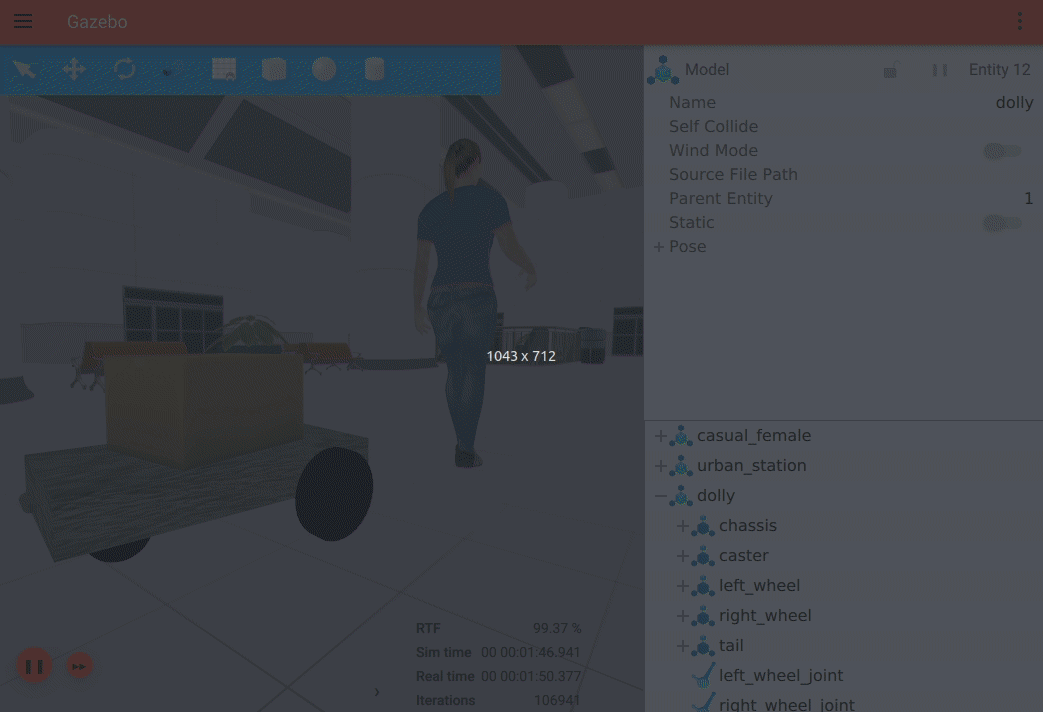 |
Versions
Dolly is known to work on the following systems.
| Branch | ROS | Gazebo-classic | Ignition | OS |
|---|---|---|---|---|
| crystal | Crystal | Gazebo 9 | :x: | Ubuntu Bionic |
| dashing | Dashing | Gazebo 9 | :x: | Ubuntu Bionic, macOS Sierra |
| eloquent | Eloquent | Gazebo 9, Gazebo 11 | Citadel | Ubuntu Bionic |
| foxy | Foxy | Gazebo 11 | Citadel | Ubuntu Focal |
| galactic | Galactic, Rolling | Gazebo 11 | Edifice, Fortress | Ubuntu Focal |
Packages
This repository contains the following packages:
-
dolly: Metapackage which provides all other packages. -
dolly_follow: Provides node with follow logic. -
dolly_gazebo: Robot model, simulation world and launch scripts for Gazebo-classic. -
dolly_ignition: Robot model, simulation world and launch scripts for Ignition. -
dolly_tests: Simulation-based automated tests
Install
It’s encouraged that you build Dolly from source, to learn about how to develop your own packages. But in case you just want to give it a quick try, there are binaries available too.
From binaries
Dolly has been released into several ROS distros. These are the currently supported ones:
| ROS | Packages |
|---|---|
| Foxy | ros-foxy-dolly |
ros-foxy-dolly-follow |
|
ros-foxy-dolly-gazebo |
|
ros-foxy-dolly-ignition |
|
| Galactic | ros-galactic-dolly |
ros-galactic-dolly-follow |
|
ros-galactic-dolly-gazebo |
|
ros-galactic-dolly-ignition |
|
| Rolling | ros-rolling-dolly |
ros-rolling-dolly-follow |
|
ros-rolling-dolly-gazebo |
|
ros-rolling-dolly-ignition |
From source
Install instructions for Ubuntu Bionic.
-
Install the appropriate ROS 2 version as instructed here.
-
Clone Dolly, choose the branch according to your ROS distro:
mkdir -p ~/ws/src cd ~/ws/src git clone https://github.com/chapulina/dolly -b <distro> -
Install dependencies:
cd ~/ws rosdep install --from-paths src --ignore-src -r -y -
Build and install:
cd ~/ws colcon build
Run
Gazebo-classic
If you had Gazebo installed when compiling Dolly’s packages, Gazebo support should be enabled.
-
Setup environment variables (the order is important):
. /usr/share/gazebo/setup.sh . ~/ws/install/setup.bash
File truncated at 100 lines see the full file
CONTRIBUTING
Repository Summary
| Checkout URI | https://github.com/chapulina/dolly.git |
| VCS Type | git |
| VCS Version | galactic |
| Last Updated | 2022-01-26 |
| Dev Status | DEVELOPED |
| Released | RELEASED |
| Contributing |
Help Wanted (-)
Good First Issues (-) Pull Requests to Review (-) |
Packages
| Name | Version |
|---|---|
| dolly | 0.4.0 |
| dolly_follow | 0.4.0 |
| dolly_gazebo | 0.4.0 |
| dolly_ignition | 0.4.0 |
| dolly_tests | 0.4.0 |
README
Dolly the robot
It’s a sheep, it’s a dolly, it’s a following robot. Born to be cloned.
Packages for launching Dolly demo, which uses ROS 2 and either Gazebo or Ignition.
| Gazebo | Ignition |
|---|---|
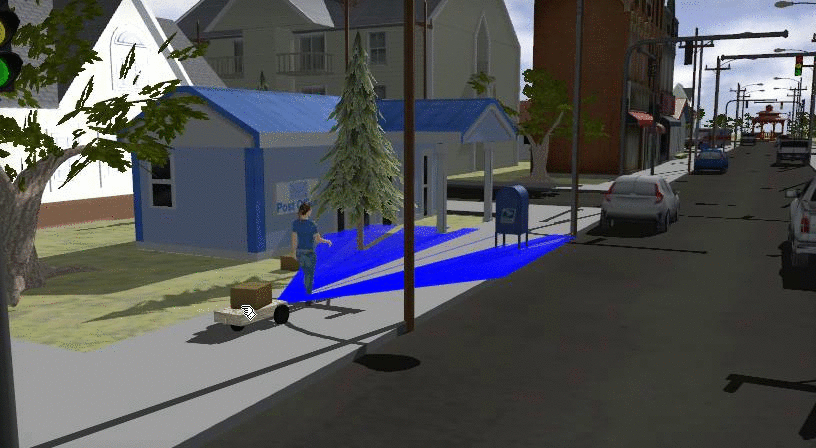 |
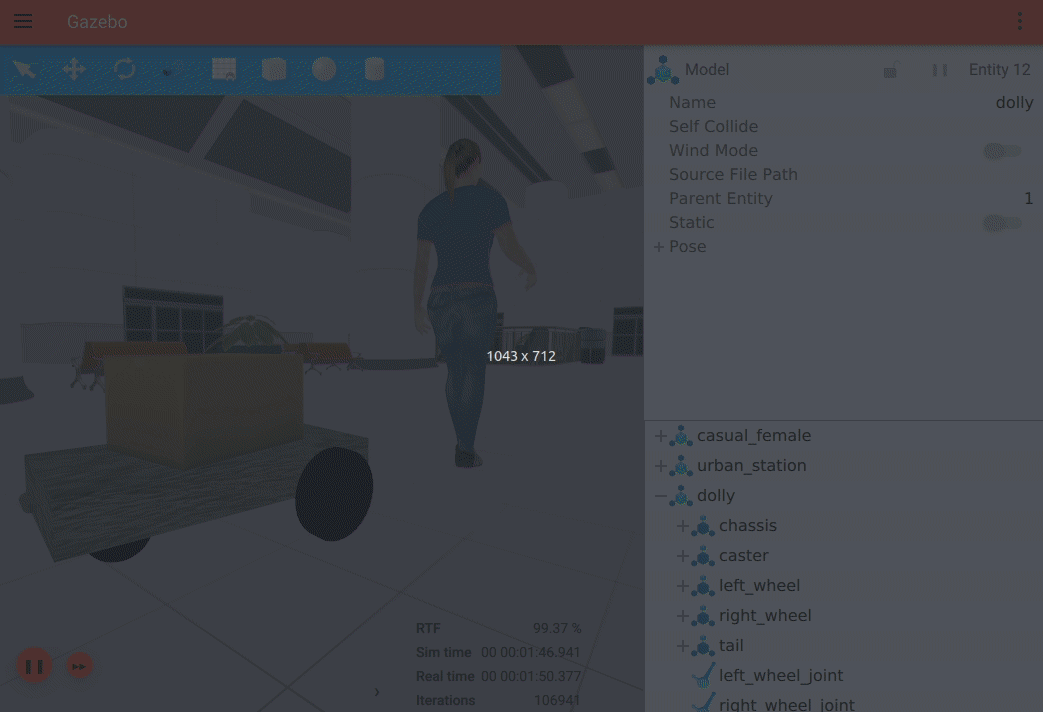 |
Versions
Dolly is known to work on the following systems.
| Branch | ROS | Gazebo-classic | Ignition | OS |
|---|---|---|---|---|
| crystal | Crystal | Gazebo 9 | :x: | Ubuntu Bionic |
| dashing | Dashing | Gazebo 9 | :x: | Ubuntu Bionic, macOS Sierra |
| eloquent | Eloquent | Gazebo 9, Gazebo 11 | Citadel | Ubuntu Bionic |
| foxy | Foxy | Gazebo 11 | Citadel | Ubuntu Focal |
| galactic | Galactic, Rolling | Gazebo 11 | Edifice, Fortress | Ubuntu Focal |
Packages
This repository contains the following packages:
-
dolly: Metapackage which provides all other packages. -
dolly_follow: Provides node with follow logic. -
dolly_gazebo: Robot model, simulation world and launch scripts for Gazebo-classic. -
dolly_ignition: Robot model, simulation world and launch scripts for Ignition. -
dolly_tests: Simulation-based automated tests
Install
It’s encouraged that you build Dolly from source, to learn about how to develop your own packages. But in case you just want to give it a quick try, there are binaries available too.
From binaries
Dolly has been released into several ROS distros. These are the currently supported ones:
| ROS | Packages |
|---|---|
| Foxy | ros-foxy-dolly |
ros-foxy-dolly-follow |
|
ros-foxy-dolly-gazebo |
|
ros-foxy-dolly-ignition |
|
| Galactic | ros-galactic-dolly |
ros-galactic-dolly-follow |
|
ros-galactic-dolly-gazebo |
|
ros-galactic-dolly-ignition |
|
| Rolling | ros-rolling-dolly |
ros-rolling-dolly-follow |
|
ros-rolling-dolly-gazebo |
|
ros-rolling-dolly-ignition |
From source
Install instructions for Ubuntu Bionic.
-
Install the appropriate ROS 2 version as instructed here.
-
Clone Dolly, choose the branch according to your ROS distro:
mkdir -p ~/ws/src cd ~/ws/src git clone https://github.com/chapulina/dolly -b <distro> -
Install dependencies:
cd ~/ws rosdep install --from-paths src --ignore-src -r -y -
Build and install:
cd ~/ws colcon build
Run
Gazebo-classic
If you had Gazebo installed when compiling Dolly’s packages, Gazebo support should be enabled.
-
Setup environment variables (the order is important):
. /usr/share/gazebo/setup.sh . ~/ws/install/setup.bash
File truncated at 100 lines see the full file
CONTRIBUTING
Repository Summary
| Checkout URI | https://github.com/chapulina/dolly.git |
| VCS Type | git |
| VCS Version | galactic |
| Last Updated | 2022-01-26 |
| Dev Status | DEVELOPED |
| Released | RELEASED |
| Contributing |
Help Wanted (-)
Good First Issues (-) Pull Requests to Review (-) |
Packages
| Name | Version |
|---|---|
| dolly | 0.4.0 |
| dolly_follow | 0.4.0 |
| dolly_gazebo | 0.4.0 |
| dolly_ignition | 0.4.0 |
| dolly_tests | 0.4.0 |
README
Dolly the robot
It’s a sheep, it’s a dolly, it’s a following robot. Born to be cloned.
Packages for launching Dolly demo, which uses ROS 2 and either Gazebo or Ignition.
| Gazebo | Ignition |
|---|---|
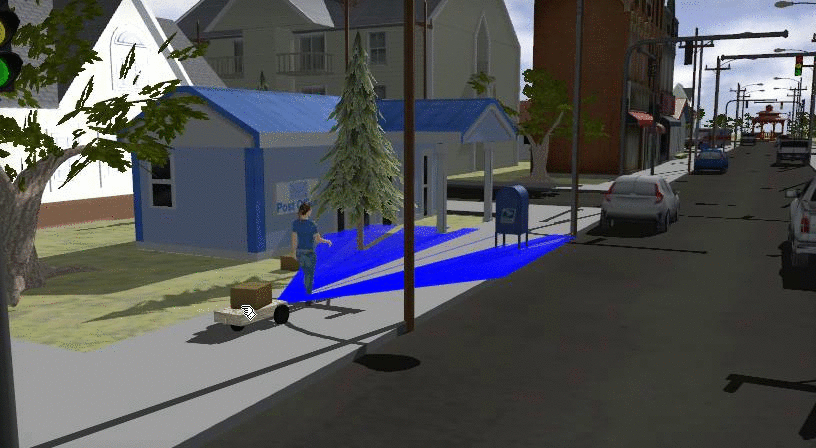 |
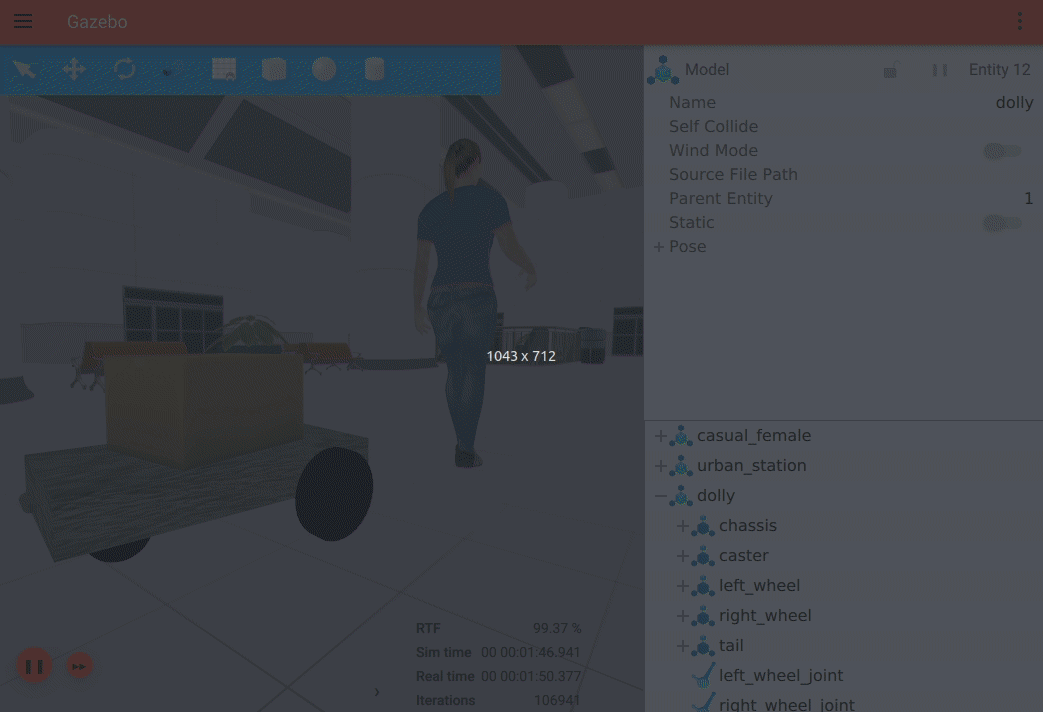 |
Versions
Dolly is known to work on the following systems.
| Branch | ROS | Gazebo-classic | Ignition | OS |
|---|---|---|---|---|
| crystal | Crystal | Gazebo 9 | :x: | Ubuntu Bionic |
| dashing | Dashing | Gazebo 9 | :x: | Ubuntu Bionic, macOS Sierra |
| eloquent | Eloquent | Gazebo 9, Gazebo 11 | Citadel | Ubuntu Bionic |
| foxy | Foxy | Gazebo 11 | Citadel | Ubuntu Focal |
| galactic | Galactic, Rolling | Gazebo 11 | Edifice, Fortress | Ubuntu Focal |
Packages
This repository contains the following packages:
-
dolly: Metapackage which provides all other packages. -
dolly_follow: Provides node with follow logic. -
dolly_gazebo: Robot model, simulation world and launch scripts for Gazebo-classic. -
dolly_ignition: Robot model, simulation world and launch scripts for Ignition. -
dolly_tests: Simulation-based automated tests
Install
It’s encouraged that you build Dolly from source, to learn about how to develop your own packages. But in case you just want to give it a quick try, there are binaries available too.
From binaries
Dolly has been released into several ROS distros. These are the currently supported ones:
| ROS | Packages |
|---|---|
| Foxy | ros-foxy-dolly |
ros-foxy-dolly-follow |
|
ros-foxy-dolly-gazebo |
|
ros-foxy-dolly-ignition |
|
| Galactic | ros-galactic-dolly |
ros-galactic-dolly-follow |
|
ros-galactic-dolly-gazebo |
|
ros-galactic-dolly-ignition |
|
| Rolling | ros-rolling-dolly |
ros-rolling-dolly-follow |
|
ros-rolling-dolly-gazebo |
|
ros-rolling-dolly-ignition |
From source
Install instructions for Ubuntu Bionic.
-
Install the appropriate ROS 2 version as instructed here.
-
Clone Dolly, choose the branch according to your ROS distro:
mkdir -p ~/ws/src cd ~/ws/src git clone https://github.com/chapulina/dolly -b <distro> -
Install dependencies:
cd ~/ws rosdep install --from-paths src --ignore-src -r -y -
Build and install:
cd ~/ws colcon build
Run
Gazebo-classic
If you had Gazebo installed when compiling Dolly’s packages, Gazebo support should be enabled.
-
Setup environment variables (the order is important):
. /usr/share/gazebo/setup.sh . ~/ws/install/setup.bash
File truncated at 100 lines see the full file
CONTRIBUTING
Repository Summary
| Checkout URI | https://github.com/chapulina/dolly.git |
| VCS Type | git |
| VCS Version | galactic |
| Last Updated | 2022-01-26 |
| Dev Status | DEVELOPED |
| Released | RELEASED |
| Contributing |
Help Wanted (-)
Good First Issues (-) Pull Requests to Review (-) |
Packages
| Name | Version |
|---|---|
| dolly | 0.4.0 |
| dolly_follow | 0.4.0 |
| dolly_gazebo | 0.4.0 |
| dolly_ignition | 0.4.0 |
| dolly_tests | 0.4.0 |
README
Dolly the robot
It’s a sheep, it’s a dolly, it’s a following robot. Born to be cloned.
Packages for launching Dolly demo, which uses ROS 2 and either Gazebo or Ignition.
| Gazebo | Ignition |
|---|---|
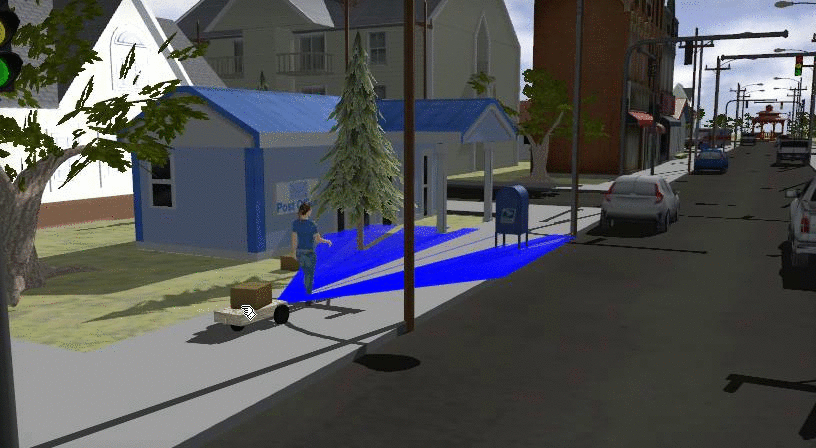 |
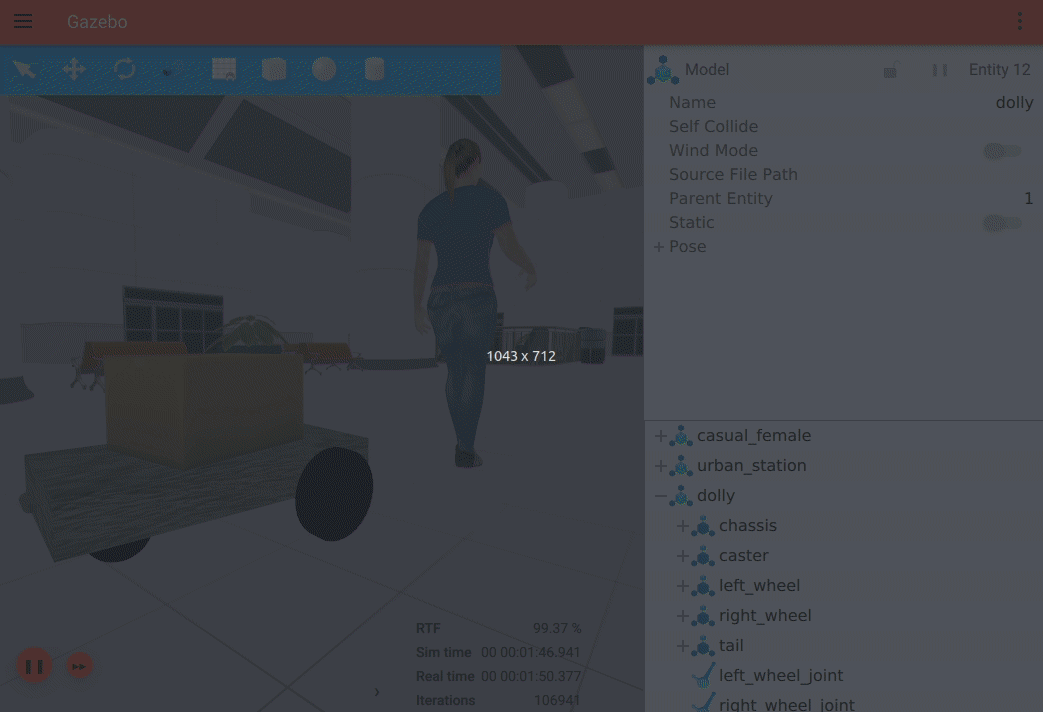 |
Versions
Dolly is known to work on the following systems.
| Branch | ROS | Gazebo-classic | Ignition | OS |
|---|---|---|---|---|
| crystal | Crystal | Gazebo 9 | :x: | Ubuntu Bionic |
| dashing | Dashing | Gazebo 9 | :x: | Ubuntu Bionic, macOS Sierra |
| eloquent | Eloquent | Gazebo 9, Gazebo 11 | Citadel | Ubuntu Bionic |
| foxy | Foxy | Gazebo 11 | Citadel | Ubuntu Focal |
| galactic | Galactic, Rolling | Gazebo 11 | Edifice, Fortress | Ubuntu Focal |
Packages
This repository contains the following packages:
-
dolly: Metapackage which provides all other packages. -
dolly_follow: Provides node with follow logic. -
dolly_gazebo: Robot model, simulation world and launch scripts for Gazebo-classic. -
dolly_ignition: Robot model, simulation world and launch scripts for Ignition. -
dolly_tests: Simulation-based automated tests
Install
It’s encouraged that you build Dolly from source, to learn about how to develop your own packages. But in case you just want to give it a quick try, there are binaries available too.
From binaries
Dolly has been released into several ROS distros. These are the currently supported ones:
| ROS | Packages |
|---|---|
| Foxy | ros-foxy-dolly |
ros-foxy-dolly-follow |
|
ros-foxy-dolly-gazebo |
|
ros-foxy-dolly-ignition |
|
| Galactic | ros-galactic-dolly |
ros-galactic-dolly-follow |
|
ros-galactic-dolly-gazebo |
|
ros-galactic-dolly-ignition |
|
| Rolling | ros-rolling-dolly |
ros-rolling-dolly-follow |
|
ros-rolling-dolly-gazebo |
|
ros-rolling-dolly-ignition |
From source
Install instructions for Ubuntu Bionic.
-
Install the appropriate ROS 2 version as instructed here.
-
Clone Dolly, choose the branch according to your ROS distro:
mkdir -p ~/ws/src cd ~/ws/src git clone https://github.com/chapulina/dolly -b <distro> -
Install dependencies:
cd ~/ws rosdep install --from-paths src --ignore-src -r -y -
Build and install:
cd ~/ws colcon build
Run
Gazebo-classic
If you had Gazebo installed when compiling Dolly’s packages, Gazebo support should be enabled.
-
Setup environment variables (the order is important):
. /usr/share/gazebo/setup.sh . ~/ws/install/setup.bash
File truncated at 100 lines see the full file
CONTRIBUTING
Repository Summary
| Checkout URI | https://github.com/chapulina/dolly.git |
| VCS Type | git |
| VCS Version | galactic |
| Last Updated | 2022-01-26 |
| Dev Status | DEVELOPED |
| Released | RELEASED |
| Contributing |
Help Wanted (-)
Good First Issues (-) Pull Requests to Review (-) |
Packages
| Name | Version |
|---|---|
| dolly | 0.4.0 |
| dolly_follow | 0.4.0 |
| dolly_gazebo | 0.4.0 |
| dolly_ignition | 0.4.0 |
| dolly_tests | 0.4.0 |
README
Dolly the robot
It’s a sheep, it’s a dolly, it’s a following robot. Born to be cloned.
Packages for launching Dolly demo, which uses ROS 2 and either Gazebo or Ignition.
| Gazebo | Ignition |
|---|---|
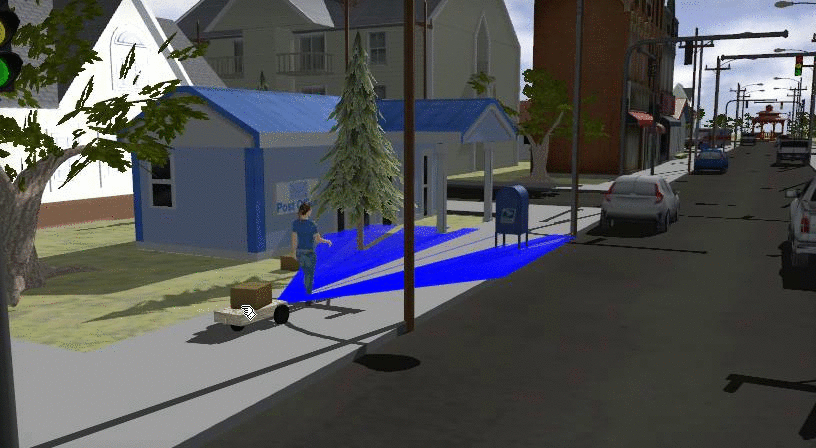 |
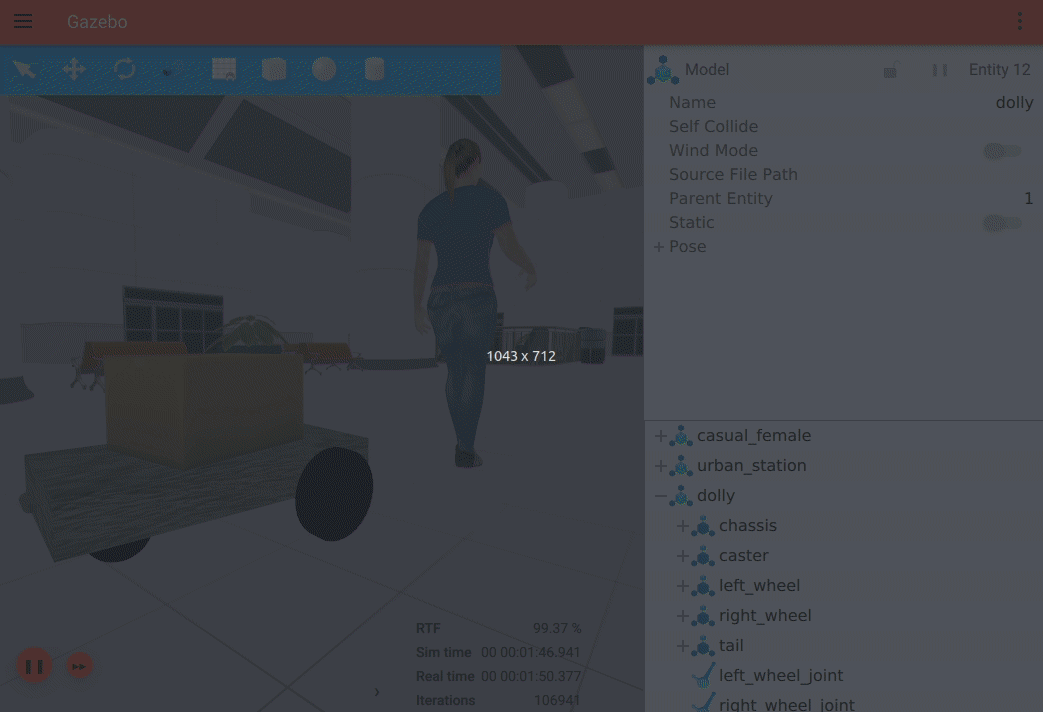 |
Versions
Dolly is known to work on the following systems.
| Branch | ROS | Gazebo-classic | Ignition | OS |
|---|---|---|---|---|
| crystal | Crystal | Gazebo 9 | :x: | Ubuntu Bionic |
| dashing | Dashing | Gazebo 9 | :x: | Ubuntu Bionic, macOS Sierra |
| eloquent | Eloquent | Gazebo 9, Gazebo 11 | Citadel | Ubuntu Bionic |
| foxy | Foxy | Gazebo 11 | Citadel | Ubuntu Focal |
| galactic | Galactic, Rolling | Gazebo 11 | Edifice, Fortress | Ubuntu Focal |
Packages
This repository contains the following packages:
-
dolly: Metapackage which provides all other packages. -
dolly_follow: Provides node with follow logic. -
dolly_gazebo: Robot model, simulation world and launch scripts for Gazebo-classic. -
dolly_ignition: Robot model, simulation world and launch scripts for Ignition. -
dolly_tests: Simulation-based automated tests
Install
It’s encouraged that you build Dolly from source, to learn about how to develop your own packages. But in case you just want to give it a quick try, there are binaries available too.
From binaries
Dolly has been released into several ROS distros. These are the currently supported ones:
| ROS | Packages |
|---|---|
| Foxy | ros-foxy-dolly |
ros-foxy-dolly-follow |
|
ros-foxy-dolly-gazebo |
|
ros-foxy-dolly-ignition |
|
| Galactic | ros-galactic-dolly |
ros-galactic-dolly-follow |
|
ros-galactic-dolly-gazebo |
|
ros-galactic-dolly-ignition |
|
| Rolling | ros-rolling-dolly |
ros-rolling-dolly-follow |
|
ros-rolling-dolly-gazebo |
|
ros-rolling-dolly-ignition |
From source
Install instructions for Ubuntu Bionic.
-
Install the appropriate ROS 2 version as instructed here.
-
Clone Dolly, choose the branch according to your ROS distro:
mkdir -p ~/ws/src cd ~/ws/src git clone https://github.com/chapulina/dolly -b <distro> -
Install dependencies:
cd ~/ws rosdep install --from-paths src --ignore-src -r -y -
Build and install:
cd ~/ws colcon build
Run
Gazebo-classic
If you had Gazebo installed when compiling Dolly’s packages, Gazebo support should be enabled.
-
Setup environment variables (the order is important):
. /usr/share/gazebo/setup.sh . ~/ws/install/setup.bash
File truncated at 100 lines see the full file
CONTRIBUTING
Repository Summary
| Checkout URI | https://github.com/chapulina/dolly.git |
| VCS Type | git |
| VCS Version | dashing |
| Last Updated | 2020-01-07 |
| Dev Status | DEVELOPED |
| Released | RELEASED |
| Contributing |
Help Wanted (-)
Good First Issues (-) Pull Requests to Review (-) |
Packages
| Name | Version |
|---|---|
| dolly | 0.1.1 |
| dolly_follow | 0.1.1 |
| dolly_gazebo | 0.1.1 |
README
Dolly the robot
It’s a sheep, it’s a dolly, it’s a following robot. Clone Dolly now!
Packages for launching Dolly demo, which uses Gazebo and ROS 2.
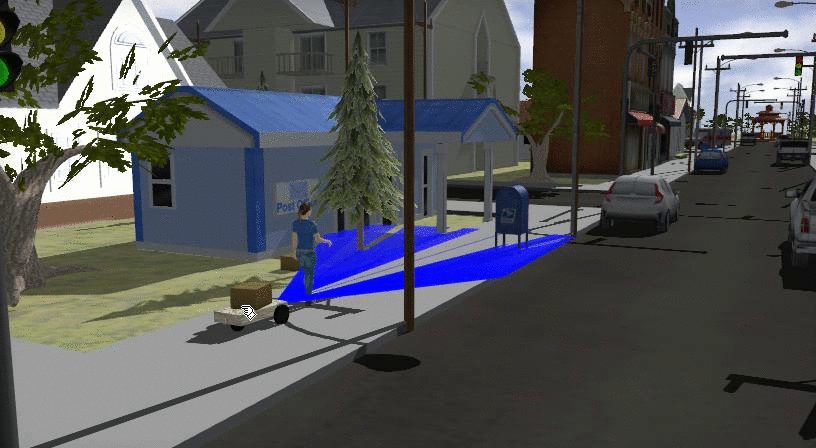
Dolly has been tested on:
- ROS 2 version:
- ROS Crystal:
crystalbranch - ROS Dashing:
masterbranch
- ROS Crystal:
- Operating system:
- Ubuntu Bionic
- OSX Sierra (thanks, @Karsten1987 !)
Install
Install instructions for Ubuntu Bionic.
-
Install the appropriate ROS 2 version as instructed here.
-
Install
gazebo_ros_pkgs, which also installs Gazebo. Substitute<distro>withcrystalordashing:sudo apt install ros-<distro>-gazebo-ros-pkgs -
Clone Dolly:
mkdir -p ~/ws/src cd ~/ws/src git clone https://github.com/chapulina/dolly -
Build and install:
cd ~/ws colcon build
Run
-
Setup environment variables (the order is important):
. /usr/share/gazebo/setup.sh . ~/ws/install/setup.bash -
Launch Dolly in a city (this will take some time to download models):
ros2 launch dolly_gazebo dolly.launch.py world:=dolly_city.world -
Launch Dolly in an empty world:
ros2 launch dolly_gazebo dolly.launch.py world:=dolly_empty.world
Packages
This repository contains 2 packages:
-
dolly: Metapackage which provides all other packages. -
dolly_follow: Provides node with follow logic. -
dolly_gazebo: Robot model, simulation world and launch scripts.
TODO
- Make Dolly’s model available to RViz
CONTRIBUTING
Repository Summary
| Checkout URI | https://github.com/chapulina/dolly.git |
| VCS Type | git |
| VCS Version | galactic |
| Last Updated | 2022-01-26 |
| Dev Status | DEVELOPED |
| Released | RELEASED |
| Contributing |
Help Wanted (-)
Good First Issues (-) Pull Requests to Review (-) |
Packages
| Name | Version |
|---|---|
| dolly | 0.4.0 |
| dolly_follow | 0.4.0 |
| dolly_gazebo | 0.4.0 |
| dolly_ignition | 0.4.0 |
| dolly_tests | 0.4.0 |
README
Dolly the robot
It’s a sheep, it’s a dolly, it’s a following robot. Born to be cloned.
Packages for launching Dolly demo, which uses ROS 2 and either Gazebo or Ignition.
| Gazebo | Ignition |
|---|---|
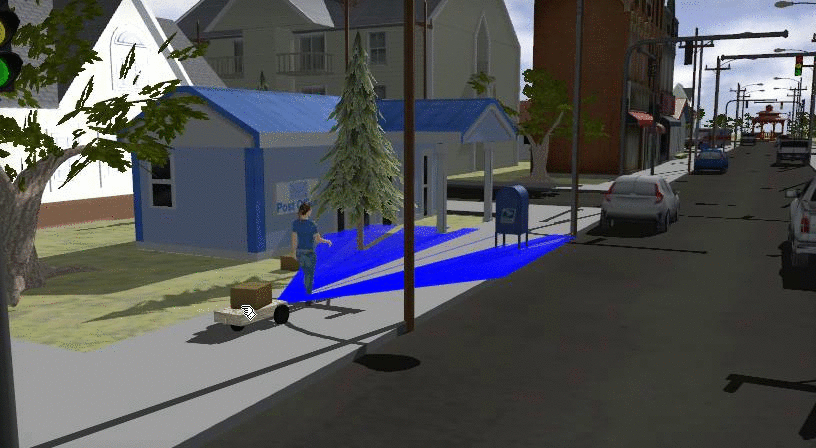 |
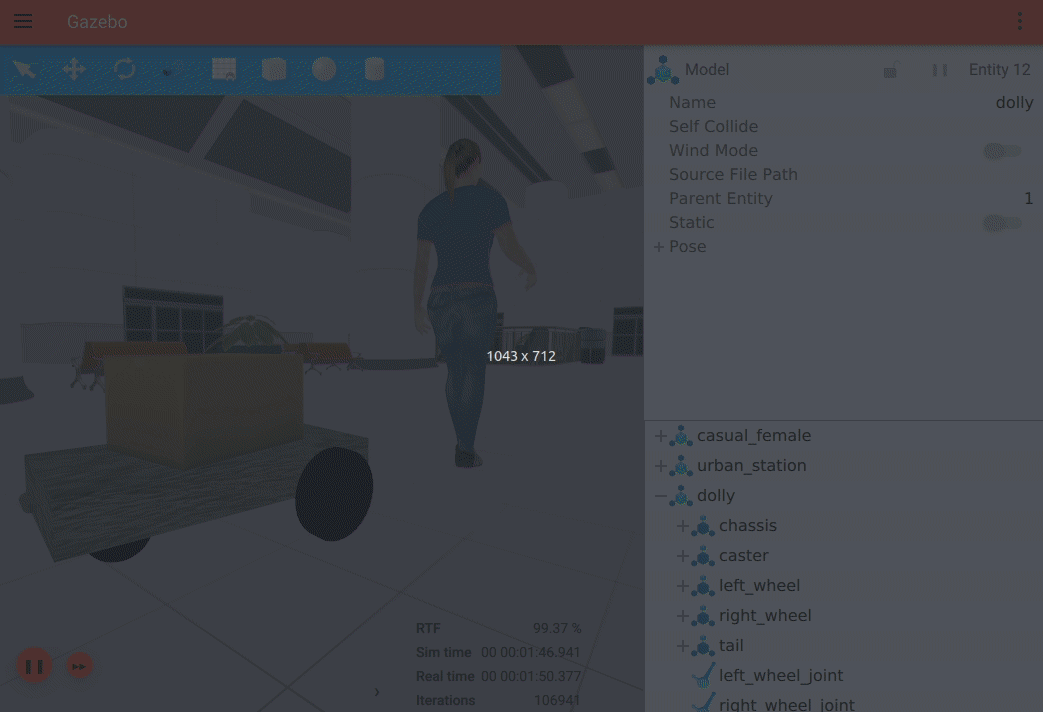 |
Versions
Dolly is known to work on the following systems.
| Branch | ROS | Gazebo-classic | Ignition | OS |
|---|---|---|---|---|
| crystal | Crystal | Gazebo 9 | :x: | Ubuntu Bionic |
| dashing | Dashing | Gazebo 9 | :x: | Ubuntu Bionic, macOS Sierra |
| eloquent | Eloquent | Gazebo 9, Gazebo 11 | Citadel | Ubuntu Bionic |
| foxy | Foxy | Gazebo 11 | Citadel | Ubuntu Focal |
| galactic | Galactic, Rolling | Gazebo 11 | Edifice, Fortress | Ubuntu Focal |
Packages
This repository contains the following packages:
-
dolly: Metapackage which provides all other packages. -
dolly_follow: Provides node with follow logic. -
dolly_gazebo: Robot model, simulation world and launch scripts for Gazebo-classic. -
dolly_ignition: Robot model, simulation world and launch scripts for Ignition. -
dolly_tests: Simulation-based automated tests
Install
It’s encouraged that you build Dolly from source, to learn about how to develop your own packages. But in case you just want to give it a quick try, there are binaries available too.
From binaries
Dolly has been released into several ROS distros. These are the currently supported ones:
| ROS | Packages |
|---|---|
| Foxy | ros-foxy-dolly |
ros-foxy-dolly-follow |
|
ros-foxy-dolly-gazebo |
|
ros-foxy-dolly-ignition |
|
| Galactic | ros-galactic-dolly |
ros-galactic-dolly-follow |
|
ros-galactic-dolly-gazebo |
|
ros-galactic-dolly-ignition |
|
| Rolling | ros-rolling-dolly |
ros-rolling-dolly-follow |
|
ros-rolling-dolly-gazebo |
|
ros-rolling-dolly-ignition |
From source
Install instructions for Ubuntu Bionic.
-
Install the appropriate ROS 2 version as instructed here.
-
Clone Dolly, choose the branch according to your ROS distro:
mkdir -p ~/ws/src cd ~/ws/src git clone https://github.com/chapulina/dolly -b <distro> -
Install dependencies:
cd ~/ws rosdep install --from-paths src --ignore-src -r -y -
Build and install:
cd ~/ws colcon build
Run
Gazebo-classic
If you had Gazebo installed when compiling Dolly’s packages, Gazebo support should be enabled.
-
Setup environment variables (the order is important):
. /usr/share/gazebo/setup.sh . ~/ws/install/setup.bash
File truncated at 100 lines see the full file
CONTRIBUTING
Repository Summary
| Checkout URI | https://github.com/chapulina/dolly.git |
| VCS Type | git |
| VCS Version | foxy |
| Last Updated | 2021-09-27 |
| Dev Status | DEVELOPED |
| Released | RELEASED |
| Contributing |
Help Wanted (-)
Good First Issues (-) Pull Requests to Review (-) |
Packages
| Name | Version |
|---|---|
| dolly | 0.3.0 |
| dolly_follow | 0.3.0 |
| dolly_gazebo | 0.3.0 |
| dolly_ignition | 0.3.0 |
README
Dolly the robot
It’s a sheep, it’s a dolly, it’s a following robot. Born to be cloned.
Packages for launching Dolly demo, which uses ROS 2 and either Gazebo Classic or Ignition Gazebo.
| Gazebo | Ignition |
|---|---|
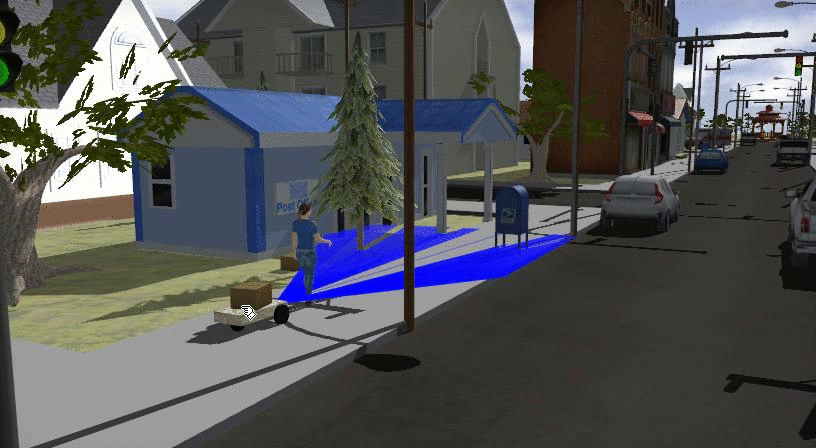 |
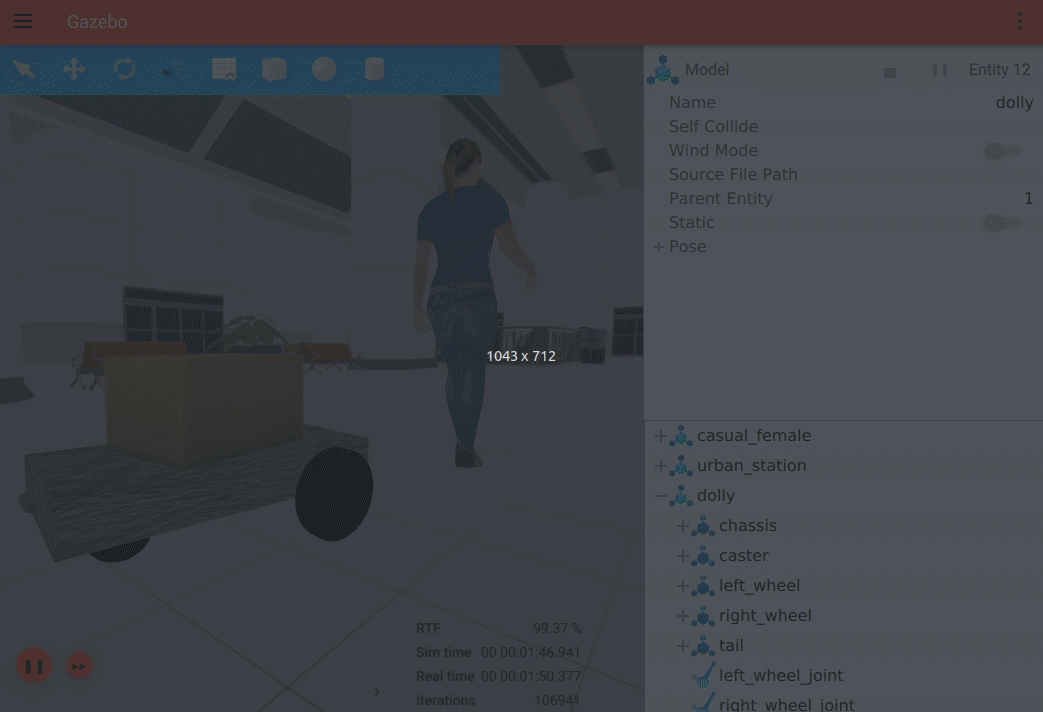 |
Versions
Dolly is known to work on the following systems.
| Branch | ROS | Gazebo Classic | Ignition Gazebo | OS |
|---|---|---|---|---|
| crystal | Crystal | Gazebo 9 | :x: | Ubuntu Bionic |
| dashing | Dashing | Gazebo 9 | :x: | Ubuntu Bionic, macOS Sierra |
| eloquent | Eloquent | Gazebo 9, Gazebo 11 | Citadel | Ubuntu Bionic |
| foxy | Foxy | Gazebo 11 | Citadel | Ubuntu Focal |
Packages
This repository contains the following packages:
-
dolly: Metapackage which provides all other packages. -
dolly_follow: Provides node with follow logic. -
dolly_gazebo: Robot model, simulation world and launch scripts for Gazebo-classic. -
dolly_ignition: Robot model, simulation world and launch scripts for Ignition.
Install
It’s encouraged that you build Dolly from source, to learn about how to develop your own packages. But in case you just want to give it a quick try, there are binaries available too.
From binaries
Dolly has been released into several ROS distros:
| ROS | Packages |
|---|---|
| Dashing | ros-dashing-dolly |
ros-dashing-dolly-follow |
|
ros-dashing-dolly-gazebo |
|
| Eloquent | ros-eloquent-dolly |
ros-eloquent-dolly-follow |
|
ros-eloquent-dolly-gazebo |
|
| Foxy | ros-foxy-dolly |
ros-foxy-dolly-follow |
|
ros-foxy-dolly-gazebo |
From source
Install instructions for Ubuntu Bionic.
-
Install at least one simulator, Gazebo Classic or Ignition Gazebo
-
Install the appropriate ROS 2 version as instructed here.
-
Clone Dolly, choose the branch according to your ROS distro:
mkdir -p ~/ws/src cd ~/ws/src git clone https://github.com/chapulina/dolly -b <distro> -
Install dependencies:
cd ~/ws rosdep install --from-paths src --ignore-src -r -y -i -
Build and install:
cd ~/ws colcon build
Run
Gazebo Classic
If you had Gazebo installed when compiling Dolly’s packages, Gazebo support should be enabled.
-
Setup environment variables (the order is important):
. /usr/share/gazebo/setup.sh . ~/ws/install/setup.bashTip: If the command
ros2 pkg list | grep dolly_gazebocomes up empty after setting up the environment, Gazebo support wasn’t correctly setup. -
Launch Dolly in a city (this will take some time to download models):
ros2 launch dolly_gazebo dolly.launch.py world:=dolly_city.world
File truncated at 100 lines see the full file
CONTRIBUTING
Repository Summary
| Checkout URI | https://github.com/chapulina/dolly.git |
| VCS Type | git |
| VCS Version | galactic |
| Last Updated | 2022-01-26 |
| Dev Status | DEVELOPED |
| Released | RELEASED |
| Contributing |
Help Wanted (-)
Good First Issues (-) Pull Requests to Review (-) |
Packages
| Name | Version |
|---|---|
| dolly | 0.4.0 |
| dolly_follow | 0.4.0 |
| dolly_gazebo | 0.4.0 |
| dolly_ignition | 0.4.0 |
| dolly_tests | 0.4.0 |
README
Dolly the robot
It’s a sheep, it’s a dolly, it’s a following robot. Born to be cloned.
Packages for launching Dolly demo, which uses ROS 2 and either Gazebo or Ignition.
| Gazebo | Ignition |
|---|---|
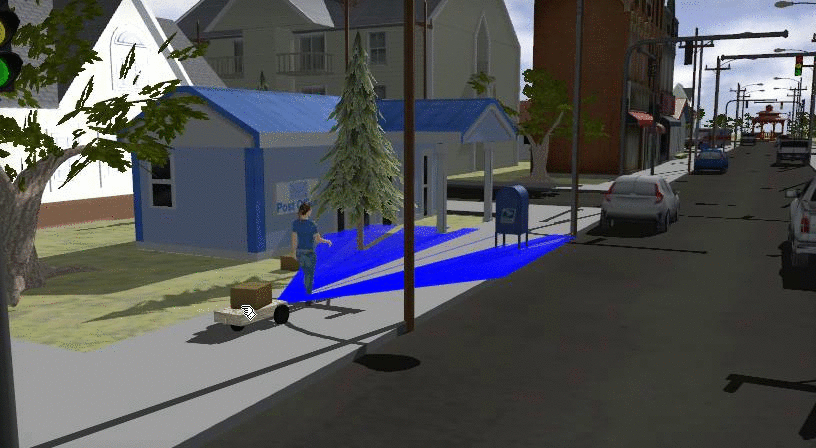 |
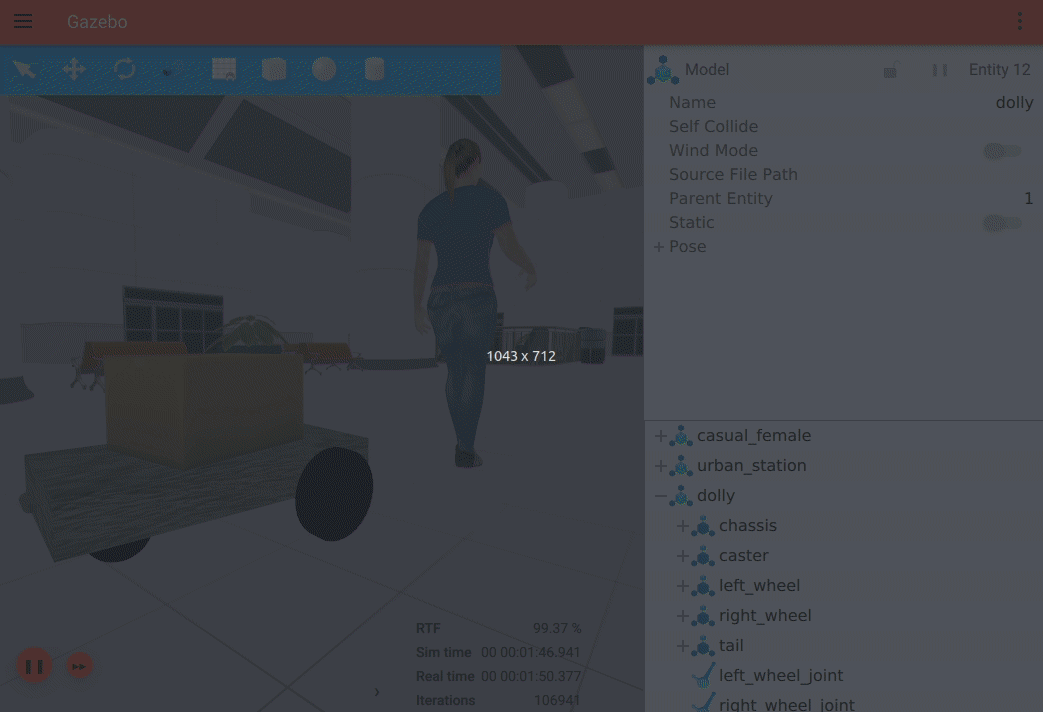 |
Versions
Dolly is known to work on the following systems.
| Branch | ROS | Gazebo-classic | Ignition | OS |
|---|---|---|---|---|
| crystal | Crystal | Gazebo 9 | :x: | Ubuntu Bionic |
| dashing | Dashing | Gazebo 9 | :x: | Ubuntu Bionic, macOS Sierra |
| eloquent | Eloquent | Gazebo 9, Gazebo 11 | Citadel | Ubuntu Bionic |
| foxy | Foxy | Gazebo 11 | Citadel | Ubuntu Focal |
| galactic | Galactic, Rolling | Gazebo 11 | Edifice, Fortress | Ubuntu Focal |
Packages
This repository contains the following packages:
-
dolly: Metapackage which provides all other packages. -
dolly_follow: Provides node with follow logic. -
dolly_gazebo: Robot model, simulation world and launch scripts for Gazebo-classic. -
dolly_ignition: Robot model, simulation world and launch scripts for Ignition. -
dolly_tests: Simulation-based automated tests
Install
It’s encouraged that you build Dolly from source, to learn about how to develop your own packages. But in case you just want to give it a quick try, there are binaries available too.
From binaries
Dolly has been released into several ROS distros. These are the currently supported ones:
| ROS | Packages |
|---|---|
| Foxy | ros-foxy-dolly |
ros-foxy-dolly-follow |
|
ros-foxy-dolly-gazebo |
|
ros-foxy-dolly-ignition |
|
| Galactic | ros-galactic-dolly |
ros-galactic-dolly-follow |
|
ros-galactic-dolly-gazebo |
|
ros-galactic-dolly-ignition |
|
| Rolling | ros-rolling-dolly |
ros-rolling-dolly-follow |
|
ros-rolling-dolly-gazebo |
|
ros-rolling-dolly-ignition |
From source
Install instructions for Ubuntu Bionic.
-
Install the appropriate ROS 2 version as instructed here.
-
Clone Dolly, choose the branch according to your ROS distro:
mkdir -p ~/ws/src cd ~/ws/src git clone https://github.com/chapulina/dolly -b <distro> -
Install dependencies:
cd ~/ws rosdep install --from-paths src --ignore-src -r -y -
Build and install:
cd ~/ws colcon build
Run
Gazebo-classic
If you had Gazebo installed when compiling Dolly’s packages, Gazebo support should be enabled.
-
Setup environment variables (the order is important):
. /usr/share/gazebo/setup.sh . ~/ws/install/setup.bash
File truncated at 100 lines see the full file
CONTRIBUTING
Repository Summary
| Checkout URI | https://github.com/chapulina/dolly.git |
| VCS Type | git |
| VCS Version | galactic |
| Last Updated | 2022-01-26 |
| Dev Status | DEVELOPED |
| Released | RELEASED |
| Contributing |
Help Wanted (-)
Good First Issues (-) Pull Requests to Review (-) |
Packages
| Name | Version |
|---|---|
| dolly | 0.4.0 |
| dolly_follow | 0.4.0 |
| dolly_gazebo | 0.4.0 |
| dolly_ignition | 0.4.0 |
| dolly_tests | 0.4.0 |
README
Dolly the robot
It’s a sheep, it’s a dolly, it’s a following robot. Born to be cloned.
Packages for launching Dolly demo, which uses ROS 2 and either Gazebo or Ignition.
| Gazebo | Ignition |
|---|---|
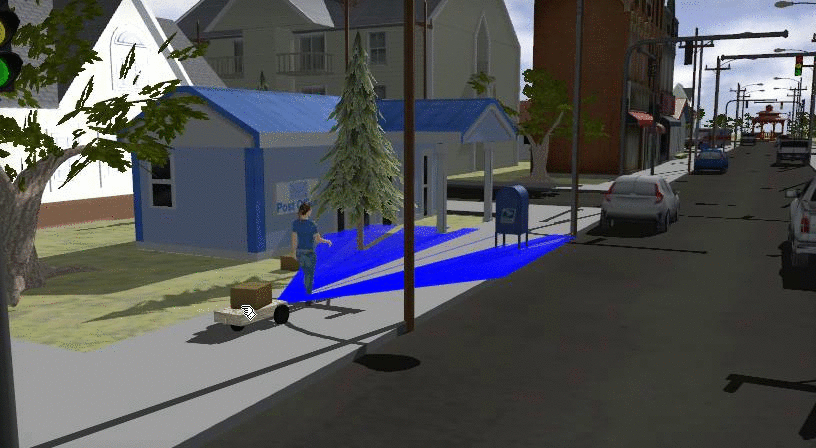 |
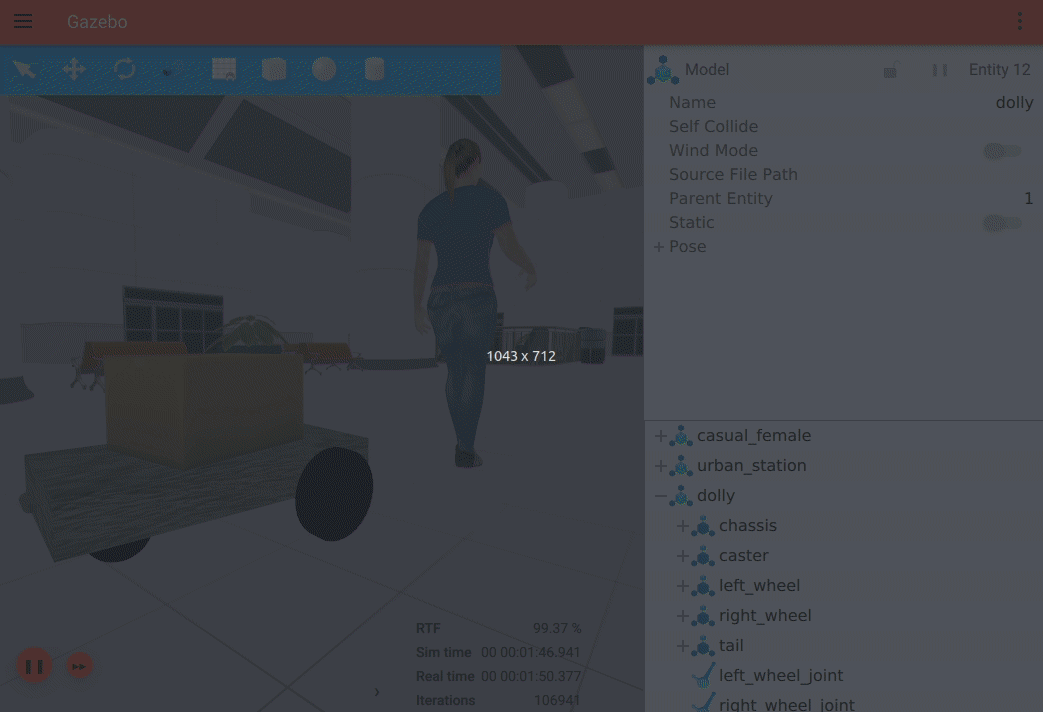 |
Versions
Dolly is known to work on the following systems.
| Branch | ROS | Gazebo-classic | Ignition | OS |
|---|---|---|---|---|
| crystal | Crystal | Gazebo 9 | :x: | Ubuntu Bionic |
| dashing | Dashing | Gazebo 9 | :x: | Ubuntu Bionic, macOS Sierra |
| eloquent | Eloquent | Gazebo 9, Gazebo 11 | Citadel | Ubuntu Bionic |
| foxy | Foxy | Gazebo 11 | Citadel | Ubuntu Focal |
| galactic | Galactic, Rolling | Gazebo 11 | Edifice, Fortress | Ubuntu Focal |
Packages
This repository contains the following packages:
-
dolly: Metapackage which provides all other packages. -
dolly_follow: Provides node with follow logic. -
dolly_gazebo: Robot model, simulation world and launch scripts for Gazebo-classic. -
dolly_ignition: Robot model, simulation world and launch scripts for Ignition. -
dolly_tests: Simulation-based automated tests
Install
It’s encouraged that you build Dolly from source, to learn about how to develop your own packages. But in case you just want to give it a quick try, there are binaries available too.
From binaries
Dolly has been released into several ROS distros. These are the currently supported ones:
| ROS | Packages |
|---|---|
| Foxy | ros-foxy-dolly |
ros-foxy-dolly-follow |
|
ros-foxy-dolly-gazebo |
|
ros-foxy-dolly-ignition |
|
| Galactic | ros-galactic-dolly |
ros-galactic-dolly-follow |
|
ros-galactic-dolly-gazebo |
|
ros-galactic-dolly-ignition |
|
| Rolling | ros-rolling-dolly |
ros-rolling-dolly-follow |
|
ros-rolling-dolly-gazebo |
|
ros-rolling-dolly-ignition |
From source
Install instructions for Ubuntu Bionic.
-
Install the appropriate ROS 2 version as instructed here.
-
Clone Dolly, choose the branch according to your ROS distro:
mkdir -p ~/ws/src cd ~/ws/src git clone https://github.com/chapulina/dolly -b <distro> -
Install dependencies:
cd ~/ws rosdep install --from-paths src --ignore-src -r -y -
Build and install:
cd ~/ws colcon build
Run
Gazebo-classic
If you had Gazebo installed when compiling Dolly’s packages, Gazebo support should be enabled.
-
Setup environment variables (the order is important):
. /usr/share/gazebo/setup.sh . ~/ws/install/setup.bash
File truncated at 100 lines see the full file
CONTRIBUTING
Repository Summary
| Checkout URI | https://github.com/chapulina/dolly.git |
| VCS Type | git |
| VCS Version | galactic |
| Last Updated | 2022-01-26 |
| Dev Status | DEVELOPED |
| Released | RELEASED |
| Contributing |
Help Wanted (-)
Good First Issues (-) Pull Requests to Review (-) |
Packages
| Name | Version |
|---|---|
| dolly | 0.4.0 |
| dolly_follow | 0.4.0 |
| dolly_gazebo | 0.4.0 |
| dolly_ignition | 0.4.0 |
| dolly_tests | 0.4.0 |
README
Dolly the robot
It’s a sheep, it’s a dolly, it’s a following robot. Born to be cloned.
Packages for launching Dolly demo, which uses ROS 2 and either Gazebo or Ignition.
| Gazebo | Ignition |
|---|---|
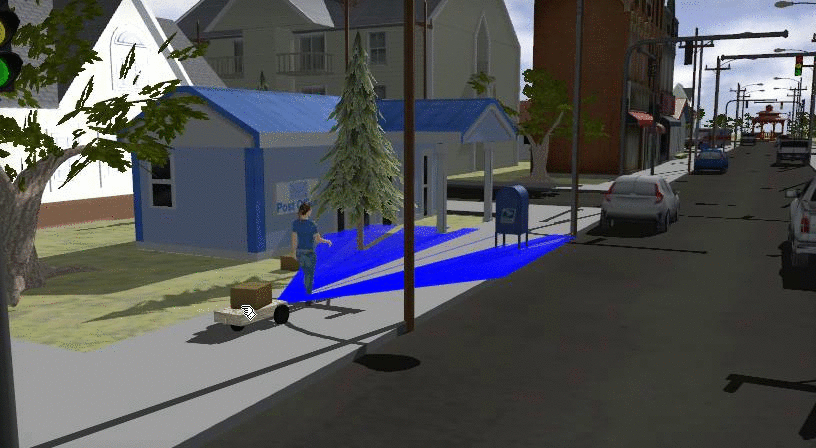 |
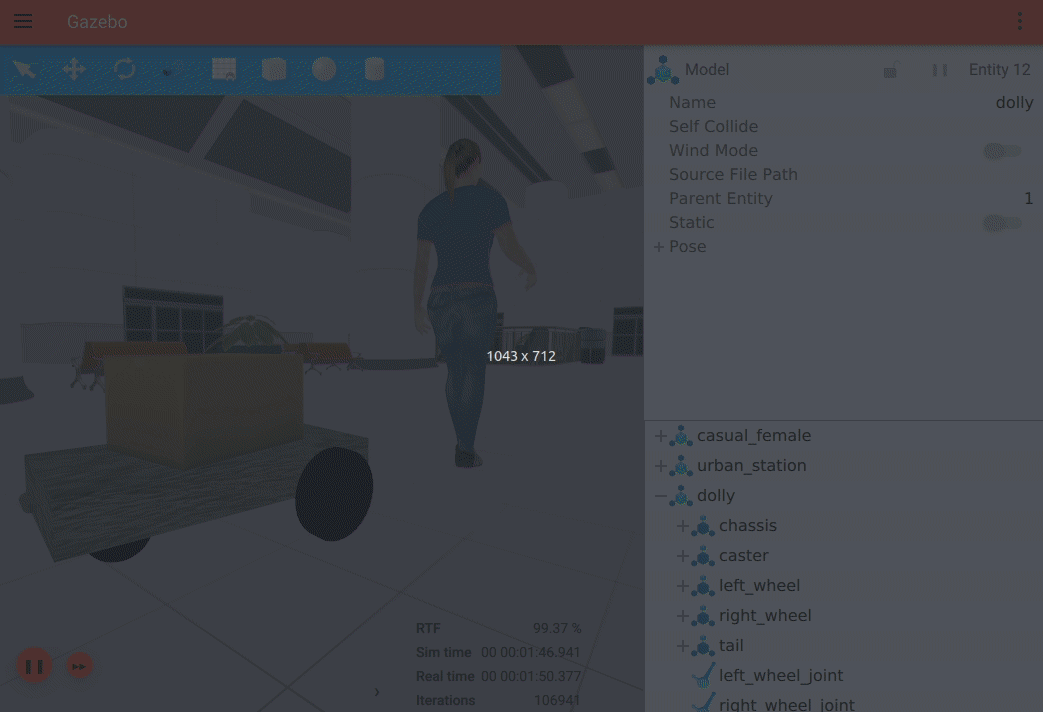 |
Versions
Dolly is known to work on the following systems.
| Branch | ROS | Gazebo-classic | Ignition | OS |
|---|---|---|---|---|
| crystal | Crystal | Gazebo 9 | :x: | Ubuntu Bionic |
| dashing | Dashing | Gazebo 9 | :x: | Ubuntu Bionic, macOS Sierra |
| eloquent | Eloquent | Gazebo 9, Gazebo 11 | Citadel | Ubuntu Bionic |
| foxy | Foxy | Gazebo 11 | Citadel | Ubuntu Focal |
| galactic | Galactic, Rolling | Gazebo 11 | Edifice, Fortress | Ubuntu Focal |
Packages
This repository contains the following packages:
-
dolly: Metapackage which provides all other packages. -
dolly_follow: Provides node with follow logic. -
dolly_gazebo: Robot model, simulation world and launch scripts for Gazebo-classic. -
dolly_ignition: Robot model, simulation world and launch scripts for Ignition. -
dolly_tests: Simulation-based automated tests
Install
It’s encouraged that you build Dolly from source, to learn about how to develop your own packages. But in case you just want to give it a quick try, there are binaries available too.
From binaries
Dolly has been released into several ROS distros. These are the currently supported ones:
| ROS | Packages |
|---|---|
| Foxy | ros-foxy-dolly |
ros-foxy-dolly-follow |
|
ros-foxy-dolly-gazebo |
|
ros-foxy-dolly-ignition |
|
| Galactic | ros-galactic-dolly |
ros-galactic-dolly-follow |
|
ros-galactic-dolly-gazebo |
|
ros-galactic-dolly-ignition |
|
| Rolling | ros-rolling-dolly |
ros-rolling-dolly-follow |
|
ros-rolling-dolly-gazebo |
|
ros-rolling-dolly-ignition |
From source
Install instructions for Ubuntu Bionic.
-
Install the appropriate ROS 2 version as instructed here.
-
Clone Dolly, choose the branch according to your ROS distro:
mkdir -p ~/ws/src cd ~/ws/src git clone https://github.com/chapulina/dolly -b <distro> -
Install dependencies:
cd ~/ws rosdep install --from-paths src --ignore-src -r -y -
Build and install:
cd ~/ws colcon build
Run
Gazebo-classic
If you had Gazebo installed when compiling Dolly’s packages, Gazebo support should be enabled.
-
Setup environment variables (the order is important):
. /usr/share/gazebo/setup.sh . ~/ws/install/setup.bash
File truncated at 100 lines see the full file
CONTRIBUTING
Repository Summary
| Checkout URI | https://github.com/chapulina/dolly.git |
| VCS Type | git |
| VCS Version | galactic |
| Last Updated | 2022-01-26 |
| Dev Status | DEVELOPED |
| Released | RELEASED |
| Contributing |
Help Wanted (-)
Good First Issues (-) Pull Requests to Review (-) |
Packages
| Name | Version |
|---|---|
| dolly | 0.4.0 |
| dolly_follow | 0.4.0 |
| dolly_gazebo | 0.4.0 |
| dolly_ignition | 0.4.0 |
| dolly_tests | 0.4.0 |
README
Dolly the robot
It’s a sheep, it’s a dolly, it’s a following robot. Born to be cloned.
Packages for launching Dolly demo, which uses ROS 2 and either Gazebo or Ignition.
| Gazebo | Ignition |
|---|---|
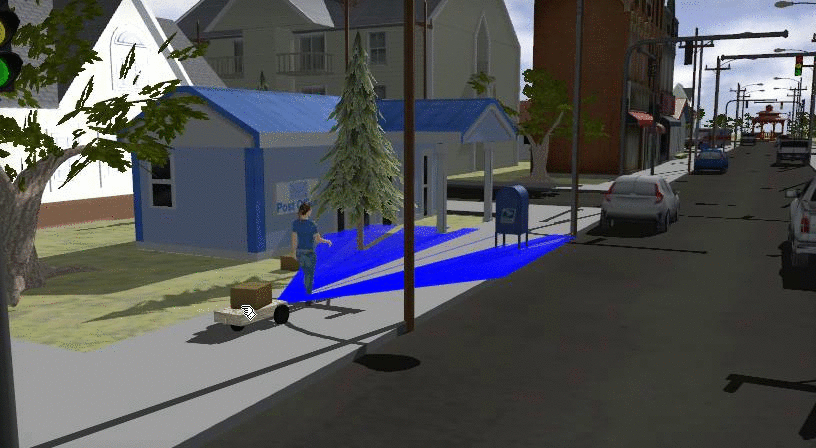 |
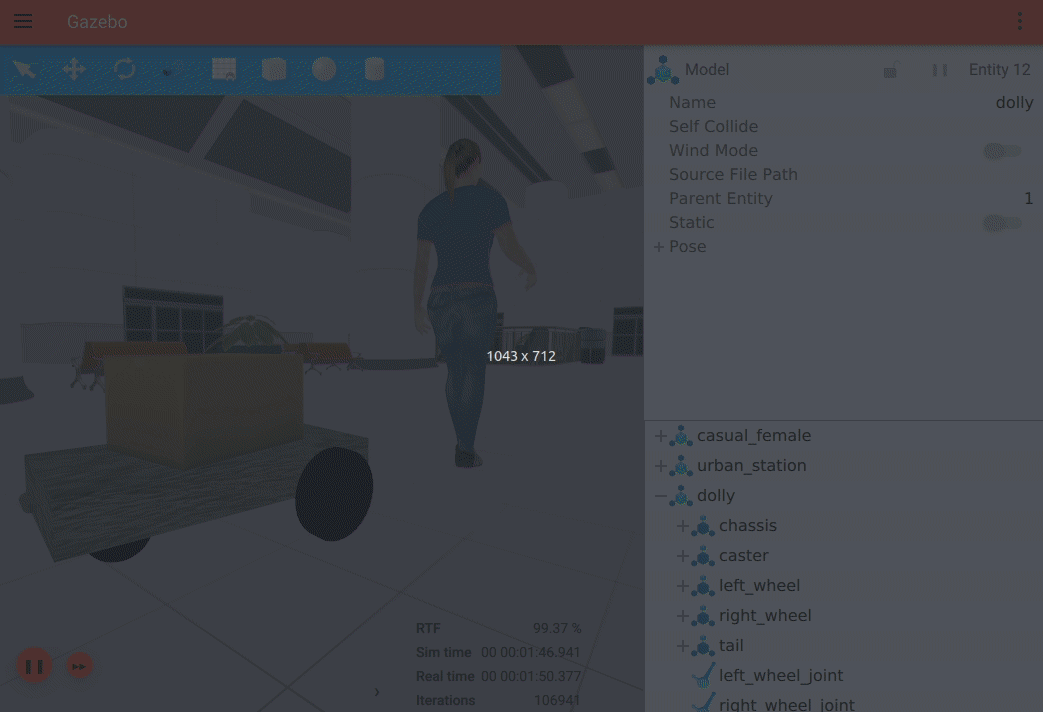 |
Versions
Dolly is known to work on the following systems.
| Branch | ROS | Gazebo-classic | Ignition | OS |
|---|---|---|---|---|
| crystal | Crystal | Gazebo 9 | :x: | Ubuntu Bionic |
| dashing | Dashing | Gazebo 9 | :x: | Ubuntu Bionic, macOS Sierra |
| eloquent | Eloquent | Gazebo 9, Gazebo 11 | Citadel | Ubuntu Bionic |
| foxy | Foxy | Gazebo 11 | Citadel | Ubuntu Focal |
| galactic | Galactic, Rolling | Gazebo 11 | Edifice, Fortress | Ubuntu Focal |
Packages
This repository contains the following packages:
-
dolly: Metapackage which provides all other packages. -
dolly_follow: Provides node with follow logic. -
dolly_gazebo: Robot model, simulation world and launch scripts for Gazebo-classic. -
dolly_ignition: Robot model, simulation world and launch scripts for Ignition. -
dolly_tests: Simulation-based automated tests
Install
It’s encouraged that you build Dolly from source, to learn about how to develop your own packages. But in case you just want to give it a quick try, there are binaries available too.
From binaries
Dolly has been released into several ROS distros. These are the currently supported ones:
| ROS | Packages |
|---|---|
| Foxy | ros-foxy-dolly |
ros-foxy-dolly-follow |
|
ros-foxy-dolly-gazebo |
|
ros-foxy-dolly-ignition |
|
| Galactic | ros-galactic-dolly |
ros-galactic-dolly-follow |
|
ros-galactic-dolly-gazebo |
|
ros-galactic-dolly-ignition |
|
| Rolling | ros-rolling-dolly |
ros-rolling-dolly-follow |
|
ros-rolling-dolly-gazebo |
|
ros-rolling-dolly-ignition |
From source
Install instructions for Ubuntu Bionic.
-
Install the appropriate ROS 2 version as instructed here.
-
Clone Dolly, choose the branch according to your ROS distro:
mkdir -p ~/ws/src cd ~/ws/src git clone https://github.com/chapulina/dolly -b <distro> -
Install dependencies:
cd ~/ws rosdep install --from-paths src --ignore-src -r -y -
Build and install:
cd ~/ws colcon build
Run
Gazebo-classic
If you had Gazebo installed when compiling Dolly’s packages, Gazebo support should be enabled.
-
Setup environment variables (the order is important):
. /usr/share/gazebo/setup.sh . ~/ws/install/setup.bash
File truncated at 100 lines see the full file
CONTRIBUTING
Repository Summary
| Checkout URI | https://github.com/chapulina/dolly.git |
| VCS Type | git |
| VCS Version | galactic |
| Last Updated | 2022-01-26 |
| Dev Status | DEVELOPED |
| Released | RELEASED |
| Contributing |
Help Wanted (-)
Good First Issues (-) Pull Requests to Review (-) |
Packages
| Name | Version |
|---|---|
| dolly | 0.4.0 |
| dolly_follow | 0.4.0 |
| dolly_gazebo | 0.4.0 |
| dolly_ignition | 0.4.0 |
| dolly_tests | 0.4.0 |
README
Dolly the robot
It’s a sheep, it’s a dolly, it’s a following robot. Born to be cloned.
Packages for launching Dolly demo, which uses ROS 2 and either Gazebo or Ignition.
| Gazebo | Ignition |
|---|---|
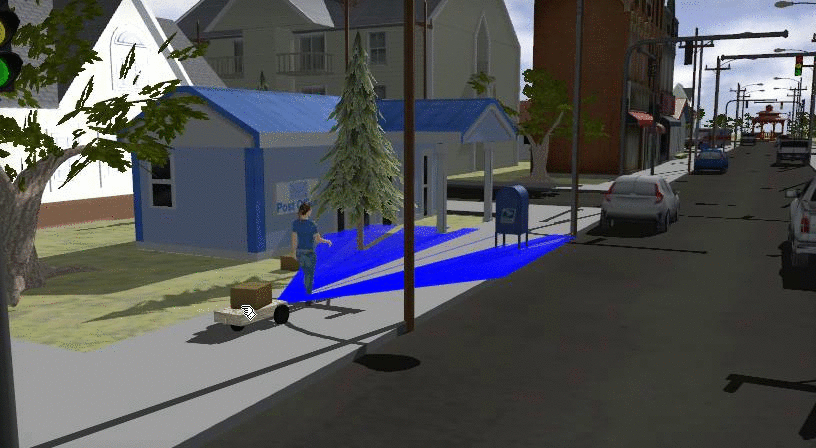 |
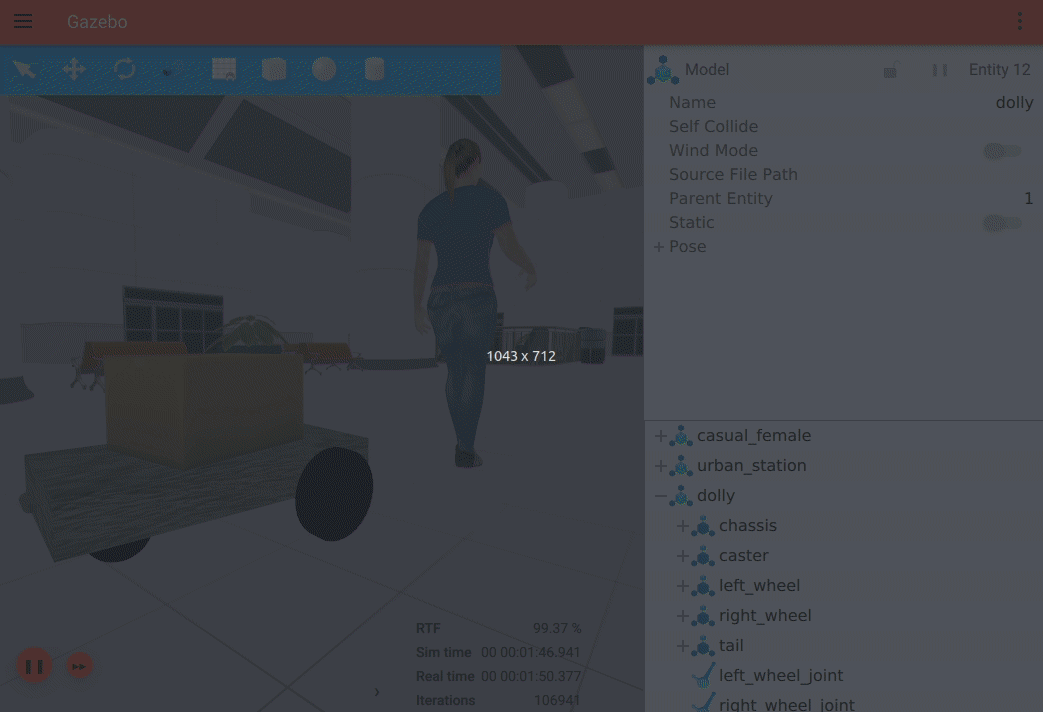 |
Versions
Dolly is known to work on the following systems.
| Branch | ROS | Gazebo-classic | Ignition | OS |
|---|---|---|---|---|
| crystal | Crystal | Gazebo 9 | :x: | Ubuntu Bionic |
| dashing | Dashing | Gazebo 9 | :x: | Ubuntu Bionic, macOS Sierra |
| eloquent | Eloquent | Gazebo 9, Gazebo 11 | Citadel | Ubuntu Bionic |
| foxy | Foxy | Gazebo 11 | Citadel | Ubuntu Focal |
| galactic | Galactic, Rolling | Gazebo 11 | Edifice, Fortress | Ubuntu Focal |
Packages
This repository contains the following packages:
-
dolly: Metapackage which provides all other packages. -
dolly_follow: Provides node with follow logic. -
dolly_gazebo: Robot model, simulation world and launch scripts for Gazebo-classic. -
dolly_ignition: Robot model, simulation world and launch scripts for Ignition. -
dolly_tests: Simulation-based automated tests
Install
It’s encouraged that you build Dolly from source, to learn about how to develop your own packages. But in case you just want to give it a quick try, there are binaries available too.
From binaries
Dolly has been released into several ROS distros. These are the currently supported ones:
| ROS | Packages |
|---|---|
| Foxy | ros-foxy-dolly |
ros-foxy-dolly-follow |
|
ros-foxy-dolly-gazebo |
|
ros-foxy-dolly-ignition |
|
| Galactic | ros-galactic-dolly |
ros-galactic-dolly-follow |
|
ros-galactic-dolly-gazebo |
|
ros-galactic-dolly-ignition |
|
| Rolling | ros-rolling-dolly |
ros-rolling-dolly-follow |
|
ros-rolling-dolly-gazebo |
|
ros-rolling-dolly-ignition |
From source
Install instructions for Ubuntu Bionic.
-
Install the appropriate ROS 2 version as instructed here.
-
Clone Dolly, choose the branch according to your ROS distro:
mkdir -p ~/ws/src cd ~/ws/src git clone https://github.com/chapulina/dolly -b <distro> -
Install dependencies:
cd ~/ws rosdep install --from-paths src --ignore-src -r -y -
Build and install:
cd ~/ws colcon build
Run
Gazebo-classic
If you had Gazebo installed when compiling Dolly’s packages, Gazebo support should be enabled.
-
Setup environment variables (the order is important):
. /usr/share/gazebo/setup.sh . ~/ws/install/setup.bash
File truncated at 100 lines see the full file
CONTRIBUTING
Repository Summary
| Checkout URI | https://github.com/chapulina/dolly.git |
| VCS Type | git |
| VCS Version | galactic |
| Last Updated | 2022-01-26 |
| Dev Status | DEVELOPED |
| Released | RELEASED |
| Contributing |
Help Wanted (-)
Good First Issues (-) Pull Requests to Review (-) |
Packages
| Name | Version |
|---|---|
| dolly | 0.4.0 |
| dolly_follow | 0.4.0 |
| dolly_gazebo | 0.4.0 |
| dolly_ignition | 0.4.0 |
| dolly_tests | 0.4.0 |
README
Dolly the robot
It’s a sheep, it’s a dolly, it’s a following robot. Born to be cloned.
Packages for launching Dolly demo, which uses ROS 2 and either Gazebo or Ignition.
| Gazebo | Ignition |
|---|---|
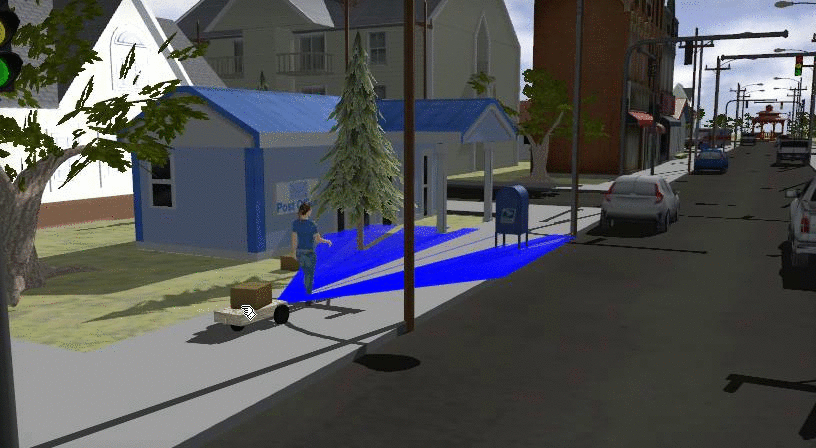 |
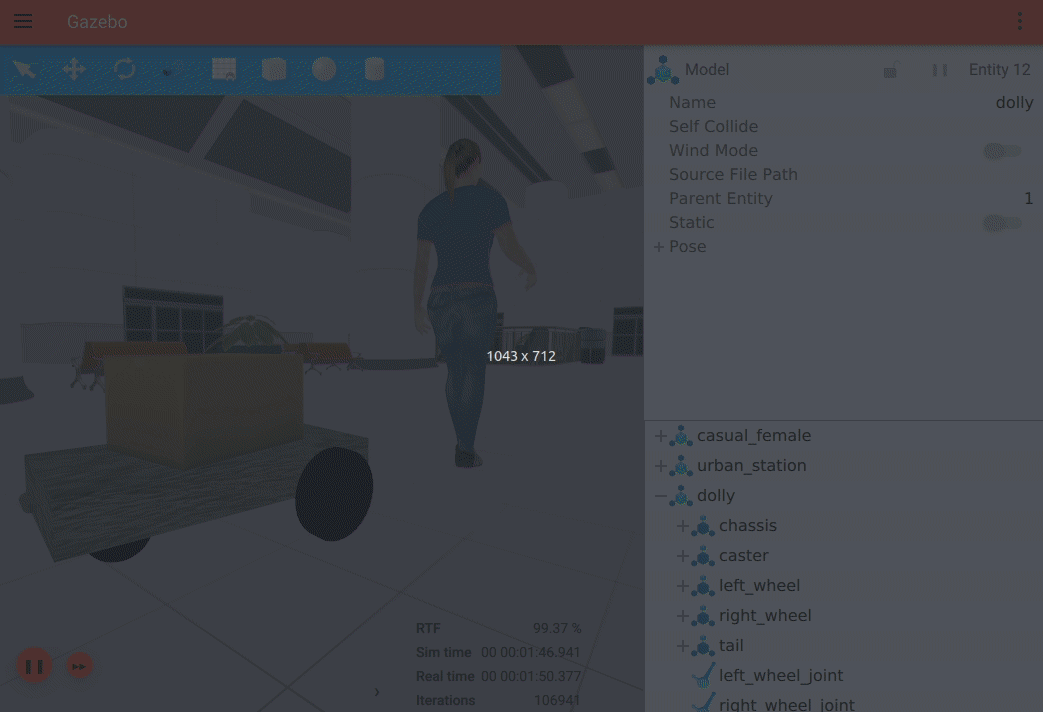 |
Versions
Dolly is known to work on the following systems.
| Branch | ROS | Gazebo-classic | Ignition | OS |
|---|---|---|---|---|
| crystal | Crystal | Gazebo 9 | :x: | Ubuntu Bionic |
| dashing | Dashing | Gazebo 9 | :x: | Ubuntu Bionic, macOS Sierra |
| eloquent | Eloquent | Gazebo 9, Gazebo 11 | Citadel | Ubuntu Bionic |
| foxy | Foxy | Gazebo 11 | Citadel | Ubuntu Focal |
| galactic | Galactic, Rolling | Gazebo 11 | Edifice, Fortress | Ubuntu Focal |
Packages
This repository contains the following packages:
-
dolly: Metapackage which provides all other packages. -
dolly_follow: Provides node with follow logic. -
dolly_gazebo: Robot model, simulation world and launch scripts for Gazebo-classic. -
dolly_ignition: Robot model, simulation world and launch scripts for Ignition. -
dolly_tests: Simulation-based automated tests
Install
It’s encouraged that you build Dolly from source, to learn about how to develop your own packages. But in case you just want to give it a quick try, there are binaries available too.
From binaries
Dolly has been released into several ROS distros. These are the currently supported ones:
| ROS | Packages |
|---|---|
| Foxy | ros-foxy-dolly |
ros-foxy-dolly-follow |
|
ros-foxy-dolly-gazebo |
|
ros-foxy-dolly-ignition |
|
| Galactic | ros-galactic-dolly |
ros-galactic-dolly-follow |
|
ros-galactic-dolly-gazebo |
|
ros-galactic-dolly-ignition |
|
| Rolling | ros-rolling-dolly |
ros-rolling-dolly-follow |
|
ros-rolling-dolly-gazebo |
|
ros-rolling-dolly-ignition |
From source
Install instructions for Ubuntu Bionic.
-
Install the appropriate ROS 2 version as instructed here.
-
Clone Dolly, choose the branch according to your ROS distro:
mkdir -p ~/ws/src cd ~/ws/src git clone https://github.com/chapulina/dolly -b <distro> -
Install dependencies:
cd ~/ws rosdep install --from-paths src --ignore-src -r -y -
Build and install:
cd ~/ws colcon build
Run
Gazebo-classic
If you had Gazebo installed when compiling Dolly’s packages, Gazebo support should be enabled.
-
Setup environment variables (the order is important):
. /usr/share/gazebo/setup.sh . ~/ws/install/setup.bash
File truncated at 100 lines see the full file
CONTRIBUTING
Repository Summary
| Checkout URI | https://github.com/chapulina/dolly.git |
| VCS Type | git |
| VCS Version | galactic |
| Last Updated | 2022-01-26 |
| Dev Status | DEVELOPED |
| Released | RELEASED |
| Contributing |
Help Wanted (-)
Good First Issues (-) Pull Requests to Review (-) |
Packages
| Name | Version |
|---|---|
| dolly | 0.4.0 |
| dolly_follow | 0.4.0 |
| dolly_gazebo | 0.4.0 |
| dolly_ignition | 0.4.0 |
| dolly_tests | 0.4.0 |
README
Dolly the robot
It’s a sheep, it’s a dolly, it’s a following robot. Born to be cloned.
Packages for launching Dolly demo, which uses ROS 2 and either Gazebo or Ignition.
| Gazebo | Ignition |
|---|---|
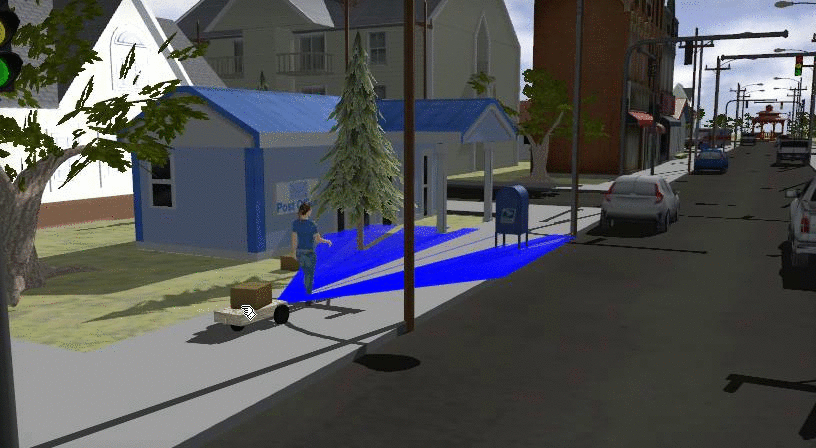 |
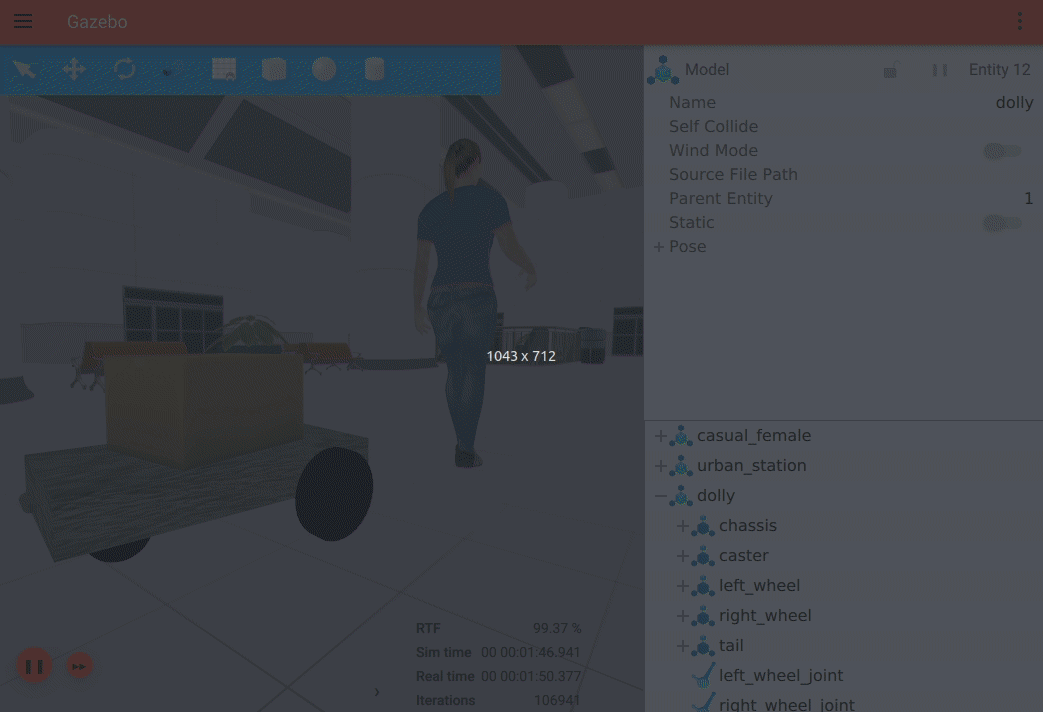 |
Versions
Dolly is known to work on the following systems.
| Branch | ROS | Gazebo-classic | Ignition | OS |
|---|---|---|---|---|
| crystal | Crystal | Gazebo 9 | :x: | Ubuntu Bionic |
| dashing | Dashing | Gazebo 9 | :x: | Ubuntu Bionic, macOS Sierra |
| eloquent | Eloquent | Gazebo 9, Gazebo 11 | Citadel | Ubuntu Bionic |
| foxy | Foxy | Gazebo 11 | Citadel | Ubuntu Focal |
| galactic | Galactic, Rolling | Gazebo 11 | Edifice, Fortress | Ubuntu Focal |
Packages
This repository contains the following packages:
-
dolly: Metapackage which provides all other packages. -
dolly_follow: Provides node with follow logic. -
dolly_gazebo: Robot model, simulation world and launch scripts for Gazebo-classic. -
dolly_ignition: Robot model, simulation world and launch scripts for Ignition. -
dolly_tests: Simulation-based automated tests
Install
It’s encouraged that you build Dolly from source, to learn about how to develop your own packages. But in case you just want to give it a quick try, there are binaries available too.
From binaries
Dolly has been released into several ROS distros. These are the currently supported ones:
| ROS | Packages |
|---|---|
| Foxy | ros-foxy-dolly |
ros-foxy-dolly-follow |
|
ros-foxy-dolly-gazebo |
|
ros-foxy-dolly-ignition |
|
| Galactic | ros-galactic-dolly |
ros-galactic-dolly-follow |
|
ros-galactic-dolly-gazebo |
|
ros-galactic-dolly-ignition |
|
| Rolling | ros-rolling-dolly |
ros-rolling-dolly-follow |
|
ros-rolling-dolly-gazebo |
|
ros-rolling-dolly-ignition |
From source
Install instructions for Ubuntu Bionic.
-
Install the appropriate ROS 2 version as instructed here.
-
Clone Dolly, choose the branch according to your ROS distro:
mkdir -p ~/ws/src cd ~/ws/src git clone https://github.com/chapulina/dolly -b <distro> -
Install dependencies:
cd ~/ws rosdep install --from-paths src --ignore-src -r -y -
Build and install:
cd ~/ws colcon build
Run
Gazebo-classic
If you had Gazebo installed when compiling Dolly’s packages, Gazebo support should be enabled.
-
Setup environment variables (the order is important):
. /usr/share/gazebo/setup.sh . ~/ws/install/setup.bash
File truncated at 100 lines see the full file
CONTRIBUTING
Repository Summary
| Checkout URI | https://github.com/chapulina/dolly.git |
| VCS Type | git |
| VCS Version | galactic |
| Last Updated | 2022-01-26 |
| Dev Status | DEVELOPED |
| Released | RELEASED |
| Contributing |
Help Wanted (-)
Good First Issues (-) Pull Requests to Review (-) |
Packages
| Name | Version |
|---|---|
| dolly | 0.4.0 |
| dolly_follow | 0.4.0 |
| dolly_gazebo | 0.4.0 |
| dolly_ignition | 0.4.0 |
| dolly_tests | 0.4.0 |
README
Dolly the robot
It’s a sheep, it’s a dolly, it’s a following robot. Born to be cloned.
Packages for launching Dolly demo, which uses ROS 2 and either Gazebo or Ignition.
| Gazebo | Ignition |
|---|---|
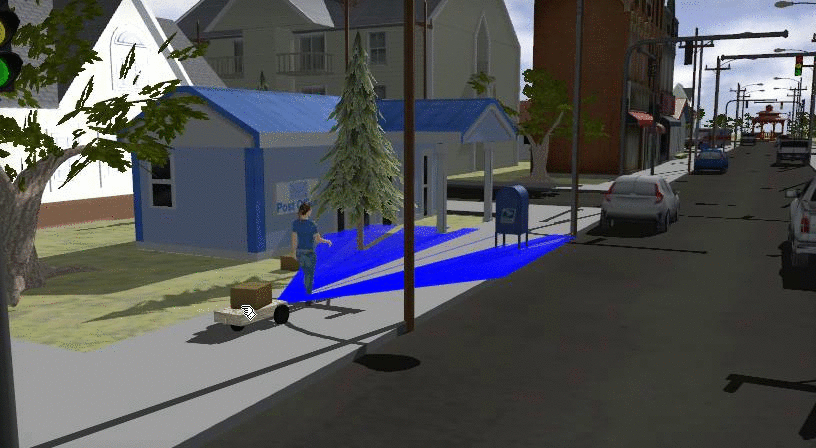 |
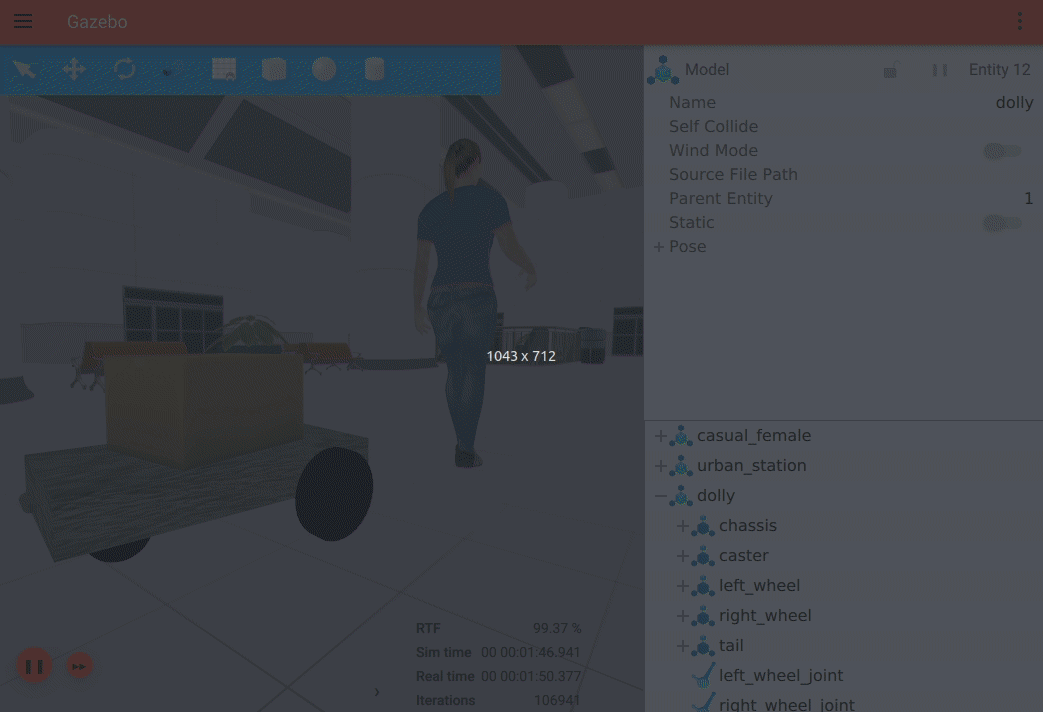 |
Versions
Dolly is known to work on the following systems.
| Branch | ROS | Gazebo-classic | Ignition | OS |
|---|---|---|---|---|
| crystal | Crystal | Gazebo 9 | :x: | Ubuntu Bionic |
| dashing | Dashing | Gazebo 9 | :x: | Ubuntu Bionic, macOS Sierra |
| eloquent | Eloquent | Gazebo 9, Gazebo 11 | Citadel | Ubuntu Bionic |
| foxy | Foxy | Gazebo 11 | Citadel | Ubuntu Focal |
| galactic | Galactic, Rolling | Gazebo 11 | Edifice, Fortress | Ubuntu Focal |
Packages
This repository contains the following packages:
-
dolly: Metapackage which provides all other packages. -
dolly_follow: Provides node with follow logic. -
dolly_gazebo: Robot model, simulation world and launch scripts for Gazebo-classic. -
dolly_ignition: Robot model, simulation world and launch scripts for Ignition. -
dolly_tests: Simulation-based automated tests
Install
It’s encouraged that you build Dolly from source, to learn about how to develop your own packages. But in case you just want to give it a quick try, there are binaries available too.
From binaries
Dolly has been released into several ROS distros. These are the currently supported ones:
| ROS | Packages |
|---|---|
| Foxy | ros-foxy-dolly |
ros-foxy-dolly-follow |
|
ros-foxy-dolly-gazebo |
|
ros-foxy-dolly-ignition |
|
| Galactic | ros-galactic-dolly |
ros-galactic-dolly-follow |
|
ros-galactic-dolly-gazebo |
|
ros-galactic-dolly-ignition |
|
| Rolling | ros-rolling-dolly |
ros-rolling-dolly-follow |
|
ros-rolling-dolly-gazebo |
|
ros-rolling-dolly-ignition |
From source
Install instructions for Ubuntu Bionic.
-
Install the appropriate ROS 2 version as instructed here.
-
Clone Dolly, choose the branch according to your ROS distro:
mkdir -p ~/ws/src cd ~/ws/src git clone https://github.com/chapulina/dolly -b <distro> -
Install dependencies:
cd ~/ws rosdep install --from-paths src --ignore-src -r -y -
Build and install:
cd ~/ws colcon build
Run
Gazebo-classic
If you had Gazebo installed when compiling Dolly’s packages, Gazebo support should be enabled.
-
Setup environment variables (the order is important):
. /usr/share/gazebo/setup.sh . ~/ws/install/setup.bash
File truncated at 100 lines see the full file
